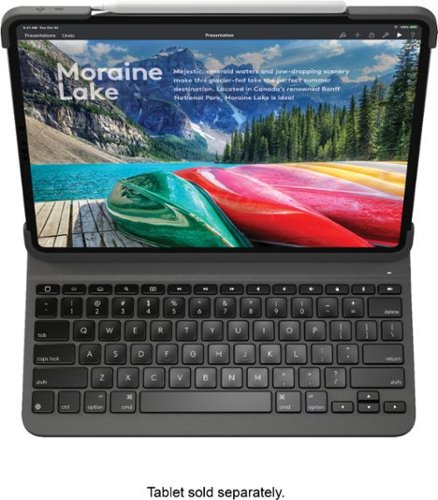bobcats9498's stats
- Review count135
- Helpfulness votes100
- First reviewOctober 12, 2014
- Last reviewApril 2, 2024
- Featured reviews0
- Average rating4
- Review comment count1
- Helpfulness votes0
- First review commentJanuary 17, 2017
- Last review commentJanuary 17, 2017
- Featured review comments0
Questions
- Question count0
- Helpfulness votes0
- First questionNone
- Last questionNone
- Featured questions0
- Answer count4
- Helpfulness votes1
- First answerOctober 27, 2016
- Last answerNovember 18, 2020
- Featured answers0
- Best answers0
Record and view impressive 4K video with this powerful recorder, providing Ultra HD resolution with superior detail and definition. This recorder also features advanced person/vehicle motion detection available on up to four channels, so you only receive alerts important to you. Smart Search allows you to filter motion events by area, time/date and person/vehicle, saving time when reviewing footage. With convenient voice control and smart home compatibility, 4K resolution, and advanced motion detection, this recorder covers all the bases.
Customer Rating

1
Stay Away - Notifications Are Slow and Worthless
on June 15, 2019
Posted by: bobcats9498
from Austin, TX
The Lorex Surveillance System tries to be a great home security camera solution but falls short in one large way (hence the 1 star rating). Please note that this is a WIRED system so you could spend a large amount of time installing the cameras and running the wires. Not an easy job in many cases.
First the good:
* The picture of the cameras is really nice and clear.
* Night vision works well in seeing in the dark
* The LED light on the camera is a nice touch and can be set to come on automatically when motion is detected.
* You can set the area within the camera’s viewpoint to trigger alerts thereby excluding areas you don’t want to have trigger (street, etc.)
* The picture of the cameras is really nice and clear.
* Night vision works well in seeing in the dark
* The LED light on the camera is a nice touch and can be set to come on automatically when motion is detected.
* You can set the area within the camera’s viewpoint to trigger alerts thereby excluding areas you don’t want to have trigger (street, etc.)
The bad:
* There is no 2-way audio.
* You need a mouse and monitor to setup the system (it’s 2019 - should be mobile.
* Sometimes the system freezes when trying to conduct an action. For example, if you trigger the siren, sometimes the app just has a spinning wheel and does nothing. You have to restart the app.
* There is no 2-way audio.
* You need a mouse and monitor to setup the system (it’s 2019 - should be mobile.
* Sometimes the system freezes when trying to conduct an action. For example, if you trigger the siren, sometimes the app just has a spinning wheel and does nothing. You have to restart the app.
The really, really bad:
The notifications are horrendous. Absolutely worthless. It can take 45 to 60 seconds for an alert to trigger on your phone that activity was detected. This is a very long time when it comes to security. This absolutely must be fixed by Lorex to make this system a good solution for your security cameras.
The notifications are horrendous. Absolutely worthless. It can take 45 to 60 seconds for an alert to trigger on your phone that activity was detected. This is a very long time when it comes to security. This absolutely must be fixed by Lorex to make this system a good solution for your security cameras.
Also, the alerts are “dumb” meaning you get a notification that activity was detected, but there is no preview of the activity. Would be very simple to include this feature to make the alerts useful. When you click on this “dumb” alert, you are taken to the video recording that was triggered and then you have to click the play button to watch the video. That’s 2 clicks to see what triggered the camera. Not a good experience for a security camera system.
Overall the system has the potential to be great, but with the failure of the notifications, I can’t recommend this system at this time. Hopefully Lorex can make some needed app and firmware updates to make this system a solid security camera system. Until then, I recommend looking elsewhere.
Mobile Submission: False
No, I would not recommend this to a friend.
Secure your 12.9-inch iPad Pro from scratches with this Logitech Slim Folio Pro case. The included keyboard features backlit keys for easy typing in the dark, while a built-in stand enables comfortable hands-free viewing. This Logitech Slim Folio Pro case features an Apple Pencil holder so it's easy to access.
Customer Rating

5
Absolutely Awesome Folio Keyboard for iPad Pro
on June 10, 2019
Posted by: bobcats9498
from Austin, TX
The Logitech Slim Folio Pro Keyboard Case for Apple iPad Pro is absolutely brilliant. I was honestly skeptical that I would like it after using Apple’s native keyboard for so long, but the Logitech keyboard has become my permanent replacement.
The good:
* The keyboard types and acts like a keyboard. Feel like a real computer keyboard
* The keys are backlight so it works great in the dark (I use it on a plane and it’s great)
* Addition of extra function keys - volume, Spotlight, music keys, etc.
* Better balanced when using on your lap. The Apple keyboard and iPad would tend to fall over when using on your lap. This keyboard does not. It’s great in this regard
* Full iPad protection, especially corner protection
* Premium look and feel
* The keyboard uses USB C to charge. Convenient with the uSB C on iPad Pro.
* The keyboard types and acts like a keyboard. Feel like a real computer keyboard
* The keys are backlight so it works great in the dark (I use it on a plane and it’s great)
* Addition of extra function keys - volume, Spotlight, music keys, etc.
* Better balanced when using on your lap. The Apple keyboard and iPad would tend to fall over when using on your lap. This keyboard does not. It’s great in this regard
* Full iPad protection, especially corner protection
* Premium look and feel
* The keyboard uses USB C to charge. Convenient with the uSB C on iPad Pro.
The not so good:
* It is heavier and a little bulkier than the Apple keyboard, but honestly I don’t really notice a difference in weight carrying it around. It is still easily portable.
* The power and volume buttons are harder to push due to the protection, but it’s not overly difficult to trigger the buttons.
* The keyboard is not full enclosed like the Apple keyboard so any liquid split could cause issues. However, just be careful like you would with any keyboard.
* It is heavier and a little bulkier than the Apple keyboard, but honestly I don’t really notice a difference in weight carrying it around. It is still easily portable.
* The power and volume buttons are harder to push due to the protection, but it’s not overly difficult to trigger the buttons.
* The keyboard is not full enclosed like the Apple keyboard so any liquid split could cause issues. However, just be careful like you would with any keyboard.
I must say overall that I am really impressed with this keyboard. I couldn’t recommend it more as an awesome addition to your iPad Pro!
Mobile Submission: False
I would recommend this to a friend!
Simplify security at your home or business with this Yale Assure satin nickel touchscreen smart lock. The touchscreen design makes interacting easy, and the option for automatic unlocking when you approach with your phone adds convenience. This Yale Assure satin nickel touchscreen smart lock employs Wi-Fi connectivity for adjusting settings remotely.
Customer Rating

4
Overall a Solid Smart Lock - Some Install Issues
on June 3, 2019
Posted by: bobcats9498
from Austin, TX
The Yale Assure Lock with August Connect Wifi is a good smart lock overall. It installs on a door easily if you are replacing an existing deadbolt. It only took about 10 minutes to install the hardware. When setting up the lock in the app, I ran into an issue where the app just wouldn’t find the lock. I called the support line and was connected relatively quickly (and this was on a Saturday afternoon). The support person walked me through resetting the lock and getting it working in the app. Will say very helpful support. In order to get the lock to work with Apple’s HomeKit, there is a WiFi hub that you have to plug into the wall and setup through the app. Would have been nice to have the lock natively support HomeKit without the need for another hub taking up another plug.
Mobile Submission: False
I would recommend this to a friend!
Enjoy wireless device charging with this versatile Belkin BOOST UP charging dock. A 7.5W charging pad rapidly powers up a variety of iPhones, while a 5W magnetic charging module does the same for your Apple watch. This Belkin BOOST UP charging dock features a 5W USB-A port for charging compatible devices and comes with a compact AC adapter for quick installation.
Customer Rating

4
Great Charging Dock for iPhone and Apple Watch
on May 30, 2019
Posted by: bobcats9498
from Austin, TX
The Belkin Boost Up Wireless Charging Dock for iPhone and Apple Watch is a great charging dock. It looks great on a desk or next to your bed. Very easy to set the phone and watch on the dock and have it start charging immediately. The knock of one star is due to the size of the power plug. It is very large and does not work well behind a nightstand due to its size.
Mobile Submission: False
I would recommend this to a friend!
Add up to 63 hours of battery life to your Apple watch with this black Belkin AW Power Pack 2200. Portable and compact design makes it ideal for travel and on-the-go charging, so you can track fitness, use Apple Pay, and receive updates. The included micro USB cable in this Belkin AW Power Pack 2200 allows for easy connection to a wall charger.
Customer Rating

5
Great Portable Apple Watch Charger
on May 29, 2019
Posted by: bobcats9498
from Austin, TX
The Belkin Apple Watch boost charger works great and just as advertised. It’s a great convenient way to charge your Appel Watch on the go. Relatively small and compact, it travels great.
Mobile Submission: True
I would recommend this to a friend!
Protect yourself in the event of an accident with this ESCORT dash cam. The built-in collision detection system stores important footage in the event of a crash, and Wi-Fi connectivity lets you instantly share data with your insurance company. This ESCORT dash cam uses super-capacitor technology to keep recording, even in extreme temperatures.
Customer Rating

3
Works Well but Terrible Mounting Design
on May 7, 2019
Posted by: bobcats9498
from Austin, TX
The camera is an OK add-on to the Escort radar detector. I found one issue with the way the camera mounts that has caused me to not use it. The camera mounts to the suction cup that attaches to the windshield. However, the radar detector has a magnet mount to attach to the suction cup so it can easily be removed when parking the vehicle without having to remove the suction cup. However with the camera attached directly to the suction cup, the whole thing has to be be removed from the windshield to store it. Would have been nice to have the camera attach to the detector so they could easily be removed together leaving the suction cup intact on the windshield.
Mobile Submission: False
No, I would not recommend this to a friend.
Observe proper speed limits while driving with this Escort iXc radar detector. The GPS-enabled AutoLearn technology and improved IVT Filter prevent the reoccurrence of false alerts for precise tracking and reduction of unwanted distractions. This Escort iXc radar detector is compatible with Wi-Fi-connected cars for automatic firmware and software updates.
Customer Rating

2
It’s an OK Radar Detector
on May 3, 2019
Posted by: bobcats9498
from Austin, TX
The detector seems to work sometimes from the best I can tell. After driving around with the detector for a few weeks, it seems to alert more for buildings than police. In the 25 or so times it went off: all but 2 were when I was driving by certain buildings. I passed a motorcycle cop who pointed his radar right at my vehicle. Not a peep. It did trigger on two occasions as a police car passed me on the road. Honestly don’t have much confidence in the detector’a ability to alert only when truly detecting police radar.
The detector is also a “smart detector”. There is an app that you install on your phone and once the detector connects via Bluetooth, you will be notified if others using the app report police, red light cameras, etc. You can also report the same for other drivers.
There are a few issues I found with app.
1) if you see a police, red light camera, etc., you have to open the app and report it. The issue here is if you are using a navigation app, you have to switch apps and then switch back. Not overly convenient.
2) the app has a built in map, but no navigation. That’s fine if you are on a daily commute, but pretty worthless on a road trip.
1) if you see a police, red light camera, etc., you have to open the app and report it. The issue here is if you are using a navigation app, you have to switch apps and then switch back. Not overly convenient.
2) the app has a built in map, but no navigation. That’s fine if you are on a daily commute, but pretty worthless on a road trip.
It would be great to see an Apple CarPlay or Android Car app that had navigation, alerts, and allowed reporting alerts easily for those with those systems. Something like the functionality of the Waze app.
It would also be nice for the user manual to be included with the packaging so you don’t have to go hunt it down online.
Although the detector is just OK, customer service was top notch. I had a broken mounting bracket in the box and was sent a new part ASAP by the manufacturer. Added an extra star for the customer service.
Overall, if you are looking for a radar detector, this one does OK, but honestly not sure it’s better or provides any better value than a less expensive unit.
Mobile Submission: True
No, I would not recommend this to a friend.
Use your stove top to its full potential with this Calphalon Premier 10-piece space-saving hard-anodized nonstick cookware set. This collection of pans also includes one stock pot, letting you prepare a wide range of recipes and cleanup with ease. Fit this Calphalon Premier 10-piece space-saving hard-anodized nonstick cookware set into two neat stacks to better organize your shelf, cupboard and cooking area.
Customer Rating

4
Great Cookware - Heavy Duty and Easy to Clean
on April 7, 2019
Posted by: bobcats9498
from Austin, TX
The Calphalon Premier is a wonderful set of cookware that's heavy duty and easy to clean. The stacking ability does save some room (but honestly still takes up a fair amount of room in any cabinet or drawer as any set would do). The cookware is very well constructed and is very solid. Anyone with bad arthritis may find the cookware too heavy to handle.Clean-up is super simple given the hard-anodized coating.
My only minor issue with the cookware is that the way the lids sit on the pot, any boil-over makes a big mess and even removing the lid from the pot/pan, will drip moisture everywhere.
Overall, if you are looking for a solid set of cookware that will last a while, this set is the answer.
Mobile Submission: False
I would recommend this to a friend!
The Nanit Plus Camera & Floor Stand gives an unbeatable birds-eye view of your baby with HD video & audio from anywhere–no mounting needed. Plus, with personalized sleep guidance included in your app, you and the baby can sleep more soundly.
Customer Rating

4
A great baby monitor with some nice features
on March 16, 2019
Posted by: bobcats9498
from Austin, TX
The Nanit Plus is a great monitor and camera system for your baby. Easy to setup and you get a full view of the crib. The night vision works perfectly with clear, crisp video. You can set notifications for motion and sound and adjust the sensitivity of the alerts. The ability to leave sound streaming in the background on your phone means you don’t need a separate video monitor and can just use your phone. The Insights is what makes this monitor smart. Logging of your baby’s movements, sleeping times, etc. are helpful. You get a year free which is great, but then are required to pay for this service if you wish to continue. The major complaint I have with the system is that there is no option to setup the camera to the left or right of the crib. You must set it up at the head or foot to work properly. Overall, although more expensive than most other monitors, the features and quality this camera provide are worth the cost.
Mobile Submission: False
I would recommend this to a friend!
The Dyson Pure Hot + Cool is the only purifying heater + fan to clean a whole room properly. To simultaneously purify and heat a whole room properly, the Dyson Pure Hot+CoolTM purifying heater + fan goes beyond standard tests by automatically sensing pollution, capturing ultrafine pollutants, and projecting purified and heater air using Air MultiplierTM technology. It is the only purifying heater + fan designed and tested to do this.¹
Customer Rating

5
Great Purifier and Heater/Fan
on January 30, 2019
Posted by: bobcats9498
from Austin, TX
The Dyson HP04 is a great air purifier and heater/fan. The machine automatically determines “bad air” and adjusts itself to help clean the air. The heater and fan work really well as heating or cooling a small to medium sized room. You can control the device with the included remote or from a smart device. Be aware that you are unable to to turn the heater function on from a smart phone due to safety concerns.
Mobile Submission: False
I would recommend this to a friend!
bobcats9498's Review Comments
Make your home an internet haven with this versatile Linksys Velop wireless Wi-Fi system. Three identical tri-band dual-stream AC2200 routers, each equipped with a quad-core ARM Cortex-A7 processor, deliver lightning-fast internet. Equipped with Bluetooth 4.0/LE, this Linksys Velop wireless Wi-Fi system is simple to set up and pairs easily with computers, tablets and smart devices.
Overall 2 out of 5
2 out of 5
 2 out of 5
2 out of 5Limited Features Not Worth the Cost
By bobcats9498
I had high hopes of the Velop mesh wifi system after reading about it from CES reviews. However, that excitement quickly faded as I started to setup and use the system.
I setup the first Velop node (connected to my modem) with no issues. Setup through the app was easy. The troubles came when I started to setup the second node. I have ethernet cable running around the house so had planned on using the nodes connected via ethernet to improve connectivity and throughput. Everything I read indicated that this feature was possible. The second node was being installed about 30 feet away from the primary node (two walls separating them).
I plugged the second node into my ethernet cable and started setup via the app. The app hung on the testing mesh connectivity screen. I called Linksys to get help (I quickly connected to an agent which I really appreciate). After explaining what was going on, she indicated that the system should NOT be connected via ethernet cables as it was not designed to do that. That’s opposite of everything I read. So I disconnected the ethernet cable and tried setup again (this time connecting second note wirelessly to primary). Still could not setup. The agent advised moving the node closer to the primary and trying again. I did this with success and then moved the node back to the original location. I was shocked that I couldn’t setup a second node only 30 feet and two walls away from the primary. The picture in the app while setting up the node shows the second node on a completely separate floor across the house. Not my experience at all.
I setup the third node (by placing it next to the primary and then moving it) and it went fine having learned from the troubles of the second node setup.
After having the system setup and using it, here were my observations:
Pros:
* The Velop system looks great - don’t have to hide nodes
* Setup of the primary node easy using the app
* Throughput is solid - not as high as my existing mesh system (Google) likely due to not being able to connect via ethernet
* Wifi covered entire house easily (4500 SqFt)
* App is easy to use (for average user, see cons below)
* Quick connection time with customer service agent
* The Velop system looks great - don’t have to hide nodes
* Setup of the primary node easy using the app
* Throughput is solid - not as high as my existing mesh system (Google) likely due to not being able to connect via ethernet
* Wifi covered entire house easily (4500 SqFt)
* App is easy to use (for average user, see cons below)
* Quick connection time with customer service agent
Cons:
* Setting up additional nodes can be finicky. Must be VERY close to primary node
* Does not support connecting nodes via ethernet likely resulting in reduced wifi throughput
* The app, while great for basic functionality, allows very limited advanced capabilities. You have to use the Linksys app to access the router so there are very few advanced abilities (like you would get if you accessed router via web browser).
* You cannot reserve a custom DHCP address for a device. You can reserve the address assigned to the device currently, but not specify what address you want reserved.
* You can’t change the ip range assigned to devices
* You can’t see what Velop node a device is connected to. You have to “trust” that it is connected to the best node.
* Setting up additional nodes can be finicky. Must be VERY close to primary node
* Does not support connecting nodes via ethernet likely resulting in reduced wifi throughput
* The app, while great for basic functionality, allows very limited advanced capabilities. You have to use the Linksys app to access the router so there are very few advanced abilities (like you would get if you accessed router via web browser).
* You cannot reserve a custom DHCP address for a device. You can reserve the address assigned to the device currently, but not specify what address you want reserved.
* You can’t change the ip range assigned to devices
* You can’t see what Velop node a device is connected to. You have to “trust” that it is connected to the best node.
Overall, the Velop mesh system is a good choice for many customers. However, given the limited advanced features and high price tag (hundreds more than other similar systems), I have to recommend that customers look at other mesh network options. Sadly, the Velop system doesn’t outshine it’s competitors enough to justify the higher cost.
Hopefully with some much needed firmware and app updates, the product will live up to its price.
bobcats9498
Austin, TX
Linksys Comment Contridictory to Article Reference
January 17, 2017
In their reply to my review, Linksys states that the nodes can be hard wired once setup wirelessly. They also mention "Having said that, we would still recommend using Velop to Velop wireless connectivity to achieve optimum network speed." They link to an article about setting up the nodes with Ethernet. When I read the article, it says, "The Linksys Velop can be connected together wired via Ethernet. If your home is already wired with Ethernet, you may want to take advantage of these connections to increase the range of your Velop system, maximize the speed, and reduce the risk of wireless interference."
So they say keep it wireless and the article says to keep it wired for improved speeds. Which is it?
0points
0of 0voted this comment as helpful.
bobcats9498's Questions
bobcats9498 has not submitted any questions.
bobcats9498's Answers
Molekule Air Pro is a revolutionary air purifier that’s designed to cover up to 1000 sq. ft., whether in a home or professional setting. Air Pro delivers 3x the airflow of Molekule’s award-winning consumer devices, detects airborne particulate matter, and offers two automated modes for extra particle protection. Air Pro features Molekule’s patented PECO air purification technology. Instead of simply collecting airborne particles like traditional air purifiers, PECO destroys VOCs, bacteria, mold, viruses, allergens, and more at a molecular level.
How often does the filter need to be replaced and how much does it cost?
Molekule Air Pro is a revolutionary air purifier that’s designed to cover up to 1000 sq. ft., whether in a home or professional setting. Air Pro delivers 3x the airflow of Molekule’s award-winning consumer devices, detects airborne particulate matter, and offers two automated modes for extra particle protection. Air Pro features Molekule’s patented PECO air purification technology. Instead of simply collecting airborne particles like traditional air purifiers, PECO destroys VOCs, bacteria, mold, viruses, allergens, and more at a molecular level.
Get seriously clean floors without the effort thanks to this Roomba robot vacuum. It automatically navigates across your carpet or vinyl while avoiding hazards and keeping track of its location all the while picking up dirt, debris and mess. Automatic recharging keeps this Roomba robot vacuum powered so that it's ready to go.
Listen like never before with QuietControl 30 wireless headphones. Breakthrough technology lets you set your own level of noise cancellation, so you can control how much of the world you want to let in - or how quiet you want your surroundings to be. Volume-optimized EQ gives you balanced audio performance at any volume, while a noise-rejecting dual-microphone system provides clear calls, even in windy or noisy environments. Connect easily to your devices with Bluetooth and NFC pairing. QuietControl 30 wireless headphones feature a lightweight neckband design that conforms to your body for all-day comfort and wearability. A lithium-ion battery gives you up to 10 hours of wireless listening per charge. And the Bose Connect app helps you manage your paired devices and gives you enhanced control. Available in Black.