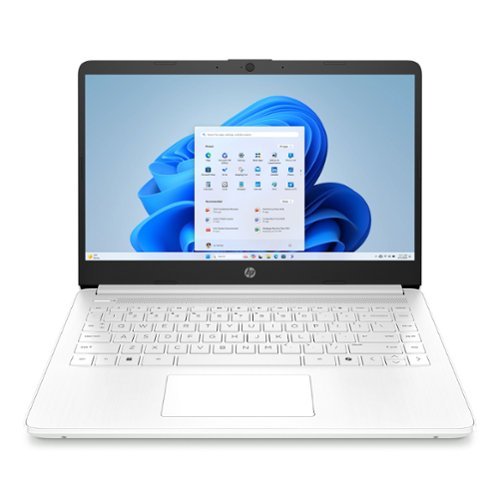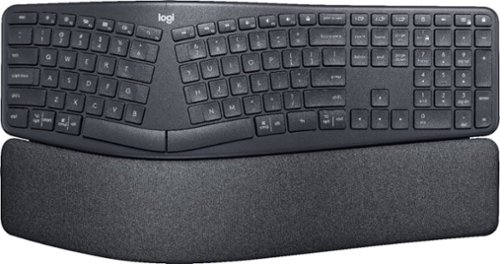Posted1's stats
- Review count303
- Helpfulness votes2,686
- First reviewAugust 15, 2012
- Last reviewJanuary 30, 2026
- Featured reviews0
- Average rating4.3
Reviews comments
- Review comment count0
- Helpfulness votes0
- First review commentNone
- Last review commentNone
- Featured review comments0
Questions
- Question count0
- Helpfulness votes0
- First questionNone
- Last questionNone
- Featured questions0
- Answer count3
- Helpfulness votes4
- First answerJanuary 25, 2020
- Last answerJune 27, 2021
- Featured answers0
- Best answers1
Hear everything around you in your favorite games with custom-tuned 50mm drivers and Dolby Atmos Spatial Audio. Stay connected with ultra-fast 2.4GHz wireless* or Bluetooth, and game longer with up to 70 hours of battery life. Quickly charging for just 15 minutes adds 6 more hours of battery life. Designed for PlayStation 5, PC, and more, VOID WIRELESS v2 offers multiplatform compatibility and breathable memory foam ear cushions for all-day comfort. The omni-directional microphone has NVIDIA Broadcast technology* which ensures your communication is clear and noise-free. On-ear controls let you mute, adjust volume, or switch modes instantly, while iCUE software gives you full control over sound and RGB lighting.
Customer Rating

4
Great Atmos Gaming Headset
on April 12, 2025
Posted by: Posted1
Great headset for long hours of gaming.
This is not my first experiencewith the Corsair gaming peripherals. I have had opportunity to use several of their products and heve never been dissapointed. This Corsair Void is no different.
First impressions are important. On opening the box, it was well packed, well presented and had a nice, quality feel. They were quite comfortable, lighweight, and the earcups sealed tightly, without being uncomfortable.
Of the feature-set, some standuts are the 2.4 GHz and Bluetoooth connectivity options. An advertised 65 hour (I can't vouch, because I have not used them that long yet) battery life. Omni-directional microphone with "flip-to-mute". Just flip the microphone up and it automatically mutes.
One of the coolest features is one that I love. That is Dolby Atmos. If you are not familiar, Atmos supported platforms provide a sound-stage that provides a 360 degree sound-field, and directional sound. By that, I mean bullets sound like they may be coming to youfrom above/below/left to right, fornt to back. And not just bulets, but planes, vehicles, sirens etcetera. Very cool feature and this does it well.
In all, this is a quality choice for a decent price.
End of the day, I would (and have) reccomend to a friend.
I would recommend this to a friend!






System hub for Blink devices, broader smart security coverage for Blink Outdoor 4 cameras with new extended range functionality, local storage
Customer Rating

5
Helped Smooth My Tech ADHD!
on April 2, 2025
Posted by: Posted1
I have had the Blink ecosystem for years, so I familiar with the overall product line. I previously have had a couple Blink indoor cams, a couple Blink outdoor cams, and a couple Blink doorbells, and a Blink Sync (not th-s new XR) module.
I recently added two Blink Outdoor 4 cameras. I placed one in our pool area and one n the far corner of my yard. I [referr to keep as much of my tech as I can in my "server room" (AKA, my office), but with the new Blink Outdoor4 cams, I placed them on the far oppisite end of where my "server room" was. They were too far away to communicate with my legacy Sync module, so I had to move that module into my wifes office, as it was much closer to the Blink Outdoor 4. I know, not the end of the world, but not having all of my tech in my server room was not optimal for me.
When the offer came through to get the Sync XR Module, I jumped on it.
After getting the XR module, setup was simple. I set ti up in my techie server room/office and it had no problem reaching the Outdoor 4 camera's. Thanks to the Sync XR, my ADHD has been tempered!
I am specifically NOT getting into noting any of the tech spec's, because you can get them from Best Buy or Blinks sites, and also from many of the other great reviewers on here, but I will point out that this odes offer the option for up to a 256 GB MicroSD card. This affords you the option to store and view your video locally, saving you a monthly or annual subscription to the cloud. I personally prefer that option.
End of the day, if you have the need, this is an excellent choice.
I would recommend this to a friend!
Performance to do more. All-day long. Designed to keep you productive and entertained, this HP 14-inch laptop PC features Copilot key for AI assistance, long battery life and a thin and portable design.
Customer Rating

4
Inexpensive, Porrtable Machine For Very Basic Use
on March 16, 2025
Posted by: Posted1
If you are looking for a bare-bones, decent quality, and highly portable little laptop, this is a good choice.
From a users standpoint, this is for very basic use. Wouold be great for a student. Certainly capable for using basic business suites (spreadsheets, word processing, basic visual presentations etcetera) as well as basic internet browsing.
As for the portability I mentioned, it is thin and lightweight. Slips easily into a backpack and won't weigh you down. It has a quality feel and an attractive look.
Another nice thing, it is really quite inexpensive, mso if you mare traveling or it gets lost or stolen, you not losing a $2000 souped up gaming mmachine.
The processos is an Intel Celeron N4500 @ 1.1Ghz. Certainly a capable core for the thinngs I mentioned previously. It has 4 Gb of RAM. That's about the smallest and bare minimum in this day of age.
One frusturating thing (and it's not a hardware fault, but rather a software {Windows, anyone?}) issueis the default "S Mode" in the Microsoft App store. This "disallows" the installation of any non-approved apps; So if you prefer any other browser (Chrome, DuckDuck Go, Firefox etc) youneed to turn off "S Mode". And in classic Microsoft fashion, they don't make it intuitive at ALL to do. As a techie guy, it took me a bit to fuigure it out. I looked MS support pages, and nothing they presented to turn it off was accurate. Again, not an HP hardware issue, but a Winows issue.
In all, this is a great choice for basic, basic use.
I would recommend this to a friend!



The Epic Mechanical Keyboard is your go-to productivity tool for a seamless workday. The quiet mechanical switches provide a satisfying tactile typing experience, keeping you focused and engaged, while the illuminated backlight guides your way. Seamlessly switch between your laptop, phone, and tablet, maintaining your flow and productivity. With a long-lasting rechargeable battery and customizable features through the desktop app, the Epic Mechanical Keyboard is your ultimate productivity companion, empowering you to conquer any task with confidence and finesse, no matter which operating system you use.
Customer Rating

3
Decent Mechanical Keyboard, But One Major Flaw
on March 13, 2025
Posted by: Posted1
Decent mechanical keyboard, but one major flaw...
I also have the JLab - Epic Full-Size Wireless Bluetooth Optical Mouse, so this product line is not new to me. Both are solid choices for most casual, work, and basic gaming. Both are very comfortable in the hand and on the fingers.
This is my third mecahnical keyboard and it's decent, but the other two are both gaming specific keyboard and they have a better feel. I know, not a fair comparison, just a clinical observation. Having said that, they are also considerable more expense. For the price this JLab - Epic Mechanical Advanced Multi-device Wireless Keyboard is a nice option.
Some of "The Good":
* It can be connected to three devices at a time. Two via Bluetooth and one via USB C dongle. More on the USB C dongle later.
* It has a great typing feel.
* Solid feedback and solid construuction.
* Has a nice volume knob that has a nice quality feel.
* The keys are backlit, and for this 54-year-old old-man eyes, that is nice.
* It has cusomizeable keys using the J-Lab Work app.
* It has a great typing feel.
* Solid feedback and solid construuction.
* Has a nice volume knob that has a nice quality feel.
* The keys are backlit, and for this 54-year-old old-man eyes, that is nice.
* It has cusomizeable keys using the J-Lab Work app.
The "Mmehh":
* It has a mechanical on/off button. It would be nice if it had a virtual on/off button and would go into "off" mode after X-minutes of use to save battery. My 54-year-old brain does not always remember to turn it off.
* The app. Not necessarily a "bad" app,but it has to be connected via the USB dongle.
* The app. Not necessarily a "bad" app,but it has to be connected via the USB dongle.
The bad:
The USB dongle. Not that there is anything "wrongg, with the dongle, BUT the keyboard does not a have a place to store it. Being such a small piece, it is VERY easy to lose/misplace/forget. If it had a simple "dummy" USB C mold in the back of the keyboard, it would be nice. But since it doesn't, the only solution is to tape it to the bottom of the board. A soltion? Yes. An elegant solution? No way! See pictures. Pretty janky.
End of the day, I'll end where I started... Decent mechanical keyboard, but with one major flaw.






Valor Pro pushes performance on Xbox with optimized ergonomics and game-changing features. Stop sacrificing your aim. Keep your thumbs on the thumbsticks while you jump, slide, reload, and more. The wraparound bumpers are designed with more surface area allowing faster transitions between bumper and trigger. Elevate your audio controls by effortlessly managing all your sounds without taking your hands off the controller. Our new anti-drift Hall effect thumbsticks are designed to alleviate common symptoms of wear and tear. A non-slip grip helps during those high intensity situations while the new shape fits naturally in your hands for comfort. Valor Pro redefines gaming comfort and performance.
Customer Rating

4
Great Choice For Avid Gamers
on March 8, 2025
Posted by: Posted1
I have had previous experience with Corsair products and they have always been good. This SCUF - Valor Pro Wired Performance Controller is no exception.
Build quality is top notch. And the tactile feedback from the control sticks and buttons are great. The thumbsticks utilize Hall effect (magnetis sensors) to reduce drift and deliver more accuracy. The wired connection also polls at 1000 hertz (1000 times per second) giving the gamer more accurate feedback time.
So my experience, as a 54-year-old gamer with 54-year-old reflexes and 54-year-old eyes, I can't notice the differnce, but I certainly appreciate the great quality and feel.
Having said that, my son is 23-year-old son is not only an avid gamer, but he is also a U.S. Navy Nuclear Engineer with 23-year-old reflexes and 23-year-old eyes, and he says that there is a noticable difference. I will take him at his word and say that yes, a wired controller may be superior to some gamers.
End of the day, this is an excellent choice, especially for the avid gamers. I would reccomend this
I would recommend this to a friend!
Enhance your home's security and convenience with the ULTRALOQ Bolt Fingerprint Smart Lock. This advanced smart lock offers 3D live fingerprint identification, allowing you to unlock your door with just a touch. The ULTRALOQ Bolt integrates seamlessly with major smart home platforms, including Alexa, Google Assistant, and Apple HomeKit. The sleek black design complements any door, providing both functionality and style. With easy DIY installation, robust battery life, and weather-resistant construction, this smart lock is built for long-term reliability and security.
Posted by: Posted1
This is my first experience with Ultraloq. Having never heard of them before, I was a little weary. nAfter doing some research, I discovered they do design and manufacture decent quality equipment. They are sed in Califirnia but manufactured in China. That is not uncommon.
My first hands on experience backed my research up. This is a quality lock with a good mass aand build qualiy. Install was as expected, pretty easy. That being said, I have installed several locks and door handles over the years. If you are not very experienced or handy, I would reccomend buying a handy neighbor or friend a nice adut libation in return for their experience and let them install it for you. I didn't necessarily "time" the install, but it was probably twenty minutes or so.
Once insstalled, set up and operation took another few minutes between the app and setting up wifi, codes and fingerprints. Once it was operational, the lock was surprisingly robust in build quality and confidence. It also offfered a great deal of flexability in granting one time or temporary codes. The fingerprint capability is also a nice feature.
End of the day, this is a great choice and I wouldreccomend it to a friend.
I would recommend this to a friend!
Samsung~s 49" Odyssey OLED G9 Dual QHD Curved Gaming Monitor takes gaming to new heights. Content springs to life with a wider color spectrum and vibrant images on a 5120 x 1440 resolution screen. OLED technology delivers near instant reaction time with 0.03ms (GtG) and a 240Hz refresh rate. G-Sync compatibility keeps the GPU and panel in perfect sync, which reduces choppiness, screen lag, and image tearing. The wide 32:9 screen in Dual QHD resolution and 110 PPI provides an unparalleled level of clarity. OLED Glare Free technology significantly reduces glare from external sources for a distraction-free presentation. OLED Safeguard automatically adjusts brightness, reduces heat, and dims during breaks. Deep Black Levels depict truer black and dark colors on screen for supreme depth in every game. The ergonomic height-adjustable stand with tilting enables the ideal angles during game play. HDMI 2.1, Micro HDMI, DisplayPort, USB-C Upstream and Downstream ports provide increased flexibility and reduce cable clutter. CoreSync & Core Lighting+ add color and enhance the screen~s surroundings for an immersive experience. Picture-in-Picture and Picture-by-Picture makes multitasking easy and efficient. 3-Year Warranty.
Customer Rating

5
This. Thing. Is. A BEAST!
on February 6, 2025
Posted by: Posted1
I'll say it again, This. Thing. Is. A BEAST!
This review is going to focus on user excperience, (set up, user experience etcetera) and less on technical specifications. Why? Well, because there are so many places one can go to get the tech spec's (BB.com, Samsung, other reviews from BB.com, expert reviews...) and so on.
FIrst experience, it is HUGE! And I mean that in only the best possible way. Scooping it up from my porch throught the entry and family room and then into my office and onto the guest chairs, I placed it to unpack. Sliced the box open and went to unpack it, and was welcomed with a styrofoam piece that heldmpieces for the base and mount, as well as power and a spartan first use guide.
After removing the apperatus and styrofoam, I was able to remove the monitor and GENTLY place it on ,y desk. I installed "mount", then installed the base, turned it over, installed the power and the HDMI and I was off and running.
The power and control button are on the BACK of the unit and are not necessarily intuitive. It took me a minute to find, but it's about 1/3rd of the way from the right. Not easy to find, but once you know it's there, it deos feel a bit more natural to use.
OK, so that is the set-up.
For the user experience, this is an awesome moniter. It's huge, curved and tech specs are impressive. I played Forza 5 and I felt like I was at the track. It was very cool to feel that immersed.
COD was very immersive as well. Picture was so crisp, so clean and bright. No complaints at all!
End of the day, this is a exceptional monitir. If you have the need and the means, you can't go wrong with this beast!
I would recommend this to a friend!






The eufy Robot Vacuum 3-in-1 E20 is the world~s first detachable multi-function robot vacuum. It seamlessly transforms from a powerful robot vacuum to a versatile stick vacuum or a portable handheld vacuum, making it the ultimate cleaning solution for your home ~ from floors to stairs and everything in between. Equipped with high-performance filters, a powerful 30,000 Pa suction for handheld and stick modes, an auto-empty station, faster charging, and millimeter-level obstacle avoidance, the E20 is designed to serve you and your family anytime, with unmatched convenience and efficiency.
Customer Rating

5
Great Multi-use RoboVac
on February 4, 2025
Posted by: Posted1
I have had previous experience with eufy products in the past and have always been impressed. This product did not dissapoint. I knew eufy made wireless cameras and security systems, but I had no idea they also made vacuums. Appaerently, they have been in the vacuum business for years. Who knew?
In any case, when I had the opportunity to test this, I jumped on it.
Set up was pretty simple. Basically as expected for a typical robot vaccuum. From box to bot was maybe 20 minutes or so.
As far as effacacy, our main floor is almost 2800 square feet, and it's a combination of hardwood with throw rugs and the other half is carpet. I've had other robo vacs that had gotten "confused" with the layout and combination, but not this little guy. After a few runs, it learned the lay of the land and never looked back.
The other neat feature is the 3-in-1 aspect. It's super convenoent to have the hand-held vac at your beck and call, and it works great.
End of the day, if you have a need, this is an excellent choice.
I have and would reccomend to a friend.
I would recommend this to a friend!
Take your creations to new heights with HMD Skyline. Its cameras are packing tricks to help your shots really take off. Most of us know the feeling of dropping a phone and cracking the screen. With HMD Skyline, it~s not that big of a deal. Its Gen2 repairability basically means that you can just pop off the back cover and you~re in. Then removing the screws and replacing the screen in a breeze after that. Best of all, the phone looks like it comes from a catwalk and not a factory floor. We can~t turn off all the background noise in your life. But help us help you with some of it. Activate the digital Detox Mode to disable the visibility to your social apps. Don~t worry, they~ll be there when you turn the mode off. Until then, enjoy some time in the real world. We~ve also added a touch more zen to the rest of your Android . The Balance Interface, has a few things moved around to make finding them easier. It even sounds more chill with alarms, notification sounds and ringtones that won~t have you jumping out of your skin. Make your phone more ~you~ with the Custom Button. You can set it up so that it does one thing when you hold it, and another thing when you double-press it. It~s your shortcut to your favorite game, navigating home, asking the AI-powered assistant of your choice weird questions, and more.
Customer Rating

2
Unresolved Issues That Even Counseling Did Not Fix
on January 29, 2025
Posted by: Posted1
Swing and a miss...
I really wanted to like this HMD Skyline, and it did have some unique and kind of cool features, it had one fatal flaw. For whatever reason, my unit would ONLY show my screen apps in grey-scale. I tried factory reset several times, I did a software update, I looked at all the usual things that a techie guy would look at and nothing.
Next I went to their tech support team and we sahred several e-mails back and forth (the tech support was timely and relatively, for what that's worth) but after multiple setting changes, still only showing in grey-scale. End of the day, they had me fill out a form and agreed to repair/replace.
While that was a decent resolution, it was not a good way to start our relationship.
As for a phone, it does what you expect from a phone. Nothing outstanding but no complaints.
I mentioned it had a couple cool features... One was the fingerprint sensor was on the power button on the side. It worked well and was convenient.
Another cool feature was the customizeable button on the side. In the software, you can easily configure to to do two different things. One with a long press and one with a double press.
I thnk it would be a decent phone if I can get one that works, but not a good experience with the phone so far.
No, I would not recommend this to a friend.
Rising from the successful Project Esther, feel the future of gaming immersion with Razer Freyja ~ the world~s first HD haptic gaming cushion. Powered by Razer Sensa HD Haptics, experience a full range of dynamic tactile sensations that fully syncs with your game, from forceful explosions to the subtle pulse of a heartbeat.
Customer Rating

4
Great Choice For Haptic Feedback
on January 26, 2025
Posted by: Posted1
I have had the fortune of dealing with several Razer gaming devices over the years, and have yet to be dissaponted. I have had the Razer BlackShark V2 Console ESports Headset, BlackShark V2 Console ESports Headset, Razer Kunai RGB 120mm PC Fans, and the Razer BlackWidow Elite keybpoard and others. In all cases the Razer products have peroprmed well, been eas to use, easy to set up and all have a very good build quality and feel. This Freyja Sensa hapic chair is the same experience. Qualiity look, feel and build. Exactly what what one would expect from Razer.
Set up was simple (as always), unpack, plug in, plug USB, add new device and your off and running. My 22 year-old son is an AVID gamer. He was home for a few days from his job as a US Navy Nuclear Engineer (proud dad bragging, sorry!) and he LOVED it. He said it really added immersion. Me being almost as avid of a gamer, I agree!
I won't get into any specifics becasu you can find that on the BB site, the Razer site, and many of these other fone reviews. But I will say that if you want to enter the world of haptic feedback, this is an excellnt choice!
End of the day, this is a great choice!
I would (and have) reccomend to a friend.
I would recommend this to a friend!
Posted1's Review Comments
Posted1 has not submitted comments on any reviews.
Posted1's Questions
Posted1 has not submitted any questions.
Posted1's Answers
The advanced mobile mouse for power users. Harness the power of Logitech Flow and seamlessly move content between three devices. Scroll through documents and web pages faster and easier with the hyper-fast scroll wheel. Powers up for an entire day in just three minutes. A compact, sculpted shape crafted to fit your hand and provide the control you need anywhere.
how do I get my mouse to move properly on my intel computer screen
I'm not sure I understand the question. You should be able to plug the USB into your PC, turn your mouse to the "on" position and have it operate no problems.
4 years, 7 months ago
by
Posted1
Record and view impressive video with this powerful security system, providing 4K Ultra HD resolution with superior definition and detail. This system also features Smart Motion Detection on all channels, so you only receive notifications that are important to you. Smart search technology allows you to quickly and easily filter motion events, saving time when reviewing footage. With convenient voice control and smart home compatibility, 4K Ultra HD resolution, and Smart Motion Detection, this security system has everything you need to start protecting what's important to you.
Is this surveillance system 4K
Type more naturally with ERGO K860 ~ an advanced ergonomic keyboard that promotes a more relaxed typing posture ~ reducing wrist bending and offering wrist support. A curved keyframe helps reduce wrist strain, while a pillowed wrist rest keeps your forearms elevated to help prevent excessive bending. This Logitech ERGO keyboard features Perfect Stroke keys for quiet performance and responsiveness, and the 2-year battery life offers long-lasting use.