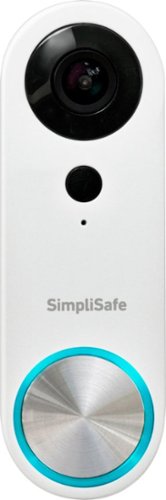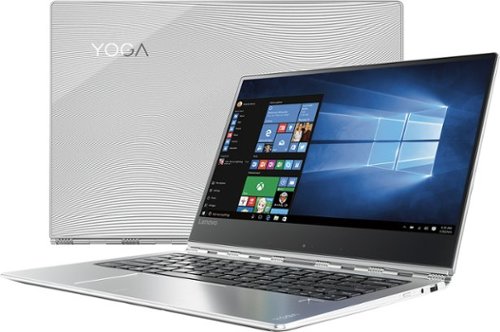JediJeff's stats
- Review count66
- Helpfulness votes103
- First reviewApril 20, 2016
- Last reviewApril 3, 2024
- Featured reviews0
- Average rating4.9
- Review comment count1
- Helpfulness votes0
- First review commentJanuary 6, 2017
- Last review commentJanuary 6, 2017
- Featured review comments0
Questions
- Question count0
- Helpfulness votes0
- First questionNone
- Last questionNone
- Featured questions0
- Answer count1
- Helpfulness votes1
- First answerMarch 10, 2021
- Last answerMarch 10, 2021
- Featured answers0
- Best answers1
Enjoy your workout and travel playlists with these JBuds Air true wireless earbuds. Three EQ settings include JLab Signature, Balanced and Bass Boost to customize your listening experience, and the charging case provides 10 hours of additional battery life. Take clear, hands-free phone calls with the built-in microphone and Bluetooth 5.0 technology of these JBuds Air true wireless earbuds.
Posted by: JediJeff
from Kansas City
I have had 5 pairs of true wireless headphones ranging from $30 to $300 and these buds sound more like my expensive pair. Will they match up to the $300 pair...No, but they come pretty close and for the price, I cannot imagine you will be disappointed. Battery life is as stated in the product info section and the carrying/charging case is a nice design with the USB charger integrated into the case. Sound of course is a bit subjective but I found the equalizer setting called "Jlab signature" to be the best. There are 2 other settings..."balanced" (which for me did not have enough base) and "bass boost" (which was too base heavy for me...lost some of the treble sounds). The sizing is easy with the 3 different sizes of tips and the buds stayed in well when exercising (biking, weight lifting and running). The bluetooth 5.0 is very good and I lost no signal from side to side head motion and I could walk away from my phone an easy 40-50 feet before loss of signal. When turning them off (by placing in the case) and then using them again, they connected immediately to my S8+. All in all, I like this set of true wireless earbuds but please have realistic expectations regarding sound....it is not fair to compare them to a very expensive set although in my experience they come close.
Mobile Submission: False
I would recommend this to a friend!
Always know what’s happening at your door with the SimpliSafe Video Doorbell Pro. Its crystal-clear 1080p HD video and 162° field of view give you a clear shot of your property 24/7. Two-way audio lets you hear and speak to unwanted guests (and welcomed ones too) - even when you're not home. Have the SimpliSafe App? The Video Doorbell Pro will send instant alerts whenever someone approaches. And with Smart Person Detection, it can tell the difference between people, vehicles and animals. That means you only get the alerts that matter. Plus, when backed by 24/7 professional monitoring, you’ll have experts who are ready to request emergency dispatch when you need it most. This camera is designed for all weather extremes—so you're still protected in rain and snow. (Compatible with the SimpliSafe Gen 3 security system. Requires Wi-Fi (2.4GHz) and existing wired doorbell setup with mechanical chime and a transformer with 8-24 VAC, 30VA max. Not compatible with digital chimes.)
Posted by: JediJeff
from Kansas City
Installed this SimpliSafe Pro Smart Video Doorbell this morning in about 15 minutes. Installation instructions were very easy to understand and level of difficulty of the install is a 1 out of 10 (meaning anyone should be able to install it). Two wires off the old doorbell connect to the two wire attachments on this new one. Mounting bracket and hardware included. There is also a separate bracket to angle the doorbell up or down a bit if needed but not one for side to side adjustments (which I could have used to angle the camera more centrally as my doorbell sits off to the side of my door about 2 feet). Then a simple connection to my wifi via the SimpliSafe app and within 20 minutes total I was fully up and running and could view the door via the camera (from my smartphone).
PROS -
1. Very easy install and connection to wifi through the app.
2. Camera is clear on my phone and easy to see who is at the door.
3. Can talk to the person at the door through the app on your phone and lag time is nominal - about 1.5 seconds for me.
4. Can get notifications on your phone if someone is either ringing the doorbell or if the camera senses motion. These can be turned off if you don't care to receive the notifications.
PROS -
1. Very easy install and connection to wifi through the app.
2. Camera is clear on my phone and easy to see who is at the door.
3. Can talk to the person at the door through the app on your phone and lag time is nominal - about 1.5 seconds for me.
4. Can get notifications on your phone if someone is either ringing the doorbell or if the camera senses motion. These can be turned off if you don't care to receive the notifications.
CONS -
1. No side to side bracket to angle or aim the camera laterally if need to do so (Has a bracket to angle/aim up/ down). Not sure why they would include one but not the other.
2. Paid monthly service needed if you want record and store camera footage. I wish there was a way to record and store to a cloud account or similar.
1. No side to side bracket to angle or aim the camera laterally if need to do so (Has a bracket to angle/aim up/ down). Not sure why they would include one but not the other.
2. Paid monthly service needed if you want record and store camera footage. I wish there was a way to record and store to a cloud account or similar.
All in all I would recommend this to anyone looking for a quality Video Smart Doorbell. A good addition to my smart home set up.
Mobile Submission: False
I would recommend this to a friend!
Light up your home before you arrive with this Caseta wireless dimmer kit. The complete setup includes the Smart Bridge and app, so you can connect with HomeKit technology from the moment you install. Wallplates and Pico remotes with this Caseta wireless dimmer kit complete the collection for smart-enabled wall and ceiling lighting.
Customer Rating

5
Works perfectly
on March 25, 2017
Posted by: JediJeff
I bought this to use as a 3- way switch set up in my kitchen. I have 13 recessed dimmable CAN LED lights in the kitchen that I wanted to be able to control via voice though my Smartthings hub and Google home. My recess lights each draw 9.2 watts so this dimmer easily could handle all 13 lights (approximately 120 watts for all). Simple set up as I followed the online video on caseta wireless website. Once installed, I set up a lutron account on my phone. Then connected my lutron account in my Samsung Smartthings app for my hub to recognize the lights. Lastly, I updated my Smartthings account within Google Home app such that I can control all lights with my voice. I simply say "hey Google, turn on Kitchen lights" and Wa La...They are on. I can easily dim them by saying "Hey Google, set kitchen lights to 40%" and they all dim evenly.
A smart product well done and easy to set up. Whole set up was approximately 20 minutes.
A smart product well done and easy to set up. Whole set up was approximately 20 minutes.
My Best Buy number: 0391921519
Mobile Submission: True
I would recommend this to a friend!
Only at Best Buy Lenovo Yoga 910 Convertible 2-in-1 Laptop: Work, play or surf the internet on this Lenovo Yoga notebook computer, featuring Windows 10 for reliable support of your programs. Intel Core i7 processing and HD graphics offer smooth applications and images. The 16GB internal memory offers the space you need for multitasking at work, while the 14-inch screen on this Lenovo Yoga notebook computer is easy to view.
Posted by: JediJeff
Like many before me, I did lots of research on this product (and other comparable laptops - Dell XPS 13, HP Spectre 13, HP Spectre 360 - I did not consider a Mac as they are too overpriced for the specs you get) before I purchased. I chose this one (mine had the glass lid) due to the aesthetics, the specs, and the dark keyboard on the silver case (makes the keys really easy to see). All the computers I considered would have been adequate for my needs - office work when home, web browsing, email etc.
There is a lot of comments about the fan noise and here is my take: When I first booted it up, I went straight to Windows Updates and took care of all of them (took about 30 minutes). The fan ran pretty continuously and loudly through that process (was not obnoxiously loud to me). I next went to Lenovo's website, created an account and then entered my product info (serial number). Once done, I clicked on support for this product and then went to the Drivers Update section. There were numerous driver updates including the BIOS update - all in all there was about 10 driver updates to take care of. I updated all of these (took 30 minutes or so) and the fan ran continuously and loudly through this process as well (again, not obnoxiously loud). Once that was done I added all my photos, documents, and music to the computer (130 gb of data). Fan ran intermittently and sometimes loudly though all that. After that was completed, I uploaded my non sensitive files to my Google Drive and the fan ran intermittently again. Once all this "homework" was completed, this laptop has been very very quiet (can barely hear it). Fan kicks in briefly now and again at a very low level for 10-15 seconds and to me, not bothersome at all. As a good reference, I have been using this computer this morning for work for the last 3 hours and I have heard the fan all of 4 times, each time being about 20 seconds then it shuts off.
Of note, I will say that there was one Lenovo Driver Update that got "stuck" and kept trying to install itself so i had to go into Task Manager and stop the process as it was causing the processor to work at 30% and the fan would run continuously. I uninstalled that driver update, went to Lenovo's website and re downloaded it, reinstalled it and the issue resolved.
I purchase a Logitech Anywhere MX2 Mouse to connect via Bluetooth and that frees up my USB type A 3.0 port and the 2, USB type C ports are free unless charging. I have no need for USB thunderbolt ports at this time so that was a complete non issue for me. Once all my personal 130gb of data was transferred, I will not need much in the way of fast transfer speeds or thunderbolt connections.
To extend the battery life, I then went to the Power Settings and created my own Balanced settings that I prefer. I turned off all things that run in the background that I do not use and I am happy to say I am getting about 10 hours on a charge which is more than plenty for me.
Regarding the keyboard, I find it stellar. The black keys with light grey letter/numbers on a silver case makes it extremely easy to see the keys, even in low light. When low enough the keyboard light turns on. The much mentioned Right Shift Key is different but has been a non issue for me after typing for a week. My fingers have already "learned" the new position and I have no more errors now than I do on a different keyboard.
I recommend you download a 4k picture and use it as the desktop background as this will show you what the screen is capable of....stunning actually.
I have used this laptop now for about a week since all the above was done and I have found that it is lightening fast, runs quiet and cool, looks amazing and has been a pleasure to own.
My Best Buy number: 0391921519
I would recommend this to a friend!
Immerse yourself in high-resolution video with this 65-inch Sharp 4K smart TV. Wide viewing angles let you gather groups for movie night without anyone suffering poor picture quality, and integrated AquoMotion technology delivers blur-free images during fast-moving scenes. Four HDMI connections and one USB port let you connect multiple sources to this Sharp 4K smart TV.
Posted by: JediJeff
I have had this TV for 2 weeks now and it is used as a game room TV for the kids for movies (both streaming and Blu-ray), TV watching (cable) and video gaming. This TV performs very nicely for all three uses and the picture is wonderful. The initial set-up is very easy and intuitive and takes just a couple of minutes. I have played around with the various settings over the last 2 weeks and have found the best picture for me and the viewing location by tweaking all the settings. This is a personal choice so just play around with the settings for awhile and you will find your "it" picture. Straight out of the box, the picture was OK but please take some time and try different settings....you will be very pleased at the picture.
Blu-rays look wonderful and 4K content is stellar. Out of curiosity, I hooked up my 4K Blu-ray player (Samsung) from my main living area and played "The Martian" 4K disk on this Sharp TV and it was beautiful. The picture was very very close in quality to my much more expensive "main" TV upstairs and very impressive.
Streaming is quick and the internet has yet to drop on this TV (my router is 2 floors above this TV and it still performs great).
Video gaming (Xbox One) works flawlessly and once I tweaked the motion settings, I do not see any motion lag or blur.
All in all, this is a great TV at a great price and honestly, you can't go wrong. I have owned TV's from this price to 5x this price over the last 7 years and this one is a keeper.
My Best Buy number: 0391921519
I would recommend this to a friend!
Sit back and watch stunning HD movies and TV shows with this Samsung 65-inch 4K Ultra HD TV with HDR. This TV provides vibrant, detailed graphics at a variety of angles, letting you enjoy your favorite content from anywhere in the room. This Samsung 65-inch 4K Ultra HD TV with HDR also includes smart TV features including games, apps and a web browser.
Posted by: JediJeff
I have owned this now for 3 weeks....Waited for this TV to become available and glad that I did. I was replacing an 8yr old Samsung 55 inch TV with this one and it was very very well worth the wait. The picture quality on 1080i resolution (cable) is wonderful. With Bluray and 4k content it is simply unbelievable. I did not need to buy any additional HDMI cables as my Audioquest Cinnamon level ones worked just fine. The slim bezel design makes it so you really just see the screen and nothing else. The sound quality from this TV's speakers were also surprising....much better than my older TV but I still prefer to run it through my surround setup (sonos soundbar, sub, and play 1's in the rear). Nice rich sound with good base levels. I was able to calibrate the TV on my own to have the picture look the way I like....everyone is different in that respect so just play around with the settings for a few weeks and you'll find "it". Great purchase and I would recommend.
My Best Buy number: 0391921519
I would recommend this to a friend!
JediJeff's Review Comments
Lenovo Yoga 910 Convertible 2-in-1 Laptop: Streamline your work and stay on task with this Lenovo Yoga 910 laptop. This machine's sleek all-metal unibody design contains an array of powerful tech, including a vibrant 4K high-definition touchscreen, which makes the notebook ideal for graphics professionals. Weighing in at just over 3 pounds, this Lenovo Yoga 910 laptop is a lightweight yet capable traveling companion.
Overall 3 out of 5
3 out of 5
 3 out of 5
3 out of 5Beautiful cover, bad book + loud fan
By Levi
This laptop definitely gives a great first impression. The watchband hinge is unique looking and reduces the wobble that plagues most 2-in-1 computers. The glass panel is elegant. The touchpad is apple quality.
However, one should not always judge a book by its cover. After using the laptop for a week, I noticed that the high-pitch fan kicks up at random times. It is also not a comfortable, low pitch hum that occasionally turns on like on my old macbook air which I considered in the past to be very noisy. It's more a like a high pitch kettle sound that's constantly on and throttles violently at times. Perhaps, if you're elderly or partially deaf, this will not bother you. Even the BIOS driver released in December 2016 did not help in my case. Actually, the fan ran 80% before the driver. Now, it runs literally 100% of the time. And FYI, I use the laptop mostly to watch youtube, take notes for class, and watch netflix.
When I was looking at the display model in the store, I asked the salesperson whether or not the laptop had an aggressively loud fan like some comments online had mentioned. He told me that the computer is silent because of the SSD which is a complete lie. Do not be fooled by claims that this laptop runs quietly. The only time this computer is silent is when it is turned off or in standby. I read in another review that the fan is only noisy for the first week of use because of some file management process that is beyond my understanding. But, I can assure you that the fan is still noisy after 1 week of use.
I expected loud fan noise during intensive processes like making a movie. But, I hear the fan screaming even when I only have one browser window open and gmail. It can get pretty annoying in quiet places, so I no longer can work in quiet libraries. Sadly, this supposedly flagship computer is best used at home or in private/ noisy places where sound isn't an issue. And even when watching netflix, I have always opted to use headphones because no one likes to watch tv/movies with constant whistling in the background.
I expected loud fan noise during intensive processes like making a movie. But, I hear the fan screaming even when I only have one browser window open and gmail. It can get pretty annoying in quiet places, so I no longer can work in quiet libraries. Sadly, this supposedly flagship computer is best used at home or in private/ noisy places where sound isn't an issue. And even when watching netflix, I have always opted to use headphones because no one likes to watch tv/movies with constant whistling in the background.
Another concern is the durability of the glass cover. I am very sad that my beautiful glass cover looks like a limited edition "spider web" now after just 1 week. I placed it on a stand to elevate the keyboard to a comfortable typing position. The stand tipped over backwards and the laptop pivoted off 4 inches. That was enough to shatter the entire back lid. Now I know why 99% of laptops don't use glass as the lid cover... So if you own or are considering this laptop, I would invest in the bestbuy protection plan or a screen protector because this glass lid is beautiful but not practical at all. And because the laptop is limited edition, Lenovo quoted an $800 price for the replacement part after 2 hours on hold... for that price I can buy a whole other laptop with multiple thunderbolt usb C, hdmi output, normal sized right shift key, active stylus compatibility.
If I could do it again, I might give the full HD standard aluminum version a chance. I really wanted a unique laptop, and unfortunately it didn't work out well for me. Sometimes it is better to be practical. I would go for a metal laptop with certain features that this laptop lacked: latest thunderbolt capable usb C, >6 hr of real world use, hdmi or mini display port of some sort, SD card reader, and larger right shift key.
JediJeff
Owner of same computer
January 6, 2017
I have found this computer to be just about perfect, especially after my updates to BIOS and all other drivers. Runs super quiet and fan kicks in quietly once every hour or so and when does, it is certainly not loud. See my review for what I did after purchase...it makes ALL the difference to the performance!
0points
0of 0voted this comment as helpful.
JediJeff's Questions
JediJeff has not submitted any questions.
JediJeff's Answers
An elegant, all-weather streaming sound system that blends in with the natural landscape of outdoor spaces. Six satellite speakers and one in-ground subwoofer provide precision performance and even, balanced coverage, allowing for optimal music enjoyment that seemingly emanates from the surrounding landscape.