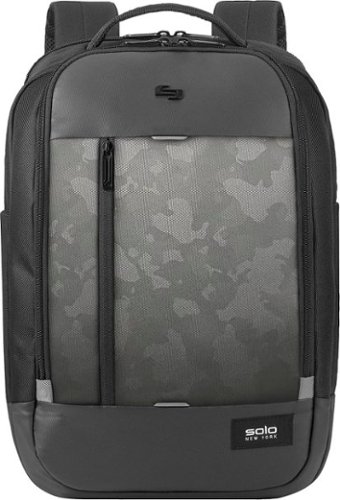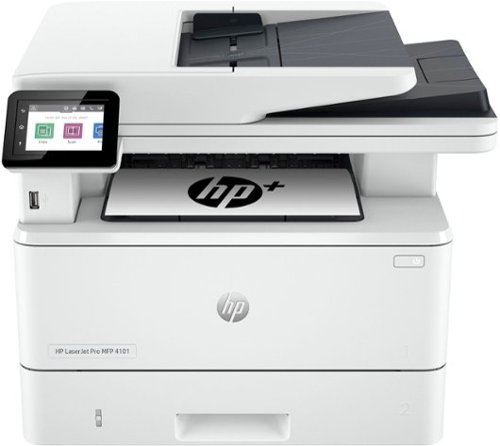Snarltoof's stats
- Review count167
- Helpfulness votes343
- First reviewMarch 10, 2014
- Last reviewFebruary 6, 2024
- Featured reviews0
- Average rating4.7
- Review comment count1
- Helpfulness votes1
- First review commentApril 14, 2017
- Last review commentApril 14, 2017
- Featured review comments0
Questions
- Question count0
- Helpfulness votes0
- First questionNone
- Last questionNone
- Featured questions0
- Answer count17
- Helpfulness votes26
- First answerMarch 10, 2014
- Last answerJune 10, 2021
- Featured answers0
- Best answers9
The Swann Master-Series 4K HD 4 Dome Camera 8 Channel NVR CCTV camera security system is sure to give you peace of mind from every angle. Protect your loved ones & property with this multi-camera, wired surveillance system with everything you need to do-it-yourself or have it professionally installed. Be safe & confident as Swann outdoor home security cameras (camaras de seguridad para casa exterior) have you covered. A perfect home security system (camaras de seguridad inalambricas). See what's happening with digitally enhanced upscaling technology that provides 4K camera resolution & zoom - you won't miss a thing. Know what’s happening at any hour with powerful night vision up to 130ft in total darkness. Add 2 more home camera system (camaras de seguridad para casa) via PoE connections for full 8 channel monitoring. Enjoy local recording onto the massive 2TB hard drive with no fees ever, store months of recordings before it starts saving over older footage. Cut the cost of crime & know what’s happening with this 6 camera security system (6 camaras de seguridad) to suit large homes, offices, small businesses & retail stores. Actively prevent crime as heat & motion trigger sensor lights, mobile alerts & video recordings. Enjoy hands-free security using voice commands. Stream video from your camera via Hey Google & Chromecast, Google Home Hub, or via Alexa devices with a screen, such as Echo Spot, Echo Show or 4K Fire TV. The Master-Series weatherproof design is IP66 rated, meaning they are built to withstand rain, snow & heat, all year round. The Master-Series includes a NVR-8580 8 Channel IP NVR security system with 2TB Hard Drive, NHD-876MSD Dome Cameras security camera outdoor (x4) also can be used as indoor security camera, Cat5e Ethernet Cable x 5 (60ft/18m x 6 & 3ft/1m x 1), HDMI Cable, Power Adapter, Mouse, Mounting Screws & Plugs, Quick Start Guide and Theft Deterrent Stickers. Note: For outdoor camera wireless, please contact Swann team for support. Wireless cameras for home security & wifi camera can be found at Swann's main website.
Customer Rating

5
Professional quality, professional complexity
on May 17, 2023
Posted by: Snarltoof
There's lots of security cam options out there that are app-based that are really easy to setup and start using, and I've used several different kinds. They all seem to have similar features -- the mounts are easy to install but not incredibly strong, alerts are somewhat programmable to suit the situation, they have cloud-based storage so you have to pay a subscription to unlock all the features, they don't usually have local storage so you have a very limited history of recordings and it's hard to save stuff, and remote viewing is sketchy.
This system is very different from that. The setup takes some work and patience and configuring the app is confusing. You do have to create a local account on the recorder at home, and you need a different account to log in to the app.
If you're serious about having a high-end security camera system, it's worth it. You get some really useful features, like you can set up a recording and sleep schedule for each camera, you can select which parts of the image to detect motion, and the recordings are time-stamped and saved. There's 2gb of storage which can hold a whole lot of video, but you can offload and store important stuff as long as you want.
The image quality is fantastic. It has high enough resolution to get recognizable images of people and I can zoom in to read text like license plates. Of course, the higher resolution the more storage it takes.
Finally, these mounts are bullet-proof. Well, probably not literally, but they are very strong and tamper-resistant. Once you get them mounted and tightened, a stranger would have a real hard time trying to figure out how to remove it.
So, this is a professional system, quite a bit more work to set up, but worth it.
This system is very different from that. The setup takes some work and patience and configuring the app is confusing. You do have to create a local account on the recorder at home, and you need a different account to log in to the app.
If you're serious about having a high-end security camera system, it's worth it. You get some really useful features, like you can set up a recording and sleep schedule for each camera, you can select which parts of the image to detect motion, and the recordings are time-stamped and saved. There's 2gb of storage which can hold a whole lot of video, but you can offload and store important stuff as long as you want.
The image quality is fantastic. It has high enough resolution to get recognizable images of people and I can zoom in to read text like license plates. Of course, the higher resolution the more storage it takes.
Finally, these mounts are bullet-proof. Well, probably not literally, but they are very strong and tamper-resistant. Once you get them mounted and tightened, a stranger would have a real hard time trying to figure out how to remove it.
So, this is a professional system, quite a bit more work to set up, but worth it.
I would recommend this to a friend!
The world’s first mountable massage ball helps relieve muscle tension, improve blood flow, and contribute to enhanced performance. It can be installed easily and quickly onto any smooth, sturdy surface (painted drywall, plastic, painted wood, and metal) at any height pending requirements - such as chronic back pain, trigger point therapy, and myofascial release. The airlock patented mounting system uses industrial-strength suction technology that can support up to 100lbs of pressure, for user safety and confidence. The rotating ball slides smoothly in all 360 degrees, providing pain relief to sore tight muscles and soft tissue, making it perfect for a back massage. See the results you want with Vertiball massager in just 5 minutes a day.
Customer Rating

5
get this if your knots just won't quit
on January 13, 2023
Posted by: Snarltoof
Somebody figured out how to get a massage ball in just the right spot for those super difficult knots. I use all sorts of things to try to work out muscle spasms, like the cane, a massage gun, a roller or ball on the floor, and it's just really hard to get the right spot. With this firmly attached to the wall, there's one less variable. The ball stays put and you move yourself to press the ball against your muscle where you need it.
The ball and mount are very well-made. The ball part pops out of the wall mount part so you can stick it on the wall and the ball part snaps firmly into place. It is a bit stiff and hard to attach/detach at first, but it loosens up a bit over time and you get used to it.
It sticks surprisingly well to interior drywall, and it hasn't damaged the wall surface yet. It's not magical, and it will let go of the wall after 10 minutes or so. It's not a permanent decoration! It stays put while I'm actively using it. I've learned to take it down when I'm done otherwise it falls to the floor with a loud thud.
The ball doesn't roll around easily just yet, but that's not a problem and I'm sure it will work itself looser over time.
If this looks like the type of thing that you'd use to work out your muscle knots, get it. it's good.
The ball and mount are very well-made. The ball part pops out of the wall mount part so you can stick it on the wall and the ball part snaps firmly into place. It is a bit stiff and hard to attach/detach at first, but it loosens up a bit over time and you get used to it.
It sticks surprisingly well to interior drywall, and it hasn't damaged the wall surface yet. It's not magical, and it will let go of the wall after 10 minutes or so. It's not a permanent decoration! It stays put while I'm actively using it. I've learned to take it down when I'm done otherwise it falls to the floor with a loud thud.
The ball doesn't roll around easily just yet, but that's not a problem and I'm sure it will work itself looser over time.
If this looks like the type of thing that you'd use to work out your muscle knots, get it. it's good.
I would recommend this to a friend!
Through a soothing combination of eye and temple massage, heat and vibration, SmartGoggles are designed to relieve stress, eye strain and headaches throughout the day, and help you relax and prepare for sleep at night. Using an exclusive biometric sensor, SmartRelax mode delivers personalized treatments designed to promote relaxation and lower your heart rate. Choose from 3 customizable science-backed treatments, plus enhance relaxation with free TheraMind sound therapy curated to optimize your SmartGoggles treatments. Scientifically proven to improve sleep quality, increase amount of deep sleep, enhance relaxation and reduce stress when worn as part of your bedtime routine, SmartGoggles are your trusted partner for better relaxation.*Results from 6-week SleepScore Labs study with 20 subjects and nightly use of device. Learn more at therabody.com/science
Customer Rating

5
Very relaxing, a couple of little things bug me
on November 21, 2022
Posted by: Snarltoof
I've been using these for a week now and they are very relaxing. It took a little to get used to them, but the goggles themselves work very well. It can press firmly onto pressure points, there's a few basic settings, and you can adjust vibration and heat. It does exactly what it's supposed to.
The app is pretty cool, too, but I think it could use some improvement. The goggles measure your heartbeat and I'm not sure what else, but it would be nice to see the data it collects. It's also kind of awkward that the app has some really cool meditations in it, but the goggles don't really feel set up for sound. The goggles are pretty big so I can't wear nice noise cancelling headphones while wearing the goggles; when the headset touches the goggles, it amplifies the sound of the goggle's mechanism and it's really distracting. Also, the big strong elastic band would go right across my ears, so I angle the band over my ears and I can wear earbuds to hear the music or meditations. Also awkward -- you tap a button on the app to start the meditations. But the goggles cover your eyes. So you gotta hover over the button to tap it when you're ready.
The way that I use it, the biggest problem with it is the elastic band is just in the way. Maybe it should have a headgear rig instead.
The app is pretty cool, too, but I think it could use some improvement. The goggles measure your heartbeat and I'm not sure what else, but it would be nice to see the data it collects. It's also kind of awkward that the app has some really cool meditations in it, but the goggles don't really feel set up for sound. The goggles are pretty big so I can't wear nice noise cancelling headphones while wearing the goggles; when the headset touches the goggles, it amplifies the sound of the goggle's mechanism and it's really distracting. Also, the big strong elastic band would go right across my ears, so I angle the band over my ears and I can wear earbuds to hear the music or meditations. Also awkward -- you tap a button on the app to start the meditations. But the goggles cover your eyes. So you gotta hover over the button to tap it when you're ready.
The way that I use it, the biggest problem with it is the elastic band is just in the way. Maybe it should have a headgear rig instead.
I would recommend this to a friend!
Osmo Mobile 6 is an intelligent smartphone stabilizer packed with creative features. It's not only compact and easily foldable to fit in your palm, but also launches automatically once unfolded to capture shots at a moment's notice. Get dynamic angles and perfect selfies by using the built-in extension rod. A whole host of intelligent functions and guides are at your disposal. The DJI Mimo app facilitates efficient shooting, editing, and sharing, allowing you to catch every unforgettable moment.
Customer Rating

5
This will level up your content
on November 6, 2022
Posted by: Snarltoof
This is essentially a gimbal for your cell phone camera. Sure, I've used my cell phones and action cameras over the years for pictures and video, and I've done quite a bit of work using tripods and lighting rigs, but this is the first mechanical stabilizer I've used. This is way more than just a selfie stick, it has all kinds of capabilities to fundamentally change the way you capture video and images. It was a pretty steep learning curve for me to get used to how it works and how to use its functionality, but I feel like I started thinking like a movie cameraman. It's just a wildly different experience to have this device control the actual positioning and tracking of the camera and video.
The app is full of guides and tutorials, so there's lots and lots of learning material right there available to you. It even can offer suggestions for how you create certain effects and how you use its features. So yeah for me it was scary to take on this whole new skillset but the app can guide you every step of the way. I'm still learning and getting the hang of how its features can enhance the content that I create.
Otherwise this little machine is extremely well built, the motors really do their job positioning that phone in three axes, and it's pretty quiet and the battery lasts a good long time
The app is full of guides and tutorials, so there's lots and lots of learning material right there available to you. It even can offer suggestions for how you create certain effects and how you use its features. So yeah for me it was scary to take on this whole new skillset but the app can guide you every step of the way. I'm still learning and getting the hang of how its features can enhance the content that I create.
Otherwise this little machine is extremely well built, the motors really do their job positioning that phone in three axes, and it's pretty quiet and the battery lasts a good long time
I would recommend this to a friend!
Pro Structured Backpack with fully padded 17.3" laptop compartment. Internal iPad or tablet pocket. Internal organizer section. Side mesh pockets. Padded backpack straps. Carry handle. Back zipper pocket.
Customer Rating

5
It's bigger on the inside
on November 3, 2022
Posted by: Snarltoof
This is a sleek, tight, elegant bag. It doesn't have garish zippers and pouches protruding, just smooth lines, but it does have several well-designed pockets. The biggest thing that impresses me about this backpack is its capacity. First and foremost, it does indeed fit a large laptop. I have an Alienware M17 R5, a seriously big laptop, and it does indeed fit in the rear pocket and you can zip it shut. Like a glove.
It just barelÿ fits, but I'll take it! However, even with its slim profile, there's plenty of room for mouses, power adapters, cables, pens, headphones, etc. There's mesh side pockets that are deep enough to hold a water bottle or coffee thermos.
The most impressive thing about this bag was the generous cargo pocket. It is surprisingly roomy. I'm able to fit a video projector in there, or a lunchbag, a change of clothes, a bunch of books, whatever. It expands to about double its thickness.
All around, this bag is very well-made, feels really durable, and it's comfortable. Seems like it's designed for the serious traveling tech.
It just barelÿ fits, but I'll take it! However, even with its slim profile, there's plenty of room for mouses, power adapters, cables, pens, headphones, etc. There's mesh side pockets that are deep enough to hold a water bottle or coffee thermos.
The most impressive thing about this bag was the generous cargo pocket. It is surprisingly roomy. I'm able to fit a video projector in there, or a lunchbag, a change of clothes, a bunch of books, whatever. It expands to about double its thickness.
All around, this bag is very well-made, feels really durable, and it's comfortable. Seems like it's designed for the serious traveling tech.
I would recommend this to a friend!

Enjoy versatile projection for remote work, home entertainment and beyond with the Epson EpiqVision Flex CO-W01 Portable Projector. Designed to bring more ease and convenience to your workday, the Epson EpiqVision Flex CO-W01 Portable Projector delivers a widescreen picture up to 300"—that’s four times larger than a 75" flat panel—for collaborative online meetings and detailed presentations. Perfect for engaging at-home learning, immersive movie watching and more, this 3,000-lumen projector1 offers Best-in-Class Color Brightness2 to deliver crisp, colorful images in virtually any lighting environment—even during the daytime. Sleek and compact, this portable projector can be easily carried in bags and backpacks for easy viewing virtually anywhere. And, with a built-in HDMI® port and speaker, you can conveniently stream movies, TV shows and more using your favorite streaming device for a truly amazing viewing experience.
Posted by: Snarltoof
This is a solid projector -- it's high quality and seems pretty durable, but I haven't drop tested it yet. It has a simple design so it would fit nicely in a case. It fits very well in the cargo pocket of my laptop backpack. It uses a standard PC cord so you don't have to worry about a power adapter. It has threaded inserts on the bottom so you can screw it to a standard ceiling mount, and it's easy to rotate and/or flip the image using the remote for a variety of projection setups.
The picture is impressive. I can project onto a white office wall during the day with the lights on and the video is very visible. It makes a great additional monitor, and I can use it for Teams calls.
For streaming -- there's a usb connector right near the HDMI port, so it's easy to power your chromecast or display adapter, but that's where you start running into its limitations. The video is great, and it's easy to use, but there's no audio out. I think you can get audio out of the HDMI port, but there's only one. It's not a problem if you're using it as a secondary computer monitor, or if you're using HDMI out from a component sound system, but if you're using a streaming stick or plugging your dvd player right into it, you are stuck with its internal speaker. It's not a bad speaker, but for sure I wouldn't use it like a portable movie theater.
The picture is impressive. I can project onto a white office wall during the day with the lights on and the video is very visible. It makes a great additional monitor, and I can use it for Teams calls.
For streaming -- there's a usb connector right near the HDMI port, so it's easy to power your chromecast or display adapter, but that's where you start running into its limitations. The video is great, and it's easy to use, but there's no audio out. I think you can get audio out of the HDMI port, but there's only one. It's not a problem if you're using it as a secondary computer monitor, or if you're using HDMI out from a component sound system, but if you're using a streaming stick or plugging your dvd player right into it, you are stuck with its internal speaker. It's not a bad speaker, but for sure I wouldn't use it like a portable movie theater.
No, I would not recommend this to a friend.
With the Ninja Foodi Power Mixer System, you can tackle all your essential food prep tasks in no time. Its 750-peak-watt power-dense motor lets you power through tough ingredients, evenly mix cookie dough, and blend drinks or soups. Simply connect the PowerBase with one of two attachments to transform it into whatever you need it to be. Mix, whisk, and blend—all in one.
Customer Rating

5
serious power tool for food
on October 21, 2022
Posted by: Snarltoof
My first impression picking this up is that it has substantial heft. I have large hands and this gripped comfortably, both with the base and the mixer handle. It also has serious torque. You gotta hang on when you switch it on or it will twist your wrist and flip out of control. That might be a slight exaggeration, but I seriously wonder if folks with weaker arms, wrists, or with arthritis could handle it. It's nicely balanced, but still.
The fit and finish are precision and high-end. I've used it several times, and as an active maker and crafter, I'm impressed with the feel of this tool.
It comes with a blending cup with a lid, and a mixer handle with two beaters and a whisk. This makes it very versatile and really convenient to use and to clean. It can take on many tasks without needing dozens of tools and attachments.
My standard blender can migrate to the back of the appliance cabinet because this will take over most of its tasks. My old hand mixer is gone and donated. This fits great in the baking tools drawer where I used to keep the mixer.
There's a picture of a chopper attachment on the box, and I'd really like to get that as well, and I'm sure it will retire my chopper and put my food processor on vacation.
This is a good tool.
The fit and finish are precision and high-end. I've used it several times, and as an active maker and crafter, I'm impressed with the feel of this tool.
It comes with a blending cup with a lid, and a mixer handle with two beaters and a whisk. This makes it very versatile and really convenient to use and to clean. It can take on many tasks without needing dozens of tools and attachments.
My standard blender can migrate to the back of the appliance cabinet because this will take over most of its tasks. My old hand mixer is gone and donated. This fits great in the baking tools drawer where I used to keep the mixer.
There's a picture of a chopper attachment on the box, and I'd really like to get that as well, and I'm sure it will retire my chopper and put my food processor on vacation.
This is a good tool.
I would recommend this to a friend!
The HERO11 Black Creator Edition is an all-in-one content capturing powerhouse that makes vlogging, filmmaking and live streaming easier than ever. This complete system features pro-quality 5.3K video, Emmy® Award-winning HyperSmooth 5.0 video stabilization, enhanced audio and powerful LED lighting, plus 4 hours of 4K recording time per charge.
Customer Rating

5
High-end performance with awesome accessories
on October 20, 2022
Posted by: Snarltoof
I've used a Hero 7 for years and it's been solid, but I heard that this latest version has significantly more advanced tech, so I wanted to give it a go.
This is absolutely a significant upgrade; the image quality and stabilization are unbelievable. I'm sure you'll see all sorts of reviews and youtubes about this gopro, but really holding and using it, and viewing the raw video on a laptop or large screen is the best way to experience it. You can set it to wide angle or normal, and you can set video stabilization to eliminate any shaking and bouncing, you can even lock the horizon so it's like the camera is on rails while the action moves around it. I strapped it on my dog and took her for a walk right before dusk, and the fall colors came out brilliant, and there was no shaking even as the dog was bouncing around while walking.
The media attachment turns it into a very useful video rig. I'm still experimenting with the mic settings, but it's super handy to have two cold shoes for attaching flash or other accessories, and the control handle works great. I like to use it as a remote control, and it can share its battery power with the camera.
Here's a little advice when you first get this set -- some of the hinges and swivels are really tight at first so you have to work them in.
This is absolutely a significant upgrade; the image quality and stabilization are unbelievable. I'm sure you'll see all sorts of reviews and youtubes about this gopro, but really holding and using it, and viewing the raw video on a laptop or large screen is the best way to experience it. You can set it to wide angle or normal, and you can set video stabilization to eliminate any shaking and bouncing, you can even lock the horizon so it's like the camera is on rails while the action moves around it. I strapped it on my dog and took her for a walk right before dusk, and the fall colors came out brilliant, and there was no shaking even as the dog was bouncing around while walking.
The media attachment turns it into a very useful video rig. I'm still experimenting with the mic settings, but it's super handy to have two cold shoes for attaching flash or other accessories, and the control handle works great. I like to use it as a remote control, and it can share its battery power with the camera.
Here's a little advice when you first get this set -- some of the hinges and swivels are really tight at first so you have to work them in.
I would recommend this to a friend!

Introducing the 3-in-1 Video Smart Lock S330 - a feature-packed solution for unparalleled home protection. Experience crystal clear visibility with 2K clarity and a 160° wide field of view for easy monitoring of your doorstep. Featuring Self-Learning AI, it constantly improves fingerprint recognition accuracy ensuring fast and precise door access every time. With Person, Pet, and Vehicle Detection, only receive relevant alerts that matter to you. Dual motion sensors help reduce false alerts by 95% and can accurately detect movement up to 19 ft (6 m) away, identifying objects with 99% accuracy. Effortless control and management with the eufy Security App. Get instant notifications* when kids come home, see and communicate with visitors using 2-way audio, and unlock the door remotely – it's convenient and security when you're away. Videos and data stay protected with local storage - all with no monthly fees.
Customer Rating

5
Awesome but not if you have storm doors or screens
on October 20, 2022
Posted by: Snarltoof
Okay, this is a solid device. The materials and construction are top quality, and a whole lot of thought and engineering went into this.
If you have any experience with deadbolts, this one is straightforward and easy. It has all the parts and hardware you need, unless your door isn't notched for the rectangular fitting. If you want the round insert, you have to order it. I'm kind of surprised that they don't just throw it in, but I went ahead and mortised my door so I didn't have to deal with it. It includes a reinforced striker plate which is great. I already had a reinforced striker so I didn't need it. Other than mortising the door, this deadbolt set just dropped right into my existing deadbolt holes and worked smoothly. It has a wireless doorbell that also acts as your hub and video storage.
So -- for installation, setup, and function, this is awesome. Setting up passcode numbers, integrating with Google Home, setting up fingerprints, configuring home and away settings are all solid and easy.
Unfortunately, I didn't do any decent planning when selecting this particular device. I'm in Minnesota, so I have storm doors on my front and back doors, so the video and doorbell functions aren't very useful. See pictures. My storm door completely blocks the camera, and nobody is going to open the storm door to look for a doorbell to ring. However, if the separate Eufy doorbell and deadbolt are the same quality as this set, I'll get them for sure. In the meantime I have an awesome smart deadbolt.
If you have any experience with deadbolts, this one is straightforward and easy. It has all the parts and hardware you need, unless your door isn't notched for the rectangular fitting. If you want the round insert, you have to order it. I'm kind of surprised that they don't just throw it in, but I went ahead and mortised my door so I didn't have to deal with it. It includes a reinforced striker plate which is great. I already had a reinforced striker so I didn't need it. Other than mortising the door, this deadbolt set just dropped right into my existing deadbolt holes and worked smoothly. It has a wireless doorbell that also acts as your hub and video storage.
So -- for installation, setup, and function, this is awesome. Setting up passcode numbers, integrating with Google Home, setting up fingerprints, configuring home and away settings are all solid and easy.
Unfortunately, I didn't do any decent planning when selecting this particular device. I'm in Minnesota, so I have storm doors on my front and back doors, so the video and doorbell functions aren't very useful. See pictures. My storm door completely blocks the camera, and nobody is going to open the storm door to look for a doorbell to ring. However, if the separate Eufy doorbell and deadbolt are the same quality as this set, I'll get them for sure. In the meantime I have an awesome smart deadbolt.
I would recommend this to a friend!



Get ultra-fast speeds and powerful productivity with the multifunction LaserJet Pro 4101fdwe with HP+ included at no additional cost. Get laser quality black & white printing for all your business documents. Includes HP+ smart office features so you can set up and manage printers in multiple locations with a single dashboard. Never run out of toner with an optional subscription for Instant Ink for lasers.
Customer Rating

5
High performance and full featured
on September 18, 2022
Posted by: Snarltoof
I've been hoping for a full-featured all-in-one printer for as long as I can remember. I lost count of all the inkjet all-in-one printers I've had over the years, and they've all been limited in some way. Some went through expensive ink cartridges quickly, some didn't have sheet-feed scanning, some had limited connectivity, limited capacity, slow printing, poor print quality, and on and on.
This printer does almost everything, and I'm really happy with it.
First, the limits. It's monochrome, so if you want color, this isn't it. The scanner bed is letter size. However, I can't really think of a use case where you'd need a legal-size scan bed -- I'd use a large-format 11x17+ if I needed a scan bed larger than letter size. The only other limitation I found was that it is slower printing high-resolution gray-scale images than I would expect, but it does a great job of it.
Taking it out of the box and setting it up was pretty easy -- the toner was already installed, and when I plugged it into my network with an ethernet cable, windows found it right away.
It takes a much smaller footprint than I expected for a high-performance office machine like this. I put mine on a short bookcase.
The printing is book-quality. It wakes up and starts printing fast. It spits out two-sided text documents quickly. I slowed it down a bit by putting it in quiet mode, and it's fine. It doesn't make too much noise printing during video meetings.
The scanner is great. I use the sheet-feed scanner to archive bills and statements as they come in. It's easy to set it up to automatically save to a network drive. The scanner is reasonably fast, and it does scan full-duplex in full-color.
I like the idea of instant ink, but there's no way I'd print enough get value out of the monthly cost.
So -- as far as quality and performance, this printer definitely does its job.
This printer does almost everything, and I'm really happy with it.
First, the limits. It's monochrome, so if you want color, this isn't it. The scanner bed is letter size. However, I can't really think of a use case where you'd need a legal-size scan bed -- I'd use a large-format 11x17+ if I needed a scan bed larger than letter size. The only other limitation I found was that it is slower printing high-resolution gray-scale images than I would expect, but it does a great job of it.
Taking it out of the box and setting it up was pretty easy -- the toner was already installed, and when I plugged it into my network with an ethernet cable, windows found it right away.
It takes a much smaller footprint than I expected for a high-performance office machine like this. I put mine on a short bookcase.
The printing is book-quality. It wakes up and starts printing fast. It spits out two-sided text documents quickly. I slowed it down a bit by putting it in quiet mode, and it's fine. It doesn't make too much noise printing during video meetings.
The scanner is great. I use the sheet-feed scanner to archive bills and statements as they come in. It's easy to set it up to automatically save to a network drive. The scanner is reasonably fast, and it does scan full-duplex in full-color.
I like the idea of instant ink, but there's no way I'd print enough get value out of the monthly cost.
So -- as far as quality and performance, this printer definitely does its job.
I would recommend this to a friend!
Snarltoof's Review Comments
Work, play and communicate with this Samsung Galaxy Tab S3 featuring a 2.15 GHz + 1.6 GHz quad core processor. This versatile tablet has an ultra-clear Super AMOLED display, so you can watch HD movies on the go. Capture and share your world with the 13MP camera in this Samsung Galaxy Tab S3’s, which features an integrated flash for great results in low light.
Overall 5 out of 5
5 out of 5
 5 out of 5
5 out of 5They got it right!
By Snarltoof
from Minneapolis, MN
I've been using tablets for years, including my first Galaxy Tab 7" tablet, a variety of Acer and Asus tablets, a Surface, and Surface Book. I've also been a fan of the Samsung Galaxy phones, having a 3, 4, and a 5.
When I first got this S3 tablet, I was expecting to get decent tablet performance. What I got was a powerhouse in an elegant, extremely light weight package. The size is great -- it's way more portable than my Surface devices, and the type cover gives it a good amount of protection.
Great job on the type cover, guys! The magnet attachment and the tilted viewing angle are great. It would be awesome if the type cover had a hole for the rear camera. A couple of other minor keyboard quirks; the tablet only accepts the keyboard if the tablet is unlocked when you attach it. I was also hoping for an android button on the type cover but couldn't find it at first. I read the instructions (under settings/physical keyboard/keyboard shortcuts) and it shows a "super" button that supports all the commands I'd want to use for an Android keyboard. After hunting around, I figured out that the "search" button on the keyboard, with the magnifying glass icon, is this "super" button. Now my hands don't need to leave the keyboard. The keys are a fairly natural size, not too cramped for my very large hands, They didn't bother making a touchpad on the keyboard like you see on some other compact keyboards. Good move!
I'm going to experiment with USB C video adapters to see how it performs as a "desktop" replacement, but I'm really optimistic given how it performs normally. I have a USB C to USB 3 adapter, and it picks up my keyboard and mouse just fine, even through a KVM.
I've been using a Google Pixel phone for a while, so I lost practice with how Samsung does stuff, so it's a bit different to navigate. Not too bad, and this thing does way more and has way more features than I've explored so far.
It connected to my Wi-Fi network easily, has great web page load times, installs apps quickly, and Zen Pinball is super responsive on this.
It feels really light, so it is very easy to hold. It does great as a Kindle reader, although the screen is a bit shiny. They keyboard/case pops off easily but holds securely when it's attached either as a case or as a keyboard.
I was really excited to try it out, so I used it for two days before charging it. I let it run down to 15%, and it was still happily playing pinball. It supports quick charging, so it was back up to 40% in about 15 minutes.
It's pricey, but you get what you pay for. It's an awesome tablet.
When I first got this S3 tablet, I was expecting to get decent tablet performance. What I got was a powerhouse in an elegant, extremely light weight package. The size is great -- it's way more portable than my Surface devices, and the type cover gives it a good amount of protection.
Great job on the type cover, guys! The magnet attachment and the tilted viewing angle are great. It would be awesome if the type cover had a hole for the rear camera. A couple of other minor keyboard quirks; the tablet only accepts the keyboard if the tablet is unlocked when you attach it. I was also hoping for an android button on the type cover but couldn't find it at first. I read the instructions (under settings/physical keyboard/keyboard shortcuts) and it shows a "super" button that supports all the commands I'd want to use for an Android keyboard. After hunting around, I figured out that the "search" button on the keyboard, with the magnifying glass icon, is this "super" button. Now my hands don't need to leave the keyboard. The keys are a fairly natural size, not too cramped for my very large hands, They didn't bother making a touchpad on the keyboard like you see on some other compact keyboards. Good move!
I'm going to experiment with USB C video adapters to see how it performs as a "desktop" replacement, but I'm really optimistic given how it performs normally. I have a USB C to USB 3 adapter, and it picks up my keyboard and mouse just fine, even through a KVM.
I've been using a Google Pixel phone for a while, so I lost practice with how Samsung does stuff, so it's a bit different to navigate. Not too bad, and this thing does way more and has way more features than I've explored so far.
It connected to my Wi-Fi network easily, has great web page load times, installs apps quickly, and Zen Pinball is super responsive on this.
It feels really light, so it is very easy to hold. It does great as a Kindle reader, although the screen is a bit shiny. They keyboard/case pops off easily but holds securely when it's attached either as a case or as a keyboard.
I was really excited to try it out, so I used it for two days before charging it. I let it run down to 15%, and it was still happily playing pinball. It supports quick charging, so it was back up to 40% in about 15 minutes.
It's pricey, but you get what you pay for. It's an awesome tablet.
Snarltoof
Minneapolis, MN
Followup comments
April 14, 2017
I've been using this tablet for a month now. Still five stars. The performance is fantastic, the battery capacity is awesome, the tablet is lightweight and easy to handle, and the keyboard case pops on and off really conveniently. It is awesome that it comes with the pen.
If Samsung is out there reading this -- you gotta come up with a dock or keyboard/mouse/video/Ethernet adapter for it! This thing is a powerhouse, and if I could use it with a fullsize keyboard and monitor it would be a viable laptop replacement. I've been scouring the internet and I can't find anything that displays video while providing power to the tablet.
If Samsung is out there reading this -- you gotta come up with a dock or keyboard/mouse/video/Ethernet adapter for it! This thing is a powerhouse, and if I could use it with a fullsize keyboard and monitor it would be a viable laptop replacement. I've been scouring the internet and I can't find anything that displays video while providing power to the tablet.
+1point
1of 1voted this comment as helpful.
Snarltoof's Questions
Snarltoof has not submitted any questions.
Do you experience dropped calls, slow internet speeds, or the inability to send and receive texts while you’re on the road or enjoying some time off the beaten path? With the weBoost Drive Reach RV, you can improve your cell signal, wherever your adventures take you. Designed to enhance signal coverage for RVs, campers and trailers, especially in remote areas. The weBoost Drive Reach RV Cellular Signal Booster uses the latest technology to pick up an existing cell signal, route it the booster, then broadcast that amplified signal into your RV. To install the Drive Reach RV, first select where to mount the outside antenna using the provided ladder bracket. This is the most important step as it impacts the overall performance of the booster. Check that the antenna is at least 12 inches from all other antennas and openings to avoid interference. Use the modular mast extensions to ensure the antenna is above any obstructions. Once the outside antenna is installed, run the coax cable behind the weather stripping of an opening, like a door, window, or pop out slide, into your RV. Next, place the inside antenna on a table or countertop near where you plan to use your devices the most. Then run the coax cables to the booster. Plugin both the outside and inside cables. Now, plug in the power cord to the booster. Finally, plug the power cord into your vehicle’s power supply and turn on the booster. When the green light is on, it’s working. All coax cable needed for installation is provided. Stay connected, wherever you choose to explore, with the weBoost Drive Reach RV Cellular Signal Booster!
The power requirements says “plug in”. Plug into what? Does this plug into 120v AC which would require shore power or an inverter or does it plug into 12v DC in an RV? If I t’s 12V what kind of plug?
It comes with an AC power adapter, so you need shore power, inverter, or generator. I bought the 12V adapter for it, which plugs into a lighter socket.
2 years, 10 months ago
by
Snarltoof
Calls. Conferences. ON-the-GO. Air never looked so epic. Offering the ultimate true-wireless experience for any professional or audiophile, JLab Epic Air Sport ANC offers customized sound and active noise canceling plus industry-leading 48+ hours playtime. Transition from music to calls, work to home effortlessly with features like wear-detect, movie mode, wireless charging and more.
Can I wear this in one just one ear?
Yes, I do it all the time for phone calls or web video conferences.
3 years, 6 months ago
by
Snarltoof
Surface Duo adapts to you. Two ultra-thin, high-resolution touchscreens unfold to open new possibilities on a mobile device. Designed to help you be productive, Surface Duo features multiple modes, the best of Microsoft 365 mobile experiences, every Android™ app in the Google Play store, and new dual-screen enhanced apps.* Now you can view two apps at once or span one across both screens, drag and drop between screens, and make phone calls. Say goodbye to constant app switching. ¹Requires the Your Phone app, a Windows 10 PC with the latest Windows updates, and download of the Windows 10 app from the Windows store. ²Excluding Surface Duo Bumper. ³Local Video Playback: Testing conducted by Microsoft in July 2020 using preproduction Surface Duo units and software. Testing consisted of full battery discharge during local video playback on a single screen. Video playback consisted of a repeated 30-minute .mp4 file in 1080p at 24 fps. All settings were default except: LTE and Wi-Fi were both associated with a network with ‘ask to join’ disabled and Adaptive Brightness was disabled, screen was set to 100 nits. Battery life varies significantly with network and feature configuration, signal strength, settings, usage, and other factors. Battery has limited recharge cycles and cannot be replaced. ⁴Standby Time: Testing conducted by Microsoft in July 2020 in an AT&T Validated Lab using preproduction Surface Duo units and software. Testing conducted in accordance with AT&T requirements and test specifications. All settings were default, and network settings were: connected to LTE, and Wi-Fi was enabled but not connected. Battery life varies significantly with network and feature configuration, signal strength, settings, usage and other factors. ⁵Talk Time: Testing conducted by Microsoft in July 2020 in an AT&T Validated Lab using preproduction Surface Duo units and software. All settings were default, and network settings were: connected to LTE, and Wi-Fi was enabled but not connected. ⁶Specified minimum dual battery capacity is 3462mAh. ⁷Network availability and coverage vary by carrier. See your carrier for details. ⁸Use of eSIM requires a wireless service plan (which may include restrictions on switching service providers and roaming, even after contract expiration). Not all carriers support eSIM. AT&T locked devices will not support eSIM. Use of eSIM in Surface Duo may be disabled when purchased from some carriers. See your carrier for details. ⁹System software uses significant storage space. Available storage is subject to change based on system software updates and apps usage. 1 GB = 1 billion bytes. Some apps and features may require a wireless plan, additional subscriptions, or fees. ¹¹Video playback formats will require 3rd party apps from the Google Play Store; fees may apply. ¹²Microsoft’s Limited Warranty is in addition to your consumer law rights.
Will the Duo Phone create a WiFi Hotspot?
Surface Duo adapts to you. Two ultra-thin, high-resolution touchscreens unfold to open new possibilities on a mobile device. Designed to help you be productive, Surface Duo features multiple modes, the best of Microsoft 365 mobile experiences, every Android™ app in the Google Play store, and new dual-screen enhanced apps.* Now you can view two apps at once or span one across both screens, drag and drop between screens, and make phone calls. Say goodbye to constant app switching. ¹Requires the Your Phone app, a Windows 10 PC with the latest Windows updates, and download of the Windows 10 app from the Windows store. ²Excluding Surface Duo Bumper. ³Local Video Playback: Testing conducted by Microsoft in July 2020 using preproduction Surface Duo units and software. Testing consisted of full battery discharge during local video playback on a single screen. Video playback consisted of a repeated 30-minute .mp4 file in 1080p at 24 fps. All settings were default except: LTE and Wi-Fi were both associated with a network with ‘ask to join’ disabled and Adaptive Brightness was disabled, screen was set to 100 nits. Battery life varies significantly with network and feature configuration, signal strength, settings, usage, and other factors. Battery has limited recharge cycles and cannot be replaced. ⁴Standby Time: Testing conducted by Microsoft in July 2020 in an AT&T Validated Lab using preproduction Surface Duo units and software. Testing conducted in accordance with AT&T requirements and test specifications. All settings were default, and network settings were: connected to LTE, and Wi-Fi was enabled but not connected. Battery life varies significantly with network and feature configuration, signal strength, settings, usage and other factors. ⁵Talk Time: Testing conducted by Microsoft in July 2020 in an AT&T Validated Lab using preproduction Surface Duo units and software. All settings were default, and network settings were: connected to LTE, and Wi-Fi was enabled but not connected. ⁶Specified minimum dual battery capacity is 3462mAh. ⁷Network availability and coverage vary by carrier. See your carrier for details. ⁸Use of eSIM requires a wireless service plan (which may include restrictions on switching service providers and roaming, even after contract expiration). Not all carriers support eSIM. AT&T locked devices will not support eSIM. Use of eSIM in Surface Duo may be disabled when purchased from some carriers. See your carrier for details. ⁹System software uses significant storage space. Available storage is subject to change based on system software updates and apps usage. 1 GB = 1 billion bytes. Some apps and features may require a wireless plan, additional subscriptions, or fees. ¹¹Video playback formats will require 3rd party apps from the Google Play Store; fees may apply. ¹²Microsoft’s Limited Warranty is in addition to your consumer law rights.
Will the Surface Duo allow you to do Hotspot from the device? Is this capable of wifi calling?
Yes and yes. You can use it as a hotspot. At least I can on my Verizon account. It can be used for IMS calling and for SIP calling.
3 years, 7 months ago
by
Snarltoof
Surface Duo adapts to you. Two ultra-thin, high-resolution touchscreens unfold to open new possibilities on a mobile device. Designed to help you be productive, Surface Duo features multiple modes, the best of Microsoft 365 mobile experiences, every Android™ app in the Google Play store, and new dual-screen enhanced apps.* Now you can view two apps at once or span one across both screens, drag and drop between screens, and make phone calls. Say goodbye to constant app switching. ¹Requires the Your Phone app, a Windows 10 PC with the latest Windows updates, and download of the Windows 10 app from the Windows store. ²Excluding Surface Duo Bumper. ³Local Video Playback: Testing conducted by Microsoft in July 2020 using preproduction Surface Duo units and software. Testing consisted of full battery discharge during local video playback on a single screen. Video playback consisted of a repeated 30-minute .mp4 file in 1080p at 24 fps. All settings were default except: LTE and Wi-Fi were both associated with a network with ‘ask to join’ disabled and Adaptive Brightness was disabled, screen was set to 100 nits. Battery life varies significantly with network and feature configuration, signal strength, settings, usage, and other factors. Battery has limited recharge cycles and cannot be replaced. ⁴Standby Time: Testing conducted by Microsoft in July 2020 in an AT&T Validated Lab using preproduction Surface Duo units and software. Testing conducted in accordance with AT&T requirements and test specifications. All settings were default, and network settings were: connected to LTE, and Wi-Fi was enabled but not connected. Battery life varies significantly with network and feature configuration, signal strength, settings, usage and other factors. ⁵Talk Time: Testing conducted by Microsoft in July 2020 in an AT&T Validated Lab using preproduction Surface Duo units and software. All settings were default, and network settings were: connected to LTE, and Wi-Fi was enabled but not connected. ⁶Specified minimum dual battery capacity is 3462mAh. ⁷Network availability and coverage vary by carrier. See your carrier for details. ⁸Use of eSIM requires a wireless service plan (which may include restrictions on switching service providers and roaming, even after contract expiration). Not all carriers support eSIM. AT&T locked devices will not support eSIM. Use of eSIM in Surface Duo may be disabled when purchased from some carriers. See your carrier for details. ⁹System software uses significant storage space. Available storage is subject to change based on system software updates and apps usage. 1 GB = 1 billion bytes. Some apps and features may require a wireless plan, additional subscriptions, or fees. ¹¹Video playback formats will require 3rd party apps from the Google Play Store; fees may apply. ¹²Microsoft’s Limited Warranty is in addition to your consumer law rights.
What is the maximum output through the USB cable. Example if I use a hub can I get 1gb Ethernet and two 4k screens @ 60hz plus a keyboard, mouse, and USB 3.0 at regular speeds? Also is there going to be a Samsung DeX or Chromebook OS from MS?
Ethernet, keyboard, and mouse work through the USB C cable, but video does not, so you won't get anything on your monitors.
3 years, 7 months ago
by
Snarltoof
Surface Duo adapts to you. Two ultra-thin, high-resolution touchscreens unfold to open new possibilities on a mobile device. Designed to help you be productive, Surface Duo features multiple modes, the best of Microsoft 365 mobile experiences, every Android™ app in the Google Play store, and new dual-screen enhanced apps.* Now you can view two apps at once or span one across both screens, drag and drop between screens, and make phone calls. Say goodbye to constant app switching. ¹Requires the Your Phone app, a Windows 10 PC with the latest Windows updates, and download of the Windows 10 app from the Windows store. ²Excluding Surface Duo Bumper. ³Local Video Playback: Testing conducted by Microsoft in July 2020 using preproduction Surface Duo units and software. Testing consisted of full battery discharge during local video playback on a single screen. Video playback consisted of a repeated 30-minute .mp4 file in 1080p at 24 fps. All settings were default except: LTE and Wi-Fi were both associated with a network with ‘ask to join’ disabled and Adaptive Brightness was disabled, screen was set to 100 nits. Battery life varies significantly with network and feature configuration, signal strength, settings, usage, and other factors. Battery has limited recharge cycles and cannot be replaced. ⁴Standby Time: Testing conducted by Microsoft in July 2020 in an AT&T Validated Lab using preproduction Surface Duo units and software. Testing conducted in accordance with AT&T requirements and test specifications. All settings were default, and network settings were: connected to LTE, and Wi-Fi was enabled but not connected. Battery life varies significantly with network and feature configuration, signal strength, settings, usage and other factors. ⁵Talk Time: Testing conducted by Microsoft in July 2020 in an AT&T Validated Lab using preproduction Surface Duo units and software. All settings were default, and network settings were: connected to LTE, and Wi-Fi was enabled but not connected. ⁶Specified minimum dual battery capacity is 3462mAh. ⁷Network availability and coverage vary by carrier. See your carrier for details. ⁸Use of eSIM requires a wireless service plan (which may include restrictions on switching service providers and roaming, even after contract expiration). Not all carriers support eSIM. AT&T locked devices will not support eSIM. Use of eSIM in Surface Duo may be disabled when purchased from some carriers. See your carrier for details. ⁹System software uses significant storage space. Available storage is subject to change based on system software updates and apps usage. 1 GB = 1 billion bytes. Some apps and features may require a wireless plan, additional subscriptions, or fees. ¹¹Video playback formats will require 3rd party apps from the Google Play Store; fees may apply. ¹²Microsoft’s Limited Warranty is in addition to your consumer law rights.
Is data transferred or synched from my PC to the Duo via the YourPhone app on my PC? If not, how?
It's compatible with cloud syncing on Google Drive, gmail, hotmail, and OneDrive, so you get your data, pics, contacts, calendars, etc. It's also compatible with the YourPhone app so you can resume your browsing session and use text messaging on your PC.
3 years, 7 months ago
by
Snarltoof
Surface Duo adapts to you. Two ultra-thin, high-resolution touchscreens unfold to open new possibilities on a mobile device. Designed to help you be productive, Surface Duo features multiple modes, the best of Microsoft 365 mobile experiences, every Android™ app in the Google Play store, and new dual-screen enhanced apps.* Now you can view two apps at once or span one across both screens, drag and drop between screens, and make phone calls. Say goodbye to constant app switching. ¹Requires the Your Phone app, a Windows 10 PC with the latest Windows updates, and download of the Windows 10 app from the Windows store. ²Excluding Surface Duo Bumper. ³Local Video Playback: Testing conducted by Microsoft in July 2020 using preproduction Surface Duo units and software. Testing consisted of full battery discharge during local video playback on a single screen. Video playback consisted of a repeated 30-minute .mp4 file in 1080p at 24 fps. All settings were default except: LTE and Wi-Fi were both associated with a network with ‘ask to join’ disabled and Adaptive Brightness was disabled, screen was set to 100 nits. Battery life varies significantly with network and feature configuration, signal strength, settings, usage, and other factors. Battery has limited recharge cycles and cannot be replaced. ⁴Standby Time: Testing conducted by Microsoft in July 2020 in an AT&T Validated Lab using preproduction Surface Duo units and software. Testing conducted in accordance with AT&T requirements and test specifications. All settings were default, and network settings were: connected to LTE, and Wi-Fi was enabled but not connected. Battery life varies significantly with network and feature configuration, signal strength, settings, usage and other factors. ⁵Talk Time: Testing conducted by Microsoft in July 2020 in an AT&T Validated Lab using preproduction Surface Duo units and software. All settings were default, and network settings were: connected to LTE, and Wi-Fi was enabled but not connected. ⁶Specified minimum dual battery capacity is 3462mAh. ⁷Network availability and coverage vary by carrier. See your carrier for details. ⁸Use of eSIM requires a wireless service plan (which may include restrictions on switching service providers and roaming, even after contract expiration). Not all carriers support eSIM. AT&T locked devices will not support eSIM. Use of eSIM in Surface Duo may be disabled when purchased from some carriers. See your carrier for details. ⁹System software uses significant storage space. Available storage is subject to change based on system software updates and apps usage. 1 GB = 1 billion bytes. Some apps and features may require a wireless plan, additional subscriptions, or fees. ¹¹Video playback formats will require 3rd party apps from the Google Play Store; fees may apply. ¹²Microsoft’s Limited Warranty is in addition to your consumer law rights.
Does the phone give you the option to turn off a display when not in use to conserve battery?
When you have it open like a book, both displays are on. When you have it folded shut, both displays are off. When you have it folded in the open position with both screens on the outside, only one screen stays on. You double-tap to switch screens, but it also seems to respond to how I rotate my wrist. There's only one camera so you have to rotate it between selfie and normal modes.
3 years, 7 months ago
by
Snarltoof
Grill, bake, roast or broil with this Delonghi Livenza 0.5 cu. ft. digital compact convection oven. This compact oven saves space while providing enough capacity to save the hassle, heat and cost of using your full-size oven. This Delonghi Livenza 0.5 cu. ft. digital compact convection oven has toasting _and warming functions for maximum flexibility.
What is the wattage on it has to be 1000 or less b4 I can use it
The label on the back says 1800 watts. I won't be using it in my camper!
5 years, 6 months ago
by
Snarltoof
Enjoy hours of reliability and speed with this HP Pavilion desktop. Its AMD Ryzen 5 processor and 12GB of RAM let you accomplish multiple tasks at the same time, and its 1TB hard drive provides plenty of space for file storage. This HP Pavilion desktop comes with a wired keyboard and mouse for interacting with Windows 10 Home.
What are the ram sticks that come with the computer? is it (1) 8gb and (1)4gb?
Yup, one 8gb and one 4gb. 2666 mhz DDR4
5 years, 9 months ago
by
Snarltoof
Without you knowing it, cybercriminals can infiltrate your Wi-Fi network and steal your identity or invade your privacy by accessing your connected devices. Password protection isn't enough anymore.Engineered with multi-layered security, Norton Core™ intelligently protects your Wi-Fi network and an unlimited number of connected IoT devices such as smart TVs, baby monitors, Wi-Fi thermostats as well as your personal devices like laptops, desktops, smartphones and tablets against malware, spyware, ransomware, viruses and more.
Do I need a smart phone to be able to use Norton Core?
I'm pretty sure you do; you need the app to set it up and control it. I'm not sure if there's a web interface, but I don't think there is.
6 years, 1 month ago
by
Snarltoof