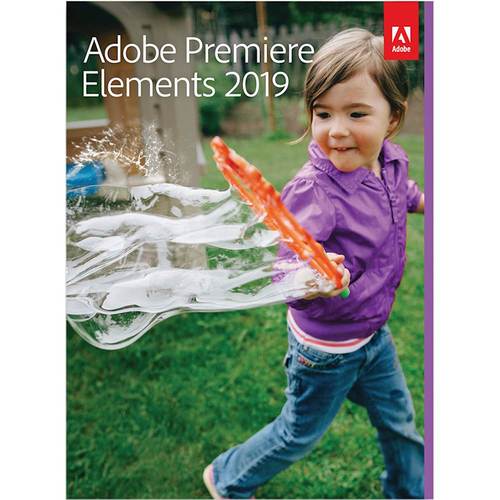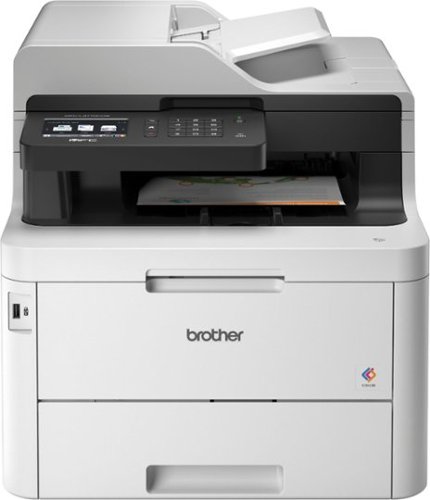StephenS's stats
- Review count101
- Helpfulness votes532
- First reviewNovember 22, 2010
- Last reviewMarch 14, 2024
- Featured reviews0
- Average rating4.3
- Review comment count5
- Helpfulness votes16
- First review commentJune 6, 2016
- Last review commentMay 17, 2017
- Featured review comments0
Questions
- Question count0
- Helpfulness votes0
- First questionNone
- Last questionNone
- Featured questions0
- Answer count5
- Helpfulness votes0
- First answerApril 5, 2016
- Last answerOctober 27, 2016
- Featured answers0
- Best answers0
Position your smartphone safely in your vehicle with this iOttie iTap 2 Magnetic CD slot mount. Rare-earth magnets hold your device securely, and the metal plates and protective film offer universal compatibility with wireless and wired charging. The rubberized connector and locking lever of this iOttie iTap 2 Magnetic CD slot mount provide precise, effortless installation.
Customer Rating

4
OK, can interfere w/wireless charging.
on May 22, 2019
Posted by: StephenS
from Kansas City
I already have an iOttie dash phone mount, but for my work phone and sometimes for passengers I wanted to have a second mount, and since I never listen to CDs anymore a CD-based mount was a natural option. This one works pretty well, exactly as advertised, and the documentation warns that the metals plates for the phone and case may well interfere with wireless charging if not carefully placed. So it's not a problem but it's important to be aware aware of it before you stick the plates to your phone and case. In my case I found it did in fact block wireless charging until moved lower, which is exactly what the documentation suggests. So with that one caveat I found this a really nice way to get some good use out of a CD slot I never use anyway. And if by chance I do need it someday, this is super easy to remove when you need to.
The mount was secure enough and never came off despite one trip down a particularly bumpy country road on my way to a friend's rustic wedding just this last weekend.
My only "dislike" is that being a magnetic mount the phone rotates very easily, too easily for my preference. It's a hardly a major shortcoming, some may even like it, but I found that the slightest bump of the phone or tug on the power cord would change the phone's orientation. It never came off, but with this mount I found myself needing to adjust the phone position more often than I'd like, enough that even though I think it's OK for what it is, it's not a mount design I'd use again or personally recommend.
Mobile Submission: False
No, I would not recommend this to a friend.
Use your phone while it charges with this Belkin 10W wireless charging stand. The Qi-certified design ensures compatibility with most devices, while an optimized stand holds phones at an angle in portrait or landscape position for maximum visibility. This Belkin 10W wireless charging stand features an LED indicator for monitoring charge status at a glance.
Customer Rating

4
Charges through my case!
on May 14, 2019
Posted by: StephenS
from Kansas City
I use this primarily for an iPhone XR at work and it worked like a charm. My previous charging pad worked OK but often wouldn’t charge my phone through a case even though the case is thin and was specifically marked as being compatible with wireless charging. I was never certain if the problems I had were the case or the charger, and I picked up this Belkin Charging Stand in the hopes that it wasn’t really my case after all. Sure enough, this Belkin wireless charger consistently charges my phone through that same case with no apparent issue at all and that makes wireless charging a viable option for me for the first time… ever. It works so well with my iXR that I can charge it upright, laid sideways across the “arms” of the cradle, or even upside down. Most of the time I charge my phone in the normal upright position, but a few times -- long days of back-to-back conference calls for example -- I’ve needed to charge the phone AND use a wired headset at the same time, and in those situations being able to charge the phone sideways or upside down on the stand keeps the power flowing and the connector port exposed at the same time.
2 things this back from being a 5 star device to me: 1) The chargers own connector port should be USB-C, micro-USB is increasingly outdated. 2) One of the benefits of wireless charging is that it frees up the phone’s physical connector port, but in wireless stands like this the connector port is all-too-often left inaccessible which defeats that benefit. In this case it’s not so bad since the design works even with my phone in other orientations, so it’s workable, but it would be preferable if future stand designs allowed the phone's connector to remain accessible for increased user flexibility.
Mobile Submission: False
I would recommend this to a friend!
Ensure full power for your mobile devices during long drives with this Anker ROAV Bolt car charger. It’s compatible with Google Assistant for voice-controlled navigation and music streaming, and it supports versatile connectivity via Bluetooth, and auxiliary port. This Anker ROAV Bolt car charger’s compact, lightweight design offers convenient portability and storage.
Customer Rating

4
New Intelligence for an older car
on April 30, 2019
Posted by: StephenS
from Kansas City
I have a nice car, but it’s 11 years old. As forward-thinking as it was for its time, my car notably lacks modern Bluetooth abilities. After trying a couple other devices I came upon the Anker Roav Bolt and decided to take it for a spin, and I’m mostly happy with the result.
First, It was easy to pair to my Pixel 2XL, and the first thing it wanted to do was download an update.
Although I’ve been using Google and Android devices since the Google G1 phone, I’ve been standoffish when it comes to embracing Google Assistant devices other than my phone but having the additional handsfree flexibility of Google Assistant in my car struck me as a truly useful scenario for it, and in that capacity the Anker Roav Bolt has delivered what I hoped for. I personally prefer to activate the Assistant most often with a long-press as repeatedly saying
“Hey Google” got old real quick to me, but it’s a preference and an option for whichever way suits the moment.
“Hey Google” got old real quick to me, but it’s a preference and an option for whichever way suits the moment.
Having used it pretty extensively now for over a week I’d call it a qualified success. For both phone calls and media audio it has worked very well. For phone calls and voice commands the built-in microphones have proven quite functional. For calls, I’m not sure exactly what it sounds like on the other end of the call but I have made repeated and lengthy calls on the road and never once did anyone seem to have a problem understanding me. Media streamed through the Anker Roav Bolt has been clear and full, no complaints whatsoever.
The end result is that the Anker Roav Bolt has breathed some new life and intelligence into my older car and I’m pretty happy with it. It has become a regular part of my day for commute time, traffic conditions, weather, a morning news brief, and even has the built-in ability to play MadLibs which my pre-teen son gets quite a kick out of when I pick him up from school at the end of the day.
The “gotchas” that keep me from giving it a full 5 stars are just these:
Sometimes after activating the assistant it chimes like it’s ready to listen, then I give it some voice input, and….. It just sits there doing nothing and gives me no feedback, positive or negative. I eventually just repeat the process and it usually works the second time, but the system as a whole would benefit from giving more consistent feedback so the user isn’t left in limbo when this happens.
Notifications: Usually these play fine but every so often, and with no pattern I’ve been able to discern, the notification sound comes out as a burst of static instead of whatever sound it should be. This only happens when getting notifications through the Anker Roav Bolt. It’s relatively rare, maybe once a day, but it can be jarring to be suddenly (but thankfully briefly) blasted with static, especially when the volume is cranked up for music.
It seems slightly confused by music requests. If I ask it to “play rock” (or classic rock, \classical, pop, dance, electronic, etc.) it almost always works right and correctly starts playing the requested music with Youtube Music. Except… if I ask it to “play jazz”, it inexplicably seems to want to use Google Play Music for that one style, can’t find it (since it’s not even installed), and abandons the request. My Google Assistant configuration correctly shows Youtube Music as the selected and only music app.
Sometimes after activating the assistant it chimes like it’s ready to listen, then I give it some voice input, and….. It just sits there doing nothing and gives me no feedback, positive or negative. I eventually just repeat the process and it usually works the second time, but the system as a whole would benefit from giving more consistent feedback so the user isn’t left in limbo when this happens.
Notifications: Usually these play fine but every so often, and with no pattern I’ve been able to discern, the notification sound comes out as a burst of static instead of whatever sound it should be. This only happens when getting notifications through the Anker Roav Bolt. It’s relatively rare, maybe once a day, but it can be jarring to be suddenly (but thankfully briefly) blasted with static, especially when the volume is cranked up for music.
It seems slightly confused by music requests. If I ask it to “play rock” (or classic rock, \classical, pop, dance, electronic, etc.) it almost always works right and correctly starts playing the requested music with Youtube Music. Except… if I ask it to “play jazz”, it inexplicably seems to want to use Google Play Music for that one style, can’t find it (since it’s not even installed), and abandons the request. My Google Assistant configuration correctly shows Youtube Music as the selected and only music app.
Mobile Submission: False
I would recommend this to a friend!
Embellish your device with a functional attachment by using this black Speck GrabTab phone accessory. It’s compatible with most brands and cases, and the card-sized, flat design slips smoothly into your pocket. Use the hanging loop on this Speck GrabTab phone accessory as a grip for a secure hold or as a kickstand for hands-free viewing.
Customer Rating

4
Functional, may impact wireless charging.
on January 19, 2019
Posted by: StephenS
from Kansas City
I have a thin Speck case that I really like already but it doesn't have a kickstand. I saw this and though it would be a good way to effectively add kickstand functionality without adding significantly to the overall thickness. In this regard it works and it works really well. It's a unique take on the kickstand idea that I think adds a more organic looking and mechanically simpler device that can also be used to add grip when holding the phone at awkward angles at times.
I experienced two main caveats though which may or may not matter to you depending on your own usage patterns.
First is that the curved portion tends to not go back completely flat immediately after use. For some this seems to be a major detractor but for me I found that simply putting the phone on its back for a few minutes created enough persistent pressure to get the GrabTab to effectively go completely flat. How much of an issue this is probably depends on how you set your phone down. If you're the type to set your phone down on it's face most of the time then, yeah, you might not like how the GrabTab doesn't sit completely flat right after use. If you're the type that most often sets your phone down on its back so that you can still see the display then I don't see this being any issue at all because doing that will effectively flatten the GrabTab anyway.
The second issue is that though the GrabTab isn't supposed to interfere with wireless charging, the truth is that your mileage will vary. If you're adding the GrabTab directly to the back of a phone then you "shouldn't" have any real issue. If, like me, you're adding the GrabTab to extend the functionality of an existing case -- even if it's a very thin one -- then even the little bit of extra thickness of the GrabTab may lead you to start having problems. The issue is twofold -- 1) wireless charging can be touchy and pretty gap sensitive in the first place. 2) wireless charging isn't efficient even in ideal conditions so even if the extra bit of gap doesn't outright keep you from charging you may find that your charging speed is slower than usual when this is added. I don't normally use wireless charging anyway because of its innate inefficiencies but to fully test the GrabTab I broke out my wireless charger and there was a definite increase in charge times with the GrabTab attached. It wasn't enough to prevent a full charge over the course of a full night, but it was enough to show that even the little bit of extra gap has a small effect.
Since the wireless charging isn't an issue for me anyway, and since I'm the type that most often puts my phone down face-up so I can still see the display without having to pick i up, I personally really like the GrabTab. It stylishly added kickstand and grip options to my phone that I didn't have before while letting me keep a thin case that I already have and want to continue using. The GrabTab as a kickstand holds my phone at a really nice angle, gives me some new ways to hold my phone when I want to, and yet compresses to be negligibly thin when not in use. For me that's just what I needed.
Mobile Submission: False
I would recommend this to a friend!
Dive right in and do something amazing with your videos. Auto-generated photo and video slideshows and collages are created just for you and delivered upon launch. Get up and running quickly with the new home screen - see what's new since your last version, discover fun things to try, and get inspiring ideas, help, and tutorials. Effortlessly edit and create thanks to photo and video automation powered by Adobe Sensei AI technology. Easily make movies in the redesigned Quick Edit mode, which offers a simplified scene line that puts clips, transitions, text, effects, and more at your fingertips. Try artistic techniques and effects with 20 step-by-step guided edits. And share your favorite memories in everything from animated GIFs and video collages to dynamic slideshows and full-length movies.
Customer Rating

5
Solid prosumer video editor and fx
on November 20, 2018
Posted by: StephenS
from Kansas City
I came across Adobe Premiere Elements a few years ago and it quickly become my go-to software for editing family, hobby, and youth group videos.
Adobe Premiere Elements may not be a "professional" level product, but it is nevertheless chock-full of so many capabilities, visual fx, and options that it can seem overwhelming. One of my favorite features of the product that helps rein it in and help you harness all those capabilities is its large library of "guided edits" -- videos that walk you step-by-step through common but maybe not-so-intuitive tasks and edits. Choose the guided edits for the features you want to use and you'll soon be trimming off the not-so-interesting parts of your video clips to make them more captivating and energetic, making bounce-backs, creating time-lapse effects from standard video, removing (or adding) lens curvature to straighten-out (or mimic) action cam footage, doing picture-in-picture, pan and zoom, etc.
I have pretty rigid media organization habits anyway, but whether you do or don't Adobe Premiere Elements has a capable media organizer that helps you take it to the next level with the ability add metadata to your media library to bring the power of tags, captions, locations, and facial recognition to help you group your media more meaningfully and make it more searchable.
Suitable for both the casual user and even the prosumer, Adobe Premiere Elements is a great way to get your hands on some great video editing software and to expand your editing horizons. I very rarely give 5 stars even to products I really like as there is almost always something noteworthy that holds back. That's not the case with Adobe Premiere Elements though -- it is priced right to do exactly what it says it does, and it does it very well. If you're new to Adobe Premiere Elements there will of course be a learning curve but take your time, learn the ropes, and I think you'll soon find it an indispensable part of your multimedia toolbox.
Mobile Submission: False
I would recommend this to a friend!
Enjoy your favorite music alone or among friends with these wireless Rowkin Ascent earbuds. The Rowkin app is compatible with iOS and Android to let you share music or adjust audio settings, while WaterSafe technology provides water resistance for use during inclement weather. These Rowkin Ascent earbuds come with a slim charging case, which is also ideal for storage.
Customer Rating

4
Convenient. Comfortable. Middling sound.
on November 11, 2018
Posted by: StephenS
from Kansas City
To to put it mildly, these have been a really fun pair of earbuds and the most excited I’ve been to try out earbuds in quite some time.
At first I found it impossible to get the buds to seal well in my ear, no matter which gel size I used, without literally turning them 180 degrees the wrong way. This was fine for just listening to music but it meant the mic was facing the wrong way and was sub-optimal for phone use. Quite accidentally I soon found out that the rubber ring around the bud (called a retention ring, but which in my case served more as a prevention ring) was designed to be easily removable even though there is no mention of them in the manual at all. I guess for some people this ring somehow helps but in my case it was literally the reason they would not fit deep enough into my ear for anything more than mediocre sound. Once I removed the retention/prevention ring the buds finally fit snugly, in the correct orientation, with the medium gels and sounded ohhh so much better. Maybe you’ll be fine with the ring, but if you find yourself struggling to get a good fit removing the ring is right up there with trying the different gel sizes. And the ring slides right back on if you decide you want it back.
Once I got the fit worked out and used the buds more my favorite feature quickly became that I can easily use the earbuds together for stereo or that I can use them one at a time and that they are smart enough to consolidate both the left and right audio into a joined mono channel automatically when used individually. At work where I literally need to keep one ear clear to hear ambient sound this is perfect as using the buds one at a time allows me to both effectively double the useful battery life of the earbuds and still clearly hear what’s going on around me. Combine that with that I can charge one bud in the case while using the other I pretty much have non-stop use of one bud at a time and this flexibility alone has made them my go-to bluetooth buds.
I found the charging case can get me through keeping the buds themselves charged and ready for at least an entire week of even heavy “all-day” use, and it helps that the case also natively charges my USB-C phone, even charging my phone at the “rapid charge’ rate which was surprisingly impressive -- I’ve not had any other portable charger yet that would even pretend to do that. It may prove to be a bit too good to be true though as the case quickly dropped from 4 bars (full) to empty in about 15 minutes when charging my phone at this rate. So while it’s good to know I can charge my phone with this case, I’ll probably reserve that for emergencies since that particular use appears to deplete the case quite quickly.
The kit also provides a single-coil Qi charging pad. I've not had a Qi charger before so I was excited to give this a try, but a few days into it and I decided the Qi charger was more hassle than it was worth -- the item has to be precisely placed for efficient charging and you have to have a dedicated spot cleared for the charging pad. If Qi charging is important to you then, hey, at least it's a an option but it ultimately seemed more of a gimmick and a slight hassle than something actually useful. I felt more confined and precarious using Qi charging than freed by it and that seems a step in the wrong direction. This is not directly a problem with the Rowkin Ascent Charge+ since it's just a standard they are using and make available as an option. If Qi charging is not your thing then you can still plug it in -- I commend Rowkin itself for keeping both options.
The sound of the buds is satisfactory but not extraordinary. This could well be a minor matter of fit as I can get better sound if I use a finger to put slight additional pressure on them, but that sound boost goes away as soon as I release that extra bit of pressure. Changing ear gels did not make any improvement in my case, the bottom line is that I personally got the best sound using the medium gels with the retention/prevention ring removed. This will be completely an individual matter, they fit perfectly and give you deep rich sound with no modification at all.
The Rowkin app is handy and gives you the ability to pick from several equalizer presets, see the charge level of each bud, and shows a cheat-sheet of the tap-patterns to trigger different media control functions from each bud.
These are not the best sounding pair of buds I”ve ever had but they are far and away the most comfortable and flexible and they may finally replace the aging around-the-neck headset I’ve repeatedly tried and failed to find an adequate replacement for. These might just prove to be the headset that finally lets me put them to rest.
Mobile Submission: False
I would recommend this to a friend!
Create custom lighting schemes with this Sengled Smart LED Starter kit. More than 16 million hues provide endless choices for every occasion, and a range of whites lets you mimic daylight or brighten your space. Compatible with most personal assistant programs, including Amazon Alexa and Google Assistant, this Sengled light bulb integrates seamlessly with your smart lighting setup.
Customer Rating

4
Nice lights. Inconsistent app.
on November 11, 2018
Posted by: StephenS
from Kansas City
Just in time for the Holiday season, I got these with the goal of adding some complementary lighting to our home over Thanksgiving and Christmas. Setup was as simple as could be: I installed the Sengled Home app on my (Android) phone, connected the hub to my network with the included patch cable and powered it up. The app saw everything right away and I was able to configure the hub, associate the 3 bulbs, create rooms, and assign the bulbs to rooms/groups quite easily. Although you can configure the hub to function off the network wirelessly I chose to leave it wired.
The Sengled Home hub is powered by a standard USB-A adapter and port on one end, but unfortunately the hub-end of the cable is not standard which makes the cable unnecessarily restrictive. I’d much rather the hub side of the cable be USB-C, or even the older Micro-USB. I’d also like to have seen PoE as an option to give a little more freedom from needing to be tied to a nearby power outlet at all.
Grouping the bulbs together is easy and is helpful for setting groups of bulbs to the exact same color shade. The preset options are Edison (very orange), Warm, Neutral, Cool, and Daylight, increasing in pure-whiteness color temperature progressively. If you want to set a color though then there is a color selection panel below the presets. While this works for picking colors, there is no way I saw to save the color you pick as a new preset or to set the RGB values yourself directly. So long as the bulbs are grouped this probably isn’t a problem because they will all change to the matching color at the same time. But, if you have bulbs that are not grouped and want them to be the exact same color you may find it difficult to achieve since, other than the presets mentioned before, there is no way to repeatedly set the exact same color. You can get pretty close manually, but it would be great if the app gave you the ability to save custom color choices so that you can specifically retrieve and use them later, even across different rooms or individual bulbs.
You can also schedule the lights and the app gives three “slots”. The first two slots are functionally the same -- allowing you to set on time, off time, and to select a lighting preset. If you don’t pick a preset here the lights will instead power up at the last color and brightness used. What’s missing is that the scheduler does not let you pick any colors here, only the presets are listed with no color picker chart shown where you’d expect it to be based on the normal lighting options. The 3rd schedule slot is special wherein the lights will turn on and gradually get brighter at the designated time to facilitate a progressive wake-up lighting experience.
Other than a few inconsistencies and limits in the app I found this kit to provide what I think is otherwise a solid platform for smart, custom, colored lighting. The only other issue that stood out to me is that the bulbs would often show as dimmed all the way down in the app even though the bulbs were actually turned all the way up. So long as I kept the lights grouped I had no problem setting a consistent custom color to complement family activities in a particular room or area. And, even though these aren’t specifically designed for outdoors, I’ve got a weather protected 2-bulb fixture above our front porch that I think will serve well to spread some color to our homefront. I’ve had standard LED bulbs there for years without issue so I’m willing to risk the investment of a couple of these and hope they last there as well.
Mobile Submission: False
I would recommend this to a friend!
Enjoy engaging simulations and immersive visuals with this Acer Nitro 5 gaming laptop. The Radeon graphics card offers 4GB of dedicated video memory for efficient rendering performance, and the 2.GHz AMD Ryzen processor and 8GB of RAM provide ample computing power. This Acer Nitro 5 gaming laptop has a 1TB hard drive for your collection.
Customer Rating

4
Worthwhile affordable gamer
on October 29, 2018
Posted by: StephenS
from Kansas City
Let me start out with that there are multiple editions of the “Nitro 5” and there are some pretty major hardware differences between them that will affect your gaming performance, especially in CPU and GPU performance. This particular edition is near the bottom of the Nitro 5 pack in these regards -- I just say that to point that if this edition doesn’t suit your fancy, one of the others might and I think the overall line of products is worth consideration.
I am not a hardcore gamer, and this is not a hardcore gaming laptop; nor is it priced like one. I am a casual sports/shooter gamer -- someone who does mostly work and then likes to unwind with a bit of gaming when the work is done, and I think the Nitro 5 line as a whole serves that gaming style very nicely.
Aesthetically I like the Nitro 5. It’s a little bulkier than your average laptop -- but not overly so -- and I believe that’s both for the aesthetic of trying to convey a physical sense of power, and to allow for larger than normal fans and air flow to meet the demands of gaming. The red backlit keys contribute nicely to the visual sense of “I’m all out of bubble gum…”. The touchpad has a red highlight around it as well but it’s not actually backlit which is unfortunate as it looks slightly inconsistent when using the system in a dim environment. The keyboard does manage to squish-in a full numeric keypad, but the keys there are noticeably smaller and… well… squished. I appreciate that there is a real keypad at all though as it gives a gamer more options.
Performance-wise I could tell an appropriate difference between gaming on this Nitro 5 vs gaming on a similarly priced general purpose laptop. So “for the money” the Nitro 5 is a bargain. It’s not an SSD on this edition, but what the 1TB spinner lacks in raw speed it somewhat makes up for in space which is handy for large games, or to keep a larger library of games at hand. And though it’s a classic spinner drive at least it’s a good performing 7200rpm drive which contributed to much faster overall loading speeds than the same games on the 5200rpm drive in my previous general purpose laptop. That’s not a surprise, but the difference was palpable. Comparatively, on my more general purpose laptop I typically had to game at low resolutions (1366x768) and low detail to get acceptably smooth visuals, but the same games (sports and some popular first-person-shooters) on this Nitro 5 at medium detail levels were butter smooth at the panel’s native 1920x1080. Performance would stutter a bit if I pushed the graphics to high and ultra detail, but those weren’t playable at all on my “normal” system, and I suspect one of the higher-end Nitro 5 models would handle those levels of detail quite well indeed if that’s what’s important to you.
My final verdict is that as someone looking for a distinctive look and “better than normal” gaming performance on a budget, even this baseline Nitro 5 model has been a real crowd pleaser in my home. Who’s it for? I’d say professionals like myself who had a gamer past and still like to dabble when time allows, and high school / college students who want a laptop for school work that also has some chops for more than basic gaming.
Mobile Submission: True
I would recommend this to a friend!
Film underwater scenes in 4K with this 12-megapixel GoPro HERO7 action camera. Its HyperSmooth stabilization feature lets you capture shake-free videos, and it withstands submersion up to 33 feet without a waterproof case. Stream captured videos from this rugged GoPro HERO7 action camera on Facebook Live via the companion app.
Customer Rating

4
A lot of capability in a very small package.
on October 3, 2018
Posted by: StephenS
from Kansas City
I’m not an adventure thrill seeker -- I don’t do 720* back flips on a snowboard, BMX bike stunts, or base jump with a wingsuit. No, I’m just a dad with two kids who are into basketball, baseball, diving, and swimming. My main draw to a GoPro then was having a rugged waterproof camera, dedicated to the task, that I could often just “set and forget” without having to give up my phone. In that role the GoPro H7B delivers in spades. It’s not perfect, but my family is having a lot of fun with it and it rarely sits idle… somebody always wants to do “something” with it.
The main thing I personally wanted it for was underwater shots for swimming self-evaluation. I’m an avid swimmer and have long wanted the ability to shoot underwater video to evaluate my swim technique. Using the GoPro “shorty” tripod I was able to setup the H7B on the floor of the pool to capture high quality and slow-motion capable video of my swim position, catch and pull, and flip-turns to objectively see what I was doing right… and not so right. The H7B earned itself a place as my “assistant swim coach” the very first outing as I was able to immediately identify several aspects I wasn’t doing nearly so well as I thought I was.
That specific application aside, here is my my general appraisal of the GoPro Hero 7 Black. It’s a very capable and flexible little camera -- there’s honestly too much to cover thoroughly without writing a book so here are my highlights.
First you’ll probably want to install the GoPro app on your phone. It’s not strictly required for basic use of the camera but it is the most convenient gateway to most of the advanced features and all-important camera updates. The app also allows you take a certain degree of remote control over the H7B and see through its lens, take photos and videos, change settings, and initiate live video streams. It does this by triggering the H7B to start a private Wi-Fi network, your phone then switches to that network, and then starts streaming a live preview to your phone. I never got more than a dozen feet away in this mode but it worked well for spot-checking what was in the H7B’s view without having to constantly stay behind the camera. It also allows you to see what media is on the camera and then download it to your phone, make QuikStories, etc. The H7B is capable of live streaming to both Facebook and Youtube (and other RTMP video services) pretty easily, but you have to use the app to initialize those sessions. Once initialized and setup correctly, the H7B can switch to a different WiFi network and start the video stream without the continued intervention of the phone… but you have to use the phone to setup the stream -- there is currently no way to configure and start the stream directly from the H7B itself.
Updates -- make sure you check for and install camera updates! Out of the box my H7B was pretty unstable. It locked up repeatedly. A day or two after I got the camera update v1.51 was released and, though not perfect, it seems to have helped quite a bit in my case. Even so, there were still a couple of lock-ups, boot-loops, and “all the red LEDs stuck on” issues that occurred even after updating to v1.51, all of which I was only able to resolve by physically removing the battery. I won’t be too harsh on it for this as it is a brand new device, and I’d expect future updates to improve on this. When it comes to updates: check early, check often.
QuikStorikes are a feature of the app that examines your media, factoring any highlight events you’ve tagged yourself, and then automagically makes short videos of segments it thinks you might like. If you don’t have even basic video editing skills then they’re better than nothing but I quickly found QukStories results to look pretty gimmicky, bland, and mechanical -- frequently cutting off the clip at awkward moments. It’s better than nothing, and works for putting together something you can show in a hurry, but if you have even basic video software and skills you will get much better results on your own.
Good for video. Pictures… not so much, with one noteworthy exception. The video in all modes was excellent though I found myself gravitating toward 1920x1080 @120FPS as providing a really good balance of video stabilization, resolution, file size, and capability for making smooth slow-motion effects. For photos though, even though both the H7B and my phone have 12MP cameras, the H7B was obviously inferior for simple photos. Given how capable the H7B sensor is for high speed video this really surprised me. But in anything but bright sunlight the H7B photos showed noticeable grain. If it was the only camera I had available the photo capability would suffice, but in all other cases I’d easily prefer to just take the photo with my phone instead of the H7B. Or, just take a short video with the H7B instead of a photo and then just snag a frame you like later and make a picture out of it. It actually looks better than taking photos directly in my opinion.
The video time-lapse features are fun and functional too -- I was easily able to capture and create some pretty stunning sunrise and sunset time lapse videos. Just switch to time lapse, change a few basic settings, point the H7B at the horizon of interest, and then start the time-lapse video and do whatever you want for the next hour or so. Come back later and, voila! One aspect of time lapse videos that really surprised me is how capable the H7B is at some basic NIGHT astrophotography! (Night lapse) You aren’t likely to image nebulae or other Deep Sky Objects with the H7B, but I was surprised at just how well I was able to capture the stars themselves! It wasn’t too hard at all to capture several hours of star movement and then play it back accelerated. It requires more post work (color correction, etc) than sunrise/set lapses for good results, but this wasn’t something I even had in mind at all when I first got the H7B -- that I could easily set the exposure on the H7B to long enough to respectably image the basic night sky at all was pretty exciting stuff to me.
Voice control is a nice option for remotely taking self/family/group photos on-demand without having to set a timer and then rush to get into the picture. Though there is a timer option as well, whichever you find best suited to your situation.
Despite several little problems -- which were relatively minor individually -- the H7B has earned a permanent spot in this dad’s bag of tricks for family and hobby video. I’ve had it about a week now though and the one thing I’m certain of is that I’ve just barely scratched the surface of ways to use it.
Mobile Submission: False
I would recommend this to a friend!
The reliable Brother MFC-L3770CDW delivers full-featured performance, including print, copy, scan and fax for busy home and small offices looking for laser printer performance. The up to 50-sheet automatic document feeder enables multipage single-pass duplex copying and scanning, plus fast print speeds of up to 25 pages per minute². The 30-sheet capacity multipurpose tray is useful for tackling varied printing needs and can handle a variety of paper types and sizes, including card stock, envelopes and more. The 250-sheet capacity adjustable paper tray helps improve efficiency with fewer refills and handles letter- or legal-size paper. Connect with versatile options, including built-in wireless, Ethernet, or USB interfaces. Save time by creating custom shortcuts on the 3.7" color touch screen, which also enables you to directly print from and scan to popular cloud apps, including Dropbox, Google Drive, Evernote, OneNote and more³. Offers NFC touch-to-connect printing and scanning¹ plus wireless printing from compatible mobile devices⁴. Brother Genuine high-yield replacement toner cartridges help lower printing costs. Comes with a 1-year limited warranty and free online, call or live chat support for the life of your product.Prints up to 25 ISO ppm*, up to 25 ppm* in color.
Customer Rating

5
Excellent printer for a busy school family!
on August 19, 2018
Posted by: StephenS
from Kansas City
I’ll be brief -- I love this printer.
My wife is a teacher and though she does most of her printing at school she nevertheless does quite a bit of printing of worksheets and student papers at home. We had previously used an Inkjet printer - and it served us well enough -- but it was proving less than ideal for the volume of printing she needed to do. This printer isn’t cheap, but it’s not especially expensive either and carries what I think to be a very reasonable price tag for use in either a small office or professional use at home. It’s a bit bigger than your typical home printer, though probably right in line with what you’d expect for a small office printer.
It’s a multi-function device so I’ll touch on each of it’s main functions:
Printer: I like to hang and change family pictures around my desk area at work pretty often and this printer prints photos quite well. Though you can get by using regular paper they’ll look especially nice if you use photo paper. Regular professional level documents with text and graphs look great too and print fast once the printer gets revved up, especially to someone like me coming to this printer from primarily the inkjet world. Document handling is simple and flexible, use either the paper try or open the manual feed for “one off” exceptions of special sizes. It also supports AirPrint and Google Cloud Print which I found quite useful for printing directly from our family phones and mobile devices.
Scanner: I am quite impressed with its ability to scan directly to network folders, FTP, or even directly to cloud services like Onedrive and Google Drive, etc. I primarily set this up to scan to a local network folder and to Google Drive. Scans looked very good though tended to be slightly but noticeably lighter in color compared to the original image being scanned.
Copier: This worked well and we used it to convert some custom-made cut-out papers into flat copies on regular paper that could be easily reproduced and handed out to students.
Fax: I haven’t had a fax phone line in years so I couldn’t test this functionality.
Network: The printer supports both WiFi and wired connectivity. I tested both and it worked well but ultimately settled on a wired connection for the simplicity and reliability. I was a little surprised in this day and age to find that the printer’s LAN port is only 100Mbit capable though, but in practice it’s plenty fast.
Because I do a fair amount of cloud printing, one setting I had to change right away was the “auto power off” because there are plenty of times when I want to send a job to the printer and know that it printed when I’m not actually there to turn it on. Sleep mode is fine, but to competely turn off on any kind of schedule was unacceptable to me. Fortunately the printer allows you to easily disable the auto power off, and voila!
To wrap it up, I am pretty beside myself with this printer. It’s a bit pricier than your standard budget home printer but commensurately more capable. It’s a quality and capable printer that I expect to service our family print needs for several years. If you need to print “more than your average Joe” or are just ready to take a step up from even very-good inkjets then I can easily recommend this printer.
Mobile Submission: False
I would recommend this to a friend!
StephenS's Review Comments
Only at Best BuyChoose this HP Spectre 13 notebook for its crisp 1080p display and 13.3-inch screen. It comes with a sixth-generation Intel processor and 8GB of onboard RAM for efficient multitasking, and its solid state drive ensure that programs load quickly. The slim design on this HP Spectre 13 notebook provide enhanced versatility.
Overall 1 out of 5
1 out of 5
 1 out of 5
1 out of 5Buyer Beware! Proprietary USB-C Ports!
By jiffer
from Minnesota
I've done a lot of reviewing on this ultrabook and I do have to say its a Apple Macbook/Pro/Air contender for super thin and lite notebooks. Great battery life, larger screen, 13.3 compared to Apples 12inch Macbook. Resolution wise this HP is only 1080p compared to Macbook retina screen, and Apple also has about 300 more ppi then HP. In my opinion 1080p is just fine for these small laptops, but if your more into larger screen realestase MacBook is going to be the one for you as you can change your resolution in mac OSX. Configuration options allow you a replaceable M.2 SSH up to 500GB you can install yourself latter if you need more space. Ram is built on the board so no upgrading it. HP has a way better CPU then Apples M (mobile processor) However when you push the i5/i7 CPU it will throttle and a loss of performance will happen. Also the fans will make noise, this is the biggest difference from the MacBook and HP is MacBook uses a core M (mobile processor) so there is no cooling needed, HP uses a duel core i7 and i5 CPU which does need cooling.
One thing thats is sweet but is very poor, Macbook has 1 USB-C port, which a lot of people complain about...... HOWEVER
HP MADE THEIR 3 USB-C ports "Proprietary" That means you can't really use anything other then HP cables or adapters... HP charges like $90.00 per cable. This is absolutely ridiculous and brings this 5 star laptop to a 1 star in my opinion. Who cares if this has 100 USB-C ports if your going to lock us down on your own gear. Apple the one company that is publicly known for locking its consumers down to their products ALLOWS you to use any USB-C cable you want!!!!!!
WTF HP?
Because of this PROPRIETARY USB-C ports I have returned the unit and I don't recommend it to others.
StephenS
Kansas City
Works on my Nexus 6P
June 6, 2016
You piqued my curiosity but I don't believe this is accurate. I just plugged my Nexus 6P directly into each one of the USB C ports using a standard USB C cable and it worked natively with all three ports, both for charging my Nexus 6P and for transferring files.
Kind regards
+11points
11of 11voted this comment as helpful.
Only at Best BuyChoose this HP Spectre 13 notebook for its crisp 1080p display and 13.3-inch screen. It comes with a sixth-generation Intel processor and 8GB of onboard RAM for efficient multitasking, and its solid state drive ensure that programs load quickly. The slim design on this HP Spectre 13 notebook provide enhanced versatility.
Overall 2 out of 5
2 out of 5
 2 out of 5
2 out of 5After 20 Years of HP, This One Made me Buy the Mac
By Major7
I owned this PC for precisely three hours last weekend. I've owned HP laptops in general for over 15 years, and used one since the very first Compaq Portable 386 (which was at the time not HP). I know HP.
I really wanted to love this PC. Small, slick, PC based (my comfort zone), powerful, reasonably priced. But that's where it ended.
After I got it home, it was one aggravation after the other. Loud as as an Airbus A320 on the tarmac. Track pad made a ticking sound with all but the lightest taps. The final straw was it would not install iTunes. Really?? Google: 'Windows 10 won't install iTunes' and you'll know what I'm talking about.
I had enough. I turned it back in that day, bought a 13" Macbook Pro, and I can promise you it is worth the hype. I feel like I'm free now, and I'm not looking back.
StephenS
Kansas City
iTunes works fine
July 1, 2016
iTunes installs just fine on this computer. I didn't jump through any hoops or do anything special -- I just downloaded the latest iTunes, installed, and it's running now playing some music while I write this. I'm not sure what problem you're having, but it's definitely not the Spectre itself that is getting in the way.
Kind regars
+2points
2of 2voted this comment as helpful.
Wake up to a delicious cup of java with this Ninja Coffee Bar glass carafe system. The 10-cup pitcher holds 50 oz. of coffee when entertaining or brews a single cup at a time, prepared at the infusion level of your choice. This Ninja Coffee Bar glass carafe system has a built-in frother for hot and cold drink creations.
Overall 5 out of 5
5 out of 5
 5 out of 5
5 out of 5Am I ready to ditch my Keurig?
By Snarltoof
from Minneapolis, MN
I couldn't wait to get this set up at home and run it through its paces! However, I followed the instructions and ran it through two cleaning cycles before using it. Cleaning cycles, wow! Very impressive. And it takes an hour to run through cleaning. I am kinda eager to see how effective cleaning is after I've had a chance to muck it up with hard water.
So -- one major advantage I noticed right away compared to my Keurig -- hot water!!! I can simply remove the filter and make a cup of hot water for tea or whatever.
Also -- I can make a whole pot of coffee!
This produces way less waste than the Keurig does; no more of those environmentally-irresponsible pods to deal with. Now if only someone would come up with single-serve filter packets, like what you get in hotel rooms, that would be awesome. It would be great to be able to brew a cup of coffee and just toss the pod in your compost bin.
Single-cup brewing -- it is much slower than the Keurig and then I have to deal with cleaning up the grounds, but eventually I think I'll switch to it.
I'm relieved that the machine fits on my counter below the wall cabinets. The Keurig fits there, but there's not enough clearance to load a pod. It would be awesome if the water reservoir pulled off sideways instead of up so that it wouldn't have any low clearance issues.
The real bonus with this rig is the frother! Wow, now I can make my own lattes and cappuccinos. It's easy to use, and it removes for easy cleaning.
I'm very happy with this!
When there is a really quick and easy way to do single-cups, or if I just get a bit less lazy, that Keurig will be history.
So -- one major advantage I noticed right away compared to my Keurig -- hot water!!! I can simply remove the filter and make a cup of hot water for tea or whatever.
Also -- I can make a whole pot of coffee!
This produces way less waste than the Keurig does; no more of those environmentally-irresponsible pods to deal with. Now if only someone would come up with single-serve filter packets, like what you get in hotel rooms, that would be awesome. It would be great to be able to brew a cup of coffee and just toss the pod in your compost bin.
Single-cup brewing -- it is much slower than the Keurig and then I have to deal with cleaning up the grounds, but eventually I think I'll switch to it.
I'm relieved that the machine fits on my counter below the wall cabinets. The Keurig fits there, but there's not enough clearance to load a pod. It would be awesome if the water reservoir pulled off sideways instead of up so that it wouldn't have any low clearance issues.
The real bonus with this rig is the frother! Wow, now I can make my own lattes and cappuccinos. It's easy to use, and it removes for easy cleaning.
I'm very happy with this!
When there is a really quick and easy way to do single-cups, or if I just get a bit less lazy, that Keurig will be history.
StephenS
Kansas City
You can use Senseo pods as single serve packets
January 13, 2017
Hey, I think just like you and wanted the convenience of pods without the waste of the K-cups, so I tried using some Senseo pods (which are just coffee inside of little filters, like you describe -- you can compost the whole thing) and they work pretty good without the mess that sometimes comes from using grounds. I typically use two senseo pods to make a normal cup of coffee, you might be able to get away using one with a Rich Brew cycle. Anyway, sounds like something you may want to at least check into. Cheers!
+2points
2of 2voted this comment as helpful.
Take your tunes anywhere with this LifeProof AQUAPHONICS speaker. This floating waterproof device is submersible in up to 1m of water for 30 minutes, and it deflects damage from snow, ice and dirt. Pair this LifeProof AQUAPHONICS speaker with up to eight Bluetooth devices, and use the included dry box for storing keys and cards.
Overall 2 out of 5
2 out of 5
 2 out of 5
2 out of 5Speaker sound OK-some quirks/defects
By hokie00
from MD
The speaker sounds good, and has a good volume range getting loud enough for outside noise.
It has a good range on Bluetooth 70 feet or more in an office around walls for controls and volume adjustment.
It is a good size, a little heavy but feels sturdy for outside/beach/park type use. It's approximately 3"x3"x9". There is a compartment on the bottom for storage/plugs, and the charger/additional plug are located on one end. The opposite end has the power/lock buttons.
Controls are as follows:
End-Power and lock out toggle (to lock controls from accidental touch)
Other end-USB plug/charger for device/phone, DC Power charger for speaker, .8mm headphone jack audio in for device/phone play
Top-Bluetooth sync, skip back, play/pause, volume up, volume down, skip forward, change input (from Bluetooth to either jack)
Bottom-inside 4.7"x2"x0.5" closable storage compartment 2nd USB charger, 2nd .8mm headphone jack audio in for play.
The speaker comes with the user manual and the DC plug for charging.
Bluetooth sync worked easily.
The lock/unlock function is a nice feature to avoid unwanted song/volume/etc. changes
It has a good range on Bluetooth 70 feet or more in an office around walls for controls and volume adjustment.
It is a good size, a little heavy but feels sturdy for outside/beach/park type use. It's approximately 3"x3"x9". There is a compartment on the bottom for storage/plugs, and the charger/additional plug are located on one end. The opposite end has the power/lock buttons.
Controls are as follows:
End-Power and lock out toggle (to lock controls from accidental touch)
Other end-USB plug/charger for device/phone, DC Power charger for speaker, .8mm headphone jack audio in for device/phone play
Top-Bluetooth sync, skip back, play/pause, volume up, volume down, skip forward, change input (from Bluetooth to either jack)
Bottom-inside 4.7"x2"x0.5" closable storage compartment 2nd USB charger, 2nd .8mm headphone jack audio in for play.
The speaker comes with the user manual and the DC plug for charging.
Bluetooth sync worked easily.
The lock/unlock function is a nice feature to avoid unwanted song/volume/etc. changes
Issues I had with the speaker below.
The first thing I noticed is the compartment is very small, not large enough for most phones to keep inside (4.7x2x0.5) and won't fit an iPhone 5s w/o case. Also if you use the plugs in the compartment you have to leave it open and either on it's side/upside down making access to the top controls difficult. It looks like this is to store a very small wallet/money clip or license/credit cards/cash and not a phone or ipod.
The USB plugs are out only and used to charge, not play the device. So if you want to plug in your phone to charge you will have to also use the .8mm jack or Bluetooth in order to play (jack would be a problem, Bluetooth is fine)
The 2nd USB plug inside the compartment did not work to charge my phone, I assume this is just a defect in the model I received. I was unable to test the .8mm jacks since I don't have one and one was not provided. I'll assume they work and the function toggle turned off the Bluetooth so that seems to confirm it.
The outside USB charger works to charge but is not fast either with the speaker on battery or plugged in. It is probably just a little better than holding a charge while playing music or using your phone. My Pixel XL went from 66% to 72% in about 10-15 minutes while plugged in.
The speaker has a front/back speaker but only one of mine worked. I thought initially it was a stereo issue based on the music I was playing but I tried multiple sources for audio and it still only played through the one speaker. Again I'll assume this is isolated to the unit I received and not the way it is supposed to work. (I will contact the manufacturer about this issue and see how it is supposed to function. I will add/comment to this review with any update.)
Last issue is with the DC plug and only a minor compatibility issue and a suggestion for future models. The DC plug to charge the speaker is the small round type with a pin in the middle and not compatible with many other devices. It would be helpful if this was a micro-USB or USB-C, or Apple Lightning or other frequently used adapter type. The plug was provided so there's no issue using it, but it would be helpful if it was a type of plug/cord I already own in case of loss of damage.
The first thing I noticed is the compartment is very small, not large enough for most phones to keep inside (4.7x2x0.5) and won't fit an iPhone 5s w/o case. Also if you use the plugs in the compartment you have to leave it open and either on it's side/upside down making access to the top controls difficult. It looks like this is to store a very small wallet/money clip or license/credit cards/cash and not a phone or ipod.
The USB plugs are out only and used to charge, not play the device. So if you want to plug in your phone to charge you will have to also use the .8mm jack or Bluetooth in order to play (jack would be a problem, Bluetooth is fine)
The 2nd USB plug inside the compartment did not work to charge my phone, I assume this is just a defect in the model I received. I was unable to test the .8mm jacks since I don't have one and one was not provided. I'll assume they work and the function toggle turned off the Bluetooth so that seems to confirm it.
The outside USB charger works to charge but is not fast either with the speaker on battery or plugged in. It is probably just a little better than holding a charge while playing music or using your phone. My Pixel XL went from 66% to 72% in about 10-15 minutes while plugged in.
The speaker has a front/back speaker but only one of mine worked. I thought initially it was a stereo issue based on the music I was playing but I tried multiple sources for audio and it still only played through the one speaker. Again I'll assume this is isolated to the unit I received and not the way it is supposed to work. (I will contact the manufacturer about this issue and see how it is supposed to function. I will add/comment to this review with any update.)
Last issue is with the DC plug and only a minor compatibility issue and a suggestion for future models. The DC plug to charge the speaker is the small round type with a pin in the middle and not compatible with many other devices. It would be helpful if this was a micro-USB or USB-C, or Apple Lightning or other frequently used adapter type. The plug was provided so there's no issue using it, but it would be helpful if it was a type of plug/cord I already own in case of loss of damage.
All in all an okay speaker for sound quality, the compartment should be larger to handle a smart phone. The multiple plugs for charge/play are a nice feature but the plugs inside the compartment seem awkward to use.
StephenS
Kansas City
2 speakers
May 17, 2017
A helpful and thoughtful review, I agree it's pretty lackluster overall. One comment about the speakers though -- it does have two speakers but they aren't front/back, they are left/right on the front grill that has the "Lifeproof" on it. If you play a sound with distinct left/right channels, and don't have your playback device set to mono itself, you can hear the two channels separated left/right. Thanks!
+1point
1of 1voted this comment as helpful.
Take your tunes anywhere with this LifeProof AQUAPHONICS speaker. This floating waterproof device is submersible in up to 1m of water for 30 minutes, and it deflects damage from snow, ice and dirt. Pair this LifeProof AQUAPHONICS speaker with up to eight Bluetooth devices, and use the included dry box for storing keys and cards.
Overall 3 out of 5
3 out of 5
 3 out of 5
3 out of 5Good idea, decent features, mediocre sound quality
By Chadwick
So I liked the idea of a waterproof speaker to use around the pool and my prior experiences with Lifeproof made this speaker a top contender. First the good:
1. The design aesthetic is very nice. Large, easy to use backlit buttons, built-in "handles" for ease of grabbing and moving around especially when holding other items, and rugged, all-weather look.
2. Lock-out switch for the buttons to keep prying hands (i.e. kids and annoying neighbors) from fiddling with the controls.
3. It's waterproof and it floats. I tried it by tossing in the pool and the speaker kept right on playing.
4. Long battery life means no need to be tethered to a power supply or risk running out of music before the party is over.
5. It has a power-out USB port so you can charge your phone/tablet/whatever if need be.
6. The dry box is a novelty for me as it's not large enough for a phone or wallet. Might come in handy if you're headed to a public place and want to stash a few bucks or a credit card in there.
7. Double sided speakers means you can set this thing down and not have to be concerned about getting the "front" facing a certain direction...less "dead spots" in the music.
1. The design aesthetic is very nice. Large, easy to use backlit buttons, built-in "handles" for ease of grabbing and moving around especially when holding other items, and rugged, all-weather look.
2. Lock-out switch for the buttons to keep prying hands (i.e. kids and annoying neighbors) from fiddling with the controls.
3. It's waterproof and it floats. I tried it by tossing in the pool and the speaker kept right on playing.
4. Long battery life means no need to be tethered to a power supply or risk running out of music before the party is over.
5. It has a power-out USB port so you can charge your phone/tablet/whatever if need be.
6. The dry box is a novelty for me as it's not large enough for a phone or wallet. Might come in handy if you're headed to a public place and want to stash a few bucks or a credit card in there.
7. Double sided speakers means you can set this thing down and not have to be concerned about getting the "front" facing a certain direction...less "dead spots" in the music.
Now the bad:
1. The sound quality is mediocre, at best. It can crank up fairly loud, but there is absolutely zero bottom end and the highs get muddy at higher volumes. Far below the sound quality from lesser-priced rivals in the portable speaker market.
1. The sound quality is mediocre, at best. It can crank up fairly loud, but there is absolutely zero bottom end and the highs get muddy at higher volumes. Far below the sound quality from lesser-priced rivals in the portable speaker market.
Although there seem to be many more pros than cons, the lack of decent sound quality far outweighs all those potential positives. Bottom line, if you are looking for a waterproof speaker that puts out some noise, this would be perfect. If you care at all about making that noise sound like music, look elsewhere.
StephenS
Kansas City
Not double-sided speakers
May 17, 2017
Hello. Just wanted to point out that the speaker does have two speakers but they are positioned for left/right stereo, not front/back both are behind the front speaker grill with "Lifeproof" on it. The other side, the rear, is a false-grill for consistent appearance but neither speaker driver outputs through that grill.
Good overall review though, thanks for it.
0points
0of 0voted this comment as helpful.
StephenS's Questions
StephenS has not submitted any questions.
StephenS's Answers
Play games or program tech solutions on the wide 23-inch screen of this HP LED HD monitor. The antiglare flatscreen offers views from any angle, and the 1920 x 1080 display offers super-sharp images. This HP LED HD monitor has HDMI and VGA inputs, letting you connect a variety of peripherals and devices.
Is this compatibil with dell desktop
Hi Bob, it's compatible with anything that uses either VGA or HDMI. It will even work with a computer that has DVI connector, but you'll need to have an adapter that converts DVI to either VGA or HDMI. Hope that helps, thanks!
7 years, 6 months ago
by
StephenS
Only at Best BuyChoose this HP Spectre 13 notebook for its crisp 1080p display and 13.3-inch screen. It comes with a sixth-generation Intel processor and 8GB of onboard RAM for efficient multitasking, and its solid state drive ensure that programs load quickly. The slim design on this HP Spectre 13 notebook provide enhanced versatility.
How much drive space is available for the 256GB SSD?
After first booting mine up out of the box it showed 201GB of available space.
7 years, 11 months ago
by
StephenS
This Dynex™ DX-10MC cable features charge-and-sync capability, allowing you to power and transfer media stored on your micro USB-enabled device. The 3' cable length gives flexible placement options.
Transferring files
Would this be able to work for my Dell Venue 8 Pro tablet to be able to transfer files to the desktop computer?
Unless you have a bad cable, yes. I use these cables all the time for both power and data.
8 years, 1 month ago
by
StephenS
This Dynex™ DX-10MC cable features charge-and-sync capability, allowing you to power and transfer media stored on your micro USB-enabled device. The 3' cable length gives flexible placement options.
Transferring Data
Will this cable allow me to transfer pictures from my cell phone, to my PC? My cable only lets me charge, and I need a better way to get my Pics from my phone to my computer, than trying to send them in Emails.
I use these cables to charge and transfer data from several Android devices and they do it just fine. You might want to make sure though that your device is not set to "charge only", which is an option for some devices. If your device is set to "charge only" then it won't transfer data no matter what cable you're using. I don't know if your device has that mode or not so I'm just mentioning it as something to consider and at least check.
8 years, 1 month ago
by
StephenS
This Dynex™ DX-10MC cable features charge-and-sync capability, allowing you to power and transfer media stored on your micro USB-enabled device. The 3' cable length gives flexible placement options.
Transferring files
Would this be able to work for my Dell Venue 8 Pro tablet to be able to transfer files to the desktop computer?
I have had no issues charging and syncing my own Venue 8 with this line of cables so unless you get a bad cable it should work just fine.
8 years, 1 month ago
by
StephenS