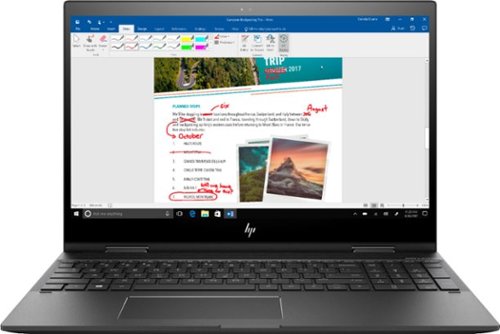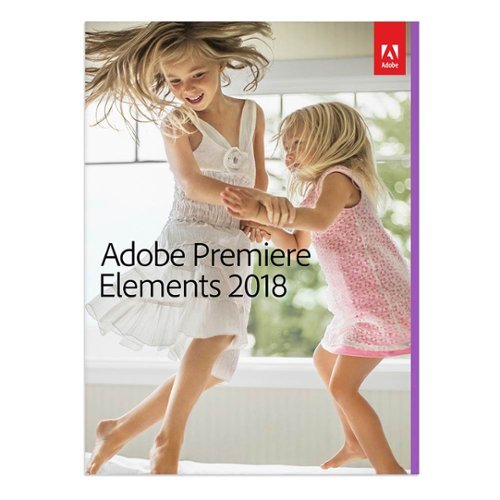StephenS's stats
- Review count101
- Helpfulness votes532
- First reviewNovember 22, 2010
- Last reviewMarch 14, 2024
- Featured reviews0
- Average rating4.3
- Review comment count5
- Helpfulness votes16
- First review commentJune 6, 2016
- Last review commentMay 17, 2017
- Featured review comments0
Questions
- Question count0
- Helpfulness votes0
- First questionNone
- Last questionNone
- Featured questions0
- Answer count5
- Helpfulness votes0
- First answerApril 5, 2016
- Last answerOctober 27, 2016
- Featured answers0
- Best answers0
Study or work hard on this HP Envy convertible laptop, which features a large 15-inch screen. The laptop opens up easily to create a tablet for note-taking, while an AMD Ryzen processor supports Windows 10 Home and other applications effortlessly. The reliable128GB solid-state hard drive on this HP Envy convertible laptop stores lots of files and programs.Learn more.
Customer Rating

5
Smart design, small but fast SSD
on July 27, 2018
Posted by: StephenS
from Kansas City
The bottom line is that I really enjoy this laptop and, with just one caveat, I’d confidently recommend it to almost anyone looking for a general purpose PC.
First, I love the color and the over design aesthetic. The screen hinges are nice and have a patterned swirl that makes it look more stylish and classy than just another 2-in-1 rectangle laptop. I also love the keyboard -- backlighting has become a crucial feature to me and the keys on the keyboard stand out to me as easy to read and as just a real joy to use.
Performance is great in this price range and is really helped along by the small but speedy SSD. I mention “small” because that’s probably the one caveat I would have for recommending this as a general purpose PC. If you live your life almost entirely online and just need a computer as your gateway to the Internet then a 128GB SSD is plenty and you may not even consider it small. If you’re a heavy business, graphic, or technical user who finds yourself frequently hauling around lots of large files (think ISO libraries, virtual machines for demonstrations or cross-OS development, etc.) then 128GB can get uncomfortably cramped real quick. That’s not a fault of the laptop though because you should be aware of the drive size before you buy it, I’m just mentioning it to make sure you’re aware and factor it into your decision. But if you live in the cloud or just otherwise don’t need large amounts of local storage, the 128GB SSD is a great performer that pairs very well with this laptop.
One thing I have long liked about HP computers is the HP Support Assistant for keeping the computer up-to-date with the latest patches. And if you have multiple HP products the HP Assistant can help you keep track of multiple systems -- computers and printers especially. If you’re like me -- the one in the family that everyone else looks to to keep the Internet, tablets, computers, phones, and printers connected and running smoothly -- that multiple device insight from a single computer is a genuine benefit.
So it really comes down to two things -- if you’re not a hardcore gamer, and if you don’t need a lot of local storage, then this is a smartly designed and well thought-out 2-in-1 laptop that should meet your needs very well. For the money I would recommend this easily.
Mobile Submission: False
I would recommend this to a friend!
Stream HD audio from your TV to your headphones with this Aluratek Bluetooth 5.0 dual TV transmitter. It has a range up to 300 feet, which is four times the range of Bluetooth 4.2 transmitters, and you can easily connect the device to your TV via aux, RCA or SPDIF. This Aluratek Bluetooth 5.0 dual TV transmitter can handle two headphones at once.
Customer Rating

1
Worked at first followed by 2 days of frustration
on June 30, 2018
Posted by: StephenS
from Kansas City
It seems others have had good experience with this, but though I have been using Bluetooth devices since the advent of the technology I've never had so much trouble as I am having with this device. It worked when I first paired it and set it up, and after that I have had to re-pair my headset every single time I use it.
The first strike though is the design -- this is a boring metal box and about as completely non-tech-sexy as you can get. It looks and feels like something I’d find at Radio Shack back in the 80's.
Second strike is technical implementation -- everything seemed fine when I paired my first headset, but after I paired a second headset -- per the instructions -- things went squirrel and never recovered. Both headsets worked until after I powered off the Aluratek, and after that it no longer remembers either headset and I have to constantly re-pair my headset every time I turn it on. Sequence doesn't matter, it's re-pair every single time or nothing at all.
It's really too bad because the sound and latency, when it worked, were impressive… I couldn’t detect any audio delay between listening to audio through these vs directly from my TV speakers so it was promising so I was initially pretty excited because I’m an early riser and like to watch TV before the rest of the family is awake and this would’ve been perfect.
I’d give it a 3rd strike but it does “kinda sorta” continue to work, and it does sound good, it’s just now a needlessly manual process every time I want to use it. I can’t find any way to factory reset it but I’m hoping I can work something out with their tech support -- firmware update or something -- but all I can say is that my initial out of box experience is pretty frustrating and has wasted a lot of my time feeling like I’m beta-testing somebody’s not-quite-ready design.
Mobile Submission: False
No, I would not recommend this to a friend.
Match your look to the occasion with this 2-in-1 Philips Norelco shaver. Its ComfortCut blade system lets you achieve a smooth, clean shave, and its click-on plastic guard provides a casual three-day stubble look. The multidirectional flex heads of this Philips Norelco shaver ensure consistent trimming on every contour of your face and neck.
Customer Rating

4
Easy shaving on a budget
on April 18, 2018
Posted by: StephenS
from Kansas City
I liked the idea of shaving for maybe all of two weeks when I was a young man, and all the years since it's been a small but persistent hassle that just won't go away. It was a hassle, so I didn't shave every day. My wife loves me, but she'd really rather I shave more than once a week. So I finally decided to try an electric razor. This one came to my attention and made shaving so clean and easy that now I shave every day. I also use it to keep my head clean shaven and it works very well. It's not a "baby smooth" shave but it's close enough and my wife is pretty excited that i shave more often now than just Sunday morning.
Overall I'm happy with it. It didn't come with even a pouch though, and although I don't travel much it would've been a nice-to-have for when I do. Not a game changer though, it's easy enough to just throw it into a zip-type plastic bag.
It's not a high end razor, but it's not priced like one either so I won't hold it to that standard. For my daily basic needs this thing has made a daily shaven man out of me -- something that hasn't happened since Sergeant Garza would make me do push-ups if I was too stubbly.
My Best Buy number: 2520172014
Mobile Submission: False
I would recommend this to a friend!
Enjoy an immersive audio experience with this Sony portable wireless speaker. Its Live Sound mode optimizes the direction of the music for a three-dimensional party sound, and its Extra Bass technology, built-in effects and flashing lights enhance the atmosphere. This Sony portable wireless speaker's battery provides up to 24 hours of playback for reliable all-day use.
Customer Rating

5
That sound though!
on March 26, 2018
Posted by: StephenS
from Kansas City
I have a lot of Bluetooth speakers and really didn’t need another one. But the Sony SRS XB41 piqued my interest and I decided to get “just one more”. Glad I did because this is easily the best sounding portable Bluetooth speaker I have ever owned or heard and it immediately became my “go to” mobile speaker.
The sound -- is fantastic. I typically use the default “Extra Bass” mode, but Live mode does an impressive job expanding the soundscape to sound like a larger venue. My one issue with Live mode is that the lead voices, especially female leads, often get blended in too tightly with the music and would almost phase out completely for a few words here and there. If I listened to the same song in Standard or Extra Bass mode the same vocal phasing did not happen so I can only conclude that Live mode is just stumbling over what to do with those frequencies. It’s not a killer problem though, and usually obfuscates just a word or two here and there, but it intruded on the vocals enough that, as much as I liked the expanded soundscape, I won’t personally be using Live mode very often.
The lights mode is fun but quirky and not as intuitive or flexible as I’d have thought. When I first unboxed the speaker it “seemed” to be in a light-to-the-beat mode. I say “seemed” because although the lights did kinda sorta seem to be responding to the beat at times, it appeared to mostly be more coincidental than intentional. Most of the time the lights just seemed to be doing their own semi-chaotic thing. Maybe that’s what you want, but it sure didn’t feel or look to me like the light algorithm was making much effort to actually complement the music. That’s not to say the lights weren’t cool, I love the lights, but it just wasn’t the coherent complement I was expecting. It came across as more like “hey there’s music so let’s randomly do something”.
That sound though!
Sony Music Center and Fiestable to the rescue! Sort of. I recommend getting the SMC first, see what it can do on its own, and then install the Fiestable module which adds some additional light and sound controls that you may be interested in. With the app you can flash the lights, pick a basic hue, play different “DJ” sounds, or set the sounds played by the speaker’s motion control abilities. It was the lighting controls I was personally most interested in as I love using lights for ambiance. There’s Rave mode for example which is more frenetic, several basic “calm” modes based on different core hues (lime, cyan, and red for example), and a few other modes in between. One light mode I really wanted, looked for, but couldn’t find was the ability to set the light to a single hue and for it to just stay that hue without changing. There are times when, for example, I want an LED light that just shines a particular color without variance. To just be still and stable. The “calm” modes were as close as I could get. And they’re nice, but sometimes I just want a light to be a color and not to blink or swell and that, disappointingly, doesn’t seem to be an illumination option at the moment. So when using this for home/office work I tend to either leave the speaker lighting off or in one of the “calm” modes so it’s not distracting.
That sound though!
You can also use the SMC app to control the EQ and even activate the line-in if you want. What’s weird though is that although I could activate the line-in from the app, I couldn’t find any way to then switch back to Bluetooth mode short of physically turning the speaker off and on again. I have to believe I’m just overlooking something, but I looked and looked. Either it’s not intuitive and obvious or somehow the ability to switch back to Bluetooth mode truly did just get overlooked and left out of the SMC app. Either way it can hopefully be fixed with an app update.
Wireless Party Chain! One very cool aspect of these that I got just a tiny bit of exposure to is Wireless Party Chain, and with it you can sync something like 100 of these speakers and they will all wirelessly play the same audio. While that may be cool on paper, a more practical use may be to have just two of these in WPC mode, because then you have the ability to pick one of them to play just the Left audio while the other plays the Right audio. Or you can set them both to be mono. You may be able to set left/right/mono with more than two speakers in WPC mode, I just didn’t get to try it beyond that.
That sound though! Yes, that sound. I keep coming back to that because, at the end of the day, that’s what a speaker is for and this speaker does it impressively well. I have an array of Bluetooth speakers that will now mostly be collecting dust thanks to the SRS XB41.
My Best Buy number: 2520172014
Mobile Submission: False
I would recommend this to a friend!
Handle it all and get affordable prints. Set up, connect and print right from your mobile device, and produce high-quality photos and everyday documents. Print, scan, copy, and fax with ease.
Customer Rating

4
Setup quirks but works well afterward
on March 26, 2018
Posted by: StephenS
from Kansas City
Local fax, scan, and print. HP ePrint. Bluetooth and WiFi-Direct. AirPrint, and Google Cloud Print -- this printer’s connection options are numerous and flexible. Our older printer didn’t natively support Google Cloud Print so I always had to keep a computer running somewhere to keep it online for remote printing from our phones. So for me one of the biggest basic benefits of upgrading to this printer was native cloud support.
Setup was easy enough if inconsistent at times. During setup for example, when placing the alignment test page on the scanner, the printed page and the on-screen display disagreed with each other on whether I should place it in the“front right” or “back left” corner of the scanner. I opted for back left and it succeeded so either I guessed right or it’s smart enough to actually work with either. Also, I installed the driver on several computers in the house and every single time it popped up a message at some point saying to press OK on the printer to confirm the alignment check -- except no new alignment check had been done and there was no message on the printer that required an OK or any other interaction. Small nuisances to be sure, but it conveyed an initial impression of it not being entirely well thought out and coordinated. Also, several times during setup the printer would be detected but when it was all done the printer was “gray” and showed as offline. On a couple of our computers I had to remove the printer and reinstall it several times before it finally stayed in an “online” status after the install. My best guess is that this has to do with the WSD port not working properly, or the printer not advertising itself to WSD properly. I could however fix this by just manually changing the detected and unreliable WSD port to a direct IP address. Suffice to say the inconsistencies of the WSD port driver, after having problems on multiple computers, didn’t instill a lot of confidence in me and I ultimately changed them all to use IP ports instead of the unreliable WSD port. I cannot honestly say if this inconsistency is a fault of the printer or something in Windows so I’ll give HP the benefit a doubt here and not mark it down. But the average user who doesn’t know anything about WSD or IP ports -- who expects to install the printer and it to “just work” -- could be flummoxed as to why their printer shows offline sometimes, especially immediately after the install.
Fortunately, once past the inconsistencies of the initial setup, the printer works very well and I like it. Black text is very crisp, and colors for photos have a nice level of saturation even on just plain paper. The scanner worked well through the installed software and can also be used with just a web browser using the web scan feature available via the printer’s embedded web server. I do not have a phone line for fax and can’t speak to that aspect of this product.
My Best Buy number: 2520172014
Mobile Submission: False
I would recommend this to a friend!
Enjoy playlists in private with these Sennheiser wireless earbuds. The three-button remote lets you take calls or cycle through music with a single touch, and the earpieces are magnetic, so they stick to one another to prevent loss while not in use. These Sennheiser wireless earbuds have a range of up to 30 feet from a paired device.
Customer Rating

4
A for comfort, B for sound, C for overall design
on March 5, 2018
Posted by: StephenS
from Kansas City
In short, I really like these for my work day and casual at-home listening where I tend to have longer listening sessions without a lot of movement.
I’ve owned and used a lot of Bluetooth headsets and earbuds and find these Sennheiser earbuds to be an odd mix of good and disappointing. I do a lot of audio work and compared these side by side with Bluetooth headsets from LG, JBL, and Master and Dynamic while listening to the same playlist for consistent comparison.
Sound - On the plus side they support the AptX HD audio specification, so the underlying audio quality is fundamentally very good so long as the connecting device also supports AptX HD. They also support the AptX Low Latency spec which helps to keep the audio in sync with video. Although the overall sound is really good, they didn’t provide the fullest or most balanced sound field when compared to the other Bluetooth headsets listening to the same mixed genre baseline playlist. Sennheiser does provide an a music player app that lets you customize the equalizer, but those equalizer settings only work within that same music player, and that app only supports music stored directly on your phone or through the Tidal streaming service. (At least on Android, I don’t know if the iOS version is equally limiting.) Pretty disappointing.
Comfort - I will say without reservation that these are the most comfortable Bluetooth earbuds I have personally ever worn -- if I wasn’t doing much of anything. So long as I am at a desk working or eased back in a chair in my living room for a movie or casual personal listening these were so comfortable in my ear that I could wear them for hours and barely even notice they were there. Not so much though once I actually got outdoors with them or for using them to listen to music while working out, shooting baskets, or on the track at the gym.
Although the earbuds themselves are very comfortable, the overall design of these earbuds is that they are unbalanced -- there is a smaller and lighter 3-button control box on the right-ear side of the cable, while on the left-ear side of the cable there is a larger and heavier enclosure which I presume houses the actual battery and major electronic components. I personally found a couple problems with this layout, one aesthetic and one practical. Aesthetically it just makes the headset look awkwardly uneven. Practically, the heavier enclosure on the left-ear side tends to sway and bounce around a bit if you are vaguely active and repeatedly tugs at the left earbud and eventually pulls it out of optimal position. Even when just taking my dog for a casual walk I found myself pressing on the left earbud every few minutes to maintain optimal comfort and quality of sound. And that heavier left-side enclosure was so bouncy and tuggy when doing anything active, like shooting baskets at the gym, that it kept bumping the left side of my face and noticeably tugging at the left earbud. You can mitigate this somewhat with the sliding slack adjustment but it never fully solved the problem for me. But if you take up much wire slack at all with the slider the wire ends up too short to even try magnetically joining the buds around your neck (more on this below), and taking in the slack also comes at the price of pulling the mic and controls tighter to, and to the back-ish side of, your neck and further from your mouth so it picks up more movement and less of your voice.
Another minor disappointment is that these do not support being used for USB audio like the other HD1 family of products do.
Designing the earbuds with flat backs so they can connect to each other magnetically when not in use is nice on paper but in practice the hold was so weak that they kept disconnecting even with minor movement. I don’t see this as an important feature though, and not one I’d personally mark it down for, but it was an advertised feature and one I didn’t think worked nearly as well in the real-world as I’d have hoped to keep the earbuds tidy around your neck when not in use.
Overall a very comfortable but otherwise less-than-perfect set of earbuds with good sound for their size and “all day” battery life.
My Best Buy number: 2520172014
Mobile Submission: False
I would recommend this to a friend!
Only at Best BuyEnjoy television and movies in stunning clarity with this 60-inch Sharp Smart TV. Its 4K panel resolution delivers a clear, crisp picture, and its three HDMI inputs and one USB input let you connect accessories and stereo receivers. This Sharp Smart TV is Netflix certified for simple, fast streaming of digital content.
Customer Rating

4
Great so long as you don't need Bluetooth
on February 23, 2018
Posted by: StephenS
from Kansas City
Go big or go home! Yeah, that was pretty much my exact first thought upon opening the box and seeing this thing in my own living room.
We have had a 42” HDTV for years and it was finally starting to show its age with a faded band across the middle. I had an opportunity to get this TV a few days ago and see firsthand how TVs had progressed in the last 10+ years, and to take my first step into 4k UltraHD as well. I’d seen it elsewhere, it was finally time to make it my own.
So, coming from a 42”, this puppy seems huge. My wife’s normal spot is the closest to the TV and for a few days she thought it was “too big”, but after a few days we’re all getting used to it now and are really starting to embrace the immersive big-screen experience it provides over our previous TV. When the 2018 Winter Olympics started we were watching on our older TV, and then we got his one pretty much halfway through and this TV made an almost emotional change in how we watched the games. On this TV you can easily get immersed in the snow and feel like you’re right there, brushing past the slalom gates as they ski down the hill. Next up... March Madness!
The picture is vivid and beautiful with deep blacks and bright cool whites… or at least it can be. By this I mean: Be aware there are options and take the time to look through the various preconfigured picture settings and pick what looks best to you in your viewing environment. By default the picture is in “energy save” mode and while it looked surprisingly good to me all things considered, it tended to produce more muted colors compared to most of the other modes. This may be what you ultimately decide you like, but be sure to try Vivid, Standard, Theater, Sport and Game picture settings as well and see what pleases your own eye the best. In my case our main TV room isn’t especially dark, and after a lot of experimenting I settled on “standard” as being optimal for our space, with the one exception that I do use the Game Mode picture setting for our gaming console since it is intended to reduce lag by cutting way back on the TVs own attempts to process and enhance the image which can inject small but noticeable lag or video artefacts.
Do you find it anti-climatic or even just confusing to select your audio/video input by such generic names as “HDMI1”, “HDMI2”, and “AV”? Not to worry as this TV lets you customize those names so that you no longer have to try to remember what is connected to which input. Now you can give your inputs meaningful names like FiberTV, Game, Dongle, and VCR (cringe). Or, you can cryptically label your inputs as names that only mean something to you -- Westeros, Winterfell, and Direwolf for example. It’s up to you, but “Winter is coming”.
Speaking of inputs… you do technically have both a component and a composite input as separate selections, but be aware that they share the same L/R audio input, so unless you don’t need audio with one of them you are effectively reduced to one or the other, but not both.
Also, I was pleased to discover that the TV supports wireless display “input” capabilities which let me mirror our laptops to the TV screen without any additional cables. It wasn’t without noticeable lag and delay at times, but it was very usable and is a nice option.
For data, the TV has both WiFi and a wired network connection option. Use WiFi if you have to, but if you can get an actual network cable to the TV you’ll probably find the connection more reliable, especially for high data rate 4k content. I found it a little surprising that the wired network port on the TV only appears to be 100Mbps, but that’s still more than fast enough to pull reliable 4k content from Netflix, Youtube, VUDU, etc. and the TV handles them with aplomb.
One last thing I’ll mention that I thought was a really nice touch is the ability to turn the display off but keep the audio on. I’ve often used our TV to cast music to and I always felt just a little guilty about the display being on for several hours when all I was really doing was listening to music. Guilt no more, because with a couple taps on the remote you can turn the display completely off but keep the tunes coming, and then just one more tap on the remote and display quickly wakes up when you need it. With smart TVs like this becoming true entertainment hubs I was quite pleased to discover this. Oh, and if you’re the type that doesn’t like to see the red standby LED when the TV is off, you can toggle that on/off through the menus as well.
My only gripes are 1) that it does not have Bluetooth, and 2) that the documentation is spartan, and although it says you can reference the full manual online I have yet to actually be able to find a manual for this TV even when searching for it by its exact model name. Most of the functions are intuitive enough to not need further explanation, but there are enough options and depth to the menus that I feel I’m almost certainly missing something.
My Best Buy number: 2520172014
Mobile Submission: False
I would recommend this to a friend!
Acer 15 Chromebook: Enjoy up to 12 hours of battery life with this 15.6-inch Acer Chromebook. Its Intel Celeron processor and 4GB of RAM load webpages quickly and provide lag-free streaming, and the 16GB of internal storage holds documents and photos. This Acer Chromebook has an HDMI port for connecting to a larger display.
Customer Rating

4
A lot right with one surprising shortcoming
on February 5, 2018
Posted by: StephenS
from Kansas City
I’ve been curious about Chromebooks for quite some time. I do tech support and finally got this one to get some hands on experience with them so I can better help friends, family, and coworkers who have trouble with them. After a week with this my advice is this: If you pickup a Chromebook thinking it’ll just take the place of your laptop 1:1 you’ll likely be disappointed, But if you are ready to accept and use a Chromebook for what it is, rather than fight against it for what it isn’t, then you’re in for a treat.
The primary draw of a Chromebook is that it’s a lower-cost and lightweight operating system that boots fast and can run on lesser hardware and still perform pretty well, and in some regards (battery) can perform even better than a traditional laptop running a heavy-weight OS like Windows, Linux, or MacOS. Another draw is that recent Chromebooks can also install and run most Android apps which means you are not limited to just what you can access in the browser or install from the Chrome apps. This gives a modest Chromebook like this Acer CB3-532-C8DF some respectable application flexibility that can outweigh matters of raw performance -- for example, I found I preferred to access Netflix directly through the browser rather than the Netflix app, but that I preferred to use the TuneIn Radio app over their website -- It’s an interesting if sometimes awkward blend of Android-meets-laptop.
Powered by a Celeron N3060, it’s never lightning fast but is “fast enough” that I rarely waited very long. The battery life is crazy -- I easily made it through a full work day on a single charge while doing web work and listening to Internet radio. So no, it’s not the fastest, and it’s not a 4K HD display, but when it comes to simplicity and longevity it leaves traditional laptops in the dust.
It’s not perfect however -- budget specs means there were times when it obviously struggled to keep up with what I asked, even just pretty basic multi-tasking. For example, audio and/or video streams would often stutter if I toggled away from them momentarily to work on an e-mail reply or to look up something in Chrome while the audio/video continued in the background.
My main “negative” though is that I have 4 Google accounts that I have to be logged into regularly -- 1 personal, 1 for work, and 2 accounts for businesses that I consult for. On a traditional Windows/Linux/Mac computer the Chrome browser easily accommodates having 4 separate Chrome user profiles running simultaneously side-by-side on one desktop space. On a Chromebook however -- built around the very same Chrome browser at its core -- It’s considerably more awkward. With some work and setup you can be logged into all 4 accounts simultaneously and switch between them easily enough, but each one is essentially its own desktop space so it’s more like user-switching than the side-by-side multiple profiles that is so easy with Chrome on the other platforms. With a few more gyrations you can get all 4 instances of Chrome onto one Chromebook desktop, but doing so is quite clunky compared to doing the very same thing on a traditional PC. While it’s true that I wouldn’t normally encourage a direct comparison between a Chromebook and a traditional PC, this is one direct comparison that I think SHOULD be made because “running Chrome” is what a Chromebook is all about -- it’s their namesake and centerpiece of what they are supposed to be good at. So it’s odd that Chrome, on a platform specifically designed to showcase it, falls noticeably and awkwardly short of its own multi-profile capabilities on the other platforms. Not everyone will need this simultaneous multi-user/profile functionality, but for me it’s a critical part of my workflow and I expected Chrome on a Chromebook to handle this at least as well as Chrome on other platforms, but surprisingly it doesn’t.
For what it is I’d still recommend this Acer Chromebook for the basic use case it is intended for, just be realistic in your expectations -- It’s not a powerhouse, and at this price point it never pretends to be one so don’t hold it to that standard. But it is simple, functional, and with access to most apps from the Google Play Store it has some truly impressive application flexibility.
My Best Buy number: 2520172014
Mobile Submission: False
I would recommend this to a friend!
Video editing doesn't have to be daunting or take tons of time. Go from hundreds of mystery folders to a visual view of your videos automatically sorted by date. Use automated editing options and step-by-step guidance to create and share everything from animated GIFs and video collages to new dynamic slideshows and full-length movies.
Customer Rating

4
Keeps getting better
on November 29, 2017
Posted by: StephenS
from Kansas City
I do quite a bit of hobby video editing for friends, family, and church and have come to depend pretty heavily on Adobe Premiere Elements for the task.
If you’ve used a previous version you’ll feel quickly at home as the interface is largely unchanged and familiar.
One of my favorite features when trying to learn something new is the “Guided Edits”. They walk you step-by-step through editing features, both old and new, like Motion Titles (one of my favorites), Bounceback, etc. Some are easy and others still take some time and maybe several repeats of the Guided Edit to master. Overall the Guided Edits work very well though and I recommend both new and experienced Premiere Elements users to take advantage of them to expand your editing horizons.
One aspect of Premiere Elements (and even their higher-end Premiere Pro) that is still sketchy is their support for Variable Frame Rate (VFR) video (Not variable bit rate, that’s something else entirely.). Adobe is not alone in this regard, but VFR footage (common from phones and other consumer grade video sources) is notorious for being able to playback fine, but then experiences audio/video sync issues when loaded into an editor like Premiere Elements. Your mileage may vary -- sometimes it’ll work great and other times the a/v sync becomes bad quite quickly. For most short videos of just a minute or two you may not even notice, but the longer your VFR videos are the more likely you are to hit this obstacle. The most common workaround is to use a different video product (Handbrake for example) to convert the video file to Constant Frame Rate (CFR) first before loading it into Premiere Elements. Or, if you don’t have conversion software of your own available, you can upload the video to someplace like Vimeo or Youtube as they typically convert it to CFR on their end, and then download the converted version from them. The bottom line is that VFR videos can be an issue, and Adobe is one of many editing programs that still doesn’t handle them consistently. Again, you may go through dozens of videos with no issue, but if you work directly with enough VFR video you will eventually run into this. This has been a known issue for years, and I for one would expect a leader like Adobe to have figured it out by now.
Otherwise it continues to be a great product overall and I continue to use and recommend it. The VFR issue is mildly annoying but not insurmountable.
My Best Buy number: 2520172014
Mobile Submission: False
I would recommend this to a friend!
Completely customize your Wi-Fi Smart Color Thermostat to match your lifestyle and decor. The ENERGY STAR® certified smart thermostat lets you choose the temperature, schedule, display color and the devices you use to control it all.
Customer Rating

4
Easy Install. Easy to use. Needs a C wire!
on November 3, 2017
Posted by: StephenS
from Kansas City
A few years ago our furnace died. When they replaced our old furnace they also replaced my bright and easy to read with one that was much more dim and mildly awkward to use. I have long regretted that I didn’t insist they leave the old thermostat. BUT, I had the opportunity to get this Honeywell Smart WiFi Thermostat and after just a couple of days I am loving it!
Installation could hardly have been easier. I’m not even very handy and I had the old thermostat replaced and up and running again in barely 30 minutes. It was as simple as powering off the furnace system, taking a photo of the wiring on the old to make sure which color wires were connected to which terminals, then removing it and putting the new one on in its place making sure to match the wires to the corresponding terminals from the old one. In my case my wire colors and terminal labels matched, but that is not guaranteed to be the case so pay attention to this.
The one “gotcha” on the wiring is that for this to thermostat to work it will need a constant power supply and that requires a “C” wire. My old thermostat had a powered (albeit lame) display so I knew I had the C wire, but if you aren’t sure then I recommend you check first. If you don’t have a C wire already then you can either replace the entire run (I’m not that handy) or you can use something like a Venstar Add-a-wire kit which can add a C wire without having to replace the entire run. One way or another though, you’ll need a C wire for this to work.
Once installed and powered up, the thermostat walks you through some basic setup to know what kind of system it’s controlling and then, optionally, to connect to your WiFi. For WiFi, the thermostat only sees the older 2.4GHz bands. 2.4GHz WiFi is still very common but if you happen to be more “cutting edge” and have tried to migrate to the less-cluttered 5GHz WiFi band, just know that this device will be one of those 2.4GHz stragglers. It’s a small thing, but in the interest of being modern and flexible I would have expected it to be 5GHz capable.
Assuming you setup the WiFi you will need to create and account and register it online. Once you do that then you can easily install the Honeywell app on Android or iOS and then you can monitor, set, and schedule it from your phone. And there’s a straightforward web interface as well if you’re on a computer. One nice thing of having it on my phone is that if I’m feeling a little chilly or hot when sleeping I can just roll over and change it from the comfort of bed -- no more awkward, dark, and sleep disturbing little trips into the hallway.
Finally, it has 4 built-in schedule periods that you can customize -- Wake, Leave, Return, and Sleep -- that you can disable entirely or customize to your desires. You can schedule these periods to any time of day, all days, weekdays, weekends, or any mix thereof. It’s pretty intuitive. Our previous thermostat was programmable but it was awkward so we never fully utilized it -- no doubt we missed out on opportunities to save money. This new one is so easy to program and monitor that I’m eager to see how much we save by finally putting an automatic schedule into place.
My Best Buy number: 2520172014
Mobile Submission: False
I would recommend this to a friend!
StephenS's Review Comments
Only at Best BuyChoose this HP Spectre 13 notebook for its crisp 1080p display and 13.3-inch screen. It comes with a sixth-generation Intel processor and 8GB of onboard RAM for efficient multitasking, and its solid state drive ensure that programs load quickly. The slim design on this HP Spectre 13 notebook provide enhanced versatility.
Overall 1 out of 5
1 out of 5
 1 out of 5
1 out of 5Buyer Beware! Proprietary USB-C Ports!
By jiffer
from Minnesota
I've done a lot of reviewing on this ultrabook and I do have to say its a Apple Macbook/Pro/Air contender for super thin and lite notebooks. Great battery life, larger screen, 13.3 compared to Apples 12inch Macbook. Resolution wise this HP is only 1080p compared to Macbook retina screen, and Apple also has about 300 more ppi then HP. In my opinion 1080p is just fine for these small laptops, but if your more into larger screen realestase MacBook is going to be the one for you as you can change your resolution in mac OSX. Configuration options allow you a replaceable M.2 SSH up to 500GB you can install yourself latter if you need more space. Ram is built on the board so no upgrading it. HP has a way better CPU then Apples M (mobile processor) However when you push the i5/i7 CPU it will throttle and a loss of performance will happen. Also the fans will make noise, this is the biggest difference from the MacBook and HP is MacBook uses a core M (mobile processor) so there is no cooling needed, HP uses a duel core i7 and i5 CPU which does need cooling.
One thing thats is sweet but is very poor, Macbook has 1 USB-C port, which a lot of people complain about...... HOWEVER
HP MADE THEIR 3 USB-C ports "Proprietary" That means you can't really use anything other then HP cables or adapters... HP charges like $90.00 per cable. This is absolutely ridiculous and brings this 5 star laptop to a 1 star in my opinion. Who cares if this has 100 USB-C ports if your going to lock us down on your own gear. Apple the one company that is publicly known for locking its consumers down to their products ALLOWS you to use any USB-C cable you want!!!!!!
WTF HP?
Because of this PROPRIETARY USB-C ports I have returned the unit and I don't recommend it to others.
StephenS
Kansas City
Works on my Nexus 6P
June 6, 2016
You piqued my curiosity but I don't believe this is accurate. I just plugged my Nexus 6P directly into each one of the USB C ports using a standard USB C cable and it worked natively with all three ports, both for charging my Nexus 6P and for transferring files.
Kind regards
+11points
11of 11voted this comment as helpful.
Only at Best BuyChoose this HP Spectre 13 notebook for its crisp 1080p display and 13.3-inch screen. It comes with a sixth-generation Intel processor and 8GB of onboard RAM for efficient multitasking, and its solid state drive ensure that programs load quickly. The slim design on this HP Spectre 13 notebook provide enhanced versatility.
Overall 2 out of 5
2 out of 5
 2 out of 5
2 out of 5After 20 Years of HP, This One Made me Buy the Mac
By Major7
I owned this PC for precisely three hours last weekend. I've owned HP laptops in general for over 15 years, and used one since the very first Compaq Portable 386 (which was at the time not HP). I know HP.
I really wanted to love this PC. Small, slick, PC based (my comfort zone), powerful, reasonably priced. But that's where it ended.
After I got it home, it was one aggravation after the other. Loud as as an Airbus A320 on the tarmac. Track pad made a ticking sound with all but the lightest taps. The final straw was it would not install iTunes. Really?? Google: 'Windows 10 won't install iTunes' and you'll know what I'm talking about.
I had enough. I turned it back in that day, bought a 13" Macbook Pro, and I can promise you it is worth the hype. I feel like I'm free now, and I'm not looking back.
StephenS
Kansas City
iTunes works fine
July 1, 2016
iTunes installs just fine on this computer. I didn't jump through any hoops or do anything special -- I just downloaded the latest iTunes, installed, and it's running now playing some music while I write this. I'm not sure what problem you're having, but it's definitely not the Spectre itself that is getting in the way.
Kind regars
+2points
2of 2voted this comment as helpful.
Wake up to a delicious cup of java with this Ninja Coffee Bar glass carafe system. The 10-cup pitcher holds 50 oz. of coffee when entertaining or brews a single cup at a time, prepared at the infusion level of your choice. This Ninja Coffee Bar glass carafe system has a built-in frother for hot and cold drink creations.
Overall 5 out of 5
5 out of 5
 5 out of 5
5 out of 5Am I ready to ditch my Keurig?
By Snarltoof
from Minneapolis, MN
I couldn't wait to get this set up at home and run it through its paces! However, I followed the instructions and ran it through two cleaning cycles before using it. Cleaning cycles, wow! Very impressive. And it takes an hour to run through cleaning. I am kinda eager to see how effective cleaning is after I've had a chance to muck it up with hard water.
So -- one major advantage I noticed right away compared to my Keurig -- hot water!!! I can simply remove the filter and make a cup of hot water for tea or whatever.
Also -- I can make a whole pot of coffee!
This produces way less waste than the Keurig does; no more of those environmentally-irresponsible pods to deal with. Now if only someone would come up with single-serve filter packets, like what you get in hotel rooms, that would be awesome. It would be great to be able to brew a cup of coffee and just toss the pod in your compost bin.
Single-cup brewing -- it is much slower than the Keurig and then I have to deal with cleaning up the grounds, but eventually I think I'll switch to it.
I'm relieved that the machine fits on my counter below the wall cabinets. The Keurig fits there, but there's not enough clearance to load a pod. It would be awesome if the water reservoir pulled off sideways instead of up so that it wouldn't have any low clearance issues.
The real bonus with this rig is the frother! Wow, now I can make my own lattes and cappuccinos. It's easy to use, and it removes for easy cleaning.
I'm very happy with this!
When there is a really quick and easy way to do single-cups, or if I just get a bit less lazy, that Keurig will be history.
So -- one major advantage I noticed right away compared to my Keurig -- hot water!!! I can simply remove the filter and make a cup of hot water for tea or whatever.
Also -- I can make a whole pot of coffee!
This produces way less waste than the Keurig does; no more of those environmentally-irresponsible pods to deal with. Now if only someone would come up with single-serve filter packets, like what you get in hotel rooms, that would be awesome. It would be great to be able to brew a cup of coffee and just toss the pod in your compost bin.
Single-cup brewing -- it is much slower than the Keurig and then I have to deal with cleaning up the grounds, but eventually I think I'll switch to it.
I'm relieved that the machine fits on my counter below the wall cabinets. The Keurig fits there, but there's not enough clearance to load a pod. It would be awesome if the water reservoir pulled off sideways instead of up so that it wouldn't have any low clearance issues.
The real bonus with this rig is the frother! Wow, now I can make my own lattes and cappuccinos. It's easy to use, and it removes for easy cleaning.
I'm very happy with this!
When there is a really quick and easy way to do single-cups, or if I just get a bit less lazy, that Keurig will be history.
StephenS
Kansas City
You can use Senseo pods as single serve packets
January 13, 2017
Hey, I think just like you and wanted the convenience of pods without the waste of the K-cups, so I tried using some Senseo pods (which are just coffee inside of little filters, like you describe -- you can compost the whole thing) and they work pretty good without the mess that sometimes comes from using grounds. I typically use two senseo pods to make a normal cup of coffee, you might be able to get away using one with a Rich Brew cycle. Anyway, sounds like something you may want to at least check into. Cheers!
+2points
2of 2voted this comment as helpful.
Take your tunes anywhere with this LifeProof AQUAPHONICS speaker. This floating waterproof device is submersible in up to 1m of water for 30 minutes, and it deflects damage from snow, ice and dirt. Pair this LifeProof AQUAPHONICS speaker with up to eight Bluetooth devices, and use the included dry box for storing keys and cards.
Overall 2 out of 5
2 out of 5
 2 out of 5
2 out of 5Speaker sound OK-some quirks/defects
By hokie00
from MD
The speaker sounds good, and has a good volume range getting loud enough for outside noise.
It has a good range on Bluetooth 70 feet or more in an office around walls for controls and volume adjustment.
It is a good size, a little heavy but feels sturdy for outside/beach/park type use. It's approximately 3"x3"x9". There is a compartment on the bottom for storage/plugs, and the charger/additional plug are located on one end. The opposite end has the power/lock buttons.
Controls are as follows:
End-Power and lock out toggle (to lock controls from accidental touch)
Other end-USB plug/charger for device/phone, DC Power charger for speaker, .8mm headphone jack audio in for device/phone play
Top-Bluetooth sync, skip back, play/pause, volume up, volume down, skip forward, change input (from Bluetooth to either jack)
Bottom-inside 4.7"x2"x0.5" closable storage compartment 2nd USB charger, 2nd .8mm headphone jack audio in for play.
The speaker comes with the user manual and the DC plug for charging.
Bluetooth sync worked easily.
The lock/unlock function is a nice feature to avoid unwanted song/volume/etc. changes
It has a good range on Bluetooth 70 feet or more in an office around walls for controls and volume adjustment.
It is a good size, a little heavy but feels sturdy for outside/beach/park type use. It's approximately 3"x3"x9". There is a compartment on the bottom for storage/plugs, and the charger/additional plug are located on one end. The opposite end has the power/lock buttons.
Controls are as follows:
End-Power and lock out toggle (to lock controls from accidental touch)
Other end-USB plug/charger for device/phone, DC Power charger for speaker, .8mm headphone jack audio in for device/phone play
Top-Bluetooth sync, skip back, play/pause, volume up, volume down, skip forward, change input (from Bluetooth to either jack)
Bottom-inside 4.7"x2"x0.5" closable storage compartment 2nd USB charger, 2nd .8mm headphone jack audio in for play.
The speaker comes with the user manual and the DC plug for charging.
Bluetooth sync worked easily.
The lock/unlock function is a nice feature to avoid unwanted song/volume/etc. changes
Issues I had with the speaker below.
The first thing I noticed is the compartment is very small, not large enough for most phones to keep inside (4.7x2x0.5) and won't fit an iPhone 5s w/o case. Also if you use the plugs in the compartment you have to leave it open and either on it's side/upside down making access to the top controls difficult. It looks like this is to store a very small wallet/money clip or license/credit cards/cash and not a phone or ipod.
The USB plugs are out only and used to charge, not play the device. So if you want to plug in your phone to charge you will have to also use the .8mm jack or Bluetooth in order to play (jack would be a problem, Bluetooth is fine)
The 2nd USB plug inside the compartment did not work to charge my phone, I assume this is just a defect in the model I received. I was unable to test the .8mm jacks since I don't have one and one was not provided. I'll assume they work and the function toggle turned off the Bluetooth so that seems to confirm it.
The outside USB charger works to charge but is not fast either with the speaker on battery or plugged in. It is probably just a little better than holding a charge while playing music or using your phone. My Pixel XL went from 66% to 72% in about 10-15 minutes while plugged in.
The speaker has a front/back speaker but only one of mine worked. I thought initially it was a stereo issue based on the music I was playing but I tried multiple sources for audio and it still only played through the one speaker. Again I'll assume this is isolated to the unit I received and not the way it is supposed to work. (I will contact the manufacturer about this issue and see how it is supposed to function. I will add/comment to this review with any update.)
Last issue is with the DC plug and only a minor compatibility issue and a suggestion for future models. The DC plug to charge the speaker is the small round type with a pin in the middle and not compatible with many other devices. It would be helpful if this was a micro-USB or USB-C, or Apple Lightning or other frequently used adapter type. The plug was provided so there's no issue using it, but it would be helpful if it was a type of plug/cord I already own in case of loss of damage.
The first thing I noticed is the compartment is very small, not large enough for most phones to keep inside (4.7x2x0.5) and won't fit an iPhone 5s w/o case. Also if you use the plugs in the compartment you have to leave it open and either on it's side/upside down making access to the top controls difficult. It looks like this is to store a very small wallet/money clip or license/credit cards/cash and not a phone or ipod.
The USB plugs are out only and used to charge, not play the device. So if you want to plug in your phone to charge you will have to also use the .8mm jack or Bluetooth in order to play (jack would be a problem, Bluetooth is fine)
The 2nd USB plug inside the compartment did not work to charge my phone, I assume this is just a defect in the model I received. I was unable to test the .8mm jacks since I don't have one and one was not provided. I'll assume they work and the function toggle turned off the Bluetooth so that seems to confirm it.
The outside USB charger works to charge but is not fast either with the speaker on battery or plugged in. It is probably just a little better than holding a charge while playing music or using your phone. My Pixel XL went from 66% to 72% in about 10-15 minutes while plugged in.
The speaker has a front/back speaker but only one of mine worked. I thought initially it was a stereo issue based on the music I was playing but I tried multiple sources for audio and it still only played through the one speaker. Again I'll assume this is isolated to the unit I received and not the way it is supposed to work. (I will contact the manufacturer about this issue and see how it is supposed to function. I will add/comment to this review with any update.)
Last issue is with the DC plug and only a minor compatibility issue and a suggestion for future models. The DC plug to charge the speaker is the small round type with a pin in the middle and not compatible with many other devices. It would be helpful if this was a micro-USB or USB-C, or Apple Lightning or other frequently used adapter type. The plug was provided so there's no issue using it, but it would be helpful if it was a type of plug/cord I already own in case of loss of damage.
All in all an okay speaker for sound quality, the compartment should be larger to handle a smart phone. The multiple plugs for charge/play are a nice feature but the plugs inside the compartment seem awkward to use.
StephenS
Kansas City
2 speakers
May 17, 2017
A helpful and thoughtful review, I agree it's pretty lackluster overall. One comment about the speakers though -- it does have two speakers but they aren't front/back, they are left/right on the front grill that has the "Lifeproof" on it. If you play a sound with distinct left/right channels, and don't have your playback device set to mono itself, you can hear the two channels separated left/right. Thanks!
+1point
1of 1voted this comment as helpful.
Take your tunes anywhere with this LifeProof AQUAPHONICS speaker. This floating waterproof device is submersible in up to 1m of water for 30 minutes, and it deflects damage from snow, ice and dirt. Pair this LifeProof AQUAPHONICS speaker with up to eight Bluetooth devices, and use the included dry box for storing keys and cards.
Overall 3 out of 5
3 out of 5
 3 out of 5
3 out of 5Good idea, decent features, mediocre sound quality
By Chadwick
So I liked the idea of a waterproof speaker to use around the pool and my prior experiences with Lifeproof made this speaker a top contender. First the good:
1. The design aesthetic is very nice. Large, easy to use backlit buttons, built-in "handles" for ease of grabbing and moving around especially when holding other items, and rugged, all-weather look.
2. Lock-out switch for the buttons to keep prying hands (i.e. kids and annoying neighbors) from fiddling with the controls.
3. It's waterproof and it floats. I tried it by tossing in the pool and the speaker kept right on playing.
4. Long battery life means no need to be tethered to a power supply or risk running out of music before the party is over.
5. It has a power-out USB port so you can charge your phone/tablet/whatever if need be.
6. The dry box is a novelty for me as it's not large enough for a phone or wallet. Might come in handy if you're headed to a public place and want to stash a few bucks or a credit card in there.
7. Double sided speakers means you can set this thing down and not have to be concerned about getting the "front" facing a certain direction...less "dead spots" in the music.
1. The design aesthetic is very nice. Large, easy to use backlit buttons, built-in "handles" for ease of grabbing and moving around especially when holding other items, and rugged, all-weather look.
2. Lock-out switch for the buttons to keep prying hands (i.e. kids and annoying neighbors) from fiddling with the controls.
3. It's waterproof and it floats. I tried it by tossing in the pool and the speaker kept right on playing.
4. Long battery life means no need to be tethered to a power supply or risk running out of music before the party is over.
5. It has a power-out USB port so you can charge your phone/tablet/whatever if need be.
6. The dry box is a novelty for me as it's not large enough for a phone or wallet. Might come in handy if you're headed to a public place and want to stash a few bucks or a credit card in there.
7. Double sided speakers means you can set this thing down and not have to be concerned about getting the "front" facing a certain direction...less "dead spots" in the music.
Now the bad:
1. The sound quality is mediocre, at best. It can crank up fairly loud, but there is absolutely zero bottom end and the highs get muddy at higher volumes. Far below the sound quality from lesser-priced rivals in the portable speaker market.
1. The sound quality is mediocre, at best. It can crank up fairly loud, but there is absolutely zero bottom end and the highs get muddy at higher volumes. Far below the sound quality from lesser-priced rivals in the portable speaker market.
Although there seem to be many more pros than cons, the lack of decent sound quality far outweighs all those potential positives. Bottom line, if you are looking for a waterproof speaker that puts out some noise, this would be perfect. If you care at all about making that noise sound like music, look elsewhere.
StephenS
Kansas City
Not double-sided speakers
May 17, 2017
Hello. Just wanted to point out that the speaker does have two speakers but they are positioned for left/right stereo, not front/back both are behind the front speaker grill with "Lifeproof" on it. The other side, the rear, is a false-grill for consistent appearance but neither speaker driver outputs through that grill.
Good overall review though, thanks for it.
0points
0of 0voted this comment as helpful.
StephenS's Questions
StephenS has not submitted any questions.
StephenS's Answers
Play games or program tech solutions on the wide 23-inch screen of this HP LED HD monitor. The antiglare flatscreen offers views from any angle, and the 1920 x 1080 display offers super-sharp images. This HP LED HD monitor has HDMI and VGA inputs, letting you connect a variety of peripherals and devices.
Is this compatibil with dell desktop
Hi Bob, it's compatible with anything that uses either VGA or HDMI. It will even work with a computer that has DVI connector, but you'll need to have an adapter that converts DVI to either VGA or HDMI. Hope that helps, thanks!
7 years, 6 months ago
by
StephenS
Only at Best BuyChoose this HP Spectre 13 notebook for its crisp 1080p display and 13.3-inch screen. It comes with a sixth-generation Intel processor and 8GB of onboard RAM for efficient multitasking, and its solid state drive ensure that programs load quickly. The slim design on this HP Spectre 13 notebook provide enhanced versatility.
How much drive space is available for the 256GB SSD?
After first booting mine up out of the box it showed 201GB of available space.
7 years, 11 months ago
by
StephenS
This Dynex™ DX-10MC cable features charge-and-sync capability, allowing you to power and transfer media stored on your micro USB-enabled device. The 3' cable length gives flexible placement options.
Transferring files
Would this be able to work for my Dell Venue 8 Pro tablet to be able to transfer files to the desktop computer?
Unless you have a bad cable, yes. I use these cables all the time for both power and data.
8 years, 1 month ago
by
StephenS
This Dynex™ DX-10MC cable features charge-and-sync capability, allowing you to power and transfer media stored on your micro USB-enabled device. The 3' cable length gives flexible placement options.
Transferring Data
Will this cable allow me to transfer pictures from my cell phone, to my PC? My cable only lets me charge, and I need a better way to get my Pics from my phone to my computer, than trying to send them in Emails.
I use these cables to charge and transfer data from several Android devices and they do it just fine. You might want to make sure though that your device is not set to "charge only", which is an option for some devices. If your device is set to "charge only" then it won't transfer data no matter what cable you're using. I don't know if your device has that mode or not so I'm just mentioning it as something to consider and at least check.
8 years, 1 month ago
by
StephenS
This Dynex™ DX-10MC cable features charge-and-sync capability, allowing you to power and transfer media stored on your micro USB-enabled device. The 3' cable length gives flexible placement options.
Transferring files
Would this be able to work for my Dell Venue 8 Pro tablet to be able to transfer files to the desktop computer?
I have had no issues charging and syncing my own Venue 8 with this line of cables so unless you get a bad cable it should work just fine.
8 years, 1 month ago
by
StephenS