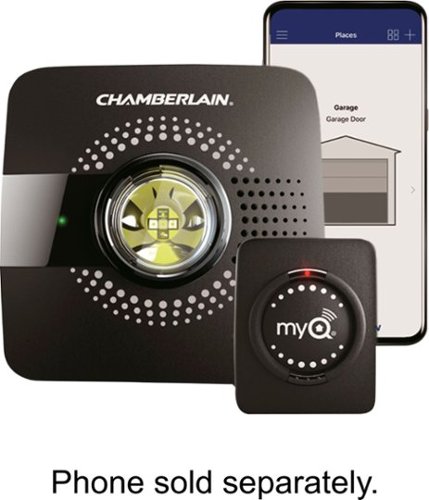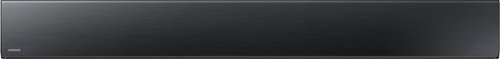StephenS's stats
- Review count101
- Helpfulness votes532
- First reviewNovember 22, 2010
- Last reviewMarch 14, 2024
- Featured reviews0
- Average rating4.3
- Review comment count5
- Helpfulness votes16
- First review commentJune 6, 2016
- Last review commentMay 17, 2017
- Featured review comments0
Questions
- Question count0
- Helpfulness votes0
- First questionNone
- Last questionNone
- Featured questions0
- Answer count5
- Helpfulness votes0
- First answerApril 5, 2016
- Last answerOctober 27, 2016
- Featured answers0
- Best answers0
Control access to your garage with this Chamberlain MyQ Garage smart hub. It connects to your Wi-Fi router and lets you remotely control guest access for your existing garage door opener via the MyQ app. This Chamberlain MyQ Garage smart hub pairs with devices for seamless integration with lighting and security cameras.
Customer Rating

4
Painless peace of mind
on October 26, 2017
Posted by: StephenS
from Kansas City
My kids help with chores -- taking out the trash, recycles, etc. -- and most of the time that’s a good thing. One night before trash pickup though they finished their part after me and they left the garage door open. That night someone came into our garage, rummaged through our cars, and walked off with some of my power tools. It was disturbing to realize that while we slept, someone was going through our stuff just a few feet below us. Since then I have been especially careful to check the door, but there has always been a shadow of doubt and uneasiness. I had wanted to get a garage door monitoring system for a while then, saw this, and jumped at the opportunity to try it.
So glad I did! Setup was really pretty simple, and I’m not especially a handyman. All you need is a screwdriver, everything else is in the box. I followed the directions -- screwed the hub to the ceiling using the included screws and drywall anchors, attached the sensor to the top inside panel of my garage door, installed the app and created an account -- and had it setup and working for me in about 45 minutes. Honest, it was that painless.
Once setup the app lets you set alerts and schedules, and notifications can be sent to the app, e-mail, or both.
Schedules let you program the door to automatically close at certain times. So I set mine to close automatically at 10pm on take-out-the-trash night because in normal cases we will have taken the trash out by then and so, if it’s still open at 10pm, it now closes automatically. Schedules let you pick all days, or a subset of days, and you can set multiple schedules. Individual schedule items can then be disabled or enabled without needing to delete them.
Alerts are just as configurable and can be set to notify you anytime the door is open or closed, to notify you if it’s left open or closed for longer than a certain amount of time, open or closed during a certain day and time, and that sort of thing. It’s pretty straight forward.
After using it for just a few days it has become really nice to know at a glance from my phone whether my garage door is open or closed, even if I’m not there! If I ever wonder late at night while I’m in bed I can just pick up my phone and pull up the app and see if it’s open, and if it is I can close it right from the app too.
I’m very happy and enjoy the peace of mind this gives me. It accommodates a 2nd sensor for a 2nd garage door as well which I will be adding very soon now that I know how well it works!
My Best Buy number: 2520172014
Mobile Submission: False
I would recommend this to a friend!
Get ready to rumble with this Dell laptop. A 15.6-inch full HD display makes it easy to see your programs, apps and files, and an Intel Core i5 processor powers through any task you have on the screen. A long-lasting 42Wh battery keeps your Dell laptop on for long periods so that you can complete the day's work.
Customer Rating

4
Flexible, tidy, and modern laptop update
on October 18, 2017
Posted by: StephenS
from Kansas City
I had bad experience with a previous Dell 2-in-1 design that never did work quite right, but I really liked the look and specs of this newer model and decided to give Dell another shot. The Inspiron 7573 2-in-1 did not disappoint, my experience this time around has been much improved!
It’s got a sturdy yet sleek and attractive build quality and feel to it. Some may prefer higher resolution screens but I personally found that the design choice here to use Full HD 1920x1080 to be a good decision that produces a beautiful image without the power needs and overhead of driving a higher resolution screen. Text was clear and readable, and movies looked fantastic.
Performance was moderate as the i5-8250u CPU has a base guaranteed frequency of just 1.6GHz, with the ability to boost to 3.4GHz for short periods. The Turbo Boost happens automatically when conditions are right and can help smooth out short bursts of high CPU demand, but it will drop out of Turbo Boost mode as it heats up or draws too much power. The specifics will vary depending on the environment, but the point is that 1.6GHz is all the CPU can promise, anything more than that (the Turbo Boost) is available only on a best effort basis as the system itself determines it is able. This is not a bad thing, especially on a laptop, as it helps balance battery life, heat, and performance. Just know that with a base frequency of just 1.6GHz it’s no screamer.
The 2TB hard drive is huge but only 5400RPM. Like the CPU, this is functional but it’s not out to win any performance awards. This isn’t usually too obvious at first when the system is clean and pristine but, as Windows gets cluttered with updates and the install of the user’s own programs and data, it will start to show its slow.
The 8GB of RAM helps the CPU and drive though and for my normal routine of web, e-mail, music, scripting, movies, audio and video editing, and some light virtualization, the system as a whole worked together well enough to be quite usable and was never annoyingly laggy.
The multiple physical modes adds to its flexibility. I almost always use it in laptop mode but when I’m in the mood for a movie the “tent” form gets the keyboard neatly out of the way to remove a layer of separation from immersion in the film. Full-on tablet mode is something I don’t personally see myself using all that often but it’s nice to know it’s an option, and the Windows interface transition from laptop to tablet mode was smooth and automatic.
The USB-C is a welcome addition as I have several other USB-C devices already and I like being able to use a single charger for all of them. For example, although the Inspiron 7573 includes a regular Dell charger, it’s noteworthy that you actually can charge and run it with an adequately powered USB-C power supply. I have a USB-C laptop that I got just last year and I was pleased to see that I could use its USB-C power supply to power my new 7573 as well. This helps as I do tech support work and frequently pack more than one laptop, and being able to share the same power supply with my phone and both laptops means a little less pack, clutter, and tangle.
As a general purpose laptop for daily work and rec I have become attached this laptop very quickly. Unless you have a need for peak performance this could easily suffice as your daily driver.
My Best Buy number: 2520172014
Mobile Submission: False
I would recommend this to a friend!
Take control of your food prep with this Ninja food processor. Its two interchangeable attachments accomplish a wide range of kitchen tasks, including chopping nuts, slicing vegetables and pureeing fruit, and its auto spiralizer lets you make versatile vegetable noodles. This Ninja food processor has a drizzle hole lid for conveniently adding oils and other liquids.
Customer Rating

2
Too little or too much
on October 12, 2017
Posted by: StephenS
from Kansas City
I was really looking forward to this and thought my healthy-living wife would love it, but ultimately we were both disappointed. And I don’t mean to be harsh on the product, It looked good on paper, but after several attempts to use the NN310 it came across as being only so-so at its advertised tasks and ultimately not worth the cost or effort.
Though not the featured capability, the precision processor ended up proving the most useful to us, but even that was mostly limited to things we really want to pulverize. The NN310 has no speed adjustments, just on, off, or pulse. Personally I found that insufficient for reliable results of the expected shredded-ness. One or two pulses was rarely enough, and a 3rd pulse proved often to take things just a bit too far -- I just found myself consistently getting too little or too much shred/chop to justify the effort of even trying to use the NN310. No doubt it was powerful and fast, once setup, but the end result could hardly be said to be saving us any time as we could easily more precisely cut the veggies by hand than the unpredictable result we got with the NN310. I actually found myself throwing some of the resultant veggies away or trying to feed them to our kids’ guinea pig because the result wasn’t close enough to what we wanted to achieve. Again, good on paper and in pincriple, but the only thing I can see the processor being reliably good for is salsa, smoothie-esque mixes, or anything else you literally want to beat/blend to a pulp. But if you’re going for just “chopped” or something in-between -- good luck -- I just couldn’t get that result reliably and it was more effort and time trying to prep, clean, and bend the NN310 to my will than it was to just chop the veggies by hand in the first place.
The spiralizer -- in promo videos this looks cool but, again, I could not get reliably usable results. I usually ended up with crescent shaped shreds rather than anything resembling a connected spiral/noodle. I tried potatoes, sweet potatoes, apples, cucumbers, carrots, etc. I got a better sense of the needed pressure as I used it but even so the results were just not that good and I ended up frustrated and tossing out quite a bit of veggie waste. And the amount of time it took to setup the spiralizer, prepare the veggie/fruit to be the right size, spiralize, remove, rinse, and repeat… for each component (that’s what the manual suggests) proved to be pretty cumbersome overhead for a task as seemingly simple as just spiralizing some veggies. I’ll continue to try to find some use for this but after just a couple of days my wife had relegated the NN310 to the dark back corner of the bottom cupboard shelf -- the place where unused kitchen appliances go that seem too good to throw away but are too useless to actually keep handy.
The NN310 seems an awkward attempt to create a small niche food processor and spiralizer that just ends up getting in its own way more than it actually helps with the desired task. Except for pulverizing things to paste in the processor bowl, there was never a time we used the NN310 feeling like we had actually saved any time or even achieved what we had set out to achieve.
It came with a dough blade as well, and maybe that is something the NN310 would be good at, but that’s not a feature we were looking for or even tried.
My Best Buy number: 2520172014
Mobile Submission: False
No, I would not recommend this to a friend.
Upgrade your business presentations with this Epson projector. It has built-in speakers for clear audio, and the lamp can run for up to 10,000 hours in economic mode. This Epson projector casts images as small as 33.1 inches and as large as 320 inches and works with several video inputs.
Customer Rating

5
Affordable Small Group Projector
on September 29, 2017
Posted by: StephenS
from Kansas City
My wife and I both do small-group speaking and presentations and we wanted a better projector than what we had been using.
For the size and cost we are both very impressed with it for presentation and media use. The VS355 produced bright colors and crisp images even in fully-lit rooms, just as it should. It’s small and light enough to be portable and it’s easily bright enough for the small-group venues we most often host and attend.
Right off the bat we noticed how bright it is, at least compared to our previous projector. Almost too bright even, so one of the first changes I made and recommend is to find and enable the “economy” mode. It will lower the brightness slightly but will increase the projected life of the bulb from ~6,000 to ~10,000 hours, reduces heat and the corresponding fan noise as well. I went back and forth between modes a few times and I honestly thought economy mode looked better anyway -- the reduction in brightness dampened the whites and other bright parts of the image to not be so harsh.
I attached it to my PC via HDMI and it picked it right up as a 1280x800 display and looked fantastic. Even at 100% volume on the PC though I thought the VS355 sound was unduly quiet. However, keep in mind that the volume on the projector itself can also be adjusted from 1 - 10, the default was just 4 or 5 I think. So if you are in a situation where the VS355 is your only sound option then nudge the volume up on both the projector and your presentation source to get as much as you can out of it.
The VS355 adjusted the image automatically to account for vertical projector tilt (vertical keystone), and there are buttons to adjust it manually as well if you want to fine tune ti. There is also a slider on the top of the projector to manually correct horizontal image skew (horizontal keystone).
The VS355 does not have built-in wireless display abilities, and at this price point that's not to be expected, but you can add some wireless display functionality later with an add-on module from Epson. Doing so will take over the USB-A port though so you won’t be able to use it for anything else while the USB display module is inserted.
The last feature I’ll mention is one I didn’t expect, it was just a happy discovery -- the ability to display 2 sources side-by-side. You can choose to display them evenly split, or you can choose one to be larger than the other. For audio in this case, you can either let the projector try to figure it out automatically or you can specifically choose one audio source over the other.
My Best Buy number: 2520172014
Mobile Submission: False
I would recommend this to a friend!
Secure your loved ones with this Logitech Circle 2 security system, which uses smart alerts to keep you informed. Full 1080p HD along with 180-degree capabilities and night vision record high-quality video so you can see what's going on. Advanced Motion Filtering on this Logitech Circle 2 security system keeps you apprised when unexpected activity occurs, eliminating endless viewing.
Customer Rating

4
Fun & functional but not as reliable as should be
on August 4, 2017
Posted by: StephenS
from Kansas City
We have a dog. Our dog keeps escaping our backyard. We couldn’t figure out for sure how she was getting out because everything looked closed and tight like it should be and she’s small enough we couldn’t imagine she could jump the fence. Was a neighbor kid letting our dog out? Was our dog a descendant of Harry Houdini? Had she developed the ability to teleport? Aliens?!?!?! Enter the Logitech Circle 2 to unravel the mystery.
I had long wanted a security camera for our home anyway and figuring out how our dog kept finding her way to our front porch when we’d leave was as good a reason as any to finally get one. Setup was easy enough: Just install the app (Android or Apple), power up the Circle 2, use the app to do the initial setup (initially over Bluetooth LE I believe), get the camera connected to your WiFi, and setup a free Circle account to access stored videos online. You get 24 hours of video event storage for free and can subscribe to more if you need it.
I charged it up all night then placed it outside in a mostly shaded spot on our back porch where I had a pretty good view of our backyard. I had to adjust the motion sensitivity to just a little shy of max in order for the Logitech Circle 2 to reliably record events triggered by our little escape artist. With the sensitivity set so high I ended up getting a lot of cute but mundane video events of our dog chasing squirrels, birds, leaves, and shadows. The “day brief” feature though made it really easy to browse through the entire day in a compressed fashion find the point in the day when she was no longer in our backyard. Sure enough, after a couple of days of this I was amazed to see how limber and flexible our little Hairy Houdini was as she wiggled her way through a gap in the gate that I had already considered but was “sure” it was much too small for her. After enduring some deserved mocking laughter and “I told you so” from my lovely wife I was able to adjust the gate to make the gap smaller and, POOF! Just like that, no more dog on our front porch when we’d come home. Happy dog, happy wife, happy life. Way to go Circle 2!
Here’s a rundown of my observations after using it for about a week:
+ Battery life is pretty amazing. After leaving it off the charger for 2 full days and nights of capturing all the excitement of the backyard life of a dog, battery had dropped only about 25%.
+ You can access the camera remotely through the app or a web page. With the app you can zoom and pan within the limits of the camera’s view, but I couldn’t find a way to do that on the web app.
+ You can take pictures of individual frames of video, or even download the entire video for your own archives and fun if you want.
+ Night vision mode. A nice idea but sometimes it doesn't seem to be engaged at all when it should be. I have several video snippets where the camera clearly detected something, and you can hear the audio, but the video itself is uselessly all-dark. When it works though it works pretty good, see attached images to this review for an example pics of the same scene at day and night.
+ Had some fun with the voice feature to freak my kids out when they were playing in the backyard and realized I could both see, hear, and talk to them through the Circle 2. Yeah, a cool and maybe slightly creepy “dad is watching” moment to keep them guessing. The Toy Story “So play nice!” Sid scene comes to mind.
+ You can access the camera remotely through the app or a web page. With the app you can zoom and pan within the limits of the camera’s view, but I couldn’t find a way to do that on the web app.
+ You can take pictures of individual frames of video, or even download the entire video for your own archives and fun if you want.
+ Night vision mode. A nice idea but sometimes it doesn't seem to be engaged at all when it should be. I have several video snippets where the camera clearly detected something, and you can hear the audio, but the video itself is uselessly all-dark. When it works though it works pretty good, see attached images to this review for an example pics of the same scene at day and night.
+ Had some fun with the voice feature to freak my kids out when they were playing in the backyard and realized I could both see, hear, and talk to them through the Circle 2. Yeah, a cool and maybe slightly creepy “dad is watching” moment to keep them guessing. The Toy Story “So play nice!” Sid scene comes to mind.
- My one big disappointment was that in the first 3 days the camera went “offline” twice, apparently just locking up, and the only way I could get it back online was to disconnect and reconnect the battery pack. It wasn’t lack of battery power, nor poor wifi because even when it’s outdoors it’s barely 10 feet away from its 802.11AC access point in the living room just a little on the other side of the same wall the camera is near when it’s outside. I love the overall simplicity and functionality the Circle 2 provides but if you can’t trust it to be stable then it’s hard to trust it with home security duties. I did verify I am running the latest firmware and I’m hoping the stability will be fixed in a future update. So it’s useful, but keep an eye on it. At least the app is kind enough to let you know “Camera is offline” so when it does go offline at least you'll know, assuming you have notifications enabled.
My Best Buy number: 2520172014
Mobile Submission: False
I would recommend this to a friend!


Only at Best BuyEnjoy hearing your smartphone playlist while on the road with this Uber Bluetooth FM transmitter. It plugs into any vehicle's 12V power outlet to stream music wirelessly, and its two USB ports let you charge devices while listening to favorite tunes. This Uber Bluetooth FM transmitter provides support for hands-free calling.
Customer Rating

5
Better than my past experiences
on July 17, 2017
Posted by: StephenS
from Kansas City
I have an older vehicle that has a good sound system but it doesn't have native Bluetooth support. A few years ago I tried several Bluetooth FM Transmitters and the results were so poor I ended up returning them and just doing without. Today though I was bitten to try again, saw the mostly positive reviews for this, and opted to give it a try. It took all of maybe 30 seconds to setup -- right out of the box it started in pairing mode like it should, I paired my phone, and I was rocking out over Bluetooth. Mine defaulted to FM 87.7 and that worked well for me, your local FM clutter will determine whether that's a good choice for you as well and, if not, the minimalist instruction booklet nevertheless provides clear instructions on how to change to a different FM channel if needed.
Sound quality is good if not great. It supports A2DP but not aptX, and for car audio that's probably fine since it's not an ultra-quiet high-fidelity environment anyway. Volume over Bluetooth seems a little on the low side -- I normally listen to my radio at at "12-15" volume, but with this I had to turn it up to 20+ for about the same end result. That's not necessarily bad, just something to be aware of.
Although I don't need one often, I like that it has an aux port input option for even non-Bluetooth capable media players to join the FM stereo party! I was also impressed that it provides not one, but TWO USB ports which can provide a total of 2.1 amps of 5V power to share between them.
It also features a microphone for integrated hands-free calling though I'll confess that I didn't try it out because, for my purposes, that's just gravy if it works even decently anyway.
All I can say is "so far so good" -- given how terrible my previous experience was a few years ago with similar devices this was simple, effective, and helped me cut a little cable clutter out of my car audio setup. Now I can pass the phone to my kids in the backseats and they can pick songs without having to worry about the audio cable getting pulled out or snagged. Woohoo!
My Best Buy number: 2520172014
Mobile Submission: False
I would recommend this to a friend!
Enjoy music wirelessly with these Everest Bluetooth in-ear headphones. A built-in microphone with echo cancellation lets you make clear, hands-free calls, and ergonomic ear tips in three sizes ensure a comfortable fit. The built-in battery on these Everest Bluetooth in-ear headphones provides up to 8 hours of listening between charges.
Customer Rating

2
Great sound if properly fit, but limiting design
on June 30, 2017
Posted by: StephenS
from Kansas City
Summary: Take your time to find what fits your ears properly and they sound really good and might even be comfortable. Call quality was crisp and clear, only drawing complaints from people about noise and choppiness if I was talking while driving with the windows down -- something I wouldn’t normally do anyway except when pestering my friends and family for sake of a Bluetooth headset review. Unfortunately the design incurs limits on being able to use them “1 in/1 out” that are too great for me to find them acceptable for daily use or to personally recommend them. But if you either a) never turn your neck or 2) just can’t imagine why you’d ever use these “1 in/1 out” then they might work better for you than they did for me. I'll flesh out these areas below.
Sound: The JBL Everest 110 can sound quite good so don’t settle for using the default ear hooks and gels before taking time to try the other sizes and see if you get better personal results. I tried every possible combination and it turned out the only way I could get respectable depth of sound is if I used the large gels and no ear hooks at all. Anything else resulted in weak sound. As an aside, I found my personal best sound result was obtained if I didn’t use any of the included gels at all and instead replaced them with Skullcandy gels from another headset. I’m not stumping for Skullcandy here, it’s just an example that when it comes to ear gels that give you a personal best result you might find that experimenting may be rewarding. The bottom line is that if you take the time to get optimal fit the JBL Everest 110 will reward you with solid, deep, and immersive audio. If you find the sound lacking I can almost guarantee you that proper ear fit is the issue, so it’s worth it to get right.
Comfort: With the included ear hooks they were noticeably more comfortable for long term wear, but in my case there was no combination of ear hook that didn’t alter fit and compromise the sound. Since I use these primarily for music I had to ditch the ear hooks in favor of sound quality. But the Everest 110 buds are quite large and heavy compared to “normal” buds and not having the hooks to help carry and distribute the weight meant all the holding power was provided by the in-ear bud and long term comfort was less than optimal. I managed to wear them all day for personal music listening at my desk, but I had to fiddle with them every 30 minutes or so to alleviate discomfort. I’m sure using the hooks would have alleviated this discomfort considerably but in my case the sacrifice in sound quality was too great to accept so I opted for superior sound over top comfort.
Design: One thing I like is that the JBL Everest 110 is so physically minimal for a Bluetooth headset that it can easily be rolled up and put in your pocket if you want to completely stash them away but still keep them with you -- If it starts to rain or you’re sweaty for example. And being able to keep them dangled around your neck at-the-ready when you’re not actively using them is simple and convenient.. But where I found the design weak and inflexible is that, although I normally listen to music with both buds in, there are many times a day that prefer to have just one earbud in and leave the other bud out so I can hear ambient sound -- say when I’m driving, or when I’m listening to music at work but need to keep an ear out for my name to be called or to hear my desk phone ring. In that case the design of these is such that whichever bud is “out” will tend to slowly pull the wire tight and -- usually within just a minute or two -- results in an awkward pull on the bud that is “in”, becoming most evident when you turn your neck to look around when driving for example. This is true no matter which is “in” and which is “out”, but is noticeably more pronounced when it’s the right side that’s “out” because it has the controls, is slightly heavier than the left side, and thus tends to pull more and more rapidly. All-in-all I found this one flaw to really soil the rest of the usability for me as there are just too many times when I need to transition from dual to one-ear listening and these just don’t play well that way -- you pretty much have to have them either both in or both out, or the weight of one side will pull the other side taught. In one case the drag of the "out" side managed to pull the "in" side out of my ear when I simply turned my neck to look at something.
Sound: The JBL Everest 110 can sound quite good so don’t settle for using the default ear hooks and gels before taking time to try the other sizes and see if you get better personal results. I tried every possible combination and it turned out the only way I could get respectable depth of sound is if I used the large gels and no ear hooks at all. Anything else resulted in weak sound. As an aside, I found my personal best sound result was obtained if I didn’t use any of the included gels at all and instead replaced them with Skullcandy gels from another headset. I’m not stumping for Skullcandy here, it’s just an example that when it comes to ear gels that give you a personal best result you might find that experimenting may be rewarding. The bottom line is that if you take the time to get optimal fit the JBL Everest 110 will reward you with solid, deep, and immersive audio. If you find the sound lacking I can almost guarantee you that proper ear fit is the issue, so it’s worth it to get right.
Comfort: With the included ear hooks they were noticeably more comfortable for long term wear, but in my case there was no combination of ear hook that didn’t alter fit and compromise the sound. Since I use these primarily for music I had to ditch the ear hooks in favor of sound quality. But the Everest 110 buds are quite large and heavy compared to “normal” buds and not having the hooks to help carry and distribute the weight meant all the holding power was provided by the in-ear bud and long term comfort was less than optimal. I managed to wear them all day for personal music listening at my desk, but I had to fiddle with them every 30 minutes or so to alleviate discomfort. I’m sure using the hooks would have alleviated this discomfort considerably but in my case the sacrifice in sound quality was too great to accept so I opted for superior sound over top comfort.
Design: One thing I like is that the JBL Everest 110 is so physically minimal for a Bluetooth headset that it can easily be rolled up and put in your pocket if you want to completely stash them away but still keep them with you -- If it starts to rain or you’re sweaty for example. And being able to keep them dangled around your neck at-the-ready when you’re not actively using them is simple and convenient.. But where I found the design weak and inflexible is that, although I normally listen to music with both buds in, there are many times a day that prefer to have just one earbud in and leave the other bud out so I can hear ambient sound -- say when I’m driving, or when I’m listening to music at work but need to keep an ear out for my name to be called or to hear my desk phone ring. In that case the design of these is such that whichever bud is “out” will tend to slowly pull the wire tight and -- usually within just a minute or two -- results in an awkward pull on the bud that is “in”, becoming most evident when you turn your neck to look around when driving for example. This is true no matter which is “in” and which is “out”, but is noticeably more pronounced when it’s the right side that’s “out” because it has the controls, is slightly heavier than the left side, and thus tends to pull more and more rapidly. All-in-all I found this one flaw to really soil the rest of the usability for me as there are just too many times when I need to transition from dual to one-ear listening and these just don’t play well that way -- you pretty much have to have them either both in or both out, or the weight of one side will pull the other side taught. In one case the drag of the "out" side managed to pull the "in" side out of my ear when I simply turned my neck to look at something.
My Best Buy number: 2520172014
Mobile Submission: False
No, I would not recommend this to a friend.
Toss this waterproof LifeProof AQUAPHONICS speaker in the pool and watch it float. The crisp audio doesn't stop for snow, dirt or ice, and this Bluetooth-enabled speaker can withstand a drop from 1.2m. The battery of this LifeProof AQUAPHONICS speaker keeps going for 15 hours, and it charges your phone while it's playing.
Customer Rating

4
A loud proud Bluetooth beast of a speaker
on June 25, 2017
Posted by: StephenS
from Kansas City
This is a whopper of a Bluetooth speaker and it is EXACTLY what I was hoping for! It’s a loud proud portable Bluetooth beast of a speaker that’s good enough to replace the outdated radio in my outdated car that doesn’t have Bluetooth of its own. Next car I guess… but until then the AQ11 will do to make my old car feel a bit more modern; and it’s nice that i no longer need one of those ancient cassette-tape adapters to play music from my phone in the car at a jam-worthy volume.
The AQ11 uses its size to its advantage -- instead of packing one large monaural speaker it packs two drivers side-by-side on the front “Lifeproof” grill for stereo sound, and it sounds great when you’re using it at your desk or wherever else you’re pretty close to it. When you’re further away, like outdoors across the yard, the left-right channels pretty much blend together which is to be expected.
I found that if I placed the AQ11 on a solid object then it sounded pretty rich and full with good bass production. But if I placed it on a shelf or something not directly conductive to the floor then the fullness of bass was noticeably lessened. If I placed it directly ON the floor then it could at times even get a bit TOO bass-ish and muddy, so just to say that placement appeared to affect the fullness of sound quite a bit.
Being waterproof and weatherproof and dustproof (when properly battened down) the AQ11 is impressively rugged and durable. It floats as advertised and keeps items in the watertight compartment nice and dry. The watertight compartment is also respectably large -- large enough to hold my Nexus 6p if I take the case off.
The AQ11 is suitably flexible for audio input as well -- there is Bluetooth of course, and actually TWO 3.5mm inputs; one under the outside port protector, and one inside the watertight compartment. There’s also a USB port for power in both locations as well. Neither charged my Nexus 6p at its “rapid” rate, they did manage to positively charge it even when playing music.
The AQ11 battery was impressive on duration as well. I played 10 hours of non-stop background music volume and it had dropped only one-bar (25%) on the indicator, which you can check by giving the AQ11 power button a quick tap, even when it’s “off”.
It’s worth noting that the AQ11 cannot be CHARGED by USB, it has to use its own included power supply, and given it’s size and power needs that’s unfortunate but probably makes.
My only gripes on the AQ11, and why I mark it down one star, is that I wish it was a little louder and that the power button and external ports weren’t on completely opposite ends of box. I say this because I found it natural and convenient to often stand it on one end or the other when I was putting it down, but this meant that either the power button or the power/audio/USB ports weren’t directly accessible. Personally, I would rather them to have either been all on the same end, or at least not on total opposite ends. Of course, if I set it down “normally” then that’s not an issue, but then the AQ11 becomes very “wide”, especially with power and audio aux cables coming out of one end. I’m still very happy with it, but a better poweron/port arrangement would have earned it 5 stars in my book.
The AQ11 uses its size to its advantage -- instead of packing one large monaural speaker it packs two drivers side-by-side on the front “Lifeproof” grill for stereo sound, and it sounds great when you’re using it at your desk or wherever else you’re pretty close to it. When you’re further away, like outdoors across the yard, the left-right channels pretty much blend together which is to be expected.
I found that if I placed the AQ11 on a solid object then it sounded pretty rich and full with good bass production. But if I placed it on a shelf or something not directly conductive to the floor then the fullness of bass was noticeably lessened. If I placed it directly ON the floor then it could at times even get a bit TOO bass-ish and muddy, so just to say that placement appeared to affect the fullness of sound quite a bit.
Being waterproof and weatherproof and dustproof (when properly battened down) the AQ11 is impressively rugged and durable. It floats as advertised and keeps items in the watertight compartment nice and dry. The watertight compartment is also respectably large -- large enough to hold my Nexus 6p if I take the case off.
The AQ11 is suitably flexible for audio input as well -- there is Bluetooth of course, and actually TWO 3.5mm inputs; one under the outside port protector, and one inside the watertight compartment. There’s also a USB port for power in both locations as well. Neither charged my Nexus 6p at its “rapid” rate, they did manage to positively charge it even when playing music.
The AQ11 battery was impressive on duration as well. I played 10 hours of non-stop background music volume and it had dropped only one-bar (25%) on the indicator, which you can check by giving the AQ11 power button a quick tap, even when it’s “off”.
It’s worth noting that the AQ11 cannot be CHARGED by USB, it has to use its own included power supply, and given it’s size and power needs that’s unfortunate but probably makes.
My only gripes on the AQ11, and why I mark it down one star, is that I wish it was a little louder and that the power button and external ports weren’t on completely opposite ends of box. I say this because I found it natural and convenient to often stand it on one end or the other when I was putting it down, but this meant that either the power button or the power/audio/USB ports weren’t directly accessible. Personally, I would rather them to have either been all on the same end, or at least not on total opposite ends. Of course, if I set it down “normally” then that’s not an issue, but then the AQ11 becomes very “wide”, especially with power and audio aux cables coming out of one end. I’m still very happy with it, but a better poweron/port arrangement would have earned it 5 stars in my book.
My Best Buy number: 2520172014
Mobile Submission: False
I would recommend this to a friend!


Improve your audio experience with this Samsung three-channel soundbar. This unit, which has a built-in subwoofer, channels high-resolution full-spectrum sound and eliminates the need for an extra bass speaker. Use 4K pass-through to connect your Blu-ray player or other UHD device to the Samsung three-channel soundbar for stunning multi-channel audio and a clear picture.
Customer Rating

3
Flexible but ultimately a subpar bar
on June 22, 2017
Posted by: StephenS
from Kansas City
I can't say I dislike this soundbar, but I was overall disappointed in it's performance-for-price.
This is a very flexible soundbar and it integrates especially well with Samsung TVs, but even if you don't have have a Samsung TV this still works fine and accepts several standard audio sources. I ended up feeding mine primarily through SPDIF for TV audio, but you can also feed it over Bluetooth, WiFi, or an aux audio cable; all easily selectable from the source-select on the remote or side of the bar.
Unfortunately, unless you're sitting almost literally right in front of it, the audio performance is pretty lackluster. It's clear and sounds nice overall, but despite the "built in subwoofer" it consistently failed to achieve satisfactory cinematic and musical depth.
Example 1: While watching several select Star Wars films with the family, I was surprised at how thin explosions and roaring engines often sounded. Every now and then the bass made an acceptable-yet-all-too-brief appearance, but even at +6 bass on the soundbar the audio depth continually seemed suppressed just behind the rest of the soundscape, across the entire range of volume from min to max.
Example 2: I like listening to radio in the morning while I make coffee and breakfast. I normally use a moderate 5"x5"x5" cube Bluetooth speaker for this but tried using this soundbar or it instead to compare the two. Same room, same music, same distance, same moderate volume -- the moderately sized single-speaker easily produced more audio depth and presence than this bar. Easily. On the low volume end I could feel and hear the punch of rhythm on my Bluetooth cube -- this bar produced a beautiful clear melody line but barely perceptible drums of the same music in the same environment at comparable volume.
This bar does provide excellent spatial separation -- I very much liked how "wide and open" of a soundscape it produced. And it can get overall much louder than the smaller speaker I compared it to, but I was really surprised that this bar was so comparably tepid on depth of sound. I still like it, and I intend to keep it, but I'm holding out hope that an add-on subwoofer will be made available that will fill-in this surprisingly weak aspect of its performance. It is my understanding that just such a thing will be available later in 2017. I hope so.
In the meantime, if you're already committed to a Samsung a/v ecosystem and/or you just want a simple soundbar setup to improve on basic TV speakers this one isn't too bad, but you can get more rounded sound performance from some other soundbars for the same money or even less. But if you are looking for a one-stop soundbar with satisfying audio punch for anything beyond very basic home theater this bar falls short of the bar.
My Best Buy number: 2520172014
Mobile Submission: False
No, I would not recommend this to a friend.
This is more than just a speaker - it's a journey. Starting from the very basic elements of sound and speakers, your children will build a deeper understanding as they move toward assembling their Speaker Cube. At every step, exploration is encouraged and curiosity is rewarded.
Customer Rating

5
Uniquely educational and fun
on June 19, 2017
Posted by: StephenS
from Kansas City
I have several Bluetooth speakers and the BOSEbuild Cube stood out to me as unique for its educational value, and as a simple introduction to electronics and sound project I could do with my kids, 10 and 14. So that’s the aspect I’ll focus on most since that’s what sets it apart from most other Bluetooth speakers. The only downside is that the BOSEbuild application only runs on iOS devices. Android and other devices can still pair with and use the BOSEbuild Cube perfectly fine, and you can still enjoy the experience of putting the components together, but the BOSEbuild app provides some experiments and experiences that you’ll miss out on without an iOS device. The app also has the instructions for assembling the speaker but it’s simple enough that most people can probably figure out the assembly even without it. Hopefully BOSE will eventually make the app available on other platforms as well, but it’s not a showstopper.
The experiments in the app include connecting and testing a coil and magnet, setting various power levels to make the coil “jump” off that magnet, building a sample speaker box for the coil and magnet out of paper or any other material you want, equalizer comparisons, setting the cube colors, comparing the sound of the cube if one of the panels is removed, etc . None of it’s rocket science but my boys were both pretty fascinated to see how the basic components work together. You can take as much or as little time as you want to either just get through it and build it, or to take your time and dwell in the experiments for awhile -- in our case we took our time and spent about 2 hours in the experimentation phase, and for assembly we put it together and took it apart several times just because we could. In the end we now have a nice family/household Bluetooth speaker.
The sound is fine if not excellent for its size. So far as I can tell the speaker does not have any volume control of its own, it’s set to a single basic level, though you can control overall volume from the playback device itself. This actually streamlines usage in my opinion since you have only a single point of volume control rather than the “my phone is set to one volume but the speaker is set to another” kind of conflict. You just pair, play, and control the volume completely from your playback device. And personally I like that.
My personal favorite “unique” feature is the different color modes -- you can set the cube to either 1) a single constant color, adjusted by a slider bar, 2) continuously cycle through the colors at a speed controlled by the slider bar, 3) dynamically pulse colors based on the audio, 4) show no color at all. We found that we liked the dynamic pulse when playing music, and leaving it on the slowest color cycle setting for a decorative lighting effect when it’s just “sitting there”. All of this can be controlled directly and simply from the on-cube panel, no app required.
It accepts both Bluetooth and 3.5mm aux connections, selected automatically and simply by whether an aux cable is connected. On the Bluetooth side it can remember up to 8 devices at a time, and can connect with any 2 of them simultaneously -- though it will only play audio from 1 of those 2 actively connected Bluetooth devices at any given moment.
My one very minor grump is that it uses a proprietary power brick. The BOSEbuild Cube does have a microUSB port but it appears that port is for doing firmware updates, not as a path for power. Since this is not a battery-powered speaker that most people will be lugging around with them this is admittedly a very minor issue. And, not being limited to what USB standards can be depended on to provide may give it the ability for some extra audio “oomph”. So this is an observation for those that may want to know, but nothing I’d mark it down for.
The experiments in the app include connecting and testing a coil and magnet, setting various power levels to make the coil “jump” off that magnet, building a sample speaker box for the coil and magnet out of paper or any other material you want, equalizer comparisons, setting the cube colors, comparing the sound of the cube if one of the panels is removed, etc . None of it’s rocket science but my boys were both pretty fascinated to see how the basic components work together. You can take as much or as little time as you want to either just get through it and build it, or to take your time and dwell in the experiments for awhile -- in our case we took our time and spent about 2 hours in the experimentation phase, and for assembly we put it together and took it apart several times just because we could. In the end we now have a nice family/household Bluetooth speaker.
The sound is fine if not excellent for its size. So far as I can tell the speaker does not have any volume control of its own, it’s set to a single basic level, though you can control overall volume from the playback device itself. This actually streamlines usage in my opinion since you have only a single point of volume control rather than the “my phone is set to one volume but the speaker is set to another” kind of conflict. You just pair, play, and control the volume completely from your playback device. And personally I like that.
My personal favorite “unique” feature is the different color modes -- you can set the cube to either 1) a single constant color, adjusted by a slider bar, 2) continuously cycle through the colors at a speed controlled by the slider bar, 3) dynamically pulse colors based on the audio, 4) show no color at all. We found that we liked the dynamic pulse when playing music, and leaving it on the slowest color cycle setting for a decorative lighting effect when it’s just “sitting there”. All of this can be controlled directly and simply from the on-cube panel, no app required.
It accepts both Bluetooth and 3.5mm aux connections, selected automatically and simply by whether an aux cable is connected. On the Bluetooth side it can remember up to 8 devices at a time, and can connect with any 2 of them simultaneously -- though it will only play audio from 1 of those 2 actively connected Bluetooth devices at any given moment.
My one very minor grump is that it uses a proprietary power brick. The BOSEbuild Cube does have a microUSB port but it appears that port is for doing firmware updates, not as a path for power. Since this is not a battery-powered speaker that most people will be lugging around with them this is admittedly a very minor issue. And, not being limited to what USB standards can be depended on to provide may give it the ability for some extra audio “oomph”. So this is an observation for those that may want to know, but nothing I’d mark it down for.
My Best Buy number: 2520172014
Mobile Submission: False
I would recommend this to a friend!
StephenS's Review Comments
Only at Best BuyChoose this HP Spectre 13 notebook for its crisp 1080p display and 13.3-inch screen. It comes with a sixth-generation Intel processor and 8GB of onboard RAM for efficient multitasking, and its solid state drive ensure that programs load quickly. The slim design on this HP Spectre 13 notebook provide enhanced versatility.
Overall 1 out of 5
1 out of 5
 1 out of 5
1 out of 5Buyer Beware! Proprietary USB-C Ports!
By jiffer
from Minnesota
I've done a lot of reviewing on this ultrabook and I do have to say its a Apple Macbook/Pro/Air contender for super thin and lite notebooks. Great battery life, larger screen, 13.3 compared to Apples 12inch Macbook. Resolution wise this HP is only 1080p compared to Macbook retina screen, and Apple also has about 300 more ppi then HP. In my opinion 1080p is just fine for these small laptops, but if your more into larger screen realestase MacBook is going to be the one for you as you can change your resolution in mac OSX. Configuration options allow you a replaceable M.2 SSH up to 500GB you can install yourself latter if you need more space. Ram is built on the board so no upgrading it. HP has a way better CPU then Apples M (mobile processor) However when you push the i5/i7 CPU it will throttle and a loss of performance will happen. Also the fans will make noise, this is the biggest difference from the MacBook and HP is MacBook uses a core M (mobile processor) so there is no cooling needed, HP uses a duel core i7 and i5 CPU which does need cooling.
One thing thats is sweet but is very poor, Macbook has 1 USB-C port, which a lot of people complain about...... HOWEVER
HP MADE THEIR 3 USB-C ports "Proprietary" That means you can't really use anything other then HP cables or adapters... HP charges like $90.00 per cable. This is absolutely ridiculous and brings this 5 star laptop to a 1 star in my opinion. Who cares if this has 100 USB-C ports if your going to lock us down on your own gear. Apple the one company that is publicly known for locking its consumers down to their products ALLOWS you to use any USB-C cable you want!!!!!!
WTF HP?
Because of this PROPRIETARY USB-C ports I have returned the unit and I don't recommend it to others.
StephenS
Kansas City
Works on my Nexus 6P
June 6, 2016
You piqued my curiosity but I don't believe this is accurate. I just plugged my Nexus 6P directly into each one of the USB C ports using a standard USB C cable and it worked natively with all three ports, both for charging my Nexus 6P and for transferring files.
Kind regards
+11points
11of 11voted this comment as helpful.
Only at Best BuyChoose this HP Spectre 13 notebook for its crisp 1080p display and 13.3-inch screen. It comes with a sixth-generation Intel processor and 8GB of onboard RAM for efficient multitasking, and its solid state drive ensure that programs load quickly. The slim design on this HP Spectre 13 notebook provide enhanced versatility.
Overall 2 out of 5
2 out of 5
 2 out of 5
2 out of 5After 20 Years of HP, This One Made me Buy the Mac
By Major7
I owned this PC for precisely three hours last weekend. I've owned HP laptops in general for over 15 years, and used one since the very first Compaq Portable 386 (which was at the time not HP). I know HP.
I really wanted to love this PC. Small, slick, PC based (my comfort zone), powerful, reasonably priced. But that's where it ended.
After I got it home, it was one aggravation after the other. Loud as as an Airbus A320 on the tarmac. Track pad made a ticking sound with all but the lightest taps. The final straw was it would not install iTunes. Really?? Google: 'Windows 10 won't install iTunes' and you'll know what I'm talking about.
I had enough. I turned it back in that day, bought a 13" Macbook Pro, and I can promise you it is worth the hype. I feel like I'm free now, and I'm not looking back.
StephenS
Kansas City
iTunes works fine
July 1, 2016
iTunes installs just fine on this computer. I didn't jump through any hoops or do anything special -- I just downloaded the latest iTunes, installed, and it's running now playing some music while I write this. I'm not sure what problem you're having, but it's definitely not the Spectre itself that is getting in the way.
Kind regars
+2points
2of 2voted this comment as helpful.
Wake up to a delicious cup of java with this Ninja Coffee Bar glass carafe system. The 10-cup pitcher holds 50 oz. of coffee when entertaining or brews a single cup at a time, prepared at the infusion level of your choice. This Ninja Coffee Bar glass carafe system has a built-in frother for hot and cold drink creations.
Overall 5 out of 5
5 out of 5
 5 out of 5
5 out of 5Am I ready to ditch my Keurig?
By Snarltoof
from Minneapolis, MN
I couldn't wait to get this set up at home and run it through its paces! However, I followed the instructions and ran it through two cleaning cycles before using it. Cleaning cycles, wow! Very impressive. And it takes an hour to run through cleaning. I am kinda eager to see how effective cleaning is after I've had a chance to muck it up with hard water.
So -- one major advantage I noticed right away compared to my Keurig -- hot water!!! I can simply remove the filter and make a cup of hot water for tea or whatever.
Also -- I can make a whole pot of coffee!
This produces way less waste than the Keurig does; no more of those environmentally-irresponsible pods to deal with. Now if only someone would come up with single-serve filter packets, like what you get in hotel rooms, that would be awesome. It would be great to be able to brew a cup of coffee and just toss the pod in your compost bin.
Single-cup brewing -- it is much slower than the Keurig and then I have to deal with cleaning up the grounds, but eventually I think I'll switch to it.
I'm relieved that the machine fits on my counter below the wall cabinets. The Keurig fits there, but there's not enough clearance to load a pod. It would be awesome if the water reservoir pulled off sideways instead of up so that it wouldn't have any low clearance issues.
The real bonus with this rig is the frother! Wow, now I can make my own lattes and cappuccinos. It's easy to use, and it removes for easy cleaning.
I'm very happy with this!
When there is a really quick and easy way to do single-cups, or if I just get a bit less lazy, that Keurig will be history.
So -- one major advantage I noticed right away compared to my Keurig -- hot water!!! I can simply remove the filter and make a cup of hot water for tea or whatever.
Also -- I can make a whole pot of coffee!
This produces way less waste than the Keurig does; no more of those environmentally-irresponsible pods to deal with. Now if only someone would come up with single-serve filter packets, like what you get in hotel rooms, that would be awesome. It would be great to be able to brew a cup of coffee and just toss the pod in your compost bin.
Single-cup brewing -- it is much slower than the Keurig and then I have to deal with cleaning up the grounds, but eventually I think I'll switch to it.
I'm relieved that the machine fits on my counter below the wall cabinets. The Keurig fits there, but there's not enough clearance to load a pod. It would be awesome if the water reservoir pulled off sideways instead of up so that it wouldn't have any low clearance issues.
The real bonus with this rig is the frother! Wow, now I can make my own lattes and cappuccinos. It's easy to use, and it removes for easy cleaning.
I'm very happy with this!
When there is a really quick and easy way to do single-cups, or if I just get a bit less lazy, that Keurig will be history.
StephenS
Kansas City
You can use Senseo pods as single serve packets
January 13, 2017
Hey, I think just like you and wanted the convenience of pods without the waste of the K-cups, so I tried using some Senseo pods (which are just coffee inside of little filters, like you describe -- you can compost the whole thing) and they work pretty good without the mess that sometimes comes from using grounds. I typically use two senseo pods to make a normal cup of coffee, you might be able to get away using one with a Rich Brew cycle. Anyway, sounds like something you may want to at least check into. Cheers!
+2points
2of 2voted this comment as helpful.
Take your tunes anywhere with this LifeProof AQUAPHONICS speaker. This floating waterproof device is submersible in up to 1m of water for 30 minutes, and it deflects damage from snow, ice and dirt. Pair this LifeProof AQUAPHONICS speaker with up to eight Bluetooth devices, and use the included dry box for storing keys and cards.
Overall 2 out of 5
2 out of 5
 2 out of 5
2 out of 5Speaker sound OK-some quirks/defects
By hokie00
from MD
The speaker sounds good, and has a good volume range getting loud enough for outside noise.
It has a good range on Bluetooth 70 feet or more in an office around walls for controls and volume adjustment.
It is a good size, a little heavy but feels sturdy for outside/beach/park type use. It's approximately 3"x3"x9". There is a compartment on the bottom for storage/plugs, and the charger/additional plug are located on one end. The opposite end has the power/lock buttons.
Controls are as follows:
End-Power and lock out toggle (to lock controls from accidental touch)
Other end-USB plug/charger for device/phone, DC Power charger for speaker, .8mm headphone jack audio in for device/phone play
Top-Bluetooth sync, skip back, play/pause, volume up, volume down, skip forward, change input (from Bluetooth to either jack)
Bottom-inside 4.7"x2"x0.5" closable storage compartment 2nd USB charger, 2nd .8mm headphone jack audio in for play.
The speaker comes with the user manual and the DC plug for charging.
Bluetooth sync worked easily.
The lock/unlock function is a nice feature to avoid unwanted song/volume/etc. changes
It has a good range on Bluetooth 70 feet or more in an office around walls for controls and volume adjustment.
It is a good size, a little heavy but feels sturdy for outside/beach/park type use. It's approximately 3"x3"x9". There is a compartment on the bottom for storage/plugs, and the charger/additional plug are located on one end. The opposite end has the power/lock buttons.
Controls are as follows:
End-Power and lock out toggle (to lock controls from accidental touch)
Other end-USB plug/charger for device/phone, DC Power charger for speaker, .8mm headphone jack audio in for device/phone play
Top-Bluetooth sync, skip back, play/pause, volume up, volume down, skip forward, change input (from Bluetooth to either jack)
Bottom-inside 4.7"x2"x0.5" closable storage compartment 2nd USB charger, 2nd .8mm headphone jack audio in for play.
The speaker comes with the user manual and the DC plug for charging.
Bluetooth sync worked easily.
The lock/unlock function is a nice feature to avoid unwanted song/volume/etc. changes
Issues I had with the speaker below.
The first thing I noticed is the compartment is very small, not large enough for most phones to keep inside (4.7x2x0.5) and won't fit an iPhone 5s w/o case. Also if you use the plugs in the compartment you have to leave it open and either on it's side/upside down making access to the top controls difficult. It looks like this is to store a very small wallet/money clip or license/credit cards/cash and not a phone or ipod.
The USB plugs are out only and used to charge, not play the device. So if you want to plug in your phone to charge you will have to also use the .8mm jack or Bluetooth in order to play (jack would be a problem, Bluetooth is fine)
The 2nd USB plug inside the compartment did not work to charge my phone, I assume this is just a defect in the model I received. I was unable to test the .8mm jacks since I don't have one and one was not provided. I'll assume they work and the function toggle turned off the Bluetooth so that seems to confirm it.
The outside USB charger works to charge but is not fast either with the speaker on battery or plugged in. It is probably just a little better than holding a charge while playing music or using your phone. My Pixel XL went from 66% to 72% in about 10-15 minutes while plugged in.
The speaker has a front/back speaker but only one of mine worked. I thought initially it was a stereo issue based on the music I was playing but I tried multiple sources for audio and it still only played through the one speaker. Again I'll assume this is isolated to the unit I received and not the way it is supposed to work. (I will contact the manufacturer about this issue and see how it is supposed to function. I will add/comment to this review with any update.)
Last issue is with the DC plug and only a minor compatibility issue and a suggestion for future models. The DC plug to charge the speaker is the small round type with a pin in the middle and not compatible with many other devices. It would be helpful if this was a micro-USB or USB-C, or Apple Lightning or other frequently used adapter type. The plug was provided so there's no issue using it, but it would be helpful if it was a type of plug/cord I already own in case of loss of damage.
The first thing I noticed is the compartment is very small, not large enough for most phones to keep inside (4.7x2x0.5) and won't fit an iPhone 5s w/o case. Also if you use the plugs in the compartment you have to leave it open and either on it's side/upside down making access to the top controls difficult. It looks like this is to store a very small wallet/money clip or license/credit cards/cash and not a phone or ipod.
The USB plugs are out only and used to charge, not play the device. So if you want to plug in your phone to charge you will have to also use the .8mm jack or Bluetooth in order to play (jack would be a problem, Bluetooth is fine)
The 2nd USB plug inside the compartment did not work to charge my phone, I assume this is just a defect in the model I received. I was unable to test the .8mm jacks since I don't have one and one was not provided. I'll assume they work and the function toggle turned off the Bluetooth so that seems to confirm it.
The outside USB charger works to charge but is not fast either with the speaker on battery or plugged in. It is probably just a little better than holding a charge while playing music or using your phone. My Pixel XL went from 66% to 72% in about 10-15 minutes while plugged in.
The speaker has a front/back speaker but only one of mine worked. I thought initially it was a stereo issue based on the music I was playing but I tried multiple sources for audio and it still only played through the one speaker. Again I'll assume this is isolated to the unit I received and not the way it is supposed to work. (I will contact the manufacturer about this issue and see how it is supposed to function. I will add/comment to this review with any update.)
Last issue is with the DC plug and only a minor compatibility issue and a suggestion for future models. The DC plug to charge the speaker is the small round type with a pin in the middle and not compatible with many other devices. It would be helpful if this was a micro-USB or USB-C, or Apple Lightning or other frequently used adapter type. The plug was provided so there's no issue using it, but it would be helpful if it was a type of plug/cord I already own in case of loss of damage.
All in all an okay speaker for sound quality, the compartment should be larger to handle a smart phone. The multiple plugs for charge/play are a nice feature but the plugs inside the compartment seem awkward to use.
StephenS
Kansas City
2 speakers
May 17, 2017
A helpful and thoughtful review, I agree it's pretty lackluster overall. One comment about the speakers though -- it does have two speakers but they aren't front/back, they are left/right on the front grill that has the "Lifeproof" on it. If you play a sound with distinct left/right channels, and don't have your playback device set to mono itself, you can hear the two channels separated left/right. Thanks!
+1point
1of 1voted this comment as helpful.
Take your tunes anywhere with this LifeProof AQUAPHONICS speaker. This floating waterproof device is submersible in up to 1m of water for 30 minutes, and it deflects damage from snow, ice and dirt. Pair this LifeProof AQUAPHONICS speaker with up to eight Bluetooth devices, and use the included dry box for storing keys and cards.
Overall 3 out of 5
3 out of 5
 3 out of 5
3 out of 5Good idea, decent features, mediocre sound quality
By Chadwick
So I liked the idea of a waterproof speaker to use around the pool and my prior experiences with Lifeproof made this speaker a top contender. First the good:
1. The design aesthetic is very nice. Large, easy to use backlit buttons, built-in "handles" for ease of grabbing and moving around especially when holding other items, and rugged, all-weather look.
2. Lock-out switch for the buttons to keep prying hands (i.e. kids and annoying neighbors) from fiddling with the controls.
3. It's waterproof and it floats. I tried it by tossing in the pool and the speaker kept right on playing.
4. Long battery life means no need to be tethered to a power supply or risk running out of music before the party is over.
5. It has a power-out USB port so you can charge your phone/tablet/whatever if need be.
6. The dry box is a novelty for me as it's not large enough for a phone or wallet. Might come in handy if you're headed to a public place and want to stash a few bucks or a credit card in there.
7. Double sided speakers means you can set this thing down and not have to be concerned about getting the "front" facing a certain direction...less "dead spots" in the music.
1. The design aesthetic is very nice. Large, easy to use backlit buttons, built-in "handles" for ease of grabbing and moving around especially when holding other items, and rugged, all-weather look.
2. Lock-out switch for the buttons to keep prying hands (i.e. kids and annoying neighbors) from fiddling with the controls.
3. It's waterproof and it floats. I tried it by tossing in the pool and the speaker kept right on playing.
4. Long battery life means no need to be tethered to a power supply or risk running out of music before the party is over.
5. It has a power-out USB port so you can charge your phone/tablet/whatever if need be.
6. The dry box is a novelty for me as it's not large enough for a phone or wallet. Might come in handy if you're headed to a public place and want to stash a few bucks or a credit card in there.
7. Double sided speakers means you can set this thing down and not have to be concerned about getting the "front" facing a certain direction...less "dead spots" in the music.
Now the bad:
1. The sound quality is mediocre, at best. It can crank up fairly loud, but there is absolutely zero bottom end and the highs get muddy at higher volumes. Far below the sound quality from lesser-priced rivals in the portable speaker market.
1. The sound quality is mediocre, at best. It can crank up fairly loud, but there is absolutely zero bottom end and the highs get muddy at higher volumes. Far below the sound quality from lesser-priced rivals in the portable speaker market.
Although there seem to be many more pros than cons, the lack of decent sound quality far outweighs all those potential positives. Bottom line, if you are looking for a waterproof speaker that puts out some noise, this would be perfect. If you care at all about making that noise sound like music, look elsewhere.
StephenS
Kansas City
Not double-sided speakers
May 17, 2017
Hello. Just wanted to point out that the speaker does have two speakers but they are positioned for left/right stereo, not front/back both are behind the front speaker grill with "Lifeproof" on it. The other side, the rear, is a false-grill for consistent appearance but neither speaker driver outputs through that grill.
Good overall review though, thanks for it.
0points
0of 0voted this comment as helpful.
StephenS's Questions
StephenS has not submitted any questions.
StephenS's Answers
Play games or program tech solutions on the wide 23-inch screen of this HP LED HD monitor. The antiglare flatscreen offers views from any angle, and the 1920 x 1080 display offers super-sharp images. This HP LED HD monitor has HDMI and VGA inputs, letting you connect a variety of peripherals and devices.
Is this compatibil with dell desktop
Hi Bob, it's compatible with anything that uses either VGA or HDMI. It will even work with a computer that has DVI connector, but you'll need to have an adapter that converts DVI to either VGA or HDMI. Hope that helps, thanks!
7 years, 6 months ago
by
StephenS
Only at Best BuyChoose this HP Spectre 13 notebook for its crisp 1080p display and 13.3-inch screen. It comes with a sixth-generation Intel processor and 8GB of onboard RAM for efficient multitasking, and its solid state drive ensure that programs load quickly. The slim design on this HP Spectre 13 notebook provide enhanced versatility.
How much drive space is available for the 256GB SSD?
After first booting mine up out of the box it showed 201GB of available space.
7 years, 11 months ago
by
StephenS
This Dynex™ DX-10MC cable features charge-and-sync capability, allowing you to power and transfer media stored on your micro USB-enabled device. The 3' cable length gives flexible placement options.
Transferring files
Would this be able to work for my Dell Venue 8 Pro tablet to be able to transfer files to the desktop computer?
Unless you have a bad cable, yes. I use these cables all the time for both power and data.
8 years, 1 month ago
by
StephenS
This Dynex™ DX-10MC cable features charge-and-sync capability, allowing you to power and transfer media stored on your micro USB-enabled device. The 3' cable length gives flexible placement options.
Transferring Data
Will this cable allow me to transfer pictures from my cell phone, to my PC? My cable only lets me charge, and I need a better way to get my Pics from my phone to my computer, than trying to send them in Emails.
I use these cables to charge and transfer data from several Android devices and they do it just fine. You might want to make sure though that your device is not set to "charge only", which is an option for some devices. If your device is set to "charge only" then it won't transfer data no matter what cable you're using. I don't know if your device has that mode or not so I'm just mentioning it as something to consider and at least check.
8 years, 1 month ago
by
StephenS
This Dynex™ DX-10MC cable features charge-and-sync capability, allowing you to power and transfer media stored on your micro USB-enabled device. The 3' cable length gives flexible placement options.
Transferring files
Would this be able to work for my Dell Venue 8 Pro tablet to be able to transfer files to the desktop computer?
I have had no issues charging and syncing my own Venue 8 with this line of cables so unless you get a bad cable it should work just fine.
8 years, 1 month ago
by
StephenS