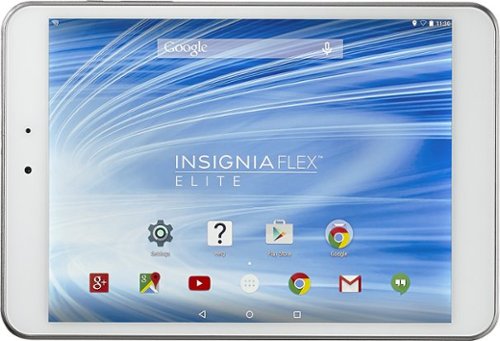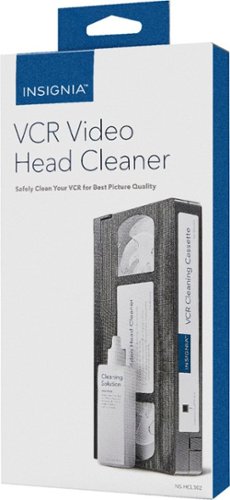StephenS's stats
- Review count101
- Helpfulness votes532
- First reviewNovember 22, 2010
- Last reviewMarch 14, 2024
- Featured reviews0
- Average rating4.3
- Review comment count5
- Helpfulness votes16
- First review commentJune 6, 2016
- Last review commentMay 17, 2017
- Featured review comments0
Questions
- Question count0
- Helpfulness votes0
- First questionNone
- Last questionNone
- Featured questions0
- Answer count5
- Helpfulness votes0
- First answerApril 5, 2016
- Last answerOctober 27, 2016
- Featured answers0
- Best answers0
Only at Best BuyChoose this HP Spectre 13 notebook for its crisp 1080p display and 13.3-inch screen. It comes with a sixth-generation Intel processor and 8GB of onboard RAM for efficient multitasking, and its solid state drive ensure that programs load quickly. The slim design on this HP Spectre 13 notebook provide enhanced versatility.
Customer Rating

5
A traveler's dream
on June 6, 2016
Posted by: StephenS
I've been using laptops for decades, since they were more "portable" than anything you'd actually want on your lap. I hadn't seen one of these new Spectres "in the flesh" before getting it today. I knew it was thin and light but seeing it and holding it for myself was an impressive moment of technological realization in just how far portable computing has come. I had grown kind of accustomed to the size and state of laptops, but this Spectre earned my respect and updated my perception considerably.
One unique feature that I haven’t personally seen mentioned anywhere else is the ability for the Spectre to charge connected USB devices, like your phone, even when the Spectre is completely powered off. I tested this by completely powering down the Spectre and then connected my Nexus 6P phone. Sure enough, it started charging. It also charges, by default, when in sleep or hibernate mode. You can change this behavior in the BIOS but I love it because when I travel, especially with the whole family in tow, I often plug multiple devices into my laptop at night as a sort of charging hub and had to leave the laptop running all night. With the Spectre i can that all while leaving the Spectre itself off and perfectly quiet.
In appearance, the Spectre is like wearing a gold watch or cufflinks. It's classy and eye-catching without being overstated or gaudy.
The display resolution isn't cutting-edge but it's adequate and was a good choice, I think, for accommodating standard Full-HD images and video without the CPU and battery draining overhead of a higher-resolution display. The contrast is beautiful and effective -- the blacks are deep and the colors steer full, rich, and true.
Sound is acceptable. While the little speakers on the Spectre understandably lack bass depth they, to my ears, excel at spatial separation. Listening to music often sounded like I was in a much bigger room with sounds seeming to come from further left or right than I'd intuitively attribute to the built-in speakers. No joke, there were several times i swore my wife or kids were playing the same song in the living room off to my left, and I kept looking to check, but alas it was just the Spectre speakers achieving some outstanding stereo separation. For movies it was also noticeable that spoken voices often seemed to emanate directly from the center of the screen where there is no speaker at all. Your mileage may vary but my ears were impressed with the built-in speakers ability to "create space" that exceeded the obvious physical placement of the speakers themselves.
My one disappointment on the Spectre is the backlit keyboard. It has one, but the feature seems to be only manually toggled on/off with no ability to set it to auto depending on ambient light, or to timeout and go dim when not being typed on for awhile. I've enjoyed automatic backlit keys on laptops for several years and it seems counter-intuitive to have to pick out the F5 key in a dark room to turn on the very backlight that's supposed to be there to help me in exactly that situation. It helps to keep in mind that the F-keys are pretty much directly above their corresponding and larger regular numeric key so they aren’t terribly hard to find unless it’s a very dark environment, it’s just a smidge inconvenient compared to the automatic/smart backlit keys that I’ve been accustomed to on my previous laptops. It also initially struck me as odd that an hour after I had typed something, and walked away to dinner and come back, that the keyboard backlight was still on. Although it’s probably a minor drain, it seems against the idea of saving power on a laptop. It’s not enough of an issue that I’d mark it down even half of a star let alone a whole star, just something that stood out to me from my own previous experience that shaded my expectation to expect it to operate differently.
All-in-all a drop-dead gorgeous i7 beast that tames considerable power in a pleasantly surprising and elegant form.
My Best Buy number: 2520172014
I would recommend this to a friend!
Enjoy a compact tablet that fits neatly in your pocket with this Acer Iconia One 8-inch tablet. It includes a quad-core processor and 1GB of RAM that deliver powerful processing to play all your games and apps, and the 16GB of flash memory ensure this Acer Iconia One 8-inch tablet and store your files.
Customer Rating

4
Outstanding Budget Tablet
on May 21, 2016
Posted by: StephenS
So far as budget tablets go this is a capable tablet. It’s not going to blow your socks off for any kind of serious gaming, but if you’re a casual gamer and are looking for
I have had several budget tablets in the past, mostly for my kids, and the part that suffered most was the screen. The screen on this Iconia 8, in this price range, was a pleasant surprise. There are options in the MiraVision section of settings to adjust the screen including “Dynamic contrast” which plays some demo images where you can make live comparisons of the feature being on or off. It’s not a night-and-day difference, but it’s noticeable.
The screen is not Gorilla Glass so I’d suggest getting a screen protector and or a case so that the screen is not exposed to being roughed up.
The budget-ness also shows in that this is still running Android 5.1. That’s not necessarily bad, it’s still a capable version of Android. The interface is mostly stock with a few Acer tweaks. Namely, my family, especially our 2 kids, are especially fond of Android Multi User capability which gives each person their own home screen, apps, e-mail, etc. The Iconia 8 has, at this time, disabled that default Android option. Given its budget hardware that’s not surprising, and it’s only a minor nuisance if you plan to have multiple people use the same tablet who want to keep their settings, apps, and games separate from each other. You can still add multiple Google accounts if you’d like, that still works, you just can’t have individualized home screens and settings for multiple users.
Of the 16GB storage, only about 10GB was free, so a sizeable chunk of your built-in storage is gone by default and there are only a few included apps that you can actually uninstall. Installing an SD card can help -- When you insert an SD card you will be prompted for if you want to set it to be the default write device. You can also change this later at any time in the storage settings. All apps on Internal and External continue to work, so you can mix and match and change the default write device at any time. Also, if you find yourself running low on one storage pool but not the other, you can use the Apps settings to move apps back and forth between internal storage and the SD card, so it’s pretty flexible in helping you make the best use of either.
There are some included apps, and I found EZ Snap and EZ Wakeup to be pretty useful. EZ Snap is Acer’s way to help take screenshots of whatever is on the screen. You just do a 3-finger pinch and, bam, a copy of the screen is saved in the screenshots folder of your default storage. EZ Wakeup lets you control several ways of waking up the tablet without using the power button. This can be convenient or problematic depending on how you use the tablet. EZ Wakeup supports double-tap, two-thumb, or five-finger Wakeup methods. Double-tap and two-thumb just wakeup the device, but the five-finger method can be set to both wakeup the tablet and then launch directly into a selected application or Internet bookmark. From what I could tell you could select any installed application and at least Chrome bookmarks. It may be even more flexible than that but that was sufficient flexibility for me.
Camera photos are acceptable if not great, and there is no LED for flash so you're always going to subject to available light. Videos are in the 3GP format which is not as common as MP4 in my experience but is common enough and useful. There are some nice photo options including a live-photo mode which takes a photo as a short 6-second movie that plays back as a short video, with a thumbnail of the "picture" in the bottom left corner of the movie, to playback a few seconds of when the photo was taken. At the end of the day it appears this is just a short video and there is not a standalone image that corresponds to the live-photo/video that you can share by itself if you wanted to.
All-in-all a fine budget tablet entry suitable for casual users.
My Best Buy number: 2520172014
I would recommend this to a friend!
Your household is busy streaming media, working online, and playing games every day. This Linksys Wi-Fi Router will expand your network coverage, send signals directly to your devices, and deliver a lag-free connection, even when you’re all online at the same time.
Customer Rating

4
Exceptional WiFi, so-so extras
on May 20, 2016
Posted by: StephenS
The short version -- I got this to upgrade my existing WiFi, a reliable but venerable Wireless-N access point, and the Linksys EA9500 blew me out of the water with its connectivity muscle -- 1xgigabit WAN port and 8xgigabit LAN ports on the wired side, and 1x2.4GHz and 2x5GHz channels on the WiFi side The Smart WiFi feature (available through a web site or App) provides handy and capable remote management. The only feature I personally found lackluster was the USB storage performance and that can hopefully be fixed with a firmware update.
When I unboxed it the first thing that struck me is how large and hefty the EA9500 is. It’s more than twice the footprint of the router it replaced. It looks and feels like a high quality device with serious networking chops that wants some room for its 8 antennae to open a wormhole into some WiFi glory!
The long version -- For the rest of the review I'll cover my experience with select key features. As long as this is, even what follows is a pretty high-level overview.
Overall performance: I've got a 1 gigabit Internet connection and the EA9500 could keep up with and utilize pretty much every bit of it. A wired laptop managed 940 Mbps up/down. The fastest WiFi client device I have right now is capable of “just” 866Mbps and the EA9500 fed it Internet bandwidth as fast as it could say “next packet please!”
MU-MIMO -- Arguably one of the biggest reasons to specifically consider the EA9500 is its MU-MIMO capability, which means it is specifically designed to accommodate Multiple Users. (MU). Notably, to be able to maintain multiple truly simultaneous WiFi data streams to connected devices. Normal/traditional WiFi is SU (Single User) which gives the impression of communicating with multiple devices simultaneously, but it really just talks to each connected device one at a time but does so so rapidly (100s to 1000s of times a second) that it works "well enough" with the expense of a lot of communication overhead to sustain the illusion. An MU capable WiFi device like the EA9500 tries to address the inefficiencies of the SU model by using multiple concurrent WiFi bands and intelligent device negotiation to truly give WiFi connected devices their own line of communication whenever possible. To do this optimally, your client device also needs to support MU capability, but even not-MU-capable devices can yield some benefit from the EA9500's MU muscle which I'll touch on next in the Network Map section.
Network Map: With all of the EA9500's connectivity options, a handy feature to keep an eye on how the EA9500 is tying devices together is the Network Map available in the device interface. It shows a helpful visual representation of connected devices and whether that device is seen as offline, on the wired ports, the 2.4GHz band, and either of the 2 5GHz bands. This is where you can see that even non-MU devices get spread around a bit to the two 5GHz bands even though the devices themselves may be older and not MU aware. The Network Map also gives you the ability to rename device labels, and to change their corresponding icon from a library of about 68 icons including selections for phone, tablet, storage, and even home automation and wifi connected appliances. Using the Network Map I was quickly able to see a clear visual representation of how the 22 connected devices in my home were connecting to the network. Though this feature works generally well there were some quirks, such as WiFi-only devices showing on the map, at times, as though they were on the wired ports. This appeared to happen when the device in question hadn't actively transmitted data on the WiFi for awhile. As soon as the device actively transmitted some packets though it would quickly re-categorize itself on the map from the wired category to the corresponding WiFi band. Probably not a show-stopper or serious flaw to most people, but a quirk to be aware of if/when you're wondering why some of your WiFi devices are sporadically shown on the map as wired devices, with LAN port indicators. There is another category for “offline” devices which is simply devices that the EA9500 is aware of but hasn’t seen at all for quite some time. You can customize the map to show any individual or mix of these categories.
USB storage: The EA9500 provides two USB ports -- 1xUSB 2 and 1xUSB 3, clearly marked. I connected a USB 3 hard drive and a USB 2 flash drive to their corresponding ports and they were both quickly available through a Windows/CIFS share at the EA9500's IP address. The EA9500 also provides FTP and Media Server capabilities. I only cared to use the CIFS share option and, sad to say, the read/write performance to either device was pretty awful. I was barely getting 1 MByte/s to or from either device over the network when it was connected to the EA9500 as network attached storage. I direct connected those same USB storage devices to my laptop and I easily get 20-30MBytes/s or better. I was hoping to be able to use the EA9500 to replace an aging network storage device but with <1MByte/s speeds it'll have to wait until it's sorted out with a firmware update or other settings. I read about other people having similar issues with other Linksys models and in many cases their "fix" was to turn off the media prioritization option. I checked though and that option was already off, the default on the EA9500. It’s possible other USB storage devices will work better but USB storage isn’t inherently very complicated and there’s no good reason why the EA9500 provides such poor performance with a standard name brand flash drive and USB hard drive that perform much better anywhere else I connect them.
Media Prioritization: Enable/disable WMM, and also set priority for specific devices and/or games and applications like Teamspeak, World of Warcraft, etc., to give you some control in deciding who and what gets dibs on your bandwidth when the packets are fast and furious.
Speed test: The interface has a built-in speedtest but I found it pretty inaccurate, typically showing speeds much slower than what I'd get if I went directly to a speed test site myself. At first I thought this was a useful tool to remotely measure the Internet connection from the router itself, independent of the client device but it turns out, from what I can tell from the help files and documentation, that it just serves as a mediator for your client device to do its own speed test which seems redundant and useless.
Parental Controls: Not just for parents, but you can use this to specify days and times when specific devices are/aren't allowed passage through to the Internet.
Guest access: You can setup a wifi network for guests to get through to the Internet but not to your printer or other devices on your non-guest network. The guest WiFi is not encrypted but it does require guests to enter a password before they can actually get through to the Internet. You can change this password but I could not find any way to completely eliminate the need for it. That’s not bad, just FYI.
Connectivity: Here you can change basic things like your WiFi SSIDs and keys, LAN and WAN IP setup, and more. You can also enable RIP routing protocol, which disables NAT, if you plan to use the EA9500 as an internal part of a multi-subnet routed network. There are VLAN settings as well which enable you to specify a VLAN and tagged/untagged, but you can only make these settings to the Internet port and on switch ports 3 and 4.
Summary: As an upgrade to my previous WiFi-N router the EA9500 is a wild and happy improvement. In my previous setup my WiFi access point was the bottleneck for my 802.11ac capable devices but the EA9500 enables my current batch of WiFi devices to all operate at the peak of their individual capability and with even a bit of headroom for client upgrades to make full use of up to a 1 gigabit Internet connection. My only real letdown is that the USB storage performed very poorly when setup as a simple CIFS share. It would appear that the EA9500 is not the only Linksys model to suffer from this though, and hopefully it will be addressed in a future firmware update. If your needs, like mine, are primarily to modernize an aged WiFi setup then the EA9500 is a winner. If you need even a moderate performance storage and media server though then I’d recommend not counting on the EA9500 for that particular role until you have a chance to test it out with your own storage devices.
My Best Buy number: 2520172014
I would recommend this to a friend!
Prevent dead zones around your home with the help of this Linksys Wi-Fi range extender. It works with all types of Wi-Fi routers, and it uses multi-user MIMO for speed and efficiency. This Linksys Wi-Fi range extender can be used to create a different access point or to extend the field of the router’s connection.
Customer Rating

5
More than sufficed!
on May 13, 2016
Posted by: StephenS
The way my house is arranged my Internet comes into the living room at one end of the main floor, and the bedrooms are at the far other end of the main floor -- separated from the core wifi access point in the living room by a couple of bathrooms, closets, and walls. It works for the most part, but the wifi signal on the far end of the house is notably weak and can outright fail if there’s any nearby electrical interference like a hairdryer in use. So I decided to try a range extender and the RE7000 exceeded my expectations.
In a nutshell:
I couldn’t have been more pleased. Features like Cross Band, Spot Finder, Beamforming, and MU-MIMO helped this extender exceed my expectations. (More on these features at the end.) Basic initial setup can literally be push-button simple. The web interface is uncluttered but functional and provides some insightful tools and stats to diagnose signal which, combined with the signal indicator LED, take the guesswork out of optimal placement.
I couldn’t have been more pleased. Features like Cross Band, Spot Finder, Beamforming, and MU-MIMO helped this extender exceed my expectations. (More on these features at the end.) Basic initial setup can literally be push-button simple. The web interface is uncluttered but functional and provides some insightful tools and stats to diagnose signal which, combined with the signal indicator LED, take the guesswork out of optimal placement.
Not in a nutshell:
The RE7000 supports two modes of operation -- as a wireless range extender, or as a wired range extender using its single gigabit Ethernet port. The primary difference is in how the RE7000 gets its connection to the core network that you want to extend. You’ll get optimal performance potential if you have the luxury or skill to have an Ethernet cable for that, but the wireless range extender option is tidy and convenient when a wired backhaul is not desired or feasible. I went the wireless extender route because, in this case, I needed tidy and portable over raw performance. If you go the wireless route, the gigabit Ethernet port can be used to connect wired devices on the extended side of the network. I did and it works very well to support a laptop and even a bandwidth hungry IPTV.
The RE7000 supports two modes of operation -- as a wireless range extender, or as a wired range extender using its single gigabit Ethernet port. The primary difference is in how the RE7000 gets its connection to the core network that you want to extend. You’ll get optimal performance potential if you have the luxury or skill to have an Ethernet cable for that, but the wireless range extender option is tidy and convenient when a wired backhaul is not desired or feasible. I went the wireless extender route because, in this case, I needed tidy and portable over raw performance. If you go the wireless route, the gigabit Ethernet port can be used to connect wired devices on the extended side of the network. I did and it works very well to support a laptop and even a bandwidth hungry IPTV.
Basic setup is simple -- Just plug it into a wall outlet somewhere part-way between your core wifi, where you still get at least a decent wifi signal, and the area into which you want to extend your wifi network. The signal indicator LED on the unit helps with that -- Green = good, Orange = so-so, Red = no-no. The RE7000 supports two methods of connecting to your existing network -- use of WPS buttons or via a wizard through a browser at its initial default IP, http://192.168.1.1. The included instructions are clear and simple so I won’t repeat them here, just walk through them carefully for whichever method you’re comfortable with. I did the browser setup wizard method because I’m the kind of guy that likes to see all my options and tweak the defaults. Even so, the browser method took just a few minutes. The WPS method would probably have been even quicker if just a bit less configurable.
When you’re done you’ll end up with one more new wifi networks, by default named after your original wifi network(s) with _Ext appended, though you can edit this name through the web interface if you’d rather. You can make it the same wifi name and key as your existing wifi if you want but it makes it a little less clear to tell later whether your devices are using the extender or not. It’s a personal choice, go with what makes sense to you. I prefer to use different names for the extended networks so that I can tell at a glance when my devices are switched over to using the stronger extended signal or if they are clinging to the weaker signal from the living room.
The end result: I was expecting improved signal and reliability at the extended end of the house at the expense of overall performance because I knew that devices on the extended network would now be going through the RE7000 as a middleman. The last thing I expected was to actually get IMPROVED performance, but that’s exactly what happened -- repeated speed tests showed my laptop wifi performance improved about 25% when going through the RE7000 from the bedroom vs when I’m in the living room just 20 feet of open air away from and wifi-connected directly to the core. I repeated the comparison several times because I didn’t believe it at first, but after doing some research I think it happens because the RE7000 supports advanced Beamforming and Cross Band. in some cases like mine, it boils down to that the RE7000 actually mediates communication between my laptop and the core wifi better than they talk directly to each other. If I move the RE7000 much further away to where the LED signal indicator is just “orange” I lose that 25% improvement and then some pretty quickly.
Beamforming means the device doesn’t just send equal signal in all directions, but tries to focus the signal in the direction of each device it’s communicating with.
Cross Band is a feature where, If the RE7000 has a dual band connection to your core wifi, it tries to dynamically determine which wireless band provides the most efficient backhaul. If you’d rather specify the backhaul band yourself you can do that through the web interface.
Spot Finder is a feature of both the web interface and the signal indicator on the face of the unit which visually shows you how optimally the RE7000 is placed in relation to your core wifi.. It lets you know if you have a good connection the core wifi you’re trying to extend. You can get pretty specific signal info through the web interface, or you can get close enough by just checking the signal indicator on the RE7000 face -- if it’s green you know you have a strong-enough wireless backhaul; if it’s orange it’s connection to the core is less than optimal; and if it’s red then it can’t see the core wifi at all. After initial setup this helped me quickly pick an optimal outlet as my first outlet choice produced a usable but slower orange connection. I changed outlets to a different wall of the same room and it came up solid green.
Finally, the RE7000 supports MU-MIMO (Multi User) which means it is optimized for true simultaneous communication to multiple devices. Compare that to SU-MIMO (Single User), which is what most older generation wifi devices support, which gives the impression of serving multiple devices at the same time but is really just very quickly servicing them each individually. To fully benefit from MU-MIMO your connected devices need to be MU-MIMO compliant as well. I don’t personally have any other MU-MIMO devices but it’s nice to see the RE7000 is future-proofed to support them if/when I do!
My Best Buy number: 2520172014
I would recommend this to a friend!
Only at Best BuyInsignia™ Flex Elite 7.85" Tablet: Watch movies, play games and browse the Web with this tablet, which features an IPS display with 2048 x 1536 resolution for clear, vivid visuals. Front and rear cameras let you capture memorable moments.
Customer Rating

3
Nice to display but overall underwhelming
on April 5, 2016
Posted by: StephenS
from Kansas City
I picked this up and tried it out to replace a previous tablet that was just getting old. The display itself is easily the tablet's strongest point. In use though i found it lacking. Specifically, I'm a Google Fiber TV subscriber and Google Fiber lets you stream many of its channels to authorized tablets on wifi. This tablet would play some of those streamable channels just fine, but there were others (The ESPNs, etc.) that this tablet wouldn't stream even though they were streamable, and even though my other Android devices (and an iPhone) would stream those same channels just fine. I also found several spelling errors in the Operating System menus and though that doesn't make it "not work" it does convey a lack of attention to detail. I'm not a perfect speller either, but then neither am I asking you to pay me for it. :-)
I really wanted to like this tablet -- the price was right, it was feather light, and the display was impressive -- but I tried it for a week and was increasingly underwhelmed by "the little things" under the hood so I eventually took it back within my window.
My Best Buy number: 2520172014
No, I would not recommend this to a friend.
This Dynex™ DX-10MC cable features charge-and-sync capability, allowing you to power and transfer media stored on your micro USB-enabled device. The 3' cable length gives flexible placement options.
Customer Rating

4
Reliable cables for both charge and sync
on April 5, 2016
Posted by: StephenS
from Kansas City
We have a LOT of devices to keep charged, most of them use micro-USB like this cable. The colors are nice and make it easy to see which cable goes to which device, especially when charging from a 6-device multi-charger where so many cables are close to each other. The colored cables help to see exactly which cable goes where and helps avoid tangles and keep it organized instead of being a cable-nest.
The only negative, and marked down for one star, is that these cables don't always fit into the device end as tightly as other micro-USB cables that I have. It's not a deal breaker, and the devices do charge and sync like they should, but it means -- in my experience anyway -- that these cables can get pulled out more easily on accident. Some might even consider that a good thing. :-)
My Best Buy number: 2520172014
I would recommend this to a friend!
Whether you're in the mood for intense, sword-clashing combat, the heat of the battlefield or the roar of the crowd on the court, your console delivers crisp images that put you in the center of the action. And after a long session, you want the same clear visuals when you enjoy a streaming movie or TV show. Make connectivity simple with this universal gaming component cable.Easily connect your Xbox 360, PlayStation 2, PlayStation 3 or Wii to a compatible display with this universal gaming component cable. Enjoy clear, detailed visuals via gold-plated connectors that ensure strong signal transfer. Place your console near other A/V devices without interference thanks to a shielded design. With a generous 7' length, it's easy to arrange your entertainment setup to suit your preferences.
Customer Rating

5
Affordable, flexible, and multi-system
on April 5, 2016
Posted by: StephenS
from Kansas City
We have all the gaming systems this cable supports and it is so convenient being able to have one cable that supports them all and be able to just leave the component end plugged into the back of the TV.
My Best Buy number: 2520172014
I would recommend this to a friend!
Only @ Best BuyKeep your VCR functioning smoothly with this Insignia™ NS-HCL302 video head cleaner that features a wet cleaning system to easily remove dust and dirt, resulting in optimized VHS picture and sound quality.
Customer Rating

4
Restored an old VCR to working order!
on April 5, 2016
Posted by: StephenS
from Kansas City
I wanted to salvage and digitize a wedding video for a friend. I pulled my VHS VCR out of storage but it just wouldn't play the tape. I checked Best Buy and was surprised to see VHS head cleaners were even still available so picked this one up, did a few cleaning cycles with it, and BAM! It then played the tape as well as could be expected for a VHS tape recorded at SP in 1991! This cleaner saved my old VCR, my friend's wedding video, and put me in a good position to salvage several other old VHS videos as well while I was all setup to do it.
I marked it down a star because the cleaning cycle seems really short so I had to run it through several times to achieve any meaningful cleaning. It worked though -- the smudge left behind on the cleaning material was visually obvious.
My Best Buy number: 2520172014
I would recommend this to a friend!
Listen to what moves you with these Skullcandy Smokin Buds 2 wired earbuds. The soft ear gels help block out background noise, and the 9mm drivers improve your listening experience with high-fidelity audio. These Skullcandy Smokin Buds 2 wired earbuds have an in-line microphone that lets you make and receive hands-free calls.
Customer Rating

5
Way better than their more expensive 50/50's
on January 21, 2015
Posted by: StephenS
from Kansas City
My previous pair of Smokin' Buds 2's got damaged so I went into Best Buy yesterday to buy a new pair and instead was persuaded to "upgrade" to the 50/50's. What a disappointment. I bought a new pair of Buds 2 as well so I could compare them side-by-side and the Buds 2 easily blows the 50/50 out of the water. The 50/50's may technically have better drivers but the Buds 2 fit and seal in the ear so well that the end result is sound that is noticeably superior to the 50/50's. I'll be taking the 50/50's back later today and keeping just these Buds 2.
My Best Buy number: 2520172014
I would recommend this to a friend!
These Skullcandy 50/50 S2FFGM-386 earbud headphones feature a hybrid finish, which is made from polycarbonate and ABS materials for durability. The Mic3 3-button microphone gives you enhanced control over your connected iOS device.
Customer Rating

1
My first bad experience with Skullcandy
on January 21, 2015
Posted by: StephenS
from Kansas City
I have used and recommended Skullcandy for years and this is the first time I was disappointed. I "upgraded" to these 50/50's after my Smokin' Buds 2 got damaged. The 50/50's sound okay but are noticeably inferior to Skullcandy's own cheaper Smokin' Buds 2. The Buds 2 off-axis design and oval shape fit so well in my ear that I rarely ever turn my volume up over 50%. The 50/50's just don't fit and seal in the ear anywhere near as well as the Buds 2 and the sound quality suffers for it. I'm all for Skullcandy, just not these. I bought a pair of Buds 2 to compare side-by-side, and there is no comparison. The 50/50's lose hands-down to the Buds 2. Get better sound and save some money too -- get the Skullcandy Smokin' Buds 2 instead of these.
My Best Buy number: 2520172014
No, I would not recommend this to a friend.
StephenS's Review Comments
Only at Best BuyChoose this HP Spectre 13 notebook for its crisp 1080p display and 13.3-inch screen. It comes with a sixth-generation Intel processor and 8GB of onboard RAM for efficient multitasking, and its solid state drive ensure that programs load quickly. The slim design on this HP Spectre 13 notebook provide enhanced versatility.
Overall 1 out of 5
1 out of 5
 1 out of 5
1 out of 5Buyer Beware! Proprietary USB-C Ports!
By jiffer
from Minnesota
I've done a lot of reviewing on this ultrabook and I do have to say its a Apple Macbook/Pro/Air contender for super thin and lite notebooks. Great battery life, larger screen, 13.3 compared to Apples 12inch Macbook. Resolution wise this HP is only 1080p compared to Macbook retina screen, and Apple also has about 300 more ppi then HP. In my opinion 1080p is just fine for these small laptops, but if your more into larger screen realestase MacBook is going to be the one for you as you can change your resolution in mac OSX. Configuration options allow you a replaceable M.2 SSH up to 500GB you can install yourself latter if you need more space. Ram is built on the board so no upgrading it. HP has a way better CPU then Apples M (mobile processor) However when you push the i5/i7 CPU it will throttle and a loss of performance will happen. Also the fans will make noise, this is the biggest difference from the MacBook and HP is MacBook uses a core M (mobile processor) so there is no cooling needed, HP uses a duel core i7 and i5 CPU which does need cooling.
One thing thats is sweet but is very poor, Macbook has 1 USB-C port, which a lot of people complain about...... HOWEVER
HP MADE THEIR 3 USB-C ports "Proprietary" That means you can't really use anything other then HP cables or adapters... HP charges like $90.00 per cable. This is absolutely ridiculous and brings this 5 star laptop to a 1 star in my opinion. Who cares if this has 100 USB-C ports if your going to lock us down on your own gear. Apple the one company that is publicly known for locking its consumers down to their products ALLOWS you to use any USB-C cable you want!!!!!!
WTF HP?
Because of this PROPRIETARY USB-C ports I have returned the unit and I don't recommend it to others.
StephenS
Kansas City
Works on my Nexus 6P
June 6, 2016
You piqued my curiosity but I don't believe this is accurate. I just plugged my Nexus 6P directly into each one of the USB C ports using a standard USB C cable and it worked natively with all three ports, both for charging my Nexus 6P and for transferring files.
Kind regards
+11points
11of 11voted this comment as helpful.
Only at Best BuyChoose this HP Spectre 13 notebook for its crisp 1080p display and 13.3-inch screen. It comes with a sixth-generation Intel processor and 8GB of onboard RAM for efficient multitasking, and its solid state drive ensure that programs load quickly. The slim design on this HP Spectre 13 notebook provide enhanced versatility.
Overall 2 out of 5
2 out of 5
 2 out of 5
2 out of 5After 20 Years of HP, This One Made me Buy the Mac
By Major7
I owned this PC for precisely three hours last weekend. I've owned HP laptops in general for over 15 years, and used one since the very first Compaq Portable 386 (which was at the time not HP). I know HP.
I really wanted to love this PC. Small, slick, PC based (my comfort zone), powerful, reasonably priced. But that's where it ended.
After I got it home, it was one aggravation after the other. Loud as as an Airbus A320 on the tarmac. Track pad made a ticking sound with all but the lightest taps. The final straw was it would not install iTunes. Really?? Google: 'Windows 10 won't install iTunes' and you'll know what I'm talking about.
I had enough. I turned it back in that day, bought a 13" Macbook Pro, and I can promise you it is worth the hype. I feel like I'm free now, and I'm not looking back.
StephenS
Kansas City
iTunes works fine
July 1, 2016
iTunes installs just fine on this computer. I didn't jump through any hoops or do anything special -- I just downloaded the latest iTunes, installed, and it's running now playing some music while I write this. I'm not sure what problem you're having, but it's definitely not the Spectre itself that is getting in the way.
Kind regars
+2points
2of 2voted this comment as helpful.
Wake up to a delicious cup of java with this Ninja Coffee Bar glass carafe system. The 10-cup pitcher holds 50 oz. of coffee when entertaining or brews a single cup at a time, prepared at the infusion level of your choice. This Ninja Coffee Bar glass carafe system has a built-in frother for hot and cold drink creations.
Overall 5 out of 5
5 out of 5
 5 out of 5
5 out of 5Am I ready to ditch my Keurig?
By Snarltoof
from Minneapolis, MN
I couldn't wait to get this set up at home and run it through its paces! However, I followed the instructions and ran it through two cleaning cycles before using it. Cleaning cycles, wow! Very impressive. And it takes an hour to run through cleaning. I am kinda eager to see how effective cleaning is after I've had a chance to muck it up with hard water.
So -- one major advantage I noticed right away compared to my Keurig -- hot water!!! I can simply remove the filter and make a cup of hot water for tea or whatever.
Also -- I can make a whole pot of coffee!
This produces way less waste than the Keurig does; no more of those environmentally-irresponsible pods to deal with. Now if only someone would come up with single-serve filter packets, like what you get in hotel rooms, that would be awesome. It would be great to be able to brew a cup of coffee and just toss the pod in your compost bin.
Single-cup brewing -- it is much slower than the Keurig and then I have to deal with cleaning up the grounds, but eventually I think I'll switch to it.
I'm relieved that the machine fits on my counter below the wall cabinets. The Keurig fits there, but there's not enough clearance to load a pod. It would be awesome if the water reservoir pulled off sideways instead of up so that it wouldn't have any low clearance issues.
The real bonus with this rig is the frother! Wow, now I can make my own lattes and cappuccinos. It's easy to use, and it removes for easy cleaning.
I'm very happy with this!
When there is a really quick and easy way to do single-cups, or if I just get a bit less lazy, that Keurig will be history.
So -- one major advantage I noticed right away compared to my Keurig -- hot water!!! I can simply remove the filter and make a cup of hot water for tea or whatever.
Also -- I can make a whole pot of coffee!
This produces way less waste than the Keurig does; no more of those environmentally-irresponsible pods to deal with. Now if only someone would come up with single-serve filter packets, like what you get in hotel rooms, that would be awesome. It would be great to be able to brew a cup of coffee and just toss the pod in your compost bin.
Single-cup brewing -- it is much slower than the Keurig and then I have to deal with cleaning up the grounds, but eventually I think I'll switch to it.
I'm relieved that the machine fits on my counter below the wall cabinets. The Keurig fits there, but there's not enough clearance to load a pod. It would be awesome if the water reservoir pulled off sideways instead of up so that it wouldn't have any low clearance issues.
The real bonus with this rig is the frother! Wow, now I can make my own lattes and cappuccinos. It's easy to use, and it removes for easy cleaning.
I'm very happy with this!
When there is a really quick and easy way to do single-cups, or if I just get a bit less lazy, that Keurig will be history.
StephenS
Kansas City
You can use Senseo pods as single serve packets
January 13, 2017
Hey, I think just like you and wanted the convenience of pods without the waste of the K-cups, so I tried using some Senseo pods (which are just coffee inside of little filters, like you describe -- you can compost the whole thing) and they work pretty good without the mess that sometimes comes from using grounds. I typically use two senseo pods to make a normal cup of coffee, you might be able to get away using one with a Rich Brew cycle. Anyway, sounds like something you may want to at least check into. Cheers!
+2points
2of 2voted this comment as helpful.
Take your tunes anywhere with this LifeProof AQUAPHONICS speaker. This floating waterproof device is submersible in up to 1m of water for 30 minutes, and it deflects damage from snow, ice and dirt. Pair this LifeProof AQUAPHONICS speaker with up to eight Bluetooth devices, and use the included dry box for storing keys and cards.
Overall 2 out of 5
2 out of 5
 2 out of 5
2 out of 5Speaker sound OK-some quirks/defects
By hokie00
from MD
The speaker sounds good, and has a good volume range getting loud enough for outside noise.
It has a good range on Bluetooth 70 feet or more in an office around walls for controls and volume adjustment.
It is a good size, a little heavy but feels sturdy for outside/beach/park type use. It's approximately 3"x3"x9". There is a compartment on the bottom for storage/plugs, and the charger/additional plug are located on one end. The opposite end has the power/lock buttons.
Controls are as follows:
End-Power and lock out toggle (to lock controls from accidental touch)
Other end-USB plug/charger for device/phone, DC Power charger for speaker, .8mm headphone jack audio in for device/phone play
Top-Bluetooth sync, skip back, play/pause, volume up, volume down, skip forward, change input (from Bluetooth to either jack)
Bottom-inside 4.7"x2"x0.5" closable storage compartment 2nd USB charger, 2nd .8mm headphone jack audio in for play.
The speaker comes with the user manual and the DC plug for charging.
Bluetooth sync worked easily.
The lock/unlock function is a nice feature to avoid unwanted song/volume/etc. changes
It has a good range on Bluetooth 70 feet or more in an office around walls for controls and volume adjustment.
It is a good size, a little heavy but feels sturdy for outside/beach/park type use. It's approximately 3"x3"x9". There is a compartment on the bottom for storage/plugs, and the charger/additional plug are located on one end. The opposite end has the power/lock buttons.
Controls are as follows:
End-Power and lock out toggle (to lock controls from accidental touch)
Other end-USB plug/charger for device/phone, DC Power charger for speaker, .8mm headphone jack audio in for device/phone play
Top-Bluetooth sync, skip back, play/pause, volume up, volume down, skip forward, change input (from Bluetooth to either jack)
Bottom-inside 4.7"x2"x0.5" closable storage compartment 2nd USB charger, 2nd .8mm headphone jack audio in for play.
The speaker comes with the user manual and the DC plug for charging.
Bluetooth sync worked easily.
The lock/unlock function is a nice feature to avoid unwanted song/volume/etc. changes
Issues I had with the speaker below.
The first thing I noticed is the compartment is very small, not large enough for most phones to keep inside (4.7x2x0.5) and won't fit an iPhone 5s w/o case. Also if you use the plugs in the compartment you have to leave it open and either on it's side/upside down making access to the top controls difficult. It looks like this is to store a very small wallet/money clip or license/credit cards/cash and not a phone or ipod.
The USB plugs are out only and used to charge, not play the device. So if you want to plug in your phone to charge you will have to also use the .8mm jack or Bluetooth in order to play (jack would be a problem, Bluetooth is fine)
The 2nd USB plug inside the compartment did not work to charge my phone, I assume this is just a defect in the model I received. I was unable to test the .8mm jacks since I don't have one and one was not provided. I'll assume they work and the function toggle turned off the Bluetooth so that seems to confirm it.
The outside USB charger works to charge but is not fast either with the speaker on battery or plugged in. It is probably just a little better than holding a charge while playing music or using your phone. My Pixel XL went from 66% to 72% in about 10-15 minutes while plugged in.
The speaker has a front/back speaker but only one of mine worked. I thought initially it was a stereo issue based on the music I was playing but I tried multiple sources for audio and it still only played through the one speaker. Again I'll assume this is isolated to the unit I received and not the way it is supposed to work. (I will contact the manufacturer about this issue and see how it is supposed to function. I will add/comment to this review with any update.)
Last issue is with the DC plug and only a minor compatibility issue and a suggestion for future models. The DC plug to charge the speaker is the small round type with a pin in the middle and not compatible with many other devices. It would be helpful if this was a micro-USB or USB-C, or Apple Lightning or other frequently used adapter type. The plug was provided so there's no issue using it, but it would be helpful if it was a type of plug/cord I already own in case of loss of damage.
The first thing I noticed is the compartment is very small, not large enough for most phones to keep inside (4.7x2x0.5) and won't fit an iPhone 5s w/o case. Also if you use the plugs in the compartment you have to leave it open and either on it's side/upside down making access to the top controls difficult. It looks like this is to store a very small wallet/money clip or license/credit cards/cash and not a phone or ipod.
The USB plugs are out only and used to charge, not play the device. So if you want to plug in your phone to charge you will have to also use the .8mm jack or Bluetooth in order to play (jack would be a problem, Bluetooth is fine)
The 2nd USB plug inside the compartment did not work to charge my phone, I assume this is just a defect in the model I received. I was unable to test the .8mm jacks since I don't have one and one was not provided. I'll assume they work and the function toggle turned off the Bluetooth so that seems to confirm it.
The outside USB charger works to charge but is not fast either with the speaker on battery or plugged in. It is probably just a little better than holding a charge while playing music or using your phone. My Pixel XL went from 66% to 72% in about 10-15 minutes while plugged in.
The speaker has a front/back speaker but only one of mine worked. I thought initially it was a stereo issue based on the music I was playing but I tried multiple sources for audio and it still only played through the one speaker. Again I'll assume this is isolated to the unit I received and not the way it is supposed to work. (I will contact the manufacturer about this issue and see how it is supposed to function. I will add/comment to this review with any update.)
Last issue is with the DC plug and only a minor compatibility issue and a suggestion for future models. The DC plug to charge the speaker is the small round type with a pin in the middle and not compatible with many other devices. It would be helpful if this was a micro-USB or USB-C, or Apple Lightning or other frequently used adapter type. The plug was provided so there's no issue using it, but it would be helpful if it was a type of plug/cord I already own in case of loss of damage.
All in all an okay speaker for sound quality, the compartment should be larger to handle a smart phone. The multiple plugs for charge/play are a nice feature but the plugs inside the compartment seem awkward to use.
StephenS
Kansas City
2 speakers
May 17, 2017
A helpful and thoughtful review, I agree it's pretty lackluster overall. One comment about the speakers though -- it does have two speakers but they aren't front/back, they are left/right on the front grill that has the "Lifeproof" on it. If you play a sound with distinct left/right channels, and don't have your playback device set to mono itself, you can hear the two channels separated left/right. Thanks!
+1point
1of 1voted this comment as helpful.
Take your tunes anywhere with this LifeProof AQUAPHONICS speaker. This floating waterproof device is submersible in up to 1m of water for 30 minutes, and it deflects damage from snow, ice and dirt. Pair this LifeProof AQUAPHONICS speaker with up to eight Bluetooth devices, and use the included dry box for storing keys and cards.
Overall 3 out of 5
3 out of 5
 3 out of 5
3 out of 5Good idea, decent features, mediocre sound quality
By Chadwick
So I liked the idea of a waterproof speaker to use around the pool and my prior experiences with Lifeproof made this speaker a top contender. First the good:
1. The design aesthetic is very nice. Large, easy to use backlit buttons, built-in "handles" for ease of grabbing and moving around especially when holding other items, and rugged, all-weather look.
2. Lock-out switch for the buttons to keep prying hands (i.e. kids and annoying neighbors) from fiddling with the controls.
3. It's waterproof and it floats. I tried it by tossing in the pool and the speaker kept right on playing.
4. Long battery life means no need to be tethered to a power supply or risk running out of music before the party is over.
5. It has a power-out USB port so you can charge your phone/tablet/whatever if need be.
6. The dry box is a novelty for me as it's not large enough for a phone or wallet. Might come in handy if you're headed to a public place and want to stash a few bucks or a credit card in there.
7. Double sided speakers means you can set this thing down and not have to be concerned about getting the "front" facing a certain direction...less "dead spots" in the music.
1. The design aesthetic is very nice. Large, easy to use backlit buttons, built-in "handles" for ease of grabbing and moving around especially when holding other items, and rugged, all-weather look.
2. Lock-out switch for the buttons to keep prying hands (i.e. kids and annoying neighbors) from fiddling with the controls.
3. It's waterproof and it floats. I tried it by tossing in the pool and the speaker kept right on playing.
4. Long battery life means no need to be tethered to a power supply or risk running out of music before the party is over.
5. It has a power-out USB port so you can charge your phone/tablet/whatever if need be.
6. The dry box is a novelty for me as it's not large enough for a phone or wallet. Might come in handy if you're headed to a public place and want to stash a few bucks or a credit card in there.
7. Double sided speakers means you can set this thing down and not have to be concerned about getting the "front" facing a certain direction...less "dead spots" in the music.
Now the bad:
1. The sound quality is mediocre, at best. It can crank up fairly loud, but there is absolutely zero bottom end and the highs get muddy at higher volumes. Far below the sound quality from lesser-priced rivals in the portable speaker market.
1. The sound quality is mediocre, at best. It can crank up fairly loud, but there is absolutely zero bottom end and the highs get muddy at higher volumes. Far below the sound quality from lesser-priced rivals in the portable speaker market.
Although there seem to be many more pros than cons, the lack of decent sound quality far outweighs all those potential positives. Bottom line, if you are looking for a waterproof speaker that puts out some noise, this would be perfect. If you care at all about making that noise sound like music, look elsewhere.
StephenS
Kansas City
Not double-sided speakers
May 17, 2017
Hello. Just wanted to point out that the speaker does have two speakers but they are positioned for left/right stereo, not front/back both are behind the front speaker grill with "Lifeproof" on it. The other side, the rear, is a false-grill for consistent appearance but neither speaker driver outputs through that grill.
Good overall review though, thanks for it.
0points
0of 0voted this comment as helpful.
StephenS's Questions
StephenS has not submitted any questions.
StephenS's Answers
Play games or program tech solutions on the wide 23-inch screen of this HP LED HD monitor. The antiglare flatscreen offers views from any angle, and the 1920 x 1080 display offers super-sharp images. This HP LED HD monitor has HDMI and VGA inputs, letting you connect a variety of peripherals and devices.
Is this compatibil with dell desktop
Hi Bob, it's compatible with anything that uses either VGA or HDMI. It will even work with a computer that has DVI connector, but you'll need to have an adapter that converts DVI to either VGA or HDMI. Hope that helps, thanks!
7 years, 6 months ago
by
StephenS
Only at Best BuyChoose this HP Spectre 13 notebook for its crisp 1080p display and 13.3-inch screen. It comes with a sixth-generation Intel processor and 8GB of onboard RAM for efficient multitasking, and its solid state drive ensure that programs load quickly. The slim design on this HP Spectre 13 notebook provide enhanced versatility.
How much drive space is available for the 256GB SSD?
After first booting mine up out of the box it showed 201GB of available space.
7 years, 11 months ago
by
StephenS
This Dynex™ DX-10MC cable features charge-and-sync capability, allowing you to power and transfer media stored on your micro USB-enabled device. The 3' cable length gives flexible placement options.
Transferring files
Would this be able to work for my Dell Venue 8 Pro tablet to be able to transfer files to the desktop computer?
Unless you have a bad cable, yes. I use these cables all the time for both power and data.
8 years, 1 month ago
by
StephenS
This Dynex™ DX-10MC cable features charge-and-sync capability, allowing you to power and transfer media stored on your micro USB-enabled device. The 3' cable length gives flexible placement options.
Transferring Data
Will this cable allow me to transfer pictures from my cell phone, to my PC? My cable only lets me charge, and I need a better way to get my Pics from my phone to my computer, than trying to send them in Emails.
I use these cables to charge and transfer data from several Android devices and they do it just fine. You might want to make sure though that your device is not set to "charge only", which is an option for some devices. If your device is set to "charge only" then it won't transfer data no matter what cable you're using. I don't know if your device has that mode or not so I'm just mentioning it as something to consider and at least check.
8 years, 1 month ago
by
StephenS
This Dynex™ DX-10MC cable features charge-and-sync capability, allowing you to power and transfer media stored on your micro USB-enabled device. The 3' cable length gives flexible placement options.
Transferring files
Would this be able to work for my Dell Venue 8 Pro tablet to be able to transfer files to the desktop computer?
I have had no issues charging and syncing my own Venue 8 with this line of cables so unless you get a bad cable it should work just fine.
8 years, 1 month ago
by
StephenS