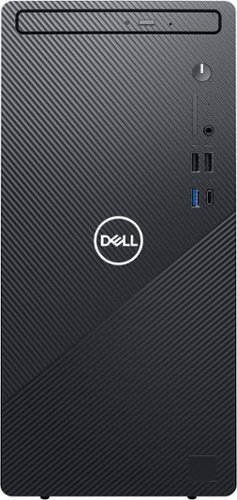Nerdninja's stats
- Review count194
- Helpfulness votes177
- First reviewDecember 7, 2013
- Last reviewOctober 11, 2023
- Featured reviews0
- Average rating4.2
Reviews comments
- Review comment count0
- Helpfulness votes0
- First review commentNone
- Last review commentNone
- Featured review comments0
Questions
- Question count0
- Helpfulness votes0
- First questionNone
- Last questionNone
- Featured questions0
- Answer count30
- Helpfulness votes19
- First answerJune 21, 2017
- Last answerDecember 19, 2021
- Featured answers0
- Best answers3
Introducing the PIXMA TS6420a, a compact and sleek All-in-One printer built for your busy lifestyle. It’s easy to setup and simple to use — featuring a 1.44” OLED window which delivers clear, easy to read status messages as well as Front & Rear Paper feeding so you can print on a variety of paper types. The TS6420a can handle your everyday tasks with ease from scanning an old hand-written recipe to printing crafts from the Canon Creative Park App22. Whether printing from your computer or wirelessly1 from your smartphone, the TS6420a is an effortless All-In-One Printer that fits your everyday printing needs.
Customer Rating

3
Easy setup, so-so photos
on July 13, 2022
Posted by: Nerdninja
I was really happy with the ease of setup on this printer. I've had mixed luck with printers in the past, so I was impressed with how easily this one went. I simply downloaded the Canon App on my android phone and looked for the printer. The app took over and prompted me through a few steps to have the printer join the network and I was set!
Loading the two ink cartridges was also simple, the top just flips open and they go into their respective, clearly marked cradles.
The front paper cartridge holds a good amount of paper and is easy to load. I have regular paper loaded there and there's a rear paper-feed for photo paper. There was a small sample of photo paper included.
First off I tried a couple photo prints from my phone using the app. It was simple enough and printed fairly quickly. The prints themselves are detailed but definitely somewhat washed out. Colors don't seem to pop, most likely due to the fact that there is just one color and one black cartridge. I've had better results with other printers that take separate cartridges for CMYK. Text, on the other hand, is sharp and prints very quickly.
Also, I have an older Canon point and shoot camera with WiFi. It was pretty slick that I could join the same network as my printer and print directly to it with ease. The camera even let me specify which kind of photo paper was loaded into the printer for best results. If you have a Canon camera with wireless capability, this would be an excellent companion!
The front display, while tiny, is nice and sharp. I really like when manufacturers use OLED displays for their readability. At any point if you need help there's a button next to the display that will bring up a QR code for directions on your phone. Also, and this is probably silly, but I really like the white LED strip on the front that shows when the power is on and "scans" from side to side when the printer is in use. I'm a sucker for animated lighting!
While I find this to be an adequate all-around printer for the office I would look elsewhere if you are more interested in printing your photos.
No, I would not recommend this to a friend.
Flawlessly connected, Fiercely protected. Austere is moving beyond the primary function of providing power, to a place where performance, safety, and design come together to define what you should expect in power. Using our PureFiltration technology, Austere Power cleans noise and artifacts, that can travel through power lines and keeps them from impacting your devices. In addition, the Omniport USB provides rapid charge and protection for low-voltage devices. Austere also employs flameless MOV circuits and thermal protected outlets, keeping you safe from a home electrical fire. And if anything were to happen, our Component Guarantee promises to protect your equipment from damage, regardless of its value, whenever your devices are plugged into an Austere Power product. And because how it looks is as important as what it does, Austere’s proprietary aDesign philosophy elevates function through purposeful engineering and sleek design. Our surge protector power strips have a brushed aluminum housing, which creates an elegant way to power your home electronic devices. Always. Not all power is created equal. You may not know it, but your surge protectors can wear out over time. Joules–the protective layer of energy that defends your components–are finite. And when they are gone, it leaves your system completely unprotected from shock or surge. Traditional surge protectors only last a year or two so if you can’t remember when you last refreshed your home’s power, it’s likely time to do it now. And to take out the guesswork of when your Austere Power needs to be replaced, the blue protection shield icon on the Power unit will cease to illuminate once the Joules have been used. But that won’t happen for a long time because Austere Power is rated to last more than five times as long as most power products and guarantees to safeguard your system with our Component Guarantee.
Customer Rating

5
The Luxury Car of Power Strips
on July 11, 2022
Posted by: Nerdninja
I'll admit, I was completely blown away when I opened the shipping box and saw how big the packaging was inside. And inside that (very nice premium) packaging was the biggest, heaviest power strip I've ever seen.
Around the 8 outlets is a solidly built brushed aluminum chassis with a thick braided cord and angled plug. The angled plug is awesome because it allows the Austere strip to co-exist with another plug if necessary.
There are three understated lights that show status of your power and one one end are a set uf actually useful USB ports. Two are quick-charge USB A ports and three are USB-C ports including one Power Delivery port. Depending on the power requirements of your laptop there's a good chance you can plug directly into this port and not need your power adaptor. It will also fast charge most USB-C tablets like iPads and Galaxy Tabs or many Android cell phones. This frees up one of the 8 power ports for something else.
This would be best used in a home theater or audiophile setup which requires clean power for best performance, and whose expensive components can benefit from extra protection from power spikes. While this comes with a higher price than most power strips, keep in mind that this conditions power for top performance from AV components and will protect them from lightning strikes.
This may not be for everyone, but I feel confident that the gear I've plugged into it is protected from just about anything!
I would recommend this to a friend!
The Shark Air Purifier uses Pure Air Microforce to deliver fast, powerful, and quiet purification. Clean Sense IQ senses air quality & auto-adjusts to improve air quality and report results in real time. A HEPA filter captures 99.98% of airborne particles like allergens*, dust, and dander (based on IEST-RP-CC007.3, 0.1-0.2 microns). Cleans up to 1200 square feet.
Customer Rating

5
Bigger than You Think
on July 11, 2022
Posted by: Nerdninja
I have no idea why I was thinking this was a little bigger than a couple stacked coffee cans, but it's actually around hip-height on me. That's not to say that's a bad thing, but be sure you have the space for this. The bottom half is all HEPA filter, so it does an effective job of cleaning the air.
My first thought after seeing the size was that it must sound like a jet engine when working. This was of concern because we planned on putting it in the family room near our sofa. We have a cat and her dander causes my wife's allergies to go into high gear in the summer when it's exacerbated with pollen from the trees behind our house and dust from the nearby farms. Once I turned it on I was very relieved to find it makes nearly no noise at all. I had to double check to be sure the fan was turning. Thanks to the size of the fan it's able to move quite a bit of air without having to run the fan at full blast.
Once you plug it in and turn it on that's pretty much the last time you'll really need to interact with it. We have it in auto mode and it quietly goes about its business cleaning the air. A few times we've been cooking at the other end of the first floor and the purifier sensed more pollutants in the air from smoke and oil and automatically turned itself up until the air was cleared and then went back to it's quiet whisper.
The front has a display that shows air quality at a glance. When it's doing its thing maintaining the display is blue, but turned orange when we were cooking.
I have to say that it does make a difference. My wife's allergies seem better. We left it off while we were out of town for over a week and when we returned her allergies acted up again until it ran for a couple days.
Getting to the filter is easy; the bottom just opens up. When you receive it the filter is inside but wrapped in plastic. There is a sticker on the front reminding you to open it and unwrap the filter, but just in case, here's a reminder to do that first!
I'm also happy that for such a big appliance it's actually pretty attractive. Thankfully they didn't go over the top with the design or lighting, just a cylinder with a pleasing circular display on front. It should blend in despite its size.
I would highly recommend this for allergy sufferers and people with pets or in dusty locations.
I would recommend this to a friend!
The CORSAIR HS80 RGB USB Gaming Headset delivers incredibly detailed sound through custom-tuned 50mm neodymium audio drivers. Dolby Audio® 7.1 surround sound puts you in the middle of the action, while a broadcast-grade omni-directional microphone captures your voice with outstanding clarity. Play in plush comfort with memory foam earpads and a stress-free floating headband design, with years of durability thanks to sturdy construction reinforced with aluminum. A USB wired connection offers high-fidelity 24bit/96kHz sound. Powerful CORSAIR iCUE software enables in-depth customization of audio settings and RGB lighting, letting you hear every shot, step, and shout like never before.
Customer Rating

4
Great Sound that Doesn't Break the Bank
on July 11, 2022
Posted by: Nerdninja
I own and love the wireless version of these gaming cans and wanted to see how the wired version compares on my gaming PC. I'm happy to report that the USB wired version sound just as good with the same tonal qualities of the wireless version. While the wireless connection has never given me any issues, some may prefer the stability of the wired connection and the lower price.
One of the things I love about these is the amount of control the iCue app gives you over them. I need sidetone when I use a mic so I can hear myself, and the app allows me to do that and set the level of sidetone. Also included is a 10-band EQ. This is important to me because with just a little tweaking these are equally adept at music as they are for gaming, making them a goo all-around value. The app also allows for control of the RGB (which, sadly, is just the Corsair logo, don't expect anything too flashy) and to switch from stereo to Dolby Surround.
The Dolby surround effect is awesome with games and movies! When gaming the environment becomes more immersive and it's easier to pinpoint where hostile fire is coming from. Overall sound leans toward a warmer, bass heavy sound perfect for gaming and movies. As I mentioned earlier, using the EQ to coax out some of the higher end makes music sound very good too. If you switch them into the Dolby surround mode music takes on a subtle feel of being all around you rather than in front of you.
Mic quality is excellent. The iCue app allows you to tweak the mic levels. I've used these for work meetings in a pinch when my "business" headset needed to be recharged and there were no complaints about mic quality.
Comfort is very good. Clamping force is comfortable and the headsets have a self-adjusting hammock type of headband that allows the earcups to sit in just the right place. The earcups are large and are the around-ear type and made of a velvet-like material. They do get hot after a while. Also, the earcups on my wireless HS80s fell apart after a few months, so I don't know how long these will hold out. Replacing them is very easy, and there are third-party replacements available in other materials.
The cable length is good if you sit near your PC. I'm happy it's not long enough to get tangled up in my gaming chair. The cable is not replaceable but seems to be very sturdy and should last in the long-run if not abused. In fact, the whole headset is very sturdy and should travel well with a gaming laptop in a padded bag without breaking.
These are highly recommended for PC gaming and all-around media use, especially if you want something portable to pair with a gaming laptop.
I would recommend this to a friend!
With the Immersion TV Backlights, your gaming world and movie nights will never be the same. Enhance your home entertainment with splashes of vibrant colors dancing around your TV, mimicking what's on-screen.
Customer Rating

4
Immersive and Eye-saving
on June 10, 2022
Posted by: Nerdninja
I'm a sucker for anything with RGB lights, so this was right in my wheelhouse. It's pretty cool how much more immersive this makes TV viewing, especially if your TV is set up in a dark area of the room!
Setup is easy, but be advised that if you TV is wall mounted like mine, it'll likely have to come down to stick the LED strips on properly. Once you have access to the back you'll also want to make sure it's dust free and then use alcohol wipes to make sure there are no oils or anything that will keep the strips from sticking. The adhesive on these is very strong and seems like they should stick for the long term. I've had some cheaper LED strips that have come loose over time, but these have 3M VHB on the back which is used to install trim on cars, so they shouldn't be going anywhere.
Keep in mind this set is for a 55-65" TVs and cannot be trimmed down for smaller sets. Each segment is connected with a thin flexible wire so you don't need to that trick of folding the corners over at an angle like with cheap light sets. At first I couldn't figure out how to wrangle the corners so they don't pop up until I figured out that's what the plastic clips that came with it are for.
The strips, power and camera all plug into a central box that also sticks to the back of the TV. There's no chance of a mistake since the lights are USB-C and the camera is regular USB. The whole thing can be controlled by an app, but I would be sure to put the box somewhere you can get to the buttons just in case, especially if there isn't much clearance between the TV and wall.
The camera that has to go on the top of the TV to read the screen and set the light colors according to what's on screen. During setup you need to stick some included orange foam targets in the corners and sides of the screen. I was a little hesitant to stick something on the front of my OLED set, but they came off clean. I would advise sticking them on gently and being careful removing them though!
Once you have them set up you can switch between a bunch of different modes in the app. In addition to the cool immersive effect there are a few static modes and some that are synced with sound. The sound-driven ones are a bit distracting for me, so I don't use them very often.
The immersive effect is really cool. The camera works with the interface box to assign colors to look like an extension of what's on screen. It's most effective at night when it's dark in the room and keeps the contrast between the set and the darkness around it to a minimum to make it easier on the eyes.
If you're into home theater or gaming on your big screen this is a great way to put the finishing touch on your setup!
I would recommend this to a friend!
Enjoy the versatile headset for Hybrid work and beyond with the Voyager 4310 Wireless Noise Cancelling Single Ear Headset with mic. It's everything you need to stay productive and connected to all your devices whether at home or in the office. Long day of calls made easier with all-day comfort and dual-mic Acoustic Fence technology that eliminates background noise. Phenomenal flexibility, connectivity Poly (formerly Plantronics) - Voyager 4310 Wireless Noise Cancelling Single Ear Headset with mic – Black, and freedom.
Customer Rating

3
Comfortable with Acceptable Sound Quality
on June 6, 2022
Posted by: Nerdninja
I've been working from home the past two and a half years and have began to invest in making my home office comfortable and efficient. As such I've used a few different headsets to try to make Teams meetings as seamless as possible.
Until recently I've been using the JLab Go Work headset which I've been really happy with, so honestly something else would have to be outstanding to bowl me over.
As comfort is concerned, these are a clear winner. They're an on-ear headset, with only one speaker and a large comfortable pad on the other side. The mic boom flips over so it can be worn on either side and the length is wasy to adjust. Clamping force is good enough that they don't slip off but is not uncomfortable. I wear glasses and have no problem with comfort.
Sound quality is acceptable, no better or less than other headsets I've tried. Here the limiting factor is really Teams itself and the quality of other people's microphones. The best sounding headset in the world isn't going to make up for someone else's cheap mic.
Setup was very simple on my work laptop. They're automatically paired to the included dongle, so just plug in an go. There is software you can download to tweak some settings like behavior in Teams and the oddly named "Anti-startle Protection" which just compresses the volume on sudden loud noises. There are also three sounds effects meant to minimize distractions (running water and ocean sounds) but the fidelity on the headsets is such that I find them kind of shrill.
One setting also allows you to use the lights on the side to warn others that you're on a call. I was looking forward to this feature so if someone wanders into the room while I'm on a call they'll be aware and not disturb me, but so far I haven't seen the light come on while on a call. The light comes on briefly when I raise or lower the volume with the + and - buttons, but it's pretty faint. Not sure if I have an issue with mine or if I'm doing something wrong, but I have confirmed it's enabled in the software.
In addition to the volume buttons there's a Teams button that opens teams at a touch or answers incoming calls. There's also a mute switch near the end of the boom opposite the mic that's handy if you need to cough or mute yourself quickly before you say something you're going to regret later.
Charging is done through USB C. This unit does not come with a charging cradle, but it appears there are contacts for one to purchase separately.
At the end of the day, this is a very capable and comfortable headset for home or office use, but there is nothing special to stand out for me above other models.
I would recommend this to a friend!
The adidas FWD-02 SPORT gives you total freedom through road runs and track workouts. No wires. Stay focused. Don’t hold back. The sleek, ergonomic buds stay in place through warmups and hill sprints. The intuitive controls are easy to use and always responsive.
Customer Rating

5
Unexpectedly Great Sound
on May 17, 2022
Posted by: Nerdninja
I have a lot of true wireless earbuds which run the gamut from cheap to audiophile. One thing I don't have are sweatproof ones that fit well for fitness stuff. I've recently started on working on getting into shape and am walking (and sweating) a lot and got tired of the loose-feeling fit of the ones I have, so I wanted to try these out.
I was surprised to find out that adidas earbuds are made by the same company that makes the Marshall Bluetooth speakers, so I was cautiously optimistic about sound quality. I'll cut to the chase: they're much better than I had anticipated!
Overall they have a warm, neutral sound. Bass is good but not boomy, and highs are a little on the mellow side, which I prefer. I have trouble with earphones that have a lot of sibilance (think painful sounding cymbals) and these are perfect in that regard. The included app has several preset EQ settings (Interesting the signature "adidas" setting is just flat) and allows you to set your own.
Setup was ridiculously easy on my Samsung Z Fold 3. I opened the case and I got a pop-up on the phone that the earbuds had been detected, which included a link to download the app. Once I did that they paired automatically (I never went into the Bluetooth settings) and I was up and running. There was a firmware upgrade out of the box, so I applied that immediately and went about playing.
The fit was good out of the box, but there are a bunch of different size tips and extensions in case yours don't fit immediately. As with all earbuds, getting a good seal is essential to to good sound, especially in the bass department.
Once they're in they feel extremely secure and are the most comfortable 'buds I own. You can hardly feel them. I know they're for fitness buffs, but they feel like they would be comfortable to sleep on, too.
Each side has touch control and can be set independently to start up Spotify, your voice assistant or the adidas running app if you long-press. One short press pauses, two skips back, three skip forward. They can also be set to "awareness" mode which pipes in surrounding noise. If you're walking or running in a hazardous area this will help you hear your surroundings. These do not have active noise cancellation but seal well enough to keep out a lot of noise and would probably work on public transit or an office just fine.
The case is sleek but a little weird. The top has a stretchy fabric that clamps down on the 'buds when they're in the case. I can see this wearing out at some point. I think adidas also thinks that as the lid is easily replicable. The hinge is a magnet. If you flip the top more than 90 degrees it pops off magnetically, which is a little annoying. Otherwise the case is thin and should fit in a pocket easily. It also has a cool black on black birds-nest kind of pattern.
I would recommend these as a daily driver, not just for fitness!
I would recommend this to a friend!
Featuring a 10th Gen Intel® Core™ i3 processor, 8GB of Memory, and a 1TB hard drive, this desktop has the power to zip through tasks quickly and easily. Comes with a Gigabit Ethernet port, built-in WiFi, and a wired keyboard/mouse. An expandable, space-saving design makes the Dell Inspiron 3891 a great option for the office or home.
Customer Rating

3
Good For Very Basic Use
on February 15, 2022
Posted by: Nerdninja
from Pennsylvania
While I'm kind of smitten with this desktop, I'm struggling to figure out it's best use case.
I really like the form factor. This is a perfect size for a desktop, big enough to make working with it easy but not overpowering. I also love that it still has an optical drive, although it's a desktop style that snaps open and has to be pushed closed manually. I like to rip CDs to FLAC files and one that opens and closes on its own is faster for this purpose.
This is a very basic machine. It comes with 8GB of memory and a 1TB spinning hard drive. I've become spoiled with having the OS on a SSD over the past few years. This machine takes quite a while to boot up and is laggy for a moment once it starts up while the OS settles down. This is especially noticeable on the first start-up while software is installed and updates are applied.
Once booted up response is good while doing things like web surfing and working with office applications. While the core i3 is good for basic computing, I would not recommend this machine for tasks like video or photo editing without some upgrades. Also, it comes with an Intel UHD integrated graphics card, so any idea of gaming should not be entertained. The integrated video is also not able to drive my Samsung G9 Neo at its native 5120x1440 resolution.
Inside is the 1TB hard drive, and there is an empty slot for an M.2 card. I had a spare M.2 SSD sitting around, so I installed it and transferred the OS to it, resulting in nearly instant boot times and better responsiveness overall. There is also one open memory slot and an open SATA cable jack although there's no place to add a second hard drive that I was able to see.
The motherboard also has an open PCIe slot inside, but the power supply is small and has no power connectors, so there is no way to add another video card unless you can find an older card that gets power directly from the PCI slot. I have an old GTX1050ti with no external power requirement and was able to get it working in this machine.
Also included are a basic wired mouse and a nice full size wired keyboard with chiclet keys and a full numberpad. The packaging is very basic; it comes in a brown box with different components inside separate brown boxes inside. I like that it was easy to unpack and was all recyclable inside!
Given all of this, It's hard for me to say what this machine is best suited for. It is good for basic office apps and surfing, and for watching Netflix, but anything beyond that are really out of reach for this Dell desktop. With a couple of upgrades (more memory and an SSD) it becomes much more responsive, but it's really only cost-effective to do so if you have some spare parts laying around as I did. Otherwise it may make sense to spend a little more to step up to a more powerful machine.
I would recommend this to a friend!
Features

3
Performance

3
Quality

5
Value

3
Ease of Use

4
The Lenovo Smart Clock Essential is the ultimate smart clock for any room. With its big and bold display, you can check out the time from across the room. Just ask Alexa for help around your home, play music, control smart home devices, and more.
Customer Rating

4
Good for nightstand use
on February 11, 2022
Posted by: Nerdninja
from Pennsylvania
I got this to replace my old Echo Spot. The spot is a good size for a nightstand but I can't see the time at night without my glasses. The Lenovo Smart Clock has huge, clear numbers that I can easily read in the dark without my glasses.
Setup was a little tricky. It took three attempts in the Alexa app on my Z Fold 3 to set up the Smart Clock on my network. I'm not sure what the difference was, but on the third try it set up normally. Once there it appears as any other Echo device and you can re-name it and assign it to a room.
While it doesn't display a lot of information it shows what's essential as a bedside device. The time is big and easy to read and below it is an area with other information. It defaults to a noise meter, which is interesting but not really useful. It's either quiet enough for me to sleep or not. I don't need to see the noise level in the room. You can change this to show the outdoor temperature in the Alexa app, which is much more useful tio me.
This device seems less sensitive to recognizing the "Alexa" wake word than other devices. A couple of times I've had to say it loud enough for my Echo Show in the next room to react. Once it recognizes the wake word the display turns into a set of blinking "eyes" while listening.
Sound is adequate for a clock-radio use case, but once it's turned up a little the sound really falls apart. If you're looking for this to do more than wake you up with music you would likely want a first-party Amazon device.
I would recommend this to a friend!
The Lucyd Starman titanium frames weigh just over an ounce, and with their enhanced flexibility will fit most users out of the box. These patent-pending Bluetooth frames offer a unique mix of durable titanium, designer styling, optional vision correction, and smart features. All Lucyd frames include a 7-day moneyback guarantee and 1-year warranty against any defects in frame or lenses.
Customer Rating

4
Sturdy and Stylish
on January 2, 2022
Posted by: Nerdninja
from Pennsylvania
I'm trying these out having owned the Amazon Frames in the past. While I like the Frames. battery life isn't the best and they come with the burden of the Echo ecosystem.
The Lucyd frames are similar in that they they have built in bluetooth speakers, but that's pretty much the only similarity. The Lycid frames are much more stylish and have better quality in general. There is very little give to the wire frames when they're twisted at all. The silver finish looks sharp and doesn't look cheap at all. Furthermore, the lenses are just the right darkness and offer no distortion at all.
The bows are a little thicker than most sunglasses, which is to be expected since they house the electronics and speakers. The speakers are set up a little different than other spec-based headsets I've seen in the past. They're little openings on the curved part of the bows where they go over the ears. This puts them in just the right spot to project into your ears, but they do bleed enough that someone nearby is likely to hear them a little. Outside this would be no problem, but I don't think they would be appropriate on public transit.
Each bow includes a small silver button to play/pause and power the glasses on an off. They can also be used to answer phone calls and take them hands-free on the glasses.
Sound quality is okay, and on par with other similar devices. Don't expect any low-end. These are just tiny speakers and don't have any bone-conductive qualities, so sound will be tinny. Some of this can be fixed with some EQ, but they will never rival earbuds; they're strictly for background noise or phone calls.
One of my issues is with the charging cable. It's Y-shaped and one side goes on each bow. Its magnetic, but I find that it takes some effort to get the second one to stick without knocking the first one off. Also, it's a proprietary cable, so it's yet another cable to pack when travelling.
Also, the case is huge. It's a big triangular case that will never fit in a pocket and takes up a lot of room in a bag. There's also a storage bag, cleaning cloth and wall charger (nice touch, most thing assume you have extras lying around), so you can just use the bag for storage.
I had no issues at all pairing these with my Samsung Fold 3 via bluetooth and they work just fine for music and calls.
While they are not a replacement for even inexpensive earbuds they are extremely handy for calls and killing some time listening to podcasts or music at a low level. They look good and function well as sunglasses with the extra added benefit of audio.
Mobile Submission: False
I would recommend this to a friend!
Nerdninja's Review Comments
Nerdninja has not submitted comments on any reviews.
Nerdninja's Questions
Nerdninja has not submitted any questions.
An industry defining 49” 1000R curved screen, equipped with a cutting edge Quantum Matrix HDR2000 panel, 240hz refresh rate, G-Sync and FreeSync Premium Pro support, 1ms GTG response rates, and fully customizable Odyssey Infinity Core lighting.
DP 2.0?
Yes, in the menu you can select 2.0 and above or 1.4
2 years, 4 months ago
by
Nerdninja
Portable and palm-sized with a built-in extension rod, DJI OM 5 is a versatile companion that unlocks the full potential of your smartphone. Enjoy flawless selfies, super-smooth video, automatic tracking, and much more. A new ShotGuides feature even provides creative tips, empowering you to get stunning shots wherever you go. With DJI OM 5, get ready to master every shot.
Will it work with only a phone
Yes, it's designed for phones and I don't see an easy way to mount a camera of any kind
2 years, 7 months ago
by
Nerdninja
Portable and palm-sized with a built-in extension rod, DJI OM 5 is a versatile companion that unlocks the full potential of your smartphone. Enjoy flawless selfies, super-smooth video, automatic tracking, and much more. A new ShotGuides feature even provides creative tips, empowering you to get stunning shots wherever you go. With DJI OM 5, get ready to master every shot.
Will this work with an iPhone 12Max with a Mous Limitless 3.0 case. Anyone foolish enough to use any gimble w/o some sort of protection is just asking for trouble IMO. I really want to pick one up but not if it won’t work with a case.
I don't know about that specific case, but the magnetic clip seems to work with every case I've thrown at it on my S21 Ultra.
That said, the clip and magnet are really strong and I would feel comfortable trusting them under most conditions
That said, the clip and magnet are really strong and I would feel comfortable trusting them under most conditions
2 years, 7 months ago
by
Nerdninja
MEET INNER SOUND: Sound is music we love, noise we wish to avoid, and voices we do not want to miss.Introducing Devialet Gemini True Wireless earbuds: giving you the best of sound, in all its dimensions. Transforming 15 years of acoustics R&D and engineering into a portable design you can enjoy on the move.
Can you use one Earbud at a time while one is charging?
See more of the action with this Full HD ASUS gaming monitor. Quick 1 ms video response time lets you play action games in real time without lag. This ASUS gaming monitor comes with a stand for use on any flat surface.
I recently purchased this monitor from my local Bestbuy, and I cannot get audio through it. Does this monitor have built-in speakers? I am unable to find information online regarding whether this monitor has integrated speakers.
It does not have speakers. There is a headphone jack on the back you can connect to amplified speakers
2 years, 11 months ago
by
Nerdninja
See more of the action with this Full HD ASUS gaming monitor. Quick 1 ms video response time lets you play action games in real time without lag. This ASUS gaming monitor comes with a stand for use on any flat surface.
How many hz does this get?
See more of the action with this Full HD ASUS gaming monitor. Quick 1 ms video response time lets you play action games in real time without lag. This ASUS gaming monitor comes with a stand for use on any flat surface.
Do I need to buy a pc box for this or dose it come with a built in pc or is it just a screen
This is just a monitor. It needs to be connected to a PC, either a desktop or a laptop (as a second screen)
2 years, 11 months ago
by
Nerdninja
With an immersive 4K HDR3 viewing experience, Epson Ultra Short Throw Laser Projector represents a new generation of digital projection that redefines the everyday television experience by offering a stunning 130" picture. Equipped with proprietary 4K PRO-UHD®2 3LCD technology, Epson Ultra Short Throw Laser Projector produces vivid colors and deep blacks for an exceptionally bright, colorful and sharp picture in virtually any viewing environment. Whether you’re watching a live sporting event, streaming your favorite series, gaming on the latest generation of consoles, or watching a blockbuster movie, Epson Ultra Short Throw Laser Projectior will simply amaze you.
Does its support 3D?
The marketing sticker on it says it does. Not sure what kind of active glasses it takes though
3 years, 1 month ago
by
Nerdninja
With an immersive 4K HDR3 viewing experience, Epson Ultra Short Throw Laser Projector represents a new generation of digital projection that redefines the everyday television experience by offering a stunning 130" picture. Equipped with proprietary 4K PRO-UHD®2 3LCD technology, Epson Ultra Short Throw Laser Projector produces vivid colors and deep blacks for an exceptionally bright, colorful and sharp picture in virtually any viewing environment. Whether you’re watching a live sporting event, streaming your favorite series, gaming on the latest generation of consoles, or watching a blockbuster movie, Epson Ultra Short Throw Laser Projectior will simply amaze you.
My existing screen is 100 inches. What is the recommended distance away the projector should be?
I have mine about 2.5 feet from my 100" screen
3 years, 1 month ago
by
Nerdninja
With an immersive 4K HDR3 viewing experience, Epson Ultra Short Throw Laser Projector represents a new generation of digital projection that redefines the everyday television experience by offering a stunning 130" picture. Equipped with proprietary 4K PRO-UHD®2 3LCD technology, Epson Ultra Short Throw Laser Projector produces vivid colors and deep blacks for an exceptionally bright, colorful and sharp picture in virtually any viewing environment. Whether you’re watching a live sporting event, streaming your favorite series, gaming on the latest generation of consoles, or watching a blockbuster movie, Epson Ultra Short Throw Laser Projectior will simply amaze you.
What is the response time "ms" for 4k gaming?
16.7 MS according to what I was able to find online
3 years, 1 month ago
by
Nerdninja