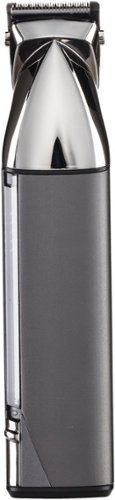Nerdninja's stats
- Review count194
- Helpfulness votes177
- First reviewDecember 7, 2013
- Last reviewOctober 11, 2023
- Featured reviews0
- Average rating4.2
Reviews comments
- Review comment count0
- Helpfulness votes0
- First review commentNone
- Last review commentNone
- Featured review comments0
Questions
- Question count0
- Helpfulness votes0
- First questionNone
- Last questionNone
- Featured questions0
- Answer count30
- Helpfulness votes19
- First answerJune 21, 2017
- Last answerDecember 19, 2021
- Featured answers0
- Best answers3
The JBuds Wireless Bluetooth Keyboard gives you pro-level performance in a stylish package. In addition to standard hotkeys and a numerical pad, use our JLab Work App to program your own shortcuts and save up to three unique user profiles. Whether you’re in the work zone or in game mode, connect to whichever device you prefer and have easy access to the functions you use most.
Customer Rating

4
Good all purpose keyboard for work
on October 11, 2023
Posted by: Nerdninja
I've been using this keyboard at work with good results the past couple weeks as an extension to my laptop and have been pretty impressed with it.
I like multi-device keyboards like this so I can switch between devices. In this case the USB dongle is being used in my laptop docking station while I have one wireless channel set up on my iPhone 14 and the other on my Steam Deck, which I bring with me some days and use as a personal laptop.
Switching between the devices is easy and the connections work right away. I keep my iPhone on a magsafe dock next to my monitor and when I receive text messages or work messages via Slack I can just pop the keyboard over to the phone and respond quickly, then back to the laptop to get back to work. I can also do the same with the steam deck, which makes a nice portable computer in desktop mode!
Overall build quality is good for a keyboard in this price range. There is some flex when typing keys near the middle of the keyboard, but honestly I've had laptop keyboards that flexed more. The scissor-style keys work well and will feel familiar to anyone who has used an Apple Magic Keyboard in the past. Speaking of which, there are function keys to make the keyboard act as a Mac or Windows keyboard.
The included dongle docks into the underside of the keyboard via a strong magnet. It doesn't feel like it'll fall out in travel, but I wouldn't trust it in the long term.
In the upper right there's a single rotary control for media control and volume. It acts similar to the crown on Apple's headphones. Twisting it controls the volume and clicking it once pauses, twice takes you to the next track and three times takes you back. Simple and effective, but no real advantage over dedicated buttons.
I really like the black finish, but the glossy strip at the top gets smudgy and scratches easily. I get obsessive about smudges so I find myself wiping it down 1-2 times a day.
I really like JLab headphones and am happy to see them expanding into the work peripheral field!
I would recommend this to a friend!
Charge your electric vehicle (EV) on the go with this portable level 2 charger. Compatible with all plug-in EVs in the United States, except for Tesla, which requires a SAE J1772 adapter. It's compact size and 17-foot charging cable allows for flexible installation and usability. All you need is a 220 Volt or 240 Volt NEMA14-50 outlet to plug the charger into.
Customer Rating

5
Great for travel or home
on September 25, 2023
Posted by: Nerdninja
Even though I have a dedicated level 2 charger I picked up one of these for travel. Combined with a level 1 portable charger and a Tesla to J1772 charger I'm ready for anything, especially good since charging is all over the place at the moment.
Since my in-laws usually get a rental home for the family in the summer this will come in handy in any situation where I can find a dryer outlet in or near the garage, especially with the 17 foot cable. It comes in a nice round carry case that matches the one the Rexing extension cable (which I also have) and takes up very little cargo space.
On the plug end there's a small digital display that shows stats like how many amps the car is pulling, charge level and elapsed time spent charging. Pretty cool, but kind of superfluous since most EVs have an app that shows all of this. Mine in particular also shows all of this on the dashboard and has status lights, so this is neat to look at but pretty unnecessary.
While this can be a primary home charger if you have a 220V outlet, keep in mind that it tops out at 32 amps. A dedicated home charger is usually 40-50 amps, so this will take somewhat longer to charge. If you're charging overnight the time difference is probably not an issue. It does have mounting holes on the back if you do decide to use this as a home charger.
If you're building out a kit of chargers for travel use, or even if you want an inexpensive home charger I would highly recommend this charger.
Rexing J1772 Extension Cable - 17ft - Compatible with All J1772 EV Chargers - Flexible Charging for Your Electric Vehicle
Customer Rating

5
Does the Job
on September 18, 2023
Posted by: Nerdninja
I recently purchased a 2020 Ki Niro EV and am in the process of becoming comfortable with making longer and longer journeys. As such I've been carrying a variety of charging cables and adaptors for every scenario.
In the case that I can't park near a charger (I live in an area where people with big gas-powered trucks think it's funny to park in the EV spots) I've been keeping this in the back of the car. It's lightweight and comes in a small, attractive carrying case and doesn't take up much space. It's too big to fit under the deck, but doesn't take much of the main storage area at all.
It does exactly what it needs to do. It's an extension cable with no smart features or any fancy extra uses. I tried it with my wall-mounted charger and it worked as expected. It should be noted this tops out at 32 amps, so I did turn down the charging rate in my car as the wall charger I have is 48 amps.
The car end locks in place automatically just like the un-extended plug. The end the wall charger plugs into appears to be a large bulkhead-like connector which is a little weird. On the other hand it also makes the connector secure and more durable over the long term. Additionally there's a cover that closes on it. If you have an indoor charger and need this to access it from farther away you should feel comfortable closing the cover and leaving it outside.
Also note, this is only for the standard J1772 connector. This will not extend an DC charger or the non-standard Tesla cable.
This is a great thing to have as part of your travel kit and highly recommended.
I would recommend this to a friend!
Hit the mark for precision and immersion with the Razer Cobra —a lightweight wired gaming mouse powered by Razer Chroma RGB. Armed with ultra-durable switches and decked out with a gradient Chroma underglow, you’d never expect a mouse so small to pack such big-game performance.
Customer Rating

4
Great Mouse, Maybe a Little too Light
on August 31, 2023
Posted by: Nerdninja
First off, I knew what I was getting myself into since this is specifically described as a "lightweight" gaming mouse, but I wasn't prepared for just how light it really was. If that's your thing, this is an excellent mouse for you. I like a little more weight, so I was a little disappointed.
Weight aside, this is a really good mouse for gaming. I tried it with my ROG gaming laptop and as expected it fit in nicely with my other Razer peripherals and synced with the color scheme I had already set up in the software.
The lighting on this has a nice understated but interesting look to it. Where some of Razor's mice are either over the top with lights everywhere or kind of boring with just the logo lighting up this one has the addition of a light strip at the heel-end of the mouse that gives off a nice glow. I always set everything to the flowing multi-color and there was just enough animation to see that it blended in with my speakers, headphone stand, gamepad and mousepad .
Otherwise, as a basic gaming mouse this is great and you can never go wrong with Razer. As with all of their products there is zero input latency and tracking is excellent on nearly any surface I tried.
I would recommend this to a friend!
Enjoy noise-free travel with Liberty 4 NC featuring 98.5% noise reduction and adaptive ANC 2.0 that adjusts to your ears and surroundings. 11mm custom-made drivers, Hi-Res wireless, and LDAC technology let you indulge in tracks with 3x more detail than regular Bluetooth. And with 10H/50H playtime and fast charging, say goodbye to battery anxiety - shrink the noise, enjoy the ride.
Customer Rating

5
Impressive!
on August 29, 2023
Posted by: Nerdninja
I added these to my growing collection of true wireless airbuds and I'm really happy I did. Soundcore headphones and earphones usually punch above their weight and the Liberty 4 are no exception.
Fit and comfort are excellent. I was able to use the already-installed cushions right out of the box for a comfortable fit and perfect seal. I tend to get itchy ears from silicon tips, but haven't had an issue with these at all so far. They're lightweight and I almost forget they're there for a while.
The case is really nice and is about the same size as the base airpods. One nice addition is a small, bright strip of light on the button to open the case and two tiny lights inside, one under each earbud. In addition to adding a little bit of light to make it easier to handle them in the dark they also act as status lights when pairing. Just hold down the lighted button the open the case until the bud lights flash and you're ready to pair.
As with other Soundcore earphones these work with the Soundcore app for fine tuning. There's a way to go through a simple "hearing test" to tune the built in EQ to perfection to your individual hearing, which improved the sound dramatically on my (later) middle age hearing.
Each 'bud has a touch control which can be defined in the app. Each one has multiple functions based on the number of taps. I love that you can set the volume up and down through the touch controls so I can just leave the phone in my pocket and still control the volume.
My main use is on the train in the morning on my way to work. These do an excellent job in the noise cancellation mode to drown out most of the train noise and the people around me. Many times I just use them with no music to just enjoy a quiet commute. The app also allows you to change modes between noise cancelling, transparency and normal modes.
Sound quality is on par with my AirPod Pros and actually surpasses them in some ways. Bass is deep and thumpy, although just a tad mushy for my taste. Highs are warm and non-fatiguing, good for all day listening. Playback is rated at 8 hours on a charge or 40 total hours with the case. I have not had a chance to listen to them that long in one sitting, so I'll take their word for it.
Once again Anker has hit it out of the park with their modestly priced ANC earphones and I would not hesitate to recommend these to anyone!
I would recommend this to a friend!
Enter the world of fully automatic espresso machines with the Philips 1200 Series Fully Automatic Espresso Machine with Milk Frother, Black - EP1220/04. Enjoy the delicious taste and aroma of coffee from fresh beans, at the perfect temperature, thanks to the intelligent brewing system. The Classic Milk Frother allows you to create a silky smooth cappuccino or latte macchiato with ease.
Customer Rating

5
Easy First Venture Into Espresso Drinks at Home
on April 21, 2023
Posted by: Nerdninja
My obsession with coffee has grown over the past few years, fueled by working from home at strange hours during the lockdown. I've been in the market for a while for a good starter espresso machine and am really happy with this one.
Fist off, it's an attractive machine. It takes up little counter space and fits nicely under a cabinet with plenty of room to open the bean hopper on top. There's also a small, non-heated pad on which to store a couple cups or a frothing pitcher. The sizable water tank is on the right side but pulls out straight from the front. This is great because you can set this near another appliance and don't need to move it to refill the water. Since espresso is usually small in portion size the water tank lasts a long time between refills. It should be noted there is no included water filter. Since coffee in general is affected by water quality I use filtered water from my fridge and would recommend doing so.
This is also the first time I've used whole beans to make coffee and it couldn't be simpler. Just fill the top with your espresso of choice and the machine does the rest. The lid on the hopper has a nice rubber gasket to keep the beans fresh and dry, too! I noticed it even shakes the beans gently to make sure they flow into the grinder smoothly. In the front of the hopper is an opening in which you can put a scoop of ground coffee if you want to switch to something else or just make a cup of coffee rather than espresso. I tend to drink iced coffee, so I haven't tried that yet.
On the front is a series of buttons, each with 1-3 small lights. Pressing the espresso button, for instance, selects between a single or double shot. The size button toggles between three different levels. The LEDs are a little small and kind of cheap looking for such a nice machine.
One neat feature is that the drink dispenser slides up and down to accommodate different size cups. I much prefer this over what most machines do where you have to flip down a platform for smaller cups or pull out part of the platform for larger cups. There are dual nozzles so you can make a single or dual cups in one shot.
To make espresso just put the cup under the dispenser, press the espresso button and hit the start button. The machine does the rest, grinding the beans, tamping down the espresso internally and brewing.
The resulting drink is outstanding. I've never been a fan of expresso from the pod type machines because it just tastes like burned coffee to me. This, on the other hand, has a rich flavor that I really enjoy. The machine produces an attractive looking espresso with that nice light brown top layer and looks like something you would get from a coffee bar. My wife, who is not a coffee drinker, has been requesting lattes from me, so that should say something!
This is my first foray into steaming milk and while it takes some practice I'm starting to get better at it, It should be noted that there is no included frothing pitcher, which you will need. I got an inexpensive stainless steel one and it works well. The first few tries my milk came out foamy, but I'm starting to the get hand of angling the pitcher just right to create some rotation and get that nice, creamy micro-bubble texture. Watch a few online videos and you'll get the hang of it in no time. There are other machines that use a container of milk to automatically froth, but I actually prefer to do it this way since it gives me more control over the finished product. It's simple enough to just pour a little milk into a pitcher.
The milk wand pops on and off easily for quick cleaning. I give it a good rinse in the sink immediately after using it and pop it right back on, easy peasy. That's pretty much all the maintenance needed, other than dumping out the drip tray and internal bin where the machine drops the used espresso. There's a way to get into the internal brew system for further cleaning by taking out the tank and opening the side, but I don't force doing that much.
I couldn't be happier with this as a first espresso maker and its dead-simple operation. I look forward to getting better at my barista abilities and trying out all kinds of new espresso drinks!
I would recommend this to a friend!
Introducing the Snaptain P30, a compact yet powerful drone that's perfect for enthusiasts of all levels. With its built-in GPS and impressive 4K UHD camera, this drone is designed to comply with regulations at a mere 249g. Whether you're embarking on thrilling outdoor adventures or capturing the vibrant essence of urban life, the P30 is your versatile companion, ready to conquer any challenge. Get ready to capture stunning photos and videos from every angle with the Snaptain P30.
Customer Rating

4
Good Starter Drone with Some Work
on April 12, 2023
Posted by: Nerdninja
This is the first drone I’ve had since my old Parrot drone years ago. I really love how far drones have come and some of the convenience features of the P30.
First are the size and weight. This little guy comes in just under the weight where you need to register with the FAA, which makes it especially great for beginners. Furthermore, it folds down like the more expensive drones and is easy to take with you. Included is a great hard case which holds the drone, remote and up to two spare batteries if you keep one in the drone, for a total of three. Given the 20 minutes of fly time, that’s an hour of flying fun!
I got this on a fairly windy day but was dying to try it out, so I loaded up the app and headed to the park. I’m not sure what the wind speed was, but it was a little gusty. Despite this the drone was able to keep itself stable throughout without any extra work on my end. I like that the app has a beginner mode that keeps the drone nearby without fear of messing something up.
The remote is also great. IT has a built in clip for my phone so I can see the camera view while flying, and the joysticks come off and store in the base to make it easier to pack. Vantop included an extra set of the joysticks for when I inevitably lose one and a few extra props, too,
It does not include an SD card which is necessary for video recording. I initially had trouble getting it to read some of the cards I had laying around, but had instant success with a new one out of the package. I’m going to chalk that up to the fact that I’ve reformatted these cards with weird formats in the past for various Linux applications. I highly recommend purchasing a fresh MicroSD card along with the drone so you can get right to flying it.
Video quality is so-so. While it’s capable of capturing 4K video, it’s only at 20 FPS, which looks choppy. I chose to use 2.7K at 30 FPS which looks much smoother. I wish 1080P at higher quality was an option. Maybe in a future update!
Captured video was somewhat washed out and displayed a lot of rolling shutter, to be expected on a lower-end drone. Also, there is no mechanical gimbal on this, just rubber bushings to absorb some shock, so video is a little shaky. However, this is all easy to overcome with some good editing software. I loaded up my test footage into iMove and ran the fixes for rolling shutter, did the automatic color correction and stabilized the footage and it looked MUCH better. It should be noted that with most editing software these fixes are quick and simple, so it’s much less work than it sounds!
Charging is done by charging the battery directly into a USB-C charger, which is way more convenient that the plug-in charger on my old drone. This way you can even plug the battery into a portable battery pack or car charger when on-the-go, which is really handy!
The app has a lot of modes that some of the more expensive drones include, like the ability to follow you (tried it walking around the park, really cool!) and a way to set GPS waypoints and send it on it’s way automatically. I found starting up the drone and calibrating it very easy, something that can be difficult with some drones. Just flip it over vertically and then horizontally a couple time and set it on a flat surface. Boom, you’re ready to fly! I have yet to have calibration fail on me after the first try.
If I had the means I might spend a little more to get something with better video quality right out of the box, but as a starter drone this one does very well with a minimum of extra effort in post production. If you’re not too worried about video and photo quality, you can certainly get some good footage without the extra effort, The tweaking just takes it from good to great.
I would recommend this to a friend!
Precision head-to-toe trimming and grooming are easy with the Ultimate Trim Precision 18-Piece All-in-One Metal Groomer by ConairMan. Four interchangeable magnetic attachments click onto the professional-grade metal handle with a secure hold that lets you go from hair and body cuts to beard, mustache, nose, and ear trims. The Japanese stainless steel blades and foil shaver stay sharp, giving you clean lines and an ultra-close finish. The lithium-ion battery provides up to 4 hours of runtime, so you can do full-body maintenance with cordless ease in or out of the shower. Between uses, mount the handle on the rapid charging station for a fast 3-hour charge that lasts for up to 4 hours of use or give it a 20-minute quick charge for 40 minutes of powerful cordless use. Alongside the handle, the attachment heads mount securely on the charging/storage station with a nonslip magnetic hold that keeps them neatly organized. Get a custom cut with the face and body guide combs that include a 6-position stubble comb, 2-position eyebrow comb, 2 body combs, 3 hair combs, and 4 beard combs. Adjust them to the perfect position for precision cuts. Look your very best with the kit that comes complete with all the tools you need for quick and easy cuts and trims. ConairMan. Respect the Ritual.
Customer Rating

4
Great trimmer, some storage issues
on April 12, 2023
Posted by: Nerdninja
I have terrible patchy hair growth and have been shaving my head for almost 20 years now. I’ve gone through a lot of trimmers and so far I’ve been the most happy with these.
The trimmer comes with a lot of different comb attachments for varying hair lengths. I never use these and prefer to shave down to stubble and keep it short since it grows in irregularly. This is my only complaint, as there are a lot of little plastic attachments and no easy way to store them. Some kind of included pouch or something would be nice.
As far as performance, though, these are fantastic. The blades are good and sharp and shave my hair down to stubble easily without pulling. Also, unlike some trimmers I’ve used in the past, this does a good job of shaving evenly on the first try so I don’t need to go back over it again the second time.
Battery life is very good and I’m sure this would last an entire trip on one charge. Again, this is where an included case would be appreciated.
I love the charging base! The trimmer docks and undocks easily without hanging to hold down the base. It also includes spaces for each of the extra trimmer heads which can be used on beards or ear/nose hair. The nose hair trimmer works well, but not as well as a dedicated trimmer. I don’t really have a reason to trim a beard. I tried to use the shaver attachment on my face in general but found it doesn’t do as well as my Philips OneBlade.
The star of the show, however is the eyebrow attachment. I’m not ashamed to admit I have eyebrow problems. At some point in my life hair stopped growing on my head and shifted to my brows. They get really bushy and I usually have to trim them down with a tiny comb and scissors or I look like a Muppet. The eyebrow trimmer attachment works perfectly and keeps them the perfect length. I’ve tried using trimmer attachments in the past with terrible results, so I was really happy this worked so well.
The overall look and feel are very premium. Nothing feels like plastic and the trimmer has a nice heft to it. The charging light is a nice touch. My only, very minor, complaint is that the power switch is a little difficult to work, especially with damp hands.
Overall, I would buy these for the eyebrow trimmer alone, but love the way it shaves my head, too
I would recommend this to a friend!
The Waterpik Cordless Slide Water Flosser, WF-16 is the go anywhere, store anywhere water flosser. Tested and trusted, Waterpik is the #1 water flosser brand recommended by dental professionals. From the first brand in its class accepted by the American Dental Association (ADA) for safety and effectiveness, the Waterpik Cordless Slide Water Flosser removes up to 99.9% of plaque from treated areas and is clinically proven up to 50% more effective than string floss for improving gum health. With a collapsible design that slides to half its original size and is 30% smaller than other cordless water flossers, the Waterpik Cordless Slide is a great solution when you need a compact water flosser that stores and travels easily. It can be stored standing up or lying down - saving space for storage at home or when traveling. Great for travel and small bathrooms, the Cordless Slide Water Flosser features global voltage, a rechargeable battery for up to 4 weeks of use from a single charge, ultra quiet operation, and a waterproof design for use in the shower. The Cordless Slides comes with 3 pressure settings to customize your cleaning and 3 precision tips that clean the whole mouth, even back teeth.
Customer Rating

4
Hard to Figure Out at First But Cleans Well
on March 27, 2023
Posted by: Nerdninja
I am obsessed with flossing. I floss after every meal and pretty much after I eat anything. I had braces growing up and the spacing between my teeth lends to getting food stuck pretty easily. I've been interested in a water flosser for a while but didn't want a huge unit taking up my side of the counter like my wife's.
This one is great for saving space, but needs to be filled up every time. If you're not willing to fill up every use (it's a simple process of opening the hatch on the side) you may be better suited with a full size unit. This is also perfect fro traveling, which is really its main suggested use case.
Once I filled it up the first time and selected a nozzle (there are a few different kinds and a stopper to use when traveling) I started it up and nothing came out. I had to run it without the nozzle briefly to kind of "prime the pump" and then it started working. Not sure if this is how it was supposed to work, but in any case I got it going.
I was very surprised at how hard this little battery powered thing pumped out the water. I used the nozzle with the smallest, most concentrated opening and it was really pounding my gums, in a good way. I was surprised at how much debris I saw when I rinsed afterward.
Since this is meant for travel use, the body collapses into the water chamber (make sure it's empty first!) to make it more compact for travel. The charging port is a standard USB-C (Love the standardized charging!) and it holds a decent charge. I would expect to be able to use it for a week-long trip without charging. But if it does need charging it's great to know I can just top it off with my phone charger.
The only thing that would make this better is some kind of travel case to hold the nozzles and maybe the charging cable. I will most likely use it around the house anyway.
You’re the proud owner of an Apple Watch—you know not just any old band will do it justice. That’s why you need the Modal MD-AWB45BNYL Nylon Watch Band for Apple Watch 42mm, 44mm, 45mm (Series 1-9) and Apple Watch Ultra 1-2 49mm. It fits the Apple Watch 42mm Series 1–3, Apple Watch 44mm Series 4–6, Apple Watch 44mm SE, Apple Watch Series 7 45mm, Apple Watch Series 8 45mm, Apple Watch Series 9, and Apple Watch Ultra 1 and 2 49mm. Its sturdy nylon band is both comfortable and durable enough for everyday use and its adjustable design fits a variety of wrists. Plus, the black color shows off your neutral taste, making it an excellent fit for you.
Customer Rating

5
My New Daily Driver
on March 27, 2023
Posted by: Nerdninja
I have a large collection of Apple Watch bands, but this is the one I usually gravitate to lately because of the comfort and convenience.
This is similar to the woven first party bands but is adjustable rather than having to be fitted like the Apple ones. This has some advantages and one disadvantage.
The main advantage is that you don't have to measure your wrist or go into an Apple Store to try a bunch on to find your size. Also, when I get warm I tend to like to loosen my band a little so the watch doesn't stick to my wrist as easily. Adjusting this one is as simple as sliding the buckle one direction or the other. It took me a while to figure it out, but it's actually much more simple than I had initially thought.
The one disadvantage is that there is a buckle involved, and in my case it ends up at the side of my wrist kind of awkwardly.
The overall feel is really comfortable. It's light but feels sturdy and doesn't stay stretched out. The weave is nice and tight. I was concerned about how it would feel when it got wet, but it doesn't retain the water at all, even after washing my hands.
The brackets and buckle match the space gray Apple Watch. I have mine on a silver aluminum model and it still looks great.
I would recommend this to a friend!
Nerdninja's Review Comments
Nerdninja has not submitted comments on any reviews.
Nerdninja's Questions
Nerdninja has not submitted any questions.
An industry defining 49” 1000R curved screen, equipped with a cutting edge Quantum Matrix HDR2000 panel, 240hz refresh rate, G-Sync and FreeSync Premium Pro support, 1ms GTG response rates, and fully customizable Odyssey Infinity Core lighting.
DP 2.0?
Yes, in the menu you can select 2.0 and above or 1.4
2 years, 3 months ago
by
Nerdninja
Portable and palm-sized with a built-in extension rod, DJI OM 5 is a versatile companion that unlocks the full potential of your smartphone. Enjoy flawless selfies, super-smooth video, automatic tracking, and much more. A new ShotGuides feature even provides creative tips, empowering you to get stunning shots wherever you go. With DJI OM 5, get ready to master every shot.
Will it work with only a phone
Yes, it's designed for phones and I don't see an easy way to mount a camera of any kind
2 years, 6 months ago
by
Nerdninja
Portable and palm-sized with a built-in extension rod, DJI OM 5 is a versatile companion that unlocks the full potential of your smartphone. Enjoy flawless selfies, super-smooth video, automatic tracking, and much more. A new ShotGuides feature even provides creative tips, empowering you to get stunning shots wherever you go. With DJI OM 5, get ready to master every shot.
Will this work with an iPhone 12Max with a Mous Limitless 3.0 case. Anyone foolish enough to use any gimble w/o some sort of protection is just asking for trouble IMO. I really want to pick one up but not if it won’t work with a case.
I don't know about that specific case, but the magnetic clip seems to work with every case I've thrown at it on my S21 Ultra.
That said, the clip and magnet are really strong and I would feel comfortable trusting them under most conditions
That said, the clip and magnet are really strong and I would feel comfortable trusting them under most conditions
2 years, 6 months ago
by
Nerdninja
MEET INNER SOUND: Sound is music we love, noise we wish to avoid, and voices we do not want to miss.Introducing Devialet Gemini True Wireless earbuds: giving you the best of sound, in all its dimensions. Transforming 15 years of acoustics R&D and engineering into a portable design you can enjoy on the move.
Can you use one Earbud at a time while one is charging?
See more of the action with this Full HD ASUS gaming monitor. Quick 1 ms video response time lets you play action games in real time without lag. This ASUS gaming monitor comes with a stand for use on any flat surface.
I recently purchased this monitor from my local Bestbuy, and I cannot get audio through it. Does this monitor have built-in speakers? I am unable to find information online regarding whether this monitor has integrated speakers.
It does not have speakers. There is a headphone jack on the back you can connect to amplified speakers
2 years, 10 months ago
by
Nerdninja
See more of the action with this Full HD ASUS gaming monitor. Quick 1 ms video response time lets you play action games in real time without lag. This ASUS gaming monitor comes with a stand for use on any flat surface.
How many hz does this get?
See more of the action with this Full HD ASUS gaming monitor. Quick 1 ms video response time lets you play action games in real time without lag. This ASUS gaming monitor comes with a stand for use on any flat surface.
Do I need to buy a pc box for this or dose it come with a built in pc or is it just a screen
This is just a monitor. It needs to be connected to a PC, either a desktop or a laptop (as a second screen)
2 years, 10 months ago
by
Nerdninja
With an immersive 4K HDR3 viewing experience, Epson Ultra Short Throw Laser Projector represents a new generation of digital projection that redefines the everyday television experience by offering a stunning 130" picture. Equipped with proprietary 4K PRO-UHD®2 3LCD technology, Epson Ultra Short Throw Laser Projector produces vivid colors and deep blacks for an exceptionally bright, colorful and sharp picture in virtually any viewing environment. Whether you’re watching a live sporting event, streaming your favorite series, gaming on the latest generation of consoles, or watching a blockbuster movie, Epson Ultra Short Throw Laser Projectior will simply amaze you.
Does its support 3D?
The marketing sticker on it says it does. Not sure what kind of active glasses it takes though
3 years, 1 month ago
by
Nerdninja
With an immersive 4K HDR3 viewing experience, Epson Ultra Short Throw Laser Projector represents a new generation of digital projection that redefines the everyday television experience by offering a stunning 130" picture. Equipped with proprietary 4K PRO-UHD®2 3LCD technology, Epson Ultra Short Throw Laser Projector produces vivid colors and deep blacks for an exceptionally bright, colorful and sharp picture in virtually any viewing environment. Whether you’re watching a live sporting event, streaming your favorite series, gaming on the latest generation of consoles, or watching a blockbuster movie, Epson Ultra Short Throw Laser Projectior will simply amaze you.
My existing screen is 100 inches. What is the recommended distance away the projector should be?
I have mine about 2.5 feet from my 100" screen
3 years, 1 month ago
by
Nerdninja
With an immersive 4K HDR3 viewing experience, Epson Ultra Short Throw Laser Projector represents a new generation of digital projection that redefines the everyday television experience by offering a stunning 130" picture. Equipped with proprietary 4K PRO-UHD®2 3LCD technology, Epson Ultra Short Throw Laser Projector produces vivid colors and deep blacks for an exceptionally bright, colorful and sharp picture in virtually any viewing environment. Whether you’re watching a live sporting event, streaming your favorite series, gaming on the latest generation of consoles, or watching a blockbuster movie, Epson Ultra Short Throw Laser Projectior will simply amaze you.
What is the response time "ms" for 4k gaming?
16.7 MS according to what I was able to find online
3 years, 1 month ago
by
Nerdninja