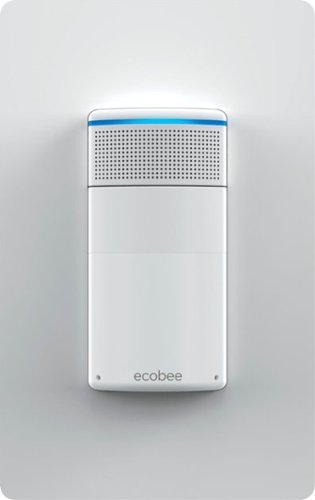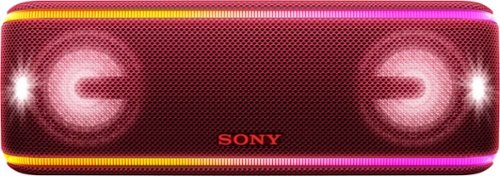HonestJohn's stats
- Review count45
- Helpfulness votes163
- First reviewJuly 4, 2012
- Last reviewApril 19, 2024
- Featured reviews0
- Average rating4.1
- Review comment count3
- Helpfulness votes1
- First review commentApril 9, 2014
- Last review commentApril 16, 2016
- Featured review comments0
Questions
- Question count0
- Helpfulness votes0
- First questionNone
- Last questionNone
- Featured questions0
- Answer count2
- Helpfulness votes1
- First answerAugust 20, 2020
- Last answerNovember 18, 2021
- Featured answers0
- Best answers0
The slim profile and minimalist design transform your keyboard and mouse into a visual statement that elevates your desk setup. A slim profile and compact design make typing and mousing a pleasure. Low-profile keys give you that laptop-like typing experience you know and love. Whisper-quiet keys and a 90% noise-reduced mouse let you power through in near-silence. Long battery life and an easy plug-and-play 2.4GHz USB receiver ensure a reliable, hassle-free experience.
Posted by: HonestJohn
from Eau Claire, WI
This is an easy review to write because I am pleased and impressed with this product. As usual, I assess packaging for its environmental effect and in this case the use of recyclable cardboard an excellent one. It’s minimal but more than adequate for protecting the contents.
Setup was a snap, as would be expected. Simply remove the battery protectors from the keypad and the mouse and insert the receiver into an available USB port. It took Windows10 about 20 seconds to finish installation. From unboxing to completion took about 4 minutes.
This keyboard is small compared to most I have purchased and used (which tend to be larger and ergonomic), but the size of both the keyboard and mouse would be ideal for those who travel a lot and want a lightweight, full-featured wireless set. Note, however, the set does not have Bluetooth connectivity.
Despite its relatively diminutive size, the keyboard works well and key spacing, although tight, is easy to adapt to or would be familiar to anyone who uses a small laptop. My biggest “gripe” is that there are two small “DEL” buttons (one above and one below the number set). One is immediately adjacent to the “Insert” key which can create some annoyances for those of us with less than delicate hands. I wish the designers had found a way to provide one larger and easier to access DEL key for this oft-used function. The mouse also is small, but functions well for most purposes. However, were I doing tasks that required a great deal of mouse movement I would check out the fatigue factor of holding/gripping such a small mouse for long periods of time.
Among the “benefits” of this set as claimed by Logitech is quiet operation. The claim is valid. I tend to be a bit heavy handed when keyboarding, and the noise level was excellent. I also liked the tactile feel of the keyboard, and only slightly less pleased with the mouse.
Overall, it is an excellent set and highly recommended. If a buyer is used to a larger, more-ergonomic set, there will obviously be some transition issues.
Mobile Submission: False
I would recommend this to a friend!
Start your day off with a steaming hot cup of energy using this Delonghi La Specialista dual-heating espresso machine. The sensor grinding technology helps ensure the coffee dose is just the right amount. This Delonghi La Specialista dual-heating espresso machine features active temperature control to keep the water consistently hot.
Posted by: HonestJohn
from Eau Claire, WI
My first reaction upon receiving this brewer was, “wow.” The scale of it seems overwhelming initially. It weighs (without packaging) just a hair under 30 lbs. That’s hefty compared to one’s usual drip coffeemaker. There also is the issue of electrical supply. La Specialista is rated at 1450 Watts which, if left on for more than a short while, might trip a 15 Amp circuit. An electrician I consulted said that using anything less than a 20 Amp circuit would be “unwise.” Most modern kitchens readily have 20 Amp service, but I would urge a prospective buyer to check before purchasing.
Height also is an issue. Although the description provided by the company is 14”, that does not include the bean bin which sits atop the device. With that installed the height is just under 18”. While the standard height between countertop and bottom of upper cabinets is 18”, many are not so generous. Increasingly, counters are being installed higher to improve user comfort, thus reducing the “standard” distance between countertop and upper cabinets. Regardless, in order to fill the device with beans, water, etc. the La Specialista has to be pulled forward—not that easy due to heft—from under the cabinet to be used. Again, check your counter space before committing to a purchase.
Upon unpacking, anyone who is not a trained barista might find matters a bit daunting. The contents look challenging with loads of buttons, knobs, switches, lose parts, a lever, and a not very elegant monochromatic instruction booklet. However, and this is critical, DeLonghi has an excellent series of instructional videos with explanatory titles on YouTube; these make set up and initialization processes easier if not really straightforward.
When I review a product, I assess if the manufacturer was environmentally-conscious when selecting packaging. In this case, there is a large, 2-section piece of non-recyclable Styrofoam suspending and isolating the equipment. While I wish it were otherwise, I can’t think of anything that would have protected the delicate contents better, so I am not going to criticize the choice.
The La Specialista is, as noted, a heavy machine. But that weight is a function of the high-quality materials (stainless steel especially) the manufacturer has chosen. For example, other machines might have lighter, plastic drain grilles; this one is solid stainless. Wherever visible, the quality is evident!
Setup was, well, finicky. There are several very small informational and warning lights on the right side of the control panel. Deciphering each and trying to figure out why one or more are flashing is not intuitive. The only way to decipher what is blinking (but not necessarily why) is to look in the difficult-to-read manual. I installed the machine by following the series of videos produced by DeLonghi. Nonetheless, I could not get the grinder to function despite reviewing the manual and the videos. Ultimately, I called customer service and was delighted by the assistance. The representative asked permission and we then set up a combination video and voice link so she could see the device and guide me through the “repair.” (A small, partial bean had fallen deep into the grinder and blocked its function.) While I appreciated the support, I was surprised that such a sophisticated machine could be rendered useless for such a small reason.
The representative warned me that I would waste a lot of coffee as I learned to use the machine and until I was confident, I should buy less expensive beans. She was acknowledging what I had already intuited: there is a real learning curve. Before I could make my first cup of espresso, I had to try grinding 4 times as the instructions are very specific about how much needs to be in the filter. An error of 1/8 inch requires a regrind and does waste coffee. Because the La Specialista is multi-functional (espresso, lattes, Americano, coffee, tea) there is a lot to learn, and to repeat: I did not find it intuitive.
Once setup and trial and error are over, the machine does make very good espresso and other brews. The steamer works well as does the hot water dispenser for tea or to dilute the blend. Getting to the ideal taste, as the manual and videos note, can be time consuming and involve significant trial and error.
Why does such a complex and expensive unit, clearly manufactured to very high standards, not replace the difficult-to-decipher (flashing) lights with words. I assume this is due to selling on the international market.
Setup and learning are, as noted, complicated and finicky. Should one forget, for example, to use the tamper immediately after grinding, the coffee is wasted. If reinserted for tamping, the handle would start an automatic grind of additional beans. Maintenance is also complicated; several steps and functions are needed to keep the brewer working optimally, but the tools and guidance for these tasks are provided.
In sum, this is a well-made, multi-function coffee maker that will meet the needs of most coffee aficionados. It’s attractive and versatile. However, to quote my wife, “Is it really worth all this effort for a cup of coffee?” That’s a decision only a person can decide when considering a purchase.
Mobile Submission: False
No, I would not recommend this to a friend.
Secure detailed proof of vehicular incidents with this Owlcam smart dual dash camera. The 1440p outside-facing and 720p inside-facing cameras capture high-definition video, and 4G LTE connectivity enables instant video alerts and remote access to live and recorded footage via smartphone. This Owlcam smart dual dash camera supports voice commands for hands-free operation.
Posted by: HonestJohn
from Eau Claire, WI
As usual with my reviews, I’ll start with the packaging to assess if it is both functional and reasonably ecological. The OwlCam is very well package with minimum waste; several pieces are included to give the user a range of installation options re height and wire routing. Very nice. For a consumer product that needs to stand out on a shelf, it is as eco-friendly as could reasonably be expected.
But, and it’s a big exception, both the packaging and the set-up guide leave out important information. Critically, this dashcam does NOT draw its power from the traditional 12V source (i.e., “cigarette lighter”) outlet. It only can connect to the vehicle via the OBDII port under the dash. One could look forever and never find this information on the packaging. I suspect some people, familiar with less complex dashcams, will be surprised or disappointed or confused and that the company will experience more returns than is necessary. It’s an important packaging omission. Increasingly, other consumer devices are using this port including those from insurance companies and accident-detection services. Splitters are available in a range of prices from third-party vendors and from OwlCam.
Second, the installation guide primarily uses graphics and supplemental text. Interestingly, there is no information that the camera itself has a very small on/off switch. (It is unlabeled and the same color as the camera body.) So, if one follows the directions in sequence one will wonder why the camera does not come on when the engine starts. Surprise! Find the little button and things to go better.
As for the various parts of the camera’s mount, they seem well made, well designed, and carefully considered. Indeed, the mounting options are elegant, but all require the camera be installed near the bottom of the windshield. Three “tails” are included for adjusting the height. The recommended 5” worked perfectly for my vehicle.
There are, however, some issues with routing the wiring from the OBDII port to the camera: First, I tried it in two vehicles (an Audi and a Mazda) to route the wire between the dash and windshield as recommended, using the provided tools. In an older car, the routing recommendation might work, but in these two newer SUVs the rake of the windshield and the tolerances between the dash and the glass were too tight to get any of the wire hidden. Second, when the wire reaches the “suction beam” to which the camera mounts, there are well-designed routing indents for the wires. But why would you want these facing the interior? The sleek design and appearance are diminished by the needless visibility of the wire which, it would seem, could be easily places against the windshield.
Once installed, I was immediately aware of how very small the camera is, which is great unless you need to look at the screen to get instant information. Spit horizontally between the exterior view and interior view (the latter can be hidden by a simple swipe enlarging the exterior view) the images are about the size of a large stamp. Clearly, like so many products today, the intent is to use the ubiquitous phone as the primary viewing device.
Functionally, the camera works well. Initially I relied on factory default settings which had the unfortunate tendency to send me a message every time my wife or I walked by the front of the vehicle in our garage and preserved a “clip.” It took a little digging, but in the Settings I found I could select the type of notifications I received and eliminate some of the annoyance. I am still trying to troubleshoot a wide range of erroneous notification with the help of OwlCam Support. If the vehicle were parked on a street or in a public garage, the number of alerts would be excessive and annoying.
To save a random view, the driver or passenger needs to say an attention command (“OK, Presto”) and then is given a moment to name the “clip,” such as “Deer in Road.” Clips are supposed to be about 20 seconds long (per conversation with company representative) but mine tended to be briefer. They were, however, very clear and easy to see on the phone. In case of an accident, the camera will keep recording (a very critical function) until power is turned off, but a swipe on the camera’s screen will keep it recording longer.
The software, critical to using and benefiting from the dashcam, works well, although sometimes a bit slow to load. Like the camera itself, the software is functional and thought-through for maximum ease of use.
In sum, this is a high-quality dashcam with many functions (albeit some more frills than essential) that should last a long time. Everything about it feels solid, well-made, substantial. The privacy assurances seem reasonable and consumer friendly. Overall, an excellent device.
Mobile Submission: False
I would recommend this to a friend!
Cordless cleaning made easier. The Dyson V11 Torque Drive Cord-free Vacuum intelligently optimizes suction and run time to deep clean everywhere. Real-time reporting on the LCD screen gives you total control of your clean.
Posted by: HonestJohn
from Eau Claire, WI
This is a full-featured, high-end cordless vacuum. Like most Dyson products (I own several) it seems very well engineered and has a thoughtful, user-friendly design.
If you have read any of my reviews you know that I place importance on the packaging for its ecological consideration. The designer was a genius and was able to get all pieces (more about those below) in a cardboard box with a dozen smaller cardboard organizers and spacers. The vacuum is well protected for shipping and I was able to put virtually all of the packaging in the recycling bin. A big deal? Not for some, but for others who want to avoid Styrofoam and other non-recyclables, Dyson made a good choice.
As usual for Dyson, the instructions for assembly of the vac and the docking station were almost exclusively in pictograms. (The box includes a brief, multi-lingual instruction for mounting the Docking Station, a larger Operating Manual, and a small illustrated “What you need to know” [their capitalization]). The concise Docking Station instructions were in about 40 different languages. Note: If you currently own an earlier Dyson cordless vac do NOT assume it will fit where the older docking station did. Measure carefully and allow for the increased depth of the new vac: 10”. Mounting the Docking Station took about 5 minutes and should not be a challenge for anyone with minimal DIY skills.
The Operating Manual (in English and Spanish) is much more informative with color illustrations and highly readable text. It illustrates how to mount and store the power handle (motor) plus the seven attachments that give this vac nearly unlimited versatility. One interesting and useful feature is located at the rear of the power handle: a color display button that gives options for language, battery condition, alerts (blockages, etc.), vac status (Auto, Eco, Boost) and more. It is activated by a simple push, a long-standing Dyson convention. (See photo.)
The various parts and attachments include a large floor unit, an extension tube, a crevice tool, and three varied furniture or countertop brushes. Two tools store in the Docking Station and two attach to the extension tube. They all snap together easily, firmly and solidly. The handle/power unit is reasonably comfortable (see comment below) and the updated dirt ejection function is a huge improvement over earlier models as it actually “pushes” the debris out and does not depend solely on gravity.
How does it work as a vacuum? Wonderfully in most conditions that I tested. The Auto function adapts quickly from solid flooring to carpet without user action. I have a constantly-shedding golden retriever, so I used an older upright Dyson Animal vac and cleared an area, getting a lot of hair. I then went over the same space with the V11 and it picked up even more hair missed by the upright. It is a very powerful (for a cordless) vacuum and was able to suck up debris easily in almost all conditions, especially if I switched tools and chose the one most appropriate to the task.
There are only two minor “negatives” in my opinion, both having to do with the size of the power unit. As mentioned, it is large and protrudes 10” from the wall when mounted. Second, the size and weight of the handle will limit overhead use to those with strong arms, wrists, and hands. It weighs almost 5 pounds without any attachments. As for size, see the photo comparing it to my old V6 model.
In sum, an excellent product for those who need a powerful, multi-function cordless vac.
Mobile Submission: False
I would recommend this to a friend!


Reach fitness goals with this Samsung Galaxy Watch Active smart watch. Featuring advanced workout tracking, this smart watch helps optimize workouts and monitors your progress by tracking up to 40 exercises. This Samsung Galaxy Watch Active smart watch monitors your heart and sends real-time alerts in the event of irregular activity.
Posted by: HonestJohn
from Eau Claire, WI
This is an excellent smart watch. I applaud Samsung for its minimalist packaging, all of which can be recycled. Small point, but important to many of us. The box contains the basics: watch, extra-length strap, (a great!) charger, and a quick-start guide that is actually clear enough with large print and good illustrations to be useful. The watch has a solid, substantial feel, and while I only tested its ability to resist water in a couple of showers, the construction left me with few doubts that it would handle more lengthy water activities. Also, it is stylish and with the screen dark the watch even looks elegant for its simplicity.
As for that charger, it plugs into any standard USB port and is magnetic. No clips to open, no manual adjustments, just put the watch on the charger and it snaps into place for wireless charging. Neat!
Syncing the watch to my phone stalled for about 30 minutes. I decided to delete the app and restart the phone before reinstalling the app. It then synced quickly. The band, unlike several others I have tried, is both comfortable and easy to buckle.
Using various included apps was frustrating as I had to accede to the demands that I grant many, many permissions or the apps would not work. (Had I not been using the watch for evaluation purposes I would not have granted the most intrusive permissions.) For example, I am sure there is a reason why the watch needs to have access to my stored photos, but I could not figure out what that might be. Like many contemporary tech tools, I felt it was needlessly stalking me.
The step-tracking function accurate to within about 1-2%.
Usability was compromised by the size of the fonts on some faces. There were, of course, several built-in options with the ability to get more at a nominal price. The watch is pleasantly (for some purposes) tidy in size (see photos). The downside is that trying to read steps or other metrics which may be displayed on several faces is very difficult. I wonder how someone who requires glasses but might not use them for exercise or workouts would be able to read the information from the watch. My guess is they would choose one of the less cluttered digital options. In the photos you will see one screen that displays more than a dozen data points from the number of steps to a weather forecast. A user must determine whether this is helpful or needlessly confusing. The screen was very responsive and reacted instantly to my swipes. I have not experienced this speed and certainty with some other devices and it was refreshing.
Overall, this is a good, solid product with many features that could enhance a varied workout regimen (and if you don’t turn off this feature it will remind you—often erratically—to get up to “move.” After several days of wear and use, I felt very comfortable with the elegance of the watch. Samsung has gone to great lengths to provide alerts, connectivity information, and surprisingly readable weather reports, emails, and texts. Strongly recommended.
Mobile Submission: False
I would recommend this to a friend!


Augment your vehicle's Apple CarPlay, Android Auto or Bluetooth system with this two-port ROAV VIVA Pro smart car charger. Two built-in Amazon Alexa-supported microphones let you ask questions and driving directions, take hands-free calls and perform other smartphone-enabled tasks by voice. Tap the mute button of this Anker PowerIQ-driven ROAV VIVA Pro smart car charger to stop Alexa from listening.
Posted by: HonestJohn
from Eau Claire, WI
I use my 2 "Alexi" at home frequently and was intrigued by the opportunity to have access to my lists and other features in my vehicle. The product comes in an attractive (but needlessly wasteful?) box with a manual and the ubiquitous "Quick Start Guide" (QSG).
The first caution for prospective buyers is the size of this device. If your 12-volt outlet ("cigarette lighter") is deeply recessed it may not fit. Similarly, if you are already using the outlet for other devices and want to use a double-outlet splitter, the unit again may not fit as it is relatively wide. Check carefully. I could only make it fit with the power source for my dash cam by some careful adjusting.
Initial connectivity was more complicated than the QSG led me to believe, but ultimately was successful. Again, a caution: The manufacturer strongly advises approving all permissions (e.g.,location, access to photos & contacts, etc.) when installing. I found this needlessly intrusive, but understand that if one wants full functionality it makes sense. (Without access to contact, how would it make calls?) Still, my vehicle has all the features that the Viva Pro offers except Alexa access. The privacy policy is lengthy (surprise!) and vague (again, surprise!). I did not grant all permissions and only wanted to assess access to my Alexa account.
After several tries, it did connect, but was not consistent. The "problem" may have to do with my denial of permissions, but I am sure I am not the only one who does not want yet one more device probing my whereabouts, friends, etc.
In sum, within its limitations, it did what it said it would do. Other buyers might be more willing to grant the permissions and likely have better outcomes.
Mobile Submission: False
No, I would not recommend this to a friend.
The Back-UPS battery backup offers guaranteed power and surge protection for wireless networks, computers, gaming consoles and other electronics in your home or business. Models supply battery backup during outages and unsafe voltage fluctuations, as well as provide protection from damaging surges and spikes. They're available in 'tower' or 'floor' styles, and together with a variety of standard features, they are the perfect choice to protect your data and keep you connected
Posted by: HonestJohn
from Eau Claire, WI
This APC backup unit is flawless in setup (easy) and functionality. It is more compact than previous units that could connect a similar number of devices. There are four outlets offering backup and surge protection and three offering “only” surge protection.
The design is thoughtful and recognizes that some devices require connecting “block” converters directly into the backup unit. Spacing is very good between outlets.
I did not test the claimed times for backing up different types of devices, but I did simulate a power failure and there was sufficient power after five minutes for me to calmly shut down a desktop computer and three printers.
As a bonus, APC has thoughtfully included a port for connecting USB devices for direct charging. Finally, I applaud the sturdy but minimalist packaging, almost all of which can be recycled.
In sum, a great unit for maintaining temporary power.
Mobile Submission: False
I would recommend this to a friend!
Monitor your property from your smartphone with this Wi-Fi enabled Guardzilla 360-degree outdoor camera. The 100dB siren warns off potential intruders, while night detection records in dim conditions for enhanced security after sunset. This Guardzilla 360-degree outdoor camera instantly alerts your phone when motion is detected, so you can react quickly.
Posted by: HonestJohn
from Eau Claire, WI
Obviously, a great deal of effort has gone into the design of both the device and the essential app. Equally obviously, there likely are situations in which a 360-degree view could be useful. Let’s examine:
Camera: Feels very solid and well made. Each component seems as if it was chosen because of its quality and strength. The mounting system is similar to other security and monitoring cameras and has a very hefty magnet allowing a wide range of installations including wall, ceiling, and even “tabletop.” Simply holding the camera give one a sense of quality and purpose. Very nicely done.
Features: Bountiful! In addition to the wide-ranging camera view there is a siren, two-way communications, Listen-only mode, snapshot, etc. Clearly this was intended to be flexible and to serve multiple situations.
Installation: Physical installation required only one small screw and took less than a minute. It felt secure on the first try. The app downloaded easily and setup was simple with voice confirmations and guidance from the camera’s internal software.
App and Software: In order to use the camera and any of its many features it must be linked to your phone, either Android or iOS. Although the app downloaded easily and installed quickly it was somewhat quirky and unreliable. After getting the “connection complete” message from the “voice” in the camera, the app seemed to take many, many minutes in “looking for camera” mode. The device only works with a 2.4 gHZ connection. A few hours later, it again spent several minutes “looking.”
Also, the app kept “asking for permission” to view contacts, photos, etc., an annoying request that is clearly not necessary and seems just one more privacy intrusion.
Ultimately the app connected, but the home page with the settings “cog” never showed and required going through several steps to deal with some settings while others were never found. After experimenting with various features and views (the 360-degree view is a hoot at first) I found that it was difficult to maintain connection despite having an actual and indicated very strong wi-fi signal for both the camera and app.
Overall, it is a feature-laden camera with several interesting capabilities but leaves me to wonder how often most people would use many of them.
Finally, a comment on packaging: The enclosed images show the size of the container in which it is sold. It is hugely over-packaged and could easily be half the size. In an era when plastic waste is such a serious problem, why does a company need to use well over one pound of plastic that will soon be in a landfill or increasingly tenuous recycling system?
Mobile Submission: False
No, I would not recommend this to a friend.


Ask Alexa to turn on the lights and music with this ecobee Switch+ smart switch. Its built-in speaker lets you access Amazon Alexa with voice commands, and it automatically turns off a light bulb at sunrise or when no one’s in the room. Control this ecobee Switch+ smart switch remotely from your iOS or Android device.
Customer Rating

4
Once Past Installation, A Nifty Gadget
on April 19, 2018
Posted by: HonestJohn
from Eau Claire, WI
There’s a lot to like about this device and its associated app. Clearly there was a lot of thought and testing before it was released. Both the enclosed instructions and the app are designed to encourage the buyer to try the “easy” installation with a few hand tools. In print and on screen it’s clear that ecobee wants the buyer to be safe and feel confident about the installation with clear step-by-step instructions and videos.
I am a very experienced DIYer and have installed many dozens of electrical boxes, outlets, switches, coax and other wiring in the past 40 years. I applaud ecobee’s concern for safety, but I think they are a bit optimistic about the ease of installation. First, one must find a suitable switch location. It cannot be in a 2- or 3-gang box because the unique cover plate will not fit. Second, there must be a white neutral wire, which one cannot assume is in all locations. Third, if a buyer is replacing an existing switch (the norm) the box may already be filled with wires and nuts; adding four more connectors can easily overstuff the box and the depth of the switch will compound that issue. (I’d suggest before opening the ecobee packaging that the buyer look carefully at the intended location and check the amount of space available.) Finally, the switch comes with slender wires which do not firmly fit into wire nuts when the other connections are larger copper.
In sum, installation required a bit more expertise and a few more tools than the manufacturer indicated for a safe, enduring installation.
Once installed, linking to Amazon’s Echo (I did not try other services) was a snap, as was the registration process. The features claimed by the brochure and instructions worked easily and well. There is a useful color ban on the switch that alerts you to the current mode (e.g., is Alexa listening?). Using the app to customize the functions was generally easy but required some patience to understand the functions and achieve the desired results. The built-in speaker is fine for simulated voice Alexa responses, news, weather) but although one can listen to music on it, few users will find it pleasurable.
In sum, this is a nifty, multi-featured gadget that continues to add to the ever-growing connectivity-of-everything craze. While installation can be challenging depending on the current configuration of the box, most people should be able to master it with the provided guidance or can call an electrician. Once connected, set-up is easy and the uses varied.
My Best Buy number: 2100037054
Mobile Submission: False
I would recommend this to a friend!
Start your own personal music festival with this Sony portable Bluetooth speaker. Its Bluetooth and NFC connectivity provide wireless access to your favorite music playlists, and its durable and rustproof exterior keep it safe at the beach. This Sony wireless Bluetooth speaker includes intuitive LIVE SOUND speakers that create a three-dimensional experience.
Customer Rating

5
Fun, Functional, and Good Sound
on April 3, 2018
Posted by: HonestJohn
from Eau Claire, WI
In brief, the SONY SRS-XB41 is built for fun. It’s playful design and abundant features make it a great speaker system for the beach, a patio, a cabin, or just about anywhere else. Oh, and it sounds pretty good too.
APPEARANCE & FEEL: The deep red front of the XB41 greets the user as soon as the box is opened. The overall body is a blend of nicely textured surfaces (front, top, sides) and soft-touch plastic everywhere else. The controls are arrayed along a panel (same plastic) on the top, and the many connections are concealed in a compartment in the rear. It’s covered with a watertight “flap” that seats tightly but is easy to open. Surrounding the front and sides is one continuous bright frame that holds a nice surprise. Overall the speaker feels solid and substantial, but not heavy. Quality is the word that comes to mind.
AUDIO QUALITY: Assessing sound quality is, of course, mostly subjective and is affected by many factors, including size. While the XB41 feels substantial, it is only approximately 12” x 4” x 4”. The two internal speakers are, according to the manual, about 1-13/20” in size. There are several audio inputs (see next section), but this assessment was made both by a Bluetooth connected to an Android device with highest quality MP3 and also a direct connection via the “audio in” jack. In both cases sound quality was similar. Unsurprisingly, the treble was sketchy and weak. Mid-range was very good. However, the big surprise was the bass which was (again, remembering the speaker’s size) excellent and full. Clearly, SONY engineers did a lot of work to make such a nice bass come from such a small system. There was no obvious stereo separation. Overall, for its intended use (outdoors, casual listening, small party, etc.) this is a good speaker.
FEATURES: The (on-line only) manual is 94 pages. Really. This is a clue that the XB41 is certainly fully featured. The box includes an AC charger, warranty information (the usual one year) and a graphic “quick start” insert. SONY strongly recommends downloading two free apps which both enhance functionality and add even more features. (See next section.) Waterproof? Naturally, with good instructions on how to remove excess water. Want to link multiple speakers wirelessly? Of course. By wired connection? Certainly. Need to charge a phone or other device? Use the USB power source. Want to use the XB41 as a speaker phone? Can do, there’s also a mic. The back panel contains about 10 buttons, connectors, etc.
One surprising and delightful feature was the reactive lighting that is colorful and spontaneous. The arrays express themselves in the “band” that surrounds the front and sides of the XB41 and in the two internal speakers that seem to illuminate/flash in response to bass inputs. (See photo.) There are several ways to modify or turn off the lighting, either by the control panel (limited) or one of the apps (more fully). Does anyone need such bouncy lighting in the post-disco age? No, but it sure was fun.
FUNCTIONALITY: Whether one chooses to use this speaker with minimal features (say, if you don’t need a 100-speaker “Party Chain”) or digging deep into the many enhancements that SONY has provided, this is an easy unit to use, especially with the apps. The lithium-ion battery life is excellent, but declines rapidly as more demands (volume, features) are used. There are several indicators (decreased volume, etc.) as battery life declines. My one “gripe,” is that SONY, like so many other device makers, takes the cheap way and makes button and labels by embossing them into the plastic in the same color. This can be overcome with larger fonts, but currently this one is hard to see and read, especially in dim light. There’s a lot of empty space around the top control panel, so why aren’t the fonts taking advantage of the space (see photo).
IN SUM, this is a great supplemental speaker, with above-average sound quality, many functions, and a whimsical feel. Enjoy!
My Best Buy number: 2100037054
Mobile Submission: False
I would recommend this to a friend!


HonestJohn's Review Comments
Quick and reliable in any damp space, the Frigidaire 70-pint dehumidifier is effective in keeping attics, basements, bathrooms, and garages dry. Frigidaire’s 70 pints-per-day dehumidifier is capable of continuous operation when the unit is located near a suitable low-level drain. It features full-function electronic controls, an easily accessible collection container with level indicator, and a washable filter. Its Effortless Humidity Control allows you to control the exact percentage of humidity in your room. The SpaceWise portable design includes a top handle, integrated side handles, and caster wheels making it convenient to move your unit from room to room.
Overall 2 out of 5
2 out of 5
 2 out of 5
2 out of 5product looks good but "service" was misleading
By waterwalker
from Michigan
Reviews on Best Buy online convinced me that an extended warranty was needed because several customers had machines stop working soon after one year. The salesman in the Best Buy store did not have the 70 pt dehumidifier on hand, so he told me to buy it online and bring in the paperwork to get the extended warranty. The website made it appear that I was buying the machine from Best Buy, but when I brought in my paperwork I was told that this was bought from a 3rd party and could not get an extended warranty! "Just like Amazon" the Geek said! I do not want the machine without the extended warranty, so I'm told to return it -- which means shipping cost and a restocking fee! Best Buy will do nothing to correct their mistake, or deliberate misinformation. I have wasted a lot of time, theirs and mine, going through phone trees. The 3rd party has been much more responsive, but Best Buy has been a complete stonewall. Neither the store manager nor 888-Best-Buy will correct their mistake. I will now seek an extended warranty from the Chinese manufacturer, since the 3rd party store does not provide it. I will correct my mistakes, and stop wasting time, by no longer buying from Best Buy.
HonestJohn
Eau Claire, WI
Can You Verify Where It's Made?
April 9, 2014
I understand your frustration, but you mentioned the "Chinese" manufacturer. The identical unit (same model #) on Amazon.com says it is made in the USA. Does your label say otherwise? Thanks
-1point
0of 1voted this comment as helpful.
This Garmin Dash Cam 35 010-01507-03 driving recorder features a 3" LCD screen and G-Sensor technology, so you can record and review footage of accidents in your vehicle. Built-in GPS offers detailed information about the time and location of incidents.
Overall 3 out of 5
3 out of 5
 3 out of 5
3 out of 5No Audio???
By Happiness
Great picture quality even at night but there is no audio!!!
Never heard of a dash cam with no audio. They should let you know that up front. The Garmin software to view the video downloaded easily onto windows 7 and worked well. However who wants a cash cam with no audio sound? It goes back to Best Buy tomorrow, and the hunt for decent dash cam will continue.
,
Never heard of a dash cam with no audio. They should let you know that up front. The Garmin software to view the video downloaded easily onto windows 7 and worked well. However who wants a cash cam with no audio sound? It goes back to Best Buy tomorrow, and the hunt for decent dash cam will continue.
,
HonestJohn
Eau Claire, WI
Let Us Know
November 10, 2015
If you do find that elusive great dash cam, please post the information. I am not having much luck. Thanks for your review,
+1point
1of 1voted this comment as helpful.
Enjoy added visibility in your vehicle with this Uniden CAM945 dash cam, which allows you to capture crisp, clear 1080p Full HD videos and 2.0MP still images. A lane departure warning and parking mode help keep you safe on the road.
Overall 3 out of 5
3 out of 5
 3 out of 5
3 out of 5Battery life no good
By Joseqq
I do like it but the battery life is not good. But it is good
HonestJohn
Eau Claire, WI
Clarify, Please
April 16, 2016
What does "not good" mean? It's a vague term. Does it last 1 hour, 10 hours, etc.? What were your expectations that were unmet?
0points
0of 0voted this comment as helpful.
HonestJohn's Questions
HonestJohn has not submitted any questions.
HonestJohn's Answers
Calming Cozy Massaging Heating Wrap by Sharper Image- Personal Electric Heating Pad with Massaging Vibrations! It’s the comfortable cocoon that soothes legs in heat with calming vibrations on your feet. Calming Cozy targets specific pressure points with massage while applying heat to your feet, ankles, and legs! The secret is the combination of soothing heat and relaxing vibrations inside Calming Cozy’s sherpa-lined cocoon that envelopes your feet, legs and torso in luxurious calming comfort. Features massaging vibrations that can be turned on and off. 3 Therapeutic heat settings combined with 3 massaging vibrations for 9 relaxing combinations. One-touch controller (featuring 3 therapeutic heat settings & 3 massaging vibration settings). Includes Clay bead filling absorbs soothing heat for additional comfort. Also features automatic shut-off feature ensures that it will never overheat.
Would this work for a 400 lb plus woman who has parkinsons and is immobile? This would be perfect for her. What is the size and can it be used just over the legs?
The fit would likely be tight, but possibly doable. The only way to find out is to try it. As per my review, it does cover only the lower portion of the body. Hope this helps.
2 years, 5 months ago
by
HonestJohn
Level up your cleaning game with the mophie UV sanitizer with wireless charging. Kill 99.99% of the most common surface bacteria on your phone in 5 minutes and keep your battery out of the red with just one device.* The UV-C bulbs keep germs, including the most common surface bacteria, at bay no matter your phone size or brand. Best of all, the mophie UV sanitizer with wireless charging kills bacteria on all the hardest to reach surfaces without heat, liquid, or chemicals that could damage your device. And it’s completely quiet. Bacteria isn’t safe on other items either. Toss your keys, remote control, or earbuds into the mophie UV sanitizer for a quick clean up. Clean phone but low on battery? Just place your Qi enabled smartphone on the wireless charging surface and charging begins on contact all while you’re sanitizing a second device.
Is wireless charging on the inside or on top of the lid? I'm hoping it's on the lid so I can charge and clean something else at the same time.
Charging is done on top of the device. The sanitizing compartment is separate and below.
3 years, 8 months ago
by
HonestJohn