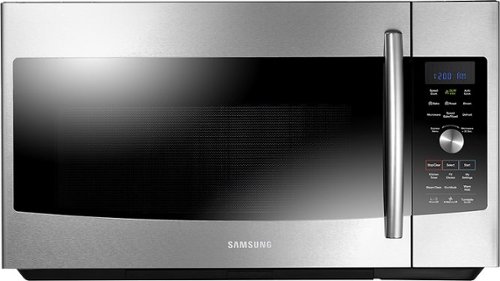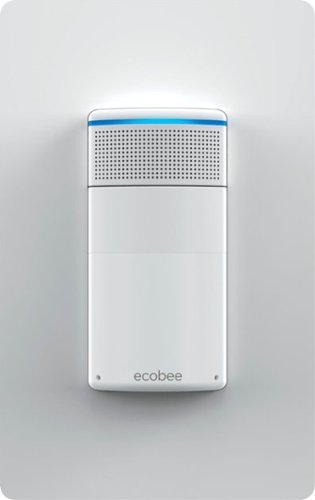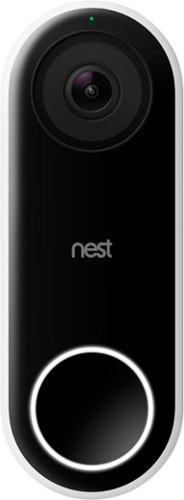xKing's stats
- Review count133
- Helpfulness votes889
- First reviewApril 23, 2014
- Last reviewNovember 22, 2023
- Featured reviews0
- Average rating4.6
- Review comment count4
- Helpfulness votes10
- First review commentAugust 25, 2016
- Last review commentMay 24, 2017
- Featured review comments0
Questions
- Question count0
- Helpfulness votes0
- First questionNone
- Last questionNone
- Featured questions0
- Answer count20
- Helpfulness votes15
- First answerApril 25, 2014
- Last answerSeptember 25, 2021
- Featured answers0
- Best answers0
Connect favorite peripherals to this Acer Aspire laptop. Four USB ports let you connect accessories, transfer files or charge a cellphone while you work, and HDMI outputs make dual-screen functionality possible. Access nearby wireless networks with this Acer Aspire laptop and stream videos or upload your own images captured with the built-in HD webcam.
Customer Rating

5
Reliable business and travel companion
on July 2, 2016
Posted by: xKing
from Frisco, TX
This laptop proved it could relied on.
Sleek design with the aluminum top cover, screen hinges allow it to be folded all the way until it touches the base - making laptop a big tablet. I did not like the idea of the tablet until I actually tried it - it worked nicely! Windows turned into the "tablet mode" which enables communication with just the touch screen way easier. Plastic bottom of the laptop does not get too hot during operation so I could hold it comfortable.
Sleek design with the aluminum top cover, screen hinges allow it to be folded all the way until it touches the base - making laptop a big tablet. I did not like the idea of the tablet until I actually tried it - it worked nicely! Windows turned into the "tablet mode" which enables communication with just the touch screen way easier. Plastic bottom of the laptop does not get too hot during operation so I could hold it comfortable.
Screen is a full HD - 1920x1080, however I would prefer if Acer makes it a little bit bigger, using the space at the bottom where Acer logo sits - it's like 2 inches of the black plastic under the screen wasted. Out of the box screen had a horrible green tint to it (white was actually green), but Windows color calibration function corrected it.
Keyboard is backlit (no brightness adjustment though - it's either on or off) which makes it readable under any conditions.
Laptop has a good selection of ports - headphones, HDMI, SD card reader, 1x USB 2.0, 2xUSB 3.0 and a USB-C (and charging port of course!), no Ethernet jack which is available as a USB accessory.
WiFi performance - very strong, good signal reception, Windows was showing 866Mbit/s WiFi connection speed on my home network.
Battery life - while Acer claims 8 hours - I've got about 4 hours of work with the 100% screen brightness, doing all kinds of stuff - web browsing, watching videos, document editing, etc. It took it 3 hours to charge the battery back up to 100%. Charger is rated 45W and it's surprisingly tiny - very nice size for travels!
Performance - Intel i5 CPU and 8Gb RAM is enough for any kind of office job - huge excel spreadsheets, Word documents - I had no problem with. It felt like hard drive performance was the limiting factor - so if you do a lot of disc intensive work - opt in for an SSD drive.
Upgradeability - back cover of the laptop could be taken off fairly easy with the philips screwdriver and a plastic tools to pry it - revealing one memory upgrade slot and a hard drive. Be careful - HDD will fall out when cover is off. This makes hard drive or memory upgrade pretty easy. RAM could be extended up to 12Gb.
In short:
Pros: great slim design, screen resolution, surprisingly useful tablet mode, upgradeability, performance, battery life, selection of ports, it has TPM on board for corporate security needs.
Pros: great slim design, screen resolution, surprisingly useful tablet mode, upgradeability, performance, battery life, selection of ports, it has TPM on board for corporate security needs.
Cons: screen needs color calibration, power button is real close to the hardware volume controls - it's easy to send it to sleep while trying to adjust speaker volume.
Overall - very good business and travel companion! It's so nice to fold the keyboard back after work and just watch a movie on that big screen!
My Best Buy number: 0963278188
I would recommend this to a friend!


QuietComfort® 35 wireless noise cancelling headphones are engineered with world-class noise cancellation that makes quiet sound quieter and music sound better. Free yourself from wires and connect easily to your devices with Bluetooth® and NFC pairing. And enjoy up to 20 hours of wireless listening per battery charge.
Customer Rating

5
Fantastic sound!
on June 6, 2016
Posted by: xKing
from Frisco, TX
These headphones are giving out a truly Impressive sound! You will rediscover your music collection again with these! Crystal clear performance, noticeable bass, spot on pitch, consistent over the whole frequency range. You need to hear it!
Overall - great design, they fit comfortable, I wear glasses and usually somewhat uncomfortable with over the ear headphones, these are a good exception - no discomfort at all! Headphones are more heavy since they have a rechargeable battery in them - 8.4oz but I was able to get used to them quickly.
Overall - great design, they fit comfortable, I wear glasses and usually somewhat uncomfortable with over the ear headphones, these are a good exception - no discomfort at all! Headphones are more heavy since they have a rechargeable battery in them - 8.4oz but I was able to get used to them quickly.
Controls - right ear cup has an on/off/bluetooth switch and 3 control buttons - stop/pause/next/previous, volume up, volume down. Control buttons only work in Bluetooth mode, they will not control anything if you plug in the headphones with the included audio cable (3.5mm jack to 2.5mm jack, 4ft, plugs into the left ear cup). Audio cable connection works even the battery is completely dead, so it's a nice backup way! Airline adapter is included as well.
On/Off/Bluetooth button could also be used to pair the headphones with the different source (sliding into the Bluetooth position switches the sources, holding in that position turns the pairing mode on).
On/Off/Bluetooth button could also be used to pair the headphones with the different source (sliding into the Bluetooth position switches the sources, holding in that position turns the pairing mode on).
Noise cancelling feature - works real great in the environment it was designed for - airplane. But there are many other noisy environments these headphones would silence, I tested these with my noisy vacuum and was really pleased, headphones removed about 80% of the noise. I still could hear the vacuum a little bit so I knew it was working but not more than that. I would like to note that when connected via the audio cable - you can turn the noise cancelling feature on or off (just by turning the headphones on or off) but you can not control the level of noise cancelling. It's either On or Off. Sound does change with the feature turned on, I feel like the range gets reduced a bit, so if you want a pure unprocessed sound - you'll need to keep the noise cancelling off. I guess it's an acceptable price for the silence.
When first paired with the phone or tablet - you will be prompted to install a Bose App - called the Bose Connect from your app store, the app lets you control which devices headphones will pair to and select the voice prompts language (headphones announce battery level on turn on and bluetooth pairing status like "Paired to phone A").
Battery life - Impressive 20 hours! I guess that would somewhat depend on the noise level around you but that is more than enough for the flight! Headphones can be recharged with the included micro USB cable (1ft) using any USB outlet or power adapter (not included). I should mention again - that battery is not needed if you plug your headphones in and turn off the noise cancelling function.
Headphones come in the nice semi-hard travel case about 8''x6''x2'' which has an internal pouch for the cables, slot for the airline adapter (included) and an external pouch for anything else, total weight with the case and all cables is 15.8oz.
To summarize
Pros: GREAT sound, true active noise cancelling that works, great battery life, easy to control. Work even if the battery is dead.
Pros: GREAT sound, true active noise cancelling that works, great battery life, easy to control. Work even if the battery is dead.
Cons: noise cancelling is either On or Off, no way to adjust it, control buttons do not work if headphones are connected via the 3.5mm jack audio cable.
My Best Buy number: 0963278188
I would recommend this to a friend!


The new Apple TV delivers an all-new experience with Touch andSiri, powerful new hardware, and great content, games, and more on the App Store. The Touch surface on the new Siri Remote offers innovative ways to interact with your TV, creating a connected experience with a screen that's across the room. With Siri, finding something to watch is as easy as just asking. And with apps, Apple TV allows you to customize your TV for personal and shared experiences in the living room.
Posted by: xKing
from Frisco, TX
I was waiting for the Apple TV to become open for the 3rd party apps since the very 1st Apple TV on the market and it finally happened! Whole family loves it at last!
Re-designed user interface is a little bit bright to my taste though, I preferred the dark theme of the old Apple TV.
Great video and sound performance, lack of 4K support is a bit disappointing.
Re-designed user interface is a little bit bright to my taste though, I preferred the dark theme of the old Apple TV.
Great video and sound performance, lack of 4K support is a bit disappointing.
My Best Buy number: 0963278188
I would recommend this to a friend!
Take your work and entertainment with you with this Acer Iconia One 10-inch tablet. The large screen is powered by 1GB of RAM and a quad-core 1.3 GHz processor for high efficiency, and 32GB of flash memory gives you plenty of file storage. The 5-megapixel rear camera lets you take photos using this Acer Iconia One 10-inch tablet anywhere.
Customer Rating

3
Entry level tablet, a bit low on memory
on May 24, 2016
Posted by: xKing
from Frisco, TX
This is an obviously an entry level product for those who don't want to spend much on a tablet, but you get pretty much a basic level device.
Enclosure is plastic (not rubberized so it slips out of hand), screen is plastic, it does collect fingerprints a lot and it has some glare. Screen physical resolution is 1280x800. Touch sensitivity could be better - sometimes I need to tap again/harder in order to get a response.
Out of the box this tablet started to complain that system memory usage is high, but it has a built-in app called System Doctor that optimizes memory usage, with nothing running it will be around 53-56% (out of 1Gb total RAM).
Once I've started using it - I've seen a few more low memory notifications but those are easy to resolve by just closing all running apps.
Sound system (tablet has 2 front facing speakers) is a little bit low, high frequencies coming thru but missing on the low side.
Enclosure is plastic (not rubberized so it slips out of hand), screen is plastic, it does collect fingerprints a lot and it has some glare. Screen physical resolution is 1280x800. Touch sensitivity could be better - sometimes I need to tap again/harder in order to get a response.
Out of the box this tablet started to complain that system memory usage is high, but it has a built-in app called System Doctor that optimizes memory usage, with nothing running it will be around 53-56% (out of 1Gb total RAM).
Once I've started using it - I've seen a few more low memory notifications but those are easy to resolve by just closing all running apps.
Sound system (tablet has 2 front facing speakers) is a little bit low, high frequencies coming thru but missing on the low side.
Tablet comes with the Acer cloud apps pre-installed, they can not be easily deleted.
Overall - good as a designated kids tablet, or a car tablet, but not for the heavy duty use.
My biggest problem with it - it was not able to work in my home network until I assigned a static IPv4 address to it - apparently it does not support IPv6 address assignment via DHCP6 server and it confused it a lot.
Pros: good battery life (lasts around 3 days, full charge in 4 hours using the included charger), acceptable screen resolution for games/movies. SD card slot allows for the storage expansion.
Cons: plastic enclosure, low sound quality, sluggish performance, low amount of memory available.
My Best Buy number: 0963278188
No, I would not recommend this to a friend.

Your household is busy streaming media, working online, and playing games every day. This Linksys Wi-Fi Router will expand your network coverage, send signals directly to your devices, and deliver a lag-free connection, even when you’re all online at the same time.
Customer Rating

4
Best WiFi range I've seen on the consumer router
on May 20, 2016
Posted by: xKing
from Frisco, TX
I was amazed how good WiFi performance of this router is! I removed all my range extenders and let this router do the WiFi in my house and I had no spots where WiFi signal would be weak! 300Mbit/s speedtest result (that is maximum my provider can do) anywhere! I even opened up a stream from my security cameras and walked around the property while looking at the stream - it never paused. Very strong wireless performance!
Setup was extremely easy, basically you don't even need to set it up - plug it into the cable modem, power it on and connect to pre-defined wifi network! You'll need to access it's management interface to uncover it's full potential, there is a quick run thru it's features:
Overall appearance - it's very well built, does not look or feel cheap (it's pretty heavy actually) - nice black plastic, adequate number of vents. Enclosure is not made for the wall mounting, it's designed to sit on the flat surface.
This router has 8 Gigabit LAN ports on-board which is really great!
And there is an option in the menu to suppress all activity lights on the back so they won't bother you at night (it would be a nice touch if it would be possible to disable lights on schedule).
Online help in the management interface is very good, I would recommend looking there if in doubt.
Router can be setup to function in multiple modes: as a regular "main" router or an access point (bridge) mode - router will turn into the "dumb" repeater - just adding a WiFi capability to your existing wired network.
The primary use case will be as a "main" router of course. If you set it up like that - you have a wide variety of choices for your provider connection - regular DHCP, PPPoE, PPTP, L2TP and fixed IP address, it has an ability to change it's ISP facing MAC address if your provider requires that.
Once you get your devices to connect to this router - you'll be able to see the network "map" - a detailed look at your network showing all the connected devices, click on any device will give you an ability to look at the details, make a DHCP reservation, or setup a parental controls. Router also does support VLANs, just in case your provider uses different (tagged) VLANs for Internet and IP TV, ports 3 and 4 of the internal switch could be assigned for the special VLAN in that case.
Router is capable of supporting 3 bands - one 2.4GHz and two 5GHz, you can name them the same or give different names if you like, router does a real good job distributing devices across bands and ensuring you have a maximum available bandwidth. Both bands support WPA2-Personal and WPA2-Enterprise (I was actually able to test it with my FreeRADIUS server and it worked flawlessly).
This router is also capable of creating a special isolated "guest" network which is not going to be encrypted, your guests will be presented with a web page to enter "guest" password (kinda like at the hotels, airports, also known as a "captive" mode).
Parental controls - any device on your network could be limited by the access schedule (so you can make sure your kids don't spend more time online than they allowed to), plus you could setup a list of sites that are not allowed to be accessed from those devices. That web site list has to be setup one by one and I could get it to recognize wildcards like let's say if I enter something like abc*.com - that does work and filters out abcxyz.com. I wish Linksys describes it in help better and give an ability to export/import the blacklists.
Overall - not too bad, but could have done better (for example: setup a whitelist instead of the black list, OR setup a whitelist which is always allowed, graylist which is allowed only on certain times and blacklist which won't be allowed at all, just giving Linksys some ideas here :)).
Media prioritization - if you have a slow internet access (and starting that download makes your Netflix buffer) - you can give some services a "priority" (little bit more bandwidth) which may be helpful. Router comes with a wide variety of pre-defined services/games or you could define your own range of ports.
On-board USB ports, this router features one USB 2.0 port and one USB 3.0 port, so you could plug in a hard drive and share it for your network. Access is controlled by the folder, SMF, FTP and DLNA sharing is available. USB ports can NOT be used for the 3G/4G/LTE dongle as a backup Internet line.
Security features - this router has a standard packet - DMZ support, port forwarding, port triggering, UPnP support. I would like to mention that your typical home network is always behind the NAT so it's not accessible from the outside Internet unless you setup port forwarding so you don't have to worry about outside attacks. Looking thru the settings on the security panel made me look into the help, for example I would not have guessed that "Filter anonymous Internet requests" flag really makes this router to ignore incoming ping requests, I wish Linksys named it more self-explanatory (like "Ignore incoming Ping requests").
Troubleshooting and logging - router's management interface gives you an ability to send ping probes, use traceroute, backup and restore it's configuration and also e-mail your configuration to Linksys support just in case you are having problems. Logging is where it falls short a little bit in my opinion. All I was able to get was the list of IP addresses my devices accessed and service name. Like 10.0.1.10 accesses 1.2.3.4 for www. Plus some DHCP packet states. Router was not able to inform me about the failed WiFi access attempts (like invalid WiFi password used or invalid WiFi guest network password used, or parental control triggered). I want to see if my kids are trying to get to something they are not supposed to! There were also nothing on router's internal health, nothing like send logs to syslog, etc. I feel like all possible logs should be accessible to the end user for troubleshooting purposes.
IPv6 - this router does support it, however it's a little bit raw, for example there is an ability to setup an IPv6 firewall rule to allow some traffic to your internal IPv6 network from the outside (for example to access your IP camera without setting up port forwarding), however there is no way of making sure that specific device will always be assigned with the specific IPv6 address (like DHCP6 reservation). This technology is still pretty new so I'm hoping it will be improved/implemented in the future firmware updates.
Other features - even though this router does not have VPN server on board - there is an app that lets you control your home network while you are away. It could be useful to see what is going on if someone at home complains about the internet access or stop your kid from going online :)
My biggest problem with this router - is that in the "Bridge" mode it does not show any logs OR even network map. If I set it up as a simple WiFi bridge - I still would like to see my connected devices! It sounds like "Bridge" mode turns it into the pretty dumb access point.
Conclusion: It's a great router for the advanced home user, strong WiFi performance, very fast processor and many features, yet simple setup makes it an ideal application. Remote access app (called Linksys Smart Wi-Fi) will definitely help in case you set this router up for your not so technology advanced friend or family member - you will have an ability to help them remotely. During the whole time I've tested this router - it never hung up on me or otherwise prompted for a reboot which is great. I do not tolerate unreliable network devices in my home.
However - lack of on-board VPN server, backup Internet access via USB 3G dongle, poor logging capabilities - makes it not that attractive for the real tech person. Inability to show a network map in the bridge mode is kinda odd as well.
Setup was extremely easy, basically you don't even need to set it up - plug it into the cable modem, power it on and connect to pre-defined wifi network! You'll need to access it's management interface to uncover it's full potential, there is a quick run thru it's features:
Overall appearance - it's very well built, does not look or feel cheap (it's pretty heavy actually) - nice black plastic, adequate number of vents. Enclosure is not made for the wall mounting, it's designed to sit on the flat surface.
This router has 8 Gigabit LAN ports on-board which is really great!
And there is an option in the menu to suppress all activity lights on the back so they won't bother you at night (it would be a nice touch if it would be possible to disable lights on schedule).
Online help in the management interface is very good, I would recommend looking there if in doubt.
Router can be setup to function in multiple modes: as a regular "main" router or an access point (bridge) mode - router will turn into the "dumb" repeater - just adding a WiFi capability to your existing wired network.
The primary use case will be as a "main" router of course. If you set it up like that - you have a wide variety of choices for your provider connection - regular DHCP, PPPoE, PPTP, L2TP and fixed IP address, it has an ability to change it's ISP facing MAC address if your provider requires that.
Once you get your devices to connect to this router - you'll be able to see the network "map" - a detailed look at your network showing all the connected devices, click on any device will give you an ability to look at the details, make a DHCP reservation, or setup a parental controls. Router also does support VLANs, just in case your provider uses different (tagged) VLANs for Internet and IP TV, ports 3 and 4 of the internal switch could be assigned for the special VLAN in that case.
Router is capable of supporting 3 bands - one 2.4GHz and two 5GHz, you can name them the same or give different names if you like, router does a real good job distributing devices across bands and ensuring you have a maximum available bandwidth. Both bands support WPA2-Personal and WPA2-Enterprise (I was actually able to test it with my FreeRADIUS server and it worked flawlessly).
This router is also capable of creating a special isolated "guest" network which is not going to be encrypted, your guests will be presented with a web page to enter "guest" password (kinda like at the hotels, airports, also known as a "captive" mode).
Parental controls - any device on your network could be limited by the access schedule (so you can make sure your kids don't spend more time online than they allowed to), plus you could setup a list of sites that are not allowed to be accessed from those devices. That web site list has to be setup one by one and I could get it to recognize wildcards like let's say if I enter something like abc*.com - that does work and filters out abcxyz.com. I wish Linksys describes it in help better and give an ability to export/import the blacklists.
Overall - not too bad, but could have done better (for example: setup a whitelist instead of the black list, OR setup a whitelist which is always allowed, graylist which is allowed only on certain times and blacklist which won't be allowed at all, just giving Linksys some ideas here :)).
Media prioritization - if you have a slow internet access (and starting that download makes your Netflix buffer) - you can give some services a "priority" (little bit more bandwidth) which may be helpful. Router comes with a wide variety of pre-defined services/games or you could define your own range of ports.
On-board USB ports, this router features one USB 2.0 port and one USB 3.0 port, so you could plug in a hard drive and share it for your network. Access is controlled by the folder, SMF, FTP and DLNA sharing is available. USB ports can NOT be used for the 3G/4G/LTE dongle as a backup Internet line.
Security features - this router has a standard packet - DMZ support, port forwarding, port triggering, UPnP support. I would like to mention that your typical home network is always behind the NAT so it's not accessible from the outside Internet unless you setup port forwarding so you don't have to worry about outside attacks. Looking thru the settings on the security panel made me look into the help, for example I would not have guessed that "Filter anonymous Internet requests" flag really makes this router to ignore incoming ping requests, I wish Linksys named it more self-explanatory (like "Ignore incoming Ping requests").
Troubleshooting and logging - router's management interface gives you an ability to send ping probes, use traceroute, backup and restore it's configuration and also e-mail your configuration to Linksys support just in case you are having problems. Logging is where it falls short a little bit in my opinion. All I was able to get was the list of IP addresses my devices accessed and service name. Like 10.0.1.10 accesses 1.2.3.4 for www. Plus some DHCP packet states. Router was not able to inform me about the failed WiFi access attempts (like invalid WiFi password used or invalid WiFi guest network password used, or parental control triggered). I want to see if my kids are trying to get to something they are not supposed to! There were also nothing on router's internal health, nothing like send logs to syslog, etc. I feel like all possible logs should be accessible to the end user for troubleshooting purposes.
IPv6 - this router does support it, however it's a little bit raw, for example there is an ability to setup an IPv6 firewall rule to allow some traffic to your internal IPv6 network from the outside (for example to access your IP camera without setting up port forwarding), however there is no way of making sure that specific device will always be assigned with the specific IPv6 address (like DHCP6 reservation). This technology is still pretty new so I'm hoping it will be improved/implemented in the future firmware updates.
Other features - even though this router does not have VPN server on board - there is an app that lets you control your home network while you are away. It could be useful to see what is going on if someone at home complains about the internet access or stop your kid from going online :)
My biggest problem with this router - is that in the "Bridge" mode it does not show any logs OR even network map. If I set it up as a simple WiFi bridge - I still would like to see my connected devices! It sounds like "Bridge" mode turns it into the pretty dumb access point.
Conclusion: It's a great router for the advanced home user, strong WiFi performance, very fast processor and many features, yet simple setup makes it an ideal application. Remote access app (called Linksys Smart Wi-Fi) will definitely help in case you set this router up for your not so technology advanced friend or family member - you will have an ability to help them remotely. During the whole time I've tested this router - it never hung up on me or otherwise prompted for a reboot which is great. I do not tolerate unreliable network devices in my home.
However - lack of on-board VPN server, backup Internet access via USB 3G dongle, poor logging capabilities - makes it not that attractive for the real tech person. Inability to show a network map in the bridge mode is kinda odd as well.
My Best Buy number: 0963278188
I would recommend this to a friend!


Take your work and entertainment with you with this Acer Iconia One 10-inch tablet. The large screen is powered by 1GB of RAM and a quad-core 1.3 GHz processor for high efficiency, and 32GB of flash memory gives you plenty of file storage. The 5-megapixel rear camera lets you take photos using this Acer Iconia One 10-inch tablet anywhere.
Customer Rating

3
Entry level tablet, only 1Gb of RAM
on May 20, 2016
Posted by: xKing
from Frisco, TX
This is an entry level tablet, so I did not expect much from it. It's made out of plastic, including the screen, back is a little slippery, does not stick to your hand that well. Touchscreen is plastic therefore shows all fingerprints after a few minutes of use and it's honestly not that responsive, sometimes I had to tap again or press harder in order for it to react. Screen resolution is acceptable but it's not a hi-res display for sure.
Sound output - it's somewhat cut on the low end, high frequencies coming thru, low frequencies not that well, I would not let it play music for me.
My biggest disappointment was the fact that this tablet refused to work in my home WiFi at all! After doing some research - I've figured out it does not support stateful IPv6 (DHCP6) so it could not connect to anything, I kind of worked around that by assigning a static IPv4 address to it and setting up a proxy, but that is not something you should be forced to do. All other devices on my network (including Sony Android TV) do not seem to have any problems.
Sound output - it's somewhat cut on the low end, high frequencies coming thru, low frequencies not that well, I would not let it play music for me.
My biggest disappointment was the fact that this tablet refused to work in my home WiFi at all! After doing some research - I've figured out it does not support stateful IPv6 (DHCP6) so it could not connect to anything, I kind of worked around that by assigning a static IPv4 address to it and setting up a proxy, but that is not something you should be forced to do. All other devices on my network (including Sony Android TV) do not seem to have any problems.
Out of the box - it ran at bout 53% memory usage and kept complaining about low system memory even I had nothing installed! Just opened a web browser! It has a pre-installed app named "System Doctor" that would help you close apps and free up some memory but I don't feel that it's something user should be forced to do.
Overall: If that's all you are going to spend on the tablet - go for it. Designated car-only tablet or just for kids tablet (you don't care if they break it) - this tablet will do it's job, but it's not for the advanced users.
I did not find any value in Acer-included apps since I believe that user should have a freedom of choice. If Acer thinks these apps are great - put them on Android Play and let users download if they want to. Or at least give a way to remove them.
Pros: good battery life - lasted about 3 days of average use, took it 4 hours to fully charge using included charger.
Cons: sluggish performance, not a very sensitive touch screen that shows all fingerprints, low resolution, very limited sound, heavier than it looks (1lb 3.4oz), constant low memory notifications.
My Best Buy number: 0963278188
No, I would not recommend this to a friend.

Prevent dead zones around your home with the help of this Linksys Wi-Fi range extender. It works with all types of Wi-Fi routers, and it uses multi-user MIMO for speed and efficiency. This Linksys Wi-Fi range extender can be used to create a different access point or to extend the field of the router’s connection.
Customer Rating

5
Great little device for those blind spots!
on May 15, 2016
Posted by: xKing
from Frisco, TX
Every house seems to have those spots where WiFi does show some signal but the speed is absolutely horrible. If one of those spots is where your favorite couch is - you've got to do something about it!
This little device is the perfect solution! Place it in any place where WiFi signal is good and this extender will boost it (or maybe you would like WiFi at your pool for a season?)! In addition to that - it has an onboard Ethernet port which you can use to hook up the devices with no built-in WiFi, such as TV, game console, etc. You can even plug in a network switch and have a few devices connected! That way you can have wired Ethernet connection in the room where you can't run Ethernet cable from your main router.
This little device is the perfect solution! Place it in any place where WiFi signal is good and this extender will boost it (or maybe you would like WiFi at your pool for a season?)! In addition to that - it has an onboard Ethernet port which you can use to hook up the devices with no built-in WiFi, such as TV, game console, etc. You can even plug in a network switch and have a few devices connected! That way you can have wired Ethernet connection in the room where you can't run Ethernet cable from your main router.
Other problem that you may have - you have a wired ethernet connection somewhere like in your basement or detached garage/shop, but your WiFi router does not quite reach from upstairs... Again - this little device will help! Just plug in the Ethernet cord into the on-board Ethernet port and this range extender will work as an extra access point for you! Or maybe you have a wired only router that you like but it does not have a WiFi access point? This range extender will fix that!
Setup is very easy - if your router is WPS capable - just hit the WPS button on it and on this extender and they are linked together, you could be done in like 30 seconds! If you don't have WPS - just attach to the "setup" WiFi network and give it your existing WiFi name and password and you done.
Overall pros:
- Strong WiFi signal - I did not have any WiFi coverage on my backyard, I've placed that extender in the room that faces the back yard and now I have a strong WiFi signal thru the whole yard for those outside gatherings.
- Easy setup
- Extender has some logging capability - it does show clients attaching and detaching, plus it lists current attached clients.
- LED on the Ethernet port can be disabled so blinking does not bother you at night
- ability to work in both directions - Wireless-to-Wireless and Wireless-to-Wired bridge
- Strong WiFi signal - I did not have any WiFi coverage on my backyard, I've placed that extender in the room that faces the back yard and now I have a strong WiFi signal thru the whole yard for those outside gatherings.
- Easy setup
- Extender has some logging capability - it does show clients attaching and detaching, plus it lists current attached clients.
- LED on the Ethernet port can be disabled so blinking does not bother you at night
- ability to work in both directions - Wireless-to-Wireless and Wireless-to-Wired bridge
Cons:
- it's not clear what to do if you have main network and a guest network, I would think you'll need another extender for the guest network or let's say only extend 5 GHz primary and 2.4GHz guest
- lack of WPA2-Enterprise support, which is surprising considering most of the Linksys routers do support it.
- lack of IPv6 support for the management interface, only IPv4 seems to be supported
- lack of syslog support, you can't have it send logs to your centralized log server
- WiFi channels can't be selected manually
- it's not clear what to do if you have main network and a guest network, I would think you'll need another extender for the guest network or let's say only extend 5 GHz primary and 2.4GHz guest
- lack of WPA2-Enterprise support, which is surprising considering most of the Linksys routers do support it.
- lack of IPv6 support for the management interface, only IPv4 seems to be supported
- lack of syslog support, you can't have it send logs to your centralized log server
- WiFi channels can't be selected manually
Things I wish it would have: ability to be powered over Ethernet (PoE)
Overall - this is a great booster if you are looking for something to plug-and-play, it will definitely help with the WiFi range where you need it!
My Best Buy number: 0963278188
I would recommend this to a friend!

Your household wants to play, stream and work online all at once. With this Linksys router, you can do it all without buffering or other interruptions. Use the Smart Wi-Fi app to get started, control, and monitor your home network from anywhere.
Customer Rating

4
Great router for the regular home use
on February 6, 2016
Posted by: xKing
from Frisco, TX
It's a great little router for the average home use, it has a lot of features that normally found in the higher grade devices.
Setup was extremely easy, basically you don't even need to set it up - plug it into the cable modem, power it on and connect to pre-defined wifi network! You'll need to access it's management interface to uncover it's full potential, there is a quick run thru it's features:
Setup was extremely easy, basically you don't even need to set it up - plug it into the cable modem, power it on and connect to pre-defined wifi network! You'll need to access it's management interface to uncover it's full potential, there is a quick run thru it's features:
Overall appearance - it's very well built, does not look or feel cheap - nice black plastic, adequate number of vents, enclosure does have a keyholes on the bottom for the wall mounting. There is a Linksys logo on the front panel that glows steady when everything is ok and flashes otherwise. All ports are on the back and there is an option in the menu to suppress all activity lights on the back so they won't bother you at night (it would be a nice touch if it would be possible to disable lights on schedule, put I guess I'm asking too much). Linksys logo will still glow though even activity lights are disabled.
Included documentation - you'll get a printed quick start guide and a documentation CD with the very brief manual, I did not find it very useful, however online help in the management interface is very good, I would recommend looking at the online help if in doubt (it has a few quirks though and gives an impression like - don't touch anything unless you absolutely sure and called your ISP to verify :)).
Router can be setup to function in multiple modes: as a regular "main" router, as a repeater to boost your existing WiFi network or as a bridge to connect to the existing WiFi and create a separate WiFi of it's own. Plus an access point (bridge) mode - router will turn into the "dumb" repeater - just adding a WiFi capability to your existing wired network.
The primary use case will be as a "main" router of course. If you set it up like that - you have a wide variety of choices for your provider connection - regular DHCP, PPPoE, PPTP, L2TP and fixed IP address, it has an ability to change it's ISP facing MAC address if your provider requires that.
Once you get your devices to connect to this router - you'll be able to see the network "map" - a detailed look at your network showing all the connected devices, click on any device will give you an ability to look at the details, make a DHCP reservation, or setup a parental controls. Router also does support VLANs, just in case your provider uses different (tagged) VLANs for Internet and IP TV, ports 3 and 4 of the internal switch could be assigned for the special VLAN in that case.
WiFi coverage - I'd say it's great for the small to average house, I had no problem at all in my small 2600 sq ft two story house and even in the backyard. My internet connection speed is 300/20 Mbit/s and devices on the second story had no problems getting the full 300Mbit/s bandwidth. Devices downstairs were showing about 200Mbit/s available to them which is more than enough. Router is capable of supporting 2 bands - 2.4GHz and 5GHz, you can name them the same or give different names if you like to do so, then point your fast devices to the 5GHz network and slow ones to 2.4GHz. Some more expensive tri-band routers will provide you with a seconds 5GHz network so you could set it up as 802.11ac only for extremely fast WiFi for the fast devices (laptops, for example). This router could only do 2 bands though. Both networks support WPA2-Personal and WPA2-Enterprise (which was surprising to find on this router, I was actually able to test it with my FreeRADIUS server and it worked flawlessly, normally WPA2-Enterprise is a feature on the higher grade devices).
This router is also capable of creating a special isolated "guest" network which is not going to be encrypted, your guests will be presented with a web page to enter "guest" password (kinda like at the hotels, airports, also known as a "captive" mode).
This router is also capable of creating a special isolated "guest" network which is not going to be encrypted, your guests will be presented with a web page to enter "guest" password (kinda like at the hotels, airports, also known as a "captive" mode).
Parental controls - any device on your network could be limited by the access schedule (so you can make sure your kids don't spend more time online than they allowed to), plus you could setup a list of sites that are not allowed to be accessed from those devices. That web site list has to be setup one by one and I could not get it to recognize wildcards like let's say if I enter abcxyz.com - that website will get blocked no problem, but if I put something like abc*.com - that does not work. I wish Linksys gives that wildcarding capability and describes it in help better. Overall - not too bad, but could have done better (for example: setup a whitelist instead of the black list, OR setup a whitelist which is always allowed, graylist which is allowed only on certain times and blacklist which won't be allowed at all, just giving Linksys some ideas here :)).
Media prioritization - if you have a slow internet access (and starting that download makes your Netflix buffer) - you can give some services a "priority" (little bit more bandwidth) which may be helpful. Router comes with a wide variety of pre-defined services/games or you could define your own range of ports.
On-board USB ports, this router features one USB 2.0 port and one USB 3.0 port, so you could plug in your non-networked USB printer and/or a hard drive and share them for your network. USB ports can NOT be used for the 3G/4G/LTE dongle as a backup Internet line.
Security features - this router has a standard packet - DMZ support, port forwarding, port triggering, UPnP support. I would like to mention that your typical home network is always behind the NAT so it's not accessible from the outside Internet unless you setup port forwarding so you don't have to worry about outside attacks. Looking thru the settings on the security panel made me look into the help, for example I would not have guessed that "Filter anonymous Internet requests" flag really makes this router to ignore incoming ping requests, I wish Linksys named it more self-explanatory (like "Ignore incoming Ping requests").
Troubleshooting and logging - router's management interface gives you an ability to send ping probes, use traceroute, backup and restore it's configuration and also e-mail your configuration to Linksys support just in case you are having problems. Logging is where it falls short a little bit in my opinion. All I was able to get was the list of IP addresses my devices accessed and service name. Like 10.0.1.10 accesses 1.2.3.4 for www. Plus some DHCP packet states. Router was not able to inform me about the failed WiFi access attempts (like invalid WiFi password used or invalid WiFi guest network password used, or parental control triggered). I want to see if my kids are trying to get to something they are not supposed to! There were also nothing on router's internal health, nothing like send logs to syslog, etc. I feel like all possible logs should be accessible to the end user for troubleshooting purposes.
IPv6 - this router does support it, however it's a little bit raw, for example there is an ability to setup an IPv6 firewall rule to allow some traffic to your internal IPv6 network from the outside (for example to access your IP camera without setting up port forwarding), however there is no way of making sure that specific device will always be assigned with the specific IPv6 address (like DHCPv6 reservation). This technology is still pretty new so I'm hoping it will be improved/implemented in the future firmware updates.
Other features - even though this router does not have VPN server on board - there is an app that lets you control your home network while you are away. It could be useful to see what is going on if someone at home complains about the internet access or stop your kid from going online :)
My biggest problem with this router - is that in the "Bridge" mode it does not show any logs OR even network map. If I set it up as a simple WiFi bridge - I still would like to see my connected devices! It sounds like "Bridge" mode turns it into the pretty dumb access point.
Conclusion: It's a great router for the average home user, strong WiFi performance, very fast processor and many features, yet simple setup makes it an ideal application. Remote access app (called Linksys Smart Wi-Fi) will definitely help in case you set this router up for your not so technology advanced friend or family member - you will have an ability to help them remotely. During the whole time I've tested this router - it never hung up on me or otherwise prompted for a reboot which is great. I do not tolerate unreliable network devices in my home.
However - lack of the 2nd 5GHz band, on-board VPN server, backup Internet access via USB 3G dongle, poor logging capabilities - makes it not that attractive for the real tech person. Inability to show a network map in the bridge mode is kinda odd as well.
However - lack of the 2nd 5GHz band, on-board VPN server, backup Internet access via USB 3G dongle, poor logging capabilities - makes it not that attractive for the real tech person. Inability to show a network map in the bridge mode is kinda odd as well.
My Best Buy number: 0963278188
What's great about it: Easy to setup, fast, great coverage, lots of features
What's not so great: Poor logging, no VPN, no backup line support, help could be better
I would recommend this to a friend!


Power your home theater with this Insignia™ NS-SB515 2.1-channel soundbar, which features Bluetooth technology for easy wireless streaming. The 6.5" subwoofer produces quality low-end sound to enhance your favorite films.
Customer Rating

4
Great TV companion!
on November 18, 2015
Posted by: xKing
from Frisco, TX
I was real skeptical about this sound bar at the beginning, but loved it as soon as I've got to know it a little better. It came in a real big box, nicely packaged. Items included: Sound Bar itself, power supply for the sound bar, RCA audio cable, short RCA-to-3.5mm jack audio cable, subwoofer, remote control, manual, quick start guide, wall mount template for the bar.
Setting it up was real easy, just plug in the power and an audio cables!
Optical Cable (aka Toslink) is a recommended way of connecting it to the TV - needs to be purchased separately.
Optical Cable (aka Toslink) is a recommended way of connecting it to the TV - needs to be purchased separately.
First thing I've tried - was connecting my iPad to the Sound Bar via the Bluetooth. Pairing process went smooth and I've got music playing in seconds. We (myself and my wife) compared the sound bar to our Bose SoundDock 10 (listening to the same sound tracks) and noticed that Sound Bar provided a deeper bass than SoundDock, however Sound Bar lacked "crispiness" compare to Bose. It wasn't too drastic, but there was a noticeable difference.
Second test was what that Insignia Sound Bar is made for - TV! Got it hooked up to our Sony Bravia 65" 4K TV with the optical cable and played a few songs off the recent NBC "The Voice" show
flipping between TV internal speakers and Insignia SoundBar. Wow, what a difference! I was under impression that TV had a good sound... Nope! Sound Bar easily outperformed the TV! TV speakers are bouncing sound off the wall and Sound Bar is facing you directly, so clarity improvement is easily noticeable. Subwoofer definitely helps too, we could actually hear the bass now!
Sound Bar has 3 DSP (Sound Processing) modes - "Standard", "Theater" and "News" - and they really do make a difference. "Standard" mode is perfect for the movies and shows, "News" - greatly improves human voice clarity. We did not find the use for the "Theater" mode yet.
flipping between TV internal speakers and Insignia SoundBar. Wow, what a difference! I was under impression that TV had a good sound... Nope! Sound Bar easily outperformed the TV! TV speakers are bouncing sound off the wall and Sound Bar is facing you directly, so clarity improvement is easily noticeable. Subwoofer definitely helps too, we could actually hear the bass now!
Sound Bar has 3 DSP (Sound Processing) modes - "Standard", "Theater" and "News" - and they really do make a difference. "Standard" mode is perfect for the movies and shows, "News" - greatly improves human voice clarity. We did not find the use for the "Theater" mode yet.
Conclusion:
While it's not the best speaker out on the market, Insignia Sound Bar is definitely worth it's price. If your looking into enhancing your TV sound quality - this product would be a real good fit and will perform well in the living room or a bedroom. It is not a surround sound system though.
While it's not the best speaker out on the market, Insignia Sound Bar is definitely worth it's price. If your looking into enhancing your TV sound quality - this product would be a real good fit and will perform well in the living room or a bedroom. It is not a surround sound system though.
Some extra details: Wireless Subwoofer is a nice idea - you can position it anywhere in the same room, it only needs a power outlet and connects to the Sound Bar wirelessly. Subwoofer has 5" speaker facing the floor.
Sound Bar has the following ports: power, RCA stereo input, Toslink optical input (designed for PCM stream only). There is a little 4-pin plug on the back as well marked "Factory Use Only" - I suspect it's an USB port for possible service/firmware upgrade.
Other: Subwoofer has a real bright blue LED at the back panel that keeps flashing all the time Sound Bar is Off (and it's steady On when the Sound Bar is On) - it could be distracting, especially in the bedroom. I would recommend getting a universal remote control so you don't have to deal with multiple remotes for watching TV.
If you have carpet - get a ceramic floor tile from home depot and place the subwoofer on it - you'll get better bass!
My Best Buy number: 0963278188
What's great about it: TV sounds way better with it, easy to setup, wireless subwoofer, bluetooth capable
What's not so great: Sound clarity
I would recommend this to a friend!
Other Best Buy Products I Recommend

Monoprice - 3ft Optical Toslink 5.0mm OD Audio Cable

Logitech - Harmony 700 8-Device Universal Remote - Black
 (1,210)
(1,210)Sound Quality

4


Samsung 1.7 cu. ft. SLIM FRY Over-the-Range Convection Microwave: Bake, broil, microwave and roast your food, all with a single, easy-to-use appliance. This convection microwave offers SLIM FRY technology so you can cook crispy food without hot oil for a healthier you. Its ceramic enamel interior means cleaning the microwave has never been simpler. Three Things to Know Before Buying an Over-the-Range MicrowaveLearn how to measure and evaluate your space to find the right over-the-range microwave for your kitchen.Watch the video ›
Posted by: xKing
from Frisco, TX
Gender:Male
Age:25-34
We loved this microwave for it's design, LED lighting, number of feature (convection, broil), it was easy to program and had lots of different pre-set modes. Until I tried to set the convection oven at 425F - it took it 30 minutes to pre-heat and I've got E-23 code at the end.
Called Samsung, tecnician came over and replaced the temperature sensor and the main board, but that did not help to resolve the E-23 problem. Replacing...
Called Samsung, tecnician came over and replaced the temperature sensor and the main board, but that did not help to resolve the E-23 problem. Replacing...
What's great about it: Looks great, multiple functions including broil and convection, LED lights
What's not so great: Quality
No, I would not recommend this to a friend.
Quality

1
Features

5
Performance

4
xKing's Review Comments
Connect favorite peripherals to this Acer Aspire laptop. Four USB ports let you connect accessories, transfer files or charge a cellphone while you work, and HDMI outputs make dual-screen functionality possible. Access nearby wireless networks with this Acer Aspire laptop and stream videos or upload your own images captured with the built-in HD webcam.
Overall 5 out of 5
5 out of 5
 5 out of 5
5 out of 5Great travel companion
By xKing
from Frisco, TX
This laptop would be a great travel companion. Screen can be folded all the way to the back making this laptop a big tablet, Windows recognizes it as a "tablet mode" and adjusts the interface so that's easy to use that way. Tablet mode is a great idea if your space is limited such as a car or an airplane. That is if you don't mind wiping your fingerprints off the screen later.
Overall construction is very nice and solid, aluminum top cover and plastic bottom make it easy to hold and it does not get real hot to the touch while working. Bottom is fairly easy to take off (philips screwdriver and plastic prying tools needed) allowing access to the single memory slot and a hard drive (watch for hard drive - it will fall off when bottom cover is off). Laptop has a good selection of ports (including HDMI, 2x USB 3 and a USB-C!) making it easy to connect to the accessories you need. Hardware volume control paddle is located on the right side of the laptop almost next to the power switch - I actually send laptop to sleep couple of times while trying to adjust the speaker volume, so be careful.
Screen resolution is a full 1920x1080 HD but the space under the screen (where the Acer logo is) feels unused - I wish Acer did extend the screen to the bottom a bit more. From the beginning - my laptop had a very noticeable green tint to the screen which I had to correct using the Windows color calibration tool - no issues after that.
Keyboard and the touchpad are functional and easy to use, keyboard is backlit (either on or off, no brightness adjustment).
Battery - I was able to use laptop for 4 full hours watching videos, surfing web and working on the documents before battery fully drained, it took it 3 hours to charge back to 100%. Included 45W power adapter is surprisingly small and easy to pack, supports any voltage from 100 to 240 so overseas travel is not a problem!
Performance - I did not notice any delays while working with the big office documents, 8 Gb RAM (upgradeable to 12Gb) and i5 CPU have more than enough for any office tasks, however I would recommend upgrading to SSD if you require a lot of disk activity.
Overall - great laptop for those who work on the go and need a good selection of ports at the workplace, strong performer!
xKing
Frisco, TX
Reply to the previous comment
August 25, 2016
It's really comes down to your personal preference. HP you've mentioned has a smaller 13.3" screen, but a solid state drive will perform better. Acer has a bigger screen but a slower mechanical hard drive.
0points
0of 0voted this comment as helpful.
Connect favorite peripherals to this Acer Aspire laptop. Four USB ports let you connect accessories, transfer files or charge a cellphone while you work, and HDMI outputs make dual-screen functionality possible. Access nearby wireless networks with this Acer Aspire laptop and stream videos or upload your own images captured with the built-in HD webcam.
Overall 5 out of 5
5 out of 5
 5 out of 5
5 out of 5Great travel companion
By xKing
from Frisco, TX
This laptop would be a great travel companion. Screen can be folded all the way to the back making this laptop a big tablet, Windows recognizes it as a "tablet mode" and adjusts the interface so that's easy to use that way. Tablet mode is a great idea if your space is limited such as a car or an airplane. That is if you don't mind wiping your fingerprints off the screen later.
Overall construction is very nice and solid, aluminum top cover and plastic bottom make it easy to hold and it does not get real hot to the touch while working. Bottom is fairly easy to take off (philips screwdriver and plastic prying tools needed) allowing access to the single memory slot and a hard drive (watch for hard drive - it will fall off when bottom cover is off). Laptop has a good selection of ports (including HDMI, 2x USB 3 and a USB-C!) making it easy to connect to the accessories you need. Hardware volume control paddle is located on the right side of the laptop almost next to the power switch - I actually send laptop to sleep couple of times while trying to adjust the speaker volume, so be careful.
Screen resolution is a full 1920x1080 HD but the space under the screen (where the Acer logo is) feels unused - I wish Acer did extend the screen to the bottom a bit more. From the beginning - my laptop had a very noticeable green tint to the screen which I had to correct using the Windows color calibration tool - no issues after that.
Keyboard and the touchpad are functional and easy to use, keyboard is backlit (either on or off, no brightness adjustment).
Battery - I was able to use laptop for 4 full hours watching videos, surfing web and working on the documents before battery fully drained, it took it 3 hours to charge back to 100%. Included 45W power adapter is surprisingly small and easy to pack, supports any voltage from 100 to 240 so overseas travel is not a problem!
Performance - I did not notice any delays while working with the big office documents, 8 Gb RAM (upgradeable to 12Gb) and i5 CPU have more than enough for any office tasks, however I would recommend upgrading to SSD if you require a lot of disk activity.
Overall - great laptop for those who work on the go and need a good selection of ports at the workplace, strong performer!
xKing
Frisco, TX
Reply to SSD question
August 27, 2016
Physically - any 2.5" SSD drive will fit. It really depends on your budget and how much storage would you like to have. I personally use Crucial drives.
0points
0of 0voted this comment as helpful.
Make driving routines more enjoyable with this OverDryve car system. Its voice assistant capabilities let you read and send text messages by command and also play music in your car without taking your hands off the wheel. The built-in dash cam of this OverDryve car system lets you record trips and capture every moment on the road.
Overall 3 out of 5
3 out of 5
 3 out of 5
3 out of 5Finally an Android tabled designed for your car!
By xKing
from Frisco, TX
This tablet would be a real good option for those who want just an Android tablet in the car, it mounts hassle free with the included mount. I used the "bean bag" as a base and suction cup attached to the bean bag.
Tablet has a magnetic attachment at the back that takes care of the electrical connections as well so all you need to do is to place the tablet on the mount and that's it! No wires to plug in!
Physically it's a very well made device with rubberized back which makes it secure in hand, screen is bright and I had no problem looking at it with my polarized sunglasses on.
It has micro USB port for charging / data transfer, micro SD card slot, mini HDMI port and a 3.5mm sound output jack.
Mount has a full size USB port, 3.5mm sound output jack that you can connect to your car's AUX input and a power port, that connects to the standard 12V DC or 24V DC cigarrete lighter outlet. Optionally - you can screw in an included FM transmitter antenna to the mount, so it will output sound to your car's FM receiver.
It has micro USB port for charging / data transfer, micro SD card slot, mini HDMI port and a 3.5mm sound output jack.
Mount has a full size USB port, 3.5mm sound output jack that you can connect to your car's AUX input and a power port, that connects to the standard 12V DC or 24V DC cigarrete lighter outlet. Optionally - you can screw in an included FM transmitter antenna to the mount, so it will output sound to your car's FM receiver.
Hardware volume control, power switch and a home button are on top of the tablet, buttons are easy to operate while the car is moving.
Unfortunately this tablet does not have a built in modem so if you would like to connect it to the Internet while on the road - you will need to have some kind of WiFi in your car. This kinda defeats the main product slogan of making any car a connected one, you will still need to provide your own connection. I've used a mobile WiFi hotspot for my test.
Included apps:
Navigation - I liked that one, it comes with the lifetime Map update, directions are clear and easy to follow, speed limit is displayed for major roads and you could optionally setup a notification for when you are over the speed limit for X number of MPH. No school zone alerts though.
Online functions include gas prices (by GasBuddy), traffic and weather - all of these require tablet to have an active internet connection. Weather could be useful when planning your route while pulling a trailer for example, so you could avoid windy roads. Mount does have a very good GPS receiver built in so when tablet is on the dash - you will be getting a strong GPS coverage, however if you take the tablet off the dash - it will turn into "Waiting for GPS signal" mode without a clear sky view.
Navigation - I liked that one, it comes with the lifetime Map update, directions are clear and easy to follow, speed limit is displayed for major roads and you could optionally setup a notification for when you are over the speed limit for X number of MPH. No school zone alerts though.
Online functions include gas prices (by GasBuddy), traffic and weather - all of these require tablet to have an active internet connection. Weather could be useful when planning your route while pulling a trailer for example, so you could avoid windy roads. Mount does have a very good GPS receiver built in so when tablet is on the dash - you will be getting a strong GPS coverage, however if you take the tablet off the dash - it will turn into "Waiting for GPS signal" mode without a clear sky view.
Dash Camera - well, it requires you to mount your tablet so it's back camera is acting like a dash cam but that means you have to position tablet vertically, aim camera on the road and make sure nothing is in front of it. I've tried using it and while picture quality is good - frame rate is not, it's more like 15 FPS which makes passing cars look blurry. You would also need to start the Dash Cam recording every time you start your car since it would automatically stop recording every time you turn your car off (and tablet looses the external power). During my tests I've found that included mount is pretty shaky and it makes a camera recording pretty shaky too. There is an option to record sound, but no way to put current date/time, speed, GPS coordinates on the record.
Collision waring - unfortunately it was showing "calibration" and was never able to do anything, I suspect it may be due to the position of the front facing camera in my car. In addition to that - you can't launch the collision warning app AND a dash cam app at the same time - they would complain that camera device is used by the other application.
Backup Camera - it requires you to purchase an optional backup camera kit from Rand McNally, I did not have the kit for this test.
Tire Pressure and Temperature monitoring - again - that's an optional accessory (4 sensors and a receiver module) that is sold separately.
I see this one being very useful for the trailers, so you always know your trailer tires are ok.
I see this one being very useful for the trailers, so you always know your trailer tires are ok.
Car Diagnostics - that is really a DashCommand app that is available for the purchase and requires an optional OBD II reader accessory which is sold separately.
Other pre installed apps include Rand McNally app store, Road Atlas and trip planner.
Besides pre-installed apps - tablet comes with the choice of 3 external app stores you can install: Amazon App Store, APKPure and Aptiode. Google Play Store is not available by default but you can put it on manually. After that - you are free to download anything you like, about 18Gb of onboard memory is available.
Besides pre-installed apps - tablet comes with the choice of 3 external app stores you can install: Amazon App Store, APKPure and Aptiode. Google Play Store is not available by default but you can put it on manually. After that - you are free to download anything you like, about 18Gb of onboard memory is available.
Overall - it's a great hardware with a lot of options, hassle free mount and connection to the car, but included software needs some work.
xKing
Frisco, TX
Google Play
October 5, 2016
Well, it did install, but you are correct - Google Services App is crashing. I suspect it needs a little bit more that that, probably a GAPPS package, just need to find a way to load it. I will post here if I will be successful.
+1point
1of 1voted this comment as helpful.
Hear music in rich clarity with this Sony home theater AV receiver. Powerful surround sound makes movies come alive on your home theater system, and nine speaker channels flex their output to match your physical layout. This Sony home theater AV receiver works with a wide variety of audio formats, such as Google Home, Chromecast and Spotify. Includes HDMI 4K Ultra HD and 3D pass-through technologies for compatibility with 3D TVs, Blu-ray players and gaming consoles and 4K Ultra HD TVs.
Overall 4 out of 5
4 out of 5
 4 out of 5
4 out of 5Great for beginners, easy and plenty of features!
By xKing
from Frisco, TX
This is a great receiver if you just getting into the home theater, plenty of features, 6 HDCP 2.2 compliant HDMI inputs, 7 on-board amplifiers make it a great choice!
Setup is extremely easy and detailed wiring instructions are available in the manual as well as on-screen guide, you could get it all setup in less than 30 minutes.
Setup is extremely easy and detailed wiring instructions are available in the manual as well as on-screen guide, you could get it all setup in less than 30 minutes.
There are the biggest advantages:
1) Great streaming capabilities - receiver supports Apple AirPlay, Google Chromecast Audio (it could be also controlled with Google Assistant) and Spotify (premium Spotify subscription is required). AirPlay support includes synchronous playback in multiple rooms.
2) Receiver supports all existing High Definition Audio formats - DSD, DTS-MA, Dolby ATMOS, DTS:X
3) Very easy automatic speaker setup and configuration.
4) 2 zones are supported, this receiver can power total of 7 speakers at the same time, so if you enable zone 2 - your 7.1 or 5.1.2 speaker configuration would become 5.1
5) great networking options - Ethernet or WiFi connections supported
6) Bluetooth could work in transmitter mode! This means that you can stream music from your receiver to the bluetooth speaker or headphones!
1) Great streaming capabilities - receiver supports Apple AirPlay, Google Chromecast Audio (it could be also controlled with Google Assistant) and Spotify (premium Spotify subscription is required). AirPlay support includes synchronous playback in multiple rooms.
2) Receiver supports all existing High Definition Audio formats - DSD, DTS-MA, Dolby ATMOS, DTS:X
3) Very easy automatic speaker setup and configuration.
4) 2 zones are supported, this receiver can power total of 7 speakers at the same time, so if you enable zone 2 - your 7.1 or 5.1.2 speaker configuration would become 5.1
5) great networking options - Ethernet or WiFi connections supported
6) Bluetooth could work in transmitter mode! This means that you can stream music from your receiver to the bluetooth speaker or headphones!
Few negative points:
1) First and the biggest one - this receiver is not as powerful as many would like. First thing I do when I consider a new receiver - I flip it around and look at the power supply rating, this receiver states 240W. Let's assume 30W of power is needed for receiver itself and pre-amp, which leaves just 30W of power available per channel if all channels are driven. That is not enough if you have big tower speakers, however if you only using bookshelf speakers in the small room - it could work for you. User manual does not list power rating for 8Ohm speakers, only figure you see is for 6Ohm 2 channels driven at 0.09% THD and receiver would supply 100W per channel. But where are the figures for 8Ohm? This is not unique to Sony, most of the receiver manufacturers tend to over inflate power ratings. Ideally I would like to see power with 0.09% THD all channels driven into 8Ohm.
2) 4Ohm speakers won't work with this model
3) If you have a turntable - you will need to use it's own phono pre-amp or external phono pre-amp, this receiver does NOT have an internal PHONO pre-amp.
4) Manual EQ settings are almost non-existent - you get 2 sliders: Bass and Treble, no actual frequency bands. No EQ settings for the subwoofer channel at all.
5) Receiver is a little sluggish to react to it's own remote, there is a noticeable delay between button press and reaction.
6) No pre-amp outputs for the main channels, only for zone 2 and subwoofer
7) Included remote is fairly simple and central arrow keys seem to rattle.
1) First and the biggest one - this receiver is not as powerful as many would like. First thing I do when I consider a new receiver - I flip it around and look at the power supply rating, this receiver states 240W. Let's assume 30W of power is needed for receiver itself and pre-amp, which leaves just 30W of power available per channel if all channels are driven. That is not enough if you have big tower speakers, however if you only using bookshelf speakers in the small room - it could work for you. User manual does not list power rating for 8Ohm speakers, only figure you see is for 6Ohm 2 channels driven at 0.09% THD and receiver would supply 100W per channel. But where are the figures for 8Ohm? This is not unique to Sony, most of the receiver manufacturers tend to over inflate power ratings. Ideally I would like to see power with 0.09% THD all channels driven into 8Ohm.
2) 4Ohm speakers won't work with this model
3) If you have a turntable - you will need to use it's own phono pre-amp or external phono pre-amp, this receiver does NOT have an internal PHONO pre-amp.
4) Manual EQ settings are almost non-existent - you get 2 sliders: Bass and Treble, no actual frequency bands. No EQ settings for the subwoofer channel at all.
5) Receiver is a little sluggish to react to it's own remote, there is a noticeable delay between button press and reaction.
6) No pre-amp outputs for the main channels, only for zone 2 and subwoofer
7) Included remote is fairly simple and central arrow keys seem to rattle.
Overall: this Receiver would work great if you use it with small bookshelf speakers and you like things to get setup automatically for you. However advanced users may want to look at the different model.
xKing
Frisco, TX
May 24, 2017
Sorry about the confusion, what I meant to say - the receiver is great if you just getting into Home Theater, but it lacks advanced features. Talking about my friends - I would recommend them a different model because I would be able to help them further with the system configuration, therefore advanced model would work better.
+1point
9of 17voted this comment as helpful.
xKing's Questions
xKing has not submitted any questions.
Capture quality vlogs with this black GoPro HERO10 camera. The removable rechargeable 1720 mAh battery offers long shooting periods, while the rugged, waterproof design allows flexible use on different terrains. This GoPro HERO10 camera features a 1.4-inch screen for framing shots seamlessly, and the 23MP sensor captures 5.3K videos effortlessly.
Can you charge the camera while driving ? I would like to record 8 hours when doing a road trip
if you vehicle has 12V power available - of course! just need a USB port.
2 years, 7 months ago
by
xKing
Keep your floors clean with this ECOVACS DEEBOT OZMO robot vacuum. Area mode and multi-floor mapping give you complete control over cleaning areas, and built-in sensors detect flooring types to ensure efficient performance on hard floors and carpets. This ECOVACS DEEBOT OZMO robot vacuum automatically returns to its charging dock for effortless operation.
I have two floors, Can I buy a second charging station for bringing it upstairs so I don't have to also bring the charging station up and down? will it work with two different charging stations?
it has an ability to select different maps (for different levels) so I would say yes!
3 years ago
by
xKing
Keep your floors clean with this ECOVACS DEEBOT OZMO robot vacuum. Area mode and multi-floor mapping give you complete control over cleaning areas, and built-in sensors detect flooring types to ensure efficient performance on hard floors and carpets. This ECOVACS DEEBOT OZMO robot vacuum automatically returns to its charging dock for effortless operation.
Could you tell me is it work with 220 volts. thanks
no, it has a regular 120V motor in the emptying station that won't take 220V
3 years ago
by
xKing
6A/30WT Duplex Tamper-Resistant Outlets with USB C Dual Wall Chargers- White
Does it include the Screwless Wall Plate shown in the pic? Thank you.
No wall plate is included, you'll need to purchase it separately.
3 years, 1 month ago
by
xKing
Fly through the sky in ways that seem impossible. We never lost our passion for flying, and with DJI FPV, those passions have turned imagination into reality. With this immersive and intuitive aerial platform, get ready to go into the beyond. Sleek and aerodynamic, the DJI FPV aircraft delivers powerful propulsion, battery life, and wind resistance, making this system as capable as it is visually stunning.
Does this fly more combo come with more than 1 battery?
Fly more add-on comes with 2 batteries and 3 battery charging adapter (sequential charge only)
3 years, 2 months ago
by
xKing
Fly through the sky in ways that seem impossible. We never lost our passion for flying, and with DJI FPV, those passions have turned imagination into reality. With this immersive and intuitive aerial platform, get ready to go into the beyond. Sleek and aerodynamic, the DJI FPV aircraft delivers powerful propulsion, battery life, and wind resistance, making this system as capable as it is visually stunning.
Does the DJI FPV have the DJI AirSense feature, which allows it to receive signals from manned aircraft and react proactively?
The only purifying fan to clean a whole room properly*. We design our purifying fans to go beyond test chamber conditions and focus on real home conditions – this is more than just having an efficient filter.*Dyson engineers and research concluded that to clean an entire room properly, you need to sense pollution events automatically; capture ultrafine pollutants; and project cleaner air around the room using Air Multiplier technology. Only the Dyson purifying fan is designed and tested to do all of this.**Dyson technology helps create a cleaner, healthier home - Our vacuums and purifiers are scientifically proven to capture particles as small as allergens and bacteria.
How often do you need to replace filters
Machine has indicators of filter life, mine still show 100% (separate indicator for fiberglass and carbon filters). I guess it really depends how often it runs and how much contaminants it removed.
6 years ago
by
xKing
Ask Alexa to turn on the lights and music with this ecobee Switch+ smart switch. Its built-in speaker lets you access Amazon Alexa with voice commands, and it automatically turns off a light bulb at sunrise or when no one’s in the room. Control this ecobee Switch+ smart switch remotely from your iOS or Android device.
Do you need to have certain ights in your home for this switch to be compatible? For example, Phillips Hue LED lights or will it work with a regular floodlight or GE incandescent bulb? Lastly- How many lights can one switch control?
This switch can control up to 600W incandescent or 150W LED/CFG of regular lights wired to the switch directly. You can also use Alexa integrated in this switch to control any number of other smart lights that are Alexa compatible (Hue, LiFX, etc)
6 years, 1 month ago
by
xKing
Nest Protect reliably detects and alerts you to the presence of smoke or carbon monoxide in your home. The alarm speaks to you in a calm, clear, human voice, telling you the location of the danger. It also provides smartphone alerts and battery status updates to help protect your home. This hardwired version is suitable for homes with existing hardwired smoke or CO detectors.
Will it connect to a Samsung Smart Hub, plus possibly the Samsung ADT Security system? I had the orginal Lowes IRIS Security System, but now considering getting a Samsung Smart Hub since it does work with my RING Video Doorbell.
If samsung hub works with nest cameras - yes, Nest Hello would show up as a regular Nest Camera.
6 years, 1 month ago
by
xKing
Nest Doorbell (Wired) lets you know who’s there, so you never miss a thing. It replaces your existing wired doorbell and delivers HD video and bright, crisp images, even at night. It’s designed to show you everything at your doorstep — people head to toe or packages on the ground. And with 24/7 streaming, you can check in anytime. Or go back and look at a 3-hour snapshot history to see what happened.*