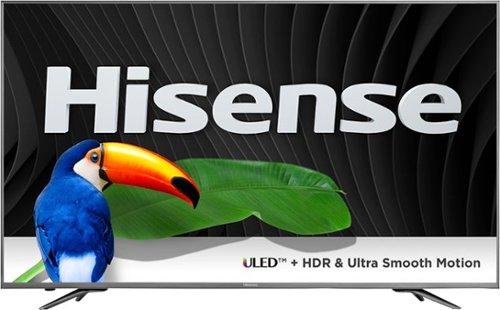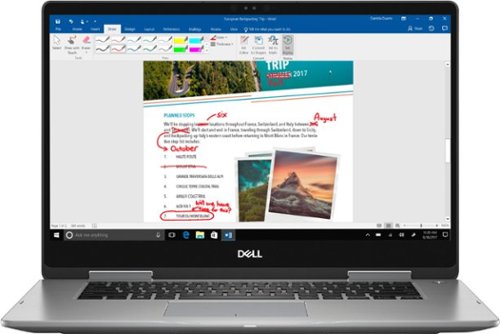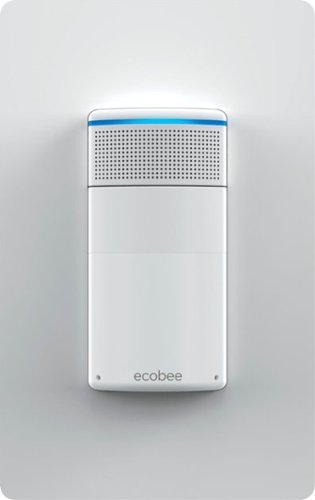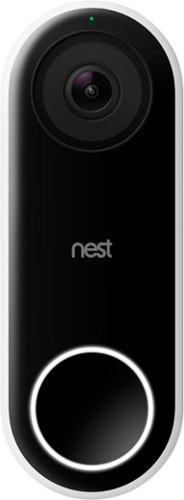xKing's stats
- Review count133
- Helpfulness votes889
- First reviewApril 23, 2014
- Last reviewNovember 22, 2023
- Featured reviews0
- Average rating4.6
- Review comment count4
- Helpfulness votes10
- First review commentAugust 25, 2016
- Last review commentMay 24, 2017
- Featured review comments0
Questions
- Question count0
- Helpfulness votes0
- First questionNone
- Last questionNone
- Featured questions0
- Answer count20
- Helpfulness votes15
- First answerApril 25, 2014
- Last answerSeptember 25, 2021
- Featured answers0
- Best answers0
Make your home a more welcoming hub with this Philips Hue white ambiance A19 starter kit. Whether you desire a warm natural glow or energizing color tones, customize it just the way you like with the accompanying app. For parties, easily sync your lights to music with this Philips Hue white ambiance A19 starter kit.
Customer Rating

5
Get started with lights automation!
on December 20, 2017
Posted by: xKing
from Frisco, TX
It's a great kit if you would like to automate some lights in your house, but not exactly sure yet, so not ready to make a big investment or do any wiring (one note - if you have a dimmer - you will need to take it out).
Bulbs are just a standard E26 socket bulbs, A19 shape (pear shape) that would go into almost any light fixture, they are a bit taller than Philips Hue Color bulbs. Maximum light output is 800 lumens which is equivalent to 60W incandescent bulb.
Bulbs are just a standard E26 socket bulbs, A19 shape (pear shape) that would go into almost any light fixture, they are a bit taller than Philips Hue Color bulbs. Maximum light output is 800 lumens which is equivalent to 60W incandescent bulb.
Once bulbs are installed and powered on - you can control them using an app on the phone/tablet or web site. Whole kit is compatible with Apple HomeKit as well, so once setup is complete - all bulbs will be present in the Home app and controllable by Siri.
Bulbs could be controlled individually or as a group. Philips app is trying to align groups with Rooms in your HomeKit which may not be always practical for bigger spaces (you rarely need to control all lights in the same room at once), so I would recommend breaking groups down, for example Kitchen ceiling lights and Kitchen island vs just a "Kitchen".
These are not color changing bulbs, but they can change their white color temperature from 2000K (close to a candle flame) to 6500K (bright daylight). You can easily pre-define color temperatures you like as scenes.
These are not color changing bulbs, but they can change their white color temperature from 2000K (close to a candle flame) to 6500K (bright daylight). You can easily pre-define color temperatures you like as scenes.
Automation consists of pre-defined easy to setup routines such as:
Wake up - turns lights on at a specific time
Good night - turns lights off at a specific time
Custom timer - with predefined sunset/sunrise values or just manually entered time
Good night - turns lights off at a specific time
Custom timer - with predefined sunset/sunrise values or just manually entered time
There are a few accessories available as well such as motion sensor which would allow you to turn lights on automatically when someone enters the room and a remote control dimmer switch - if you would like to have a physical controller in your hand or on the wall.
Philips Hue ecosystem is easy to integrate into almost any other home automation system too - it would work with Nest, Alexa, Smartthings and almost any other home control system in the world.
In short:
Pros:
- Super easy to install for anyone, no wiring, no electrician, system if fully portable if you need to move.
- Apple HomeKit full integration
- Same bridge will controll all other Hue devices you might get in the future - color bulbs, LED strips, etc
- Motion sensor and remote control accessories are available
- Philips Hue ecosystem can be tightly integrated into almost any other home automation system.
Cons:
- Light output is just 800lm (60W incandescent) may not be enough for all applications or you might need to install more light fixtures.
- If power to the bulb is switched off and then on - bulb will not keep it's previous state, but will go into the full brightness mode instead.
- Groups of bulbs are tied into HomeKit rooms which is not always practical if you would like sub-groups of lights in the same room (for example: ceiling light, island, etc)
- Automation rules are very basic, for example it's not possible to turn light on from sunset to a specific time.
- Super easy to install for anyone, no wiring, no electrician, system if fully portable if you need to move.
- Apple HomeKit full integration
- Same bridge will controll all other Hue devices you might get in the future - color bulbs, LED strips, etc
- Motion sensor and remote control accessories are available
- Philips Hue ecosystem can be tightly integrated into almost any other home automation system.
Cons:
- Light output is just 800lm (60W incandescent) may not be enough for all applications or you might need to install more light fixtures.
- If power to the bulb is switched off and then on - bulb will not keep it's previous state, but will go into the full brightness mode instead.
- Groups of bulbs are tied into HomeKit rooms which is not always practical if you would like sub-groups of lights in the same room (for example: ceiling light, island, etc)
- Automation rules are very basic, for example it's not possible to turn light on from sunset to a specific time.
My Best Buy number: 0963278188
Mobile Submission: False
I would recommend this to a friend!


Optimize your productivity and entertainment experience with this 15.6-inch HP Envy convertible laptop. Its AMD Ryzen 5 processor and 8GB of RAM provide smooth performance, and its AMD Radeon graphics loads stunning gaming visuals. This HP Envy convertible laptop has 1TB of storage, and its Windows Ink feature lets you work with a digital pen. Learn more.
Customer Rating

5
Light weight, great performance!
on December 9, 2017
Posted by: xKing
from Frisco, TX
This is a very light and thin notebook. Enclosure is plastic all around, screen is magnetically held in the closed position. By default fan seems a bit noisy, but I've found that is due to HP Cool Sense being turned on, this feature reduces the enclosure temperature so it's comfortable to keep on the lap. With HP Cool Sense turned off - laptop will get hotter, but fan noise is not that noticeable. Screen can be folded all way back making laptop a big tablet which can be held in any position - screen image will automatically rotate as needed. Touch surface is pretty responsive and is a true multi-touch, I've used all 10 fingers and it recognised all touch points at the same time!
CPU performance - pretty impressive, my tests showed it on par with the Intel i7 Skylake processor, and with 8Gb of memory - it's a very powerful machine.
Keyboard is backlit (no intensity adjustment - it's either on or off) and comfortable, touchpad is very nice to the touch and recognizes up to 3 finger gestures.
Ports - HDMI, 2 USB 3.0, 1 USB-C, headphones jack, SD card reader - everything that is needed in everyday use.
Battery life - depends on what you are doing and screen brightness, heavy usage brings it down to 4 hours, light use like web browsing - up to 8 hours no problem!
Included charger is 65W variable input voltage, handy for international travel.
Upgradeability - back cover is easy to remove (3xT5 screws in the front and 4 Philips screws under the back rubber foot) and reveals a slot for PCIe SSD drive on the left and 2 memory slots under EMI shield. Notice the thick rubber pad around the hard drive - it's there to shock proof the hard drive. HP also uses an accelerometer to monitor laptops's position and will park the hard drive if laptop is moving too fast, protecting your data (HP 3D Drive Guard technology).
CPU performance - pretty impressive, my tests showed it on par with the Intel i7 Skylake processor, and with 8Gb of memory - it's a very powerful machine.
Keyboard is backlit (no intensity adjustment - it's either on or off) and comfortable, touchpad is very nice to the touch and recognizes up to 3 finger gestures.
Ports - HDMI, 2 USB 3.0, 1 USB-C, headphones jack, SD card reader - everything that is needed in everyday use.
Battery life - depends on what you are doing and screen brightness, heavy usage brings it down to 4 hours, light use like web browsing - up to 8 hours no problem!
Included charger is 65W variable input voltage, handy for international travel.
Upgradeability - back cover is easy to remove (3xT5 screws in the front and 4 Philips screws under the back rubber foot) and reveals a slot for PCIe SSD drive on the left and 2 memory slots under EMI shield. Notice the thick rubber pad around the hard drive - it's there to shock proof the hard drive. HP also uses an accelerometer to monitor laptops's position and will park the hard drive if laptop is moving too fast, protecting your data (HP 3D Drive Guard technology).
Overall - it would be a great choice for a student or someone who would travel a lot. I would definitely recommend adding a PCIe SSD drive to it though!
My Best Buy number: 0963278188
Mobile Submission: False
I would recommend this to a friend!


Listen to your playlist in peace with these Sony headphones. They have a 40mm dome driver to deliver the full depth of audio, and the noise cancelling feature minimizes outside disturbances for a better listening experience. These Sony headphones have a battery life of up to 30 hours for extended jam sessions.
Customer Rating

5
Great sound and awesome controls solution!
on October 21, 2017
Posted by: xKing
from Frisco, TX
These headphones are my first choice when it comes to the controls! Just 2 buttons on the left headphone - power and noise cancelling control, that's it, all other functions are performed via the intuitive touch interface on the right headphone. Double tap anywhere on the outside surface is play/pause, swipe up or down is a volume control, swipe forward or backward is a next/previous track selection. My favorite feature is an Attention mode which is activated when you press the right headphone with at least 2 fingers and hold them - volume goes down, noise cancelling deactivates so you can talk to someone freely without setting pause or taking headphones off.
Headphones are designed with travel in mind, up to 30 hours battery life should be sufficient even for a long trip, carrying case (for some odd reason there are no inside pocket for the cords in the case, outside pocket only) and airline adapter are included. Headphones can function as wired (5ft good quality, thick 3.5mm cord is included) for the cases when you want the best quality audio or you battery is dead. Short power button press makes headphones tell the battery charge status, but it's only within Low/Med/High, not actual percentage.
Headphones are designed with travel in mind, up to 30 hours battery life should be sufficient even for a long trip, carrying case (for some odd reason there are no inside pocket for the cords in the case, outside pocket only) and airline adapter are included. Headphones can function as wired (5ft good quality, thick 3.5mm cord is included) for the cases when you want the best quality audio or you battery is dead. Short power button press makes headphones tell the battery charge status, but it's only within Low/Med/High, not actual percentage.
Audio quality - real good via Bluetooth with deep lows and crisp highs, but headphones really opened up when I used a wired connection!
Noise cancelling - Sony uses innovative approach - noise cancelling is ambient aware and if you choose to - you can select an option to allow human voice thru which is useful when you expect someone to talk to you. Noise cancelling level is conveniently controlled by the button on the left headphone or thru the mobile app (button gives you 3 levels - Off, Ambient Aware and Full Noise cancelling, and you get 20 different noise cancelling levels via the App control!). There is a slight static noise that noise cancelling introduces on very low volume levels but it's not audible when music is playing.
Mobile application provides a number of other functions as well - balance control, equalizer and a small DSP (you can switch between DSP modes to give you a concert hall or opera effect), I did not find that very useful since I prefer to listen to my music as it was recorded.
Noise cancelling - Sony uses innovative approach - noise cancelling is ambient aware and if you choose to - you can select an option to allow human voice thru which is useful when you expect someone to talk to you. Noise cancelling level is conveniently controlled by the button on the left headphone or thru the mobile app (button gives you 3 levels - Off, Ambient Aware and Full Noise cancelling, and you get 20 different noise cancelling levels via the App control!). There is a slight static noise that noise cancelling introduces on very low volume levels but it's not audible when music is playing.
Mobile application provides a number of other functions as well - balance control, equalizer and a small DSP (you can switch between DSP modes to give you a concert hall or opera effect), I did not find that very useful since I prefer to listen to my music as it was recorded.
The only snag I had - was Bluetooth pairing with 2 devices (phone and laptop) at the same time, Sony does not seem to handle it very well. I also did have an issue where headphones would pair to the phone and play music, but mobile app won't see them completely.
Overall - I love these! Hope that few Bluetooth snags I had will be fixed in the future firmware update.
My Best Buy number: 0963278188
Mobile Submission: False
I would recommend this to a friend!


Be amazed by stunning Ultra HD content with this 65-inch Hisense smart ULED TV. Its HDR support and 4K upscaler optimize your viewing experience, and its Motion Rate 480 performance delivers smooth, clear visuals. Connect high-definition components to this Hisense smart ULED TV via its four HDMI and three USB inputs.
Customer Rating

4
Great screen, poor software.
on October 17, 2017
Posted by: xKing
from Frisco, TX
This is a great looking TV, 65" LED backlit with HDR support. I do put all my TVs under a test using Spears & Munsil Benchmark disk and this model did perform really good. Nice color range, perfect image sharpness and alignment. Image does seem to be cut maybe 2-3 pixels on the screen borders, other than that - no issues. Backlight is uniform thru all the screen with no hot or dark spots and it's dynamically controlled to achieve deep blacks.
TV does have 4 HDMI ports and 2 of these support 4k@60Hz input while 2 others can only do 4k@30Hz, there is no RS-232 port for the integration with the home theater control systems and to the best of my knowledge - there is no way to control this TV over the network connection so if you planning on integration - make sure you have an IR transmitter.
TV does have 4 HDMI ports and 2 of these support 4k@60Hz input while 2 others can only do 4k@30Hz, there is no RS-232 port for the integration with the home theater control systems and to the best of my knowledge - there is no way to control this TV over the network connection so if you planning on integration - make sure you have an IR transmitter.
Smart TV buyers typically expect not just the great screen but also a great software side of the TV. This TV is running "Opera TV" software which does come with Netflix, Vudu, Amazon, Youtube and a few other apps, but I could not find Hulu or channel-specific apps for it. No Plex either. No Chromecast or AirPlay support, you will pretty much need to budget for some kind of a streaming device like Apple TV, Roku, Chromecast ot Nvidia Shield.
Overall: It's a great screen for the money, just not the software.
My Best Buy number: 0963278188
Mobile Submission: False
I would recommend this to a friend!


Work through the day with this Dell laptop. It includes an Intel Core i7 processor and 12GB of RAM so that tasks are accomplished quickly and easily, and a 2TB hard drive lets you store all your data even when you have no Internet connection. A powerful 42Wh battery keeps this Dell laptop working throughout the day.
Customer Rating

4
Not ideal, but very close!
on October 13, 2017
Posted by: xKing
from Frisco, TX
It is a powerful machine for any office or home use needs, quad core Kaby Lake i7 1.8GHz processor is very fast (I've noticed about 20% performance improvement based on CPUz benchmark compared to my older Skylake based laptop) and 12Gb of on-board RAM is plenty for heavy applications.
Laptop's enclosure is pretty thin, lightweight and rigid, display is held magnetically when closed. Since it's a 2-in-1 machine - display could be folded all the way back transforming laptop into a huge and very powerful tablet, however screen image can not be flipped 180 degrees.
Screen is touch enabled and you can use your finger to click on things even in a regular laptop mode, I did not find it very useful though. Screen resolution is 1920x1080 and image is pretty good, however I found it lacking crispiness a little bit and color saturation was low for my taste. I've tried to boost saturation in the Intel Graphics properties app and it helped a little bit. If you depend on the screen quality in your day to day activities (photo editing, graphic design, video editing) - definitely look at the laptop in person before purchasing and see if you are satisfied with the image.
Keyboard is pretty compact but comfortable to use, it's backlit (backlight could be turned on and off, no brightness adjustment).
Touchpad - very accurate, it's surface has a nice texture.
Ports - laptop has 1 USB-C port with the Display Port support, HDMI output, 3 USB 3.0 ports (one of these support high power charging), SD card reader, headphone jack and a power input. Included 45W charger is very small and easy to pack. I've found that battery life is around 3.5 hours when actively working so you would need that charger to last you thru the day.
Upgradeability - I would definitely recommend adding a PCIe SSD drive to the laptop since it's performance seems to be limited by the mechanical hard drive. Laptop has 2 memory slots, one is used by 8Gb module and another one has 4Gb in it.
Laptop's enclosure is pretty thin, lightweight and rigid, display is held magnetically when closed. Since it's a 2-in-1 machine - display could be folded all the way back transforming laptop into a huge and very powerful tablet, however screen image can not be flipped 180 degrees.
Screen is touch enabled and you can use your finger to click on things even in a regular laptop mode, I did not find it very useful though. Screen resolution is 1920x1080 and image is pretty good, however I found it lacking crispiness a little bit and color saturation was low for my taste. I've tried to boost saturation in the Intel Graphics properties app and it helped a little bit. If you depend on the screen quality in your day to day activities (photo editing, graphic design, video editing) - definitely look at the laptop in person before purchasing and see if you are satisfied with the image.
Keyboard is pretty compact but comfortable to use, it's backlit (backlight could be turned on and off, no brightness adjustment).
Touchpad - very accurate, it's surface has a nice texture.
Ports - laptop has 1 USB-C port with the Display Port support, HDMI output, 3 USB 3.0 ports (one of these support high power charging), SD card reader, headphone jack and a power input. Included 45W charger is very small and easy to pack. I've found that battery life is around 3.5 hours when actively working so you would need that charger to last you thru the day.
Upgradeability - I would definitely recommend adding a PCIe SSD drive to the laptop since it's performance seems to be limited by the mechanical hard drive. Laptop has 2 memory slots, one is used by 8Gb module and another one has 4Gb in it.
Overall - excellent performer! I'm taking one star off for the screen and lack of SSD drive.
My Best Buy number: 0963278188
Mobile Submission: False
I would recommend this to a friend!


Listen to music without disturbing others by using these powerful Bang & Olufsen Beoplay over-ear headphones. The 40mm electro-dynamic driver delivers clear audio, and Bluetooth technology eliminate wires for less clutter. These Bang & Olufsen Beoplay over-ear headphones have a 19-hour battery life, so you can use them all day.
Customer Rating

4
Great sound, but a few sad points
on September 29, 2017
Posted by: xKing
from Frisco, TX
Let's start from the most important - the sound. B&O product has to sound fantastic and these headphones are no exception - crystal clear, full range, fully enveloping sound. Headphones have a good frequency response from 20Hz to 20kHz (I've tested with a REW software), precise highs, powerful but yet gentle bass.
Headphones design is very pure and simple, round ear cups with very soft leather cushions, aluminium band, braided wire, just 3 control buttons, one LED.
Headphones design is very pure and simple, round ear cups with very soft leather cushions, aluminium band, braided wire, just 3 control buttons, one LED.
But there comes the first problem - middle button works as a power, play/pause control and when you want to turn the headphones off - you supposed to press and hold the middle button for 5 seconds, but guess what happens? Siri comes up! Then headphones turn off and your phone is talking aloud! Same experience with the Mac - holding the power button summons Siri and headphones turn off immediately after that. I would say this is the most annoying power control experience I ever had.
Bluetooth pairing - headphones have a great range, I was able to go downstairs and they did not loose the connection to my Macbook sitting upstairs, however you could only pair to one device at a time. Listening the music on the Macbook and phone call comes in? Nope, you'll need to pick up your iPhone. What if you want to pair them to the phone and your computer was the last device you've paired them to? You supposed to disconnect headphones from the computer manually and then manually connect to the phone.
Battery life is pretty good, it supposed to last up to 19 hours, however there is no way to tell the actual percentage of the battery left without pairing headphones to the phone first (what if you listening on the computer?).
Beoplay iOS and Android app does not have anything to add either - it does have some sort of "equalizer" that allows you to cut highs or boost bass, I did not find that very useful. All the app did for me - updated the headphones firmware.
To summarize - very sweet sound, however a bunch of sad things like power control, Bluetooth pairing with just a single device, absence of a carry case with the phones would prevent me from recommending these. There are plenty of other manufacturers that would give you a better experience for the same price.
I really hope that B&O will fix some of the problems by updating the firmware in the future.
I really hope that B&O will fix some of the problems by updating the firmware in the future.
My Best Buy number: 0963278188
Mobile Submission: False
No, I would not recommend this to a friend.


Take precise, intuitive control of digital projects with this wireless Logitech Craft advanced keyboard. Its creative input dial lets you make accurate object size adjustments, zoom images quickly and perform other shortcut functions with design tools in multimedia and office applications. The backlit keys of this Logitech Craft advanced keyboard automatically adjust their brightness to your environment.
Customer Rating

5
Very comfortable
on September 25, 2017
Posted by: xKing
from Frisco, TX
I've switched to wireless keyboards a long time ago since I burned a USB port on my laptop using an old school wired keyboard back in the day (static electricity). What I always missed was the backlight, typically wirelles keyboards don't have it to save battery. The new Logitech Craft keyboard is a solution!
Craft is a very elegant, made of quality materials and nice to the touch, it is pretty heavy by itself - about 2lb 2oz and sits nicely on the table without sliding around (thanks to rubberized feet). I absolutely love the backlight which comes on automatically when keyboard detects user hands nearby (backlight stays on all the time when keyboard is charging though).
The key feature of this keyboard is the dial in the top left corner. It's function will vary depending on the application you currently have active. By default it acts as a primary volume control knob, I've also programmed it to mute/unmute my speakers when I press the knob and to change applications (a-la Alt+Tab) when I press and turn the knob.
The key feature of this keyboard is the dial in the top left corner. It's function will vary depending on the application you currently have active. By default it acts as a primary volume control knob, I've also programmed it to mute/unmute my speakers when I press the knob and to change applications (a-la Alt+Tab) when I press and turn the knob.
There is the short list of the applications Crfat keyboard works with and functions I've tried:
Google Chrome, Edge and Firefox - dial changes between open tabs in the browser (this seems to be the only function of the dial in browsers)
Adobe Photoshop CC - dial adjusts current tool size and can pick next tool option on press
Adobe Illustrator CC - adjust size, adjust color
Adobe InDesign CC - adjust font size
Adobe Premiere CC - dial navigates the timeline
Adobe Illustrator CC - adjust size, adjust color
Adobe InDesign CC - adjust font size
Adobe Premiere CC - dial navigates the timeline
Microsoft Excel - navigates thru the spreadsheet, create chart on press, change chart style on press and trun
Microsoft Power Point - changes slide style, font size, object size
Microsoft Word - changes theme style, font size, image size
Microsoft Power Point - changes slide style, font size, object size
Microsoft Word - changes theme style, font size, image size
Dial operation is smooth and precise, I had no problem getting exact brush size in Photoshop that I wanted.
I can't say I'm 100% sold on using the dial, but I may adapt to using it more in the future.
I can't say I'm 100% sold on using the dial, but I may adapt to using it more in the future.
Quick note on charging: keyboard has a USB-C port for charging (which is great) but if your mouse still has micro-USB - you looking at having 2 different charging cables.
Overall pros: Backlight! Keyboard is solidly built, very fluid and not overloaded with extra keys, long battery life (lasted 5 full work days on a single charge), pairs with up to 3 different computers using either Bluetooth or Logitech Unify. Compatible with Mac and PC.
Overall cons: You will need to re-learn some key locations such as print screen, "windows logo" and alt keys are marked for both Mac and Windows - this creates a minor confusion at the beginning. Keyboard angle is NOT adjustable (it does not have little feet to rise the back of the keyboard off the table).
Overall cons: You will need to re-learn some key locations such as print screen, "windows logo" and alt keys are marked for both Mac and Windows - this creates a minor confusion at the beginning. Keyboard angle is NOT adjustable (it does not have little feet to rise the back of the keyboard off the table).
My Best Buy number: 0963278188
Mobile Submission: False
I would recommend this to a friend!


Energize your diet with this Philips juicer. Its MicroMasticating technology tears into soft or hard produce, so you get more out of fruits and veggies, and the sieve-free design makes cleanup simple. This Philips juicer alerts you via LED feedback if it's been reassembled incorrectly to ensure safe use every time.
Customer Rating

4
Till the last drop
on July 30, 2017
Posted by: xKing
from Frisco, TX
Eating fruit and veggies is healthy and the best way to eat a lot of them is to juice them! Obviously you want to extract as much juice as possible so you are not throwing anything expensive away.
This juicer is extremely efficient, it uses a screw kind of like a meat grinder, but screw runs in reverse and pulls pieces toward the center of a unit squeezing them completely dry. All juice runs to the front spout and scraps are collected into the scrap bin underneath the screw assembly.
This juicer is extremely efficient, it uses a screw kind of like a meat grinder, but screw runs in reverse and pulls pieces toward the center of a unit squeezing them completely dry. All juice runs to the front spout and scraps are collected into the scrap bin underneath the screw assembly.
Putting juicer together is very easy, first time it took me couple minutes looking at the picture, but now I can get it done in 30 seconds. Cleanup is easy as well, just take it apart and rinse it with cold water, everything is dishwasher safe as well.
The most time consuming part of the whole juice extraction process is preparation of the fruit/veggies. This juicer has a fairly small feed opening - 1 and 3/8" by 1 and 5/8", you really need to chop whatever you want to juice into small pieces. As with any other juicer - you would also need to remove all pits, cores, and skin which is not edible (kiwi or orange skin for example needs to be removed, but apple skin is fine). But once you have gone thru the chopping process - everything else goes very easy. Try not to push pieces down the machine real hard or you may end up splashing the juice all over the countertop.
In Short:
Pros: easy to put together and cleanup, extracts juice till the last drop (very efficient, scraps are dry), compact machine size.
Cons: requires lots of fruit/veggie preparation due to the small feed hole.
Pros: easy to put together and cleanup, extracts juice till the last drop (very efficient, scraps are dry), compact machine size.
Cons: requires lots of fruit/veggie preparation due to the small feed hole.
My Best Buy number: 0963278188
Mobile Submission: False
I would recommend this to a friend!


Enjoy a more profound audio experience with these wireless JBL Everest V710 earphones. Equipped with Bluetooth, these headphones connect to a variety of devices and have a generous range, so you can listen to music while walking around. Charge these JBL Everest V710 earphones for up to 25 hours of playing time and fold them flat for storage.
Customer Rating

5
Super comfortable!
on July 13, 2017
Posted by: xKing
from Frisco, TX
The moment I've put Everest 710 on - I realized these are the most comfortable over the ear headphones I ever tried! Super lightweight, and yet gripping my head securely. These are the first over the ear headphones that would fit my wife as well, typically she complains that over the ear headphones are too big for her, but not Everest 710 - we finally found something that fits perfectly.
Headphones are made of plastic, very nicely put together with no rattles or loose fits, adjustable to fit easily and would fold to be stored in the included pouch.
Sound quality is very impressive, I've compared Everest 710 to the pair of headphones that are much more expensive and could not find any difference in sound quality - crystal clear highs, deep and precise lows, overall sound is very balanced and well tuned.
Headphones are made of plastic, very nicely put together with no rattles or loose fits, adjustable to fit easily and would fold to be stored in the included pouch.
Sound quality is very impressive, I've compared Everest 710 to the pair of headphones that are much more expensive and could not find any difference in sound quality - crystal clear highs, deep and precise lows, overall sound is very balanced and well tuned.
Headphones come with the 3.5mm cable so they could be used as wired or wireless, wireless connectivity works flawless, there is no degradation in audio signal quality over Bluetooth.
Controls are typical and easy: volume up/down buttons work as next/previous track if held for 3 seconds, there is an additional ShareMe button that allows you to pair another set of headphones to yours and stream the same music to the second pair. It's a great feature not only for music, but for watching movies too (kind of a wireless alternative to the 3.5mm Y-cable splitter).
Controls are typical and easy: volume up/down buttons work as next/previous track if held for 3 seconds, there is an additional ShareMe button that allows you to pair another set of headphones to yours and stream the same music to the second pair. It's a great feature not only for music, but for watching movies too (kind of a wireless alternative to the 3.5mm Y-cable splitter).
Couple points I was not so happy about: if bluetooth connection is lost (let's say you walk away from the phone or computer) - headphones would not reconnect to the source automatically once you are close again, manual connection is required. There is also almost impossible to tell how much of a battery you have left, if can kinda estimate by looking at the bluetooth icon of your phone and if battery is about to die - you'll have a red light on the headphones as well, but it's not possible to tell - is it 70% or 50%.
Overall: excellent choice if you don't want active noise cancelling and prefer lightweight model with longer battery life. If you want active noise cancelling and willing to sacrifice battery life (Everest 710 provides 25 hours of listening as opposed to just 15 hours with the "Everest Elite" noise cancelling model) and have no problem with couple of ounces of extra weight - consider "Everest Elite" model.
My Best Buy number: 0963278188
Mobile Submission: False
I would recommend this to a friend!


Ensure maximum comfort from this Logitech mouse. The precise ergonomic design ensures you stay comfortable throughout the day even if you're a power user, and the additional side button lets you create a custom setup. Smooth gliding is assured from this Logitech mouse thanks to the low-resistance base that slips over any surface.
Customer Rating

5
Feels like a part of my hand
on June 30, 2017
Posted by: xKing
from Frisco, TX
I've always used Logitech mice on my work computers and were happy with them, my latest one was Performance Mouse MX and I thought it's the ideal. When I've got this brand new MX Master 2S I realized it's a significant improvement! It feels very nicely in hand, I don't get tired after a whole workday with it. Tracking speed is perfect - mouse reacts to the slightest movement on any surface I've tried it on, including a glass table.
Controls: 2 buttons on top for left/right click, wheel between them which acts like a middle button too, in addition to that - wheel has 2 modes - "free fly" is when you spin it - it will continue spinning (and scrolling) until you stop it is very handy for the long documents when you need to scroll fast, and the second mode - is when wheel actually clicks in at stops - letting you scroll just a couple lines at a time for precision scrolling. In the "click mode" - you could still spin the wheel real hard and it will continue spinning until you stop it by hand, and then switch back into the "click" mode. That makes switching between modes very easy.
Left side of the mouse had horizontal scroll wheel which is handy while working with the wide documents (drawings, diagrams, large excel sheets), forward/back buttons for the easy browser navigation and an extra "gesture" button just under the thumb - holding that button and moving mouse in a certain direction would be considered as a "gesture" allowing you to have 4 extra actions to assign. For example - holding the gesture button and moving the mouse down - minimize all windows (show desktop). This makes mouse extremely functional!
Controls: 2 buttons on top for left/right click, wheel between them which acts like a middle button too, in addition to that - wheel has 2 modes - "free fly" is when you spin it - it will continue spinning (and scrolling) until you stop it is very handy for the long documents when you need to scroll fast, and the second mode - is when wheel actually clicks in at stops - letting you scroll just a couple lines at a time for precision scrolling. In the "click mode" - you could still spin the wheel real hard and it will continue spinning until you stop it by hand, and then switch back into the "click" mode. That makes switching between modes very easy.
Left side of the mouse had horizontal scroll wheel which is handy while working with the wide documents (drawings, diagrams, large excel sheets), forward/back buttons for the easy browser navigation and an extra "gesture" button just under the thumb - holding that button and moving mouse in a certain direction would be considered as a "gesture" allowing you to have 4 extra actions to assign. For example - holding the gesture button and moving the mouse down - minimize all windows (show desktop). This makes mouse extremely functional!
Connections - mouse would work with either PC or Mac and it's capable of using Logitech's Unifying receiver OR just the bluetooth connectivity. If you already have a Logitech keyborad for example - using Unifying receiver technology is a no brainer, but if you don't like a little USB dongle occupying a port on your laptop - bluetooth connectivity works about the same. This mouse is capable of pairing to 3 different receivers and there is a button at the bottom of the mouse to select the computer you need.
Software - the new MX Master 2S mouse does not work with the SetPoint software that I used to but requires a brand new "Logitech Options" software to support all functions. You can certainly use it with no software at all - just as a basic mouse with the wheel.
Couple negative points: battery inside of the mouse is not user replaceable, so when it dies (when it's unable to hold the charge anymore) - you would be stuck with using your mouse as "corded" or just replace the whole thing. Another minor thing - top buttons of the mouse seem to click real loud. Louder than any other mouse I had before.
Overall - it's an ideal choice for me, feels great, allows me to do a lot more than just a regular mouse.
My Best Buy number: 0963278188
Mobile Submission: False
I would recommend this to a friend!


xKing's Review Comments
Connect favorite peripherals to this Acer Aspire laptop. Four USB ports let you connect accessories, transfer files or charge a cellphone while you work, and HDMI outputs make dual-screen functionality possible. Access nearby wireless networks with this Acer Aspire laptop and stream videos or upload your own images captured with the built-in HD webcam.
Overall 5 out of 5
5 out of 5
 5 out of 5
5 out of 5Great travel companion
By xKing
from Frisco, TX
This laptop would be a great travel companion. Screen can be folded all the way to the back making this laptop a big tablet, Windows recognizes it as a "tablet mode" and adjusts the interface so that's easy to use that way. Tablet mode is a great idea if your space is limited such as a car or an airplane. That is if you don't mind wiping your fingerprints off the screen later.
Overall construction is very nice and solid, aluminum top cover and plastic bottom make it easy to hold and it does not get real hot to the touch while working. Bottom is fairly easy to take off (philips screwdriver and plastic prying tools needed) allowing access to the single memory slot and a hard drive (watch for hard drive - it will fall off when bottom cover is off). Laptop has a good selection of ports (including HDMI, 2x USB 3 and a USB-C!) making it easy to connect to the accessories you need. Hardware volume control paddle is located on the right side of the laptop almost next to the power switch - I actually send laptop to sleep couple of times while trying to adjust the speaker volume, so be careful.
Screen resolution is a full 1920x1080 HD but the space under the screen (where the Acer logo is) feels unused - I wish Acer did extend the screen to the bottom a bit more. From the beginning - my laptop had a very noticeable green tint to the screen which I had to correct using the Windows color calibration tool - no issues after that.
Keyboard and the touchpad are functional and easy to use, keyboard is backlit (either on or off, no brightness adjustment).
Battery - I was able to use laptop for 4 full hours watching videos, surfing web and working on the documents before battery fully drained, it took it 3 hours to charge back to 100%. Included 45W power adapter is surprisingly small and easy to pack, supports any voltage from 100 to 240 so overseas travel is not a problem!
Performance - I did not notice any delays while working with the big office documents, 8 Gb RAM (upgradeable to 12Gb) and i5 CPU have more than enough for any office tasks, however I would recommend upgrading to SSD if you require a lot of disk activity.
Overall - great laptop for those who work on the go and need a good selection of ports at the workplace, strong performer!
xKing
Frisco, TX
Reply to the previous comment
August 25, 2016
It's really comes down to your personal preference. HP you've mentioned has a smaller 13.3" screen, but a solid state drive will perform better. Acer has a bigger screen but a slower mechanical hard drive.
0points
0of 0voted this comment as helpful.
Connect favorite peripherals to this Acer Aspire laptop. Four USB ports let you connect accessories, transfer files or charge a cellphone while you work, and HDMI outputs make dual-screen functionality possible. Access nearby wireless networks with this Acer Aspire laptop and stream videos or upload your own images captured with the built-in HD webcam.
Overall 5 out of 5
5 out of 5
 5 out of 5
5 out of 5Great travel companion
By xKing
from Frisco, TX
This laptop would be a great travel companion. Screen can be folded all the way to the back making this laptop a big tablet, Windows recognizes it as a "tablet mode" and adjusts the interface so that's easy to use that way. Tablet mode is a great idea if your space is limited such as a car or an airplane. That is if you don't mind wiping your fingerprints off the screen later.
Overall construction is very nice and solid, aluminum top cover and plastic bottom make it easy to hold and it does not get real hot to the touch while working. Bottom is fairly easy to take off (philips screwdriver and plastic prying tools needed) allowing access to the single memory slot and a hard drive (watch for hard drive - it will fall off when bottom cover is off). Laptop has a good selection of ports (including HDMI, 2x USB 3 and a USB-C!) making it easy to connect to the accessories you need. Hardware volume control paddle is located on the right side of the laptop almost next to the power switch - I actually send laptop to sleep couple of times while trying to adjust the speaker volume, so be careful.
Screen resolution is a full 1920x1080 HD but the space under the screen (where the Acer logo is) feels unused - I wish Acer did extend the screen to the bottom a bit more. From the beginning - my laptop had a very noticeable green tint to the screen which I had to correct using the Windows color calibration tool - no issues after that.
Keyboard and the touchpad are functional and easy to use, keyboard is backlit (either on or off, no brightness adjustment).
Battery - I was able to use laptop for 4 full hours watching videos, surfing web and working on the documents before battery fully drained, it took it 3 hours to charge back to 100%. Included 45W power adapter is surprisingly small and easy to pack, supports any voltage from 100 to 240 so overseas travel is not a problem!
Performance - I did not notice any delays while working with the big office documents, 8 Gb RAM (upgradeable to 12Gb) and i5 CPU have more than enough for any office tasks, however I would recommend upgrading to SSD if you require a lot of disk activity.
Overall - great laptop for those who work on the go and need a good selection of ports at the workplace, strong performer!
xKing
Frisco, TX
Reply to SSD question
August 27, 2016
Physically - any 2.5" SSD drive will fit. It really depends on your budget and how much storage would you like to have. I personally use Crucial drives.
0points
0of 0voted this comment as helpful.
Make driving routines more enjoyable with this OverDryve car system. Its voice assistant capabilities let you read and send text messages by command and also play music in your car without taking your hands off the wheel. The built-in dash cam of this OverDryve car system lets you record trips and capture every moment on the road.
Overall 3 out of 5
3 out of 5
 3 out of 5
3 out of 5Finally an Android tabled designed for your car!
By xKing
from Frisco, TX
This tablet would be a real good option for those who want just an Android tablet in the car, it mounts hassle free with the included mount. I used the "bean bag" as a base and suction cup attached to the bean bag.
Tablet has a magnetic attachment at the back that takes care of the electrical connections as well so all you need to do is to place the tablet on the mount and that's it! No wires to plug in!
Physically it's a very well made device with rubberized back which makes it secure in hand, screen is bright and I had no problem looking at it with my polarized sunglasses on.
It has micro USB port for charging / data transfer, micro SD card slot, mini HDMI port and a 3.5mm sound output jack.
Mount has a full size USB port, 3.5mm sound output jack that you can connect to your car's AUX input and a power port, that connects to the standard 12V DC or 24V DC cigarrete lighter outlet. Optionally - you can screw in an included FM transmitter antenna to the mount, so it will output sound to your car's FM receiver.
It has micro USB port for charging / data transfer, micro SD card slot, mini HDMI port and a 3.5mm sound output jack.
Mount has a full size USB port, 3.5mm sound output jack that you can connect to your car's AUX input and a power port, that connects to the standard 12V DC or 24V DC cigarrete lighter outlet. Optionally - you can screw in an included FM transmitter antenna to the mount, so it will output sound to your car's FM receiver.
Hardware volume control, power switch and a home button are on top of the tablet, buttons are easy to operate while the car is moving.
Unfortunately this tablet does not have a built in modem so if you would like to connect it to the Internet while on the road - you will need to have some kind of WiFi in your car. This kinda defeats the main product slogan of making any car a connected one, you will still need to provide your own connection. I've used a mobile WiFi hotspot for my test.
Included apps:
Navigation - I liked that one, it comes with the lifetime Map update, directions are clear and easy to follow, speed limit is displayed for major roads and you could optionally setup a notification for when you are over the speed limit for X number of MPH. No school zone alerts though.
Online functions include gas prices (by GasBuddy), traffic and weather - all of these require tablet to have an active internet connection. Weather could be useful when planning your route while pulling a trailer for example, so you could avoid windy roads. Mount does have a very good GPS receiver built in so when tablet is on the dash - you will be getting a strong GPS coverage, however if you take the tablet off the dash - it will turn into "Waiting for GPS signal" mode without a clear sky view.
Navigation - I liked that one, it comes with the lifetime Map update, directions are clear and easy to follow, speed limit is displayed for major roads and you could optionally setup a notification for when you are over the speed limit for X number of MPH. No school zone alerts though.
Online functions include gas prices (by GasBuddy), traffic and weather - all of these require tablet to have an active internet connection. Weather could be useful when planning your route while pulling a trailer for example, so you could avoid windy roads. Mount does have a very good GPS receiver built in so when tablet is on the dash - you will be getting a strong GPS coverage, however if you take the tablet off the dash - it will turn into "Waiting for GPS signal" mode without a clear sky view.
Dash Camera - well, it requires you to mount your tablet so it's back camera is acting like a dash cam but that means you have to position tablet vertically, aim camera on the road and make sure nothing is in front of it. I've tried using it and while picture quality is good - frame rate is not, it's more like 15 FPS which makes passing cars look blurry. You would also need to start the Dash Cam recording every time you start your car since it would automatically stop recording every time you turn your car off (and tablet looses the external power). During my tests I've found that included mount is pretty shaky and it makes a camera recording pretty shaky too. There is an option to record sound, but no way to put current date/time, speed, GPS coordinates on the record.
Collision waring - unfortunately it was showing "calibration" and was never able to do anything, I suspect it may be due to the position of the front facing camera in my car. In addition to that - you can't launch the collision warning app AND a dash cam app at the same time - they would complain that camera device is used by the other application.
Backup Camera - it requires you to purchase an optional backup camera kit from Rand McNally, I did not have the kit for this test.
Tire Pressure and Temperature monitoring - again - that's an optional accessory (4 sensors and a receiver module) that is sold separately.
I see this one being very useful for the trailers, so you always know your trailer tires are ok.
I see this one being very useful for the trailers, so you always know your trailer tires are ok.
Car Diagnostics - that is really a DashCommand app that is available for the purchase and requires an optional OBD II reader accessory which is sold separately.
Other pre installed apps include Rand McNally app store, Road Atlas and trip planner.
Besides pre-installed apps - tablet comes with the choice of 3 external app stores you can install: Amazon App Store, APKPure and Aptiode. Google Play Store is not available by default but you can put it on manually. After that - you are free to download anything you like, about 18Gb of onboard memory is available.
Besides pre-installed apps - tablet comes with the choice of 3 external app stores you can install: Amazon App Store, APKPure and Aptiode. Google Play Store is not available by default but you can put it on manually. After that - you are free to download anything you like, about 18Gb of onboard memory is available.
Overall - it's a great hardware with a lot of options, hassle free mount and connection to the car, but included software needs some work.
xKing
Frisco, TX
Google Play
October 5, 2016
Well, it did install, but you are correct - Google Services App is crashing. I suspect it needs a little bit more that that, probably a GAPPS package, just need to find a way to load it. I will post here if I will be successful.
+1point
1of 1voted this comment as helpful.
Hear music in rich clarity with this Sony home theater AV receiver. Powerful surround sound makes movies come alive on your home theater system, and nine speaker channels flex their output to match your physical layout. This Sony home theater AV receiver works with a wide variety of audio formats, such as Google Home, Chromecast and Spotify. Includes HDMI 4K Ultra HD and 3D pass-through technologies for compatibility with 3D TVs, Blu-ray players and gaming consoles and 4K Ultra HD TVs.
Overall 4 out of 5
4 out of 5
 4 out of 5
4 out of 5Great for beginners, easy and plenty of features!
By xKing
from Frisco, TX
This is a great receiver if you just getting into the home theater, plenty of features, 6 HDCP 2.2 compliant HDMI inputs, 7 on-board amplifiers make it a great choice!
Setup is extremely easy and detailed wiring instructions are available in the manual as well as on-screen guide, you could get it all setup in less than 30 minutes.
Setup is extremely easy and detailed wiring instructions are available in the manual as well as on-screen guide, you could get it all setup in less than 30 minutes.
There are the biggest advantages:
1) Great streaming capabilities - receiver supports Apple AirPlay, Google Chromecast Audio (it could be also controlled with Google Assistant) and Spotify (premium Spotify subscription is required). AirPlay support includes synchronous playback in multiple rooms.
2) Receiver supports all existing High Definition Audio formats - DSD, DTS-MA, Dolby ATMOS, DTS:X
3) Very easy automatic speaker setup and configuration.
4) 2 zones are supported, this receiver can power total of 7 speakers at the same time, so if you enable zone 2 - your 7.1 or 5.1.2 speaker configuration would become 5.1
5) great networking options - Ethernet or WiFi connections supported
6) Bluetooth could work in transmitter mode! This means that you can stream music from your receiver to the bluetooth speaker or headphones!
1) Great streaming capabilities - receiver supports Apple AirPlay, Google Chromecast Audio (it could be also controlled with Google Assistant) and Spotify (premium Spotify subscription is required). AirPlay support includes synchronous playback in multiple rooms.
2) Receiver supports all existing High Definition Audio formats - DSD, DTS-MA, Dolby ATMOS, DTS:X
3) Very easy automatic speaker setup and configuration.
4) 2 zones are supported, this receiver can power total of 7 speakers at the same time, so if you enable zone 2 - your 7.1 or 5.1.2 speaker configuration would become 5.1
5) great networking options - Ethernet or WiFi connections supported
6) Bluetooth could work in transmitter mode! This means that you can stream music from your receiver to the bluetooth speaker or headphones!
Few negative points:
1) First and the biggest one - this receiver is not as powerful as many would like. First thing I do when I consider a new receiver - I flip it around and look at the power supply rating, this receiver states 240W. Let's assume 30W of power is needed for receiver itself and pre-amp, which leaves just 30W of power available per channel if all channels are driven. That is not enough if you have big tower speakers, however if you only using bookshelf speakers in the small room - it could work for you. User manual does not list power rating for 8Ohm speakers, only figure you see is for 6Ohm 2 channels driven at 0.09% THD and receiver would supply 100W per channel. But where are the figures for 8Ohm? This is not unique to Sony, most of the receiver manufacturers tend to over inflate power ratings. Ideally I would like to see power with 0.09% THD all channels driven into 8Ohm.
2) 4Ohm speakers won't work with this model
3) If you have a turntable - you will need to use it's own phono pre-amp or external phono pre-amp, this receiver does NOT have an internal PHONO pre-amp.
4) Manual EQ settings are almost non-existent - you get 2 sliders: Bass and Treble, no actual frequency bands. No EQ settings for the subwoofer channel at all.
5) Receiver is a little sluggish to react to it's own remote, there is a noticeable delay between button press and reaction.
6) No pre-amp outputs for the main channels, only for zone 2 and subwoofer
7) Included remote is fairly simple and central arrow keys seem to rattle.
1) First and the biggest one - this receiver is not as powerful as many would like. First thing I do when I consider a new receiver - I flip it around and look at the power supply rating, this receiver states 240W. Let's assume 30W of power is needed for receiver itself and pre-amp, which leaves just 30W of power available per channel if all channels are driven. That is not enough if you have big tower speakers, however if you only using bookshelf speakers in the small room - it could work for you. User manual does not list power rating for 8Ohm speakers, only figure you see is for 6Ohm 2 channels driven at 0.09% THD and receiver would supply 100W per channel. But where are the figures for 8Ohm? This is not unique to Sony, most of the receiver manufacturers tend to over inflate power ratings. Ideally I would like to see power with 0.09% THD all channels driven into 8Ohm.
2) 4Ohm speakers won't work with this model
3) If you have a turntable - you will need to use it's own phono pre-amp or external phono pre-amp, this receiver does NOT have an internal PHONO pre-amp.
4) Manual EQ settings are almost non-existent - you get 2 sliders: Bass and Treble, no actual frequency bands. No EQ settings for the subwoofer channel at all.
5) Receiver is a little sluggish to react to it's own remote, there is a noticeable delay between button press and reaction.
6) No pre-amp outputs for the main channels, only for zone 2 and subwoofer
7) Included remote is fairly simple and central arrow keys seem to rattle.
Overall: this Receiver would work great if you use it with small bookshelf speakers and you like things to get setup automatically for you. However advanced users may want to look at the different model.
xKing
Frisco, TX
May 24, 2017
Sorry about the confusion, what I meant to say - the receiver is great if you just getting into Home Theater, but it lacks advanced features. Talking about my friends - I would recommend them a different model because I would be able to help them further with the system configuration, therefore advanced model would work better.
+1point
9of 17voted this comment as helpful.
xKing's Questions
xKing has not submitted any questions.
Capture quality vlogs with this black GoPro HERO10 camera. The removable rechargeable 1720 mAh battery offers long shooting periods, while the rugged, waterproof design allows flexible use on different terrains. This GoPro HERO10 camera features a 1.4-inch screen for framing shots seamlessly, and the 23MP sensor captures 5.3K videos effortlessly.
Can you charge the camera while driving ? I would like to record 8 hours when doing a road trip
if you vehicle has 12V power available - of course! just need a USB port.
2 years, 7 months ago
by
xKing
Keep your floors clean with this ECOVACS DEEBOT OZMO robot vacuum. Area mode and multi-floor mapping give you complete control over cleaning areas, and built-in sensors detect flooring types to ensure efficient performance on hard floors and carpets. This ECOVACS DEEBOT OZMO robot vacuum automatically returns to its charging dock for effortless operation.
I have two floors, Can I buy a second charging station for bringing it upstairs so I don't have to also bring the charging station up and down? will it work with two different charging stations?
it has an ability to select different maps (for different levels) so I would say yes!
3 years ago
by
xKing
Keep your floors clean with this ECOVACS DEEBOT OZMO robot vacuum. Area mode and multi-floor mapping give you complete control over cleaning areas, and built-in sensors detect flooring types to ensure efficient performance on hard floors and carpets. This ECOVACS DEEBOT OZMO robot vacuum automatically returns to its charging dock for effortless operation.
Could you tell me is it work with 220 volts. thanks
no, it has a regular 120V motor in the emptying station that won't take 220V
3 years ago
by
xKing
6A/30WT Duplex Tamper-Resistant Outlets with USB C Dual Wall Chargers- White
Does it include the Screwless Wall Plate shown in the pic? Thank you.
No wall plate is included, you'll need to purchase it separately.
3 years, 1 month ago
by
xKing
Fly through the sky in ways that seem impossible. We never lost our passion for flying, and with DJI FPV, those passions have turned imagination into reality. With this immersive and intuitive aerial platform, get ready to go into the beyond. Sleek and aerodynamic, the DJI FPV aircraft delivers powerful propulsion, battery life, and wind resistance, making this system as capable as it is visually stunning.
Does this fly more combo come with more than 1 battery?
Fly more add-on comes with 2 batteries and 3 battery charging adapter (sequential charge only)
3 years, 2 months ago
by
xKing
Fly through the sky in ways that seem impossible. We never lost our passion for flying, and with DJI FPV, those passions have turned imagination into reality. With this immersive and intuitive aerial platform, get ready to go into the beyond. Sleek and aerodynamic, the DJI FPV aircraft delivers powerful propulsion, battery life, and wind resistance, making this system as capable as it is visually stunning.
Does the DJI FPV have the DJI AirSense feature, which allows it to receive signals from manned aircraft and react proactively?
The only purifying fan to clean a whole room properly*. We design our purifying fans to go beyond test chamber conditions and focus on real home conditions – this is more than just having an efficient filter.*Dyson engineers and research concluded that to clean an entire room properly, you need to sense pollution events automatically; capture ultrafine pollutants; and project cleaner air around the room using Air Multiplier technology. Only the Dyson purifying fan is designed and tested to do all of this.**Dyson technology helps create a cleaner, healthier home - Our vacuums and purifiers are scientifically proven to capture particles as small as allergens and bacteria.
How often do you need to replace filters
Machine has indicators of filter life, mine still show 100% (separate indicator for fiberglass and carbon filters). I guess it really depends how often it runs and how much contaminants it removed.
6 years ago
by
xKing
Ask Alexa to turn on the lights and music with this ecobee Switch+ smart switch. Its built-in speaker lets you access Amazon Alexa with voice commands, and it automatically turns off a light bulb at sunrise or when no one’s in the room. Control this ecobee Switch+ smart switch remotely from your iOS or Android device.
Do you need to have certain ights in your home for this switch to be compatible? For example, Phillips Hue LED lights or will it work with a regular floodlight or GE incandescent bulb? Lastly- How many lights can one switch control?
This switch can control up to 600W incandescent or 150W LED/CFG of regular lights wired to the switch directly. You can also use Alexa integrated in this switch to control any number of other smart lights that are Alexa compatible (Hue, LiFX, etc)
6 years, 1 month ago
by
xKing
Nest Protect reliably detects and alerts you to the presence of smoke or carbon monoxide in your home. The alarm speaks to you in a calm, clear, human voice, telling you the location of the danger. It also provides smartphone alerts and battery status updates to help protect your home. This hardwired version is suitable for homes with existing hardwired smoke or CO detectors.
Will it connect to a Samsung Smart Hub, plus possibly the Samsung ADT Security system? I had the orginal Lowes IRIS Security System, but now considering getting a Samsung Smart Hub since it does work with my RING Video Doorbell.
If samsung hub works with nest cameras - yes, Nest Hello would show up as a regular Nest Camera.
6 years, 1 month ago
by
xKing
Nest Doorbell (Wired) lets you know who’s there, so you never miss a thing. It replaces your existing wired doorbell and delivers HD video and bright, crisp images, even at night. It’s designed to show you everything at your doorstep — people head to toe or packages on the ground. And with 24/7 streaming, you can check in anytime. Or go back and look at a 3-hour snapshot history to see what happened.*