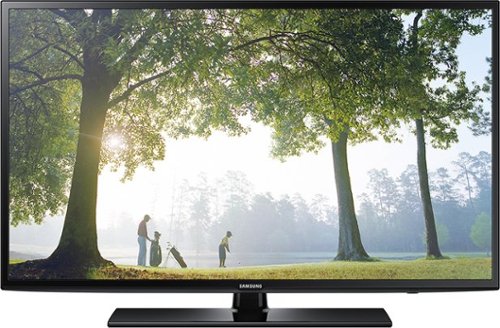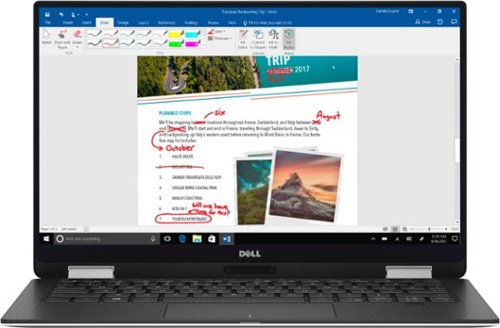SillyTurtle's stats
- Review count49
- Helpfulness votes120
- First reviewFebruary 25, 2011
- Last reviewMarch 6, 2024
- Featured reviews0
- Average rating4.4
- Review comment count4
- Helpfulness votes1
- First review commentMarch 30, 2015
- Last review commentMay 11, 2017
- Featured review comments0
Questions
- Question count0
- Helpfulness votes0
- First questionNone
- Last questionNone
- Featured questions0
- Answer count8
- Helpfulness votes21
- First answerFebruary 25, 2011
- Last answerNovember 25, 2018
- Featured answers0
- Best answers1
Arlo Pro takes the worrying out of life with the 100% Wire-Free indoor/outdoor home monitoring system. Arlo Pro includes rechargeable batteries, motion and sound-activated alerts, 2-way audio, a 100+ decibel siren, and 7 days of free cloud HD video recordings. Arlo covers every angle to help keep you safe and protected.
Customer Rating

5
Confident, Easy Security for Your Home
on December 21, 2016
Posted by: SillyTurtle
from Charlotte, NC
The first thing I noticed when opening the package was how compact the system was. The cameras are attractive and a nice size and the base you hook up to your network is definitely space efficient. In addition to this, the camera mounts are simple and smart. The mounts have a strong spherical magnet the camera securely attaches to which allows it to be pivoted pretty freely and combined makes for a really nice compact design. The 130* viewing angle makes up for most blind spots after that leaving very little unseen. Mounting was as easy as putting a screw in and hanging it. Just make sure to put it out of reach where people can't just walk up to it and steal it. Installing the one camera I put in my backyard and setting up the devices on my computer was a very quick and easy experience. Whether you use the app on your phone or use a computer to access the settings, the interface is simple and efficient. One of my favorite features is it shows you the current battery life and signal strength so you're always aware of when it's time to recharge the battery or of connection issues. One really standout feature though is the 7 days of free cloud storage backup. Even better is you can hook up your own storage device via USB to the base. You can purchase plans beyond this but it's really not necessary which really makes this a complete system on purchase. It only records using motion or audio detection (or you can hit the button manually during live feed) but it's all I need for my home however I'm sure if you're looking for something for your business you'd want something that records all the time. The default record length is 10 seconds but you can customize your own mode with separate rules for each device connected, including the length of recordings (up to 2 minutes). With everything the camera offers, I'm confident in the protection I now gained.
A great alternate use for these cameras is using them as baby monitors. The idea comes from a relative who found using these types of cameras were a lot more efficient over traditional baby specific monitors. Great picture and sound quality, wire free convenience and the use of the app makes the Arlo Pro a perfect choice if you have a spare. Need to help the babysitter remotely with something specific in the child's room (diapers, medicine, finding important items, etc...)? You can use the two-way talk and offer quick, efficient help when needed. I plan on using my 2nd camera for this when we have kids of our own since both my wife and I can view the feed at any time with our phones instead of constantly carrying around the usual monitor device. In the meantime we're going to use it for around the house to keep an eye on our cats or if we go away and one of our relatives are taking care of something for us and needs help with anything.
The one downside is it's a bit pricey. While Best Buy discourages talk about prices, I'm commenting on this matter because Netgear encouraged it and outlined price-value as one of a few informative discussion points. Compared to systems I have seen elsewhere, you can get various systems with numerous cameras depending on the brand and type for similar prices. The value/savings considering the price of the Arlo Pro cameras themselves and the base is pretty good with the 4 PK however it's pretty marginal with the 2 PK. Based on a single camera retailing at $190 and the price of a 1 PK w/base ($250), you could value the base itself at $60. This seems to create a savings of $170 for the 4 PK but only $20 for this 2 PK ($420). I feel a bit of a fairer price for the 2 PK would top off at $385. But still, I wouldn't detract a star for this as prices can change (sales or otherwise) making it irrelevant to rating since the performance is good. Deduct half a star if you feel differently.
One Issue I do seem to have though is the two-way audio is inconsistent. The volume and hearing is fine, but sometimes when you try to speak through it the audio out of the camera cuts off or doesn't transmit parts of your speech at all. Netgear has stated certain audio issues were fixed in a recent firmware update however it seems as if it might be a mobile device issue now according to what I was reading on the forums. As of now I have enough faith to not deduct a rating just yet, if anything maybe half a star but I'll give them some time and update this later if the issue persists. At the very least, this is still a 4 star product even if you deduct for these two things at this point.
My Best Buy number: 2735848995
I would recommend this to a friend!

Philips Sonicare AdaptiveClean Brush Heads (2-Pack): Get a deep, gentle clean with help from these brush heads, which feature a flexible design that conforms to the grooves of your teeth and gums for enhanced plaque removal. When the blue bristles fade to white, it's time for a replacement.
Posted by: SillyTurtle
from Charlotte, NC
Not much else to say other than these heads work. After just a week I could see the difference and it's still improving weeks later (I have stubborn stains I guess). It's formed in a way to wrap around the curves of your teeth and work it's way in-between each tooth. The only thing I wish since I have teeth more on the sensitive side, is if the bristles were a tad softer. Considering the toothbrush I have has three intensity settings I feel they could stand to be a little less stiff. Otherwise Phillips seems to really understand how teeth cleaning should work because the Sonicare and it's relative products work amazingly.
My Best Buy number: 2735848995
I would recommend this to a friend!
Keep unwanted hair to a minimum with this Philips grooming tool. The waterproof design lets you use it in the shower, and eight attachments make this trimmer perfect for grooming different sections of the face. This Philips grooming tool has a turbo setting to increase cutting speed, and it charges in just one hour to reduce wait time.
Posted by: SillyTurtle
from Charlotte, NC
My current Phillips Norelco trimmer, which I've had for a lot of years and was fairly inexpensive, has done me wonders. I have dropped it a bunch of times and even though the bigger shaving head is broken, the adjustable comb keeps it together when attached over it so it's still going strong for the most part. Based on this product alone plus a few others in the past I know Phillips means reliable quality. But I know it's outdated and won't last forever, the battery life is shorter than what it used to be (of course) and shaving has become uneven due to wear.
I was looking for an upgrade and fortunately this was offered in exchange for a review. This groomer goes above and beyond - while a lot of products' primary focus is facial hair while being just capable enough to also be used on hair on your head or body, this product has the individual tools to do face, hair and body equally as good as if they were separate products. This is mainly because its ability to swap out the heads to use exactly the right tool for the job so you are never using something less efficient. It has the self sharpening steel blades you find on traditional head hair clippers to use on head and face, your usual detail trimmer for precise spots and a separate bodygroom foil shaver for your body. They even throw in a micro-trimmer head for ears, nose or for even more precise areas. On top of this, included are separate combs that attach over the steel head for head hair, facial hair (they call it a "stubble comb") and an additional body hair one that offers another choice of use (or to be used specifically for "delicate" or groin area). The three combs are marked with a picture so you don't forget which is for what which is nice and both the hair and facial combs have their own different length range each. Because of all this, you are never suffering for not having the exact tool for wherever you need. To make it even better the lithium-ion battery lasts 60 long minutes which gives you plenty of time to do what you need. If you prefer to be quicker and more efficient, the fact that it's water/shower proof is the icing on the cake. I love the ability to safely clean the product under running water as it's just more convenient.
Despite all this, I do personally have a couple of issues. But first my positive experience with each tool: The foil bodygroom shaver is awesome (note: not for facial or neck hair, regardless of how it looks. Getting a clean shave like that of a foil or flexhead electric razor is not feasible with this product.) The detail shaver and the micro-trimmer are as good as any I ever used. The head and beard combs go by mm so it's great for fading and doing relatively short hair styles. My wife cuts my hair using an actual plug-in electric steel head trimmer but I had her try this. She said it worked even better and between the detail trimmer and hair comb she was able to get great fades that used to take the combination of my old Norelco facial groomer and the steel head trimmer which still wasn't perfect. But then there's the stubble (facial) comb. This one is seemingly useless to me because it has no guard on the comb. Both the other combs have guards - the body one is completely closed and the hair one has those standard backward facing spikes. I never had a facial groomer that didn't have some kind of variation of these two. Because of this, it caused me to cut into my (short) beard as I was trying to go over my jawline and get my sideburns. Your face is anything but flat yet if you happen to angle your hand just a bit, because the comb is just adjacent to the blades with no protection, it seems entirely too easy to completely mess up whatever you are doing. Regardless if it's just for stubble or not, small guards would have been nice. Fortunately the comb for the hair works perfectly fine for facial hair but I don't see myself using the stubble comb ever. Maybe it's just me and I'm missing something now or maybe down the line I will find a use. My other much bigger issue is this doesn't come with a stand to hold the trimmer and heads. Any trimmer I ever got before, including Norelco, had a nice condensed stand to hold the trimmer and all the tools. Now it does come with a real nice leather bag which is great for travel - key word "travel" - but I have very limited counter space and having a storage bag sitting there taking up that much more room is not convenient at all. I saw a similar model that looked nearly the same that DID come with a complete stand so not sure what that's about. Currently I'm using the long sturdy plastic packaging the attachments came in from the box to hold everything although I just have the trimmer laying on the side of the counter. It will suffice for now but it's still a disappointment for sure.
My Best Buy number: 2735848995
I would recommend this to a friend!
Improve your brushing technique with this Philips Sonicare FlexCare Platinum toothbrush. Personalized coaching in the app provides tips on how to adjust your brushing for better results. This Philips Sonicare FlexCare Platinum toothbrush has three modes, three intensities and two heads, so you can customize it to your teeth and gums' needs.
Customer Rating

5
Best Care You Can Get at Home
on November 17, 2016
Posted by: SillyTurtle
from Charlotte, NC
Recently, I have been looking at dental products - specifically whitening, cleaning and polishing tools. I currently have a dental set with a dental pick I use to floss and clean hard to reach areas that gets me by. It was inexpensive and has helped a lot but to get that level of clean similar to what you get at the actual dentist you seemingly have to buy various products with inconsistent quality and reviews. This toothbrush not only seems to replace the need for them but it gives a much more comprehensive and higher overall quality cleaning in just it's normal use. It removes stains, whitens and improves dental health all in one shot. It's a complete system that works better than buying various products combined.
On first use I was quite horrified. I barely lasted 15 seconds because the vibrations and intensity (even at lvl 1) was WAY too much for me. It was a bit of a physical shock to my mouth because it's different than any of those inexpensive normal auto-brush types out there which is what I use to use. I'll be honest - I didn't know how I could ever use it. Fortunately I read the manual first and remembered they have a "easy-start" feature you can activate to ease you into using the product. This feature would have saved an instant return. I could tolerate it just fine and over time it really did prepare me for normal use in the end. Anyway, I finished my two minute clean and followed it up with a touch-up session because I missed a lot of spots. It takes a few uses to get familiar with the technique shown on screen (the app) and get everything in one shot. I have to say, after all this my mouth had never felt so good from a brushing at home in just the first use. This feeling hasn't changed since I started using it. My teeth are already looking better and cleaner each day so it seems to do everything it promises. This thing really is quite amazing, it makes me feel comfortable enough to think it will prolong needing to see an actual dentist for anything serious anytime soon.
Some personal notes: I prefer the "white" mode which is the same as the normal "clean" mode but it gives you an extra 40 seconds to freestyle with the intention to focus on the front sides of your teeth (or whatever you want). Only issue for me personally is I have sensitive teeth and I can't handle higher than the lowest intensity as of now. But there are various brush heads that focus on different things you can purchase separate which is nice. I may try the one that offers an "extra gentle brushing" (called ProResults Gum Health) to see if it helps me and will definitely get the tongue cleaner. It's also worth noting the HX9192/01 doesn't include the Sanitizer so I can't comment on that.
About the app: Connecting my phone and setting it up was a breeze. It really is like a little pocket dentist and it keeps track of everything you do. You can set reminders, goals and select problem areas where you may have issues including bleeding or more plaque buildup. The accuracy of the movements in your mouth as shown on the app as you're doing your guided brush is pretty impressive. I love how it knows where you neglected to timely brush whether it's the top or sides of your teeth in one of the 6 sections. While it used to be boring just standing there brushing with past toothbrushes, watching the app gives you something to focus on and ensures you aren't just brushing your teeth generally for the sake of it but that you actually brush with purpose. The app has poor reviews because of bugs however it's still new and hopefully the issues people are having will be fixed soon. I got an updated version compared to those reviews and so far I've had no problems with it on my phone (Samsung Galaxy J3 - 2016 version) and reviewed it on Google Play accordingly. It's worth noting as I'm sure people are wondering, the app is optional however you will get the most benefit from using it so you can keep track of what you are doing and allow the app to coach you in areas you're missing to ensure a complete clean. It still goes through the 2 minute/6 section process regardless so you can go by the cues of the toothbrush alone using the given technique or you can turn off the cues and do what you please. I'm sure having these options would please most people.
My Best Buy number: 2735848995
I would recommend this to a friend!
Your household wants to play, stream and work online all at once. With this Linksys router, you can do it all without buffering or other interruptions. Use the Smart Wi-Fi app to get started, control, and monitor your home network from anywhere.
Customer Rating

5
Many Great Features!
on February 17, 2016
Posted by: SillyTurtle
from Charlotte, NC
This is my first Linksys router in a long time. I've been using a D-Link for about 6 years now and before that I can't even remember. While I do miss a couple of things from my D-Link, this is a great router overall that you will probably use for a long time. It's got loads of useful features.
Beamforming technology: I get coverage over my entire house (have yet to find a dead spot) over both 2.4 ghz and 5 ghz bands. The signal strength seems strong for all our devices no matter where we are. I'm even able to connect strongly to my smart TV downstairs with the 5 ghz band where my older router could not.
Smart Wi-Fi App: I love this feature particularly. Being able to access (most) of you routers setting via an app is extremely convenient. You can see who is on, which devices are connected, set priorities, access controls including parental and guest as well as remotely reset your router. I was troubleshooting a small issue I had with one of my devices and it came in real handy.
External Storage: You can connect a USB storage device to the router and access those files from any device. This will be great for when we have family over and we want to share/trade pictures with everyone without having to email or text. This is also pretty nifty for personal use just among the people of your home in general.
As for other features, I game a lot and the connection has been smooth on my Xbox One, so they are true to their word there. As for the big feature though, MU-MIMO technology, I do not yet have devices that utilize this. But I know when I do in the future, I have faith it will perform as promised. The set-up was extremely easy and the settings menu is just as simple. It utilizes widgets on the side that you can customize to quickly access certain things which is a nice touch. Things are pretty clean and straightforward, however its simplicity is also where my only issue lays.
My D-Link had loads of settings you could change for various things. Even if you're the average user and didn't need a lot of them, they were still there if you did. There didn't seem to be nearly as many settings with the Linksys. Now this is only an issue if you are looking for such things. I suppose all the average person ever needs this router has it. Besides this, they had loads of documentation that explained what each and every little thing did where you would never really need to search the internet for an explanation. This is where this router fails to me. The documentation disc is pretty useless and explains hardly anything and the 'help' menu in the settings leaves a bit to be desired. Some things it explains, others you are expected to either just know or look up to find out if it would even apply to you. My D-Link also gave me a list of individual signal strengths in terms of strength and speed in MBs with all currently connected devices. I really wish I could see that connection information on the Linksys devices page. Initially, I was going to give only 4 stars because of these things but everything else is so great that it really outweighs the bad. This is more of a situational issue for the most part anyway and information can always be found online.
Lastly, although be-it a minor issue, I feel the adapter could be a bit sturdier. It has a bit of heft that makes me fear when plugged into my surge protector it might pull up and come loose. It seems more built to plug directly into an outlet but that's not always feasible. Some people may find something like this worth noting although it isn't a big deal to me so far.
My Best Buy number: 2735848995
What's great about it: Fast, Simple, Product that will last
What's not so great: Lack of documentation
I would recommend this to a friend!
BISSELL SmartClean Robot Vacuum: Easily rid your floors of dirt and debris with this vacuum that uses Opticlean optical sensors and a Triple-Action Cleaning System to tackle your floors. Invisible Wall technology lets you target specific areas.
Customer Rating

4
Won't Replace Vacuum, But Will Sure Use It Less!
on December 7, 2015
Posted by: SillyTurtle
from Charlotte, NC
When I first heard about these robot vacuums years ago I became intrigued. After all these years I always wondered how and how well they worked. I was incredibly excited (more than the wife) when Best Buy allowed me this opportunity and I'll just say after using this product even my wife had to say she was impressed. For the record, we live in a two story house with one cat.
First things first, the success of this vacuum depends on your room situation and floor plans. I don't feel it's fair to knock the rating for this variable. Between it's 5 formation settings I'm sure most people can find one that will work best in their house but keep in mind, like many products, it may work better for some people than others. You may also just have to place it around manually more than others, instead of letting it go from room to room by itself for maximum effectiveness. Regardless, what really matters is how well it works. Which I'm happy to report it works very well!
It has 5 formations: spiral, along walls, z, random and auto. 'Spiral' is good for rounder rooms, 'along the walls' is great for picking up the edges of your house better than you may even with your own vacuum by hand, with 'Z' picture mowing your lawn and that's what this one does which is great for square rooms and probably get's the most thorough cleaning, 'random' is just that which may be good as a quick finishing clean after a regular vacuum session or a random mid-week clean by itself, and then my favorite 'auto', which detects the surroundings as it goes which gets you the fullest effect in my opinion. 'Auto' can be a bit random and sporadic too, but with longer time settings (more on that next) it can finish a room very thoroughly. One thing though, since this product has a really neat auto dock feature, if you let it start from the dock and select say the 'z' formation it will just go straight first. Since my station is placed in the middle of the wall, I would have to pick it up and move it before starting instead of it doing one side of the room and returning to do the rest going over the same area twice. Take that as an issue or not.
It also has a scheduling feature. You can do 1 time a week, everyday, 5 days a week, 6 days a week or 2 days a week weekend only. I haven't had a need for this yet but it's quite nice. Otherwise you can set it manually for 30, 45, or 60 minutes both with auto docking on or off. Plus one setting that I believe will just let it go until a low battery and recharge at the station (and maybe go again?) Right now I prefer to just activate it when I want.
Performance: It has a wheel brush underneath and two detachable cleaning brushes that spin parallel to the ground and stick out from the edges of the machine, while the wheel brush works as a normal vacuum. With the low profile and these side brushes it can really clean hard to reach places, corners and under things extremely well. It can extend it's wheels up and down to get over obstacles with no problem at all which is amusing to watch. It goes over door mats and floor moulding (carpet to hardwood dividers) with no problems either. It got stuck on one of the door mats and another object which was a cat gym and it miraculously got itself out soon after. It's sensors allow it to adapt to the problem by changing direction or extending its wheels and it seems it will eventually get itself out of any situation. I have yet to have to save it! The unit also has a normal mode and a turbo mode. So far I don't see too much of a difference with the turbo mode, although it may be slightly faster. I'm sure it burns through the battery a bit quicker so I'm not too sure how useful it can be. Another cool addition is it comes with a battery operated "invisible wall" device to stop it from going into a specific room. As for stairs or cliffs there is also nothing to worry about as it has sensors for that too!
It's cleaning ability: My wife and I vacuumed the house and left for a short vacation and tried it upon return. We have a really great Shark vacuum so the house was as clean as it could be before we left. After letting this run downstairs for an hour total (mostly hardwoods) and 45 minutes upstairs (all carpet plus linoleum bathrooms) the next time, we were shocked at how much dirt, hair and debris it picked up! On top of this, it's bag-less and really easy to clean. It's a box with a removable filter you can just dump quickly and it's ready to go again. Apparently it also knows to turn it's bristles off when an object is stuck which is pretty cool.
If there is one thing if nothing else to say about this product, is that it's SO much fun to watch! Luckily, it works great too! It's incredibly smart, intuitive, and pretty darn powerful.
The cons: Placement of the recharge station is pretty specific. You need 40 inches on one side and 12 on another with plenty of open space in front of it (for auto docking). This makes it a bit limited to find a place to put it to charge and may effect the use of it's auto-docking feature. Unplugging it also resets the schedule and the clock which is a bummer. If you only have the room to place it manually, it's still no reason to NOT buy the product. I have a feeling since my downstairs is 'L' shaped it may get lost trying to find the docking station on a low battery. I'm not sure how much time it has when it hits low battery, either. It's a rechargeable Li-Ion battery for those wondering. It got hung up on the invisible wall sensor once so beware the potential of that happening although I'm sure this is rare. Depending on your room situation it may not clean every spot and corner, but the longer you keep it in one room the better chance it will. My biggest gripe however is even if you set the formation to one of the 4 individual settings, if it has trouble it will automatically switch it to auto mode. This is to ensure it never gets hung up in an area so it's a smart feature however having the option to turn it off would have been great. In my house In my particular situation I feel it would have benefited from this and I'm sure others would too.
My Best Buy number: 2735848995
What's great about it: Performance
What's not so great: Couple of oversights
I would recommend this to a friend!
Quality

5
Features

4
Performance

5
NETGEAR Universal Wi-Fi Range Extender: Broaden your network connection with a range extender that gives you extra Wi-Fi coverage in your home. Smart LED indicators will direct you to the optimal location to plug the extender into the wall, so you can easily enjoy improved range and speed on your mobile and wired devices. Save on data usage by connecting your smartphone or tablet to your home network.
Posted by: SillyTurtle
from NC
Since my cable company went full digital and the increase of devices I both had to hook up near or with wifi (all on 2nd floor in office), my older router seemed to struggle with it's signal reaching as far as it used to on the first floor on one side of the house. The router was still great otherwise despite it's age so I didn't feel the need to invest in an entire new one and throw out one that was still entirely capable. The solution? An inexpensive range extender I thought.
The only items the wife and I use in that dead spot are our phones and tablet. Also, it's a problem for guests since the guest network had the same issue. These were the two reasons for the purchase. Based on the price and the stellar reviews this item got I figured this was the one to try. Not only does it work as promised, it gives off such a strong signal that it reaches any area of my house (and just outside) with nearly full strength regardless where I am! Besides this, setting it up was very simple.
I do have one issue though that made me a bit disappointed but perhaps the more expensive models can do it. Maybe I was wrong in expecting this, but I assume it would extend an entire device, that being both the regular network AND the guest network. However, you can only extend one network. So either the main OR the guest. I have a dual band router and just as well, you can't extend both the 2.4 ghz and 5 ghz either. I managed to work around this though. I decided to extend the guest network and only connect our phones and tablet to it, and let it be available for guests as well leaving the rest of the house and devices connected to the main network since they don't have problems. I decided this would be just fine. I was going to cut a star off for this but again, this could be my mistake for such an assumption.
Perhaps something else worth mentioning is the picture for this product is wrong. The item is a bit different but I guess it doesn't matter. It works just as good. Overall, it's a very good buy.
My Best Buy number: 2735848995
I would recommend this to a friend!
Samsung UN55H6203AFXZA HDTV: This Samsung HDTV's large display delivers big games, your favorite films and more in 1080p resolution and features a CMR (Clear Motion Rate) of 240 to preserve the clarity of fast-motion scenes. Built-in Wi-Fi makes it easy to access to Netflix, Pandora, Amazon Instant Video, Vudu, M-Go, YouTube, TED TV and Crackle, while Smart Hub helps you keep smart content organized.
Posted by: SillyTurtle
from NC
After reading all the reviews for this 55" and for the current sale price, I decided on this TV. I'm very glad I did as I have no complaints what so ever with it. The reviews are spot on. Just right out of the box the sound (I'm not a sound snob like others, it doesn't need a sound bar) and picture quality were great, and then when I changed the (many) settings, it's just awesome. It really seems like you have complete customization over everything and can tweak anything to your liking even as far as specific RGB color values and a customized motion experience (where normally you just select low/high etc for motion blur).
One thing I want to address is about the stand. People have complained that it's very wobbly to the point you can't walk by without it shaking. It is indeed a little "loose" however it never moves on my stand when moving near it, even if I jump up and down. I also have it on the first floor, so there is a chance other people have it on the 2nd floor where you may get a little more movement as well of course based on what stand you have it on. Such a odd issue, but I rather it be so than in other areas like the inner workings itself.
My Best Buy number: 2735848995
I would recommend this to a friend!
Bring your home theater to the next level with this LCD HDTV that features 400 cd/m² brightness and 20W simulated surround sound for breathtaking visuals and audio. The PC input lets you use the TV as a monitor for your computer.
Posted by: SillyTurtle
from NC
Internet Connectable?No
For everyone having the ghosting problem, this is your solution:
Like someone else had mentioned, in order to get rid of the ghosting and bad motion blur you NEED a GOOD HDMI cable that (this is important) supports 120Hz!
Like everyone else, the TV looked pretty good for a few weeks, but then as time went by (for some of you it was instant) the bad ghosting problem become more and more a problem. I knew about the issue from the reviews however everyone said they were using HDMI cables and I only ever use component cables. For the price and the size of the TV, I didnt think anything of it. Once the problem started to happen I remembered that one review saying get a good HDMI cable. I did some research and found a nice Rocketfish cable for $50 on sale. Turns out, all HDMI cables DO NOT support 120Hz so the cheap ones you can buy at the store (and yes, the cheap ones cable companies like Time Warner give you) WILL work, but it will look terrible. Once I hooked that Rocketfish cable up, it was a world of difference! The picture, the improved lip sync, the brightness and ESPECIALLY the 120 Motion feature which was so smooth. It even eliminated the confusing ”phase“ option in the menu.
So instead of spending that extra $200-$400 on another TV, buy yourself a $50 HDMI cable that SUPPORTS 120Hz (check the back of the box, if it doesnt say it, probably doesnt!) play with the settings a bit and you will love the TV with a $800 price you cant go wrong with.
This TV doesnt deserve the bad rap its getting, so I wanted to make sure I shared this with you all. It's an EASY thing to overlook, and no one is really going to take the time to tell you to get a specific cable. I also recommend to always play with the settings on any TV as well, the standard ones are usually never quite right.
What's great about it: Price, Size, 120Hz. (screen swivels!)
What's not so great: STRONGLY recommend a good HDMI cable that SUPPORTS 120Hz, otherwise can look terrible
I would recommend this to a friend!
Other Best Buy Products I Recommend

Rocketfish™ - 4' HDMI-In-Wall Cable - Dark Gray
Picture Quality

5
Sound Quality

4
Features

4
SillyTurtle's Review Comments
Panasonic TC-55AS680U LED HDTV: View shows, movies, games and more in crisp high-definition with this Panasonic TV that features a spacious 1080p display. Built-in Wi-Fi lets you wirelessly stream movies and music.
Overall 5 out of 5
5 out of 5
 5 out of 5
5 out of 5panasonic is making a comeback
By decoylogic
I waited a month before writing this to make my review as fair as possible.
Pro's:
+ excellent picture
+ easy remote navigation
+ great price
+ easy setup/menu navigation
+ decent apps/fast browsing
+ excellent picture
+ easy remote navigation
+ great price
+ easy setup/menu navigation
+ decent apps/fast browsing
Cons:
- Panasonic's software has a hard time syncing/mirroring with our samsung phones. It's only connected once since I've had it.
-no software updates (as of right now. Hoping there will be in the future)
- Panasonic's software has a hard time syncing/mirroring with our samsung phones. It's only connected once since I've had it.
-no software updates (as of right now. Hoping there will be in the future)
In all, for the price it's a fantastic tv. We bought a panasonic smart bluray player and that solved the mirroring issue.
SillyTurtle
NC
Possible Firmware Update
March 30, 2015
I will probably be purchasing the TV myself and I only came across this because I was researching info but it looks like a firmware update is on the Panasonic website. (Firmware version 2.096) Perhaps it's the version the TV ships with but figured I would post and let you know. :-)
http://shop.panasonic.com/support-only/TC-55AS680U.html
0points
0of 0voted this comment as helpful.
Plug your favorite compatible headset into the Xbox One Stereo Headset Adapter and hear the action just the way you like it. Easily adjust chat audio without taking your hands off the controller. Add game audio by connecting directly to your controller, console, or TV.
Overall 3 out of 5
3 out of 5
 3 out of 5
3 out of 5Make sure you have a compatible headset before buy
By finalfantasy
from myrtle beach sc
I used it with the 360 turtle beach x12. If you have the controller plugged in to a play and charge at the same time, your friends will hear the static sounding feedback. The volume and chat had to be adjusted and tinkered since it was on the pad and turtle beaches. I seriously thought about getting a compatible xbox one headset instead when it goes on sale. So beware while it works, to me it wasn't the greatest.
SillyTurtle
NC
Thank You
December 3, 2015
Thanks for this review, I have the x12 and your experience is exactly what I wanted to hear.
0points
0of 0voted this comment as helpful.
Arlo Pro takes the worrying out of life with the 100% Wire-Free indoor/outdoor home monitoring system. Arlo Pro includes rechargeable batteries, motion and sound-activated alerts, 2-way audio, a 100+ decibel siren, and 7 days of free cloud HD video recordings. Arlo covers every angle to help keep you safe and protected.
Overall 4 out of 5
4 out of 5
 4 out of 5
4 out of 5Disappointed in clarity.
By GADemler
The clarity is not as good as it was in the store.
SillyTurtle
Charlotte, NC
December 21, 2016
Just curious, did you change the camera video quality in "Video Settings" to best video? There is a slider that balances quality vs battery. Default I think is the middle (optimized).
+1point
1of 1voted this comment as helpful.
Perfect portability is assured with this Dell XPS two-in-one laptop. All the data is stored on a 256GB solid-state drive for everyday security, and the 13.3-inch screen produces high-quality images and text for easy use. An Intel Core i7 processor and 16GB of RAM keep this Dell XPS two-in-one laptop running smoothly.
Overall 5 out of 5
5 out of 5
 5 out of 5
5 out of 5Best of Both Worlds
By SillyTurtle
from Charlotte, NC
Before you do anything, run the Dell SupportAssist program and click the link for Drivers and Downloads. Find your service tag under the flap on the back of the device and type it in to get the updates for your device. I agree with others that have mentioned this as these updates do seem to fix most of the major issues for people. Two of which I had experience with myself but I’ll come back to that later.
Let’s get to all the good things first. The first notable thing is the quality of the device itself. The body, the feel and the look of the XPS is beautiful. It looks and feels extremely well made and durable yet at the same time it’s still very light and portable. It's small without feeling small considering the high resolution. The display itself looks amazing and the sound quality of the stereo speakers is impressive (at least to me). I didn’t expect this thing to output such good sound but it surely did to both me and my wife. I love the large 2 in 1 touchpad with the built in buttons. I found it very comfortable and intuitive and I think I like it better than any previous laptop I have used. To top it all off, having a backlit keyboard is SO convenient and makes me never want to use another similar device without it. One of the biggest things I’m a stickler for with keyboards is how they feel. When I use one I either like it or I don’t and fortunately I really do like this one. The keys feel good, are quiet and laid out nicely where I never miss a key.
The next notable thing to mention is the touchscreen since that is half the device’s appeal. After playing with Windows Ink, playing a touch intensive xbox game off the windows store and using it for general tasks, my wife and I have found it to be flawless. It’s extremely responsive to the T (literally). Windows Ink allows you to draw, paint, write and take notes at any time including whatever is on your screen almost instantly. There are plenty of programs just for it in the store that extends its capabilities whether it’s creating a cell animation for fun or professional use. Windows Ink seems full of possibilities and I’m sure I will continue to find new ways to both make good functional use of it and a little fun. I saw you can get special stylus pens with buttons that utilize the Bluetooth compatibility which I bet offers a ton of potential uses. Flipping it from laptop to tablet is seamless and just allows full freedom to use in any way you currently please. I enjoy using it like a hybrid with a combination of touch screen and keyboard. When I’m in the mood and I only use it in tablet form the touch keyboard is more than capable. Plus however you fold it, it stays. Overall this XPS is fast, intuitive and an all-around great device.
Now - the two things I personally had issues with that I previously mentioned was the fingerprint reader and the dynamic backlight control feature. Originally there was no option to turn off the DBC which automatically adjusted the screen brightness based on what you were doing in order to save battery. I, like many other people, find this feature bothersome. Dell was great enough to add this option in an update so now you may turn it off. For those I saw who said they still had the problem after installing it, if it only happens when using Microsoft Edge then make sure you have the browser setting for “reading view style” to default. I believe this is what I changed (I had it on light) to stop it from auto adjusting during internet use. If I’m mistaken than I apologize. As for the fingerprint reader I had some issues using it. I ran through the calibration twice too. My wife had no issues whatsoever with it so the problem was isolated to just me. Perhaps it had something to do with the size of my finger plus some user error but ever since the update it has been good since.
Aside from that, here are my perceived shortcomings of the device. By far my biggest gripe is this thing isn’t easy to open. Opening any device should never be a struggle and at times you really have to put a lot of effort into opening it. All it needed was a slight, unnoticeable crevice/indent on the edge below the touchpad to get that small bit of leverage. It didn’t have to be much. It’s an odd thing to have a problem with on an expensive device like this although you could consider it very minor in importance. I much rather have this be an issue over something that affects performance. Secondly, the camera is located below the screen which is a new experience to me. I played with it once and found it a bit awkward and troublesome to get a good angle to take my profile picture. I’m sure with some practice I could make it work eventually but I just went with an image instead in the end. Putting the camera on the bottom like this was a compromise for size efficiency and to get the biggest screen possible. Something always has to give in instances like this and I believe it was a smart move but nonetheless, an accepted (and doable) flaw. Thirdly, I still can’t gauge how good the battery life is. I think I can get 6-7 hours of regular use, non-video, which is pretty decent although it seems lower than the description states. After I did the updates it seemed to definitely improve though. But like someone else mentioned it seems to drain when it’s closed and in standby mode. Also the “time remaining” doesn’t seem that accurate as the time drops a lot more rapidly regardless what it says which someone also mentioned. I could have missed an update and will go back and make sure I have everything so if anything changes I will update this part of the review after further use. Lastly, the fingerprint reader is very difficult to see in low light conditions. A slight superficial colored border or a change in the shade of black would have sufficed to find it quicker without squinting. I can't give half stars and it would be unfair to lower this to a four as I'd give it a 4.5. It's a definite 5 if none of this stuff matters to you for sure.
SillyTurtle
Charlotte, NC
UPDATE
May 11, 2017
I can't update reviews directly so I'm adding a comment. While the battery life is still decent, I would have expected a lot longer for the price. I keep it on 10% brightness with battery saver on which is the only way to get a real extended use. The average for actual use (music, windows games... and while I have yet to test it, movies I'm sure) and normal (non battery saving) brightness is still 6-7 hours it seems. There are a lot of variables that can prolong or decrease the life but I didn't think I'd have to worry so much about it at this price point. I'd probably lower the score to 4 STARS like many other people have based on similar reasons. But again, if some of the things I mentioned don't bother or effect you that much then it's 4 STARS +.
0points
0of 0voted this comment as helpful.
SillyTurtle's Questions
SillyTurtle has not submitted any questions.
SillyTurtle's Answers
Easily clean away dirt and debris with this wet/dry vacuum that features a 1.75 HP motor for powerful performance and auto shutoff to prevent overflow. The 8' cord provides enough reach to clean large rooms.
Hi Is this also a blower ?
Nope, just a vacuum.
5 years, 5 months ago
by
SillyTurtle
Take in the scenery with this Parrot ANAFI drone. The robust, compact design lets you carry it wherever the trail takes you, and the drone unfolds easily when it's time for flight. The camera captures beautiful 4K images and video, and this Parrot ANAFI drone keeps your footage smooth with its three-axis image stabilization.Fly Responsibly:Before takeoff, update all software and firmware, and read the instructions thoroughly.See the FAA website for registration requirements and information about flying a drone safely: https://www.faa.gov/uas/getting_started/. Additional state or local requirements may apply. Check your local jurisdiction. The following websites may help you make informed decisions about flying your drone: www.knowbeforeyoufly.org and www.modelaircraft.org.
I am looking to get a new Drone for outdoor flying. Should I consider this one or the DJI? I will be mostly inspecting the roofs for my clients so I need an hour or so of battery life (I will buy additional batteries). I may wish to record indoors too.
I think the 180 degree camera swivel is a key feature that makes this drone stand above when it comes to functional use. When you combine that with the 2.7 lossless zoom you can get pictures and angles of areas you can't with any other drone. I don't know anything about other drones though but based on principal alone, since this is the first drone to offer such things I don't see how others could pull off what this one can. Not to mention the compact design that makes this easy to travel with. It says 25 minute battery life so with a second battery you will get closer to an hour. I also don't see why you wouldn't be able to charge the drone in the car as you drive around to clients to extend that further.
5 years, 7 months ago
by
SillyTurtle
Perfect portability is assured with this Dell XPS two-in-one laptop. All the data is stored on a 256GB solid-state drive for everyday security, and the 13.3-inch screen produces high-quality images and text for easy use. An Intel Core i7 processor and 16GB of RAM keep this Dell XPS two-in-one laptop running smoothly.
what type of anti virus software does it have?
It has Windows Defender pre-installed.
7 years ago
by
SillyTurtle
NAT Type with Motorola SB6183
I bought a Motorola SB6183 and the connection speed to the internet has been great but the connectivity to my PS4 has not been great. When I hook directly into the Surfboard it gives me a NAT Type-1 which I am guessing is causing problems with the connectivity. Is there any way to change this on a Surfboard?
I'm only familiar with xbox but I assume it's similar, does Sony offer the ports for you to open (port forwarding) in your router to open your NAT? I would try looking into that.
8 years, 5 months ago
by
SillyTurtle
NC
Samsung UN55H6203AFXZA HDTV: This Samsung HDTV's large display delivers big games, your favorite films and more in 1080p resolution and features a CMR (Clear Motion Rate) of 240 to preserve the clarity of fast-motion scenes. Built-in Wi-Fi makes it easy to access to Netflix, Pandora, Amazon Instant Video, Vudu, M-Go, YouTube, TED TV and Crackle, while Smart Hub helps you keep smart content organized.
does this tv offer wifi
If you mean connect through WIFI, than yes. If you mean WIFI Direct (or whatever it's called) where you can connect Samsung devices through WIFI emitted from the TV than I believe I saw the option, yes.
8 years, 11 months ago
by
SillyTurtle
NC
Bring your home theater to the next level with this LCD HDTV that features 400 cd/m² brightness and 20W simulated surround sound for breathtaking visuals and audio. The PC input lets you use the TV as a monitor for your computer.
lag time between sound and action
while watching tv and movies you will at times see the mouth move before u hear the sound to match movements. also experienced the same thing when playing my WII where i would move the remote and the action was a half a secon behind. is there a way to make this better?
Better HDMI cables improve lip syncing/sound to the TV. It should say on the back of the HDMI box if it supports it.
13 years, 2 months ago
by
SillyTurtle
NC
Bring your home theater to the next level with this LCD HDTV that features 400 cd/m² brightness and 20W simulated surround sound for breathtaking visuals and audio. The PC input lets you use the TV as a monitor for your computer.
is DYNEX a part of the LG Family of electronics
Nope, its actually Best Buy's own brand. So far every Dynex product i've bought has been great.
13 years, 2 months ago
by
SillyTurtle
NC
Bring your home theater to the next level with this LCD HDTV that features 400 cd/m² brightness and 20W simulated surround sound for breathtaking visuals and audio. The PC input lets you use the TV as a monitor for your computer.
Why dose it look so blury...i just got it today
I just posted a review but in short, get a good HDMI cable the SUPPORTS 120Hz, It will say if it does on the back of the box. It can look really bad after awhile (sometimes instantly for some) without one that does support it. But its a world of difference with a good cable!
Products from my answer

Rocketfish™ - 4' HDMI-In-Wall Cable - Dark Gray
13 years, 2 months ago
by
SillyTurtle
NC