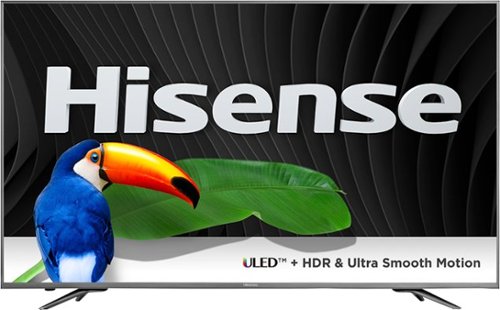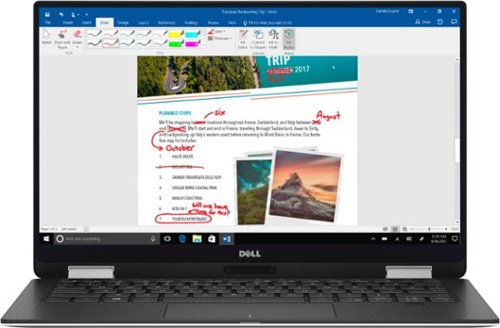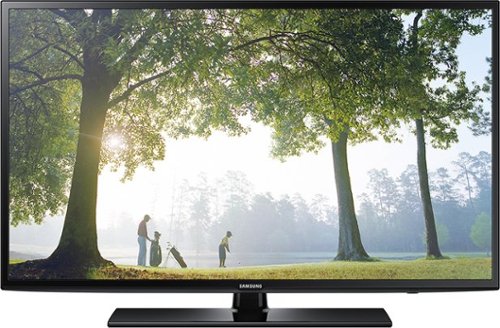SillyTurtle's stats
- Review count49
- Helpfulness votes120
- First reviewFebruary 25, 2011
- Last reviewMarch 6, 2024
- Featured reviews0
- Average rating4.4
- Review comment count4
- Helpfulness votes1
- First review commentMarch 30, 2015
- Last review commentMay 11, 2017
- Featured review comments0
Questions
- Question count0
- Helpfulness votes0
- First questionNone
- Last questionNone
- Featured questions0
- Answer count8
- Helpfulness votes21
- First answerFebruary 25, 2011
- Last answerNovember 25, 2018
- Featured answers0
- Best answers1
Achieve the deep-fried flavor you love, without all the oil and added calories. The Chefman TurboFry™ Touch Air Fryer allows you to bake, fry and roast like a pro. This airfryer requires little to no oil, so there’s less of that fried oil smell lingering in the house and less fat that you’re consuming. Its large 3.5-liter capacity and flat basket gives you the ability to cook enough for a hungry crowd all at once. Skip the microwave! Reheat soggy leftovers in the air fryer to return them to their original texture. Make better-for-you fries that are just as crispy and tasty, roast chicken thighs, or heat up leftovers for a quick and easy meal. The temperature control with 60-minute timer automatically shuts off once food is done, so you never have to worry about burning or drying out your food. Its space saving basket is removable and dishwasher safe for easy clean-up, so you’ll have more time to dream up your next air-fried meal!
Posted by: SillyTurtle
from Charlotte, NC
I've been wanting one of these for a while now because I wanted the ability to cook those type of fried foods you can get out but I didn't want to ever bother getting nor dealing with a deep fryer. What I didn't realize until after I got this is that this thing can do SO much more. You can cook pretty much anything in here, fried based or not. So far we've tried frozen fries, frozen breaded shrimp, frozen bagel bites, frozen nuggets, fresh chicken cut up and put in a light flour coating, bacon, chicken wings, broccoli and even used the brussels sprout recipe from the book it came with. The most impressive thing above all which I also did not expect is this thing prepares foods at least twice as fast! There is no preheating and a lot of things take 10 minutes or less for things from the freezer that would normally take 20-30 minutes including the preheat time in the toaster oven/conventional oven. This air fryer is going to take such a huge load off of our toaster oven which we may have to replace a 2nd time in 8 years because of our heavy use of it. Just follow the general tips in the book and you can probably try almost anything with success. This thing has exceeded my expectations. Just a tip I want to offer though, while most of the time it's easy to clean, when making certain things or larger, more time consuming portions, food/oil can get stuck on the removable pan. I found letting it soak in a tray with hot water and soap helps a lot before scrubbing with a non abrasive sponge or brush.
PROS:
* No preheat, FAST cooking
* Easy to clean (either rinse the pitcher/pan or can be thrown in the dishwasher)
* Makes everything taste better!
* Comes with a very handy quick start guide to help you judge various food cooking times and temperatures.
* Comes with a small recipe book full of actual doable recipes, also an area for "notes" to jot down your discovered cooking times/temps.
* No preheat, FAST cooking
* Easy to clean (either rinse the pitcher/pan or can be thrown in the dishwasher)
* Makes everything taste better!
* Comes with a very handy quick start guide to help you judge various food cooking times and temperatures.
* Comes with a small recipe book full of actual doable recipes, also an area for "notes" to jot down your discovered cooking times/temps.
CON:
* I honestly can't name one
* I honestly can't name one
Mobile Submission: False
I would recommend this to a friend!
Not every mess calls for a full-size carpet cleaning machine. BISSELL® Little Green® ProHeat® portable deep cleaner is a lightweight and compact machine that permanently removes tough spots and stains with the power of OXY. It’s engineered with Heatwave Technology® to help maintain consistent water temperature while cleaning carpets, upholstery, stairs, area rugs, auto interiors, or any other soft surface where stains can occur. It also comes with three specialized tools, including a 3” Tough Stain Tool, 3-IN-1 Stair Tool and a HydroRinse™ Self-Cleaning Tool, as well as a trial-size bottle of our PRO OXY Spot and Stain formula. And this portable deep cleaner doesn’t just clean up after pets, it helps save them! BISSELL proudly supports BISSELL Pet Foundation® and its mission to help save homeless pets. When you buy a BISSELL product, you help save pets, too. We’re proud to design products that help make pet messes, odors and pet homelessness disappear.
Posted by: SillyTurtle
from Charlotte, NC
I always wanted some kind of carpet cleaner but never wanted to spend money on the big machine because of storage space and money. I always thought it would be a bit overkill too because any messes we ever would or do have, it's always small. My biggest reason for considering this was we have two cats that like any normal household, create a stain here and there for one reason or another. Mostly I wanted something to help with their vomit. We let them hang out in the backyard where they enjoy rolling around on the patio and hanging out on the grass. They tend to pick up a lot of pollen and such and even though I clean and groom them as much as I can they lick it up while grooming and tend to get upset stomachs. We ourselves might spill a bit of coffee or something or get grease/oil on clothes when cooking as well. Whatever it is, it's always significantly small. We would normally just use shout and a bunch of paper towels but the process was always a bit tedious and the spot wouldn't always be perfect and would still be slightly noticeable that something occurred in that spot.. This device finally seemed to check off all the right boxes.
Initially I was worried it was going to be complicated to use. I never used anything like this before so I wasn't sure what to expect. The directions were simple, to the point and easy to follow however which left me confident. I had several not too recent spots the cats vomited where most we previously tried to clean but didn't get a complete job and then one where we missed an area on the stairs. We also had a couple of poo stains from when our second cat was a kitten a year ago. Our older cat also vomited on top of the couch some time ago and although while we cleaned it, it still had an occasional digested dry food smell that came from the spot.That same cat wanted to be helpful so she just so happened to give me some fresh vomit to clean, too which oddly enough saying I was excited for. Finally, I figured we would try to get the stain out of the front seats of my wife's car. I also wonder if it could be used for tough stains on some clothing but I wasn't able to test that before writing this review.
For the positives: I only filled up the tank until the small cleanup setting and considering the small amount of solution I needed I did feel like I was able to do a lot with it. I still had a good amount left over. For small quick cleanups in the future I'm hoping I can make figure out the right ratio and make much less. Between the hose and cord you get a nice 20 ft reach. While other models may have more attachments, I don't see why you can't get away with using the two it comes with for everything. You stick one on the hose, the extra on the spare slot (not the most secure though) and the self cleaning one sticks right on the hose. I love when a product has everything it needs together and I don't need to keep the box full of all the extra stuff I probably won't ever use. It's not really that heavy at all and is very portable indeed. Cleaning is also as easy as just rinsing everything.
For my results: It took care of the old vomit spots well. I was specifically happy I got to use the stair attachment which did work well. The couple of poo spots not as much but certainly much better than they were. I'm not sure if I may need a different solution for that but all I had was the sample that it comes with. For the fresh vomit it cleaned it like a champ. For the car seats (cloth like material), the solution seemed to just soak into it, left it damp for a long time and not do too much so that didn't work which was disappointing. I don't believe it said it was meant for cars anywhere but figured if it could do furniture upholstery it could maybe do cars. Finally, I'm happy to say it DID remove the smell from my couch.
These are some cons and things I found worth noting: The spray nozzle is a bit erratic. Even when you aim close it may go way past where you want it to go if you aren't angled right. A lot seems to hit the back of the attachments too which then kinda drips off wherever as well as it may drip from the nozzle itself. Had to wipe down a wall and the car console because of this. Not that it's too big a deal but this thing is as loud as any normal vacuum. I didn't expect that although it isn't an issue however this may be an issue to others. I also thought it would suck up more moisture than it does, so I still felt like I needed to soak up the remainder with paper towels as much as I could. You will need to let the place dry before walking on it. Lastly, I find it a bit much that they have 5 different solutions. Why not one for pets and one for all other use? At least they seem pretty inexpensive but to buy and store multiple bottles of solution is a foreseen hindrance if you need separate ones for different jobs.
In the end I do think this device was a worthy solution for my situation. While the cats make enough messes, once we have children it will probably be more of use which I was counting on. I do think it will take care of large enough spots to make getting a full carpet clean not necessary unless you need it for specific reasons or at the very least put off needing one. It's priced pretty well for what it does and if you have a lot of stains to clean up I'd consider a device like this which would probably save you both time and money in the long run.
Mobile Submission: False
I would recommend this to a friend!
The Shark WANDVAC Cord-Free Handheld Vacuum combines lightweight portability with the incredible suction power of a high-speed brushless motor. Weighing just 1.4 lbs., this lightweight handheld vacuum boasts a tapered nozzle for easy debris pickup and two accessories for tackling pet hair, upholstery, and tight spaces. Between cleanings, return your vacuum to the charging dock for fast recharging. Fast cleaning, always ready when you need it. The Shark WANDVAC: Extraordinary power for the everyday mess.
Posted by: SillyTurtle
from Charlotte, NC
The first thing that intrigued me about this vacuum is the design. It's unlike any other hand vac I've seen. Our house is a big fan of the Shark/Ninja brand and anything we have bought of theirs has been reliable and good quality. Yet again I'm impressed. As anyone with an office or computer/gaming room full of electronics knows they tend to attract a lot of dust. With all the wires and equipment the usual hand vacs and regular vacuums can't always reach around everything. But this one certainly does. It only comes with two attachment pieces but really it's all you need. The multi-surface attachment will probably be your go to for most things, like personally I use it for the desk, keyboard and furniture. The 2nd attachment is a two in one duster/crevice tool where the brush flips over to the top. The brush only has bristles on one side which is why I prefer to use the other for surfaces. The battery seems pretty decent as for continuous use before charging, but it's meant to stay on the battery charger all the time anyway. This is fine because not only does the slim profile allow you to reach around the office furniture and your work station, but it has an appealing look to leave out for quick use and not worry about it being an eye sore.
I was always never completely satisfied with hand vacuums and I've used plenty over the course of my life. The last one we bought was a Shark and while that was better than any of the previous ones, it still didn't have the power I wish it had. However, finally I can say this one is definitely the best I've ever used. So far it has picked up anything I have used it for with little effort and does so being the smallest and lightest hand vac I've ever had nor seen. The only thing I don't like is the piercing sound I feel like it makes but it's not enough for me to knock a star off since it just means this little beastie is doing it's job ;-) (and it may not bother you). If you are looking for a truly reliable and incredibly convenient hand vacuum, this is absolutely worth the price.
PROS:
* Surprisingly strong suction
* Reusable filter has a sturdy metal mesh which is easy to clean
* Slim profile stand holds everything
* Helpful attachments
* Surprisingly strong suction
* Reusable filter has a sturdy metal mesh which is easy to clean
* Slim profile stand holds everything
* Helpful attachments
CON:
* Loud, has a high pitch sound that takes some getting used to.
* Loud, has a high pitch sound that takes some getting used to.
Mobile Submission: False
I would recommend this to a friend!
Look sharp with this electric Philips Norelco Prestige shaver. Its Superb SkinComfort rings ensure the NanoTech precision blades flow fluidly across even seven-day beards, and the multi-direction ContourDetect head follows the definitions on your face for a precise trim. This Philips Norelco Prestige shaver's lithium-ion battery recharges in one hour so you can quickly resume your grooming routine.
Posted by: SillyTurtle
from Charlotte, NC
A heads up to anyone reading, this review is based upon my use only on my neck. I always have a full well kept beard so I often have to shave my neck and maintain the outline to keep it looking decent and less messy. My current mid-grade electric foil shaver is ok enough but I seemingly have thicker hair that grows whichever way it feels like so it takes more time and effort than I currently like to get the job done. I could be a less common case, though. Since my current electric shaver couldn't complete the job on my neck, I still had to take out my regular beard trimmer to do the outline and get whatever missed spots that refused to cut. Besides missing spots, the electric shaver often irritated my skin, pinched and didn't cut close enough to my jawline leaving more work for my beard trimmer. I've been wanting to upgrade again but was afraid to ever go even more expensive in case it wouldn't have made a difference for me. However what the S9000 advertised seemed to be exactly what I was looking for.
I had a 5 day old growth on my neck before trying this so naturally I was a bit skeptical based on what the S9000 said it could do versus my previous experience with electric shavers. Neither my current foil shaver or the electric shaver I had before that could handle it without seriously irritating my skin and constantly going over the same areas. I never shaved right before or after a shower either because either the soap or shampoo would further the irritation and create a rash or the skin would be too soft from the steam and the same would happen after. It has 3 speeds so based on the directions I went straight to speed 3 (the fastest, which I will assume is best for longer lengths) and to my excitement it worked very comfortably with barely (if any) irritation at all. I was also able to get closer cut to my beard. I'm definitely a fan of the trimmer attachment, too. It's the same small teeth I like to use with my other trimmer to do outlines yet it is even wider which lets me cover more area at a time. The next few subsequent uses was after a couple of days of growth on the lowest speed (for closest shave) to see how it did on shorter hair. It was causing a bit of irritation though I'm not surprised, but it was nowhere close to what I'm used to. They say it takes a few weeks to adjust so if this is all I'm getting now than it's still good enough for me. I'm going to keep playing with the speeds to find my personal sweet spot. I never thought it would be useful to have a variable speed feature but I'm not so sure I'd want to ever use one again without it as it's quite convenient.
The whole head can be removed which you must do to put on the trimmer attachment. What I will call the "blades cap" comes off separately for cleaning with water. It does have some kind of a sensor to let you know if the motor is clogged which is nice but it's better to clean it after almost every use anyway. However this brings me to my only fear of the product - While I would not exactly call it flimsy, the blades cap has a semi-fragile feel to it and I fear the way you pull it off is a bit precarious. I would really hope over time it doesn't quickly wear out the mechanisms that allow it to snap into place as it does take a bit of force to take off such a seemingly delicate piece. I'm not sure why there couldn't have been a small button release to ensure the least amount of wear at this price.
Normally I would leave the neck to do once every 5 or so days (I work from home and have that luxury) because of the time and effort it took to do it, but now I can knock it out so fast whenever and not worry about walking around with a blotchy red neck. I haven't had any luck in the past using these things wet or with shaving cream so I have yet to try it with this product. But this kinda gives me the sense it would be worth trying if I ever needed do. What's a bit contradicting is on the website they say this would work even on a 7 day beard yet the instruction booklet recommends buzzing your hair down before using if at a 3 day old or more beard. While that may be more a reserved notion to keep customers happy, I'm more inclined to believe the former. I would definitely still try using this on my neck after 7+ days. But for my face which grows way thicker I couldn't say since I nearly never completely shave it. This product is one of those things that for the price it BETTER work and fortunately it definitely does. They encourage to give it 3 weeks before thinking of returning so it's worth the try if you're on the fence about upgrading and feel like you are running out of options for yourself. I gave it 5 stars but I wanted to give it 4.5 because it remains to be seen if the blade caps are more durable than they look after repeatedly removing to clean.
Mobile Submission: False
I would recommend this to a friend!
Take in the scenery with this Parrot ANAFI drone. The robust, compact design lets you carry it wherever the trail takes you, and the drone unfolds easily when it's time for flight. The camera captures beautiful 4K images and video, and this Parrot ANAFI drone keeps your footage smooth with its three-axis image stabilization.Fly Responsibly:Before takeoff, update all software and firmware, and read the instructions thoroughly.See the FAA website for registration requirements and information about flying a drone safely: https://www.faa.gov/uas/getting_started/. Additional state or local requirements may apply. Check your local jurisdiction. The following websites may help you make informed decisions about flying your drone: www.knowbeforeyoufly.org and www.modelaircraft.org.
Customer Rating

4
Put's the Fun in Functional - Great Potential
on September 4, 2018
Posted by: SillyTurtle
from Charlotte, NC
I want to begin with saying this is my first drone and I'm certainly a novice to the hobby. Anything from experience that I learned was from my father-in-law whom has had one for some time now. Also I started with issues initially because I thought my phone was "new" enough to connect to the controller but alas, it wasn't. Because when they say new, they mean devices with the USB C port which are only truly making the change with releases this year. I will get into this more below. Fortunately I found an adapter on Amazon that I can confirm that works and allowed me to connect my phone (USB C - female to micro USB - male) and use the controller. It came in a two pack with the brand name "Choetech" (I've also included a picture). I have a feeling the key is to use an adapter and the cord supplied so it's possible any adapter may work but be aware a regular USB to micro USB cord does NOT work with the controller. This was good because I didn't have much luck with wifI only. The first time I ended up crashing it because I had the "auto switch" wifi feature turned ON in my phone where if it detects a stronger wifi signal, it automatically changes. Thus I lost control and it went into a wooden post, fell hard into the outside corner of a wooden planter box and to the concrete. Advice - turn this feature OFF on your phone when flying with wifi. The 2nd flight it was ok for less than a minute but somehow started drifting to the same spot and I again lost control/connection. I had to grab it out of the air and quickly "land" it to stop it. I didn't care to try it again until I used the controller. Being in a community we have tons of wifi interference and I know this can cause issues for ANY drone. Perhaps I'll test it again using wifi after a few updates down the road.
GOOD:
The bright side to crashing however - as my heart sank and I walked over to it's beeping lifeless body, I was shocked to find how it barely had a scratch. Only two propellers on one arm had a slight little roll where it hit and it wasn't even enough to change them out. This thing seems VERY durable and well built! Sound wise I find it a lot more tolerable and pleasant compared to my father-in-laws larger, more expensive DJI (I think it is). On the flip side though, his you can't hear at all once at a certain height while I found the Anafi I could still hear at a significant height. As for the controller, I'm a huge gamer so it feels so great in my hands. I even swapped the joystick controls in the app options to make the controls more like a FPS shooter. I found the response time from the controller input including both flying and camera inclination to be spot on which is great. The gyroscopic camera is also as steady as can be. I had fun testing it flying it quickly side to side and it stayed completely still as far as my eye saw. Visible wind affected it only very little considering how small and light it is which would be expected but also a slight surprise it's not more. A big plus is it did come with an 16 GB micro sd card which is really nice so you're ready to go out of the box. Pictures are indeed just gorgeous as you would expect from something 4K with HDR so going into detail is not necessary, you'll just love it. The 2.7x lossless zoom is so impressive, too. For some reason I was having issues with video recording but it may be the app. It seemed to record even though the app was showing issues, so I can't say much about that. It could have also been user error but if the quality is like the pictures than I'm not worried. The device itself is working as intended which is most important but I have more to say below about the app. I was indeed able to download the media through the wifi to my phone right after flight easily where I could even instantly share it to someone if I'd like. I would have to say because of the 180 degree swivel camera, great capture ability and compact design, I would think this drone would be on the top of the list when it comes to using for functional & commercial use such as real estate, repair/construction jobs etc... I have a two story house so if I have any future issues again myself I will be surely reaching for this thing to investigate before getting on a 25 ft ladder again! Overall it's really fun to fly and with the 4K HDR 180 degree camera and various picture/video features, the potential goes really as far as your imagination.
The bright side to crashing however - as my heart sank and I walked over to it's beeping lifeless body, I was shocked to find how it barely had a scratch. Only two propellers on one arm had a slight little roll where it hit and it wasn't even enough to change them out. This thing seems VERY durable and well built! Sound wise I find it a lot more tolerable and pleasant compared to my father-in-laws larger, more expensive DJI (I think it is). On the flip side though, his you can't hear at all once at a certain height while I found the Anafi I could still hear at a significant height. As for the controller, I'm a huge gamer so it feels so great in my hands. I even swapped the joystick controls in the app options to make the controls more like a FPS shooter. I found the response time from the controller input including both flying and camera inclination to be spot on which is great. The gyroscopic camera is also as steady as can be. I had fun testing it flying it quickly side to side and it stayed completely still as far as my eye saw. Visible wind affected it only very little considering how small and light it is which would be expected but also a slight surprise it's not more. A big plus is it did come with an 16 GB micro sd card which is really nice so you're ready to go out of the box. Pictures are indeed just gorgeous as you would expect from something 4K with HDR so going into detail is not necessary, you'll just love it. The 2.7x lossless zoom is so impressive, too. For some reason I was having issues with video recording but it may be the app. It seemed to record even though the app was showing issues, so I can't say much about that. It could have also been user error but if the quality is like the pictures than I'm not worried. The device itself is working as intended which is most important but I have more to say below about the app. I was indeed able to download the media through the wifi to my phone right after flight easily where I could even instantly share it to someone if I'd like. I would have to say because of the 180 degree swivel camera, great capture ability and compact design, I would think this drone would be on the top of the list when it comes to using for functional & commercial use such as real estate, repair/construction jobs etc... I have a two story house so if I have any future issues again myself I will be surely reaching for this thing to investigate before getting on a 25 ft ladder again! Overall it's really fun to fly and with the 4K HDR 180 degree camera and various picture/video features, the potential goes really as far as your imagination.
CONS:
Couple of gripes here, though. First is you have to pay to unlock both the "Follow Me" and "Flight Plan" modes which according to someone else the cost is $17.99 each. There IS a sale for just .99 cents right now but still. Maybe I'm wrong since I'm not as knowledgeable of all drones currently on the market, but I would think at this price point it would include those. While the concept to keep the selling price low while offering those modes as optional is a good one, the price point makes it a bit ineffective. I'll eventually purchase but for review purposes, I wanted to only use what comes out of the box. Second, while the quick start pamphlet was nice and easy, the booklet only gave basic drone operating regulations/tips/warnings. It really would have been nice if they also had a few pages explaining the interface in the app and what it all means when on the flying screen. Thirdly, you most likely will have to take your phone out of it's case to put in the controller like I had to. This wouldn't have been as big of a deal if it weren't for the fact that it really doesn't seem the most secure in the controller's grasp at all in general. A quick accidental brush is all it takes. I may try to create my own strap in system down the line. Lastly but most importantly is clarification of device compatibility. The box says this was made for iPhones (although Androids work perfectly fine too), and only comes with a USB A - C cord to plug into only the newest device models. I don't know what the exact last model Android/iPhones to have the micro USB port was but I know they were as recent as last year (2017).This means you need an adapter to hook up to slightly older devices. It would have been really beneficial to them if they either supplied an adapter or a second same sized short cord for phones still with the previous/micro USB ports. I feel like they are really limiting their market right now when these newer ports are still only starting to be added to phones. But this may have been intentional due to the current app state. They may have wanted to work on the newest phones first and work their way down.
Couple of gripes here, though. First is you have to pay to unlock both the "Follow Me" and "Flight Plan" modes which according to someone else the cost is $17.99 each. There IS a sale for just .99 cents right now but still. Maybe I'm wrong since I'm not as knowledgeable of all drones currently on the market, but I would think at this price point it would include those. While the concept to keep the selling price low while offering those modes as optional is a good one, the price point makes it a bit ineffective. I'll eventually purchase but for review purposes, I wanted to only use what comes out of the box. Second, while the quick start pamphlet was nice and easy, the booklet only gave basic drone operating regulations/tips/warnings. It really would have been nice if they also had a few pages explaining the interface in the app and what it all means when on the flying screen. Thirdly, you most likely will have to take your phone out of it's case to put in the controller like I had to. This wouldn't have been as big of a deal if it weren't for the fact that it really doesn't seem the most secure in the controller's grasp at all in general. A quick accidental brush is all it takes. I may try to create my own strap in system down the line. Lastly but most importantly is clarification of device compatibility. The box says this was made for iPhones (although Androids work perfectly fine too), and only comes with a USB A - C cord to plug into only the newest device models. I don't know what the exact last model Android/iPhones to have the micro USB port was but I know they were as recent as last year (2017).This means you need an adapter to hook up to slightly older devices. It would have been really beneficial to them if they either supplied an adapter or a second same sized short cord for phones still with the previous/micro USB ports. I feel like they are really limiting their market right now when these newer ports are still only starting to be added to phones. But this may have been intentional due to the current app state. They may have wanted to work on the newest phones first and work their way down.
APP - Freeflight 6:
While this is currently a "con" it's also something currently improving and undoubtedly will be better in the future therefor it deserves it's own section. Future readers can ignore this part as things will obviously be better as time goes on. Like others the biggest app issue I experienced was video feed issues. In the beginning it was only updating the feed once every 5-10 seconds but at least it worked. Eventually the feed completely went out and made the picture/video features lag for minutes and then stopped working all together. The drone controls, including the movement of the camera, were flawless this whole time though so that was comforting. After the latest update it seemed to stay working for the most part other than losing feed here and there which worked after restarting the app. Still dealt with the video feed lag though but I can deal with that for now as long as it works. Now one thing is clear by my own experience and other reviews on Google Play of the app - it's having a lot of problems right now. But the Parrot team is working tirelessly sending out updates. There has been 3 I think in the past week alone and people have already seen improvements (including me with the last one). I do believe things will continue to improve. With that said, I WOULD recommend this drone BUT perhaps for some waiting may be the best course of action. I'd keep watch at the forums and updates from the app to see how things are going in the meantime.
While this is currently a "con" it's also something currently improving and undoubtedly will be better in the future therefor it deserves it's own section. Future readers can ignore this part as things will obviously be better as time goes on. Like others the biggest app issue I experienced was video feed issues. In the beginning it was only updating the feed once every 5-10 seconds but at least it worked. Eventually the feed completely went out and made the picture/video features lag for minutes and then stopped working all together. The drone controls, including the movement of the camera, were flawless this whole time though so that was comforting. After the latest update it seemed to stay working for the most part other than losing feed here and there which worked after restarting the app. Still dealt with the video feed lag though but I can deal with that for now as long as it works. Now one thing is clear by my own experience and other reviews on Google Play of the app - it's having a lot of problems right now. But the Parrot team is working tirelessly sending out updates. There has been 3 I think in the past week alone and people have already seen improvements (including me with the last one). I do believe things will continue to improve. With that said, I WOULD recommend this drone BUT perhaps for some waiting may be the best course of action. I'd keep watch at the forums and updates from the app to see how things are going in the meantime.
Mobile Submission: False
I would recommend this to a friend!

Improve daily oral hygiene routines with this Philips Sonicare electric toothbrush. An internal sensor regulates applied pressure to prevent soreness of teeth and gums, and the BrushSync reminder lets you know when it's time to change the brush head. This Philips Sonicare electric toothbrush removes up to seven times more plaque than a regular toothbrush to maintain oral health.
Customer Rating

5
Is This the Model for You?
on March 27, 2018
Posted by: SillyTurtle
from Charlotte, NC
The Phillips Sonicare line of brushes do an amazing job and this new addition to the family is no different. Choosing one from the many different models can look confusing at first. The ProtectiveClean 5100 has most of the features of it's more expensive relatives at a very decent price. For those wondering, what makes this version all about "gum health" is the 3rd brushing mode "Gum Care". The 2 extra modes extend the time after the initial 2 minutes of use - "White" continues for another 30 seconds so you can concentrate on the front of your teeth and "Gum Care" continues for another 60 seconds at a reduced power (although not that noticeable, think it's less vibrations per minute) for you to focus on your gums. If you have sensitive teeth and gums, combined with the included Gum Care brush head which seems to have softer bristles, this may be the right choice for you. I do have sensitive gums and it felt entirely comfortable. This doesn't make my gums bleed like a regular spinbrush does nearly every time.
However the product isn't limited to this as you can apply any of the Sonicare brush heads. The ProtectiveClean also has the same technology as the rest of them, including the built in vibration feature to let you know if you are brushing too hard as well as a similar feature called "Quadpacer" that notifies you to switch mouth quadrants in 30 second intervals. Although I don't believe it says anywhere, this model DOES also have the great "Easy Start" feature that starts in a low power state and then slowly increases the power over the first 14 uses to help you get used to the toothbrush. Myself included, the strength of the Sonicare brushes can be a bit overpowering to some when coming from other standard toothbrushes. I think this is an important feature that should always be advertised. A new feature I'm seeing with this model and others is "BrushSync" which now tells you when to change your head as opposed to visually inspecting the color loss on the brush heads. Supposedly it tracks your personal use in terms of pressure and length and knows exactly when you need a change. This is really cool and intuitive, and I hope in a couple of months it proves useful. My only minor gripe is while it is lighter than the more expensive models with all the bells and whistles, it could still use a rough texture on the back for grip to reduce the chance of slipping out of the hands.
In the end, when it comes to choosing which Sonicare that is right for you it comes down to preference of features. This model has only one intensity/speed, however the next model up (the 6100) has 3 intensity/speeds to choose from. I do think it's worth the extra money for that option however if it's not of importance than this one will do you just fine while saving you a bit of money. One thing for certain though is using any of the Sonicare brushes will clean your teeth way better than any standard inexpensive spinbrush, whiten them and will make sure to KEEP them clean.
My Best Buy number: 2735848995
Mobile Submission: False
I would recommend this to a friend!
Enjoy all of your favorite shows in Ultra HD with this 55-inch Hisense smart ULED TV. Its built-in apps let you access popular on-demand programs, and its HDR technology brings out the dynamic, stunning quality of 4K content. Link multiple media sources to the four HDMI and three USB ports of this Hisense smart ULED TV.
Customer Rating

4
Beautiful 4K, Quality HDTV Otherwise
on October 18, 2017
Posted by: SillyTurtle
from Charlotte, NC
I want to mention this is my first 4K TV. After I first turned it on to cable, I have to say I was disappointed. It was very grainy, contrast/colors were all off, and just not crisp. But cable can be finicky of course, so maybe the signal was having a hiccup after connecting. But I tried not to fret and did what any person does usually when getting a new TV and I started tweaking the settings. As I was working on it the grain did clear up after some time and it may not have been all me but who knows. Turning down the backlight helped most, there is no need for the default value to be set at maximum. I left it at the best I could get and finished watching TV for that night. The next day after looking at it with fresh eyes I decided to find a calibration image/video which I did and it made a huge improvement. The contrast, color and the motion was all finally clear and smooth. When I played Xbox One, I just put it on the "Game" setting and it looked great at default. I only tweaked the settings (like lowering the backlight) a bit, to my excitement I didn't have to do much at all which was the reaction I hoped for with cable. It was crisp and the colors were vibrant. The TV has a lot of settings to really customize how you want it to look, right down to individual colors. There is a really good chance you'll be able to get it to your exact preference but you have to make the effort. Or you may just happen to enjoy one of the presets right out of the box too. I tend to be pickier. Considering all the settings though, the TV does produce great contrast, black levels and some beautiful color.
While most people seem to always hate the sound on HDTVs, I never have a problem. If anything I always mess with the settings (like the equalizer) to improve it and i'm always happy. This TV was no different, the settings provided offered really good sound to me. I barely even touched the equalizer. I especially like the night mode to help with the volume when my wife is sleeping in the other room.
Once I felt it was ready I watched some 4K content from various apps over the course of the week and it certainly delivers. I started with a bunch of YouTube videos. Everything I watched looked awesome. I then tried some non-UHD content on Amazon Prime. For whatever reason the connection was spotty at first but not bad. Later on I tried again and watched some other stuff (including an episode of a show that supported UHD) though and it was all good. Tried some Netflix content (non-UHD) next and that all worked well. The upconversion on the shows and movie I watched looked really good. All the apps are pretty fast too which is nice. I also tested out a blu-ray movie and it enhanced it beautifully. Overall the great black levels and the motion settings definitely help create a clear and smooth picture. There are various presets for the motion enhancement as well as a custom setting. I used custom at first but eventually I found using the "Smooth" preset on everything worked really well.
One thing to note about all the inputs is you have to calibrate the settings on each input AND app individually. It doesn't share your settings. After I put the time to set up each app and input everything is looking really good.
Besides the picture and sound quality, there are a couple of other nice details. I love the included descriptions for all the settings. The menu is clear and everything can be found easily. The remote is nice too. I like the big directional buttons in the middle since you use them most. It's pretty straight forward and doesn't look cluttered with buttons you'll never use. The app shortcut buttons are a nice touch too (Netflix, YouTube, Amazon among others). Physically the TV looks pretty fancy itself. It has such a thin profile that allows you to save space and push it further back on whatever console stand you're using or while wall mounted (which is how I have it) which helps in tight spaces or caddy cornering it. In fact it's so thin that there are tons of warnings about handling and installing it. It was a little scary at first but head the warnings on the box and packaging and you'll be fine. Make sure you have help when moving and installing it.
I did encounter a few issues though but hopefully they are isolated incidents. Between all the apps I used the Amazon app was the only one I really had issues with at first in terms of connection and streaming but I also questioned my connection. I had no open ports available to my router so I have to use WIFI. The router is like 2 feet away though so it shouldn't make a difference. Cable can be unreliable of course too, but regardless the app streams well now. Picture wise, and this could just be a 4K TV thing, but for channels that broadcast in only 720p the picture does take a hit here and there. To me it makes sense since you are enlarging a lower resolution and 4K TVs are really meant to shine with 4K content of course even though it does upconvert. I'm guessing this should be expected. Two other odd hiccups occurred as well which I've never had happen on any other TV. The first is the TV crashed after a few hours of Netflix along with a disconcerting 2.5ish second long beep noise and turned itself on again. Hasn't happened again so far after continuous use. The second is the entire TV froze one of the times I cleared cookies from the web browser. Had to unplug the TV to get it working. I've had no problems the last few days since.
My Best Buy number: 2735848995
Mobile Submission: False
I would recommend this to a friend!
Simplify daily cleaning tasks with this Shark cordless vacuum. It uses DuoClean technology to remove stuck-on dirt and grime from carpets and floors, and it operates using a powerful lithium-ion battery, so you can use it anywhere. This Shark cordless vacuum includes a duster crevice attachment for cleaning in tight, narrow places.
Customer Rating

3
Great Product Undermined by Battery Life & Price
on September 28, 2017
Posted by: SillyTurtle
from Charlotte, NC
I wish I could give half stars officially but for this model - 3.5 stars. Any model that comes with two batteries - 4 stars.
This thing cleans extremely well, especially for a cordless. We currently have one of the Shark Lift-Away vacuums and while that one thus far has been the best vacuum my wife and I have ever used, this one does work even better due to the central suction and dual deep cleansing brushroll design. The Lift-Away uses the single brushroll to carry debris to the hose located on the side of the head which in the process may miss picking things up or may just kick debris back like cat litter or dead grass. The duo-clean has a front fully bristled brush that grabs debris and seals it inside along with pads and bristles that line the opening which then gives the 2nd standard brushroll the chance to capture and push it all towards the centrally located hose. It works just as well on carpet as the brushrolls seem to reach deep into the carpet to pick up whatever. It's also highly maneuverable and light. Along with the low profile I can move it around everything quickly.
Other Pros:
- Headlights aren't just a gimmick (actually pretty bright)
- Good attachments (especially the two in one crevice/brush tool which is majorly convenient)
- Can vacuum nearly completely flat (good for getting under any tables and chairs from afar)
- Headlights aren't just a gimmick (actually pretty bright)
- Good attachments (especially the two in one crevice/brush tool which is majorly convenient)
- Can vacuum nearly completely flat (good for getting under any tables and chairs from afar)
The biggest major con is simply the battery life. This thing is amazing but don't expect to use it long enough to do your large home. They seem to realize this since they offer/promote a model that comes with a 2nd battery as well as recommend purchasing a 2nd battery for models that only come with one. However the easy click in battery design does account for this and extra batteries will solve this problem however it's more of a necessity as opposed to just a convenient option. The charge time is 3.5 hours which is pretty good but compared to a 20 minute run time on the regular setting using a mixture of floor and attachments leaves much to be desired. I contacted Shark just to ensure I didn't have a faulty battery and they told me the advertised battery runtime under normal mode is about 23 minutes. But for as long as that battery DOES last you will have confidence it is doing a great job. The portability makes it a valuable companion for quick, specific jobs like cleaning tables, furniture, vents, floors and so on. For small enough homes and apartments this could very well be your all in one vacuum. For large homes it may be beneficial to get one of the plug-in upright models or spend the money on 2-3 extra batteries to then make it your primary vacuum.
Other (minor) Cons:
- Can't stand on it's own when upright without leaning it on something (not really a big deal but worth mentioning)
- In carpet mode it's so strong, it actually pulls away a bit (if you let it go, it may just keep going! But potentially, could make some people's arm a bit sore)
- Can't stand on it's own when upright without leaning it on something (not really a big deal but worth mentioning)
- In carpet mode it's so strong, it actually pulls away a bit (if you let it go, it may just keep going! But potentially, could make some people's arm a bit sore)
All things considering I WOULD still recommend this but with headed warnings. It depends on your situation and whether or not you want to shell out even more money for extra batteries to make this your primary household vacuum which is still a viable option. But with just a single battery at the MSRP, this great product is held back. Hopefully one day they can sell upgraded, longer lasting batteries without buying a whole new vacuum.
My Best Buy number: 2735848995
Mobile Submission: False
I would recommend this to a friend!
Immerse yourself in music or movies with this LG TONE Studio wearable speaker. It has four drivers to let you experience three-dimensional surround sound and feel low-frequency vibrations from the bass through your body. This LG TONE Studio wearable speaker is Bluetooth compatible for easy connection to your smart devices.
Posted by: SillyTurtle
from Charlotte, NC
4.5 stars
I have been reluctant about getting a wireless around-the-neck headset, but I am extremely impressed with the LG Tone Studio! I have mainly used the speakers to listen to audiobooks and it has been amazing. I have used the speakers on the headset when I am outside doing yard work or moving around my house (huge plus that I can listen on the speakers without disturbing (or being disturbed) anyone else in another room, especially if the TV is on). The sound quality is crisp and clear, and the headset, although on the bulky side and not discreet, is actually comfortable to the point where I would forget I was wearing it (were it not for the audio coming out of them). It’s such a treat to not have to wear earbuds or carry around a Bluetooth speaker as I’m trying to get things done around the house. However, the earbuds are one of the most comfortable ones I’ve ever worn. The retractable earbuds are a nice feature. They retract easily and do not stick so there is no need to pull hard on them. They are noise cancelling and the surround sound quality is outstanding, I used them to watch Netflix on my android device and was able to pick up on sounds I never noticed were in the background of my favorite show. Playing music from either the speakers or the earbuds is very enjoyable because the quality is terrific, and depending on your listening style you can switch from normal, to treble, or to bass at the click of a button.
Once I memorized the controls on the headset it was very smooth jumping from one setting to the next. Taking a call in the middle of listening to something was seamless, and the quality of the call sounded incredible both through the speakers and the earbuds. It was also flawless going from the speakers to the earbuds (and vice versa) in the middle of a call. The call sounded crystal clear on both ends and any background noise was not picked up by the headset’s mic. There is no voice control, this would have been a great bonus feature, but then again I did not download the LG Tone & Talk app which has additional features for the headset and may include voice command.
Pairing was simple and painless. The battery life, particularly the speaker mode (up to 6 hours), and range (33 feet) are accurate. Upon turning on the headset it lets you know the battery life remaining (high, medium, low). Charge time is quick. While on the expensive side, overall, the LG Tone Studio headset is amazing, and it excels and impresses in all aspects of sound from taking calls to music and listening to audiobooks.
My Best Buy number: 735848995
Mobile Submission: False
I would recommend this to a friend!
Perfect portability is assured with this Dell XPS two-in-one laptop. All the data is stored on a 256GB solid-state drive for everyday security, and the 13.3-inch screen produces high-quality images and text for easy use. An Intel Core i7 processor and 16GB of RAM keep this Dell XPS two-in-one laptop running smoothly.
Posted by: SillyTurtle
from Charlotte, NC
Before you do anything, run the Dell SupportAssist program and click the link for Drivers and Downloads. Find your service tag under the flap on the back of the device and type it in to get the updates for your device. I agree with others that have mentioned this as these updates do seem to fix most of the major issues for people. Two of which I had experience with myself but I’ll come back to that later.
Let’s get to all the good things first. The first notable thing is the quality of the device itself. The body, the feel and the look of the XPS is beautiful. It looks and feels extremely well made and durable yet at the same time it’s still very light and portable. It's small without feeling small considering the high resolution. The display itself looks amazing and the sound quality of the stereo speakers is impressive (at least to me). I didn’t expect this thing to output such good sound but it surely did to both me and my wife. I love the large 2 in 1 touchpad with the built in buttons. I found it very comfortable and intuitive and I think I like it better than any previous laptop I have used. To top it all off, having a backlit keyboard is SO convenient and makes me never want to use another similar device without it. One of the biggest things I’m a stickler for with keyboards is how they feel. When I use one I either like it or I don’t and fortunately I really do like this one. The keys feel good, are quiet and laid out nicely where I never miss a key.
The next notable thing to mention is the touchscreen since that is half the device’s appeal. After playing with Windows Ink, playing a touch intensive xbox game off the windows store and using it for general tasks, my wife and I have found it to be flawless. It’s extremely responsive to the T (literally). Windows Ink allows you to draw, paint, write and take notes at any time including whatever is on your screen almost instantly. There are plenty of programs just for it in the store that extends its capabilities whether it’s creating a cell animation for fun or professional use. Windows Ink seems full of possibilities and I’m sure I will continue to find new ways to both make good functional use of it and a little fun. I saw you can get special stylus pens with buttons that utilize the Bluetooth compatibility which I bet offers a ton of potential uses. Flipping it from laptop to tablet is seamless and just allows full freedom to use in any way you currently please. I enjoy using it like a hybrid with a combination of touch screen and keyboard. When I’m in the mood and I only use it in tablet form the touch keyboard is more than capable. Plus however you fold it, it stays. Overall this XPS is fast, intuitive and an all-around great device.
Now - the two things I personally had issues with that I previously mentioned was the fingerprint reader and the dynamic backlight control feature. Originally there was no option to turn off the DBC which automatically adjusted the screen brightness based on what you were doing in order to save battery. I, like many other people, find this feature bothersome. Dell was great enough to add this option in an update so now you may turn it off. For those I saw who said they still had the problem after installing it, if it only happens when using Microsoft Edge then make sure you have the browser setting for “reading view style” to default. I believe this is what I changed (I had it on light) to stop it from auto adjusting during internet use. If I’m mistaken than I apologize. As for the fingerprint reader I had some issues using it. I ran through the calibration twice too. My wife had no issues whatsoever with it so the problem was isolated to just me. Perhaps it had something to do with the size of my finger plus some user error but ever since the update it has been good since.
Aside from that, here are my perceived shortcomings of the device. By far my biggest gripe is this thing isn’t easy to open. Opening any device should never be a struggle and at times you really have to put a lot of effort into opening it. All it needed was a slight, unnoticeable crevice/indent on the edge below the touchpad to get that small bit of leverage. It didn’t have to be much. It’s an odd thing to have a problem with on an expensive device like this although you could consider it very minor in importance. I much rather have this be an issue over something that affects performance. Secondly, the camera is located below the screen which is a new experience to me. I played with it once and found it a bit awkward and troublesome to get a good angle to take my profile picture. I’m sure with some practice I could make it work eventually but I just went with an image instead in the end. Putting the camera on the bottom like this was a compromise for size efficiency and to get the biggest screen possible. Something always has to give in instances like this and I believe it was a smart move but nonetheless, an accepted (and doable) flaw. Thirdly, I still can’t gauge how good the battery life is. I think I can get 6-7 hours of regular use, non-video, which is pretty decent although it seems lower than the description states. After I did the updates it seemed to definitely improve though. But like someone else mentioned it seems to drain when it’s closed and in standby mode. Also the “time remaining” doesn’t seem that accurate as the time drops a lot more rapidly regardless what it says which someone also mentioned. I could have missed an update and will go back and make sure I have everything so if anything changes I will update this part of the review after further use. Lastly, the fingerprint reader is very difficult to see in low light conditions. A slight superficial colored border or a change in the shade of black would have sufficed to find it quicker without squinting. I can't give half stars and it would be unfair to lower this to a four as I'd give it a 4.5. It's a definite 5 if none of this stuff matters to you for sure.
My Best Buy number: 2735848995
I would recommend this to a friend!
SillyTurtle's Review Comments
Panasonic TC-55AS680U LED HDTV: View shows, movies, games and more in crisp high-definition with this Panasonic TV that features a spacious 1080p display. Built-in Wi-Fi lets you wirelessly stream movies and music.
Overall 5 out of 5
5 out of 5
 5 out of 5
5 out of 5panasonic is making a comeback
By decoylogic
I waited a month before writing this to make my review as fair as possible.
Pro's:
+ excellent picture
+ easy remote navigation
+ great price
+ easy setup/menu navigation
+ decent apps/fast browsing
+ excellent picture
+ easy remote navigation
+ great price
+ easy setup/menu navigation
+ decent apps/fast browsing
Cons:
- Panasonic's software has a hard time syncing/mirroring with our samsung phones. It's only connected once since I've had it.
-no software updates (as of right now. Hoping there will be in the future)
- Panasonic's software has a hard time syncing/mirroring with our samsung phones. It's only connected once since I've had it.
-no software updates (as of right now. Hoping there will be in the future)
In all, for the price it's a fantastic tv. We bought a panasonic smart bluray player and that solved the mirroring issue.
SillyTurtle
NC
Possible Firmware Update
March 30, 2015
I will probably be purchasing the TV myself and I only came across this because I was researching info but it looks like a firmware update is on the Panasonic website. (Firmware version 2.096) Perhaps it's the version the TV ships with but figured I would post and let you know. :-)
http://shop.panasonic.com/support-only/TC-55AS680U.html
0points
0of 0voted this comment as helpful.
Plug your favorite compatible headset into the Xbox One Stereo Headset Adapter and hear the action just the way you like it. Easily adjust chat audio without taking your hands off the controller. Add game audio by connecting directly to your controller, console, or TV.
Overall 3 out of 5
3 out of 5
 3 out of 5
3 out of 5Make sure you have a compatible headset before buy
By finalfantasy
from myrtle beach sc
I used it with the 360 turtle beach x12. If you have the controller plugged in to a play and charge at the same time, your friends will hear the static sounding feedback. The volume and chat had to be adjusted and tinkered since it was on the pad and turtle beaches. I seriously thought about getting a compatible xbox one headset instead when it goes on sale. So beware while it works, to me it wasn't the greatest.
SillyTurtle
NC
Thank You
December 3, 2015
Thanks for this review, I have the x12 and your experience is exactly what I wanted to hear.
0points
0of 0voted this comment as helpful.
Arlo Pro takes the worrying out of life with the 100% Wire-Free indoor/outdoor home monitoring system. Arlo Pro includes rechargeable batteries, motion and sound-activated alerts, 2-way audio, a 100+ decibel siren, and 7 days of free cloud HD video recordings. Arlo covers every angle to help keep you safe and protected.
Overall 4 out of 5
4 out of 5
 4 out of 5
4 out of 5Disappointed in clarity.
By GADemler
The clarity is not as good as it was in the store.
SillyTurtle
Charlotte, NC
December 21, 2016
Just curious, did you change the camera video quality in "Video Settings" to best video? There is a slider that balances quality vs battery. Default I think is the middle (optimized).
+1point
1of 1voted this comment as helpful.
Perfect portability is assured with this Dell XPS two-in-one laptop. All the data is stored on a 256GB solid-state drive for everyday security, and the 13.3-inch screen produces high-quality images and text for easy use. An Intel Core i7 processor and 16GB of RAM keep this Dell XPS two-in-one laptop running smoothly.
Overall 5 out of 5
5 out of 5
 5 out of 5
5 out of 5Best of Both Worlds
By SillyTurtle
from Charlotte, NC
Before you do anything, run the Dell SupportAssist program and click the link for Drivers and Downloads. Find your service tag under the flap on the back of the device and type it in to get the updates for your device. I agree with others that have mentioned this as these updates do seem to fix most of the major issues for people. Two of which I had experience with myself but I’ll come back to that later.
Let’s get to all the good things first. The first notable thing is the quality of the device itself. The body, the feel and the look of the XPS is beautiful. It looks and feels extremely well made and durable yet at the same time it’s still very light and portable. It's small without feeling small considering the high resolution. The display itself looks amazing and the sound quality of the stereo speakers is impressive (at least to me). I didn’t expect this thing to output such good sound but it surely did to both me and my wife. I love the large 2 in 1 touchpad with the built in buttons. I found it very comfortable and intuitive and I think I like it better than any previous laptop I have used. To top it all off, having a backlit keyboard is SO convenient and makes me never want to use another similar device without it. One of the biggest things I’m a stickler for with keyboards is how they feel. When I use one I either like it or I don’t and fortunately I really do like this one. The keys feel good, are quiet and laid out nicely where I never miss a key.
The next notable thing to mention is the touchscreen since that is half the device’s appeal. After playing with Windows Ink, playing a touch intensive xbox game off the windows store and using it for general tasks, my wife and I have found it to be flawless. It’s extremely responsive to the T (literally). Windows Ink allows you to draw, paint, write and take notes at any time including whatever is on your screen almost instantly. There are plenty of programs just for it in the store that extends its capabilities whether it’s creating a cell animation for fun or professional use. Windows Ink seems full of possibilities and I’m sure I will continue to find new ways to both make good functional use of it and a little fun. I saw you can get special stylus pens with buttons that utilize the Bluetooth compatibility which I bet offers a ton of potential uses. Flipping it from laptop to tablet is seamless and just allows full freedom to use in any way you currently please. I enjoy using it like a hybrid with a combination of touch screen and keyboard. When I’m in the mood and I only use it in tablet form the touch keyboard is more than capable. Plus however you fold it, it stays. Overall this XPS is fast, intuitive and an all-around great device.
Now - the two things I personally had issues with that I previously mentioned was the fingerprint reader and the dynamic backlight control feature. Originally there was no option to turn off the DBC which automatically adjusted the screen brightness based on what you were doing in order to save battery. I, like many other people, find this feature bothersome. Dell was great enough to add this option in an update so now you may turn it off. For those I saw who said they still had the problem after installing it, if it only happens when using Microsoft Edge then make sure you have the browser setting for “reading view style” to default. I believe this is what I changed (I had it on light) to stop it from auto adjusting during internet use. If I’m mistaken than I apologize. As for the fingerprint reader I had some issues using it. I ran through the calibration twice too. My wife had no issues whatsoever with it so the problem was isolated to just me. Perhaps it had something to do with the size of my finger plus some user error but ever since the update it has been good since.
Aside from that, here are my perceived shortcomings of the device. By far my biggest gripe is this thing isn’t easy to open. Opening any device should never be a struggle and at times you really have to put a lot of effort into opening it. All it needed was a slight, unnoticeable crevice/indent on the edge below the touchpad to get that small bit of leverage. It didn’t have to be much. It’s an odd thing to have a problem with on an expensive device like this although you could consider it very minor in importance. I much rather have this be an issue over something that affects performance. Secondly, the camera is located below the screen which is a new experience to me. I played with it once and found it a bit awkward and troublesome to get a good angle to take my profile picture. I’m sure with some practice I could make it work eventually but I just went with an image instead in the end. Putting the camera on the bottom like this was a compromise for size efficiency and to get the biggest screen possible. Something always has to give in instances like this and I believe it was a smart move but nonetheless, an accepted (and doable) flaw. Thirdly, I still can’t gauge how good the battery life is. I think I can get 6-7 hours of regular use, non-video, which is pretty decent although it seems lower than the description states. After I did the updates it seemed to definitely improve though. But like someone else mentioned it seems to drain when it’s closed and in standby mode. Also the “time remaining” doesn’t seem that accurate as the time drops a lot more rapidly regardless what it says which someone also mentioned. I could have missed an update and will go back and make sure I have everything so if anything changes I will update this part of the review after further use. Lastly, the fingerprint reader is very difficult to see in low light conditions. A slight superficial colored border or a change in the shade of black would have sufficed to find it quicker without squinting. I can't give half stars and it would be unfair to lower this to a four as I'd give it a 4.5. It's a definite 5 if none of this stuff matters to you for sure.
SillyTurtle
Charlotte, NC
UPDATE
May 11, 2017
I can't update reviews directly so I'm adding a comment. While the battery life is still decent, I would have expected a lot longer for the price. I keep it on 10% brightness with battery saver on which is the only way to get a real extended use. The average for actual use (music, windows games... and while I have yet to test it, movies I'm sure) and normal (non battery saving) brightness is still 6-7 hours it seems. There are a lot of variables that can prolong or decrease the life but I didn't think I'd have to worry so much about it at this price point. I'd probably lower the score to 4 STARS like many other people have based on similar reasons. But again, if some of the things I mentioned don't bother or effect you that much then it's 4 STARS +.
0points
0of 0voted this comment as helpful.
SillyTurtle's Questions
SillyTurtle has not submitted any questions.
SillyTurtle's Answers
Easily clean away dirt and debris with this wet/dry vacuum that features a 1.75 HP motor for powerful performance and auto shutoff to prevent overflow. The 8' cord provides enough reach to clean large rooms.
Hi Is this also a blower ?
Nope, just a vacuum.
5 years, 5 months ago
by
SillyTurtle
Take in the scenery with this Parrot ANAFI drone. The robust, compact design lets you carry it wherever the trail takes you, and the drone unfolds easily when it's time for flight. The camera captures beautiful 4K images and video, and this Parrot ANAFI drone keeps your footage smooth with its three-axis image stabilization.Fly Responsibly:Before takeoff, update all software and firmware, and read the instructions thoroughly.See the FAA website for registration requirements and information about flying a drone safely: https://www.faa.gov/uas/getting_started/. Additional state or local requirements may apply. Check your local jurisdiction. The following websites may help you make informed decisions about flying your drone: www.knowbeforeyoufly.org and www.modelaircraft.org.
I am looking to get a new Drone for outdoor flying. Should I consider this one or the DJI? I will be mostly inspecting the roofs for my clients so I need an hour or so of battery life (I will buy additional batteries). I may wish to record indoors too.
I think the 180 degree camera swivel is a key feature that makes this drone stand above when it comes to functional use. When you combine that with the 2.7 lossless zoom you can get pictures and angles of areas you can't with any other drone. I don't know anything about other drones though but based on principal alone, since this is the first drone to offer such things I don't see how others could pull off what this one can. Not to mention the compact design that makes this easy to travel with. It says 25 minute battery life so with a second battery you will get closer to an hour. I also don't see why you wouldn't be able to charge the drone in the car as you drive around to clients to extend that further.
5 years, 7 months ago
by
SillyTurtle
Perfect portability is assured with this Dell XPS two-in-one laptop. All the data is stored on a 256GB solid-state drive for everyday security, and the 13.3-inch screen produces high-quality images and text for easy use. An Intel Core i7 processor and 16GB of RAM keep this Dell XPS two-in-one laptop running smoothly.
what type of anti virus software does it have?
It has Windows Defender pre-installed.
7 years ago
by
SillyTurtle
NAT Type with Motorola SB6183
I bought a Motorola SB6183 and the connection speed to the internet has been great but the connectivity to my PS4 has not been great. When I hook directly into the Surfboard it gives me a NAT Type-1 which I am guessing is causing problems with the connectivity. Is there any way to change this on a Surfboard?
I'm only familiar with xbox but I assume it's similar, does Sony offer the ports for you to open (port forwarding) in your router to open your NAT? I would try looking into that.
8 years, 5 months ago
by
SillyTurtle
NC
Samsung UN55H6203AFXZA HDTV: This Samsung HDTV's large display delivers big games, your favorite films and more in 1080p resolution and features a CMR (Clear Motion Rate) of 240 to preserve the clarity of fast-motion scenes. Built-in Wi-Fi makes it easy to access to Netflix, Pandora, Amazon Instant Video, Vudu, M-Go, YouTube, TED TV and Crackle, while Smart Hub helps you keep smart content organized.
does this tv offer wifi
If you mean connect through WIFI, than yes. If you mean WIFI Direct (or whatever it's called) where you can connect Samsung devices through WIFI emitted from the TV than I believe I saw the option, yes.
8 years, 11 months ago
by
SillyTurtle
NC
Bring your home theater to the next level with this LCD HDTV that features 400 cd/m² brightness and 20W simulated surround sound for breathtaking visuals and audio. The PC input lets you use the TV as a monitor for your computer.
lag time between sound and action
while watching tv and movies you will at times see the mouth move before u hear the sound to match movements. also experienced the same thing when playing my WII where i would move the remote and the action was a half a secon behind. is there a way to make this better?
Better HDMI cables improve lip syncing/sound to the TV. It should say on the back of the HDMI box if it supports it.
13 years, 2 months ago
by
SillyTurtle
NC
Bring your home theater to the next level with this LCD HDTV that features 400 cd/m² brightness and 20W simulated surround sound for breathtaking visuals and audio. The PC input lets you use the TV as a monitor for your computer.
is DYNEX a part of the LG Family of electronics
Nope, its actually Best Buy's own brand. So far every Dynex product i've bought has been great.
13 years, 2 months ago
by
SillyTurtle
NC
Bring your home theater to the next level with this LCD HDTV that features 400 cd/m² brightness and 20W simulated surround sound for breathtaking visuals and audio. The PC input lets you use the TV as a monitor for your computer.
Why dose it look so blury...i just got it today
I just posted a review but in short, get a good HDMI cable the SUPPORTS 120Hz, It will say if it does on the back of the box. It can look really bad after awhile (sometimes instantly for some) without one that does support it. But its a world of difference with a good cable!
Products from my answer

Rocketfish™ - 4' HDMI-In-Wall Cable - Dark Gray
13 years, 2 months ago
by
SillyTurtle
NC