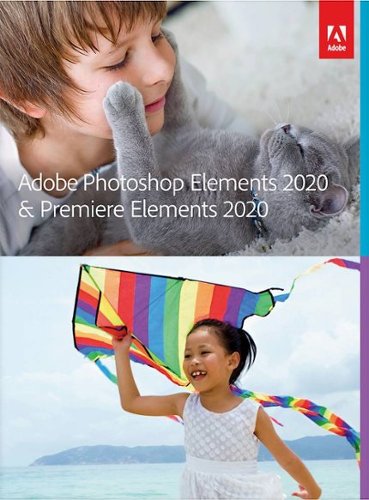Keyan's stats
- Review count116
- Helpfulness votes2,205
- First reviewNovember 13, 2008
- Last reviewApril 15, 2024
- Featured reviews1
- Average rating4.5
- Review comment count18
- Helpfulness votes61
- First review commentDecember 3, 2010
- Last review commentAugust 1, 2016
- Featured review comments0
Questions
- Question count0
- Helpfulness votes0
- First questionNone
- Last questionNone
- Featured questions0
- Answer count43
- Helpfulness votes36
- First answerJune 22, 2010
- Last answerSeptember 28, 2021
- Featured answers0
- Best answers6
Shoot pro-quality aerial footage with this DJI Mavic Air 2 drone. The three-axis gimbal stabilizes the 48.0MP camera for stunning photos and clear videos, while the 3500 mAh battery delivers dependable power for every flight. This DJI Mavic Air 2 drone features FocusTrack technology for advanced obstacle avoidance and target tracking.
Customer Rating

5
The Drone you are looking for
on May 10, 2020
Posted by: Keyan
DJI, with their combination of excellent avionics and quality cameras, has been at the top of the consumer aerial photography market for several years. Their drones can produce professional quality images in compact sizes that are easy to fly and control. Does the new Mavic Air 2 live up to expectations as a new drone from DJI? Time to find out!
Two quick notes – the FAA requires that operators of the Mavic Air 2 register as a UAS (drone) operator in the US and follow all of the rules and laws around operating a UAS. Also, be sure to “wake up” the batteries from shipping mode one at a time by plugging them into the power supply plug directly, do not start charging them with the multi-port station! If the battery is plugged into the multi-port station first it can cause an issue where the battery never wakes up and has to be replaced by DJI. Save yourself some hassle and just plug them each directly into the charger. Just a few minutes per battery is enough to wake them up and make sure they are ready, then you can use the multi-port charger.
The Mavic Air 2 is available in two flavors, one with the basics (drone, controller, propellers, and a single battery), and the Fly More combo.
The Mavic Air 2 Fly More combo is an incredible value, coming with just about everything a drone pilot could ask for. Everything is neatly packed in the box, with the drone and several of the accessories all in the bag already. Seeing how compact the drone is all folded up is one of the highlights of opening the package. The bag has an extra foam sleeve for the “face” of the drone, keeping it well padded. The propellers are not attached and DJI does not recommend storing the drone with them on as they could warp over time. That said, I found that as long as you are careful putting the drone in the bag, there is enough space for the drone with the propellers on to fit, which is great if you are headed out to fly and don’t want to fuss with attaching the props in the field. It’s really easy to put the props on and take them off – just hold the top of the motor ring to keep it from spinning, align the tabs from the propeller, push down and twist the prop to lock it in place. Always check for a secure fit and that you have the correct propeller on the correct motor before flying!! There are 4 foam protectors that are on the motor axels, I saved those for when I’m storing the drone as extra protection.
Getting ready for flight is simple, charge the batteries, attach the props, screw in the control sticks, and connect the controller to your phone using one of the included cables. My controller came with the lightening cable already attached under the phone clamp, so don’t panic if you don’t see it in the box. The cables are right angle cables, I didn’t have an issue with the case on my phone but if you have a thicker case without a lot of clearance around the charging port you might need to get a “straight” cable with USB-C to plug into the controller and whatever type of plug your phone requires. The phone is securely clamped into the top of the controller so it is easy to get to and see. There is an option in the app to even have the controller charge your phone if the battery is low! Open the DJI Fly app, power up the controller and the drone, install the required firmware update, tag your drone with your FAA operator number, and you are ready to go. The Mavic Air 2 has an onboard 8gb memory that can be used to store some photos or video; I installed a 64gb microSD card for more space and the ability to directly load the original photos to my PC.
If your takeoff location is in the grass or dusty, a landing pad may be in order. The back props are very low and will cut grass or kick up a ton of dust that will get all over the drone and pulled through the motors. Once in the air, the Mavic Air 2 is a dream to fly. I’m really into tech and it’s still a wonder to me how these drones stay fixed in position when they are getting buffeted by 10-12mph winds on a blustery spring day. It’s incredibly responsive and it can get very fast in sport mode, remember that it takes distance to stop, especially if going with the wind! Flight time is also incredible, with up to 34 minutes. I found myself checking the remaining battery and being amazed at how much time was left. It really changes how you fly when you can take time to frame up shots or play with the myriad of photo options this thing has.
The camera on here is very good, it’s a Sony 1/2” sensor with a 48mp native resolution. It can do HDR stills, HDR Video, 4k at 60fps, 8k hyperlapse, and is stabilized on a 3 axis gimbal. The 48mp mode is interesting – it resolves more detail than 12mp, but with a tradeoff in noise and sharpness. It’s nice to have the option if more cropping or a larger print size is needed. Different options will change some of these things, for example 4k video at 60fps will disable HDR video and the automatic obstacle avoidance ability (it will still alert you that you are approaching something). For the size and price point of the Mavic Air 2, this camera is a perfect match and capable of meeting all but the most demanding of needs.
For flight safety, the Mavic Air 2 has obstacle avoidance sensors that look forward, down, and behind. The Mavic Air 2 can automatically avoid obstacles it detects, but I was not willing to fly it at a tree and hope it avoided it! There is also a bright LED that can be turned on to aid in landing or spotting the drone by pushing a button on the controller. The US versions of the MA2 also have an ADS-B receiver. This allows the MA2 to be aware of other aircraft using the ADS-B location beacon and alert you that a manned aircraft is close. Despite the advertised range of the controller being 6 miles it’s against FAA regulations to fly beyond your unaided visual sight, however the ADS-B system can help you be extra alert that an aircraft is nearby. Even though you aren’t likely to fly the MA2 to the edges of its range, with that much capability it does mean that your connection is very reliable between the drone and the controller, which is awesome.
Even with everything that is great about the Mavic Air 2, I do have a couple of minor things in the app that I hope can get cleaned up. For one, when approaching an obstacle, it doesn’t tell you which direction or distance it is picking up the obstacle. Also, I found it hard to navigate the photo and video modes and figure out what would change with different settings. The documentation in the box tells you almost nothing beyond basic setup, so you have to find everything else online or learn while operating the drone, which is a bit daunting at times when the UI isn’t completely intuitive.
Overall, the Mavic Air 2 is that rare product that sits at the balance point of features and price. It has more than enough capability to keep all but most demanding professionals happy while not breaking the bank. It’s a joy to fly and is the drone you are probably looking for.
Mobile Submission: False
I would recommend this to a friend!

Enjoy a superior gaming experience with this HP Omen X 27 gaming monitor. The 1 ms response time lets you react quickly during fast and opponent-based games, and this Omen X 27 monitor has a hi-res display, delivering crystal clear visuals so that your in-game opponents have no chance to hide.
Customer Rating

5
Good Omen - actually, great
on April 17, 2020
Posted by: Keyan
The HP Omen 27i display is HP’s latest monitor in their gaming focused Omen product line. Is it worthy of a gaming tag, or is this just another rebranded OEM display? Let’s find out!
One quick note before we get started – this panel lists as AMD Freesync compatible. I can confirm that with the latest Nvidia drivers, 10 series and newer Geforce cards, when connected via display port, consider this monitor to be G-Sync compatible and will automatically enable adaptive frame rates and support this display, WHOO!!!
Inside the box is the stand, power brick and power cable, HDMI cable, display port cable, and a USB A to B cable to hook into the monitor for full control and a helpful two port USB hub. Glad HP provided every cable needed to connect this display. I love the look of this display, it has an almost bezel-less design on three sides and it’s just very clean. It looks at home in a den, office, or a streamer’s gaming cave. The stand is remarkably small for a 27” display, only taking about 10 inches square on your desk (it’s a square rotated 90 degrees like a diamond or a Rhombus for those geometry teachers reading this, carrying the diamond theme through the stand, the back of the monitor, and even the power indicator light is a small diamond). If you are a gamer, you know already that display port is the preferred connector as it unlocks the best support for variable refresh rates and all of those fun things. The stand arm has a gap in the lower third or so as well as a cross bar to allow for very clean cable management. The top of the stand arm is flat with two small ridges on the front and back to allow it to double as a headphone stand. The I/O board on the back of this thing is really cool – instead of hidden connectors on the bottom that usually involve a lot of feeling around or fiddling to get to, the I/O board is a diamond shape and pretty compact, in part because the power adapter is external to the display (which also keeps heat down, which is important for high refresh rate overdriven panels..that said, I still hate external power bricks). This means that the ports face down and outwards, allowing you to actually see them and make connections. This also helps keep the cables neat and close together. The I/O board is also surrounded by a full RGB set of bias lights that light up the entire perimeter. It looks incredible and reduces eye strain if you are playing in a dark room at night. There is another RGB light on the center of the frame that lights up your desk. The lights, as well as many of the display settings, can be configured using the HP Omen command center software. Command center now allows for per-game profile settings, which is really cool to have the monitor switch to your preferred settings and lights for each game.
Finally, on to the display. And wow, what a panel. This IPS panel by LG features a 165hz max refresh rate, 2k resolution, and a wide color gamut. It’s right in the sweet spot between incredible colors, frame rates, resolution, and cost. As is typical with IPS panels, the viewing angles are very wide, the colors are vibrant, and they just pop off of the screen. In the corners, as is also common with IPS panels, there is a bit of a loss of absolute black levels and contrast. For most uses this isn’t an issue, but it can be sometimes noticeable in games with very dark scenes. For me, the tradeoffs are worth it for the amazing colors and viewing angles that IPS panels produce, especially in displays this size where the more limited viewing angles of many TN displays means that you will see a color shift just sitting in your normal seating position. With the viewing angles on this IPS display that is not a problem. The 2k resolution matches very well to the 165hz max refresh on this panel, my GeForce 1080GTX is able to drive this display up towards the max refresh with most of eye candy bits turned on in many games.
Overall, this monitor is, for me, the perfect blend of resolution, cost, frame rate performance, and colors. It serves as both a daily driver (although it lacks the ultra high DPI clarity of a 4k panel) due to the 2k resolution and brilliant colors, while also hitting high frame rate targets with a 165hz refresh rate and 1ms GtG response time. It has a thoughtful, clean design while not taking up much desk space. Highly recommended for someone who wants gaming performance but also wants a monitor that performs well for everything else.
Mobile Submission: False
I would recommend this to a friend!



Obtain high-quality color prints with this Canon PIXMA wireless inkjet all-in-one printer. The 4.3-inch LCD touch-screen panel simplifies operation, while dual-band Wi-Fi connectivity and voice-activated printing provide enhanced efficiency and support a smooth workflow. This Canon PIXMA wireless inkjet all-in-one printer utilizes a six-ink system with a photo blue ink tank for brilliant results.Prints up to 15 ISO ipm* in black, up to 10 ipm* in color
Posted by: Keyan
Many years ago I switched to Canon printers. I’ve found Canon printers to have excellent quality for photo printing, better features than most of the peers in this category, and decently long service lives for what is a fairly complex and relatively inexpensive piece of hardware. My old one was finally starting to give up and the TS8350 was the equivalent model to replace it with.
The TS8350 is packed with features and is in a compact (for an all-in-one), sleek box. It actually looks nice on a desk and fits in with just about any home office. The printer features everything an all-in-one should have – a scanner, two paper feeds (a main tray for traditional letter sized paper and a back upper deck feed for specialty papers), dual band 2.4 and 5ghz wireless, an intuitive touch screen, discrete ink cartridges, and the ability to print on printable CD/DVD/BD discs. It can also direct print from various apps or from camera memory cards.
It’s probably boring, but the dual paper feeds on Canon printers are really handy and well designed. The main lower tray handles traditional sized papers, and the back upper feed handles photo and specialty papers (it can handle letter sized paper too). The printer also has a built in duplexer so it can duplex print (print on both sides of a single sheet) without manually flipping the paper, a huge plus when trying to conserve paper. The back upper deck feed is something my previous Canon didn’t have – the one I had before had two lower trays, and I like this design a lot more. This back feed automatically detects how far apart the paper guides have been set and the printer will ask you to verify compatible paper sizes – this allows the printer and devices connecting to it to know exactly what size they are printing, which is awesome for things like AirPrinting square photos. Additionally, the papers are loaded print side facing the user, which is more intuitive. The best part though is that the papers loaded in this back deck feed don’t need to do a “U” flip through the printer, which is excellent for thicker media like magnetic paper.
I like Canon’s multi-ink system, although they can get kind of expensive to keep replacing. If you are printing a lot of a certain color (black text, blue sky pictures, etc), not having to toss out single multi-color ink cartridges still full of red and yellow pigments is more efficient in the long run. It also allows Canon printers to have excellent photo quality, with discrete cartridges for picture black and picture blue (a more grey/blue color). Photo quality is excellent as expected from a Canon.
The front control panel flips up for more intuitive control, and finished paper tray will automatically extend to receive printed media, a nifty trick. The tray tilts letter sized paper up slightly to keep it from flying off and keep the sheets in order, which is nice. I did find that some smaller photo papers are kind of trick to get to in the back of the tray around the control panel. Also, pushing the control panel back down almost feels like it takes too much pressure and something might give, but it also has to be sturdy enough to be used so this make sense.
The scanner works well, and works for scanning to a PC or copying media.
One other quirk to keep in mind is that by default the printer will power off after 6 hours. Without changing the power saving settings, this means that you can’t print to it without powering it back on. Finding the options for this are a little counter intuitive. Tap the settings gear, go to Device Settings, Other Device Settings, Energy saving settings, and enable “Auto Power On” to allow the printer to “wake up” when something prints to it, or disable the auto power off entirely if that is more your desire.
Overall, this is an excellent, stylish, feature packed printer at a good price. Canon is one of the few left that still retains the ability to print directly on discs, and the discrete inks allow for you to get every last drop out of them and allow for more dynamic color blending in photos. They are about as close to lab quality as you can get at home, and are the icing on the cake for this great all-in-one printer.
Mobile Submission: False
I would recommend this to a friend!
Get a close, comfortable shave with this Philips Shaver Series electric shaver. The multidirectional flex heads make it easy to shave around the contours of your face, and the Aquatec technology lets you shave with or without water. This Philips Shaver Series electric shaver includes a SmartClick attachment for precisely trimming and sculpting facial hair.
Posted by: Keyan
I’ve been using electric shavers since I started shaving. My first razor was actually a Norleco rotary shaver, but I discovered Braun foil shavers and never looked back. My Braun is several years old and starting to show some age, so when the opportunity came along to try this one I decided to give rotary shavers another try.
This is Philips Norelco’s latest “midrange” rotary shaver. The exact model is 7940 for those who like to know those things. Opening the box revealed the shaver in the travel case, the charging/cleaning base, a cleaning cartridge, power cord, and the trimmer attachment. Everything is kind of oddly packed, be sure to open every little box and part of the packaging to ensure everything is out.
The shaver itself has the iconic three floating rotary heads, pulling the head unit out of the razor allows for the trimmer attachment to be attached instead, which is not as convenient as other shavers that have integrated trimmers that pop up with the flip of a lever switch. A single power button and some simple backlit LED indicators give the user some idea of what is going on with the razor. The back of the razor is that soft-touch rubberized plastic, and the face of the razor is plastic. The plastic and the seam lines to the back grip feel kind of cheap, which is unfortunate for a razor in this price range. I also found the grip to be almost slippery and require several shifts in grip as I used it.
The shave itself is actually quite good. It covers a large area and adjusts to the contours of your face well. It also does a good job on the neck area, which for me is a trouble area as my facial hair grows flush to the skin and goes in different directions. I prefer a dry shave but this one can be used wet and with shaving gels, as long as it is rinsed before being cleaned in the base.
The base is straightforward with a couple of indicator LEDs to confirm power, charging, and cleaning status. The power cord goes in at an odd 45 degree angle and is keyed to only go in one way, so it took a little bit of trial and error to get it plugged in. To clean the shaver, you need to tap the power indicator light, it isn’t a physical button. It also doesn’t disinfect the razor, only cleans and lubricates it.
In order to adjust the shaving speed (sensitivity) if the shaver head, you must use the app. The app is..weird. I had a bad feeling when it was called “GroomTribe”, and the app completely met my expectations as pretty strange and unintuitive. It attempts to set up your sensitivity settings by asking some questions and “guiding” you through your shaves. This is set up in a fake chat-like question and answer session that might appeal to teenage boys getting their first real facial hair, but I found it to be unnecessary and pretty silly. I just want a shaver to..shave. It set mine to the middle power option, which was underpowered for my thick beard and caused the shaver to drag on my face. The shaver also appears to have an accelerometer in it so it can provide “guidance” during the guided shave option. This is frankly ridiculous. It keeps telling me to try making smaller circles. I adjust and make very small circles, and the advice stays there. I make bigger ones and it likes those for a bit before not liking them again. The only good thing about the guided shave is that I could set the power back to normal and actually effectively cut my facial hair. At least the app doesn’t force you to make an account and give away personal information just to use it. To cap off my experience with the app, it told me that the shaver needed a firmware update (firmware is the best invention of all time, it allows companies to ship products half finished and then finish them later), which it cautions you not to leave the app or turn off the shaver, while letting you know that the shaver won’t be usable during the update. I kicked it off, looked over a couple of minutes later, and the app had crashed out to the home screen. This is the exact opposite of what you want an app to do during firmware updates! Fortunately, it appears to have actually updated the shaver and it still worked fine.
Overall, this is a shaver that will provide a quality shave. The required use of an app to do simple things like adjust the power of the shaver is unnecessary and annoying. It might be better if the app actually added value, but instead it just adds complexity and drags down an otherwise excellent shave.
Mobile Submission: False
I would recommend this to a friend!
Learn to fight like a Jedi with this Star Wars Lightsaber Academy interactive battle lightsaber. The included app provides lessons and training missions to complete, and the Bluetooth-enabled Smart-Hilt tracks the accuracy of your moves. This Star Wars Lightsaber Academy interactive battle lightsaber produces authentic lights and sounds that make kids feel like a real Jedi.
Customer Rating

3
Great idea, good toy, ok app
on December 2, 2019
Posted by: Keyan
Interactive toys, especially those that integrate with smartphones and tablets, are increasingly popular as toy makers look for new ways to get kids to still buy something physical that also leverages their devices. Hasbro has put smarts into their latest toy lightsaber to create the interactive Lightsaber Academy Lightsaber and app experience based on Star Wars.
First, the lightsaber. The lightsaber itself is a pretty typical (and well detailed) toy lightsaber with some extra buttons and a slide open section that reveals the kyber crystal (which is also a button). Screw on the emitter with the expandable blade, drop in 3 AAAs and it’s ready to go. One cool thing about this saber is that it has a full RGB led light set, allowing for red, green, blue, or white colors (when all of the lights are on). It even does purple for Mace Windu! This is important for functions in the app. The lightsaber can also be a standalone toy if it isn’t connected to the app. In this mode pressing the kyber crystal changes the voice prompts and blade color. Since it has full spectrum LEDs it will even flash white when it impacts something, complete with clash sound effects. Overall this is a pretty great toy lightsaber, app or no app.
For sensors, this thing is packed. A gyroscope, accelerometer, and even a barometer are all in here, allowing the lightsaber to track your movements with a fair degree of accuracy, which is essential for the app and lightsaber to work.
The app is a nice looking piece of software. Install it on your device, start it, and it is ready to connect to the Lightsaber. Pairing was straightforward, power up the lightsaber, press the action button above the main switch, and it connects to the app. The voice prompts in the saber and the app make this part easy.
Once connected, the fun begins! To get started I picked a master and the training was underway. The app will prompt you to “tune” the lightsaber by laying it on a flat surface, this allows the sensors to calibrate before getting started. The training consists of stances with some interludes of more action like slashing at combat droids. Each stance starts with a holding calibration step where you point the light saber up from the waist and aim it at a target and hold it there. This is to create a point of reference to track the motion that comes next. After you are directed to either move from that position into a stance, or to move to a start position for one of the motion moves. This is where the system could have used more work. Even though the app is tracking your moves, it doesn’t provide feedback in real time. Instead you see a replay with an orange line telling you where you were out of position. After the stance or motion is complete, you get a percent score and some crystals, force power, and XP. Any attempt unlocks the next stage (at least at the early levels), which is good because the lack of feedback and the difficulty in figuring out some of the angles can be maddening. For example, the low guard stance. It looks like the stance is just to drop the blade down as you are facing the figure showing you what to do, but actually you need to just drop the blade about 45 degrees. Since there isn’t an angle view it’s hard to tell what angles to swing or hold the blade. Other than the orange line during replay and the percent score, there is no feedback about what to do to get better other than to attempt it again. This lack of feedback along with the calibration stance that must be repeated every time starts to sap the fun out of the experience.
Another option is to battle a master. This is essentially a rhythm game of slash, block, or force focus to power up an attack to break their block. It’s too bad that for all of the sensors in this thing that the master battles don’t involve some more motion or angles. There is also a two player battle mode which need another lightsaber to do.
Overall, this is a fun experience that teaches would-be Jedi some of the stances and moves along with the names of each action, which is cool to see what is used in the movies and TV shows. Kids will enjoy the voice acting and interactions. Some things really hold it back though, the lack of instructive feedback and the non-real time motion animations, combined with some confusing animations on angles for stances, make some parts pretty frustrating. As a toy, the lightsaber is fun and feature rich, and provides a good amount of play with or without the app.
Mobile Submission: False
I would recommend this to a friend!
The flagship cooker that started the home sous vide revolution — now with quicker connectivity and more power. This Anova Precision® Cooker is splash-resistant, steam-resistant and water-resistant for durability, and the compact design allows for easy, convenient storage.
Customer Rating

5
Excellent Next Generation Cooker
on October 31, 2019
Posted by: Keyan
In the world of cooking trends one of the most popular today is immersion, or Sous Vide cooking. Immersion cooking works by circulating hot water around food sealed in bags with as much air as possible forced out of the bags. This allows for food to be cooked at a lower temperature for a longer period, trapping juices and other flavoring in the food and allowing for every even cooking. Instead of overcooking the outside of the meat to the get the middle done, immersion cooking gently warms the entire piece to one uniform temperature. Meats cooked this way are often then finished by quickly searing on a hot skillet or grill to get the look, flavor, and texture that most people find appealing.
Anova has emerged as one of the leaders in the area of Sous Vide cooking with an excellent set of first generation products that appealed to different levels of users. The new Anova Precision Cooker is the next generation of cookers from Anova and sits in the middle of their product offerings between the nano and the pro. This device has more power than the previous generation – up 100 watts to 1000 and moves 8 liters of water per minute. It is also noticeably smaller. Not quite as compact as the nano, but offers more power, more water flow, a stainless steel skirt, and WiFi connectivity. It is also waterproof against splashes, which is important when dealing with pots of water.
Anova cookers, unlike some others, have manual touch controls with a display or app control. The display shows things such as the current temp, remaining cook time, and other details. Personally, I like this over requiring an app and a smart phone to work. As a WiFi attached device, it does have app control that can be run from anywhere, even if you are away from the house or out of range of Bluetooth. The app offers control over the cooker as well as a large selection of crowd-sourced recipes. For testing, I tried the basic bone-in skin on chicken breast with the middle option for doneness (150.1 degrees for 1 hour). When selected, the app will automatically send the target temp and time to the cooker and away it goes! The chicken was seasoned with salt and pepper and placed into ziplock bags. I used the water displacement method to get the air out – just leave one corner of the bag open and submerge the rest, working the air out of the bag before sealing it just above the water line. Be sure to do this in a different pot or before preheating the water! It heats up water pretty quickly and then holds it to that .1 or so degree of variation. One thing to note – this model does make more noise than the nano or some other brands. Many cookers sound like an aquarium pump, but this unit makes a bit of a higher pitched motor noise. With the higher water volume motor and smaller size, the motor has to move faster, and this changes the pitch and noise level a bit. It’s not terrible and blends into the background in a busy kitchen, but if you hear a bit more motor buzz that is expected for this model. I clipped the bags to the sides of the pot and it’s time to cook! After an hour in the hot water bath the chicken was done and the sear finish was done using a cast iron skillet and canola oil. The chicken was extremely juicy, the texture was good (not mushy or overly chewy) and the finish on the skin was crispy. The seasoning could have been heavier and it will take some trial and error to dial in the cooking/finishing method and the seasonings to taste.
Overall, this is a great product and has the power and features to please anyone who is looking for a next level up immersion cooker or to get started with cooking this way.
Mobile Submission: False
I would recommend this to a friend!
Enhance your creativity potential with this Adobe Photoshop Elements 2020 and Premiere Elements 2020 bundle. The Adobe Sensei AI technology powers automated options to get a starting point for creative exploration, and the Quick Edit mode allows you to easily put clips, transitions, and effects into your movies. The Adobe Photoshop Elements 2020 and Premiere Elements 2020 bundle lets you quickly upload your creations to YouTube or Vimeo for versatile use.
Customer Rating

4
Good suite but not quite perfect
on October 21, 2019
Posted by: Keyan
Adobe’s latest consumer suite is here in one bundle for a discounted price for those who want to do both Photo and Video editing. Adobe is promising several new features for the hobbyist or digital scrapbooker, and in this review we’ll run through a few of them and see if they work as advertised.
First, a bit of background, I’m not a professional photographer or content producer, but I have been editing videos and photos for years using software such as Lightroom and video editors from some other companies, so I know my way around exposure and editing suites. I have cameras beyond a cell phone to test a variety of photo types and video formats with this new Adobe Suite.
My PC is a Core i7 9700 with 16gb RAM and a GTX 1080 and all solid state drives, it’s not a slow machine and we’ll see how the new suite performs as we dig through it.
One thing that strikes as soon as you install one of the two products, either Photoshop Elements (PSE) or Premier Elements (PE) is that when starting either app you are presented with a launcher page with suggestions, tips, and guides on how to use the tools. This is a nice way to show new users (or returning users) how to get the most out of the new features in the suite. The only caveat here is that if you didn’t buy both products, you might see things that will be for PSE or PE and not for the product you own…another advantage of the bundle.
First we’ll take a look at Photoshop Elements 2020. Adobe is claiming several new features, such as automatic subject selection that then allows for things like background replacement, adding depth of field blur, and other nifty effects. It also has a number of automatic and manually tunable corrections, along with effects and several filters.
The guided modes are really useful for new users, and some of the automatic corrections actually do a really decent job. For example, in two clicks I took a picture that had a washed out bluish tone and made it have proper colors and much better clarity, just using the automatic levels and remove haze options. (Before and after attached to the review)
Unfortunately, I found the automatic subject selection to be wildly inaccurate. This has always been the bane of photo editors and shows the one area that our human brains are still better than a machine – we can instantly tell what the subject of a photo is and where it ends, but the automatic tools here leave a lot to be desired. It frequently missed the mark and included areas well outside of the subject or would miss things like small gaps around arms, cut off ears, or the feathers of bird in flight against a monotone blue sky. Since this is a key feature that a lot of other effects need to work correctly, it brings down the entire suite that it doesn’t work very well.
One area that this suite really shines and has been an Adobe feature for a long time is the ability to “photoshop” an image and remove blemishes or unwanted elements from a photo..or even entire people. The spot healing brush is here in its full power, just brush over something you don’t want and it will usually completely vanish. If there is something it has more trouble with, the clone stamp tool is also available to help copy other samples from your photo (such as grass, sky, or skin) over the area you want to make disappear, and it will be gone.
This bundle also includes Premier Elements 2020, which is designed around video editing. The suite is pretty straightforward with some helpful guides and different modes for users of different skill levels. To really test it, I pulled out some really old, horribly grainy and underexposed video from over 10 years ago and let the auto enhancements and noise reduction go to work. They actually did a pretty good job of pulling up the details and reducing the grain and the end result was better than what was there before. I also tested it against modern 4k footage from a new camera and 2.7k 60fps footage from an action camera. Both resulted in clean and well produced video. Exporting is easy, with presets designed to match most of the desired output formats (4k, 1080p HD, etc)… But exporting is slow. Most of the rendering is software only, so while my CPU fan is cranked to full speed, my fancy GPU is sitting around doing nothing, which is sad. Some other effects, such as shake reduction, take an incredibly long time. Running shake reduction on a 2min 20 second 4k video at 30fps took over 40 minutes! The end result was kind of weird too, with almost wave like ripples in the video or sudden moments where it got very soft, even in parts of the video that weren’t shaky. Some other nifty features are the ability to reduce the fishbowl effect from action cameras and some powerful corrections for consumer software. It also has a good library of transitions for making those family montages to subject everyone to at Christmas.
Overall, this is a very capable suite for most hobbyist home users. A couple of misses around the subject auto selection in Photoshop Elements and some very slow effect and rending times in Premier elements keep it from a perfect score, but for users looking to do more with their photos and videos than can be done on a smart phone, this bundle is a good value that will provide a lot of useful tools.
Mobile Submission: False
I would recommend this to a friend!


Pair your workout with these black Jaybird Vista wireless headphones. The rechargeable lithium-ion battery provides up to 6 hours of listening time, while the waterproof, sweatproof design helps prevent fluid damage. These Jaybird Vista wireless headphones have ear hooks and three pairs of soft interchangeable eartips for a secure fit and added comfort during extended periods of use.
Posted by: Keyan
The Jaybird Vista true wireless earbuds are a fantastic option for active users or people who want a compact set of earbuds that offer good battery life, excellent sound quality for their size, and a useful app for tweaking the equalizer.
Opening up the package reveals an almost impossibly small charging case with a handy lanyard tied to it. There is a small zip-lock bag with a USB C cable and 2 additional sizes of ear gels (one without the support wings, and one with larger wings) to fit in many sizes of ears. They are made of a soft and flexible silicone, and the medium size that was on the earbuds when they shipped worked fine for me. They are comfortable after a long wearing session and they don’t move at all when used for activities or just sitting. The small size also worked fine for less active use and is even more comfortable over time. Changing the gels was actually easy, just lever it off using the “wing” part, and put the next one on starting at the ear post and it actually snapped into place as it is fitted over the back. The gels sit at the entrance to your ear and seal off outside noise, but do NOT sit into your ear canal, which makes them much more comfortable. Another awesome feature is the level of dust and waterproofing on these. The IPX7 rating means they could be submerged in a meter of water for half an hour…practically this means that they are sealed from sweat, sand, dust, and rain getting in. You could rinse them off if they get really dirty and be just fine. I wouldn’t swim with them though as they aren’t earplugs.
After a quick charging of the case, I connected the headphones by opening the case, pushing the button, and connecting them in my phone’s Bluetooth settings. After this pairing process, just taking them out of the case turns them on and they connect to your device. Simple, no need to power up one bud, make sure it connects, then power on the other one, the order the buds are removed doesn’t matter and they just pair up to your device and go. You can also use either bud as a solo device, getting twice the battery life out of the pair and keeping one ear open to be more aware of surroundings. The magnetic connection to the charging case is Apple-quality “magical” here – just get the earbud near its spot in the case and the magnet guides it in for a firm connection to guarantee charging. No mushy connection or fiddling to make sure charging is happening.
Downloading the app is essential – there is a note on the case lanyard that a firmware update is required, and it seems pretty important to do the update to ensure proper operation. Remove the earbuds from the case so they power on and connect, fire up the app..it picked up right away that the buds needed to be updated and it was done. The app is also where the equalizer settings can be configured. Out of the box, they are set to “flat”…which is pretty flat. Jaybird has a set of EQs and also curates a list of other really good ones. You can either find one here that suits your taste or make your own. I found “Smooth” by Loud & Wireless to be a pretty solid EQ for my taste. The EQ is persistent even if not using the app. The app mercifully does not require you to create an account or give up any personal information unless you want to.
The sound quality from these is great and the connection is solid, even to my older Bluetooth 4.1 phone (the earbuds support up to 5.0). I have used them next to my wireless router and the connection stays strong. The press button controls could be a little better, what they do can be customized in the app, but pressing them means pushing pretty hard into your ear and if you don’t get the angle right it causes pressure in your ear canal. On one hand, it prevents accidental button presses when inserting or adjusting the earbud…but on the other it can be a little awkward to actually use. There is also no option for an outside sound pass-thru using the mics to carry sound from outside into the earbuds in the event you want to be more aware of what is going on. That feature probably takes more battery life, but it would be nice to have and other earbuds at this price point offer it as an option. Also the sound quality of the mics could be better – earbuds in general often have a hard time picking up a mouth that is far away, and the waterproofing means that quality will suffer a bit here. These are earbuds designed for the active listener, and phone calling is a nice to have but not a strong feature of this set.
Those minor quibbles aside, the Jaybird Vista is a very good choice for true wireless earbuds, especially for active users, and are highly recommended.
Mobile Submission: False
I would recommend this to a friend!
Experience immersive graphics with this HP OMEN X gaming monitor. The 24.5-inch 1080p display has a 240Hz refresh rate and a 1ms response time for smooth visuals. Adaptive Sync technology eliminates blurring and tearing, while the adjustable height and angle support simple customization. This HP OMEN X gaming monitor has a DisplayPort, two HDMI and two USB ports for versatile connectivity.
Posted by: Keyan
If you are a frame rate junkie looking for an ultra fast refresh rate and support for Freesync/G-sync with a clean style, this is a monitor to look at. My review score is based on that audience. If you are not looking for extreme frame rates, I would look for a more appropriate option.
A quick note before the rest of the review - this monitor WILL work with G-sync as long as it is connected with display port to a 10 series or higher GPU running current drivers. It will not autodetect as a G-sync display though and it has to be forced using the Nvidia control panel. Once enabled it works fine. A future driver update may have it show up as certified as it is very new at the time of this review.
In the box is the display, the stand, a VESA adapter plate with screws (Apple, take note), a power cord, display port cable, USB cable, manuals…and a power brick. I hate power bricks. This one isn’t huge, but it’s really too bad the power supply isn’t integrated into the display.
I really like HP’s new super thin bezel design, it looks clean and this thing doesn’t scream overdone gamer rig. It looks super classy on a desk. It has a single RGB light that also has a “task lighting” bright white mode. It can also be shut off, which is how I have it. I also like the stand a lot. It’s minimalist and the up and down action is super smooth. It also allows for an easy tilt of the display. It does NOT support rotation for the display, not that you are probably planning running an ultra high frame rate display in portrait. It also has a spot to hang a headset which is a nice touch. There are no speakers, but there is an analog headphone out. It also has one DisplayPort 1.2 and two HDMI 2.0 ports. There is also an integrated USB hub with two ports, and hooking it up allows for control using the HP Omen command center instead of the menu in the display.
As this is a FHD TN display without HDR, you won’t get the nice high pixel density of a higher resolution panel or the color subtlety and depth of an IPS or HDR panel. This display has one thing in mind. Refresh rates. The panel supports an insane, blistering 240hz refresh rate. If you have the graphics card to drive it you can actually see so many frames it can change how you play. It’s just sooooooo smooth. Combined with the sync options to avoid stutter or tearing, it changes your expectations of what gaming can be. Colors and contrast are all fine on this panel, the viewing angles are pretty narrow though, especially vertically. I also found that going to the 3rd highest response time (the 4th option puts the panel into overdrive, stressing it) is important or else it ghosts noticeably.
Honestly, this panel leaves me conflicted. My other monitor is a 4K IPS panel that is 60hz. It is a much nicer “daily driver” as the colors and pixel density make it good for so many tasks. This display is focused on one thing and one thing alone – frames per second. Getting over 144hz (the most common speed before the 240hz came out) in FHD already takes a monster of a video card in modern games with higher detail levels and going even higher feels like diminishing returns over better resolution. Unless you are playing games where ultra high frame rates matter and you have the rig to drive this many FPS, I would personally go with a panel with better color depth and resolution. If you are the type of gamer this display is aiming for, it is an excellent option and I recommend it.
Mobile Submission: False
I would recommend this to a friend!
HP OMEN Obelisk by HP Desktop: Play graphically intense games with this HP OMEN Obelisk desktop computer. You can easily store large amounts of media and other data on the 1TB hard drive and install games and programs on the 256GB SSD for fast access. This HP OMEN Obelisk desktop computer has 16GB of memory for multitasking effectively, and the Intel Core i7-9700 processor handles resource-intense programs efficiently.
Customer Rating

4
Good Choice for Gamers and Power Users
on June 19, 2019
Posted by: Keyan
This PC is hitting a sweet spot for gamers who want a good value and solid performance in most of today’s games at full HD but don’t want to build their own PC or spend hours tweaking settings. If you are into overclocking the CPU and memory to get every ounce of performance out of your PC, you are still better off doing a custom build. If you want a relatively compact PC at a fair price that is very capable for gaming today and has components that can be easily upgraded for the future this PC should be on your list.
Open the box, and there is the surprisingly compact case in a plastic bag with handles. Pull it up and out, get the power cord, and you are ready to go. There is also a very basic HP branded optical mouse and keyboard in the box…they are fine, but not gamer grade.
First, the case. I REALLY like this case. Clear tempered side panel, clean lines, push button side panel release, and RGB LED lighting that isn’t crazy. Using micro ATX means that this case is smaller than most and it’s classy enough to fit in most homes. Inside, it has a removable air filter, two slide out drive bays for 3.5” drives, and space for a radiator on the top if you want to go liquid cooled some day. There is also a support for full length cards. A couple of notes – there are no 5.25 bays on this thing and no optical drive of any kind. Also, the slide out drive bays are tool-less, to remove a drive you squeeze the tabs, pull out the tray and gently pry the side rails open away from the side of the drive, there are 4 pins that go in where screws would traditionally go to hold a drive in place. The drive bays do have 4 screw holes for mounting a 2.5” drive (such as an SSD), but you will need your own screws for that. One nice touch is that the vacant bay does have both power and SATA cables run to it. Other case notes, it has two USB ports, a headphone/headset jack, a mic input, and the power button inset in a cutout wedge on the top of the case. One of the front USB ports supports higher output power so you can charge a tablet or other fast charge a device on it.
The power supply is unremarkable, a 500W bronze efficiency part.
A single 80mm rear exhaust fan rounds out the system support mechanicals of the unit.
A 1TB 7200 rpm hard drive is included, which is OK for a system in this price range. I have the PC set into an under desk space, and I found that the drive created a very noticeable resonance hum from the drive motor. Combined with the noise from the drive head clunking around, it was overall pretty loud. Keeping with the price point, the part is adequate, but spinners are what they are and many users will want to replace this with an SSD as one of their first upgrades.
The motherboard is a micro ATX board with OMEN branding. It has two RAM slots, two M.2 slots (both occupied, one with the NVMe primary drive and one with the wireless card), and an unused header for liquid cooling if that is in your plans. The NVMe on my system is a 256gb Western Digital part, and it is just ridiculously fast. I’m blown away with how fast NVMe is. It is almost like loading things from system RAM, the PC can boot in as little as 5 seconds to the Windows 10 login screen. The RAM slots allow for dual channel if both are occupied. On this model only one is in use with a single 16GB stick. More on that in a minute. The board supports two SATA drives and the cables are provided and run to the drive bays. The south bridge is an Intel H370 part..which means no overclocking of the CPU and RAM. It’s a solid part that doesn’t have to manage a lot since the board is limited in connectivity, but this is not a PC for overclockers. The back panel has one 10gb/s USB A port, one 10gb/s USB C port, 4 5gb USB A ports, one gigabit Ethernet port, and three analog audio ports. Finally, a single PCIe slot is there for the all-important GPU.
The CPU is a 9th gen Core i9-9700. It has 8 cores and no hyperthreading. As it is a non-K variant, it has a slightly lower top clock speed and again no overclocking ability, carrying the theme in this box that while it has solid parts that gamers will use, it isn’t designed for the overclocking crowd. Personally, it doesn’t bother me as I am not a benchmark junkie and don’t like to run my system on the edge of stability to get a few more FPS. This part is more than adequate for 99% of users.
The system RAM is one area that I wish HP had done better. A single 16GB stick labeled as HyperX Fury is included in the system running at 2666mhz (1333mhz actual). DDR memory sends data on the up and down portions of the clock signaling, so the advertised speeds are always twice the actual clock. 16GB is plenty for almost every user and gamer, unless they are doing extensive ultra quality video editing, CAD modeling, or running several Virtual Machines, so that isn’t the issue…. The RAM has a very high CAS latency at 19. Even though the RAM’s clock is running at 1333mhz, and the faster the clock the less the effective latency is as well, it is still very high and offsets the benefits of the higher clock speed. It is also a unique part number, HP26D4U9D8ME-16X. Since this is just a single stick and a unique part number with an oddly high CL of 19, it’s almost impossible to find another one that matches to enable dual channel memory access. Dual channel allows the CPU to use both RAM sticks as a pair and greatly increases memory bandwidth, which is important to feed that i7 CPU. It is almost like HP is using a lower quality yield of RAM from Kingston’s HyperX line that has to have a higher CL clock to run. I looked all over the HP shop, and even HPs parts store, which states that the RAM is not orderable there, trying to find another stick to no avail. If you want dual channel, you are basically throwing out this part and getting a new RAM pair for the system. I really wish HP had included two 8GB sticks, even of the higher CL RAM, so it was running in dual channel or at least allowed customers to easily buy a second stick. Another note that shows that this is a bit more of an “as is” box – the system BIOS does not allow for XMP to be enabled for the system memory. XMP is a technology that allows the system to clock the memory to a maximum clock the manufacturer has specified as stable. While the H370 chipset on this board supports it, it cannot be enabled here. In fact, the system BIOS is pure vanilla HP, with none of the options enthusiasts enjoy. While not unexpected from a support and warranty perspective, it just reinforces that most of the performance is in the parts and not in tweaking on this box. This will likely cause you frustration though if you buy higher performance RAM – almost all RAM is marketed with the faster XMP numbers and not with the “standard” clock speeds. If you want to replace the system RAM, find the manufacturer specs and look for the “SPD” or JEDEC table to see how fast the memory can run in your system. For example, I did replace the HyperX stick with a dual 8GB set with a CL of 15. While that memory says it can go to 3000mhz, it is capped in here at 2133 as that is the top JEDEC spec for it. On the H370 the maximum XMP speed is 2666mhz, so the lack of XMP support is leaving some performance on the table here. Even at the lower speed, this RAM actually benchmarked faster than the included single stick since the CPU could leverage dual channel and the CL 15 meant that it had a lower effective latency even at the slower clock speed.
Finally, we are on to the GPU. This GPU is an HP manufactured GeForce 1660 Ti. It has 6GB of GDDR6, and is remarkably small as a half length card. On the back is a dual-link DVI, DisplayPort, and HDMI port. The 1660 is an interesting card, it is the new Nvidia Turing core without the ray tracing bits, and runs about as well as a GTX 1070. It has some other add ons over the 10X0 cards, like hardware video encoders, that make it a really powerful part for the price. If you are gaming at full HD and looking for high frames per second, this card can do that and it allows this system to really perform above its price point. If you want to push into 4K gaming at 60fps or higher, this card may fall short, but considering how much the GPU alone costs to get to that goal, this system is a good value.
Once powered up, the fan noise from the system is low and not annoying at all. When ramped up playing a game the fans become a little more audible, but since most gamers have a headset on it’s not noisy enough to be a problem. There are no whines or weird fan resonance noises, it just sounds like air moving as a white nose.
Performance for the system is very good for the price. For most gamers, this will meet their needs with room to grow and the case allows for easy upgradability when the time comes for new hardware. Running several benchmarks show good numbers despite the weakness of the RAM in this system. The new 9th gen Core i7 and the new 1660 Ti really shine here. Fortnite averages about 110fps in the game on Epic settings at 1080p.
On a whim, I priced out a similar system if I had built it as a DIY project, and came out to almost exactly the same price with an inferior case that didn’t have LED lighting or wireless, making this system a solid choice that isn’t ridiculously marked up over the consumer price of the components.
This is a very capable system at a reasonable price for a gamer or power user who is looking for an off the shelf system that doesn’t require all the work and research for a DIY system. The case is a highlight of the system, along with the NVMe, brand new i7, and the GTX 1660 Ti. HP could have done better for gamers by having a system BIOS that allowed for a few more options, especially XMP support for RAM, and by selecting a better memory configuration for the system. Overall, I recommend the system and plan on using it for quite a while!
Mobile Submission: False
I would recommend this to a friend!

SynopsisYou've received your assignment, hustled into a helicopter and skillfully maneuvered into the murky abyss of a mysterious land — with one deadly mission on your mind. You slip and sneak through dangerous territory. You spot an enemy in the distance and raise your rifle as you aim with precision. With a nearly silent pop, he drops lifelessly from view, as you press on, planting explosives to carve your way through secured fortresses, removing classified information and leaving only a trail of smoke in your wake. Welcome to a new kind of war. Tomorrow, the government will deny that your operation ever occurred. Your location will be obscured. Your alibi will be written. The war will be erased from history. But today, you bask in the glory of a perfect kill.Call of Duty: Black Ops is the latest installment in the Call of Duty franchise and the follow-up to last year's blockbuster Call of Duty: Modern Warfare 2. The Cold War has ended — or at least, it appears that it has. You are one of the few to know the secrets of the deadly conflicts that persist and to complete the classified operations that quietly protect the nation. You are Black Ops. Descend into the explosive combat with all-new force and all-new technologies to destroy the enemy, including new Killstreaks like Napalm Strikes, a remote-controlled explosive device and controllable helicopters. A deadlier mission than ever requires the most intensive Combat Training yet — hone your tactics offline against A.I. bots in both Free-For-All and Team Deathmatch modes and earn COD Points to purchase equipment, attachments, perks and new customization options. Further test your nerves and weapon skills in point-gambling Wager Matches, and celebrate each epic kill in Theater Mode. You are being summoned — do you have the courage to answer a grave new Call of Duty?
Overall 1 out of 5
1 out of 5
 1 out of 5
1 out of 5Treyarch (noobs) FTL - A sorry attempt to copy MW2
By Brewcrew414
from Milwaukee, WI
Wow!!.....I am completely amazed at how terrible this game is. First of all, the campaign mode is just a joke. Absolutely boring. Nothing about campaign mode is interesting or keeps my attention at all. OH WOW the Cold War, how exciting!!! Well if you have a weak campaign mode, then maybe your online mode might be able to make the game worth it, right? NOT EVEN CLOSE The PSN servers dedicated to CODBO are a complete joke. Its like playing on dial up. Ive gone back and occasionally played MW2 and those servers are lag free. If you like a lag fest, then you'll live BO online. Nothing makes sense on CODBO online. People shooting you in mid air, super strong smgs, numerous disconnections and hot migrations, and hip fire is the easiest way to get kills? If you think its my connection that makes me lag, its not. I'm running a cable connection maxing out @ 18-20mbps on a direct connect. The online mode is so congested but I feel like the game itself lags up my ps3. In fact only with BOs has my PS3 froze up many many times, at least 1 or 2 times a week!! It feels like there is so much loading going on that its burning my PS3 up. Even the opening credits are a strain on my PS3 and it reads the HDD 4 separate times before I can actually start to look for a game! Why is there so much load time when the graphics are definitely not better than CODMW2? The guns look and feel like toys. It sounds like I'm shooting an airsoft gun. So what sucks about the game so far....campaign, originality, graphics, sounds, unrealistic physics, and ONLINE LAG. Yes its only been a month since the game has been out but with the millions of dollars that they've made off of the sales of the game and the anticipation and success of the previous CODs the least they could do it make it work properly. Zombies mode is the ONLY thing that BOs has going for it. Thanks for that. Overall a much lamer version of MW2 and not worth the $60. I dare you to rent it to see how terrible it is. I cant wait for Call of Duty Modern Warfare 3 because its going to be made by the real game developers who reinvented the COD franchise. Oh if you think that I'm not credible gamer, here are my legit stats - MW2 2.3 kill/death ratio @ 150,000 kills with a win percentage of 3.0+. Black Ops 1.9 kill/death ratio at 15,000 kills with a win percentage of 3.0+.
Below are pictures of the screen when it froze.
Keyan
Not even MW3 will be..
December 3, 2010
..made by the same people, or did you miss that Activision fired the co-founders of Infinity Ward and a huge mass exodus of the rest of the main talent happened right after? Infinity Ward is nothing like it was.
+1point
1of 1voted this comment as helpful.
The 2nd generation Apple TV® allows you to stream movies, TV shows, photos and music from your computer to a compatible HDTV or home theater system via the built-in 802.11a/b/g/n wireless LAN connection. Smart Set-Top Box Get a world of instant entertainment with this smart set-top box. Connect to the Internet and stream movies, listen to music and access a wide variety of other content on your HDTV. Learn more about smart products. Netflix YouTube Flickr
Overall 1 out of 5
1 out of 5
 1 out of 5
1 out of 5Guys listen!! Don't get it.
By Anonymousapplecollector
from Savannah
You guys need to stop and listen to me and that other person. He's right, this device is terrible. I own lots of products from apple and this is so far the worst device I've ever own in my life. I've been having the first gen 160gb and it is totally worth it than this, you can actually buy and own instead of just only able to rent really expensive movies. I got this as a bd gift cause my dad knows I'm a big apple collector so I felt really sorry for him and gave it back so he can return it. So do yourself a favor and just save up $50 extra and get the 1st gen apple tv you won't be disappointed.
Keyan
Ever hear of home sharing?
December 15, 2010
Apparently you didn't actually bother to learn how to use it. You can enable home sharing from iTunes running on your home computer and share your entire iTunes library with this device. If you really want to own a movie, you can buy it through iTunes on your computer and then stream it wirelessly to the Apple TV. This gives you access to (probably) a much, much larger amount of storage than what the older Apple TV had.
+2points
6of 10voted this comment as helpful.
Canon EOS 60D DSLR Camera with 18–135mm IS Lens: Great for the ambitious amateur or dedicated professional, this Canon DSLR camera makes it a snap to produce high-quality pictures and movies. The included UD zoom lens provides a high-resolution photo with reduced chromatic aberration and its refined image stabilization technology steadies the shot and reduces blur, resulting in a sharp and clear picture.Memory card sold separately.
Overall 2 out of 5
2 out of 5
 2 out of 5
2 out of 5Good camera, but to close to the T2i
By da12
from California
Let me start by saying I'm not a professional, but I have owned the T2i, the 50d and now the 60d. I've also rented and tested the 7d and 5d. Over the years I've read several books and got some tutoring from a professional photographer and I feel I know DSLR's pretty well. I have many amazing pictures with all the above cameras. Here is my opinion after owning the 60d.
1. The picture quality of the 50d, 60d and t2i and 7d are identical. I can't find a difference. I did see a considerable difference when I used the 5d though.
1. The picture quality of the 50d, 60d and t2i and 7d are identical. I can't find a difference. I did see a considerable difference when I used the 5d though.
2. The video quality of all the cameras seemed pretty equal.
3. I used heavy lenses on all the cameras. No difference in strength. They're all great. I do like the lightweight of the t2i for backpacking though.
4.The 60d has an okay frame rate. Faster than the 5d and t2i. It's faster frame rate is minor and at my sons soccer games, the t2i caught just a many "great" shots. Now when I used the 7d, it did give me quite a few more shots to choose from. I have to admit, for action 7d is more than a step above.
5. Yes the autofocus does have cross type on the 60d but I've never had focusing issues from the t2i, 60d or 7d or 5d. I also never noticed a difference from old 50d vs the t2i. In fact, I didn't even notice a difference between the 7d and the t2i. Maybe in low light the 7d's 19 point is better, but like I said before, I've never had any focusing issues with the 9 point center cross only system on the t2i. Just my opinion, it's all hype.
6.Battery, the t2i's battery lasted me for many hundreds of pics and videos on my last vacation of 3 days. If I was to take to many more, I probably would of needed another battery with any camera.
7. I like the simple buttons on the t2i. I don't understand why people like the controls of the more expensive cameras. After you get used to the t2i, its the fastest....at least for me.
8. Last: Price - The t2i is a bit less than 2/3's the cost of the 60d. Why spend more unless you do lots of action (7d) or want ultra high quality (5d).
In closing, for me it's all about value. The 60d is in a bad position. The expensive middle area. Missing many great features of it's big brothers, the 5d and 7d, and no real "MAJOR" improvement from the t2i. The t2i is more than worth it's price. Probably the best ever value for it's price tag. The 7d is great but a little pricey. It is great for action though. After either owning or testing all the above cameras, my next purchase will be the 5d. Now that camera's full frame sensor is really an improvement. Much sharper and vivid detail. I've learned that first hand.
By the way I returned the 60d to save for the 5d.
Keyan
I have to disagree
March 21, 2011
As my detailed review points out, there are a lot of pros to the 60D vs even the new rebel T3i. For starters, it has a kit lens that retails for more than twice what the kit lens with the Rebel's come with. Additionally, the shutter is faster, has a secondary LCD screen, better controls (I like the dual dial), better AF system, and a bunch of other things that if you just look at the flashy front page spec sheet you won't see, but when you really get into using the camera you will appreciate. It also has a "C" mode on the dial for Custom - in this mode you can define which features are auto, which are manual, etc, and gives you another place to set up options. The price difference between the Rebel and the 60D (since the 60D seems to be pretty much on perpetual sale now with Best Buy) is about $300 - which is the price difference in the kit lens alone, and you get a lot of extra features over the Rebel.
+1point
1of 1voted this comment as helpful.
Canon EOS 60D DSLR Camera with 18–135mm IS Lens: Great for the ambitious amateur or dedicated professional, this Canon DSLR camera makes it a snap to produce high-quality pictures and movies. The included UD zoom lens provides a high-resolution photo with reduced chromatic aberration and its refined image stabilization technology steadies the shot and reduces blur, resulting in a sharp and clear picture.Memory card sold separately.
Overall 3 out of 5
3 out of 5
 3 out of 5
3 out of 5Steep learning curve
By Picker57
from Fort Collins, CO
I have an extensive history with film SLR's, and with some very capable point-n-shoot digitals. This camera seems capable of a lot of things, many of which don't interest me. However some commonplace things seem more awkward than they should. Example: the flip-out viewer (which I love with my Canon A640) won't work jointly with the regular viewfinder. Also, resetting ISO, aperture, etc. is not nearly as intuitive as I'd like (again, this is compared to my old Canon EF film SLR).
The camera's manual is really pretty good. I purchased a "field guide" as well, and it's pretty useless.
I'm still going through a learning curve with the kit lens (Canon's 18-135mm). So far I'm not impressed, at least when comparing to my old Canon FD lenses.
Keyan
Expected behavior..
May 3, 2011
This camera is a SLR - so the Mirror will flip up and the shutter will open for video mode. When the mirror is flipped up it blocks the viewfinder to prevent extraneous light from entering the camera body and so it is out of the path of the light as it enters the camera and reaches the sensor. This is how they all work, with the exception of the translucent mirror on some of the newer Sony's - however that mirror comes with a cost of losing about 1/3 of the light entering the camera from reaching the sensor, and if dust gathers on the mirror it also shows up in your pictures...
You are using a kit lens - if you had expensive lenses on old Film camera you should expect different results. Also with film cameras the pictures you get are often not blown up to screen size, or zoomed in to do some "pixel peeping" looking for imperfections.
+1point
1of 1voted this comment as helpful.
Protect your digital camera in this Fastpack backpack. The mesh side pocket and outer accessory pockets allow you to carry multiple personal items along with your digital camera wherever you go.
Overall 1 out of 5
1 out of 5
 1 out of 5
1 out of 5Does not hold zoom lens
By photon
This bag was purchased as part of a package deal best buy was offering. The bag is not large enough for the lenses that were purchased as part of the package. The front flap on the bag serves no purpose,other than being an annoyance. There are a limited number of ways to rearrange the storage area. Very dissappointed that best buy would include a bag in a package that would not hold the items purchased.
Keyan
Yes it does
May 6, 2011
Watch the product video on Lowpro's website - the front flap is for securing the zippers so you can gain access to the camera while still having the bag slung over one shoulder and not have a zipper run and open the bag all the way inadvertently.
+1point
1of 1voted this comment as helpful.
Canon EOS 60D DSLR Camera with 18–135mm IS Lens: Great for the ambitious amateur or dedicated professional, this Canon DSLR camera makes it a snap to produce high-quality pictures and movies. The included UD zoom lens provides a high-resolution photo with reduced chromatic aberration and its refined image stabilization technology steadies the shot and reduces blur, resulting in a sharp and clear picture.Memory card sold separately.
Overall 5 out of 5
5 out of 5
 5 out of 5
5 out of 5Durable DSLR
By bobbybilly
from Chicago
I was going back and forth between the 60D and the 7D. Besides the $600ish price difference what is the real difference to the "typical" consumer? While I was prepared to purchase the 7D, I was concerned about the size (and secondly for me the weight). After handling the 7D I realized it was a significantly more robust camera than the 60D. A bit more than I was looking for as a hobbyist photographer. That being said, the 60D still has a very full and robust feel and is comfortable to hold. Its predecesor, the 50D (which I have not handled), had a metal body (which also added weight). The 60D is not metal but still feels very stable and firm, not cheap by any means. I don't think the non-metal case is an issue, but rather a benfit, because it makes it lighter.
As I learned from reading specs. on other websites, the 7D, 60D, and Rebel T3i have the EXACT same 18 megapixel image sensor. In image controlled image tests on these websites, it is pointed out that image quality between these three cameras will be almost the same.
The main difference between i see between these cameras is the ability to cusomize both menu and button functions, and customize how you shoot your photos. The 7D, however is significantly more advanced in that it has Dual processors (not image sensors), which will result in much faster image processing, and therefore more photos per second. Also, the 7D also has superior autofocus capabilities (19 points vs 9) which will help in focusing. Of course faster is always better, the 60D has been super fast for me (5.3 frames per second), and I havent had any focusing problems.
Another thing pointed out by websites and people I know is that the lens you attatch will have more effect on the photo quality than the actual camera body. This makes sense, especially considering 3 cameras with the same image sensor..
I was concerned about the 18mm-135mm lens in the kit. I am glad that I purchased the kit with the lens. Although it does feel "cheep" (I knew this when I purchased) it does seem to take great photos. It is noisy (uses a DC motor, like a little toy car sound), but still think it is worth it in the "kit". I probably wouldnt pay the $500 this lens sells for separately, but with the kit, it is a good value if you do not have many or any lenses.Takes better pictures than the way it feels.
Considering this was my first DSLR I decided to purchase the 60D Kit, and spend the extra money on purchasing "better" quality lenses. I have purchased the 70-300mm USM (quiet) tele-zoom lens plus the 60d kit for less than the 7D kit with one lens.
Although, I never planned to use it, I was however very disapointed with the LiveView (use the LCD screen instead of the viewfinder to take pictures) on the 60D (don't know about the others). It takes too long to focus in this mode. Because it is so SLOW (compared to regular viewfinder), I find it a useless function.
Some review have not liked the lack of tactical feedback from the buttons (button are not overly responsive). Although I can see how some may not like the button response, they are still quite usable, and it is not a big deal to me.
Of course there are other differences, but I found the main broad differences are as follows. Since all have the exact same image sensors:
-T3i is good for budget consious who is not overly concerned with custimization or options when taking photos (3.7 frames per second)
-60D has more options, and is faster than the T3i (5.3 frames per second)
-7D is much faster at processing and focussing camera for those who want specific photo options available to them. (8 frames per second)
-T3i is good for budget consious who is not overly concerned with custimization or options when taking photos (3.7 frames per second)
-60D has more options, and is faster than the T3i (5.3 frames per second)
-7D is much faster at processing and focussing camera for those who want specific photo options available to them. (8 frames per second)
Keyan
Switch the focus mode
May 25, 2011
Switch the live view focus to quick mode. It will flip the mirror back down and use the phase array, and then flick the mirror back up. Much faster.
+1point
1of 1voted this comment as helpful.
This external flash features a low recycle time, full 180° swivel in either direction and full flash control on the compatible EOS digital SLR camera's menu.
Overall 3 out of 5
3 out of 5
 3 out of 5
3 out of 5Average
By Semperfiusa
from Texas
The tilt and swivel mechanism is super tight. Feel like you may break it to turn it. I have a Canon 7D and this flash can't come close to keeping up when camera is in burst mode.
Keyan
Mine is fine
August 13, 2011
Are you pressing the release button before trying to move it? Also I am not sure there is a hotshoe flash on the planet that can maintain 8 FPS. The full speed burst rate of the 7D is not designed for use with flash.
+13points
13of 13voted this comment as helpful.
This external flash features a low recycle time, full 180° swivel in either direction and full flash control on the compatible EOS digital SLR camera's menu.
Overall 5 out of 5
5 out of 5
 5 out of 5
5 out of 5A must for your dSLR
By Keyan
A hotshoe flash is a must for a dSLR camera to get the best pictures, especially if you are going to do any kind of indoor photography or long distance shots outside. I find this one to be the best one for my 60D. It is not as large as the 580, and since the 60D can be a wireless flash controller I don't need the 580 to be a command unit for that either. The construction is rugged and the case is nice ballistic nylon and fits it well.
These flashes are very advanced and can even receive zoom data from your lens to adjust the power and focus of the flash appropriately. Additionally, it has a red AF assist light that puts out a grid on your subject allowing the AF system in the camera to have an ideal pattern to use for focusing. This is vastly improved over the strobe effect the pop-up flash will use for AF assist. It is also fully articulated and can be fired in just about any direction allowing for some really neat bounce flash effects. Additionally, it can be used wirelessly to provide off-camera flash and even comes with a stand (that slips into its own pocket in the case!) for this purpose. Some Canon cameras can act as a controller without a master unit, while others will require either a 580 or the hotshoe wireless master unit for this ability.
Recycle time is very, very fast, able to fire several times a second with no noticeable whine as the capacitors charge up. I would suggest some high discharge rate (not the same as mAH capacity) NiMH batteries to feed this flash unit as quickly as possible so it is always ready.
Overall, this is a must have if you are serious about taking indoor and flash photography to the next level to with your dSLR.
Keyan
Yes
August 13, 2011
I have used it with the wireless controller built into the 60D. It works very well indoors, outside you need to have it on a line of sight with the camera for it to work well. Since I use it almost entirely inside that isn't much of a concern for me.
0points
0of 0voted this comment as helpful.
Canon EOS 60D DSLR Camera with 18–135mm IS Lens: Great for the ambitious amateur or dedicated professional, this Canon DSLR camera makes it a snap to produce high-quality pictures and movies. The included UD zoom lens provides a high-resolution photo with reduced chromatic aberration and its refined image stabilization technology steadies the shot and reduces blur, resulting in a sharp and clear picture.Memory card sold separately.
Overall 5 out of 5
5 out of 5
 5 out of 5
5 out of 5Digital Camera mirrors the SLR of Old
By kamuizot
from North Carolina
I've used Canon cameras for a long time. 10 years ago I bought a Sony Digital and haven't used film ever since. That Sony has served me well, but when it came time to upgrade to the Digital SLR I found comfort in the fact that the new cameras used the basic layout of the old film cameras. With this camera I know where to look for things like Shutter speed and F-stop adjustments. I know where the focal sensors are and how to adjust them as well even though I just bought this camera. I did not find this true when I experimented with a friends new Nikon digital SLR. This isn't a negative reflection on Nikon, I simply know Canon cameras better and I'm glad to see that Canon kept the basic layout no matter how much more complex these cameras have become.
This camera is obviously more complex than the old film cameras. I've been trying to get comfortable with all the bells and whistles this camera will do. However, the basic shooting and adjusting needed to take good pictures is easy to find and I love how easily I can shoot, adjust, shoot and adjust.
I don't like the software that comes with this camera. It isn't at all easy to use. The raw files, CR2, is also something of a pain. I can only open them with the Canon software and they are really big files to keep if I am rarely going to use them.
I love the flip out screen, but I worry that I'm going to break it off in a moment of distraction.
Keyan
RAW isn't that hard..
November 21, 2011
There are lots of software options that can read RAW files, even windows can download a codec so you can preview them just like any other jpeg. All products from Adobe (Photoshop Elements, Lightroom, CS5, etc) can handle the RAW files with ease.
They aren't designed to be small, they are the completely uncompressed image directly from the Camera's sensor. JPEG images lose some of the picture data as part of the compression, RAW files don't.
0points
0of 0voted this comment as helpful.
This extremely convenient Digital Sound Projector is low profile enough to fit neatly in front of a TV and is 3D compatible (HDMI V.1.4a). Low profile soundbar allows positioning in front of most TVs for a neat and compact AV system. Subwoofer is also convenient can be placed vertically or horizontally. Digital Sound Projector technology provides true surround sound for maximum enjoyment.
Overall 1 out of 5
1 out of 5
 1 out of 5
1 out of 5I hope I got a bad one
By CJ1969
from Chicago, IL
Honestly, this things sounded even worse than just hooking a cheap pair of PC speakers up to my TV. I sincerely hope I just got a bad one. It was tinny, thin sound. I didn't even bother hooking up the subwoofer after I heard the soundbar by itself. HORRIBLE.
Keyan
The sub is essential..
January 16, 2013
The subwoofer also includes the woofers and props up the mids, you really should have bothered to listen to the entire unit before making a judgement call.
+4points
4of 4voted this comment as helpful.
Keyan's Questions
Keyan has not submitted any questions.
Capture quality vlogs with this black GoPro HERO10 camera. The removable rechargeable 1720 mAh battery offers long shooting periods, while the rugged, waterproof design allows flexible use on different terrains. This GoPro HERO10 camera features a 1.4-inch screen for framing shots seamlessly, and the 23MP sensor captures 5.3K videos effortlessly.
Does it use the same size batteries as prior version?
ASUS ROG Zephyrus Gaming Laptop. Enjoy everyday gaming with this ASUS notebook PC. The AMD Ryzen 9 processor and 16GB of RAM let you run graphics-heavy games smoothly, while the potent NVIDIA GeForce RTX 3070 graphics produce high-quality visuals on the fast 15.6-inch 165hz QHD display. This ASUS notebook PC has 1TD SSD that shortens load times and offers ample storage.
May I know this model come with ryzen 7 and RTX 3060? or GTX 1660ti? thx
ASUS ROG Zephyrus Gaming Laptop. Enjoy everyday gaming with this ASUS notebook PC. The AMD Ryzen 9 processor and 16GB of RAM let you run graphics-heavy games smoothly, while the potent NVIDIA GeForce RTX 3070 graphics produce high-quality visuals on the fast 15.6-inch 165hz QHD display. This ASUS notebook PC has 1TD SSD that shortens load times and offers ample storage.
The spec list says 2*2.5W speakers. It should be 4 speakers and 2 tweeters according to the asus website???? Does this have the 90 Whr battery?
I wouldn't fully trust the best buy spec sheet. Yes, it has the 90 Whr battery. On the silent performance setting, it can get about 10 hours of run time.
3 years, 2 months ago
by
Keyan
ASUS ROG Zephyrus Gaming Laptop. Enjoy everyday gaming with this ASUS notebook PC. The AMD Ryzen 9 processor and 16GB of RAM let you run graphics-heavy games smoothly, while the potent NVIDIA GeForce RTX 3070 graphics produce high-quality visuals on the fast 15.6-inch 165hz QHD display. This ASUS notebook PC has 1TD SSD that shortens load times and offers ample storage.
Does the lid have some color inside some of the dots? I know this one doesn't have an animated lid, but several pictures show the lid with streaks of colors in it, but the one I have seen in person appeared to be solid grey (with no color in the dots).
There is a holographic film under most of the dots. When the light catches it just right, you'll see a pop of rainbow color peek through. It's pretty cool.
3 years, 2 months ago
by
Keyan
If esports is everything, give it your all with the Razer BlackShark V2. Introducing a triple threat of amazing audio, superior mic clarity and supreme sound isolation. Fitted with titanium-coated drivers, a USB sound card, softer ear cushions and THX Spatial Audio, your time to turn pro is now.
Can I use this headset with my Macintosh computer and my Android phone?
You can use this with any device with a standard 3.5mm headphone jack, or an adapter that has that type of jack on it.
3 years, 8 months ago
by
Keyan
All the Power You Expect, without the Cord. Go where ambition takes you with the Cordless Hand Mixer from KitchenAid. Designed with a powerful rechargeable Lithium Ion Battery, the new cordless hand mixer delivers optimal run time and performance, so you can cook wherever*, whatever, and however you choose. Make up to 200 cookies on a full charge.***Indoor use only. **Based on 4 batches of chocolate chip cookies.
Does this have metal gears?
I would say no. The attachment points to the paddles are plastic at any rate, and that is likely to be the area of the most wear.
3 years, 9 months ago
by
Keyan
Obtain high-quality color prints with this Canon PIXMA wireless inkjet all-in-one printer. The 4.3-inch LCD touch-screen panel simplifies operation, while dual-band Wi-Fi connectivity and voice-activated printing provide enhanced efficiency and support a smooth workflow. This Canon PIXMA wireless inkjet all-in-one printer utilizes a six-ink system with a photo blue ink tank for brilliant results.Prints up to 15 ISO ipm* in black, up to 10 ipm* in color
Does this device scan aswell as print.
Obtain high-quality color prints with this Canon PIXMA wireless inkjet all-in-one printer. The 4.3-inch LCD touch-screen panel simplifies operation, while dual-band Wi-Fi connectivity and voice-activated printing provide enhanced efficiency and support a smooth workflow. This Canon PIXMA wireless inkjet all-in-one printer utilizes a six-ink system with a photo blue ink tank for brilliant results.Prints up to 15 ISO ipm* in black, up to 10 ipm* in color
Does this printer support 5ghz wifi systems?
Obtain high-quality color prints with this Canon PIXMA wireless inkjet all-in-one printer. The 4.3-inch LCD touch-screen panel simplifies operation, while dual-band Wi-Fi connectivity and voice-activated printing provide enhanced efficiency and support a smooth workflow. This Canon PIXMA wireless inkjet all-in-one printer utilizes a six-ink system with a photo blue ink tank for brilliant results.Prints up to 15 ISO ipm* in black, up to 10 ipm* in color
Does this printer have Air Print feature
Obtain high-quality color prints with this Canon PIXMA wireless inkjet all-in-one printer. The 4.3-inch LCD touch-screen panel simplifies operation, while dual-band Wi-Fi connectivity and voice-activated printing provide enhanced efficiency and support a smooth workflow. This Canon PIXMA wireless inkjet all-in-one printer utilizes a six-ink system with a photo blue ink tank for brilliant results.Prints up to 15 ISO ipm* in black, up to 10 ipm* in color