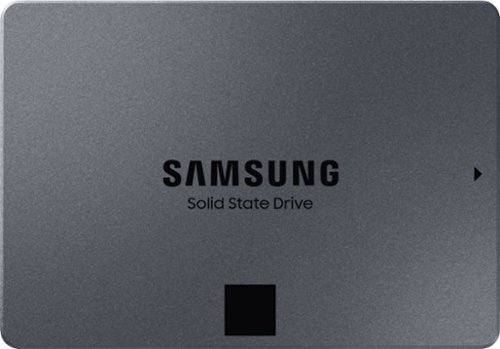Keyan's stats
- Review count115
- Helpfulness votes2,202
- First reviewNovember 13, 2008
- Last reviewApril 15, 2024
- Featured reviews1
- Average rating4.5
- Review comment count18
- Helpfulness votes61
- First review commentDecember 3, 2010
- Last review commentAugust 1, 2016
- Featured review comments0
Questions
- Question count0
- Helpfulness votes0
- First questionNone
- Last questionNone
- Featured questions0
- Answer count43
- Helpfulness votes36
- First answerJune 22, 2010
- Last answerSeptember 28, 2021
- Featured answers0
- Best answers6
Now you can game faster and more accurately, with G502 LIGHTSPEED featuring superfast 1 ms wireless connectivity. A next-gen HERO sensor delivers 25k DPI class-leading performance and energy efficiency—get up to 60 hours of uninterrupted gaming. 11 programmable buttons help you optimize gameplay with custom keybinds and macros. Primary buttons feature metal spring tensioning for fast and crisp actuation. Six adjustable weights let you find the right mouse feel. LIGHTSYNC RGB gives you ~16.8 million colors to create an exciting and immersive gaming environment. The hyper-fast scroll wheel lets you speed through long menus and documents.
Posted by: Keyan
Finally. The G502 has wireless. Logitech has long had nearly perfect right handed gaming mice, and now the G502 has been updated offer the top of the line wireless experience – HERO Sensor, Lightspeed engine, adjustable weights, and optional wireless induction charging using Logitech’s POWERPLAY gaming mat (mouse pad), which is sold separately from the mouse.
Like all Logitech G products, the packaging for this mouse is solid and mostly recyclable cardboard. In the box is the mouse, a high quality braided cable for charging and data if a wired connection is preferred, a small clamshell container that holds the receiver, an adapter (in case you need to use the cable to move the receiver away from interference or closer to the mouse), and the weights.
The fit and finish are great, the rubberized grips are comfortable, and the buttons are positioned well. Everything has a premium pro-grade feel that you would expect from a mouse of this caliber. The mouse isn’t the lightest wireless mouse you can buy, due to the physical limits of a larger righthanded mouse with multiple buttons, but for me a few grams of weight don’t matter. Depending on your use case, the included weights can make the mouse heavier or adjust the balance point, so you can tune this thing for whatever you prefer. To add weights, just push down on the seam at the bottom of the thumb rest, and the magnetic door will open right up. The inside is slightly rubberized to hold the weights in their spots. Same goes for the rear circle – push on the back of it and it will flip up. It can take more force than you might expect to get the circle to come up enough that you can get another finger under it and pull it out. Under there is a place to hold the receiver and the 4 gram weights can be added inside of the circle piece. This circle is also the part that gets replaced when the POWERPLAY mat is used to enable the induction charging feature. If the induction adapter is added, you cannot use the 4gram weights anymore as the adapter has no spaces for them. The wheel has the ability to either have the classic feel or with the push of a button the wheel unlocks and will spin freely, allowing for rapid scrolling.
The lightspeed 1ms wireless and the HERO sensor make this a serious mouse for any application – from gaming to productivity to photo editing. Features like the DPI shift allow the mouse to go from a higher DPI to a precision tool with the press of a button. The G-shift feature allows for a secondary mapping of every button to be applied when the G-shift key is held down, which lets you have up to 20 different commands mapped to buttons. The G-hub software also allows for macros to be mapped to a key, so the options are virtually limitless with this mouse.
The mouse also supports RGB lighting – there are two zones, one of them being the G logo, and the other being the settings lights. For maximum battery life you’ll probably want them off, but if using the induction charging or wired (or you just like lights) set them to anything you want using the G-hub software.
Overall, for me, this is about as perfect as a gaming mouse can get. The right handed ergonomics are top notch, the performance is great, and it has plenty of buttons to meet just about any need, from gaming to productivity.
Mobile Submission: False
I would recommend this to a friend!
The award-winning Lockly Secure Pro deadbolt is a upgrade for all homeowners. Featuring hack-proof patented PIN Genie keypad and 3D biometric fingerprint access for keyless entry, combined with app control, Scan-to-Open, Voice control with Alexa and Google Assistant, Offline access codes and Physical key to always have access or grant access. Real-time door status monitoring from anywhere, anytime through free, no-subscription Lockly App. Best for homeowners, Airbnb rentals and offices. Universal fit for easy DIY installation.
Posted by: Keyan
The Lockly Secure Pro is one of the latest and greatest smart locks on the market. This version is the deadbolt version, there is another that can be the latch for your home if your door doesn’t have a deadbolt and you don’t feel like drilling holes (or the door isn’t compatible with a deadbolt). This lock does it all – local Bluetooth connectivity and control, control over the web via the included micro hub, pass code with a unique security feature, and most convenient of all, fingerprint. If all else fails it also has a key. All of these features come with a hefty price tag to match.
Opening the box reveals a well organized set of manuals and parts. Critically, there is a card that contains the initial access code for the lock. DO NOT LOSE IT. If the lock is reset this is the only way to register and start programming it again. The quick start manual is a kind of a joke…it basically says get the app, and oh yeah do the little job called installation. The installation is the lengthy part and you might as well just start there. I had an existing deadbolt that I removed to install this lock – fortunately the drill holes were all compatible. Unfortunately my old lock had a decorative surround that this lock did not cover….so a repaint of the entire door was required as the old deadbolt was put on and painted around. A few hours later and it was time to install this thing. The installation was pretty straightforward and went along with the directions just fine, with one exception. At the point where the control box (the part with the batteries on the inside of the door) is being screwed to the mounting plate, the directions call for the data cable to be hooked through a little cable management hook on the back of the box. If you do this, it will come out at nearly a 90 degree angle and is too thick to get the box to mount flush to the plate. The plate should have a channel for the data cable to help with this. I ended up instead not using the hook and tucked the cable down the left side of the box where there is some space. Doing that let me mount the control box flush to the plate.
The lock itself is nicely finished and classy looking, the outside is heavy and metal, while the inside control box is painted plastic to match. The outside lock is pretty large with the screen, it definitely lets someone know that your house is equipped with some smarts. Combined with a smart doorbell you have a powerful combination of features that can increase security and convenience depending on the situation.
Not including the door repaint, it took about an hour to install the lock and get ready to set it up. First, install the app on a phone and set up an account. The account setup asks for minimal information, and nothing on your location, which is important as you may not want your address to be linked to your account if it is hacked. Along these lines, I would have liked an option to enforce two factor authentication via Email code for every new device that tries to log in to your account. As it stands there is just an email verification, but not an ability to keep someone from hacking your account and using the app on their own device. Use a strong password. By default, the app also doesn’t require authentication to the app when opening the app if the phone is unlocked, so depending on your level of paranoia you may want to enable that feature too.
After getting an account set up, it’s time to initialize the lock and start having fun! Put in 3 of the 4 (included) AAs, and while putting in the 4th hold down the program button while putting in the 4th. The lock will beep and do a quick self test to figure out which way it is installed in your door. After that, follow the directions in the app to add the lock via local Bluetooth. Once the lock is set up you can then set up the included WiFi bridge (which looks like an Apple phone charger with a tail sticking up, pretty tiny and discreet) and the included door sensor if you so desire. The bridge is an extra part that some locks don’t come with…what it does in this case though is allow for much better battery life than other locks. By using AC power to power the more power hungry WiFi connection, this lock can use low energy Bluetooth only, preserving the battery.
While the lock does allow for adding passcodes and fingerprints using only the lock, program button, and the front keypad, it is much easier to add those using the app. One quirk is that the app has two modes which can be seen in the upper left of the app. If there is a cloud, the app is connected to the lock through the hub and over the internet. If there is a Bluetooth symbol, the app is connected to the lock directly via the local Bluetooth connection. Many of the settings and adding new passcodes, fingerprints, etc can only be done in local mode. Tapping on the symbol will change the mode. Connecting and switching modes will likely lead you to realize another quirk about this lock… it beeps. A lot. Every time a connection is made (or the mode switched) it beeps twice. When commands are sent, more beeps. The beeps kind of start to drive you crazy when setting up the lock and changing settings. I wish there was a way to limit the beeps.
Unlocking the lock can be accomplished via the app, or locally. The keypad is one of the key innovations here - 4 circles containing the numbers in your passcodes and other numbers are presented. This allows you to enter the code and even if someone watched you they wouldn’t be able to tell what you code is. Just tap the circles that contain the numbers and it will open. It’s ingenious but might be hard for some people to understand. Fortunately this lock also supports fingerprint unlocking. Train the lock much like fingerprint ID on a smartphone, and unlocking is just a matter of setting your finger on the sensor. The lock claims that it can’t be fooled by a lifted print, and hopefully that is the case. As a last resort, the lock can also use a physical key. It also has contacts on the bottom where a 9V battery can be used to power up the lock in an emergency if the main AAs have failed. To lock the lock, use the app, the mechanical deadbolt, the key, or just tap the screen when the lock is unlocked and it will lock.
Overall, I am pleased with this smart lock. It seems to work well and the fingerprint unlock is incredibly convenient. At this price it should be perfect, and a couple things keep it from a completely perfect rating – the cable routing and thickness issue, combined with the incessant beeping when using the app, are both drawbacks that keep it from perfect. I would still recommend the lock for anyone looking for a top of the line smart lock that can use just about any method to control, even just a finger.
Mobile Submission: False
I would recommend this to a friend!
Top up your phone's battery with this Belkin wireless charging pad. Qi certification ensures compatibility with a large variety of devices, while the 10W transmission charges select phone models nearly twice as quickly. This Belkin wireless charging pad features a silicone grip to quickly stabilize mounted devices and an LED light that indicates improper charging conditions.
Posted by: Keyan
Wireless charging is the new-ish way to charge many smart phones. Instead of fumbling for a plug (and eventually wearing the port out), just set your phone on the pad and ding! like magic your phone starts charging. This charger from Belkin is a quality entry that has several safety features that will protect your phone and the charger, in addition to a higher wattage output that will speed up charging to most phones. It works fine through semi-thick cases and does seem to charge the phone up well without a lot of waste heat. The charger will also detect if your case has metal that might interfere, or if some other metallic object is placed on it so it won’t heat up things that aren’t actually a phone. If something did somehow go terribly wrong, Belkin has a $2,500 replacement guarantee to replace a device if it was damaged by the charger (very unlikely, this isn’t a no-name budget device).
In the box is also an AC adapter and a short 3 foot micro USB cable. I am a fan of the adapter being included, many chargers at lower prices don’t include the adapter, and you need a higher output adapter than the one included with most phones to power up a charging pad such as this. With an included adapter, you know the charger is getting the proper input wattage instead of guessing that one you have around is going to do the job. I do wish the cable were longer, a 3 foot cable can rarely reach to the top of a nightstand, so you may need a longer cable to make it work. The included adapter does help offset the higher price of this charger vs. some of the competition at lower prices.
The pad is a little thicker than others, but it can deliver 10W and doesn’t have a fan. An unobtrusive white light will glow when a device is placed on it successfully, or a red light will come on if an incompatible metal object is placed on the charger.
Overall, this is a very capable charger from a well trusted brand. It will charge your phone rapidly and safely and not try to charge things that are not phones. The included adapter ensures that the charger is getting the proper input voltage and helps offset the higher price. You are likely charging a phone that costs several hundred dollars, maybe even a thousand dollars, so skimping on a budget charger doesn’t make a lot of sense, and this charger is a great option.
Mobile Submission: False
I would recommend this to a friend!
Unlock new potential for your wireless headphones with this Airfly headphone accessory. It plugs into any conventional headphone jack to enhance your listening experience and can pair with in-flight entertainment systems for added convenience. This Airfly headphone accessory has an eight-hour battery life and recharges through USB, so it's easy to take anywhere.
Customer Rating

3
A good idea hampered by Bluetooth
on May 2, 2019
Posted by: Keyan
Airfly, in concept, is pretty simple – take a device that only has a wired output, and convert it to Bluetooth so you can send the audio to headphones, or speakers, or other devices that can receive Bluetooth. Switch gamers looking for a wireless option, gym goers who want to use Bluetooth headphones to connect to equipment, or people who want to send audio from say a projector to a Bluetooth speaker may be in the market for something like this.
The transmitter itself is nice – a single button with an LED backlight is in the front, and the top has the mini jack connector and a micro usb (no USB C, sad) port for charging. The quality of the included mini jack cable, micro USB cable, and the transmitter seem good – the Airfly is not cheap brittle feeling plastic, and as a bonus there is a pouch to carry it all in. Charge it up and you are ready to go. The Airfly lasts about 8 hours before needing to be charged, which is long enough for most uses, and it is nice and compact.
Pairing is something of an interesting affair. Since Bluetooth was really designed for the transmitter to be a “smart” source device with a screen, you kind of have to guess what is really going on between your receiving device, such as headphones, and Airfly. Press the front button down for 10 seconds and it goes into pairing mode, flashing amber and white, and then put your device into pairing mode…and with a little luck, the two pair up. I found that doing this around other devices in my home made the Airfly not sure what to pick up, for example, my TV kept asking if I wanted to send audio to the Airfly, while my headphones were out in the cold. My suggestion, pair the Airfly and your receiving device as far away from other devices as possible so the Airfly doesn’t grab the wrong thing.
Once paired and plugged in to your source device…it works. Sound quality is good. But you will find that your experience will vary depending on the capability if your receiving device and what you are using it for. With the exception of AptX low latency, Bluetooth audio has a noticeable lag between when the sound is generated and when it is processed and outputted by the receiving device, such as headphones. For music and casual gaming (I found Zelda Breath of the Wild to have a tolerable amount of latency) it works fine. But for video, more intense gaming, and other time sensitive uses, the lag is noticeable and maddening. Lips are out of sync, action sequences have hits that land late, and it’s just a mess of late sounds. Airfly does support AptX low latency, which largely addresses this, but you need a receiving device that also supports it, and those are harder to find. Additionally, since there is possibly no display on either device, you may not know which mode it is in or have a way to change the connection to AptX LL. AptX LL is also more lossy, so sound quality takes a hit.
Over all, the Airfly does what it is advertised to do, but the limits of Bluetooth limit the device. If you feel that how you will use it won’t be affected by the latency, then this is a good quality transmitter once it gets paired to your receiving device. Just be aware that uses involving video or where audio timing is important the limits of Bluetooth really hold back the potential of this device.
Mobile Submission: False
I would recommend this to a friend!
Keep your files in one place with this 2.5-inch Samsung 2TB internal solid-state drive. Boasting read speeds of up to 550MB/sec., this solid-state drive improves system performance by reducing startup and file loading times. This Samsung internal solid-state drive accommodates large numbers of files and programs with its 2TB capacity.
Posted by: Keyan
This review will be in two parts, one an overview of SSD and a review for a PC user, and the second part where I think the QVO line shines best – as a fast external drive for a gaming console.
First, a quick note, this SSD needs a standard 2.5” SATA laptop bay to work correctly. It can also work in a desktop, so long as it can accept a 2.5” drive or you have an adapter kit. Many laptops now have physically smaller PCIe or SATA m2 drives (or are completely integrated flash that is not user replaceable) and this drive will not fit in those laptops.
Now, on to the review. Solid State Drives (SSDs) are the latest in large storage technology. Traditional hard drives use a spinning metal platter and a mechanical read/write head that moves across the platters to read or write data, kind of like a very small record player. These mechanical components wear, make noise, and take a lot of power to keep running. They are also very sensitive to being jostled or taking damage when dropped. All of these things are bad for portable computing. They also have the disadvantage of the time it takes for the read write head to find the data on the platter. When files are scattered on the drive, this problem is even worse, and can lead to a performance drain on your system while all of the data is fetched from all over the drive.
SSDs solve many of these issues by using chips instead of the platters, and they have no moving parts (hence the solid). Their major drawback is that over time the chips will wear and won’t be able to flip between a 1 and a 0, so they will eventually wear out. As anyone who has heard the click of death in a failed traditional hard drive knows, drive failure will happen to any technology eventually and you should always have backups.
The Samsung QVO line uses a new type of process to make the flash chips that store the data on an SSD. This process is cheaper, but ends up being a little slower, especially on write speeds. For most home users, especially those looking to add a spark to older laptops by replacing their old and slow spinners, the limits on write speeds are not likely to be very noticeable and the lower cost will be welcome instead of sinking more money into a more expensive drive that the system and use cases can’t really max out.
In laptops, this drive will certainly make a huge difference if upgrading from a spinning hard drive. The high data rates and lack of seek lag will result in an older laptop that feels new and fresh and will gain some longevity. It can also help offset a system with less RAM as it can find a deliver data so much faster to the system. More RAM is always better, but again if looking to add life to an older system, an SSD can help, and minimizing the investment in an older system is always welcome and that is where the QVO line really shines.
Now, on to a different use case. These SSDs are perfect for throwing into an external hard drive enclosure and using with a gaming console as a secondary drive. Consoles have data transfer limits and don’t do a lot of rapid writing to drives, so the limits of the QVO line are less apparent and their lower cost is a big benefit. Currently, I have a 4TB external 5400rpm spinner attached to an Xbox One X, so it already has the benefits of an external drive, but does this SSD make it even faster? The answer is yes, in most cases. To test, I copied some test games to the SSD, unplugged it, and did a full system restart and measured some load times for games off of the external spinner. For the SSD test, again, I reloaded the console to clear the memory and measured the load times. Some games, like Fortnite, took about as long to load to the menus and lobby, but I was consistently the first player on the launch island and there were no issues with late texture pop-ins, muddy textures, or late game object loads. Other games really showed an improvement. Skyrim SE, which is a very “fetchy” game due to the huge item and graphic assets, saw a performance gain to the menu and loading a save, and was generally more snappy with fewer loading hitches while wandering. Forza Horizon 4 was a massive improvement, nearly half the time to the main menu (42 seconds vs 1:10), and loading into the game was somehow insanely quick, 25 seconds vs 1:29 on the spinner. I know Horizon is joining an online session, so I think some of the delay on the spinner was the matchmaking, but still, it’s clear the SSD really gives a big benefit to the game.
If you are looking for the lowest price in an SSD with enough performance for most home users, the new QVO line should be something that is considered. These drives are ideally positioned to breath new life into older laptops, budget PC builders, or as an add on external drive for a gaming console.
Mobile Submission: False
I would recommend this to a friend!
Adjust the temperature of almost any room in your home with just a few simple taps on your smartphone with this Honeywell Home T9 smart thermostat with sensor. The intuitive interface and touch-screen design make this thermostat quick and easy to use. This Honeywell Home T9 smart thermostat features geofencing technology, so you can conserve energy while you're gone and enjoy a comfortable temperature once you return.
Customer Rating

4
Straightforward Thermostat with some smarts
on March 26, 2019
Posted by: Keyan
The Honeywell T9 is the latest Honeywell smart thermostat to hit the market. It also comes with one remote sensor to get temperature, humidity, and motion information from another room in the house. Additional sensors are sold separately that allow for multiple rooms to be monitored.
First of all, installing a thermostat is not as straightforward as other smart home projects can be. In my case, with a home that was built fairly recently, it was straightforward enough, but older homes or those with more complex wiring may find that it is a bit daunting. I would highly recommend checking your existing thermostat for a “C” wire, if you don’t have one, it is going to involve using the included C wire adapter to get it working. Installation will involve powering off your HVAC system, removing the old thermostat being sure to map which wire went where, potentially stripping wires back a little, pushing the wires into the new mount, attaching the mount to the wall, pushing the thermostat on to the mount, and powering everything back on. And probably painting and patching your wall where the old one was.
The thermostat has an understated design that will fit into most homes. The flange means that it looks like it comes out organically from the wall, instead of sitting like a wall wart that just comes straight out of the wall.
After getting it on the wall and powered up, it will run through a setup wizard and get connected to your WiFi. Surprisingly, it supports 2.4 and 5ghz wireless, which is welcome if you have a lot of interference. For me, I am using 2.4 for most of my utility devices as the better coverage from 2.4 is more important to me. Be sure to install the app and create an account. The app will find and register the thermostat, and you are ready to go! At this point you can pair the included sensor, or wait for another time.
If you have an existing Honeywell thermostat, you are going to feel right at home. All of the options that Honeywells have had for years are right there and the learning curve is almost zero. Using the app or the thermostat, you can set modes and schedules, fan options, and room priority. The touchscreen is responsive enough, but I found the viewing angles to be odd on the display. Looking down at it causes the screen to wash out, and since many thermostats are below eye level, it means leaning down to really get the best view of the display while using it.
As for the “smarts”, this thermostat is what I would consider semi-smart. It can use geofencing if you trust that kind of thing and can be connected to Alexa or Google assistant. There is no integration for Apple HomeKit or Siri as of the time of this review, although it may come later. It has remote sensors that can prioritize rooms or give priority to active rooms, and there are a lot of schedule options. Beyond that…it doesn’t do much. You can’t see how often your HVAC was running or get recommendations to make your home more efficient. I would like it to track when the system was running, so I can see that maybe if I adjusted the temperature a little during the times it is running the most I can make my home more efficient, but it doesn’t seem to have that feature.
One thing that you may like, or hate, is that unlike Nest, this thermostat isn’t acting as a remote information gathering sensor for Google. If you are completely into the Google ecosystem this may not bother you, but if you are more of a skeptic, this may be a big advantage to the Honeywell. Additionally, it comes from a company that has been making sensors and controls for years, so it is likely to be a reliable device that will serve for a long time.
Overall, the Honeywell T9 is a decent smart thermostat that has a very low learning curve. Keep in mind that installing it will be a little more involved than most smart home devices, but when done you will have more control over your home HVAC system from home or afar. If Honeywell added some features to track system usage so you can make more educated decisions on your system schedule and see the impact of changes, it would be an excellent device, and I hope those features are added in the future.
Mobile Submission: False
I would recommend this to a friend!

Make sure your wireless connection reaches every room in your home with this ASUS ROG Rapture gaming router. Speeds of up to 11000 Mbps deliver interruption-free connectivity throughout intense games and binge-watching sessions. Built-in network security defends against potential breaches, and the 4X capacity makes this ASUS ROG Rapture gaming router ideal for households running multiple devices.
Customer Rating

5
Powerful WiFi 6 Desk Spider
on February 14, 2019
Posted by: Keyan
The ASUS ROG Rapture GT-AX11000 is the latest and greatest home router from ASUS. It features the latest WiFi standard, 802.11ax, or WiFi 6 as it is being branded now to simplify WiFi generations for consumers. It is a router geared towards gamers and power users who want the fastest wireless performance as well as some new wired LAN features that are less commonly seen in consumer devices.
To get the obvious out of the way, it’s huge. With antenna it is about 11 inches square and looks like a dead cyborg spider from your favorite dystopian sci-if movie. It is a matte black with satin metallic copper accents. Many of the pictures make it look like the accents are a red or orange color, but they aren’t. Given those possibilities the copper looks better….for a dead cyborg spider. On top is a big heat vent and a full RGB backlit ROG logo that you can customize in the UI. It’s OK, but I would really have liked to have the colors be sensitive to system load or something instead of 6 options that are just colors and flashing patterns and don’t relate to system activity. Personally, I’m not a huge RGB fan, so I turned it off. After a short assembly project to attach all 8 antennas, plug it in, push the power button, and it’s ready to go…
After powering up, it advertises the default wireless networks. Connect to them with just about any device, head to the address listed in the quick start paperwork, and you are off to the races. I actually did the initial setup using an iPhone…. For some reason my PC on a wired connection using Edge just pulled up a blank screen. Chrome worked fine, but something to keep in mind if using Edge that it might not work and the router is fine, it’s just the Edge browser.
Mine used an odd private IP range out of the box of 192.168.50.0/24. You may want to change that to match your old home network if you have any devices that had static IPs. After changing that and matching the SSIDs and pass phrases to my previous router, everything started connecting. I did have to reboot my ISP’s modem to get it to play nice and work with the router.
For wired connectivity, there are interesting options. 4 local 1 gigabit ports, one 1 gigabit WAN port, and one 2.5 multigigabit port are on the back. In addition, there are two USB 3 ports that can be used to connect a hard drive to use as a NAS, a USB printer, or a cell data USB modem to provide WAN redundancy. The multigigabit port is interesting for things like a high performance NAS. Unless you are into custom building PCs though you may not find a lot of uses for it.
If you are a gamer who is really picky about ping times, this router has some interesting options. For one, it will ping servers for some of the major games for you and let you know which ones are the best right now. It is also constantly running a ping and giving you general internet latency (the time it takes for a packet to go round trip) and jitter (the difference in round trip times between pings). Another feature is that you can set a single device on your network to having gaming traffic sent through a “GPN” that provides an optimized path to the servers for some games. For a fee you can enable it for more than one device.
Finally, the wireless connectivity. With 8 antennas this router offers 1 2.4ghz 4x4, and 2 5ghz 4x4 Wifi 6 or 802.11ax radios. It can use the array for universal and explicit beam forming, and also supports the latest tricks in WiFi frequency manipulation that allows for multiple hosts to use the same channel at the same time instead of only allowing one host to communicate at a time….provided you have end hosts that support it. Coverage is about the same as the ASUS RT-3100 it replaced and it covers the inside of a 5000 sqft home with three levels well despite being located in a den near an outside wall instead of centrally located. Signal stability seems to be good as many of my smaller 2.4ghz only devices work well in random areas of the house. The two 5ghz bands give you the flexibility to have one channel only used by devices that are latency sensitive like gaming consoles, while having other devices that might be streaming on another channel. Another advantage is that you can have one channel for your WiFi 6 (ax) clients, allowing them to operate at full speed with all of their advanced features while relegating older clients to the other channel. This does bring up a point though about this router – it is a premium device at a premium price as it supports the latest WiFi standard, but most if not all of your devices are not likely to support it when the standard is still new and some smaller devices like WiFi plugs and sensors may not put in WiFi 6 radios for years, opting for older and cheaper technologies. Since WiFi 6 requires a hardware radio change, only through replacement of older devices will you be able to take full advantage of this router.
ASUS has also gotten into the WiFi mesh system trend in home wireless where multiple wireless routers (or access points in they would be as mesh nodes) are chained to each other wirelessly to extend WiFi coverage in large homes or homes that structurally are difficult for a single router to cover. Since this router has 2 5ghz bands it can manage a mesh even more effectively, especially if the other nodes also have tri-band radios, although that can get very costly. I do like that ASUS has extended this “AiMesh” feature into almost their entire product line, even older routers now can be part of the mesh, giving life to older devices when a new one is put into the mix. Of course, mixing older access points and radios with new ones will result in an impact to performance for your devices.
For security, this ASUS router has many of the features that the top tier ASUS routers have had for a while, including built in IPS and malicious site blocking. The site blocking is a very useful feature that will block bad links you (or a family member) might get in an email, or if you mistype a common URL and there is a malicious server camping out on the misspelled site name. It can also do some DoS attack mitigation and detect if there is malware on one of your devices that is trying to reach back to its command and control server or send out your data. It also supports several guest networks so you can give your guests access to your internet connection but not the rest of your network.
Overall, this is a feature rich router that has excellent coverage and supports the latest WiFi standard, making it a solid choice for gamers and enthusiasts who want the very latest. For the average home user, many of the features are probably overkill and with consumer WiFi 6 (ax) clients only starting to come to market, it will be a while until most users can leverage everything this router has to offer. With the new WiFi 6 routers hitting the selves, the price on the older WiFi 5 (ac) routers are likely to fall, providing a good chance to pick up a very capable router at a lower price that will be more than enough for most users and homes. If you want an ultra high performance router that will support the latest standard well into the future and can convince your significant other (if you have one to convince) into accepting a cyborg desk spider, this is a solid choice.
Mobile Submission: False
I would recommend this to a friend!
Ditch the headphone cable with these Insignia Bluetooth wireless earbuds. With up to five hours of use per charge and an included charging case for mid-day boosts, these earbuds are ideal for daily use. These Insignia Bluetooth wireless earbuds feature a built-in microphone for hands-free calling and easy voice commands.
Customer Rating

4
Good performance for the price.
on December 6, 2018
Posted by: Keyan
These Insignia headphones are a solid performer from Best Buy’s private label brand. Sound quality is good and with the over ear hooks they stay put when running or doing other exercise. As a pair of true wireless headphones they have decent battery life and connectivity seems to be good. The microphone is not terrible for taking a quick phone call either. Battery life is solid and the recharging case is handy and easy to use.
One thing to keep in mind is that the ear buds are really good at sound isolation. Most outside noise is blocked. While this is usually a good thing, if you are outside running or riding a bike, it can be a hazard. Fortunately, these can used with only the right ear in, or by using the smaller ear tips so the seal is not as tight, although that affects sound quality.
A couple of things pull these back from perfect - the charging case can be a little finicky, with the right ear fitting well, but the left one pops up and won’t charge until the lid is closed on the case to push it into position. Also, the touch controls sometimes don’t respond, or sometimes react when just attempting to adjust the ear bud in the ear.
Overall, these are a decent set of wireless ear buds at a non-premium label price and should be considered for active users who want a secure fit and good sound quality.
Mobile Submission: False
I would recommend this to a friend!
Simplify housework with this SHARK ION cordless vacuum. MultiFLEX technology lets you reach under furniture and provides freestanding storage, and the crevice and upholstery tools deliver thorough cleaning. This SHARK ION cordless vacuum converts into a handheld device for light tasks and also features DuoClean performance for both hard floor and carpets. Its two Li-Ion batteries support up to 80 minutes of operation when used consecutively.
Customer Rating

4
A capable vacuum that is close to ideal
on October 10, 2018
Posted by: Keyan
The Shark ION MultiFLEX F80 (IF281) is Shark’s latest entry into the handheld cordless stick vacuum market. As an owner of an older cordless stick vacuum by Dyson I was interested in how this compared and if it could match or exceed the performance of the other vacuum.
Opening the box was a bit of a mixed bag – on one hand, there are the two included Li-Ion batteries for the vacuum, which is vey nice when vacuuming a large area. Shark claims the two batteries can power the vacuum for 80 minutes…..but that is using the hand vac and not the power head. Expect around 20 minutes of run time per battery with the power head on and using the boost mode occasionally for stubborn debris. The batteries have a handy 3 bar power gauge in them so you know how much charge is left. On the other hand, outside of the power head, the included accessories leave a lot to be desired. The “charging dock” is just a pass thru for the included AC adapter and not a separate charging point, which means you can only charge one of the two batteries at a time. The crevice tool is ok, and there is an upholstery brush that has some lint brush type short bristles. Missing from this kit is any kind of crevice tool with a soft bristle brush (great for cars and leather seats), or a power head for the hand vac mode for cleaning stairs and furniture. My other stick vac came with both, and at this price point I expected a little more from this kit.
A couple of other feature notes – the power head has a lot of rollers in it, and even headlights! The trade off is that for a stick vac it is very large. You might find that it can’t fit into smaller corners like others in the market can. The size of the head also somewhat limits the other cool feature of this vacuum, the flex option. With the press of a button, the stick releases in the middle and lets it bend to go flat under furniture and other hard to reach places. I found it useful to get under things like an entertainment center, but the head was a little tall to get under a couch and low chairs. If you fold the flexible part all the way over it will lock and the entire unit will be free standing, which is extremely convenient and very clever.
I do really like that this has a push on and off button instead of the trigger that has to be held down like my other vac, and has two modes for carpet or for bare floors.
So, how does it perform? I found suction and cleaning to be pretty good, and it could pick up larger debris more reliably than my older stick vac. It is also VERY quiet compared to the other stick vac. One big difference is that the shark seems to be using a lower RPM motor with a larger surface area impeller instead of the ultra high speed impeller that Dyson uses to force air through their root cyclone system. The result is that more air moves, but at a slower velocity, than the Dyson stick vacs. This makes it much quieter with suction that feels about the same. Since this vac does not have the dust separating power of Dyson’s cyclones, it uses progressive filtering to clean the air before it leaves the vac. Air enters the bin area, where larger particles are separated, before being pulled through a screen filter, then into a foam filter, and finally through a final filter at the exhaust. The foam and final fine filter need to be cleaned regularly (recommendation is monthly) with clean water. I found that pet hair often finds its way wrapped around the screen filter and needs to be pulled off manually when the bin is cleaned, which is pretty frequently as the bin is not huge. Since the motor unit has to be separated from the stick and power head to empty, it is handy that the power head is free standing.
Overall, this is a very capable cordless stick vac that has some advantages over the competition in terms of run time, power head performance, noise, and flexibility. The vacuum system itself is more traditional, with two filters that will need regular cleaning, vs the advanced system found in Dysons. Finally, the lack of a couple of essential accessories at this price point make the overall value of the vacuum feel a little less than perfect.
Mobile Submission: False
I would recommend this to a friend!
Film underwater scenes in 4K with this 12-megapixel GoPro HERO7 action camera. Its HyperSmooth stabilization feature lets you capture shake-free videos, and it withstands submersion up to 33 feet without a waterproof case. Stream captured videos from this rugged GoPro HERO7 action camera on Facebook Live via the companion app.
Customer Rating

5
New stabilization is the real deal, great camera
on October 3, 2018
Posted by: Keyan
The GoPro Hero 7 Black is the new top of the line action camera from GoPro. In the age of cell phones GoPro finds itself in something of an interesting position. GoPro, like many other camera companies, needs to convince you that carrying – and purchasing – a dedicated camera is worth it. The Hero 7 Black tries to do just that by providing capabilities and features that no cellphone – or other action camera – can match.
The major feature that GoPro is touting on the Hero 7 Black is the new hypersmooth software image stabilization, which provides image stability that previously was limited to a dedicated gimbal. For the most part, it works, and saves you the cost and bulk of having another piece of hardware. It also has the advantage that it works underwater and in any conditions the GoPro can handle. There are some limits to the video resolutions that can use hypersmooth, but the most popular ones are covered. Personally, I found 2.7k/60fps/Linear to be about the perfect setting for general video taking. On that mode the hypersmooth is extremely effective, with the camera able to handle a remarkable amount of shake and still keep the jitter out of your video. It can’t quite compensate for all motion as well as a mechanical gimbal, but the image is actually more natural feeling to me, it has just enough motion that it feels natural and doesn’t have the almost dreamlike floating effect that gimbals create.
The Hero 7 Black can go all the way to 4K/60 with hypersmooth, and also offers other modes including super slo-mo and hyperlapse, a stabilized time lapse that is a lot of fun for capturing movement through space or around objects.
Other features include a live streaming function that uses your cell phone to provide the data connection. It also has GPS, and a new super photo mode that does in camera image enhancement with HDR. My review includes both a pic without and with the HDR enabled, and it does a good job of managing high contrast situations and increasing color without making the image overly flat without natural contrast. The GoPro also responds to voice commands, which is very helpful if you have the camera in a position where it is hard to reach or your hands are full and not able to get to the camera. It can also connect to your smartphone or tablet wirelessly to view and copy media, and GoPro offers some decent editing software to do some quick edits.
It has only two buttons, one is the shutter, and the other is the power and mode selector. It also has a capacitive touch screen to navigate settings and provide additional control. One note, if using the camera in or around water, the screen can sometimes pick up contact that you aren’t making and it can sometimes get a little crazy. There is a screen lock feature to stop this unintentional input from registering.
Since this is a GoPro, there is an entire ecosystem of accessories to mount the camera to, making it far more capable than your average point and shoot for capturing action shots and going into extreme environments.
The package includes the camera, “the frame” which clamps the camera in a tight frame case that has a quick mount included. It also has two adhesive mounts (one flat and one curved) to secure the camera to a helmet or other hard surface. Additionally, a USB A to C cable to connect to a PC and to charge the camera is in the box. The included directions are simple picture directions to show you how to get it out of the frame, charged, and telling you to get the app for your mobile device. You’ll have to go online to learn more about your camera.
As this product is new to market, there are a couple of quirks with the software that should be worked out soon, one of which is when the camera is turned off shortly after turning on, it takes a while for the camera to actually shut down, sometimes around 10 seconds.
The largest drawback to the GoPro is the battery life. One trade off for the remarkably small package with all of this technology and intense image processing is that the battery is small for the task being asked of it. There are some things that can be done, such as turning off some of the in camera processing and only activating the wireless functions when needed, but you are going to want to invest in extra batteries to record a full day of adventures. Fortunately, the batteries are not terribly overpriced as is often the case for cameras.
This little camera is pretty expensive, but it does pack an impressive number of features in a compact, rugged, and waterproof (to 33ft) body. Since it can go places your cell phone can’t, or you wouldn’t want to put it, the GoPro Hero 7 Black still fills a unique need and it is hard to find another product that can do everything it can do. The hypersmooth stabilization is a real revolution in in-camera software stabilization and allows for the creation of ready to use video right out of the camera or live using the live streaming function.
Mobile Submission: False
I would recommend this to a friend!


SynopsisYou've received your assignment, hustled into a helicopter and skillfully maneuvered into the murky abyss of a mysterious land — with one deadly mission on your mind. You slip and sneak through dangerous territory. You spot an enemy in the distance and raise your rifle as you aim with precision. With a nearly silent pop, he drops lifelessly from view, as you press on, planting explosives to carve your way through secured fortresses, removing classified information and leaving only a trail of smoke in your wake. Welcome to a new kind of war. Tomorrow, the government will deny that your operation ever occurred. Your location will be obscured. Your alibi will be written. The war will be erased from history. But today, you bask in the glory of a perfect kill.Call of Duty: Black Ops is the latest installment in the Call of Duty franchise and the follow-up to last year's blockbuster Call of Duty: Modern Warfare 2. The Cold War has ended — or at least, it appears that it has. You are one of the few to know the secrets of the deadly conflicts that persist and to complete the classified operations that quietly protect the nation. You are Black Ops. Descend into the explosive combat with all-new force and all-new technologies to destroy the enemy, including new Killstreaks like Napalm Strikes, a remote-controlled explosive device and controllable helicopters. A deadlier mission than ever requires the most intensive Combat Training yet — hone your tactics offline against A.I. bots in both Free-For-All and Team Deathmatch modes and earn COD Points to purchase equipment, attachments, perks and new customization options. Further test your nerves and weapon skills in point-gambling Wager Matches, and celebrate each epic kill in Theater Mode. You are being summoned — do you have the courage to answer a grave new Call of Duty?
Overall 1 out of 5
1 out of 5
 1 out of 5
1 out of 5Treyarch (noobs) FTL - A sorry attempt to copy MW2
By Brewcrew414
from Milwaukee, WI
Wow!!.....I am completely amazed at how terrible this game is. First of all, the campaign mode is just a joke. Absolutely boring. Nothing about campaign mode is interesting or keeps my attention at all. OH WOW the Cold War, how exciting!!! Well if you have a weak campaign mode, then maybe your online mode might be able to make the game worth it, right? NOT EVEN CLOSE The PSN servers dedicated to CODBO are a complete joke. Its like playing on dial up. Ive gone back and occasionally played MW2 and those servers are lag free. If you like a lag fest, then you'll live BO online. Nothing makes sense on CODBO online. People shooting you in mid air, super strong smgs, numerous disconnections and hot migrations, and hip fire is the easiest way to get kills? If you think its my connection that makes me lag, its not. I'm running a cable connection maxing out @ 18-20mbps on a direct connect. The online mode is so congested but I feel like the game itself lags up my ps3. In fact only with BOs has my PS3 froze up many many times, at least 1 or 2 times a week!! It feels like there is so much loading going on that its burning my PS3 up. Even the opening credits are a strain on my PS3 and it reads the HDD 4 separate times before I can actually start to look for a game! Why is there so much load time when the graphics are definitely not better than CODMW2? The guns look and feel like toys. It sounds like I'm shooting an airsoft gun. So what sucks about the game so far....campaign, originality, graphics, sounds, unrealistic physics, and ONLINE LAG. Yes its only been a month since the game has been out but with the millions of dollars that they've made off of the sales of the game and the anticipation and success of the previous CODs the least they could do it make it work properly. Zombies mode is the ONLY thing that BOs has going for it. Thanks for that. Overall a much lamer version of MW2 and not worth the $60. I dare you to rent it to see how terrible it is. I cant wait for Call of Duty Modern Warfare 3 because its going to be made by the real game developers who reinvented the COD franchise. Oh if you think that I'm not credible gamer, here are my legit stats - MW2 2.3 kill/death ratio @ 150,000 kills with a win percentage of 3.0+. Black Ops 1.9 kill/death ratio at 15,000 kills with a win percentage of 3.0+.
Below are pictures of the screen when it froze.
Keyan
Not even MW3 will be..
December 3, 2010
..made by the same people, or did you miss that Activision fired the co-founders of Infinity Ward and a huge mass exodus of the rest of the main talent happened right after? Infinity Ward is nothing like it was.
+1point
1of 1voted this comment as helpful.
The 2nd generation Apple TV® allows you to stream movies, TV shows, photos and music from your computer to a compatible HDTV or home theater system via the built-in 802.11a/b/g/n wireless LAN connection. Smart Set-Top Box Get a world of instant entertainment with this smart set-top box. Connect to the Internet and stream movies, listen to music and access a wide variety of other content on your HDTV. Learn more about smart products. Netflix YouTube Flickr
Overall 1 out of 5
1 out of 5
 1 out of 5
1 out of 5Guys listen!! Don't get it.
By Anonymousapplecollector
from Savannah
You guys need to stop and listen to me and that other person. He's right, this device is terrible. I own lots of products from apple and this is so far the worst device I've ever own in my life. I've been having the first gen 160gb and it is totally worth it than this, you can actually buy and own instead of just only able to rent really expensive movies. I got this as a bd gift cause my dad knows I'm a big apple collector so I felt really sorry for him and gave it back so he can return it. So do yourself a favor and just save up $50 extra and get the 1st gen apple tv you won't be disappointed.
Keyan
Ever hear of home sharing?
December 15, 2010
Apparently you didn't actually bother to learn how to use it. You can enable home sharing from iTunes running on your home computer and share your entire iTunes library with this device. If you really want to own a movie, you can buy it through iTunes on your computer and then stream it wirelessly to the Apple TV. This gives you access to (probably) a much, much larger amount of storage than what the older Apple TV had.
+2points
6of 10voted this comment as helpful.
Canon EOS 60D DSLR Camera with 18–135mm IS Lens: Great for the ambitious amateur or dedicated professional, this Canon DSLR camera makes it a snap to produce high-quality pictures and movies. The included UD zoom lens provides a high-resolution photo with reduced chromatic aberration and its refined image stabilization technology steadies the shot and reduces blur, resulting in a sharp and clear picture.Memory card sold separately.
Overall 2 out of 5
2 out of 5
 2 out of 5
2 out of 5Good camera, but to close to the T2i
By da12
from California
Let me start by saying I'm not a professional, but I have owned the T2i, the 50d and now the 60d. I've also rented and tested the 7d and 5d. Over the years I've read several books and got some tutoring from a professional photographer and I feel I know DSLR's pretty well. I have many amazing pictures with all the above cameras. Here is my opinion after owning the 60d.
1. The picture quality of the 50d, 60d and t2i and 7d are identical. I can't find a difference. I did see a considerable difference when I used the 5d though.
1. The picture quality of the 50d, 60d and t2i and 7d are identical. I can't find a difference. I did see a considerable difference when I used the 5d though.
2. The video quality of all the cameras seemed pretty equal.
3. I used heavy lenses on all the cameras. No difference in strength. They're all great. I do like the lightweight of the t2i for backpacking though.
4.The 60d has an okay frame rate. Faster than the 5d and t2i. It's faster frame rate is minor and at my sons soccer games, the t2i caught just a many "great" shots. Now when I used the 7d, it did give me quite a few more shots to choose from. I have to admit, for action 7d is more than a step above.
5. Yes the autofocus does have cross type on the 60d but I've never had focusing issues from the t2i, 60d or 7d or 5d. I also never noticed a difference from old 50d vs the t2i. In fact, I didn't even notice a difference between the 7d and the t2i. Maybe in low light the 7d's 19 point is better, but like I said before, I've never had any focusing issues with the 9 point center cross only system on the t2i. Just my opinion, it's all hype.
6.Battery, the t2i's battery lasted me for many hundreds of pics and videos on my last vacation of 3 days. If I was to take to many more, I probably would of needed another battery with any camera.
7. I like the simple buttons on the t2i. I don't understand why people like the controls of the more expensive cameras. After you get used to the t2i, its the fastest....at least for me.
8. Last: Price - The t2i is a bit less than 2/3's the cost of the 60d. Why spend more unless you do lots of action (7d) or want ultra high quality (5d).
In closing, for me it's all about value. The 60d is in a bad position. The expensive middle area. Missing many great features of it's big brothers, the 5d and 7d, and no real "MAJOR" improvement from the t2i. The t2i is more than worth it's price. Probably the best ever value for it's price tag. The 7d is great but a little pricey. It is great for action though. After either owning or testing all the above cameras, my next purchase will be the 5d. Now that camera's full frame sensor is really an improvement. Much sharper and vivid detail. I've learned that first hand.
By the way I returned the 60d to save for the 5d.
Keyan
I have to disagree
March 21, 2011
As my detailed review points out, there are a lot of pros to the 60D vs even the new rebel T3i. For starters, it has a kit lens that retails for more than twice what the kit lens with the Rebel's come with. Additionally, the shutter is faster, has a secondary LCD screen, better controls (I like the dual dial), better AF system, and a bunch of other things that if you just look at the flashy front page spec sheet you won't see, but when you really get into using the camera you will appreciate. It also has a "C" mode on the dial for Custom - in this mode you can define which features are auto, which are manual, etc, and gives you another place to set up options. The price difference between the Rebel and the 60D (since the 60D seems to be pretty much on perpetual sale now with Best Buy) is about $300 - which is the price difference in the kit lens alone, and you get a lot of extra features over the Rebel.
+1point
1of 1voted this comment as helpful.
Canon EOS 60D DSLR Camera with 18–135mm IS Lens: Great for the ambitious amateur or dedicated professional, this Canon DSLR camera makes it a snap to produce high-quality pictures and movies. The included UD zoom lens provides a high-resolution photo with reduced chromatic aberration and its refined image stabilization technology steadies the shot and reduces blur, resulting in a sharp and clear picture.Memory card sold separately.
Overall 3 out of 5
3 out of 5
 3 out of 5
3 out of 5Steep learning curve
By Picker57
from Fort Collins, CO
I have an extensive history with film SLR's, and with some very capable point-n-shoot digitals. This camera seems capable of a lot of things, many of which don't interest me. However some commonplace things seem more awkward than they should. Example: the flip-out viewer (which I love with my Canon A640) won't work jointly with the regular viewfinder. Also, resetting ISO, aperture, etc. is not nearly as intuitive as I'd like (again, this is compared to my old Canon EF film SLR).
The camera's manual is really pretty good. I purchased a "field guide" as well, and it's pretty useless.
I'm still going through a learning curve with the kit lens (Canon's 18-135mm). So far I'm not impressed, at least when comparing to my old Canon FD lenses.
Keyan
Expected behavior..
May 3, 2011
This camera is a SLR - so the Mirror will flip up and the shutter will open for video mode. When the mirror is flipped up it blocks the viewfinder to prevent extraneous light from entering the camera body and so it is out of the path of the light as it enters the camera and reaches the sensor. This is how they all work, with the exception of the translucent mirror on some of the newer Sony's - however that mirror comes with a cost of losing about 1/3 of the light entering the camera from reaching the sensor, and if dust gathers on the mirror it also shows up in your pictures...
You are using a kit lens - if you had expensive lenses on old Film camera you should expect different results. Also with film cameras the pictures you get are often not blown up to screen size, or zoomed in to do some "pixel peeping" looking for imperfections.
+1point
1of 1voted this comment as helpful.
Protect your digital camera in this Fastpack backpack. The mesh side pocket and outer accessory pockets allow you to carry multiple personal items along with your digital camera wherever you go.
Overall 1 out of 5
1 out of 5
 1 out of 5
1 out of 5Does not hold zoom lens
By photon
This bag was purchased as part of a package deal best buy was offering. The bag is not large enough for the lenses that were purchased as part of the package. The front flap on the bag serves no purpose,other than being an annoyance. There are a limited number of ways to rearrange the storage area. Very dissappointed that best buy would include a bag in a package that would not hold the items purchased.
Keyan
Yes it does
May 6, 2011
Watch the product video on Lowpro's website - the front flap is for securing the zippers so you can gain access to the camera while still having the bag slung over one shoulder and not have a zipper run and open the bag all the way inadvertently.
+1point
1of 1voted this comment as helpful.
Canon EOS 60D DSLR Camera with 18–135mm IS Lens: Great for the ambitious amateur or dedicated professional, this Canon DSLR camera makes it a snap to produce high-quality pictures and movies. The included UD zoom lens provides a high-resolution photo with reduced chromatic aberration and its refined image stabilization technology steadies the shot and reduces blur, resulting in a sharp and clear picture.Memory card sold separately.
Overall 5 out of 5
5 out of 5
 5 out of 5
5 out of 5Durable DSLR
By bobbybilly
from Chicago
I was going back and forth between the 60D and the 7D. Besides the $600ish price difference what is the real difference to the "typical" consumer? While I was prepared to purchase the 7D, I was concerned about the size (and secondly for me the weight). After handling the 7D I realized it was a significantly more robust camera than the 60D. A bit more than I was looking for as a hobbyist photographer. That being said, the 60D still has a very full and robust feel and is comfortable to hold. Its predecesor, the 50D (which I have not handled), had a metal body (which also added weight). The 60D is not metal but still feels very stable and firm, not cheap by any means. I don't think the non-metal case is an issue, but rather a benfit, because it makes it lighter.
As I learned from reading specs. on other websites, the 7D, 60D, and Rebel T3i have the EXACT same 18 megapixel image sensor. In image controlled image tests on these websites, it is pointed out that image quality between these three cameras will be almost the same.
The main difference between i see between these cameras is the ability to cusomize both menu and button functions, and customize how you shoot your photos. The 7D, however is significantly more advanced in that it has Dual processors (not image sensors), which will result in much faster image processing, and therefore more photos per second. Also, the 7D also has superior autofocus capabilities (19 points vs 9) which will help in focusing. Of course faster is always better, the 60D has been super fast for me (5.3 frames per second), and I havent had any focusing problems.
Another thing pointed out by websites and people I know is that the lens you attatch will have more effect on the photo quality than the actual camera body. This makes sense, especially considering 3 cameras with the same image sensor..
I was concerned about the 18mm-135mm lens in the kit. I am glad that I purchased the kit with the lens. Although it does feel "cheep" (I knew this when I purchased) it does seem to take great photos. It is noisy (uses a DC motor, like a little toy car sound), but still think it is worth it in the "kit". I probably wouldnt pay the $500 this lens sells for separately, but with the kit, it is a good value if you do not have many or any lenses.Takes better pictures than the way it feels.
Considering this was my first DSLR I decided to purchase the 60D Kit, and spend the extra money on purchasing "better" quality lenses. I have purchased the 70-300mm USM (quiet) tele-zoom lens plus the 60d kit for less than the 7D kit with one lens.
Although, I never planned to use it, I was however very disapointed with the LiveView (use the LCD screen instead of the viewfinder to take pictures) on the 60D (don't know about the others). It takes too long to focus in this mode. Because it is so SLOW (compared to regular viewfinder), I find it a useless function.
Some review have not liked the lack of tactical feedback from the buttons (button are not overly responsive). Although I can see how some may not like the button response, they are still quite usable, and it is not a big deal to me.
Of course there are other differences, but I found the main broad differences are as follows. Since all have the exact same image sensors:
-T3i is good for budget consious who is not overly concerned with custimization or options when taking photos (3.7 frames per second)
-60D has more options, and is faster than the T3i (5.3 frames per second)
-7D is much faster at processing and focussing camera for those who want specific photo options available to them. (8 frames per second)
-T3i is good for budget consious who is not overly concerned with custimization or options when taking photos (3.7 frames per second)
-60D has more options, and is faster than the T3i (5.3 frames per second)
-7D is much faster at processing and focussing camera for those who want specific photo options available to them. (8 frames per second)
Keyan
Switch the focus mode
May 25, 2011
Switch the live view focus to quick mode. It will flip the mirror back down and use the phase array, and then flick the mirror back up. Much faster.
+1point
1of 1voted this comment as helpful.
This external flash features a low recycle time, full 180° swivel in either direction and full flash control on the compatible EOS digital SLR camera's menu.
Overall 3 out of 5
3 out of 5
 3 out of 5
3 out of 5Average
By Semperfiusa
from Texas
The tilt and swivel mechanism is super tight. Feel like you may break it to turn it. I have a Canon 7D and this flash can't come close to keeping up when camera is in burst mode.
Keyan
Mine is fine
August 13, 2011
Are you pressing the release button before trying to move it? Also I am not sure there is a hotshoe flash on the planet that can maintain 8 FPS. The full speed burst rate of the 7D is not designed for use with flash.
+13points
13of 13voted this comment as helpful.
This external flash features a low recycle time, full 180° swivel in either direction and full flash control on the compatible EOS digital SLR camera's menu.
Overall 5 out of 5
5 out of 5
 5 out of 5
5 out of 5A must for your dSLR
By Keyan
A hotshoe flash is a must for a dSLR camera to get the best pictures, especially if you are going to do any kind of indoor photography or long distance shots outside. I find this one to be the best one for my 60D. It is not as large as the 580, and since the 60D can be a wireless flash controller I don't need the 580 to be a command unit for that either. The construction is rugged and the case is nice ballistic nylon and fits it well.
These flashes are very advanced and can even receive zoom data from your lens to adjust the power and focus of the flash appropriately. Additionally, it has a red AF assist light that puts out a grid on your subject allowing the AF system in the camera to have an ideal pattern to use for focusing. This is vastly improved over the strobe effect the pop-up flash will use for AF assist. It is also fully articulated and can be fired in just about any direction allowing for some really neat bounce flash effects. Additionally, it can be used wirelessly to provide off-camera flash and even comes with a stand (that slips into its own pocket in the case!) for this purpose. Some Canon cameras can act as a controller without a master unit, while others will require either a 580 or the hotshoe wireless master unit for this ability.
Recycle time is very, very fast, able to fire several times a second with no noticeable whine as the capacitors charge up. I would suggest some high discharge rate (not the same as mAH capacity) NiMH batteries to feed this flash unit as quickly as possible so it is always ready.
Overall, this is a must have if you are serious about taking indoor and flash photography to the next level to with your dSLR.
Keyan
Yes
August 13, 2011
I have used it with the wireless controller built into the 60D. It works very well indoors, outside you need to have it on a line of sight with the camera for it to work well. Since I use it almost entirely inside that isn't much of a concern for me.
0points
0of 0voted this comment as helpful.
Canon EOS 60D DSLR Camera with 18–135mm IS Lens: Great for the ambitious amateur or dedicated professional, this Canon DSLR camera makes it a snap to produce high-quality pictures and movies. The included UD zoom lens provides a high-resolution photo with reduced chromatic aberration and its refined image stabilization technology steadies the shot and reduces blur, resulting in a sharp and clear picture.Memory card sold separately.
Overall 5 out of 5
5 out of 5
 5 out of 5
5 out of 5Digital Camera mirrors the SLR of Old
By kamuizot
from North Carolina
I've used Canon cameras for a long time. 10 years ago I bought a Sony Digital and haven't used film ever since. That Sony has served me well, but when it came time to upgrade to the Digital SLR I found comfort in the fact that the new cameras used the basic layout of the old film cameras. With this camera I know where to look for things like Shutter speed and F-stop adjustments. I know where the focal sensors are and how to adjust them as well even though I just bought this camera. I did not find this true when I experimented with a friends new Nikon digital SLR. This isn't a negative reflection on Nikon, I simply know Canon cameras better and I'm glad to see that Canon kept the basic layout no matter how much more complex these cameras have become.
This camera is obviously more complex than the old film cameras. I've been trying to get comfortable with all the bells and whistles this camera will do. However, the basic shooting and adjusting needed to take good pictures is easy to find and I love how easily I can shoot, adjust, shoot and adjust.
I don't like the software that comes with this camera. It isn't at all easy to use. The raw files, CR2, is also something of a pain. I can only open them with the Canon software and they are really big files to keep if I am rarely going to use them.
I love the flip out screen, but I worry that I'm going to break it off in a moment of distraction.
Keyan
RAW isn't that hard..
November 21, 2011
There are lots of software options that can read RAW files, even windows can download a codec so you can preview them just like any other jpeg. All products from Adobe (Photoshop Elements, Lightroom, CS5, etc) can handle the RAW files with ease.
They aren't designed to be small, they are the completely uncompressed image directly from the Camera's sensor. JPEG images lose some of the picture data as part of the compression, RAW files don't.
0points
0of 0voted this comment as helpful.
This extremely convenient Digital Sound Projector is low profile enough to fit neatly in front of a TV and is 3D compatible (HDMI V.1.4a). Low profile soundbar allows positioning in front of most TVs for a neat and compact AV system. Subwoofer is also convenient can be placed vertically or horizontally. Digital Sound Projector technology provides true surround sound for maximum enjoyment.
Overall 1 out of 5
1 out of 5
 1 out of 5
1 out of 5I hope I got a bad one
By CJ1969
from Chicago, IL
Honestly, this things sounded even worse than just hooking a cheap pair of PC speakers up to my TV. I sincerely hope I just got a bad one. It was tinny, thin sound. I didn't even bother hooking up the subwoofer after I heard the soundbar by itself. HORRIBLE.
Keyan
The sub is essential..
January 16, 2013
The subwoofer also includes the woofers and props up the mids, you really should have bothered to listen to the entire unit before making a judgement call.
+4points
4of 4voted this comment as helpful.
Keyan's Questions
Keyan has not submitted any questions.
Capture quality vlogs with this black GoPro HERO10 camera. The removable rechargeable 1720 mAh battery offers long shooting periods, while the rugged, waterproof design allows flexible use on different terrains. This GoPro HERO10 camera features a 1.4-inch screen for framing shots seamlessly, and the 23MP sensor captures 5.3K videos effortlessly.
Does it use the same size batteries as prior version?
ASUS ROG Zephyrus Gaming Laptop. Enjoy everyday gaming with this ASUS notebook PC. The AMD Ryzen 9 processor and 16GB of RAM let you run graphics-heavy games smoothly, while the potent NVIDIA GeForce RTX 3070 graphics produce high-quality visuals on the fast 15.6-inch 165hz QHD display. This ASUS notebook PC has 1TD SSD that shortens load times and offers ample storage.
May I know this model come with ryzen 7 and RTX 3060? or GTX 1660ti? thx
ASUS ROG Zephyrus Gaming Laptop. Enjoy everyday gaming with this ASUS notebook PC. The AMD Ryzen 9 processor and 16GB of RAM let you run graphics-heavy games smoothly, while the potent NVIDIA GeForce RTX 3070 graphics produce high-quality visuals on the fast 15.6-inch 165hz QHD display. This ASUS notebook PC has 1TD SSD that shortens load times and offers ample storage.
The spec list says 2*2.5W speakers. It should be 4 speakers and 2 tweeters according to the asus website???? Does this have the 90 Whr battery?
I wouldn't fully trust the best buy spec sheet. Yes, it has the 90 Whr battery. On the silent performance setting, it can get about 10 hours of run time.
3 years, 2 months ago
by
Keyan
ASUS ROG Zephyrus Gaming Laptop. Enjoy everyday gaming with this ASUS notebook PC. The AMD Ryzen 9 processor and 16GB of RAM let you run graphics-heavy games smoothly, while the potent NVIDIA GeForce RTX 3070 graphics produce high-quality visuals on the fast 15.6-inch 165hz QHD display. This ASUS notebook PC has 1TD SSD that shortens load times and offers ample storage.
Does the lid have some color inside some of the dots? I know this one doesn't have an animated lid, but several pictures show the lid with streaks of colors in it, but the one I have seen in person appeared to be solid grey (with no color in the dots).
There is a holographic film under most of the dots. When the light catches it just right, you'll see a pop of rainbow color peek through. It's pretty cool.
3 years, 2 months ago
by
Keyan
If esports is everything, give it your all with the Razer BlackShark V2. Introducing a triple threat of amazing audio, superior mic clarity and supreme sound isolation. Fitted with titanium-coated drivers, a USB sound card, softer ear cushions and THX Spatial Audio, your time to turn pro is now.
Can I use this headset with my Macintosh computer and my Android phone?
You can use this with any device with a standard 3.5mm headphone jack, or an adapter that has that type of jack on it.
3 years, 8 months ago
by
Keyan
All the Power You Expect, without the Cord. Go where ambition takes you with the Cordless Hand Mixer from KitchenAid. Designed with a powerful rechargeable Lithium Ion Battery, the new cordless hand mixer delivers optimal run time and performance, so you can cook wherever*, whatever, and however you choose. Make up to 200 cookies on a full charge.***Indoor use only. **Based on 4 batches of chocolate chip cookies.
Does this have metal gears?
I would say no. The attachment points to the paddles are plastic at any rate, and that is likely to be the area of the most wear.
3 years, 9 months ago
by
Keyan
Obtain high-quality color prints with this Canon PIXMA wireless inkjet all-in-one printer. The 4.3-inch LCD touch-screen panel simplifies operation, while dual-band Wi-Fi connectivity and voice-activated printing provide enhanced efficiency and support a smooth workflow. This Canon PIXMA wireless inkjet all-in-one printer utilizes a six-ink system with a photo blue ink tank for brilliant results.Prints up to 15 ISO ipm* in black, up to 10 ipm* in color
Does this device scan aswell as print.
Obtain high-quality color prints with this Canon PIXMA wireless inkjet all-in-one printer. The 4.3-inch LCD touch-screen panel simplifies operation, while dual-band Wi-Fi connectivity and voice-activated printing provide enhanced efficiency and support a smooth workflow. This Canon PIXMA wireless inkjet all-in-one printer utilizes a six-ink system with a photo blue ink tank for brilliant results.Prints up to 15 ISO ipm* in black, up to 10 ipm* in color
Does this printer support 5ghz wifi systems?
Obtain high-quality color prints with this Canon PIXMA wireless inkjet all-in-one printer. The 4.3-inch LCD touch-screen panel simplifies operation, while dual-band Wi-Fi connectivity and voice-activated printing provide enhanced efficiency and support a smooth workflow. This Canon PIXMA wireless inkjet all-in-one printer utilizes a six-ink system with a photo blue ink tank for brilliant results.Prints up to 15 ISO ipm* in black, up to 10 ipm* in color
Does this printer have Air Print feature
Obtain high-quality color prints with this Canon PIXMA wireless inkjet all-in-one printer. The 4.3-inch LCD touch-screen panel simplifies operation, while dual-band Wi-Fi connectivity and voice-activated printing provide enhanced efficiency and support a smooth workflow. This Canon PIXMA wireless inkjet all-in-one printer utilizes a six-ink system with a photo blue ink tank for brilliant results.Prints up to 15 ISO ipm* in black, up to 10 ipm* in color