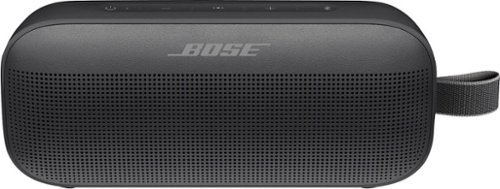Keyan's stats
- Review count116
- Helpfulness votes2,205
- First reviewNovember 13, 2008
- Last reviewApril 15, 2024
- Featured reviews1
- Average rating4.5
- Review comment count18
- Helpfulness votes61
- First review commentDecember 3, 2010
- Last review commentAugust 1, 2016
- Featured review comments0
Questions
- Question count0
- Helpfulness votes0
- First questionNone
- Last questionNone
- Featured questions0
- Answer count43
- Helpfulness votes36
- First answerJune 22, 2010
- Last answerSeptember 28, 2021
- Featured answers0
- Best answers6
Experience the benefits of Wi-Fi 6E with the fastest system eero has ever created.* This eero Pro 6E system (3-pack) supports network speeds up to 2.3 Gbps (a gigabit wired and 1.6 Gbps wireless) and coverage up to 6,000 sq ft. Experience gigabit+ speeds for more of your wifi needs—from VR/AR, to 8K streaming to using the latest Wi-Fi 6E mobile devices.
Posted by: Keyan
eero (not a typo, the first letter in the name is lowercase) was one of the first consumer mesh systems, with a promise of being easy to use and mostly hands off. With so much of a household running on wireless these days, having a system that just works and doesn’t require continual tinkering is more important than ever. With many players in the market, eero, an Amazon company, has updated their lineup with the latest Wifi standard, 6E, in the new eero Pro 6E system.
Mesh systems allow for multiple wireless nodes to work seamlessly with your devices, effectively extending wireless coverage throughout your space and balancing how many of your devices are connected to a single node. They automatically adjust things like radio frequency to avoid interference and try to keep everything running smoothly. Most systems allow for either a wired connection between the nodes or for the nodes to connect wirelessly. When using wireless connections for the mesh nodes, the nodes will use the same radio frequencies as your devices, so a system with 3 or even 4 radios (bands) is preferred if you have a busy network with a lot of devices that need a bunch of bandwidth. The new eero Pro 6E has 3 radios across 3 bands – the classic (and crowded) 2.4ghz, 5ghz, and the newly unlocked 6ghz range (Wifi 6E). This allows the system to balance your devices across these bands and find enough “clean air” for the mesh system operate without dragging down your network performance. The 6ghz band is new and not many wireless systems use it yet, so the mesh can use this space for the backhaul connection, or it can be used with the few 6E devices on the market.
In the box is a simple set of instructions, the 3 eero nodes, power supplies, and a single ethernet cable. The nodes are slightly larger and taller than the previous wifi 5 pro nodes and are heavier, likely the shell is hiding larger antennas in a more optimal coverage configuration then the previous system. Each node has 2 ethernet ports, one of which is a 2.5gbps port, and the other is limited to 1gbps. This is something of a curious configuration – on the “gateway” node, the 2.5gbps port is likely to be used to connect to your internet provider’s equipment, especially if you have multi-gigabit service, leaving the 1gbps connection for connecting the mesh together if you are using a wired backhaul. This means all of the nodes connected to any other eero mesh nodes wirelessly or wired and all wired clients are limited to a maximum of 1gpbs internet, which considering the wireless speeds this system can create, is an odd limitation. It also means that in order to connect multiple nodes together with a wire, you would need a switch or to “daisy chain” the nodes, which is not how homes are typically wired. It’s pretty clear to me that the ethernet ports are to be used for a switch to connect your wired devices to or to connect wired devices on the nodes (which is a handy feature, the ports can be used on the nodes by any ethernet device, which is useful for those things that don’t have wireless or have trouble with it), while leaving the mesh nodes to connect to each other wirelessly.
As an existing eero user, setup was pretty straightforward. Just open the app, click the + button, go to replace an existing eero device, and follow the two prompts to swap out a node with another node. The most tricky node was the gateway node connected to my cable modem – I did have to reboot the cable modem to get the new eero to connect to the internet and go. For new users, set up is also simple – just download the app, create an account, and follow the on-screen instructions to set up your new network. One quirk with eero is that the setup and configuration is entirely done through the app, so you must have an internet connection and a smartphone in order to create and connect your network. There is no browser-based setup that can be reached from a laptop or mobile device. You can plug in the eero to an existing router and keep your phone on your older wireless network during setup, and then swap out the older device if you have no cell coverage at all, but in the event something goes wrong with the eero network you would have no way to diagnose or troubleshoot it.
My previous eero system was the Pro model based on wifi 5. It was solid, but not fast, especially at any distance from the nodes. Speeds of 200 or so mbps would be typical, and frequently even lower. This new system screams in comparison, with a Wifi 6 Surface Pro getting receive speeds of over 2gbps (2000mbps), and transmit in the 1.4gbps ranges in adjacent rooms. I was pulling down a game download at the full speed of my internet connection, at a little bit over 800mbps (a blazing 100 megabytes per second). An 8GB game download took under 2 minutes. By using 160mhz wide bands and Wifi 6, speeds are much higher than the previous systems and it can support a huge number of devices. I have a very busy network, with multiple smart home devices, gaming consoles, work and personal computers, etc. and it handles all of the needs of the home with ease.
The interface itself is fairly easy to use, with devices grouped by type. Additionally, you can group devices into profiles and assign things like parental controls to the kids’ devices etc. You can also see utilization and activity on your network, which is helpful if you have a metered connection or just want to see what activity is going on. Devices can be “paused”, preventing them from going through the gateway to the Internet, which can be handy if it’s time for the kids to stop using a device or if something is acting fishy on your network. You can create custom names for things, as sometimes devices appear with strange names and you want to give them a more friendly one. These names are cosmetic only, and not an actual DNS entry, and there are no features like VPN, dynamic DNS, etc. It is very much a consumer-oriented system with only a few extra features like port forwarding included. One nice feature is the ability to have multiple admins on a network. This allows control and troubleshooting to be shared with someone else, which is great for families where the system may be installed in a home with less technical people who may need help from time to time, or if it is installed in a shared living space.
eero has a premium subscription service to add additional features such as content filtering (parental controls), ad blocking, and threat prevention. It works fairly well, but doesn’t tell you exactly what it is blocking, so it is hard to tell what value you are getting out of it. The ad blocker can also lead to massive frustration, as it has a tendency to block the sponsored links in search engines, which are often what you are looking for and the first link that comes up. It also never blocks Amazon ads, which while not surprising, is a smack in the face for a service you pay extra for. Since this is an Amazon device, it is important to pay attention to “new features” that Amazon keeps wrapping into their product ecosystem. One of the latest is the ability for the newest Echo devices to be eero extenders. I would not recommend this for eero Pro users, as the radios in the Echo are not going to be as capable as the Pro series, unless you really had a coverage gap at a corner of a home or outside and only the Echo could cover it.
Overall, the eero pro 6E delivers on its promise of a set it and forget it wireless mesh system with much improved performance than the wifi 5 based eero systems and should meet the needs of just about any household. While it may not have all of the power user knobs to turn like some systems, it’s good performance and rock solid connections make it the perfect solution for home settings.
I would recommend this to a friend!
For those looking for the best in the latest television technologies, the U8H should be a top contender. The most exciting 2022 upgrade is Mini-LED. With Mini-LEDs that are 50x smaller than traditional LED lights, local dimming and contrast control reproduce incredible black and white levels within the same scene like never before in the series. The U8H is now compatible with the Wifi 6e router protocol. Streaming from the wide selection of Google TV apps is now easier and smoother when connected to a dedicated router channel that won’t be competing with other connected devices on the same router. For gamers, the U8H now comes equipped with Dolby Vision Gaming and FreeSync Premium Pro for enhanced gaming picture contrast and even smoother, tear-free motion. And lastly, the U8H now comes with a 2-year warranty and is available in a 75” screen size. 2021 was a huge year for the Hisense U8H series and with so many upgrades, 2022 looks to be just as promising.
Customer Rating

5
Incredible for the price
on September 12, 2022
Posted by: Keyan
Hisense has become a major player in the US TV market, offering displays with a good combination of features and value. The U8H series is their new “does it all” set, with notable improvements over last year’s version. The biggest new feature is moving from local dimming to mini-LED and improved brightness, now peaking at an eye-melting 1500 nits.
In the box, you’ll find the usual items, a quick start guide, remote (which is clearly inspired by other streaming device remotes), batteries, and screws for the stands. The stands are simple if needed, however I use a wall mount for my TVs. Unpacking is pretty easy with the bottom locks that allow the top of the box to be pulled up and off of the TV.
For inputs, the TV has 4 HDMI ports. It is worth noting that only two of them are HDMI 2.1, and one of those also is used as the eARC port. If you have, say, two new gaming consoles and an eARC soundbar, you may find yourself short if the sound bar doesn’t have an HDMI input. This is a Google (formerly Android) TV, so it has the full suite of streaming apps and access to the Google Play store. It also supports far field voice control to turn the TV on or off, set inputs, ask for the weather, etc. You can also register it for use with Alexa if that is your flavor of voice control, however you’ll need an Echo device nearby to control it or use the Alexa app on your phone as the mics in the TV are Google only. Setup with the Google home app (on iOS or Android) was a breeze, the app discovered the TV, just a quick scan of a QR code and it was going. The TV can also be set up as a simple set top without the rest of the Google bits if you just like to keep things straightforward.
For gaming, this TV supports all of the fun HDMI 2.1 features. On my Xbox Series X, I got all green check marks for supporting ALL THE THINGS. It is awesome. One thing to note, you MUST change the HDMI mode to enhanced mode for the input before all of the fun stuff will turn on. For some crazy reason even the HDMI 2.1 ports aren’t set to this mode by default. You also need to go to the “gamezone” and turn on “Freesync”, which is variable refresh rate, to enable that awesome feature. Both of those options are under the menu button on the remote with the box and two lines, NOT in the settings (gear button). It’s kind of a quirk of Hisense menus, so be sure to find those and enable them. Also remember that picture settings are unique for both the input and the dynamic range, so when you get SDR content dialed in, you need to customize for HDR and Dolby Vision. In the gaming modes, local dimming was turned to off for most modes, I turned it on to medium. It might cut input lag a little by having local dimming off, but I find the tradeoff to be worth it for more contrast. It’s very responsive in either mode. With everything up and running, this thing is basically a huge gaming display. It’s really awesome to see games running at 120fps with VRR if you haven’t experienced it before.
For other content, the display also excels. The colors are rich and the brightness is just incredible, especially for HDR content. It’s almost overwhelming in a dark room just how bright this display can be if you crank it all the way up. One area that OLED has struggled to keep up with LED panels is in peak brightness, and the 1500 nits peak really show the difference here. For gaming, these types of displays also don’t suffer from burn in like an OLED can if you clock tons of hours with the same HUD on. With mini-LEDs, it has very controlled blooming that is only really noticeable if you are intentionally looking for it in a 100% contrast scenario (white text on black screen, etc). Overall black levels are excellent for an LED TV. Other features such as “motion smoothing” etc. I don’t care for and disable on every display I use (the overly smooth motion is creepy and prone to stuttering), what I saw before I turned it off looked OK, but like I said not something I personally care for.
While I use a home theater setup, the speakers on this TV are actually pretty good. An integrated subwoofer helps provide a lower frequency response, which is nice. With Dolby Atmos audio support and virtualized surround sound, unless you have a premium sound bar or a home theater set up, this may be all you need for speakers. It’s nice to see a company put some thought into the speakers instead of just including them because they have to.
Overall, I am really impressed with this TV. It’s excellent for gaming and other content use. The brightness and contrast are really amazing, and bloom is controlled with the mini-LED array. If you are fortunate enough to own a PS5 or Xbox Series X, this TV should be on your short list for really letting your console loose and using it to its full potential.
I would recommend this to a friend!
Feel the action with 4K HDR visuals, ultra-fast 144Hz refresh rate, and Full Array Local Dimming contrast that makes game worlds come alive with detail and vibrance. Built for extraordinary gaming performance with support for Nvidia® G-SYNC® and HDMI 2.1 VRR compatibility, the INZONE™ M9 is your path to victory.
Customer Rating

5
Multi platform monitor
on September 8, 2022
Posted by: Keyan
Sony, a long time leader in display and audio technology has finally made a gaming display. How does their first venture into this space hold up in a very competitive market? Let’s find out.
Fist of all, the specs of this panel look great on paper. 144hz, 4K, integrated KVM, local dimming, HDR with an actual VESA HDR 600 certification, and each one comes with a color calibration result showing that your panel met specs before leaving the factory. Specs may look great, but real life performance will tell the real story.
The box and its contents are all pretty spartan, you get the monitor, stand, and massive power brick. No cables of any kind are included, and the two prong leader cable that goes to the brick is comically short. Also included are simple assembly instructions, two screws, and a loop to help with cable management. Be careful that you don’t lose the small plastic bags with these parts. The stand needs those two screws to be installed, and it’s ready to snap in the display. Once attached to the very unique stand design (which is clearly inspired by the PS5’s style), one design shortcoming becomes evident. It’s not easy at all to install cables into the display as they all face down and the stand gets in the way. I found by moving it to the edge of the desk and tiling it all the way back you can see what you are doing. The stand’s design did free up space on my desk.
After connecting it up, it’s ready to go. It came up flawlessly in Windows 11, with refresh and resolution going right to 144hz and 4K. The Sony Inzone hub software allows you to customize and configure many of the options for the display, and is easier to use than the OSD menus. For Sony being an audio company, the speakers in this display are barely passable. They really are bad. It’s nice that they are there if you need them, but they sound faint and tinny. I also found that it’s possible to have both the speakers and headphones working at the same time, which lead to some weirdness when I was using the headphone out on the display for my much better speakers.
Working with the display and settings, I found that local dimming on high causes a lot of bloom. Even on a fairly neutral background, the mouse pointer would cause bloom just moving across the screen. Leaving it at low seems to help with bloom, but at the loss of some contrast.
HDR is one of the big features of this display, and it works well, but there are caveats to HDR with PCs that this display doesn’t really address by itself. Since HDR tells the monitor explicitly what color and brightness to use, when SDR content is displayed, it looks dim and dull. This display locks out most settings when HDR is active, so there is no way to change the color space or correct this in the display. What I was able to do was set the “digital vibrance” on the Nvidia control panel to somewhere between 60-65, which makes colors pop again without looking really unnatural. Maybe a future update to the monitor or changes to how windows works (such as automatic switching based on content) will allow for more options here.
For gaming, the monitor is really good. It’s fast and clear, with local dimming and HDR really making your games pop. It’s also great for console gamers, supporting 120hz, VRR, etc over HDMI, allowing the Xbox Series X and of course the PS5 to really shine. It also has some extra features for PS5s. I really like having both high refresh rates and 4K, it makes this a great display for just about any use case.
Overall, this is a very capable display that is great for PC and console gamers. It has a few quirks that can be largely overcome and maybe future software updates will help handle SDR content on HDR better. For the price, it stands in a unique place in terms of features and performance, and should be considered by PC gamers and Console gamers alike.
I would recommend this to a friend!
You’ll never run out of ice with the Insignia NS-IMC44S3 Portable Clear Ice Maker with Auto Shut-off. Producing up to 31 lbs.* of ice per day, this icemaker stores up to 2.6 lbs., enough to supply for any at-home get-together. It creates clear ice every 14 minutes, keeping your guests’ content and their beverages cold. Produced ice is clearer than other types of ice, resulting in cubes that melt slower and create less fizz. It has a large 3.4-quart water tank that recycles melted ice, requiring fewer refills. A digital control panel with indicator lights make this portable icemaker safe and easy to operate. Match the icemaker to your kitchen décor with a modern stainless-steel design that will look great in nay kitchen. Become the best party host on the block with a portable icemaker that keeps up with you and your guests’ expectations.
Posted by: Keyan
Insignia is at it again with another home gadget, this time an ice maker. Portable ice makers have become a popular accessory, either in a home that doesn’t have an ice maker in a fridge, or for entertaining, allowing for a ready supply of ice on demand.
This unit is a good size, it is not overly bulky, with an attractive stainless steel cover. It does have several holes for ventilation and a fan, which are essential as this unit actually has a compressor based refrigeration system instead of a solid state electric cooler. Set up is pretty simple, put some water in, run a cleaning cycle, and it is ready to go.
Insignia claims it can make up to 44lb of ice in 24 hours, which would not surprise me, it makes ice very quickly. This machine does not create the “nugget” style ice that is popular at some fast food restaurants, but instead uses a “waterfall” system to create cubes of ice. It is somewhat noisy, running at 57db. I used filtered softened water and the ice that came out had almost no taste, which is good for using in drinks. The cubes last a long while and a great for making cocktails or putting into warm glasses of soda. It is very fast, filling the bin in about an hour and a half, and each cycle (about 12-14 min) creates enough ice for about two standard 16oz glasses. If started up before a party, it should be able to keep up with demand if the bin is full and the water reservoir topped off from time to time. Ice that slowly melts in the bin is recycled as water to make more ice, which is handy. It also does not need any proprietary cleaning solutions or filters, which is nice to not be locked into a continual cycle of buying consumables.
As mentioned, the ice maker is pretty loud. It also tends to produce full sheets of ice, instead of individual cubes, which is my biggest issue with it. Unless you set the ice to the thinnest setting, which makes hollowed out cubes that melt quickly, it creates sheets of cubes with a thick (about 1/8”) solid back between the cubes. This means you have to break them apart, something the included plastic scoop is barely capable of. As the ice slowly melts in the bin area, it also tends to form into large blocks. The fill lid is also on the top of the unit, meaning it has to be pulled out from under any cabinets to fill it. After cleaning or to drain the reservoir, it needs to be plugged in to power and have the bottom clear to a bucket or sink to pull a plug and drain the ice maker. It’s an awkward and messy procedure. Cleaning has to be done every 40 hours of run time, which can be as little as about 3 days to a week.
Overall, this machine is affordable for the amount of ice it produces and the ice is fairly clear and clean tasting. But the solid sheets and high maintenance needs, along with the noise, really hold it back from being a must have.
No, I would not recommend this to a friend.



Add storage to your workspace with a desk that compliments any décor. With the Insignia NS-ODD3 Computer Desk with Drawer – 47" Wide you’ll have sufficient space to work on and a modern new addition to your office, bedroom or dorm. Whether you are working from the office or doing homework at home, a sleek dark oak design will look great in any room. Its drawer and two open spaces can store all your essentials, keeping them close for when you need them. Choose a desk that fits your taste with a desk that meets all the requirements.
Posted by: Keyan
Best Buy is taking advantage of the new home office normal with this new desk from Insignia, a Best Buy brand. This desk promises a modern gray wood style with useful storage and cubbies in a compact 47” x 20” space, with a low price point.
The desk is packed in the typical flat pack box and requires assembly. One corner of the desk top had a small dent, so be sure to inspect the parts carefully for damage that may warrant a return if that is important to you. In this case, I didn’t notice it until some assembly was under way and it wasn’t enough damage for me to go through the process of an exchange, so I just went with it.
For a challenge, I did the entire assembly with just one person, to see if it could be done. Using the included tools and a screwdriver it took me about 2 hours with no help to complete, going carefully as to avoid damage and ensure everything was tight. There quite a lot of parts, but they are neatly packaged and the instructions have both illustrations and words to explain the process, unlike some build it yourself brands. The desk is largely assembled upside down and at a final stage is flipped over before the drawer is installed, that was the hardest part for just one person to accomplish. Outside of the small corner dent, I did have a little trouble with one of the feet not screwing in properly that required pilers to get it fully set.
Once assembled, the desk is very classy for the price point. I really like the storage, it has helped me clean up my work from home desk space quite a lot. There is also about 5” of inset in the back, which was perfect for hiding a power strip and all of the cords associated with a desk. Curiously, while there is an indent along the back of the desk top for cords to come up, there is no matching indent or pass through on the bottom to get a cord up into that area. In my case, with baseboards, the desk sat far enough off from the wall to get the power strip cord up behind it without needing a pass though. Holes in the back of the two cubbies would have been useful too to get cords in to charge things – but these can be easily added on your own if desired. The drawer is a nice touch and while not soft close, grips in a bit when closed to keep it from drifting open.
Overall, this is a very functional desk that looks better than the price point would indicate. If you are looking for new work from home desk, a dorm, or a homework space, this would be a great option to consider.
I would recommend this to a friend!
The Steelcase Series 1 chair has a LiveBack flexor system in the backrest which conforms to your body and moves with you to support the spine as you change postures. The tilt mechanism is synchronized; the seat and back work in harmony with each other, keeping the body securely supported in the chair and feet firmly planted on the floor so you can recline without leaving your optimal zone for seeing and reaching your work. Feature set includes an adjustable seat depth, fully adjustable arms, adjustable lumbar, pneumatic seat height adjustment, recline tension adjustment (weight activated with adjustment and lock), flexing back with mesh upholstery, upholstered seat and wheels for hard flooring. The seat features strong yet pliable foam which conforms to the body and creates pressure-free comfort. Flexible seat edge offers a bit of bend, right where you need it – relieving pressure points under your thighs. This chair will arrive unassembled and require some assembly and is covered by a 12-year warranty.
Customer Rating

3
A decent chair, but not for larger users.
on May 23, 2022
Posted by: Keyan
The Steelcase Series 1 is the entry level of Steelcase’s office and task chair. Setup is incredibly easy - it takes at most 5 minutes from a closed box to an assembled chair. No tools required, just put the lift cylinder in the wheeled base, set the seat base and back assembly on that, and snap on the seat cushion. Boom done.
The chair is quite adjustable for an entry level offering, with arm rest height, position, and angle all adjustable, along with seat cushion position, chair height, and a locking tilt. Their is also a lumbar band that can be adjusted on the mesh seat back.
Overall, the chair is…small. It’s really small. I’m a taller person and it’s just too small. As a task chair or office furniture in the right settings it is fine, but for long duration use it is just small. This is not a gamer chair or an all day home office chair unless you are a smaller person. Additionally, the casters have a lot of resistance and don’t turn easily when no one is in the seat and it is being moved from place to place. For the price, you can find larger chairs that are more suitable for longer use or taller people.
For adjustability and ease of assembly this chair is good, and it seems solidly built and durable. I just can’t get over how small the chair is, so larger users or those needing more back support this is not the option for you.
No, I would not recommend this to a friend.
The Litra Glow premium streaming light is one of the fastest way to achieve professional-quality lighting for videos and streaming. Logitech’s TrueSoft technology delivers balanced, full-spectrum LED light with cinematic color accuracy for natural skin tones and a radiant look on camera. Eliminate harsh shadows with wide, soft light that flatters the subject using Litra Glow’s innovative frameless diffuser. Litra Glow has cleared even the strictest UL testing guidelines for all-day streaming. Easily place Litra Glow where you want it using the patent-pending three-way monitor mount with adjustable height, tilt and rotation. Fine-tune your on-camera look using adjustable brightness and color temperature settings—from warm candlelight to cool blue.
Customer Rating

5
Next level for your streaming or home office
on January 31, 2022
Posted by: Keyan
Logitech’s newest accessory isn’t a mouse, keyboard, or webcam, it’s a light! As many people have moved to working from home or hybrid work, and with more and more people sharing their experiences on streaming platforms, looking your best on your webcam has become a part of personal and professional life. Washed out poorly lit video is how many of your peers may see you, and having proper lighting to ensure your non-verbal messaging is getting across can be very important to your professional life. Streamers also know the value in a flattering and well lit environment, and a front light is a big part of that look.
Logitech has made the Litra Glow panel light to help meet this need. It can be controlled by the G hub app on your PC or by simple controls on the back. Color temperature and brightness can be controlled, and Logitech claims a high degree of color accuracy. Mounting the light is simple, it uses a small grabber foot to hook on to your monitor bezel, similar to most webcams. It can also be detached and mounted on any standard threaded tripod or mount with those threads. Thankfully, the cable is not attached to the back of the light, so you can position it as needed if you need a longer cable. The light end is USB-C, and a USB-C to A cable is included in the box.
The light features a frameless design that helps avoid eye strain and softens the edges of the light. Additionally, it has been certified as safe by UL for all day use. In my experience it was not harsh or distracting when used.
Setting up the light took about 30 seconds, just hooked it on my monitor, plugged it in, and it was ready to go! A couple of adjustments later and I found a color temp and brightness that complemented my webcam well. Having this front light is great, it removes shadows and provides a “catch light” – that sparkle in your eye without giving you a ring light reflection. With the adjustments and the soft light you can find a flattering color tone and level of brightness that makes your face clear without creating shiny spots.
On a whim, I also plugged this into an iPad Pro’s USB-C port, and it powered right up. This makes it a great compliment for on the go use as it is fairly thin and compact folded up, another advantage over a large ring light. It can also be powered by a USB power bank if you want to use it for on the go vlogging etc.
Overall, this is a well engineered light that separates itself from generic off-brand lights with good, full spectrum color and certified safety for extended use. It is flexible and compact, making it great for office or travel use. Small investments like this can make worlds of difference in how others see you on webcams, and this one is well worth it.
I would recommend this to a friend!
Powerport III Nano Pro Duo 40W Fast Wall Charger. Safely and quickly charge a single device at 40W or two devices at up to 20W speeds. Compatible with virtually any USB-C device, this includes USB-C laptops, phones, tablets, and more.
Posted by: Keyan
Anker’s latest line of Nano power adapters is out, and they are game-changing. Using a new type of power transformer, they are able to output huge amounts of power in small packages. This one is able to output up to 20W each to two USB-C devices, allowing for fast charging of two tablets or phones at the same time, in a package that is smaller than most single 20W charging bricks.
The design is a simple understated white, with a two prong power plug (that sadly does not fold into the adapter), and two USB-C ports on the other side. Plug it in, plug in your device, and you are off to the races! Using USB-C to lightning cables, I was able to fast charge two phones, two iPads, or a mix and match of both with ease. Other USB-C devices all charged well with USB-C cables.
For its size, the 40W total output (2x20W) is truly impressive, either for taking on the go or reducing clutter in your workspace. As a bonus, on a standard wall outlet, it does not block the plug beneath it either, leaving that open for another charger or whatever you need to plug in. Overall, this is a great little charger with a big output and is perfect for charging your modern mobile devices.
Mobile Submission: False
I would recommend this to a friend!

Sure, it’s great for Netflix, the big game and the real housewives of wherever. But the U7G is made for the gamers. It’s got our exclusive ULED technologies, 4K resolution, Quantum Dot Color, Dolby Vision HDR, Full Array Local Dimming zones and Android TV operating system. On top of all that, we added a 120Hz Native panel for smoother, more fluid motion and HDMI 2.1, Variable Refresh Rate and Auto Low Latency Mode for gaming. The U7G also has up to 1,000 nits peak brightness, which makes HDR ‘pop’ and means the picture is lit no matter how bright the room. All this looks great on paper. Now think how much better it would look on this TV.
Customer Rating

5
Affordable quality for all and features for gamers
on November 17, 2021
Posted by: Keyan
Hisense continues to introduce feature rich, decent quality televisions at prices that are much more accessible than some of the premier brands. The new U7G line is designed with gamers in mind – with HDMI 2.1 inputs, this TV can support 120fps 4K and adaptive frame rates from the newest gaming consoles. It also features support for the current HDR standards, and has a 1000nit peak brightness with local dimming.
Setting up the TV is a straightforward affair, as an Android TV, it is easy and intuitive to use. One interesting thing, when I was setting up my Harmony remote, Logitech didn’t have a profile yet for the U7G. I used the profile for last year’s H9G and it works fine to get to menus, change inputs, etc, so the IR codes are close enough or exactly the same. The TV has a LOT of protective wraps and stickers on it, which isn’t a bad thing as it was well protected, it just took a bit to find all of the edges and get it all unpacked and set up. The TV has a minimalist design with a thin black bezel covered by the screen glass on 3 sides, and a thin metal strip along the bottom. One note, and Hisense is really clear on this, you have to be careful putting pressure on the screen edges during installation. If on an articulated mount, use the sides of the set to adjust, and don’t push directly on the screen.
Picture quality on this set is really good. For the price point, it’s hard to beat. The high peak brightness means all content really pops, but HDR content is on another level. High brightness is as important to HDR as color depth, and this TV can handle both parts of HDR. This TV has fewer local dimming zones than the 8 or 9 series from Hisense, but on a 55” panel, there isn’t a lot of bleed between the zones, and overall I thought it did a good job in high contrast scenes.
Gaming performance is really good. Minimal input lag and 120 FPS and adaptive frame rates really let you take advantage of the Xbox Series X or PS5 consoles, or a PC with an HDMI 2.1 output. I still find it strange and rather annoying that TVs don’t have a DisplayPort for connecting gaming PCs, especially TVs that are advertised to gamers. You’ll have to have a PC with an HDMI 2.1 port or use a gaming console to really push the features of this TV to the limits. This TV also features automatic low latency mode when a game starts up, which is handy so you don’t have to manually switch modes.
Overall, this is a great TV for all uses that won’t break the bank, and for gamers, offers both great image quality and high frame rates in 4K.
Mobile Submission: False
I would recommend this to a friend!
The SoundLink Flex wireless Bluetooth speaker is engineered to deliver clear, deep sound that’s powerful enough to fill a room and loud enough for outdoor adventures. Whether hanging from a backpack or lying flat by the pool, the speaker’s PositionIQ technology optimizes the sound for natural audio. The SoundLink Flex portable speaker has a sophisticated, inviting aesthetic and industrial design that blends durability, portability, and utility. With its silicone body, powder-coated steel grille, and reliable utility loop, this wireless speaker goes where you go and plays like you play. Listen to music while hiking, camping, or paddle boarding. Its highly durable materials allow it to withstand the elements and accidental mishaps, from drops to shocks. Its utility loop can attach to a clip or carabiner, so you can hang your speaker almost anywhere. And the Bluetooth outdoor speaker has been rigorously tested to meet an IP67 rating, which means it’s waterproof and dustproof. So, don’t worry if it accidentally falls into water or gets caught in the rain. SoundLink Flex also has a long-lasting battery life, offering up to 12 hours of unplugged play time per charge. For even more immersive sound, pair your SoundLink Flex with another Bose Bluetooth speaker, or connect it to a Bose smart speaker to extend your listening experience from inside the home to outside. Available in Black, White Smoke, Cypress Green, Stone Blue, and Carmine Red.
Customer Rating

5
Big sound in a smaller package
on October 12, 2021
Posted by: Keyan
The Soundlink flex is the latest entry from Bose into the excellent Soundlink line. This model is compact and relatively affordable. It features IPX67 dust and waterproofing, meaning it can handle sandy and dusty conditions found outside or a quick dip in a pool if it gets knocked into the water.
Visually, the Bose has clean lines with a set of control buttons on the top, and a USB-C (YAY) charging port on the side. The control buttons control power, volume, Bluetooth, and a multi function button that can be used to invoke your device’s voice assistant, take calls, etc. A front and small rear grille dominate those surfaces. Outside of the grilles, the entire thing is wrapped in soft-touch silicone to help with bumps, and it features small raised feet for either sitting up on the long bottom edge or flat on a table. A nylon utility loop finishes out the outside of the speaker. Curiously, there is no cover for the charging port. If you are going to take this speaker to the beach or some other dirty environment I would suggest finding a USB-C dust plug to seal it up and keep sand and other grime out.
All of this is great, but how does it sound? This speaker has a single active driver and a passive radiator, as well as some internal sound routing between the two. Overall, the sound is tuned to the typical Bose signature sound, and for its size, sounds very good. It’s clean and clear at low to moderate volume, although you can hear it start to strain when pushed at higher volumes. Physics does come into play with a smaller driver element at some point. Bass is surprisingly present, although not thump your chest level. It does manage to play a very wide range of tones from the single driver, which is impressive. Compared to the Revolve+, it isn’t quite as clean or powerful, but for the size and portability, it’s quite good. This speaker also features a positional sensor so it can tell if it is upright or laying flat, and it changes the sound profile slightly to optimize for those orientations. Set in the middle of a table flat, it creates a good all around sound, and upright can fill a room or be heard clearly outside.
One really cool thing is linking multiple Soundlink speakers together in “party mode”. This allows even my older first generation Revolve+ speakers to link to this new model, and create a mesh of sound around an outdoor patio. You can also set them up in left/right mode with multiple speakers for stereo sound. I used the party mode for a couple of hours between a Revolve+ and the Flex, and only had an occasional sound drop as people were walking between the speakers. Very nice feature and good to see Bose continuing to support various generations of Soundlink speakers.
Overall, the Flex is a nice addition to the Bose Soundlink lineup. It’s well priced, and will create a great sound that will have your friends wondering how such a small speaker can create as full of a sound as it does, especially the tonal bass response. The addition of USB-C and the utility loop are nice touches, along with dust and waterproofing in a compact size, this speaker is built to go along on your next adventure.
Mobile Submission: False
I would recommend this to a friend!
SynopsisYou've received your assignment, hustled into a helicopter and skillfully maneuvered into the murky abyss of a mysterious land — with one deadly mission on your mind. You slip and sneak through dangerous territory. You spot an enemy in the distance and raise your rifle as you aim with precision. With a nearly silent pop, he drops lifelessly from view, as you press on, planting explosives to carve your way through secured fortresses, removing classified information and leaving only a trail of smoke in your wake. Welcome to a new kind of war. Tomorrow, the government will deny that your operation ever occurred. Your location will be obscured. Your alibi will be written. The war will be erased from history. But today, you bask in the glory of a perfect kill.Call of Duty: Black Ops is the latest installment in the Call of Duty franchise and the follow-up to last year's blockbuster Call of Duty: Modern Warfare 2. The Cold War has ended — or at least, it appears that it has. You are one of the few to know the secrets of the deadly conflicts that persist and to complete the classified operations that quietly protect the nation. You are Black Ops. Descend into the explosive combat with all-new force and all-new technologies to destroy the enemy, including new Killstreaks like Napalm Strikes, a remote-controlled explosive device and controllable helicopters. A deadlier mission than ever requires the most intensive Combat Training yet — hone your tactics offline against A.I. bots in both Free-For-All and Team Deathmatch modes and earn COD Points to purchase equipment, attachments, perks and new customization options. Further test your nerves and weapon skills in point-gambling Wager Matches, and celebrate each epic kill in Theater Mode. You are being summoned — do you have the courage to answer a grave new Call of Duty?
Overall 1 out of 5
1 out of 5
 1 out of 5
1 out of 5Treyarch (noobs) FTL - A sorry attempt to copy MW2
By Brewcrew414
from Milwaukee, WI
Wow!!.....I am completely amazed at how terrible this game is. First of all, the campaign mode is just a joke. Absolutely boring. Nothing about campaign mode is interesting or keeps my attention at all. OH WOW the Cold War, how exciting!!! Well if you have a weak campaign mode, then maybe your online mode might be able to make the game worth it, right? NOT EVEN CLOSE The PSN servers dedicated to CODBO are a complete joke. Its like playing on dial up. Ive gone back and occasionally played MW2 and those servers are lag free. If you like a lag fest, then you'll live BO online. Nothing makes sense on CODBO online. People shooting you in mid air, super strong smgs, numerous disconnections and hot migrations, and hip fire is the easiest way to get kills? If you think its my connection that makes me lag, its not. I'm running a cable connection maxing out @ 18-20mbps on a direct connect. The online mode is so congested but I feel like the game itself lags up my ps3. In fact only with BOs has my PS3 froze up many many times, at least 1 or 2 times a week!! It feels like there is so much loading going on that its burning my PS3 up. Even the opening credits are a strain on my PS3 and it reads the HDD 4 separate times before I can actually start to look for a game! Why is there so much load time when the graphics are definitely not better than CODMW2? The guns look and feel like toys. It sounds like I'm shooting an airsoft gun. So what sucks about the game so far....campaign, originality, graphics, sounds, unrealistic physics, and ONLINE LAG. Yes its only been a month since the game has been out but with the millions of dollars that they've made off of the sales of the game and the anticipation and success of the previous CODs the least they could do it make it work properly. Zombies mode is the ONLY thing that BOs has going for it. Thanks for that. Overall a much lamer version of MW2 and not worth the $60. I dare you to rent it to see how terrible it is. I cant wait for Call of Duty Modern Warfare 3 because its going to be made by the real game developers who reinvented the COD franchise. Oh if you think that I'm not credible gamer, here are my legit stats - MW2 2.3 kill/death ratio @ 150,000 kills with a win percentage of 3.0+. Black Ops 1.9 kill/death ratio at 15,000 kills with a win percentage of 3.0+.
Below are pictures of the screen when it froze.
Keyan
Not even MW3 will be..
December 3, 2010
..made by the same people, or did you miss that Activision fired the co-founders of Infinity Ward and a huge mass exodus of the rest of the main talent happened right after? Infinity Ward is nothing like it was.
+1point
1of 1voted this comment as helpful.
The 2nd generation Apple TV® allows you to stream movies, TV shows, photos and music from your computer to a compatible HDTV or home theater system via the built-in 802.11a/b/g/n wireless LAN connection. Smart Set-Top Box Get a world of instant entertainment with this smart set-top box. Connect to the Internet and stream movies, listen to music and access a wide variety of other content on your HDTV. Learn more about smart products. Netflix YouTube Flickr
Overall 1 out of 5
1 out of 5
 1 out of 5
1 out of 5Guys listen!! Don't get it.
By Anonymousapplecollector
from Savannah
You guys need to stop and listen to me and that other person. He's right, this device is terrible. I own lots of products from apple and this is so far the worst device I've ever own in my life. I've been having the first gen 160gb and it is totally worth it than this, you can actually buy and own instead of just only able to rent really expensive movies. I got this as a bd gift cause my dad knows I'm a big apple collector so I felt really sorry for him and gave it back so he can return it. So do yourself a favor and just save up $50 extra and get the 1st gen apple tv you won't be disappointed.
Keyan
Ever hear of home sharing?
December 15, 2010
Apparently you didn't actually bother to learn how to use it. You can enable home sharing from iTunes running on your home computer and share your entire iTunes library with this device. If you really want to own a movie, you can buy it through iTunes on your computer and then stream it wirelessly to the Apple TV. This gives you access to (probably) a much, much larger amount of storage than what the older Apple TV had.
+2points
6of 10voted this comment as helpful.
Canon EOS 60D DSLR Camera with 18–135mm IS Lens: Great for the ambitious amateur or dedicated professional, this Canon DSLR camera makes it a snap to produce high-quality pictures and movies. The included UD zoom lens provides a high-resolution photo with reduced chromatic aberration and its refined image stabilization technology steadies the shot and reduces blur, resulting in a sharp and clear picture.Memory card sold separately.
Overall 2 out of 5
2 out of 5
 2 out of 5
2 out of 5Good camera, but to close to the T2i
By da12
from California
Let me start by saying I'm not a professional, but I have owned the T2i, the 50d and now the 60d. I've also rented and tested the 7d and 5d. Over the years I've read several books and got some tutoring from a professional photographer and I feel I know DSLR's pretty well. I have many amazing pictures with all the above cameras. Here is my opinion after owning the 60d.
1. The picture quality of the 50d, 60d and t2i and 7d are identical. I can't find a difference. I did see a considerable difference when I used the 5d though.
1. The picture quality of the 50d, 60d and t2i and 7d are identical. I can't find a difference. I did see a considerable difference when I used the 5d though.
2. The video quality of all the cameras seemed pretty equal.
3. I used heavy lenses on all the cameras. No difference in strength. They're all great. I do like the lightweight of the t2i for backpacking though.
4.The 60d has an okay frame rate. Faster than the 5d and t2i. It's faster frame rate is minor and at my sons soccer games, the t2i caught just a many "great" shots. Now when I used the 7d, it did give me quite a few more shots to choose from. I have to admit, for action 7d is more than a step above.
5. Yes the autofocus does have cross type on the 60d but I've never had focusing issues from the t2i, 60d or 7d or 5d. I also never noticed a difference from old 50d vs the t2i. In fact, I didn't even notice a difference between the 7d and the t2i. Maybe in low light the 7d's 19 point is better, but like I said before, I've never had any focusing issues with the 9 point center cross only system on the t2i. Just my opinion, it's all hype.
6.Battery, the t2i's battery lasted me for many hundreds of pics and videos on my last vacation of 3 days. If I was to take to many more, I probably would of needed another battery with any camera.
7. I like the simple buttons on the t2i. I don't understand why people like the controls of the more expensive cameras. After you get used to the t2i, its the fastest....at least for me.
8. Last: Price - The t2i is a bit less than 2/3's the cost of the 60d. Why spend more unless you do lots of action (7d) or want ultra high quality (5d).
In closing, for me it's all about value. The 60d is in a bad position. The expensive middle area. Missing many great features of it's big brothers, the 5d and 7d, and no real "MAJOR" improvement from the t2i. The t2i is more than worth it's price. Probably the best ever value for it's price tag. The 7d is great but a little pricey. It is great for action though. After either owning or testing all the above cameras, my next purchase will be the 5d. Now that camera's full frame sensor is really an improvement. Much sharper and vivid detail. I've learned that first hand.
By the way I returned the 60d to save for the 5d.
Keyan
I have to disagree
March 21, 2011
As my detailed review points out, there are a lot of pros to the 60D vs even the new rebel T3i. For starters, it has a kit lens that retails for more than twice what the kit lens with the Rebel's come with. Additionally, the shutter is faster, has a secondary LCD screen, better controls (I like the dual dial), better AF system, and a bunch of other things that if you just look at the flashy front page spec sheet you won't see, but when you really get into using the camera you will appreciate. It also has a "C" mode on the dial for Custom - in this mode you can define which features are auto, which are manual, etc, and gives you another place to set up options. The price difference between the Rebel and the 60D (since the 60D seems to be pretty much on perpetual sale now with Best Buy) is about $300 - which is the price difference in the kit lens alone, and you get a lot of extra features over the Rebel.
+1point
1of 1voted this comment as helpful.
Canon EOS 60D DSLR Camera with 18–135mm IS Lens: Great for the ambitious amateur or dedicated professional, this Canon DSLR camera makes it a snap to produce high-quality pictures and movies. The included UD zoom lens provides a high-resolution photo with reduced chromatic aberration and its refined image stabilization technology steadies the shot and reduces blur, resulting in a sharp and clear picture.Memory card sold separately.
Overall 3 out of 5
3 out of 5
 3 out of 5
3 out of 5Steep learning curve
By Picker57
from Fort Collins, CO
I have an extensive history with film SLR's, and with some very capable point-n-shoot digitals. This camera seems capable of a lot of things, many of which don't interest me. However some commonplace things seem more awkward than they should. Example: the flip-out viewer (which I love with my Canon A640) won't work jointly with the regular viewfinder. Also, resetting ISO, aperture, etc. is not nearly as intuitive as I'd like (again, this is compared to my old Canon EF film SLR).
The camera's manual is really pretty good. I purchased a "field guide" as well, and it's pretty useless.
I'm still going through a learning curve with the kit lens (Canon's 18-135mm). So far I'm not impressed, at least when comparing to my old Canon FD lenses.
Keyan
Expected behavior..
May 3, 2011
This camera is a SLR - so the Mirror will flip up and the shutter will open for video mode. When the mirror is flipped up it blocks the viewfinder to prevent extraneous light from entering the camera body and so it is out of the path of the light as it enters the camera and reaches the sensor. This is how they all work, with the exception of the translucent mirror on some of the newer Sony's - however that mirror comes with a cost of losing about 1/3 of the light entering the camera from reaching the sensor, and if dust gathers on the mirror it also shows up in your pictures...
You are using a kit lens - if you had expensive lenses on old Film camera you should expect different results. Also with film cameras the pictures you get are often not blown up to screen size, or zoomed in to do some "pixel peeping" looking for imperfections.
+1point
1of 1voted this comment as helpful.
Protect your digital camera in this Fastpack backpack. The mesh side pocket and outer accessory pockets allow you to carry multiple personal items along with your digital camera wherever you go.
Overall 1 out of 5
1 out of 5
 1 out of 5
1 out of 5Does not hold zoom lens
By photon
This bag was purchased as part of a package deal best buy was offering. The bag is not large enough for the lenses that were purchased as part of the package. The front flap on the bag serves no purpose,other than being an annoyance. There are a limited number of ways to rearrange the storage area. Very dissappointed that best buy would include a bag in a package that would not hold the items purchased.
Keyan
Yes it does
May 6, 2011
Watch the product video on Lowpro's website - the front flap is for securing the zippers so you can gain access to the camera while still having the bag slung over one shoulder and not have a zipper run and open the bag all the way inadvertently.
+1point
1of 1voted this comment as helpful.
Canon EOS 60D DSLR Camera with 18–135mm IS Lens: Great for the ambitious amateur or dedicated professional, this Canon DSLR camera makes it a snap to produce high-quality pictures and movies. The included UD zoom lens provides a high-resolution photo with reduced chromatic aberration and its refined image stabilization technology steadies the shot and reduces blur, resulting in a sharp and clear picture.Memory card sold separately.
Overall 5 out of 5
5 out of 5
 5 out of 5
5 out of 5Durable DSLR
By bobbybilly
from Chicago
I was going back and forth between the 60D and the 7D. Besides the $600ish price difference what is the real difference to the "typical" consumer? While I was prepared to purchase the 7D, I was concerned about the size (and secondly for me the weight). After handling the 7D I realized it was a significantly more robust camera than the 60D. A bit more than I was looking for as a hobbyist photographer. That being said, the 60D still has a very full and robust feel and is comfortable to hold. Its predecesor, the 50D (which I have not handled), had a metal body (which also added weight). The 60D is not metal but still feels very stable and firm, not cheap by any means. I don't think the non-metal case is an issue, but rather a benfit, because it makes it lighter.
As I learned from reading specs. on other websites, the 7D, 60D, and Rebel T3i have the EXACT same 18 megapixel image sensor. In image controlled image tests on these websites, it is pointed out that image quality between these three cameras will be almost the same.
The main difference between i see between these cameras is the ability to cusomize both menu and button functions, and customize how you shoot your photos. The 7D, however is significantly more advanced in that it has Dual processors (not image sensors), which will result in much faster image processing, and therefore more photos per second. Also, the 7D also has superior autofocus capabilities (19 points vs 9) which will help in focusing. Of course faster is always better, the 60D has been super fast for me (5.3 frames per second), and I havent had any focusing problems.
Another thing pointed out by websites and people I know is that the lens you attatch will have more effect on the photo quality than the actual camera body. This makes sense, especially considering 3 cameras with the same image sensor..
I was concerned about the 18mm-135mm lens in the kit. I am glad that I purchased the kit with the lens. Although it does feel "cheep" (I knew this when I purchased) it does seem to take great photos. It is noisy (uses a DC motor, like a little toy car sound), but still think it is worth it in the "kit". I probably wouldnt pay the $500 this lens sells for separately, but with the kit, it is a good value if you do not have many or any lenses.Takes better pictures than the way it feels.
Considering this was my first DSLR I decided to purchase the 60D Kit, and spend the extra money on purchasing "better" quality lenses. I have purchased the 70-300mm USM (quiet) tele-zoom lens plus the 60d kit for less than the 7D kit with one lens.
Although, I never planned to use it, I was however very disapointed with the LiveView (use the LCD screen instead of the viewfinder to take pictures) on the 60D (don't know about the others). It takes too long to focus in this mode. Because it is so SLOW (compared to regular viewfinder), I find it a useless function.
Some review have not liked the lack of tactical feedback from the buttons (button are not overly responsive). Although I can see how some may not like the button response, they are still quite usable, and it is not a big deal to me.
Of course there are other differences, but I found the main broad differences are as follows. Since all have the exact same image sensors:
-T3i is good for budget consious who is not overly concerned with custimization or options when taking photos (3.7 frames per second)
-60D has more options, and is faster than the T3i (5.3 frames per second)
-7D is much faster at processing and focussing camera for those who want specific photo options available to them. (8 frames per second)
-T3i is good for budget consious who is not overly concerned with custimization or options when taking photos (3.7 frames per second)
-60D has more options, and is faster than the T3i (5.3 frames per second)
-7D is much faster at processing and focussing camera for those who want specific photo options available to them. (8 frames per second)
Keyan
Switch the focus mode
May 25, 2011
Switch the live view focus to quick mode. It will flip the mirror back down and use the phase array, and then flick the mirror back up. Much faster.
+1point
1of 1voted this comment as helpful.
This external flash features a low recycle time, full 180° swivel in either direction and full flash control on the compatible EOS digital SLR camera's menu.
Overall 3 out of 5
3 out of 5
 3 out of 5
3 out of 5Average
By Semperfiusa
from Texas
The tilt and swivel mechanism is super tight. Feel like you may break it to turn it. I have a Canon 7D and this flash can't come close to keeping up when camera is in burst mode.
Keyan
Mine is fine
August 13, 2011
Are you pressing the release button before trying to move it? Also I am not sure there is a hotshoe flash on the planet that can maintain 8 FPS. The full speed burst rate of the 7D is not designed for use with flash.
+13points
13of 13voted this comment as helpful.
This external flash features a low recycle time, full 180° swivel in either direction and full flash control on the compatible EOS digital SLR camera's menu.
Overall 5 out of 5
5 out of 5
 5 out of 5
5 out of 5A must for your dSLR
By Keyan
A hotshoe flash is a must for a dSLR camera to get the best pictures, especially if you are going to do any kind of indoor photography or long distance shots outside. I find this one to be the best one for my 60D. It is not as large as the 580, and since the 60D can be a wireless flash controller I don't need the 580 to be a command unit for that either. The construction is rugged and the case is nice ballistic nylon and fits it well.
These flashes are very advanced and can even receive zoom data from your lens to adjust the power and focus of the flash appropriately. Additionally, it has a red AF assist light that puts out a grid on your subject allowing the AF system in the camera to have an ideal pattern to use for focusing. This is vastly improved over the strobe effect the pop-up flash will use for AF assist. It is also fully articulated and can be fired in just about any direction allowing for some really neat bounce flash effects. Additionally, it can be used wirelessly to provide off-camera flash and even comes with a stand (that slips into its own pocket in the case!) for this purpose. Some Canon cameras can act as a controller without a master unit, while others will require either a 580 or the hotshoe wireless master unit for this ability.
Recycle time is very, very fast, able to fire several times a second with no noticeable whine as the capacitors charge up. I would suggest some high discharge rate (not the same as mAH capacity) NiMH batteries to feed this flash unit as quickly as possible so it is always ready.
Overall, this is a must have if you are serious about taking indoor and flash photography to the next level to with your dSLR.
Keyan
Yes
August 13, 2011
I have used it with the wireless controller built into the 60D. It works very well indoors, outside you need to have it on a line of sight with the camera for it to work well. Since I use it almost entirely inside that isn't much of a concern for me.
0points
0of 0voted this comment as helpful.
Canon EOS 60D DSLR Camera with 18–135mm IS Lens: Great for the ambitious amateur or dedicated professional, this Canon DSLR camera makes it a snap to produce high-quality pictures and movies. The included UD zoom lens provides a high-resolution photo with reduced chromatic aberration and its refined image stabilization technology steadies the shot and reduces blur, resulting in a sharp and clear picture.Memory card sold separately.
Overall 5 out of 5
5 out of 5
 5 out of 5
5 out of 5Digital Camera mirrors the SLR of Old
By kamuizot
from North Carolina
I've used Canon cameras for a long time. 10 years ago I bought a Sony Digital and haven't used film ever since. That Sony has served me well, but when it came time to upgrade to the Digital SLR I found comfort in the fact that the new cameras used the basic layout of the old film cameras. With this camera I know where to look for things like Shutter speed and F-stop adjustments. I know where the focal sensors are and how to adjust them as well even though I just bought this camera. I did not find this true when I experimented with a friends new Nikon digital SLR. This isn't a negative reflection on Nikon, I simply know Canon cameras better and I'm glad to see that Canon kept the basic layout no matter how much more complex these cameras have become.
This camera is obviously more complex than the old film cameras. I've been trying to get comfortable with all the bells and whistles this camera will do. However, the basic shooting and adjusting needed to take good pictures is easy to find and I love how easily I can shoot, adjust, shoot and adjust.
I don't like the software that comes with this camera. It isn't at all easy to use. The raw files, CR2, is also something of a pain. I can only open them with the Canon software and they are really big files to keep if I am rarely going to use them.
I love the flip out screen, but I worry that I'm going to break it off in a moment of distraction.
Keyan
RAW isn't that hard..
November 21, 2011
There are lots of software options that can read RAW files, even windows can download a codec so you can preview them just like any other jpeg. All products from Adobe (Photoshop Elements, Lightroom, CS5, etc) can handle the RAW files with ease.
They aren't designed to be small, they are the completely uncompressed image directly from the Camera's sensor. JPEG images lose some of the picture data as part of the compression, RAW files don't.
0points
0of 0voted this comment as helpful.
This extremely convenient Digital Sound Projector is low profile enough to fit neatly in front of a TV and is 3D compatible (HDMI V.1.4a). Low profile soundbar allows positioning in front of most TVs for a neat and compact AV system. Subwoofer is also convenient can be placed vertically or horizontally. Digital Sound Projector technology provides true surround sound for maximum enjoyment.
Overall 1 out of 5
1 out of 5
 1 out of 5
1 out of 5I hope I got a bad one
By CJ1969
from Chicago, IL
Honestly, this things sounded even worse than just hooking a cheap pair of PC speakers up to my TV. I sincerely hope I just got a bad one. It was tinny, thin sound. I didn't even bother hooking up the subwoofer after I heard the soundbar by itself. HORRIBLE.
Keyan
The sub is essential..
January 16, 2013
The subwoofer also includes the woofers and props up the mids, you really should have bothered to listen to the entire unit before making a judgement call.
+4points
4of 4voted this comment as helpful.
Keyan's Questions
Keyan has not submitted any questions.
Capture quality vlogs with this black GoPro HERO10 camera. The removable rechargeable 1720 mAh battery offers long shooting periods, while the rugged, waterproof design allows flexible use on different terrains. This GoPro HERO10 camera features a 1.4-inch screen for framing shots seamlessly, and the 23MP sensor captures 5.3K videos effortlessly.
Does it use the same size batteries as prior version?
ASUS ROG Zephyrus Gaming Laptop. Enjoy everyday gaming with this ASUS notebook PC. The AMD Ryzen 9 processor and 16GB of RAM let you run graphics-heavy games smoothly, while the potent NVIDIA GeForce RTX 3070 graphics produce high-quality visuals on the fast 15.6-inch 165hz QHD display. This ASUS notebook PC has 1TD SSD that shortens load times and offers ample storage.
May I know this model come with ryzen 7 and RTX 3060? or GTX 1660ti? thx
ASUS ROG Zephyrus Gaming Laptop. Enjoy everyday gaming with this ASUS notebook PC. The AMD Ryzen 9 processor and 16GB of RAM let you run graphics-heavy games smoothly, while the potent NVIDIA GeForce RTX 3070 graphics produce high-quality visuals on the fast 15.6-inch 165hz QHD display. This ASUS notebook PC has 1TD SSD that shortens load times and offers ample storage.
The spec list says 2*2.5W speakers. It should be 4 speakers and 2 tweeters according to the asus website???? Does this have the 90 Whr battery?
I wouldn't fully trust the best buy spec sheet. Yes, it has the 90 Whr battery. On the silent performance setting, it can get about 10 hours of run time.
3 years, 2 months ago
by
Keyan
ASUS ROG Zephyrus Gaming Laptop. Enjoy everyday gaming with this ASUS notebook PC. The AMD Ryzen 9 processor and 16GB of RAM let you run graphics-heavy games smoothly, while the potent NVIDIA GeForce RTX 3070 graphics produce high-quality visuals on the fast 15.6-inch 165hz QHD display. This ASUS notebook PC has 1TD SSD that shortens load times and offers ample storage.
Does the lid have some color inside some of the dots? I know this one doesn't have an animated lid, but several pictures show the lid with streaks of colors in it, but the one I have seen in person appeared to be solid grey (with no color in the dots).
There is a holographic film under most of the dots. When the light catches it just right, you'll see a pop of rainbow color peek through. It's pretty cool.
3 years, 2 months ago
by
Keyan
If esports is everything, give it your all with the Razer BlackShark V2. Introducing a triple threat of amazing audio, superior mic clarity and supreme sound isolation. Fitted with titanium-coated drivers, a USB sound card, softer ear cushions and THX Spatial Audio, your time to turn pro is now.
Can I use this headset with my Macintosh computer and my Android phone?
You can use this with any device with a standard 3.5mm headphone jack, or an adapter that has that type of jack on it.
3 years, 8 months ago
by
Keyan
All the Power You Expect, without the Cord. Go where ambition takes you with the Cordless Hand Mixer from KitchenAid. Designed with a powerful rechargeable Lithium Ion Battery, the new cordless hand mixer delivers optimal run time and performance, so you can cook wherever*, whatever, and however you choose. Make up to 200 cookies on a full charge.***Indoor use only. **Based on 4 batches of chocolate chip cookies.
Does this have metal gears?
I would say no. The attachment points to the paddles are plastic at any rate, and that is likely to be the area of the most wear.
3 years, 9 months ago
by
Keyan
Obtain high-quality color prints with this Canon PIXMA wireless inkjet all-in-one printer. The 4.3-inch LCD touch-screen panel simplifies operation, while dual-band Wi-Fi connectivity and voice-activated printing provide enhanced efficiency and support a smooth workflow. This Canon PIXMA wireless inkjet all-in-one printer utilizes a six-ink system with a photo blue ink tank for brilliant results.Prints up to 15 ISO ipm* in black, up to 10 ipm* in color
Does this device scan aswell as print.
Obtain high-quality color prints with this Canon PIXMA wireless inkjet all-in-one printer. The 4.3-inch LCD touch-screen panel simplifies operation, while dual-band Wi-Fi connectivity and voice-activated printing provide enhanced efficiency and support a smooth workflow. This Canon PIXMA wireless inkjet all-in-one printer utilizes a six-ink system with a photo blue ink tank for brilliant results.Prints up to 15 ISO ipm* in black, up to 10 ipm* in color
Does this printer support 5ghz wifi systems?
Obtain high-quality color prints with this Canon PIXMA wireless inkjet all-in-one printer. The 4.3-inch LCD touch-screen panel simplifies operation, while dual-band Wi-Fi connectivity and voice-activated printing provide enhanced efficiency and support a smooth workflow. This Canon PIXMA wireless inkjet all-in-one printer utilizes a six-ink system with a photo blue ink tank for brilliant results.Prints up to 15 ISO ipm* in black, up to 10 ipm* in color
Does this printer have Air Print feature
Obtain high-quality color prints with this Canon PIXMA wireless inkjet all-in-one printer. The 4.3-inch LCD touch-screen panel simplifies operation, while dual-band Wi-Fi connectivity and voice-activated printing provide enhanced efficiency and support a smooth workflow. This Canon PIXMA wireless inkjet all-in-one printer utilizes a six-ink system with a photo blue ink tank for brilliant results.Prints up to 15 ISO ipm* in black, up to 10 ipm* in color