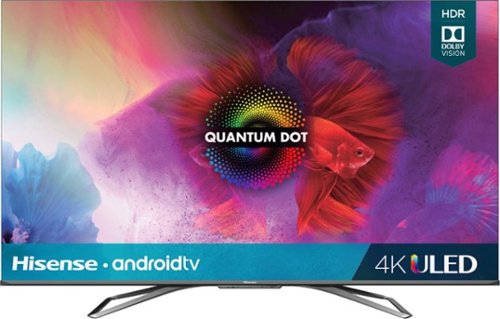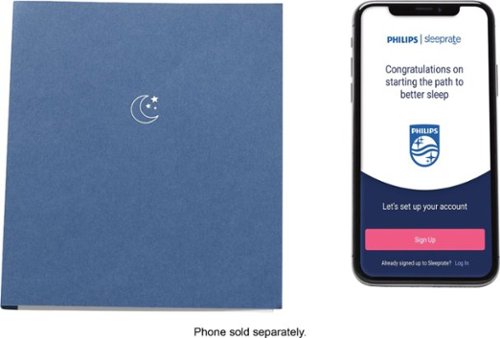Jp223's stats
- Review count107
- Helpfulness votes210
- First reviewMarch 9, 2015
- Last reviewMay 23, 2024
- Featured reviews0
- Average rating4.8
Reviews comments
- Review comment count0
- Helpfulness votes0
- First review commentNone
- Last review commentNone
- Featured review comments0
Questions
- Question count0
- Helpfulness votes0
- First questionNone
- Last questionNone
- Featured questions0
- Answer count7
- Helpfulness votes3
- First answerAugust 24, 2018
- Last answerJanuary 17, 2022
- Featured answers0
- Best answers1
The Shark Vertex Powered Lift-Away is an ultra-powerful Shark upright, featuring DuoClean PowerFins. While the soft front roller pulls in particles, PowerFins deliver nonstop contact to pick up more in every pass (vs. original DuoClean). Plus, Powered Lift-Away lets you detach the pod to go under furniture with the motorized nozzle, or clean above the floor with a push of a button.
Posted by: Jp223
from Spring, Tx
I have 2 little short-haired dogs who shed all day every day, which is probably about 70% of what I’m cleaning up. I also have a Shark Navigator I’ve used for years and really do enjoy their uncompromised suction power.
When I first got this Vacuum, I did a test between my old Shark and this one to see the difference. I sectioned off 2 different parts of my room, one for each vacuum, then did a follow-up with the other vacuum on the same spot to see how much additional “stuff” was picked up. In a nutshell, the new Shark picked up slightly more than the old, but both did a good job. This is good because after 8+ years of having my Shark Navigator, it still stood its ground against a newer generation years later, proving that Shark is still a quality brand.
This vacuum is a lot more versatile than my old one though and that’s where it really begins to shine. The swivel function is great for maneuvering and corners, It also includes the pet hair brush attachment like my old one and works very well. I used it on my bed where my dogs love to lounge all day and it picked up most of the visible hair. The Vacuum itself almost feels like its self-propelling, it may take some time to get used to but you can feel those brushes doing some work.
The different methods for vaccuming this model offers:
• Standard upright vacuum position
• Hose vacuum to hit hard to reach or above ground areas. Removes hose from the top by the handle
• Wand handle to reach further places. Detaches from the base along with the hose
• Lift-away method. Detaches the collection container to hold with one hand and walk around more freely with hose or wand.
The different methods for vaccuming this model offers:
• Standard upright vacuum position
• Hose vacuum to hit hard to reach or above ground areas. Removes hose from the top by the handle
• Wand handle to reach further places. Detaches from the base along with the hose
• Lift-away method. Detaches the collection container to hold with one hand and walk around more freely with hose or wand.
It comes with 3 attachments: Crevice tool, Pet Power Brush, and a Brush/upholstery tool. Strangely there are only 2 spots to keep attachments on the vacuum that I have found so far, so I have to keep the 3rd somewhere else.
It also claims to have a self-cleaning system for its brushes which would be great, less maintenance the better for me.
The freedom of detaching the vacuum will definitely be a big help for cleaning blinds and edges where dust accumulates. Plus it comes with a 5 year warranty, can’t be it! I highly recommend this product.
Mobile Submission: False
I would recommend this to a friend!
Keep your devices powered on the go with the Belkin BOOSTCHARGE 24W Dual USB-A Port Car Charger. It boasts two 12W USB A Ports, both of which support simultaneous fast charging for all devices that charge using a USB-A cable. This 24 watt car charger is capable of charging up to two devices 1.5x faster than a standard 5 watt charger, with each port offering up to 12 watts of power. The BOOSTCHARGE 24w Dual Port Car Charger features an LED light, indicating whether or not your charger is connected to a power source. Optimized to charge all USB-A compatible devices faster than a standard 5w Charger. Compatible with Apple iPhone 14, 13, 13 Pro, 13 Pro Max, iPhone 12 Pro Max, iPhone 12 Pro, iPhone 12, iPhone 12 mini, iPhone XR, iPhone XS Max, iPhone XS, iPhone X, iPhone 8 Plus, iPhone 8, HTC U12+, Galaxy S22 Ultra, Galaxy S10+, Galaxy S10, Google Pixel 3 XL, Google Pixel 3, iPad Pro (12.9") 2nd Gen, iPad Pro (10.5"), Huawei Mate 20, Huawei Mate 20 Pro, Huawei P30/P30 Pro, Sony Xperia XZ2
Posted by: Jp223
from Spring, Tx
Going on trips, I always have to share my car charger with others, not anymore. This charger is nice, small, and powerful. It really does charge my iphone pretty fast. Yesterday I was at 58%, and after about 30 minutes of driving, I was at 94% while streaming music. After about 80% charge, the charging speed slows down. You get your fastest charging the lower the battery level is, so this was pretty good numbers.
Came with the fast charge cable for iPhone and you can plug whatever else you need into the second usb port. Each port gets 12 watts of power versus the standard 5 watt iphone charge that comes with the phone. The flexibility is great and its priced lower than my fast charger I got for my home. Belkin is a pretty reliable brand too.
Mobile Submission: False
I would recommend this to a friend!
Enjoy a cinematic theater experience at home with this 65-inch Hisense H9G quantum 4K Android TV. Quantum dot technology combined with Dolby HDR deliver high definition to video streaming and games, and the various backlighting and dimming options provide a brilliant picture in any lighting. This 65-inch Hisense H9G quantum 4K Android TV has voice command so you can skip the remote and go straight to your favorite program.
Posted by: Jp223
from Spring, Tx
Never thought I would be a proud owner of a Hi-Sense tv. I’ve always been a fan of name brands.
This tv has been a great value! The Hisense is replacing is a 65” 4k brand-named tv without HDR, and is about 5 years old. I did a side-by-side comparison the day I got the tv by using Youtube and Netflix.
First thing I played was Our Planet on Netflix. Wow, what a difference! This tv has some black blacks and white whites. The colors were rich and fantastic, I could see flaws on my old TV that I never realized were there.
First thing I played was Our Planet on Netflix. Wow, what a difference! This tv has some black blacks and white whites. The colors were rich and fantastic, I could see flaws on my old TV that I never realized were there.
Next I played Umbrella Academy which has Dolby Vision as well. Compared both TV’s side by side, scene by scene. This is where things got confusing. The picture quality was very similar, even hard to tell which one was better. I had worked on calibrating my TV for about an hour to try and find the right colors and ended up using the default settings of Dolby Vision Day mode. I expected more wow from Dolby Vision, but I’m sure it depends on the content. The picture quality is good, just wasn’t a huge difference with Umbrella ACademy, but different movies will look comparatively different. Other 4k Bluray movies and streaming have looked fantastic, while some seem to be on par with each other.
Speaking of Dolby Vision, this is also one of the few tv’s that offers all the popular HDR formats: Dolby Vision, HDR10+, HDR 10, HLG. The colors are rich and bright which I really like. Dolby Atmos is available if you have the proper sound system in-place too. It really comes with plenty of tech. That combined with barely existing bezels, an Android system built-in to the TV, very dark blacks and white whites, it definitely exceeded my expectations.
Google Assistant
This TV has Android TV built into it. I have a Google Home device and an Android with Google Assistant, everything is connected together through CEC so I can turn my TV on by voice and it turns my receiver on. While watching Vudu movies, I can just say “Hey Google, Pause” and its works great. It’ll open my apps just fine and my Google Home knows to automatically reference the TV. My first high-tech experience using Google assistant, able to turn my tv, receiver, and connected devices by using my voice.
This TV has Android TV built into it. I have a Google Home device and an Android with Google Assistant, everything is connected together through CEC so I can turn my TV on by voice and it turns my receiver on. While watching Vudu movies, I can just say “Hey Google, Pause” and its works great. It’ll open my apps just fine and my Google Home knows to automatically reference the TV. My first high-tech experience using Google assistant, able to turn my tv, receiver, and connected devices by using my voice.
Conclusion:
I was originally planning on upgrading to an OLED next year when I’ve paid off a few more things, but now I’m honestly rethinking that decision with this impressive quality. Especially since OLED’s are typically dimmer TV’s and this Hisense is spoiling me fantastic brights. I’ve read reviews about this TV and it seems like Hisense is really making a name for themselves with this model and the previous generation. For the price point, I really think you get a great TV. Highly recommend getting it if you’re on the fence.
I was originally planning on upgrading to an OLED next year when I’ve paid off a few more things, but now I’m honestly rethinking that decision with this impressive quality. Especially since OLED’s are typically dimmer TV’s and this Hisense is spoiling me fantastic brights. I’ve read reviews about this TV and it seems like Hisense is really making a name for themselves with this model and the previous generation. For the price point, I really think you get a great TV. Highly recommend getting it if you’re on the fence.
The attached image was posted on a FB Dolby page and I immediately had people asking what TV I had and received hundreds of likes.
Mobile Submission: False
I would recommend this to a friend!

The Hypervolt Bluetooth delivers a symphony of power, performance, and variability to provide relief and support for any activity and daily maintenance. Featuring Bluetooth enablement, use the Hyperice app to guide your Hypervolt through Routines designed for specific muscle groups and body parts. The quietest percussion massage device you can find.
Posted by: Jp223
from Spring, Tx
My reasoning for using this was for post-workout recoveries, I never realized it could benefit as a warm-up to a workout. I do strength training, racquetball, and various other sports at random which usually creates pains and soreness.
First Impression:
Love the packaging, design, weight, and simplicity of everything. Came with quick essential instructions that were easy to read and follow along. The app is a key part of this tool, but you don’t need the Hypervolt to use the app, or vice versa. If you’re on the fence about getting this product, download the app (Hyperice) and go through the videos to see how its used.
Love the packaging, design, weight, and simplicity of everything. Came with quick essential instructions that were easy to read and follow along. The app is a key part of this tool, but you don’t need the Hypervolt to use the app, or vice versa. If you’re on the fence about getting this product, download the app (Hyperice) and go through the videos to see how its used.
The App:
The app is nice and has videos to help demonstrate and walk you through different programs of using the Hypervolt. You can pick Warmup or Recovery. App isn’t the greatest and seems to still have bugs, but those can be easily fixed.
The app is nice and has videos to help demonstrate and walk you through different programs of using the Hypervolt. You can pick Warmup or Recovery. App isn’t the greatest and seems to still have bugs, but those can be easily fixed.
Pro’s
- Video Demonstrations and Routines for you to follow
- Can search muscle groups for list of exercise to do
- Tracks progress and usage
- Bluetooth syncs with routines and speeds in the app
- Video Demonstrations and Routines for you to follow
- Can search muscle groups for list of exercise to do
- Tracks progress and usage
- Bluetooth syncs with routines and speeds in the app
Cons (As of this writing)
- Doesn’t tell you which attachment to use between different body parts. You have to pause and pull up a separate menu to see what it is
- The loading screen between body parts is set by the app, which feels like a long time. When I’m ready to start I would like a start button, only has a pause. Sometimes I’m waiting around 30 seconds for it to kick in.
- Buggy. Freezes, sometimes disconnects Bluetooth or partially works with the Hypervolt
- Doesn’t tell you which attachment to use between different body parts. You have to pause and pull up a separate menu to see what it is
- The loading screen between body parts is set by the app, which feels like a long time. When I’m ready to start I would like a start button, only has a pause. Sometimes I’m waiting around 30 seconds for it to kick in.
- Buggy. Freezes, sometimes disconnects Bluetooth or partially works with the Hypervolt
The Hypervolt
I first did a routine session which lasted around 20 minutes. Its relaxing, ticklish, and feels weird at first. I can tell it will take some time for my muscles to get used to it. 3 speed settings that can be controlled on the device itself or from the app if doing a routine.
Next day, I did a warm up session on my legs before leg day at the gym. It really felt like it made my usually tight muscles in my legs more relaxed. Feel like there was benefit to my warm-up and stretching shortly after at the gym. Came back home afterward and did another leg session for recovery. Played Racquetball that evening and used it to help relax my sore legs.
I first did a routine session which lasted around 20 minutes. Its relaxing, ticklish, and feels weird at first. I can tell it will take some time for my muscles to get used to it. 3 speed settings that can be controlled on the device itself or from the app if doing a routine.
Next day, I did a warm up session on my legs before leg day at the gym. It really felt like it made my usually tight muscles in my legs more relaxed. Feel like there was benefit to my warm-up and stretching shortly after at the gym. Came back home afterward and did another leg session for recovery. Played Racquetball that evening and used it to help relax my sore legs.
I watch a lot of tv in the evening’s, so it nice to sit on the couch and just relax away during my shows.
After using it for a couple of hours, I can definitely see the benefit of it. I use a mixture of the routines on the app and then just use the Hypervolt to spot massage sore parts of my body without the app. The app in my opinion is a 3/5, but the Hypervolt works well and seems to have a solid battery life. I used it for approx. 45 minutes without a recharge one day and it only went down one light level of battery strength out of 4 total.
App can get updated, so long as the hardware is solid, which it is. 5/5
Mobile Submission: False
I would recommend this to a friend!
Upgrade your entertainment room with this Samsung soundbar. The 6.5-inch subwoofer and 1.5-inch tweeters deliver powerful well-balanced sound, and Bluetooth connectivity lets you stream audio wirelessly. This Samsung soundbar includes a remote control for handling playback easily, while the HDMI and USB ports allow for flexible connectivity to a wide range of devices.
Posted by: Jp223
from Spring, Tx
This soundbar is nice but not great. When looking for sound I look for something loud with minimal distortion. I want clean sound and something easy to use. The wireless subwoofer is a nice feature and I had no issues with it syncing automatically. The remote allows you to individually control the sound for the soundbar and the subwoofer.
Once hooked up, I first connected to Bluetooth which is pretty straight forward. Started playing my playlists to see how it sounded, and it was decent, but nothing special. The volume goes up to 100, but anything after 60 sounded to be about the same volume. It wasn’t very loud, but loud enough for most people I’m sure.
The next day I decided to test out a movie. My expectations weren’t that high because of the bluetooth, but when connected to HDMI its a big difference! I pushed the volume and it got much louder this time, I was pretty impressed with it. Even had to turn down the volume at one point. Bass was decent too, at least for a 6.5” subwoofer.
For the price, I think it should have better sound personally or it may be better to spend the extra money on the next step up for Atmos feature. I think its a great addition to bedroom tv rather than the main TV in the living room.
Mobile Submission: False
No, I would not recommend this to a friend.
Record home or office activity effectively with eufyCam 2 Pro 2K surveillance system. The 16GB of storage provides ample space for videos, while the two high-resolution cameras capture detailed security footage from multiple angles. eufyCam 2 Pro 2K surveillance system works with the Google Assistant and Amazon Alexa for seamless hands-free operation. All features are included with no monthly fee, plus you can save on contractor costs with an easy set-up design and all installation materials provided in the box.
Posted by: Jp223
from Spring, Tx
I’ve never been big into the idea of wireless cameras. I prefer uninterrupted video and power with constant recording, but wiring can be a huge pain in the butt the way my attic is designed. I already have a hard-wired camera system in my house, but there are some blind spots. This is definitely a good addition for that.
This camera system is used to supplement the Eufy Video Doorbell, which I’ve had good success with. I’m somewhat familiar with the Eufy system so the setup was a breeze for me.
I already have the Eufy Security App and the HomeBase 2 installed. I found out I wouldn’t need to connect the new HomeBase since I have one installed for my Doorbell camera, which I find very convenient. For me to add the cameras was super easy, just opened the Eufy app and selected Add Device. The only hiccup I had was where I needed to restart the HomeBase from the app for it to pickup the cameras. In a nutshell...
My Pros:
Camera Quality (Video and build of the camera)
Ease of use/Setup
Built-in memory
2 Way audio communication
Easy to detach and recharge
Wide view, encrypted data, and long battery life (per Eufy)
Ease of use/Setup
Built-in memory
2 Way audio communication
Easy to detach and recharge
Wide view, encrypted data, and long battery life (per Eufy)
My Cons:
Mounting Hardware
Questionable capture speed
Questionable capture speed
Pros in detail:
The camera’s record in 2k quality and doesn’t feel cheap. They are an improvement over my existing cameras. The app has lots of options such as a status light, anti-theft, motion detection, video quality, and so forth.
Once you charge the cameras they are ready to roll, just sync and you’ll instantly start recording video to your 16gb built in memory on each camera (approx 2000 minutes of video). When you pull up the camera on your phone you have the option to communicate verbally if you like or set an alarm off if you need to. Its pretty accurate on how it determines if a moving object is human, animal, or vehicle for the most part. You also have the capability to Snooze the camera or turn it off completely from your phone, but it still stays connected to wifi so you can turn it back on easily.
Cons in detail:
Mounting hardware for the outdoors is pretty simple to install, but it doesn’t give you a good angle to raise the camera if you are mounting to a ceiling. The instructions suggest 7-10ft off the ground, but its basically pointing downward at that height because the mounting base blocks the camera from raising any higher. I increased the height install to approx 15 ft and its still pretty limited view range, but better. In order to really take advantage of it you need to mount it against a wall, which for my house isn’t easy because they tell you not to expose the camera to direct sunlight. My house structure doesn’t have many covered options that aren’t brick, but I tried to limit some of the sun exposure.
I was also curious how quickly it could detect motion and record. I test this by running quickly past both cameras (both have different fields of view). One camera didn’t appear to record or alert anything, the other one did. The one that did has a larger field of view. This is important if someone runs onto your property and how quickly it can capture it. Right now I’m on the fence about this “Con”, maybe I just need to increase my field of view for the one that missed it. I’m sure you can also adjust motion sensitivity and custom settings to fix this at the cost of battery life.
Overall I’m happy with this camera system and am glad I can access my Doorbell Camera along with these from the same app. This will be one of the quickest and painless camera setups you can do for a house. The cameras would probably work best in areas where there isn’t high people traffic to avoid getting constant alerts.
Mobile Submission: False
I would recommend this to a friend!
Molekule Air Mini air purifier is FDA-cleared for medical use to destroy viruses and bacteria. This 510(k) Class II medical device features a 360-degree air intake that replaces the air in a 250-square-foot room. The device uses a patented PECO-Filter, which is coated with a proprietary catalyst and breaks down viruses & bacteria at a molecular level. It also traps 95% of particles 0.3-1 micron in size like mold & pollen allergens.
Posted by: Jp223
from Spring, Tx
This air filter is replacing an older HEPA air filter I used, mostly use them because I have dogs and they do like to shed and bring in pollen and other pollutants from outside. Plus I like to think I sleep better with cleaner air. This is being used in my room of about 175 SQ ft.
My first impression was the packaging was nice. Typically this doesn’t affect the function of the product, but presentation shows me how much detail the company focuses on their product. The product came with a quick simple User Manual to help. The assembly was very simply and straight forward. Took less than 5 minutes from opening the box to having the product ready to run.
Once plugged in, it was straight forward. Basically just pressing the center, slightly hidden, button. There are 5 fan speeds, I kept mine in the middle of 3. I was going to be leaving town for the weekend so I wanted to run it all weekend to see how it was. When I came back and opened my room door I had forgotten about it, but did notice the air was slightly different. Then I realized the filter had been running. It was different in a good way. I still have been running it 24/7 for about a week now, and it touts low energy usage and encourages you to run it all the time.
The one downside in my short time with it, is the filter replacement. The filter is a bit pricey, at about $75 for the Air Mini at the time of this writing. It supposedly can detect the authenticity of the Peco air filter, and if its not authentic will not run. On the plus side, the filter is expected to last around 6 months (recommended changing frequency). It will display a filter status and check the filter every time you start it up.
All in all, my experience has been good. I just increased the speed of the fan to level 4 to see if I notice anymore difference. I do wish the filters were more budget-friendly, but you get way you pay for. Molekule seems to take pride in their product and it shows.
Mobile Submission: False
I would recommend this to a friend!
Keep a visual record of your visitors with this eufy Security wireless video doorbell. Advanced WDR and distortion correction technologies help ensure your 2K video recordings come out clearly, and a 180-day battery life provides long-lasting performance. This weatherproof eufy Security video doorbell offers military-grade AES-256 data encryption to protect your footage during transition and storage.
Posted by: Jp223
from Spring, Tx
Eufy Doorbell Review
I finally upgraded my doorbell and I couldn’t be happier. The installation is fairly straight forward, all I needed was a screw driver and I used some shrink wraps for the wires but that was a personal preference, since I used the included jumpers to make the wires a little longer.
I’m a tech guy and have camera’s around my house but have been using the old fashion doorbell that I knew needed upgrading. I like the doorbell camera because its independently setup and is smarter than my home cameras. They are just simply set to record 24/7…no audio or 2 way communication, notifications aren’t setup because I would get lots of random alerts from cars and animals, and not as easy to manage or change settings on the app. Here are some of the nice things about this system that I really like:
- Smart Detection: Detects between humans and animals and cars driving by.
- Smart Detection: Detects between humans and animals and cars driving by.
- Dual power options: I used my previous doorbell wiring because it was already there and I prefer never to have to worry about batteries. However, if you don’t have wiring already its perfectly setup to not need it. It can last up to 6 months on them and they are rechargeable in a couple of hours. Its actually easier to setup without wiring.
- Geofencing: Always wanted my alerts to be managed based on my location. I can have certain ring, video, and notification settings based if my phone leaves defined home area and when I’m at home. For instance I don’t need a phone notification when I’m at home and someone rings the doorbell but I do when I’m away from the house.
- Doorbell Chime options: Love this. I have dogs that go nuts every time a delivery driver drops something off cause of the doorbell. I can use the Homebase or the built-in chime system, or both. You also have options for Homebase chimes.
- Customization: Aside from the customs settings I’ve discussed there are a lot of options they made available to fit your needs.
A few additional things I liked:
- Good quality video
- Vocal communication with the person at the door
- Pre-defined Quick Responses, you can add additional ones (Send a quick response to whoever is at the door so you don’t have to verbally speak to them)
- No ongoing fee to keep the service going
- Storage already exist on the Homebase so need to add any. There are available options to increase or add additional storage, but I’ll wait to see how much it holds off the built in 16GB.
- Guest access to system for family and friends
- Ethernet or Wifi connection to Homebase
A few additional things I liked:
- Good quality video
- Vocal communication with the person at the door
- Pre-defined Quick Responses, you can add additional ones (Send a quick response to whoever is at the door so you don’t have to verbally speak to them)
- No ongoing fee to keep the service going
- Storage already exist on the Homebase so need to add any. There are available options to increase or add additional storage, but I’ll wait to see how much it holds off the built in 16GB.
- Guest access to system for family and friends
- Ethernet or Wifi connection to Homebase
The only thing that I had trouble with were the directions and setting things up, but I got it figured out. The instruction tell you to plug the Homebase in and get the App to set it up and shows you how to install the Doorbell. I figured it would work after that, but I had to add the Doorbell device separately and get it synced after I installed it (required having to remove the doorbell for QR code/Sync button).
Also, my doorbell direction faces sunset, so I’d say around the last 1-2 hours of direct sunlight of the day are facing the Eufy. I got an alert that it was overheating during this time. I hope the doorbell components can handle the last bit of sun for the day without deteriorating any with time. A little concerned about that.
Also, my doorbell direction faces sunset, so I’d say around the last 1-2 hours of direct sunlight of the day are facing the Eufy. I got an alert that it was overheating during this time. I hope the doorbell components can handle the last bit of sun for the day without deteriorating any with time. A little concerned about that.
Aside from it leaving out that little tid bit, setup was pretty straight forward. The doorbell surprisingly doesn’t need to connect to your wifi network which make the install even smoother, it uses a low frequency wifi that connects directly to the Homebase so once its synced you are good to go. All hardware and wires needed are included as well.
Overall, I would definitely recommend this to anyone wanting to upgrade.
Mobile Submission: False
I would recommend this to a friend!
Add this black 1TB Samsung T7 portable SSD to your mobile office setup and enjoy high-speed transfers. AES 256-bit hardware encryption helps you secure confidential documents through a password or fingerprint, while the 1TB capacity offers ample file storage space. This Samsung T7 portable SSD has write speeds of up to 1000MB/sec. for moving large files swiftly, and the metal body protects sensitive parts against daily drops and knocks. Transfer in a flash, secure with a touch whether you're storing critical business documents, games, or movies, the Portable SSD T7 Touch gives you speed and security in a palm-sized package.
Posted by: Jp223
from Spring, Tx
I work in IT Security and know the importance of data encryption, as my company requires all external drives to be encrypted to maintain legal and industry compliances.
Physical:
First off, this drive is tiny, one of the advantages of an SSD portable drive. Along with its size, its tough and has shock resistance. Definitely easy to carry around and comes with two cables, USB A (traditional) to USB C, and USB C to USB C, so you have options.
First off, this drive is tiny, one of the advantages of an SSD portable drive. Along with its size, its tough and has shock resistance. Definitely easy to carry around and comes with two cables, USB A (traditional) to USB C, and USB C to USB C, so you have options.
Testing and use:
I tested this drive on both my Mac and Windows computers, both worked fine. The drive comes with some software that will help manage the drive, but its not necessary to install to use the device after setup. When you first plug the drive in, you are prompted with a drive that holds the software to install on your computer. You will need to install this to setup a password and add your fingerprint. It has android, mac, and windows versions of the software.
Once you have the drive setup, you can plug the device into any PC and just use your finger(s) to unlock the drive, you can add multiple fingers so technically it seems like you can share access with others, another nice feature. If your finger doesn’t work for whatever reason you will need to install the software if you haven’t already and enter the password through there to gain access.
I tested this drive on both my Mac and Windows computers, both worked fine. The drive comes with some software that will help manage the drive, but its not necessary to install to use the device after setup. When you first plug the drive in, you are prompted with a drive that holds the software to install on your computer. You will need to install this to setup a password and add your fingerprint. It has android, mac, and windows versions of the software.
Once you have the drive setup, you can plug the device into any PC and just use your finger(s) to unlock the drive, you can add multiple fingers so technically it seems like you can share access with others, another nice feature. If your finger doesn’t work for whatever reason you will need to install the software if you haven’t already and enter the password through there to gain access.
Speed:
Ok the one of the best features aside from security is the speed of this thing. Its fast if you have a compatible port. The drive supports up to USB 3.2, my laptop has 3.1 and was getting blazing fast speeds. This is great for large file transfers such as pictures and movies. Samsung claims 1050MB/s read speeds. Here are my test results with the T7 and a standard traditional external usb hard drive:
Samsung T7 Thunderbolt/USB C 3.1 (gen 2) port:
Read 1020MB/s
Write 914MB/s
Ok the one of the best features aside from security is the speed of this thing. Its fast if you have a compatible port. The drive supports up to USB 3.2, my laptop has 3.1 and was getting blazing fast speeds. This is great for large file transfers such as pictures and movies. Samsung claims 1050MB/s read speeds. Here are my test results with the T7 and a standard traditional external usb hard drive:
Samsung T7 Thunderbolt/USB C 3.1 (gen 2) port:
Read 1020MB/s
Write 914MB/s
Samsung T7 USB A 3.1 port:
Read 462MB/s
Write 452MB/s
Read 462MB/s
Write 452MB/s
Standard Ext HD USB 3.0 USB:
Read 119MB/s
Write 47MB/s
Read 119MB/s
Write 47MB/s
As you can see, with the right port, its blazing fast! Very impressed.
Downside:
No major complaints, but I do wish the software allowed you more advanced settings. For instance, being able to require both fingerprint and password (Multi-factor Authentication), set encryption types, maybe a log system. There are very limited settings currently, however the software is new, version 1.0 so this is all easily fixable by Samsungs development team with a software update.
No major complaints, but I do wish the software allowed you more advanced settings. For instance, being able to require both fingerprint and password (Multi-factor Authentication), set encryption types, maybe a log system. There are very limited settings currently, however the software is new, version 1.0 so this is all easily fixable by Samsungs development team with a software update.
Overall, this is a great drive at a great price. Comes with a 3 year warranty and is a trusted brand. I highly recommend this.
Mobile Submission: False
I would recommend this to a friend!
Correct bad sleeping habits with this Philips SmartSleep Better Sleep program. The system includes a set of exercises designed to address specific obstacles that hinder your ability to sleep. With the help of a behavior-changing app and a personal journal, this Philips SmartSleep Better Sleep program helps you make lifestyle changes that lead to peaceful rest without medications.
Customer Rating

4
May work for some, but requires commitment
on December 19, 2019
Posted by: Jp223
from Spring, Tx
I have mixed feelings about this program. I am reviewing this using an iPhone with an Apple watch series 3. I got the app because I have problems getting quality sleep at night, particularly deep sleep. I can wake up often but fall back asleep quickly. I think my quality of sleep could be improved, especially when compared to other friends who similarly track their sleep. This seemed like a good step to take.
The good:
The app offers some good training and information on steps for better sleep. It provides questionnaires for you to answer to collect information on your habits and how you think you slept. It identifies your sleep efficiency, your bedtime, wake-up time, how long it took you to fall asleep, and how much time you spent waking up throughout the night. They provide you a notebook/journal to track personal notes as well as spaces in the app to store the information.
The app offers some good training and information on steps for better sleep. It provides questionnaires for you to answer to collect information on your habits and how you think you slept. It identifies your sleep efficiency, your bedtime, wake-up time, how long it took you to fall asleep, and how much time you spent waking up throughout the night. They provide you a notebook/journal to track personal notes as well as spaces in the app to store the information.
The Bad:
While this app offers some good features, it feels too much of a manual process. Ideally, you need to “Prepare for bed” on the app each night. Then answer the same questions you answer every day. Same in the morning. I use other apps that will automatically track when you go to bed. This will automatically track your sleep as well to some extent, but I question some of its accuracy. It tells me I fall asleep within 1 minute almost each night. I know for a fact this isn’t true, I don’t know many people that fall asleep that quickly.
Another issue I noticed is that this would wrongly affect the numbers on my other sleep app and even activity on my Apple watch some times. It didn’t happen all the time, but some days I would wake up with my activity bars closed 3 times over already for that day and about 1/5 of my sleep in my sleep app.
While this app offers some good features, it feels too much of a manual process. Ideally, you need to “Prepare for bed” on the app each night. Then answer the same questions you answer every day. Same in the morning. I use other apps that will automatically track when you go to bed. This will automatically track your sleep as well to some extent, but I question some of its accuracy. It tells me I fall asleep within 1 minute almost each night. I know for a fact this isn’t true, I don’t know many people that fall asleep that quickly.
Another issue I noticed is that this would wrongly affect the numbers on my other sleep app and even activity on my Apple watch some times. It didn’t happen all the time, but some days I would wake up with my activity bars closed 3 times over already for that day and about 1/5 of my sleep in my sleep app.
Overall:
The app also offer challenges, but I only attempted to do a couple. One of them was to stop taking naps during the week. However, it requires some real dedication to stick to the program. This may be good for someone with a routine schedule that doesn’t change much. People who don’t have much of dynamic schedule and who really want to improve their sleep. For other people such as myself who go out on weekends and sometimes during the week, and has an unpredictable schedule, its quite difficult to remember to start the sleep process through the app, answer questions before bed and when you wake up, especially when I’m absolutely not a morning person.
If you’re serious about it, then I’d recommend the app but if you’re just curious or have a non-standard schedule it may not be the best for you.
The app also offer challenges, but I only attempted to do a couple. One of them was to stop taking naps during the week. However, it requires some real dedication to stick to the program. This may be good for someone with a routine schedule that doesn’t change much. People who don’t have much of dynamic schedule and who really want to improve their sleep. For other people such as myself who go out on weekends and sometimes during the week, and has an unpredictable schedule, its quite difficult to remember to start the sleep process through the app, answer questions before bed and when you wake up, especially when I’m absolutely not a morning person.
If you’re serious about it, then I’d recommend the app but if you’re just curious or have a non-standard schedule it may not be the best for you.
Mobile Submission: False
No, I would not recommend this to a friend.
Jp223's Review Comments
Jp223 has not submitted comments on any reviews.
Jp223's Questions
Jp223 has not submitted any questions.
Jp223's Answers
Unleash the power of the Samsung 980 PRO with Heatsink for next-level computing. With a PCIe® 4.0 NVMe™ interface, get up to 2x the data transfer rate of PCIe® 3.0¹ while remaining compatible with PCIe® 3.0. ¹Results are based on a comparison with Samsung PCIe® 3.0 NVMe SSDs and SATA SSDs.
Anyone know if the heatsink is easily removable in case I want to use it in a gaming laptop? I am not sure this will fit my laptop 2nd bay, Asus ROG m16 SSD slot. Thanks!
Not easily, but its possible. Be ready to void your warranty though.
2 years, 4 months ago
by
Jp223
This Element 27" FHD 1080P LED Frameless Monitor provides simple connectivity to get straight to work. Whether you're adding to your current work from home set-up or purchasing a new monitor to stay in touch with loved ones, this full HD monitor will do the trick. This Element monitor offers a 1080P, full high-definition screen for a clear, vivid picture. Whether you're watching videos, video chatting, or playing basic games you'll find this full HD monitor provides a crisp viewing experience. Element's frameless monitor screens enable your monitor to blend in with your decor for a clean aesthetic. The thin bezel allows for a full-screen experience. Expand your view and get more done by adding a second or third monitor to your office set-up with easy HDMI and VGA connectivity. *No built-in speakers
How many hz douse it have?
The BB website states it is 75Hz.
2 years, 4 months ago
by
Jp223
Way more. Way faster. This 44mm Gen 6 touchscreen smartwatch features a black silicone strap, 2x faster charging speed (80% in a little over 30 minutes), Qualcomm 4100+ technology and tons of personalization options.
Is this watch compatible with I phone 12, will they pair
The watch is compatible with iPhones as long as you get the Wear OS app.
2 years, 7 months ago
by
Jp223
ASUS ROG Zephyrus Ultraportable Gaming Laptop. Enjoy everyday gaming with this ROG notebook PC. The AMD Ryzen 9 processor and 16GB of RAM let you run graphics-heavy games smoothly, while the potent NVIDIA GeForce RTX 3060 graphics produce high-quality visuals on the fast 14-inch 144hz FHD display. This ASUS notebook PC has 1TD SSD that shortens load times and offers ample storage.
Does it have a mini display port of thunderbolt 3 port? If so can I dual monitor 1 being in the hdmi port and the other with an adapter?
Only video port is HDMI. You can get an HDMI to Display Port adapter for there or there is USB C which you can get a docking station that has additional video ports for.
3 years, 1 month ago
by
Jp223
Experience Wi-Fi 6—the new standard for home wifi. The 3-pack Wi-Fi 6 system supports speeds up to 500 Mbps and coverage up to 5,000 square feet—so you can say goodbye to dead spots and buffering. Work, play, video conference, and stream from anywhere in your home. Set up eero in minutes and get automatic updates, a built-in Zigbee smart home hub, and more. Powered by TrueMesh, eero optimizes your wifi to work for your space and supports 75+ devices.
Does the eero 6 do automatic updates?
It checks for updates automatically and it prompted me to install them, it did so during my setup. I don't see an option to install them automatically, more than likely it'll prompt you so it doesn't disrupt your wifi service unexpectantly.
3 years, 6 months ago
by
Jp223
Monitor your indoor or outdoor premises with these Night Owl HD wired surveillance cameras . Color Boost technology with long-range night vision helps to capture full-color video in low light, while a 100-degree field of view offers enhanced coverage with fewer blind spots. These Night Owl HD wired surveillance cameras feature motion-activated spotlights to deter potential intruders in real time.
Will these cameras work with my Night Owl F6-DVR8?
This camera system is independent and does not use a DVR system. It stores video locally on the camera's themselves and uses the app to control them through the HomeBase included.
3 years, 11 months ago
by
Jp223
Dell Inspiron Desktop: Surf the web quickly with this Dell Inspiron desktop computer. It's equipped with 12GB of DDR4 RAM and a quad-core Intel Core i7 processor for blazing operations, and its 1TB hard drive comes loaded with Windows 10 Home for immediate productivity. This Dell Inspiron desktop computer includes an NVIDIA GeForce GT 1030 graphics card for crisp game and video images.
Can I hook up 3 monitors? thx
By default, no. There are only 2 ports on the video card. However you can purchase a usb adapter to add additional monitors. We did this at my work to support users who needed 3 monitors. See the products I recommended.
Products from my answer

Insignia™ - SuperSpeed USB 3.0 to HDMI External Video Adapter - Black
 (919)
(919)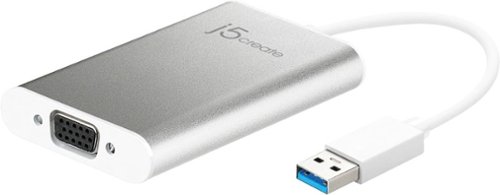
j5create - USB 3.0 to VGA Display Adapter - Silver
 (132)
(132)5 years, 9 months ago
by
Jp223