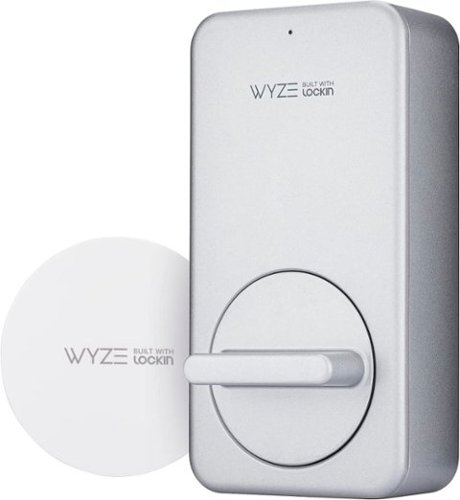Samrio's stats
- Review count229
- Helpfulness votes1,008
- First reviewMarch 20, 2015
- Last reviewDecember 5, 2023
- Featured reviews0
- Average rating4.7
Reviews comments
- Review comment count0
- Helpfulness votes0
- First review commentNone
- Last review commentNone
- Featured review comments0
Questions
- Question count0
- Helpfulness votes0
- First questionNone
- Last questionNone
- Featured questions0
- Answer count14
- Helpfulness votes105
- First answerMarch 20, 2015
- Last answerMay 21, 2021
- Featured answers0
- Best answers3
The ROCCAT Kone XP 3D Lighting Gaming Mouse utilizes the refined ergonomics of the iconic Kone shape. The translucent shell sets the stage for the Kone XP’s 22 LEDs and 8 light guides, creating an unprecedented and immersive lighting experience. The Kone XP boasts 15 buttons, and thanks to ROCCAT’s Easy-Shift[+] duplicator technology there are 29 possible button functions. Ideal for gamers who demand deep customization. The Krystal 4D Wheel not only adds to the number of inputs, but also enhances the experience, beautifully diffusing the RGB lighting..
Posted by: Samrio
ROCCAT continues to evolve their line of gaming accessories, with the release of the new Kona XP. In the box, you’ll find the Kona mouse with a protective cap on the attached USB A cable, some extra mouse feet on a precut 3M adhesive pad, and warranty documentation. The device is plug and play, with some basic RGB cycle effect rotating between colors. The buttons for adjusting of the DPI setting also work natively out of the box, with the lowest setting being the initial default once it’s recognized by Windows.
If you have other ROCCAT devices being controlled by the SWARM app, you’ll find the Kona settings for DPI, button assignment, and for the RGB lighting control. There was also a very quick update available, which installed within a handful of minutes using the app. Also, don’t forget to remove the protective covers from the installed mouse feet to ensure you’re getting the best performance while gaming. The replacements are always available if your surface is a bit abrasive; so I’d recommend using a good mouse pad.
The Kona is surprisingly light and would glide across the surface with ease. Performance during gaming was flawless, with each game allowing assignment to all the side buttons. The USB cable is braided, feels premium, and also navigates around with your mouse without getting in the way. Given the lightweight of the mouse, this makes this an easy recommendation for first person shooters and casual games. This lacks any additional weights, but found the DPI settings allowed for a good calibration for most uses.
Overall, this is an exceptional gaming mouse that will satisfy most gamers. For those wanting a bit more weight you may need to find an alternative. The mouse was plug and play with my Windows PC, with the ROCCAT SWARM software really helped open up the DPI settings and easily customize the RGB to fit with your other ROCCAT devices.
I would recommend this to a friend!






Introducing MX Mechanical Mini- a minimalist keyboard with extraordinary feel, precision, and performance. Low-profile mechanical typing delivers satisfying feedback in your choice of key switches – Tactile Quiet, Clicky, or Linear. MX Mechanical Mini is crafted for ergonomic comfort, with smart illumination and Easy-Switch – allowing you to connect up to 3 devices and stay in your flow for hours.
Customer Rating

5
A mini MX that really delivers
on July 14, 2022
Posted by: Samrio
I’ve absolutely loved the Logitech line of PC Accessories over the last 4 years. Their gaming keyboards are some of the best built, and the software often allows for customization of keys or lighting. The MX line is one of those premium lines of keyboards that I simply love using at the office and in my home office. I currently use the previously released MX keyboard as my daily Mac keyboard at home, and always wanted a smaller form factor for my office use.
So I was excited to try out the MX Mini Compact Mechanical keyboard with my work MacBook at the office. In the box you’ll find the keyboard, a USB adapter if you don’t want to use bluetooth, and a USB C cord for charging the built in battery. The keyboard immediately entered pairing, with the ability to pair up to 3 devices to the hot keys in the function row. My Mac immediately identified the keyboard as an MX, and following the displayed prompts, I was ready to type away in a couple of minutes.
The smaller form factor allow me to maximize desk space, while the mechanical keys feel like a merging of the MX and the TKL gaming keyboard that I love on my gaming PC. The keyboard feels premium, with an aluminum face, backlit keys (several brightness settings), and function keys that work flawlessly on my Mac. There is an LED light to confirm power and charging indication. The USB C port is near the power button, allowing you to charge the keyboard during use. I used a USB hub connected to my Mac (it’s powered), to charge the keyboard without any issues.
The design choices for the function keys was really well thought out. Having a screenshot button (CMD+Shift+4), emoji, media keys, and even a dictation button. The backlight buttons can be used to go from low to bright settings (or off), and the clicking is loud enough to know you are typing, but not so loud that your desk mate will throw things at you. The palm/hand detection works well, with the backlight immediately turning on when it detects your hand over the keys, or when you start typing. The keys are responsive, the keyboard design really mates well with my Mac setup, and the battery lasts several days before warning you of a charge.
Overall, this really does deliver on the MX experience. You’ll miss out on the 10 key, but you’ll gain useful function keys, a long lasting battery, easy to store in your bag to work on the go, and offers that satisfying typing experience with a quieter click.
I would recommend this to a friend!






Wyze Lock Keypad makes Wyze Lock even better. Get Wyze Lock Keypad to unlock your door with a code. Wyze Lock Keypad allows you to share time-based codes with guests that only work on specific days and over specific times. It works great in the dark with a crisp LED and locks your Wyze Lock at a single touch of a button.
Customer Rating

5
Wyze Smart Lock Meet Convenience
on July 14, 2022
Posted by: Samrio
Wyze is slowly, but surely, offering every device possible to power your smart home in any way you can imagine. This includes smart cameras, smart lights, doorbells, scales, security systems; including smart locks!
So, it’s nice to see Wyze provide the best experience possible, with a simple to install and use keypad for the Smart Lock. If you’ve purchased both the lock and the keypad (or purchased a bundle including it) the app will walk you through pairing the device with your installed lock. In the box you’ll find the keypad, with a removable backplate, a wall mount, 2 AA batteries, and some hardware for installation on your wall.
The backplate has a sticker indicating the correct orientation and also includes an adhesive pad to make the wall installation easy. I found the adhesive to hold well, and allowed for easy drilling of the wall to install with the included screws. Once you’ve removed the backplate of the keypad and installed the batteries, you’ll mount the keypad by sliding it into place until you hear the click from the clip on the wall mount.
Following the instructions in the Wyze app, you’ll hold the lock button to enable pairing, quickly connecting and programming a pin to engage the lock. On the keypad you’ll see ten numeric buttons from 0-9, a lock and unlock button on the bottom. The backlight is plenty bright to see the keypad at night. To engage the backlight, simply start typing your code, or tap the unlock button to have them turn on. Simply enter the PIN you entered during setup, and hit the unlock button to unlock the door. If you’ve disable the auto-lock feature, or simply want to lock the door behind you as you leave, simply press the lock button on the keypad. You’ll quickly hear the lock engage and play the audible tone confining the lock or unlock.
I’d highly recommend this keypad with any of the Wyze Smart Locks you’re installing. The process in the app took maybe 2 minutes, and I was engaging the lock within a few minutes. I like the convenience the lock offers, both for my aging family members who forget to lock the door, or myself when I forget my keys. Plus, having the ease of sharing access with friends and family make this an easy recommendation.
I would recommend this to a friend!






Wyze Lock is a staple in our smart home wizardry. This is a smart lock that that does what you expect, and really all that you need from a smart lock. Wyze Lock is Wi-Fi capable, so you can control it remotely from your phone to let the dog walker in, or make sure it gets locked after you left on your vacation in such a rush. That’s not all this bad boy can do. Wyze Lock comes equipped with App and knows when you arrive home and automatically unlocks as you approach the door. Once inside, Wyze Lock’s built-in gyroscope detects when the door is closed and automatically locks behind you. It’s got all that and more. Like we said, all the tech you need, now at a price you can afford.
Customer Rating

5
Quick and easy install. Great for guests!
on July 14, 2022
Posted by: Samrio
Wyze began as a smart camera company, and has steadily begun releasing smart products for everyday use at home. Having an entire Wyze Security System already installed, I was excited with replacing my older smart lock with a new Wyze Smart Lock that could integrate with their app.
In the box, you’ll find the lock with magnetic faceplate, a gateway plugin module for connection to your WiFi network, 4 AA batteries for the lock, a Quickstart manual, a mount plate, some adapters, and hardware for installing to your existing door deadbolt. The included tool with screwdriver head was the only tool I required for the installation. There is also a small strip of masking tape that you’ll use to secure the external portion of the lock during the installation.
This was by far the easiest install of a smart lock I’ve had to do. The mount plate simply required using the correct sized screws, and simply screwing them into the existing deadbolt. With the magnetic battery cover removed, you’ll simply guide two additional screws into place, and secure the lock to the plate. The batteries are held in place by two small plastic flaps, with the lock immediately making an audible tone. Following the app instructions, you’ll begin the pairing process of the gateway first, followed by the lock itself. You’ll need to be in range of both devices, as it requires the use of bluetooth to set up. Once the gateway is set up, you’ll pair your new lock, follow the prompts to install a keypad (sold separately), or invite family members (or your AirBnB guest) to have temporary or permanent access using the Wyze app.
If you purchased the keypad, you’ll find the code entry to be easy with larger buttons than other competitors, and a nice confirmation led color change and audible tones. Engaging the lock would take only a few seconds, and during the week of use, never once had an issue connecting and unlocking when used.
Overall, the installation took me about 15 minutes, including a firmware update which required me to be near the lock. The calibration process is also easy to follow, with the app directing you to lock and unlock the door, plus open and closing the door. This allows the Wyze Smart lock to use the proper amount of turn to secure and disengage the lock, plus understand the doors orientation for the auto-lock feature. Keep in mind, they auto-lock feature was enabled by default to “immediate.” Luckily I had my phone with me, and was able to unlock the door with the app. If you have a keypad, you’ll use the app to setup codes for yourself, and invite family, friends, or guests to create their own codes.
I found this lock to be faster than the lock it replaced, feels well built, and had no issues engaging the deadbolt. The app allows you to set up the auto-lock (can set a timer) settings, setting up auto unlock, and even locking or unlocking the door. You can also set a PIN for Google Home, to ensure people aren’t engaging the lock without permission. If you’re in the market for a new smart lock, which required minimal effort, easily updated, and had step by step instructions for install, BUY THIS.
I would recommend this to a friend!






Optimized with technology that simplifies your life, Inspiron 2-in-1 laptops offer a range of easy-to-use features all packaged in a minimalist and modern design. See your beautiful world whenever you want with the new Inspiron 16 2-in-1. It features an FHD+ display and 16:10 aspect ratio packed into a slim 2-in-1 design. Your world is closer with powerful 12th Generation Intel Core Evo platform processors. It also has a 360 degree hinge that allows you to work in 4 different modes - laptop, tablet, tent and stand. And if that’s not all, your Inspiron features environmentally-conscious designs that complement not just your style but also your values.
Customer Rating

4
2 in 1 Productivity and Entertainment Win
on June 30, 2022
Posted by: Samrio
Dell continues to evolve their line of laptops to meet the demands of productivity and entertainment needs, while pairing this with the newer 12th generation Intel processors. In the box, you’ll find the laptop, a power adapter with detachable cord, and some basic warranty information.
At first glance, the laptop casing has an aluminum like finish and is about the same thickness of some other premium laptop models. It has a backlit keyboard with two brightness settings (or off), and a glass like feeling over the mousepad and wrist rest areas. There are two USB-C (thunderbolt), a USB A, and a full size HDMI output on the left hand side. The right side has 3.5mm headphone jack, a USB A port, and a memory card slot which is great for those wanting to do some photo editing or other content recorded on an external memory card.
Powering on the laptop for the first time, and you're welcomed by the Windows 11 setup, including needing to sign in to a Microsoft account. You’ll also notice a fingerprint sensor on the power button, and be given an option to set this up for easy login to your new PC. The setup reminded me of similar experiences on other devices, requiring you to tap the button multiple times and in different angles. There were several Windows updates, along with a Dell Firmware update. You’ll need to plan out several minutes for the updates process, with the firmware update taking several minutes to complete.
Dell has also included the McAfee software, which I promptly uninstalled since I had my own paid antivirus with another vendor. Outside of the McAfee software, you’ll find some proprietary Dell software to control display settings; such as enabling a “movie mode” like picture setting. The speakers are plenty loud for most use, especially if you’re in a quieter setting. The touchscreen is very responsive, with the clamshell folding all the way back, turning off the keyboard, and turning the laptop into a large responsive tablet.
This does use Intel based graphics, which was great for casual gaming sessions, but would struggle with some AAA gaming titles on lower settings. The WiFi 6 works great, offering great in-network speeds to my file server, and didn’t hiccup once with online streaming services. If you’re lucky enough to have a mesh network system, you’ll enjoy faster online speeds closer to ISP provided speeds. The included cards slot made transferring photos from my Sony camera a breeze, although I didn’t notice some general oddness with Windows 11 during large file transfers. The full size HDMI port will support HDR output to an HDR capable monitor, with HDR lacking on the built-in display.
Overall, this is a great laptop for general productivity and casual entertainment use. The full HD display is clear and bright in a fully lit room, but you will notice some light bleeding from the backlight in darker scenes. This being a newer generation of 12th gen EVO processors meant it had a quick charge time, with a longer battery life, and the built integrated graphics did a good job keeping up with some casual games in lower settings. If you’re in the market for a good quality laptop, with versatile use, this is a really solid option.
I would recommend this to a friend!






The CORSAIR HS65 SURROUND Gaming Headset delivers all-day comfort and sound with memory foam leatherette ear pads and Dolby Audio 7.1 surround sound on PC and Mac, bolstered by lightweight construction reinforced with aluminum. Sonarworks SoundID Technology personalizes your headset settings to match your audio taste. An omni-directional microphone picks up your voice loud and clear, and custom-tuned 50mm neodymium audio drivers offer great sound quality and range. A 3.5mm audio connector ensures wide compatibility across most devices, including PC, Mac, PS5 with Tempest 3D AudioTech support, PS4, Nintendo Switch, and mobile. Powerful CORSAIR iCUE Software unlocks audio equalizer settings, multi-channel 7.1 surround sound, and more. Complete with convenient on-ear volume control, the HS65 SURROUND enables you to press play on great sound.
Customer Rating

4
A good quality headset without all the features
on June 30, 2022
Posted by: Samrio
Corsair has been releasing headsets for sometime, with many of their greatest versions being wireless. However, if you’re in the market for a wired headset (3.5mm or USB), you’re in luck! No need to worry about batteries to charge, all while being comfortable for longer gaming sessions.
In the box you’ll find the headset with an attached 3.5mm cable, a USB adapter, and some warranty information. Since this has a 3.5mm connector, the headset will also plug into the headset jack of your PS4, PS5, and Nintendo Switch for audio and chat use. It’s important to note that while you can just use the 3.5mm jack, you will not be able to take advantage of the 7.1 surround sound (Dolby Audio) using the iCue software installed on your PC.
There is a simple volume control on the left earphone, and the attached microphone is posable to allow for some preference on positioning. To mute the headset, simply lift the microphone upward until you hear a click. The audio quality is really clear with this headset, and with the iCue software you can further define you audio listening preference using a series of listening examples provided by the software.
I should note, that if you have “Dolby Access” installed and licensed for use, you can turn on the Dolby option in Spatial Audio settings on your Windows 11 PC. The iCue software is also not necessarily required for use with the headset jack or the included USB adapter, but will allow for switching Dolby Audio for the 7.1 surround sound option in the app. The microphone input was also clear during my gaming and chat sessions over Discord and while using during video calls. The padding on the earphones and on the head strap are also comfortable, making longer sessions easy, as the headset doesn’t weigh much. The HS65 doesn’t offer any type of RGB lighting found on their more premium models, but none of those cosmetics effect the audio quality of the headset.
Overall, the Corsair HS65 offers great quality sound, comfortable wear, and is a great value if you’re using this on multiple devices with a headset jack. The iCue software offers the ability to use 7.1 surround sound with Dolby Audio, but doesn’t break the bank. I’d say this a worthy headset to add to your gaming rotation, while being capable of taking a conference call.
I would recommend this to a friend!



The Dell Mobile Adapter Speakerphone - MH3021P. The world’s first USB-C adapter with integrated speakerphone offers an all-in-one connectivity and conferencing solution. Stay productive in your home or at the office with this World’s first multi-port adapter with integrated speakerphone (speaker and microphone). Its numerous ports offer a variety of connectivity options, while its built-in speakerphone offers great conferencing convenience. Now you can charge your laptop while being connected to a display and your keyboard and mouse, plus get on a conference call -- all at the same time. Its compact design takes up little space, so you can easily fit it in your bag and take it anywhere. Connect to a display, transfer data and power your computer all at once while you are on a call. Plug and Play - no drivers required. Enjoy a seamless conferencing experience with the built-in speakerphone that gets you ready for daily calls and check-ins. The Dell speaker hub - MH3021P - a speakerphone with built in mic and mobile adapter all in one compact device.
Customer Rating

5
A must for remote work!
on February 20, 2022
Posted by: Samrio
from Austin, TX
With the huge shift to remote work, I've often found my laptop speakers lacking, and the larger speakers a bit too loud, with constant feedback looping through my camera's microphone. So, I'm happy to see a continued effort by manufacturers like Dell who continue to release devices to help ease the transition to fully remote work.
In the box, you'll find the Dell Speakerphone, a zipper storage case, and a simple warranty card. I was happy to see this device worked both for Mac and Windows, having to use both for work often. In my case, the Macbooks microphone wasn't doing the best job capturing my voice, given that I have it connected to a monitor, and use an external camera.
The benefit of the device is that it's plug and play, immediately recognized as a microphone input and speaker. I'm happy to report this also includes an HDMI output, and also has the benefit of acting as a USB hub. The monitor output seemed to work flawlessly, and the included USB C and USB A plugs allowed for multiple devices to connect without any issues on my Windows Laptop. On my mac, I seemed to run into issues with power once I connected my Webcam and an external drive. I suspect this is likely due to the power draw exceeding what's possible from the port, and not a defect of the device.
The speakerphone has 5 touch buttons, one for calling, call end, two for volume, and one for mute. You'll see an indicator light when powered up, and the lights also indicate the volume setting. It even turns red when you've hit the mute key, which works flawlessly. The mute key was probably the biggest win, since you can easily just look down and see the red lights and not worry about accidentally broadcasting on a video call. So far, this has worked with Messenger, Teams, Zoom, Workplace (for those that use it), and pretty much any need for audio or mic input without the need to install additional software. The speaker is loud enough to hear clearly, and the volume can be adjusted using the buttons on the device. I did notice some odd volume behavior when using it independently for video calls only, with the volume only controlling my Mac's volume, but not the device volume in the call. However, this wasn't an issue on my Windows computer. You simply have to open System Preferences on Mac, and adjust the volume for the speakerphone under output device settings.
Overall, I'm really happy with the Dell Speakerphone, and the included case makes this easy to store in my work bag when I'm traveling remotely for work. I've been using this fairly non-stop now for over a week, and have yet to run into any issues with connectivity. I'd highly recommend this for anyone tired of wearing a headset during your remote video calls!
I would recommend this to a friend!
Durability

5
Ease of Use

5
Quality

5
Value

5



The HP ENVY Inspire 7255e is a premium multipurpose home printer with everything families need to learn, work, and create. Loaded with features to print high-quality photos, homework, office docs and everything else. Includes the optional HP+ Smart Printing System that keeps itself up to date and ready to print from virtually anywhere at any time—at no additional cost.
Customer Rating

4
An overall great Printer with a required App
on February 12, 2022
Posted by: Samrio
from Austin, TX
HP has been a staple in my home now for some time, making some great all in one printers, and having a suite of software that enhances the overall experience of their products. The HP Envy continues the tradition of providing reliability, with great print quality, and a better than expected print speed. I will say this printer left a lot to be desired when it comes to the need to access more information than should be needed to print from your smartphone.
In the box, you’ll find the Printer, a power cord, a user manual and warranty cards, and two ink cartridges (black and color). If you require the use of a USB connection, you’ll need to supply your own USB cable, which can be plugged into the back after removing a protective sticker.
I should note, the printer requires the use of the HP Smart app, which can be downloaded for free from the applicable App Store. When powered on for the first time, you’ll be presented with a QR code for easy download from iOS or the Google App store. The app will also ask you to sign into an HP account, but is NOT required to continue with the setup. I was a bit confused by the apps need to know your location (which I didn’t allow), and asked for permission to track across apps. You’ll be asked if you want to sign up for HP+, which offers a subscription service to automatically order ink.
I say all of this, as the connected devices have continued to find ways to monetize after you’ve paid the purchase price. None of these services are required to use the device on your own network, so keep this in mind as you go through setup. There is no way to finish the set up without the app.
The printer serves all the functions you’d expect from an all in one. The print quality is great, fast, and thus far hasn’t had any issues with scanning or printing. I’ve been able to use premium thicker paper, and even some cheaper printer paper left over from my last printer without any issue. If you print a lot of documents, you may find that the printer will require more ink. So, I’d recommend purchasing the larger capacity ink cartridges or signing up for the auto ship service offered by HP. Scan quality was surprisingly great, with the printer quickly scanning. I would highly recommend installing HP’s software on your PC for easy printing.
Overall, this printer is great for those who only need to print on occasion. The scanning function is top notch. The app experience for setup is a bit longer than needed, and the fact the app needs my location for printing is an odd request for printing. I’m not sure I’d recommend this printer to anyone looking for a simple plug and play experience, especially during setup. The annoying need to sign into my HP account to perform simple tasks in the app, made this a bit more annoying to use than I’d prefer. However, it’s still a good printer in the long run, and you should see the level of quality you’d expect from an HP printer product, sans the app set up experience.
I would recommend this to a friend!





The Lenovo Smart Clock Essential is the ultimate smart clock for any room. With its big and bold display, you can check out the time from across the room. Just ask Alexa for help around your home, play music, control smart home devices, and more.
Customer Rating

4
A basic Alexa Smart Clock
on February 9, 2022
Posted by: Samrio
from Austin, TX
I’ve been using Amazon’s echo devices since the first device was introduced several years ago and have been sporting an Echo Show bedside for some time. My biggest complaint has been the screen being a bit overly bright, especially later into the evening, and also being somewhat annoyed with the various Ad’s displayed randomly throughout the day.
Lenovo appears to have taken a step in the right direction with the Smart Clock, which allows you to continue using Alexa to control your smart home devices, while only providing you with the essential information you’d generally want from a clock. In the box you’ll find the smart clock, a power adapter, and the manual/warranty card. The only app required for setup is the Amazon Alexa app with Bluetooth turned on.
Set up was a BREEZE, as the Alexa app immediately detected the device, displaying an info card with a picture of it, and asking if I wanted to add it to my Amazon account. The device even speaks in the familiar Alexa voice, instructing you to open the Alexa app to complete the install. There was a quick update required, with the status displayed on the device, and a brief restart. Once the update was complete, the device was immediately ready to use.
The screen display is clear, with the brightness dimming after some inactivity, a day of the week indictor, simple weather icon, and a default decimal meter in the lower right hand side. Using the Amazon Alexa app, you can assign the device to a group/room, set the timezone, select weather or the decimal meter on the screen, and even customize 24/12 hour time settings.
Using the wake word (default: Alexa), and you’re presented with a digital face blinking at you waiting for your command. The speaker is incredibly loud, and I found the midway volume to be the desired setting for my use. As this is the “Essential” Smart Clock, you won’t have any video capability or apps that you can use outside of those simple items located on the display. However, if you’ve been using Amazon echo to control your smart home you’ll find the voice control will continue to function as expected.
I’ve had no issues controlling my lights, fans, switches, or even using the device as an intercom with my other echos. You won’t be able to view video doorbells or other camera feeds, but this “Essential” Smart Clock is just right for your bed side night stand.
I would recommend this to a friend!






Built on the belief that modern life needs modern solutions, GE Profile appliances are designed to make daily life simpler by incorporating Smart Home technology and cutting-edge features in every appliance. GE Profile’s sleek design and quality engineering will give your kitchen the most up-to-date look and the innovative performance you’ve been looking for. And now the cutting-edge engineering you've come to expect from Profile is available in a countertop espresso maker that delivers up-to-date styling and exceptional performance. All GE Profile Espresso machines are Wi-Fi connected and sync with the SmartHQ app. Drink customization technologies allow users to customize drink preferences by volume and strength, while also enabling software updates. The built-in steam frother creates a variety of textures and thicknesses and the built-in conical burr grinder delivers a consistent grind with any bean roast and features an adjustable grind size for ideal taste and aroma extraction. Built with a modern design this contemporary espresso machine has a sleek appearance to match its high-tech functions and compliments any décor.
Customer Rating

5
Premium Espresso at Home!
on February 9, 2022
Posted by: Samrio
from Austin, TX
With smart appliances continuing to improve over time, it’s good to see the start of the day (or a midday shot of caffeine) can be had on demand. Ge has oped to pair those who love espresso with a smart app and wifi connectivity to allow for greater customization of how you enjoy your caffeine fix.
In the box you’ll find the GE Espresso Maker, an accessory cleaning kit, a bean hopper, metal tamper, a milk pitcher, a portafilter with various sized filters, and some water hardness strips. You’ll need to install a free app called SmartHQ in the app store, which will offer greater flexibility in how your drink is made; even allowing you to adjust the grind time for single and double shot grinds.
Setting up the maker is fairly straightforward, simply unpack, install the bean hopper, and remove the water reservoir for cleaning and filling. The app walks you through setting up and pairing the maker on for use in the app. I will warn you, the firmware updates take quite a long time to install. The first update took over 10 minutes, and a follow up update took almost half an hour to fully install. During the installation process, you can still use the device; although it will restart once the update is complete.
I will stress that the app is really necessary to have the best experience. I found the default settings for grind time were a bit too long, leading to messy grinds during my first time of use. You can adjust the overall time in seconds for single and double shot grinds, after which using the single press buttons will yield the desired result, with minimal mess. I was also surprised at the overall build quality of the device. The hopper easily installs into place, and twisting it allows you to select the desired grind of your favorite coffee beans. The Portafilter Cradle does a great job of holding the Portafilter as it grinds, and once you’ve figured out how to place it, you’ll find it takes only a few seconds to go from grind to using the tamper, and placing the unit into the head for brewing.
The attached steam wand can be positioned slightly to allow you to place into the milk pitcher, and the turn dial on the right hand side engages the steam. The touch controls were responsive, and I appreciated the simple to read indicators on the front panel. You’ll notice a light up bar on the front panel notifying you of the various steps along the way. I did get a couple of “overpressure” errors during my first use, which simply required that I adjust the grind time, as I’d used too much coffee. You’ll also notice it’s incredibly difficult to place the portafilter if you’ve overfilled it with coffee.
Overall, if you’re an espresso lover, this is a solid buy. It’s a bit pricey for a single purpose espresso machine, but if you’re wanting a similar experience to a cafe style espresso, you won’t go wrong with this machine. The update process is a bit long, but once it’s done you’re ready to start making espresso. Cleaning the machine is easy, given the cleaning kit is located inside the drip tray. I can’t stress just how great this machine is.
I would recommend this to a friend!
Durability

5
Quality

5
Ease of Use

4
Value

4






Samrio's Review Comments
Samrio has not submitted comments on any reviews.
Samrio's Questions
Samrio has not submitted any questions.
This is not a laptop. It’s so much more. Meet Combo Touch, the keyboard case with trackpad that enables new levels of versatility with iPad Pro. Navigate and work in apps like never before with a new click-anywhere trackpad — our largest ever* — that gives you more space and allows for Multi-Touch trackpad gestures. SMART CONNECTOR technology helps to deliver an incredibly responsive trackpad experience and also makes powering and pairing the keyboard instant. Type comfortably for hours with laptop-like backlit keys that automatically adjust to your environment. You can always see what you're typing thanks to 16 levels of brightness. Enjoy convenient access to volume controls and more with a full row of iPadOS shortcut keys. The iPad Pro meets its aesthetic match with a slim, sleek design — the thinnest keyboard case we've ever designed with a trackpad.* The elegant woven outer fabric feels as great as it looks and the case is molded to fit your iPad Pro, protecting the front, back, and corners from scrapes and bumps. Your iPad Pro is held securely in place so you can have peace of mind that it won’t slip out and focus on what matters most — getting things done. *Compared to Logitech keyboard cases with trackpad released in 2020.
Will this fit the gen 4 12.9 iPad Pro?
Having both the Gen 4 and Gen 5 iPad Pro 12.9, I can confirm this works on both.
2 years, 11 months ago
by
Samrio
Refreshed and ready to take its rightful spot atop a new generation of consoles, the Turtle Beach® Stealth™ 600 Gen 2 is the successor to the best-selling wireless gaming headset for PS5™, PS4™ & PS4™ Pro. The Stealth™ 600 Gen 2 wireless gaming headset is enhanced with a host of upgrades, including a larger high-sensitivity flip-to-mute mic that delivers improved chat clarity and now seamlessly integrates into the headset when muted. The headband and hinge design have been reinforced for added long-term durability, and soft, glasses-friendly ear cushions provide plush comfort while refined 50mm speakers produce high-quality, immersive sound and are optimized to unleash the power of Sony 3D Audio on PS5™. A user-friendly audio preset button on the headset allows for easy access to customize audio, and gamers can still count on Turtle Beach’s Superhuman Hearing® for an audio advantage on the battlefield. Finally, connectivity is made easy with the included, mini-USB Transmitter that wirelessly connects from your PlayStation® console to headset.
Is this Headset compatible with Apple Products?
I have been using this with my Mac Pro, using the included dongle.
3 years, 7 months ago
by
Samrio
Refreshed and ready to take its rightful spot atop a new generation of consoles, the Turtle Beach® Stealth™ 600 Gen 2 is the successor to the best-selling wireless gaming headset for PS5™, PS4™ & PS4™ Pro. The Stealth™ 600 Gen 2 wireless gaming headset is enhanced with a host of upgrades, including a larger high-sensitivity flip-to-mute mic that delivers improved chat clarity and now seamlessly integrates into the headset when muted. The headband and hinge design have been reinforced for added long-term durability, and soft, glasses-friendly ear cushions provide plush comfort while refined 50mm speakers produce high-quality, immersive sound and are optimized to unleash the power of Sony 3D Audio on PS5™. A user-friendly audio preset button on the headset allows for easy access to customize audio, and gamers can still count on Turtle Beach’s Superhuman Hearing® for an audio advantage on the battlefield. Finally, connectivity is made easy with the included, mini-USB Transmitter that wirelessly connects from your PlayStation® console to headset.
Can these be used with a PC?
Get peace and quiet anywhere with these Sony truly wireless noise-cancelling earbuds. An advanced HD noise-cancelling processor blocks distracting background noise so you can focus in noisy environments, and Bluetooth connectivity ensures easy use with smartphones and other devices. These Sony truly wireless noise-cancelling earbuds include a convenient charging case that offers up to 24 hours of use per charge.
is this fully compatible with ios?
Yes, they support using Siri, and work flawlessly for me on iPhone X.
4 years, 9 months ago
by
Samrio
Get peace and quiet anywhere with these Sony truly wireless noise-cancelling earbuds. An advanced HD noise-cancelling processor blocks distracting background noise so you can focus in noisy environments, and Bluetooth connectivity ensures easy use with smartphones and other devices. These Sony truly wireless noise-cancelling earbuds include a convenient charging case that offers up to 24 hours of use per charge.
Can they work independently? Is there a microphone in each piece so you can just switch between the 2 to gain the most amount of battery time?
Yes, they can work independently. However, the battery time was approx 5 to 6 hours with non-stop noise cancelling use before I had to charge them. Even so, about 10 minutes in the case gave me another 1 to 2 hours of use without issue.
4 years, 9 months ago
by
Samrio
Get peace and quiet anywhere with these Sony truly wireless noise-cancelling earbuds. An advanced HD noise-cancelling processor blocks distracting background noise so you can focus in noisy environments, and Bluetooth connectivity ensures easy use with smartphones and other devices. These Sony truly wireless noise-cancelling earbuds include a convenient charging case that offers up to 24 hours of use per charge.
How comfortable are they? Do they feel like they're going to fall out with rigorous exercise (running) or do they have a secure fit a majority of the time?
Took these on a run outside, on a treadmill, on a bike ride, lifting at the gym, and never once fell out.
4 years, 9 months ago
by
Samrio
Get peace and quiet anywhere with these Sony truly wireless noise-cancelling earbuds. An advanced HD noise-cancelling processor blocks distracting background noise so you can focus in noisy environments, and Bluetooth connectivity ensures easy use with smartphones and other devices. These Sony truly wireless noise-cancelling earbuds include a convenient charging case that offers up to 24 hours of use per charge.
I can’t understand why it can’t be connected to Ps4. Any idea out here?
This is actually a limitation from Sony Computer Entertainment, in regards to the PlayStation 4. They only allow pairing of officially PlayStation licensed headphones designed for use on the console. Even though these were designed by Sony, they weren't designed for use with the console. There are various 3rd party dongles you can purchase to use unsupported bluetooth headphones, if this is what you're trying to do.
4 years, 9 months ago
by
Samrio
Immerse yourself in music or movies with this LG TONE Studio wearable speaker. It has four drivers to let you experience three-dimensional surround sound and feel low-frequency vibrations from the bass through your body. This LG TONE Studio wearable speaker is Bluetooth compatible for easy connection to your smart devices.
so this is a speaker that you wear around your neck? Does the sound work with and without the ear buds?
You can use either speaker mode, or ear bud mode. There is a toggle button on the device to select either sound option. If you're in ear bud mode, it shuts the speaker off. You just wear it the same way, no need to re-adjust the way it's sitting for speaker mode.
6 years, 9 months ago
by
Samrio
The Magnifi Mini home theater sound bar system delivers big room-filling audio and surround sound experience you’d expect from a full-size sound bar—all in an ultra-compact design that fits any space. Polk’s exclusive Voice Adjust technology dramatically increases vocal clarity and volume level for crystal clear dialogue no matter what you’re watching. Plus, our patented surround technology and Dolby Digital 5.1 decoding creates incredible room-filling surround sound all from a sound bar that is less than 15” long. Compatible with nearly all TVs, the universal sound bar works with your TV, cable box or satellite IR remote control and features simple setup in minutes with the included HDMI cable. The powerful wireless subwoofer delivers deep impactful bass to your favorite movies, TV, games, sports and music too. And if volume’s too loud during late night viewing, Night Mode lets you easily watch your favorite programs at night without waking the neighbors or other family members in your home. What’s more, bring the concert into your room with wireless music streaming via WiFi, Google Cast and Bluetooth. Whatever you do, just don’t let the MagniFi Mini’s small size fool you—this is that big Polk sound you love from a little bar.
I cannot connect directly to my TV because of location, can I connect this directly to the cable box?
You can, using the included optical cable. It's best to connect it to your TV if you have multiple sources (e.g. gaming consoles, DVD, Bluray players, etc.).
6 years, 11 months ago
by
Samrio
The Magnifi Mini home theater sound bar system delivers big room-filling audio and surround sound experience you’d expect from a full-size sound bar—all in an ultra-compact design that fits any space. Polk’s exclusive Voice Adjust technology dramatically increases vocal clarity and volume level for crystal clear dialogue no matter what you’re watching. Plus, our patented surround technology and Dolby Digital 5.1 decoding creates incredible room-filling surround sound all from a sound bar that is less than 15” long. Compatible with nearly all TVs, the universal sound bar works with your TV, cable box or satellite IR remote control and features simple setup in minutes with the included HDMI cable. The powerful wireless subwoofer delivers deep impactful bass to your favorite movies, TV, games, sports and music too. And if volume’s too loud during late night viewing, Night Mode lets you easily watch your favorite programs at night without waking the neighbors or other family members in your home. What’s more, bring the concert into your room with wireless music streaming via WiFi, Google Cast and Bluetooth. Whatever you do, just don’t let the MagniFi Mini’s small size fool you—this is that big Polk sound you love from a little bar.
Are there wireless rear speakers that can be added ?
No, it's not designed to have additional speakers.
6 years, 11 months ago
by
Samrio