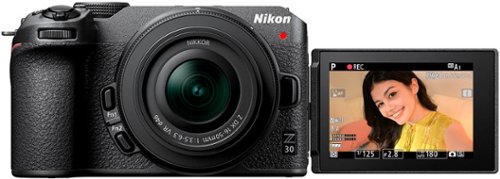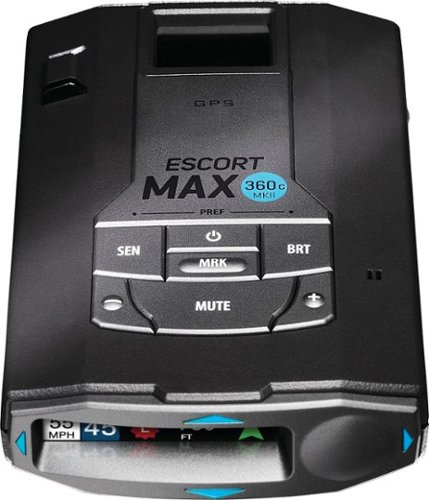Samrio's stats
- Review count229
- Helpfulness votes1,008
- First reviewMarch 20, 2015
- Last reviewDecember 5, 2023
- Featured reviews0
- Average rating4.7
Reviews comments
- Review comment count0
- Helpfulness votes0
- First review commentNone
- Last review commentNone
- Featured review comments0
Questions
- Question count0
- Helpfulness votes0
- First questionNone
- Last questionNone
- Featured questions0
- Answer count14
- Helpfulness votes105
- First answerMarch 20, 2015
- Last answerMay 21, 2021
- Featured answers0
- Best answers3
The Philips Norelco Series 5000 delivers a powerful shave, cutting now even more hair per stroke. Equipped with advanced SenseIQ technology, the shaver senses and adapts to your hair density, for improved skin comfort.
Customer Rating

5
Wet, Dry, with or without shaving cream!
on February 6, 2023
Posted by: Samrio
I’m generally a beard growing guy, with a fairly simple shaver for light trims. However, given my increase in travel, I wanted to try out a battery powered trimmer that didn’t require shaving cream, was easy to clean, and could also double trimming up my bald head on the go. This is my first Norelco product in a long time, and I was pleasantly surprised with how easy it was to use, the long battery life, and the ease of cleaning.
In the box you’ll find the shaver with attached triple blades, a protective cover/cap, a power plug with a USB-A end cable for charging, a cleaning brush, and the product manuals with warranty information. You will need to provide your own USB charging adapter, but any small USB charger will work (I used a spare charger from my iPhone). The unit will require some charging once you’ve unpacked it, but found that it charged relatively quickly. The handle itself is comfortable to hold, and has various light up indicators which display the charge, a cleaning indicator, and a travel lock indicator.
Using the shaver the first time was as easy as unplugging from the charger and powering it on. It also has a small trimmer on the rear of the handle, which can be used for basic cleanups and trims around your beard or sideburns. The shaver is big enough to cover a large area of the face, but small enough to shave over your mustache cleanly without pulling or feeling rough over your skin. Having small scaring around my lip area, other shavers have often been uncomfortable to use, but this was pain free. What I really love about this shaver is the ability to use it wet or dry, without fear of damaging it, and can even be used with a shave gel or cream. This made the head trimming much easier, as the shaver would just glide over the area freely.
Once you’re done with your shave, you can simply rinse the shaver under your faucet; again without any fear of damaging the device. I also appreciate that this comes with a protective cap which can be used for storing the shaver in a bag, and the handle button can be held for a few seconds (approx. 3 seconds) to enable a “travel lock” feature. This was INCREDIBLY helpful compared to another shaver I used, which ensures the device remains powered off while in your bag. You’ll notice a flashing lock indicator on the handle once this is enabled, and requires that you hold the power button a few seconds to power back on. When you’re ready to do a more deep clean, the device will flash with a clean indictor that appears like water drops. The shaver blades can easily be opened upward for more thorough cleaning and only required some warm water with the brush to remove all the hair.
Overall, I’m incredibly happy with the Norelco shaver. It’s pulling triple duty (pun intended) to cleanly shave around and trim my beard, plus use it shave my head to a close shave. I haven’t once experienced hair pulling, have said goodbye to razor burn, and don’t have to pack up spare blades for my razor. The manual even states that the blades only need to be replaced every 12 months or so and can be purchased directly from the manufacturer. I’m also happy to see this includes a 2 year warranty. While I’ve only used this for a week, I can confidently say I’ll continue using this for my daily shaves moving forward. So, if you’re in the market for a new shaver, give this Norelco a shot!
I would recommend this to a friend!




The best just got better with the new Nextbase 622GW 4K Dash Cam. With an abundance of new features and world’s firsts, the 622GW is the most accurate, powerful and highest image quality Dash Cam in the market today. Ultra-clear 4K recording at 30fps captures those all-important finer details, with recording at 1440p HD at 60fps or 1080p HD at 120fps for super slow motion available. An improved sensor ensures enhanced night vision on even the darkest roads. Image quality is at the forefront of the Dash cam revolution, with Image stabilization reducing vibrations from your vehicle and improving footage clarity. Another first for Nextbase is Extreme Weather Mode, to provide a clearer image in misty conditions using special defogging algorithms, crucial for winter and night-time driving. The 622GW is the world’s first Dash Cam to include what3words. This provides your exact location to a 3m square location without the need for a data connection, crucial for emergency services to precisely locate you. Coupled with Emergency SOS and Alexa Built-In, the 622GW shows its further ahead the field with technology advancements. Increased connectivity for transferring footage to your mobile phone is key with new built-in Bluetooth 5.0 and Hyper-Sync Wi-Fi 5GHz speeds are up to 10x faster. This ensures syncing times with the MyNextbase Connect app (IoS 12.1 or later and Android 5.1 and up). The 622GW is compatible with any Nextbase Rear View Module, to offer-all around protection, whilst crucially maintaining front 4K image quality, with 1080p full HD rear recordings. The 622GW features all the much loved Nextbase features including Intelligent Parking Mode, high accuracy 10x GPS readings, a 3” HD IPS touch screen and the fully patented Click&Go PRO mount design, for the ultimate Dash Cam user experience. Note- For this product a U3 class Nextbase microSD card is required (Not included). The ability to maintain a high WRITE speed consistently is what Nextbase SD cards are designed to do better than any other SD card. Any drop/fluctuation in WRITE speed within the SD card causes the Dash Cam footage to buffer, and in some cases will stop the recording entirely. Our Nextbase SD card controller and Firmware on the SD card achieves the requirements from our Dash Cam, where other SD cards cannot. Due to the continuous recording and overwriting of the card, the SD card needs to be a high-endurance card, otherwise the card may develop faults after a period of time; if a lower-capability card is used, certain features on the camera will not fully function due to being unable to re-write and record. Nextbase has over 3 million dash cams sold, 115 unique patents, custom designed processors and improved sensors which record fast moving objects in perfect picture clarity for day and night time driving. Auto adjusts contrast and brightness to further improve the footage details in the event of an accident. Save time, money, and ease with Nextbase Dash Cams.
Customer Rating

5
Easy setup and great video captures in 4K
on December 13, 2022
Posted by: Samrio
I’ve owned a variety of dash cams in three different vehicles and this would be my second Nextbase dash cam. I needed one for my new SUV and knowing this was able to record while parked and in 4K, made this a great choice for my travels.
In the box you’ll find the Nextbase 622GW, the windshield mount with 3M adhesive, a power cord (Micro USB to cars aux power), a spare mount base with 3M adhesive, a pry tool for installation, and documentation to walk you through warranty, install and use of the Dashcam. The mount itself uses a 3M adhesive for use on your windshield. You’ll need to supply your own microSD card, to take advantage of local recordings, and is inserted directly into the camera prior to mounting.
The mount itself doubles as the power deliver for the camera, with the USB cable plugged directly into the mount. The camera uses a magnetic connection to attach and hold itself in place. Don’t worry if you’re a bit crooked with mounting, as the camera can be adjusted once it’s mounted. At no time during my use, did the camera come loose or fall out of place while driving along rural roads at reasonable speeds. If you’re worried the mount itself won’t hold on to your windshield with the 3M adhesive, I’d recommend using an alcohol wipe or some rubbing alcohol and lint free cloth to clean up the mounting area. I will say, there is a ferrite ring which will weight the power cable down. I ended up buying some simple small adhesive clips at my neighborhood hardware store designed to solve for this kind of thing.
Since the mount design is much smaller than a suction mount, you’ll find placement much easier. Depending on your vehicle (in my case an SUV), I was able to tuck this neatly behind the rear view camera. This allowed me to have immediate access to the camera and keeping my view obstructed along the windscreen. Once you power on the camera, you’ll be presented with an easy setup process to select your language and region settings. If you’d like to take advantage of live view and saving recordings directly to your smartphone, you’ll need to download the “MyNextBase” app, which is free on the appropriate App Store. The device then pairs using bluetooth, at which point it will check for a firmware update. Since there was a firmware update, it walked through auto-connecting over WiFi, even presenting an option to connect manually to the camera’s connection with a password (such a great feature). The update process for me only took a couple of minutes.
The camera also detected the microSD card and prompted me to format. Walking through the settings, there were some things I would recommend checking out. Namely whether you want the speed, model of the camera, or your license plate stamped on recordings. Since I plan on sharing recordings on various content, I opted to exclude some of the stamps, and found this setting very helpful. There is also the resolution settings, with the camera being on default 4K at 30 frames per second (fps), with the ability to step down to 1440 at 60 fps among others. As this camera had 4K, I wanted to capture more detail as I drove around, expecting this would lead to better overall quality. You can also enable Alexa integration with your compatible device using the Alexa app. The setup process took only a minute or two, and I immediately noticed the Alexa app prompt that it had added my camera.
Picture quality was much better than I was expecting, given that my last camera was 1080P, this was a nice upgrade with better resolution. Low light performance also benefitted from the finer detail, allowing me to make out license plates much further away while reviewing captures. Daytime picture is great, allowing you to zoom in a bit further than 1080 while maintaining a higher quality. The lens being out a bit, gives this a closer to windshield view, I found this led to lower glare on my recordings; especially while driving into direct sunlight. The app features are a bit minimal for this camera, but do allow the use of the SOS feature to call for help; with the live view being my most used feature. Since I had this hidden slightly behind the camera, I don’t get the best overall view of the screen. The live view provides you a real time view of the camera, so long as you maintain the connection to the camera.
This camera also includes various other features, such as Timelapse recordings and image stabilization (which is off by default). I’m not sure why this was shipped with image stabilization off, but it does really help when using this on rural roads that are a bit bumpier. Since the camera can be mounted and dismounted easily, you’ll find that it’s easy to get a hold of the memory card or using the USB port to charge the camera outside the vehicle. There is also an expansion port on the side, which allows for a rear cabin facing camera; which is great for those using this with ride sharing, or want to capture your surroundings.
This camera also includes various other features, such as Timelapse recordings and image stabilization (which is off by default). I’m not sure why this was shipped with image stabilization off, but it does really help when using this on rural roads that are a bit bumpier. Since the camera can be mounted and dismounted easily, you’ll find that it’s easy to get a hold of the memory card or using the USB port to charge the camera outside the vehicle. There is also an expansion port on the side, which allows for a rear cabin facing camera; which is great for those using this with ride sharing, or want to capture your surroundings.
Overall, this is an easy recommendation. The installation and setup took only about 30 minutes in my case, from removing panels to hide the wire using the included pry tool, and completing the setup on the device. The picture quality is better than some other dash cams I’ve used previously, making reading license plates easy, and the stamp customization is a plus. The GPS function meant I didn’t need to fiddle around with time and date settings. Nextbase really did do a great job with how easy it is to use, and the screen is just the right size for most users.
I would recommend this to a friend!






Create media from any location that both looks and sounds professional with Go Mic Video. The portable condenser microphone of Samson’s innovative Go Mic is paired with a crisp and clear Full HD 1080p/30fps webcam to create the ultimate solution for anyone looking to make high quality digital recordings. Perfect for live streams, podcasts, video conferencing or working from home, Go Mic Video can be quickly set up and configured to ensure your presentations make the most impact with your audience.
Customer Rating

4
A great Mic with OK HD video
on December 8, 2022
Posted by: Samrio
The Samson Go Mic does something a little different, including an HD camera in a convenient form factor, and a far superior microphone to most other portable cameras you could buy. In the package you’ll find the Samson Go Mic, a USB C cable, and some documentation. The microphone is attached to a mount, and is plug & play on both PC & Mac.
There weren’t any drivers to download, and every app I used immediately detected this Samson Go Microphone and the HD Camera for use. The microphone includes a 3.5mm headphone jack and the USB C connection on one side and a toggle for cardioid or omnidirectional mic setting. The mount is probably one of the best designs for a mic/webcam I’ve ever seen. It’s designed to sit on a tabletop with its integrated stand, clipped on to your laptop monitor, or attached to your preferred camera mount. The microphone & camera can be positioned easily without the need to tighten any thumbscrews, allowing for easy placement in almost any setting.
The microphone is clearly where the Samson Go Mic shines, when set to cardioid the audio captured sounds like my other Samson that’s three times the size. There is a small LED indicator light which also flashes red when its clipping, and the headphone jack allows you to monitor your recording in real time. My colleagues also complimented how clear my audio was during video conferences, compared to my previous webcams built in mic. The omnidirectional mic setting does a great job of capturing audio from front and back of the mic. This makes recording interviews, podcasts, or small group calls on the fly, easy.
I found that most video captured was washed out during my use, as the camera sensor appeared to prefer brighter environments. My office space has more intimate lighting, and when using a key light it actually made this whited out picture worse. The only time the HD camera looked decent for me, was while outside or when recording near natural light. The video was really sharp, compared to most other cameras, capturing some of the finer detail in the environment and I didn’t notice any lag or stutter when using it.
Overall, I’d still recommend the Go Mic for the microphone alone. The design makes this easy to store and pack in your bag, the audio quality is top notch for its size, the HD camera works great with every video conference app I used, and didn't require any additional drivers. This is a notable upgrade from any built in webcam on most laptops and one that I can easily recommend for the traveling professional.
I would recommend this to a friend!






Available for NEW members, WHOOP is a wearable health & fitness coach that keeps track of everything from your sleep patterns to your exercise habits to not just track what you did, but tells you what to do next. WHOOP coaches you through your day with recommendations based on your unique physiology, whether that’s recommending when to go to bed or how much exertion you should take on to meet your fitness goals. Purchase includes an initial 12 month WHOOP membership, 4.0 hardware, onyx SuperKnit band, and wearable + waterproof* battery pack. WHOOP also comes with 24/7 customer service and a warranty in order to make it a worry-free purchase. At the end of your 12 months, you can renew your membership via the WHOOP app.
Customer Rating

5
A health and fitness tracker for everyone!
on November 1, 2022
Posted by: Samrio
I’ve had smart wearable devices since they became mainstream over the last decade, but always felt they were gimmicky or lacked any real value outside of checking my immediate vitals. When I was offered the Whoop device, I immediately jumped at the chance to take a more data driven approach to tracking my overall health and activity throughout the day.
In the box, you’ll find the Whoop device with the attached band, a charging battery, and a charging cord. You’ll need to install the free app provided by WHOOP on your chosen App Store, and was happy to see they offered a free trial to give you time to understand the benefits of the device and the analytics behind them. Once the trial is over, there is a subscription charge you can pay annually, which I found to be reasonable. I should note, the trial (when I activated it) was for 1 year from the date of activation.
I was surprised to see just how simple the device was to size on to your wrist, and was equally impressed with how to charge the device. On the bottom (the part that touches your wrist), there is a sensor pad which is how the device monitors your vitals. You’ll need to make sure the app is open on your iPhone or Android device, as it reports back using bluetooth. Otherwise, you may miss out on syncing of data required to calibrate the device over the course of initial wear. It doesn’t need to be on the screen, and can be minimized or run in the background without issue.
Overall, the app is built well, didn’t crash once, was constantly communicating with the device when nearby, and even has additional features; such as setting an alarm that vibrates instead of hearing an audible tone from your phone. This was the first device I’ve used to track my sleep, as I’m sure many have tried using a smart watch, only for it to feel uncomfortable to wear all night. With the WHOOP band you almost forget you have it on. The charging battery is so light, that I often found myself going out with it still on, forgetting it was ever there. Battery life on the device lasts all day or more, during my use it was about a day and half, and the charger works quickly to charge the device. There is 1 LED light on the WHOOP to indicate battery life (green, amber, and red). Keep in mind, you will need to plug the battery charger in to power after every charge, as it really only holds enough charge for one full charging cycle.
The data provided by WHOOP is insightful when viewing the dashboards, allows you to share data with a competitive team or friends, tracks your activity throughout the day, allows you to start a workout, keep a daily journal, and my favorite: track your sleep. I found this allowed me to get a better sense of my sleep and recovery (or lack thereof initially). This was by far the most I’ve ever tracked my sleep, and found that it very accurately told me how long I was in bed, along with the time spent in REM sleep. I’ve even started paying attention to how active I am, providing you with an idea of the level of strain you’re under and does a good job of calculating how much time you need to recover. The health monitor in the app provides real time heart rate, and allows you to view the readings from the night before. This includes your respiratory rate, blood oxygen level, resting heart rate, heart rate variability, and even your skin temperature. If you want to share this data, it even exports to a PDF and allows you to select your preferred sharing method or a cloud service to save it.
I honestly didn’t know I’d love this device as much as I do. I wear it all day, outside of taking a shower, it easily charges, it does a great job tracking your workouts, recovery, and sleep; even giving you tips of balancing strain and recovery based on your activity. I’ve found waking up with the vibration vs my phone is easier and less jarring every morning. The app does a good job providing you with tips throughout the day, and at the end of the month you’ll even get a summary of your overall activity, which I found was very detailed. I’ve benefited with living a more active lifestyle, getting better sleep, a better idea of how to recover from my workouts, and I get excited to see the dashboards in the app to track my progress. I can’t recommend this device enough to anyone looking to make a positive change to their daily activity.
I would recommend this to a friend!






Packed with the options that creators, vloggers and streamers want, the Z30 sports a flip-out touchscreen to keep you in front of the camera. Featuring 4K video that will help you stand out, fast, reliable autofocus, crystal clear audio, creative in-camera filters and convenient controls—all in a compact, lightweight package that will inspire your best work yet.
Customer Rating

5
Need a camera for both video and photo? Buy this!
on October 15, 2022
Posted by: Samrio
I’ve been a content creator now for around 10 years, having used various cameras to shoot B-Roll video for various YouTube creators, and for my own personal photography projects. My main camera for a few years was a Nikon DSLR which I’d purchased at Best Buy as part of a bundle kit. It worked well for standard photography projects, but lacked the detail or stabilization for video shoots. So, when I had the opportunity to test drive the new Nikon Z30, I jumped at the chance to take this to a local Pumpkin festival to capture shots with my visiting family.
This particular Nikon came with a creator bundle, including the camera body, a 16-50mm lens, a Rode microphone, an attachable handle which can hold the included remote and act as a small tripod, the owners manual, a battery, and a USB charging cable. You will need an SD card, and in my case chose to purchase a larger capacity SanDisk at Best Buy that happened to be on sale. You will need to attach the lens to the body, install the battery, and allow the Nikon to charge.
One of the first things you’ll notice about this camera is the lack of a viewfinder. Since this is marketed for content creators, you’ll have a touchscreen LCD display which can be positioned for selfie shots, or swiveled and tucked back in to allow you to view and take photos on the fly. The menu navigation allows for use of the touchscreen, or you can use the directional pad and OK button on the camera to make selections. While this is marketed as a 4K camera, you’ll find various frame sizes and frame rate options; with options for 1080P at up to 120 frames per second. It even includes three slow motion options for 1080 video! This isn’t something I can say another other camera I own has. Given the lighter weight of the camera, you can opt to use the handle with the remote to start and stop video recording without needing to touch the camera directly. I also found that the video taken was stabilized well without a lot of video distortion. While this won’t likely match an action camera, it’s pretty great for capturing video of events knowing your video won’t look shaky.
If you’re using this for general photography, you’ll find this Nikon very capable of handling your photo needs. I tend to stay with RAW+Fine JPEG, but if you’re using a smaller capacity SD Card, you can adjust this for just JPEG (fine, normal, and basic) or just RAW. The auto-focus using the included 16-50mm lens is quick, and when capturing moments on the fly makes for great photos with minimal waiting for the lens to focus. You can even set your preference for the “Vignette” or turn it off entirely if you want to avoid the blurring along the edge of your shots. You can also set the image size between small (2784x1856), medium (4176x2784), and large (default - 5568x3712). The larger the image, the larger the file size, with the settings showing a Large image storing about 20 MB per shot. While this isn’t marketed as a still photography model, you’ll find the Nikon Z 30 able to handle all of your photo/video needs.
Given the cost of this camera, the ability to swap out the lens for other sizes, a quick auto-focus, and one of the best 4K video cameras I’ve used this an EASY recommendation. The versatility of this camera makes it a great choice for those looking to jump in to content creation or those needing a camera that can handle both video and photography tasks. It also allows you to use this on your PC as a webcam when connected over USB. It was detected by my Windows PC quickly, and was immediately able to use. I also didn’t experience any overheating with over an hour worth of use outdoors; compared to my larger mirrorless camera. I honestly feel Nikon really delivered with this camera, and it has become the camera I take with me to every video shoot.
I would recommend this to a friend!





The Shark WANDVAC POWER PET Cordless Handheld Vacuum combines lightweight portability with the incredible suction power of a high-speed brushless motor. Weighing just 1.5 lbs., this handheld vacuum boasts a tapered nozzle for easy debris pickup and accessories for tackling pet hair and tight spaces. Between cleanings, return your vacuum to the charging dock for fast recharging.
Customer Rating

5
Handheld Vacuum with some powerful suction!
on October 4, 2022
Posted by: Samrio
I’ve owned and continue to use several Shark products, such as an older vacuum, which has served my household well for small debris, or light vacuuming. Having pets, it’s always been great to use, but required the use of attachments and some lifting to clean up furniture. It was also a bit difficult to use for tight spots in my vehicle, which meant I had to pull out the full size Vac with a hose attachment to handle some cleaning. So, when I had the chance to get a Shark WANDVAC, designed to be powerful, weighing less than 2 pounds, and claiming to be the “most power hand vacuum,” I immediately jumped on the chance.
In the box, you’ll find the hand vacuum, a charging stand, and accessory attachment for the stand, two nozzle attachments, a charging cable, and an owners manual. The stand and accessory holder attaches easily, providing support for the vacuum once it’s slotted in. The two attachments is a brush attachment called a “pet tool” in the manual, and a crevice tool for easier reach between seats. The crevice tool also has a small brush, which can be used to help with capturing dust.
The battery is already pre-installed and the vacuum is ready to go almost immediately. You don’t need to use the accessory attachments for basic vacuuming, making it easy to grab from the charger and vac up any slight mess around. I should note, that given the small size, the battery does only last about 10 to 20 minutes, depending on whether you’re extensively using the boost power. However, I didn’t find myself using this for long cleaning sessions, and more for small mess clean ups. It’s funny the illustration is of dog food, because most of my use was around picking up loose dog food on the couch, the bed, around their feeding area, and in the dog bed. It never once clogged up, and while the basket is small, found that it would hold a lot of small pieces of food, dirt, or pet hair.
I often found myself grabbing this from my office, and using it to clean up my car. The small size and the crevice tool, made it so much easier to vacuum loose dirt, pet hair, and even glitter that found it’s way into my rear seat from my nieces school poster. The boost function worked incredibly well when cleaning my car seats, and was grabbing debris I couldn’t reach with the car wash vacuums. I almost wish this came with a car power adapter, because I’d probably keep this in my SUV for easy clean ups.
The Pet Tool (brush head) attachment does a solid job capturing pet hair, which I would immediately pull and allow the vacuum to capture while finishing up light cleaning session. The handle has two buttons, one for power, and another for boost. The only time I really found myself using the boost mode, was when cleaning up around furniture to help capture hair or dander in crevices. It worked incredibly well picking up loose grass and dirt, but did require additional dispensing of the dust cup. While this does a great job picking up things, I found that emptying the dust cup did require some additional effort, which the small filter cup pulling upward (or downward depending on position) to assist with cleaning it out fully. I did find this to be the most annoying part of using the device, as I was rarely able to fully empty the dust bin by simply opening it. When you’re done with use, it simply slides into the charging stand and it’s ready for your next
Overall, this is probably one of the best hand held vacuums I’ve ever used. The small size makes it easy to place on a table or desk, it charges quickly, and the small filter was easy to clean after an extended use. You will find the vacuum will fill up quickly when picking up larger debris, but if you’re at that point you really should use a full size vacuum. I haven’t had a handheld since using a previous brands vac, which wasn’t the best experience. The Shark WANDVAC is an exception to this, providing some powerful suction regardless of the mess, while also doing a better job grabbing dog hair than my full size Vac.
I would recommend this to a friend!






The Escort MAX 360c MKII is a high-performance radar and laser detector with advanced connectivity. We started with our legendary quality and ease of use and improved on it with the latest hardware available. The MAX 360c MKII radar detector now features an upgraded dual-antenna platform, Blackfin DSP chip, and dual-band Wi-Fi connectivity. The result is better detection performance delivered more quickly and fewer false alerts to distract you from your drive.
Customer Rating

5
One of the best detectors I've ever had.
on October 4, 2022
Posted by: Samrio
I’ll be honest, I haven’t owned a radar detector since approximately 2010. I remember it being loud, with a silence button you’d have to engage to quiet the alert. It would often go off driving past stores with automatic doors, and also required that you set a toggle between city or highway driving. Presumably to calibrate the detection for the appropriate roadway being driven. When I received the Escort MAX 360c, I was surprised with how much smarter detectors are now.
In the box, you’ll find the Escort Max 360c, a car power adapter with an available USB port, a magnetic mount for your windshield, a storage case, and an owners manual. This particular model has integrated GPS, Bluetooth and WiFi connectivity. Set up is fairly simple, attach the mount to your vehicles windshield in the recommended spot in the manual, the detector attaches easily since its magnetic, adjust positioning so that its pointing forward properly, and plug in the power adapter. While there is a power button on the device, I found that the Escort MAX turned itself on the second it detected power.
For easy configuration, I’d highly recommend downloading the Escort Live app. It’s free in the app stores, and while it does offer an in-app subscription for the map features, it’s included free once you connect to the device using bluetooth. The bluetooth pairing process was painless, simply popping up on iOS when the app detected it. I did run into issues trying to connect to WiFi while parked in my driveway. I have a built in WiFi hotspot in my newer SUV where this is installed, and the connection failed every time I’d try to set up while near my home network. Once I drove away, and parked at a nearby parking lot, the Escort Max was able to connect quickly. It does require that your phone be connected to the network being added or have hotspot on your phone to use the WiFi functionality, but that would be the case regardless of use case on the road.
The first thing you’ll notice once connected to WiFi, is the MPH indicator becomes enabled on the screen of the device, indicating the speed limit of the roadway you’re on. This made it easy to see quickly if you’re driving over the speed limit. The Escort Live app is easy to use, displaying a map where you can mark caution areas, view other reported areas, the current traffic, and also see the speed limit. There is also a tab for a “Dashboard,” which displays your current speed and appears to have playback controls for your device. I rarely use this feature, but for those who lack smart displays in their vehicles, is a nice add on. The app also allows you to toggle the various features and settings of the device when connected to bluetooth. This was far easier to use than trying to toggle the settings on the device while mounted. I should note that the app is NOT required to use the device, and the device buttons will allow you to make some basic adjustments to volume, brightness of the display, a mute button, set sensitivity, and even mark locations for future alerts.
The Escort MAX itself has a small screen, which changes based on your WiFi Connectivity. It’s able to detect speed cameras, and does a great job covering 360 degrees around the vehicle. I did get some annoying alerts driving around town, but this is expected when hitting larger retailer areas where wireless sensors are used for doors, drive-thru, etc. I also noticed that it would randomly pick up vehicle parking sensors. The device does a great job of giving you an alert without being annoying. You’ll often hear the initial alert, followed by muted alerts, which I didn’t find distracting at all. The device also has light up arrows around the display area to indicate where the signal is coming from, which I’ve never seen on other detectors.
Where the device truly shines is when there is an actual speed detector. The range was enough to see a speed detector sign several blocks away, and the alerts grow in intensity as you approach the signal source. When I drove by speed checks along the highway, I had enough advance warning to either check my speed, or adjust as needed to be within acceptable speeds when driving by. I was honestly surprised with just how well this did detecting EVERY SINGLE police vehicle along the roadways; whether stationary or vehicle mounted radar driving by. The device carrying case also makes it easy to store the detector when you’re parking the vehicle for extended periods. I never once found the device overheat, even when left on the windshield all day in the sun (wouldn’t recommend this, but nice to know).
Overall, I’d HIGHLY recommend the Escort MAX 360. I’ve never owned a radar detector that worked so well, the app runs smoothly, connects to the device quickly, and the map features do a great job illustrating actual traffic conditions and areas to be cautious of speed traps reported by other drivers. While the cost might be a bit higher than other detectors, this one offers a premium experience with premium features to match.
I would recommend this to a friend!






Wyze Cam Outdoor v2 takes everything you loved about the original wire-free, battery-powered Wyze Cam Outdoor to a whole new level. Now with our Starlight Sensor, you can see at night just as clear as day with Color Night Vision 1080p HD resolution. Get alerted when motion is detected, now up to 28% further away and set custom motion detection zones to only get alerts that matter to you. See even more than before with a wider, 130 degree field of view, so you can see more of what’s out there. Take advantage of the built-in security features like a motion-activated siren, two-way audio, and motion-detection alerts for even more peace of mind. Best of all, it’s easy to mount, has a 6-month battery life with easy recharging via microUSB, and you can even connect it to Wyze Solar Panel to eliminate the need to recharge ever again, depending upon your location.
Customer Rating

5
Easy setup and local storage
on October 2, 2022
Posted by: Samrio
Wyze has been in the home security space for some time now. Their initial indoor camera offered reliable security cameras, with surprisingly great quality, and onboard storage to save your recordings. After several generations of indoor cameras, they finally released their Outdoor Generation 1 Camera; which uses a small hub to connect to your home network. The video quality was also surprisingly great, but lacked some of the detail seen in the 2nd generation indoor/outdoor wired camera. So, I was happy to see a 2nd Generation outdoor camera, which offered similar picture to the wired camera, while maintaining the same form factor.
In the bundle box, you’ll find a starter bundle with the hub and camera, and two additional “add-on” cameras to give you a three camera set up. In the starter bundle box, you’ll find the hub, a USB micro to USB A cable for charging the wireless camera, an Ethernet cable to connect the hub to your router, and one outdoor camera with attached magnetic mount. The add-on cameras each come with the same magnetic mount, a USB cable for charging, and USB power adapter which can be used to charge them.
If this is your first hub, you’ll need to go through the set up using the Wyze app (free in the App Store), plug in the ethernet to your router, and then plugging in the power cable. The app has improved since my last setup experience, walking you through a visual guide in the app, waiting for the LED light to go solid blue. Once paired to your Wyze account, you’ll be prompted to start a CamPlus trial subscription, and also update the firmware of the hub. The firmware update itself only took about 5 minutes to apply, and didn’t require me to be near the hub or staying in the app to complete the installation. Once the hub has finished updating, you can then go through the pairing process of the cameras.
To pair each camera, you simply turn on the camera using the small power switch on the back, near the charging port, and you’ll hear an audible voice message telling you it’s pairing. The pair process was surprisingly easy, taking only about a minute before it prompted me to name the camera. Once paired, the app even tells you to simply hit the pairing button on any additional cameras to quickly pair the others. This made the setup take only a few minutes, with each camera also having a quick firmware installation once all paired.
If you’re replacing generation 1 cameras, the mounts will work the same way. For positioning, it’s important to note that the top of the camera is also magnetic. So, if you’re mounting the device to a roof line, or ceiling, you don’t need to stress about how to place the mount on the bottom of the camera and flipping the video around. Simply attach it the mount to the top of the camera using the articulating mount pad that would normally fit into the bottom of the camera. I was actually impressed with the camera quality. Comparing it to my gen 1 camera, it’s obvious this has a slightly larger sensor, appearing similar in size to their wired camera.
The picture is also clear, especially at night, allowing you to see color vividly in lower light areas. I will note that if this is pointing at a street lamp, you may see some halo or the light may overly saturate the picture. I’d recommend pointing the camera with the light source outside the lens view when positioning to lessen the effect. This is also common with their wired cameras, so I was fully expecting this when positioning to avoid the overly bright light.
If you’re curious how to store recordings without signing up for CamPlus, you can insert a microSD card into the hub, which will store motion recordings for all the cameras paired. If you have multiple cameras, and expect a lot of captures, make sure to get a decent storage card. I opted to use a 256 GB card, which seemed to go back about a week, given the placement of the cameras and lack of motion in those areas. We live in a rural area, and the camera’s are spaced around the property to allow capture of key areas, like the driveway and backyard. Viewing each camera in the Wyze app is just as easy as your other cameras, with quick connection, and high quality HD picture.
Overall, I’m really happy with the Wyze Gen 2 outdoor cameras. They’re a nice upgrade to my previous outdoor cameras, offer solid connectivity around the house with no drops or horrible pixelation, and the night color viewing is surprisingly clear. Set up only took a few minutes, and while you can sign up for the CamPlus subscription, they give you the option to use a microSD card in the hub to store local recordings. I’d highly recommend this for anyone with an existing Wyze camera setup, or those looking to add outdoor cameras to help keep an eye on your property.
Overall, I’m really happy with the Wyze Gen 2 outdoor cameras. They’re a nice upgrade to my previous outdoor cameras, offer solid connectivity around the house with no drops or horrible pixelation, and the night color viewing is surprisingly clear. Set up only took a few minutes, and while you can sign up for the CamPlus subscription, they give you the option to use a microSD card in the hub to store local recordings. I’d highly recommend this for anyone with an existing Wyze camera setup, or those looking to add outdoor cameras to help keep an eye on your property.
I would recommend this to a friend!





Featuring a hand operated rear-wheel control, adjustable frame, and a quick-attach connection. Hover-1 My First Hoverboard Combo will completely transform your child’s next hoverboard adventure. “Travel at the speed of life.”
Customer Rating

5
A good start for a small child!
on August 17, 2022
Posted by: Samrio
I’ve been a little late to the Hoverboard craze, but jumped at the chance to get this for my niece and nephew. This particular Hover-1 Kart Combo is designed for use by smaller children, while using the same type of hoverboard to power the kart.
In the box you’ll find the hoverboard, a wall charger, the kart in various pieces, some hardware for assembly, Velcro straps (a couple of extra), extra foam pads, a flag and holder, a couple of manuals for assembly, and manual for the hoverboard. The hoverboard did require charging, so I went ahead and used the included charger, plugged it into the board, and left it standing on it’s side (on the wheel). The charger itself (the brick) has an LED that goes from Red to Green, and is the only indicator I could find to understand the charging status. It did take about 3 hours to charge enough for use. If the battery is dead, the red light on the board flashes and it plays a loud audible tone.
Assembly of the kart accessory does require the use of the included tools and with some help, took about 40 minutes to get done. However, I’d recommend having a decent multitool to help with tightening the bolts and really reading the assembly instructions, as the visual illustrations don’t show every step. I did get some help from my brother with assembly, which made it much easier. The seat itself is a tough plastic, and is held on with 4 screws. There are two handle bars, with one on either side, to use for grip and stability, and a foot rest which can be adjusted for preferred length (mind you for a small child). The kart isn’t designed to comfortably seat an adult, as the manual/packaging points out an 80 lb limit, and you’ll notice a degraded experience if an adult attempts to use the kart.
After assembly, the hoverboard simply attaches under the seat using the velcro straps. There are some foam pads already attached that help with stability of the board. The benefit of using this Kart combo, is not having to worry about needing to balance to ride it. It does use some balance shifting to detect when to move, so make sure the hoverboard is properly attached to the kart before use. My nephew was excited to use this, and took him maybe 5 minutes to understand how to move forward, and took him a few more minutes to figure out how to turn slightly. Since the speed tops out around 5 mph (probably a little slower depending on environment), you should definitely get ready to chase your child down the street at a nice pace.
The hoverboard itself is similar to Hover-1’s other boards, having 2 LED lights on the front, a power button and charging port on the bottom, and some hard plastic wheels. It will work without the kart like a normal hoverboard. I wouldn’t recommend trying to use this on dirt or gravel, as you’ll find the hoverboard can’t really push itself well on anything other than smooth terrain. I didn’t notice the board overheat, even in 100 degree weather; probably because it’s underneath the kart. The battery lasted maybe 45 minutes before reminding you it needs to charge. Like other battery powered devices, I’d recommend charging this out of reach of small kids. I’d also recommend picking up a helmet if you’re worried about your child falling off the kart.
I would recommend this to a friend!






The critically acclaimed wireless RIG 800 Series is back in PRO form with an all-new base station. Designed for Xbox the RIG 800 PRO HX takes it to the next level with a new multi-function base station which provides wireless connection and seamless charging for the headset. The removable USB wireless adapter can also plug directly into your Xbox allowing the stand to be placed anywhere for headset charging convenience. Equipped with an impressive 60 hours of battery life in a single charge, the RIG 800 PRO HX delivers extreme wireless comfort in a lightweight design. Signature lightweight headband with self-adjusting head strap and dual-material ear cushions let you game in comfort for hours. Precision 40 mm drivers with bass enhancers are engineered to produce accurate 3D audio. Dolby Atmos for Headphones is included* so you can now react faster and more accurately detecting the precise distance and direction of your threats.
Customer Rating

5
An worthy upgrade to the RIG line!
on July 31, 2022
Posted by: Samrio
With more and more games having a social component that often requires clear communication, general chats with friends, but many headsets tend to lack great audio. Even the plug in premium headsets often lack enough power to really provide an impactful immersive gaming experience. I was honestly surprised to hear the RIG 800 model name being used again after being my go-to headset for several years. Even now I use a RIG 800HD with my PC, after upgrading to another headset once I upgraded to an Xbox Series X.
Now manufacturers by Nacon, the RIG 800 PRO HX feels like an evolution of the original. Bringing back an amazing Dolby audio experience, paired with easy to toggle chat & game audio, and the ability to mute with a simple stow away of the microphone. Everything about the RIG 800 feels like an upgrade. There is now an included charging base, a smaller form factor USB adapter which can also be plugged into the USB port of the wireless charger, and a microphone that can now be re-positioned to your preference.
The RIG is still made out of a lightweight plastic, but now includes some additional rubber like padding for nice comfort if your head fully touches the top of the headband. The same mechanism is used to re-size the headset to your comfortable setting, with minimal effort to pop the earphones out and back on; all while feeling secure enough to bend without falling out of place. The earphones also have a smoother vinyl like cover, and feel softer than the previous generation headset. This made wearing them with my blue blocking lens easy without any loss in comfort or sound quality. You’ll find the same stamped in “R” lettering in the right earphone to remind you of the orientation when putting them on. There are some slight differences to the power button, and you’ll find a charging pad area on the bottom of the earphone for the charging base.
The power button is a flush button, and when power on displayed a blue LED, connecting within seconds of power on. You’re greeted with an audible voice alerting you of the connection and battery status. You’ll hear an audible tone when you push the microphone up, without the audible click. The volume buttons have a comfortable amount of tension with a rubber grip, keeping them in place if you rest your head back in your chair or pillow without the random volume change. The base had an odd benefit feature when plugged into the USB port of your Xbox Series X. I noticed when removing the headset from the charging base, it would automatically turn on my Xbox, while still requiring power-on of the headset. I do wish the headset would turn themselves on also, and have yet to figure out how to stop the console from powering on when removing from the base. Keep in mind, this did require the USB adapter to also be plugged in, and only when plugged into the Xbox using an available USB port for charging.
The headset features some 44mm drivers, which offered excellent audio. Included in the box is a code to enable the Dolby features on your Microsoft account, and I’d strongly recommend using it. Compared to the standard audio options found on the console, the Dolby audio sounded full, with clear lows to highs, and 3D like surround sound. If you’re wondering if this works with PC, you’re in luck! Using the same USB adapter, simply switch the small switch to “PC” and you’ll find a similar audio experience with Dolby enabled. I should note the Chat/Game audio switch doesn’t work the same on PC, and am not sure of a way to make it work.
The charging base has a molded design where the headset fits perfectly into place, and only in the right orientation. There is a red LED light bar that lights up when you place the headset on the charger, and blinks when it detects the headset is removed. It took about 4 hours to fully charge the headset from around half when it was delivered. On a full charge, I found that the battery lasted several days before I finally got a low battery warning. The headset boasts a surprisingly long 24 hour battery life, with most others in the premium category being 14 to 19 hours at best. So, this will last several sessions of gaming throughout the week, while being comfortable enough to wear during those long RPG or FPS gaming sessions.
Overall, I’m happy to see Nacon upgrading the experience of the RIG800 PPRO HX. They’ve improved on an already great design, taking user feedback seriously, and creating an immersive audio experience that’s as easy as plugging in and powering on. It’s easily used between PC and Xbox, offering similar audio experience with Dolby enabled, and an improved battery life that’s seen on headsets that cost and weigh more. This is an easy recommendation to anyone looking for an Xbox or PC headset, or who finally want a previous generation RIG800 upgrade!
I would recommend this to a friend!






Samrio's Review Comments
Samrio has not submitted comments on any reviews.
Samrio's Questions
Samrio has not submitted any questions.
This is not a laptop. It’s so much more. Meet Combo Touch, the keyboard case with trackpad that enables new levels of versatility with iPad Pro. Navigate and work in apps like never before with a new click-anywhere trackpad — our largest ever* — that gives you more space and allows for Multi-Touch trackpad gestures. SMART CONNECTOR technology helps to deliver an incredibly responsive trackpad experience and also makes powering and pairing the keyboard instant. Type comfortably for hours with laptop-like backlit keys that automatically adjust to your environment. You can always see what you're typing thanks to 16 levels of brightness. Enjoy convenient access to volume controls and more with a full row of iPadOS shortcut keys. The iPad Pro meets its aesthetic match with a slim, sleek design — the thinnest keyboard case we've ever designed with a trackpad.* The elegant woven outer fabric feels as great as it looks and the case is molded to fit your iPad Pro, protecting the front, back, and corners from scrapes and bumps. Your iPad Pro is held securely in place so you can have peace of mind that it won’t slip out and focus on what matters most — getting things done. *Compared to Logitech keyboard cases with trackpad released in 2020.
Will this fit the gen 4 12.9 iPad Pro?
Having both the Gen 4 and Gen 5 iPad Pro 12.9, I can confirm this works on both.
2 years, 11 months ago
by
Samrio
Refreshed and ready to take its rightful spot atop a new generation of consoles, the Turtle Beach® Stealth™ 600 Gen 2 is the successor to the best-selling wireless gaming headset for PS5™, PS4™ & PS4™ Pro. The Stealth™ 600 Gen 2 wireless gaming headset is enhanced with a host of upgrades, including a larger high-sensitivity flip-to-mute mic that delivers improved chat clarity and now seamlessly integrates into the headset when muted. The headband and hinge design have been reinforced for added long-term durability, and soft, glasses-friendly ear cushions provide plush comfort while refined 50mm speakers produce high-quality, immersive sound and are optimized to unleash the power of Sony 3D Audio on PS5™. A user-friendly audio preset button on the headset allows for easy access to customize audio, and gamers can still count on Turtle Beach’s Superhuman Hearing® for an audio advantage on the battlefield. Finally, connectivity is made easy with the included, mini-USB Transmitter that wirelessly connects from your PlayStation® console to headset.
Is this Headset compatible with Apple Products?
I have been using this with my Mac Pro, using the included dongle.
3 years, 7 months ago
by
Samrio
Refreshed and ready to take its rightful spot atop a new generation of consoles, the Turtle Beach® Stealth™ 600 Gen 2 is the successor to the best-selling wireless gaming headset for PS5™, PS4™ & PS4™ Pro. The Stealth™ 600 Gen 2 wireless gaming headset is enhanced with a host of upgrades, including a larger high-sensitivity flip-to-mute mic that delivers improved chat clarity and now seamlessly integrates into the headset when muted. The headband and hinge design have been reinforced for added long-term durability, and soft, glasses-friendly ear cushions provide plush comfort while refined 50mm speakers produce high-quality, immersive sound and are optimized to unleash the power of Sony 3D Audio on PS5™. A user-friendly audio preset button on the headset allows for easy access to customize audio, and gamers can still count on Turtle Beach’s Superhuman Hearing® for an audio advantage on the battlefield. Finally, connectivity is made easy with the included, mini-USB Transmitter that wirelessly connects from your PlayStation® console to headset.
Can these be used with a PC?
Get peace and quiet anywhere with these Sony truly wireless noise-cancelling earbuds. An advanced HD noise-cancelling processor blocks distracting background noise so you can focus in noisy environments, and Bluetooth connectivity ensures easy use with smartphones and other devices. These Sony truly wireless noise-cancelling earbuds include a convenient charging case that offers up to 24 hours of use per charge.
is this fully compatible with ios?
Yes, they support using Siri, and work flawlessly for me on iPhone X.
4 years, 9 months ago
by
Samrio
Get peace and quiet anywhere with these Sony truly wireless noise-cancelling earbuds. An advanced HD noise-cancelling processor blocks distracting background noise so you can focus in noisy environments, and Bluetooth connectivity ensures easy use with smartphones and other devices. These Sony truly wireless noise-cancelling earbuds include a convenient charging case that offers up to 24 hours of use per charge.
Can they work independently? Is there a microphone in each piece so you can just switch between the 2 to gain the most amount of battery time?
Yes, they can work independently. However, the battery time was approx 5 to 6 hours with non-stop noise cancelling use before I had to charge them. Even so, about 10 minutes in the case gave me another 1 to 2 hours of use without issue.
4 years, 9 months ago
by
Samrio
Get peace and quiet anywhere with these Sony truly wireless noise-cancelling earbuds. An advanced HD noise-cancelling processor blocks distracting background noise so you can focus in noisy environments, and Bluetooth connectivity ensures easy use with smartphones and other devices. These Sony truly wireless noise-cancelling earbuds include a convenient charging case that offers up to 24 hours of use per charge.
How comfortable are they? Do they feel like they're going to fall out with rigorous exercise (running) or do they have a secure fit a majority of the time?
Took these on a run outside, on a treadmill, on a bike ride, lifting at the gym, and never once fell out.
4 years, 9 months ago
by
Samrio
Get peace and quiet anywhere with these Sony truly wireless noise-cancelling earbuds. An advanced HD noise-cancelling processor blocks distracting background noise so you can focus in noisy environments, and Bluetooth connectivity ensures easy use with smartphones and other devices. These Sony truly wireless noise-cancelling earbuds include a convenient charging case that offers up to 24 hours of use per charge.
I can’t understand why it can’t be connected to Ps4. Any idea out here?
This is actually a limitation from Sony Computer Entertainment, in regards to the PlayStation 4. They only allow pairing of officially PlayStation licensed headphones designed for use on the console. Even though these were designed by Sony, they weren't designed for use with the console. There are various 3rd party dongles you can purchase to use unsupported bluetooth headphones, if this is what you're trying to do.
4 years, 9 months ago
by
Samrio
Immerse yourself in music or movies with this LG TONE Studio wearable speaker. It has four drivers to let you experience three-dimensional surround sound and feel low-frequency vibrations from the bass through your body. This LG TONE Studio wearable speaker is Bluetooth compatible for easy connection to your smart devices.
so this is a speaker that you wear around your neck? Does the sound work with and without the ear buds?
You can use either speaker mode, or ear bud mode. There is a toggle button on the device to select either sound option. If you're in ear bud mode, it shuts the speaker off. You just wear it the same way, no need to re-adjust the way it's sitting for speaker mode.
6 years, 9 months ago
by
Samrio
The Magnifi Mini home theater sound bar system delivers big room-filling audio and surround sound experience you’d expect from a full-size sound bar—all in an ultra-compact design that fits any space. Polk’s exclusive Voice Adjust technology dramatically increases vocal clarity and volume level for crystal clear dialogue no matter what you’re watching. Plus, our patented surround technology and Dolby Digital 5.1 decoding creates incredible room-filling surround sound all from a sound bar that is less than 15” long. Compatible with nearly all TVs, the universal sound bar works with your TV, cable box or satellite IR remote control and features simple setup in minutes with the included HDMI cable. The powerful wireless subwoofer delivers deep impactful bass to your favorite movies, TV, games, sports and music too. And if volume’s too loud during late night viewing, Night Mode lets you easily watch your favorite programs at night without waking the neighbors or other family members in your home. What’s more, bring the concert into your room with wireless music streaming via WiFi, Google Cast and Bluetooth. Whatever you do, just don’t let the MagniFi Mini’s small size fool you—this is that big Polk sound you love from a little bar.
I cannot connect directly to my TV because of location, can I connect this directly to the cable box?
You can, using the included optical cable. It's best to connect it to your TV if you have multiple sources (e.g. gaming consoles, DVD, Bluray players, etc.).
6 years, 11 months ago
by
Samrio
The Magnifi Mini home theater sound bar system delivers big room-filling audio and surround sound experience you’d expect from a full-size sound bar—all in an ultra-compact design that fits any space. Polk’s exclusive Voice Adjust technology dramatically increases vocal clarity and volume level for crystal clear dialogue no matter what you’re watching. Plus, our patented surround technology and Dolby Digital 5.1 decoding creates incredible room-filling surround sound all from a sound bar that is less than 15” long. Compatible with nearly all TVs, the universal sound bar works with your TV, cable box or satellite IR remote control and features simple setup in minutes with the included HDMI cable. The powerful wireless subwoofer delivers deep impactful bass to your favorite movies, TV, games, sports and music too. And if volume’s too loud during late night viewing, Night Mode lets you easily watch your favorite programs at night without waking the neighbors or other family members in your home. What’s more, bring the concert into your room with wireless music streaming via WiFi, Google Cast and Bluetooth. Whatever you do, just don’t let the MagniFi Mini’s small size fool you—this is that big Polk sound you love from a little bar.
Are there wireless rear speakers that can be added ?
No, it's not designed to have additional speakers.
6 years, 11 months ago
by
Samrio