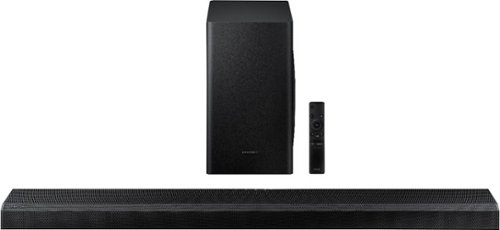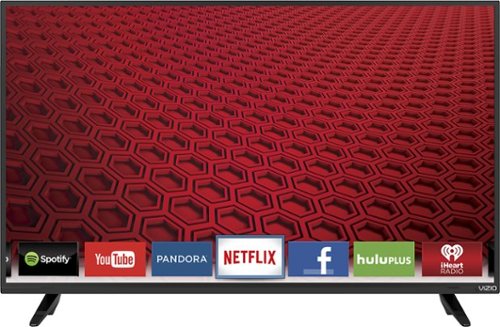Jack's stats
- Review count89
- Helpfulness votes220
- First reviewJune 3, 2015
- Last reviewMay 3, 2024
- Featured reviews0
- Average rating4
- Review comment count4
- Helpfulness votes1
- First review commentJune 14, 2015
- Last review commentNovember 19, 2015
- Featured review comments0
Questions
- Question count0
- Helpfulness votes0
- First questionNone
- Last questionNone
- Featured questions0
- Answer count10
- Helpfulness votes5
- First answerJune 14, 2015
- Last answerApril 19, 2021
- Featured answers0
- Best answers0
Essential freedom. These true wireless earbuds feature Listening Care, a water- and sweat-resistant design, and a customizable fit that makes them perfect for life on the go. Simple buttons on each earbud allow you to make phone calls, activate Siri/Google Assistant and control your music. Bluetooth 5 provides stable wireless connectivity.
Posted by: Jack
from Raleigh, NC
If you’re a musician or a sound fanatic, you may be aware that Yamaha is known not for it’s motorcycles and ATVs, they are a famous maker of musical instruments. And when I saw they are offering “true wireless” earbuds, I got really interested and couldn’t wait to try them out.
Now in this pandemic era when everyone’s stuck at home for prolonged periods, having decent earphones is a must have, especially if you’re sharing your living space with a room-mate or your significant other, and that’s where I found myself. Spotify is telling me I have listened to double the number of songs in 2020 compared to 2019. Thus, I’m always on the lookout for headphones that provide very good sound quality, very comfortable and have decent battery life. In this quest, I have got hold of more than 15 pairs of headsets/earphones/earbuds of all shapes and sizes. Thus I can say I am in a position to make some comparison.
Going back to the Yamaha TW-3A (which is a really weird naming for a consumer pair): the earbuds adhere to the standard design of the “true wireless” stuff that’s flooding the market. The form-factor is small, but not the tiniest of the bunch. Instead of just a silicone eartip, there’s a silicone sleeve too that covers the earbud and comes in 2 sizes (ear-tips come in 4 sizes). Thus it’s very easy to find a good fit, and the silicon sleeve actually helps a bit to keep the earbuds from moving about while wearing. The charging case is a bit bigger than I expected, but a good thing is it uses a USB-C port, so it’s convenient for Android folks.
Pairing is straight-forward and was painless with my Android-based OnePlus 6T smartphone. Yamaha says it uses the Qualcomm True Wireless Plus technology, so each earbud connects to the source separately i.e. are independent. Also aptX support makes Bluetooth streaming better quality (AAC is also supported for Apple products). Each side has a touch surface represented by the Yamaha logo. The learning curve of figuring out which side controls what is a pain, but I got used to it fairly quickly. A companion app is available, but I found the app pretty limited at the moment - there’s to EQ or other relevant settings to change the sound characteristics which was a big let down. Hopefully it’ll get updated.
Now comes the big question: how is the sound. Being a non-pro audio enthusiast, I found them to be pretty decent, performing higher than the average true wireless earbuds. Sound was clear, and a bit on the warmer side, and bass/sub-bass was noticeable without being overwhelming. The soundstage was pretty tight. However, the overall sonics performance was not exceptional which is the major fault of these earbuds. For the list price, I was expecting it to do something different, but found that compared to units that are half the price, the sound quality is not a very big improvement. In this saturated market, TW-3A fails to stand out in any manner.
Now in this pandemic era when everyone’s stuck at home for prolonged periods, having decent earphones is a must have, especially if you’re sharing your living space with a room-mate or your significant other, and that’s where I found myself. Spotify is telling me I have listened to double the number of songs in 2020 compared to 2019. Thus, I’m always on the lookout for headphones that provide very good sound quality, very comfortable and have decent battery life. In this quest, I have got hold of more than 15 pairs of headsets/earphones/earbuds of all shapes and sizes. Thus I can say I am in a position to make some comparison.
Going back to the Yamaha TW-3A (which is a really weird naming for a consumer pair): the earbuds adhere to the standard design of the “true wireless” stuff that’s flooding the market. The form-factor is small, but not the tiniest of the bunch. Instead of just a silicone eartip, there’s a silicone sleeve too that covers the earbud and comes in 2 sizes (ear-tips come in 4 sizes). Thus it’s very easy to find a good fit, and the silicon sleeve actually helps a bit to keep the earbuds from moving about while wearing. The charging case is a bit bigger than I expected, but a good thing is it uses a USB-C port, so it’s convenient for Android folks.
Pairing is straight-forward and was painless with my Android-based OnePlus 6T smartphone. Yamaha says it uses the Qualcomm True Wireless Plus technology, so each earbud connects to the source separately i.e. are independent. Also aptX support makes Bluetooth streaming better quality (AAC is also supported for Apple products). Each side has a touch surface represented by the Yamaha logo. The learning curve of figuring out which side controls what is a pain, but I got used to it fairly quickly. A companion app is available, but I found the app pretty limited at the moment - there’s to EQ or other relevant settings to change the sound characteristics which was a big let down. Hopefully it’ll get updated.
Now comes the big question: how is the sound. Being a non-pro audio enthusiast, I found them to be pretty decent, performing higher than the average true wireless earbuds. Sound was clear, and a bit on the warmer side, and bass/sub-bass was noticeable without being overwhelming. The soundstage was pretty tight. However, the overall sonics performance was not exceptional which is the major fault of these earbuds. For the list price, I was expecting it to do something different, but found that compared to units that are half the price, the sound quality is not a very big improvement. In this saturated market, TW-3A fails to stand out in any manner.
Mobile Submission: False
No, I would not recommend this to a friend.
Brush smart, get rewarded. The quip Smart Electric Toothbrush Starter Kit earns you amazing rewards (like free brush heads, products, gift cards, and more) as you track and coach better oral health habits with the free quip app. It has a Bluetooth® Smart Motor, premium All-Color design, and the same timed sonic vibrations as our original ADA-Accepted brush. quip's simple and sustainable brush also includes a premium handle you keep for life, a replaceable soft-bristle brush head (tongue scraper on back), a replaceable AAA battery, and a multi-use travel cover that doubles as a stand and mirror mount. Connect one or more Bluetooth® Smart Brushes to the quip app (iOS & Android), then automatically track your brushing routine offline: duration, coverage, strokes and intensity. To help improve your oral health habits, tap the app for tailored tips, coaching, and more. You can also earn rewards you'll love just for brushing two minutes, twice a day. Unlike some electric brushes that are big and bulky, quip is slim and lightweight with a long-lasting 3-month battery (no wires or bulky charger). Simply click the "q" button to power a gentle, effective clean with all the guiding features dentists recommend: sensitive sonic vibrations, 2-minute timer, 30 second pulses. The sleek, travel-ready design easily packs into any pocket, purse, or bag for on the go. Plus, it's water-resistant and shower-safe. Like most quip oral care products, the quip Smart Electric Toothbrush is American Dental Association-Accepted, and shown to help remove plaque, and help prevent and reduce gingivitis. On a refill plan, quip automatically delivers a fresh Brush Head Refill every 3 months for $5 with free shipping and a lifetime warranty. Subscribe to get your first refill free, and see why quip has over 20,000 5-star reviews. Better oral health, made simple, affordable, and enjoyable.
Posted by: Jack
from Raleigh, NC
The Quip bluetooth enabled smart electric toothbrush is the newest offering from the company. The innovative styling has garnered a lot of attention and the metal construction feels nice and cool. Here’s a rundown of what I did and did not like:
Pros:
Very light
Simple but slick design
Very travel friendly as it comes with a case and runs on standard AA battery, so no hassle of charging or carry a charger
Travel case is not bulky unlike other brands
If you like to know you are brushing everyday (with data, plots, etc.)app is there for you
Soft bristle
Logo on the opposite side can be used as tongue cleaner
Cons:
I didn't like the fact that the bottom of the brush is rounded. So it can’t stand without the case.
It has a sticky pad for attaching it to the mirror, but I am not a fan of that solution
There are a few additional rubber bristles around the regular bristles, those may hurt a bit if your gums are sensitive
Overall thought
I’ll definitely consider taking Quip on my travels. But I think I’d stick to my usual electric toothbrush which has a more conventional design for everyday use.
Pros:
Very light
Simple but slick design
Very travel friendly as it comes with a case and runs on standard AA battery, so no hassle of charging or carry a charger
Travel case is not bulky unlike other brands
If you like to know you are brushing everyday (with data, plots, etc.)app is there for you
Soft bristle
Logo on the opposite side can be used as tongue cleaner
Cons:
I didn't like the fact that the bottom of the brush is rounded. So it can’t stand without the case.
It has a sticky pad for attaching it to the mirror, but I am not a fan of that solution
There are a few additional rubber bristles around the regular bristles, those may hurt a bit if your gums are sensitive
Overall thought
I’ll definitely consider taking Quip on my travels. But I think I’d stick to my usual electric toothbrush which has a more conventional design for everyday use.
Mobile Submission: False
I would recommend this to a friend!


The Turtle Beach Stealth 700 Gen 2 is the next level of premium wireless performance compatible with Xbox One and Xbox Series X|S, featuring Xbox Wireless and Windows Sonic surround sound. Take mobile calls or listen to your own music simultaneously while gaming through Bluetooth technology. An all-new metal-reinforced headband and strengthened hinge design deliver significant advancements in durability, and re-shaped Aerofit cooling gel-infused memory foam ear cushions provide premium comfort. The upgraded rechargeable battery provides up to 20-hours of wireless gaming. A larger, high-sensitivity mic improves chat clarity and conceals in the housing when muted, while 50mm Nanoclear speakers provide crisp, accurate sound for the ultimate gaming experience.
Customer Rating

3
Great expectations marred by connectivity issues
on October 10, 2020
Posted by: Jack
Disclaimer: I received these Turtle Beach Stealth 700 Gen 2 Xbox headset as part of the Best Buy Tech Insider Network, free of cost, for the purpose of writing honest, unbiased reviews. The initial unit sent had some issues (see details) and a second unit was sent.
The wireless gaming headset market is sometimes difficult to navigate. At least that’s what I felt while I was looking to buy one for my aging Xbox One (original) console at the beginning of this year. And one of the main reasons is wireless audio and Bluetooth audio are not always the same. Whereas Bluetooth is ubiquitous and more-or-less standardized, wireless audio, especially when it comes to gaming headsets, is not so. That stems from a couple of reasons: latency and audio quality targets, good chat functionality and comfort that good gaming headsets aim to achieve. The outcome is, most wireless headset makers use their own proprietary wireless protocol, or else they are compatible with the Xbox Wireless standard (Playstation does not have a wireless standard as far as I understand). So if you’re like me who wants decently priced cans that are compatible with a multitude of platforms, you’re in for some serious research, and the choices are quite limited.
The Turtle Beach Stealth 700 Gen 2 offers some flexibility in this aspect. Yes, you have to choose one of the consoles as your primary gaming device, either Xbox or Playstation, but these headsets also allow Bluetooth pairing. And the great thing is the “wireless” and Bluetooth connection works simultaneously, which is a really useful feature - while gaming you can still answer your phone calls or listen to music from your phone without going through the usual process of removing your over-ear headphones, pausing the game etc. And this also lowers the chance of missing calls because you couldn’t hear it over the game audio.
From the outside, the headset looks well built and sturdy. It’s a standard sized over-ear type headphone with an expected weight and balance. The earcups are super soft and cushy and the memory foam padding is on the thicker side. I really liked the fact that the contacting part of the earpads are made out of mesh cloth material. This, along with the cooling gel infusion in the earpads makes long time gaming comfortable and without sweat. The headband also has good cushioning. There’s metal support with notches for good adjustments. However, it lacks any type of indicator as to show how much headband extension you’re at which is sometimes annoying as you’re trying to balance both sides. Though my unit is the Xbox version, I assume the construction should be the same for the PS version too.
All the controls and port are on the left earcup which also has the flip-to-mute mic. And there are quite a number of buttons to get used to. Along with the power and volume, you have 2 sync buttons - one for the Bluetooth and another for syncing with the Xbox console. There’s a mode button, and another dial, and fortunately these can be reprogrammed using a companion app from your smartphone. Also, a USB-C type charging port is there for, of course, charging, but also for firmware update using PC or MAC. A single multi-color LED shows different status such as pairing mode, charging etc.
As mentioned, the mic is a flip-type and the cool thing is when retracted it kind of disappears and becomes unnoticeable. I liked this arrangement very much and this makes the headset usable outside if you don’t mind the heft. The mic quality is very good at this price, and the app can be used to enable “Noise gate” to reduce some background noise. From some chat sessions while playing CoD and Halo, I didn’t get any complaints from my team-mates. And of course there’s Mic monitoring to let you know when you’re yelling loudly.
The smartphone companion app is a must to get maximum out of the headphones. Along with remapping the headset buttons, it allows you to choose EQs, make a custom one, change the Superhuman Hearing volume, chat volume etc. It’s a capable app.
As for compatibility, the Xbox version can connect directly to your Xbox One and also the next-gen Series S/X consoles. Pairing is easy using the sync button on the console front and it gets recognized and assigned just like the wireless controllers. If you want the same “wireless” capability in the PC, you have to shell out and buy the Xbox Wireless Dongle for Windows. For smartphones, Bluetooth pairing is the way to go. However, there’s no 3.5mm jack so you’re out of luck with wired audio connectivity.
Given all these, I was looking forward to using this headset to completely replace my older one (from a different brand). From spec, capability,and comfort point of view everything was there. And here things began to go haywire. After pairing the headset with my console and my Android smartphone, I wanted to use the “Turtle Beach Audio Hub” companion app to customize the settings. And lo and behold, the app failed to find the headset though it was connected via Bluetooth (and was plating audio just fine). It took me unpairing the headset both from console and phone multiple times to get the thing working. After that it continued working fine, albeit sometimes taking a bit longer time to identify the device.
Then the major issue came: I cheaped out and decided not the get the Xbox Dongle for my laptop, and hence proceeded to pair via Bluetooth as well. But whatever I do, the PC is unable to recognize it as an audio device - it appears as an Xbox device, but doesn’t not show up in the audio device list. Firmware checking etc. did not solve the issue (for the record, I tried it with 3 separate laptops and all failed) and I had to reach out to Turtle Beach. They were gracious and sent me a replacement unit swiftly, and still I don’t know what was the issue with the 1st unit. The 2nd unit showed up in the pairing list as both an Xbox device and an audio device, and when I chose the 2nd entry, everything started working as expected.
In terms of performance with the console (which is it’s actual use case), I have mixed feelings. The audio quality and latency is super good. However, I noticed there’s a slight crackle from time to time, both while gaming and while using the console to stream movies/music. This gets worse as I move further away from the console. Surprisingly, this is absent when using Bluetooth with my PC or phone. The battery is stated to last 20 hours, and from my mixed gameplay and movie/music listening I got very close to that.
Overall, I really wanted to like this headset, and for the price this looked like a very good candidate that provides some versatility on connections with the Bluetooth support. The make and feel is solid, and the earpads are super comfy. But with the initial experience with the Bluetooth pairing with my laptop(s), the app not finding the headset, and the audio crackle/dropout from time to time prevents me from giving it a high mark. I was hoping this was an isolated incidence, but some reddit research proved otherwise. Also, the lack of any wired audio connectivity is something I missed sorely - if you’re out of battery charge it becomes completely useless. Turtle Beach offered a very good wireless headset and it’ll certainly be one of the best in this price point if all these connectivity issues are taken care of. Until then, I have to put it into storage and get back to my older one.
The wireless gaming headset market is sometimes difficult to navigate. At least that’s what I felt while I was looking to buy one for my aging Xbox One (original) console at the beginning of this year. And one of the main reasons is wireless audio and Bluetooth audio are not always the same. Whereas Bluetooth is ubiquitous and more-or-less standardized, wireless audio, especially when it comes to gaming headsets, is not so. That stems from a couple of reasons: latency and audio quality targets, good chat functionality and comfort that good gaming headsets aim to achieve. The outcome is, most wireless headset makers use their own proprietary wireless protocol, or else they are compatible with the Xbox Wireless standard (Playstation does not have a wireless standard as far as I understand). So if you’re like me who wants decently priced cans that are compatible with a multitude of platforms, you’re in for some serious research, and the choices are quite limited.
The Turtle Beach Stealth 700 Gen 2 offers some flexibility in this aspect. Yes, you have to choose one of the consoles as your primary gaming device, either Xbox or Playstation, but these headsets also allow Bluetooth pairing. And the great thing is the “wireless” and Bluetooth connection works simultaneously, which is a really useful feature - while gaming you can still answer your phone calls or listen to music from your phone without going through the usual process of removing your over-ear headphones, pausing the game etc. And this also lowers the chance of missing calls because you couldn’t hear it over the game audio.
From the outside, the headset looks well built and sturdy. It’s a standard sized over-ear type headphone with an expected weight and balance. The earcups are super soft and cushy and the memory foam padding is on the thicker side. I really liked the fact that the contacting part of the earpads are made out of mesh cloth material. This, along with the cooling gel infusion in the earpads makes long time gaming comfortable and without sweat. The headband also has good cushioning. There’s metal support with notches for good adjustments. However, it lacks any type of indicator as to show how much headband extension you’re at which is sometimes annoying as you’re trying to balance both sides. Though my unit is the Xbox version, I assume the construction should be the same for the PS version too.
All the controls and port are on the left earcup which also has the flip-to-mute mic. And there are quite a number of buttons to get used to. Along with the power and volume, you have 2 sync buttons - one for the Bluetooth and another for syncing with the Xbox console. There’s a mode button, and another dial, and fortunately these can be reprogrammed using a companion app from your smartphone. Also, a USB-C type charging port is there for, of course, charging, but also for firmware update using PC or MAC. A single multi-color LED shows different status such as pairing mode, charging etc.
As mentioned, the mic is a flip-type and the cool thing is when retracted it kind of disappears and becomes unnoticeable. I liked this arrangement very much and this makes the headset usable outside if you don’t mind the heft. The mic quality is very good at this price, and the app can be used to enable “Noise gate” to reduce some background noise. From some chat sessions while playing CoD and Halo, I didn’t get any complaints from my team-mates. And of course there’s Mic monitoring to let you know when you’re yelling loudly.
The smartphone companion app is a must to get maximum out of the headphones. Along with remapping the headset buttons, it allows you to choose EQs, make a custom one, change the Superhuman Hearing volume, chat volume etc. It’s a capable app.
As for compatibility, the Xbox version can connect directly to your Xbox One and also the next-gen Series S/X consoles. Pairing is easy using the sync button on the console front and it gets recognized and assigned just like the wireless controllers. If you want the same “wireless” capability in the PC, you have to shell out and buy the Xbox Wireless Dongle for Windows. For smartphones, Bluetooth pairing is the way to go. However, there’s no 3.5mm jack so you’re out of luck with wired audio connectivity.
Given all these, I was looking forward to using this headset to completely replace my older one (from a different brand). From spec, capability,and comfort point of view everything was there. And here things began to go haywire. After pairing the headset with my console and my Android smartphone, I wanted to use the “Turtle Beach Audio Hub” companion app to customize the settings. And lo and behold, the app failed to find the headset though it was connected via Bluetooth (and was plating audio just fine). It took me unpairing the headset both from console and phone multiple times to get the thing working. After that it continued working fine, albeit sometimes taking a bit longer time to identify the device.
Then the major issue came: I cheaped out and decided not the get the Xbox Dongle for my laptop, and hence proceeded to pair via Bluetooth as well. But whatever I do, the PC is unable to recognize it as an audio device - it appears as an Xbox device, but doesn’t not show up in the audio device list. Firmware checking etc. did not solve the issue (for the record, I tried it with 3 separate laptops and all failed) and I had to reach out to Turtle Beach. They were gracious and sent me a replacement unit swiftly, and still I don’t know what was the issue with the 1st unit. The 2nd unit showed up in the pairing list as both an Xbox device and an audio device, and when I chose the 2nd entry, everything started working as expected.
In terms of performance with the console (which is it’s actual use case), I have mixed feelings. The audio quality and latency is super good. However, I noticed there’s a slight crackle from time to time, both while gaming and while using the console to stream movies/music. This gets worse as I move further away from the console. Surprisingly, this is absent when using Bluetooth with my PC or phone. The battery is stated to last 20 hours, and from my mixed gameplay and movie/music listening I got very close to that.
Overall, I really wanted to like this headset, and for the price this looked like a very good candidate that provides some versatility on connections with the Bluetooth support. The make and feel is solid, and the earpads are super comfy. But with the initial experience with the Bluetooth pairing with my laptop(s), the app not finding the headset, and the audio crackle/dropout from time to time prevents me from giving it a high mark. I was hoping this was an isolated incidence, but some reddit research proved otherwise. Also, the lack of any wired audio connectivity is something I missed sorely - if you’re out of battery charge it becomes completely useless. Turtle Beach offered a very good wireless headset and it’ll certainly be one of the best in this price point if all these connectivity issues are taken care of. Until then, I have to put it into storage and get back to my older one.
Mobile Submission: False
No, I would not recommend this to a friend.
Designed for the perfect puree. This KitchenAid® Variable Speed Corded Hand Blender features an 8" removable blending arm with 4-point stainless steel blade to blend everything from smoothies, to milk shakes, soups, sauces and so much more. It is easy to use with the variable speed trigger switch and includes a US patented removal pan guard to help protect your cookware. The 3-Cup BPA-Free Blending Jar with lid is great for individual blending jobs, and can be used to serve direct from or to store your blended creation for a later use.
Posted by: Jack
The Kitchen Hand Blender is a simple yet useful kitchen tool that does a small number of jobs very well. It comes with a jar (with a convenient lib for storage), and has variable speed control. Another good thing is a pan guard that helps protect the blades hitting the sides of the pan in which you need to mix stuff. The blending arm is long enough for most uses (about 8”) and is detachable. This helps clean it either by hand or it’s also dishwasher safe. The main motor, however, is corded. That creates a bit of inconvenience, but the plus side is there’s no charging etc., and the motor runs at a high speed as needed.
The speed is variable, but pressure sensitive - so there’s no distinct speed step where you lock it. I saw something called a “speed controller guard”, but don’t know what it does exactly. It acts more like a resting place for my thumb.
With the blender, I made some milkshakes and they turned out to be very good. I tried to make some mashed (sweet) potatoes, and it was quite good. But because of my own overdoing it the end product became finer than expected - but I digress.
Overall, the hand blender does what it’s supposed to be. The price point is good and the build quality is quite nice and sturdy. I only wish the speed controller switch had some distinct notches so that a certain speed could be locked.
The speed is variable, but pressure sensitive - so there’s no distinct speed step where you lock it. I saw something called a “speed controller guard”, but don’t know what it does exactly. It acts more like a resting place for my thumb.
With the blender, I made some milkshakes and they turned out to be very good. I tried to make some mashed (sweet) potatoes, and it was quite good. But because of my own overdoing it the end product became finer than expected - but I digress.
Overall, the hand blender does what it’s supposed to be. The price point is good and the build quality is quite nice and sturdy. I only wish the speed controller switch had some distinct notches so that a certain speed could be locked.
Mobile Submission: False
I would recommend this to a friend!
Life’s extraordinary moments deserve to be captured with smooth video. DJI OM 4 is a magnetic gimbal designed to complement your smartphone, allowing you to start recording right away. Ultra-compact, easy to use, and bursting with intelligent features, OM 4 is the ultimate solution for capturing and sharing your world.
Customer Rating

4
Great smartphone gimbal with tons of features
on September 10, 2020
Posted by: Jack
DJI OM4 is the first smartphone gimbal I have ever used, and I must say I’m very much impressed by what it offers. I’m not a very active smartphone videographer myself, but recently after getting a dog and going for more hikings etc. I was finding myself creating more and more videos in different “dynamic” conditions. I was content with what my smartphone was offering in terms of video stabilizations, and so I was a bit sceptical on how much improvement a separate contraption will offer.
But once I set up the OM4 and started using it, I found it offered a lot of improvements in terms of stable video quality and convenience, and created a ton of opportunities to explore innovative videography.
Most of the capability of the system is tied to the DJI Mimo app which allows access to most of the physical buttons on the gimbal. The app design is intuitive and easy to use, and has a lot of video tutorials to get you going. However, if you don’t want to use the DJI app, then on the video start and photo buttons are only usable.
The gimbal carries the usually great build quality expected from DJI. It’s made mostly out of plastic, which feels sturdy. The weight is not very high and the overall balance is good. If the smartphone is properly positioned it can be used comfortably for quite a long time.
In terms of smartphone mounting, the OM4 offers two interesting solutions: both are magnetic on the OM4 end, but for the smartphone either a clamp, or an adhesive-based ring holder can be used. The clamp offers a temporary solution so smartphones can be easily swapped out. But if you have a thick case, or if you have power/volume etc. buttons near the middle of the phone, then it creates an inconvenience. If that’s the case, you have to use the ring holder, which has to be attached via adhesive and hence it’s a long-term solution. There are two ring holders in the box. Here, the downside is if you have a phone that supports wireless charging, then you lose that ability. So before you buy, consider these trade-offs.
From a capability standpoint the OM4 offers a lot: a joystick enables smooth tilting/panning the smartphone, and a zoom slider. There are 4 predefined operating modes too. From the app, there are some useful modes like follow, spin-shot etc.
I really enjoyed using the OM4 gimbal and like the overall build, performance, and capability. However, I fear the mounting options may not be suitable for some users.
But once I set up the OM4 and started using it, I found it offered a lot of improvements in terms of stable video quality and convenience, and created a ton of opportunities to explore innovative videography.
Most of the capability of the system is tied to the DJI Mimo app which allows access to most of the physical buttons on the gimbal. The app design is intuitive and easy to use, and has a lot of video tutorials to get you going. However, if you don’t want to use the DJI app, then on the video start and photo buttons are only usable.
The gimbal carries the usually great build quality expected from DJI. It’s made mostly out of plastic, which feels sturdy. The weight is not very high and the overall balance is good. If the smartphone is properly positioned it can be used comfortably for quite a long time.
In terms of smartphone mounting, the OM4 offers two interesting solutions: both are magnetic on the OM4 end, but for the smartphone either a clamp, or an adhesive-based ring holder can be used. The clamp offers a temporary solution so smartphones can be easily swapped out. But if you have a thick case, or if you have power/volume etc. buttons near the middle of the phone, then it creates an inconvenience. If that’s the case, you have to use the ring holder, which has to be attached via adhesive and hence it’s a long-term solution. There are two ring holders in the box. Here, the downside is if you have a phone that supports wireless charging, then you lose that ability. So before you buy, consider these trade-offs.
From a capability standpoint the OM4 offers a lot: a joystick enables smooth tilting/panning the smartphone, and a zoom slider. There are 4 predefined operating modes too. From the app, there are some useful modes like follow, spin-shot etc.
I really enjoyed using the OM4 gimbal and like the overall build, performance, and capability. However, I fear the mounting options may not be suitable for some users.
Mobile Submission: False
I would recommend this to a friend!
Get a new take on security, with the latest indoor 1080p FHD Wi-Fi security camera. Small and lightweight in design, this camera gives users the flexibility of multiple placement options along with a simple set-up and installation process. See more and know more with an ultra-wide 135° diagonal field of view and night vision capabilities. Pan and tilt to cover larger areas so you don’t miss out on the most important details. Be aware when you’re not there with person detection technology, which will notify you when a person is detected.
Customer Rating

3
A good versatile camera with pan and tilt feature
on August 22, 2020
Posted by: Jack
from Raleigh, NC
The Lorex camera is a simple indoor security camera which provides all the things you need in a compact easy to use package. The pan and tilt feature is very impressive at this price point. Setup and easy and quick with the Lorex home app - a QR code based pairing at the first instance make it convenient too.
The camera is versatile in the sense that since it can be mounted upside down in the ceiling (mounting bracket and screws are included), it can be potentially be installed in some pretty convenient places to cover a wide area. Whereas I had to deal with 2 non-panning/tilting cameras to cover my living area and still have blindspots, the Lorex camera solved the problem by itself.
One of the good feature is there's an external storage option (using MicroSD card), and it's already populated with 16GB as a starter kit. For realistic use a larger capacity one is a must (can be expanded up to 256GB).
The Lorex home app is very functional. The pan and tilt control is there, as well as a handy digital zoom function. But from my time in using it, and comparing to some of the apps of competitors at this price range, the app seemed a bit too bland and needs some polish to make the UI a little more intuitive. I hope this gets addressed in future updates.
For security alert there are a couple of triggers that can be set, like unusual movement detection and sound detection. When these happen a clip was sent to me via the app.
One of the issue I faced in the auto panning feature is sometimes when I had my ceiling fan spinning, it tended to focus only on that, even though people were moving around in it's field of view. There's an option in the app to define some zones where the camera should focus, but didn't seem to solve this.
All in all, it's a good camera with enough good features to consider it in this price range. The pan and tilt feature is a necessity if you have a large room that you want to cover.
The camera is versatile in the sense that since it can be mounted upside down in the ceiling (mounting bracket and screws are included), it can be potentially be installed in some pretty convenient places to cover a wide area. Whereas I had to deal with 2 non-panning/tilting cameras to cover my living area and still have blindspots, the Lorex camera solved the problem by itself.
One of the good feature is there's an external storage option (using MicroSD card), and it's already populated with 16GB as a starter kit. For realistic use a larger capacity one is a must (can be expanded up to 256GB).
The Lorex home app is very functional. The pan and tilt control is there, as well as a handy digital zoom function. But from my time in using it, and comparing to some of the apps of competitors at this price range, the app seemed a bit too bland and needs some polish to make the UI a little more intuitive. I hope this gets addressed in future updates.
For security alert there are a couple of triggers that can be set, like unusual movement detection and sound detection. When these happen a clip was sent to me via the app.
One of the issue I faced in the auto panning feature is sometimes when I had my ceiling fan spinning, it tended to focus only on that, even though people were moving around in it's field of view. There's an option in the app to define some zones where the camera should focus, but didn't seem to solve this.
All in all, it's a good camera with enough good features to consider it in this price range. The pan and tilt feature is a necessity if you have a large room that you want to cover.
One small complaint I want to make is the package arrived without any documentation (though a Quick Start Guide was supposed to be included), and I had to dig it up from the Lorex site (which is not the most user friendly one out there).
Mobile Submission: True
I would recommend this to a friend!
Experience high-quality audio during calls or listening to music with these Microsoft Surface earbuds. The intuitive touch controls and voice command-compatibility ensure flexible operation, while the ultra-comfortable design eliminates ear fatigue during extended use. These Microsoft Surface earbuds boast an all-day battery that offers uninterrupted acoustics, and the wireless design provides easy storage and transportation.
Posted by: Jack
The Microsoft Surface Earbuds is something I have been hyped about for quite some time. The unique design and features intrigued me when it was announced. Now that I have been able to use it for quite some time in real-life, I must admit I am quite disappointed with the overall offering.
First, the design. Yes, it’s unique. The large earbuds that kind of floats on your ear and frankly, the style is not for everyone. They look more like popsockets stuck on your ears rather than earbuds. In this age where we are seeing more and more discreet earbuds as they are shrinking in size, this is kind of in the opposite spectrum.
Once I somehow got past this polarizing design aesthetics, I found the fit and comfort to be exceptional. I spend most of my time listening to music or podcasts on Spotify, and even after using these buds for hours and hours on end, I didn’t feel any issues. The weight is minimal, and the eartips have a nice seal without causing any fatigue.
The earbuds can be controlled with the large circular surface on the outside, and like most touch inputs for headphones, I needed some time to get used to it. But once I was past the learning curve, play/pause/skip/volum/call etc. control was not too difficult. These are spread between the right and left buds, so some memorization is required.
There’s a companion app (Surface Audio) that shows the charge level between the earbuds, change equalizer. The app is available in Android, iOS and Windows 10 PC. In the PC version, there's an option to integrate to Office 365, like swiping the earbuds to control Powerpoint slides, etc. However, I had some difficulty setting these up on my PC, and did not bother much with it because it seemed too much of a hassle.
The earbuds have an accompanying charging case, which is quite small and pocketable. The buds snap into their resting position easily and charging starts automatically. There’s a light inside the case which shows status. The case itself can be charged with a USB Type-C cable. However, it does not have wireless charging.
As for the sound, I found the sound to be good and balanced. But it is not exceptional or something awesome. There are a number of earbuds that have more detail and richness compared to these. There’s also no active noise cancellation, and they rely on the physical seal to block outside noise.
All in all, the Surface Earbuds provide a pretty decent experience. But that’s the issue for me - it’s decent. Everything works - but nothing is exceptional (except maybe comfort). When you’re spending this amount of money on wireless earbuds, you want something unique and get wow'd. These failed to do so for me. For every feature, I could find a better alternative. And at this age, what Microsoft is offering is too little too late. You can find a decent pair of “true wireless” earbuds for a fraction of a cost if you just want a plain vanilla experience. I appreciate their bold design choice, build and material choice, but sadly I can’t recommend this to anyone at this price point.
Disclaimer: I received these Microsoft Surface Earbuds as part of the Best Buy Tech Insider Network, free of cost, for the purpose of writing honest, unbiased reviews.
First, the design. Yes, it’s unique. The large earbuds that kind of floats on your ear and frankly, the style is not for everyone. They look more like popsockets stuck on your ears rather than earbuds. In this age where we are seeing more and more discreet earbuds as they are shrinking in size, this is kind of in the opposite spectrum.
Once I somehow got past this polarizing design aesthetics, I found the fit and comfort to be exceptional. I spend most of my time listening to music or podcasts on Spotify, and even after using these buds for hours and hours on end, I didn’t feel any issues. The weight is minimal, and the eartips have a nice seal without causing any fatigue.
The earbuds can be controlled with the large circular surface on the outside, and like most touch inputs for headphones, I needed some time to get used to it. But once I was past the learning curve, play/pause/skip/volum/call etc. control was not too difficult. These are spread between the right and left buds, so some memorization is required.
There’s a companion app (Surface Audio) that shows the charge level between the earbuds, change equalizer. The app is available in Android, iOS and Windows 10 PC. In the PC version, there's an option to integrate to Office 365, like swiping the earbuds to control Powerpoint slides, etc. However, I had some difficulty setting these up on my PC, and did not bother much with it because it seemed too much of a hassle.
The earbuds have an accompanying charging case, which is quite small and pocketable. The buds snap into their resting position easily and charging starts automatically. There’s a light inside the case which shows status. The case itself can be charged with a USB Type-C cable. However, it does not have wireless charging.
As for the sound, I found the sound to be good and balanced. But it is not exceptional or something awesome. There are a number of earbuds that have more detail and richness compared to these. There’s also no active noise cancellation, and they rely on the physical seal to block outside noise.
All in all, the Surface Earbuds provide a pretty decent experience. But that’s the issue for me - it’s decent. Everything works - but nothing is exceptional (except maybe comfort). When you’re spending this amount of money on wireless earbuds, you want something unique and get wow'd. These failed to do so for me. For every feature, I could find a better alternative. And at this age, what Microsoft is offering is too little too late. You can find a decent pair of “true wireless” earbuds for a fraction of a cost if you just want a plain vanilla experience. I appreciate their bold design choice, build and material choice, but sadly I can’t recommend this to anyone at this price point.
Disclaimer: I received these Microsoft Surface Earbuds as part of the Best Buy Tech Insider Network, free of cost, for the purpose of writing honest, unbiased reviews.
Mobile Submission: False
No, I would not recommend this to a friend.
Customize your home theater system with this Samsung sound bar. The 1.5-inch tweeters and the 6.5-inch subwoofer deliver crisp, powerful sound, while the included remote control allows easy multimedia handling. This Samsung sound bar has Bluetooth connectivity for streaming audio files from compatible devices smoothly, and the wall-mountable design helps declutter your space.
Customer Rating

4
Compact and powerful soundbar with Dolby Atmos
on July 22, 2020
Posted by: Jack
from Raleigh, NC
We all know how the speakers found in most of the LED television have poor audio quality, and it seems the situation is deteriorating day by day. TVs are getting slimmer, so it’s kind of inevitable - audio seems like the last feature that manufacturers are paying attention to. Thus comes the soundbar into the picture - a compact solution that promises to make our audio experience richer without getting into too much details into what kind of speaker setup you need, where to place them, etc. etc. And the Samsung HW-Q70T tries to do just that.
The overall profile of the system is compact and comes with two pieces - a wall mountable soundbar that houses 1.5” tweeters is a special configuration, and a 6.5” wireless subwoofer for all your low-end frequency needs. The power rating is 330 W, so it’s adequate. The soundbar has support for Dolby Atmos surround sound system and seems that’s accomplished by the upward firing tweeters located on the top.
Setting up is a cinch: hookup the soundbar with the TV via HDMI (ARC if available), and then the wireless subwoofer is paired out of the box. There’s an option to connect it via Bluetooth, but I opted to stick with the wired connection.
The accompanying remote is almost similar to a lot of the new Samsung TVs, but even for a new user it’s intuitive to use.
As for audio performance, the soundbar does a very good job given it’s slim size. The subwoofer has just the right amount of bass. The tweeter does an excellent job while watching movies and playing video games - but only after I fiddled around the sound settings. The presets that are built-in were not my favorite, but at least for starters they are decent. The Dolby Atmos support creates a lot of expectation for the surround sound performance, but in the end you have to realize there are no actual ceiling mounted speakers - it’s getting emulated by the top firing ones in the soundbar. And depending on the room dimension, location etc. the perception changes a lot. One very good thing is there is an option to add rear speakers to the mix, so you can possibly expand it into a 5.1.2 solution.
Overall, I’m impressed by the speaker. The build is nice, and the sound is quite good. If there’s a good deal going on, this should be a top choice for a simple upgrade to the TV, and vastly improves audio experience.
The overall profile of the system is compact and comes with two pieces - a wall mountable soundbar that houses 1.5” tweeters is a special configuration, and a 6.5” wireless subwoofer for all your low-end frequency needs. The power rating is 330 W, so it’s adequate. The soundbar has support for Dolby Atmos surround sound system and seems that’s accomplished by the upward firing tweeters located on the top.
Setting up is a cinch: hookup the soundbar with the TV via HDMI (ARC if available), and then the wireless subwoofer is paired out of the box. There’s an option to connect it via Bluetooth, but I opted to stick with the wired connection.
The accompanying remote is almost similar to a lot of the new Samsung TVs, but even for a new user it’s intuitive to use.
As for audio performance, the soundbar does a very good job given it’s slim size. The subwoofer has just the right amount of bass. The tweeter does an excellent job while watching movies and playing video games - but only after I fiddled around the sound settings. The presets that are built-in were not my favorite, but at least for starters they are decent. The Dolby Atmos support creates a lot of expectation for the surround sound performance, but in the end you have to realize there are no actual ceiling mounted speakers - it’s getting emulated by the top firing ones in the soundbar. And depending on the room dimension, location etc. the perception changes a lot. One very good thing is there is an option to add rear speakers to the mix, so you can possibly expand it into a 5.1.2 solution.
Overall, I’m impressed by the speaker. The build is nice, and the sound is quite good. If there’s a good deal going on, this should be a top choice for a simple upgrade to the TV, and vastly improves audio experience.
Mobile Submission: False
I would recommend this to a friend!
The Shark UltraCyclone Pet Pro+ is a cordless handheld vacuum designed for powerful suction. It comes with a motorized self-cleaning Pet Power Brush that eliminates hair wrap, a lithium-ion battery, CleanTouch dirt ejector, and more, at only 2.8 lbs.
Customer Rating

4
Powerful handheld vacuum with avg charge capacity
on June 5, 2020
Posted by: Jack
The Shark Ultracyclone Pet Pro+ is a very powerful but lightweight cordless vacuum that I’ve been using for the last couple of weeks, and I’m happy with how it’s performing so far.
Pros:
Very powerful suction
Has three tools. Along with the common crevice and brush extension, the powered roller-type brush is very very useful. Shark claims its self-cleaning, and in the limited time I’ve used I did not face with roller getting stuck with hair
It’s very easy to empty the dust
The build quality is solid. The plastic body is hard and well-built - no squeaky rattly stuff that are common in other portable vacuums
The design is unique without getting very crazy. The size is good, and the entire thing is very very lightweight
The fabric filter is washable and cleans easily
The charger is average size - not a huge brick I’ve seen elsewhere
The motor is not the quietest, but much better than regular handheld vacuums
Cons:
The battery life is very ordinary. Being a new product from Shark, I was expecting a better run-time. I ran out of fully charge unit while cleaning my sedan
I didn’t see any low-battery warning, so I was left with no power while in the middle of cleaning my car, which was bummer
The charging time required from 0-100% is quite long. Again I was expecting something better
If a flexible hose-type extension was included it would have been much better
In summary, other than the run of the mill battery-life, the vacuum does it’s job perfectly. I would recommend anyone who has a pet-hair issue to consider it as an option. I’m guessing the short battery life won’t be much of an issue if you’re always using it indoors and charging regularly.
Pros:
Very powerful suction
Has three tools. Along with the common crevice and brush extension, the powered roller-type brush is very very useful. Shark claims its self-cleaning, and in the limited time I’ve used I did not face with roller getting stuck with hair
It’s very easy to empty the dust
The build quality is solid. The plastic body is hard and well-built - no squeaky rattly stuff that are common in other portable vacuums
The design is unique without getting very crazy. The size is good, and the entire thing is very very lightweight
The fabric filter is washable and cleans easily
The charger is average size - not a huge brick I’ve seen elsewhere
The motor is not the quietest, but much better than regular handheld vacuums
Cons:
The battery life is very ordinary. Being a new product from Shark, I was expecting a better run-time. I ran out of fully charge unit while cleaning my sedan
I didn’t see any low-battery warning, so I was left with no power while in the middle of cleaning my car, which was bummer
The charging time required from 0-100% is quite long. Again I was expecting something better
If a flexible hose-type extension was included it would have been much better
In summary, other than the run of the mill battery-life, the vacuum does it’s job perfectly. I would recommend anyone who has a pet-hair issue to consider it as an option. I’m guessing the short battery life won’t be much of an issue if you’re always using it indoors and charging regularly.
Mobile Submission: False
I would recommend this to a friend!
GE Appliances is dedicated to providing the right solutions for rooms of any size. Our window air conditioners are designed to offer exceptional comfort while remaining quiet, and our latest connected technology makes these products versatile and easy to use.This 8,000 BTU smart window air conditioner cools medium rooms up to 350 square feet. Energy efficient cooling with 3 cooling and 3 fan speeds provide flexible and optimal home comfort. Integration with the SmartHQ app allows you to monitor, schedule, and control your connected air conditioner from anywhere, or use the electronic controls with included remote to easily to adjust and manage your settings. This AC installs easily in a double hung window with included EZ Mount window kit and fixed chassis. Additional features like eco mode, power interruption restart, 24-hour on/off timer, and removable filter offer ease of use and maintenance.
Posted by: Jack
from OR
The GE Smart Window air conditioner “upgrades” the traditional run-of-the-mill appliance with a flair of intelligence by changing the way we interact and control it. The core air conditioner is a robust, minimalist design that I hope still adheres to the reliability record of GE appliances. Installation was easy and straight-forward, and all the mounting accessories are already provided in the box. You the the traditional accordion-like side curtains to cover the sides, and the window drops down on the mounting rail. There’s some foam seals provided for the windows edges/sides. The only issue I faced is that due to the height on my bottom window rail, I couldn’t use the side brackets provided to secure the unit to my window - this was a not a very major issue as my window opens out to my balcony so there’s not a big chance of the air conditioner falling down. I just measured the mounting holes and got some new L-brackets from the local hardware store, and the issue went away. I’m guessing most of the windows won’t have this issue, but my advice is read the installation manual and measure all the stuff before you start installing.
The air conditioner itself has the generic functionality - 3 fan speeds with auto function, there’s an eco mode for reduced power consumption etc - in essence just regular stuff. What sets the smart a/c apart is that besides the included remote controller, there are two more ways you can control the unit. There’s the GE Appliances ‘Comfort’ smartphone app, and there’s the integration with voice assistants (Google Assistant and Amazon Alexa). Using the smartphone app, you can hook up the air conditioner with your WiFi and then use the app itself to control the unit, as well as schedule it using some routines. The setting up is not very difficult - the app (I only have an Android smartphone so don’t know about iOS app) guides you all the way, but you need the password of the unit so be sure to take a picture of the information placard located at the side of the unit, as sometimes they may become obscured by the side curtains. The app itself is not the most polished/sleek looking one - it has more of a utilitarian and industrial looking design, and though it gets the job done, the UI is not very pleasant from a design and aesthetic point of view.
I faced some difficulty in adding the device to my Google Home assistant. There’s some absence of clear information/directions in the provided booklets and even in the GE website, and I had to get support for using this feature. But in essence the process is easy as pie - you just need to add the device though the GE ‘Smart HQ’ system, the Google Home discovers your air conditioner, and voila you can now control it using voice commands like: ‘Turn on the air conditioner’, ‘set temperature to xyz’, etc. If you are used to Google Home commands for smart appliances it won’t be a surprise how easy it is. I saw that Amazon Alexa is also supported, but I haven’t used that platform for this particular a/c.
Now for the actual function of the product - cooling. The unit is a 8000 BTU unit that’s rated to cover a 350 square-feet room, and from what I have seen it was adequately cooling as desired. Given that I have yet to see very hot days in the ever cloudy Pacific NorthWest where I’m located, on a couple of rare sunny warm days, it was able to cool the almost 350+ sq ft. living room with relative ease.
All in all, I’m extremely satisfied with the product. My only gripes is that I had to go through some additional hoops to: i. get it secured due to the small bracket provided, ii. to get it hooked up to my Google Assistant, and iii. I wish the Android smartphone app was more polished. Other than that I think this is a great product that does it’s job well, and the smart control features are really helpful once set up.
The air conditioner itself has the generic functionality - 3 fan speeds with auto function, there’s an eco mode for reduced power consumption etc - in essence just regular stuff. What sets the smart a/c apart is that besides the included remote controller, there are two more ways you can control the unit. There’s the GE Appliances ‘Comfort’ smartphone app, and there’s the integration with voice assistants (Google Assistant and Amazon Alexa). Using the smartphone app, you can hook up the air conditioner with your WiFi and then use the app itself to control the unit, as well as schedule it using some routines. The setting up is not very difficult - the app (I only have an Android smartphone so don’t know about iOS app) guides you all the way, but you need the password of the unit so be sure to take a picture of the information placard located at the side of the unit, as sometimes they may become obscured by the side curtains. The app itself is not the most polished/sleek looking one - it has more of a utilitarian and industrial looking design, and though it gets the job done, the UI is not very pleasant from a design and aesthetic point of view.
I faced some difficulty in adding the device to my Google Home assistant. There’s some absence of clear information/directions in the provided booklets and even in the GE website, and I had to get support for using this feature. But in essence the process is easy as pie - you just need to add the device though the GE ‘Smart HQ’ system, the Google Home discovers your air conditioner, and voila you can now control it using voice commands like: ‘Turn on the air conditioner’, ‘set temperature to xyz’, etc. If you are used to Google Home commands for smart appliances it won’t be a surprise how easy it is. I saw that Amazon Alexa is also supported, but I haven’t used that platform for this particular a/c.
Now for the actual function of the product - cooling. The unit is a 8000 BTU unit that’s rated to cover a 350 square-feet room, and from what I have seen it was adequately cooling as desired. Given that I have yet to see very hot days in the ever cloudy Pacific NorthWest where I’m located, on a couple of rare sunny warm days, it was able to cool the almost 350+ sq ft. living room with relative ease.
All in all, I’m extremely satisfied with the product. My only gripes is that I had to go through some additional hoops to: i. get it secured due to the small bracket provided, ii. to get it hooked up to my Google Assistant, and iii. I wish the Android smartphone app was more polished. Other than that I think this is a great product that does it’s job well, and the smart control features are really helpful once set up.
Mobile Submission: False
I would recommend this to a friend!

Jack's Review Comments
VIZIO E-Series E40-C2 LED Smart HDTV: This VIZIO Smart TV can fill your living room or bedroom with stunning visuals and your favorite movies, shows and apps in one place. You can stream media right from the TV, or use your smartphone, tablet or computer to project onto the big screen in up to 1080p quality.
Overall 1 out of 5
1 out of 5
 1 out of 5
1 out of 5Constant buzzing noise
By Jack
Bought the TV because for the best features in the price point ($314.99+tax). Looks great, and picture quality is quite good. However, there's a constant buzzing sound whenever the display is on. Tried to troubleshoot, and contacted Vizio. They said they can send a replacement, but with an older model (E420i-B2). Instead, exchanged it for a new one at Best Buy. The buzzing sound is a lot less now, and will observe and update review if it persists. Would have been a great value.
Jack
Raleigh, NC
June 14, 2015
Update: 06/14/15
I liked the TV so much that I exchanged it for a 3rd time. However, that annoying humming sound is still present whenever the backlight setting tweaked. Best Buy couldn't do anything about it, and Vizio did not provide any suitable solution (again offering the older model as replacement).
Thus, sadly I returned it and got a Samsung (UN40J6200) which was on sale for $50 more. No humming/buzzing nonsense, and picture is pretty good. The set, however, is not as sleek as the Vizio (a lot thicker bezel, and depth is bigger too). Hope this will workout finally.
+1point
1of 1voted this comment as helpful.
VIZIO E-Series E40-C2 LED Smart HDTV: This VIZIO Smart TV can fill your living room or bedroom with stunning visuals and your favorite movies, shows and apps in one place. You can stream media right from the TV, or use your smartphone, tablet or computer to project onto the big screen in up to 1080p quality.
Overall 1 out of 5
1 out of 5
 1 out of 5
1 out of 5Constant buzzing noise
By Jack
Bought the TV because for the best features in the price point ($314.99+tax). Looks great, and picture quality is quite good. However, there's a constant buzzing sound whenever the display is on. Tried to troubleshoot, and contacted Vizio. They said they can send a replacement, but with an older model (E420i-B2). Instead, exchanged it for a new one at Best Buy. The buzzing sound is a lot less now, and will observe and update review if it persists. Would have been a great value.
Jack
Raleigh, NC
June 15, 2015
Actually, it was my first guess too. But I tried a number of scenarios, and in all cases what I observed was that the buzzing is somehow correlated to the backlight (like the noise changes when the screen is all dark or all white). Also, all three exhibited the problem when I took them back to the Best Buy Geek Squad counter. The fact that both Vizio and Best Buy tech support asked me to exchange the sets without even mentioning any troubleshooting steps worried me that maybe there's no easy solution.
Somehow, I got my hands on three defective units. Bad luck I guess.
0points
0of 0voted this comment as helpful.
Samsung 40" Class UN40J6200AFXZA LED Smart HDTV: With a Full HD viewing experience and easy access to your favorite media and entertainment, you'll love this Smart TV. Enjoy the rich color and quality resolution as you shop online, watch streaming videos or update social media from your TV screen.
Overall 5 out of 5
5 out of 5
 5 out of 5
5 out of 5Excellent TV for the price
By Jack
from Raleigh, NC
I got this TV from Best Buy a few days back, after getting very disappointed with a Vizio E40-C2 (had it replaced 3 times, but a humming/buzzing sound is always there driving me nuts).
Initial thoughts: The picture is pretty good. The design is not minimalistic as the Vizio, and its a quite thick TV. The only complain is out of the box, the picture looked terrible due to very poorly done calibration. Had to spend a lot of time to get a well-balanced picture.
Smart hub is OK, and a bit better than what Vizio had to offer.
A fair bit of googling indicates that it uses a native 120Hz panel made by Samsung themselves. The picture is also more legible in a bright room compared to the Vizio E40-C2.
Jack
Raleigh, NC
June 26, 2015
After using the TV for more than a week, all I can say is the TV is performing just the way I wanted. The only drawback I found is that the Samsung Smart Hub software used is an older version (2014), not the new 2015 'Tizen' based one. The apps are also very slow. So if Smart features are important to you, make sure you look into this carefully before buying. I don't mind because I only use the major apps (Netflix/Amazon), and the sluggishness does not bother me.
0points
0of 0voted this comment as helpful.
VIZIO E-Series E40-C2 LED Smart HDTV: This VIZIO Smart TV can fill your living room or bedroom with stunning visuals and your favorite movies, shows and apps in one place. You can stream media right from the TV, or use your smartphone, tablet or computer to project onto the big screen in up to 1080p quality.
Overall 1 out of 5
1 out of 5
 1 out of 5
1 out of 5Constant buzzing noise
By Jack
Bought the TV because for the best features in the price point ($314.99+tax). Looks great, and picture quality is quite good. However, there's a constant buzzing sound whenever the display is on. Tried to troubleshoot, and contacted Vizio. They said they can send a replacement, but with an older model (E420i-B2). Instead, exchanged it for a new one at Best Buy. The buzzing sound is a lot less now, and will observe and update review if it persists. Would have been a great value.
Jack
Raleigh, NC
November 19, 2015
@MiketheD:
I don't think it's related to my room or anything, as the Geek Squad person also heard the buzzing sound and thus suggested to try another TV
I don't think it's related to my room or anything, as the Geek Squad person also heard the buzzing sound and thus suggested to try another TV
0points
0of 0voted this comment as helpful.
Jack's Questions
Jack has not submitted any questions.
Jack's Answers
Enjoy a smooth gaming experience with this 27-inch ASUS Full HD monitor. The Shadow Boost feature increases clarity in dark scenes, and the ultrafast response times minimize blurring and streaking for seamless gameplay. This ASUS Full HD monitor has an ergonomic design that allows tilting, swiveling and pivoting as needed.
Is the monitor free sync or g-sync?
The monitor supports G-sync. Check the Asus website: https://www.asus.com/us/Displays-Desktops/Monitors/TUF-Gaming/TUF-GAMING-VG279QR/
3 years ago
by
Jack
Get a new take on security, with the latest indoor 1080p FHD Wi-Fi security camera. Small and lightweight in design, this camera gives users the flexibility of multiple placement options along with a simple set-up and installation process. See more and know more with an ultra-wide 135° diagonal field of view and night vision capabilities. Pan and tilt to cover larger areas so you don’t miss out on the most important details. Be aware when you’re not there with person detection technology, which will notify you when a person is detected.
Is this camera good for streaming/ use with Zoom? It says "Security" camera but I do not want a security camera. I want a camera that can work with Zoom and stream live with remote control app over wifi.
This is not a camera compatible with "Zoom" the online meeting service. Rather it has digital zoom to magnify the video.
3 years, 8 months ago
by
Jack
Pair your workout with these black Jaybird Vista wireless headphones. The rechargeable lithium-ion battery provides up to 6 hours of listening time, while the waterproof, sweatproof design helps prevent fluid damage. These Jaybird Vista wireless headphones have ear hooks and three pairs of soft interchangeable eartips for a secure fit and added comfort during extended periods of use.
Are they really sweatproof?
It survived when I took it for a run. Also survived a trip to the washer
4 years, 8 months ago
by
Jack
Pair your workout with these black Jaybird Vista wireless headphones. The rechargeable lithium-ion battery provides up to 6 hours of listening time, while the waterproof, sweatproof design helps prevent fluid damage. These Jaybird Vista wireless headphones have ear hooks and three pairs of soft interchangeable eartips for a secure fit and added comfort during extended periods of use.
How do you control the volume
There's no dedicated volume control button, so you have to rely on your phone/device volume controller
4 years, 8 months ago
by
Jack
mophie powerstation mini: Built to keep your smartphone full of power throughout the day to help it keep up with your busy lifestyle, this charger fits right in your pocket, and has a protective metal outer band.
Voltage input? 100-240V ?
It's charged from a stranded 5V USB supply (PC USB port or other standard USB charger) so the AC voltage level is irrelevant.
7 years, 10 months ago
by
Jack
Hear yourself in the studio with these Audio-Technica ATH-M50x AUD ATHM50X monitor headphones, which feature 45mm large-aperture drivers for faithful sound replication. The 90° swiveling earcups allow comfortable 1-ear monitoring.
How well does this work plugged in to a desktop computer?
I have a Mac Mini that is use for music mixing. Will these work with the headphone port, or will the sound be too quiet?
I use it with my laptop (Lenovo Ideapad) audio out, and it works fine. You may opt for a dac/amp if you want better performance.
8 years, 1 month ago
by
Jack
Hear yourself in the studio with these Audio-Technica ATH-M50x AUD ATHM50X monitor headphones, which feature 45mm large-aperture drivers for faithful sound replication. The 90° swiveling earcups allow comfortable 1-ear monitoring.
Can these be worn while I walk or jog?
I KNOW these are advertised as studio headphones. But could they be worn while a person walks or jogs?
I use them while walking, but maybe I'll refrain from using them while jogging/running. The size of these headphones are not "small", so I'd feel very awkward while jogging with them.
8 years, 1 month ago
by
Jack
Samsung 40" Class UN40J6200AFXZA LED Smart HDTV: With a Full HD viewing experience and easy access to your favorite media and entertainment, you'll love this Smart TV. Enjoy the rich color and quality resolution as you shop online, watch streaming videos or update social media from your TV screen.
Does this tv have a digital tuner built in?
Yes, it does have a built-in digital tuner.
8 years, 10 months ago
by
Jack
Raleigh, NC
VIZIO E-Series E40-C2 LED Smart HDTV: This VIZIO Smart TV can fill your living room or bedroom with stunning visuals and your favorite movies, shows and apps in one place. You can stream media right from the TV, or use your smartphone, tablet or computer to project onto the big screen in up to 1080p quality.
Does the Vizio E40-C2 have an Ethernet port?
Yes, it has a standard Ethernet port
8 years, 11 months ago
by
Jack
Raleigh, NC
VIZIO E-Series E40-C2 LED Smart HDTV: This VIZIO Smart TV can fill your living room or bedroom with stunning visuals and your favorite movies, shows and apps in one place. You can stream media right from the TV, or use your smartphone, tablet or computer to project onto the big screen in up to 1080p quality.
Does the TV stand only fit in one position?
Does the TV stand only fit in one position? Or can the two pieces of the stand be moved inward towards the center of the TV and fit into other positions of the base, so that the TV can rest on a table that isn't as wide as the TV itself?
No, the stand only fits in one position.
8 years, 11 months ago
by
Jack