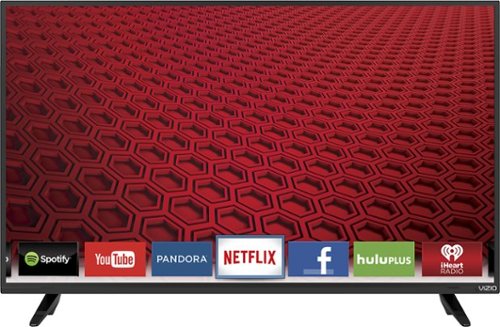Jack's stats
- Review count88
- Helpfulness votes217
- First reviewJune 3, 2015
- Last reviewApril 25, 2024
- Featured reviews0
- Average rating4
- Review comment count4
- Helpfulness votes1
- First review commentJune 14, 2015
- Last review commentNovember 19, 2015
- Featured review comments0
Questions
- Question count0
- Helpfulness votes0
- First questionNone
- Last questionNone
- Featured questions0
- Answer count10
- Helpfulness votes5
- First answerJune 14, 2015
- Last answerApril 19, 2021
- Featured answers0
- Best answers0
Now you can game faster and more accurately, with G502 LIGHTSPEED featuring superfast 1 ms wireless connectivity. A next-gen HERO sensor delivers 25k DPI class-leading performance and energy efficiency—get up to 60 hours of uninterrupted gaming. 11 programmable buttons help you optimize gameplay with custom keybinds and macros. Primary buttons feature metal spring tensioning for fast and crisp actuation. Six adjustable weights let you find the right mouse feel. LIGHTSYNC RGB gives you ~16.8 million colors to create an exciting and immersive gaming environment. The hyper-fast scroll wheel lets you speed through long menus and documents.
Posted by: Jack
from MI
I must admit that I’m not an avid PC gamer - I spend more time with my Xbox One than my gaming PC. But you have to admit that for some specific gameplay scenario, and if you want the best graphics experience, nothing beats a PC. And with PC you need some good gaming gear to make sure you’re getting the best experience.
Gaming mouse is a must have item for anyone who play video games in PC/laptop. The transition from a standard mouse to a gaming mouse was quite spectacular for me. I mostly play strategy game in my PC, and thus the host of programmable buttons and a good scroll wheel feels really good.
Logitech G502 already has a good track record among enthusiasts, and a lot of my friends recommended it when it came out a few years back. It was a wired mouse that provided a host of customization options. Now, the G502 Lightspeed has come out as a wireless version. Logitech claims it has the same/better performance compared to the wired edition - but I can’t vouch for that since I haven’t tried them side-by-side. However, after using it for almost a week, I can say this is one heck of a mouse. It looks really cool - almost a brutal look with its multiple edges and the host of buttons. The glowing “G” logo changes color (or you can control it with the G Hub software). There are 11 buttons that can programmer to your needs.
G502 Lightspeed uses a 16k dpi “Hero” sensor, which is pretty good. You can change the dpi from 5 “profiles”. The tension on the scroll wheel can be changed, which is a really good feature. There’s also a button to check the battery level, because yes, it has a built-in rechargeable battery that’s supposed to last 48-60 hours. With my “not-so-intense” use, I found I had to charge it every week. There’s a long microUSB cable (sadly no USB-C) with a connector for USB-A for the dongle that can be directly connected to the mouse to charge.
One of the coolest thing I found useful for me is the tuneable weight. Logitech provides some metal weights that can attached to the bottom of the mouse to change the weight-profile, and it made controlling the mouse with more confidence, at least for me. I had to do a lot of trial and error, but I’m really happy with the end result right now.
With the mouse, I also got the Powerplay charging mouse pad, which I haven’t used much due to space constraint - this thing is quite big. With a power core attached to the bottom of the mouse (it integrates seamlessly), it charges the G502 wireless while you’re using it. The concept is really cool, but as I mentioned, the size actually limited me to use it frequently - especially when I’m using my gaming laptop.
All in all, this is a feature-rich mouse that I think any serious gamer will appreciate. I’m loving the mouse and would recommend it to anybody (who’s right-handed).
Gaming mouse is a must have item for anyone who play video games in PC/laptop. The transition from a standard mouse to a gaming mouse was quite spectacular for me. I mostly play strategy game in my PC, and thus the host of programmable buttons and a good scroll wheel feels really good.
Logitech G502 already has a good track record among enthusiasts, and a lot of my friends recommended it when it came out a few years back. It was a wired mouse that provided a host of customization options. Now, the G502 Lightspeed has come out as a wireless version. Logitech claims it has the same/better performance compared to the wired edition - but I can’t vouch for that since I haven’t tried them side-by-side. However, after using it for almost a week, I can say this is one heck of a mouse. It looks really cool - almost a brutal look with its multiple edges and the host of buttons. The glowing “G” logo changes color (or you can control it with the G Hub software). There are 11 buttons that can programmer to your needs.
G502 Lightspeed uses a 16k dpi “Hero” sensor, which is pretty good. You can change the dpi from 5 “profiles”. The tension on the scroll wheel can be changed, which is a really good feature. There’s also a button to check the battery level, because yes, it has a built-in rechargeable battery that’s supposed to last 48-60 hours. With my “not-so-intense” use, I found I had to charge it every week. There’s a long microUSB cable (sadly no USB-C) with a connector for USB-A for the dongle that can be directly connected to the mouse to charge.
One of the coolest thing I found useful for me is the tuneable weight. Logitech provides some metal weights that can attached to the bottom of the mouse to change the weight-profile, and it made controlling the mouse with more confidence, at least for me. I had to do a lot of trial and error, but I’m really happy with the end result right now.
With the mouse, I also got the Powerplay charging mouse pad, which I haven’t used much due to space constraint - this thing is quite big. With a power core attached to the bottom of the mouse (it integrates seamlessly), it charges the G502 wireless while you’re using it. The concept is really cool, but as I mentioned, the size actually limited me to use it frequently - especially when I’m using my gaming laptop.
All in all, this is a feature-rich mouse that I think any serious gamer will appreciate. I’m loving the mouse and would recommend it to anybody (who’s right-handed).
Mobile Submission: False
I would recommend this to a friend!
Control your audio experience with this Jbuds Bands wireless headset. Bluetooth 5 technology delivers CD-like sound via the soft, angled earbuds designed to snugly fit into your ear. This Jbuds Bands wireless headset vibrates when a call comes in, making it convenient for you to leave your workspace without missing important calls call.
Posted by: Jack
from MI
The JBuds Band is a no-frills Bluetooth headphone that I have been looking for - it just works. It is nothing fancy: a neckband style design which offers very easy pairing (no NFC though), good battery life (I got more than 7 hours) and best of all, it’s sweat and dust resistance.
The build is light and sturdy. The neckband style design can sometimes be polarizing - some people do not like that at all, but I personally had no issue. The only negative I can think about this arrangement is that the wires sometimes dangles a bit too much due to slack and it’s sometimes annoying to me as it shows up in my peripheral vision.
The controls are easily located on the right-hand side, and it has vibration feature to let you know when powering on and off (along with audible cues), and also when there’s a phone call. It also supports Google Assistant in my Android smartphone - long press the middle button to get the voice prompt.
There are 3 eqs built-in which are easy to switch between. I’m not particularly a big fan of those, but there’s no way to turn them off.
As for sound quality, I’d say it’s quite crisp, and maybe a tad too bright in the “balanced” eq. I mostly use it for podcasts and audio books so my demand is not that strenuous. I tried listening to some rock/metal on Spotify with it, and it was decent (but I go to my M50x for regular music listening). For on the go, it does it’s job well with the “JLab Signature” eq mode.
The fit was very good for me out the box. You do get some different sized earbuds/tips. The buds are not that heavy and I had no issue using it for more than a couple of hours when I was travelling.
All in all, it’s a quite good on-the-go bluetooth based on the price/value aspect. Don’t expect fancy features etc. and you won’t be disappointed. Having used it for about 10 days, I can’t comment on the reliability in the long run, but the looks of it I don’t think you have to “baby” it like some many other ones available.
Mobile Submission: False
I would recommend this to a friend!
Shoot and print 8MP photos with this Canon IVY camera. Images print in under 50 seconds for minimal waiting, while the 2-inch mirror helps produce excellent selfies. The tear-resistant, water-resistant peelable photo paper has an adhesive background for fast application. This microSD-compatible Canon IVY camera supports up to 256GB of added storage.
Posted by: Jack
from MI
I have always been interested in the so called “polaroid” instant-print cameras since childhood. I finally got my hands on the modern version of those magic machines through the Canon IVY Cliq+ Instant Film Camera. The camera is surprisingly light and thin considering it has its own printer inside, thought its wider and taller than some mirrorless cameras I have used. The body is plasticy, but quite sturdy - it fell off my hands to the ground a couple of times and the only damage done was some dirt marks (it was not very hard ground though).
The most important thing about this camera is the simplicity, which is quite polarising. There is NO display - only an optical viewfinder to frame your shot. There’s no way to preview the picture you have taken - the whole thing is (sometimes annoyingly) surprisingly straight-forward. You frame whatever you want to take a picture of, focus, shoot, and the photo pops out in 2”x3” sized supposedly water-proof paper. You don’t necessarily need a memory card, but still you can get multiple copies of the just-taken photo by pressing a dedicated button. The only other function button (apart from the power and shutter buttons along which a slider for flash settings) is the one which lets you choose the print-out size: 2x2 or 2x3.
The front has a big mirror that lets you take selfies though I haven’t used it. There’s ring-type lights that helps for that too.
The print quality is quite nice for such a fast and small printer, but outdoor picture looks washed out, with not much details. Indoor pictures are decent. The camera is particularly aimed for taking fun pictures for friends and family, and those pictures look quite good. It’s a really good camera to take some pictures when you’re having fun at family vacation or some activities.
The front has a big mirror that lets you take selfies though I haven’t used it. There’s ring-type lights that helps for that too.
The print quality is quite nice for such a fast and small printer, but outdoor picture looks washed out, with not much details. Indoor pictures are decent. The camera is particularly aimed for taking fun pictures for friends and family, and those pictures look quite good. It’s a really good camera to take some pictures when you’re having fun at family vacation or some activities.
The added benefit of this camera is the smartphone app. Not only you can remotely control the camera, but also you can use the camera as a printer for your smartphone camera. That is what I have been using it for mostly. Again, don’t expect very high quality print, but for the 2-inch sized paper, they are decent.
All is all, I’m very happy with using the Ivy Cliq+. The only cons I can think of the lack of previewing photos (even when using the app as remote), the washed out look of landscapes, and finally Canon only bundling 10 photo paper with the camera - they should’ve packed more for the starter kit.
All is all, I’m very happy with using the Ivy Cliq+. The only cons I can think of the lack of previewing photos (even when using the app as remote), the washed out look of landscapes, and finally Canon only bundling 10 photo paper with the camera - they should’ve packed more for the starter kit.
Mobile Submission: False
I would recommend this to a friend!
Ensure full power for your mobile devices during long drives with this Anker ROAV Bolt car charger. It’s compatible with Google Assistant for voice-controlled navigation and music streaming, and it supports versatile connectivity via Bluetooth, and auxiliary port. This Anker ROAV Bolt car charger’s compact, lightweight design offers convenient portability and storage.
Posted by: Jack
from Saginaw, MI
The Anker Roav Bolt is the “Google” version of the previous Anker smart car chargers (which used Alexa). Personally I’m a Google Home user, and thus the Bolt is proving to be an easy extension of my typical Google Assistant usage into the car.
The Bolt connects to my Android smartphone through bluetooth, and I didn’t need to install any additional app (I have Android 9). Setup was smooth and easy, especially if you have already been using assistant in your phone. If you have iOS I’m guessing you have to install some app, but I don’t have 1st hand knowledge of that.
As for connecting to the car, there are 2 options - Bluetooth, or the 3.5mm audio cable. Anker suggests using the 3.5mm aux cable as the preferred method (which I followed), but the app defaults to Bluetooth method - you have to cancel/abandon the Bluetooth pairing method to get to the aux connection mode.
After setup, the only drawback I faced is the long update sequence that went through - especially when you’re driving and have to rely on your mobile internet connection. Maybe an offline update method will be better for most people.
Once everything’s fine and dandy, the Google Assistant can be called by the typical “Ok Google” wake-up phrase, and works with most commands. There’s also a physical button to interact with assistant. And of course, there are 2 USB charge ports that supports Anker’s PowerIQ technology for fast charging. It also houses noise-cancelling mics - I had very little issue with calls even with moderate highway speed and windows down.
Now for the downside. If you have Android Auto in your car head-unit, I find almost no use for it whatsoever. The unit is not very small, so if you may have trouble with space if you have a congested area near your 12-volt outlet. Also, I had trouble playing music through Spotify by voice command - a lot of the time it responded playing music but nothing will happen (I’m not sure though if there’s any issue with my phone). Finally, if you don’t use Google Assistant frequently, I see no reason in buying it - get a regular car charger instead.
Mobile Submission: False
I would recommend this to a friend!
mophie powerstation mini: Built to keep your smartphone full of power throughout the day to help it keep up with your busy lifestyle, this charger fits right in your pocket, and has a protective metal outer band.
Posted by: Jack
from Raleigh, NC
Decent power bank. Looks quite good and feels like a quality product. The cable stowing feature is a great convenience. Good value.
My Best Buy number: 2847005903
Mobile Submission: True
I would recommend this to a friend!
Hear yourself in the studio with these Audio-Technica ATH-M50x AUD ATHM50X monitor headphones, which feature 45mm large-aperture drivers for faithful sound replication. The 90° swiveling earcups allow comfortable 1-ear monitoring.
Customer Rating

5
Great over-hear headphone
on April 9, 2016
Posted by: Jack
from Raleigh, NC
One of the best sounding headphones I have every had. Great sound, but quite flat compared to some other cans. Bass is good, but not too boomy. I like the detachable cable and the multiple options available. Comfort is ok. The fit is not too tight, and the earpads are quite soft. But my ears sweat after wearing them for over an hour in one go. Overall construction is decent. It's very difficult to go back to other "typical" headphones after once I started using them.
My Best Buy number: 2847005903
I would recommend this to a friend!
Samsung 40" Class UN40J6200AFXZA LED Smart HDTV: With a Full HD viewing experience and easy access to your favorite media and entertainment, you'll love this Smart TV. Enjoy the rich color and quality resolution as you shop online, watch streaming videos or update social media from your TV screen.
Posted by: Jack
from Raleigh, NC
I got this TV from Best Buy a few days back, after getting very disappointed with a Vizio E40-C2 (had it replaced 3 times, but a humming/buzzing sound is always there driving me nuts).
Initial thoughts: The picture is pretty good. The design is not minimalistic as the Vizio, and its a quite thick TV. The only complain is out of the box, the picture looked terrible due to very poorly done calibration. Had to spend a lot of time to get a well-balanced picture.
Smart hub is OK, and a bit better than what Vizio had to offer.
A fair bit of googling indicates that it uses a native 120Hz panel made by Samsung themselves. The picture is also more legible in a bright room compared to the Vizio E40-C2.
My Best Buy number: 2847005903
I would recommend this to a friend!
VIZIO E-Series E40-C2 LED Smart HDTV: This VIZIO Smart TV can fill your living room or bedroom with stunning visuals and your favorite movies, shows and apps in one place. You can stream media right from the TV, or use your smartphone, tablet or computer to project onto the big screen in up to 1080p quality.
Posted by: Jack
Bought the TV because for the best features in the price point ($314.99+tax). Looks great, and picture quality is quite good. However, there's a constant buzzing sound whenever the display is on. Tried to troubleshoot, and contacted Vizio. They said they can send a replacement, but with an older model (E420i-B2). Instead, exchanged it for a new one at Best Buy. The buzzing sound is a lot less now, and will observe and update review if it persists. Would have been a great value.
My Best Buy number: 2847005903
No, I would not recommend this to a friend.
Jack's Review Comments
VIZIO E-Series E40-C2 LED Smart HDTV: This VIZIO Smart TV can fill your living room or bedroom with stunning visuals and your favorite movies, shows and apps in one place. You can stream media right from the TV, or use your smartphone, tablet or computer to project onto the big screen in up to 1080p quality.
Overall 1 out of 5
1 out of 5
 1 out of 5
1 out of 5Constant buzzing noise
By Jack
Bought the TV because for the best features in the price point ($314.99+tax). Looks great, and picture quality is quite good. However, there's a constant buzzing sound whenever the display is on. Tried to troubleshoot, and contacted Vizio. They said they can send a replacement, but with an older model (E420i-B2). Instead, exchanged it for a new one at Best Buy. The buzzing sound is a lot less now, and will observe and update review if it persists. Would have been a great value.
Jack
Raleigh, NC
June 14, 2015
Update: 06/14/15
I liked the TV so much that I exchanged it for a 3rd time. However, that annoying humming sound is still present whenever the backlight setting tweaked. Best Buy couldn't do anything about it, and Vizio did not provide any suitable solution (again offering the older model as replacement).
Thus, sadly I returned it and got a Samsung (UN40J6200) which was on sale for $50 more. No humming/buzzing nonsense, and picture is pretty good. The set, however, is not as sleek as the Vizio (a lot thicker bezel, and depth is bigger too). Hope this will workout finally.
+1point
1of 1voted this comment as helpful.
VIZIO E-Series E40-C2 LED Smart HDTV: This VIZIO Smart TV can fill your living room or bedroom with stunning visuals and your favorite movies, shows and apps in one place. You can stream media right from the TV, or use your smartphone, tablet or computer to project onto the big screen in up to 1080p quality.
Overall 1 out of 5
1 out of 5
 1 out of 5
1 out of 5Constant buzzing noise
By Jack
Bought the TV because for the best features in the price point ($314.99+tax). Looks great, and picture quality is quite good. However, there's a constant buzzing sound whenever the display is on. Tried to troubleshoot, and contacted Vizio. They said they can send a replacement, but with an older model (E420i-B2). Instead, exchanged it for a new one at Best Buy. The buzzing sound is a lot less now, and will observe and update review if it persists. Would have been a great value.
Jack
Raleigh, NC
June 15, 2015
Actually, it was my first guess too. But I tried a number of scenarios, and in all cases what I observed was that the buzzing is somehow correlated to the backlight (like the noise changes when the screen is all dark or all white). Also, all three exhibited the problem when I took them back to the Best Buy Geek Squad counter. The fact that both Vizio and Best Buy tech support asked me to exchange the sets without even mentioning any troubleshooting steps worried me that maybe there's no easy solution.
Somehow, I got my hands on three defective units. Bad luck I guess.
0points
0of 0voted this comment as helpful.
Samsung 40" Class UN40J6200AFXZA LED Smart HDTV: With a Full HD viewing experience and easy access to your favorite media and entertainment, you'll love this Smart TV. Enjoy the rich color and quality resolution as you shop online, watch streaming videos or update social media from your TV screen.
Overall 5 out of 5
5 out of 5
 5 out of 5
5 out of 5Excellent TV for the price
By Jack
from Raleigh, NC
I got this TV from Best Buy a few days back, after getting very disappointed with a Vizio E40-C2 (had it replaced 3 times, but a humming/buzzing sound is always there driving me nuts).
Initial thoughts: The picture is pretty good. The design is not minimalistic as the Vizio, and its a quite thick TV. The only complain is out of the box, the picture looked terrible due to very poorly done calibration. Had to spend a lot of time to get a well-balanced picture.
Smart hub is OK, and a bit better than what Vizio had to offer.
A fair bit of googling indicates that it uses a native 120Hz panel made by Samsung themselves. The picture is also more legible in a bright room compared to the Vizio E40-C2.
Jack
Raleigh, NC
June 26, 2015
After using the TV for more than a week, all I can say is the TV is performing just the way I wanted. The only drawback I found is that the Samsung Smart Hub software used is an older version (2014), not the new 2015 'Tizen' based one. The apps are also very slow. So if Smart features are important to you, make sure you look into this carefully before buying. I don't mind because I only use the major apps (Netflix/Amazon), and the sluggishness does not bother me.
0points
0of 0voted this comment as helpful.
VIZIO E-Series E40-C2 LED Smart HDTV: This VIZIO Smart TV can fill your living room or bedroom with stunning visuals and your favorite movies, shows and apps in one place. You can stream media right from the TV, or use your smartphone, tablet or computer to project onto the big screen in up to 1080p quality.
Overall 1 out of 5
1 out of 5
 1 out of 5
1 out of 5Constant buzzing noise
By Jack
Bought the TV because for the best features in the price point ($314.99+tax). Looks great, and picture quality is quite good. However, there's a constant buzzing sound whenever the display is on. Tried to troubleshoot, and contacted Vizio. They said they can send a replacement, but with an older model (E420i-B2). Instead, exchanged it for a new one at Best Buy. The buzzing sound is a lot less now, and will observe and update review if it persists. Would have been a great value.
Jack
Raleigh, NC
November 19, 2015
@MiketheD:
I don't think it's related to my room or anything, as the Geek Squad person also heard the buzzing sound and thus suggested to try another TV
I don't think it's related to my room or anything, as the Geek Squad person also heard the buzzing sound and thus suggested to try another TV
0points
0of 0voted this comment as helpful.
Jack's Questions
Jack has not submitted any questions.
Jack's Answers
Enjoy a smooth gaming experience with this 27-inch ASUS Full HD monitor. The Shadow Boost feature increases clarity in dark scenes, and the ultrafast response times minimize blurring and streaking for seamless gameplay. This ASUS Full HD monitor has an ergonomic design that allows tilting, swiveling and pivoting as needed.
Is the monitor free sync or g-sync?
The monitor supports G-sync. Check the Asus website: https://www.asus.com/us/Displays-Desktops/Monitors/TUF-Gaming/TUF-GAMING-VG279QR/
3 years ago
by
Jack
Get a new take on security, with the latest indoor 1080p FHD Wi-Fi security camera. Small and lightweight in design, this camera gives users the flexibility of multiple placement options along with a simple set-up and installation process. See more and know more with an ultra-wide 135° diagonal field of view and night vision capabilities. Pan and tilt to cover larger areas so you don’t miss out on the most important details. Be aware when you’re not there with person detection technology, which will notify you when a person is detected.
Is this camera good for streaming/ use with Zoom? It says "Security" camera but I do not want a security camera. I want a camera that can work with Zoom and stream live with remote control app over wifi.
This is not a camera compatible with "Zoom" the online meeting service. Rather it has digital zoom to magnify the video.
3 years, 8 months ago
by
Jack
Pair your workout with these black Jaybird Vista wireless headphones. The rechargeable lithium-ion battery provides up to 6 hours of listening time, while the waterproof, sweatproof design helps prevent fluid damage. These Jaybird Vista wireless headphones have ear hooks and three pairs of soft interchangeable eartips for a secure fit and added comfort during extended periods of use.
Are they really sweatproof?
It survived when I took it for a run. Also survived a trip to the washer
4 years, 8 months ago
by
Jack
Pair your workout with these black Jaybird Vista wireless headphones. The rechargeable lithium-ion battery provides up to 6 hours of listening time, while the waterproof, sweatproof design helps prevent fluid damage. These Jaybird Vista wireless headphones have ear hooks and three pairs of soft interchangeable eartips for a secure fit and added comfort during extended periods of use.
How do you control the volume
There's no dedicated volume control button, so you have to rely on your phone/device volume controller
4 years, 8 months ago
by
Jack
mophie powerstation mini: Built to keep your smartphone full of power throughout the day to help it keep up with your busy lifestyle, this charger fits right in your pocket, and has a protective metal outer band.
Voltage input? 100-240V ?
It's charged from a stranded 5V USB supply (PC USB port or other standard USB charger) so the AC voltage level is irrelevant.
7 years, 9 months ago
by
Jack
Hear yourself in the studio with these Audio-Technica ATH-M50x AUD ATHM50X monitor headphones, which feature 45mm large-aperture drivers for faithful sound replication. The 90° swiveling earcups allow comfortable 1-ear monitoring.
How well does this work plugged in to a desktop computer?
I have a Mac Mini that is use for music mixing. Will these work with the headphone port, or will the sound be too quiet?
I use it with my laptop (Lenovo Ideapad) audio out, and it works fine. You may opt for a dac/amp if you want better performance.
8 years ago
by
Jack
Hear yourself in the studio with these Audio-Technica ATH-M50x AUD ATHM50X monitor headphones, which feature 45mm large-aperture drivers for faithful sound replication. The 90° swiveling earcups allow comfortable 1-ear monitoring.
Can these be worn while I walk or jog?
I KNOW these are advertised as studio headphones. But could they be worn while a person walks or jogs?
I use them while walking, but maybe I'll refrain from using them while jogging/running. The size of these headphones are not "small", so I'd feel very awkward while jogging with them.
8 years ago
by
Jack
Samsung 40" Class UN40J6200AFXZA LED Smart HDTV: With a Full HD viewing experience and easy access to your favorite media and entertainment, you'll love this Smart TV. Enjoy the rich color and quality resolution as you shop online, watch streaming videos or update social media from your TV screen.
Does this tv have a digital tuner built in?
Yes, it does have a built-in digital tuner.
8 years, 10 months ago
by
Jack
Raleigh, NC
VIZIO E-Series E40-C2 LED Smart HDTV: This VIZIO Smart TV can fill your living room or bedroom with stunning visuals and your favorite movies, shows and apps in one place. You can stream media right from the TV, or use your smartphone, tablet or computer to project onto the big screen in up to 1080p quality.
Does the Vizio E40-C2 have an Ethernet port?
Yes, it has a standard Ethernet port
8 years, 10 months ago
by
Jack
Raleigh, NC
VIZIO E-Series E40-C2 LED Smart HDTV: This VIZIO Smart TV can fill your living room or bedroom with stunning visuals and your favorite movies, shows and apps in one place. You can stream media right from the TV, or use your smartphone, tablet or computer to project onto the big screen in up to 1080p quality.
Does the TV stand only fit in one position?
Does the TV stand only fit in one position? Or can the two pieces of the stand be moved inward towards the center of the TV and fit into other positions of the base, so that the TV can rest on a table that isn't as wide as the TV itself?
No, the stand only fits in one position.
8 years, 10 months ago
by
Jack