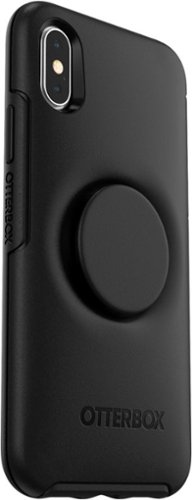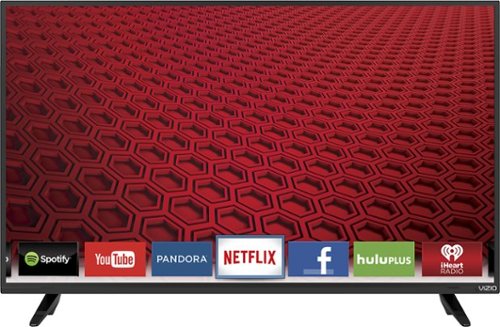Jack's stats
- Review count89
- Helpfulness votes220
- First reviewJune 3, 2015
- Last reviewMay 3, 2024
- Featured reviews0
- Average rating4
- Review comment count4
- Helpfulness votes1
- First review commentJune 14, 2015
- Last review commentNovember 19, 2015
- Featured review comments0
Questions
- Question count0
- Helpfulness votes0
- First questionNone
- Last questionNone
- Featured questions0
- Answer count10
- Helpfulness votes5
- First answerJune 14, 2015
- Last answerApril 19, 2021
- Featured answers0
- Best answers0
Keep your teeth clean with this white Boka electric toothbrush. The 2-minute timer helps you brush for the recommended length of time, and the 30-second alerts tell you when to switch to another section. This Boka electric toothbrush vibrates 30,000 times per minute for gentle, thorough performance, while the rechargeable LiIon battery lasts more than 25 days on a single charge.
Customer Rating

4
Nice looking electric toothbrush for new users
on October 16, 2019
Posted by: Jack
from Raleigh, NC
The Boka Electric Toothbrush is my second foray into electric toothbrush use - I previously used a Philips Sonicare which was doing a decent job. The Boka brush, however, takes a rather different approach, where the overall design and ergonomics take priority over other things. The brush looks very clean and elegant looking, and the magnetic charging station is very eye-catching. It lights up when you’ve put the brush on the charging base in a very particular way (see pictures).
The set comes with two heads. There are only 2 options you can choose from as far as brushing is concerned. I didn’t feel any change in speed between the 2 settings, it felt like the pulsating motion/pattern has changed a bit. The brush head themselves are quite soft and felt nice.
Overall the Boka brush is a nicely styled electric brush which is easy and straightforward to use. I think new users should be able to use it quite well. I would recommend this if you’re looking for first electric toothbrush.
The set comes with two heads. There are only 2 options you can choose from as far as brushing is concerned. I didn’t feel any change in speed between the 2 settings, it felt like the pulsating motion/pattern has changed a bit. The brush head themselves are quite soft and felt nice.
Overall the Boka brush is a nicely styled electric brush which is easy and straightforward to use. I think new users should be able to use it quite well. I would recommend this if you’re looking for first electric toothbrush.
Mobile Submission: False
I would recommend this to a friend!





Shark - ION Robot RV761, Wi-Fi Connected, Robot Vacuum with Multi-Surface Cleaning - Black/Navy Blue
The Shark ION Robot is designed with a Tri-Brush System, combining side brushes, channel brushes, and a multi-surface brushroll to handle debris on all surfaces, corners, and edges. Use the SharkClean app or voice control with Alexa or Google Assistant to start cleaning from anywhere.
Posted by: Jack
from Raleigh, NC
I’m all in on robot vacuums - after starting to use my Roomba couple of years back I was sold on the ease and convenience of the system. I also have a Shark upright vacuum when heavy lifting is required, so it was a no brainer for me when I got the opportunity to use Shark’s ION Robot Vacuum.
The robot vacuum is really easy to set up and use. You just plug-in the dock to the electrical outlet and put the vacuum on the prongs. Cleaning can be started manually by pressing the Clean button. The robot finds its way through the obstacles and does a decent amount of cleaning. The vacuum power can’t be directly compared to a full-size manual vacuum, but for it’s sized the suction power is impressive. The brushroll is very nice in combing thought my apartment carpet. Do make sure it doesn’t get tangled in wires, or if you want to restrict access to some specific areas, a roll of tape-like “BotBoundary strips” are provided. Simple putting that on the floor/carpet near the restricted area keeps the robot from venturing there. There are two rotating sidebrushes that also dusts off the edges of the wall which is very convenient. The robot also has “cliff sensors”, but since I live in a single-floor apartment, I was not able to test it out. Apparently it keeps the robot away from staircases so it doesn’t fall over. Another thing worth mentioning is compared to conventional vacuums, this unit is very quiet.
The smartphone app works really good. You can start cleaning immediately, or schedule something for later. If you set the WiFi option, then the robot can be controlled remotely. The only feature that failed me is the Voice control via Google Assistant (it also supports Amazon Alexa, but I didn’t try it out). The first time I set it up it worked fine, but later it stopped working altogether. I’m guessing it’s something to do with the app (the comments in the Google Play Store supports that).
Overall, I'm extremely happy with the features and performance of the robot vacuum.
The robot vacuum is really easy to set up and use. You just plug-in the dock to the electrical outlet and put the vacuum on the prongs. Cleaning can be started manually by pressing the Clean button. The robot finds its way through the obstacles and does a decent amount of cleaning. The vacuum power can’t be directly compared to a full-size manual vacuum, but for it’s sized the suction power is impressive. The brushroll is very nice in combing thought my apartment carpet. Do make sure it doesn’t get tangled in wires, or if you want to restrict access to some specific areas, a roll of tape-like “BotBoundary strips” are provided. Simple putting that on the floor/carpet near the restricted area keeps the robot from venturing there. There are two rotating sidebrushes that also dusts off the edges of the wall which is very convenient. The robot also has “cliff sensors”, but since I live in a single-floor apartment, I was not able to test it out. Apparently it keeps the robot away from staircases so it doesn’t fall over. Another thing worth mentioning is compared to conventional vacuums, this unit is very quiet.
The smartphone app works really good. You can start cleaning immediately, or schedule something for later. If you set the WiFi option, then the robot can be controlled remotely. The only feature that failed me is the Voice control via Google Assistant (it also supports Amazon Alexa, but I didn’t try it out). The first time I set it up it worked fine, but later it stopped working altogether. I’m guessing it’s something to do with the app (the comments in the Google Play Store supports that).
Overall, I'm extremely happy with the features and performance of the robot vacuum.
Mobile Submission: False
I would recommend this to a friend!
Enjoy delicious beverages at your convenience with this Ninja coffee brewer. The 12-cup glass carafe is big enough for a whole day's worth of your favorite brew, and the removable water reservoir supports easy filling. This Ninja coffee brewer features programmable settings, letting you make coffee just the way you like it.
Posted by: Jack
from Raleigh, NC
I have been using a Ninja Coffee Brewer for more than a year and have been very satisfied with it. Recently, I got the new Ninja 12 cup coffee maker from Ninja again, and I had a lot of expectations from it. But frankly, it was a real let down.
First of all, though the coffee maker has a “small batch” selector so you can apparently make 1/ cups of coffee instead of a full carafe, it can’t control the amount of water needed automatically (unlike the Auto iQ system of it’s big brother) - you have to make sure you put in the correct amount of water.
There’s a “Clean” button on the front panel too. Previous Ninja brewer would prompt you when it’s time to clean the system, whereas in this one you have to figure it out yourself - the “Clean” button only helps you perform the clean cycle.
Otherwise, the coffee maker is just like all other 12 cup coffee maker out there. The metal touches and the carafe is well made, and the styling is quite good. The goldtone permanent cone filter is also a nice feature to have - no need to get disposable paper filters anymore. The measuring scoop can be stowed away nicely, but I wish the scoop was a bit more sturdy. The carafe cover has a straw-like system that’s supposed to make coffee flavor better when you’re making a large batch, but I haven’t tasted any difference from conventional units.
All in all, this is a decent coffee maker from Ninja that looks cool, and has all the features you need from a standard coffee maker. However, it doesn’t do anything special to stand out from the crowd, and thus it’s difficult to justify the price you’re paying compared to similar units that cost way less.
First of all, though the coffee maker has a “small batch” selector so you can apparently make 1/ cups of coffee instead of a full carafe, it can’t control the amount of water needed automatically (unlike the Auto iQ system of it’s big brother) - you have to make sure you put in the correct amount of water.
There’s a “Clean” button on the front panel too. Previous Ninja brewer would prompt you when it’s time to clean the system, whereas in this one you have to figure it out yourself - the “Clean” button only helps you perform the clean cycle.
Otherwise, the coffee maker is just like all other 12 cup coffee maker out there. The metal touches and the carafe is well made, and the styling is quite good. The goldtone permanent cone filter is also a nice feature to have - no need to get disposable paper filters anymore. The measuring scoop can be stowed away nicely, but I wish the scoop was a bit more sturdy. The carafe cover has a straw-like system that’s supposed to make coffee flavor better when you’re making a large batch, but I haven’t tasted any difference from conventional units.
All in all, this is a decent coffee maker from Ninja that looks cool, and has all the features you need from a standard coffee maker. However, it doesn’t do anything special to stand out from the crowd, and thus it’s difficult to justify the price you’re paying compared to similar units that cost way less.
Mobile Submission: False
No, I would not recommend this to a friend.
Access multiple streaming apps with this Hisense 4K smart TV. The FALD display supports HDR imaging for vivid colors and excellent brightness. Connect multiple devices simultaneously using the four HDMI ports, and access the USB 2.0 and USB 3.0 ports to support storage device access. This Hisense 4K smart TV features Wi-Fi, Bluetooth and Ethernet connectivity for increased versatility.
Posted by: Jack
from Raleigh, NC
The first thing that struck me when I unboxed the 65” Hisense H9F tv is how good and sleek it looks compared to the price. Hisense in not a very familiar name for me, and frankly this is the first product of this brand I’ve used so far, and as such I was skeptical about it. However, the build quality looked sturdy, the panel looked perfectly assembled, and the two bottom legs looked quite cool. I was a bit worried about how the two small legs would handle a TV of this size - but I’m happy to report they hold up to their task really well.
Next comes the setup, which is quite a breeze. It comes with Android TV OS, so there’s a lot of native apps to choose from. The only thing is you’ve got to sign-in to your Google account if you want to use it properly. Other than those first-time sing-in prompts, everything else is straightforward. I don’t have a cable connection, instead mostly use Netflix, Amazon Prime, Hulu, etc. for my entertainment needs - and the Android TV is perfect for that.
Now comes the picture quality. Now I’m upgrading from a 1080p 120 Hz Samsung 40”, so for me, the improvement in quality is immense. The increase is the screen size was needed since otherwise a 4k V would’ve been an overkill in my opinion. The size is perfect for the living room that I have. My previous Samsung had the regular array backlight, but the Hisense offers “132” local dimming zones which make the background lighting very uniform. The blacks are really black, and in scenes with high contrast you can appreciate the local dimming feature most. I, however, felt that sometimes, with fast changes, there was some lag in the dimming feature. Also, you can show it’s shortcomings when there are small but brightly lit objects on the scene. Overall, however, the images look quite well.
There are 4 HDMI inputs, and even though I found out it probably has a 120 Hz panel, the input is limited to only 60 Hz options, which is a disappointment. There are also the USB and Digital Audio ports which are fairly standard in all TVs nowadays. The TV is unsurprisingly can be connected to the WiFi (it supports 802.11ac) or the ethernet cable.
The TV remote is feature-rich without being too complicated. It has voice assistant feature (Google Assistant) and dedicated app buttons which makes opening them a cinch.
The H9F, however, is not completely a flawless product. The sound quality is unimpressive, but that’s not a surprise since there are only two bottom firing speakers like most of the TVs nowadays. For better audio, and soundbar or some home theater setup is a must. The other thing that I’ve noticed is the viewing angle is not the widest of the lot. A view from an angle usually results in the black being a bit washed out. However, from my particular sitting arrangement, it’s hardly an issue.
All in all, from the value perspective, the Hisense H9F 4k UHD TV is an absolute steal. The image is staggering compared to some other brands that demand double the money, and even though it has some drawbacks, the overall package is very well. If you want a decent 4k 65” TV without breaking the bank, I highly recommend to check it out.
Next comes the setup, which is quite a breeze. It comes with Android TV OS, so there’s a lot of native apps to choose from. The only thing is you’ve got to sign-in to your Google account if you want to use it properly. Other than those first-time sing-in prompts, everything else is straightforward. I don’t have a cable connection, instead mostly use Netflix, Amazon Prime, Hulu, etc. for my entertainment needs - and the Android TV is perfect for that.
Now comes the picture quality. Now I’m upgrading from a 1080p 120 Hz Samsung 40”, so for me, the improvement in quality is immense. The increase is the screen size was needed since otherwise a 4k V would’ve been an overkill in my opinion. The size is perfect for the living room that I have. My previous Samsung had the regular array backlight, but the Hisense offers “132” local dimming zones which make the background lighting very uniform. The blacks are really black, and in scenes with high contrast you can appreciate the local dimming feature most. I, however, felt that sometimes, with fast changes, there was some lag in the dimming feature. Also, you can show it’s shortcomings when there are small but brightly lit objects on the scene. Overall, however, the images look quite well.
There are 4 HDMI inputs, and even though I found out it probably has a 120 Hz panel, the input is limited to only 60 Hz options, which is a disappointment. There are also the USB and Digital Audio ports which are fairly standard in all TVs nowadays. The TV is unsurprisingly can be connected to the WiFi (it supports 802.11ac) or the ethernet cable.
The TV remote is feature-rich without being too complicated. It has voice assistant feature (Google Assistant) and dedicated app buttons which makes opening them a cinch.
The H9F, however, is not completely a flawless product. The sound quality is unimpressive, but that’s not a surprise since there are only two bottom firing speakers like most of the TVs nowadays. For better audio, and soundbar or some home theater setup is a must. The other thing that I’ve noticed is the viewing angle is not the widest of the lot. A view from an angle usually results in the black being a bit washed out. However, from my particular sitting arrangement, it’s hardly an issue.
All in all, from the value perspective, the Hisense H9F 4k UHD TV is an absolute steal. The image is staggering compared to some other brands that demand double the money, and even though it has some drawbacks, the overall package is very well. If you want a decent 4k 65” TV without breaking the bank, I highly recommend to check it out.
Mobile Submission: False
I would recommend this to a friend!
Pair your workout with these black Jaybird Vista wireless headphones. The rechargeable lithium-ion battery provides up to 6 hours of listening time, while the waterproof, sweatproof design helps prevent fluid damage. These Jaybird Vista wireless headphones have ear hooks and three pairs of soft interchangeable eartips for a secure fit and added comfort during extended periods of use.
Posted by: Jack
from Raleigh, NC
I was really skeptical about the Jaybird Vista, especially from my previous experience with “true wireless” earbuds. Most of them failed spectacularly given that they commanded $100+ price, while providing poor battery life, mediocre at best sound (most of them pure trash), and very bad fit into the ear. Exercising, or even walking was quite difficult, I kind of steered away from them.
However, I must admit that the design and performance has evolved quite far ahead in the recent times, and the Jaybird Vista is a good example of that. The fit and finish gives a feel of solid and reliable design. The IPX7 proof means it can take on sweat and rain without skipping a bit. The battery life is truly amazing - I got around 5-6 hours, and the accompanying charging case boosts that to more than 12-13 hours total. The case is small and very well made, and I appreciate Jaybird adopting USB-C charging port - this means I have to carry one less type of cable while I’m traveling. Another great thing is the quick-charge feature - you can get almost an hour of playback with just 5 minutes of charging - a really useful feature while traveling where you can top up charge in a short time.
The fit into my ear was quite snug. There are 3 sizes of the “fin-like” “eargels” - the pieces wrap around the whole structure so they won’t come apart easily. I had to try out all 3 to find my fit, and ones all is settled down they held on quite nicely.
Now for the weakest part - the sound quality. I am used to using wired IEMs and over-ear reference headphones and so I found the sound lacking in character. The bass was there but not as distinct as I’d like it to be. It improved a bit when I played around with the Jaybird app on my phone, but not that much. However, it’s a really subjective matter so it’s better to try it out somehow so there’s no remorse. Also, since the primary use case is listening to audio during activities, so I wonder if I’d even notice that when I’m running etc.
Overall, I’d say I’m very impressed with the Vista, and I’m happy that those tiny wearables are becoming so much better nowadays. The price is not cheap, but as a complete package I’d take it over any other similar earbuds.
However, I must admit that the design and performance has evolved quite far ahead in the recent times, and the Jaybird Vista is a good example of that. The fit and finish gives a feel of solid and reliable design. The IPX7 proof means it can take on sweat and rain without skipping a bit. The battery life is truly amazing - I got around 5-6 hours, and the accompanying charging case boosts that to more than 12-13 hours total. The case is small and very well made, and I appreciate Jaybird adopting USB-C charging port - this means I have to carry one less type of cable while I’m traveling. Another great thing is the quick-charge feature - you can get almost an hour of playback with just 5 minutes of charging - a really useful feature while traveling where you can top up charge in a short time.
The fit into my ear was quite snug. There are 3 sizes of the “fin-like” “eargels” - the pieces wrap around the whole structure so they won’t come apart easily. I had to try out all 3 to find my fit, and ones all is settled down they held on quite nicely.
Now for the weakest part - the sound quality. I am used to using wired IEMs and over-ear reference headphones and so I found the sound lacking in character. The bass was there but not as distinct as I’d like it to be. It improved a bit when I played around with the Jaybird app on my phone, but not that much. However, it’s a really subjective matter so it’s better to try it out somehow so there’s no remorse. Also, since the primary use case is listening to audio during activities, so I wonder if I’d even notice that when I’m running etc.
Overall, I’d say I’m very impressed with the Vista, and I’m happy that those tiny wearables are becoming so much better nowadays. The price is not cheap, but as a complete package I’d take it over any other similar earbuds.
Mobile Submission: False
I would recommend this to a friend!
Achieve the deep-fried flavor you love, without all the oil and added calories. The Chefman TurboFry™ Touch Air Fryer allows you to bake, fry and roast like a pro. This airfryer requires little to no oil, so there’s less of that fried oil smell lingering in the house and less fat that you’re consuming. Its large 3.5-liter capacity and flat basket gives you the ability to cook enough for a hungry crowd all at once. Skip the microwave! Reheat soggy leftovers in the air fryer to return them to their original texture. Make better-for-you fries that are just as crispy and tasty, roast chicken thighs, or heat up leftovers for a quick and easy meal. The temperature control with 60-minute timer automatically shuts off once food is done, so you never have to worry about burning or drying out your food. Its space saving basket is removable and dishwasher safe for easy clean-up, so you’ll have more time to dream up your next air-fried meal!
Posted by: Jack
from Essexville, MI
This is the first time I have used an air fryer, and the Chefman performed as I expected. The design is super sleek, and the digital display looks really clean.
The 3.7 quart fryer basket is adequately large - I have heard people complain about the actual fryer to be very small compared to the overall size of the thing, but the Chefman excels in that respect. The fryer basket is easy to take out, and more importantly very easy to clean. The top portion of the fryer has an insulated cover, so it does not get very hot on the outside while it’s running. Also, another good thing about it is the fan noise is not very loud - I’ve heard some which annoyingly noisy.
Now, for the cooking part: after hearing all the praise and benefits of using an air fryer, I must admit I’m quite surprised with the results so far. I tried a couple of fried items with fish, chicken and ground beef, and everytime they came out to be quite good, without adding any amount of oil. The oil/fat inside of the meat/fish was enough to get the job done. I found that the recipes need to be tuned a little bit compared to conventional frying/baking, but it’s not too difficult to get the hang of it. I also found that preheating the system just a little bit before putting in the food makes it easier.
All in all, I’m quite happy to add the Chefman Air Fryer to my kitchen, and very happy with the results so far.
Mobile Submission: False
I would recommend this to a friend!
Organize needed peripherals with this Belkin Thunderbolt 3 DOCK MINI. The two HDMI ports support 4K monitors, while the two USB ports let you link a mouse, keyboard and other devices. Connect to a router for high-speed Internet using the Ethernet port. This Belkin Thunderbolt 3 DOCK MINI works with Windows and Mac devices for increased compatibility, and the thin aluminum body is both durable and portable.
Posted by: Jack
from MI
The Belkin Thunderbolt 3 Mini Dock is a decent accessory to have who have laptops with no display or ethernet ports built-in. The dock allows two 4k monitors to be connected to the laptop (allows acceptable 60 Hz refresh rate in each channel) which is a great way to expand your workstation. I have used it with my personal laptop, an HP Spectre x360, as well as my work laptop, a Dell Precision 5520 thought he USB-C (Thunderbolt) port. Setup was almost instant, and I was using a triple display setup in no time with both laptops. The gigabit ethernet port is a nice thing to have if you are near the router as you get better performance compared to Wi-Fi. The other ports it offers are USB Type-A, but they come in two flavors - USB 2.0 and USB 3.0.
The construction is solid, and the metal case give its some heft. The thing is not the smallest of the bunch, and being hefty means it’s got some weight too - not the best thing to carry everywhere. I think that’s the idea of this product - it’s a Mini Dock instead of being a hub/adapter.
All in all, this is a good expansion for the new generation of ultra-light laptops who are ditching traditional ports left and right. Just make sure your USB-C port is Thunderbolt compatible - not all USB C ports are created equal (I learned it the hard way). For the size and weight, I wish it included a USB-C charging function so you can charge and use and external displays at the same time. Also, some card reader functionality would be a welcome addition.
The construction is solid, and the metal case give its some heft. The thing is not the smallest of the bunch, and being hefty means it’s got some weight too - not the best thing to carry everywhere. I think that’s the idea of this product - it’s a Mini Dock instead of being a hub/adapter.
All in all, this is a good expansion for the new generation of ultra-light laptops who are ditching traditional ports left and right. Just make sure your USB-C port is Thunderbolt compatible - not all USB C ports are created equal (I learned it the hard way). For the size and weight, I wish it included a USB-C charging function so you can charge and use and external displays at the same time. Also, some card reader functionality would be a welcome addition.
Mobile Submission: False
I would recommend this to a friend!
Enjoy seamless viewing with this LG 34-inch WFHD monitor. The 178-degree wide-viewing angles provide quality visuals from almost any direction, while the anti-glare coating eliminates distractive reflections to let you focus. Flicker-safe technology helps prevent eye strain during extended viewing periods. This LG WFHD monitor has fast response times that eliminate blurring.
Posted by: Jack
from MI
This is the first time I’ve used a “ultra-wide” monitor, and frankly I’m amazed by how useful it is for especially for work. I do a lot of design works (3D/CAD, PCBs, etc.), and usually have a lot of documents/pdfs are open at the same time. Previously I had to use a dual-monitor setup with my workstation to manage this, but that takes up too much space if you don’t want to invest on a dual-monitor mount. This LG ultra-wide monitor has saved me the trouble.
The IPS display has an anti-glare coating which serves its purpose very well in well-illuminated places. FHD is enough for the work I do. My workstation doesn’t support FreeSync/G-Sync so I don’t know how that feature performs. Same story goes for HDR performance.
The setup is quite easy - the base is a 2-piece system, which then connects to the back of the display panel. That final connection is not as strong as I’d like - it feels a little wobbly for my taste and I was a bit uneasy with such a large monitor sitting on a loose base. It however tilts a few degrees (-5 to +15 degrees to be precise) which is enough for my particular sitting position - I’d suggest to check if that works for you. The articulation is rather limited in some cases. The bottom of the base is quite slim and looks cool with it’s half-circle like shape, taking up very little space.
The monitor has 2 HDMI ports and a 3.5-mm audio out port. The single joystick style button at the bottom edge hides rather well. It’s a multi-function style setup where the on-screen menu helps you to navigate. I found that using the “OnScreen Control” software is more convenient - which surprisingly comes with the package in a CD-ROM!
The monitor has some built-in screen placement configuration called “Screen Split” which helps manage the huge workspace easily. Instead of me dragging and docking windows in different sections, screen split takes care of that with a few clicks of the mouse or the joystick. I liked this feature a lot and wish I had it with my previous widescreen monitors.
All in all, I’m thoroughly enjoying using this monitor for everyday work. No issues have crept up yet in any manner, and I highly recommend this monitor for anyone who wants an expansive desktop/workspace.
The IPS display has an anti-glare coating which serves its purpose very well in well-illuminated places. FHD is enough for the work I do. My workstation doesn’t support FreeSync/G-Sync so I don’t know how that feature performs. Same story goes for HDR performance.
The setup is quite easy - the base is a 2-piece system, which then connects to the back of the display panel. That final connection is not as strong as I’d like - it feels a little wobbly for my taste and I was a bit uneasy with such a large monitor sitting on a loose base. It however tilts a few degrees (-5 to +15 degrees to be precise) which is enough for my particular sitting position - I’d suggest to check if that works for you. The articulation is rather limited in some cases. The bottom of the base is quite slim and looks cool with it’s half-circle like shape, taking up very little space.
The monitor has 2 HDMI ports and a 3.5-mm audio out port. The single joystick style button at the bottom edge hides rather well. It’s a multi-function style setup where the on-screen menu helps you to navigate. I found that using the “OnScreen Control” software is more convenient - which surprisingly comes with the package in a CD-ROM!
The monitor has some built-in screen placement configuration called “Screen Split” which helps manage the huge workspace easily. Instead of me dragging and docking windows in different sections, screen split takes care of that with a few clicks of the mouse or the joystick. I liked this feature a lot and wish I had it with my previous widescreen monitors.
All in all, I’m thoroughly enjoying using this monitor for everyday work. No issues have crept up yet in any manner, and I highly recommend this monitor for anyone who wants an expansive desktop/workspace.
Mobile Submission: False
I would recommend this to a friend!
Secure an iPhone X/XS with this OtterBox Otter + Pop Symmetry case. The polycarbonate and synthetic rubber construction provides impact protection, and the integrated PopSockets PopGrip accessory keeps fingers in place during one-handed phone use. There’s no need to remove this OtterBox Otter + Pop Symmetry case as it’s compatible with wireless charging.
Posted by: Jack
from MI
I used the Otterbox case with my iPhone X for a week now, and to be honest I am a bit disappointed. The case seemed a little too plasticky compared to my previous silicone case, and most of all, my phone started heating up a bit during extended use (like watching video for some time) - which is the main point in getting a case with the popsocket built-in.
I didn’t try to use wireless charging too many times, but it worked ok when needed. The Popsocket top can be changed out, which is cool if you want to change the look of your phone often.
All in all, I liked the idea of getting an integrated Popsocket with the case - it has a lot of fun use cases. But the price seemed a bit too much for just this enhancement. And I don’t like the fact that my phone’s getting overheated so quickly. I hope they offer different cases with the Popsocket built-in, and lower the price point.
I didn’t try to use wireless charging too many times, but it worked ok when needed. The Popsocket top can be changed out, which is cool if you want to change the look of your phone often.
All in all, I liked the idea of getting an integrated Popsocket with the case - it has a lot of fun use cases. But the price seemed a bit too much for just this enhancement. And I don’t like the fact that my phone’s getting overheated so quickly. I hope they offer different cases with the Popsocket built-in, and lower the price point.
Mobile Submission: False
No, I would not recommend this to a friend.
Turn a small space into an immersive gaming area with this Oculus Quest all-in-one VR system. The wireless headset and controllers provide a compact setup and don't require a PC, and the 64GB of storage accommodate compatible VR game titles. This Oculus Quest all-in-one VR system uses Insight tracking technology for instant, accurate response to movements.
Posted by: Jack
from MI
The Oculus Quest was something I’ve been eagerly waiting for. I have tested out Oculus Rift, Samsung Gear VR, and Google Daydream before, and I always thought phone-based VR was not for me. Also, I didn’t want to get a PC and have a tethered system. So Oculus Quest kind of answer my wishes.
From physical point of view, the Quest impressed me. The build looks solid, and the soft headset was light enough for me, while it fit my head quite ok. The glass spacer included in the kit was a helpful bonus. The controllers are intuitive and comfortable.
As for the actual function of the Quest, I think it does an impressive job. The Home environment was nice, and intro/tutorial did a good job in getting me acclimated. The display was nice and sharp, and though I had to spend some time to get a good fit initially, it was quite good after that. Spending almost an hour or so in each session didn’t feel uncomfortable.
The sound is not the best, but does a decent job. I think I’d get the Oculus headphones later on to improve on that. In a quiet room, the volume was adequate for me.
Among the different software/games, I tried out Youtube, Netflix, Beat Saber, Journey of the Gods. I didn’t get too excited with the video apps. But boy o boy, Beat Saber is so addictive. I had fun playing Journey of the Gods too.
Overall, I really liked the untethered concept of the Oculus Quest, and am impressed by the fact that tracking does not require any separate hardware. The headset it moderate in weight, and comfortable. All in all, it’s a great wireless VR system. I just wish the price point would have been a bit lower.
From physical point of view, the Quest impressed me. The build looks solid, and the soft headset was light enough for me, while it fit my head quite ok. The glass spacer included in the kit was a helpful bonus. The controllers are intuitive and comfortable.
As for the actual function of the Quest, I think it does an impressive job. The Home environment was nice, and intro/tutorial did a good job in getting me acclimated. The display was nice and sharp, and though I had to spend some time to get a good fit initially, it was quite good after that. Spending almost an hour or so in each session didn’t feel uncomfortable.
The sound is not the best, but does a decent job. I think I’d get the Oculus headphones later on to improve on that. In a quiet room, the volume was adequate for me.
Among the different software/games, I tried out Youtube, Netflix, Beat Saber, Journey of the Gods. I didn’t get too excited with the video apps. But boy o boy, Beat Saber is so addictive. I had fun playing Journey of the Gods too.
Overall, I really liked the untethered concept of the Oculus Quest, and am impressed by the fact that tracking does not require any separate hardware. The headset it moderate in weight, and comfortable. All in all, it’s a great wireless VR system. I just wish the price point would have been a bit lower.
Mobile Submission: False
I would recommend this to a friend!
Jack's Review Comments
VIZIO E-Series E40-C2 LED Smart HDTV: This VIZIO Smart TV can fill your living room or bedroom with stunning visuals and your favorite movies, shows and apps in one place. You can stream media right from the TV, or use your smartphone, tablet or computer to project onto the big screen in up to 1080p quality.
Overall 1 out of 5
1 out of 5
 1 out of 5
1 out of 5Constant buzzing noise
By Jack
Bought the TV because for the best features in the price point ($314.99+tax). Looks great, and picture quality is quite good. However, there's a constant buzzing sound whenever the display is on. Tried to troubleshoot, and contacted Vizio. They said they can send a replacement, but with an older model (E420i-B2). Instead, exchanged it for a new one at Best Buy. The buzzing sound is a lot less now, and will observe and update review if it persists. Would have been a great value.
Jack
Raleigh, NC
June 14, 2015
Update: 06/14/15
I liked the TV so much that I exchanged it for a 3rd time. However, that annoying humming sound is still present whenever the backlight setting tweaked. Best Buy couldn't do anything about it, and Vizio did not provide any suitable solution (again offering the older model as replacement).
Thus, sadly I returned it and got a Samsung (UN40J6200) which was on sale for $50 more. No humming/buzzing nonsense, and picture is pretty good. The set, however, is not as sleek as the Vizio (a lot thicker bezel, and depth is bigger too). Hope this will workout finally.
+1point
1of 1voted this comment as helpful.
VIZIO E-Series E40-C2 LED Smart HDTV: This VIZIO Smart TV can fill your living room or bedroom with stunning visuals and your favorite movies, shows and apps in one place. You can stream media right from the TV, or use your smartphone, tablet or computer to project onto the big screen in up to 1080p quality.
Overall 1 out of 5
1 out of 5
 1 out of 5
1 out of 5Constant buzzing noise
By Jack
Bought the TV because for the best features in the price point ($314.99+tax). Looks great, and picture quality is quite good. However, there's a constant buzzing sound whenever the display is on. Tried to troubleshoot, and contacted Vizio. They said they can send a replacement, but with an older model (E420i-B2). Instead, exchanged it for a new one at Best Buy. The buzzing sound is a lot less now, and will observe and update review if it persists. Would have been a great value.
Jack
Raleigh, NC
June 15, 2015
Actually, it was my first guess too. But I tried a number of scenarios, and in all cases what I observed was that the buzzing is somehow correlated to the backlight (like the noise changes when the screen is all dark or all white). Also, all three exhibited the problem when I took them back to the Best Buy Geek Squad counter. The fact that both Vizio and Best Buy tech support asked me to exchange the sets without even mentioning any troubleshooting steps worried me that maybe there's no easy solution.
Somehow, I got my hands on three defective units. Bad luck I guess.
0points
0of 0voted this comment as helpful.
Samsung 40" Class UN40J6200AFXZA LED Smart HDTV: With a Full HD viewing experience and easy access to your favorite media and entertainment, you'll love this Smart TV. Enjoy the rich color and quality resolution as you shop online, watch streaming videos or update social media from your TV screen.
Overall 5 out of 5
5 out of 5
 5 out of 5
5 out of 5Excellent TV for the price
By Jack
from Raleigh, NC
I got this TV from Best Buy a few days back, after getting very disappointed with a Vizio E40-C2 (had it replaced 3 times, but a humming/buzzing sound is always there driving me nuts).
Initial thoughts: The picture is pretty good. The design is not minimalistic as the Vizio, and its a quite thick TV. The only complain is out of the box, the picture looked terrible due to very poorly done calibration. Had to spend a lot of time to get a well-balanced picture.
Smart hub is OK, and a bit better than what Vizio had to offer.
A fair bit of googling indicates that it uses a native 120Hz panel made by Samsung themselves. The picture is also more legible in a bright room compared to the Vizio E40-C2.
Jack
Raleigh, NC
June 26, 2015
After using the TV for more than a week, all I can say is the TV is performing just the way I wanted. The only drawback I found is that the Samsung Smart Hub software used is an older version (2014), not the new 2015 'Tizen' based one. The apps are also very slow. So if Smart features are important to you, make sure you look into this carefully before buying. I don't mind because I only use the major apps (Netflix/Amazon), and the sluggishness does not bother me.
0points
0of 0voted this comment as helpful.
VIZIO E-Series E40-C2 LED Smart HDTV: This VIZIO Smart TV can fill your living room or bedroom with stunning visuals and your favorite movies, shows and apps in one place. You can stream media right from the TV, or use your smartphone, tablet or computer to project onto the big screen in up to 1080p quality.
Overall 1 out of 5
1 out of 5
 1 out of 5
1 out of 5Constant buzzing noise
By Jack
Bought the TV because for the best features in the price point ($314.99+tax). Looks great, and picture quality is quite good. However, there's a constant buzzing sound whenever the display is on. Tried to troubleshoot, and contacted Vizio. They said they can send a replacement, but with an older model (E420i-B2). Instead, exchanged it for a new one at Best Buy. The buzzing sound is a lot less now, and will observe and update review if it persists. Would have been a great value.
Jack
Raleigh, NC
November 19, 2015
@MiketheD:
I don't think it's related to my room or anything, as the Geek Squad person also heard the buzzing sound and thus suggested to try another TV
I don't think it's related to my room or anything, as the Geek Squad person also heard the buzzing sound and thus suggested to try another TV
0points
0of 0voted this comment as helpful.
Jack's Questions
Jack has not submitted any questions.
Jack's Answers
Enjoy a smooth gaming experience with this 27-inch ASUS Full HD monitor. The Shadow Boost feature increases clarity in dark scenes, and the ultrafast response times minimize blurring and streaking for seamless gameplay. This ASUS Full HD monitor has an ergonomic design that allows tilting, swiveling and pivoting as needed.
Is the monitor free sync or g-sync?
The monitor supports G-sync. Check the Asus website: https://www.asus.com/us/Displays-Desktops/Monitors/TUF-Gaming/TUF-GAMING-VG279QR/
3 years ago
by
Jack
Get a new take on security, with the latest indoor 1080p FHD Wi-Fi security camera. Small and lightweight in design, this camera gives users the flexibility of multiple placement options along with a simple set-up and installation process. See more and know more with an ultra-wide 135° diagonal field of view and night vision capabilities. Pan and tilt to cover larger areas so you don’t miss out on the most important details. Be aware when you’re not there with person detection technology, which will notify you when a person is detected.
Is this camera good for streaming/ use with Zoom? It says "Security" camera but I do not want a security camera. I want a camera that can work with Zoom and stream live with remote control app over wifi.
This is not a camera compatible with "Zoom" the online meeting service. Rather it has digital zoom to magnify the video.
3 years, 8 months ago
by
Jack
Pair your workout with these black Jaybird Vista wireless headphones. The rechargeable lithium-ion battery provides up to 6 hours of listening time, while the waterproof, sweatproof design helps prevent fluid damage. These Jaybird Vista wireless headphones have ear hooks and three pairs of soft interchangeable eartips for a secure fit and added comfort during extended periods of use.
Are they really sweatproof?
It survived when I took it for a run. Also survived a trip to the washer
4 years, 8 months ago
by
Jack
Pair your workout with these black Jaybird Vista wireless headphones. The rechargeable lithium-ion battery provides up to 6 hours of listening time, while the waterproof, sweatproof design helps prevent fluid damage. These Jaybird Vista wireless headphones have ear hooks and three pairs of soft interchangeable eartips for a secure fit and added comfort during extended periods of use.
How do you control the volume
There's no dedicated volume control button, so you have to rely on your phone/device volume controller
4 years, 8 months ago
by
Jack
mophie powerstation mini: Built to keep your smartphone full of power throughout the day to help it keep up with your busy lifestyle, this charger fits right in your pocket, and has a protective metal outer band.
Voltage input? 100-240V ?
It's charged from a stranded 5V USB supply (PC USB port or other standard USB charger) so the AC voltage level is irrelevant.
7 years, 10 months ago
by
Jack
Hear yourself in the studio with these Audio-Technica ATH-M50x AUD ATHM50X monitor headphones, which feature 45mm large-aperture drivers for faithful sound replication. The 90° swiveling earcups allow comfortable 1-ear monitoring.
How well does this work plugged in to a desktop computer?
I have a Mac Mini that is use for music mixing. Will these work with the headphone port, or will the sound be too quiet?
I use it with my laptop (Lenovo Ideapad) audio out, and it works fine. You may opt for a dac/amp if you want better performance.
8 years, 1 month ago
by
Jack
Hear yourself in the studio with these Audio-Technica ATH-M50x AUD ATHM50X monitor headphones, which feature 45mm large-aperture drivers for faithful sound replication. The 90° swiveling earcups allow comfortable 1-ear monitoring.
Can these be worn while I walk or jog?
I KNOW these are advertised as studio headphones. But could they be worn while a person walks or jogs?
I use them while walking, but maybe I'll refrain from using them while jogging/running. The size of these headphones are not "small", so I'd feel very awkward while jogging with them.
8 years, 1 month ago
by
Jack
Samsung 40" Class UN40J6200AFXZA LED Smart HDTV: With a Full HD viewing experience and easy access to your favorite media and entertainment, you'll love this Smart TV. Enjoy the rich color and quality resolution as you shop online, watch streaming videos or update social media from your TV screen.
Does this tv have a digital tuner built in?
Yes, it does have a built-in digital tuner.
8 years, 10 months ago
by
Jack
Raleigh, NC
VIZIO E-Series E40-C2 LED Smart HDTV: This VIZIO Smart TV can fill your living room or bedroom with stunning visuals and your favorite movies, shows and apps in one place. You can stream media right from the TV, or use your smartphone, tablet or computer to project onto the big screen in up to 1080p quality.
Does the Vizio E40-C2 have an Ethernet port?
Yes, it has a standard Ethernet port
8 years, 11 months ago
by
Jack
Raleigh, NC
VIZIO E-Series E40-C2 LED Smart HDTV: This VIZIO Smart TV can fill your living room or bedroom with stunning visuals and your favorite movies, shows and apps in one place. You can stream media right from the TV, or use your smartphone, tablet or computer to project onto the big screen in up to 1080p quality.
Does the TV stand only fit in one position?
Does the TV stand only fit in one position? Or can the two pieces of the stand be moved inward towards the center of the TV and fit into other positions of the base, so that the TV can rest on a table that isn't as wide as the TV itself?
No, the stand only fits in one position.
8 years, 11 months ago
by
Jack