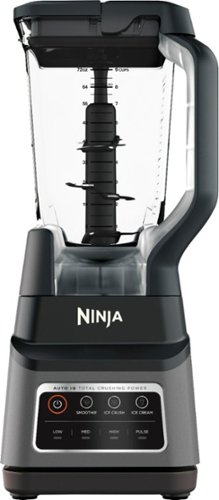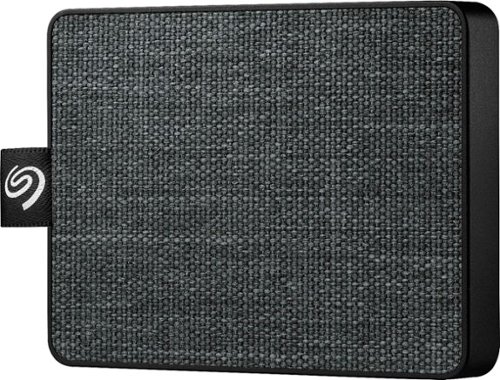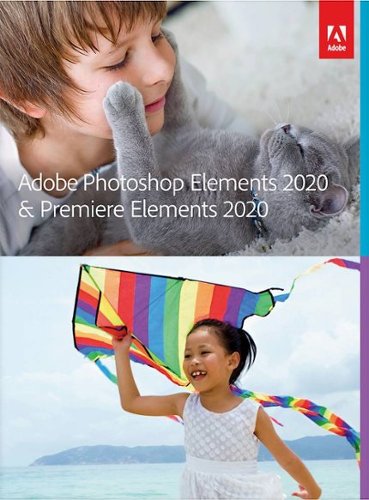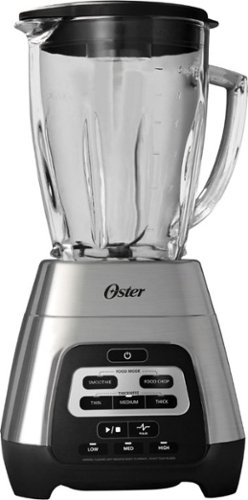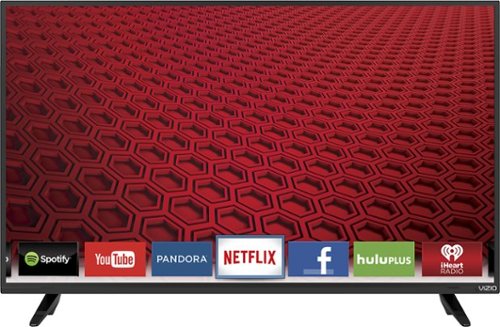Jack's stats
- Review count89
- Helpfulness votes220
- First reviewJune 3, 2015
- Last reviewMay 3, 2024
- Featured reviews0
- Average rating4
- Review comment count4
- Helpfulness votes1
- First review commentJune 14, 2015
- Last review commentNovember 19, 2015
- Featured review comments0
Questions
- Question count0
- Helpfulness votes0
- First questionNone
- Last questionNone
- Featured questions0
- Answer count10
- Helpfulness votes5
- First answerJune 14, 2015
- Last answerApril 19, 2021
- Featured answers0
- Best answers0
The Ninja Professional Plus Blender with Auto-iQ features a new modern design and a more powerful motor than Ninja's original Professional Blender.* Ninja Total Crushing Blades give you perfectly crushed ice for your smoothies, frozen drinks, and ice cream. The 72 oz.** Total Crushing Pitcher is great for making large batches for the whole family with 1400 peak watts of professional power. Auto-iQ Technology provides preset programs that do the work for you, no guesswork required. *Versus BL610, based on operating wattage **64 oz. max liquid capacity
Posted by: Jack
The Ninja Professional Plus is a powerful yet simple blender that makes smoothies and other blending as easy as pie. The motor is very very powerful, and the pitcher is large. The long and quite sharp blades churns out very well blended drinks. And most of all the ice crushing power of this thing is remarkable.
The build quality of the machine looks quite good and feels durable. The top of the pitcher has spouts to pour drinks easily, and when blending it locks in place so that mishaps can be avoided.
There are three preset options: smoothies, ice-crush, and ice-cream. There are also the regular speed settings - low, medium, high. There’s also a pulse function. In my use for the last couple of weeks, the preset smoothie function worked well with pre-cut frozen smoothie mixes you find in the stores. It follows a blending pattern that kind of makes things easy, and I generally liked the output. Only sometimes did I need to go back to blend again, but I think that only happens if there are large chunks of fruits/veggies in the mix.
Cleaning is also easy. I washed it by hand after use and apart from safe handling requirements of the extra sharp blades, the other parts are easy to rinse with soapy water.
Overall, I am really satisfied with the Ninja blender. If you’re looking for a comparatively large blenders and are a smoothie-fanatic, this will be a great buy.
The build quality of the machine looks quite good and feels durable. The top of the pitcher has spouts to pour drinks easily, and when blending it locks in place so that mishaps can be avoided.
There are three preset options: smoothies, ice-crush, and ice-cream. There are also the regular speed settings - low, medium, high. There’s also a pulse function. In my use for the last couple of weeks, the preset smoothie function worked well with pre-cut frozen smoothie mixes you find in the stores. It follows a blending pattern that kind of makes things easy, and I generally liked the output. Only sometimes did I need to go back to blend again, but I think that only happens if there are large chunks of fruits/veggies in the mix.
Cleaning is also easy. I washed it by hand after use and apart from safe handling requirements of the extra sharp blades, the other parts are easy to rinse with soapy water.
Overall, I am really satisfied with the Ninja blender. If you’re looking for a comparatively large blenders and are a smoothie-fanatic, this will be a great buy.
Mobile Submission: False
I would recommend this to a friend!
Jam out to your tunes with these black JLab GO Air true wireless earbuds. Three sets of gel buds offer a comfortable and secure fit for all-day use, while the rechargeable 43 mAh lithium-polymer battery on each earbud offers up to 5 hours of use when fully charged. These JLab GO Air true wireless earbuds have a 30-foot Bluetooth connectivity range, letting you wander away from connected devices freely.
Customer Rating

4
Small and light wireless earbuds with great value
on March 26, 2020
Posted by: Jack
from Raleigh, NC
JLab Audio is one of the companies who are introducing the new Bluetooth earbuds every few months. I have used their signature JLab Air earbuds some time ago, and the JBuds Band headset has been my daily driver for a long time. My sister also has the Fit Sport earbuds. And the reason we got them is the value proposition - for the money you spend you get a very usable product that delivers.
Now they have introduced the Go Air “true wireless” earbuds, which I’d say a scaled down version of their Air earbuds. The claim is it’s 20% smaller for a better fit. It definitely is easier to put into my ears, and it feels lighter overall, but that doesn't mean it’ll just disappear in your ear - it’ll still stick out a bit like all the others in the market. The charging case, however, has a lot smaller footprint than the Air. It’s an open-top design, and the earbuds are secured by magnets which are quite strong. The USB-A cable is non-removable, but hides away in a recess. Though made of plastic, the case and the earbuds have a solid feel to it. The Go Air has a IPX4 waterproof rating (compared to IPX5 of Air, and most other similar earbuds out there), so it’s splash-proof - I’m not sure what’ll happen if it gets submerged in water for a long time so definitely I won’t use it in my showers. But I used in the rain a few days ago and haven’t faced any problems.
The sound quality of the earbuds are not the best in the world, and that’s expected for Bluetooth earbuds at this price-point. I have used them mostly to listen to podcasts and audiobooks and am extremely satisfied (using the JLab Signature EQ setting). Music, on the other hand, lacked depth. The soundstage was disappointing. In essence, the sound quality is just adequate. Changing the eq to the “Balanced” and “Bass Boost” eq settings made things only worse for me. Phone calls went flawless, and the mics seem to do their jobs quite well. All in all, given the value, the product performs really well, while not excelling in any one way.
Pairing is straight and easy out of the box. Removing the earbuds from the charging case turns them on automatically. The earbuds turn off when they are docked back to the charging case, or when you disconnect them from the Bluetooth source. However here’s the caveat - if the charging case is depleted of power, the earbuds stay connected to the source even when they are back in the case, which was a small piece of consternation I faced. The controls are touch based, play/pause, volume control, call accept/end etc are all done by performing taps on the earbuds surface. Some are specific to particular left/right earbuds, and I had to get a bit accustomed to them for the initial few days. Bluetooth 5 supposedly increases power efficiency and connection quality, but the audio profile is limited to AAC/SBC codecs - there’s no support for AptX or other better quality protocols. The battery life is decent - I think I got around 4hrs of play from the earbuds themselves. If you put them back to the case they keep getting charged, and with that I was able go around 5/6 days in total.
All in all, if you’re looking for a decent pair of wireless earbuds that are cheap and get the job done, the JLab Go Air is a very good option.
Now they have introduced the Go Air “true wireless” earbuds, which I’d say a scaled down version of their Air earbuds. The claim is it’s 20% smaller for a better fit. It definitely is easier to put into my ears, and it feels lighter overall, but that doesn't mean it’ll just disappear in your ear - it’ll still stick out a bit like all the others in the market. The charging case, however, has a lot smaller footprint than the Air. It’s an open-top design, and the earbuds are secured by magnets which are quite strong. The USB-A cable is non-removable, but hides away in a recess. Though made of plastic, the case and the earbuds have a solid feel to it. The Go Air has a IPX4 waterproof rating (compared to IPX5 of Air, and most other similar earbuds out there), so it’s splash-proof - I’m not sure what’ll happen if it gets submerged in water for a long time so definitely I won’t use it in my showers. But I used in the rain a few days ago and haven’t faced any problems.
The sound quality of the earbuds are not the best in the world, and that’s expected for Bluetooth earbuds at this price-point. I have used them mostly to listen to podcasts and audiobooks and am extremely satisfied (using the JLab Signature EQ setting). Music, on the other hand, lacked depth. The soundstage was disappointing. In essence, the sound quality is just adequate. Changing the eq to the “Balanced” and “Bass Boost” eq settings made things only worse for me. Phone calls went flawless, and the mics seem to do their jobs quite well. All in all, given the value, the product performs really well, while not excelling in any one way.
Pairing is straight and easy out of the box. Removing the earbuds from the charging case turns them on automatically. The earbuds turn off when they are docked back to the charging case, or when you disconnect them from the Bluetooth source. However here’s the caveat - if the charging case is depleted of power, the earbuds stay connected to the source even when they are back in the case, which was a small piece of consternation I faced. The controls are touch based, play/pause, volume control, call accept/end etc are all done by performing taps on the earbuds surface. Some are specific to particular left/right earbuds, and I had to get a bit accustomed to them for the initial few days. Bluetooth 5 supposedly increases power efficiency and connection quality, but the audio profile is limited to AAC/SBC codecs - there’s no support for AptX or other better quality protocols. The battery life is decent - I think I got around 4hrs of play from the earbuds themselves. If you put them back to the case they keep getting charged, and with that I was able go around 5/6 days in total.
All in all, if you’re looking for a decent pair of wireless earbuds that are cheap and get the job done, the JLab Go Air is a very good option.
Mobile Submission: False
I would recommend this to a friend!
Philips Satinelle Essential corded epilator gives you soft, smooth skin. Unlike disposable razors or depilatories, Philips Satinelle epilator removes hair from the roots and is gentle on your skin. Complete with two speed settings and an ergonomic grip for comfortable handling, this epilation system removes hair as short as 0.5 millimeter. However, please note that epilation is easier and more comfortable when the hair has the optimum length of 3–4 mm. The 21 hypoallergenic discs and a removable, washable head ensure a hygienic hair removal experience.
Posted by: Jack
from Raleigh, NC
This is a very basic-type epilator and does what it claims - pulls out hair. The size is good for travel, but on the other hand it’s a corded system so it limits usage a bit. There are two speed settings so you can adjust it to a bit more comfortable limit. The device itself feels sturdy and fits in the hand quite easily due to its compact size. There is a cap that makes the tweezing area smaller for use in sensitive areas. The head is washable so cleaning is a bit more convenient.
Now comes the hard part. Being a first time user the pain was intense. The epilator did it’s job perfectly, and the skin was smooth to the touch in one pass. But the process to be called “gentle” maybe a hyperbole. I think with repeated use the pain will be more tolerable, but I don’t imagine it’ll be “painless” in any manner even in the future.
So, if you are looking for a decent, small epilator and prefer a corded solution, this is a good product to consider. However, be sure to research whether you can handle the pain - especially if you have pain sensitivity issue.
So, if you are looking for a decent, small epilator and prefer a corded solution, this is a good product to consider. However, be sure to research whether you can handle the pain - especially if you have pain sensitivity issue.
Mobile Submission: False
I would recommend this to a friend!
Experience the power of the pen. Wacom One is a digital pen display for all creative uses –a seamless experience whether at home, work or play. Sign documents digitally, view a phone app on a bigger screen, quickly take notes, sketch, paint or edit photos – the 13.3” HD screen is ready to go and comes with creative software to get you started. Use the Wacom One pen or get a digital pen from a range of leading brands to customize your experience. Everyone from creative beginners to digital natives will appreciate the simple way in which Wacom One can be used as an extension of Mac, Windows PC, Chromebook and Android smartphones for drawing, gaming, or office productivity applications. This product works with devices capable of running the latest version of Chrome OS and has been certified to meet Google's compatibility standards. Google is not responsible for the operation of this product or its compliance with safety requirements. Chromebook, Android, and the Works With Chromebook badge are trademarks of Google LLC.
Posted by: Jack
The Wacom One graphics tablet is the first one we ever had - we have nor prior experience in digital art. From that standpoint, it is a really good device for beginners. I think the biggest confusion that people have about it is the tablet aspect - IT IS NOT PORTABLE. It works more like a second screen for your computer. Other than that, once setup is done it's quite easy to understand how things can be done.
Summary:
Pros:
- The screen is matte
- Super responsive display
- Quite a lot of options to choose from as page layout (papers with scales/graph paper like options etc.) in the Bamboo Paper application
- Installation is not that difficult
Summary:
Pros:
- The screen is matte
- Super responsive display
- Quite a lot of options to choose from as page layout (papers with scales/graph paper like options etc.) in the Bamboo Paper application
- Installation is not that difficult
Cons:
- Lots of cables that need to be attached (HDMI, Power etc.)
- Does not have the natural water color like behavior, so colors do not mix up when you draw (blue +yellow does not make green), which would've been awesome for someone who's starting out
I'm also including some images that have been drawn with the table.
- Lots of cables that need to be attached (HDMI, Power etc.)
- Does not have the natural water color like behavior, so colors do not mix up when you draw (blue +yellow does not make green), which would've been awesome for someone who's starting out
I'm also including some images that have been drawn with the table.
Mobile Submission: False
I would recommend this to a friend!





This high-quality ink tank printer delivers up to 2 years of ink in bottles included in the box.³ Get faster connections with dual-band Wi-Fi¹, and easy mobile printing with HP Smart app.²
Customer Rating

4
Ink-tank based quality all-in-one inkjet printer
on December 15, 2019
Posted by: Jack
All-in-one inkjet printers are super convenient and offers good quality printouts, however usually the cost of the ink cartridges with their small quantity of ink included is a major drawback. HP’s Smart Tank 551 circumvents the issue by using “ink tanks” included in the printer itself (instead of getting a 3rd part tank kit).
The printer itself has a very compact footprint, and setup is easy and straigh-forward. The kit includes two cartridges/print-heads - one for black and the other for the CMY colors. The ink is given in bottles that needs to be put in the tanks in the printer.
The interface is minimalist, with some buttons and small LCD display. There’s not a lot of things that need to be configured, so the lack of a bigger display is not a very big drawback (and also there’s the HP Smart App that allows some more controls).
The print and scan quality of the printer is commendable, and the speed is fast. However, if you’re looking for automatic duplexing, you have to look elsewhere - you can only scan one page at a time, and if you want to print on both sides of the page, you have to do it manually.
Overall, the printer is a good package for the footprint, and the smart tank feature is very convenient. The smartphone app is also nice to use.
The printer itself has a very compact footprint, and setup is easy and straigh-forward. The kit includes two cartridges/print-heads - one for black and the other for the CMY colors. The ink is given in bottles that needs to be put in the tanks in the printer.
The interface is minimalist, with some buttons and small LCD display. There’s not a lot of things that need to be configured, so the lack of a bigger display is not a very big drawback (and also there’s the HP Smart App that allows some more controls).
The print and scan quality of the printer is commendable, and the speed is fast. However, if you’re looking for automatic duplexing, you have to look elsewhere - you can only scan one page at a time, and if you want to print on both sides of the page, you have to do it manually.
Overall, the printer is a good package for the footprint, and the smart tank feature is very convenient. The smartphone app is also nice to use.
Mobile Submission: False
I would recommend this to a friend!



Get extra storage for your files with this black Seagate One Touch external SSD. The 1TB of storage offers ample space for backing up important documents and media files, while the USB 3.0 cable allows rapid data transfer and easy connection to various laptops. This Seagate One Touch external SSD has a lightweight textile profile for easy carrying in a pocket or bag.
Posted by: Jack
This One Touch SSD from Seagate is not the cheapest portable drive out there, but it is definitely one of the smallest and fastest out there. The build quality is really good and sturdy, so it’s reassuring that it will hold up when used almost like a pendrive - on the go where drops and scratches are usual occurrences. The textile outer layer is good to hold on. The 1TB space in such a small form-factor is the highlight - I was surprised when saw the drive physically. The USB 3.0 connectivity makes file transfers super fast.
The drive comes with installer for the Seagate Sync Plus software, which offers continuous backup when the drive is plugged in, which is a great feature. I usually opt for discrete backups, and used the old-school Windows Backup and Restore utility to make backup.
The Seagate One Touch SSD portable drive is a really good drive for everyday use. The fast rate of SSD and small footprint makes is stand out from other solutions out in the market. I was hoping they would include a USB C cable along with the included USB A one, since more and more ports are USB C nowadays.
The drive comes with installer for the Seagate Sync Plus software, which offers continuous backup when the drive is plugged in, which is a great feature. I usually opt for discrete backups, and used the old-school Windows Backup and Restore utility to make backup.
The Seagate One Touch SSD portable drive is a really good drive for everyday use. The fast rate of SSD and small footprint makes is stand out from other solutions out in the market. I was hoping they would include a USB C cable along with the included USB A one, since more and more ports are USB C nowadays.
Mobile Submission: False
I would recommend this to a friend!
Enhance your creativity potential with this Adobe Photoshop Elements 2020 and Premiere Elements 2020 bundle. The Adobe Sensei AI technology powers automated options to get a starting point for creative exploration, and the Quick Edit mode allows you to easily put clips, transitions, and effects into your movies. The Adobe Photoshop Elements 2020 and Premiere Elements 2020 bundle lets you quickly upload your creations to YouTube or Vimeo for versatile use.
Posted by: Jack
from NC
I haven’t been editing photos and videos seriously since I graduated from college. Recently I got myself a GoPro and have been looking for something easy to start editing videos again. My wife on the other hand has been photo editing for quite some time. So it was an easy decision to get the Adobe Photoshop and Premiere Elements combo package, since the price is quite affordable, while getting some of the magic of Photoshop and Premiere with minimal effort.
The Elements edition are lighter edition of the full package, and for beginners it is absolutely perfect. Both Photoshop and Premier has a similar uncluttered interface. There are basically three modes: Quick, Guided and Expert. As the name suggests, Quick mode takes out all the work of editing photos or videos. For Photoshop it boils down to selecting an image and try out some filters to enhance it. There are some basic tools to straighten, crop, do some minor cloning. For Premiere, it basically lets you combine/trim videos to make a single movie file. The smart trim feature can find the interesting bits and pieces for you, but I had mixed results with it - but they can be a good starting point to get rid of boring parts of the video, and then you can work your way up to include the portions it has missed. It is a great timesaver if you just want to share something quickly.
Next is the guided mode, which is a more involved, and is a nice way to start some actual photo/video editing. In Photoshop Elements it has more preset options, and lets you do comparatively advanced stuff. Merging several shots, changing the exposure, and creating good monochrome outputs are some of the things you can do. It has helpful guidelines/instructions to follow, so you get some more insight on what the tools are. Same thing applies for Premiere Elements: it has a more task-based structure, so you get more involved in fixing brightness, trimming different portions, adding some transition effects and texts. They are nicely grouped and quite intuitive. This is where I think most beginners should spend time to get the hang of things.
Finally you have the Expert Mode, though hardcore Photoshop users may not pleased the available tools. Still, it offers even more tools to work with, and gives much more control on all the aspects of the edit. It still offers a ton of help. A lot of them are cross-linked to the Guided Mode, so you can get back to comfortable territory if you’re feeling inundated.
All in all, Adobe Elements offer a very good package to dip your toes into the rich world of photo and video editing. I have tried a bunch of lightweight video editing tools in the recent past, and though some of them offer a lot more tools to work with, and even cheaper, they lack the level of easiness and help that Elements offers. A lot of times the hurdle of learning these tools turn off people in a short time, but Elements offers a level of simplicity that elicits confidence. If you want to start photo/video editing, you should definitely give it a go. There’s also a trial version available which is great.
The Elements edition are lighter edition of the full package, and for beginners it is absolutely perfect. Both Photoshop and Premier has a similar uncluttered interface. There are basically three modes: Quick, Guided and Expert. As the name suggests, Quick mode takes out all the work of editing photos or videos. For Photoshop it boils down to selecting an image and try out some filters to enhance it. There are some basic tools to straighten, crop, do some minor cloning. For Premiere, it basically lets you combine/trim videos to make a single movie file. The smart trim feature can find the interesting bits and pieces for you, but I had mixed results with it - but they can be a good starting point to get rid of boring parts of the video, and then you can work your way up to include the portions it has missed. It is a great timesaver if you just want to share something quickly.
Next is the guided mode, which is a more involved, and is a nice way to start some actual photo/video editing. In Photoshop Elements it has more preset options, and lets you do comparatively advanced stuff. Merging several shots, changing the exposure, and creating good monochrome outputs are some of the things you can do. It has helpful guidelines/instructions to follow, so you get some more insight on what the tools are. Same thing applies for Premiere Elements: it has a more task-based structure, so you get more involved in fixing brightness, trimming different portions, adding some transition effects and texts. They are nicely grouped and quite intuitive. This is where I think most beginners should spend time to get the hang of things.
Finally you have the Expert Mode, though hardcore Photoshop users may not pleased the available tools. Still, it offers even more tools to work with, and gives much more control on all the aspects of the edit. It still offers a ton of help. A lot of them are cross-linked to the Guided Mode, so you can get back to comfortable territory if you’re feeling inundated.
All in all, Adobe Elements offer a very good package to dip your toes into the rich world of photo and video editing. I have tried a bunch of lightweight video editing tools in the recent past, and though some of them offer a lot more tools to work with, and even cheaper, they lack the level of easiness and help that Elements offers. A lot of times the hurdle of learning these tools turn off people in a short time, but Elements offers a level of simplicity that elicits confidence. If you want to start photo/video editing, you should definitely give it a go. There’s also a trial version available which is great.
Mobile Submission: False
I would recommend this to a friend!
Portal Mini from Facebook is smart video calling with Alexa Built-in. Easily video call friends and family on their smartphones and tablets with Messenger or WhatsApp, even if they don’t have Portal. Enjoy an effortless video calling experience for large groups with Messenger Rooms, which lets you start or join calls of up to 50 people. Smart Camera pans and zooms to keep up with the action, and automatically adjusts to keep everyone in view. Smart Sound enhances the voice of whoever is talking, while minimizing background noise. Portal is private by design and all calls are encrypted. You can easily disable the camera and microphone, or block the camera lens with a single switch. Experience even more together with the ever-growing AR experiences library on Portal. Become some of your children’s favorite storybook characters with Story Time, where well-loved tales come to life with music, animation and immersive effects. Display your Instagram and Facebook photos directly to your Portal with the mobile app. You can even share photos during calls. With Alexa Built-in, you can ask a question, set a timer, add items to your shopping list, control your smart home and more. Facebook Live makes it easy to broadcast hands-free to family, friends and fans. With additional account activations, you can enjoy music, videos, news, games and more from our growing list of partners including Spotify, Pandora, iHeartRadio and the Food Network. You can also work smarter from home with partners like Zoom and Workplace from Facebook. Portal needs a wireless internet connection and AC power. Screen images simulated. User experience may vary. Additional registration, terms and fees may apply. WhatsApp is not available on tablets.
Customer Rating

3
Decent video calling device but needs improvement
on November 13, 2019
Posted by: Jack
from NC
The Facebook Portal Mini is a great device when used as a video chatting device. The camera is great, and the microphone system is awesome. During video chat, the camera can track faces and can zoom in - so basically you can keep is at a distance and walk around while talking to someone. This is super convenient when I’m doing some chores and I don’t have to carry my phone with me to keep me in focus. The experience is sweetened by the fact that the microphone can detect voice from afar, and does a pretty good job in reducing noise. Moreover, it has built-in Alexa integration. So if you’re already in the Amazon smart ecosystem, it’s a good bonus.
The overall graphical interface, however, is not upto my expectation. The touch response does not feel spot on, and the lack of good library of apps is a big limitation. It supports multiple Facebook accounts, but figuring out who’s active, etc. is not very intuitive. The device is also a bit bulky, and the screen to body ratio is small, compared to the recent designs where we are getting rid of bezels.
From privacy aspect, you are using a Facebook product, so I hope you know what you’re signing up for. There’s a physical 2-stage shutter to turn of the microphone or the microphone and camera. But there’s a lot of privacy related options, but you have to dig deeper to customize all these, and the clunky interface doesn’t help at all in that aspect.
Overall, as a device to be used for video chatting via Facebook Messenger or WhatsApp, it is fine. But as a smart display it’s not the best one. I hope Facebook puts out some updates in the future to mitigate some of the shortcomings.
The overall graphical interface, however, is not upto my expectation. The touch response does not feel spot on, and the lack of good library of apps is a big limitation. It supports multiple Facebook accounts, but figuring out who’s active, etc. is not very intuitive. The device is also a bit bulky, and the screen to body ratio is small, compared to the recent designs where we are getting rid of bezels.
From privacy aspect, you are using a Facebook product, so I hope you know what you’re signing up for. There’s a physical 2-stage shutter to turn of the microphone or the microphone and camera. But there’s a lot of privacy related options, but you have to dig deeper to customize all these, and the clunky interface doesn’t help at all in that aspect.
Overall, as a device to be used for video chatting via Facebook Messenger or WhatsApp, it is fine. But as a smart display it’s not the best one. I hope Facebook puts out some updates in the future to mitigate some of the shortcomings.
Mobile Submission: False
No, I would not recommend this to a friend.
Enjoy pure protection in the event of an accidental drop with this clear tech21 Pure case for Apple iPhone 11 Pro. A self-healing construction keeps your device looking like new, while the lightweight design adds little bulk to your device. Delivering reliable drop defense up to 10 feet, this tech21 Pure case is an ideal daily option.
Customer Rating

4
Simple clear case providing great protection
on November 5, 2019
Posted by: Jack
The Tech21 pure clear case is a no-frill no-nonsense clear case for the iPhone 11 Pro. The fit and finish is very good. The overall support it provides to the phone is more than adequate. Using it gives much needed confidence that your phone will survive small drops and the nick and dings you get from everyday use. Furthermore, the case is super clear, at least now, so that much loved color of the iPhone does not get hidden. Overall, this case is nice to have and is a worthwhile investment.
Mobile Submission: False
I would recommend this to a friend!
Make smoothies or chop food to your desired consistency with this Oster Texture Select Master Series blender. The filler cup lets steam escape when blending hot foods and allows you to add fresh ingredients during use, while a locking seal ring offers leakproof operation. This Oster Texture Select Master Series blender features preset controls for flawless results with the touch of a button.
Posted by: Jack
The Oster blender is very simple to use and can perform all the needs you may have for making smoothies and chopping fruits/vegetables. There is a traditional jug-type top unit that’s made with glass, and it’s very well made (but a bit heavy). Them there’s a smaller “tumbler-type” unit that is super convenient when you’re trying to make a small serving smoothies.
The control is straightforward and easy. For generic use there are three speed settings, and they can be run continuously, or in a pulsed way. The pulse button helps evenly blend fruits etc. insteady everything getting churned up towards the top. Them there are some preset buttons for smoothies and chopping, and you can also select what kind of texture you want (Thin, Medium, and Thick). I have tried the preset setting for some smoothies, but even with the “Thin” texture selected, I could see that some smaller vegetables (carrots) were not properly chopped/blended.
Overall the blended is quite good at it’s job, and very well made.
The control is straightforward and easy. For generic use there are three speed settings, and they can be run continuously, or in a pulsed way. The pulse button helps evenly blend fruits etc. insteady everything getting churned up towards the top. Them there are some preset buttons for smoothies and chopping, and you can also select what kind of texture you want (Thin, Medium, and Thick). I have tried the preset setting for some smoothies, but even with the “Thin” texture selected, I could see that some smaller vegetables (carrots) were not properly chopped/blended.
Overall the blended is quite good at it’s job, and very well made.
Mobile Submission: False
I would recommend this to a friend!


Jack's Review Comments
VIZIO E-Series E40-C2 LED Smart HDTV: This VIZIO Smart TV can fill your living room or bedroom with stunning visuals and your favorite movies, shows and apps in one place. You can stream media right from the TV, or use your smartphone, tablet or computer to project onto the big screen in up to 1080p quality.
Overall 1 out of 5
1 out of 5
 1 out of 5
1 out of 5Constant buzzing noise
By Jack
Bought the TV because for the best features in the price point ($314.99+tax). Looks great, and picture quality is quite good. However, there's a constant buzzing sound whenever the display is on. Tried to troubleshoot, and contacted Vizio. They said they can send a replacement, but with an older model (E420i-B2). Instead, exchanged it for a new one at Best Buy. The buzzing sound is a lot less now, and will observe and update review if it persists. Would have been a great value.
Jack
Raleigh, NC
June 14, 2015
Update: 06/14/15
I liked the TV so much that I exchanged it for a 3rd time. However, that annoying humming sound is still present whenever the backlight setting tweaked. Best Buy couldn't do anything about it, and Vizio did not provide any suitable solution (again offering the older model as replacement).
Thus, sadly I returned it and got a Samsung (UN40J6200) which was on sale for $50 more. No humming/buzzing nonsense, and picture is pretty good. The set, however, is not as sleek as the Vizio (a lot thicker bezel, and depth is bigger too). Hope this will workout finally.
+1point
1of 1voted this comment as helpful.
VIZIO E-Series E40-C2 LED Smart HDTV: This VIZIO Smart TV can fill your living room or bedroom with stunning visuals and your favorite movies, shows and apps in one place. You can stream media right from the TV, or use your smartphone, tablet or computer to project onto the big screen in up to 1080p quality.
Overall 1 out of 5
1 out of 5
 1 out of 5
1 out of 5Constant buzzing noise
By Jack
Bought the TV because for the best features in the price point ($314.99+tax). Looks great, and picture quality is quite good. However, there's a constant buzzing sound whenever the display is on. Tried to troubleshoot, and contacted Vizio. They said they can send a replacement, but with an older model (E420i-B2). Instead, exchanged it for a new one at Best Buy. The buzzing sound is a lot less now, and will observe and update review if it persists. Would have been a great value.
Jack
Raleigh, NC
June 15, 2015
Actually, it was my first guess too. But I tried a number of scenarios, and in all cases what I observed was that the buzzing is somehow correlated to the backlight (like the noise changes when the screen is all dark or all white). Also, all three exhibited the problem when I took them back to the Best Buy Geek Squad counter. The fact that both Vizio and Best Buy tech support asked me to exchange the sets without even mentioning any troubleshooting steps worried me that maybe there's no easy solution.
Somehow, I got my hands on three defective units. Bad luck I guess.
0points
0of 0voted this comment as helpful.
Samsung 40" Class UN40J6200AFXZA LED Smart HDTV: With a Full HD viewing experience and easy access to your favorite media and entertainment, you'll love this Smart TV. Enjoy the rich color and quality resolution as you shop online, watch streaming videos or update social media from your TV screen.
Overall 5 out of 5
5 out of 5
 5 out of 5
5 out of 5Excellent TV for the price
By Jack
from Raleigh, NC
I got this TV from Best Buy a few days back, after getting very disappointed with a Vizio E40-C2 (had it replaced 3 times, but a humming/buzzing sound is always there driving me nuts).
Initial thoughts: The picture is pretty good. The design is not minimalistic as the Vizio, and its a quite thick TV. The only complain is out of the box, the picture looked terrible due to very poorly done calibration. Had to spend a lot of time to get a well-balanced picture.
Smart hub is OK, and a bit better than what Vizio had to offer.
A fair bit of googling indicates that it uses a native 120Hz panel made by Samsung themselves. The picture is also more legible in a bright room compared to the Vizio E40-C2.
Jack
Raleigh, NC
June 26, 2015
After using the TV for more than a week, all I can say is the TV is performing just the way I wanted. The only drawback I found is that the Samsung Smart Hub software used is an older version (2014), not the new 2015 'Tizen' based one. The apps are also very slow. So if Smart features are important to you, make sure you look into this carefully before buying. I don't mind because I only use the major apps (Netflix/Amazon), and the sluggishness does not bother me.
0points
0of 0voted this comment as helpful.
VIZIO E-Series E40-C2 LED Smart HDTV: This VIZIO Smart TV can fill your living room or bedroom with stunning visuals and your favorite movies, shows and apps in one place. You can stream media right from the TV, or use your smartphone, tablet or computer to project onto the big screen in up to 1080p quality.
Overall 1 out of 5
1 out of 5
 1 out of 5
1 out of 5Constant buzzing noise
By Jack
Bought the TV because for the best features in the price point ($314.99+tax). Looks great, and picture quality is quite good. However, there's a constant buzzing sound whenever the display is on. Tried to troubleshoot, and contacted Vizio. They said they can send a replacement, but with an older model (E420i-B2). Instead, exchanged it for a new one at Best Buy. The buzzing sound is a lot less now, and will observe and update review if it persists. Would have been a great value.
Jack
Raleigh, NC
November 19, 2015
@MiketheD:
I don't think it's related to my room or anything, as the Geek Squad person also heard the buzzing sound and thus suggested to try another TV
I don't think it's related to my room or anything, as the Geek Squad person also heard the buzzing sound and thus suggested to try another TV
0points
0of 0voted this comment as helpful.
Jack's Questions
Jack has not submitted any questions.
Jack's Answers
Enjoy a smooth gaming experience with this 27-inch ASUS Full HD monitor. The Shadow Boost feature increases clarity in dark scenes, and the ultrafast response times minimize blurring and streaking for seamless gameplay. This ASUS Full HD monitor has an ergonomic design that allows tilting, swiveling and pivoting as needed.
Is the monitor free sync or g-sync?
The monitor supports G-sync. Check the Asus website: https://www.asus.com/us/Displays-Desktops/Monitors/TUF-Gaming/TUF-GAMING-VG279QR/
3 years ago
by
Jack
Get a new take on security, with the latest indoor 1080p FHD Wi-Fi security camera. Small and lightweight in design, this camera gives users the flexibility of multiple placement options along with a simple set-up and installation process. See more and know more with an ultra-wide 135° diagonal field of view and night vision capabilities. Pan and tilt to cover larger areas so you don’t miss out on the most important details. Be aware when you’re not there with person detection technology, which will notify you when a person is detected.
Is this camera good for streaming/ use with Zoom? It says "Security" camera but I do not want a security camera. I want a camera that can work with Zoom and stream live with remote control app over wifi.
This is not a camera compatible with "Zoom" the online meeting service. Rather it has digital zoom to magnify the video.
3 years, 8 months ago
by
Jack
Pair your workout with these black Jaybird Vista wireless headphones. The rechargeable lithium-ion battery provides up to 6 hours of listening time, while the waterproof, sweatproof design helps prevent fluid damage. These Jaybird Vista wireless headphones have ear hooks and three pairs of soft interchangeable eartips for a secure fit and added comfort during extended periods of use.
Are they really sweatproof?
It survived when I took it for a run. Also survived a trip to the washer
4 years, 8 months ago
by
Jack
Pair your workout with these black Jaybird Vista wireless headphones. The rechargeable lithium-ion battery provides up to 6 hours of listening time, while the waterproof, sweatproof design helps prevent fluid damage. These Jaybird Vista wireless headphones have ear hooks and three pairs of soft interchangeable eartips for a secure fit and added comfort during extended periods of use.
How do you control the volume
There's no dedicated volume control button, so you have to rely on your phone/device volume controller
4 years, 8 months ago
by
Jack
mophie powerstation mini: Built to keep your smartphone full of power throughout the day to help it keep up with your busy lifestyle, this charger fits right in your pocket, and has a protective metal outer band.
Voltage input? 100-240V ?
It's charged from a stranded 5V USB supply (PC USB port or other standard USB charger) so the AC voltage level is irrelevant.
7 years, 10 months ago
by
Jack
Hear yourself in the studio with these Audio-Technica ATH-M50x AUD ATHM50X monitor headphones, which feature 45mm large-aperture drivers for faithful sound replication. The 90° swiveling earcups allow comfortable 1-ear monitoring.
How well does this work plugged in to a desktop computer?
I have a Mac Mini that is use for music mixing. Will these work with the headphone port, or will the sound be too quiet?
I use it with my laptop (Lenovo Ideapad) audio out, and it works fine. You may opt for a dac/amp if you want better performance.
8 years, 1 month ago
by
Jack
Hear yourself in the studio with these Audio-Technica ATH-M50x AUD ATHM50X monitor headphones, which feature 45mm large-aperture drivers for faithful sound replication. The 90° swiveling earcups allow comfortable 1-ear monitoring.
Can these be worn while I walk or jog?
I KNOW these are advertised as studio headphones. But could they be worn while a person walks or jogs?
I use them while walking, but maybe I'll refrain from using them while jogging/running. The size of these headphones are not "small", so I'd feel very awkward while jogging with them.
8 years, 1 month ago
by
Jack
Samsung 40" Class UN40J6200AFXZA LED Smart HDTV: With a Full HD viewing experience and easy access to your favorite media and entertainment, you'll love this Smart TV. Enjoy the rich color and quality resolution as you shop online, watch streaming videos or update social media from your TV screen.
Does this tv have a digital tuner built in?
Yes, it does have a built-in digital tuner.
8 years, 11 months ago
by
Jack
Raleigh, NC
VIZIO E-Series E40-C2 LED Smart HDTV: This VIZIO Smart TV can fill your living room or bedroom with stunning visuals and your favorite movies, shows and apps in one place. You can stream media right from the TV, or use your smartphone, tablet or computer to project onto the big screen in up to 1080p quality.
Does the Vizio E40-C2 have an Ethernet port?
Yes, it has a standard Ethernet port
8 years, 11 months ago
by
Jack
Raleigh, NC
VIZIO E-Series E40-C2 LED Smart HDTV: This VIZIO Smart TV can fill your living room or bedroom with stunning visuals and your favorite movies, shows and apps in one place. You can stream media right from the TV, or use your smartphone, tablet or computer to project onto the big screen in up to 1080p quality.
Does the TV stand only fit in one position?
Does the TV stand only fit in one position? Or can the two pieces of the stand be moved inward towards the center of the TV and fit into other positions of the base, so that the TV can rest on a table that isn't as wide as the TV itself?
No, the stand only fits in one position.
8 years, 11 months ago
by
Jack