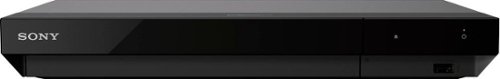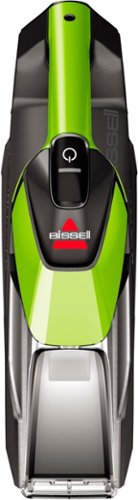tgharrell's stats
- Review count71
- Helpfulness votes150
- First reviewAugust 21, 2015
- Last reviewApril 30, 2024
- Featured reviews0
- Average rating4.4
Reviews comments
- Review comment count0
- Helpfulness votes0
- First review commentNone
- Last review commentNone
- Featured review comments0
Questions
- Question count0
- Helpfulness votes0
- First questionNone
- Last questionNone
- Featured questions0
- Answer count1
- Helpfulness votes0
- First answerMarch 22, 2017
- Last answerMarch 22, 2017
- Featured answers0
- Best answers0
Improve your dental care routine with this Philips Sonicare ProtectiveClean electric toothbrush. It has three modes for a customized brushing experience and a pressure sensor to protect your gums from over-brushing. This Philips Sonicare ProtectiveClean electric toothbrush has a built-in timer to encourage you to meet the recommended brushing time.
Customer Rating

4
Efficient, and Leaves Teeth Feeling Clean!
on April 12, 2018
Posted by: tgharrell
My experience with power toothbrushes is limited to just this one, but the Philips Sonicare ProtectiveClean 6100 is a great device. I prefer now using a power toothbrush over a manual, and so I expect my experience to grow in time.
In the box, you get a charging base, the toothbrush handle, a cap, and a W DiamondClean brush head. The ProtectiveClean 6100 is designed to detect which type of brush head is attached via a microchip in the brush head that communicates with the handle. The handle automatically selects the suggested mode and intensity levels, so it's ready to go without needing to manually change any settings. With that said, the toothbrush should already have some charge in it for a quick start. All you need to do is attach the brush head, which is very easy to do, and press the power button. If you prefer a more control, you can change the mode and intensity yourself with a few button presses on the front.
The box claims that the ProtectiveClean 6100 is capable of 31,000 brush strokes per minute. I don't know if this is true, but based on how clean my teeth feel and look after brushing, I don't worry about that number so much. What's great is that you do not need to apply a lot of pressure, and if you do, the vibration of the handle will change to alert you that you're using too much pressure, as it can sense this. I haven't fully tested the white mode or gum care modes, and so I cannot review much of that. I can say that they don't feel much different than the standard clean mode. The manual makes mention of optimal brush heads for each mode if you'd like to be thorough as possible when cleaning your teeth or gums.
One feature that I'm still unsure of is the quadpacer. The timer built into the handle has a short beep and pause to let you know when you should begin a new section of your mouth. The cleaning mode lasts for two minutes before turning off. Though it's just a reminder, I often feel rushed and as if 30 seconds per quad isn't long enough, so I usually restart the toothbrush once it shuts off. Unlike the other features built into the ProtectiveClean 6100, this feature cannot be deactivated. This is probably my only real qualm with the product.
Just like manual toothbrushes can wear over time and need replacing, so do the brush heads. The handle tells you when it's time to replace your brush head, which is very convenient. I haven't had to replace mine yet, so I can't comment on how long a brush head typically lasts.
Overall, I really like this power toothbrush. I haven't gone back to a manual toothbrush and have no plans doing so. I love how clean my teeth look and feel after every use. My dental hygienist has a Sonicare product, and that says a bit, too.
My Best Buy number: 236469072
Mobile Submission: False
I would recommend this to a friend!
Watch movies at home on this Sony 4K Ultra HD Blu-ray player. It plays video from nearly any type of disc or file format and displays images in crisp detail and vivid color, creating an immersive experience with life-like visuals. This Sony 4K Ultra HD Blu-ray player also connects to your Wi-Fi for convenient video streaming.
Customer Rating

5
Delivers in Price and Definition
on February 5, 2018
Posted by: tgharrell
Before I got the Sony UBP-X700 Blu-ray player, I'd been seeking out 4K since it hit store shelves. The primary reason for not picking up a player before was cost, as it just wasn't worth it to me for the enhanced definition beyond FHD. But 4K Blu-ray players are now in a better consumer range, as are 4K TVs.
I set myself up a while ago for 4K with a UHD TV but just before HDR became consumer-friendly, so I had to go into this without that (for now). Still, 4K stands out, and it's so easy to tell. The picture quality is beautiful and clear. If only I had HDR capability! I've tested the UBP-X700, and all-in-all, it does its job—it plays UHD 4K media in HDR or SDR, and for myself at the very least, I can also enjoy my 3D movies. It's the data processing that counts, and so with this relatively inexpensive Blu-ray player, you can play any media you want (not just movies) in spectacular definition thanks to those higher data rates. Unfortunately, you also need the bandwidth, and this device is not packaged with a high-speed HDMI cable; you'll need to pick one up if you don't already have one.
The number of apps built into the system can provide you with streaming movies and music. However, the number of apps included is severely limited. It's not a problem for me, as I have so many other devices throughout my home that get me what I want. Thankfully you get some of the more important ones like Netflix, YouTube, and Spotify. Chances are, though, that if you have a 4K TV, it's a smart TV, and you already have these apps and more. If not, that makes this device even better! At the time of this review, it remains to be seen if other apps will appear through firmware updates.
While it's a great product overall, and affordable compared to many other 4K Blu-ray players, I was upset that no high-speed HDMI was included, and the device itself seems cheap in that it's super light and feels like a metal husk with nothing inside. And personally, I'm no fan of glossy surfaces, and the entire front is glossy. I did run into one problem where a UHD 4K movie I played froze about two hours in. After restarting the player, it worked just fine, leading me to believe it was an error with the device. Hopefully that problem does not happen again.
My Best Buy number: 2364690729
Mobile Submission: False
I would recommend this to a friend!
Pair your morning jog with these Jaybird RUN wireless earbuds, and enjoy your music each step of the way. Bluetooth compatibility with multiple devices lets you share your playlist without the tangle of wires. These Jaybird RUN wireless earbuds are sweatproof and dirtproof to handle the worst of your workout.
Customer Rating

4
Good Performance
on December 29, 2017
Posted by: tgharrell
Like many who work out, run, or in some form exercise, sound is good for drowning out the rest of the world while you focus on you. The Jaybird RUN wireless headphones let me play tunes so I can forget about everything else, and they're comfortable and not very noticeable to boot. Some in-ear headphones are prone to falling out due to relatively harsh movement (like running or jumping), but in my experience with these, that wasn't the case thanks to the included fins that wrap around your ear.
Whenever you're done listening, you can store the headphones in a snazzy case or pouch. The case also acts as a charging port that you plug into any outlet, and it even has extra battery power in the instance that you lose the first four hours of battery life from a full charge.
If you're especially sweaty or outside in the rain, no worries—the headphones are sweat-proof and water-resistant. I wouldn't recommend going for a swim, however.
These in-ear headphones are true wireless which personally looks better than wired headphones when out in public. This does, however, come at a cost, as the only complaint I have about these headphones is the lack of volume. Though they haven't been tested thoroughly, only with a phone, a wireless connection seems to limit the amplification, resulting in less sound coming through. This is often the case with any small wireless device. It isn't a major complaint, but it is worthy of mention.
After all is said and done, these are a good match for anyone who likes to exercise inside, outside, day or night, and loves listening to their favorite music while they work on themselves.
My Best Buy number: 2364690729
Mobile Submission: False
I would recommend this to a friend!
Keep your home clean with this Bissell Pet Stain Eraser Bagless Cordless Carpet Cleaner. The cordless unit pulls messes out of carpet and upholstery in minutes, and the rechargeable lithium battery ensures that it stays ready for use. This Pet Stain Eraser Bagless Cordless Carpet Cleaner comes with a premixed cleaning formula to reduce setup time.
Customer Rating

3
Can Be a Hassle
on October 30, 2017
Posted by: tgharrell
The Bissell pet stain eraser can be a nifty product at times, especially when you catch an accident as soon as it happens. It's aesthetically appealing with its sharp edges. It can get the job done, too, but not without consequences. For a spot cleaner, this thing is heavy, bulky, and not exactly easy to clean.
It's not at all ergonomic—I've found my hand aching while holding the cleaner. You have to angle it correctly to achieve the most effective vacuum power, and even then, you have to go over some spots several times. The scrubber is definitely good to have, and it should always be used whenever you clean. However, if you have a separate brush, I would recommend using that, as you have to brush with the entire cleaner since it's attached (it detaches, but it's not meant to be used separately), and it's a small-area brush. Once you've cleaned up, you'll want to then clean up the pet stain eraser. Because you'll be scrubbing with the cleaner, it's going to get dirty. This means it's harder to clean up than what it should be. Luckily the brush detaches, along with the liquid vacuum container and head area so that you clean any place on the surface cleaner that the stain or dirt has touched.
I would also like to point out that it takes approximately 3-4 hours to charge the cleaner from a zero battery level, and it will not turn on if it's plugged in. I found it to be a hassle on several points. It doesn't seem to hold a charge for very long either, whether it's being used or not. It's good that it cleans, and it would be better if it was a little more powerful. But I'd look elsewhere if you don't like hassles.
My Best Buy number: 2364690729
Mobile Submission: False
No, I would not recommend this to a friend.
Conquer virtual enemies with this Dell Inspiron desktop. It has an AMD Radeon graphics card with 8GB of dedicated video memory for fast image rendering, and its powerful AMD Ryzen 7 processor and 16GB of DDR4 RAM run multiple programs, games and browsers simultaneously. This Dell Inspiron desktop has a 1TB hard drive for plenty of long-term game storage.
Customer Rating

4
Good, But Much Better Options
on September 26, 2017
Posted by: tgharrell
The Dell Inspiron gaming PC is pretty, both in appearance and in specifications. At the time of this writing, it's got some nice, new components recently released on the market. I had only ever used Intel before this AMD-based PC, but I was pleasantly surprised with its performance. But for something designed for gamers, this package could definitely use some extra power if we're spending this amount of money on this tech.
Most of the specs seem fairly sound. The Dell Inspiron has 16GB of GDDR5 RAM, which I would say is the minimum for the type of games it is intended to run. Even the 1TB HDD is acceptable. And the Radeon RX 580 graphics card and its 8GB of RAM is one that should last for a couple of years. While I do not normally comment on what a product does not have, I feel that since this is a customized tech package, this an exception to the rule: If we are in this kind of price range, there are gamers with a desire for more power, and would be willing to shell out more money for it and it all be right out of the box, especially for packages of this kind that don't put a potential burden on those who either don't want or can't build desktop PCs. This extra power can be found in other models, but I'll get to that soon.
I tested only a couple of games before the writing of this review, including No Man's Sky and Grand Theft Auto V. I pumped the settings up to the max for both games to see what I could get out of them. No Man's Sky ran at a good 60+ FPS for any activity. As for Grand Theft Auto V, the game would often run somewhere around 30-40 FPS, but a little lower—usually 25-28 FPS—during scenes with high graphic activity. Tweaking settings but still keeping them high resulted in a better FPS. I personally prefer 30 FPS over 60 FPS for its cinematic feel, so for me, this was absolutely fine.
There is a lot packed into this gaming PC, and the price is pretty fair. Building it yourself would be better, but If you build your own PCs, chances are you aren't considering purchasing this anyway. But what I really want to say is this: I mentioned earlier the HDD and processor. While the 1TB HDD is acceptable, somewhere in this neat-looking tower should be an included SSD, be it for the full storage capacity or just for the operating system itself. The processor could be better, too, and fortunately, there exist two other models with these better processors (the 1700X and the 1800X), one of which also has a 256GB SSD, and I would highly recommend that you get the one with the 1800X over this unless you care little about performance. For what is included, it's entirely worth what is being spent. In this price range, I'm not sure why this model even exists. Again, this model is fair, but a gamer will typically want more, and luckily, more is not that much further.
My Best Buy number: 2364690729
Mobile Submission: False
I would recommend this to a friend!
Load high-resolution game graphics with this 25-inch Dell Alienware gaming monitor. Its 240Hz refresh rate and 1 ms response time handle high definition game titles smoothly, and its NVIDIA G-Sync technology is compatible with GeForce GTX graphics cards. Customize preset game modes with the easy-to-use dashboard of this Dell Alienware gaming monitor.
Posted by: tgharrell
DISCLAIMER: This review is very similar to my own review on the AW2518HF. There are only a few differences, one of which is major, and these are covered here. Also, this monitor works best with an NVIDIA graphics card. This will allow you to get the most out of it, including the G-SYNC feature.
It doesn't get much better than this gaming monitor by Dell. Built into this 25-inch 1080p monitor is plenty of versatility and vividity. The monitor comes in a large box, most of which contains a structured firm cushioning foam that protects the monitor on all sides. I was rather impressed when I saw this, as I've never seen a sensitive product with such magnificent packaging--not even my much more expensive TV.
The AW2518 is beautiful. It's super stylish, and the slim bezels allow the monitor to showcase almost nothing but gorgeous gameplay. There are also AlienFX RGB lights on the back of the monitor, and they can be customized through the monitor settings. That said, if the monitor is going to sit against a wall, the lights are largely unnecessary and it can become a distraction, so it's better then to have them off.
It's packaged with an DisplayPort cable, and includes one DisplayPort and one HDMI port. Because the ports are on the underside of the monitor, it's better if you aren't frequently connecting different devices, as it can be a tedious and frustrating task. Along with the HDMI ports, you get one USB upstream and three USB downstream ports, two of which are 3.0, and another that features power charging, perfect for your phone. When connected to your PC, the upstream port powers the other ports, which can all be utilized by any other devices you might have, such as a keyboard and mouse This gives you everything you need right in front of you without any more background wiring mess between the monitor and the PC. Be sure to save the ports for anything but a headset (unless it's USB-only), because the monitor is equipped with its own 3.5mm headphone jack. This also frees up the mess of connections to the PC itself. And if you use speakers, there's a line-out port for you, too.
Next up, the adjustability. I was impressed with this monitor's range of movements. It can pivot up to 90 degrees, and tilt and swivel up to 20 degrees left or right, 25 degrees up, and 5 degrees down. The height is also adjustable by nearly six inches, so you don't have to do so much tilting. Whatever your viewing angle and preference, this monitor will achieve it.
Now onto refresh rate and response time. The AW2518 packs an incredible 240Hz refresh rate. Add in Ultra Low Motion Blur, and your game or desktop is looking even nicer. It's a bit overkill, and isn't necessary for your average gamer, but if you can utilize it, then do it. However, it could also mean that this monitor could last you for a long time as newer games demand more and more power. While on the subject of refresh rate, this monitor is equipped with G-SYNC. If you've never been able to experience adaptive refresh rate technology before, this is a great monitor to do that. You don't get any screen-tearing with this feature, and this may possibly be the best thing about this already powerful monitor—it just makes it more powerful. With the high refresh rate mentioned earlier comes a really fast response time of 1 ms, which is especially significant in twitch shooters. Again: perhaps it's not important for your average gamer, but it should be common knowledge that Alienware products aren't tailored to them.
The 3D feature is something I was unable to try at the time of this writing. I'm sure it's as standard as any other 3D display, but don't quote me on that.
One major downside to this monitor is its high asking price. These are features that are going to be around for a while, making the monitor last a long time, and so it may be worthwhile to some. The 1080p resolution is solid, and for a 25-inch display, it's hard to argue any reason for there to be 4K. As other components of PC gaming become stronger and better, the 240Hz refresh rate will last. The response time is as good as it gets. Its DisplayPort gives you access to daisy-chaining if you use multiple displays or later upgrade to more than one monitor. In short, the technology packed into this monitor is far from obsolete, and if you're serious about gaming, this is one of the best monitors you can get currently get your hands on.
My Best Buy number: 2364690729
Mobile Submission: False
I would recommend this to a friend!
Experience your favorite gaming titles with a whole new level of imagery with this Alienware gaming monitor. The wide 25-inch screen shows every bit of the action, and a 1-ms response rate means you never miss a shot. This Alienware gaming monitor features tilt, swivel and height adjustable features for more comfortable play.
Posted by: tgharrell
First, I want to say that this monitor works best with an AMD Radeon graphics card. This will allow you to get the most out of it, including the FreeSync feature.
It doesn't get much better than this gaming monitor by Dell. Built into this 25-inch 1080p monitor is plenty of versatility and vividity. The monitor comes in a large box, most of which contains a structured firm cushioning foam that protects the monitor on all sides. I was rather impressed when I saw this, as I've never seen a sensitive product with such magnificent packaging--not even my much more expensive TV.
The AW2518HF is beautiful. It's super stylish, and the slim bezels allow the monitor to showcase almost nothing but gorgeous gameplay. It's packaged with an HDMI cable, and includes two HDMI ports--one for your PC and one for any other device you might want to connect. There is a DisplayPort, but if you use only one display, stick to HDMI. Because the ports are on the underside of the monitor, it's better if you aren't frequently connecting different devices, as it can be a tedious and frustrating task. Along with the HDMI ports, you get one USB upstream and three USB downstream ports, two of which are 3.0, and another that features power charging, perfect for your phone. When connected to your PC, the upstream port powers the other ports, which can all be utilized by any other devices you might have, such as a keyboard and mouse This gives you everything you need right in front of you without any more background wiring mess between the monitor and the PC. Be sure to save the ports for anything but a headset (unless it's USB-only), because the monitor is equipped with its own 3.5mm headphone jack. This also frees up the mess of connections to the PC itself. And if you use speakers, there's a line-out port for you, too.
Next up, the adjustability. I was impressed with this monitor's range of movements. It can pivot up to 90 degrees, and tilt and swivel up to 20 degrees left or right, 25 degrees up, and 5 degrees down. The height is also adjustable by nearly six inches, so you don't have to do so much tilting. Whatever your viewing angle and preference, this monitor will achieve it.
Now onto refresh rate and response time. The AW2518HF packs an incredible 240Hz refresh rate. It's a bit overkill, and isn't necessary for your average gamer, but if you can utilize it, then do it. However, it could also mean that this monitor could last you for a long time as newer games demand more and more power. While on the subject of refresh rate, this monitor is equipped with FreeSync. I had never used an adaptive refresh rate display before, but I was totally wowed with its performance playing any game. You don't get any screen-tearing with this feature, and this may possibly be the best thing about this already powerful monitor—it just makes it more powerful. With the high refresh rate mentioned earlier comes a really fast response time of 1 ms, which is especially significant in twitch shooters. Again: perhaps it's not important for your average gamer, but it should be common knowledge that Alienware products aren't tailored to them.
It's quite possible that this monitor is a bit overdone, and with that comes a higher cost, higher than your average monitor. But these are features that are going to be around for a while, making the monitor last a long time. The 1080p resolution is solid, and for a 25-inch display, it's hard to argue any reason for there to be 4K. As other components of PC gaming become stronger and better, the 240Hz refresh rate will last. The response time is as good as it gets. Its DisplayPort gives you access to daisy-chaining if you use multiple displays or later upgrade to more than one monitor. In short, the technology packed into this monitor is far from obsolete, and if you're serious about gaming, this is one of the best monitors you can get currently get your hands on.
My Best Buy number: 2364690729
Mobile Submission: False
I would recommend this to a friend!
Grill and brown food to tasty perfection all-year-round with virtually no smoke thanks to the Philips Smoke-less Indoor BBQ Grill. Advanced infrared technology and special reflectors guide heat to the grid for delicious, evenly grilled food. The drip tray underneath remains cool so there is up to 80% less smoke and minimal splattering when cooking.
Customer Rating

4
Easy Grilling, Great-tasting Food
on August 10, 2017
Posted by: tgharrell
My girlfriend absolutely loves grilled food (who doesn't?), but where we currently reside, we do not have the option of grilling outside. The Phillips Avance Collection indoor electric grill is the next best option, and it does not disappoint.
The grill starts up quick and does not at all take long to reach 450°F. We've made a few different foods, including burgers and hot dogs. We've even used it to make breakfast! In every case, it's cooked evenly and left the food tasting great and very close to how it would taste on a gas grill. For someone who doesn't have access to a gas grill, it totally beats using a stove or oven. And very little to no smoke while cooking is a huge plus. Once we're done, I clean up immediately. It takes so little time to clean the little mess there already is thanks to the detachable non-stick grid and drip pan.
The only substantial con is its lack of temperature control. You have OFF, WARM, and ON. A medium cook setting would make the grill even better.
I can definitely see myself using this electric grill often, especially during colder months. I'd definitely recommend it for those that enjoy grilled foods but don't have the option to use a fire or gas grill.
My Best Buy number: 2364690729
Mobile Submission: False
I would recommend this to a friend!
Prepare healthier dishes with this DeLonghi Multifry low-oil fryer and multicooker. It lets you enjoy your favorite fried recipes with less fat and without deep-frying, and its automatic mixing paddle does the stirring for you. The surround heating system of this 60-oz. DeLonghi Multifry low-oil fryer and multicooker provides even cooking.
Customer Rating

3
If Only It Cooked Faster
on August 10, 2017
Posted by: tgharrell
The DeLonghi MultiFry can cook a multitude of foods. It can act as a fryer, an oven, and, in some cases, even a stove top. Many foods, namely frozen, require no oil, and those that do only require about a tablespoon, and it's good to see that—many air fryers do not have the ability to cook with oil because of their open base. With the bowl's ceramic coating, clean-up is super easy. The viewing window gives you a glimpse of your food without having to open it. It comes with detachable timer, completing the comprehensive cooking experience. The included cookbook contains a decent selection of meals to cook with the multi-cooker.
So you want to cook something that requires tending to most of the time or every few minutes. You need to stir your stir-fry, and you need to make sure your meatballs are cooking evenly and thoroughly. You don't have to do that with this multi-cooker as it has a stirring paddle. When needed, the paddle snaps into the base of the bowl and is powered by the multi-cooker. I did find that initially the paddle is difficult to remove for when you don't need it, but after a few removals, it became easier. An important note is that if you make only a small portion of food that needs mixing, the paddle is almost useless and will push food in a circle rather than mix it.
Now onto some issues. This multi-cooker is bulky, though there is almost no way around this because of the amount of food that it can potentially cook as well as its surround cooking system. It's large and takes up a lot of counter and storage space. If size is a priority for you, I'd highly recommend the smaller model or even an entirely different fryer. The power is controlled by a dial labeled with simple numbers rather than temperatures. This requires referencing the closest food item with the included manual or cookbook, and constant referencing becomes tedious. But the biggest issue this multi-cooker suffers from is the amount of time it takes to cook several foods. While a standard fryer takes a few minutes to cook a batch of fries, for instance, the DeLonghi MultiFry can take 35 minutes for an equal-size batch. This is the obvious trade-off for no-oil cooking. Still, it's a drastic difference, and if quicker food is more important than healthier food, I'd reconsider this multi-cooker.
Overall, the DeLonghi MultiFry is a useful appliance. It can cook a variety of foods, and large amounts of them compared to some other air fryers. I enjoy using it for many foods that don't take too long, especially if I'm cooking something else that takes about the same amount of time to finish. While I'd recommend it, it does have a few subjective hoops to jump through.
My Best Buy number: 2364690729
Mobile Submission: False
I would recommend this to a friend!
Take your favorite music anywhere with this Nyne Rock boom box. It has two midrange speakers, two tweeters and a subwoofer, and its rechargeable lithium-ion battery lets you play tunes for up to 8 hours. This Nyne Rock boom box is Bluetooth 4.0 compatible and connects to a mobile device via NFC one-touch technology.
Customer Rating

5
This Bluetooth Speaker Rocks!
on July 22, 2017
Posted by: tgharrell
Since first receiving the Nyne Rock Bluetooth speaker, I've used it to listen to music on the road and even at home. I've connected it to my Bluetooth-enabled turntable to listen to vinyl, and it comes through the speaker loud and clear with its 4.1 channel audio. I've also listened to music from my phone, and the Bluetooth 4.0 gives a connected device a vast range from the speaker.
For features, it has multiple media buttons to control whatever it's connected to, including play/pause, skip back, skip next, and volume controls. The speaker also has a dedicated call answer button so that you can answer any calls if your phone is paired to it, and uses its own built-in microphone for communication. It has NFC for simplified pairing, too. I don't see myself using this feature that much since it eliminates any kind of privacy to that extent. Not everything has to be wireless—it's got line-out and aux-in ports! Very nifty. You'll want to be careful when outside, as its IPX rating isn't the best (IPX3). This means you can take it to the beach or go camping, and spray and sand won't hurt it, but don't submerge it or keep it in the rain! My favorite feature is using its USB port and using its battery to charge my phone. The box lists its play time as 10-12 hours. One very neat feature is that this portable speaker comes with international power adapters so that you can go anywhere across the world and charge its battery. Now that's pretty cool.
The Nyne Rock is versatile, letting you take it wherever you want, and it'll last a good while before you need to charge it. This thing is meant to travel with you!
My Best Buy number: 2364690729
Mobile Submission: False
I would recommend this to a friend!
tgharrell's Review Comments
tgharrell has not submitted comments on any reviews.
tgharrell's Questions
tgharrell has not submitted any questions.
tgharrell's Answers
Hear every footstep, click and breath with this Razer Kraken digital gaming headset. The powerful 50mm drivers have neodymium magnets so that they produce exceptional sound directly to your ear, and the included microphone picks up speech clearly. This Razer Kraken digital gaming headset connects to a USB port for easy setup.
Its works for ps4?
Yes--the requirements in the booklet list PC, Mac, and PlayStation 4.
7 years, 1 month ago
by
tgharrell