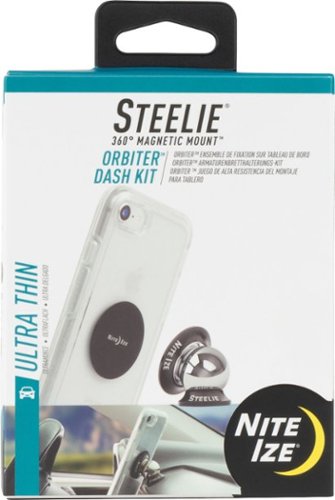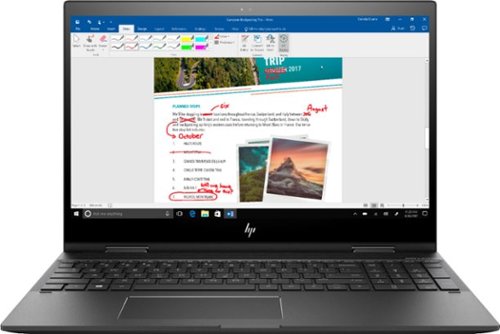tgharrell's stats
- Review count71
- Helpfulness votes150
- First reviewAugust 21, 2015
- Last reviewApril 30, 2024
- Featured reviews0
- Average rating4.4
Reviews comments
- Review comment count0
- Helpfulness votes0
- First review commentNone
- Last review commentNone
- Featured review comments0
Questions
- Question count0
- Helpfulness votes0
- First questionNone
- Last questionNone
- Featured questions0
- Answer count1
- Helpfulness votes0
- First answerMarch 22, 2017
- Last answerMarch 22, 2017
- Featured answers0
- Best answers0
Choose ecobee for smarter home security. Capture an expansive 180º field of view on your mobile device in HD video, so you’re never left guessing when something happens at home.Your privacy is paramount. SmartCamera can shut off automatically when family members arrive and features on-device processing and end-to-end encryption.
Posted by: tgharrell
Disclaimer: This review contains thoughts on features exclusive to ecobee Haven, which requires a subscription.
We've not owned any kind of security system before the ecobee SmartCamera, so this was fun to set up and use, and helps provide better peace of mind now when we're away. We didn't have any problems setting it up, and it can be done within minutes. Adding family members through the app was also a breeze, though I was a little disappointed only one person can be designated to make any kinds of major changes to the system.
The camera quality is great. The HD video is solid, and the audio comes through loud and clear. The mic picks up sounds very well, too. I'm able to hold a normal conversation through it.
I enjoy privacy just like anyone else, so it's very reassuring to know that you can shut the camera off when you're home. Moreover, viewing the camera requires two-factor authentication, so it becomes incredibly difficult for someone to intrude. If you turn off 2FA, you can't view the camera.
We also were able to integrate Amazon Alexa with the SmartCamera. We simply thought it would follow a limited number of commands, but it was a surprise when it when we learned it was built in, and can act like any other Alexa built-in device.
I really like the idea of the Autopilot feature, but we've had issues with it working correctly. It can turn the camera on and off based on your phone location, and you can improve its accuracy by specifying your wi-fi network (it will detect when your phone connects to and disconnects from the network). With improved accuracy, we still cannot get the camera to turn on or off when we leave or come home. Sometimes it will turn on or off 20 minutes after the fact, or sometimes it activates the wrong monitoring setting. It becomes more of a pain having to do it manually, especially when the ability to automate it is right in front you but not working as intended. I also want to note that I don't always get notifications. In fact the only ones I've gotten were when it shouldn't have alerted me (when I was leaving home and when I just got home).
All in all, we are pleased with the product. It seems silly for some of the features to be locked behind Haven (I totally get video recording though) when I feel it should be included with the purchase of the product alone. We hope that the Autopilot function shapes up, and we actually receive notifications for something important going on when we aren't home.
Mobile Submission: False
I would recommend this to a friend!
Use your smartphone hands-free while driving with this Nite Ize Steelie Orbiter dash mount kit. The low-profile metal plate attaches to your device easily, while the neodymium magnet holds the metal plate, mounting your smartphone on the dash securely to prevent accidental slipping on bumpy roads. This Nite Ize Steelie Orbiter dash mount kit has a silicone center for adjusting the phone's viewing angle smoothly.
Posted by: tgharrell
I've tested the Steelie for a couple of weeks now, and I can definitely say that this is an effective phone mount. I've navigated a few different roads (no off-terrain for a more rigorous test), and my phone doesn't move at all. This is how a phone mount should be.
All the parts of the kit appear to be high quality, though some wear has already shown on the steel plate, which is expected. This does't alter its effectiveness in any way, however. While the mount is strong enough to keep orbiter, and therefore my phone, still enough that it doesn't budge, it has become a slight nuisance to always have to rip my phone off the orbiter. Additionally, The orbiter socket itself is stiff that you'll have to rotate your phone somewhat slowly when necessary. And though it's no fault of its own, the mount will only fit one spot in my vehicle, and so it isn't exactly the easiest to reach if I need to navigate my phone. If it somehow could extend even an inch or two, that would be fantastic.
Just a minor gripe, but I wish that the kit included an extra 3M adhesive for the metal plate if you got a new phone case or phone altogether. You'll have to hunt for your own if and when that happens.
Mobile Submission: False
I would recommend this to a friend!
Make every shot count in a firestorm with this Dell Alienware dual-mode gaming mouse. The rechargeable LiIon battery provides up to 350 hours of gaming, and the detachable 6.5-foot cable offers flexible connectivity. This Dell Alienware dual-mode gaming mouse features a 16,000 dpi optical sensor for fast, pinpoint accuracy in the battlefield, while the seven programmable buttons let you customize commonly used commands.
Customer Rating

4
Comfortable and Precise—Perfect for Gaming
on December 22, 2019
Posted by: tgharrell
My time with the AW610M has left me satisfied with its functionality. It's super precise and allows a range of DPI from 100 to 16,000. I don't need anything above 3,500-4,000, but if you want it, it's there. And its 1000 Hz polling rate ensures responsiveness for any kind of game genre.
The mouse itself is ergonomic and feels very comfortable. It slides with ease and remains quiet. I've never liked disposable batteries, so the rechargeable battery is a big plus for me. And a 350-hour battery life is great. The dual-mode mouse wheel isn't quite necessary in my opinion, and the button on the bottom to change it to and from 12-line and 24-line is a little clunky. I put it on 24-line and don't expect to ever change it. However, I have noticed that when the mouse wheel is on 24-line, it sounds a little squeaky. The mouse also sports two macro buttons, though I haven't really used them. If you don't require lots of buttons (like me), this would work perfectly for you.
I like the flashiness as well. There are four points on the mouse that emit LED lighting, one being the Alienware logo. Paired with the Alienware Command Center, you can customize the lighting, as well as the DPI settings, macros for the mouse wheel and two additional side buttons, and a few other smaller features. It goes well with my LED mouse pad!
I bounce between using a controller and a mouse, depending on what game I'm playing, but I'm happy enough with the AW610M that I don't expect to change mice anytime soon.
I do have to question the physical integrity of the mouse. I've had it for just over a week and already has two tiny chips in different places. I have no idea how it happened, especially since I take very good care of my belongings, and I haven't had a chance to use it extensively. My guess is that these were already there before I ever opened it, but the pieces hadn't yet chipped away. I hope that's the extent of the damage, but only time will tell. The fact this it happened—and I've never seen it before with any mouse—does affect the rating that I have given it.
Mobile Submission: False
I would recommend this to a friend!
Experience smooth movements and quality tracking with this Lexip B5 LED gaming mouse pad. The metal construction provides durability and enhanced traction, while the customizable RGB lighting offers a personalized look. This Lexip B5 LED gaming mouse pad is lined with nonslip material to hold everything steady during intense gaming sessions.
Posted by: tgharrell
The Lexip B5 mouse pad creates a little more of a gaming atmosphere to whatever setup you may have by adding some neat LED lighting along the edges. The pad doesn't slip at all, has a highly durable surface, and it's super smooth—my mouse glides across it easily. I've already used it quite a bit, and it's shown absolutely no sign of wear. I can't say whether it will last forever, but it seems that the mouse pad can last long time.
The first thing I noticed was that this mouse pad takes up a lot of desk space. The size is a little overkill in my opinion unless you've got a sizable multi-display setup. I use approximately 10-20% of its area. Even if your mouse is large, I can't see it using up more than half of the pad. In some ways this may be good, but if you are tight on space, highly consider its size.
It sports eight different lighting modes that you can change with a quick press of a soft button at the top center of the mouse pad. Some are solid in color, while a few cycle through different colors in a couple different fashions. I like matching the lighting mode with the same color as my laptop keyboard lighting. It's simple and fun. However, I really wish the lighting was more customizable. Unfortunately the USB plugin is strictly for power, not programming your own lighting effects.
All in all it's a solid product. It adds some flair to my desk when it's on, and what it's designed to do, it does well. Despite the lack of customizability, it still covers a good range of colors to match or complement your personal taste. Just make sure you've got space for it!
Mobile Submission: False
I would recommend this to a friend!
Work or play on the go with this Dell G5 15 notebook. The 15.6-inch FHD display delivers a clear crisp picture, while the NVIDIA GTX 1660 Ti graphics card supports most modern games. This Dell G5 15 notebook has a 256GB SSD and 1TB hard drive for ample storage and quick file access, and the Intel Core i7 processor and 16GB of RAM offer quick multitasking.
Posted by: tgharrell
I had hoped for this gaming laptop to pack some serious power, and it came with exactly what I wanted. I tested its capabilities by running both older and newer games, including two resource-heavy games—FINAL FANTASY XV and The Witcher 3.
The Dell G5 15 is equipped with the necessary components to be high-end. The i7-9750H at 2.6 GHz is there for raw power, a 256GB SSD for fast loading times, 16GB of RAM (no gaming laptop should have any less than this), a 1TB hard drive for more storage, plus the NVIDIA GeForce GTX 1660 Ti with 6GB of VRAM. Now this isn't going to let you run a resource-heavy game and stream at the same time. Luckily for myself, I don't stream, so I'm able to get as much performance out of it as possible for the games themselves.
I was happy to be able to run FINAL FANTASY XV and The Witcher 3 at max settings at 60 FPS (or higher with some lessened settings). There were some dips at moments, usually down to 55, but it never went below 45, which was no problem for me. I did have to turn off some in-game NVIDIA settings to help achieve this, but they weren't crucial, in my opinion. This was due to not having enough memory. Older games, or those that don't demand quite as much RAM, run absolutely fine—I can run FINAL FANTASY XIV Online at a constant 60 FPS at max settings.
Unless you're running whisper mode at 40 frames per second or less, this thing is going to get loud. Very loud. I'm able to tune out the sound of the jets better when wearing earbuds or a headset. Unfortunately that's just what you have to deal with when playing on a laptop where the components are discrete. It also gets really hot. The major components are located near the back, so you'll only have to worry about burning your fingers if you're holding them on the function and number keys, really.
You will need to keep the laptop plugged in, or you're going to get extremely bad results. It insists on having the battery plugged in for optimal performance. You could possibly tweak some BIOS settings, but it'll be better to keep it plugged in if you're running games on this laptop, or you won't get to play for long without needing to recharge it.
The only thing that would make this just a little bit better is if the built-in display had a higher refresh rate. A 60Hz refresh rate is standard, and the games I've played look pretty running at 60 frames per second. But there are some newer games that, if the settings are tweaked just right, you'd be able to get an even smoother display with great graphics if the screen had a higher refresh rate. Still, there is the ability to output to an external display to get what you want, so this isn't a major issue.
I've been absolutely pleased with the G5 15. I prefer a laptop over a desktop these days since it saves on space, and I can take it wherever I want. I can't say why you should pick this over another with similar specifications. This just happens to be a solid package that has fulfilled my own needs as a gamer.
Mobile Submission: False
I would recommend this to a friend!
Enjoy flavorful lattes, macchiatos and cappuccinos with this Ninja specialty coffee maker. Six brew sizes offer full coffee shop function and versatility, while the dishwasher-safe parts are easy to clean. This Ninja specialty coffee maker features a fold-away frother that turns milk into a silky-smooth froth, and the gold-tone permanent filter withstands daily use.
Posted by: tgharrell
This household loves coffee, so we were excited to give this a shot. While we almost exclusively drink iced coffee, we tested the different ways to serve it, including hot.
The CM401 is a little larger than your average coffee maker, and stands taller. You'll want to make sure you have room for it to fit. It does look nice on the countertop.
The included smart scoop is a nice addition. I personally hate guessing how much I'm scooping, so the scoop is clearly labeled with how many scoops to use for whatever you're wanting to make.
We first brewed a half-carafe, and the coffee came out hot and strong—stronger than what I'm used to with standard coffee makers, and it's likely owed to the showerhead. I can't imagine how intense it is with the rich preset. If you've ever brewed coffee only to see that some of the grounds weren't even touched by water, you don't get that here. Every part of what's in the filter is soaked. I like acute design of the permanent filter, and it's easy to clean. Also, the brew-through lid is neat and kept a balanced flavor throughout the carafe.
As previously mentioned, we enjoy iced coffee. Again, the coffee came out stronger than I'm used to, and that's not a complaint. With other coffee makers, I can sometimes get something really watered down and I can't even drink it, even with pods while using an iced coffee preset. The Over Ice button seems to really ensure the coffee comes out super concentrated so that the ice doesn't water down the brew. With milk and syrup, we can get it pretty close to our favorite coffee shop!
I did try to make a cappuccino, and I tested the frother. I didn't seem to get much froth with it, and whatever I did get didn't stay frothed for long. After the coffee poured in, it instantly blended. The coffee still tasted all right. The frother might just be a bit of a gimmick here, but again, I only tested it once. As a side note, I'm unfortunately I'm no good at making specialty brews, but you should be able to make lattes and macchiatos if that's your thing.
We've been using pods for over a year now, and we don't have much want to use them anymore unless it's for quick convenience. The CM401 does take longer to brew coffee, though it's worth the wait if you have the time. We are definitely happy with this coffee maker and see it getting much use!
Mobile Submission: False
I would recommend this to a friend!
Study or work hard on this HP Envy convertible laptop, which features a large 15-inch screen. The laptop opens up easily to create a tablet for note-taking, while an AMD Ryzen processor supports Windows 10 Home and other applications effortlessly. The reliable128GB solid-state hard drive on this HP Envy convertible laptop stores lots of files and programs.Learn more.
Posted by: tgharrell
Almost everything about this HP Envy x360 laptop is good. It's lightweight and easy to carry. A dark ash gray color gives it great style on the outside. On the inside, the keys feel good and make little sound. The 2-in-1 feature (tablet mode) is useful at work or at home. I like watching movies or opening up Adobe Photoshop CC without the keyboard and touch pad in the way. It has touchscreen capabilities, a near necessity these days, but more so convenient and intuitive. The 1920x1080 resolution is crisp, and it's perfect for a 15.6" display. The touch pad is elongated to match the ratio of the screen. And the beautifully thin bezels leave more screen and less bulk.
Let's get into the HP Envy x360. First, the 128 GB SSD is most welcoming here. Starting up and shutting down is fast and easy, and applications get going quick—I couldn't stand waiting and waiting for the desktop to load as well as nearly any program when it came to the relatively aged HDD in my previous laptop. The SSD makes the laptop super quiet. The 8 GB DDR4 RAM gives the laptop decent performance. The battery life, as with practically any laptop, isn't anything amazing. I personally can make this laptop last 6-8 hours before needing to charge it, but it all depends on the settings and usage.
I don't know much about Bang and Olufsen Audio, but I have to say that my laptop sounds better than my girlfriend's whenever I'm watching a video or listening to music. A lot of it comes through nice and clear. Headphones or earbuds would more than likely be a better route, but for what it comes with, the built-in sound is nothing to scoff at.
With AMD technology, it's clearly built to compete with higher-priced mid-range laptops, especially those powered by Intel. It has one of AMD's most powerful laptop APUs on the market, the Ryzen 5 2500U, clocking in at 2.00 GHz. And the Ryzen 5 2500U has Radeon Vega 8 graphics, which leaves this laptop performing much better than a lot of others out there in the same price range and even a little higher, as far as APUs/GPUs are concerned. Most popular games will run smooth in full resolution, but a lower resolution can boost performance if you prefer frame rate over graphical quality. But the power built into the HP Envy x360 isn't limited to games. I can run the Adobe Suite without hiccups or delays. Also worthy of note is the pen support: I like using my Bamboo Ink stylus with Photoshop, as drawing is very fluid except for complex brushes.
Overall, this is a machine that packs a real punch in the mid-range laptop market. AMD has paved its way onto the mobile battlefield, and HP is utilizing their work. This laptop is positively outstanding in almost every way. I do wish it had just a little bit more RAM, but I get so much out of this laptop that I would totally recommend it over others to anyone. Unless you're into resource-heavy games (and I doubt you'd be looking at mid-range laptops anyway), the HP Envy x360 is definitely worth consideration.
Mobile Submission: False
I would recommend this to a friend!
Maintain clean floors in your home with this Rug Doctor carpet cleaner. The powerful suction removes even the toughest dirt and can be used on a variety of surfaces, and the pivoting mechanism lets you clean hard-to-reach places. This Rug Doctor carpet cleaner has a lightweight, ergonomic design for hassle-free operation.
Posted by: tgharrell
First, I really like this carpet cleaner. The Rug Doctor FlexClean powerful and cleans up carpet real well. I had no idea the carpet I cleaned was so dirty! The dirty tank is easy to remove and empty, too. The only reason is doesn't get five stars is because although it claims to be ergonomic, it does get heavy, is hard to push and pull, and the grip can start to cause an achy hand when cleaning larger areas in one go.
I ran the FlexClean over about 800-900 square feet of carpet, and it took three tanks of water and solution, which I'd say isn't bad at all. The rotating brush cleans deep, and the suction is powerful. There's is something oddly satisfying about seeing all the dirty water in the dirty tank—you know it's doing a good job cleaning wherever you have it go. There were a few spots that the FlexClean managed to get that other carpet-cleaning methods failed to do, so that's a plus. Clean-up is quick and easy. One thing I'd like to note is that the brush is simple to remove. All it takes is a coin or flat head screwdriver to remove a plate on one side of the bottom of the cleaner, and the brush pops out.
The primary downside to this carpet cleaner is that it's just heavy. It quickly gets difficult to push and pull, largely in part due to the amount of water in the water tanks. The FlexClean can hold a lot of water, but at the same time it's going to take some elbow grease maneuvering it. Thankfully the handle can pivot which does help when moving on to a new stretch of surface. It's quite possible that this was due to pet hair getting trapped in the small rollers on the bottom of the nozzle and cleaner itself. These are relatively easy to pop out and clean when necessary.
Though it works on hard surfaces (it comes with a squeegee nozzle in these cases), I imagine it's best left for extremely dirty areas there, as you'd probably be better off using something that moves faster and is designed to quickly clean up.
Despite the fact that the FlexClean can sometimes be difficult to move, I don't expect a floor cleaner to be so lightweight that it's a breeze to maneuver. The fact remains that it is heavy when it has water, but it's easy to look past this when it really gets down into carpets and removes all the dirt that you didn't even know was there. For that, I'd say it's totally worth considering this one for the home.
Mobile Submission: False
I would recommend this to a friend!
LG - 5.1.2-Channel Hi-Res Audio Sound Bar with Wireless Subwoofer and Dolby Atmos Technology - Black
Go beyond surround sound to the dynamic audio of Dolby Atmos with this LG sound bar. It produces conventional 5.1-channel sound and works with Atmos 3D audio sources and high-resolution audio for a more realistic experience. This LG sound bar works with Google Assistant and Chromecast for voice-command capability of your entertainment selections.
Customer Rating

5
Delivers Amazing Sound
on May 3, 2018
Posted by: tgharrell
I wouldn't consider myself an audiophile, just someone who likes an all-around great entertainment experience. As far as sound, I'm now getting that with the LG S10KY. Its 5.1.2, along with Dolby Atmos technology, comes through solid, with rich sounds all around me. With my time trying out the SK10Y sound bar, I've had a great experience (not-so-great connection experience, but that's not the sound bar's fault).
I've had wired 5.1-channel surround sound in the past, and have 7.1-channel virtual surround sound via a headset. Before setting up the SK10Y, I had a 2.1-channel sound bar. Compared to these, the SK10Y delivers much more of a theater sound experience. For a sound bar, it's good. I have it connected to my LG UF8600, which cannot transmit Dolby Atmos and is in need of an upgrade, and I regularly use a 4K blu-ray player and PS4.
The SK10Y looks sleek is fits perfectly on my TV stand. A simple wall mount is included in the box if you prefer that. It sports a low-profile LCD display on the front, letting you know your current input source at all times. It does dim when there is no input from a remote, but it would be nice to have it turn off entirely. Connections include two HDMI 4K pass-throughs, one HDMI ARC output, optical, and 3.5mm.
I want to mention now that anyone with this sound bar should download the LG Wi-Fi Speaker app and connect their sound bar to their Wi-Fi. This app is tons better than the small remote that comes with the sound bar. It does everything the remote does and more—I promise.
The SK10Y's two upfiring speakers bring in even more immersion than before. My ceiling is high, but sound still comes at me perfectly. I'm not currently able to equip the optional rear speakers, but the virtual surround from the sound bar comes through just fine. Compared to my previous LG 2.1-channel sound bar, the wireless sub-woofer on this is slightly bulkier, but what it takes in space it makes up for in power. It looks nice, too. It does sometimes cut out, but I suspect it's due to where I have my internet modem is placed, causing interference between the soundbar and the sub-woofer.
Lossless sound on a UHD blu-ray disc is spectacular, especially when it supports Dolby Atmos. I've tested a few different discs, all supporting various formats. The sound bar plays DTS format, but it didn't seem as good as Dolby Digital Plus or TrueHD. Side note: if any Dolby sound is coming through the sound bar, save for Atmos, it will only display as Dolby Audio. It's a bit disappointing when I'd like to know what exactly is coming through the sound bar. It'd be even better to see it display sampling rates.
As many consumers are reporting, sounds coming through the center speaker on streaming services, typically dialogue, often do sound muffled, and I imagine it has to do with the compression of the audio on these services. It's little excuse, however, for there to be no control over the center speaker as there is with the others. I've found that until the center speaker can be controlled in an update (hopefully), setting the sound effect mode to Movie expands the sounds so that you can hear clearer dialogue as well as everything else.
I'm very happy with the SK10Y. There may be some who don't like it, but for a sound bar, I feel it outputs rich and heavy sound. The fidelity with lossless audio played in Dolby Atmos is stunning. I'd highly recommend it for anyone searching for a better experience than what they already have without all the cables.
My Best Buy number: 2364690729
Mobile Submission: False
I would recommend this to a friend!
Remove pet hair from carpets and hard floors with this BISSELL floor cleaning machine. Its motorized brush lifts and removes stubborn hair and dirt, and helps to clean hard-to-reach areas. This BISSELL floor cleaning machine dispenses detergent with the pull of a trigger for hassle-free shampooing of carpets and upholstery.
Customer Rating

4
Cleans Thoroughly, But Not Without Issues
on April 26, 2018
Posted by: tgharrell
This was used on hard floor. It works on area rugs as well, and it could yield different results, but this was not tested.
Mopping is laborious, and having to travel back and forth between a sink and the area I'm working on to clean and wet the mop gets tedious. I've used other methods, but they all largely result in not being versatile enough for cleaning hard floors. After giving this product a go, I found mopping can be done better, though it does have some issues that could be easily addressed.
The CrossWave Pet Pro is a very simple tool to use. It has two settings—area rug and hard floor—and works just like a vacuum cleaner. It's easy to push and pull, and the swivel is a great addition for better maneuverability. To start, you add solution (this comes with two small bottles) and water to the clean tank. Then it's ready to go. I used this on vinyl floor, one of which is frequented by dogs, and this left them looking clean and shiny. The brush roll cleans deep and thorough, and it dries fast. It really is a great brush! But while it gives great results, the cleaning and clean-up process can sometimes be frustrating.
The manual says to spray the solution when moving forward as well as backward. I found that a regular mop is faster in wetting an area than the CrossWave Pet Pro, as it seems to eject a small amount of solution in lengthy intervals. I'll often move forward and backward and still not see any of the rolled surface wet. It's better to go slower, both when wetting and drying. The brush roll keeps itself pretty dry most of the time, as the vacuum is taking in all the liquid. This is what allows it to dry the floor fast. Sometimes the solution seems to leak though, and I'll have to go over an area again to get it to where it'll dry faster. But if you don't mind waiting for an area to dry slow, there is little need to go over areas again to get them dry, since it's not a severe leak. The swivel could be wider for tighter spaces and areas. Don't expect this to get into any corners or within about half an inch to an inch of any wall—it fails to reach in this regard, and you'll have to do clean it another way.
The clean-up is overall easy to do, but it takes a while. I actually enjoy cleaning the brush roll. Place the cleaner on the parking tray, pour in some water, and turn the cleaner on. The dirty tank has a strainer for hair and other dirt debris, which I find great. You'll have to clean the tank, cover, and strainer. It's good to check the filter, too. All these pieces will need to air dry before putting it all back together. Again, easy to do, but it can take some time compared to other cleaning methods.
I would love to give this a perfect rating, but ultimately it's having to go over some areas again due to it not getting wet, as well as not reaching certain areas along walls and in corners that I am unable to give it that. When it does clean, it's very thorough, and it works great for people with messy pets. The messier they are, the better this will clean. But a product designed for cleaning not allowing me to clean the entirety of an area and sometimes causing some frustration for not wetting when it should isn't good. I'd still recommend this product, but you'll need more than this to clean an entire area.
My Best Buy number: 2364690729
Mobile Submission: False
I would recommend this to a friend!
tgharrell's Review Comments
tgharrell has not submitted comments on any reviews.
tgharrell's Questions
tgharrell has not submitted any questions.
tgharrell's Answers
Hear every footstep, click and breath with this Razer Kraken digital gaming headset. The powerful 50mm drivers have neodymium magnets so that they produce exceptional sound directly to your ear, and the included microphone picks up speech clearly. This Razer Kraken digital gaming headset connects to a USB port for easy setup.
Its works for ps4?
Yes--the requirements in the booklet list PC, Mac, and PlayStation 4.
7 years, 1 month ago
by
tgharrell