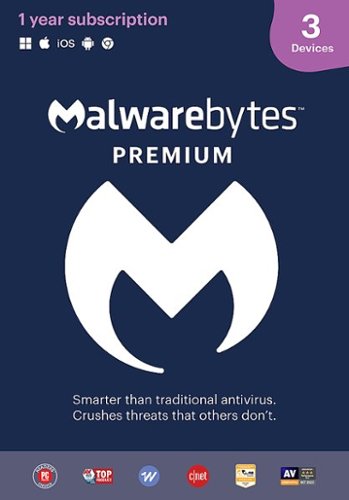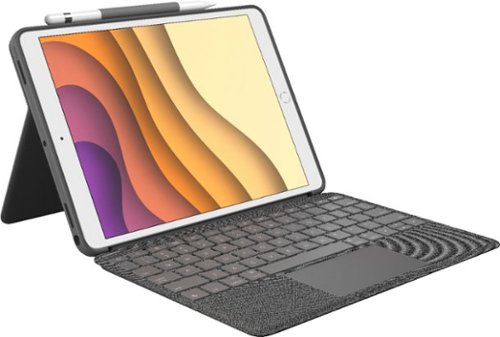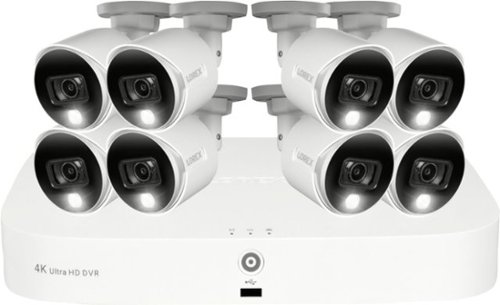stevefromtheburbs's stats
- Review count230
- Helpfulness votes1,241
- First reviewJuly 20, 2012
- Last reviewAugust 28, 2022
- Featured reviews0
- Average rating4.8
- Review comment count1
- Helpfulness votes0
- First review commentFebruary 13, 2016
- Last review commentFebruary 13, 2016
- Featured review comments0
Questions
- Question count0
- Helpfulness votes0
- First questionNone
- Last questionNone
- Featured questions0
- Answer count81
- Helpfulness votes171
- First answerMay 23, 2013
- Last answerDecember 13, 2021
- Featured answers0
- Best answers14
The Turtle Beach Stealth 600 Gen 2 wireless gaming headset is refreshed for a new generation of consoles, compatible with Xbox One and Xbox Series X|S and features easy Xbox Wireless connectivity and immersive Windows Sonic surround sound. New for Stealth 600 Gen 2 is a larger flip-to-mute mic for refined chat clarity that integrates into the headset when muted, plus uniquely re-shaped, breathable ear cushions with ProSpecs technology provide glasses friendly comfort over long gaming sessions. Turtle Beach’s renowned Superhuman Hearing gives players the ultimate audio advantage, driven through precision-tuned 50mm speakers for a deeply immersive, undistorted audio experience.
Customer Rating

5
A worthy upgrade and most comfortable headset
on September 23, 2020
Posted by: stevefromtheburbs
from PHILLY SUBURBS
I have enjoyed the Turtle Beach products and look forward to each new release. This one is no exception. By far the most comfortable release to date. I could wear this all day and not be bothered by it. In fact, I have. It is very comfortable with the padding. And if you wear glasses, you'll appreciate how it works without causing pain from pressing against your glasses.
The mic on this is by far the best design I've seen. Not a detachable one that hangs and gets caught on stuff. This one folds out of the outside of the earpiece. Then you can put it back and it is flat into the outside of the ear cup, so it makes it very easy to keep from getting broken/caught on something.
The sound quality on this is so good, and on previous releases too, but I do feel like this is a tad better. I will say the construction of this is so good it will make you realize this can stand up to the endless hours of gaming it will endure. I feel like I want to use this with my work computer for working at home, and I know if I buy the windows adapter, I can do that. Since I spend all day at work on conference calls, webinars, phone calls, etc. this would be an excellent headset for that plus the sound quality will help to ensure nothing is lost in translation.
I love this upgrade and I'm sure you will too!
Mobile Submission: False
I would recommend this to a friend!
You can make everything fresh and delicious with the Oster Pro® 1200 Plus' versatility and performance. The powerful motor starts up with 1200 watts of power that consistently crushes ice, pulverizes greens and turns frozen fruit into a smooth sorbet. Seven speeds including 3 pre-programmed Smart Settings™ take the guess work out of blending and food prep, providing simple one-touch controls for salsas, milkshakes and smoothies at the touch of a button. Featuring a 50% larger blade system (compared to previous Oster® blender models) and patented Dual Direction Blade Technology™ that blends in forward and reverse motion, optimizing blade power and allowing ingredients to move down into the jar for faster, easier blending. 24 ounce Blend-N-Go® cup included to take nutritious smoothies on the go.
Customer Rating

5
Love this blender/food processor! Awesome!
on September 23, 2020
Posted by: stevefromtheburbs
from PHILLY SUBURBS
I got this and was initially thinking it'll be like other blenders I've had, not very good. However, this thing is amazing! I have used it for all kinds of stuff, from milkshakes, smoothies (with the cup), and even as a food processor to chop up food for my dogs. Not to be too graphic, but I'll take cooked chicken, put it in, and blend it on low and it not only grabs it all and turns it into the sawdust texture I need to mix in with their food, but it got it ALL. Never happened before. Awesome! I love that.
The power is so strong on this that low is adequate for most stuff. Medium gives it a boost. High is like a jet engine running. And I'm not kidding. It has the power to chop through anything.
The smoothie cup is no joke. At first I didn't know how it would work, but now I do. You put the bottom on the blender stuff on the cup, turn it upside down and you start it. So all the residue (yummy stuff) left on the glass pitcher will be in the cup instead. So now I get why this is so cool.
Anyway, the one really cool thing I learned is that to pre-clean or clean in some cases, is to make a dishwasher soap smoothie. Put in about 1/2 a pitcher of water, then a bit of dishwasher soap, and then start it up and let it do its magic. Very nice, never knew of this and I'm in my 50's so I feel pretty clueless this is a way to clean this or pre-clean this in a smart way.
Anyway, great blender/food processor, and will get years of use out of this I'm sure, based on the quality construction. The base weight is a clue this is a solid machine. No kidding, and a beautiful chrome/stainless finish. The pitcher is a solid glass pitcher with a very well designed blade system, rubber seal, etc.
This will go well with any decor.
Mobile Submission: False
I would recommend this to a friend!


The Logitech Advanced Corded Mouse M500s with hyper-fast scrolling for increased productivity. The scroll wheel lets you fly through long documents and Web pages with a single flick. Or switch to click-to-click mode for precise, line-by-line navigation of lists, slides, images, and menus. Now with 400-4000 adjustable DPI for fast and ultra-precise cursor control.
Customer Rating

5
A very nice wired mouse, with features too!
on September 12, 2020
Posted by: stevefromtheburbs
from PHILLY SUBURBS
You'll see from the pictures that this is very similar in size to my Logitech wireless mouse of the same series number. What I like about this mouse, is the slightly larger size feels just a bit more comfortable in my hand. It moves freely around, it is wired but I like a wired mouse in some applications for accuracy and response. I found this worked for the fine motor skills of a mouse for AutoCAD. That is important as I spend a lot of time in that program and the speed I move around the drawings, or also for the accuracy, that is important. I used this for some gaming and found it works great for that too. This has shortcuts keys for things and an excellent scrolling wheel with selections for both clicky scroll or smooth scroll, one of my favorite Logitech features.
A nice mouse, great price, and with Logitech quality, you cannot go wrong!
Mobile Submission: False
I would recommend this to a friend!


Malwarebytes Premium protects against malware, including viruses, ransomware, and spyware, without slowing you down. It removes any existing infections and proactively prevents future ones. It also defends against phishing scams, fake or malicious websites, infected ads, credit card skimmers and credential stealers. Expand your protection to your other devices (computers, smartphones, or tablets).
Customer Rating

5
Excellent adjunct protection to internet security
on September 5, 2020
Posted by: stevefromtheburbs
from PHILLY SUBURBS
I use a "brand name" security suite on my MacBook Air. However, I have often wondered about adjunct software that would work with it, to kind of double check what my primary software was able to detect. My past experience with this experimenting didn't work out so well as conflicts would always occur.
Well, I've been using Malwarebytes PREMIUM for about a week and have to say, I'm impressed. While I was concerned about compatibility with other security software or using too much of my laptop's resources, that was all a moot point. No conflict at all. What I am most impressed with is that it found things I didn't know about. First of all, it looks for PUPs (potentially unwanted programs) and asks if you want to quarantine them. I did. No regret, it was an old photo duplicate program I had forgotten was on my laptop. Good job! Also, I was playing around with testing and going to the malware testing page that is used as a benchmark, Malwarebytes found that site to be potentially harmful - and gave a large red banner to make sure I knew. Excellent job!
My security suite did none of these two things and that is a bit concerning because it is supposed to have this kind of protection built in. And this is why I was contemplating a 2nd security software to prevent problems. It worked out perfectly, this software is definitely not overkill or duplicate protection and as I was concerned about, it worked to do something that would have been overlooked.
Would I recommend this? In today's world with all the cyberthreats we face constantly, having both a full security suite, with Malwarebytes as a 2nd opinion if you will, is a really smart idea. I'm cybersecurity aware and am also IT aware, so in telling you this, it comes from the voice of experience with these things.
Mobile Submission: False
I would recommend this to a friend!
Power disturbances can cause equipment damage and lessen your electronic devices lifespan.During power disturbances, you also risk losing connection to your critical devices. Ensure you keep connected to what matters the most with APC Back-UPS.
Customer Rating

5
A nice consumer UPS unit for basic power backup
on August 21, 2020
Posted by: stevefromtheburbs
from PHILLY SUBURBS
I've been using, purchasing, specifying, and generally dealing with UPS units for the last nearly 20 years. This is a very nice consumer sized unit, for basic and short term power backup. Or it can be a longer term backup unit if not loading it up with stuff.
The unit contains a 9 amp hour battery. That means it can power a 1 amp load for 9 hours. To find amps, you take voltage x watts = amps. If you are trying to backup a computer, modem/router, monitor, etc. it won't last very long. However, if you are using one of these on the power supply for your FIOS service, then another for your actual FIOS router, you'll be able to continue your network for a much longer time.
Using the volts x watts = amps calculation, a 60 watt lightbulb could go for 18 hours. However, you have to back out the power the unit requires to provide the backup. But a modem/router might go 4 hours, or longer. So 2 of these, one on the router and one on the power supply for the network box as it enters your home, might give you a good quality backup power supply.
It could be used to power a lamp and charge your phone (has a USB charger port). It can be used to help power other small current draw items. It cannot power a coffee pot, a sump pump, or other motorized or large draw items - no toasters, no space heaters, etc.
APC has a very solid reputation and my experience with them professionally and personally has never been disappointing. In fact the APC ups units I have here are still in place years later even with dead batteries in them - they work great at surge protectors. This reminds me I have to change the batteries.
The build quality is solid. The lighted power button is the key to what is happening with the unit. Solid green, good to go. Blinking green, on battery. And so on. The users guide covers the light patterns and meanings.
Mobile Submission: False
I would recommend this to a friend!






Enjoy crisp, powerful sound while gaming with these JLab Play wireless earbuds. The rechargeable lithium-polymer battery delivers more than 11 hours of use on a single charge, and an in-line gaming microphone captures your voice clearly for smooth communication with teammates. These JLab Play wireless earbuds have a magnetic design to prevent falling off your neck while not in use.
Customer Rating

5
Great headset for gaming, but also other things
on July 30, 2020
Posted by: stevefromtheburbs
from PHILLY SUBURBS
I was curious about how wireless this would be, and I found it is mostly wireless, but for gaming, not 100% wireless. For music, it is totally wireless. Okay, for gaming, you need to plug into your controller, and that plugs into the headset controller unit, so it isn't wireless completely, but there is no need to plug into the game system. Fair trade off for not having to plug into the game system.
Battery life is amazing on these, noting 10 hours is probably about right.
The best part of these? The gel ear inserts are not only comfortable, they let in some ambient noise (safety) and they give really decent sound.
For the price point you cannot go wrong. Even if only for music! But these have a game mode that allows for a more clarifying high pitched sound, like movements and when someone steps on something you know they are near, or can be used in music mode. A simple press of the JLAB button on the controller (for 1 second) toggles between game and music modes by the simple one or two beep sound. You'll also hear a lady's voice announce the battery level when you turn them on for your game/music session.
You'll also find a cool JLAB black bag with a padded blue interior, which you can store our headset in. Same with the necessary cables for charging (micro USB) and the USB to 3.5MM for use with your headset. You will also find different size tips for your headset in this bag. Very nice bag and a nice thought to make this a complete package.
This headset does offer the usual volume up/down and also one feature I like is the sliding switch for mute. A definite confirmation is provided when you have to slide this switch to mute. No accidentally having others hearing your Mom/Dad, wife/husband yelling at you for not taking out the trash or doing your chores for the night.
Highly recommended, for the price, you cannot go wrong.
Mobile Submission: False
I would recommend this to a friend!





Choose ecobee for smarter home security. Capture an expansive 180º field of view on your mobile device in HD video, so you’re never left guessing when something happens at home.Your privacy is paramount. SmartCamera can shut off automatically when family members arrive and features on-device processing and end-to-end encryption.
Customer Rating

4
For an indoor security camera, I'd say its good!
on July 15, 2020
Posted by: stevefromtheburbs
from PHILLY SUBURBS
This is a decent home security camera and for that purpose, I'd say it is a decent product.
Right up front, please note that you need to pay the $5/month subscription fee to take advantage of reviewing recorded video, it is not included with the purchase, only live video is available without ecobee haven. You get 30 days free, then $5.00 per month. This service, ecobee haven, provides you with more than just recorded video, it gets into notifications and other features. For this, I am deducing one star because it only seems reasonable that this service in a basic format should come with the system for at least a short period of time to download and save clips for the last 24 hours, or something.
Back to the camera review. You'll notice it is a well built and solid camera. There is no doubt about the quality build of this. As for clarity of images, it does not contain video adjustment controls like backlight compensation, contrast, brightness, etc. You get what you get. The settings provided and features it has makes it a decent and comparable home security camera.
The notifications for motion detection are spot on....it never misses. Now, I will say that it takes a snapshot at the time it detects motion and while that would be okay, it often misses the subject. So to see what it was, you have to go back and watch the video clip. Those clips cut off in 2 minute increments, which is okay because they are manageable at 2 minutes. I wish they would stop recording 15 seconds after the activity stops but they all seem to be 2 minutes in length. I've looked for a setting for this and have not found one.
In addition to being a security camera, you can add door/window sensors. These sensors work well to detect the opening of doors and windows (not glass breaking, just opening/closing). So, intruder kicks in your door and that will send you an alert. Motion detected in camera, you get an alert for that too. You can then go LIVE and see what is happening or with the ecobee haven service, you can review what was happening before/after the alert occurred. They also have a smart sensor that is like a motion detector that can be paired with this, but I do not recommend that product for the purpose of detecting an intruder. But they are available.
The camera is easy to place and can also be wall mounted. While it is WIFI, you will still need to power the camera. It has no battery backup. This can add to the complication of where to place it, but you also won't have to change batteries every week. Note that this camera gets warm, not hot, but kind of warm, so don't be concerned something is wrong, it is normal.
The app is the only way to interact with this, so you'll need your smartphone to view/change/etc. anything. The app is not buggy, it works really well. No matter how much I flooded it with video and live recording, it never crashed. There are some anomalies I noticed that are superficial and I emailed support about them for future fixes, but nothing that affects the performance of the app. The 2 minute clips are easy to view, download, and message to others.
You can also use autopilot mode, which turns on and off the camera detection based on if you are home or not. Nice feature if you are not wanting to manually control it or are the forgetful type. Some things to consider is that if you are in your house and want it turned on, you need to do it manually anyway. And if you are home, you probably want this on, at least when you are sleeping.
In manually turning on/off the detection parts of this while in the app, you can adjust what gets turned on for the "home" and "away" modes. So, if you want to have it ignore the camera motion detection, but have the doors and windows on, you can edit the staying home mode to do this. Or for away, if you want it all on, you can do that too. This is the only system I've seen offer this kind of flexibility knowing you might be staying home and leaving the system on so you would not want it going off each time you walked in front of the camera.
The real value of this as a system comes from using the ecobee thermostat, camera, sensors, etc. as a complete system. Additional cameras on the ecobee haven push the monthly price to $10/month vs. $5.00 for a single camera, but this is comparable to other similar products. This is one of those VHS vs. Beta conversations, who has what and which will outlast the others. I think this one will be there for the long haul, they have taken great steps to feel the pulse of the consumer.
I like what ecobee stands for, very environmentally friendly and conscious, which says a lot about them as a company and staff. They have been very successful at saving the environment from wasted energy at home by offering their smart thermostats. I like their back story and enjoyed reading about who they are. Very cool.
Ecobee is also very sensitive about your privacy and data use. They have a mode that can turn off the camera when home and also mute the microphone with the app or touch of a switch on top of the camera.
In summary, this is a good home security indoor camera system with the ability to get some burglary detection devices to augment your camera(s). While I'm more of a separate alarm and separate security camera kind of guy, I can see good uses for this system such as a small apartment or small home, or for those who don't want to spend the money or attempt to install separate systems. It makes it convenient to interact with your system vs. systems, so that is a big plus that it is all in one.
Mobile Submission: False
I would recommend this to a friend!




Get even more peace of mind with SmartSensor for doors and windows. They protect your home with instant notifications when an entryway or access point is opened or closed. With an ecobee Smart Security subscription, you can unlock even more and get instant alerts when any unexpected motion is detected in your home.
Customer Rating

4
I like these for door & window opening detection
on July 15, 2020
Posted by: stevefromtheburbs
from PHILLY SUBURBS
These sensors work well to detect the opening of doors and windows. They are self-stick and appear to be of decent quality. They are simple to install and have a very "wide gap" allowing you a decent amount of gap between the sensor and the magnet, for installation on other than flat/easy doors & windows. They detect the opening/closing of the door nearly instantly and with 100% reliability. So, for the purpose of detecting the door/window opening and closing, this gets an A+.
An added bonus on these is the built in motion detector at the bottom on the sensor - the round part is a motion detector that will assist in detecting movement around the sensor. These are designed to be installed at the top of the door and they will detect motion underneath the sensor. It isn't a room based motion detector, just right around the door. The concern I have with this feature is that it doesn't go off each time it detects motion. It only goes off from time to time, and this is likely to conserve battery power since they are powered with a small battery that would not last if it detected motion constantly in a busy area. Since this is an added feature, I would consider it a bonus, but not count on it as a 100% "for sure" type thing. I am deducting 1 star because of it.
The smart sensor for doors and windows is good at detecting opening and closing of doors and windows. With that said, they did a great job with this detector and the installation could not be easier since it is rather small and will fit many installations without any second thought on how to do. Hopefully the stick on tape lasts, there is no way to secure it with a screw, which I would want to do if it were possible, so in 3 or 4 years of with the change of seasons the tape doesn't break free and the detector falls off.
Mobile Submission: False
I would recommend this to a friend!

SmartSensor provides comfort to you and your family in the rooms that matter most while saving you energy and money. Through infrared technology, SmartSensor detects when a room is occupied and communicates that information wirelessly to your smart thermostat from up to a range of 60 feet prompting automatic temperature adjustments for comfort.
Customer Rating

2
I would not rely on these for intruder detection..
on July 15, 2020
Posted by: stevefromtheburbs
from PHILLY SUBURBS
While I was quite hopeful these little smart sensors would be a good fit for use as a type of motion detector, for intrusion detection, I think they are better off for what they seem to be originally geared towards which is as an accessory for the ecobee Smart Thermostat; when time isn't of the essence.
After quite some time playing around with them, I find that the detection on this is very intermittent and inconsistent. I'm used to working with devices that would alert you to an intruder as many times as you cross their path. These devices do not do that.
In this case, it seems that it only activates or "wakes up" every so often and this is likely due to the need to conserve power. The battery is rated to last for multiple years and since it is nothing more than a coin cell battery, it could not constantly be on and detecting movements and still last for this period of time. Thus why the detection of someone is intermittent. As for consistency, I've set it off sometimes, and sometimes not. My large (85lb) dog sets it off sometimes and not others. My 15lb dog sometimes has not set it off so far. I realize an intruder might be 85lbs, so it is necessary to go off for that, but it doesn't always happen this way.
What does this mean for you? If an intruder happens to come into your home by breaking a window for example, you would have to hope that it was at the time the detector would notice and generate an alert.
The environmental features of this sensor are only available if paired to the ecobee smart thermostat, so they cannot be used for temperature monitoring or temperature alerts if you don't have the ecobee thermostat.
I would not recommend this for the purpose it is being marketed for, because if you count on this as an intruder detection device, it could be some time before it notices someone rummaging through your things, if it notices at all (such as if you left the area it is placed within).
Mobile Submission: False
No, I would not recommend this to a friend.

Protect and compliment your tablet with this Logitech Combo Touch for iPad Air. The full-size keyboard features backlit keys that enable you to type in dark environments, while the precision trackpad improves productivity with multi-finger gesture control. This Logitech Combo Touch for iPad Air has a built-in kickstand that provides a preferred viewing angle, and a pen holder to secure your crayon or Apple pencil.
Customer Rating

5
Another great Logitech case for your iPad!
on July 1, 2020
Posted by: stevefromtheburbs
from PHILLY SUBURBS
Logitech makes great items, no doubt. This is another one you should consider getting for your iPad. Most people buy an iPad and when they do, it seems they buy some kind of case to go with it, my experience and watching friends, they buy a "cheap" folio case. Later, after they see that others have these keyboard cases, they end up buying one of them too and discarding the folio case.
To use the iPad for what it can do, you would be missing alot if you didn't try using it as a intermediate device, between your phone and your MacBook. I've had plenty of times I wanted the size screen and ability to type on a keyboard, but didn't want to use the MacBook because of it's size or because it isn't as rugged as a tablet per se.
So, I'll use the iPad as laptop, and then sometimes I want to use it as a tablet. This easily allows you to "pop off" the magnetic case that attaches to the keyboard (without having to remove the iPad) and use this as a tablet. Or you can simply flip over the keyboard and use it as a folio case.
The tent style slab on this opens with a stiffness that allows you to use the iPad as a laptop. I've been using it this way and it works great. The keyboard gets its power from the magic connector that is on the side of your iPad you might not have realized is there...and it works perfectly. Plus it fits perfectly. The trackpad on this keyboard case is flawless, and makes you think you are using your MacBook.
The material that surrounds the keyboard feels like cloth, but it is not like a cloth material that will have gaps and "waves"....it is firmly attached. I think it is a type of material that feels like cloth but isn't. It's the best for a comfortable feeling, but easy to clean and feels sturdy.
You'll enjoy this I'm sure, it has the shortcut keys to make the tablet act like you are touching things that you don't have to, like the home button. Hit the key for it and you are basically hitting that on the screen without touching the screen.
Worth the money, but it once, and be done with it. You won't kick yourself later for buying a cheaper case that you are no longer using and buying this vs. 2 cases, ends up making it seem like a better way to go.
Mobile Submission: False
I would recommend this to a friend!






stevefromtheburbs's Review Comments
Keep an eye on your home or business with this D-Link DCS-5020L wireless network camera, which features 10 IR LEDs for round-the-clock surveillance. A downloadable app enables remote monitoring with a compatible Apple® or Android device.
Overall 5 out of 5
5 out of 5
 5 out of 5
5 out of 5Perfect for taking a peak in on things
By Jahnjays
from Chicago
I got this camera for keeping an eye on my parents, they are older and at risk for falling and other issues, this camera has already paid for itself ten times over! Not only does it give you a sense of security, it also gives my parents a peace of mind known that they are not alone and are being watched, unfortunately my father has fallen twice in the time I bought this camera, it allowed me to see him on the floor and I was able to race home to help him up, if it wasn't for the camera who knows how long he would have been laying there. The picture is not perfect but more than good enough, I actually leave it in Night Vision mode and the picture is great, also the microphone is impressively good. You are able to rotate the camera via your smart phone or computer, it's a little slow but over all I have no complaints. Well worth the money, I went out and bought 2 more for the rest of the house, the smart phone app is very easy to use, set up was a little bit of a pain, I'd say 1 hour but again, not bad. Honestly the best thing I have bought in years and I buy a lot.
stevefromtheburbs
PHILLY SUBURBS
This is the same comment for another d-link camera
February 13, 2016
This is the exact same comment as for another D-link camera. So, which is it really for?
0points
0of 0voted this comment as helpful.
stevefromtheburbs's Questions
stevefromtheburbs has not submitted any questions.
What if a vacuum was so advanced it could sense the type of floor it’s cleaning? BISSELL SurfaceSense Pet vacuum can! Its intelligent SurfaceSense Technology can detect floor types and automatically adjust the brush roll speed to give you optimal cleaning performance on any floor type. It’s also our first vacuum with a Tangle-Free, Multi-Surface Brush Roll which has stiff bristles for cleaning carpet and soft bristles for vacuuming hard floors, so it can pick up everything from fine dust to larger debris across all floor types. SurfaceSense Pet vacuum has a One Touch, Easy Empty dirt tank and a SmartSeal Allergen System that traps fine dust and allergens while you clean. The LED headlights illuminate hidden dirt and debris while the Quick Release Extension Wand and above floor tools work together to clean hard-to-reach spaces, like upholstery and stairs. And this vacuum doesn’t just clean up after pets, it helps save them, too! BISSELL proudly supports BISSELL Pet Foundation and its mission to help save homeless pets. When you buy a BISSELL product, you help save pets. We’re proud to design products that help make pet messes, odors and pet homelessness disappear.
Is this a self-propelled vacuum? Is there a Bissell that is?
Not self propelled but is easy to maneuver because it has such a strong beater bar that kind of pulls it along. Bissell does not make a self propelled model that I am aware of.
2 years, 5 months ago
by
stevefromtheburbs
The unpleasant side effects of allergies shouldn’t follow you home. Improve your breathing and remove unpleasant odors with the Insignia NS-APLWH2 497 Sq. Ft. HEPA Air Purifier. It removes allergens, large irritants, mold, dust, pet dander, smoke and pollen with the included HEPA filter. The active carbon filter also removes odors, keeping your house smelling clean and fresh. An LED display makes it easy to check the air quality of your home and change the settings of the air purifier, such as the speed, timer or child lock. It’s ideal for a large-sized room up to 497 sq. ft. You shouldn’t have to struggle to breathe in the comfort of your own home. Help avoid allergy flare-ups by cleaning your air today.
How many filters does this have. Are they washable
This has a single cylindrical filter that is not washable. You can however, vacuum the exterior of the filter, to increase longevity of the filter.

2 years, 5 months ago
by
stevefromtheburbs
Record and view impressive 4K video with this innovative recorder, providing superior clarity when it comes to your security. Customize your experience with a smarter security solution thanks to Smart Motion Detection, which sends notifications when motion from a person or vehicle is detected or when a familiar face is recognized – all directly through the Lorex Home™ App. With the Virtual Fence option, extended property monitoring beyond what the cameras motion detection can provide and receive notifications when the Fence line or Area has been crossed. With convenient smart home compatibility and voice control, remote viewing, and Smart Motion Detection, this recorder gives you next-level security to fit your everyday needs.
Can you disable audio recording for these?
You can turn that feature off, but can also turn on the privacy shield to turn off video and audio by using an actual physical filter. Or you can simply turn off the mic function and nothing will be recorded. You can keep the speaker function, in case you want to say something, but turn off the mic function so your conversations won't be overheard.
2 years, 9 months ago
by
stevefromtheburbs
Protect your home while away without comprising your privacy when at home. Arlo Essential Indoor Camera captures 1080p video and offers a way to reassure your privacy with an automated privacy shield, controllable through the Arlo App. Receive motion alerts directly to your phone and use 2-way audio to hear and speak to visitors. See at night, with black and white night vision. Connect directly to Wi-Fi for easy setup. Get notifications on your smartphone when your camera spots people or animals, and view recorded video clips directly from your phone, with a trial of included Arlo Secure¹.
How do I look up past recordings on the camera
In the app, you can go to the recorded library of images. If you don't have any, I'd ask if you set up any of the rules to get this to record. If not, you have to set up the things ou want to do and when, to get it to record. This is somewhat easier said than done, but it is better than it used to be. Contact tech support for help if needed.
2 years, 9 months ago
by
stevefromtheburbs
Protect your home while away without comprising your privacy when at home. Arlo Essential Indoor Camera captures 1080p video and offers a way to reassure your privacy with an automated privacy shield, controllable through the Arlo App. Receive motion alerts directly to your phone and use 2-way audio to hear and speak to visitors. See at night, with black and white night vision. Connect directly to Wi-Fi for easy setup. Get notifications on your smartphone when your camera spots people or animals, and view recorded video clips directly from your phone, with a trial of included Arlo Secure¹.
On the Arlo Essential, can the IR be turned off? I’d like to position it behind glass.
Yes, you simply turn off the "night vision" option in video settings. See the pic below that shows the option and where it is.

2 years, 9 months ago
by
stevefromtheburbs
Protect your home while away without comprising your privacy when at home. Arlo Essential Indoor Camera captures 1080p video and offers a way to reassure your privacy with an automated privacy shield, controllable through the Arlo App. Receive motion alerts directly to your phone and use 2-way audio to hear and speak to visitors. See at night, with black and white night vision. Connect directly to Wi-Fi for easy setup. Get notifications on your smartphone when your camera spots people or animals, and view recorded video clips directly from your phone, with a trial of included Arlo Secure¹.
How do I connect my indoor camera into my camera base I already have


In the app, you simply do "add camera" and go through the instructions. Easy peasy. Takes about 30 seconds to add.
2 years, 9 months ago
by
stevefromtheburbs
This LG CordZero vacuum has everything you want, from Kompressor technology that lets you clean more and empty less, to two rechargeable batteries that deliver up to 120 minutes¹ of uninterrupted cleaning. But why stop there? The Power Mop attachment gives hard floors a perfect finish—without messy buckets or harmful chemicals. Simply fill the reservoir with water, snap on the attachment and go.
Is the charger compatible with 220 V?
It comes with a 110 plug only with no adapters or anything included to make it 220.
3 years ago
by
stevefromtheburbs
This LG CordZero vacuum has everything you want, from Kompressor technology that lets you clean more and empty less, to two rechargeable batteries that deliver up to 120 minutes¹ of uninterrupted cleaning. But why stop there? The Power Mop attachment gives hard floors a perfect finish—without messy buckets or harmful chemicals. Simply fill the reservoir with water, snap on the attachment and go.
Can this vacuum be used on concrete floors?
I'm sure it can be, it can be used on any hard or carpeted surface. It has a unique roller bar that is neither too hard or too soft, and should work just fine.
3 years ago
by
stevefromtheburbs
This LG CordZero vacuum has everything you want, from Kompressor technology that lets you clean more and empty less, to two rechargeable batteries that deliver up to 120 minutes¹ of uninterrupted cleaning. But why stop there? The Power Mop attachment gives hard floors a perfect finish—without messy buckets or harmful chemicals. Simply fill the reservoir with water, snap on the attachment and go.
Would the mop attachment work on the previous CordZero model?
I'm confident they are interchangeable. As long as the connector looks the same, it'll work with it.
3 years ago
by
stevefromtheburbs
This LG CordZero vacuum has everything you want, from Kompressor technology that lets you clean more and empty less, to two rechargeable batteries that deliver up to 120 minutes¹ of uninterrupted cleaning. But why stop there? The Power Mop attachment gives hard floors a perfect finish—without messy buckets or harmful chemicals. Simply fill the reservoir with water, snap on the attachment and go.
Can i use old a9 by attached A9 wet mop unit
I'm sure you can, as long as it is the same connection. The mop unit just swirls the cloth pads around and drips water out so it can be a kind of wet dust mop. It uses the power from the wand to do it. But it does not vacuum up anything, when in this mode.
3 years ago
by
stevefromtheburbs