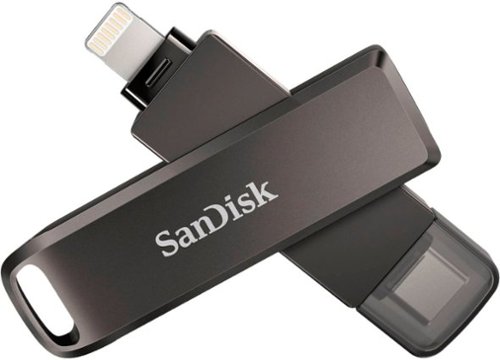cjviscito's stats
- Review count213
- Helpfulness votes664
- First reviewNovember 1, 2012
- Last reviewDecember 6, 2025
- Featured reviews0
- Average rating4.2
Reviews comments
- Review comment count0
- Helpfulness votes0
- First review commentNone
- Last review commentNone
- Featured review comments0
Questions
- Question count0
- Helpfulness votes0
- First questionNone
- Last questionNone
- Featured questions0
- Answer count23
- Helpfulness votes23
- First answerFebruary 8, 2010
- Last answerMay 27, 2021
- Featured answers0
- Best answers1
Transfer files between iOS and Android devices with this SanDisk SDIX70N-128G-AN6NE iXpand Flash Drive Luxe. The Lightning and USB-C connectors allow fast transfer speeds, and the automatic backup feature safeguards photos and videos on your iPhone. This SanDisk iXpand Flash Drive Luxe boasts a 128GB capacity to let you free up space on your smartphones and tablets, while the iXpand Drive app helps you remotely protect your files with a password.
Customer Rating

5
Perfect for Multi Device Needs
on August 19, 2021
Posted by: cjviscito
from Little Elm, Tx
This is exactly the kind of USB drive that I've been looking to replace all my other ones. This handy little drive connects to both USB-C devices, like my iMac and iPad Pro, and Lightning devices, like my iPhone 12 Pro.
For starters, this comes out of the box, ready to go. No formatting required. The casing feels like a solid, metallic material that gives a premium feel of heft and sturdiness. The USB-C connector is tucked inside and you have to rotate the drive to expose it. The Lightning connector is protected by a small, plastic cap. Honestly, I leave the USB-C connecter tucked in because that way, I keep the connector from getting banged up in my bag or at my desk.
If you want to use this device on your iOS / iPadOS device, you'll be prompted to download and install the iXpand app from the App Store. I'm not normally a fan of a product that requires I download a proprietary app just to use it, but with iOS15, I can simply hide the app in my App Library and save my Home Screen real estate for other apps I use more frequently.
Once you have the iXpand app installed, the drive becomes readable in the Files app in iOS / iPadOS. I've used it to move large files, several gigabytes in size between my iPad Pro and my iMac. My Windows gaming PC also has a USB-C slot and the drive is readable there as well, no formatting required to bounce between Windows, MacOS, or iOS.
Mobile Submission: False
I would recommend this to a friend!




The Chirp Wheel+ helps reduce back pain by decompressing your spine, strengthening core muscles, and massaging out tight trigger points. Made with a rigid ABS plastic core and soft EVA compression sensitive mat, the Chirp Wheel+ can support up to 500 pounds! Three wheel sizes provide different levels of pressure for customizable back pain relief. The smallest wheel offers the most pressure, to target specific muscle knots, while the largest wheel offers the least pressure and the greatest stretch to help correct poor posture.
Customer Rating

3
Worked for me, not for my wife
on August 5, 2021
Posted by: cjviscito
from Dallas, TX
I wanted to like these wheels, I really did. For the most part, they worked as described and designed for me but my wife couldn't use them, they caused her too much discomfort.
I tried the large and medium wheels, but never tried the smallest wheel due to the issues I had with the medium wheel. I haven't tried using the smallest wheel as a lumbar support for my chair at the house, but that's one of the use cases Chirp suggests.
First - the large wheel worked for me with the smallest amount of hassle. Admittedly, getting the position and movement right was a bit of a wonky experience, but after doing a few rolls on it, I got the hang of it and my back actually felt more stretched out afterwards. That was a great feeling. What wasn't great was how the material of the wheels seem to grab and stick to clothing. On Chrip's website, they show a woman who's using the wheel wearing a sweater with no issue. I was wearing a regular, cotton T-shirt and it clung to my shirt, so at first, I ended up slightly choking myself because my shirt's collar was pulling against my throat.
The medium wheel caused a noticeable degree of discomfort for me, especially when I got to my lower back. The amount of pressure I felt was a lot, and made me nervous to try out the smallest wheel.
My wife tried it and had the same issue with the wheel sticking to her shirt, and she also said she couldn't tell if it was lining up with her spine or not. She said it felt like you had to already be in a physically fit, routine workout state for these things to work for you. Based on the degree of discomfort I felt on the medium wheel, the finickiness of the wheel clinging to fabric, and the fact that my wife couldn't really use them either, I wouldn't recommend this product.
Mobile Submission: False
No, I would not recommend this to a friend.
The newly developed pulsating brush removes more hair and pet hair than our other models. The flexible, vibrating and rotating brush performs 18,000 pulsations per minute.
Customer Rating

4
Handy Little Disinfecting Vacuum
on July 1, 2021
Posted by: cjviscito
from Dallas, TX
We have the Raycop Omni Power stick vacuum and my wife loves it, one reason because she loves using the UV disinfecting head. With a house full of pets and small kids, there's certainly a need to keep the couches, bedding, and cars clean.
That's where the handheld RN UV+ comes in.
As a corded vacuum, the RN UV+ maintains a good amount of suction and cleaning performance. My wife enjoys using it as well. Her comments were:
"I like it. Easy to use, fairly light weight. I was able to get into the crevices of the couch."
I used it to clean out dog hair from our van, it's the car that our dog rides in and he sheds A LOT. If you're familiar with the UV head on the Raycop Omni, then you'll know how to handle the RN UV+.
Because the beater brush design, this is not meant to be used on hard surfaces, just carpet, fabric furniture, or bedding. Emptying the debris cup is simple, just pull up on the debris cup and empty it. Returning the debris cup to it's place is as simple as placing it back in the top socket.
Mobile Submission: False
I would recommend this to a friend!



Meet Level Lock - Touch Edition, the world's smallest, most capable smart lock ever. In the footprint of a traditional lock, you can add effortless new ways for everyone to access your home.
Posted by: cjviscito
from Dallas, TX
I installed the Level Lock smart lock in our back door, we already have a smart lock installed on our front door.
The Touch Edition was the perfect solution because our handle / knob was separate from the lock. If you're looking for a lock that's connected to the handle, then the Level Lock Touch Edition isn't what you're looking for.
We wanted something that would work with Apple's HomeKit setup, due to security and privacy concern. We also wanted something we could unlock easily, and allow for guest access. We opted for the black color, as it was the closest to our darker bronzed door knob. The Touch Edition kit comes with:
- Full deadbolt replacement
- 2 keys
- 2 Level key cards
- Replacement strike plate
- 2 keys
- 2 Level key cards
- Replacement strike plate
Replacing our old deadbolt with the Level Touch Edition took less than 10 minutes. Simply remove the existing lock and strike plate and install the new lock and strike plate. From there, it was a simple task of downloading the Level app and linking it with HomeKit. The battery that comes with the Level Touch hides nicely inside the deadbolt.
That means that, even if the network goes down, or the battery dies, the lock will still work using the provided keys. The only real oddity that I've observed is that if the deadbolt doesn't detect a full deployment, the Home app will show the lock as "Jammed", even though the Level app shows the door is locked.
Mobile Submission: False
I would recommend this to a friend!





Say Hello to Cleaner, Fresher Indoor Air~24/7.Monitor and clean your air 24/7 with the Filtrete~ 310 Sq. Ft. Smart Air Purifier for Large Rooms from the most trusted HVAC filter brand in America*. These easy-to-use connected devices automatically improve the quality of the air you breathe, taking action when air quality issues arise at home. The devices also integrate seamlessly with the Filtrete~ Smart App, Amazon Alexa, Google Assistant and other smart home products.With so much bad stuff in our indoor air, why not choose an air purifier and filter to help keep your home~s air cleaner and fresher?Included with each Filtrete~ Smart Air Purifier is a True HEPA filter, which captures 99.97% of airborne particles**, such as allergens, dust, lint, mold spores, bacteria, viruses and pet dander. Plus, every filter is electrostatically engineered to pull in and trap microscopic airborne particles. Many of those particles are 1000x smaller than you can see.Give yourself some peace of mind with a sleek Filtrete~ Smart Air Purifier that automatically monitors, reacts and purifies air in large rooms.
Customer Rating

5
Keeps the air clean with minimum fuss
on May 27, 2021
Posted by: cjviscito
from Dallas, TX
I’m currently recovering from a bout of Sarcoidosis in my lungs, so I wanted to invest in a good air cleaner to have running in my office at home.
I’d tried some air purifiers in the past, but the ones that we used before always seemed to be covered in a chalky dust kind of residue if we left them running - so my wife wasn’t real keen on having another machine that has the same problem.
Happy to say, that with over a week under our belt, the Filtrete smart purifier is still going strong and I’ve noticed that I’m not coughing as much now that I’ve had it running for a bit.
The set up was simple, take it out of the box, download the Filtrete app, and off you go. You can actually monitor the performance of the air cleaner from your device and you also get a real-time status update about the air quality in the room.
I turned it on Medium when I first got it out, and let it run that way for a few minutes before switching it to auto. It’s staying on Auto since then. What was odd was there was one night where the air quality in my office spiked into the red - but it was between 11:30pm - 12:00am and I was in bed asleep, so didn’t even notice anything.
Because Filtrete is also a brand of air filters, you can also order a replacement directly from the app, which is nice because it saves a trip to the store, hoping you buy the right size. I’ve had it running for over a week now and I’m still above 80% of filter life left.
The amount of white noise it generates when it’s on Low speed is also something that’s not annoying, which is nice - but when it kicks up to Medium or High, you can certainly tell it’s running.
All in all, I’m happy with it so far and it’s been a comfort to know that the air I’m breathing during my recovery is being cleaned out a second time - once from our Filtrete AC filters, and then from the Smart Air Purifier.
Mobile Submission: False
I would recommend this to a friend!



This is not a laptop. It~s so much more. Meet Combo Touch, the keyboard case with trackpad that enables new levels of versatility with iPad Pro. Navigate and work in apps like never before with a new click-anywhere trackpad ~ our largest ever* ~ that gives you more space and allows for Multi-Touch trackpad gestures. SMART CONNECTOR technology helps to deliver an incredibly responsive trackpad experience and also makes powering and pairing the keyboard instant. Type comfortably for hours with laptop-like backlit keys that automatically adjust to your environment. You can always see what you're typing thanks to 16 levels of brightness. Enjoy convenient access to volume controls and more with a full row of iPadOS shortcut keys. The iPad Pro meets its aesthetic match with a slim, sleek design ~ the thinnest keyboard case we've ever designed with a trackpad.* The elegant woven outer fabric feels as great as it looks and the case is molded to fit your iPad Pro, protecting the front, back, and corners from scrapes and bumps. Your iPad Pro is held securely in place so you can have peace of mind that it won~t slip out and focus on what matters most ~ getting things done. *Compared to Logitech keyboard cases with trackpad released in 2020.
Customer Rating

5
Better than Apple's Magic Keyboard
on May 25, 2021
Posted by: cjviscito
from Dallas, TX
The new Logitech Combo Touch case is a real nice upgrade from my previous Logitech Slim Folio and Pebble mouse combination that I used previously for my Gen 1, iPad Pro 11". Upgrading was a no brainer for several key reasons:
1) The keyboard is detachable - this was a huge deal for me because the Slim Folio's keyboard was not. So now, I can pop the keyboard off when I want to have the iPad propped up for watching movies, FaceTime calls, or sketching designs with the Apple Pencil and not have to deal with a keyboard in the way. Additionally, the case uses the Smart Connectors, meaning there's also no Bluetooth pairing or battery drain to worry about.
2) The keyboard is backlit - again, another small change that was sorely welcome. The Slim Folio's keys were not backlit, so typing on it in lower light situations was more challenging than it needed to be. The keyboard layout is nice, there's a good amount of space between the keys, so you're not crammed together.
3) Trackpad built in - this meant I could eliminate having to carry around my mouse. I wasn't entirely sold on using a mouse in iPadOS when Apple announced that, but it grew on me. The trackpad is so much better because in addition to mouse-type clicking and scrolling, you also get gestures, similar to MacOS. The whole surface of the trackpad is clickable, but if clicking isn't your speed, you can also set it for a simple tap interaction as well.
4) Function Keys - the top row of the Combo Touch's keyboard also contains function keys, where the Apple option does not. Home, Lock, Media controls, brightness adjustments... they're all there, just a tap away.
4) Price - I was looking at going with an Apple Magic Keyboard, but the cost wasn't something I could get over. Over $300 for a keyboard that was locked into place, just for the "oooo" effect of it holding the iPad with magnets and letting it float. Thanks, but no thanks - The Combo Touch is a bargain compared to Apple's over-priced option.
I've used the Combo Touch for a little over a week now and I can honestly say it was a great upgrade. The overall feel of the case is nice, sturdy, and it's also functional enough that it's worked for every use case I've thrown at it. Typing on my lap? Check. Sketching new designs? Check. Watching Netflix without a keyboard in the way? Check.
The only real "gripe" I have about the case is that, compared to the Slim Folio, the Apple Pencil is exposed, there's no wrapping or anything to keep the Apple Pencil attached when the case is closed. Not really a deal breaker and the benefits of the newer design and features of the Combo Touch more than make up for that.
If you're considering picking up a keyboard case for your iPad Pro 11", I strongly recommend you check out the Combo Touch from Logitech. It's cheaper than the Apple Magic Keyboard, more versatile, typing experience is nice and the trackpad is fantastic - all this for less than what you'd pay Apple to have a device that does less.
Mobile Submission: False
I would recommend this to a friend!




VP83 LensHopper Camera-Mount Condenser Shotgun Microphone
Customer Rating

4
Great addition to my Sony ZV-1
on May 13, 2021
Posted by: cjviscito
from Dallas, TX
I've gotten into the practice of recording video with my Sony ZV-1 camera, but the audio quality on the built-in microphone has always been a concern, especially shooting outside. I have a Shure MV7 that I use on my iMac at home, and have been happy with it's performance, so I felt good trying out the VP83 LensHopper.
I was happy to learn that even though it's marketed towards people using DSLR cameras or audio recorders, the VP83 worked great on my ZV-1. The mount piece appears to be a standard size and fit snuggly into the bracket on my ZV-1. The VP83's sole connection is a 3.5 aux line. If you're connecting it to a camera, then the cable is probably fine, but if you're connecting it to a dedicated audio recorder, then you'll probably need some kind of extension cable.
The controls on the VP83 are fairly straightforward. There's only 2 toggle switches on the back: the top one controls the amount of gain and the bottom one controls the power to the mic. The top toggle's gain settings go from a +20 dB boost, flat (0 dB boost) or -10 dB cut. In my uses, the -10 cut produced the better sound when recording someone with a louder voice. If you're dealing with someone quiet, you'll probably want to use the +20 setting. When I tried the +20 setting at home, there was a ton of extra white noise.
It runs off a single AA battery, and I was a little concerned when I first set it up because the battery casing seemed to not want to accept the battery, but after some gentle wiggling, it went in fine.
The overall design of the VP83 is geared towards people who need a better mic than what's built into their camera or recorder, but don't want to go into analysis paralysis with extra features. This is pretty much a set-it-and-forget-it type product, which I appreciate because it makes the learning curve much smaller.
All in all, I'm happy with the microphone. It works for my use case of making videos on my ZV-1 and the audio comes out cleaner than the built-in microphone. Only downside to this is there's no extra aux connection for headphones to monitor sound, so if you're shooting outside, I recommend doing a test recording first, listen to the playback, and then record what you intend to.
I learned that the hard way, shot my first video and had to redo it because I didn't realize how it sounded until I got home and started editing the video.
Mobile Submission: False
I would recommend this to a friend!




Raycop~s most powerful full-size cordless stick vacuum to-date.
Posted by: cjviscito
from Dallas, TX
Our older battery powered hand vacuum was about ready to give up the ghost, so I knew we'd need an newer one at some point. I saw the Raycop option for a battery powered stick vacuum with a UV head for sanitizing surfaces. With all the public interest and concern about germs, I thought this was worth looking into. I'd never heard of Raycop as a brand before, so I opted to read about this particular vacuum on their site as well.
This setup comes with:
- Standard vacuum head (soft brush and beater bar)
- UV head (not for use on hard surfaces)
- Crevice tool
- Duster tool
- Wall mount kit and hardware
- Battery & power cord
- Standard vacuum head (soft brush and beater bar)
- UV head (not for use on hard surfaces)
- Crevice tool
- Duster tool
- Wall mount kit and hardware
- Battery & power cord
Our house flooring is a combination of hardwood, tile, and carpet. There's also some rugs that we have in the dining room and entry way. I was happy to see that the vacuum worked on the rugs without moving them around or getting the vacuum stuck.
The regular vacuum head can be used as just a standard beater brush bar alone, or also with the soft brush for hard floors. I usually leave the soft bar down down unless I get to carpet, then I press the button on the head that pops the soft bar up so only the beater brush bar is engaged. It's handy to be able to swap back and forth without having to change heads.
The UV light head was the most intriguing to me - the instructions also say you have to be careful with it and not go banging it around while you use it, or you can risk damaging the UV light. I experimented with it and tried to use it on our hardwood floors, but yeah - don't do that. The UV light head is designed to be used on furniture and other softer surfaces.
I used the UV head on our couch and found that it was a pretty cool idea - now I can't say for certain that the couch was 100% disinfected after that, but it was certainly cleaner than it was when I started. With 3 pets in the house, the couch picks up a lot of pet hairs.
It's an expensive vacuum to be sure - but the price point is also up there with other higher end, name brand vacuums, but this was the first one that I remember seeing with a UV cleaning head option. I like it and more importantly, my wife and daughters like it because it's light weight - so now the girls have decided they like vacuuming the house.
So that's a benefit that may vary from house to house, but it works for me!
Mobile Submission: False
I would recommend this to a friend!



The Philips Norelco Ultimate Premium Precision Beard Trimmer BT9810/40 is a premium beard, hair, and stubble trimmer. Including: Full steel blades and head, sleek and durable steel design; 100% waterproof; 120 minutes of Lithium Ion run time, 30 quick adjustable lengths zoom wheel in 0.2mm increments (0.4mm to 10mm range) and 1 sturdy reinforced guard attachment to get your precise, even, desired length. This trimmer also cuts hair.
Customer Rating

4
Almost perfect upgrade from older 7400 Multigroom
on April 9, 2021
Posted by: cjviscito
from Dallas, TX
I was looking to upgrade / replace my older 7400 Multigroom that I've had since 2016. It still worked great, but the battery hasn't been holding a charge as long as it used to. I figured I'd upgrade to the 9000 series. First thing is - this is not a replacement for a Multigroom, but it's still world's away a better beard shaver compared to the 7400.
That said, there are some pro's, con's and trade-offs that have me still keeping my 7400 in the bathroom along side the 9000.
First, the pro's of the 9000.
This thing is a solid shaver, it doesn't feel cheap. It's made of metal and plastic which give it a good heft. The design of the 9000 is such that it can be left standing on the vanity by the sink, waiting for me to come up and shave. Taking up a smaller footprint is nice.
Next, the 9000 can be used in the shower. My beard isn't long enough to warrant shower shaving, but it's nice to know that if it gets splashed or wet on the vanity that it won't fry the razor.
The coolest feature of the 9000 is the guide. It's built into the razor itself and you can use the dial to go from 0.4 to 5" in length without using the included guard. You'll see in my pics there's a white number and a blue number on the dial. The White number is the length of the razor without the included guard attached. The Blue number is the length when you have the included guard snapped on.
The guard adds an additional 5" in length, so the length goes from 5 to 10" in length with the guard attached. I leave mine set at 8" with the guard attached for an even shave.
Battery life so far has been great, I've only left it to charge once or twice over night - but have been using it for several weeks now. Something Philips has FINALLY allowed is the ability to use the razor while it's plugged in - meaning if the battery goes kaput, I can always use it as a wired razor.
But like all good things, where there are pro's there are also con's.
Because the power port is on the bottom, there's no way to stand the razor up when it's charging, meaning you'll have to lie it down. Not horrible by any stretch of the imagination, but something to be aware of.
I mentioned I'm still keeping my Multigroom 7400 in rotation and it comes down to the size of the detail head trimmer. The 9000 razor head is about an inch across, so if you want to get in tight around a soul patch, under your nose, or wherever - you might have a challenge because the 9000's head is bigger. The 7400's detail head was about 0.5" across allowing for a much tighter detail cut.
Finally, because the razor allows for a 0.4 amount of hair, there's no way to get a totally clean shave with this. You'll always have some stubble left. If that's your jam, this isn't a negative - but if you're like me and you want some parts around the neck to be clean shaven, you'll need to use another razor, like a 3500 or something that's meant for clean shaves.
All in all, I'm happy with this thing, I'm glad I got it.
Mobile Submission: False
I would recommend this to a friend!





ASUS ROG Zephyrus Ultraportable Gaming Laptop. Enjoy everyday gaming with this ROG notebook PC. The AMD Ryzen 9 processor and 16GB of RAM let you run graphics-heavy games smoothly, while the potent NVIDIA GeForce RTX 3060 graphics produce high-quality visuals on the fast 14-inch 144hz FHD display. This ASUS notebook PC has 1TD SSD that shortens load times and offers ample storage.
Customer Rating

4
Finally a real gaming laptop, but with trade-offs
on March 31, 2021
Posted by: cjviscito
from Dallas, TX
I'm primarily a Mac user, have an iPhone, iPad, and iMac. There's one thing that I miss being able to do and that's play some good PC games. I've had some other gaming rigs in the past, both towers and laptops and there's been some significant trade offs that have made sticking with them unviable.
So I was skeptical about the buzz I'd heard about the new Asus ROG Zephyrus laptop as a killer gaming laptop. Asus has been a brand that I've had good experiences with since my days of building my own PCs back in college, so I felt a little reassured that the machine would be of good quality.
From a performance aspect, this thing so far has blown me away with the amount of power Asus has been able to cram in a 14 inch laptop, but there have been some noticeable trade-off's in my experience that keep it from being a perfect product.
The over design of the machine is very nice. The hinge on the back folds easily with one hand, yet feels sturdy enough that it's not shaky. On the left-hand side of the device, you have the power jack, HDMI output, USB-C port that also supports charging with an appropriate USB-C power supply, and an AUX headphone jack. On the right side, you have 2 USB-A ports as well as another USB-C port. I haven't tested the USB-C charging ability since the laptop comes with a traditional power brick and power cord setup, nor have I tested any Thunderbolt certified devices, so your mileage may vary there.
The keyboard is my first major gripe - the layout and spacing is fine, but the backlight is so minimal that the white letters are barely legible from the silver keys. If there's a way to increase the backlight of the keys, I haven't found it yet. It would be nice to be able to clearly see the keys since this device is designed to be enjoyed using it's beautiful screen.
The screen itself boasts a 1080p display at 144Hx. But because the device has got so much in the way of muscle under the hood, you can actually use the Radeon software to push the display higher. I've left mine at the 2560x1440 setting because that's what I'm used to seeing on my desktop display. Playing games like Doom 2016 have been buttery smooth in respect to screen responsiveness. You can easily forget that you're only viewing a 14 inch screen!
The other trade offs I noticed were in battery life and the trackpad. It's no surprise to anyone that trackpads can't hold a candle to the responsiveness of a good mouse when it comes to gaming, but I was amazed at how quickly I died trying to do simple things like navigate a hallway playing Doom. Once I hooked up a good, wired mouse, we were cooking!
The jury is still out for me on battery life - I have a lot of older PS2 games in my Steam library that I like to play from time to time, one of them being Soul Reaver 2. I had made it through the opening cinematic and past some of the opening dialog and the battery was already below 60% coming off a full charge. I could also hear the fan quite well over the speakers. Not sure if there's some tweaking that I need to do or not - but I wouldn't recommend trying to do too much gaming on the battery, I'd stick to gaming while it's plugged in.
Speaking of the speakers, pun intended, this thing boasts some nice sound from a small package. The speakers are Dolby ATMOS enabled, so watching movies and playing games sounds much better and cleaner that my older laptop could produce. I wouldn't go so far as to say this thing can power your home theater setup, but for gaming on the go, it's awesome.
Another nice feature of the ROG Zephyrus is the versatility - you can use this as a gaming laptop, or by using the NVidia software, you can pull down different drivers that are more focused on content creators. The price point is high - this laptop clocks in at $1500 regular price, so if you're looking for a daily driver machine to check emails and surf the web, this is certainly overkill.
But, if you're a gamer and / or someone who dabbles in creating your own content, then the device hits a nice sweet spot where it's strong enough to easily handle fast-paced games, but also well equipped for video editing and creation.
There's also an app called Armoury Crate where you can customize the Zephyrus's performance and either use settings optimized for Windows, Performance, or Silence. For gaming, I use Performance and for most other situations, I use Silence.
Bottom line - I expect this thing to hang around for a while and power the bulk of my PC gaming rather than my older tower rig or older PC laptop. I'm not quite ready to make the switch full bore back to Windows from Mac, but the Asus ROG Zephyrus is certainly a very nice, and very powerful machine.
Mobile Submission: False
I would recommend this to a friend!





cjviscito's Review Comments
cjviscito has not submitted comments on any reviews.
cjviscito's Questions
cjviscito has not submitted any questions.
Say Hello to Cleaner, Fresher Indoor Air~24/7.Monitor and clean your air 24/7 with the Filtrete~ 310 Sq. Ft. Smart Air Purifier for Large Rooms from the most trusted HVAC filter brand in America*. These easy-to-use connected devices automatically improve the quality of the air you breathe, taking action when air quality issues arise at home. The devices also integrate seamlessly with the Filtrete~ Smart App, Amazon Alexa, Google Assistant and other smart home products.With so much bad stuff in our indoor air, why not choose an air purifier and filter to help keep your home~s air cleaner and fresher?Included with each Filtrete~ Smart Air Purifier is a True HEPA filter, which captures 99.97% of airborne particles**, such as allergens, dust, lint, mold spores, bacteria, viruses and pet dander. Plus, every filter is electrostatically engineered to pull in and trap microscopic airborne particles. Many of those particles are 1000x smaller than you can see.Give yourself some peace of mind with a sleek Filtrete~ Smart Air Purifier that automatically monitors, reacts and purifies air in large rooms.
Can you use the air purifier with the windows both open and closed?
I’ve had mine running and have opened the windows in my home office a few times during the day - I think it’ll depend more on the air quality outside. I wouldn’t try to have my windows open during an Ozone Action day here in Texas to see how this thing fairs - but during temperate days, it’s been fine.
4 years, 6 months ago
by
cjviscito
Shark AI Robot VACMOP combines powerful vacuum suction and hard floor wet mopping for a complete clean, all in one robot. Features include: Shark suction power, Sonic Mopping that delivers 100 scrubs per minute for stuck-on stains, and AI Laser Navigation for precision cleaning.
"We would like to let you know that this Robot also works to vacuum carpets." This is the response that I got when I asked "Does it work on carpet?" Sounds to me that it doesn't work on carpet but they want you to buy it anyway.
The beater bar on this doesn't look like it's meant to get into the fibers of the carpet. I don't have it vacuum mine, I have it only for the hard floors.

4 years, 11 months ago
by
cjviscito
Illuminate and view 2K video with the powerful Arlo Wireless Floodlight Camera. The multi-functional wire-free floodlight camera cuts through darkness with brilliant LEDs, and an integrated high-resolution 2K camera allows you to clearly view live video or recorded clips directly from your phone, with an included trial of Arlo Secure. The sleek design seamlessly integrates a robust security solution into your space. See more with a wide 160-degree field of view. Hear and speak to visitors clearly, with two-way audio. Customize lighting configurations to enhance security. Trigger your built-in siren remotely or automatically to ward off unwanted visitors and protect your home or business. A free 30-day trial of an Arlo Secure Plan is included for premium features like 60-Day Video History, Person & Vehicle Recognition, Package & Animal Detection, Custom Detection, Fire Detection, 24/7 Emergency Response, and more.
I'm trying to confirm if this connects directly to WiFi and no Arlo hub or base station is needed to use the camera??
I paired mine with my existing Arlo hub - but it does appear to indicate you can use it without one.
5 years, 1 month ago
by
cjviscito
Illuminate and view 2K video with the powerful Arlo Wireless Floodlight Camera. The multi-functional wire-free floodlight camera cuts through darkness with brilliant LEDs, and an integrated high-resolution 2K camera allows you to clearly view live video or recorded clips directly from your phone, with an included trial of Arlo Secure. The sleek design seamlessly integrates a robust security solution into your space. See more with a wide 160-degree field of view. Hear and speak to visitors clearly, with two-way audio. Customize lighting configurations to enhance security. Trigger your built-in siren remotely or automatically to ward off unwanted visitors and protect your home or business. A free 30-day trial of an Arlo Secure Plan is included for premium features like 60-Day Video History, Person & Vehicle Recognition, Package & Animal Detection, Custom Detection, Fire Detection, 24/7 Emergency Response, and more.
Does this camera record?
Yes - it's basically the same as the regular Arlo cameras with the added benefit of floodlights.

5 years, 1 month ago
by
cjviscito
Upgrade your daily cooking with this Instant Pot Duo Nova pressure cooker. The 8-quart capacity holds enough food for up to eight people, while the 14 one-touch smart programs simplify meal preparation. This Instant Pot Duo Nova pressure cooker includes a steam rack, soup spoon and measuring cup for convenience.
Does this instant pot have WiFi capabilities ?
Not that I'm aware of - InstantPot's website doesn't mention any WiFi capabilities and I've never seen a new cooker show up on my home WiFi map. :)
5 years, 1 month ago
by
cjviscito
There~s no need to switch between charging and streaming audio. You can listen to music without draining your battery or charge while taking your calls, all from a single USB-C. Pass-through power of up to 60W means you~ll get full charging even when using your device. You can plug in worry-free, as each port can be used for either function. It supports fast charging, so you~ll get it done quickly, too.
I need to know : it works like sígnale splitter ?
No - it won't split a signal to 2 USB-C devices. One USB-C port is for charging only and the other is for audio output. The device has picture indicators on it identifying which port is for charging (lightning bolt) and for audio (headphones).
5 years, 5 months ago
by
cjviscito
Expand connectivity on your Apple MacBook Pro or Air with this gray HyperDrive DUO seven-in-two USB Type-C hub. Two USB Type-C ports support Power Delivery for charging mobile devices rapidly, while the HDMI output lets you connect a UHD display. This HyperDrive DUO seven-in-two USB Type-C hub has USB Type-A ports and microSD and SD card slots for fast data transfer.
Will the adapter fit comfortably if the computer is in a protective hard case/skin?

It will - but I found it to feel a bit shaky. I was worried that I'd break the USB-C ports on the hub off inside the MacBook.

5 years, 5 months ago
by
cjviscito
Meet the Logitech Pebble i345. It takes your iPad to higher places with a level of precision and control you can~t get with a tablet alone. Use it to click, scroll, and control your workflow like never before. It~s small, portable, and comfortable~so you can keep exploring, wherever you go.
Do I NEED to enable assistive touch?
I don’t believe so - I’ve been using mine fine without Assistive Touch turned on.
5 years, 7 months ago
by
cjviscito
Acer Laptop: Run graphic-intensive games with this Acer Nitro 5 gaming laptop. The 15.6-inch FHD display shows an immersive picture with sharp visuals. CoolBoost technology lowers CPU and GPU temperatures for long-lasting sessions. This Acer Nitro 5 gaming laptop features a NVIDIA GeForce GTX 1650 graphics card for a vivid picture, and the high-quality speakers deliver clear dialog and deep bass.
Is there a thunderbolt 3 port on the side?
Unlock new potential for your wireless headphones with this Airfly headphone accessory. It plugs into any conventional headphone jack to enhance your listening experience and can pair with in-flight entertainment systems for added convenience. This Airfly headphone accessory has an eight-hour battery life and recharges through USB, so it's easy to take anywhere.
IS THIS EASY TO PAIR? IS IT NECESSARY TO PAIR EACH TIME THE TV AND HEADPHONES ARE TURNED ON, OR ONCE THE PAIR HAS BEEN ESTABLISHED CAN YOU FORGET ABOUT THE TRANSMITTER HANGING ON THE BACK OF THE TV? AND WHAT KIND OF RANGE DOES IT TRANSMIT?
I've never had an issue with mine losing / forgetting connection. I can't speak to range since I've only used it within a few feet at most, but I've had no issues.
6 years, 7 months ago
by
cjviscito