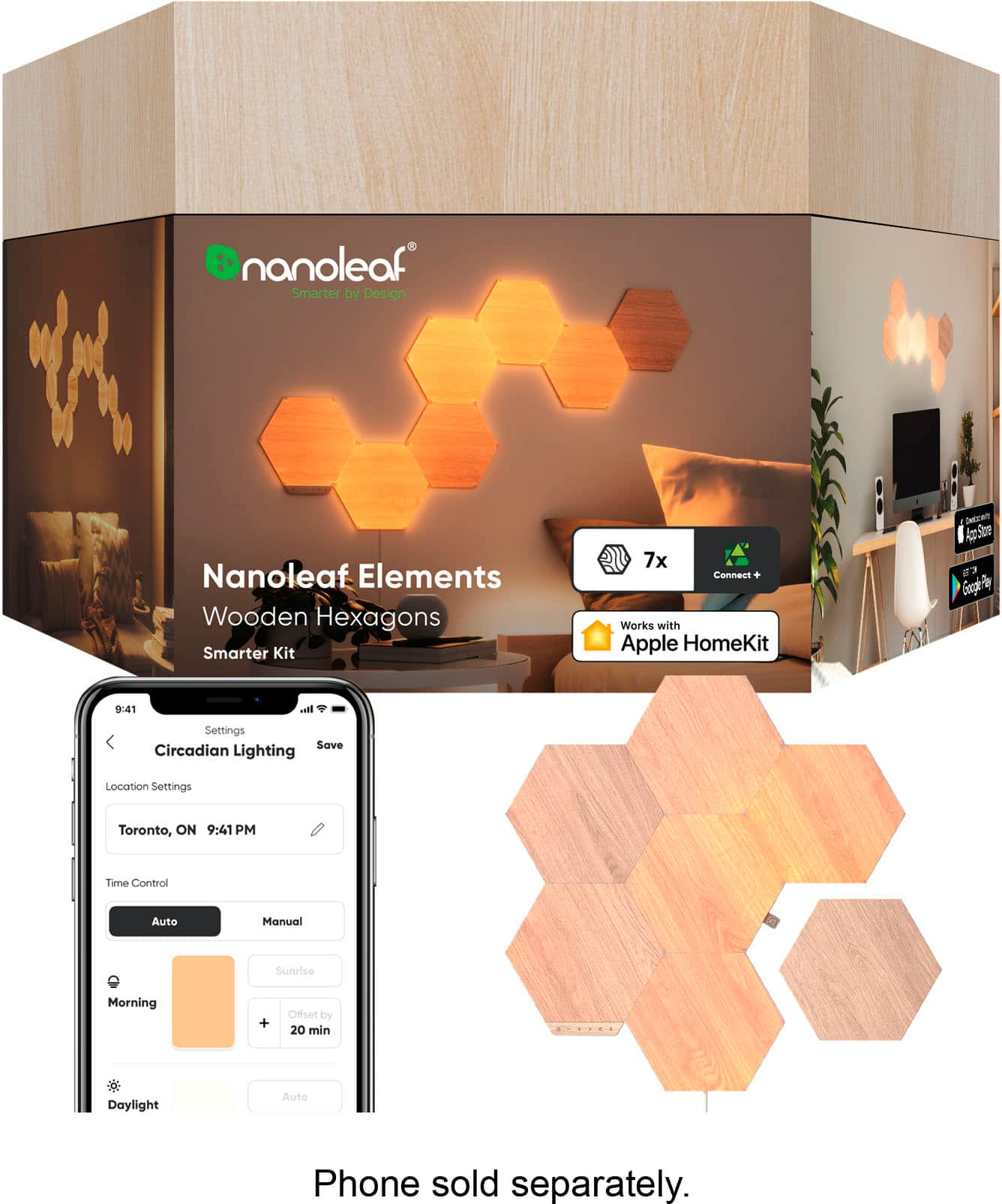cjviscito's stats
- Review count213
- Helpfulness votes664
- First reviewNovember 1, 2012
- Last reviewDecember 6, 2025
- Featured reviews0
- Average rating4.2
Reviews comments
- Review comment count0
- Helpfulness votes0
- First review commentNone
- Last review commentNone
- Featured review comments0
Questions
- Question count0
- Helpfulness votes0
- First questionNone
- Last questionNone
- Featured questions0
- Answer count23
- Helpfulness votes23
- First answerFebruary 8, 2010
- Last answerMay 27, 2021
- Featured answers0
- Best answers1
Introducing the MagGo Magnetic 2-in-1 charger, featuring magnetic precision for effortless alignment during charging. Compatible with iPhone 12 and beyond, this sleek design offers secure charging for your phone, AirPods, and AirPods Pro. With a versatile free-standing design, you can adjust your iPhone's viewing angle for convenience and comfort. Plus, enjoy an illuminating charging experience with a beautiful ambient light glow.
Customer Rating

5
Excellent Space Saver and Travel Option
on December 6, 2021
Posted by: cjviscito
from Dallas, TX
I trust Anker for charging products, they're probably one of the most reliable 3rd party accessory maker when it comes to power devices, cables, etc.
I had a wireless charging stand for my phone at my desk at home, but what interested me the most in the MagGo was the ability to charge both my phone and AirPods at the same time while keeping the phone at an optimal angle for FaceID, and video calls.
This is not a true "MagSafe" accessory, it's a magnetic charging stand that will use magnets to hold the iPhone 12 / 13 steady and charge at the same time. Honestly, there hasn't been many accessories that I've seen where MagSafe vs Magnet was a deal-breaker though.
I have my iPhone 12 Pro in the Otterbox Symmetry+ case, meaning there's a MagSafe compatible magnet design that allows the case to grip firmly to the MagGo. The MagGo device itself is very sleek and minimal, maybe only 2 - 3 inches in height when the top is folded closed.
The base itself has heft and weight to it, so the phone comes off quickly and simply with just one hand.The top charging ring that can fold out is the one with the magnet, but it can still wireless charge your AirPods if that's all you need. Honestly, I leave the top folded out and leave my AirPods to charge on the back and I've never had any issues with devices not making proper contacts or charging correctly.
Other than that, I don't know what else to say - this was a perfect, space-saving solution and was just what I was looking for to keep my desk minimal. Another nice feature is that the MagGo comes with the USB-C charging cable AND a power brick. I get that e-Waste is a thing, but it always bugs me when charging docks don't ship with bricks.
Mobile Submission: False
I would recommend this to a friend!

Nanoleaf Elements bring together the best of smart lighting technology and bespoke design into one sleek and sophisticated package. Beautiful both on and off, the textured panels create geometric wall art that illuminates with a dynamic glow to softly fill your space. With the full range of warm to cool white lighting options, you choose from a list of curated color animations or paint your own breathtaking murals of light with the intuitive Nanoleaf App. With their modular design and simple installation~with no tools required~you can transform any space into your personal oasis in minutes.
Customer Rating

4
Cool Smart Home Addition
on December 3, 2021
Posted by: cjviscito
from Dallas, TX
I was intrigued by the idea of smart lighting that also could double as a decoration itself and I'd heard some positive things about the Nanoleaf panels.
The starter kit that I picked up included:
- 7 Nanoleaf panels
- 9 Panel connectors
- 1 Lighting control module
- 1 braided power cord with power brick
- 7 Nanoleaf panels
- 9 Panel connectors
- 1 Lighting control module
- 1 braided power cord with power brick
First off - I would recommend you have a place in mind for where these are going to go before you buy them. I would also recommend that you be sure that the lighter wood color of the panels works with your decor. Our house uses mostly dark wood / traditional look, so the panels would look a bit out of sync with their modern, and lighter style.
Setting up the panels was pretty straightforward once I figured out where to put them. There's a generous length to the power cord, but the power brick on the end is utterly massive, so if you can't run the cable behind furniture that's flush against the wall. I ended up not having that issue where I ended up installing them, but YMMV.
The power cord and control board can be attached to any panel in the setup, and the kit itself comes with a sheet with design ideas to get you started.
I was able to get them setup in both HomeKit and in the Nanoleaf app. There's more options in the Nanoleaf app than in HomeKit, but all the scenes were accessible in the Apple Home app - and I have some automation running different scenes at different times a day.
Waterfall and Clouds are by far, my 2 favorite scenes. There's also some scenes that will "dance" along with music - but it's not beat-synced or anything, just a fun lighting effect. They also can do basic, one-tone lighting for times like reading or when you want a warmer, more mellow light.
They're a cool option to add to a smart home, but they only work with a 2.4 GHz WiFi signal - so your iPhone / Android will need to be on that network during initial setup if you have your 5GHz and 2.4 network SSIDs split.
My main issue with the panels is their design, which I assume is the trade off to get the lighting to come through. I don't know if the effects would've looked the same if the panels were a darker shade of wood instead of the teak look they have.
All in all, I like them and I think they're a cool way to liven up a room.
Mobile Submission: False
I would recommend this to a friend!
The Ninja Foodi Dual Heat Air Fry Oven gives you versatility in the kitchen with 11-in-1 functionality from Air Fry and Sear Crisp to Rapid Bake and Toast. With Dual Heat Technology, unlock up to 500~F cyclonic air and a directly heated SearPlate, which allow for fast cooking and restaurant-worthy results. Cook up your favorites and then flip the oven up and away to reclaim your counter space.
Posted by: cjviscito
from Dallas, TX
My wife wanted to get a new toaster oven that had additional features, like air frying, so we picked this up and tried it out. There was nothing really wrong with our existing toaster oven, but the features, size, and results made us gladly replace our old one with this new Ninja one.
First off, this thing is smaller than our older one, and with counter space being a premium, that was a nice feature. A unique aspect of the Ninja Foodi is the ability to fold it upright when not in use. This has the added benefit of returning back extra counter space, which my wife greatly appreciated.
The Ninja Foodi toaster oven comes with a sear plate, air frying basket, and standard grill rack. This thing was a bit intimidating out of the box with all the new features and functionality compared to our older one - but once we read the instructions we were ready to cook!
This thing is great at what it does - food like frozen pizza or meatballs that used to take 20-30 minutes in our old toaster oven cook in about 10 minutes in this Ninja one. We haven't tried the air fryer part just yet, so can't really comment on that. One thing that took us by surprise is that you need to use the sear plate to cook a pizza to ensure it cooks evenly. Again, the instructions helped because I never would've thought about that.
As for toasting, a great feature is the ability to pick how toasted / dark you want your food to be. The outcomes are consistent, which is nice because you can essentially put items like waffles, toast, or bagels in there and you don't have to watch it to make sure they don't over / under cook.
There were a few draw backs to this thing though, but none of them were deal breakers. First, there's so many different cooking methods that this thing can handle that, and I'm not joking, you need to read the instructions that come with it! Ninja did a great job on the instructions because they were easy to follow.
The other odd item that we've learned to live with is the front cover's handle is on the left-hand side of the unit. Both my wife and I are right-handed, so not having a rail or handle in the center of the unit was a bit odd. I don't mind it terribly though, because I don't know if it could fold up under our cabinets if they did have a center handle.
I love this thing, it makes cooking breakfast and dinner a snap!
Mobile Submission: False
I would recommend this to a friend!





The new Philips Sonicare Power Flosser creates an X-shaped stream of water that reaches deep between teeth for a gentle, thorough clean. This X-shaped water stream, known as Quad-Stream technology, covers more surface area for a faster, deeper clean versus manual floss. Because of Quad-Steam technology, Philips Sonicare Power Flosser enables you to improve your gum health by 50% in just 1 minute per day!
Customer Rating

5
Best Water Flosser I've Tried
on November 2, 2021
Posted by: cjviscito
from Dallas, TX
My dentist suggested I look at getting a home water flossing system, because I hate using regular floss and have to wear a retainer. My dad had an earlier Philips version, so I opted to try this one out. My wife had tried another, battery powered unit from a different brand, so my experience will be comparing and contrasting that.
The Philips Power Flosser 3K is your standard water flossing system. The device requires power and does take up a bit of bathroom counter space, so be mindful of that with your setup. The unit itself comes with 2 interchangeable heads: 1 standard water flossing head and another for sensitive gums. The unit has 2 cleaning modes: normal, with a steady pulse, and deep clean with a rapid, short burst pulse. There's an adjustable knob of the device as well so you can keep the water pressure as light as you like or crank it up.
The water flosser wand is attached via cord to the base. On the wand itself, you have a slide toggle to start flossing and an eject button to swap cleaning heads. The toggle on the wand was a nice feature because the cordless one my wife had started spraying as soon as you turned it on, which led to more than a few instances of water blasting all over the place.
The first time I used it, I immediately noticed how sensitive my teeth were to the colder, focused temperature of the water flosser and my gums actually bled a bit. Over the past week of using it regularly, the bleeding has all but stopped and I now prefer to use this versus the disposable tooth pick option. I've been using the standard water head and my wife's been using the sensitive one.
Needless to say, we threw her older, battery powered one out because we like this more.
Mobile Submission: False
I would recommend this to a friend!
The original Hypervolt with some serious upgrades. The Hypervolt 2 helps you move the way you want to, when you want to with an updated design so you~re ready to tackle whatever comes next.
Posted by: cjviscito
from Dallas, TX
These percussion massage guns seem to be all the rage now. I recently just finished a long regime of corticosteroids and am starting to try and get my body back in shape. This thing has been a god send in helping deal with muscle soreness.
The Hypervolt includes several different adapter heads, there's a pitchfork one for longer muscles like your legs, a pad one, like in the product picture, for places like your back, and more. It also comes with different power adapter plugs, so you can take it on the road with you.
The gun itself has 3 speeds, low medium and high. The first time I used it was using the pitchfork adapter for ly legs because I was limping due to muscle soreness. For about the first 5 minutes, maybe less, my legs hurt when I used this, but I could tell it was the knots in the muscle breaking up. After that, this thing felt great. Like magic, the leg pain that I was dealing with for weeks was all but gone just after one use.
My wife also used this on her back and hips and she said she had a similar experience, quick pain followed by the good, relaxing feeling you get when you get a massage. She and I both agree that this has been the best thing we've picked up this year. I've used it multiple times, especially after workouts to help stretch and massage away muscle aches. It also works miracles on my shoulders too - just be careful to stay on muscles and away from bones.
The only real oddity that I've observed with this is in regards to charging. I left it plugged in, the light was green, but when I took it off the power cable, it was dead and the light turned red. I then had to plug it back in to recharge.
Mobile Submission: False
I would recommend this to a friend!
Keep your office equipment safe with this APC battery backup. It has six outlets with surge protection, four of which also have backup protection to keep your important electronics powered short-term during an outage. Audio and light alarms on this APC battery backup let you know if something is wrong.
Posted by: cjviscito
from Dallas, TX
After the insanity of this past February, I wanted to ensure that we had a solid battery backup in place for our WiFi devices so we didn't lose contact with the outside world if the power went out again during the upcoming Texas winter.
The box itself is a pretty sturdy design. It has a total of 6 outlets - 4 that are both surge protected and battery back up and another 2 that are only surge protected. Just to be clear - there are only 4 outlets that will draw on the battery backup in the event of a power failure, so make sure you chose the right 4.
Our home network setup is pretty minimal, most rooms have ethernet ports and are hardwired connected. I connected both our AT&T Internet gateway and the unmanaged, 8-port gig switch to the batter backup outlets, even though only the router / gateway will really be useful. All other ports that the switch powers throughout the house aren't on battery backup, so when the power goes out, the gateway will be handling 100% of our traffic instead of sharing the load with the other 2 mesh extenders.
I turned off the breaker intentionally to test after letting it draw power overnight and it picked up and worked fine. I didn't test for the full 2 hour claim, my wife wouldn't let me kill the power to our bathroom for that long. I also honestly don't know if the 2 hour claim is for a single device, or several. I have to imagine that the more devices you plug in, the more you lose from that 2 hour claim, so your mileage may vary there.
All in all, I'm glad we have this now. The rolling blackouts from earlier this year still haunt us, so whatever we can do to prep to try and avoid losing total connectivity is a must.
Mobile Submission: False
I would recommend this to a friend!



PowerWave Select+ Magnetic Pad is a sleek wireless magnetic charging pad made for iPhone 12 and 13. This wireless charging solution is especially made for MagSafe-compatible iPhone devices to provide highly efficient charging. The built-in magnets keep your iPhone centered on the magnetic wireless charging pad for faster and more consistent charging, making this an extremely convinient charging solution.
Posted by: cjviscito
from Dallas, TX
I got this for my wife. She has an iPhone 12 Pro and it always bumping it off her wireless charging pad resulting in the phone not charging because the contacts aren't just right. I didn't feel like shelling out for an Apple MagSafe cable, and I trust the Anker brand for charging accessories for all my iDevices.
I wasn't sure what I was expecting, but I found myself just kind of "meh" about this wireless, magnetic charging puck.
From a design perspective, this looks like a lot of other magnetic or MagSage charging pucks. The disc is a generous size and the attached cable is a good length. My main gripe with the cable is that it terminates in a USB-C connection, not the more ubiquitous USB-A. I don't have as many spare USB-C power bricks and this thing also doesn't ship with one, so I was immediately at a disadvantage there.
This also means that I cannot take it in the car with me, like I'd hoped. Our cars have multiple USB-A ports to use and not having the option to simply plug it in on the go was upsetting, especially for my wife who hates dealing with cords in the first place.
Something important to note if your device is in a case - this isn't strong enough to hold firm on a case that isn't designed to support MagSafe accessories. My iPhone 12 Pro is in one such case and the magnet grips just fine on mine, but my wife's case does not, so the puck falls right off.
It's a nice charging puck to be sure - but I'm just not sold on magnetic charging pucks that limit my usage right out of the box.
Mobile Submission: False
I would recommend this to a friend!
The myQ Smart Garage Camera is the only smart camera optimized for the garage. It works alone or as an upgrade to your existing myQ connected garage door opener to easily add streaming video, recorded events, motion detection and 2-way audio communication in one single myQ app experience. With a magnetic mounting base, and 360 degree swivel camera lens, you can see what is happening inside your garage 24/7.
Posted by: cjviscito
from Dallas, TX
I've been a regular MyQ user for several years now. When we moved into our new house last year, one of the first things I picked up was a MyQ control for our Genie garage door opener so that I could control it the way I was accustomed to. We currently use a wireless, battery powered camera in our garage, but I wanted to get something that didn't require frequent recharges and worked with my existing MyQ setup.
First things first - I took a star away because the MyQ app is extremely finicky when it comes to setting up new devices. The app will tell you "oh, don't worry about positioning items yet" - but if you don't have them in the right place, the setup will get locked into a constant loop of "Oops, try again". I needed to have my phone, the camera, and the hub all literally right next to each other to complete setup. I struggled with the MyQ help options there before I realized what I needed to do.
Once I got it setup, I relocated the camera to where I wanted it and everything else went great. The video quality on the camera is great, and I noticed that the pickup time to view the live feed is faster than in my other, wireless & battery powered camera. Just to be clear - this still uses WiFi for connectivity, it's not a ethernet wired device. The only plug on this is the Micro-USB power socket.
The base of the camera has holes that allow you to mount it on a wall or from the ceiling if you so chose. The base is also magnetic. I ended up putting the camera on top of my tool cabinet and it grabbed on nicely. It made me feel good because it won't get knocked off there easily and it doesn't require any glue or other adhesive to make it stick.
The camera's neck is a nice feature. You can rotate the device in any manner to get the view you want. I rotated the camera 180 degrees so the plug would work with the angle I wanted. In the MyQ app, you can tell it that you've flipped the camera and the image will auto-correct orientation.
So far, it's a solid device and I haven't had any issues or concerns. I think I'll prefer this to my battery powered one because in the event of a power loss, I wouldn't even be able to view those since the hub that controls them would be dead. At least with the MyQ camera, I have something that's always on and ready to go.
Mobile Submission: False
I would recommend this to a friend!



Enjoy the ease of the all-new Dinamica Plus Connected, a fully-automatic espresso machine that precisely prepares 16 barista-style beverages at the touch of a button. Experience the simplistic elegance of a colorful touch-display that intelligently controls a built-in conical grinder, delivering maximum freshness and flavor with every use. The new Coffee Link App levels up personalization like never before by letting you save up to 3 custom profiles complete with recipe favorites. You~re just a touch away from expertly tailored coffee, tips and tricks, and even machine maintenance updates. From recipe selection to first sip, this masterful machine is built to deliver authentic espresso in the comfort of your home.
Customer Rating

5
Perfect at home Coffee Solution
on September 16, 2021
Posted by: cjviscito
from Dallas, TX
I drink a lot of coffee. We have several coffee machines in the house, but I wanted something that could do regular coffee, espresso, and the occasional cappuccino. Since my job has been keeping people at home due to the continuing COVID issue, I decided to bite the bullet and get a higher-end coffee machine for our house. Figured that cost-per-use, it made sense since I have about 5 - 10 cups of coffee a day while I work.
First thing I noticed about this machine was the heft of the unit. It felt solid and sturdy and has a nice, silver-aluminum looking plastic shell. As with most coffee machines like this, it uses whole beans and then grinds them based on the strength / drink you've selected. There's an adjustment wheel in the bean compartment that you can use to adjust the amount of beans that go into a drink, I've set mine on the mid point, based on the recommended setup instructions that came with it and my coffees taste fine.
This machine also includes additional attachments for the front of the unit - there's a milk attachment for cappuccinos and other milk-mixed coffees and a regular hot water attachment for teas. I typically drink regular coffee, long-pour coffee, or espressos, so I leave the hot water attachment on there for my wife when she wants to make her tea.The selection screen is a brightly lit-LCD screen. Probably one of my favorite features is the ability to set the machine to stay on for up to 3 hours before it auto-shuts off. My other coffee machines will turn themselves off after an hour, so the ability to keep the machine on and ready is nice.
Another nice feature of this machine is the ability to support multiple user profiles, each with their own set of preferred drinks. If you download the companion app, you can also adjust the amount of oz and strength of the drinks - so when you're using your profile, your coffee is tailored to your tastes while someone else's can be to their liking.
I've been using this machine several days for the past week and I love having it here. We set up the machine in my office, so I love the ability to get an espresso or coffee whenever I like. The water tank is located on the side and holds a good amount of water, I usually refill it daily. The drop tray is also a good size, and I've only had to empty the ground coffee compartment once or twice. I would recommend using filtered water - there's a PH test you can do when you set up the machine depending on the hardness of your water. Since I use a pitcher to filter our water, I leave it set for middle of the road water hardness.
I love this coffee machine and can't think of enough nice things to say about it! It is an investment - there's no doubt of that. I rationalized it as a cost-per-use purchase. It's cheaper the more I use it - and I imagine I'll have it "paid for" before the year's out!
Mobile Submission: False
I would recommend this to a friend!




Add that professional touch to your video calls with this set which features a 60 LED light that illuminates your videos and helps you shine on social media. True to its name, the achiever is perfect for experienced or aspiring social media bloggers, travel, working professionals and journalists.
Customer Rating

4
Great Lighting in a Compact Size
on August 19, 2021
Posted by: cjviscito
from Dallas, TX
Over the last year, I've invested in better gear for taking calls at home, and with COVID not going away any time soon, I needed to get a better lighting setup for video calls and personal vlogging.
The Achiever setup has what I was looking for:
- Rechargeable battery for on-to-go use cases.
- LED to minimize heat production.
- Small form factor.
- Ability to mount onto camera.
- Rechargeable battery for on-to-go use cases.
- LED to minimize heat production.
- Small form factor.
- Ability to mount onto camera.
The light itself has 3 different lighting temperatures: warm, neutral, and cool. There are also buttons to adjust the brightness up or down. I've generally left it on the neutral light setting which uses both warm and cool LEDs. If you crank it up all the way, this thing gets real bright, real quick. I've been using it as a light along with my Sony ZV-1 camera. The weight of the light is negligible, so the arm that I have the camera on handles the addition without a hassle.
I haven't done a full burn down of the battery, but I typically will plug it over night to charge.
My only gripe with this light is the micro USB cord that comes with it. The cord is so short that I wouldn't be able to leave it mounted to recharge, but I had a longer micro USB cord that worked out better anyway. Just something to note.
The stand that comes with the light is solid also and comes with a holder for a mobile phone. I've used it a few times with my iPhone, but I more prefer to use it with the ZV-1 because that camera is much better for visuals than my mobile device is.
If you're a streamer, or like me, someone who's just working from home now and you need a light, this thing is a great option that doesn't break the bank.
Mobile Submission: False
I would recommend this to a friend!




cjviscito's Review Comments
cjviscito has not submitted comments on any reviews.
cjviscito's Questions
cjviscito has not submitted any questions.
Say Hello to Cleaner, Fresher Indoor Air~24/7.Monitor and clean your air 24/7 with the Filtrete~ 310 Sq. Ft. Smart Air Purifier for Large Rooms from the most trusted HVAC filter brand in America*. These easy-to-use connected devices automatically improve the quality of the air you breathe, taking action when air quality issues arise at home. The devices also integrate seamlessly with the Filtrete~ Smart App, Amazon Alexa, Google Assistant and other smart home products.With so much bad stuff in our indoor air, why not choose an air purifier and filter to help keep your home~s air cleaner and fresher?Included with each Filtrete~ Smart Air Purifier is a True HEPA filter, which captures 99.97% of airborne particles**, such as allergens, dust, lint, mold spores, bacteria, viruses and pet dander. Plus, every filter is electrostatically engineered to pull in and trap microscopic airborne particles. Many of those particles are 1000x smaller than you can see.Give yourself some peace of mind with a sleek Filtrete~ Smart Air Purifier that automatically monitors, reacts and purifies air in large rooms.
Can you use the air purifier with the windows both open and closed?
I’ve had mine running and have opened the windows in my home office a few times during the day - I think it’ll depend more on the air quality outside. I wouldn’t try to have my windows open during an Ozone Action day here in Texas to see how this thing fairs - but during temperate days, it’s been fine.
4 years, 6 months ago
by
cjviscito
Shark AI Robot VACMOP combines powerful vacuum suction and hard floor wet mopping for a complete clean, all in one robot. Features include: Shark suction power, Sonic Mopping that delivers 100 scrubs per minute for stuck-on stains, and AI Laser Navigation for precision cleaning.
"We would like to let you know that this Robot also works to vacuum carpets." This is the response that I got when I asked "Does it work on carpet?" Sounds to me that it doesn't work on carpet but they want you to buy it anyway.
The beater bar on this doesn't look like it's meant to get into the fibers of the carpet. I don't have it vacuum mine, I have it only for the hard floors.

5 years ago
by
cjviscito
Illuminate and view 2K video with the powerful Arlo Wireless Floodlight Camera. The multi-functional wire-free floodlight camera cuts through darkness with brilliant LEDs, and an integrated high-resolution 2K camera allows you to clearly view live video or recorded clips directly from your phone, with an included trial of Arlo Secure. The sleek design seamlessly integrates a robust security solution into your space. See more with a wide 160-degree field of view. Hear and speak to visitors clearly, with two-way audio. Customize lighting configurations to enhance security. Trigger your built-in siren remotely or automatically to ward off unwanted visitors and protect your home or business. A free 30-day trial of an Arlo Secure Plan is included for premium features like 60-Day Video History, Person & Vehicle Recognition, Package & Animal Detection, Custom Detection, Fire Detection, 24/7 Emergency Response, and more.
I'm trying to confirm if this connects directly to WiFi and no Arlo hub or base station is needed to use the camera??
I paired mine with my existing Arlo hub - but it does appear to indicate you can use it without one.
5 years, 1 month ago
by
cjviscito
Illuminate and view 2K video with the powerful Arlo Wireless Floodlight Camera. The multi-functional wire-free floodlight camera cuts through darkness with brilliant LEDs, and an integrated high-resolution 2K camera allows you to clearly view live video or recorded clips directly from your phone, with an included trial of Arlo Secure. The sleek design seamlessly integrates a robust security solution into your space. See more with a wide 160-degree field of view. Hear and speak to visitors clearly, with two-way audio. Customize lighting configurations to enhance security. Trigger your built-in siren remotely or automatically to ward off unwanted visitors and protect your home or business. A free 30-day trial of an Arlo Secure Plan is included for premium features like 60-Day Video History, Person & Vehicle Recognition, Package & Animal Detection, Custom Detection, Fire Detection, 24/7 Emergency Response, and more.
Does this camera record?
Yes - it's basically the same as the regular Arlo cameras with the added benefit of floodlights.

5 years, 1 month ago
by
cjviscito
Upgrade your daily cooking with this Instant Pot Duo Nova pressure cooker. The 8-quart capacity holds enough food for up to eight people, while the 14 one-touch smart programs simplify meal preparation. This Instant Pot Duo Nova pressure cooker includes a steam rack, soup spoon and measuring cup for convenience.
Does this instant pot have WiFi capabilities ?
Not that I'm aware of - InstantPot's website doesn't mention any WiFi capabilities and I've never seen a new cooker show up on my home WiFi map. :)
5 years, 1 month ago
by
cjviscito
There~s no need to switch between charging and streaming audio. You can listen to music without draining your battery or charge while taking your calls, all from a single USB-C. Pass-through power of up to 60W means you~ll get full charging even when using your device. You can plug in worry-free, as each port can be used for either function. It supports fast charging, so you~ll get it done quickly, too.
I need to know : it works like sígnale splitter ?
No - it won't split a signal to 2 USB-C devices. One USB-C port is for charging only and the other is for audio output. The device has picture indicators on it identifying which port is for charging (lightning bolt) and for audio (headphones).
5 years, 5 months ago
by
cjviscito
Expand connectivity on your Apple MacBook Pro or Air with this gray HyperDrive DUO seven-in-two USB Type-C hub. Two USB Type-C ports support Power Delivery for charging mobile devices rapidly, while the HDMI output lets you connect a UHD display. This HyperDrive DUO seven-in-two USB Type-C hub has USB Type-A ports and microSD and SD card slots for fast data transfer.
Will the adapter fit comfortably if the computer is in a protective hard case/skin?

It will - but I found it to feel a bit shaky. I was worried that I'd break the USB-C ports on the hub off inside the MacBook.

5 years, 5 months ago
by
cjviscito
Meet the Logitech Pebble i345. It takes your iPad to higher places with a level of precision and control you can~t get with a tablet alone. Use it to click, scroll, and control your workflow like never before. It~s small, portable, and comfortable~so you can keep exploring, wherever you go.
Do I NEED to enable assistive touch?
I don’t believe so - I’ve been using mine fine without Assistive Touch turned on.
5 years, 7 months ago
by
cjviscito
Acer Laptop: Run graphic-intensive games with this Acer Nitro 5 gaming laptop. The 15.6-inch FHD display shows an immersive picture with sharp visuals. CoolBoost technology lowers CPU and GPU temperatures for long-lasting sessions. This Acer Nitro 5 gaming laptop features a NVIDIA GeForce GTX 1650 graphics card for a vivid picture, and the high-quality speakers deliver clear dialog and deep bass.
Is there a thunderbolt 3 port on the side?
Unlock new potential for your wireless headphones with this Airfly headphone accessory. It plugs into any conventional headphone jack to enhance your listening experience and can pair with in-flight entertainment systems for added convenience. This Airfly headphone accessory has an eight-hour battery life and recharges through USB, so it's easy to take anywhere.
IS THIS EASY TO PAIR? IS IT NECESSARY TO PAIR EACH TIME THE TV AND HEADPHONES ARE TURNED ON, OR ONCE THE PAIR HAS BEEN ESTABLISHED CAN YOU FORGET ABOUT THE TRANSMITTER HANGING ON THE BACK OF THE TV? AND WHAT KIND OF RANGE DOES IT TRANSMIT?
I've never had an issue with mine losing / forgetting connection. I can't speak to range since I've only used it within a few feet at most, but I've had no issues.
6 years, 7 months ago
by
cjviscito