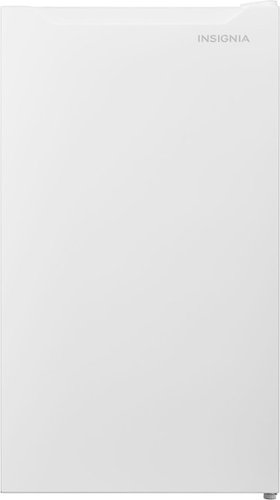cjviscito's stats
- Review count213
- Helpfulness votes664
- First reviewNovember 1, 2012
- Last reviewDecember 6, 2025
- Featured reviews0
- Average rating4.2
Reviews comments
- Review comment count0
- Helpfulness votes0
- First review commentNone
- Last review commentNone
- Featured review comments0
Questions
- Question count0
- Helpfulness votes0
- First questionNone
- Last questionNone
- Featured questions0
- Answer count23
- Helpfulness votes23
- First answerFebruary 8, 2010
- Last answerMay 27, 2021
- Featured answers0
- Best answers1
Find a home for this Insignia 3.3 Cu. Ft. Mini Fridge with Door Storage and ENERGY STAR Certification in your office, mini bar, dorm, or other small spaces. Its compact design is ideal for limited square footage. Three glass shelves, a crisper drawer, and seven door racks keep your refrigerator organized and ready to store your food. It~s also Energy Star certified to save costs on your electric bill.
Customer Rating

4
Great Additional Mini Fridge
on December 6, 2025
Posted by: cjviscito
We recently moved into a house that has 2 stories and a basement. We wanted to have an extra mini fridge on the second story in our guest room, so that guests could have access to cold drinks, and have a place to keep anything they wanted cooled without having to contend with the mess in our regular refrigerator in the kitchen.
We have an Insignia mini fridge in our basement, but that one has a see-through door, and we wanted something neutral that would not stick out in the room, or keep our guests awake. So we picked up this 3.3 cu ft. mini fridge and it's worked out great!
There's plenty of storage space inside, and the door's wire rack is designed for water bottles, or cans of sodas. There's plenty of space for drinks and odds and ends. Since it's in the guest bedroom, something I was happy to hear was how quiet it is. When the fridge kicks on to cool, you can tell, but it's not distracting, just fades into the background like white noise.
The temperature control on the insider is basic enough to understand without being over complicated which is nice. I left it at the default setting, and haven't had a reason to change it. Out of the box, the hinges are pre-installed on the right, so the door will open that way. You can change the hinges if you want to open the door from the left. I'm right handed, so I also left that as is.
Inside, there are 3 glass shelves and the bottom has a little mini drawer. So like I said, plenty of room. I've actually been considering picking up another one of these and putting it in the garage for our neighborhood poker nights. Only knock against it is that there's only refrigerator space, so if you're wanting something that also has a mini freezer, then this isn't the one you're looking for.
I would recommend this to a friend!
Car Dash Camera with 8MP UHD 4K Video resolution, ADAS enabled, Wide Dynamic Range, 137 Field of View with in-built GPS and Wi-Fi
Customer Rating

4
Nice Dashcam but with some Fine Print
on November 23, 2025
Posted by: cjviscito
I recently installed the Pioneer VREC-Z820DC dash camera system in my 2019 Honda Pilot EX-L, and after several trips of real-world driving, I’m pretty impressed. This is my first dash cam that I’ve installed in my Pilot, and it’s nice to see that Pioneer isn’t just offering a “point-it-and-forget-it” dash cam. There’s a lot of extra bells and whistles above and beyond a simple dash cam. It’s important to note that there’s 2 cameras in the box. The front / main camera that can record in 4K, 2K, or FHD resolutions, as well as a rear cam that records in 108p FHD.
The front / main camera uses a Sony STARVIS IMX415 8MP sensor, which records crisp images, even while driving at night. When braking, accelerating, or cornering hard, the built-in G-sensor can lock the video recording, so you don’t need to worry about missing any recordings of risky events. You can access saved video on the spot through the control screen, or you can sync over WiFi through Pioneer’s “ai-sense” mobile app.
Installing the 2 cameras in the Pilot was a bit of a chore however, especially if you’ve never ran wires internally in your car before.
Mounting the Front Camera:
I followed Pioneer’s manual closely: cleaned the windshield behind the rear-view mirror, peeled the backing off the strong double-sided tape, and stuck the mount there. Pioneer recommends placing it high but not in the driver’s sightline and outside of airbag deployment zones. After sticking it on, I let it sit for a few hours so the adhesive could settle. I also recommend checking your state’s laws or guidelines. Here in Illinois, the cameras must be installed near the rear-view mirror so they’re not obstructing the driver’s view.
I followed Pioneer’s manual closely: cleaned the windshield behind the rear-view mirror, peeled the backing off the strong double-sided tape, and stuck the mount there. Pioneer recommends placing it high but not in the driver’s sightline and outside of airbag deployment zones. After sticking it on, I let it sit for a few hours so the adhesive could settle. I also recommend checking your state’s laws or guidelines. Here in Illinois, the cameras must be installed near the rear-view mirror so they’re not obstructing the driver’s view.
It’s important to note that there’s 2 options for running power to the camera. You can use the provided USB-C to USB-A cable and the provided 12v cigarette lighter adapter. Or, for an extra purchase, you can pick up a hardwiring kit and connect it through your car’s battery system. Since the hardwire kit is an optional purchase, I used the provided cable and 12v adapter for my install.
Also, in order to save recordings, you have to use a MicroSD card. The unit ships with a rather anemic 128GB, which won’t save much if you have it set to record in 4K. I dropped mine down to 2K to try and save space. We’re planning a longer road trip this December to see family, so I’m going to have to either pony up for a bigger SD card, or drop the front recording down to 1080p FHD to maximize space.
Mounting the Rear Camera:
For the rear, I ran the cable through the headliner and down the passenger-side trim. The Pioneer manual warns to avoid plating the wire so it overlaps heating wires on rear defrost lines, so I was careful about my placement. I cleaned the glass, stuck the little camera on, and let it settle as recommended. Getting this one installed right was a bit of a chore. The rear camera can rotate 360 degrees, however you cannot flip the image. So if you install the camera and find it’s recording upside down like I did, then you have to start the installation all over again. This was something I was less than pleased with, and I’d recommend not installing the camera until you have the main camera installed so you can check the video on the rear one.
For the rear, I ran the cable through the headliner and down the passenger-side trim. The Pioneer manual warns to avoid plating the wire so it overlaps heating wires on rear defrost lines, so I was careful about my placement. I cleaned the glass, stuck the little camera on, and let it settle as recommended. Getting this one installed right was a bit of a chore. The rear camera can rotate 360 degrees, however you cannot flip the image. So if you install the camera and find it’s recording upside down like I did, then you have to start the installation all over again. This was something I was less than pleased with, and I’d recommend not installing the camera until you have the main camera installed so you can check the video on the rear one.
App Connection & Setup:
Once installed and powered, I used the Pioneer “ai-sense” app to pair with the dash cam via WiFi. Right out of the gate, there was a software update, that I still have not been able to successfully install. I’m not sure if that’s because of the WiFi requirement. It would’ve been nice to have the option to connect the dash cam with my home WiFi to improve syncing speeds. It’s a bit of a hassle having to toggle WiFi back and forth to control / view stuff using their app.
Once installed and powered, I used the Pioneer “ai-sense” app to pair with the dash cam via WiFi. Right out of the gate, there was a software update, that I still have not been able to successfully install. I’m not sure if that’s because of the WiFi requirement. It would’ve been nice to have the option to connect the dash cam with my home WiFi to improve syncing speeds. It’s a bit of a hassle having to toggle WiFi back and forth to control / view stuff using their app.
Pros:
• I was impressed by the excellent video quality, field of view, 4K front, FHD rear, sharp nighttime images. Since this is my first dash cam, I wasn’t really sure what to expect, and I was pleased to see that the video quality was really nice.
• ADAS warnings add some safety awareness points, which will be nice when my teenager begins to drive in a few months.
• GPS + Wi-Fi connectivity makes it easy to review driving routes or recordings.
• 3.2” screen for local control, config, and playback.
• Main camera slot supports up to 512 GB microSD.
• I was impressed by the excellent video quality, field of view, 4K front, FHD rear, sharp nighttime images. Since this is my first dash cam, I wasn’t really sure what to expect, and I was pleased to see that the video quality was really nice.
• ADAS warnings add some safety awareness points, which will be nice when my teenager begins to drive in a few months.
• GPS + Wi-Fi connectivity makes it easy to review driving routes or recordings.
• 3.2” screen for local control, config, and playback.
• Main camera slot supports up to 512 GB microSD.
Cons:
• In order to unlock some of the cooler features the unit advertises, like parking mode, you must buy a hardwire kit separately.
• The provided cable only works with a 12v port, so don’t expect to use any spare USB-A ports your car has.
• Adhesive mount is very strong, so pick your location carefully before sticking, because removing and reapplying is not easy.
• The Wi-Fi transfer speed between the unit and the app is decent but not lightning fast. Large 4K clips take some time to pull down via the phone.
• The 3.2″ display is useful, but not super sharp for reviewing very high-res footage. Exporting to a phone or PC is the best way to view recordings.
• In order to unlock some of the cooler features the unit advertises, like parking mode, you must buy a hardwire kit separately.
• The provided cable only works with a 12v port, so don’t expect to use any spare USB-A ports your car has.
• Adhesive mount is very strong, so pick your location carefully before sticking, because removing and reapplying is not easy.
• The Wi-Fi transfer speed between the unit and the app is decent but not lightning fast. Large 4K clips take some time to pull down via the phone.
• The 3.2″ display is useful, but not super sharp for reviewing very high-res footage. Exporting to a phone or PC is the best way to view recordings.
Final Thoughts:
If you’re looking for a dash cam with front and back dual recording, plus additional features like an awesome front camera, and are comfortable with some wiring, the Pioneer VREC-Z820DC is a great option. It offers excellent video quality, reliable performance, and thoughtful features like ADAS alerts, GPS, and app connectivity. In my Pilot, the unit looks polished and gives me a very solid piece of mind on every trip.
If you’re looking for a dash cam with front and back dual recording, plus additional features like an awesome front camera, and are comfortable with some wiring, the Pioneer VREC-Z820DC is a great option. It offers excellent video quality, reliable performance, and thoughtful features like ADAS alerts, GPS, and app connectivity. In my Pilot, the unit looks polished and gives me a very solid piece of mind on every trip.
I wish it would’ve come with a larger MicroSD card to really maximize the whole “recording in 4K” feature, and the fact that Pioneer charges $20 for the hardwire kit makes me wish they’d just include it with the unit, and give people the option of how to wire it.
I would recommend this to a friend!
The lightweight ROG Pelta gaming headset boasts a 309-gram design and includes a stylish adjustable elastic headband for comfortable all-day gaming. The versatile tri-mode connectivity allows for cross-platform compatibility, so you can use the Pelta with mobile phones, PCs, and gaming consoles.
Customer Rating

4
Not the best for Mobile Gaming Users
on November 1, 2025
Posted by: cjviscito
I'm a fan of Asus and the ROG line, I feel like I need to start with that. I have the Asus ROG Ally, and an Asus gaming laptop for when I want to do some PC gaming. These are in addition to my consoles, PS5 and Switch 2. There's a lot of things I like about the Pelta headset, but there's also some things that make me scratch my head.
From a design perspective, the over-the-ear design fit snugly and comfortably around my ears. The additional stretchy band between my head and the actual hard upper band made wearing the Pelta for extended periods quite comfortable without the pain that most over-the-ear headsets cause from prolonged gaming sessions.
The Pelta can connect to a variety of devices through 3 options:
1. Standard USB wired connection
2. Asus's Low Latency USB-C 2.4 adapter
3. Standard Bluetooth
1. Standard USB wired connection
2. Asus's Low Latency USB-C 2.4 adapter
3. Standard Bluetooth
This is where I ran into my first gripe with the Pelta, and it's one that's kind of a known issue. Bluetooth is in no way the best option for gaming due to the latency. Playing games like Doom: The Dark Ages, Dark Souls 3, Stellar Blade, or Batman: Arkham Knight all had noticeable and jarring lags when using Bluetooth connection.
Because my primary PC gaming choice is the ROG Ally, this was disappointing.
This is where the low latency 2.4 dongle comes into play. Once I connected the dongle to my ROG Ally, and flipped the switch on the headset from BT to 2.4, there was an immediate and noticeable change in audio quality. Gone were the lags that ruined the immersion experience. Each shotgun blast resonated beautifully and timely.
The downside to this was, I have this dongle now sticking out of the top of my ROG Ally, so if I wanted to plug in to a mobile battery pack for extended, on-the-go gaming, I was now stuck with a choice, do I charge the Ally and have a less-than-great audio experience, or do I play down to the buzzer, take a break, and let the Ally recharge. On the newer versions of the Ally that support multiple USB-C connections, this would be a nonissue.
The other instance that was odd was doing the software update through Armoury Crate. In order to update the firmware on the Pelta, you have to connect both the headset and the dongle, meaning you cannot update it using the ROG Ally. This is where my other Asus gaming laptop stepped in to save the day. I was able to connect and update the firmware on that. I simply call this out because if your only PC gaming option is the ROG Ally, then you cannot update the Pelta firmware without an additional USB hub that allows multiple USB devices to connect over the Ally's single port.
This is less of an issue on the Pelta's end, and more the Ally's, but since the Ally is my primary PC gaming device, it struck me as a less than perfect experience. The Pelta headset itself is a solid option for someone who wants to plug in for extended games, but I don't know if I'd recommend them to someone who wants to game-on-the-go.
I would recommend this to a friend!
MX Master 4 for Mac Wireless Ergonomic Mouse with Advanced Performance Haptic Feedback
Customer Rating

5
Solid Upgrade to a Great Mouse
on October 24, 2025
Posted by: cjviscito
Logitech makes my favorite accessories. I've used their products for years. From universal remotes, to keyboards, headset, webcams, and mice, Logitech makes solid accessories. My previous Logitech mice have been the MX Vertical, and the MX Master 3S, and I've had no complaints. So my review will be based on my experience in upgrading from the MX Master 3S to the MX Master 4.
Design Impressions
The MX Master 4 keeps the classic design that’s made the Master MX series popular and my favorite choice of mouse. The design feels familiar under the palm, and the side grips have a textured finish. The overall build feels a bit thicker and more solid than my 3S.
Thankfully, Logitech didn’t change what made me love using my MX Master 3S. The MX 4 still fits naturally in my hand. The weight is similar to the 3S, heavy enough to feel sturdy and light enough to glide effortlessly. Battery life remains great. I’ve gone nearly two weeks with daily use and the charge indicator hasn’t budged. When it comes to connections, the MX Master 4 has the same wireless options as the MX Master 3S.
You can connect using Bluetooth, or using a Logitech Bolt adapter. It’s worth noting that the Bolt adapter is not included, but the same Bolt connector that came with my MX Master 3S works for the MX Master 4.
Buttons & Customization
Logitech added some noticeable changes to the button layout. There’s now an additional side button near the thumb area, and the gesture button has been moved. The feeling of the clicking of buttons are quieter than other mice without feeling weird. I’m glad they kept this from the MX Master 3S because the clicking was so much nicer.
The biggest change here is the addition of a haptic feedback system. It adds vibrations that cue you when switching devices, invoking gestures, or interacting with the new Action Ring menu. It’s enough not to distract, but enough to make interactions feel deliberate. The scroll wheel feels the same as the MX Master 3S, it spins easily, and is responsive. Just like previous Logitech mice, customization through the Options+ software allows for greater customization and personalization. Every button, wheel, and gesture can be reassigned by app. With the newer button layout and haptic cues, it’s now easier to design workflows with several steps. For example, you can assign the Action Ring to Photoshop for quick brush size, color picker, and layer toggles.
The Action Ring
The headline software ability is the Action Ring, an overlay you access with an assigned gesture or button click. It’s essentially a radial shortcut menu, and can be paired with the haptic feedback. You can configure it to launch apps, switch desktops, trigger macros, or control media.
The only software powered feature that I honestly don’t use all that much is the Flow feature. It’s designed for moving between multiple distinct devices.
Bottom Line
The MX Master 4 is a solid upgrade from the Master 3S for people who will use the new features. It’s familiar and comfortable in form, but a packs a punch under the hood. The haptics and Action Ring make tasks feel smoother and more responsive, and the redesigned buttons expand what’s possible without adding a ton of clutter.
I'm glad I upgraded.
I would recommend this to a friend!
All you need in one powerful robot, the Roomba Plus 505 Combo Robot + AutoWash Dock deliver hands-free, detailed cleaning with remarkable reach. DualClean Mop Pads with PerfectEdge extends the mop pad 18% closer* to edges, and SmartScrub scours 2x deeper**. Vacuum with 70x more intense suction***, Carpet Boost, Multi-surface Rubber brush, and Edge-Sweeping Brush to extract and eliminate dust and debris. Dynamic dock auto-empties debris, refreshes mop pads during cleaning, then washes and heat-dries them, and self-cleans so that the dock starts clean and ends clean.
Posted by: cjviscito
We recently moved into a new house, where the main floor is all real hardwood, so we were back in the market for a new robot vacuum cleaner. We'd had a good experience with Roomba's in the past, so when we saw an option that allowed for vacuuming and mopping, we jumped at the chance.
Out of the box, I was impressed with the compact design of the base for the 505. We'd had another robot vacuum cleaner in the past, at our previous house, where the base was much taller than the 505. The base of the 505 allows for it to be placed in more discreet places, which is nice because I didn't want the 505 to be considered a main "feature" in the room we placed it in.
Once it was out of the box, we let it charge up, then my wife used the mobile app to begin the mapping process, but not before she named the vacuum "Nom Nom", with immediate approval from our daughters.
The live mapping in the app is a great feature! You get a map of the house, where it's cleaned so far, and where it is in the cleaning process. I appreciate how it makes cross-directional passes to ensure it doesn't miss anything. We've used this now for about a week now, and we've been impressed with hoe clean the floor is after it runs.
We've also tried the mopping process once, with nice results. Just be mindful of what type of floor you're doing a mop function on and ensure you use the right kind of cleaner. So far, this has been my favorite Roomba.
My only complaint is one that I have for all Roomba's - they only have a single "Y" brush at the front of the unit. I'd really wish that Roomba would add a second one, so that the vacuum could get more in a single pass, but this is a minor complaint.
I would recommend this to a friend!
SimpliSafe delivers advanced security solutions that put you, your home, and your safety first. With optional professional monitoring powered by Fast Protect Technology, SimpliSafe combines innovative hardware with advanced AI and real people ~ for 24/7 professional monitoring that delivers fast emergency response when you need it most. The award-winning SimpliSafe system is effective, intuitive, and affordable ~ so that home can be safe and secure for everyone. You can protect every inch of your home. SimpliSafe has sensors for every room, window and door. HD security cameras for inside and out. Smarter ways to detect motion that alert you only when a threat is real. Hazard sensors that detect floods, and other threats to your home. Powerful sirens that can help stop intruders in their tracks. That~s the unmatched combination that separates SimpliSafe Home Security from the others. At SimpliSafe, we believe everyone deserves to feel safe at home. That's why our bundles are designed to be effective yet affordable. And with no long-term contracts or hidden fees. This 8-piece wireless security bundle provides 24/7 protection from the outside in. Starting outside, the Outdoor Security Camera Series 2 keeps watch with a 140 degree field of view, 1080p HD resolution and color night vision, and includes 2-way audio. With the included power cables, the Outdoor Camera can help prevent crime before it happens with SimpliSafe Active Guard Outdoor Protection (available with select monitoring plans). The Base Station is the brains of the system. It sends alarm signals to the monitoring center with a built-in cellular connection with a professional monitoring plan, plus a back up battery that lasts up to 24 hours and a loud, 100 dB siren. The smash-safe Keypad is soft to the touch, easy to use during the day and night, and requires no plug so it can be placed anywhere. Entry Sensors (4 total) protect your doors, windows, and cabinets and are designed to blend into the background. And the Motion Sensor is designed for human detection, not pet detection.Advanced security, whole home protection. There's no safe like SimpliSafe.
Posted by: cjviscito
We've been happy SimpliSafe customers for years now, and we recently relocated from Texas to Illinois, so we immediately looked for a new SimpliSafe system. If you're familiar with the SimpliSafe line of products, then you'll know that this is a pretty standard setup for the most part. The big change with this bundle is the new camera.
Here's what you get with this package:
- Base Station
- Keypad
- Motion Sensor
- 4 Window / Door Sensors
- Upgraded Wireless Camera
- Base Station
- Keypad
- Motion Sensor
- 4 Window / Door Sensors
- Upgraded Wireless Camera
The big change with this kit, compared to older versions, is the upgraded camera. The camera supports a wide angle for viewing, but now SimpliSafe is leveraging AI capabilities to improve motion sensor alerts. We set it up in our backyard, because our new house doesn't have a fence enclosing our backyard. So far, so good.
The nice thing about a SimpliSafe system is that it's modular. You can order a great starter kit like this and then add the pieces that make sense for you. For example, we added an additional keypad, some more contact sensors, and a water sensor for our basement. Setting up new devices was quick and easy.
We also got a discount from our home insurance provider because we have 24/7 monitoring. I'm happy with SimpliSafe because you can build and adjust a system to fit your specific needs without long term contracts or crazy-complicated installations.
I would recommend this to a friend!
The ROG Zephyrus G14 has been redesigned with an all-new premium aluminum chassis for increased durability and elegance. At 0.63 inches thin and weighing in at just 3.46lbs, this gaming powerhouse combines portability with cutting-edge technology. Featuring the AMD Ryzen AI 9 HX 370 processor and NVIDIA RTX 5070 Ti laptop GPU, the Zephyrus G14 achieves unparalleled gaming performance. The Zephyrus G14 features an OLED ROG Nebula Display. Enjoy rapid 0.2ms response times, vivid 3K resolution, and a smooth 120Hz refresh rate. Elevate your audio experience with new upgraded woofers, offering a 252% volume increase, 100Hz bass frequency, and Dolby Atmos support. For intense gaming sessions, the ROG Intelligent Cooling integrates liquid metal and aerodynamic 2nd Gen Arc Flow Fans to sustain peak performance.
Customer Rating

5
Massive Upgrade from Older Laptop
on May 12, 2025
Posted by: cjviscito
Asus 2025 Review
I’ve been a happy Asus ROG Zephyrus gamer for a bit. This thing has been able to play everything I’ve thrown at it on Steam. However, the upcoming release of Doom: The Dark Ages made me take a hard look at the specs of my 2021 version, and made the choice to upgrade to the 2025 option an easy choice. After some time with the 2025 version, and looking closely at the specs and gaming performance, it’s clear that the 2025 version is the better choice for me as a gamer.
Before I get into the hardware, I have to talk about the physical design. This thing is beautiful. It doesn’t have the clunky, beefy feel of some gaming laptops. It feels like an ultrabook or something very high end. The trackpad feels like it’s made of glass and is super responsive. A big difference between the 2021 version I upgraded from to this is that the 2025 version also includes an integrated webcam. This means I can take advantage of Windows Hello and essentially use my face to authenticate. It’s not as fool proof as other versions of biometric authentication, it has a hard time recognizing me when I wear glasses or a hat, for example. But it’s still a welcome change to not have to get an extra webcam.
Now, in terms of the guts between these machines, the 2021 model came equipped with a Ryzen 9 5900HS processor and a RTX 3060 GPU, which were, and still are, solid. No issues and no notes. But with titles now demanding more processing, and GPU power, it meant going from playing games at recommended settings to minimum here sooner rather than later. In contrast, the 2025 version is packed with beefier hardware in a more streamlined package. The Ryzen AI 9 HX 370 CPU and a RTX 5070 GPU offer a crazy leap in terms of what you can throw at the machine, easily handling games like Doom: Eternal, Final Fantasy 7 Rebirth, or Devil May Cry 5 at high or ultra settings with features like ray tracing fully enabled.
But, the reason I was most looking forward to this new beauty was the screen! The new OLED display is a game-changer, both literally and figuratively. OLEDs are the best screen choice to deliver sharp contrast, true black, and wider colors. It’s sharper and supports HDR, although, I do usually tend to leave the Windows HDR setting off and then use the Armoury Crate app to tweak the display’s colors to my liking. While the jump from 16GB to 32GB of faster RAM was nice, I did read around the web that the RAM is soldered in, meaning you’re locked into the RAM you get at purchase. The 2021 version had both RAM and SSD upgradability in its favor. I haven’t opened this thing up to confirm, so do your own research here if RAM upgradability is a deal breaker for you.
Speaking of the SSD, Asus upgraded to a PCIe 4.0 SSD, which means shorter load times and smoother gameplay. It’s also runs more efficiently and with better cooling, running quieter and cooler than the 2021 version. Now, that doesn’t mean this thing can run a modern AAA title at whisper quiet noise. When I switched it to Turbo mode in Armoury Crate, the fans were so loud that it sounded like the laptop was going to take off like a helicopter. Silent mode is just that, silent, and Performance mode had some audible white noise from the fans. But, if you’re going with Turbo, then you’re going to want headphones.
In terms of IO ports, the 2025 version boasts:
- 1 HDMI 2.1 output
- 1 combo 3.5mm Headphone / microphone jack
- MicroSD Card Reader
- 2 USB A 3.2 ports
- 1 USB C 3.2 port with DisplayPort, power
- 1 USB C 4 port with DisplayPort, Power, and 40 GB data
- 1 dedicated power port, supports 200W
- 1 HDMI 2.1 output
- 1 combo 3.5mm Headphone / microphone jack
- MicroSD Card Reader
- 2 USB A 3.2 ports
- 1 USB C 3.2 port with DisplayPort, power
- 1 USB C 4 port with DisplayPort, Power, and 40 GB data
- 1 dedicated power port, supports 200W
I should also say that when I plugged in a USB-C power cord connected to a brick that pumps out 100W, I get a warning on the screen that I’m using a “Slow Charger”, but I also like having only 1 cable to connect, and I have a hub that does everything over one cable.
I also like the new AI features, including Windows Copilot, which open up new possibilities for background task management without tanking performance. I’m not extremely hip into letting the computer, or AI in general take the wheel, but the capabilities are nice to tinker around with. In terms of cars, it’d be like chasing a stick shift over an automatic transmission. Copilot’s cool and all, but it wasn’t a factor in me deciding to pick this thing up. It was all about the screen, the processing power, and the SSD.
I love this machine - it hits all the right notes for me in terms of power, performance, design, and capabilities.
I would recommend this to a friend!
Enjoy effortless versatility with the PopSockets MagSafe Kick-Out Grip & Stand~your go-to for comfort, style, and hands-free convenience. This magnetic grip snaps on and off with ease, offering a secure hold and an adjustable stand for both portrait and landscape viewing. Whether you're streaming, shooting videos, or taking photos, you can set your phone at any angle for the perfect view. Featuring a swappable grip top, you can switch up your style anytime. Designed with strong holding magnets~up to 2x stronger~it~s compatible with all PopSockets magnetic mounts. Works seamlessly with any MagSafe case for iPhone 12 models and newer (including Pro and Pro Max) and includes a magnetic adapter for use with any phone, tablet, or e-reader case.
Customer Rating

3
Lots of Take-Off, Put-Back-On
on May 6, 2025
Posted by: cjviscito
I picked this up for my wife, since she's expressed a desire to have some kind of kickstand for her iPhone 15 Pro that works with MagSafe. I thought this would be a no brainer, and she'd get a pop socket to boot. Sadly, she was more frustrated by the constant take it off, put it back on whenever she was trying to use a MagSafe accessory.
I liked the fact that it's designed to work on the bare back of a MagSafe compatible phone, and also works with a case that is designed to allow MagSafe accessories. It works exactly like it's described. You get a black rubber pop socket back, that hinges on a magnetic ring. The ring is what holds the Pop Socket to the back of the phone's MagSafe area. Opening the hinge turns the Pop Socket into a sort of kick stand, so your phone can be propped up to watch a video, take a call, or whatever.
Sadly, as well as this was designed, my wife said it wasn't for her. She got frustrated by the constant take-off, remember where you put it, then put it back on again. We have MagSafe docks to charge at home, as well as in the car, so the Pop Socket spent more time off her phone, than on it. I think if you're not already locked into a MagSafe ecosystem, and this is the only MagSafe accessory you have, then you'd be fine.
Well designed, and intentioned product, we just weren't the target customers.
I would recommend this to a friend!
Great coffee is all about precision~the right temperature, timing, and technique. For pour-over lovers, the process is part of the joy, but if you~re after barista-quality results without the learning curve, Fellow~s Aiden Precision Coffee Maker has you covered. It combines the art of hand-brewing with the convenience of automation, so every cup is smooth, rich, and perfectly balanced~whether you're a purist or just starting your coffee journey.
Customer Rating

5
Awesome Pour Over Coffee Machine
on April 22, 2025
Posted by: cjviscito
My wife and I have a coffee problem. We have multiple higher-end coffee machines, but they are all designed for single cup servings. When it came time to make a pot of coffee, we had your basic, no-frills, 12-cup coffee maker. But the Aiden coffee machine has become a regular part of our morning routine.
We've used it for about a week now, and here are the highlights about what we love:
- Guided Brewing makes first time using a breeze
- Brews great tasting coffee, last cup as good as the first
- Lined carafe doesn't burn the coffee, hotplate turns off after brewing
- Coffee stays hot in the carafe, without being on an active burner
- Guided Brewing makes first time using a breeze
- Brews great tasting coffee, last cup as good as the first
- Lined carafe doesn't burn the coffee, hotplate turns off after brewing
- Coffee stays hot in the carafe, without being on an active burner
From a hardware design aesthetic, this thing is very sleek looking. All even the carafe is the same color / shade of black to match the entire coffee machine. The design feels intentional, parts seamless align and connect, and the overall feel is one of sturdiness. The Aiden comes with a blue filter cup for making larger batches of coffee, and a green cone one for making smaller batches. You can also adjust the water dispersal when brewing to match which filter cup you're using. Fellow's did an amazing job designing this thing!
It's kind of funny, because there are so many other bells and whistles that I haven't touched on here because I just love having great tasting coffee in the morning! I have tried swapping out the blue filter cup for the green one, when I want to make 2-4 cups of coffee and again, it tasted great!
We love everything about the Aiden, and the only complaint, if you could call it that, is that we wish the carafe was a bit larger. The Aiden brews up to 10 cups of coffee, and we wish it could have gone up to 12 cups, but we're happy with it regardless. If you're serious about having great tasting, barista-style pour over coffee, and you want to be able to make it more than one cup at a time, then the Aiden is what you're looking for!
I would recommend this to a friend!
Keep your smartphone fully charged with the Insignia 7' USB-C to Right-Angle USB-C Braided Charging Cable. Featuring a unique 90~ right-angle connector, the cable will fit your workspace setup while preventing unnecessary cable strain. The angled connector is also ideal for using your smartphone or tablet in landscape mode while it~s charging. The 7 ft. black and dark gray braided cable provides enough length to reach from the wall outlet to the couch.
Customer Rating

4
Almost What my Ally Needed
on February 15, 2025
Posted by: cjviscito
I picked this up to use with my ROG Ally, to have the power cable more out of the way instead of sticking straight out. It's a bit thinner in thickness compared to my 7' Insignia braided 100w USB-C power-&-data cable, which actually helps it be less stiff as well.
The cable worked fine enough, but what I did notice was that, when I used my older, thicker USB-C cable, my ROG Ally could activate the Turbo, 30-w mode. However, when I used this cable, the most it would activate was the Turbo 25-w mode, which is the same as it plays when it's unplugged, so no real performance improvement there.
I ended up swapping back to my old cable, simply because there are times when I want to run my Ally at full power, for games like Elden Ring, or emulation. It's not a bad cable though, I ended up using it at my desk, to charge my MacBook. The right-angle aspect of the cable makes it nice and clean at my desk.
I'm happy with the cable overall, it's your basic, UBS-C situation here. I just wished it was able to power my ROG Ally in full 30-w turbo mode, then it would've been a no-brainer.
I would recommend this to a friend!
cjviscito's Review Comments
cjviscito has not submitted comments on any reviews.
cjviscito's Questions
cjviscito has not submitted any questions.
Say Hello to Cleaner, Fresher Indoor Air~24/7.Monitor and clean your air 24/7 with the Filtrete~ 310 Sq. Ft. Smart Air Purifier for Large Rooms from the most trusted HVAC filter brand in America*. These easy-to-use connected devices automatically improve the quality of the air you breathe, taking action when air quality issues arise at home. The devices also integrate seamlessly with the Filtrete~ Smart App, Amazon Alexa, Google Assistant and other smart home products.With so much bad stuff in our indoor air, why not choose an air purifier and filter to help keep your home~s air cleaner and fresher?Included with each Filtrete~ Smart Air Purifier is a True HEPA filter, which captures 99.97% of airborne particles**, such as allergens, dust, lint, mold spores, bacteria, viruses and pet dander. Plus, every filter is electrostatically engineered to pull in and trap microscopic airborne particles. Many of those particles are 1000x smaller than you can see.Give yourself some peace of mind with a sleek Filtrete~ Smart Air Purifier that automatically monitors, reacts and purifies air in large rooms.
Can you use the air purifier with the windows both open and closed?
I’ve had mine running and have opened the windows in my home office a few times during the day - I think it’ll depend more on the air quality outside. I wouldn’t try to have my windows open during an Ozone Action day here in Texas to see how this thing fairs - but during temperate days, it’s been fine.
4 years, 6 months ago
by
cjviscito
Shark AI Robot VACMOP combines powerful vacuum suction and hard floor wet mopping for a complete clean, all in one robot. Features include: Shark suction power, Sonic Mopping that delivers 100 scrubs per minute for stuck-on stains, and AI Laser Navigation for precision cleaning.
"We would like to let you know that this Robot also works to vacuum carpets." This is the response that I got when I asked "Does it work on carpet?" Sounds to me that it doesn't work on carpet but they want you to buy it anyway.
The beater bar on this doesn't look like it's meant to get into the fibers of the carpet. I don't have it vacuum mine, I have it only for the hard floors.

4 years, 11 months ago
by
cjviscito
Illuminate and view 2K video with the powerful Arlo Wireless Floodlight Camera. The multi-functional wire-free floodlight camera cuts through darkness with brilliant LEDs, and an integrated high-resolution 2K camera allows you to clearly view live video or recorded clips directly from your phone, with an included trial of Arlo Secure. The sleek design seamlessly integrates a robust security solution into your space. See more with a wide 160-degree field of view. Hear and speak to visitors clearly, with two-way audio. Customize lighting configurations to enhance security. Trigger your built-in siren remotely or automatically to ward off unwanted visitors and protect your home or business. A free 30-day trial of an Arlo Secure Plan is included for premium features like 60-Day Video History, Person & Vehicle Recognition, Package & Animal Detection, Custom Detection, Fire Detection, 24/7 Emergency Response, and more.
I'm trying to confirm if this connects directly to WiFi and no Arlo hub or base station is needed to use the camera??
I paired mine with my existing Arlo hub - but it does appear to indicate you can use it without one.
5 years, 1 month ago
by
cjviscito
Illuminate and view 2K video with the powerful Arlo Wireless Floodlight Camera. The multi-functional wire-free floodlight camera cuts through darkness with brilliant LEDs, and an integrated high-resolution 2K camera allows you to clearly view live video or recorded clips directly from your phone, with an included trial of Arlo Secure. The sleek design seamlessly integrates a robust security solution into your space. See more with a wide 160-degree field of view. Hear and speak to visitors clearly, with two-way audio. Customize lighting configurations to enhance security. Trigger your built-in siren remotely or automatically to ward off unwanted visitors and protect your home or business. A free 30-day trial of an Arlo Secure Plan is included for premium features like 60-Day Video History, Person & Vehicle Recognition, Package & Animal Detection, Custom Detection, Fire Detection, 24/7 Emergency Response, and more.
Does this camera record?
Yes - it's basically the same as the regular Arlo cameras with the added benefit of floodlights.

5 years, 1 month ago
by
cjviscito
Upgrade your daily cooking with this Instant Pot Duo Nova pressure cooker. The 8-quart capacity holds enough food for up to eight people, while the 14 one-touch smart programs simplify meal preparation. This Instant Pot Duo Nova pressure cooker includes a steam rack, soup spoon and measuring cup for convenience.
Does this instant pot have WiFi capabilities ?
Not that I'm aware of - InstantPot's website doesn't mention any WiFi capabilities and I've never seen a new cooker show up on my home WiFi map. :)
5 years, 1 month ago
by
cjviscito
There~s no need to switch between charging and streaming audio. You can listen to music without draining your battery or charge while taking your calls, all from a single USB-C. Pass-through power of up to 60W means you~ll get full charging even when using your device. You can plug in worry-free, as each port can be used for either function. It supports fast charging, so you~ll get it done quickly, too.
I need to know : it works like sígnale splitter ?
No - it won't split a signal to 2 USB-C devices. One USB-C port is for charging only and the other is for audio output. The device has picture indicators on it identifying which port is for charging (lightning bolt) and for audio (headphones).
5 years, 5 months ago
by
cjviscito
Expand connectivity on your Apple MacBook Pro or Air with this gray HyperDrive DUO seven-in-two USB Type-C hub. Two USB Type-C ports support Power Delivery for charging mobile devices rapidly, while the HDMI output lets you connect a UHD display. This HyperDrive DUO seven-in-two USB Type-C hub has USB Type-A ports and microSD and SD card slots for fast data transfer.
Will the adapter fit comfortably if the computer is in a protective hard case/skin?

It will - but I found it to feel a bit shaky. I was worried that I'd break the USB-C ports on the hub off inside the MacBook.

5 years, 5 months ago
by
cjviscito
Meet the Logitech Pebble i345. It takes your iPad to higher places with a level of precision and control you can~t get with a tablet alone. Use it to click, scroll, and control your workflow like never before. It~s small, portable, and comfortable~so you can keep exploring, wherever you go.
Do I NEED to enable assistive touch?
I don’t believe so - I’ve been using mine fine without Assistive Touch turned on.
5 years, 7 months ago
by
cjviscito
Acer Laptop: Run graphic-intensive games with this Acer Nitro 5 gaming laptop. The 15.6-inch FHD display shows an immersive picture with sharp visuals. CoolBoost technology lowers CPU and GPU temperatures for long-lasting sessions. This Acer Nitro 5 gaming laptop features a NVIDIA GeForce GTX 1650 graphics card for a vivid picture, and the high-quality speakers deliver clear dialog and deep bass.
Is there a thunderbolt 3 port on the side?
Unlock new potential for your wireless headphones with this Airfly headphone accessory. It plugs into any conventional headphone jack to enhance your listening experience and can pair with in-flight entertainment systems for added convenience. This Airfly headphone accessory has an eight-hour battery life and recharges through USB, so it's easy to take anywhere.
IS THIS EASY TO PAIR? IS IT NECESSARY TO PAIR EACH TIME THE TV AND HEADPHONES ARE TURNED ON, OR ONCE THE PAIR HAS BEEN ESTABLISHED CAN YOU FORGET ABOUT THE TRANSMITTER HANGING ON THE BACK OF THE TV? AND WHAT KIND OF RANGE DOES IT TRANSMIT?
I've never had an issue with mine losing / forgetting connection. I can't speak to range since I've only used it within a few feet at most, but I've had no issues.
6 years, 7 months ago
by
cjviscito