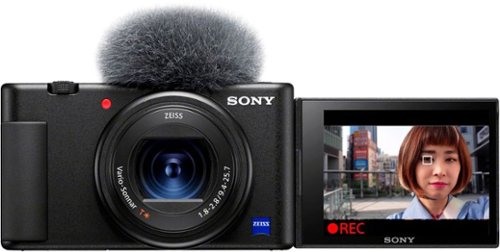cjviscito's stats
- Review count213
- Helpfulness votes664
- First reviewNovember 1, 2012
- Last reviewDecember 6, 2025
- Featured reviews0
- Average rating4.2
Reviews comments
- Review comment count0
- Helpfulness votes0
- First review commentNone
- Last review commentNone
- Featured review comments0
Questions
- Question count0
- Helpfulness votes0
- First questionNone
- Last questionNone
- Featured questions0
- Answer count23
- Helpfulness votes23
- First answerFebruary 8, 2010
- Last answerMay 27, 2021
- Featured answers0
- Best answers1
Feel relief aid anywhere, anytime with Compex~ Ayre~ compression boots. Designed for therapists, coaches, elite and recreational athletes on-the-go, Ayre is a therapeutic product using intermittent pneumatic compression. When exercising, the body builds up lactic acid as a biproduct of muscle contraction. Ayre compression boots work to break up these small molecules and send stimulus to your nervous system. These compression boots are designed to help improve blood flow and circulation in the legs by mobilizing lactic acid, access fluids, and other toxins. Compex Ayre uses a dynamic pulsing compression up the limbs in waves for the duration of its use, which helps promote quick healing. Sit back, power up the boots, and enjoy your recovery for up to 60 minutes anywhere on a single charge.
Customer Rating

4
Noticeable Improvement in Recovery
on October 4, 2020
Posted by: cjviscito
from Dallas, TX
I recently started to get back into running, gearing up for a 5k that's gone virtual thanks to COVID. When I first started, I could tell that my legs were not in the best shape. I would get strains in my thighs, pain in my shins, my legs would itch like crazy.
A friend who is a running addict recommended that I look into a pair of recovery boots to help speed up the time between exercises. I opted to try out the Ayre boots by Compex to see if she was blowing smoke or if there was something to these boots.
First off, these things are thigh-high boots - with an opening at the knee to enable bending. The boots themselves feel hefty, mostly owed to the design. Each boot has it's own battery powered compressor that inflates and deflates each leg section. What I liked about that was, if my right leg was more sore than my left, I could just use the boot for my right leg.
The material feels like a polyester fabric - so if you use these for an extended time, your legs will get hot. That's one of my only real gripes. My legs and feet get sweaty inside the boots before I finished the pre-programed cycle and I had to take them off. I haven't been able to finish the full 60-minute program because of the heat and sweat.
Even those these are boots have openings at the knees - you probably shouldn't try and walk in them. I made that rookie mistake and when I tried to walk over our hardwood floors, I immediately slipped and bit the dust like I was on ice skates. Sitting or laying down is the way to use these.
They come in a very sturdy carrying case which is helpful to keep them stored safely. If you're someone who likes to travel for athletic activities, it makes storing them a bit easier since you don't have to worry about the boots being damaged while inside the case. You also get a single power cable to recharge the compressor. That means that you can't charge both at once, which is a bit of a drag.
These boots are an expensive investment if you're a casual runner / walker. In order to help justify the $600 price tag, my wife and I both use them intermittently after we go for runs. Other than getting sweaty in the boots and the single power cable, my only other gripe is that I would've wished for some kind of pre-defined massage feature. There might be one in there somewhere, but I haven't found it.
Mobile Submission: False
I would recommend this to a friend!
Life~s extraordinary moments deserve to be captured with smooth video. DJI OM 4 is a magnetic gimbal designed to complement your smartphone, allowing you to start recording right away. Ultra-compact, easy to use, and bursting with intelligent features, OM 4 is the ultimate solution for capturing and sharing your world.
Customer Rating

4
Make Photography Fun Again
on September 15, 2020
Posted by: cjviscito
from Dallas, TX
There are a ton of 3rd party accessories aimed at taking photography on smartphones beyond the built in software and cameras. The DJI OM 4 gimbal is more than just a fancy selfie stick, thanks in part to the accompanying DJI MIMO app and the capabilities of the gimbal itself. I used this for many different types of photography and videography. I'll never claim to be a professional, but the DJI OM 4 sure made shooting and watching them a lot of fun.
From a design aesthetic, the gimbal itself is made a heavy duty plastic and metal. The OM 4 comes with:
- Gimbal
- Tripod
- Ring clip
- Grip clip
- Travel bag
- USB-C to USB-A charging cable
- Gimbal
- Tripod
- Ring clip
- Grip clip
- Travel bag
- USB-C to USB-A charging cable
I didn't use the Ring clip option because it's made to be adhered to the back of the device itself - and this would effectively break wireless charging on my iPhone XS. So I opted for the Grip clip and it worked fairly well. DJI recommends taking your phone out of a case, and honestly, if you have a bulky case on it, you're going to have to. I have a slim case on mine, so I was able to use the Grip clip without taking my case off.
The gimbal itself supports a wide array of controls. You have a trigger button that toggles through various modes, like front-or-back camera, and sport mode. On the side, there's also a slide toggle for zoom control. Note of caution, if you're an iPhone user, the OM 4 WILL NOT control zoom. This was one of the major reasons I didn't give it a 5-star. That seems like such a basic feature to miss that I was surprised DJI missed it while throwing a truckload of other features into the mix.
You also have the "M" button that serves as power, sleep, and toggle from portrait to landscape. Finally, there's the record button which you press to record videos or take pictures. If you're in picture mode and you hold down the record button, you'll activate burst mode.
The battery life is pretty good, I've had it last for several days with on-and-off usage before I recharged it.
You can use the built in iOS camera with the gimbal if you want, you don't have to use the DJI MIMO app. However, if you don't use the MIMO app, you lose the ability to calibrate the phone and gimbal, do image effect adjustments for lighting or skin tone, or play with one of the OM 4's cool new features, Clone Me. Clone Me is a special portrait-shot panorama setting that will stitch together 3 photos shot in the same setting. I uploaded an example of how I made my wife think I was extra productive using Clone Me.
If you're looking for something more than a traditional selfie stick, that also provides the versatility to create your own picture or video content on the go, then you should check this thing out. It's become a staple for family events to make fun and silly pictures and videos.
Mobile Submission: False
I would recommend this to a friend!






Charge two Qi-enabled smartphones simultaneously with this black Belkin BOOST CHARGE dual wireless charging pad. Up to 10W of output charges the device rapidly, while case compatibility allows for uninterrupted use. This Belkin BOOST CHARGE dual wireless charging pad has a nonslip surface to help keep your devices completely secure.
Customer Rating

5
Perfect for Charging 2 Devices at Once
on September 9, 2020
Posted by: cjviscito
from Dallas, TX
My wife needed a way to charge both her personal and work phone at the same time. We're both working from home and we're on calls all day, and her work laptop freaks out if she tries to connect her personal or work-issued phone. We were using 2 charging pucks, but when this came along, I jumped at it.
The mat is a good size for 2 phones to fit comfortably, even in larger cases like my wife uses. If you're familiar with wireless charging mats or docks from Belkin, there's not much to tell you. This was EXACTLY what I was looking to get my wife.
There are 2 LEDs on the unit, one for each charging circle. When they're white, that means that there's a good connection and the devices are charging. When it's amber, that means the connection isn't good, so you need to reposition your phone or device.
She can also charge her AirPods using the wireless charging case on it. Best of all, it only uses a single cord and outlet. The brick at the end is a bit bulky, but expected for something that can charge 2 devices at once.
If you have a need to keep 2 devices charged, or are looking for something minimal that charge a phone and wireless charging headphones, this is a solid value. I didn't try and 3rd party Qi-Charging adapters on devices, or devices other than my wife's personal iPhone XR, work iPhone XR, and AirPods Gen 2 wireless charging case.
Mobile Submission: False
I would recommend this to a friend!


The ONEPWR~ Evolve~ Pet delivers lightweight cordless everyday convenience, ideal for those with furry friends at home. This compact and lightweight design brings you the easiest clean, weighing less than 9 lbs. when you carry it from room to room, while it only feels like 2 lbs. in the handle as you recline it to vacuum so your arms won~t get tired from cleaning. Lift all the embedded dirt and pet hair from your carpet or your hard floors and maneuver around furniture without worrying about a cord. Plus, enjoy 3X more capacity than a stick vacuum so you don~t have to empty all that puppy hair and dirt every few minutes. Equipped with an anti-microbial brush-roll and a pet odor filter the ONEPWR~ Evolve Pet ~ is the new solution to all the pet lovers looking for the ideal clean!
Posted by: cjviscito
from Dallas, TX
We recently moved into a new home with a second story - and my wife wanted a cordless vacuum to have upstairs that didn't weigh as heavy as our bigger, corded vacuum. I also have a Hoover ONEPWR shop vac that uses the same battery system. It seemed like a no-brainer to pick this one up because the batteries are interchangeable and while my shop vac only has a 2.0 battery, this one comes with a larger 4.0 battery.
I wasn't honestly expecting a lot, because I've had mixed experiences with battery powered vacuums. But after several weeks of using this vacuum, I have to say - I love this vacuum!
First off, the weight of this is very light considering it's overall size. My wife and I had no issues moving it up and down the stairs.
The vacuum itself has 3 different modes: Multi-Surface, Carpet, and Brush-Off. Multi-Surface uses the beater bar brush lightly and can go from hard surfaces and carpet without missing a beat. Carpet kicks the beater brush into turbo mode for digging into deeper carpets. Brush-Off is exactly what it sounds like, the brush is turned off and is good for hard surface floors.
The battery lasts for a good long while - I usually can have it off the charger and use it periodically throughout the week and then recharge it over the weekend. I've also swapped out the 4.0 battery with my shop vac for heavier duty projects. The charger that comes with it is very slim and discreet, compared to the more bulky version that came with my shop vac previously.
The tub is easy to empty as well - which is a bonus. Especially when cleaning up after a big dog and 2 cats.
If you have a Hoover ONEPWR vacuum already, then you really need to check this out. It's a fantastic vacuum and I couldn't be happier with it.
Mobile Submission: False
I would recommend this to a friend!




Meet Talk GO, JLab~s compact, lightweight, and portable USB microphone. With 2 studio-quality condensers and a generous resolution of 96kHz/24BIT, this is a great entry level microphone for all around use with high performance. The Talk GO has 2 directional pattern modes to choose from and has volume and mute controls, making it great for calls, podcasts, gaming, ASMR and voiceovers using its two directional pattern modes.
Posted by: cjviscito
from Dallas, TX
I picked this up because I wanted a compact microphone to use making video content. I wanted a microphone that I could use for recording just myself speaking, as well as if I wanted to use it for interviewing someone without having to use a second microphone.
This thing is compact and takes up very little desk space. It comes with a tripod base that you can use to make the microphone stand up as tall or as low as you need it. I usually leave it somewhere in the middle.
The microphone has 3 different settings: Cardioid, Omni, and Mute. Cardioid, the blue image, means that the microphone is set for recording just a single person speaking in front of the mic.
Omni, the green image, means that the microphone is now set to record 360 degree sound - so it's great for setting on a table and recording an interview.
Mute, the red picture, is just what you think.
The price point of this unit is also well below some of the other bigger desktop microphones, and so far, I haven't noticed a marked difference. The audio I record sounds crisp and is easy to understand when played back.
I've also used this microphone on conference calls for work, and people have said it's about as clear sounding as a corded pair of earbuds are, without all the extra noised caused by moving around.
I'm happy I picked this up - it works right out of the box with Windows or Mac. I've used it on my iMac and MacBook Air.
Mobile Submission: False
I would recommend this to a friend!




There~s no need to switch between charging and streaming audio. You can listen to music without draining your battery or charge while taking your calls, all from a single USB-C. Pass-through power of up to 60W means you~ll get full charging even when using your device. You can plug in worry-free, as each port can be used for either function. It supports fast charging, so you~ll get it done quickly, too.
Customer Rating

4
Nice USB-C Charging & Listen Splitter
on July 10, 2020
Posted by: cjviscito
from Dallas, TX
If you've used one of Belkin's splitters in the past to charge your iPhone and listen to music using the corded ear buds, then there's not much to tell you about this new USB-C variant.
It's great to use to charge my iPad and also use corded headphones to listen to content at the same time. Since I'm working from home and have a lot of virtual calls, this adapter is great for those longer calls. It keeps my iPad Pro's battery charged and I can listen without having to worry about my wireless earbud's battery.
BIG CAVEAT - This IS NOT a USB-C accessory splitter - what I mean by that is that is you can't use this to charge and then use a USB-C accessory, like a thumb drive or input device at the same time.
It's only for charging and streaming audio to a corded headset.
Mobile Submission: False
I would recommend this to a friend!
Expand connectivity on your Apple MacBook Pro or Air with this gray HyperDrive DUO seven-in-two USB Type-C hub. Two USB Type-C ports support Power Delivery for charging mobile devices rapidly, while the HDMI output lets you connect a UHD display. This HyperDrive DUO seven-in-two USB Type-C hub has USB Type-A ports and microSD and SD card slots for fast data transfer.
Customer Rating

3
Some Promise, Some Compromise
on June 25, 2020
Posted by: cjviscito
from Dallas, TX
My wife has been looking for a hub that would allow her to connect some of her older USB-A devices to her 2016 13" MacBook Pro with 4 USB-C ports. But, she also has a case on her MacBook to help prevent damage from dents and dings from everyday use.
I thought this would be a good choice and although it has been, for the price - there are some compromises that you will have to be OK with if you go with this. First and foremost, this hub worked for my wife - she was able to charge her MacBook and connect an external hard drive for Time Machine backups and connect her iPad Pro to sync and backup. We also have a DSLR camera and the card reader worked fine as well - the only port she tried but didn't really use routinely was the HDMI port.
The HyperDrive also comes with a leather carrying case for the hub, a USB-C extension cable, and a plastic piece that acts as a magnet to hold the HyperDrive securely to your MacBook. But, with the case that my wife uses, we couldn't use the magnetic piece, so we were resigned to use the hub bare to connect, which lead to some issues.
The HyperDrive depends on this little piece of plastic to help secure it to their MacBook - but with a case, it doesn't work. So the drive sat out a bit from the side of her laptop and caused it to feel shaky. My wife was worried that she would break off the USB-C ports on the hub inside her MacBook, so she only used it when she was at her desk.
If you have a case on your MacBook, the magnet part here won't work for you - but if you use your MacBook bare, then it'll work fine.
Mobile Submission: False
I would recommend this to a friend!



Create outstanding content for your viewers with this Sony compact 4K digital camera. The 20-megapixel sensor captures detailed pictures and videos, while Wi-Fi functionality enables easy photo sharing across networks. This Sony compact 4K digital camera features image stabilization for clear shots while walking, and automatic exposure tracks and illuminates faces for consistency in various lighting conditions.
Customer Rating

4
Great for On-the-Go Content Creation
on June 16, 2020
Posted by: cjviscito
from Dallas, TX
The new Sony ZV-1 is marketed for folks who create their own video and image content. Since I make work-related videos for my profession on social media channels, I thought grabbing something lightweight and easy to use would make at-home and on-the-go content creation more enjoyable, and for the most part, it has.
The ZV-1 is still your basic design for Sony digital cameras, in fact, going to date myself with this reference, but the UX hasn't really changed all that much from the old "Cybershot" days. From the aspect of picking it up and knowing how to use it, that's great - but when it comes to the software menu, that's a bit of a drawback.
The main selling point of the ZV-1 is the ability to shoot 20 megapixel images and 4K video. I've used it to create several videos and have found the quality to be really good. The outputs are much better than what my smartphone's camera can capture - owning much to the actual zoom ability in the ZV-1's lens. There are other features like facial smoothing and image stabilization that make using the camera on-the-go a nice change of pace. I would say it actually reduced the amount of post-prod work I normally have to do on my videos.
The camera itself comes with a micro-USB cable for transferring data - and also for charging. Guess I'm a bit of a dinosaur, but one of the things I like about my DSLR camera is the battery is removable and chargeable on a separate charging station. The ZV-1 relies solely on being connected to a USB power source, like your PC, to charge. Additionally, there is also a small wind guard attachment to help reduce the ambient white noise from sounds like wind. My videos have been mostly shot indoors, so I can't speak for the ability of the wind guard in outdoor shoots.
I also picked up the Sony Bluetooth grip, which is an extra item and sold separately. It really does make the camera more functional, being able to serve as both a selfie-stick type grip as well as a portable tripod. I don't think I would have felt like I got full value out of the ZV-1 without it.
As I mentioned before, the software and UX is still in need of an update - having to tap over to an uppercase arrow and then tapping "abc" 3 times to get to a "C" and then back again made connecting to a WiFi network with a complicated password a real pain. This camera does support Bluetooth and WiFi connectivity, but when I tried to use WiFi to send images to my PC, I was met with a prompt telling me I had to connect it using the micro-USB cable first. That can be a challenge if you have multiple PCs that you use for creation. I have a MacBook Air for on-the-go, and my iMac at my desk at home - so having to hot swap the cable essentially was a bit cumbersome to me.
The price tag of the ZV-1 means it's not marketed towards the average consumer - this is marketed towards more of a pro user who is serious about creating video and image content. It's nice and small, which make portability a breeze, and it's certainly not the most expensive "content creator" setup I've seen.
Mobile Submission: False
I would recommend this to a friend!





Customize your 11-inch iPad Pro with this graphite Logitech Folio Pro keyboard case. The backlit keyboard ensures easy typing in dimly lit environments, while the magnetic latch provides a secure closure to help prevent damage from daily impact. This Logitech Folio Pro keyboard case has a slim, lightweight profile for portability, and Bluetooth connectivity provides a truly wireless experience.
Customer Rating

4
Great iPad Pro Keyboard Case Folio
on May 21, 2020
Posted by: cjviscito
from Dallas, TX
I’m actually writing this review using the Logitech Keyboard folio on my iPad Pro 11 Gen 1. The idea of using a keyboard for my iPad wasn’t a decision I made lightly. I’ve always enjoyed using my iPad as a different device from a laptop, but now, working from home due to COVID, I thought it would be a good idea to try it out and I’m honestly glad I did.
First off, my main complaint about this version compared to the Slim Combo Folio for the iPad Pro 10.5 version is this version doesn’t allow the keyboard to detach like the older version. That means this keyboard folio uses Bluetooth instead of the iPad Pro’s Smart Connector. It’s rechargeable using a USB-C cable - but it’s also worth noting that it doesn’t come with one, I guess Logitech assumes you’ll use the USB-C cable that comes with your iPad Pro.
Now, those gripes aside, this keyboard folio is actually a really nice experience. The keys are reasonably spaced apart, and the keyboard itself is backlit. I’ve actually enjoyed using this keyboard to read and respond to emails for work.
The folio uses strong magnets to hold the screen up and in place while you type, and it also serves to activate the keyboard - meaning there’s no power switch to worry about. That’s a pretty nice feature, so I don’t have to worry about accidentally draining the battery.
There’s also a locking flap that uses the magnets to keep the folio closed. It also has room in the flap to cover an Apple Pencil that’s attached to the side in charging mode.
It should be obvious, but any keyboard folio case will add significant weight / bulk to a thin tablet like an iPad Pro. Honestly, I’m OK with that, because the case feels solid and sturdy and I feel like it’s more secure and protected.
It’s also a cheaper alternative to Apple’s new floating keyboard design, which was great. Logitech makes great computer accessories, in fact, I use the Pebble Mouse with my iPad Pro as well and the Craft Keyboard and MX-Vertical Mouse with my iMac at home.
If you are looking for a solid keyboard folio for an iPad Pro 11 Gen 1/Gen 2, then you should consider this Logitech Folio keyboard. It’s less than half the cost of the new fancy Apple one and works great.
Mobile Submission: False
I would recommend this to a friend!





Meet the Logitech Pebble i345. It takes your iPad to higher places with a level of precision and control you can~t get with a tablet alone. Use it to click, scroll, and control your workflow like never before. It~s small, portable, and comfortable~so you can keep exploring, wherever you go.
Posted by: cjviscito
from Dallas, TX
I never really thought I would find a mouse useful on an iPad. I’ve had several iPads, going back to the iPad 2, which I still have running. When Apple decided to bring mouse support into iPadOS, I thought, “Who’d ever use that?” Turns out, I would - and the Pebble mouse is a fantastic mouse to use on an iPad.
For starters, it’s slim, sleek and easy portable - which is what you’d want with an accessory meant for a tablet. The Pebble has the traditional left / right mouse buttons as well as a scroll wheel.
I’ve been using the Pebble for a few days now with my iPad Pro 11 Gen 1. I’ve actually enjoyed using it. The mouse is also very quiet, no loud clicking sounds. It also works on multiple surfaces without issue, although I mostly use it at my desk.
The only concern I have was a screen I saw in the iPadOS settings that mentioned using this device could interfere with connectivity. Not sure why a Bluetooth device would cause an issue with my iPad, and so far, I haven’t seen anything from a connection performance aspect.
If you use an iPad Pro like a laptop, and have been on the fence about using a mouse, you really should check out the Pebble. It’s made by Logitech, the same brand that I use and trust for my iMac keyboard (Craft) and mouse (MX-Vertical Ergonomic Mouse).
Mobile Submission: False
I would recommend this to a friend!



cjviscito's Review Comments
cjviscito has not submitted comments on any reviews.
cjviscito's Questions
cjviscito has not submitted any questions.
Say Hello to Cleaner, Fresher Indoor Air~24/7.Monitor and clean your air 24/7 with the Filtrete~ 310 Sq. Ft. Smart Air Purifier for Large Rooms from the most trusted HVAC filter brand in America*. These easy-to-use connected devices automatically improve the quality of the air you breathe, taking action when air quality issues arise at home. The devices also integrate seamlessly with the Filtrete~ Smart App, Amazon Alexa, Google Assistant and other smart home products.With so much bad stuff in our indoor air, why not choose an air purifier and filter to help keep your home~s air cleaner and fresher?Included with each Filtrete~ Smart Air Purifier is a True HEPA filter, which captures 99.97% of airborne particles**, such as allergens, dust, lint, mold spores, bacteria, viruses and pet dander. Plus, every filter is electrostatically engineered to pull in and trap microscopic airborne particles. Many of those particles are 1000x smaller than you can see.Give yourself some peace of mind with a sleek Filtrete~ Smart Air Purifier that automatically monitors, reacts and purifies air in large rooms.
Can you use the air purifier with the windows both open and closed?
I’ve had mine running and have opened the windows in my home office a few times during the day - I think it’ll depend more on the air quality outside. I wouldn’t try to have my windows open during an Ozone Action day here in Texas to see how this thing fairs - but during temperate days, it’s been fine.
4 years, 6 months ago
by
cjviscito
Shark AI Robot VACMOP combines powerful vacuum suction and hard floor wet mopping for a complete clean, all in one robot. Features include: Shark suction power, Sonic Mopping that delivers 100 scrubs per minute for stuck-on stains, and AI Laser Navigation for precision cleaning.
"We would like to let you know that this Robot also works to vacuum carpets." This is the response that I got when I asked "Does it work on carpet?" Sounds to me that it doesn't work on carpet but they want you to buy it anyway.
The beater bar on this doesn't look like it's meant to get into the fibers of the carpet. I don't have it vacuum mine, I have it only for the hard floors.

4 years, 11 months ago
by
cjviscito
Illuminate and view 2K video with the powerful Arlo Wireless Floodlight Camera. The multi-functional wire-free floodlight camera cuts through darkness with brilliant LEDs, and an integrated high-resolution 2K camera allows you to clearly view live video or recorded clips directly from your phone, with an included trial of Arlo Secure. The sleek design seamlessly integrates a robust security solution into your space. See more with a wide 160-degree field of view. Hear and speak to visitors clearly, with two-way audio. Customize lighting configurations to enhance security. Trigger your built-in siren remotely or automatically to ward off unwanted visitors and protect your home or business. A free 30-day trial of an Arlo Secure Plan is included for premium features like 60-Day Video History, Person & Vehicle Recognition, Package & Animal Detection, Custom Detection, Fire Detection, 24/7 Emergency Response, and more.
I'm trying to confirm if this connects directly to WiFi and no Arlo hub or base station is needed to use the camera??
I paired mine with my existing Arlo hub - but it does appear to indicate you can use it without one.
5 years, 1 month ago
by
cjviscito
Illuminate and view 2K video with the powerful Arlo Wireless Floodlight Camera. The multi-functional wire-free floodlight camera cuts through darkness with brilliant LEDs, and an integrated high-resolution 2K camera allows you to clearly view live video or recorded clips directly from your phone, with an included trial of Arlo Secure. The sleek design seamlessly integrates a robust security solution into your space. See more with a wide 160-degree field of view. Hear and speak to visitors clearly, with two-way audio. Customize lighting configurations to enhance security. Trigger your built-in siren remotely or automatically to ward off unwanted visitors and protect your home or business. A free 30-day trial of an Arlo Secure Plan is included for premium features like 60-Day Video History, Person & Vehicle Recognition, Package & Animal Detection, Custom Detection, Fire Detection, 24/7 Emergency Response, and more.
Does this camera record?
Yes - it's basically the same as the regular Arlo cameras with the added benefit of floodlights.

5 years, 1 month ago
by
cjviscito
Upgrade your daily cooking with this Instant Pot Duo Nova pressure cooker. The 8-quart capacity holds enough food for up to eight people, while the 14 one-touch smart programs simplify meal preparation. This Instant Pot Duo Nova pressure cooker includes a steam rack, soup spoon and measuring cup for convenience.
Does this instant pot have WiFi capabilities ?
Not that I'm aware of - InstantPot's website doesn't mention any WiFi capabilities and I've never seen a new cooker show up on my home WiFi map. :)
5 years, 1 month ago
by
cjviscito
There~s no need to switch between charging and streaming audio. You can listen to music without draining your battery or charge while taking your calls, all from a single USB-C. Pass-through power of up to 60W means you~ll get full charging even when using your device. You can plug in worry-free, as each port can be used for either function. It supports fast charging, so you~ll get it done quickly, too.
I need to know : it works like sígnale splitter ?
No - it won't split a signal to 2 USB-C devices. One USB-C port is for charging only and the other is for audio output. The device has picture indicators on it identifying which port is for charging (lightning bolt) and for audio (headphones).
5 years, 5 months ago
by
cjviscito
Expand connectivity on your Apple MacBook Pro or Air with this gray HyperDrive DUO seven-in-two USB Type-C hub. Two USB Type-C ports support Power Delivery for charging mobile devices rapidly, while the HDMI output lets you connect a UHD display. This HyperDrive DUO seven-in-two USB Type-C hub has USB Type-A ports and microSD and SD card slots for fast data transfer.
Will the adapter fit comfortably if the computer is in a protective hard case/skin?

It will - but I found it to feel a bit shaky. I was worried that I'd break the USB-C ports on the hub off inside the MacBook.

5 years, 5 months ago
by
cjviscito
Meet the Logitech Pebble i345. It takes your iPad to higher places with a level of precision and control you can~t get with a tablet alone. Use it to click, scroll, and control your workflow like never before. It~s small, portable, and comfortable~so you can keep exploring, wherever you go.
Do I NEED to enable assistive touch?
I don’t believe so - I’ve been using mine fine without Assistive Touch turned on.
5 years, 7 months ago
by
cjviscito
Acer Laptop: Run graphic-intensive games with this Acer Nitro 5 gaming laptop. The 15.6-inch FHD display shows an immersive picture with sharp visuals. CoolBoost technology lowers CPU and GPU temperatures for long-lasting sessions. This Acer Nitro 5 gaming laptop features a NVIDIA GeForce GTX 1650 graphics card for a vivid picture, and the high-quality speakers deliver clear dialog and deep bass.
Is there a thunderbolt 3 port on the side?
Unlock new potential for your wireless headphones with this Airfly headphone accessory. It plugs into any conventional headphone jack to enhance your listening experience and can pair with in-flight entertainment systems for added convenience. This Airfly headphone accessory has an eight-hour battery life and recharges through USB, so it's easy to take anywhere.
IS THIS EASY TO PAIR? IS IT NECESSARY TO PAIR EACH TIME THE TV AND HEADPHONES ARE TURNED ON, OR ONCE THE PAIR HAS BEEN ESTABLISHED CAN YOU FORGET ABOUT THE TRANSMITTER HANGING ON THE BACK OF THE TV? AND WHAT KIND OF RANGE DOES IT TRANSMIT?
I've never had an issue with mine losing / forgetting connection. I can't speak to range since I've only used it within a few feet at most, but I've had no issues.
6 years, 7 months ago
by
cjviscito