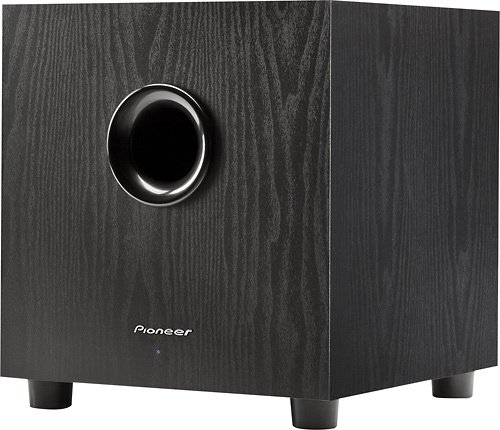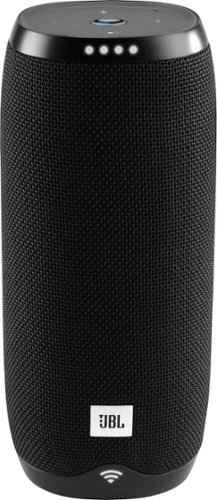nhtechie's stats
- Review count134
- Helpfulness votes807
- First reviewFebruary 8, 2012
- Last reviewApril 27, 2024
- Featured reviews0
- Average rating4.3
- Review comment count1
- Helpfulness votes0
- First review commentApril 20, 2015
- Last review commentApril 20, 2015
- Featured review comments0
Questions
- Question count0
- Helpfulness votes0
- First questionNone
- Last questionNone
- Featured questions0
- Answer count5
- Helpfulness votes15
- First answerJanuary 16, 2017
- Last answerApril 27, 2021
- Featured answers0
- Best answers1
Take control of your oral health with this Philips Sonicare DiamondClean Smart toothbrush. The microchip-containing brush head sends brushing data directly to your phone to ensure that each tooth in your mouth is getting proper care. This Philips Sonicare DiamondClean Smart toothbrush even tells you when to change heads to keep your brush performing its best.
Customer Rating

5
A nice Tech Insider score.
on September 11, 2017
Posted by: nhtechie
from Nashua, NH
I was interested in picking one of these up and by chance, it came across my screen. I never felt that I needed an app to show me how to brush my teeth, but I'm glad it's here. The App is very quirky; it doesn't stay centered and doesn't necessarily register the turns for inside / outside teeth.
It did, however, remind me to be more diligent with flossing and 'scraping' -- something that I did with a toothbrush, but found that they sell 'scrapers' and boy are they great.
Different goals allow you to take a few weeks & focus on different things like: plaque removal and teeth whitening.
It's also very quiet - nobody knew I had an electric toothbrush before I mentioned it, as week after using it 2x a day.
If you take the app with a grain of salt, you'll be fine; if you base your success on it, you're not really focusing on the right thing.
My Best Buy number: 2582652486
Mobile Submission: False
I would recommend this to a friend!
Experience stunning Ultra HD content with this LG Blu-ray player with multi-HDR compatibility lets you enjoy the full image quality and features of an HDR TV. This LG Blu-ray player has two HDMI outputs to accommodate a HDTV and a cable box. This HDR-compatible, 4K Ultra HD Blu-ray player offers 4x the resolution of a standard Blu-ray player. The built-in UHD upscaling technology enhances the picture quality from standard Blu-ray discs and DVDs.
Customer Rating

4
Exactly what I needed
on August 12, 2017
Posted by: nhtechie
from Nashua, NH
Once again, I'm looking for a new Blu-Ray player to replace my ~2008 Sony Blu-Ray player (which isn't compatible with some of today's discs) and this bad-boy gets dropped in my lap.
I'm not 4K yet, but this has dual HDMI outputs (direct to TV && direct to receiver) which I was able to take advantage of; anytime you can avoid a middle-man in video (the receiver), you'll get a better result. Great video and no complaints with the sound or any receiver compatibilty issues (Denon AVR X4000).
I powered it up, networked it up & immediately updated the firmware, which took a few minutes, of which no issues were encountered. Next, I went through the menus and it's all 'standard stuff.'
I used a few discs & Netflix - and they work great. My only 'complaint' about the Netflix integration, is that sometimes it stays buffering (80-90% ... see attached photo), even after the opening music, etc - and it stays that way when the show starts. I have to hit Stop and play it again and it starts from the beginning, but there's no buffering and it's instantly streaming. This has been a multi-day event, as it didn't just happen one time - but I only notice it on the first play of the day (FAST.COM shows my Down consistently @ 120).
At this point, I need a 4K/HDR TV to be on the Insider Network soon, so I can really put these things to the test!
My Best Buy number: 2582652486
Mobile Submission: False
I would recommend this to a friend!

Ensure maximum comfort from this Logitech mouse. The precise ergonomic design ensures you stay comfortable throughout the day even if you're a power user, and the additional side button lets you create a custom setup. Smooth gliding is assured from this Logitech mouse thanks to the low-resistance base that slips over any surface.
Customer Rating

5
So nice, I want to pick up another one
on July 5, 2017
Posted by: nhtechie
from Nashua, NH
First off, Logitech hardware is great (minus a bad batch of K350 keyboards that I had the displeasure of working with) - so I was setting the bar high for this mouse.
This thing has a great feel & is cross-platform; I used this mouse & the "Options" software on both Windows 10 & the Mac successfully. The only down-side was getting "Flow" to work on a major corporate network. I am a techie, so getting around roadblocks is typically a no-brainer; even opening the TCP & UDP ports as per their website, didn't allow for discovery or negotiation. Perhaps I'll revisit, but for now - not a deal breaker.
The thumb roller is perfect -- on the Mac, I use it for volume up/down - and on Windows I use it to slide left/right.
All in all, this mouse makes me want to buy another to have at home vs work.
My Best Buy number: 2582652486
Mobile Submission: False
I would recommend this to a friend!
Immerse yourself in rich, vibrant sound with this 2.1-channel Sony sound bar. It has a two-way wireless subwoofer that delivers booming bass and an S-Force PRO front surround for a theater-like audio experience. This Sony sound bar uses Bluetooth connectivity to pair easily with home theater and other audio devices.
Customer Rating

4
Nice sound, which I'm glad for
on June 11, 2017
Posted by: nhtechie
from Nashua, NH
I was dragging my feet on a soundbar for some time now - and I was fortunate enough to have this delivered to my door. I ran some movies & a lot of music through this in just about a week - and it ran pretty well. It gets bassy when needed & it can be raised or lowered depending on your taste. I worked the Bluetooth part pretty well also - from a legacy Mac Pro, to a Windows10 Dell laptop & lastly, a Lubuntu machine. I didn't have any issues pairing across the 3 OSes and it was more stutter-free than my Bluetooth earbuds, so no complaints.
My Best Buy number: 2582652486
I would recommend this to a friend!
Enhance your on-the-go audio experience with this Ultimate Ears Wonderboom Bluetooth speaker, which is ideal for outdoor use. This speaker, which pairs wirelessly with a range of smart devices, plays music for up to 10 hours at a time. Use this waterproof Ultimate Ears Wonderboom Bluetooth speaker, which floats, in the pool or on the beach.
Customer Rating

5
So good, I may just get two!
on April 26, 2017
Posted by: nhtechie
from Nashua, NH
Let me start off with: boom!
The packing is fantastic, the aesthetics of the speaker are great and the gray matches the new color scheme of my bathroom (the yellow, not so much).
I plugged it in, turned it on and it was a loudish power on sound. Zero issues pairing to an older Nexus5; the pairing sound was loudish as well.
Playing some Roots Reggae tunes showed off the bass of this little speaker and it's nice -- very full. I've been using another waterproof speaker for a few years now and that doesn't compare; it's been demoted to my outdoor grilling speaker. I must say, that the highs of the speaker appear to be related to the quality (aka 64k vs 320), because it wasn't so good with some songs & pretty good with others.
The volume up/down on the UE triggers the music device volume up/down. Given the loudish comments above, I'd say that this device is tuned for bigger areas, as the lowest music volume is nowhere close to muted -- so, I brought it outside while I was grilling. The sound was still great, however, at the loudest, the sound was somewhat distorted.
When I hung it from the ‘loop’ under my canopy, the 360-degree sound really stood out -- even my guests were shocked.
It says that you can connect two of these things and I'm tempted to grab another to see what they can do!
My Best Buy number: 2582652486
I would recommend this to a friend!

Keep floors clean effortlessly with this Dyson cordless vacuum cleaner. Its powerful cleaner head removes ground-in dirt from carpets. The built-in HEPA filter in this Dyson cordless vacuum cleaner removes allergens from your living environment, and the vacuum transforms to a hand-held for spot cleaning.
Customer Rating

4
My first Dyson experience is pretty good
on March 21, 2017
Posted by: nhtechie
from Nashua, NH
Aesthetically, this thing is pretty nice! Though I must say the shaft of the vacuum has a strange texture/feel to me. For me, it's like dragging nails down a chalkboard; yes, I did get goosebumps when I picked it up to attach it to the motor.
I let it charge about 24 hours, as that's when I got to interact with it after unboxing.
It's not too loud on High suck and on Max suck it gets louder and breezier and grabs the rug more.
I vacuum 'my rooms' -- and know what it took with my Kenmore canister & takes with my Shark upright. It seemed like I had to keep going over the same spot to get the cat litter that gets tracked out onto the carpet, then I'd go back & get some more, which made me less than thrilled.
Like I mentioned, kicking it to Max suck made it grab the carpet even more - seemingly getting more out and I wasn't sure how it was doing until I lifted the latch, dropped the bucket and saw the disaster that went into the trash! Jeeeze, how I was living in this filth?!
I found that my trigger finger was getting a bit tired and found myself looking for a lock for the trigger - which isn't there.
After roughly 10 minutes of use (and feeling somewhat accomplished for 2300 on a Tuesday night) and plopping it into the charger, showed it was down to 1 blue light. I guess 15-minute stretches is all both your finger & the vac can handle.
Now, I went to see where I could mount the dock - and before I did, I noticed that the stairs attachment & the Mini Soft Dusting Brush
(with the bristles) are not able to be cleanly hooked onto the dock as they protrude backward towards the wall too much - FYI. The crevice tool & combination tool are what you'd hook in.
(with the bristles) are not able to be cleanly hooked onto the dock as they protrude backward towards the wall too much - FYI. The crevice tool & combination tool are what you'd hook in.
The dock is slick don't get me wrong, and the that you hook the existing adapter into the dock to charge the vac (and there is no give), is slick.
All that being said, the price tag is likely too high for my personal consideration; I was given this to review. $150-200 less and I'd consider pitching it to friends and family, otherwise, if they're asking and willing to fork over the green, I'll recommend it -- given my personal caveats, of course.
My Best Buy number: 2582652486
I would recommend this to a friend!
Track your heart rate, listen to music or talk hands-free on these JBL in-ear headphones. The ergonomic ear tips twist into your ear and stay in place with TwistLock technology without causing discomfort. These durable, sweat-proof JBL in-ear headphones have a battery life of up to 5 hours and come with a one-year MapMyFitness premium membership.
Customer Rating

2
Sensitive to interference & distance from music
on February 5, 2017
Posted by: nhtechie
from Nashua, NH
I received these from Best Buy for my review. To start, the packaging is nice -- for a $200 earbud, I'd expect no less. The ear piece (enhancer) size that came on the unit was a bit too big for my ear, so I went down a size (it comes with 3 other sizes). There is extremely thin silicone at the bottom of the enhancer cover that needs to go over the top, down to the bottom of the ear piece, for what I assume is the water resistance. Because it's so thin, it rolls up under the ear piece when trying to slide it on it. In trying to get it down, I ripped a corner of it - and it continues to tear (see photo). I have reached out to Harmon support & it looks like they will try to resolve this.
This product recommends that you keep your phone in an armband when wearing this, however I won't be doing that. I keep my phone (just like with my other bluetooth earphones) in my front pants pocket. While in my front pocket, there is some stuttering at first playing a song, but it normalizes and is OK, moving forward. I did find that I had to enable the equalizer in my music software to get a more accurate sound; my $40 (other vendor) earbuds don't require that.
I think if they fixed the weakness in the silicone at the base of the enhancer and maybe some cleaner default pre-set EQ settings, these would be much better out of the box.
I took these to Best Buy to walk around with - and the interference in the store makes them unusuable; the stuttering and cut-outs are just so bad that I have to put my phone in a top shirt pocked to be even remotely functional; they are impacted just as much as the $40 pair I have.
Now, having taken extra time to write this review (sorry TIN!), I can now mark these as "not recommended."
My Best Buy number: 2582652486
No, I would not recommend this to a friend.
Make your home an internet haven with this versatile Linksys Velop wireless Wi-Fi system. Three identical tri-band dual-stream AC2200 routers, each equipped with a quad-core ARM Cortex-A7 processor, deliver lightning-fast internet. Equipped with Bluetooth 4.0/LE, this Linksys Velop wireless Wi-Fi system is simple to set up and pairs easily with computers, tablets and smart devices.
Customer Rating

5
Easy setup if you DISABLE WiFi on your phone!
on January 12, 2017
Posted by: nhtechie
from Nashua, NH
Bestbuy sent me these to review, so I figured that I’d take my time on this review.
As a very experienced techie & tech beta tester for a number of networking companies, this took me roughly 2 hours to set up, which includes tablet SSID work.
The packaging is superb; I opened the magnetic flap and was greeted by some covered cuboids and hidden AC adapters.
On my old router, I disabled Wireless & DHCP, changed the IP (from 192.168.1.1 to 192.168.1.2), changed the hostname and then I shut everything down.
I disconnected the cables from my Surfboard modem to my EA9500 & rebooted the modem.
I launched the App from my Nexus6 & followed the instructions. I didn’t deviate. During the setup, it sat at ‘Sit back and relax …’ for a LONG time …
THEN, I deviated.
I did get impatient around 5 minutes, so I went back & went through the “find your modem” again.
Then, nothing worked right.
THEN, I deviated.
I did get impatient around 5 minutes, so I went back & went through the “find your modem” again.
Then, nothing worked right.
So, I reset the Velop via the button & started over.
After sitting back, I *thought* that it may have something to do with my phone's WiFi auto-connecting to my Chromecast; I noticed it but dismissed it. I then disabled WiFi during setup. Once that was off, I continued.
Then, I saw “Sit back and relax” again -- but then it WORKED. Sometimes it’s good to be a lifelong sysadmin / tech support guy.
I then added another node and that went seamlessly.
Update check time -- all set & ready to go.
Then I went on to some DHCP reservations and modify the range configuration via the App. THAT wasn’t there - so I called support.
After a bit, they directed me towards the “old” web interface, allowing me access to the most basic of Advanced functions. Thank goodness, otherwise, I’d have been very cranky.
Then a 3rd node was added - no worries there.
I then took the LAN port from the Velop and put it into port 1 on my EA9500 and keeping all other connections to it, all while allowing the Velop to divvy out DHCP addresses. I set up my DHCP reservations (as not to mess up the things that I can’t re-IP) and then reconfigured the port forwarding & tested. All great.
Since this is a single SSID (no giving 5G a different name), I had to change some of the 5GHz devices to use the (formerly 2.4GHZ) non-5G-labeled-SSID.
I did some Comcast tests - and they ran 120Mbps down (what I care about for this test) in the same room as the main Velop; I went to the complete opposite end (wireless N, mind you), almost above the 3rd Velop & got ~ 108Mbps - roughly 1700sqft away. Two floors above the main Velop, I got the same speeds as in front of the device.
After running for roughly 2 days, I haven’t had a hiccup - and THAT is what I’m looking for.
My Best Buy number: 2582652486
I would recommend this to a friend!


Keep unwanted hair to a minimum with this Philips grooming tool. The waterproof design lets you use it in the shower, and eight attachments make this trimmer perfect for grooming different sections of the face. This Philips grooming tool has a turbo setting to increase cutting speed, and it charges in just one hour to reduce wait time.
Customer Rating

4
Not a bad groomer
on November 22, 2016
Posted by: nhtechie
from Nashua, NH
I've been eyeballing these groomers for a while now, but didn't ever pull the trigger. I received this and after a full charge gave it a go. It's about what I was expecting - no frills. The actual face shaver had issues at my neckline (I'm not an electric razor guy) and there are a good amount of attachments for other areas. To spare you the details, the groomer does groom well. Glad I elected to get this sent my way!
My Best Buy number: 2582652486
I would recommend this to a friend!
Your household is busy streaming media, working online, and playing games every day. This Linksys Wi-Fi Router will expand your network coverage, send signals directly to your devices, and deliver a lag-free connection, even when you’re all online at the same time.
Customer Rating

5
A Monster Router and Great Functionality
on May 15, 2016
Posted by: nhtechie
from Nashua, NH
This thing is a monster! The box is (H)UUUUUUGE and I now know why.
Here are some tips, notes, pros, cons and 'meh':
Tip:
Set this up - when it's the only router, aka: don't try to stage it & just plug it in. Like I tell my customers, "sometimes it just makes sense to take an outage." I tried to stage it, but nope - had to reset.
Set this up - when it's the only router, aka: don't try to stage it & just plug it in. Like I tell my customers, "sometimes it just makes sense to take an outage." I tried to stage it, but nope - had to reset.
Note:
- I ran into an interesting thing - my WD MyCloud device uses UPNP to hook up to the MyCloud service. If you host a webserver and haven't done your port forwards yet, don't plug this thing in; it steals ports 80 & 443 and the only way to get it back is to disconnect the MyCloud & reboot the router. Then, set up the port forwards & when all said & done, connect the WD MyCloud.
- I ran into an interesting thing - my WD MyCloud device uses UPNP to hook up to the MyCloud service. If you host a webserver and haven't done your port forwards yet, don't plug this thing in; it steals ports 80 & 443 and the only way to get it back is to disconnect the MyCloud & reboot the router. Then, set up the port forwards & when all said & done, connect the WD MyCloud.
- When you specify a starting DHCP range, it doesn't assume you mean from X -> 254. You have to tell it how many IPs you want, sequentially, in the range. This bit me when I said "start at 174" and it gave me, let's say 40 IPs and I tried to make a DHCP reservation at .250. It kept telling me that .250 is "invalid" -- not "out of the DHCP range," it had me going for a few minutes - and REALLY scratching my head.
PROS:
Comes pre-assembled with all 8 antennae
DUAL 5GHz radios
Better coverage than my previous N router
8-port switch built in
GUI Widgets for quick access
Comes pre-assembled with all 8 antennae
DUAL 5GHz radios
Better coverage than my previous N router
8-port switch built in
GUI Widgets for quick access
CONS:
Not wall mountable
GUI Speed Test - very inaccurate (I'm at 75+Mb/s & it shows me ~35Mb/s)
No openVPN capabilities (had to spin up and configure a virtual machine to host an openVPN server)
1 GUI Widget is an Ad and you can't remove it
Not wall mountable
GUI Speed Test - very inaccurate (I'm at 75+Mb/s & it shows me ~35Mb/s)
No openVPN capabilities (had to spin up and configure a virtual machine to host an openVPN server)
1 GUI Widget is an Ad and you can't remove it
Meh:
Guests have to enter their password on a login page (not in the WiFi settings)
Network Map is cool, but doesn't give you any vendor info from the MAC address - so it's a hunt to find out which device is which IP.
Guests have to enter their password on a login page (not in the WiFi settings)
Network Map is cool, but doesn't give you any vendor info from the MAC address - so it's a hunt to find out which device is which IP.
My Best Buy number: 2582652486
I would recommend this to a friend!


nhtechie's Review Comments
Enjoy rich, immersive bass with this Pioneer SW-8MK2 subwoofer that features phase and frequency controls, so you can easily customize your sound. High- and low-level inputs allow flexible installation.
Overall 3 out of 5
3 out of 5
 3 out of 5
3 out of 5Nice for the price, but buzz is annoying
By solandmatt
from Chicago, IL
I appreciate the importance of quality sound in a home theater system but I would not call myself an audiophile. I needed a powered subwoofer to integrate with the surround speakers that I hooked up with a new receiver.
The subwoofer works great. Movies, TV and music sound wonderful, with deeper and richer bass than I expected for the price.
My only disappointment, and it is a major one, is that it started to buzz after a few days. It does this whether on or off. I have to unplug it because it is extremely annoying otherwise. I searched reviews and it seems that other customers have had this problem as well. An Amazon customer spoke with Pioneer tech support and they indicated that this is a known issue. I guess the price is too good to be true.
nhtechie
Nashua, NH
buzz / hum
April 20, 2015
I purchased one, ordered another to have the "5.2" - and the same buzzing / humming is coming from the one from the store. I'm waiting for my second one to come in & see if it's the same. If it is, sigh - I'm going to dump them.
0points
0of 0voted this comment as helpful.
nhtechie's Questions
nhtechie has not submitted any questions.
nhtechie's Answers
Featuring a 1-inch CMOS sensor, powerful autonomous functions, and a compact body weighing less than 600 g, DJI Air 2S is the ultimate drone for aerial photographers on the move. Take this all-in-one aerial powerhouse along anywhere to experience and record your world in stunning detail.
can you use the air 2 app to fly the 2s
Short Answer: No
Longer Answer: There isn't an Air 2 App.
The DJI Fly App has been (seemingly) pulled by the Google Play Store (you may still have it, but it won't update), so you have to get it right from DJI now.
If you don't get the current App from DJI, you can't activate and subsequently fly the Air 2s.
Longer Answer: There isn't an Air 2 App.
The DJI Fly App has been (seemingly) pulled by the Google Play Store (you may still have it, but it won't update), so you have to get it right from DJI now.
If you don't get the current App from DJI, you can't activate and subsequently fly the Air 2s.
3 years ago
by
nhtechie
Experience crystal-clear sound quality with this Sony 3.1 Ch. Atmos sound bar. Vertical sound engine technology creates cinematic audio that seriously enhances your listening experience. Enjoy smartphone and iPad streaming with voice-activated Bluetooth technology. This Sony 3.1 Ch. Atmos sound bar is easy to connect and features an adjustable 7.12-channel entertainment mode for enhanced listening.
This only has 1 hdmi input? So I can’t hook up my Apple TV n my PlayStation thru the sound bar? Or does it just pay to go with HTZ9F
Use an optical cable OUT of your TV and INTO the bar and use the HDMI ports on your TV for your accessories. That way, the sound will be sent through the bar and it'll be one less hop to risk degradation of the video signal. Any Apps on your TV will also go through the bar, so another win there.
I have a PS4, Blu Ray Player and PC running through this soundbar without issue.
The user guide has a cabling diagram that's very straightforward.
I have a PS4, Blu Ray Player and PC running through this soundbar without issue.
The user guide has a cabling diagram that's very straightforward.
4 years ago
by
nhtechie
With 15 programmable controls, LIGHTSPEED wireless technology, hyper-fast scroll wheel, and the revolutionary HERO 25K sensor, G604 offers both versatility and high-performance with endless possibilities to play with mastery. Dual connectivity lets you toggle between Bluetooth and ultra-fast 1 ms LIGHTSPEED advanced wireless technology—even on separate machines. Extremely accurate tracking and class-leading power efficiency enables up to 240 hours of high-performance gaming with one AA battery.
I read online that this mouse doesnt work with windows 10?
With the G Hub software for customizations (and to make the left-click work at first), it works flawlessly.

4 years, 7 months ago
by
nhtechie
Listen to music for up to 10 hours with this black JBL portable speaker. It has a built-in Google Assistant that responds to voice commands, and it delivers rich stereo sound while you stream music via Wi-Fi or Bluetooth. This water-resistant JBL portable speaker is made of durable materials, so you can use it outdoors safely.
Can the Link 20 be paired to more than one device? I got it set up on my phone with the Google Home app. I put Google Home on my tablet. When I try to pair it can't find a device.
Pairing is for Bluetooth, Linking is for Google Home.
As long as your tablet is on the Same WiFi network name (linksys vs linksys-5G) and you're using the same Google account, it should be listed in Devices in the Home App.
If any of those items aren't the same (like using another google account), you'll have to link your account or join the same WiFi Name.
As long as your tablet is on the Same WiFi network name (linksys vs linksys-5G) and you're using the same Google account, it should be listed in Devices in the Home App.
If any of those items aren't the same (like using another google account), you'll have to link your account or join the same WiFi Name.
6 years, 5 months ago
by
nhtechie
Make your home an internet haven with this versatile Linksys Velop wireless Wi-Fi system. Three identical tri-band dual-stream AC2200 routers, each equipped with a quad-core ARM Cortex-A7 processor, deliver lightning-fast internet. Equipped with Bluetooth 4.0/LE, this Linksys Velop wireless Wi-Fi system is simple to set up and pairs easily with computers, tablets and smart devices.
Have Linksys EA9500 which is hooked via Ethernet with my current provider which ihas a modem/router. Had to add 2 D-Link Power line adapters to get better wifi. Would returning all above work better with Velop?
I had the same thing. I disabled all of the functionality (Wireless, DHCP, etc), changed the IP (from 192.168.1.1, as the Velop uses that IP as well) and changed the hostname on the EA9500 and set these up with the same SSID that I had on the EA9500.
The additional devices only require power - no extra Cat5e/Cat6 cables needed. Since the Velop doesn't have a bunch of ports (just 1), I kept the EA9500 to act as a switch.
Spreading out the Velop units DOES make the signal better with little to no impact on speed.
The additional devices only require power - no extra Cat5e/Cat6 cables needed. Since the Velop doesn't have a bunch of ports (just 1), I kept the EA9500 to act as a switch.
Spreading out the Velop units DOES make the signal better with little to no impact on speed.

7 years, 4 months ago
by
nhtechie