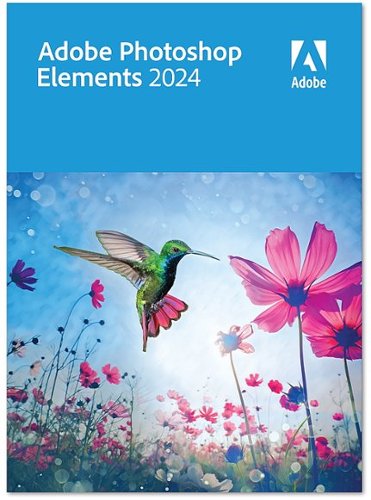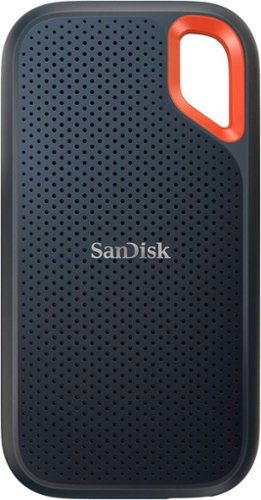Wraith's stats
- Review count231
- Helpfulness votes2,109
- First reviewAugust 18, 2014
- Last reviewJanuary 31, 2026
- Featured reviews0
- Average rating4.6
- Review comment count1
- Helpfulness votes0
- First review commentSeptember 25, 2016
- Last review commentSeptember 25, 2016
- Featured review comments0
Questions
- Question count0
- Helpfulness votes0
- First questionNone
- Last questionNone
- Featured questions0
- Answer count27
- Helpfulness votes28
- First answerAugust 18, 2014
- Last answerDecember 13, 2021
- Featured answers0
- Best answers3
Keep your screen ultra-protected from the hardest falls with the Insignia NS-15GLS2 Anti-Reflective Glass Screen Protector for iPhone 15 (2-Pack). Made of thin, .33 mm tempered glass, this screen protector will fit most cases and will fully protect your screen with edge-to-edge coverage. It has anti-reflective technology that provides extreme clarity in strong outdoor light and eliminates other lighting impacts. Its 9H hardness rating protects your screen from everyday accidental falls and won~t affect the sensitivity of your touchscreen, granting you total control so you can continue playing games, scrolling online and more. It also includes everything you need for easy application, ensuring a bubble-free appearance. Improve the way you protect and view your screen with this Insignia glass screen protector.
Customer Rating

5
Great Screen Protector & Great Price!
on November 5, 2023
Posted by: Wraith
My wife and I just got new iPhone 15s (yay) and we needed good cases and screen protectors and we found exactly what we needed at Best Buy. I’m a stickler about getting our electronics protected as soon as possible (preferably as soon as it comes out of the box) and taking as best care as I can. That’s why our electronics typically fetch a premium when we trade-in or sell them. Our previous iPhones together fully paid for one of our new ones because they look brand new still.
That being said, I’ve purchased screen protectors over the years from all the major brands and with very few exceptions, the ones from Insignia are just as good as the more expensive ones and at a better price. These Insignia screen protectors come with all the bells and whistles of the big brands but you get two of them for less than the price of one of the bigger brands. I appreciate that they give you a plastic placement guide and two sealed packs of cleaners and cloths to prep your phone (makes it nice if you just have one phone and need a backup to stay ‘fresh’).
I only have one complaint about these screen protectors, and that is that they give a little too much room around the edges to allow for bulky cases. I would have preferred an extra millimeter or two all around and only be able to use a more slender case. I would have given these 4.5 stars if I could.
I would recommend this to a friend!


The DUEX Max DS is Mobile Pixels' most upgraded, portable dual-screen laptop accessory that makes multitasking effortless. It is ideal for 14" and larger laptops. The iconic portable, external monitors complement mobile work, entertainment on the go, and everything in between.
Customer Rating

5
My wife LOVES this thing! Easy to use/install!
on October 30, 2023
Posted by: Wraith
I introduced my wife to the joys of dual monitor workflows several years ago over her protestations that she didn't need it and received one of the few "I'm sorry, I was wrong and you were right." from her when she realized how much easier it can be. Now that she is more mobile in her job and does not utilize her dual-monitor desk set-up nearly as much, she has been wistfully hoping for a solution to use with her laptop. In walks the Mobile Pixels DUEX Max, and my wife is happy again!
The DUEX Max is super easy to set up with a template that you lay on the top of your closed laptop screen and it shows you exactly where to stick the very powerful magnets. When I say these are some powerful magnets, I'm not kidding. They send them to you in a plastic case that keeps them far apart from each other and I HIGHLY recommend you pop them out and place them one at a time and don't be a moron like me and pop them all out at once and have to pry them apart. It turned into a game of 'stump-the-dummy' with me being the dummy and my wife laughing her head off watching me separate two magnets just to have two others snap together. It's almost like there should be some song about the weirdness of magnets done by a band of crazy clowns...
Once the magnets are placed, it's just a matter of slapping on the DUEX Max, which surprisingly does not add as much thickness or weight as you might assume. My wife's work computer slid easily into the sleeve in her rolling case and the DUEX Max held tight. When we wanted to test it out and set up her screens it was just a matter of opening up her laptop and connecting the USB-C cable (you also have HDMI to Mini-HDMI but you still need the USB-C for power if you can't utilize the USB-C for both video and power).
I was a dummy at first and when I slid out the screen from its frame, the left side of the screen was still hidden behind her main screen. That's when I realized that that is why the magnetic attachment point on the monitor are bars! You slide the whole thing over, including the frame when you want to use it! If I had bothered to open up the instruction prior to this, I would have seen this plainly laid out by the Mobile Pixels team.
This was where we ran into our one and only problem with the DUEX Max. Turns out my wife's new laptop that her work just gave her, while nice and sleek, also just barely has room to mount the DUEX Max and you can't fully open the screen beyond 90 degrees with the DUEX Max installed. That's on me. I was working off of the specs for her old laptop and not the one they recently gave her. But no worries! I have the Origami Stand on order and all will be right with the world.
The DUEX Max screen is beautiful and bright and we were able to exactly mimic her desk monitor set-up in less than a minute. My wife is thrilled that she will be able to work just as efficiently while visiting all of the offices in her region as she does at her main office.
If you need a dual monitor set-up for work or play (and you probably do); don't hesitate to pick up the Mobile Pixels DUEX Max or one of the other Mobile Pixels monitors. You will not be disappointed (if you correctly measure your laptop).
I would recommend this to a friend!





Create photos you~ll love to share. Adobe Sensei AI* and automated options make editing easy, and you can learn creative techniques as you go with 62 step-by-step Guided Edits. Present your best pics in beautiful Photo Reel, collage, slideshow, and Quote Graphic templates. Effortlessly organize everything. And do more on the go using web and mobile companion apps (English-only beta).
Customer Rating

5
It's Photoshop So It's Great, But AI Still 'Meh'
on October 30, 2023
Posted by: Wraith
I've been using Photoshop since before is became a verb and I was actually on the Lightroom photo professionals Beta before it launched. Adobe has put out, once again, the premier photo manipulation program for the masses. This year's iteration consolidates a lot of the tools in one place so that it is a bit easier to find what you are looking for, and they finally gave Elements a bit of a face lift. While it's just a bit of a nip and tuck, or given that it's Photoshop, it's been 'Photoshopped' but it is still a welcome change. My favorite part of the visual overhaul is that it has finally been given a dark-mode! Yay! I don't know if Adobe was reluctant to do so because then the masses might think they are pros using Lightroom, *gasp* or if they genuinely felt that a white background was better for consumers, but Elements needed the dark mode. There is a reason why Lightroom utilizes a dark background.
I gave up the game years ago with photos and photo-editing (I'm old and got tired of schlepping tons of camera gear around), and just decided to stick with the camera I have, which nowadays is better than many of my first cameras! For me, the tools on the phone are perfect for sharing those photos with friends and family. What I wanted Photoshop Elements for was to digitize and clean up the boxes upon boxes of photos my mom has saved up.
Not to get too Debbie-Downer but my mom is getting up there in her years and nothing has ever been done with all the photos she has. Having already buried my wife's parents and seen the tragedy of family photos scattered to the wind (or dumpster), I vowed that I would not let that happen with our old photos.
The problem with a lot of these photos is that there is degradation, color shifts, fading, and even with the best scanners, an inability to get a sharp enlargement without artifacts. Adobe has started leaning into the AI tools with Elements 2024 and while a lot of them are really good, others have been a bit underwhelming. Now this really isn't a knock on Adobe, because we are still in the early years of AI and this is still a consumer-friendly product and not professional grade, you can (and should) only expect so much.
I'm still trying to 'dial in' the workflow to get the initial run of photo scans done well, but it has been slow going. A lot of the tools can be pretty heavy handed with their effects and can vary a lot from photo to photo (unlike with photos direct from a camera into something like Lightroom, where I had a profile for my camera and lens that corrected a lot of things in one big batch for all the photos in that days shoot).
Again, I don't necessarily blame Adobe for this because they want you to be as happy with your photos as you can be. But you will need to temper your expectations. One thing I did notice with Photoshop Elements 2024 is that scrapbookers have a lot of options for cutting, composing, and editing and the tools for background removal and replacement have gotten fantastic over the last several years! That's obviously not what I'm looking for, though it would be funny to replace the background of my dad leaning against our old Camaro with a Mars landscape!
Adobe continues to make the best photo-editing software out there and Elements makes it easy for people of all skill levels to make their photos the best they can be. Just be prepared for what miracles Elements can and can not do.
I would recommend this to a friend!

FREMO TP300 Portable Power Station is a game-changer when it comes to on-the-go power solutions. With one USB-C PD 100W charging and recharging port and multiple outlet ports, it offers the convenience of portable power, ensuring your laptop and other devices remain charged and ready for use, whether you're traveling, camping, working remotely, or experiencing a power outage.
Customer Rating

5
Outstanding upgrade from my previous portable!
on October 28, 2023
Posted by: Wraith
As an Eagle Scout (a very old Eagle, but Eagle none-the-less), I've always taken to heart the motto of 'Be Prepared'. I have go-bags built and ready to, well, GO on the shelf in the garage by the car. I have back-ups and back-up power ready, and the Fremo TP300 is an outstanding addition to my emergency gear.
I have a similar power station from a few years ago that is/was good but the AC plugs were not as robust and did not accommodate grounded plugs which GREATLY limited its utility for devices that require it, and it mostly acted just as a USB power source for events/camp-outs and not for anything else. Now with the Fremo - TP300 I have just as robust of a power supply but I also have a better selection of USB outlets and a grounded outlet! This will make it much easier to use at events where I might need to plug in a laptop charger or other small appliance that requires the grounded outlet. BTW, I'm aware that there are adaptors to change a plug from grounded to ungrounded but that would violate SO MANY safety rules in my head that it would probably explode.
Another great thing about the TP-300 Portable Power Station is that it recharges much faster than my previous portable. It arrived at 53% (a specificity I couldn't get with my other portable since it only had bars of power), and it topped up in a little over two hours using the included charger. I do have a set of solar cells that I have yet to use to charge it up but that is more of an issue for campouts than anything else.
My other power station, while having an equivalent power storage capacity, weighs a bit more than the Fremo, which actually makes the flashlight function on the TP300 much more useful since you might actually be able to use it as a flashlight without your arm falling off! Speaking of the flashlight, if you hold down the light button it goes into SOS mode, which is the only Morse Code I still remember. My only wish for the Free TP300 is that the flashlight button were closer to or actually on the handle of the device so that it was easier to turn on/off one handed. A button just above the light on the handle would be perfect!
I'm very happy with the TP300 and it will see lots of use over the next several years for events and camp outs, but hopefully not for any disasters, though it will help our family 'Be Prepared' if such a thing does happen.
I would recommend this to a friend!



Sleek, compact and customizable for your needs, the bella PRO Single Serve & 12-Cup Coffee Maker is designed to bring convenience and quality to every cup. With three different sizes for single-serve K-cups or ground beans, you can customize your coffee experience to perfection. Need more? Brew carafes in three different sizes. The adjustable height drip tray accommodates travel mugs up to 7" tall, and the carafe stays warm for up to 2 hours, ensuring that your coffee is always fresh and enjoyable. Cleaning is a breeze with the removable drip tray and dishwasher-safe parts. The removable 61-oz. water reservoir allows for easy refilling, and the clean indicator light alerts you when it's time to descale the machine, ensuring optimal performance. Equipped with a reusable carafe-size coffee filter, a k-cup adapter, and a reusable single-serve coffee grounds filter, this coffee maker provides all the accessories you need for brewing convenience. Upgrade your coffee routine with the bella PRO Single Serve & 12-Cup Coffee Maker and experience the perfect cup of coffee every time.
Customer Rating

5
Exactly what I wanted at a price I wanted!
on October 28, 2023
Posted by: Wraith
Let me start off by saying that neither my wife nor I drink coffee. You may then ask yourself: 'Then why is he reviewing a coffee maker?' The answer is that we often host friends and family that DO drink coffee and I do occasionally like a hot chocolate. The issue was always that when friends were over, they would want a cup or two at most, and often friends would want different types of coffee. Family on the other hand all want a pot of coffee multiple times per day, and my mother HATES with the fire of a thousand suns, Keurig cups. To this day I still don't know why.
So I have been on the lookout for a brewer that could do both and while there are others on the market, they were far pricier than I was willing to pay for something that is going to be used as infrequently as this one will. When I saw that Bella put out a combo brewer and then saw the price, I knew I had to get it. I have other Bella Pro products and they are all great quality and work beautifully. My four-slice toaster with the 'Gluten-Free' option has been the queen of my counter since I developed Celiac Disease.
I've run the brewer through its paces with mostly the Keurig pods and one pot of regular coffee and I'm as happy as a caffeinated clam. First off, this thing is FAST. I put in a hot chocolate pod and in a minute I had a nice steaming mug of pure fall comfort drink. I also bought some herbal tea pods for my wife and she really dug how easy it was for her to make a quick cuppa. I've read on here where some reviewers thought that the flip-down mug stand was flimsy but I do not agree. I put some rather heavy ceramic mugs and brewed 8 oz drinks, and there hardly seemed any flex at all (as you can see from the pictures). Others also knocked the fact that the water reservoir is not removable, but that doesn't bother me much because the one Keurig brewer that I did have at one time leaked, and this one at least fills up much further back than the standard brewer it's replacing so there won't be any spills there either.
I only have one small quibble with the Bella Pro Series Combo Coffee Maker and that is that there isn't a clock/timer. My parents like to set a wake up pot to go, but I'm always up before them when they visit and I'll just fire it up when I hear them plod around upstairs. Again, this thing is so fast that they will have their coffee within a minute or two of coming downstairs anyway, and heck they can even pull the carafe mid brew to pour a cup if they are really dying.
All-in-all, I'm very happy with the Bella Pro Combo Brewer and I'm not even going to put it away in the closet like my previous brewer, it now will stay on the counter right next to my Bella Pro toaster!
I would recommend this to a friend!





Experience a world of unparalleled sound precision. The INZONE Buds are meticulously crafted for gamers, with superior sound clarity and long battery life that keeps you playing for hours. Transform every gaming session into an elevated, immersive experience.
Customer Rating

4
Great Option For Mobile Gaming!
on October 19, 2023
Posted by: Wraith
When I originally got the Sony INZONE Buds, I had planned to use them with my tower gaming PC. I recently moved it and the corded headset I was using is right at its limit so having wireless gaming buds was going to be the solution. Lo and behold, my 8 month old gaming PC does not have USB-C! I knew there weren't any on the top panel but I assumed there was at least one on the back for the transmitter, but I assumed wrong. So remember kids, be sure your hardware can handle your tech before you get it.
It was then that I remembered that I actually had a MUCH better option for using the INZONE buds anyway, my ASUS ROG Ally, duh! Sure enough, I plugged the transmitter into the Ally, fired her up, downloaded the INZONE Hub, made a few tweaks and I was ready to go.
The first thing I noticed about the INZONE buds is that Sony did a nice job on the design of these things. The only thing actually touching my ear is the eartip itself so I'm not getting any 'hot-spot' or rubbing from the earbud itself.
The second thing I noticed (and the most important), is that these sound REALLY good! I was playing Disco Elysium and the dialogue, music, and ambient sound all came across crisp and refined. It was much better than playing using the built in speakers on the Ally.
I played for about an hour and that was when I did have my only real problem with the INZONE buds and it is just like many other in-ear headsets and that is discomfort from the actual ear tip. I had already swapped out the medium tips that were on it straight out of the box for the extra smalls since that is always where I need to start. I'm a normal sized guy but I have really weird ears on the inside. I used to drive the life-support guys nuts in the Air Force trying to get earplugs that fit. My right ear was perfect with the XS tip but for my left ear it was just a bit too small. I ran the ear-fit diagnostic from the INZONE Hub (which is a nice feature), and sure enough it said there was not a good seal for that ear. This was causing me to constantly press in the left earbud to keep a seal and it began to hurt after a while. I moved that ear up to just the small eartip but unfortunately that is just a little too big. I can get a seal and the earbud stays but it begins to hurt almost as fast as it did when it was loose.
I'm going to keep on playing with the eartips and see if anyone comes up with some foam tips that might be a bit more comfortable and still give me a good seal. The good news is that I like the INZONE buds enough that I want to make them work and so I'm going to keep trying.
My only other complaint is that Sony really could have put in a small startup guide in the documentation box. They gave me INZONE stickers, so a small sheet with the basic touch commands for the earbuds wouldn't be too much to ask. I had to look in the INZONE Hub to see what commands were tied to which bud.
If you are looking for some cool gaming earbuds for your mobile gaming or at home, the Sony INZONE Buds deserve to be on your short-list.
I would recommend this to a friend!




The Ninja Detect Power Kitchen System with BlendSense Technology allows you to blend smoothies, chop, slice, and shred veggies all with one system. You only need to toss in ingredients, press the dial, and watch them transform into a perfect output from smoothies to salsa and much more. The kitchen system that actively detects and adjusts speed and time to deliver perfect results.
Customer Rating

5
THE Food Processor, NOT Just A Slicer/Chopper!
on October 13, 2023
Posted by: Wraith
There is a question you need to ask yourself prior to buying a food processor: Do you want an actual food processor or do you just want something to chop/slice things? If you answer the later, you can go out and buy any "food processor", even one of the really nice ones I already have on my counter. If you want a REAL food processor, one that can do it all from slicing, dicing, blending, crushing, mixing, and sometimes all of the above, you NEED the Ninja Detect Power Kitchen System Pro.
I've always been a cook but COVID turned me into a chef. I had nothing better to do than learn techniques, ingredients, tastes and come up with some really nice stuff. Heck, even when I'm just following a recipe off of the internet, I usually make tweaks here and there that take things from good to 'wow that's good'. My wife is a physician and while COVID really was hard on her and her colleagues, they all agree that they got lucky that I picked up doing some serious cooking during the lockdowns.
I make everything from seven different pasta sauces, salad dressings, salsa, dips, marinades, as well as tons of other things, but a food processor has vastly improved my process and cut down the time required. The Ninja Detect System is going to make my process even more streamlined and time-saving!
I'm only going to talk about one of my personal favorite things to make, salsa, because it was the first thing I made with the Ninja and it turned out phenomenal. I can eat chips and salsa all the time, and I probably have it as a lunch 2-3 days a week. I have one salsa that I just call my 'House Salsa' and it's great. The Ninja just made it awesome. The key I've found is the double-decker chopping blade which is much different than the single blade that my so-called 'professional' processor has. The reason why this is key is that it can chop and incorporate all of the ingredients faster and more thoroughly, without me having to keep blasting it for almost twice as long. A side-effect of all the extra time processing in my old processor is that it actually heats up quite a bit and almost cooks the ingredients. Here, I got a perfect chunky puree which I was then able to put 1/3rd of into the blender attachment and turn into a smooth puree. When combined, the two make the best version of my salsa I've ever done. Perfect texture, flavor, and taste.
Seeing this work so well for my salsa has got me itching to make my homemade pesto, because the more rapid and through chop of the Ninja will help keep from building up heat that takes away from the fresh basil flavor. It is usually one of those that has to go for a while to properly come together because I use cashews in my pesto recipe instead of pine nuts (it tastes far superior in my opinion, and BTW macadamia nuts are also really good), but because of their size and bulk compared to pine nuts it takes a while for my old processor to pull everything together. I was having to do two separate runs to do the nuts and then add those while doing the basil and oil. The problem is, I feel that mixing/chopping things all together is better than mixing. Some magic happens when all of the ingredients are together and getting processed at the same time. It might not, but it certainly tastes that way to me.
Anyway, this was a long review that perhaps didn't go into the nuts and bolts of the system, but already, just using the main bowl/blade combo and the blender attachment has won me over and made the Ninja the star of my kitchen counter. Ooh! I almost forgot! The Ninja has suction cups for feet on the base! I had no clue until I tried to move the Ninja and it wouldn't budge. This is really a great addition and so is the gasketed lid to the main chopping bowl. Little touches like that, kind of like my recipes, take good to GREAT.
If you want to up your game in the kitchen and don't mind trading extra dishwashing (my only complaint) for some extra tasty food, do yourself a favor and buy the Ninja Detect Power Kitchen System Pro.
I would recommend this to a friend!


Whether you~re calling loved ones, texting friends or ordering takeout food online, your phone is vital to your lifestyle. It~s important to keep it charged and ready to go at a moment~s notice. The Insignia NS-MC5CC7W24 7' USB-C to USB-C Charge-and-Sync Cable with Braided Jacket is more than up to the task. It~ll not only help charge your smartphone or tablet, but also let you transfer files and sync your device with a quick data transfer speed of up to 480 Mbps. Its 7 ft. length gives you flexible placement options so you can place your phone wherever you need to. A white color keeps the cable looking stylish while a braided jacket adds protection and durability. Trust this USB-C cable to help keep you ready for the challenges of everyday life.
Customer Rating

5
Must have for a new iPhone 15!
on October 13, 2023
Posted by: Wraith
What can I say about the Insignia 7' USB-C to C Charge and Sync cable that you can't easily get just from reading the name of the thing? Well, for one thing, you might think that because it is from Insignia and not Apple that it would not work as well with your iPhone, and you would be wrong. Insignia is at least doing you the favor of giving you all the specs for this cable and it maxes out the capacity of the iPhone 15 non Pro editions perfectly. If you have a Pro model the charge capability is still great but you won't get as much data as you could theoretically handle.
As for build quality, the Insignia cable also beats Apple. While they both have braided covers for their cables, the Insignia cable has a much sturdier casement for the plugs themselves and superior strain-relief. Given how hard some people treat their cables and such, this cable will last you FAR longer than the Apple cable and at a lower price.
For me, this is going straight into my new car to serve as the CarPlay/Charge cable and the length is perfect to go from the lower center console to my phone dock which is on the far left-hand side of my dashboard. The only thing that would make me happier about this cable would be if they made it in black because it is going to look grimy real soon.
Don't pay the Apple tax for new cables, give the Insignia version a go and save some cash.
I would recommend this to a friend!
The SC-C70MK2 Ottava Premium-Class All-in-One Compact Stereo System has evolved, in this second generation, to bring several key improvements to its renowned sound resolution and graceful design. A newly-adjusted woofer and tweeter and a new acoustic lens render audio with incredible richness, scale, and detail. Spacetune Auto optimizes sound according to the position of the unit, analyzing the distance relative to walls and corners and the effect of sound reflections, and auto-adjusts the sound field for the utmost brilliance in resolution, with 3 one-touch presets available. SC-C70MK2 interfaces easily over Bluetooth and Wifi for internet radio, streaming platforms such as TISAL, Spotify, Amazon Music and Deezer, Google Assistant, built-in Google chromecast, and can be set up for multi-room use by pairing with Chromecast speakers (sold separately). Even when streaming, enjoy highest-resolution listening through Re-master high-precision signal processing circuitry, which expands the frequency band of compressed audio sources to match CD-master quality. The elegant, timeless design of the SC-C70MK2 comes in silver, and is made from premium materials with an elegant CD mechanism, aluminum touch keys, and a louver front grille, that bring a high-end, minimalist look to your living space
Customer Rating

5
THIS is what I've been waiting for from Technics!
on September 25, 2023
Posted by: Wraith
If you have been tracking the latest and greatest from Technics recently, and read reviews on here, you will know I have loved Technics for quite some time but I left some pretty harsh criticism of their latest headphone offering. THIS system though is EXACTLY what I look to Technics to build.
As a reformed audiophile (on the headphone side of things), I know what I like and what that sounds like. The Ottava All-in-One delivers on all counts. Sound? Breathtaking. Looks? Gorgeous. Control? Unlimited.
The Technics Ottava harkens back to those days decades ago where stereo equipment filled a rack and weighed as much as the massive console TVs that were in the living room. As soon as I picked up the box of the Ottava, I knew it was going to be special. No corners were cut on this system and it screams quality and style. Granted, it can be a polarizing style (my wife is not a fan), but it HAS style which is a lot more than what many similar systems can say.
After a quick set-up using the Google Home app, I fired up my test playlist and sat back to listen. My playlist consists of several hours of songs that I know like the back of my hand and test everything from left/right separation, to frequency response, to sibilance (that annoying shrillness that some systems give to the ‘S’ sound), and soundstage.
To tell you the truth, I was a bit disappointed with my early listening on the system. I put it where my previous Bluetooth speaker had been thinking I would get similar results with the Ottava, but it is a much different beast and I was being lazy. I was listening to the Ottava on factory default and hadn’t run the built-in environmental analyzer yet. BTW, when it says that the tones emitted are going to be loud, it will be loud and sharp. My cat STILL hasn’t forgiven me for scaring the bejeezus out of him.
After the test was run, the Ottava sounded different but not necessarily better. Bass response wasn’t where I expected it to be and it got remarkably shrill at the drop of a (hi-)hat. It was THEN that I realized just how different of a beast the Ottava is versus other systems. You REALLY need to consider positioning and composition of surfaces under and around the system. As it was, I had put the system in the corner of a wet bar area in my living room and where the surface is 1.5 inch thick granite. The Ottava has downward facing sub-woofer and the granite was dampening the response. I also found that the system has (to my ears) a small but definite downward focus for the front speakers as well, meaning it should be at your ear level or higher for the best sound.
With all that figured out, I moved the Ottava to a set of wood shelves that have an open back and are a nice solid natural wood. THAT was the difference. Even my wife, (who thinks that the headphones they give you for free on airplanes are great), went ‘WOOAH!’ I also learned that you need to be careful with what is also on the other shelves because one particularly hard hitting bass-line from ‘Heracles’ by WYR GEMI, almost caused a set of heirloom plates to come crashing down out of their normally secure display stands. That’s when my wife noped out on the system and said it had to go elsewhere. And THAT my friends is how I got a world-class sound system on some very sturdy shelves (that hold nothing fragile), at perfect ear level when I’m in my easy chair in my man-cave.
I only have one gripe about the whole system, and that is the remote. I love the retro styling of the device itself but can we get a modern remote that isn’t like 10” of plastic, half of which is dead space? Not a huge issue because I mostly control it via my phone.
Needless to say, I am supremely happy with the Technics Ottava and I can’t imagine anyone who wouldn’t be. If you are willing to spend the money on quality sound, this system is worth the price. I owned headphones that cost more than this and didn’t deliver as much aural enjoyment as the Ottava. Do yourself a favor and quit reading this review and just go get it!
I would recommend this to a friend!



TheraFace Mask is a breakthrough FDA cleared LED skincare mask that delivers effective, full-face Red, Red + Infrared, and Blue light with added tension-relieving vibration therapy. Clinical studies showed firmer, smoother, healthier-looking skin with a visible reduction in fine lines and dark spots in as little as 8 weeks~. Plus, Mask~s easy-to-use hands-free design comes with protective eye shields so you can multitask during your treatment. Designed with strict quality and safety standards, TheraFace Mask is an FDA cleared, Class II medical device.
Customer Rating

4
A promising start with just a single issue
on September 20, 2023
Posted by: Wraith
My wife (a physician), has been on a tear lately with laser therapy. She attended a conference a few months ago where there was a presentation on laser/LED light therapy for wound healing. Also, one of the ortho surgeons she refers to all the time has started using a light therapy rig in his Physical Therapy suite.
Since then she has purchased a light therapy 'gun' to see if it can help with some pain issues she has been having with her neck (no I'm not the pain), and her knees. While there isn't a ton of peer-reviewed studies on laser/LED light therapy, what there is, is pretty promising. When I told her about the Therabody TheraFace Mask to help with wrinkles and acne, she didn't hesitate to say "Get it!" Despite being almost 50, she has always had trouble with her skin and despite religious use of sunscreen (for the last 20 years or so), she has her fair share of wrinkles. Me, I hardly ever got zits even when I was a teenager, but years out on the flight line in the Air Force and growing up as a pasty white kid in Hawaii and Arizona (before sunscreen was really a thing), has done a number on my face. I'm also kinda hoping that it can help treat some of the damage I've caused to my own skin.
First off, the mask is a bit intimidating upon opening the box. It looks like the mask from the 'Friday the 13th' movies but nice and futuristic. On a side note, I'm sure Jason could have used the TheraFace mask himself. Anyway, upon trying it on I noticed that it doesn't seem to be really intended for adult men to use. The band sits rather high on my head, which is not egregiously large, but is obviously longer/taller than it was designed for. That being said, I could still use the straps to hold it to my face securely. The mask fit much better on my wife who is a rather petite woman.
You have the buttons on either side of the mask to pick your light/massage therapy. All of the three light profiles have a massage routine along with it (massage being done by rubber pads on the face and motors in the straps), that you can cycle through or turn off with the massage button, or you can also just do different massage therapies with no light. Both my wife and I agree that the mask would be far better without the massage function. To me it doesn't really seem to do anything than just vibrate the mask, and for my wife, it actively gave her headaches. If nothing else, it would be better if the light button was only for light modes, and the massage button was only for massage modes, instead of turning on the light therapy and having to cycle through all the massage profiles until you reach 'off'.
I wish I could tell you that I look 50 years younger (very zygote-like), but just as it took years of sun exposure to weather my face and years of blemishes for my wife to drive her crazy, it's going to take more than the week that we've had this to truly see the results. We have high hopes though, and if nothing else I have a wicked cool Halloween mask!
I would recommend this to a friend!






Wraith's Review Comments
Make driving routines more enjoyable with this OverDryve car system. Its voice assistant capabilities let you read and send text messages by command and also play music in your car without taking your hands off the wheel. The built-in dash cam of this OverDryve car system lets you record trips and capture every moment on the road.
Overall 5 out of 5
5 out of 5
 5 out of 5
5 out of 5No-Brainer If You Want A Great All-In-One System
By Wraith
I wondered about creating a GPS system nowadays with so many people having their smartphones with their own GPS functionality or with most cars coming with some kind of infotainment system, but after using the OverDryve 7 for the last two weeks, I think it is a great system and is a no-brainer for anyone looking to add GPS functionality to their car.
First off, my favorite thing about this device is the mounting bracket. I kid you not. One of the things I always hated about car GPS systems was having to lock it in place and reconnect the power and such. In the process of doing that I would invariably mess with my carefully set up positioning and would have to do it all over again. The Overdryve has an awesome bracket that you keep set up in your car and plugged in to everything and the Overdryve unit itself links via magnets and the connections are made through little contacts on the back. Easy-peasy. On top of that, the basestation also has an additional GPS antenna to improve location accuracy. Now I have rarely had problems with previous GPS devices and but the additional antenna could probably help when you are in the 'canyons' of the city, though I haven't gone downtown to try it yet.
The GPS system is great. While my car has one built in, it acts a bit too much like my mother and won't let me input anything if I am not at a complete stop. My wife can't even do it from the passenger seat because if we are moving at all it completely locks out the GPS controls. I understand why, but it would be nice for some kind of override. With the Overdryve, we don't have to worry about that. She just plucks the device from the mount, types in the destination and clicks it back into place. The guidance voice is kind of grating but so is my wife yelling directions at me from her phone!
I played around with the handsfree and entertainment applications and they are fine, but my car handles that pretty seamlessly, so I don't think I will be using that function of the Overdryve. The voice commands are much more responsive than those for my car system so I will give it that. The other thing I don't have to worry about is the backup camera or tire pressure monitor, because my car already has that, but if your car doesn't, this is a really cool feature. While each of those systems is an add-on, they are both only about $150 each and I guarantee I paid more for that functionality from the auto maker.
As for the Overdryve also being an Android tablet, and can be used off the mount like any other tablet, it is true that it can do so, but it is a little bulky for that and it is an Android tablet with all that entails. Sorry, I have an iPad and I can't really see myself ever using this as just a regular tablet, but perhaps if you forgot yours and you have a fussy kid in the back and want to send it to the back seat to quiet them down, this could be a lifesaver.
Now for my few quibbles with the device. I had a little trouble syncing it to my phone for the first few tries but after I did a phone restart I didn't have a problem and it had maintained the sync no problem, so it could have been my phone and not the Overdryve. My only other problem is the name. Seriously, Overdryve?! I realize that Overdrive was probably taken but I kind of feel like some hipster should be on TV telling me how 'swaggy' this thing is. Every time I have had to type Overdryve into this review, I have had to roll my eyes and they are getting tired.
In summary, if you want a great functioning GPS system, and that is all, this is a phenomenal GPS and it costs about the same as other 7-inch GPS systems. If you need the functionality of an infotainment system, and want the ability to add safety features like a back-up camera and tire pressure monitoring, this is a no-brainer because you get all of that for the price of a basic 7" GPS. On top of all that, you get a fully functional Android tablet! I really can't see why anyone would buy any other standalone car GPS system now that this is out. Even if you don't need the other functions, they are nice to have and Rand McNally has created the best GPS device I have ever used, for the same price as other systems. Seriously, this is the unit to get.
Wraith
Rochester Hills, MI
Dash Cam!
September 25, 2016
I totally forgot about the dash cam function of this. Yet another feature that makes this a no-brainer. I have not had much experience with dash cams but this one works well. Now let's just hope I don't end up on one of those dash cam compilation videos on YouTube!
0points
0of 0voted this comment as helpful.
Wraith's Questions
Wraith has not submitted any questions.
Cleaning up after pets has never been easier than with CrossWave X7 Cordless Pet Pro, our BEST CrossWave multi-surface cleaner for homes with pets. It vacuums and washes at the same time, across sealed hard floors and area rugs, combining cleaning steps and saving you time. It~s perfect for grab and go cleaning of frequent pet messes with up to 30 minutes* of hassle-free, cordless run time and it weighs just over 10.5 lbs. Our pet parent engineers incorporated three different cleaning modes: Hard Floor Mode, Area Rug Mode and TURBO PET Mode to boost cleaning performance, especially for pet and everyday stuck-on messes. CrossWave X7 Cordless Pet Pro multi-surface cleaner also has LED headlights to illuminate pet hair, dirt and debris while cleaning along baseboards and in corners. And unlike when you use a mop and bucket, there~s no need to worry about putting dirty water on the floor while you clean, since our Two-Tank Technology keeps the clean and dirty water separate. When you~re done cleaning, CrossWave X7 Cordless Pet Pro cleans itself! It has a self-cleaning cycle that rinses the brush roll and inside of the CrossWave with clean water, so there~s less clean-up after cleaning. Plus, it comes with two trial-size bottles of our PET Clean + Natural formula and two PET Multi-Surface Brush Rolls. And this machine doesn~t just clean up after pets, it helps save them! BISSELL proudly supports BISSELL Pet Foundation and its mission to help save homeless pets. When you buy a BISSELL product, you help save pets, too. We~re proud to design products that help make pet messes, odors and pet homelessness disappear.
Does this machine clean up both hard and soft puppy poops? We are elderly and have three Chihuahuas & a Chiweenie. Two dogs are elderly and have been pad trained because we do not have a fenced yard & area predator threats. The pups likely too.
I would not use this for either. This is for dirt, mud, dust, hair, litter, and small food bits. If it were a liquid mess (vomit/diarrhea) it might do OK, but nothing bigger or more substantial than that.
4 years, 1 month ago
by
Wraith
Cleaning up after pets has never been easier than with CrossWave X7 Cordless Pet Pro, our BEST CrossWave multi-surface cleaner for homes with pets. It vacuums and washes at the same time, across sealed hard floors and area rugs, combining cleaning steps and saving you time. It~s perfect for grab and go cleaning of frequent pet messes with up to 30 minutes* of hassle-free, cordless run time and it weighs just over 10.5 lbs. Our pet parent engineers incorporated three different cleaning modes: Hard Floor Mode, Area Rug Mode and TURBO PET Mode to boost cleaning performance, especially for pet and everyday stuck-on messes. CrossWave X7 Cordless Pet Pro multi-surface cleaner also has LED headlights to illuminate pet hair, dirt and debris while cleaning along baseboards and in corners. And unlike when you use a mop and bucket, there~s no need to worry about putting dirty water on the floor while you clean, since our Two-Tank Technology keeps the clean and dirty water separate. When you~re done cleaning, CrossWave X7 Cordless Pet Pro cleans itself! It has a self-cleaning cycle that rinses the brush roll and inside of the CrossWave with clean water, so there~s less clean-up after cleaning. Plus, it comes with two trial-size bottles of our PET Clean + Natural formula and two PET Multi-Surface Brush Rolls. And this machine doesn~t just clean up after pets, it helps save them! BISSELL proudly supports BISSELL Pet Foundation and its mission to help save homeless pets. When you buy a BISSELL product, you help save pets, too. We~re proud to design products that help make pet messes, odors and pet homelessness disappear.
Does this come with any attachments?
No. There really isn't any need for them since there isn't a wand/hose to use elsewhere. It does have the charging/drying base as well as an extra mopping roller head.
4 years, 1 month ago
by
Wraith
The best bedroom Smart Clock just got even better. The Lenovo Smart Clock Gen 2 with Wireless Charging Dock keeps your nightstand clutter free. Charge up to two additional devices at once: your phone (using the wireless dock) and another accessory, like a smart watch (using the USB port). The 4~ color touchscreen showcases the time, weather and your family photos with a choice of customizable clock faces or check in on your smart cameras feeds before bed. Enhanced with a built-in nightlight when docked, the light is just bright enough to illuminate your way without waking your partner. With multiroom audio, you can add your Lenovo Smart Clock Gen 2 to a speaker group and play media across multiple devices and rooms.
Would the alarm function still work if the internet goes out?
Yes, because it can be set directly on the device as well as through the Google Home app. Doesn't need internet for anything but data it would have to pull from the internet like music/weather and such.
4 years, 4 months ago
by
Wraith
Does this specific purifier release ozone?
No, it helps filter it out of the air since it is considered to be a toxic gas.
4 years, 11 months ago
by
Wraith
Your life~s an adventure. To capture and keep its best moments, you need fast, high-capacity storage that accelerates every move. With up to 1050MB/s read and 1000MB/s write speeds, store your content and creations on a fast drive that fits seamlessly into your active lifestyle. Up to three-meter drop protection, with IP65 water and dust resistance, a carabiner loop for securing the drive, and a 5-year limited warranty give you the peace of mind to take it with you on travels near and far. From a brand trusted by professional photographers, the SanDisk Extreme Portable SSD provides fast solid state performance in a tough, reliable storage solution.
Will this work with the new Xbox Series X gaming console? Thanks
Sort of. From what I understand from Microsoft, the only games you can have on an External USB drive are for the Xbox/Xbox 360/Xbox One. I think you can also have whatever photo/video files on it as well. Series X games have to go on the internal drive or on the new Seagate expansion drive to support the speed required.
5 years, 2 months ago
by
Wraith
Bose Sleepbuds II deliver relaxing sounds that help you fall asleep, and use Bose noise-masking technology so you stay asleep. Tiny, wireless Sleepbuds II are designed for comfort with sleep technology clinically proven to help you fall asleep faster. Sleepbuds II play content only from the Bose Sleep app, which gives you full control of the Sound Library and helps you personalize features. Discover tranquil tones and soothing sounds from nature. Or, use Bose noise-masking sounds to cover unwanted nighttime noise. Download your favorite sounds directly to Sleepbuds II, control volume, and set a personal wake-up alarm. Sleepbuds II feature proprietary eartips made of soft silicone for a comfortable, secure fit. Sleep on your back or side, or rollover during the night, they~ll stay put. Get up to ten hours of battery life from a single charge, enough for a full night~s sleep ~ and three additional charges from the portable case.
Can they play the music on your phone
No they can not. They can only play sounds from a selection of 40 sounds that come with the Sleep App. You can have up to 10 of them loaded onto the Sleepbuds at a time.
5 years, 3 months ago
by
Wraith
The Turtle Beach Stealth 700 Gen 2 is the next level of premium wireless performance compatible with Xbox One and Xbox Series X|S, featuring Xbox Wireless and Windows Sonic surround sound. Take mobile calls or listen to your own music simultaneously while gaming through Bluetooth technology. An all-new metal-reinforced headband and strengthened hinge design deliver significant advancements in durability, and re-shaped Aerofit cooling gel-infused memory foam ear cushions provide premium comfort. The upgraded rechargeable battery provides up to 20-hours of wireless gaming. A larger, high-sensitivity mic improves chat clarity and conceals in the housing when muted, while 50mm Nanoclear speakers provide crisp, accurate sound for the ultimate gaming experience.
Are the rechargeable batteries replaceable by the end user? Batteries dont last forever, it would be a shame(and waste of money) to have to trash a 150$ headset because you cant swap a battery.
Not without busting them open. Yes, that it a big problem with a lot of devices nowadays. There might be a place where you can have someone open them up, but having the battery available is probably not going to happen. When these no longer hold a charge, they are going to need to be replaced. Wish it wasn't so.
5 years, 4 months ago
by
Wraith
The Turtle Beach Stealth 700 Gen 2 is the next level of premium wireless performance compatible with Xbox One and Xbox Series X|S, featuring Xbox Wireless and Windows Sonic surround sound. Take mobile calls or listen to your own music simultaneously while gaming through Bluetooth technology. An all-new metal-reinforced headband and strengthened hinge design deliver significant advancements in durability, and re-shaped Aerofit cooling gel-infused memory foam ear cushions provide premium comfort. The upgraded rechargeable battery provides up to 20-hours of wireless gaming. A larger, high-sensitivity mic improves chat clarity and conceals in the housing when muted, while 50mm Nanoclear speakers provide crisp, accurate sound for the ultimate gaming experience.
Is the headset able to be adjusted via the app while connected to the xbox or do you have to adjust it separately?
I can change the settings through the app on my phone while playing. The app connects through bluetooth so I don't think they interfere with each other.
5 years, 4 months ago
by
Wraith
The Turtle Beach Stealth 700 Gen 2 is the next level of premium wireless performance compatible with Xbox One and Xbox Series X|S, featuring Xbox Wireless and Windows Sonic surround sound. Take mobile calls or listen to your own music simultaneously while gaming through Bluetooth technology. An all-new metal-reinforced headband and strengthened hinge design deliver significant advancements in durability, and re-shaped Aerofit cooling gel-infused memory foam ear cushions provide premium comfort. The upgraded rechargeable battery provides up to 20-hours of wireless gaming. A larger, high-sensitivity mic improves chat clarity and conceals in the housing when muted, while 50mm Nanoclear speakers provide crisp, accurate sound for the ultimate gaming experience.
Does this fully support Dolby Atmos on Xbox one and Xbox Series x, through the Dolby Atmos App and and games that support Atmos?
I don't think so. When I set them up on my Xbox One X, the setting for these to work is Windows Sonic for Headphones. I have a Dolby Atmos license for another set but I can't select it with these because it says my license does not support these headphones. That being said, they sound great using Windows Sonic. Hope that helps.
5 years, 4 months ago
by
Wraith
Produce clear pictures and sound with this Miroir Full HD pico projector. The 7000 mAh lithium-polymer battery offers up to 2 hours of viewing time, while the pair of 2W speakers deliver high-quality sound for an all-around multimedia experience. This Miroir Full HD pico projector has HDMI and USB Type-C ports for secure connection to a variety of input devices.
What speakers go well with this??
Anything with a simple 3.5 mm (headphone style plug) would work, though the built in 2W speakers are pretty good for a small space. The projector can even power the speakers if they can be powered via USB.
6 years, 1 month ago
by
Wraith