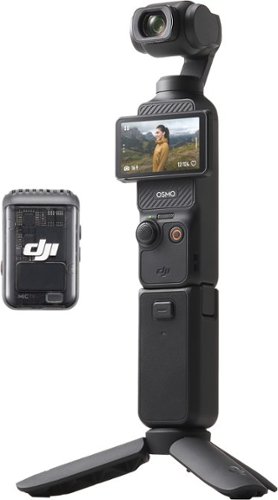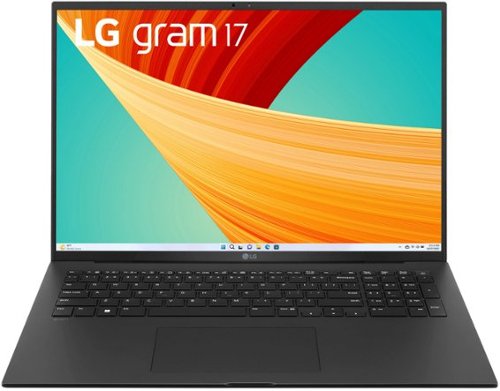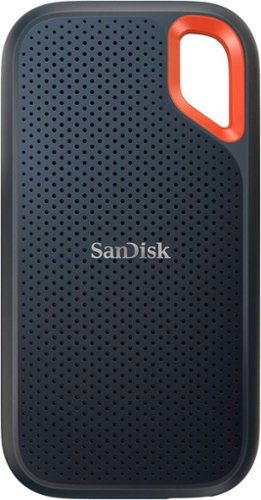Wraith's stats
- Review count231
- Helpfulness votes2,109
- First reviewAugust 18, 2014
- Last reviewJanuary 31, 2026
- Featured reviews0
- Average rating4.6
- Review comment count1
- Helpfulness votes0
- First review commentSeptember 25, 2016
- Last review commentSeptember 25, 2016
- Featured review comments0
Questions
- Question count0
- Helpfulness votes0
- First questionNone
- Last questionNone
- Featured questions0
- Answer count27
- Helpfulness votes28
- First answerAugust 18, 2014
- Last answerDecember 13, 2021
- Featured answers0
- Best answers3
Maintain precise control over your iPad with the Insignia Active Stylus for iPad, iPad Pro, iPad Air and iPad mini. This stylus functions just like your Apple Pencil, using its precise tip to target individual pixels. Tilt to adjust your line thickness when drawing, just like an actual pencil. It also features magnetic support with compatible models, letting you easily locate your stylus each time. Double tap the tail end of the stylus to turn it on or off, helping you to conserve battery life. An included USB-C cable charges your stylus in as little as 30 minutes.
Customer Rating

5
Outstanding Quality at an Outstanding Price!
on March 26, 2024
Posted by: Wraith
This is an easy review to write because there are very few times where you have a 'store brand' product that is superior to the brand name one, but here we are. If you are looking for a stylus/pencil for your iPad, don't bother buying the brand name one, get this one and save yourself a bunch of money.
I wanted a stylus for my iPhone because either my fingers have gotten fatter or the buttons have gotten smaller, but I keep messing up when I'm trying to do stuff on my phone. When I first got the Insignia Active Stylus, I charged it up and tried to get it to work but it wouldn't. I thought it was perhaps the screen protector but no, it was me being stupid and assuming that all of the Apple products could use the stylus but the iPhone actually can't (they have different types of screens). That's OK though because it works awesome with my iPad Mini!
My wife has the brand name Pencil and we compared the two and the build quality on both is solid in both cases. Now hers is the kind that charges from her device when 'clipped' to the side and this one charges via USB-C, but I actually prefer having dedicated charging for this vs. the draw from the tablet. Charging was super fast so even if it conks out on me, a few minutes on a charger would get me plenty to finish what I'm doing before charging it fully. It says it can go for 15 hours of active use on a full charge but I haven't used it anywhere near that yet. The LED battery indicator has yet to change to blue, which tells you that it is below 60% battery, despite heavy use for about five hours or so.
The feel and precision of the Insignia Active Stylus is identical to the brand name version and the magnetic connection to my iPad is ridiculously strong. I have NO worry that this will be popping off of my iPad without actively trying to do so. The extra tip and the mini USB-C to C cord are nice additions and really adds to the value of this device.
BTW, when the instructions tell you to 'double-click' the power button on the stylus (the 'eraser' end), it doesn't really 'click' and its not even really a press. It is touch sensitive and it is more like just a double-touch instead. I spent way too much time trying to get an immovable 'button' to click before realizing I was just hurting my thumb and it's really just a tap.
Again, if you are looking for a stylus/pencil for your iPad and you want the same quality and functionality as the brand name at half the price, just get the Insignia Active Stylus. You will not be disappointed.
I would recommend this to a friend!



With Casa Pop-Up Desk, get comfy, focused work done anywhere in the home. Once you~re done? Fold it out of sight, out of mind. Casa has all you need to work from home in one compact kit, with a wireless keyboard, wireless touchpad and a book-like case that transforms into a laptop stand.
Customer Rating

5
An Awesome Addition To Anyone's Home/Mobile Office
on March 17, 2024
Posted by: Wraith
If you normally work from home or on the road and normally just use the laptop keyboard and trackpad, do yourself a favor and pick up the new Casa Pop-Up Desk. I wasn't sure if it was going to be worth it for me because I've been fine just using the laptop keyboard and the trackpad, but man if this didn't make things A LOT more comfortable for both my hands as well as my neck!
Logitech did an awesome job of combining a wireless keyboard, a nice trackpad, a laptop stand, the recharging cable and a bit of extra space for a USB drive, stylus, or other small item. And they packaged it in a really elegant and professional package that would tuck into a large briefcase or look nice on a bookshelf when not in use.
I'm using the new 16" ASUS ROG Zephyrus on the Casa and it sits solidly on stand without any wobble or fear of falling off and it places the screen at the perfect level for my eyes and the video/security cameras above the screen.
I didn't check the battery level on the keyboard or trackpad when I first set things up but they both finished charging to 100% in about an hour and twenty-five minutes. Theoretically I'm supposed to get weeks of use out of the trackpad and MONTHS of use out of the keyboard before needing to recharge again, and while I haven't had that long to test them out the drain on them so far from the last several days would seem to jibe with Logitech's numbers.
The keyboard is a tad bit smaller than many of their wireless Ten-KeyLess keyboards but that is due to shaving down almost all of the extra materials around the keyboard and shrinking the keys just a bit more. I normally type on a Logitech MX Keys keyboard for my Mac and it is my favorite typing experience out of ALL keyboards but the Casa keyboard is a nice portable solution and I have had every few errors while typing and appreciate the identical layout.
The trackpad is nice, if a bit more compact than the massive one on my laptop, and something I don't use as much because even on the road I typically use a Logitech MX Anywhere mouse. I like the trackpad enough that I might forego using my mouse all together on the road, but will probably keep using it at home. The trackpad is also the only item I had ANY issue with out of the entire set and I was able to fix that with a tweak to the settings in the Logitech Options software. I typically 'tap' rather than click on trackpads but the Casa trackpad is a bit more sensitive than I'm used to and I was getting both 'taps' and 'clicks' registered and it was causing some confusion and double selections. I turned off taps and I'm just going to stick with clicks because this trackpad is nicely responsive to clicks, which many of my previous ones weren't, and that's why I had switched to taps in the first place.
If I were to make ANY suggestion for improvement for the Casa 2 system, it would be to add some additional ventilation to the laptop deck. I did not run into any overheating issues while using the Zephyrus for video/photo editing, and I probably would not be using this set-up for any gaming, but extra ventilation on a laptop like this is always appreciated. I would think that it would be relatively easy for the engineers at Logitech to open up some ventilation holes without compromising the structural integrity or 'stickyness' of the support deck.
All-in-all, this is another great addition to the already great stable of Logitech products. If you work on a laptop and normally just use it sitting by itself on a desk, do yourself a favor and get the Casa. You'll thank me later.
I would recommend this to a friend!






Experience the height of gaming innovation with the ROG Zephyrus G16. Featuring an all-new premium aluminum chassis with customizable lighting, this laptop merges style and durability. Its ultra-slim 0.59~ profile and lightweight 4.30lbs 16~ chassis redefines portability without compromising performance. Powered by Windows 11, an Intel Core Ultra 9 185H processor, and an NVIDIA GeForce RTX 4090 GPU, the Zephyrus G16 seamlessly aligns with your lifestyle, meeting all your gaming and creative demands. ROG Intelligent Cooling features liquid metal for reduced CPU temperatures and upgraded Arc Flow Fans for improved airflow to sustain peak performance on the Zephyrus G16 no matter the task. Immerse yourself in the OLED ROG Nebula Display and enjoy rapid 0.2ms response times, vivid 2K resolution, and a smooth 240Hz refresh rate.
Customer Rating

5
BEST. LAPTOP. EVER. FULL STOP.
on March 7, 2024
Posted by: Wraith
I’m not prone to gush over everything but MAN if this isn’t the sweetest laptop to have ever hit the market, I don’t know what is. Notice I didn’t say best gaming laptop, but just laptop. This thing is the Holy Grail of laptops: light(ish), powerful, beautiful (both laptop and screen), and did I mention powerful?
ASUS really did an outstanding job here in upgrading the Zephyrus G16. Let me run through some of the highlights for me:
Screen: The 2.5k OLED screen is absolutely gorgeous for both games and photo editing, not to mention just watching streaming services. The colors are bright, vibrant, and the blacks are oh so inky. I’ve watched a few of the more technical reviews of the G16 and it would seem that ASUS has done quite a feat of screen engineering to get an OLED screen to have such a high refresh rate with VRR. I don’t completely understand the technical aspects but I can see the results with absolutely butter-smooth graphics.
Trackpad: You could play a game of baseball on a field the size of this trackpad! Not really, but it is absolutely huge and super silky to use. Quick, responsive, and precise. Also doesn’t look like a fingerprint crime scene after use. Easily the nicest trackpad I’ve had the pleasure to use.
Style: ASUS made some nice style and finish changes to the G16 that put it in the upper echelons of laptops. The solid aluminum chassis and the new hinge give the laptop a sharp, sophisticated, and sturdy design. I don’t particularly care about the lid light-up ‘slash’ but I think it looks sharp even turned off. While I appreciated the ‘lift’ effect of the previous Zephyrus, I did NOT like the blowing of the vents straight up the screen and into my face. When open this Zephyrus is a solidly rooted device that doesn’t budge when typing or gaming. It also looks good in business/school situations where you don’t want garish LEDs and such flashing.
Powerful: The Intel Core Ultra 9, 32GB of DDR5 RAM, and 16GB of VRAM on the 4090 just make this thing SLAY at pretty much anything you throw at it. I know that some reviewers were slamming ASUS for throwing in the 4090 when G16 can’t supply it enough power to really max it out, but what that overhead does give you for non-gaming needs can’t be over-stated. I’m not a computer hardware engineer but to me it does not feel like ASUS just threw that in here to boost the price, it feels like it’s there to provide the processing power to match not just some of the best gaming PCs but also the best productivity ones as well. I’ve attached some Cinemark 2024 scores to show how the G16 holds up.
Power Brick: A lot of times the power brick for a laptop is a necessary evil and on some recent gaming laptops, they have been absolutely MASSIVE. I was pleasantly surprised when I pulled the 240w brick out and it was as small as some power bricks were YEARS ago. I have to think that ASUS is using some of the GaN architecture to reduce the size and heat produced by this thing. Some may also dislike the proprietary plug, but it is nice in that it is easily flippable like a USB-C plug but can actually handle the throughput, unlike the USB-C cables.
Sound: The Zephyrus G16 ROCKS! The six-speaker set up on this baby actually puts out not only LOUD but also GENUINELY GOOD sound. It can even kick some bass! Music, movies, and games all sound outstanding on the G16. Home theater quality, of course not, but I would not feel jilted at all curling up with this on the couch to watch the latest blockbuster movie. Also, while talking about sound, I would be remiss if I did not talk about the impact of the cooling system. While this thing can definitely ramp up the fan/air noise when the CPU/GPU are cranking, I was surprised at just how controlled and relatively ‘mellow’ that sound was.
Armory Crate: Still my favorite ‘Command Center’ software of any gaming PC maker and the iteration here is top notch. Tons of information and controls at your fingertips.
Battery Life: The 90 WH battery in this thing is very good and can keep you running for a while. I was unable to actually ‘stress test’ it because I was having some issues with booting up games and they were only opening up when on mains. Weird but I think it is a setting that I messed up, not ASUS.
I have a few (remarkably very few) quibbles with the Zephyrus G16. Wish it had a bit more clearance underneath for air flow. Even though I haven’t had an issue yet, it kinda weirds me out having the bottom of the laptop so flush with the desk. Also, I don’t like that when I do try to power the laptop via high-powered USB-C, there is an annoying whine. I’m trying to track down the reason for that. It’s only an issue because I have an external battery specifically designed to power a beast like this when out and about and this will make using it a bit of a pain. But that’s really it. I have yet to run into a problem that wasn’t the software’s fault (looking at you Xbox GamePass Ultimate - which BTW you get three months of free with the laptop, but I have been unable to use it because it refuses to see me as logged in, not the fault of ASUS).
For me, until the ‘Fruit’ Company can make a MB Pro a viable gaming rig (they are at least trying now), This is the best laptop on the market today for anyone who has the money. It slays both as a gaming rig AND as a productivity machine, and is sharp looking while doing it.
I would recommend this to a friend!




Get hands-on cleaning control and hands-off debris removal with the All-in-One Tower~and more. Not only does it automatically keep your LG stick vacuum clean, charged and ready to go, but the vac now includes our most powerful suction~, more than 3 hours of run time~ and enhanced multi-surface cleaning. Dust and debris don~t stand a chance. Done for the day? Return the vac to the tower to recharge, store tools neatly out of sight and let Auto Empty clean out the dust bin for you. Your hands, floor and air stay clean and your CordZero vac is ready to go when you need it next.
Customer Rating

5
OUTSTANDING Vacuum! Powerful and Versatile.
on March 1, 2024
Posted by: Wraith
I'm a neat freak. I collect cleaning supplies and gadgets like Beanie Babies and I am always on the lookout for the latest and greatest. Well, it would seem that I can stop looking for a vacuum for quite a while. The LG CordZero All-In-One is an incredibly powerful and versatile machine. No matter what type of flooring you have to clean, the CordZero can clean it. The fact that it also comes with a great Auto-empty/charging base station, that also holds all the accessories, is pure gravy.
I was surprised when this thing showed up on my doorstep. The box is HUGE and weighs like 50 lbs (that's according to the shipping label). Fortunately the box top lifts right off after cutting the straps and you have two over-boxes, one for the vacuum and one for the base station. It was great to see that while I was unpacking this thing, that LG quite thoughtfully packs in A LOT of spare consumables in the pack. You get several storage bags for the auto-empty system, extra filters, two sets of mop heads, and two batteries.
There is very little work to be done to set everything up since the base station is a complete unit and the vacuum really just has three parts (the vacuum, the extension tube, and whichever cleaning head you might need to use). All the extras can either be stored inside the base-station cubbies on either side or hanging off of the very cool, flip-around hooks on the side doors. The spare battery has a nice home under the top cover of the device which also has the indicators for the system.
Within minutes I was using the multi-floor cleaning head and going from carpet to hardwood and back to carpet again. The CordZero handled both types of floors quite nicely with the dual cleaning heads and an incredible amount of suction. Seriously, this thing was pulling itself along like a self-rolling lawnmower. It was just dying to clean. I have what many people would consider to be the current 'king' of the vacuum world, (at least in home vacuums) and it has been my favorite brand of vacuum for quite some time, but I think LG just came for the crown and snatched it quite firmly. That other brand won my OCD heart when it pulled up even more dirt from a recently vacuumed floor that my old vacuum couldn't pull up. Well the CordZero just did the same to the former champ.
There are A LOT of things to really like about the LG CordZero:
1. Power: So. Much. POWER! Seriously, I had to dial it down a bit (another nice feature BTW, that you can adjust the power on the fly), to keep it from dragging me around the house.
2. The Dual-Floor Max Nozzle: I love that I don't need to swap out floor heads when vacuuming the house and I don't feel like I'm missing anything by not having dedicated floor heads.
3. Adjustable Extension Pipe: I was going to say that one of the few places that LG could improve to REALLY put the nail in the coffin of their biggest competitor would be to make the extension pipe adjustable, but what do you know, they actually DID, I just didn't notice. This makes it SO MUCH easier to do stairs since I can shorten the pipe and not be several steps up or down to make things work.
4. The Auto Empty System: It's actually quite fun to dock the vacuum on the base-station and hear it spin up and then catch the 'Whomp' of the dirt ball being sucked into the disposable bag inside.
5. The Dual Battery System: Each battery can last quite a while at moderate setting but if you are going all out at Max-Power, you will suck through those batteries pretty quickly (about 20 minutes by my count), but the secondary battery that stays charged in the dock makes for an easy swap-out and continuation of the power clean.
6. The Accessories: LG gives a great selection of additional tools and supplies with the CordZero. The only accessory I think I'm going to order from them is the flexible hose extension. And that's only a nice to have, I have pretty much everything I need right out of the box.
7. The Ergonomics: I love the handle on this CordZero and the on/off button. I've come to really hate the handle and trigger mechanism on my other vacuum and have come to value a nice grip and simple push-button on/off.
There are a couple things that are just a bit 'Meh' but aren't really bad about the CordZero:
1. The Power: Yes, while the power is good, you REALLY need to pay attention to what you are cleaning and which cleaning head you are using. The core vacuum and the pet nozzle are NOT to be trifled with! LG warns you in the manual that it should not be used on a surprisingly long list of surfaces but they aren't kidding. That rubber cleaning head will take fur up but it will also start stripping fibers from the surface if you aren't careful.
2. The Mop Nozzle: I was really hoping that this was going to be as stellar as the vacuum, and while it is good, it doesn't seem to be that much better than some of the low-powered mop kits. It DOES save you from having to scrub since the rotating heads take care of that, but you almost have to fight it to get it to go where you want (the counter-rotating heads don't keep things as stable as I would assume they would). Also, LG doesn't give you any recommendation on a cleaning solution to use so I'm not sure if the cleaner I mixed in was actually the best to use. All I know is that I cleaned sections of both my tile and 'wood' flooring and it doesn't look appreciably cleaner than the non-cleaned parts. Again, that may be because my floors aren't that dirty, but still.
3: The Bin Size: With the CordZero being so powerful, you are going to picking up a lot of dirt and debris. Unfortunately, that is going to fill up the bin pretty quickly. LG does give you a nifty 'tamp-down' lever to give you some additional room in the bin but still, you can fill it up in no time. Granted, it is a switch off for bin-size and portability, and since the a quick docking cleans the bin in no time without having to take off the cleaning head, it is kind of a non-issue.
All-in-all, I'm ecstatic with my new LG CordZero vacuum. It is the new king of my cleaning tools and it will probably stay there for quite some time!
I would recommend this to a friend!
Designed to be used wherever life takes you, the Ember Tumbler does more than simply keep your coffee hot. Our largest mug yet, the 16 oz Tumbler allows you to set an exact drinking temperature and keeps it there for up to 3 hours, so your coffee is never too hot, or too cold. It features our most advanced chip ever for improved Bluetooth reliability and a simplified pairing process. All Tumblers come with two lids, letting you choose between the leakproof Handle Lid or spillproof Sliding Lid. Made with a durable stainless steel construction, Ember Tumbler is easy to clean and is safe to submerge up to 1 meter in water. Both lids are dishwasher safe.
Customer Rating

5
An outstanding indulgence!
on December 10, 2023
Posted by: Wraith
Now that the chilly Southern California winter is upon me (I mean really, it's gotten down into the 50s! BRRRRRR!), it's nice to have something to help keep my tea and hot chocolate warm (I hate coffee). Heading into work or driving around in LA traffic takes forever and my drink would normally be almost to ambient temp by the time I got to my destination, but not now! The Ember 16oz tumbler fits perfectly in my car's cup holder and is still a piping hot 130ish degrees when I get there!
The Ember 16oz tumbler is great for running around to meetings all around the campus since I'm not usually away from my desk (and my extra charging puck, the main one is at home), for more than 3 hours. If you do travel away from your desk, office, or home for longer than 3 hours, the Ember will still keep your drink warm, just not at the perfect temp you set, just like any other thermal mug.
My only real gripe about the Ember Tumbler is that you have to use the app to change settings and to check on battery levels. It's not a huge deal because it maintains my temp settings from day to day and like I said before, I'm not usually away from the charger enough to run the battery down.
Is it a tad pricy for what it does, sure but it does do more than your regular thermal mug, and isn't that what the holidays are all about? Splurging a little on yourself or a loved one to make them feel special and loved? Well, it is for me and I'm happy I have the Ember - Tumbler!
I would recommend this to a friend!





This awesome bundle comes with everything you need to capture and share amazing GoPro footage. It includes the GoPro HERO12 Black~a tough, lightweight camera with incredible image quality, even better HyperSmooth video stabilization and a huge boost in battery life. Thanks to its improved power management, it delivers 2x longer continuous recording at 5.3K60 (70 minutes). After recording, simply charge your GoPro and your footage will auto-upload to the cloud and a highlight video will be automatically sent to you. This bundle also includes The Handler (Floating Hand Grip), Head Strap 2.0, an extra Enduro battery and a case.
Customer Rating

4
A great action cam if you don't already have one!
on December 1, 2023
Posted by: Wraith
I've worked with GoPros for a VERY long time, mostly through work since I am not a daredevil, nor am I particularly good at sports. It is what every media department I have ever worked with has used to get footage in awkward places (like hanging off of a helicopter), or when it is impractical to station a camera person somewhere for long periods, or to film 'B-Roll' footage to help fill in the gaps in their prime footage. There is a reason for that and that is because GoPro makes great cameras that can go pretty much anywhere, take great video, and said video is very easy to work with. The HERO12 Black Action Camera Bundle is no exception to this rule, and if you don't already have a GoPro and need/want to take great video pretty much anywhere your heart desires, it's the one to get. If you already have a HERO10, I'd probably do the upgrade, if you have HERO11, I probably wouldn't.
I've been playing with the HERO12 now for about a week and I have some thoughts both good and bad, and maybe a bit indifferent.
Good:
Phenomenal Video Quality In Bright Light: Daytime outdoor footage and well-lit indoor footage is top-notch. Grain is minimal and colors are bright using the standard set-up.
8:7 Sensor Format: I LOVE this format! While it takes a bit more forethought and imagination to ensure that you are framing things correctly, the versatility you have in post-production with this 'full-frame' image is outstanding.
GP-Log: While I'm not great at color-grading, my colleagues wouldn't have it any other way, and being able to shoot video in 'Log' gives you the ability to maximize your colors and tweak them to fit whatever you are trying to create.
Hypersmooth 6.0: In some ways this is actually better than a gimbal mounted camera since it also helps with the Z-axis. Yes, you lose some of you frame as the software adjusts things, but it does it so butter smooth and seamlessly, that it is worth it. Doing horizon lock is almost voodoo magic.
Voice Control: Works flawlessly straight out of the box with no 'training'.
Action Bundle: A very good value if you intend to be filming in rugged terrain or near water. The case is solid and holds everything nicely, and the extra battery is almost required.
The Camera Itself: Solid build, responsive and bright screens both front and back.
New Mounting System: Hallelujah, GoPro has finally loosened their grip on mounting accessories! Now you aren't forced to only use the GoPro 'finger' mount system and can now also use regular threaded mounts that are found pretty much everywhere else in the photo/videographer world.
Indifferent:
GoPro QUIK: Won't be using it much so I really don't care about it but it is enraging to find editing tools hidden behind a paywall and to be bombarded with upsell prompts.
Charge Time: It took 90 and 91 minutes to charge the two batteries in this pack via the camera, a Thunderbolt 3 cable, and 100w charger. Now I understand that these are the Enduro batteries with 1720mAh capacity, but man did that feel like a long time. Supposedly the HERO12 is supposed to charge faster than ever before, but it seemed like forever to me. I'll probably get the dual battery charger just to make things a bit more seamless if not faster.
Battery Capacity Indicator: This isn't so much indifferent as it is 'weird'. It might be a software glitch that will go away with the next firmware update but the capacity of the battery changes when I change modes. Now I would expect that the TIME left on the battery should change wildly when switching modes due to the different power requirements, but the absolute capacity of the battery as a percentage, should NOT change. I was getting fluctuations of almost 10%.
No GPS: This is another thing I never used on previous GoPros so I won't miss it, but others might.
Bluetooth Headphone/Mic: While appreciated that it is there, I'll never use it because I've yet to find a bluetooth headset that records audio/dialogue better than a dedicated microphone.
Bad:
GoPro Subscription Assault: Look, I get it. The HERO12 is sold at a pretty competitive price, and subscriptions are all the rage now from all kinds of manufacturers, but please quit asking me to pay for an annual subscription once I say no the first time! I'm not saying the subscription isn't worth it because for a lot of people it will be, especially at the 50% off they are offering right now. If you plan to do all your editing in QUIK, want your video in the cloud, and plan on buying a lot of accessories, it's a great value. But once I say no, please stop asking.
Low Light Filming: Other than doing star/automobile trails, the GoPro is not the best out there for nighttime filming.
That's my take on the GoPro HERO12. If you are looking for the best action camera out there and don't already have a recent edition GoPro, this is the one to get. If you have another recent GoPro, I'm not quite sure the upgrades, which are mostly on the software/firmware side, are worth it. Have fun filming, and be safe.
I would recommend this to a friend!





Osmo Pocket 3 features a powerful 1-inch CMOS sensor that puts detail-rich imaging right in the palm of your hand. With a 2-inch rotatable touchscreen and full-pixel fast focusing, go horizontal or vertical for more precise awareness and control. 4K/120fps, three-axis mechanical stabilization, and a host of intelligent features make Pocket 3 ready for any moving moment.
Customer Rating

5
The 'Flip' Brings Out The FUN! A Mobile Studio!
on November 29, 2023
Posted by: Wraith
You know, a lot of the time when I get a new gadget, I'm like: 'Yay... new upgrade.' and the glow fades pretty quickly. A lot of tech now is pretty iterative and not revolutionary but the Osmo Pocket 3 is the first gadget in a long time where as I dug deeper into what it could do, got me more and more excited to use it and to actually CREATE something!
I'm sure you are sitting there reading this saying: 'How is this not iterative, it's the 3rd in a line of Osmo Pockets from DJI?' I know, but the new HUGE screen (comparatively), and the phenomenal new 1" sensor make THIS Osmo Pocket a brand new beast. If I were the folks at DJI I would have created a new line for this camera. Call it the Osmo Mobile Studio or something because what you can do with this thing alone, or even more so with friends, is simply astounding.
While waiting for the Pocket 3 to arrive, I went online and watched a TON of videos (both from DJI and other content creators) to see all the new tips and tricks for the Pocket 3 and that was where my excitement really started to build. I HIGHLY recommend you do this yourself because there are some really talented people out there that can really inspire you to leave your comfort zone and do some new things. The Pocket 3 makes it much easier!
A creator online (can't remember which) said something that had been in the back of my mind for years now: with the increasing power of phones a lot of other tech gadgets can't really compete because the ease of 'just using your phone' is so powerful. You are already carrying your phone and it takes really good photos and can even do movies and commercials (yeah with a Oscar winning director, a soundstage, and crew), so why do I need something else with me? Because the Pocket 3 is one of the few devices that can still go toe-to-toe with a top of the line phone for ease of use, portability, and quality. The Pocket 3 is so fun to use, that I'm good with taking both my phone and it out and about and keeping my phone in my pocket.
I could gush on here for 10s of thousands of characters because I'm so excited to have that creative spark kindled in me once again! But in the interest of time I'm going to just put up a few of the hits and misses (very few of those) for me.
Hits:
The Screen: Amazeballs! Bright, sharp, and finally useful! It's no longer a postage stamp that just gives you a general idea, you can actually use this in the field for both composition and control.
The Sensor: Double Amazeballs! The resolution and light-sucking ability of this new sensor is no joke. Following my cat around the house from brightly lit rooms to his little hidey-holes, was no match for the 1" sensor in the Pocket 3. Details in the dark are scary good.
The Accessories: The Creator Combo is the kit to buy hands down. The battery handle adds that extra juice for longer shooting AND gives you a standard thread mount. You can also fast charge it and the camera via the USB-C port. It also makes holding the Pocket three much more balanced and keeps your fingers away from the gimbal. The Microphone 2 transmitter, is something I really wouldn't have bothered with in the past but this thing is genuinely cool. You can record both on camera and to the internal memory in the transmitter to give yourself two copies of audio and open up some useful tricks in editing. The bag, handle/mount extension, wide-angle lens, mic magnet, and hard case are just frosting to the Creative cake.
Misses:
Environmental Protection: I can't find an IPX rating for the Pocket 3 and I think that's because there isn't one. This thing is not water or dust proof at all, or if it is, it's not really worth noting. You will need to be VERY careful with this thing.
The Bag: Don't get me wrong, the bag that comes with this kit is like an awesome toiletry kit bag filled with creative goodness. Everything packs in nice and secure, but it's perhaps not the best for walking around unless you just leave it at home or in your hotel room. I would LOVE for DJI to make a compact bag for the Pocket 3 that could attach to a belt or slung over the shoulder. I know I can probably find a 3rd-party bag to do that but the bag they made is so good, I'd like for them to just make it a bit more travel friendly.
The USB-C Connectors: One of the things about USB cables is that they should sit up pretty snug with their devices so that the plug housing can help provide some stability. Unfortunately, all of the USB-C cables I have used with it (including the one DJI gives you), stick out just a bit and it creeps me out. A few of the cables had some wobble to them and didn't seem to seat well and I'm half way afraid of snapping something important in the camera port.
Ok, that's it for me. I'd show you the footage I've taken so far but I have a face for radio and my cat isn't really that interesting. But I DO have a trip to Rome in January that I'm looking forward to even more because of the Pocket 3. I've got a month to get really good on this thing so I can bring back Spielberg quality footage!
I would recommend this to a friend!






Designed with 299Wh capacity and charging up to 6 devices at once, the Anker SOLIX 522 is a best portable battery powered generator to power your 99% consumer electronics like cell phone, laptop, drones, fan, TV and etc when you are in on-the-go off grid adventures(camping, tailgating, RV road trip , gateway) or as an emergency home backup if the electricity goes out unexpectedly. As a portable power station, it weighs only 8.6 pounds, making it a breeze to carry around.
Customer Rating

5
A MUST HAVE in this day and age!
on November 20, 2023
Posted by: Wraith
This is my second portable power generator I've gone out to get in the last few months. In this day and age with so much electronics stuff that we depend on and what seems like more and more power outages all the time, I've found that one generator isn't enough. My previous one is going to stay at home and be used when things go out there. THIS Anker SOLIX 522 is going to be my main generator for travel, the beach, and camping because it has the most versatility out of all the generators this size that I've seen and it has Anker's advanced battery tech behind it so I KNOW that it's going to deliver and last a heck of a lot longer than a lot of other makers.
I had planned to take with to our beach outing with friends this weekend because it was going to be six adults and three children with all of our electronics and it was going to go well into the night (gotta have S'mores). I was going to bring my 60W solar panels to help keep the SOLIX 522 powered up but Mother Nature had other ideas and we unfortunately got rained out. That being said, I tested her out Friday and the SOLIX 522 is a beauty.
Out of the box the 522 had 82% charge and so I plugged it in via the included power brick (and I appreciate Anker putting the plug connection on the back instead of cluttering up the front). It got up to 100% in about 30 minutes which is pretty darn good considering that the last 20% or so of any rechargeable battery is the slowest to fill.
The selection of ports on the front is outstanding and the 522 is an upgrade over the previous 521 version in that it has two USB-C ports and one USB-A vs. the opposite on the 521. The car socket will help keep our drinks and food cool in our friends portable chiller. The USB ports will be great for the adults phones and the kids game systems. The AC ports are better than my first portable generator in that you can actually plug in a three prong cord, though you don't get the ground. That previous one could only do two prong plugs.
The bump up in capacity from both my very first portable generator and even the one I just got earlier this year is a good from 231Wh to 299Wh. Even with that bump up in capacity, the SOLIX 522 is actually a bit lighter than that recent one. That says something about the quality of the cells in the Anker.
Finally, the light bar on the SOLIX 522 is more useful than the flashlights on the both of the other generators I had/have. Flashlights are for when you are moving and if I need to do that I will use an actual flashlight or my phone. The lightbar on the 522 gives a nice glow in the room, tent, campsite that you have it set up in. Is it hugely bright? No, but it gives off enough light to keep people safe around the generator and to not trip on the cords around it.
I am hugely impressed by the Anker SOLIX 522 and I think if you are in the market for a small portable battery generator for home or the outdoors, you would be hard pressed to find anything that compares to the quality and capacity of the SOLIX 522.
I would recommend this to a friend!
LG - gram 17 Laptop - Intel Evo Platform 13th Gen Intel Core i7 with 32GB RAM - 1TB NVMe SSD - Black
LG gram ZB90R series laptop is an ultra-lightweight powerhouse of productivity that gives you what you need to get it all done~wherever your hustle takes you. The 17~, non-reflective IPS display delivers vivid color and resolution that makes what you see on screen come to life. On the inside, LG gram runs Windows 11 Home, while the Intel Evo 13th Gen Intel Core Processor and integrated Intel Iris Xe Graphics deliver the performance to accomplish daily demands from crunching numbers, to editing a masterpiece, or streaming your favorite content with nimble responsiveness and power.
Customer Rating

5
A Light & Beautiful Powerhouse!
on November 19, 2023
Posted by: Wraith
I have admired the LG gram series of laptops for a while now but always assumed that there had to be something missing to allow a laptop to be that thin and light, but I can tell you now, if LG cut back on anything, I haven't found it!
I was flat-out amazed when I took the laptop out of the box and felt just how light and thin it really is without, you know, a security cable or whatever holding it down in the store. I'd swear that the box alone weighs more than this 17" laptop, which is almost silly. I fired her up and basked in the glow of her 17" screen with nice and thin bezels. BTW, don't be surprised that the computer doesn't fire up immediately upon opening. I've gotten used to that with other computers and while the gram CAN do that, it's just not configured for that right out of the box, you just have to flip one toggle on LG management software.
Speaking of software, I was initially impressed with the suite of programs that LG installs on the gram, and can be incredibly useful (especially for theft/security sake), but man do they seem like a privacy nightmare to me. There is an incredible amount of integration of the software with the camera and microphones to monitor the environment to help guard your laptop if you are away, or to follow your eyes and dim the screen when you look away or move the cursor depending on where you are looking. But considering that there is not a physical camera cover and you are just 'warned' that the camera is on by a small light (and nothing to note that the microphone is recording), I'd be a little concerned about where all that data is going. This is my only real concern with the gram, and like I said, the software can do some cool things, and you are also not required to use them, so I didn't knock the laptop for these privacy concerns.
Back to the laptop itself, I was so glad to see that the power brick utilizes USB-C as its connector. It makes it hugely more versatile for me since I have a high powered plug in station on my desk with a 100w cable already there. That means I can leave the LG brick in my bag and just plug in using my desk cord while I'm working, and the gram 17" is great to work on. The trackpad is one of the better ones I have used and has a very nice 'glide' to it, which helps a lot since it is HUGE. The trackpad is also nicely 'clicky'.
The full-sized keyboard, while not my favorite, it is still pleasant to type on with just slightly spongy keypresses. My only real concern while typing on the LG gram was just how expansive the keyboard deck is (of course to be expected with any laptop of this size), and my fear of scratching the surface with the band of my watch. I might need to see about getting some kind of protection for that surface.
While working on the gram, mostly doing Scrivener and Photoshop, the 32GB of RAM and the i7 Evo processor kept things running butter smooth. Even under what would probably be the biggest load I would ever put on her, doing some serious Photoshopping, the gram stayed incredibly quiet.
I have only one 'concern' with the LG gram and it is a function of it being so thin and light. When closing the screen/lid of the laptop, I did my usual move of just grabbing the upper left corner and pushing down. When I did that with the gram, I saw an amount of flex that I have NEVER seen in a laptop before. Again, I SHOULD have expected that, but it was still a surprise to me. That being said, I'm just going to probably use both corners or perhaps the center of the screen when closing the laptop.
All-in-all I'm extremely happy with the LG gram 17" laptop and can't wait to see what kind of work we can put out together!
I would recommend this to a friend!



The IdeaPad 1 raises the bar on every affordable laptop with a super-efficient Intel Celeron N4020 processor in a thin and compact 17.9 mm chassis that makes multitasking a breeze while boosting energy efficiency with up-to-11 hours of battery life and rapid charge. Get more value with four-sided narrow bezels for maximum screen, Dolby Audio speakers and Flip to Start for instant boot up. Optimize your video call experience with a 720p camera that comes with a privacy shutter to keep out prying eyes and Smart Noise Cancelling to cut out background noise.
Customer Rating

1
Avoid this laptop unless you are a masochist.
on November 12, 2023
Posted by: Wraith
I'm going to start out by saying that I had very reasonable hopes for this laptop and even with those modest expectations, this laptop let me down. I have been a fan of Lenovo for years. Their keyboard is among the best layouts of any laptop maker and they were usually my pick when I wanted a light but powerful work laptop. I was not expecting any of that for this Ideapad. I got this hoping that it might help out my nephew who is falling behind in his new school because he does not know the Windows platform (his old school utilized iPads for everything). It didn't need to be powerful, hold a lot, or do anything else other than access the web, and familiarize him with Windows and the Office suite of apps.
I don't have any kids so my nephew is probably the one who is going to have to decide what is done with my body when I die. I'm afraid that if I give him this, he is going to remember it for the rest of his life and leave my body out in the woods to be torn apart by scavengers. I'm not even sure leaving him my life savings would wipe the taste of this insult from his mind.
I will say that it is a shame, because the build quality of the Ideapad 1 is actually very good. The keyboard is great (if a little squishy), and the trackpad is surprisingly responsive and precise. It has a great selection of ports and while the screen is not a stunner, it is extremely good for this price point.
It is all the guts of this computer that absolutely render it useless. I've been working with laptops since before they could reasonably be called a laptop. I know the ins and outs of maximizing processor and memory availability to squeeze as much performance out of these as humanly possible, and with all of that, I was unable to get the Ideapad 1 to not be an infuriating mess. Programs take forever to open, even with virtually all the extraneous apps turned off. MS Edge is unusable because even the most basic of pages will become unresponsive before even half of it loads. This thing hits 100% CPU and memory utilization pretty much just sitting there without anything open or even running in the background. I would love for Lenovo to tell me that there is something wrong with this laptop but I'm afraid that that is most likely not the case.
Also, on a side note, what is up with the RedBull desktop being the default after booting this thing up. Is THAT how Lenovo is turning a profit on this thing?
Anyway, avoid this laptop at all costs. Spend just a bit more money with all the great sales going on this holiday season and buy the Lenovo Ideapad that at least has an i3 and a real SSD. That's what I'm going to do, so my nephew at least puts me in a cardboard box when I die.
No, I would not recommend this to a friend.





Wraith's Review Comments
Make driving routines more enjoyable with this OverDryve car system. Its voice assistant capabilities let you read and send text messages by command and also play music in your car without taking your hands off the wheel. The built-in dash cam of this OverDryve car system lets you record trips and capture every moment on the road.
Overall 5 out of 5
5 out of 5
 5 out of 5
5 out of 5No-Brainer If You Want A Great All-In-One System
By Wraith
I wondered about creating a GPS system nowadays with so many people having their smartphones with their own GPS functionality or with most cars coming with some kind of infotainment system, but after using the OverDryve 7 for the last two weeks, I think it is a great system and is a no-brainer for anyone looking to add GPS functionality to their car.
First off, my favorite thing about this device is the mounting bracket. I kid you not. One of the things I always hated about car GPS systems was having to lock it in place and reconnect the power and such. In the process of doing that I would invariably mess with my carefully set up positioning and would have to do it all over again. The Overdryve has an awesome bracket that you keep set up in your car and plugged in to everything and the Overdryve unit itself links via magnets and the connections are made through little contacts on the back. Easy-peasy. On top of that, the basestation also has an additional GPS antenna to improve location accuracy. Now I have rarely had problems with previous GPS devices and but the additional antenna could probably help when you are in the 'canyons' of the city, though I haven't gone downtown to try it yet.
The GPS system is great. While my car has one built in, it acts a bit too much like my mother and won't let me input anything if I am not at a complete stop. My wife can't even do it from the passenger seat because if we are moving at all it completely locks out the GPS controls. I understand why, but it would be nice for some kind of override. With the Overdryve, we don't have to worry about that. She just plucks the device from the mount, types in the destination and clicks it back into place. The guidance voice is kind of grating but so is my wife yelling directions at me from her phone!
I played around with the handsfree and entertainment applications and they are fine, but my car handles that pretty seamlessly, so I don't think I will be using that function of the Overdryve. The voice commands are much more responsive than those for my car system so I will give it that. The other thing I don't have to worry about is the backup camera or tire pressure monitor, because my car already has that, but if your car doesn't, this is a really cool feature. While each of those systems is an add-on, they are both only about $150 each and I guarantee I paid more for that functionality from the auto maker.
As for the Overdryve also being an Android tablet, and can be used off the mount like any other tablet, it is true that it can do so, but it is a little bulky for that and it is an Android tablet with all that entails. Sorry, I have an iPad and I can't really see myself ever using this as just a regular tablet, but perhaps if you forgot yours and you have a fussy kid in the back and want to send it to the back seat to quiet them down, this could be a lifesaver.
Now for my few quibbles with the device. I had a little trouble syncing it to my phone for the first few tries but after I did a phone restart I didn't have a problem and it had maintained the sync no problem, so it could have been my phone and not the Overdryve. My only other problem is the name. Seriously, Overdryve?! I realize that Overdrive was probably taken but I kind of feel like some hipster should be on TV telling me how 'swaggy' this thing is. Every time I have had to type Overdryve into this review, I have had to roll my eyes and they are getting tired.
In summary, if you want a great functioning GPS system, and that is all, this is a phenomenal GPS and it costs about the same as other 7-inch GPS systems. If you need the functionality of an infotainment system, and want the ability to add safety features like a back-up camera and tire pressure monitoring, this is a no-brainer because you get all of that for the price of a basic 7" GPS. On top of all that, you get a fully functional Android tablet! I really can't see why anyone would buy any other standalone car GPS system now that this is out. Even if you don't need the other functions, they are nice to have and Rand McNally has created the best GPS device I have ever used, for the same price as other systems. Seriously, this is the unit to get.
Wraith
Rochester Hills, MI
Dash Cam!
September 25, 2016
I totally forgot about the dash cam function of this. Yet another feature that makes this a no-brainer. I have not had much experience with dash cams but this one works well. Now let's just hope I don't end up on one of those dash cam compilation videos on YouTube!
0points
0of 0voted this comment as helpful.
Wraith's Questions
Wraith has not submitted any questions.
Cleaning up after pets has never been easier than with CrossWave X7 Cordless Pet Pro, our BEST CrossWave multi-surface cleaner for homes with pets. It vacuums and washes at the same time, across sealed hard floors and area rugs, combining cleaning steps and saving you time. It~s perfect for grab and go cleaning of frequent pet messes with up to 30 minutes* of hassle-free, cordless run time and it weighs just over 10.5 lbs. Our pet parent engineers incorporated three different cleaning modes: Hard Floor Mode, Area Rug Mode and TURBO PET Mode to boost cleaning performance, especially for pet and everyday stuck-on messes. CrossWave X7 Cordless Pet Pro multi-surface cleaner also has LED headlights to illuminate pet hair, dirt and debris while cleaning along baseboards and in corners. And unlike when you use a mop and bucket, there~s no need to worry about putting dirty water on the floor while you clean, since our Two-Tank Technology keeps the clean and dirty water separate. When you~re done cleaning, CrossWave X7 Cordless Pet Pro cleans itself! It has a self-cleaning cycle that rinses the brush roll and inside of the CrossWave with clean water, so there~s less clean-up after cleaning. Plus, it comes with two trial-size bottles of our PET Clean + Natural formula and two PET Multi-Surface Brush Rolls. And this machine doesn~t just clean up after pets, it helps save them! BISSELL proudly supports BISSELL Pet Foundation and its mission to help save homeless pets. When you buy a BISSELL product, you help save pets, too. We~re proud to design products that help make pet messes, odors and pet homelessness disappear.
Does this machine clean up both hard and soft puppy poops? We are elderly and have three Chihuahuas & a Chiweenie. Two dogs are elderly and have been pad trained because we do not have a fenced yard & area predator threats. The pups likely too.
I would not use this for either. This is for dirt, mud, dust, hair, litter, and small food bits. If it were a liquid mess (vomit/diarrhea) it might do OK, but nothing bigger or more substantial than that.
4 years, 1 month ago
by
Wraith
Cleaning up after pets has never been easier than with CrossWave X7 Cordless Pet Pro, our BEST CrossWave multi-surface cleaner for homes with pets. It vacuums and washes at the same time, across sealed hard floors and area rugs, combining cleaning steps and saving you time. It~s perfect for grab and go cleaning of frequent pet messes with up to 30 minutes* of hassle-free, cordless run time and it weighs just over 10.5 lbs. Our pet parent engineers incorporated three different cleaning modes: Hard Floor Mode, Area Rug Mode and TURBO PET Mode to boost cleaning performance, especially for pet and everyday stuck-on messes. CrossWave X7 Cordless Pet Pro multi-surface cleaner also has LED headlights to illuminate pet hair, dirt and debris while cleaning along baseboards and in corners. And unlike when you use a mop and bucket, there~s no need to worry about putting dirty water on the floor while you clean, since our Two-Tank Technology keeps the clean and dirty water separate. When you~re done cleaning, CrossWave X7 Cordless Pet Pro cleans itself! It has a self-cleaning cycle that rinses the brush roll and inside of the CrossWave with clean water, so there~s less clean-up after cleaning. Plus, it comes with two trial-size bottles of our PET Clean + Natural formula and two PET Multi-Surface Brush Rolls. And this machine doesn~t just clean up after pets, it helps save them! BISSELL proudly supports BISSELL Pet Foundation and its mission to help save homeless pets. When you buy a BISSELL product, you help save pets, too. We~re proud to design products that help make pet messes, odors and pet homelessness disappear.
Does this come with any attachments?
No. There really isn't any need for them since there isn't a wand/hose to use elsewhere. It does have the charging/drying base as well as an extra mopping roller head.
4 years, 1 month ago
by
Wraith
The best bedroom Smart Clock just got even better. The Lenovo Smart Clock Gen 2 with Wireless Charging Dock keeps your nightstand clutter free. Charge up to two additional devices at once: your phone (using the wireless dock) and another accessory, like a smart watch (using the USB port). The 4“ color touchscreen showcases the time, weather and your family photos with a choice of customizable clock faces or check in on your smart cameras feeds before bed. Enhanced with a built-in nightlight when docked, the light is just bright enough to illuminate your way without waking your partner. With multiroom audio, you can add your Lenovo Smart Clock Gen 2 to a speaker group and play media across multiple devices and rooms.
Would the alarm function still work if the internet goes out?
Yes, because it can be set directly on the device as well as through the Google Home app. Doesn't need internet for anything but data it would have to pull from the internet like music/weather and such.
4 years, 4 months ago
by
Wraith
Does this specific purifier release ozone?
No, it helps filter it out of the air since it is considered to be a toxic gas.
4 years, 11 months ago
by
Wraith
Your life~s an adventure. To capture and keep its best moments, you need fast, high-capacity storage that accelerates every move. With up to 1050MB/s read and 1000MB/s write speeds, store your content and creations on a fast drive that fits seamlessly into your active lifestyle. Up to three-meter drop protection, with IP65 water and dust resistance, a carabiner loop for securing the drive, and a 5-year limited warranty give you the peace of mind to take it with you on travels near and far. From a brand trusted by professional photographers, the SanDisk Extreme Portable SSD provides fast solid state performance in a tough, reliable storage solution.
Will this work with the new Xbox Series X gaming console? Thanks
Sort of. From what I understand from Microsoft, the only games you can have on an External USB drive are for the Xbox/Xbox 360/Xbox One. I think you can also have whatever photo/video files on it as well. Series X games have to go on the internal drive or on the new Seagate expansion drive to support the speed required.
5 years, 2 months ago
by
Wraith
Bose Sleepbuds II deliver relaxing sounds that help you fall asleep, and use Bose noise-masking technology so you stay asleep. Tiny, wireless Sleepbuds II are designed for comfort with sleep technology clinically proven to help you fall asleep faster. Sleepbuds II play content only from the Bose Sleep app, which gives you full control of the Sound Library and helps you personalize features. Discover tranquil tones and soothing sounds from nature. Or, use Bose noise-masking sounds to cover unwanted nighttime noise. Download your favorite sounds directly to Sleepbuds II, control volume, and set a personal wake-up alarm. Sleepbuds II feature proprietary eartips made of soft silicone for a comfortable, secure fit. Sleep on your back or side, or rollover during the night, they~ll stay put. Get up to ten hours of battery life from a single charge, enough for a full night~s sleep ~ and three additional charges from the portable case.
Can they play the music on your phone
No they can not. They can only play sounds from a selection of 40 sounds that come with the Sleep App. You can have up to 10 of them loaded onto the Sleepbuds at a time.
5 years, 3 months ago
by
Wraith
The Turtle Beach Stealth 700 Gen 2 is the next level of premium wireless performance compatible with Xbox One and Xbox Series X|S, featuring Xbox Wireless and Windows Sonic surround sound. Take mobile calls or listen to your own music simultaneously while gaming through Bluetooth technology. An all-new metal-reinforced headband and strengthened hinge design deliver significant advancements in durability, and re-shaped Aerofit cooling gel-infused memory foam ear cushions provide premium comfort. The upgraded rechargeable battery provides up to 20-hours of wireless gaming. A larger, high-sensitivity mic improves chat clarity and conceals in the housing when muted, while 50mm Nanoclear speakers provide crisp, accurate sound for the ultimate gaming experience.
Are the rechargeable batteries replaceable by the end user? Batteries dont last forever, it would be a shame(and waste of money) to have to trash a 150$ headset because you cant swap a battery.
Not without busting them open. Yes, that it a big problem with a lot of devices nowadays. There might be a place where you can have someone open them up, but having the battery available is probably not going to happen. When these no longer hold a charge, they are going to need to be replaced. Wish it wasn't so.
5 years, 4 months ago
by
Wraith
The Turtle Beach Stealth 700 Gen 2 is the next level of premium wireless performance compatible with Xbox One and Xbox Series X|S, featuring Xbox Wireless and Windows Sonic surround sound. Take mobile calls or listen to your own music simultaneously while gaming through Bluetooth technology. An all-new metal-reinforced headband and strengthened hinge design deliver significant advancements in durability, and re-shaped Aerofit cooling gel-infused memory foam ear cushions provide premium comfort. The upgraded rechargeable battery provides up to 20-hours of wireless gaming. A larger, high-sensitivity mic improves chat clarity and conceals in the housing when muted, while 50mm Nanoclear speakers provide crisp, accurate sound for the ultimate gaming experience.
Is the headset able to be adjusted via the app while connected to the xbox or do you have to adjust it separately?
I can change the settings through the app on my phone while playing. The app connects through bluetooth so I don't think they interfere with each other.
5 years, 4 months ago
by
Wraith
The Turtle Beach Stealth 700 Gen 2 is the next level of premium wireless performance compatible with Xbox One and Xbox Series X|S, featuring Xbox Wireless and Windows Sonic surround sound. Take mobile calls or listen to your own music simultaneously while gaming through Bluetooth technology. An all-new metal-reinforced headband and strengthened hinge design deliver significant advancements in durability, and re-shaped Aerofit cooling gel-infused memory foam ear cushions provide premium comfort. The upgraded rechargeable battery provides up to 20-hours of wireless gaming. A larger, high-sensitivity mic improves chat clarity and conceals in the housing when muted, while 50mm Nanoclear speakers provide crisp, accurate sound for the ultimate gaming experience.
Does this fully support Dolby Atmos on Xbox one and Xbox Series x, through the Dolby Atmos App and and games that support Atmos?
I don't think so. When I set them up on my Xbox One X, the setting for these to work is Windows Sonic for Headphones. I have a Dolby Atmos license for another set but I can't select it with these because it says my license does not support these headphones. That being said, they sound great using Windows Sonic. Hope that helps.
5 years, 4 months ago
by
Wraith
Produce clear pictures and sound with this Miroir Full HD pico projector. The 7000 mAh lithium-polymer battery offers up to 2 hours of viewing time, while the pair of 2W speakers deliver high-quality sound for an all-around multimedia experience. This Miroir Full HD pico projector has HDMI and USB Type-C ports for secure connection to a variety of input devices.
What speakers go well with this??
Anything with a simple 3.5 mm (headphone style plug) would work, though the built in 2W speakers are pretty good for a small space. The projector can even power the speakers if they can be powered via USB.
6 years, 1 month ago
by
Wraith