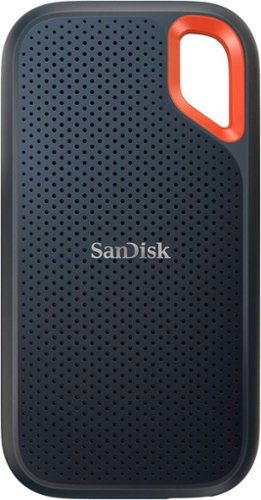Wraith's stats
- Review count231
- Helpfulness votes2,109
- First reviewAugust 18, 2014
- Last reviewJanuary 31, 2026
- Featured reviews0
- Average rating4.6
- Review comment count1
- Helpfulness votes0
- First review commentSeptember 25, 2016
- Last review commentSeptember 25, 2016
- Featured review comments0
Questions
- Question count0
- Helpfulness votes0
- First questionNone
- Last questionNone
- Featured questions0
- Answer count27
- Helpfulness votes28
- First answerAugust 18, 2014
- Last answerDecember 13, 2021
- Featured answers0
- Best answers3
See all around your home and enjoy 360~ coverage with the versatile Pan-Tilt Indoor Cam. Get a better view of what~s up and what~s down right from your phone with pan-tilt controllable via the Ring App, HD Video and Color Night Vision. Or see less with a manual Privacy Cover that turns off your cam until you need it next.
Customer Rating

4
Easy set-up, great video, needs better options
on July 14, 2024
Posted by: Wraith
My home's outside is chock full of Ring cameras and lights and I have been very pleased with their quality, detection capabilities, and ease of use. The Ring Pan-Tilt indoor cam is my first camera to be inside my house. I didn't feel it necessary, but my wife requested one so that she can check on our main downstairs area either when we are both away or when she is home alone upstairs in bed.
I thought the Pan-Tilt Indoor Security Cam would be great because it would give us the ability to move the camera around as well as follow/alert any intruder that may come in.
This camera is probably the easiest set-up out of any of the other Ring devices I have. Granted, a lot of those needed to be hard-wired in, but this was still incredibly easy to add to our existing system without needing an installer or a degree in electrical engineering. From box open to first sight on the camera was about 10 minutes and that is WITH the firmware update it did upon connecting to our home's wi-fi network. I don't have it bolted into the wall or connected anywhere weird, it's just on top of a set of shelves that give it a commanding view of the entrances to our home downstairs. It was simple to place it, plug it in with its long USB power cord, set it's 'home' position that it will return to after using the pan/tilt controls in the app to look around, and configure the settings. Video is clear and bright, which is aided by a lot of good natural light into our living room, but even in the evening the infrared lighting/vision still gives a great view of the area.
My biggest complaint so far has been that it seemed to take forever to find the best settings to balance both security and privacy at home. Granted, the only people (supposedly) looking at our feeds are my wife and I, but I don't want her to feel spied on when when I'm gone and neither do I want to be made to feel that way. But I also don't want to get alerts every time my wife gets up to go into the kitchen, or the cat comes into the frame on one of his zoomie patrols. Right now, I think I have the best configuration and perhaps I just need more time to really dig into the controls and scheduling, but I still feel like I'm missing out on some security while also not quite being as private as I may like. Perhaps that's just my misgivings with having a camera pointed at me for so much time. Our system up to this point has all been directed OUTWARD, this is the first time we have had to deal with INWARD security.
Either way, Ring has a robust system for security your home and family and this new Pan-Tilt Camera just expands on the tools at your disposal. I think I've kind of hit a critical mass now where I need to switch from having a dual security system with my Ring set-up and our more 'traditional' alarm system and get them all combined under the Ring umbrella. Perhaps, a professional could also help me set up the 'balanced' settings that I'm looking for.
I'm very happy with the Ring: Pan-Tilt Indoor Security Cam and would probably bump the 4 stars up to 5 when I manage to find the sweet-spot for the security/privacy balance.
I would recommend this to a friend!



Exceptionally powerful, ultrathin laptop ~ The new Surface Laptop is not just faster~it's smarter. Get the most out of your day with accelerated performance that unlocks a new AI era to enable Copilot experiences that transform the way you work, enhancing productivity and creativity. Experience visuals like never before on its stunning and modern Razor-thin touchscreen display.
Customer Rating

5
An Outstanding Laptop For Students & Writers
on June 28, 2024
Posted by: Wraith
Wow! I have to say that I have always appreciated the Microsoft Surface line for its style and form-factors, but have always been a little 'meh' about the innards. This time, Microsoft hit on all cylinders. Not only is this a solid and nice looking laptop, but the new ARM architecture and the POTENTIAL of the Copilot+ system really make this a powerful system for pretty much anyone (with the exception of graphics creatives and gamers), but especially for students.
I am really impressed with the power that we are seeing from these new ARM chips, especially when you factor in the battery sipping specs. I have been working on this laptop for almost a week now, doing all sorts of test and a lot of Copilot testing and still have not had to recharge it from its initial fill up. Now granted, I was not doing any of the 'usual-suspects' for battery drain (that is: gaming and photo/video/audio encoding), but that is mainly because there aren't any 'big-name' pieces of software out yet for the Windows-ARM environment. Still, this really isn't intended to be that kind of platform in the first place. Once we see some inroads with GPUs in this sphere, THEN we can talk about real horsepower and battery sipping ability.
It has been a joy using the laptop over the last few days. The screen is beautiful and bright. The keyboard is pleasant to type on, and the trackpad is large and responsive. I don't touch my screens so I can't speak to that (I hate fingerprints on my laptops), but I have always been a fan of the 3:2 aspect ratio on laptops and I'm glad that Microsoft is sticking to its guns on this and leading the way. I've also been really lucky over the years and have never really had to have any work done physically on any of my laptops (software is another issue altogether), but from what I understand from other reviewers, is that the Surface is relatively easy to fix which should translate to a longer useful life and/or cheaper repairs if needed.
My only gripe with the physical features of the Surface Laptop is with Microsoft continuing to use its own proprietary charge port. I am less frustrated with this since you CAN use USB-C to charge your laptop but it's more the principle of the matter. The power brick is relatively tiny and light (as to be expected with something that only cranks out 39W), but there is ZERO reason why it is not just a simple USB-C brick and a nice cable to go along with it. Just sayin'.
Getting back to the good stuff. What has REALLY been fun over the last few days or so has been playing with Copilot+. I've never really had any need to use any of the AI platforms previously, and to tell the truth I didn't think I ever really would, but after just a bit of work with Copilot in both office apps and as a stand-alone, I think the POTENTIAL for Copilot is absolutely crazy. It's fun to play around with writing prompts and see where they lead. This will actually be a pretty cool tool to use for my writing, especially with character development. It has also been good to help me identify tropes that I may be leaning on a bit too much. I put in a few sci-fi story ideas and let Copilot run with them, and quite a few of those tropes kept popping up (hence them being tropes), but it becomes glaring once you see them in several different story ideas. While I can also see how this can make someone pretty lazy with their work, for me it frees up some brain cycles for me work on plot and dialogue and less on the peripheral characters.
My biggest gripe with Copilot+ though, is the content restrictions. I completely understand the AI not wanting to generate material that is sexual, hateful, defamatory (though really, it ought to do it if asked, or there should be a setting to do the processing locally if the issue is using Microsoft servers for the work), but some rather anodyne requests were met with statements from Copilot that said that it could not do that and encouraged me to generate that material on my own. Again, we are still in the early stages of the 'AI Revolution', but I think we could use a bit more 'Wild West' and a little less 'Corporate Boardroom'.
As a former educator, this platform really excites me and scares me a bit. It excites me to think about the ideas and content that students could produce with such a powerful platform, but then the teacher in me worries about how I could ever separate the student from the AI with the current tools available. Fortunately, I'm retired and that is no longer my problem, and so I can just be excited to see what my rather gifted nephew is going to churn out with this laptop once I give it to him next month for his birthday.
Microsoft has really hit it out of the park with this generation of Surface devices, and I think you are getting a really high-quality laptop with tons of power and phenomenal battery life for a really good price. If you are looking for a solid laptop that is light, powerful, beautiful, and in the Windows ecosystem, then the Surface Laptop with Copilot+ is a no-brainer. It
I would recommend this to a friend!
Samsung's 32" Odyssey OLED G8 Gaming Monitor brings content to life with 4K UHD OLED. Images shine with 250 nits of brightness and a wider spectrum of colors, shades, and contrasts. 240Hz refresh rate, and 0.03ms response time (GtG) allow near-instant response time to stay ahead of the competition, and AMD FreeSync Premium Pro eliminates screen lag and image tears. The new OLED Safeguard+ ~ including Dynamic Cooling & Thermal Modulation systems ~ helps prevent burn-in. OLED Glare-free technology significantly reduces glare, and the Dynamic Black Equalizer analyzes and adjusts sharpness, saturation, and black details. Gaming Hub provides instant access to streaming platforms and gaming consoles, or you can watch your favorite shows with Smart TV apps. The sleek metal design with heightadjustable screen that swivels and tilts for total gaming comfort, and the Easy Setup Stand enables installation of the monitor with no tools or screws. 3-Year warranty.
Customer Rating

4
Beautiful but Quirky. Needs A LOT of Set-up!
on June 24, 2024
Posted by: Wraith
The Samsung Odyssey is my first OLED monitor of this size. I have one on my phone and on the QHD screen of my gaming laptop, but this is the first one I have had of this size, and it’s a bit jaw dropping the first time you fire things up on the big screen. The Odyssey 32” is a beauty both in form and in functions.
I was amazed at how thin and relatively light the monitor was compared to my previous 32” gaming monitor. Even though that one is only three years old (got it to take advantage of the HDMI 2.1 specs), it might as well be an old CRT monitor compared to a modern screen! Also, the stand format is SO MUCH better. I get that the monitor companies were capitalizing on the edgy and futuristic trend going with gaming systems, but like those are also scaling back, I’m glad to see that Samsung did the same. Out with a stand that takes a disproportionate amount of space on a desk, and in with a nice flat base that allows for things like keyboards and mice to be stored underneath when you need a bit of extra desk space. They also toned down the exterior lighting so that it no longer seems like you are on the set of TRON but you can get a nice bit of bias lighting from the ring around the stand mount.
As for the gameplay features, the Odyssey 32” is amazing. I have three devices attached to this monitor (an Xbox Series X, the latest Mac Mini, and a Zephyrus G16 laptop). None of them have looked anything less than phenomenal, and they have been unable to throw anything at the monitor frame-rate-wise that it couldn’t absolutely destroy. I have YET to see a single stutter or tear on screen. Speaking of the screen itself, those inky blacks and vibrant colors are just amazing for some of these games.
That being said, I DID have one heck of a time finding the right balance of the color palette (the Odyssey gives you quite a range) and HDR settings. In the end I found a good color setting but after doing tons of HDR calibration both on the monitor and on the Xbox and Laptop, I ended up just turning HDR off. Some more modern AAA games implemented HDR really well, but most of my games did not and HDR just made it look washed out or brought out details in the darker areas that the game creators probably were hoping that no one would notice!
So the lesson to learn from my hours and hours of playing with settings is that you will definitely want to take your time to check out all the settings both on the monitor as well as your gaming platform. Don’t take the view on the screen right from box as what you are stuck with. You can ‘dial in’ a ton of settings to find just the right balance for your games, your play environment, and your personal tastes.
Not everything is perfect though on the Odyssey. The Apps installed on the monitor are absolutely ridiculous. Now it is awesome that this thing would make an awesome TV/Gaming/Workspace monitor for someone with a small space, but the software (especially the stuff baked in and not removable - I’m looking at you Tik-Tok), is full of bloat. It’s one thing to offer a whole bunch of options for buyers to download, and even to have a nice selection preloaded, but don’t FORCE me to maintain a health app or social media app if I don’t want it. I would have said I was surprised by this, but both of my TVs are also Samsung and they do the same thing there. Some of those apps do work really great though. My login data for my streaming services carried over from my TVs and I was able to watch Amazon Prime shows with just a simple click of the remote. The Odyssey makes for a great TV.
One good thing that the Odyssey shares with its larger TV brethren is a fabulous remote. I love the solar powered (and USB-C rechargeable) remote for the TVs and this is just a slightly more compact version. My previous monitor also had a remote but it was wonky at best and completely useless at worst. The Samsung remote is super-responsive and makes changing settings relatively easy.
Changing settings is also quite a bit easier on the Samsung vs. my previous monitor by having a setting tray that pops up and not only shows the frame-rate you are currently getting but also gives you some of the top settings you might want to change and the ability to go deeper if needed.
Oh! One last little quibble with the Odyssey 32”. The sound from the integrated speakers is good but not great. My previous monitor had a phenomenal sound system built in and got me to drop wearing headphones because it was so good. With the Odyssey I’m having to go back to headphones. That being said, I did find a really cool feature that in the end gives me the best sound I have had from a system. I have an external USB sound card that on a whim I plugged into the back of the monitor. I was astounded when the Odyssey recognized it and switched audio output automatically to it. Plugging in my really nice headphones and getting into some really atmospheric games was amazing. I got to hear some new things in games I had started playing after dropping my headphones previously that were really cool.
All-in-all I’m extremely happy with the Odyssey 32” OLED. It is a beautiful screen and once you get things set up the way you like, your eyes will be in video heaven.
I would recommend this to a friend!




Satisfy The Need For Speed. The Turtle Beach Burst II Air ultra-lightweight 2.4GHz wireless gaming mouse satisfies your need for speed at an incredible, best-in-class 47g. Designed for quick flick shots and the fastest players with a smooth yet precise Owl-Eye 26K DPI sensor with 650 IPS (16.5m/s) tracking speed, and blazing TITAN Optical Switches with adjustable debounce provides a long-lasting 100 million click life cycle, click tensioning and speed-of-light actuation for unprecedented speed and precision. The dual wireless system features 2.4GHz wireless for gaming (up to 40 hours of continuous use) and convenient Bluetooth versatility (up to 120 hours) all in a right-handed symmetrical, solid top shell design.
Customer Rating

5
Ridiculously Light & Responsive
on June 18, 2024
Posted by: Wraith
I have a new mobile gaming set-up so I was looking for a new gaming mouse that was light, responsive, and felt good in the hand. The Turtle Beach Burst II checks all those requirements and then some.
When the box for the Burst II showed up, I actually wondered if it weren't empty because it felt like I was just holding a box and not a box with an actual piece of gaming hardware in it. When I opened the box though, there it was. 47g spread out over the size of a full-sized mouse feels ridiculously light. For some, it may just be TOO light. I'm right there on the edge with the Burst II. It's great because it is one thing less weighing down my bag which is already pretty stinking heavy from the 16 inch laptop and its power brick, but I also feel like it may be too ephemeral (I don't get to use that word enough), when deep into gaming. I had halfway hoped that there were some weights in the box to maybe augment the standard weight but the only thing else in the box are some larger 'skates' for the bottom of the mouse, some grip tape for the sides and buttons, the wireless transmitter/adaptor, and a really nice cable.
That being said, the Turtle Beach Burst II is a great mouse and the software is easy to use and set up. I dialed in three settings for the DPI selector to match my different needs (gaming vs. everyday use), and I was able to set the lighting to none, because I don't want a mouse lit up in neon colors. I haven't scratched a fraction of the supposed 150 hours of battery time, though I don't know how the heck they have that much battery capacity in this thing with it being so light. Seriously, the battery has to be at least half of that 47g.
All-in-all, I'm pretty happy with the Burst II. It may be a bit lighter than I usually like or am used to but it's great to take around in my bag, and works well and with a solid connection every time. You can do FAR worse than the Burst II at this price, but probably not much better.
I would recommend this to a friend!

The Raptor is part of the latest performance series of electric scooters from Gotrax. It features dual motors, full suspension and front and rear braking. Enjoy 3 separate speed settings, wider handlebars, and an ultra bright headlight. Our latest design is stronger than ever and includes built in LED lights for maximum visibility at night.
Customer Rating

5
This thing is no joke! Fast and built like a tank!
on June 3, 2024
Posted by: Wraith
I have to tell you that I did not expect what I received from Best Buy when I ordered the GoTrax Raptor. I have another scooter that was ok for fun little trips around the neighborhood and such, and I thought this was just a bit faster and with a longer range. I could not have been more wrong. This thing is an absolute beast! I genuinely feel like if I were to run into a car on this thing that I will probably be dead, but the Raptor will have probably punched through the car and kept going out the other side!
I wanted a new scooter because while my other one is nice and well built, I was never able to get it to go its top rated speed of 18 mph, nor did I get the range I really wanted. Also, it struggled up even slight hills and would almost go airborne when hitting a bump. I looked for a scooter that was more substantial and the GoTrax Raptor delivers in spades. I'm going to highlight some of the main things I like about the Raptor and just a couple of issues that I have/had but were nothing deal breaking.
Likes:
Acceleration: I was scared the first time I fired this puppy up and ran it up into my culdesac. I was not prepared for the acceleration on this thing. I was almost to the end before I got my bearings. This thing HAULS like a scalded cat.
Speed: M mode will get you 15 mph with zero problem and that was the BEST my previous scooter could manage. D mode will get you 21-22 mph, and is the top speed I'm comfortable with. S mode must stand for 'Silly', because you will be giggling up until the point that the rational part of your brain screams at you to stop because humans weren't meant to go that fast without serious protective gear on or some metal all around you. If you are going to run this thing in S mode, you NEED a helmet and probably should be dressed with solid shoed, jeans, and full sleeves. If you wipe out on this thing at 30 mph (and it will hit that on flat ground), it's gonna hurt... a lot.
Ease of Set-Up: Take the Raptor out of the massive and heavy box, attach the handlebars with the included Allen wrench (and it's a nice one), and you are good to go. Everything else is set for you, which is good because the way this thing is built, I would think I would have to go to the Abrams tank mechanic school to work on this thing.
Comfort: At first I thought the size of the Raptor was a bit much and would make it uncomfortable to ride, but the larger deck, increased mass, solid stability, and shocks for both the front and back wheels, make this thing a joy to ride, even for longer distances.
Issues:
Packaging: I'm going to blame this on the packaging but I'm not exactly sure that's what the issue is but the Raptor had a lot of scuffs on the frame straight out of the box. It sure seemed like it was well packed but somehow there were a lot of rub marks and scratches. Nothing that seems too deep but also not able to be wiped off either. It's cosmetic, but when I scooter costs this much, I'd like it to look a smidge better.
Unlock Code: Note to GoTrax team: Put the unlock code on a sticker or in the manual. I read another review on here that noted this and I was sure that they just missed it. Nope, it's not in there.
Lock Bracket: I wish the Raptor had a dedicated opening in the frame or a welded loop for a bike lock. The weight of this thing is probably the strongest deterrent from stealing it but if I am going to take this somewhere and have to park it, I want something better than running the lock cable through the wheel assemblies.
Stronger Brakes: You should not ever use your feet to stop Flintstones style on this thing because at best, you will sprain your ankle; at worst, you will fly off the scooter. The brakes as they are, are just adequate. The speed of the Raptor requires far more than adequate brakes. Give yourself plenty of time to stop. Also, this thing has a ton of inertia and not a lot of rolling resistance so you will not slow down as much as you might expect just from letting off the accelerator.
Conclusion: If you are looking for a crazy fast and solid build in a scooter, look no further than the GoTrax Raptor. She's a blast to ride and would make an excellent scooter for a commute to work or school. It would probably also be great for some adventure type riding but that's not my bag, so I really can't speak to that. The Raptor is a solid choice for anyone who wants a great scooter.
I would recommend this to a friend!






Introducing the soundcore Sleep A20, your ultimate companion for restorative sleep. Engineered with a cutting-edge 4-point noise masking system, it delivers unparalleled tranquility by drowning out disturbances with precision. Powered by soundcore's exclusive Twin-Seal ear tips, the Sleep A20 offers 3 times stronger passive noise blocking, effectively sealing off external disruptions. This innovative design ensures a snug fit while providing an extra layer of protection precisely at the entrance to the ear canal. This means it's 3 times more effective than single-layer ear tips at blocking out unwanted noise. Designed to combat deep snores and other common disturbances, choose from a variety of white noise options or soundcore Acoustic Lab noise-masking solutions. Smart Volume Control automatically adjusts to maintain a peaceful environment throughout the night. Crafted for side sleepers, the Sleep A20 features pressureless comfort wrapped in ultra-soft material that covers 100% of the contact area with your ear's concha. Its ergonomic design seamlessly adapts to your ear shape, while the exclusive Air Wing design evenly distributes pressure for uninterrupted comfort. Tailor your experience with 3 sizes of ear wings and the option to switch between Sealed or Breathable ear tips, ensuring the perfect fit for your ears. With up to 10 nights of deep sleep on a single charge and 80 hours of usage with the fully charged case, the soundcore Sleep A20 is your reliable companion from nightfall to sunrise. Experience the bliss of uninterrupted sleep with the Soundcore sleep A20~your gateway to a well-rested mind and body.
Customer Rating

5
Surprisingly Comfortable and Cool!
on May 14, 2024
Posted by: Wraith
I normally don't have trouble sleeping. I've slept through an F5 tornado before (not kidding), and most of the time I stay asleep, but when I DO have trouble going to sleep or staying asleep, it is no joke.
Let's start off with the facts that I absolutely HATE earplugs of any kind. I'm a side sleeper and they either fall out or they start hurting before I can even get to sleep, and then the pain keeps me awake. I also just can't play music or relaxing sounds in my bedroom because my wife is an incredibly light sleeper. Needless to say, a sleeping aid that I can wear all night without pain, while sleeping on my side, and giving me a ton of options for sounds, sound masking, or my own music? Sign me up!
I've used the Soundcore Sleep A20s for three nights now, and also during the day for two days, and I am really rather impressed. Once I got a good fit with bumping down the stock medium sized 'Sealed' ear-tips to the small size, I was good to go.
Once I fired up the Soundcore app and linked the earbuds, it was almost silly the amount of options that I had for sounds to load up on the earbuds. You can have four presets saved (where you don't need your phone around, and helps to save the battery), and each of those four presets can be comprised of 1-3 different sounds that you can 'mix' together and set levels for each sound, to create the sound that helps you most. You do also have the option to make them on the fly and stream them from your phone or to use them like regular earbuds and stream music from your library or a streaming service, or whatever else you like.
Here are just some quick things I really dig about the Soundcore Sleep A20s:
1. Comfortable: Don't usually like things in my ears, especially when sleeping, but these things a surprisingly soft and stay put nicely. The amount of options for the wings, and tips are outstanding.
2. Battery Life: I've used them for probably like 22 hours total so far and still haven't had to recharge the battery case yet from the initial charge. The earbuds themselves easily make it through the night.
3. Soundcore App: Easy to use and a TON of great options that all sound good and can be 'tweaked' to your hearts content.
4. Great for Meditation Too: I actually have used the A20s for meditation during the day as well and they are perfect! The 'Divine Meditation' sound is nice and relaxing.
Things that can be improved upon:
1. XS Breathable Tips: My wife tried them out and really liked them but she is tiny and doesn't like the seal of the Sealed tips (it's too much for her), but she thought the Breathable tips would be great for her if they had them at the same size as the XS Sealed ones.
2. Touch Controls: Doing the 2 or 3 taps to either earbud to do whatever you have those taps set to do in the app, is not as easy as it sounds. It takes A LOT of tries to get it right it seems. Usually it's just easier for me to bring up my phone and change the setting there.
3. Sleep Tracking: Not really sure what the value of this actually is, since it seems to just assume that when you have them in, you are sleeping, when that is not the case. My data is really wonky, especially since I am using them for meditation as well. I don't think I would base any decisions off of this data if I really needed to.
I also have an idea for Soundcore. You can have your alarm go off in your A20s so that it only wakes you up, but fortunately I'm retired so I don't have to wake up for anything! But a built in alarm that would ALWAYS wake me up (unlike an F5 tornado), is a cat puking noise. That will bring me out of a deep sleep faster than revile! I'm kinda kidding of course but I only thought of it because one of the sleep sounds you can have, is a cat drinking water. It's kinda cute.
If you've been holding off on getting something like these because you wanted to wait for some company to 'perfect' it, well, wait no more. The Soundcore Sleep A20s are an awesome tool to help you get to sleep and stay asleep while being comfortable and easy to use, all at the same time!
I would recommend this to a friend!






Whether you~re the go-to DJ in your crew or a curator with the best playlists, the Bose SoundLink Max Speaker is the ultimate party starter. The stereo sound and deep bass turn good times to the max, letting you feel the music from your head to your toes. And with a trendy removable handle, you can take the party anywhere. Water and dust-proof features mean it~s perfect for a poolside, beach, or rooftop hang. And when someone spills a drink or you run into unexpected showers, it never knocks the vibe. Amp up the party even more when you link two SoundLink Max Speakers. Choose Stereo Mode for left and right channels, or go for Party Mode for the biggest, boldest sound. Thanks to the epic battery life, you can keep bumping the playlist for up to 20 hours*, so the party can start in the day and carry on through the late night. Phone battery is running low? The USB-C port has got you covered. Power up from the speaker~s built-in battery. Get yours in Black or Blue Dusk.
Customer Rating

5
Wasn't Expecting To Be This Impressed, But I Am.
on May 9, 2024
Posted by: Wraith
I'm old enough to remember when Bose was new to the mainstream commercial market and a home that had their Wave system was 'high-falutin'. I cut my teeth on Bose products when I finally had money of my own and was stepping into the audiophile world. I quickly moved past Bose into the ethereal realms of speakers and headphones, but always had a soft spot for Bose, even though it seemed like they were consistently getting beat at their own game. Well, I was pleasantly surprised to see and hear Bose come out swinging with the SoundLink Max.
TL:DR - It deserves to be on the shortlist for anyone looking for an outstanding portable bluetooth speaker. It's the first portable BT speaker to even come close to acing my audiophile test playlist.
Here is what I like about the SoundLink Max:
Sound Quality: I kinda feel like this has taken a back seat for a lot of portable BT speakers as of late. Many people prioritize the portability or battery life of a system over pure sound quality. Understandable since if you can't take it with you, or if it doesn't play long enough, the quality really doesn't matter. You don't have to compromise on sound with the SoundLink Max. Even though I stopped chasing the holy grail of audiophile sound (it got WAY too expensive), I do still utilize my test playlist with all my new sound gear, and the Max is the first portable bluetooth speaker I've owned that could even come close to nailing each test. Everything from depth, impact, focus, transients, and resonance were spectacular. Of course it can't get proper separation due to the closeness of the speakers (but a paired set might just do it), but no single point system can do that.
The only test that it even tripped over was part of the bass response, and I'm having trouble isolating whether that is an actual issue with the speaker or if it is something else. On some dance/R&B tracks with certain bass segments, there is a 'stutter' in one frequency set. It's weird, and it only pops up in certain songs. It could very well be an artifact from processing or the original production. Other than that, the SoundLink Max has an impressively controlled bass response which has usually been a weak point for BT speakers and Bose in particular.
Looks: My wife loves the Blue Dusk color and the SoundLink Max design itself is simple and clean. I don't need disco lights nor do I need it to look like some alien spaceship. I also dig the rope handle, which I guess can be swapped out for a longer shoulder rope strap but that's not for me.
Battery Life: Bose says you get 20 hours at moderate volume, but I spent six hours with the audiophile test and just regular music yesterday and a good three hours so far this morning just working in my office and the speaker is still reporting 100%! Now I hope that's not an error with the software but the weight of this speaker makes me think that it has some solid battery capacity built into it.
Charge Capability: Unlike a few portable speakers I've utilized lately, the SoundLink Max will charge your phone if you plug it into the USB-C port. Always a nice feature.
Durability/IP Rating: The Bose SoundLink Max feels solid and sturdy, plus the rubberized coating all lead you to feel that it can take some abuse and still keep rocking. That, and the fact that you can replace the handle if needed, all give me a good feeling that I'll be using this speaker for years to come. The solid IP67 (and weirdly secondary IP64) rating also mean that this is a great speaker to take out and about, whether it is to the pool, beach, desert, or wherever you may roam.
Phone App: Simple and clean. Always appreciate that.
What I don't like as much (but none are very big issues):
Weight: Despite being a relatively compact speaker, you could probably do some serious damage to someone if you were to swing this at them. Perhaps Bose should consider marketing it as a self-defense item or perhaps a stylish exercise weight. It's nothing egregious, but it has some heft to it.
Equalizer: While I appreciate that the app is clean and simple, and that the equalizer is easy to adjust, I would appreciate some better presets, or better yet, the ability to save my own. Hopefully this will come out in a future app update.
I am VERY happy with the Soundlink Max and I look forward to years of great sounding music no matter where I may be.
I would recommend this to a friend!






A speaker that expresses your style personalize it with your own photos and a different color bezel to vibe with your space while enjoying rich sound. Stream music from your smart device or sync with your 2024 Samsung TV. Additional bezel sold separately. Holds photos 10" high x 8" wide; 8"x8" can be displayed on front panel. Q Symphony using the Music Frame is available only when connected with a (1) 2024 Samsung TV, or (2) 2024 Samsung TV and 2024 Samsung Soundbar.
Customer Rating

5
Style & Sound All In One Package!
on April 19, 2024
Posted by: Wraith
I'm a reformed audiophile (couldn't keep up with the pursuit of the 'perfect sound'), but I still have a discerning taste in audio equipment. Unfortunately for my wife that leads me to get audio gear that can at best be described as 'square' or 'industrial'. She just calls it ugly. Now the led to me having an incredible sound system in my office but left us nothing in our main living/entertaining area for music. Enter the Samsung Music Frame. Now both my wife and I are happy with a nice sounding music speaker and one that looks good to my wife!
This review is going to be pretty short and sweet only because I was not able to test out it's paired ability since I only have one, nor was I going to test out its connectivity with my Samsung TV because the placement would be all wrong for that. What I can talk about is it being a great option for when you want a Bluetooth speaker device in your home that doesn't LOOK like it's a Bluetooth speaker. And that it does in spades.
Likes:
Easy Set-Up: Even if you don't want to use the Samsung SmartThings Hub (more on that later), you can still set the Speaker Frame up in less than a minute and have music going. It's really just two main pieces, the actual speaker frame, and the front artwork holder (which already has the turntable art in place).
Sound: Look, this thing is not intended to be a top of the line gear stack, but I will say that I was impressed by the sound that the Speaker Frame was able to produce. Tucked into the corner of our 'Bar' area, the positioning makes the most of the Speaker Frame's design and pumps up the bass to pretty decent levels. That being said, you will have to play with it a bit because my first placement, tight into the corner led to the device rattling itself due to the bass. Playing with the distance and orientation a bit got rid of this completely and I can now play even bass-heavy music without any rattling or distortion. If you don't play a lot of bass heavy music, you probably have more leeway in placement or you can always tweak the Equalizer if you really need it to be in a specific location.
Looks: This was the most important thing for my wife (thank goodness that doesn't extent to husbands or else I'd be in trouble), and was completely secondary to me. The great thing is that it looks cool and will actually be a bit of a conversation piece at our next party I expect. Supposedly Samsung will be selling licensed artwork to use in the frame kind of like they do for the TV but in physical form and not digital. The best you can do out of the box is the turntable artwork or a geometric pattern that you can see in the photo I've attached. If you have a properly sized and cropped photo of your own, you can use that in the frame, or you can order a print to either be framed by the mat, or take up the entire picture area (about the size of an album cover). I plan on going this route and picking out a nice picture from one of our trips and having it formatted for the frame with the matting.
Kinda Indifferent:
App: I already have the SmartThings app from Samsung since they make my fridge and my TVs, so adding the Music Frame was easy. It makes it easy to adjust settings from anywhere in the house and to also coordinate connectivity between devices (if you so choose). The app doesn't have anything mind-blowing about it and it feels a bit weird to be in the same app as the one that screams at me when the fridge door isn't closed all the way! I kinda wish it had been a stand alone app, but really, I don't plan on using it much other that for initial set-up.
Don't Like:
On Frame Controls: WAAAAAAAY too sensitive! Also, because they are kinda tucked away on the bottom right corner in the back, I'm not really sure how you would use these, if you mounted this on the wall (which BTW, Samsung gives you the hardware to do). I guess that is when you would really need to use the app. As it is, I just drove myself crazy when moving it around because I always seemed to graze one or all of the buttons. Once it was in place though, it became a moot point.
All-in-all, I'm thrilled that my wife and I have some audio gear that we both like. It sounds really good and looks even better. If that matters to you too, do yourself a favor and pick up a Samsung Music Frame.
I would recommend this to a friend!



Introducing COOLiFY Cyber, the ultimate personal air conditioner that is different from conventional neck fans and engineered to deliver a customized and comfortable climate experience beyond compare. With powerful cooling performance and pioneering features, COOLiFY Cyber sets the benchmark for the next era of personal neck air conditioners. Powered by the algorithm-driven KU 3.0 chip, state-of-the-art Coology system, and graphene heat dissipation technology, COOLiFY Cyber swiftly envelops you in refreshing coolness, accompanied by customizable airflow and modes (Cool/Fan/Heat) ensuring tailored comfort regardless of the temperature. The compact, lightweight, and adjustable design allows you to move your head without restriction, making it ideal for various outdoor activities like golfing.
Customer Rating

4
Wasn't sure what I expected, but it's awesome!
on April 8, 2024
Posted by: Wraith
Like the title says, I wasn't really sure what to expect from the Torras COOLiFY, but I was pleasantly surprised by what I found. I often help our friends who have a farm in the Central Valley of California and spending the day in the sun there can get quite hot. I've purchased all kinds of gaiters, shirts, hats, and fans to help keep cool (including two electric fan units that are similar in design to the COOLiFY but a lot flimsier).
I saw the COOLiFY and thought that this might just be the thing because it also has a heater! The problem with the Central Valley and being outdoors is that in addition to being really hot in the full on sun, it is also pretty cold in the early and late hours as well.
I haven't been working up on their farm since getting this but I have done some work around my yard and The COOLiFY was almost everything I had hoped. Right from the get-go I knew I was in for something special upon opening the box. I definitely wasn't expecting my neck warmer/cooler to come with a really nice case like some high end headphones! Upon opening the case I was further surprised by the styling of the COOLiFY; it looks cool (HA! See what I did there?) and stylishly designed, well, as stylish as an electric neck A/C unit can look. They also have heft and a solid build. That last part leads to my only real complaint about the COOLiFY, its weight.
The first thing I did upon turning the COOLiFY on was to connect it to its iPhone app (yup, another app), which makes it easy to change settings without fumbling for small-ish buttons. I noticed that the device was delivered with 68% battery so I plugged it in to fully charge it. It took about an hour and twenty to get that last 32%. The problem with a big battery is that it also takes longer to charge.
That first day I started in the early afternoon with some trimming and weed-pulling in the sun. I used the COOLiFY with both its active cooling pads and the fans. I was amazed at how fast the active 'chill' pads got REALLY cold! Of course, the fans provide some immediate relief but you won't be waiting long until you feel like you have a really nice icepack on your shoulders. I started it up at about a 60% setting but quickly bumped that up to about 75% via the app. Checking the battery after ten minutes showed a 10% drop in battery capacity. By that loose math, we get about an hour and thirty minutes of run time, which isn't bad for a device running at such a high level, but it will not get you through an afternoon of work. Of course, if you are using just the fans themselves or dialing back on the full cooling level, you will get a much longer run time. For the next version, it would be awesome to have swappable batteries.
Oh, and I forgot that you will need this on the OUTSIDE of any garment you are wearing because this thing needs the airflow. If you are wearing a poncho of some sort, it won't like the air supply and you won't getting any cooling flow.
When I was out the next morning, I kicked off the device on 'heat' mode and after a minute, was pleasantly warmed by the device. Will it replace a nice sweatshirt or coat? No, but it can definitely take the edge off if it is particularly cold or you're slightly underdressed. Since this is a radiative heat from the panels on the inside of the COOLiFY, you can also keep this under a coat to help retain the heat without worrying about having good airflow. I checked the battery level after ten minutes of use and it had used 5% of the battery, so heat is a bit more energy efficient.
So, back to the weight issue. I didn't think it was a problem as to how it felt resting on my shoulders, since that isn't that bad but as to its inertia. If you are sitting at work or watching a game, the inertia issue won't be a problem, but if you are physically working and leaning around and getting up or down, it will. Leaning forward, more of the weight is borne by your neck and not your shoulders. Moving to the sides or back runs the risk of it flying or sliding off. I would be aghast at this thing falling off of my neck onto the ground because of the other problem with the COOiFY, its price.
I personally think that the COOLiFY price isn't all that bad given the quality and how well it works. Plus, last year I went through two of the cheap-ish ($29) fan neckbands, neither of which had chilling panels, only fans. Those other ones also didn't have as good of a battery, but their lighter weight kept them on my shoulders easier. As long as I don't drop and damage my COOLiFY, I know I will get much greater longevity out of it (both in daily usage and long term condition).
One thing I did expect, but did not find on the COOLiFY, was the ability to charge an external device like a phone or headphone. Now, nowhere does Torras say you can do this (so this is NOT their fault but a misconception on my part), but whenever I read something like '6000mAh battery capacity' I always think of portable battery chargers. But that could perhaps be an option for Torras to add to the next version or to this version via a firmware upgrade.
All-in-all, I'm pretty happy with the COOLiFY and can't wait to put it to the test starting next month.
I would recommend this to a friend!






Make working on your laptop easier than ever. The Monduo 16-In. Pro Duo Display is a dynamic addition to your laptop setup, meticulously tailored to complement 16-in. laptops. Its seamless USB-C and HDMI connections instantly expand your workspace with 2 additional screens, enhancing your productivity and entertainment.
Customer Rating

5
Outstanding Add-On for Play & Productivity!
on April 2, 2024
Posted by: Wraith
WOW! That's all I or my wife could say after I set up the Monduo 16" LED monitors on my Zephyrus G16. Even with just the desktop on, it's pretty freaking sweet to see all that desktop space. When actually putting it to use, whether flying the digital friendly skies via MS Flight Sim, or doing work, the Monduo set-up is phenomenal.
I'm really at kind of a loss on what to say about them other than 'WOW!', but I'll just give a list of everything Monduo did right on this set-up:
1. Brilliant Design: The way the Monduo 16" folds up nice and neat into a compact slab of monitors is great. The expansion feature that lets the set-up adapt to all kinds of monitor sizes and thickness without scratching the finish on your laptop is great.
2. Size: For me, the 16" screen size is the sweet spot for a laptop screen. Not so small that you don't have enough screen space to work, and not so big as to make your laptop a battleship. Now granted, adding two screens to either side of your main 16" screen definitely pushes the entire set-up into battleship territory, you at least can separate these from your laptop when you need maximum mobility.
3. Brightness, Resolution, Color, and Refresh: I'm also a big fan of the QHD resolution. My Zephyrus G16 is a QHD screen, and having two more monitors at the same size and resolution, just makes the workspace seamless and I don't need to do a lot of tweaking. The 500 nits of brightness, the 100% DCI-P3 color coverage, and the 144hz refresh ALL tie in AWESOME with the Zephyrus G16. While the Zephyrus does have an OLED screen with a higher peak brightness, the Monduos more than held their own vs. the Zephyrus screens (as you can see from the photos). Games, photo editing, writing and surfing all looked great and I did not see ANY tearing or stutter on any of the screens (it helps that the G16 is a bit of a beast in the CPU/GPU/RAM department).
4. Connectivity: Great options for connectivity be it USB-C or HDMI. Unfortunately I was not able to use USB-C for power/video to both screens even though the G16 has port for it on both sides. Despite spending the better part of the afternoon tweaking settings and using the software/drivers provided by Monduo, I was eventually forced to use USB-C for one monitor and HDMI/USB-C for video and power for the other. Great news is that Monduo gives you all the cords and adaptors you may need. I'm fairly certain that this is a Windows issue and is NOT a fault of the Monduo 16. I think the super-easy connectivity is reserved for MacBooks.
5. Immersive: I could not wipe the smile off of my face as I 'took off' from my local digital airport or did wide circles around the Great Pyramids of Egypt while playing MS Flight Simulator. It was so immersive to have the panoramic view out the front of the cockpit! I had actually thought the MSFS had 3-screen support automatically built in but it is still actually under the 'experimental' features, so I did have to do some tweaking to get everything right, but once I did, it was incredibly cool. I do have to also say that while my Zephyrus G16 is a gaming powerhouse, it was gobbling up a ton of juice and processor power to run three QHD screens at 'High' visual settings. I just pretended that the jet engine whine of my laptop was actually the engines on my plane. See! Even more immersion!
I have no real problems or dislikes about the Monduo 16. It does exactly what Monduo says it does, and it does it beautifully. Is it a tad heavy and bulky? Yup, but that's to be expected and I think they did a commendable job on minimizing both. Is it pretty expensive? Sure, but it is meant to be paired with laptops that are also top-tier. In addition, the value you get out of this set (if this is something that helps you play or produce better), makes it well worth the price they are asking. You know right from the moment you open that box that you are getting a quality product.
My only wish is that I could use USB-C for both monitors, but that would seem to be out of the hands of the team at Monduo and is an issue with Windows. I also wish my wife wasn't looking at it with coveting eyes! I'm either going to have to buy a set for her, or we are going to have to come up with a joint-custody agreement!
I would recommend this to a friend!






Wraith's Review Comments
Make driving routines more enjoyable with this OverDryve car system. Its voice assistant capabilities let you read and send text messages by command and also play music in your car without taking your hands off the wheel. The built-in dash cam of this OverDryve car system lets you record trips and capture every moment on the road.
Overall 5 out of 5
5 out of 5
 5 out of 5
5 out of 5No-Brainer If You Want A Great All-In-One System
By Wraith
I wondered about creating a GPS system nowadays with so many people having their smartphones with their own GPS functionality or with most cars coming with some kind of infotainment system, but after using the OverDryve 7 for the last two weeks, I think it is a great system and is a no-brainer for anyone looking to add GPS functionality to their car.
First off, my favorite thing about this device is the mounting bracket. I kid you not. One of the things I always hated about car GPS systems was having to lock it in place and reconnect the power and such. In the process of doing that I would invariably mess with my carefully set up positioning and would have to do it all over again. The Overdryve has an awesome bracket that you keep set up in your car and plugged in to everything and the Overdryve unit itself links via magnets and the connections are made through little contacts on the back. Easy-peasy. On top of that, the basestation also has an additional GPS antenna to improve location accuracy. Now I have rarely had problems with previous GPS devices and but the additional antenna could probably help when you are in the 'canyons' of the city, though I haven't gone downtown to try it yet.
The GPS system is great. While my car has one built in, it acts a bit too much like my mother and won't let me input anything if I am not at a complete stop. My wife can't even do it from the passenger seat because if we are moving at all it completely locks out the GPS controls. I understand why, but it would be nice for some kind of override. With the Overdryve, we don't have to worry about that. She just plucks the device from the mount, types in the destination and clicks it back into place. The guidance voice is kind of grating but so is my wife yelling directions at me from her phone!
I played around with the handsfree and entertainment applications and they are fine, but my car handles that pretty seamlessly, so I don't think I will be using that function of the Overdryve. The voice commands are much more responsive than those for my car system so I will give it that. The other thing I don't have to worry about is the backup camera or tire pressure monitor, because my car already has that, but if your car doesn't, this is a really cool feature. While each of those systems is an add-on, they are both only about $150 each and I guarantee I paid more for that functionality from the auto maker.
As for the Overdryve also being an Android tablet, and can be used off the mount like any other tablet, it is true that it can do so, but it is a little bulky for that and it is an Android tablet with all that entails. Sorry, I have an iPad and I can't really see myself ever using this as just a regular tablet, but perhaps if you forgot yours and you have a fussy kid in the back and want to send it to the back seat to quiet them down, this could be a lifesaver.
Now for my few quibbles with the device. I had a little trouble syncing it to my phone for the first few tries but after I did a phone restart I didn't have a problem and it had maintained the sync no problem, so it could have been my phone and not the Overdryve. My only other problem is the name. Seriously, Overdryve?! I realize that Overdrive was probably taken but I kind of feel like some hipster should be on TV telling me how 'swaggy' this thing is. Every time I have had to type Overdryve into this review, I have had to roll my eyes and they are getting tired.
In summary, if you want a great functioning GPS system, and that is all, this is a phenomenal GPS and it costs about the same as other 7-inch GPS systems. If you need the functionality of an infotainment system, and want the ability to add safety features like a back-up camera and tire pressure monitoring, this is a no-brainer because you get all of that for the price of a basic 7" GPS. On top of all that, you get a fully functional Android tablet! I really can't see why anyone would buy any other standalone car GPS system now that this is out. Even if you don't need the other functions, they are nice to have and Rand McNally has created the best GPS device I have ever used, for the same price as other systems. Seriously, this is the unit to get.
Wraith
Rochester Hills, MI
Dash Cam!
September 25, 2016
I totally forgot about the dash cam function of this. Yet another feature that makes this a no-brainer. I have not had much experience with dash cams but this one works well. Now let's just hope I don't end up on one of those dash cam compilation videos on YouTube!
0points
0of 0voted this comment as helpful.
Wraith's Questions
Wraith has not submitted any questions.
Cleaning up after pets has never been easier than with CrossWave X7 Cordless Pet Pro, our BEST CrossWave multi-surface cleaner for homes with pets. It vacuums and washes at the same time, across sealed hard floors and area rugs, combining cleaning steps and saving you time. It~s perfect for grab and go cleaning of frequent pet messes with up to 30 minutes* of hassle-free, cordless run time and it weighs just over 10.5 lbs. Our pet parent engineers incorporated three different cleaning modes: Hard Floor Mode, Area Rug Mode and TURBO PET Mode to boost cleaning performance, especially for pet and everyday stuck-on messes. CrossWave X7 Cordless Pet Pro multi-surface cleaner also has LED headlights to illuminate pet hair, dirt and debris while cleaning along baseboards and in corners. And unlike when you use a mop and bucket, there~s no need to worry about putting dirty water on the floor while you clean, since our Two-Tank Technology keeps the clean and dirty water separate. When you~re done cleaning, CrossWave X7 Cordless Pet Pro cleans itself! It has a self-cleaning cycle that rinses the brush roll and inside of the CrossWave with clean water, so there~s less clean-up after cleaning. Plus, it comes with two trial-size bottles of our PET Clean + Natural formula and two PET Multi-Surface Brush Rolls. And this machine doesn~t just clean up after pets, it helps save them! BISSELL proudly supports BISSELL Pet Foundation and its mission to help save homeless pets. When you buy a BISSELL product, you help save pets, too. We~re proud to design products that help make pet messes, odors and pet homelessness disappear.
Does this machine clean up both hard and soft puppy poops? We are elderly and have three Chihuahuas & a Chiweenie. Two dogs are elderly and have been pad trained because we do not have a fenced yard & area predator threats. The pups likely too.
I would not use this for either. This is for dirt, mud, dust, hair, litter, and small food bits. If it were a liquid mess (vomit/diarrhea) it might do OK, but nothing bigger or more substantial than that.
4 years, 1 month ago
by
Wraith
Cleaning up after pets has never been easier than with CrossWave X7 Cordless Pet Pro, our BEST CrossWave multi-surface cleaner for homes with pets. It vacuums and washes at the same time, across sealed hard floors and area rugs, combining cleaning steps and saving you time. It~s perfect for grab and go cleaning of frequent pet messes with up to 30 minutes* of hassle-free, cordless run time and it weighs just over 10.5 lbs. Our pet parent engineers incorporated three different cleaning modes: Hard Floor Mode, Area Rug Mode and TURBO PET Mode to boost cleaning performance, especially for pet and everyday stuck-on messes. CrossWave X7 Cordless Pet Pro multi-surface cleaner also has LED headlights to illuminate pet hair, dirt and debris while cleaning along baseboards and in corners. And unlike when you use a mop and bucket, there~s no need to worry about putting dirty water on the floor while you clean, since our Two-Tank Technology keeps the clean and dirty water separate. When you~re done cleaning, CrossWave X7 Cordless Pet Pro cleans itself! It has a self-cleaning cycle that rinses the brush roll and inside of the CrossWave with clean water, so there~s less clean-up after cleaning. Plus, it comes with two trial-size bottles of our PET Clean + Natural formula and two PET Multi-Surface Brush Rolls. And this machine doesn~t just clean up after pets, it helps save them! BISSELL proudly supports BISSELL Pet Foundation and its mission to help save homeless pets. When you buy a BISSELL product, you help save pets, too. We~re proud to design products that help make pet messes, odors and pet homelessness disappear.
Does this come with any attachments?
No. There really isn't any need for them since there isn't a wand/hose to use elsewhere. It does have the charging/drying base as well as an extra mopping roller head.
4 years, 1 month ago
by
Wraith
The best bedroom Smart Clock just got even better. The Lenovo Smart Clock Gen 2 with Wireless Charging Dock keeps your nightstand clutter free. Charge up to two additional devices at once: your phone (using the wireless dock) and another accessory, like a smart watch (using the USB port). The 4~ color touchscreen showcases the time, weather and your family photos with a choice of customizable clock faces or check in on your smart cameras feeds before bed. Enhanced with a built-in nightlight when docked, the light is just bright enough to illuminate your way without waking your partner. With multiroom audio, you can add your Lenovo Smart Clock Gen 2 to a speaker group and play media across multiple devices and rooms.
Would the alarm function still work if the internet goes out?
Yes, because it can be set directly on the device as well as through the Google Home app. Doesn't need internet for anything but data it would have to pull from the internet like music/weather and such.
4 years, 4 months ago
by
Wraith
Does this specific purifier release ozone?
No, it helps filter it out of the air since it is considered to be a toxic gas.
4 years, 11 months ago
by
Wraith
Your life~s an adventure. To capture and keep its best moments, you need fast, high-capacity storage that accelerates every move. With up to 1050MB/s read and 1000MB/s write speeds, store your content and creations on a fast drive that fits seamlessly into your active lifestyle. Up to three-meter drop protection, with IP65 water and dust resistance, a carabiner loop for securing the drive, and a 5-year limited warranty give you the peace of mind to take it with you on travels near and far. From a brand trusted by professional photographers, the SanDisk Extreme Portable SSD provides fast solid state performance in a tough, reliable storage solution.
Will this work with the new Xbox Series X gaming console? Thanks
Sort of. From what I understand from Microsoft, the only games you can have on an External USB drive are for the Xbox/Xbox 360/Xbox One. I think you can also have whatever photo/video files on it as well. Series X games have to go on the internal drive or on the new Seagate expansion drive to support the speed required.
5 years, 2 months ago
by
Wraith
Bose Sleepbuds II deliver relaxing sounds that help you fall asleep, and use Bose noise-masking technology so you stay asleep. Tiny, wireless Sleepbuds II are designed for comfort with sleep technology clinically proven to help you fall asleep faster. Sleepbuds II play content only from the Bose Sleep app, which gives you full control of the Sound Library and helps you personalize features. Discover tranquil tones and soothing sounds from nature. Or, use Bose noise-masking sounds to cover unwanted nighttime noise. Download your favorite sounds directly to Sleepbuds II, control volume, and set a personal wake-up alarm. Sleepbuds II feature proprietary eartips made of soft silicone for a comfortable, secure fit. Sleep on your back or side, or rollover during the night, they~ll stay put. Get up to ten hours of battery life from a single charge, enough for a full night~s sleep ~ and three additional charges from the portable case.
Can they play the music on your phone
No they can not. They can only play sounds from a selection of 40 sounds that come with the Sleep App. You can have up to 10 of them loaded onto the Sleepbuds at a time.
5 years, 3 months ago
by
Wraith
The Turtle Beach Stealth 700 Gen 2 is the next level of premium wireless performance compatible with Xbox One and Xbox Series X|S, featuring Xbox Wireless and Windows Sonic surround sound. Take mobile calls or listen to your own music simultaneously while gaming through Bluetooth technology. An all-new metal-reinforced headband and strengthened hinge design deliver significant advancements in durability, and re-shaped Aerofit cooling gel-infused memory foam ear cushions provide premium comfort. The upgraded rechargeable battery provides up to 20-hours of wireless gaming. A larger, high-sensitivity mic improves chat clarity and conceals in the housing when muted, while 50mm Nanoclear speakers provide crisp, accurate sound for the ultimate gaming experience.
Are the rechargeable batteries replaceable by the end user? Batteries dont last forever, it would be a shame(and waste of money) to have to trash a 150$ headset because you cant swap a battery.
Not without busting them open. Yes, that it a big problem with a lot of devices nowadays. There might be a place where you can have someone open them up, but having the battery available is probably not going to happen. When these no longer hold a charge, they are going to need to be replaced. Wish it wasn't so.
5 years, 4 months ago
by
Wraith
The Turtle Beach Stealth 700 Gen 2 is the next level of premium wireless performance compatible with Xbox One and Xbox Series X|S, featuring Xbox Wireless and Windows Sonic surround sound. Take mobile calls or listen to your own music simultaneously while gaming through Bluetooth technology. An all-new metal-reinforced headband and strengthened hinge design deliver significant advancements in durability, and re-shaped Aerofit cooling gel-infused memory foam ear cushions provide premium comfort. The upgraded rechargeable battery provides up to 20-hours of wireless gaming. A larger, high-sensitivity mic improves chat clarity and conceals in the housing when muted, while 50mm Nanoclear speakers provide crisp, accurate sound for the ultimate gaming experience.
Is the headset able to be adjusted via the app while connected to the xbox or do you have to adjust it separately?
I can change the settings through the app on my phone while playing. The app connects through bluetooth so I don't think they interfere with each other.
5 years, 4 months ago
by
Wraith
The Turtle Beach Stealth 700 Gen 2 is the next level of premium wireless performance compatible with Xbox One and Xbox Series X|S, featuring Xbox Wireless and Windows Sonic surround sound. Take mobile calls or listen to your own music simultaneously while gaming through Bluetooth technology. An all-new metal-reinforced headband and strengthened hinge design deliver significant advancements in durability, and re-shaped Aerofit cooling gel-infused memory foam ear cushions provide premium comfort. The upgraded rechargeable battery provides up to 20-hours of wireless gaming. A larger, high-sensitivity mic improves chat clarity and conceals in the housing when muted, while 50mm Nanoclear speakers provide crisp, accurate sound for the ultimate gaming experience.
Does this fully support Dolby Atmos on Xbox one and Xbox Series x, through the Dolby Atmos App and and games that support Atmos?
I don't think so. When I set them up on my Xbox One X, the setting for these to work is Windows Sonic for Headphones. I have a Dolby Atmos license for another set but I can't select it with these because it says my license does not support these headphones. That being said, they sound great using Windows Sonic. Hope that helps.
5 years, 4 months ago
by
Wraith
Produce clear pictures and sound with this Miroir Full HD pico projector. The 7000 mAh lithium-polymer battery offers up to 2 hours of viewing time, while the pair of 2W speakers deliver high-quality sound for an all-around multimedia experience. This Miroir Full HD pico projector has HDMI and USB Type-C ports for secure connection to a variety of input devices.
What speakers go well with this??
Anything with a simple 3.5 mm (headphone style plug) would work, though the built in 2W speakers are pretty good for a small space. The projector can even power the speakers if they can be powered via USB.
6 years, 1 month ago
by
Wraith