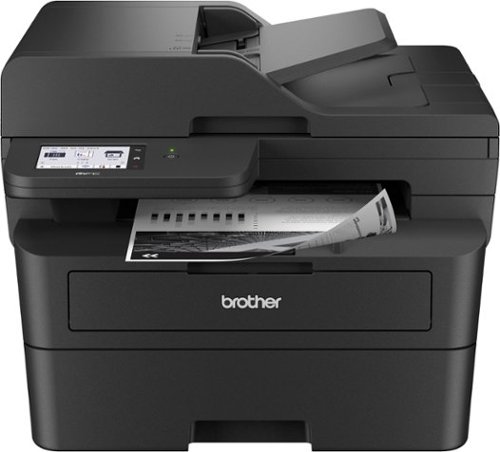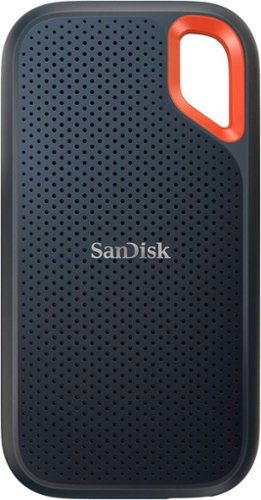Wraith's stats
- Review count231
- Helpfulness votes2,109
- First reviewAugust 18, 2014
- Last reviewJanuary 31, 2026
- Featured reviews0
- Average rating4.6
- Review comment count1
- Helpfulness votes0
- First review commentSeptember 25, 2016
- Last review commentSeptember 25, 2016
- Featured review comments0
Questions
- Question count0
- Helpfulness votes0
- First questionNone
- Last questionNone
- Featured questions0
- Answer count27
- Helpfulness votes28
- First answerAugust 18, 2014
- Last answerDecember 13, 2021
- Featured answers0
- Best answers3
Introducing the ultimate solution for effortlessly preserving and revitalizing your cherished memories. Say hello to our cutting-edge photo scanner and PictureStudio photo editing software, designed to breathe new life into your old, faded photos with just a single touch. Gone are the days of sifting through endless photo albums in search of that one special moment. With our seamless search feature, navigating through your digitized photo collection has never been easier. Simply enter a keyword or filter by tag, and watch as your memories come to life before your eyes. Whether it's restoring colors to faded photographs, organizing your entire photo collection in one convenient location, or effortlessly sharing and backing up your memories, AMBIR has you covered.
Customer Rating

3
Good, but unfortunately not what I was hoping for.
on October 14, 2024
Posted by: Wraith
First off, let me say that if you currently do not have any type of scanner or photo editing software, then the AMBIR photo scanner will probably be all you'll ever need as long as you aren't doing large batches of scans. That being said, I got this because I have a HUGE scanning project ahead of me and I was hoping that this would help speed up the process, but I don't think it will.
My father-in-law died a few years ago and my wife and her brother were the only living relatives here in the US. Her brother was still a young guy and didn't want all the photo albums and said he would never care about them. Well, fast forward almost ten years and he's now married and has two boys and would like photos to show his kids. His death also really drove home to me the absolute waste that comes with cleaning out a life's worth of stuff. I want to streamline our own photos so that when we pass, no one is left with a metric ton of photo albums (which are horribly bulky and heavy). I would like to make digital archives that I can distribute to family and friends and it won't take up any more than an external hard drive.
I have a scanner at home built into my printer but it is not the best for photos. I used to have a flatbed scanner dedicated to photos but even that would have been a pain. The AMBIR Photo Scanner seemed to be a better way to speed up the process with automatic feed/scan and digital correction. In practice over the last few days, it has been just as much of a pain as my dedicated photo scanner would have been, and the software is not up to what I was hoping. Let me go into a few things I like and don't like about this scanner.
Good:
1. Picture Quality: Better than the scanner built into my multi-function printer, but not better than my dedicated photo scanner at the same settings.
2. Software: Easy to use with dedicated buttons for red-eye removal, auto-correction, adding color/tone, and framing to the photos. It also makes it easy to upload your projects to a ton of different online repositories. You can also easily tag individuals in your photos if you want to make them searchable for specific people. Could be a valuable tool for someone who needs that function.
3. Compact: Doesn't take up a lot of space on my desk and allows plenty of room for stacks of photos to be ready to be scanned, and to collect after scanning. Also, with its single cable for power and data, you don't have to worry about cables going everywhere.
Don't Like:
1. Single Scan At A Time: I don't know why, but when I was initially looking at this scanner I got it in my head that I would be able to drop a stack of photos into it and it would scan away, but I was wrong, and that's on me. That being said, the fact that you have to drop each photo individually into the scanner, even with the auto-scan feature on, makes this not much better than placing a bunch of photos onto a flatbed scanner, or better yet, having a scanner that will feed from a stack.
2.. No Guides: The other problem with the feeding mechanism of the scanner is that there are no guides like you would see on other printers/copiers. Now the scanner doesn't seem to be all that picky about getting the picture in the exact center but with the auto-scan on, the scanner has repeatedly pulled the picture at an odd angle. Now the software seems to do a pretty decent job of straightening things out for the final image but I've noticed that when it has to auto-rotate like that, artifacts tend to pop up in the photo.
3. Initial/Post-Processing Quality: Like I said in the intro, if you don't have ANY other scanner or photo editing software, or the skill to use a dedicated photo editor, you will probably be fine with the results from the AMBIR system. I used to be a semi-pro photographer and while I was not going for super fine resolution and the ability to enlarge photos, I WOULD like the photos to be relatively free of artifacts on the initial scan. If the scans aren't clean from the start, you either need to run them again (which sometimes does help with the AMBIR system), or you are stuck with photos that are probably not going to take editing well. While the software that AMBIR packages with the system is serviceable, it is not up to the quality that can be achieved with a dedicated image editor. And while I was impressed at how well the software removes red-eye and can even use AI to colorize a photo, again, if the base image isn't the best, then neither will the final image. If fact, there were a lot of times (probably more than half) when the auto-enhance was noticeably worse than the original.
Conclusion:
If you have a ton of time on your hands and aren't looking for super fine quality in your scanned images, then this system will probably help you out. If you were hoping for something to speed up your workflow and you have more than a passing ability with photo-editing, you will probably be disappointed in this system.
No, I would not recommend this to a friend.




The Ninja Flip Toaster Oven & Air Fryer is a convection oven, air fryer, and toaster that crisps and flips up and away. Get extra-large capacity without sacrificing counter space with its unique design that allows you to flip it up against your backsplash when not in use so you can save 50% more space on your countertop. OvenCrisp Technology combines infrared heat with rapid, circulating hot air all around your food for quick, edge-to-edge even cooking providing you with optimum cooking results. The Ninja Flip includes 8 functions so no matter what you~re craving, you can make it all in this countertop appliance~air fry, roast, broil, bake, pizza, toast, bagel, dehydrate all in one.
Customer Rating

5
Great Space-Saving Oven w/One Hitch
on October 12, 2024
Posted by: Wraith
I already am a convert to the joys of owning a toaster oven. I have a great one now that I love but I had been looking for one with a bit more cooking area but without the added bulk that normally comes with such an increase and what do you know, the Ninja Flip Toaster Oven comes through!
I can't tell you how much time and energy I have saved by doing most of my cooking with a toaster oven. It heats faster, cooks faster, and doesn't bake the entire house while running. I have two, yes two, regular ovens in my kitchen and I have NEVER used the big one under my stove top, and only use the smaller one under my microwave for baking big items. Virtually everything else is done in my toaster oven.
Like I said, I loved my previous oven but I've been wanting a bit more space for about the last year now, because I have either had to do cooking in batches or just scaling down recipes, when I'd rather just have some leftovers. You can see in the picture of the respective baking trays that the Ninja has a much nicer and larger surface area to work with.
Also in the pictures you can see how a baking test with the Ninja compares to a batch done in my regular oven. I have never tried to do cookies just in my toaster oven, but after this test, I will be doing my cookies ONLY in my toaster oven! The bake was faster and more consistent across the baking tray than the larger regular oven.
This thing heats up wicked fast. I started both ovens at the same time and the Ninja hit the proper baking temp just before my regular oven hit 200 degrees. The first batch of cookies was almost done before the bigger oven hit the proper temperature. That's also because the Ninja also bakes even faster than my other toaster oven. And that is the one catch I mention in the title of this review; I'm going to have to learn all new baking times for all the things I make. I had it down to a science before and new I have to learn a whole new advanced quantum version of that science.
I actually don't care about flipping the Ninja Toaster Oven up to save counter space, because I have tons of that and the toaster oven just shows a bunch more stainless steel with smudges and fingerprints (the bane of my existence). I was even worried about having a device such as a toaster oven flip up or even being so close to walls and cabinets, but the Ninja Flip has some great thermals on it and it puts out less heat than my previous toaster oven does. It's actually very impressive.
I only have one other little quibble with the Ninja Flip, and that is that I wish that the handle on the left side could be swapped to the other side. I'm left handed and normally have a utensil or my oven mitt on that hand and open the door with my right hand. I can't do that without it being awkward now. Having the option to move the handle or putting a handle on both sides would make this thing absolutely perfect.
I can't wait to try out all the other modes with the Ninja Flip Toaster Oven & Air Fryer, but it's going to be fun, tasty, and fast doing so!
I would recommend this to a friend!





Meet ProArt PZ13 ~ your ultimate 2-in-1 creative companion for the studio and on the move. Its OLED touchscreen ensures precise color accuracy for flawless proofing, while versatile I/O ports seamlessly connect all your peripherals. This next-gen AI laptop packs a Snapdragon X Plus 8-core processor with 45 TOPs NPU and Qualcomm X Elite Adreno graphics, a pairing that will supercharge all your creative endeavors. With AI-enhanced creative features and a long-lasting battery, ProArt PZ13 transforms any setting into your studio
Customer Rating

5
Make Outstanding Art Anywhere & On The Go!
on September 6, 2024
Posted by: Wraith
ASUS has really been on a roll lately! This is the third product from them (and I bought a fourth - the ASUS Pen 2.0 afterwards), that has been absolutely outstanding. That isn't to say that they have been PERFECT (nothing ever is), but the ASUS ProArt PZ13 isn't just a great art tablet/laptop, it's just a great computer all around. Any issues I've had have been some minor software hiccups (which has plagued ALL of the ARM laptops lately), and a few 'I wish ASUS would change this' kind of things.
There is SO MUCH to like about the ProArt PZ13 (from here on out, just the PZ13), here are some of my favorite things:
1. Style: This encompasses everything from the color choices to the design of the tablet itself. It looks like the perfect companion for a photographer/videographer on the go. The Moss Green keyboard cover looks great and feels even better. The chamfered edges of the tablet (the corners basically) are reminiscent of the lenses of my old DSLR camera. The finish on both the body of the tablet portion as well as the cover and keyboard is really nice and does a great job resisting/hiding fingerprints (the keyboard keys, not so much).
2. Build: As a former military officer, I laugh when things are labelled at 'Military Grade' since most military gear is made by the lowest bidder and failed a lot when you needed it most. In this case, ASUS is delivering what people expect when they hear military grade, except that they did it with style (see point 1). This is not some waifish tablet that feels like you can snap it in half with a slight flex of the body. The tablet itself is SOLID but comfortable to hold and to lug around. The IP52 rating is nice to have especially if you might be out in some moist environments like the Pacific Northwest. I on the other hand live in SoCal and would like those numbers to be reversed if they could be. I don't have water but I have A LOT of dust. This is of course very hard to do on a device that has to breathe in outside air to stay cool. Speaking of which, the intakes/vents on the PZ13 are really very cool, especially the one on the back that I assume feeds directly to the CPU.
3. Performance: The Snapdragon X Plus on the PZ13 is incredibly, shall I say, 'snappy'? Everything I have thrown at it so far over the last week from Photoshop edits of huge images, to AI requests just for giggles, to actually playing a brand new game from Steam (not a AAA shooter or flight sim mind you)! The game Xenonauts 2 is the latest version of the modern take on X-COM, which has been one of my favorite games since it came out on floppy disks back in the day. Steam and the game, even though it is still in early release, have run flawlessly. Like I said before, there hasn't been anything yet that I would use on a day-to-day basis that has even caused the PZ13 to so much as stutter. Impressive!
4. Screen: Beautiful, bright, and responsive! The 3K Lumina OLED screen is beautiful to behold and even nicer to work with while editing photos. It is also equally responsive to either touch or the Pen 2.0 (which is NOT included with this package and was bought separately). The colors are rich and vibrant and I appreciate the ability to switch between a wide range of color profiles pretty easy which makes working for both print and screen a lot easier.
5. Input: The keyboard is a whole lot better than it has any right to be. I think it is definitely the best removable keyboard I have used yet to this day. It may not match those of a full laptop or desktop, but for how thin it is, it is incredibly responsive and nice to type on. The Pen 2.0 is also pretty cool and I'm having to get the hang again of using a pen with Adobe apps but it's coming back like riding a bicycle. I appreciate as a left-hander that the pen loop is on the CORRECT side of the screen/case.
6. Software: ASUS makes my favorite gaming hub software with the Armory Crate center and the Creator Hub on the PZ13 is also great (if not as tricked out as Armory Crate, though I think that one gets a lot more attention). The other thing I appreciate is that the rest of the computer is not bogged down with a ton of junk. Heck, I think I might have like a few more art centric software platforms that ASUS had vetted to be on here from the get go. I did have one software issue and I'll go into that below.
7. Battery Life: One word - STUPENDOUS! I did a full charge upon unboxing the PZ13 and I'm still running on that charge despite over a week's worth of work and play. I am absolutely gobsmacked at how well the PZ13 manages/sips power. Now granted, I'm not editing video, nor am I playing some intensive FPS shooter games, but I've been using this thing for what I want it for day-in and day-out for the last week and I'm still in the low 40% range for the battery. That's stupendous.
8. Miscellaneous: There are just so many little things that I have noticed about the PZ13 that have led me to feel that ASUS put a lot of time and care into the design and production of the this device. Most everything run smoothly and both feels and looks good while doing it. I don't have enough time or column space to go into it all, but the PZ13 is made even better by all the other various things it does well.
Things I wish ASUS would improve upon:
1. Power Brick: FOLDING PRONGS ARE NOT OPTIONAL! In this day and age, any USB-C power brick should have folding prongs, especially if it is for a device that is meant to be packed in a bag and lugged around. As it is, I'm not using the one that ASUS provided, but another one that has prongs that fold away.
2. Pen Loop: While I appreciate that it is on the correct side, I wish that it did not interfere with the ports there as much when the pen is in the loop. Also, I actually wish there were a better way to hold/attach the Pen 2.0 to the computer. The loop is a bit too tight, especially with the slide-'cap' that covers the power port. I can't get this thing out of the loop without worrying that I'm going to mess up either the pen or the loop. Magnets? Integrated dock? I don't know, I'll let the pros at ASUS figure it out.
3. Software: Don't put the software on the computer if it isn't ready yet. I have been unable to get CapCut to load on the PZ13. This is an issue since ASUS makes a big deal about getting six months of an upgraded membership. Neither the installed version works, nor the versions downloaded from the CapCut site or Microsoft store. Not sure why, but I tried for several hours over a few days to get it to work but was unable to do so. I'll try again in the future, but I don't do a ton of video anyway so it isn't THAT big of a deal for me.
4. Keyboard Ergonomics: For a keyboard that has as good of type-feel, I wish that there was a way to get a bit of lift to the rear of the keyboard. I've seen some other keyboard cases that have an additional magnet either at the back of the keyboard or in the connecting 'strap' that does a secondary attachment that pulls the back of the keyboard up a smidge. This is completely a 'wish list' thing and is not a deal breaker in the slightest.
Conclusions: Sorry for coming off as an ASUS fanboy, but frankly I think they deserve it. I have been SO HAPPY with the form and function of my ASUS collection from this year that I'm jazzed to see what they come up with next! How about some video glasses that beam the image onto my retinas? Maybe a Holodeck? Nah, no Holodeck, I'd never get anything done. As it is, the ProArt PZ13 is making it a lot easier to get things done on the go and I'm super happy that I have it! Thanks ASUS and Best Buy!
I would recommend this to a friend!






Best for small businesses, the Brother MFC-L2900DW Wireless Compact Black & White (Monochrome) All-in-One Laser Printer is an affordable choice for highly efficient high-volume printing, copying, scanning, and faxing. With print speeds up to 36 ISO pages per minute(1) (ppm) and automatic duplex printing, it quickly produces crisp, easy-to-read black & white prints. Improve your efficiency with time-saving features like single-pass duplex scanning and a 50-page automatic document feeder(2) to help with large multi-page double-sided copy, scan, and fax jobs. Convenient 250-sheet paper tray(2) reduces the frequency of paper refills. An enhanced, highly efficient fuser design offers a 22% reduction in electricity consumption compared to the predecessor.(3) This also means a significantly shorter warmup time from sleep mode, so you can start printing in half the time.(3) The large, integrated 3.5~ touchscreen makes navigation simple and allows you to print-from and scan-to popular cloud-based apps.(4) Flexible connection options include dual-band wireless, Ethernet, and USB 2.0 interfaces. Advanced security features provide peace of mind as they help safeguard your information and maintain secure connections while printing. An efficient, time-saving addition to any workspace, this affordable wireless printer combines four critical business functions into one compact footprint.
Customer Rating

5
Wicked Fast & Sips Power! Just What I Wanted!
on September 1, 2024
Posted by: Wraith
I've had Brother laser printers for as long as I can remember and they are the only printers I recommend (or buy) for friends and family. I've never been let down by them yet and the new MFC-L2900DW (that's a mouthful) is no different.
Previously I had the much larger MFC-8810DW and it has been my workhorse, handling the start-up and daily operations of a non-profit as well as handling the day-to-day needs of our family. Now that I am no longer running the non-profit from my home and I'm downsizing the work part of my home office, I thought I would go for a more petite and printer with whatever improvements Brother has made over the last several years on board.
I wish I could think of enough stuff to laud the Brother MFC-L2900DW to fill a huge review, but there were really only two things I really was hoping for from this printer and that was speed and less power draw, and it delivers that in spades!
Speed: Just going off of the specs between the two printers, I would not expect there to be THAT much of difference between the two but from hitting the print button to the warm page being in my grubby little hands is almost instantaneous. I think the specs are only referring to the time from spool-up to delivery but in the real world, there is a massive decrease in the communication and processing time with this printer. Whether I'm printing from my desktop or from an iPad, there is no 'thinking' being done by the printer, it just goes. Communication protocols have obviously been improved and the doubling of the operating memory to 256mb obviously helps as well.
Power: My older Brother printer would sometime trip the circuit breaker when firing up the turbo-lasers to destroy Alderaan, sorry, I mean get ready to print my report, but this new fully functional battlestation can do it without even making the lights flicker. Looking at the specs again, it would seem to be about a 27-30% drop in the power draw across all print modes, which is pretty significant when the 8810 would pull 1200 watts at peak! My house is pretty new and has a robust electrical system installed but it would struggle with that if I had too much else running on the office circuit.
All-in-all, I'm super happy with the move to the MFC-L2900DW. The only thing I really 'lost' was some capacity in the manual feed tray, but I gained so much more elsewhere in a compact little printing beast. If you want an all-in-one laser printer for your home or business, you can not go wrong with the 2900.
I would recommend this to a friend!



Introducing TORRAS Ostand power bank that combines convenience with functionality. This compact and lightweight 5000mAh power bank is designed to cater to the needs of individuals who value both portability and practicality. Equipped with a 5000mAh high-density battery, this power bank offers ample power to keep your devices charged throughout the day. Whether you're on a business trip or an outdoor adventure, it provides a reliable and efficient charging solution. What sets this power bank apart is its built-in stand that can be adjusted to different angles, allowing you to enjoy hands-free viewing of your favorite shows, video calls, or presentations. Its seamless integration provides a smooth slide into your pocket, wallet, or handbag, etc. Additionally, this power bank features fast charging technology with wireless maximum output power of 7.5W and maximum wired is 15W, enabling you to swiftly recharge your devices. Its intelligent graphene heat-dissipating technology ensures optimal charging efficiency while protecting your devices from overheating during the charging process. The Ostand power bank is not only practical but also stylish. Its sleek design and high-quality materials make it a visually appealing accessory that complements your modern lifestyle. Overall, this power bank helps you stay connected and powered up on the go. An essential companion for individuals who prioritize convenience, functionality, and style.
Customer Rating

5
An Outstanding Charge Bank For An iPhone!
on August 25, 2024
Posted by: Wraith
I have collected quite a few 'brick' style charge banks over the years and they have served me pretty well except for their size, weight, and having to carry around a cable with me. Now that I travel a bit lighter on a day-to-day basis (retirement is nice), I wanted something to keep my phone charged up but didn't need a bag to carry around. Also, I didn't need the capacity of those bricks any longer since I was no longer having to keep a personal and work phone charged. The TORRAS Ostand stood out for me because of how sleek it is while also packing a versatile stand ring. I have been nothing but impressed since I got it two weeks ago.
I was a little surprise that right out of the box it had zero charge (most battery powered devices I get nowadays always seem to have at least SOME charge), but that was fixed in no time by plugging the Ostand into my 140w charge hub. It started sucking in juice at 13.5w and filled up in less than an hour.
I have an iPhone 15 Pro Max with a pretty solid case on it but the TORRAS Ostand stuck on with a powerful grip and I didn't have to worry about it coming off. I probably should have watched it a bit closer to see how fast the Ostand pumped juice into my phone but I always tend to do that in an off-and-on manner and not just a 'slap it on and throw all the power onto the phone'. I tend to do it that way since it keeps both the phone and the power bank cool, and since they spend their day in my pocket in a Southern California August, that's a good thing. Maybe I'll max it out during the winter but so far I'm not sure if the Ostand would even get that hot then. The only time it got even remotely warm was when I just wanted to 'top off' my phone and it was trying to push in electrons into a phone that was already at like 85%. That's a slog for ANY power bank or brick.
The stand ring is great and came in handy while on a flight to and from Oregon last week so I could watch a few videos now that the airlines just want you to use your own screen. I like that I could have it standing in either landscape or portrait for both viewing and reading. It's also nice that it folds relatively flush to the pack and blends nicely. I only wish that the ring held on to an external mount as well as the pack holds on to the phone. As it is, the mount in my car only seems to be holding on to the silver hinge part of the ring, so I have to make sure that is in the correct orientation when putting my phone/power bank combo on the mount. To tell you the truth, I will probably just be plugging my phone into my car instead because it definitely isn't THAT strong of a grip between the pack and the mount as I would like.
I also appreciate how relatively small and light the battery pack is despite having a decent 5000mAh capacity. It's the same size and a bit lighter than the stick-on packs my wife uses that she got a few years ago and the Ostand has more capacity and a better throughput of energy. I'm half-way concerned that this power bank might end up in her purse if I don't keep an eye out on it!
Overall, I'm very happy with the TORRAS Ostand magnetic power bank. Its price point is right in line with other power banks but I like the form factor and style of this one a lot more. For a brand I hadn't heard of until this year, I've been impressed with what they are putting out (I also have their neck cooler band that has been great this summer).
I would recommend this to a friend!
Revolutionize your cleaning with the Tineco FloorWasher FlashDry 6 Series, a cordless floor washer that combines vacuuming, mopping, self-cleaning, and self-drying in one powerful device. With iLoop Sense technology, it detects messes and optimizes suction and water flow, ensuring pristine results and extending the 35-minute runtime. FlashDry technology allows simultaneous washing, drying, and charging, offering a complete self-cleaning and drying cycle for utmost convenience. The Self-Propel Assist feature makes cleaning effortless, while dual-edge cleaning and a 38% larger tank reduce strain and refills. Clean smarter, not harder.
Customer Rating

5
THE Stand-Up Floor Washer To Buy!
on August 21, 2024
Posted by: Wraith
To start off, I already have the TINECO Go H2O XL series floor washer (you can read my review of that washer here on the Best Buy site), and while it wasn't exactly what I was looking for to use in my home, it DID end up being an awesome fit for our friend's business. It is perfect for one-and-done washings on a relatively small amount of floor space and on a daily basis. THIS TINECO Floorwasher Flashdry is the one you want if you have a home with more square footage and won't necessarily be cleaning the floors everyday (though that would be OK too).
Comparing the two, which really isn't exactly fair, since I don't even think TINECO equates them to be necessarily equals (but I may be wrong), they both have the same battery run time and the same capacities for the clean/dirty water tanks. That's pretty much where the similarities end. So what is better, and justifies the price bump, on the Floorwasher Flashdry? Let me run it down:
1. More powerful drive and mopping: I still think that the MAX setting should be the default setting because the normal mode doesn't lay down enough solution to effectively clean in my opinion (at least if you aren't doing it every day). The Flashdry S6 seems to almost be enough on the normal mode but MAX is still the best. The Flashdry S6 will also darn near drag you around the house, it is so powerful! It's a good thing that it also feels more maneuverable and 'solid' than other floor washers and mops. It made it easy to go barreling around the house cleaning the floors.
2. Better Base Station: While I wish the base station on the Flashdry S6 had spots to store the cleaning brush, and extra filter/mop roller, it is more than made up for by it being a superior base station in all other respects. It is SOLID and won't move around easily. It also has the charger built in rather than having to plug in the vacuum separately.
3. Superior Self-Clean: The self clean and dry feature built in to the base station (and the floor washer itself) is FAR superior to any other power mop I've used before, by TINECO or anyone else. While it takes several minutes more than the self clean on the GO H2O XL, it also gets everything MUCH cleaner AND everything is dry afterwards! While you still have to empty and rinse the dirty water bin both before and after the wash cycle, you don't have to spend really any time on the cleaning system itself like you do on others. Once you load it up with more fluid, it is ready to go again.
4. Waste Separator: The addition of this one piece to the dirty water tank helps a ton in the cleanup of the device when you are done. I have a cat and on the GO H2O XL, his fur about choked the pump, but this time most of his fur was trapped in this plastic cage and just needed a simple wipe off and rinse. I liked doing that rather than dumping the dirty water AND his fur down the drain!
5. Suction Only Mode: This mode is nice if you aren't looking to lay down solution and have it sucked up but just want to suck up a spill on it's own. I tried it out with just some water on the floor (don't need to make an ACTUAL mess), and it worked nicely to get it all up. This will be awesome the next time we have a backup in our dishwasher and it leaks everywhere!
Ok, so what are the 'Meh' parts of the Flashdry S6? There aren't a ton but I do have a few.
1. Same capacity for both battery/solution/dirty water: This thing should have a bump up in the capacities for ALL of these things for the price (IMHO). The battery capacity may not be more, but I do feel that I was getting better use time, so maybe the S6 IS better at managing the power it has.
2. Display: I wish that the display had a button or was touch sensitive so that I don't have to pick it up and put it back down on the base station to see the charge status. I also don't care about it telling me how dirty or clean the floor is (via the colored ring around the display). It seemed rather arbitrary to me since I cleaned up an obviously dirty section and it showed still as blue, while on an area that looked pretty clean, it showed red. I don't know, weird.
There is only one thing that I actively DON'T LIKE on the Flashdry S6 and that is the Wi-Fi connectivity set-up. It should not need my location or anything else to hook into my Wi-Fi system. Fortunately, there isn't anything really critical needed from the App but still. If there IS some reason why that connectivity is needed, then TINECO does not do a great job of highlighting that in the enclosed documentation. In light of other issues with 'smart' devices, I think I'll leave my floor washer in 'dumb' mode.
Overall, I'm really pretty happy with the Tineco Floorwasher Flashdry. It is far easier to use and to maintain than my previous floor washer and is nicer than any manual system I have as well. For me it is worth the bump in price for the features it adds.
I would recommend this to a friend!






This slim, MagSafe-compatible case protects your iPhone from bumps and scratches, while giving it a smooth leather touch.
Posted by: Wraith
TL:DR - The Bellroy iPhone Leather Phone Case, does exactly what it says it will do (protect your phone), while also looking incredible while doing it.
Bellroy makes some phenomenal gear, and the Leather Phone Case for the iPhone 15 Pro Max, is no exception.
What I Like:
- The way they blend the leather with the frame is spectacular. There is no seam to get caught on anything and it feels great in the hand.
- It is sleek without sacrificing protection. Other cases might be just as sleek but the leather coated frame just feels like it can take a bit more bumps and bruises than some other cases. I have no actual PROOF of this, since I don't tend to throw my phone around, but it feel better.
- The anodized aluminum buttons are incredibly responsive (sometime TOO responsive). Perfect amount of clicky-ness but I might have liked them even more if they were brought in just the teeniest amount. Sometime, one or all of the buttons are clicked while putting it in my pocket.
- It doesn't wobble as much as many cases like this do. I'm not exactly sure what it is that is making the phone so stable while on its back, but I love it. While I love the camera set-up on the iPhone and what I can do with it, the bump has just gotten ridiculous. I can't wait until Apple figures out a way to blend this better into the phone frame either through miniaturization, moving internal components, or heck, even making the phone thicker and giving us a bigger battery!
What I don't like:
It may be just a bit too sleek around the edges of both the main opening as well as the camera bump. I'm sure they are the tiniest fraction of a millimeter more than either surface but they almost seem flush. It sometimes makes me worry about putting the phone down on some surfaces because it doesn't seem like the case will actually keep the camera housing (which I'm most concerned about) off of the surface. The front opening does have more but I've negated that with a screen protector which seems to about match the lip around there.
All-in-all, I'm super pleased with the Bellroy Leather Phone Case. It will be my day-to-day elegant case when I don't expect to be getting into too much trouble. On those rough and tumble days, I'll switch it out for my other more protective, but not nearly as nice looking, case.
If you want a beautiful case for your phone with very good protection and a great hand-feel, you cannot go wrong with this case.
I would recommend this to a friend!
Play your way with the ROG Ally X, the ultimate Windows gaming handheld. Access all your games as the Ally X is fully compatible with Steam, GOG, Xbox Game Pass, Epic, and more. Powered by the AMD Ryzen Z1 Extreme processor and equipped with 24GB of LPDDR5X RAM and 1TB of storage, the Ally X can handle all your gaming demands. Its 80Wh battery and redesigned ergonomics ensure comfort during long gaming sessions. With ROG Intelligent Cooling, featuring a Zero Gravity thermal system and dual fan design, the Ally X stays cool and quiet in any orientation, letting you game your way. The Full HD 120Hz high refresh rate display with FreeSync Premium provides a crystal-clear view of the action, even in fast-paced games. Experience gaming like never before with the Ally X.
Customer Rating

5
I CAN GAME EVERYWHERE! Ally but X times awesomer!
on July 25, 2024
Posted by: Wraith
I've had the Ally since it came out last year and it is a great handheld device, that I was never able to quite get 'dialed in' for how I like to game, that being console titles, older games (90's - 2000's, yeah I'm old), and a handful of some modern space sims. It always seemed like the original Ally was either too powerful for the older games (with no way to dial things back), or it was lacking just that little bit to make the AAA games sing. I don't think it was actual all ASUS' fault, but the lackluster game support of Windows 11, but some things were on the Ally as well and I feel like ASUS has dialed in the hardware side and Microsoft is meeting them in the middle with some Win11/Xbox App improvements. Now, I feel like I have the handheld gaming device I've always wanted. Any other improvements are going to have to come from the Microsoft side because ASUS really nailed the improvements on the Ally X!
Microsoft has made mobile gaming a priority and even just over this last year, they have made Game Pass and the Xbox App much nicer to use and with a boatload of games. In addition to being able to download and play a bunch of my Xbox games and sync my progress through the cloud gaming, the improvements to the Remote Play feature make this the closest thing to a handheld Xbox as I've come so far and that is EXACTLY what I wanted. If the team at MS were smart, they would make ASUS their official hardware partner and make this version of the Ally, the Ally X(box). If you don't believe me, you get three months of Game Pass Ultimate with the Ally X and you will be won over by the end of the first week.
Like I said above, I love the OG Ally, but now I love the Ally X even more. Here are some of the improvements that ASUS made that dial the Ally X up to 11.
- It's black: It looks sharp. It doesn't show dirt or scuffs nearly as much. It just looks SO much better. Plus the lighting 'pops' more with the black background (not that I use that much, it's one of the first things I turn off on gaming stuff nowadays).
- The feel of it in my hands: The extra battery weight and the redesign of the grips and triggers make this thing an absolute joy to hold. I sat in my recliner (I TOLD you I was old), and played games for hours and it just felt perfect.
- The controls: The previous controls were good; these are GREAT. ASUS nailed the feel for the buttons and triggers, boosted the control pad, and tightened up the joysticks. It just nails it for me. Also, the rear 'alt' buttons have been slimmed down and fall right where my middle finger rests for an easy activation that makes it so that I actually WANT to use them rather than avoid trying to touch them. I'll be interested to see what others think when ASUS puts out the upgraded Hall Effect joystick modules later this year. Supposedly it is a super easy swap out and they are supposed to be really nice. That being said, the improvement with just the stock joysticks is awesome for me.
- Battery life: On paper, ASUS just doubled the capacity of the battery to 80 Wh, but in real life I am getting WAY more usage from a single charge. I plugged the ALLY X in to do all of the installation and deletion of useless junk from Windows (seriously, Microsoft, can we make a game centered version of Windows?), and then downloaded about a dozen games across three different gaming platforms. By the time I was done, the battery was at 100% and I then disconnected, tested each game out, and finally have been playing several hours of both No Man's Sky, Sniper Elite V, and Elder Scrolls Online. Ok, Ok, I also played quite a bit of Little Kitty, Big City! Sue me! It's a cute game! I STILL haven't drained the first full charge all the way! I don't know what magic ASUS did on power management, but whatever it is, it is stellar. This is NOT a doubling of play time, it is WAY more than that.
- Better ports: Yay, no silly external GPU plug! USB-C all the way baby. Plus a better MicroSD card slot with an appropriate 'eject' spring.
- Cooling: I may not have taxed my Ally enough to get it super hot, but now the Ally X stays cool as a cucumber and is QUIET. So quiet that I was able to play in bed with headphones and my wife (who is an incredibly light sleeper), didn't even notice.
- Armory Crate: My favorite Game Center software is even better now. *Chef's kiss*
There are only three 'meh' items I would like to point out. None of them are a deal breaker and one of them may just be a setting that I haven't been able to toggle yet.
- Download speeds: Despite being on Wi-Fi 6E and me having a matching router and being in the same room as said router, I was not getting stellar download speeds. The speeds were so slow I had to run Speedtest just to see if there was something wrong with my system but I was getting the 500 up/down like always. I need to dig into the Wi-Fi settings to see if something is throttling those speeds back but now it is almost moot because I have all my games downloaded, and only a few need Wi-Fi.
- Sound: The two front-firing speakers are good. Not great, but good. Now connect the Ally X to some bluetooth earbuds or plug in a gaming headset, and THEN you are in the game!
- Hard case did not launch with the Ally X: Look, the Ally X ain't cheap and it is obviously intended to go around with you. I want to protect my investment from the get-go. I have the travel case for my first Ally and it is nice. The new hard case that ASUS is teasing us with on their website and that Best Buy has a page for, but we're still waiting on it to drop. The case should have dropped on the same day as the Ally X itself.
I am having a BLAST with my Ally X and it is going to make my visit next month with my wife's relatives SO much nicer, because I'm just going to slip away and play my games quietly in another room. I'm giving my nephew my original Ally and I'm going to be the coolest uncle he has. Well, I'm his only uncle.
If you already have an Ally, it is up to you on whether you think the improvements are worth it. They were for me. If you are looking at these handheld gaming devices, THIS is the one to get. It may cost more than some of the others, but ASUS packed in the value.
You're still here? The review's over. Go! Go buy an Ally X!
I would recommend this to a friend!






Experience effortless home cleaning with the Tineco GO XL, a versatile cordless floor washer. Combining mop and vacuum in one, it efficiently tackles wet and dry messes, making it perfect for pet hair and various surfaces. Enhanced Edge Cleaning technology ensures no spot is missed. With 30% larger tanks and 75% longer runtime than the standard GO, enjoy up to 35 minutes of uninterrupted cleaning. The digital screen provides helpful updates on battery life and water levels. The self-cleaning mode and dual water tanks keep maintenance simple, ensuring spotless, streak-free floors every time.
Customer Rating

3
Good but not without a few issues.
on July 18, 2024
Posted by: Wraith
I was kind of stoked to get the chance to review the Tineco GO H2O XL Cordless Floor Washer because I’m a neat freak and neither my steam mop nor the spray mop I have seemed to be doing the greatest job.
While I was (grossly) impressed at how much gunk the GO H2O XL got off of what I thought were relatively clean floors, there were a few issues that make it perhaps still not what I’m looking for.
Let’s start with some of the things I really liked about the Tineco GO:
- Easy to Assemble: Insert the handle into the main device, done. Seriously, that’s it. Everything else in the box not already on installed on the device are spares (roller mop, filter), power cord, cleaning solution (of which you need very little each time), a cleaning brush, and the stand.
- Cleaning Ability: I know this should probably be all that matters but the best cleaning device in the world isn’t much good if I don’t want to use it. I had just the week before vacuumed, swiffered, and spray mopped all the same floors that I cleaned with the Tineco GO. I then left town on a trip and my wife says she hardly used the areas that I used to test the washer. I was astounded at how much dirt and gunk that this thing picked up. I’ve attached some pictures of just what came out of the Dirty Water Tank (DWT), and I couldn’t believe THAT was still on the floor.
- Noise: For being as obviously good at picking up dirt as it is, it is reasonably quiet. It’s still a vacuum, but even on the MAX mode, it was not too bad.
- Mobility & Furniture Clearance: The Tineco GO H2O is remarkably agile while cleaning, and the thing practically wants to drag you along on its cleaning journey. It can get under a lot of pieces of furniture, which helps it get your floors a bit cleaner and keeps you from bumping into as many things as well, further improving mobility.
Ok, now here’s the stuff I didn’t like:
- Fluid Capacity: I have a large home and I was only trying to test out the GO H2O on a fraction of its flooring (it’s all tile or vinyl ‘planking’). I was able to clean maybe about 500 square feet of flooring before it ran out of the cleaning solution. Granted, I was on MAX for most of the time, but frankly, I think that’s really the only mode worth using.
- Battery Life: If I hadn’t run out of fluid, I would have run out of battery shortly afterwards. Again, it was on MAX but it’s really the only mode worth using.
- Low Fluid/Full Dirty Tank Indicators: Despite being out of fluid and the DWT being full, I did not know if because neither of the indicators lit up on the top display of the GO H2O. I only stopped because I noticed nasty dirty water being flung out of the device on the floors and on my shoes. It was then that I saw that I needed to refill/empty the bins. It was pretty gross how much dirty fluid this thing kicks out when full and I’m glad I was wearing just some cruddy ‘hang out in the house’ shoes because otherwise I’d have been pretty mad.
- Only One Useful Mode: While there is an ECO mode for the device, I can’t see where it would be of any use to anyone. It seems to barely lay down enough fluid to clean anything and required my to do several passes to even make an area of the floor look like I had used anything on it. This should really just have an on/off button.
- Cleaning the Cleaner: Beyond having to clean up the mess that the Go H2O made on the floors and my shoes, it also made a mess of itself. But even had it not spit dirty water everywhere, the cleaning process after using it, while relatively straightforward and easy, takes time. If you think that this is going to be a device you just fill, clean, empty and then put away for the next cleaning, you are incorrect. Not only do you need to disassemble everything to wipe down a bunch of the interior surfaces, as well as empty, rinse, and dry many of the bins and filters, but you will also need to run the roller self clean.
I posted before and after pictures of the mop head along side the unused spare, and while it may not look all that dirty, I have a video link here to what exactly was sucked out of it after doing the self clean. Oh and by the way, this is AFTER I had cleaned and wiped down everything else.
YouTube video of self clean (sorry if it’s not super awesome, I’m no Spielberg): https://youtube.com/shorts/KyAhlNDrbQY?si=NAg9qvmUTwNRcXVG
Conclusion: I’m not exactly sure who this thing is for. The amount of refilling, recharging, and cleaning of this thing make it impractical for someone with as much flooring as I have. Perhaps if you have a 1000 sq/ft place with about 600-700 sq/ft of floors that need cleaning (everything else covered by the bed, couch, TV stand, etc.), this might be just perfect for you. You’ll be able to do everything in one shot. Any more than that, and the turn-around time/actions may negate much of the benefit for the Go H2O. I’d probably say this is worth maybe 3.5 stars but I can’t give half stars. It may also add a half star if you can get it on sale. I mean, it’s already a decent price for what it does, but if you can get it for cheaper, that will help negate some of the other issues.
No, I would not recommend this to a friend.






Tune in, turn it up and take off. With Minor IV wireless headphones, immersing yourself in Marshall signature sound is as easy as that. Our latest design dials in on what matters most. It~s simple made better. And louder.With the case, Marshall Minor IV has 30+ hours of wireless sound, giving you more than a day to get lost in your favourite music or podcasts. Add our earbud re-design to the mix and you~ll enjoy every beat in complete comfort. Our new shape allows for a more natural fit, while the water-resistant earbud design and leather-textured case mean you~ll hear and feel the difference.
Posted by: Wraith
I have several Marshall speakers spread around the rooms in my home and garage (the OG Stanmore, Acton II, and Emberton II), but these Marshall Minor IVs are my first headphones/buds. While I had some misgivings upon their unboxing, those misgivings are gone and I am absolutely chuffed at how much I like these things!
Like I said above, I was a tad bit concerned about how good these were going to be once I took them out of the box and felt how plastic-ey and light they were. After years of chonky and pleather coated speakers from Marshall, I was sure that the folks at Marshall had cut some major corners on these Minor IVs. I was wrong and I owe the fine folks at Marshall an apology for even considering that they were not turning out a great product.
I could wax poetic on all the things I like (or love) about these things but I’m going to try to keep this review a bit more contained and hit the prime things you probably are most interested in if you are reading this.
Likes/Loves:
- Sound Quality: This is of course the biggest one, because if they don’t sound good, it doesn’t really matter what other bells and whistles it has. No open earbud is going to be audiophile quality but these are just as good as any other maker of similarly styled buds (which are my favorite style because I HATE ones with silicone tips that have to be crammed down into my ears). Now a lot of credit for that great sound is due to my next highlight:
- Equalizer: The equalizer settings that you can configure for the Minor IVs through the app can totally help you ‘dial-in’ that sound you want. Quite a few other earphone apps will let you play with some or all of the frequency settings but Marshall gives you some great presets as well at total control of each frequency bands. I’m partial to the ‘V’ setting for my music. I do have a minor quibble dealing with the Equalizer but I’ll hit that in the Meh’s/Don’t Like section.
- Volume: The Minor IVs can get dangerously loud without distortion. Now, my audiologist would definitely put this in the ‘bad’ column, but I dig that I can crank the tunes when I want without it devolving into static and squeals. Just be careful.
- The Marshall Bluetooth App: Outstanding controls, connectivity, and resources for your headphones. Probably the best app for a headphone I’ve used.
- Battery Life: The battery life on the Minor IVs is outstanding. I ran these headphones through my 4 hour and 7 minute audiophile test playlist and then continued just listening to my regular music for another 2-2.5 hours and these earbuds were at 30% when I put them back in the case. I don’t know how these things are as light as they are and yet still seem to have such great power reserves.
- Sound Quality: This is of course the biggest one, because if they don’t sound good, it doesn’t really matter what other bells and whistles it has. No open earbud is going to be audiophile quality but these are just as good as any other maker of similarly styled buds (which are my favorite style because I HATE ones with silicone tips that have to be crammed down into my ears). Now a lot of credit for that great sound is due to my next highlight:
- Equalizer: The equalizer settings that you can configure for the Minor IVs through the app can totally help you ‘dial-in’ that sound you want. Quite a few other earphone apps will let you play with some or all of the frequency settings but Marshall gives you some great presets as well at total control of each frequency bands. I’m partial to the ‘V’ setting for my music. I do have a minor quibble dealing with the Equalizer but I’ll hit that in the Meh’s/Don’t Like section.
- Volume: The Minor IVs can get dangerously loud without distortion. Now, my audiologist would definitely put this in the ‘bad’ column, but I dig that I can crank the tunes when I want without it devolving into static and squeals. Just be careful.
- The Marshall Bluetooth App: Outstanding controls, connectivity, and resources for your headphones. Probably the best app for a headphone I’ve used.
- Battery Life: The battery life on the Minor IVs is outstanding. I ran these headphones through my 4 hour and 7 minute audiophile test playlist and then continued just listening to my regular music for another 2-2.5 hours and these earbuds were at 30% when I put them back in the case. I don’t know how these things are as light as they are and yet still seem to have such great power reserves.
Meh’s/Don’t Likes:
- Weight: While I appreciate that most people like the fact that the earbuds themselves and even the earbuds in the case are so light, there are still some times that I feel like these may be TOO light. I had a few panic attacks when I thought the battery case had fallen out of my jacket, but they were still there. Also, by being as light as they are, they can get flung out of your ears pretty easy with some sudden movements (like whipping your head around when your wife sneaks up on you and taps you on the shoulder to see what you are grooving to).
- Stored EQ Settings: I love that I can switch between two different EQ settings through the touch controls, I just wish that they were both able to be configured by the user and not just one of them. The ‘Marshall Sound’ that is locked in to the EQ1 slot is too neutral to my ears and I have yet to listen to any track in my eclectic selection of music that sound better with this setting over the other presets or my own settings. If Marshall could unlock that slot and/or add another slot, that would be awesome.
- Touch Controls: Great in that they work really well, bad in that the Minor IVs are a bit too sensitive to touch. Just pushing a bit on the earbud to adjust your fit can and more often than not, will, set off whatever control you have set for 1-tap. I also wish that there more controls that could be switched from either the left or right earbud rather than the ones that Marshall assigned to each. Not a deal breaker, just a wish for a future firmware update (wink, wink, Marshall).
- Weight: While I appreciate that most people like the fact that the earbuds themselves and even the earbuds in the case are so light, there are still some times that I feel like these may be TOO light. I had a few panic attacks when I thought the battery case had fallen out of my jacket, but they were still there. Also, by being as light as they are, they can get flung out of your ears pretty easy with some sudden movements (like whipping your head around when your wife sneaks up on you and taps you on the shoulder to see what you are grooving to).
- Stored EQ Settings: I love that I can switch between two different EQ settings through the touch controls, I just wish that they were both able to be configured by the user and not just one of them. The ‘Marshall Sound’ that is locked in to the EQ1 slot is too neutral to my ears and I have yet to listen to any track in my eclectic selection of music that sound better with this setting over the other presets or my own settings. If Marshall could unlock that slot and/or add another slot, that would be awesome.
- Touch Controls: Great in that they work really well, bad in that the Minor IVs are a bit too sensitive to touch. Just pushing a bit on the earbud to adjust your fit can and more often than not, will, set off whatever control you have set for 1-tap. I also wish that there more controls that could be switched from either the left or right earbud rather than the ones that Marshall assigned to each. Not a deal breaker, just a wish for a future firmware update (wink, wink, Marshall).
All-in-all, I am pretty darn thrilled with the Minor IVs and these are probably going to be my day-to-day buds from here on out. If you are looking for a pair of great sounding earbuds, you could do A LOT worse than the Minor IVs but would be hard pressed to find BETTER.
I would recommend this to a friend!


Wraith's Review Comments
Make driving routines more enjoyable with this OverDryve car system. Its voice assistant capabilities let you read and send text messages by command and also play music in your car without taking your hands off the wheel. The built-in dash cam of this OverDryve car system lets you record trips and capture every moment on the road.
Overall 5 out of 5
5 out of 5
 5 out of 5
5 out of 5No-Brainer If You Want A Great All-In-One System
By Wraith
I wondered about creating a GPS system nowadays with so many people having their smartphones with their own GPS functionality or with most cars coming with some kind of infotainment system, but after using the OverDryve 7 for the last two weeks, I think it is a great system and is a no-brainer for anyone looking to add GPS functionality to their car.
First off, my favorite thing about this device is the mounting bracket. I kid you not. One of the things I always hated about car GPS systems was having to lock it in place and reconnect the power and such. In the process of doing that I would invariably mess with my carefully set up positioning and would have to do it all over again. The Overdryve has an awesome bracket that you keep set up in your car and plugged in to everything and the Overdryve unit itself links via magnets and the connections are made through little contacts on the back. Easy-peasy. On top of that, the basestation also has an additional GPS antenna to improve location accuracy. Now I have rarely had problems with previous GPS devices and but the additional antenna could probably help when you are in the 'canyons' of the city, though I haven't gone downtown to try it yet.
The GPS system is great. While my car has one built in, it acts a bit too much like my mother and won't let me input anything if I am not at a complete stop. My wife can't even do it from the passenger seat because if we are moving at all it completely locks out the GPS controls. I understand why, but it would be nice for some kind of override. With the Overdryve, we don't have to worry about that. She just plucks the device from the mount, types in the destination and clicks it back into place. The guidance voice is kind of grating but so is my wife yelling directions at me from her phone!
I played around with the handsfree and entertainment applications and they are fine, but my car handles that pretty seamlessly, so I don't think I will be using that function of the Overdryve. The voice commands are much more responsive than those for my car system so I will give it that. The other thing I don't have to worry about is the backup camera or tire pressure monitor, because my car already has that, but if your car doesn't, this is a really cool feature. While each of those systems is an add-on, they are both only about $150 each and I guarantee I paid more for that functionality from the auto maker.
As for the Overdryve also being an Android tablet, and can be used off the mount like any other tablet, it is true that it can do so, but it is a little bulky for that and it is an Android tablet with all that entails. Sorry, I have an iPad and I can't really see myself ever using this as just a regular tablet, but perhaps if you forgot yours and you have a fussy kid in the back and want to send it to the back seat to quiet them down, this could be a lifesaver.
Now for my few quibbles with the device. I had a little trouble syncing it to my phone for the first few tries but after I did a phone restart I didn't have a problem and it had maintained the sync no problem, so it could have been my phone and not the Overdryve. My only other problem is the name. Seriously, Overdryve?! I realize that Overdrive was probably taken but I kind of feel like some hipster should be on TV telling me how 'swaggy' this thing is. Every time I have had to type Overdryve into this review, I have had to roll my eyes and they are getting tired.
In summary, if you want a great functioning GPS system, and that is all, this is a phenomenal GPS and it costs about the same as other 7-inch GPS systems. If you need the functionality of an infotainment system, and want the ability to add safety features like a back-up camera and tire pressure monitoring, this is a no-brainer because you get all of that for the price of a basic 7" GPS. On top of all that, you get a fully functional Android tablet! I really can't see why anyone would buy any other standalone car GPS system now that this is out. Even if you don't need the other functions, they are nice to have and Rand McNally has created the best GPS device I have ever used, for the same price as other systems. Seriously, this is the unit to get.
Wraith
Rochester Hills, MI
Dash Cam!
September 25, 2016
I totally forgot about the dash cam function of this. Yet another feature that makes this a no-brainer. I have not had much experience with dash cams but this one works well. Now let's just hope I don't end up on one of those dash cam compilation videos on YouTube!
0points
0of 0voted this comment as helpful.
Wraith's Questions
Wraith has not submitted any questions.
Cleaning up after pets has never been easier than with CrossWave X7 Cordless Pet Pro, our BEST CrossWave multi-surface cleaner for homes with pets. It vacuums and washes at the same time, across sealed hard floors and area rugs, combining cleaning steps and saving you time. It~s perfect for grab and go cleaning of frequent pet messes with up to 30 minutes* of hassle-free, cordless run time and it weighs just over 10.5 lbs. Our pet parent engineers incorporated three different cleaning modes: Hard Floor Mode, Area Rug Mode and TURBO PET Mode to boost cleaning performance, especially for pet and everyday stuck-on messes. CrossWave X7 Cordless Pet Pro multi-surface cleaner also has LED headlights to illuminate pet hair, dirt and debris while cleaning along baseboards and in corners. And unlike when you use a mop and bucket, there~s no need to worry about putting dirty water on the floor while you clean, since our Two-Tank Technology keeps the clean and dirty water separate. When you~re done cleaning, CrossWave X7 Cordless Pet Pro cleans itself! It has a self-cleaning cycle that rinses the brush roll and inside of the CrossWave with clean water, so there~s less clean-up after cleaning. Plus, it comes with two trial-size bottles of our PET Clean + Natural formula and two PET Multi-Surface Brush Rolls. And this machine doesn~t just clean up after pets, it helps save them! BISSELL proudly supports BISSELL Pet Foundation and its mission to help save homeless pets. When you buy a BISSELL product, you help save pets, too. We~re proud to design products that help make pet messes, odors and pet homelessness disappear.
Does this machine clean up both hard and soft puppy poops? We are elderly and have three Chihuahuas & a Chiweenie. Two dogs are elderly and have been pad trained because we do not have a fenced yard & area predator threats. The pups likely too.
I would not use this for either. This is for dirt, mud, dust, hair, litter, and small food bits. If it were a liquid mess (vomit/diarrhea) it might do OK, but nothing bigger or more substantial than that.
4 years, 1 month ago
by
Wraith
Cleaning up after pets has never been easier than with CrossWave X7 Cordless Pet Pro, our BEST CrossWave multi-surface cleaner for homes with pets. It vacuums and washes at the same time, across sealed hard floors and area rugs, combining cleaning steps and saving you time. It~s perfect for grab and go cleaning of frequent pet messes with up to 30 minutes* of hassle-free, cordless run time and it weighs just over 10.5 lbs. Our pet parent engineers incorporated three different cleaning modes: Hard Floor Mode, Area Rug Mode and TURBO PET Mode to boost cleaning performance, especially for pet and everyday stuck-on messes. CrossWave X7 Cordless Pet Pro multi-surface cleaner also has LED headlights to illuminate pet hair, dirt and debris while cleaning along baseboards and in corners. And unlike when you use a mop and bucket, there~s no need to worry about putting dirty water on the floor while you clean, since our Two-Tank Technology keeps the clean and dirty water separate. When you~re done cleaning, CrossWave X7 Cordless Pet Pro cleans itself! It has a self-cleaning cycle that rinses the brush roll and inside of the CrossWave with clean water, so there~s less clean-up after cleaning. Plus, it comes with two trial-size bottles of our PET Clean + Natural formula and two PET Multi-Surface Brush Rolls. And this machine doesn~t just clean up after pets, it helps save them! BISSELL proudly supports BISSELL Pet Foundation and its mission to help save homeless pets. When you buy a BISSELL product, you help save pets, too. We~re proud to design products that help make pet messes, odors and pet homelessness disappear.
Does this come with any attachments?
No. There really isn't any need for them since there isn't a wand/hose to use elsewhere. It does have the charging/drying base as well as an extra mopping roller head.
4 years, 1 month ago
by
Wraith
The best bedroom Smart Clock just got even better. The Lenovo Smart Clock Gen 2 with Wireless Charging Dock keeps your nightstand clutter free. Charge up to two additional devices at once: your phone (using the wireless dock) and another accessory, like a smart watch (using the USB port). The 4“ color touchscreen showcases the time, weather and your family photos with a choice of customizable clock faces or check in on your smart cameras feeds before bed. Enhanced with a built-in nightlight when docked, the light is just bright enough to illuminate your way without waking your partner. With multiroom audio, you can add your Lenovo Smart Clock Gen 2 to a speaker group and play media across multiple devices and rooms.
Would the alarm function still work if the internet goes out?
Yes, because it can be set directly on the device as well as through the Google Home app. Doesn't need internet for anything but data it would have to pull from the internet like music/weather and such.
4 years, 4 months ago
by
Wraith
Does this specific purifier release ozone?
No, it helps filter it out of the air since it is considered to be a toxic gas.
4 years, 11 months ago
by
Wraith
Your life~s an adventure. To capture and keep its best moments, you need fast, high-capacity storage that accelerates every move. With up to 1050MB/s read and 1000MB/s write speeds, store your content and creations on a fast drive that fits seamlessly into your active lifestyle. Up to three-meter drop protection, with IP65 water and dust resistance, a carabiner loop for securing the drive, and a 5-year limited warranty give you the peace of mind to take it with you on travels near and far. From a brand trusted by professional photographers, the SanDisk Extreme Portable SSD provides fast solid state performance in a tough, reliable storage solution.
Will this work with the new Xbox Series X gaming console? Thanks
Sort of. From what I understand from Microsoft, the only games you can have on an External USB drive are for the Xbox/Xbox 360/Xbox One. I think you can also have whatever photo/video files on it as well. Series X games have to go on the internal drive or on the new Seagate expansion drive to support the speed required.
5 years, 2 months ago
by
Wraith
Bose Sleepbuds II deliver relaxing sounds that help you fall asleep, and use Bose noise-masking technology so you stay asleep. Tiny, wireless Sleepbuds II are designed for comfort with sleep technology clinically proven to help you fall asleep faster. Sleepbuds II play content only from the Bose Sleep app, which gives you full control of the Sound Library and helps you personalize features. Discover tranquil tones and soothing sounds from nature. Or, use Bose noise-masking sounds to cover unwanted nighttime noise. Download your favorite sounds directly to Sleepbuds II, control volume, and set a personal wake-up alarm. Sleepbuds II feature proprietary eartips made of soft silicone for a comfortable, secure fit. Sleep on your back or side, or rollover during the night, they~ll stay put. Get up to ten hours of battery life from a single charge, enough for a full night~s sleep ~ and three additional charges from the portable case.
Can they play the music on your phone
No they can not. They can only play sounds from a selection of 40 sounds that come with the Sleep App. You can have up to 10 of them loaded onto the Sleepbuds at a time.
5 years, 3 months ago
by
Wraith
The Turtle Beach Stealth 700 Gen 2 is the next level of premium wireless performance compatible with Xbox One and Xbox Series X|S, featuring Xbox Wireless and Windows Sonic surround sound. Take mobile calls or listen to your own music simultaneously while gaming through Bluetooth technology. An all-new metal-reinforced headband and strengthened hinge design deliver significant advancements in durability, and re-shaped Aerofit cooling gel-infused memory foam ear cushions provide premium comfort. The upgraded rechargeable battery provides up to 20-hours of wireless gaming. A larger, high-sensitivity mic improves chat clarity and conceals in the housing when muted, while 50mm Nanoclear speakers provide crisp, accurate sound for the ultimate gaming experience.
Are the rechargeable batteries replaceable by the end user? Batteries dont last forever, it would be a shame(and waste of money) to have to trash a 150$ headset because you cant swap a battery.
Not without busting them open. Yes, that it a big problem with a lot of devices nowadays. There might be a place where you can have someone open them up, but having the battery available is probably not going to happen. When these no longer hold a charge, they are going to need to be replaced. Wish it wasn't so.
5 years, 4 months ago
by
Wraith
The Turtle Beach Stealth 700 Gen 2 is the next level of premium wireless performance compatible with Xbox One and Xbox Series X|S, featuring Xbox Wireless and Windows Sonic surround sound. Take mobile calls or listen to your own music simultaneously while gaming through Bluetooth technology. An all-new metal-reinforced headband and strengthened hinge design deliver significant advancements in durability, and re-shaped Aerofit cooling gel-infused memory foam ear cushions provide premium comfort. The upgraded rechargeable battery provides up to 20-hours of wireless gaming. A larger, high-sensitivity mic improves chat clarity and conceals in the housing when muted, while 50mm Nanoclear speakers provide crisp, accurate sound for the ultimate gaming experience.
Is the headset able to be adjusted via the app while connected to the xbox or do you have to adjust it separately?
I can change the settings through the app on my phone while playing. The app connects through bluetooth so I don't think they interfere with each other.
5 years, 4 months ago
by
Wraith
The Turtle Beach Stealth 700 Gen 2 is the next level of premium wireless performance compatible with Xbox One and Xbox Series X|S, featuring Xbox Wireless and Windows Sonic surround sound. Take mobile calls or listen to your own music simultaneously while gaming through Bluetooth technology. An all-new metal-reinforced headband and strengthened hinge design deliver significant advancements in durability, and re-shaped Aerofit cooling gel-infused memory foam ear cushions provide premium comfort. The upgraded rechargeable battery provides up to 20-hours of wireless gaming. A larger, high-sensitivity mic improves chat clarity and conceals in the housing when muted, while 50mm Nanoclear speakers provide crisp, accurate sound for the ultimate gaming experience.
Does this fully support Dolby Atmos on Xbox one and Xbox Series x, through the Dolby Atmos App and and games that support Atmos?
I don't think so. When I set them up on my Xbox One X, the setting for these to work is Windows Sonic for Headphones. I have a Dolby Atmos license for another set but I can't select it with these because it says my license does not support these headphones. That being said, they sound great using Windows Sonic. Hope that helps.
5 years, 4 months ago
by
Wraith
Produce clear pictures and sound with this Miroir Full HD pico projector. The 7000 mAh lithium-polymer battery offers up to 2 hours of viewing time, while the pair of 2W speakers deliver high-quality sound for an all-around multimedia experience. This Miroir Full HD pico projector has HDMI and USB Type-C ports for secure connection to a variety of input devices.
What speakers go well with this??
Anything with a simple 3.5 mm (headphone style plug) would work, though the built in 2W speakers are pretty good for a small space. The projector can even power the speakers if they can be powered via USB.
6 years, 1 month ago
by
Wraith