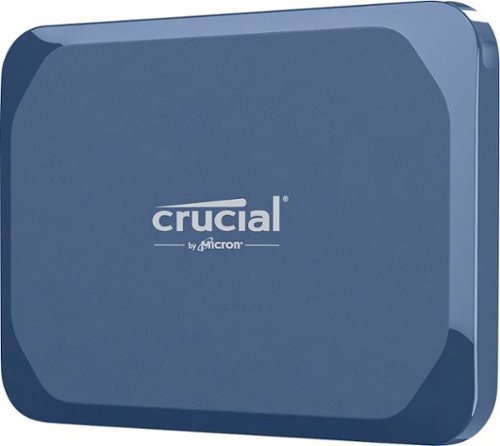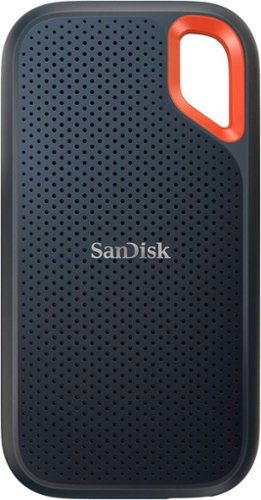Wraith's stats
- Review count231
- Helpfulness votes2,109
- First reviewAugust 18, 2014
- Last reviewJanuary 31, 2026
- Featured reviews0
- Average rating4.6
- Review comment count1
- Helpfulness votes0
- First review commentSeptember 25, 2016
- Last review commentSeptember 25, 2016
- Featured review comments0
Questions
- Question count0
- Helpfulness votes0
- First questionNone
- Last questionNone
- Featured questions0
- Answer count27
- Helpfulness votes28
- First answerAugust 18, 2014
- Last answerDecember 13, 2021
- Featured answers0
- Best answers3
The Cloud III S Wireless represents the next evolution of Cloud III Wireless, retaining all the beloved features of its predecessor. In addition to the 2.4GHz wireless connectivity, users can connect to more devices via Bluetooth or an Instant Pair~ mode that is compatible with select OMEN laptops. It also boasts extended battery life and multiple customization options. With HyperX signature comfort, this headset delivers luxurious comfort for all-day gaming or marathon streaming sessions. With up to 120 hours1 of battery life, you can enjoy hours of uninterrupted gaming fun via 2.4GHz. Push the limits even further with up to 200 hours in Bluetooth mode. Equipped with 53mm angled drivers and a lifetime activation of DTS Headphone: X Spatial Audio, it delivers crystal-clear sound and enhanced audio positioning, precisely identifying critical audio cues like footsteps. The 10mm microphone provides clear communication with teammates, crisp call quality, and effortless conversations with friends. With easy-to-use audio controls, you can swiftly mute or unmute the microphone, adjust volume levels, and switch between wireless modes effortlessly. Whether you're gaming, listening to music, watching YouTube, browsing Twitch, or completing assignments, the Cloud III S Wireless ensures you never miss a beat or crucial shot!
Customer Rating

5
My new Switch 2 headphones!
on August 6, 2025
Posted by: Wraith
I owned a pair of HyperX Clouds when they first came out and I loved them until they got destroyed by my nephews. They sound really good and are super comfortable. Since then I've used quite a few other headphones that beat the Cloud out in sound (especially bass), but NONE has ever been able to live up to how comfortable these things are.
I realized that my biggest gripe about the Cloud series has always been a lackluster bass response (something I always thought was a bit surprising given their design), but that lack of bass isn't as big of an issue with the Switch. Why might you ask? Well, Nintendo games tend to bias their sound effects and music to a higher pitch. It goes along with the family friendly nature of most of their games (bass is scary). Sure enough, after linking the Cloud IIIs with my new Switch 2, and firing up a game, I was treated to bright, cheerful music with great detail. On top of that, these are as comfortable as they ever were (probably more), and it was a joy to wear them until I exhausted the battery on my Switch (which isn't as long as I would like, but that is another matter).
I still don't think these have the greatest bass response. I paired them with my iPhone and played some of my headphone test tracks and they were distinctly lacking in OOMPH. Were they horrible? Not by any means, but a lot of players and headphone owners nowadays are used to headphones tuned a bit more to the bass side, and may be surprised by the lack of head shaking power. I can't speak to their utility on a PC though, and that may be completely different if you are able to utilize the DTS X Spatial Audio. There you probably have a little more control over the equalizer and presets that aren't available through the iPhone or the Switch 2.
TLDR: Not the greatest for bass response while listening to music or gaming, but they are almost perfectly tuned for the vast majority of the games found on the Switch platform. On top of that, they remain the most comfortable gaming headphones I've used to date. I'm super happy with the HyperX Cloud IIIs, and we are going to have a lot of fun playing and traveling around!
I would recommend this to a friend!
Build Your Dream Body - Transform your physique with our vibrating exercise equipment! The Waver Mini whole body vibration plate delivers full-body vibrations to enhance muscle contraction and activation. Enjoy stronger muscles, improved balance, and increased flexibility conveniently at home. Get started with everything you need, including 4 loop bands, 2 resistance bands, remote control, and user guide. Easily stows away under your bed or furniture! Explore Your Fitness Journey - At Lifepro, we're here to make it easy. Benefit from an extensive, user-friendly manual with live support and immediate access to professional online workout videos, empowering you to connect with our community and uncover your fitness journey.
Customer Rating

3
I want to believe, but I'm gonna need months.
on July 5, 2025
Posted by: Wraith
As an older GenX guy, I've been looking for ways to help ensure that my declining years are not as painful or as awkward as those of my parents and grandparents. When I saw the Lifepro Waver Mini, I thought that it might be a good way to maintain muscle strength and balance beyond the exercise that I already do. I did a little research, and while not mind-blowing, the data IS pretty good in showing that there are at least some benefits not only for muscle maintenance and balance, but also bone density, and possibly neuropathy. So I gave the Waver Mini a shot.
My biggest problem with the Waver Mini isn't the machine itself, which has proven to be a well-built machine that runs a lot quieter than I expected. My problem is with the documentation and exercise support for the machine. The User Manual is fine for the absolute basics for the machine, but does not give any concrete usage guidance beyond a few static pictures. It doesn't explain the benefits of the various speeds/programs and how to best incorporate those levels depending on your needs and abilities. It has 10 program levels and 99 speeds in manual mode. Why? I can't tell the difference between speed 33 and 34 and supposedly that is the demarkation between low and medium.
The Waver Mini includes some nice latex exercise bands but doesn't even give you the most remote indication on how to use them in conjunction with the machine, and are not displayed in use on in any of the illustrations. If you were to take this thing out of the box and try to use it on your own, you are largely going to be making it up as you go along, which might or might not work depending on your experience level. At worst, it's going to get you hurt.
So I went online to see what I could find. I went to the website for Lifepro to register and see their supposed library of workout videos, but I can't get to them without leaving a review. How am I supposed to leave a review when I haven't even used it yet? Makes me wonder if so many of those '5-Star reviews' are just people putting that in so they can get to the videos they need.
So then I went to YouTube to see what I could find and while there is a lot of stuff on there, many videos are old, and don't even tell you what they say they are going to! One had the woman saying that she would explain how to use the exercise bands in conjunction with the waver machine (not the mini since this was like four years old), and by the end of the video, she hadn't said one word let alone showed a single thing about using the bands.
Some of the other exercise videos that seem to be from the official site on YouTube, a mind-numbingly boring and could be five minutes long, but instead I get 20 minutes of a woman sitting in a chair with her feet on the device.
I start looking for more guidance, and I see that I can get a poster from Amazon for $20! I can also get the poster sent to me as a PDF if I give Lifepro my email address and then I still have to print it out myself. That poster should be in the box!
But anyway, I'm giving the device a shot on my own with what I have been able to piece together from reading journal articles and what little valuable information and exercise ideas I was able to glean from the videos I could tolerate watching. The good news is, I think there is some genuine value to the device as an adjunct to regular exercise for most people. I think that it could also be a great way for someone who is sedentary to help build up the strength and coordination to perhaps go beyond and do additional exercising which would be revolutionary for their health.
I have mostly been doing core/balance work on the device at the low/medium threshold for about a week. No, I have not seen any major gains, but it has only been a week. Most of the research was MONTHS in length. I can't tell you what real benefits I'm going to see. I can tell you that it has helped me recover after some long hikes and stiff mornings. I can also tell you that the included resistance bands with the handles are useless for any normal sized man, because they are too long for any use beyond standing tricep presses or maybe tricep lateral holds. You are going to want to use free weights if you REALLY want to build strength and balance with the Waver.
I REALLY want to like the Waver and I think that I will and it will become an integral part of my routine but I can't help but be ticked off by the lack of support out of the box for the device. A beginner is going to be absolutely lost, and a pro is going to be bored or stuck looking for more data to hone in on what they need.
I plan on coming back to this review in like six months and hopefully add an update comment with my full impressions. For right now, I can say that the Waver Mini is a solid machine, with definite potential, but I don't have enough time with it to say anything definitive about its benefits and if anyone says they do and they haven't been using it for at least a month or two, disregard what they say, because they don't know either.
I would recommend this to a friend!
Sound and style collide to deliver an all day, all night powerful audio punch. xboom Bounce redefines your audio experience with vibrant sound tuned by LG's Experiential Architect, will.i.am.
Customer Rating

5
Nice, Stylish Speaker w/'MEH' App
on June 27, 2025
Posted by: Wraith
TLDR: If you are looking for a nice, stylish speaker with a surpassingly comfortable 'handle', then this is your speaker. App is a bit 'meh' for controls, but if you do not have a lot of subscription based content or content of your own, it may actually be worth it for that too. I have content coming out of my ears so it was a bit much.
The LG xboom Bounce is a nice, compact, speaker that puts out some great sound and does it with some style. The strap handle looks really kinda neat and different when it is 'stowed' but it makes for a comfortable way to tote the speaker around, though I am a *tad* concerned about it getting stretched out if I use it too much as a handle.
Pairing and controls are easy to use even without the app so you can forget about that if you don't need it because the controls offered in the app for the actual speaker are just OK. I only used it for changing the lighting set-up, which is so sedate on this thing, it really isn't an issue either way.
If you do use the app, it asks you a bunch of questions about your music and podcast tastes and then it gives you a rather impressive amount of music and podcast through LG Radio+. If you don't already have a myriad of owned or subscription based content like I do, this actually may be a great thing for you, but I'm already paying for those others, so I'm gonna use them!
BTW, this Bounce does not have a ton of bass but you CAN boost those passive radiators by placing the speaker on a table or shelf that has some 'give' (in other words, NOT a granite counter), and that can help boost the 'boom'. Even without that, the Bounce provides decent bass for on the go, but nothin that will be 'trunk rattling'. For the price, the xboom Bounce is a great speaker for all your music needs!
I would recommend this to a friend!
The UltraGear OLED 32GX870A is built for gamers who demand both visual precision and speed. Dual Mode refresh rate lets you switch between stunning 4K/UHD at up to 240Hz for graphics-driven adventures or Full HD at an ultra-responsive 480Hz for lightning-fast competitive play~all with a quick hotkey press.~ The 32~ OLED panel with VESA DisplayHDR True Black 400 brings HDR games to life as developers intended, delivering deep blacks, bright highlights~up to 1300 nits peak brightness~and rich contrast for immersive visuals that pull you in. NVIDIA G-SYNC compatibility and AMD FreeSync Premium Pro ensure ultra-smooth, tear-free gameplay. This UltraGear is loaded with connectivity options, including DisplayPort 2.1 for ultra-fast, high-bandwidth performance. Built-in speakers provide crisp, immersive audio without extra clutter. Designed to be the centerpiece of any battlestation, the virtually bezel-less 32GX870A is height, tilt, swivel, and pivot adjustable for the perfect setup.
Customer Rating

5
Absolutely GORGEOUS Screen With 'Meh' Speakers
on June 11, 2025
Posted by: Wraith
This is the third OLED screen I've tried since I bought my first IPS HDMI 2.1 monitor several years ago, and it is the first one to dethrone that original screen, despite not having as good of sound. THAT is how good this screen is.
So what is so great about this UltraGear GX8? Here are the highlights:
1. Screen Quality: Simply outstanding. Whether in HDR or standard mode, the screen is sharp, vibrant, and bright! All the previous OLEDs seemed 'weird' to my eyes for some reason or another. Whether it was the lower nits, or plasticy looking colors, or a distracting 'anti-ghosting' jump every so often that was jarring to see. This is hands-down the best-looking screen I've ever had on my desk for gaming or not.
2. Refresh Rate: I have run the gamut of games in my library from both my gaming laptop and my Xbox Series X, and neither has shown a single stutter or tear in ANY game I've tried. From MS Flight Simulator on max settings, to ElderScrolls Online with stuff blowing up all over the screen, I've yet to see a single hiccup! That being said, I DO have some issues with the 'Dual-Mode' system that I've highlighted below under the 'Meh' section.
3. Stand and Form-Factor: Love, love, love, the form factor of this monitor. It has the perfect stand that is super stable AND doesn't take up a ton of space like my previous monitor did. That was the only thing I didn't like about my previous monitor, the huge stand that prevented me from using a huge section of my desk. The LG GX8 has a nice flat base that lets me stash away my gaming controller, keyboard, and mouse away when I'm not playing. Gives me a lot of useful space back. I only have one wish and that is that it came down one more inch, so it would be in the exact same position that I've been used to all the years. Eh, I'll get used to it. Also, the GX8 is so much thinner than my IPS screen or other OLEDs I've tried. Even though it has the same screen size of 32", it looks bigger almost because there isn't a huge bezel around it.
4. Interface: So easy. My previous monitor even had a remote but this one is still easier to navigate with the control nub on the back of the screen. The UI is simple and easy to navigate.
5. Connections: One HDMI for my Xbox, one for my Windows gaming laptop, and a display port for my Mac Mini. Plus, I still have the USB-C open to use for power if I want! LG also gives you a slew of high-quality cables if you need them.
What is only just 'Meh' about the LG Ultra-Gear GX8:
1. Sound: While perfectly fine for everyday application on your PC, the lack of bass put out by the integrated speakers really stinks. That being said, they get very loud. It would be pretty hard for any monitor to match the one I have been using for the last several years because it actually has a subwoofer built in, and I have NEVER found a monitor or even external speaker system that I liked as much as the sound on that monitor. But I like this monitor so much more for its visuals, that I have decided to go back to my hated headphones, that sound great but get uncomfortable pretty quickly. I think I may go get a set of open-ear Sennheisers that I know are super comfy from my audiophile days because the GX8 puts out a very good signal through the headphone port due to its built-in system. Oh, I do with the headphone port wasn't on the bottom bezel and was either higher up the back with the other plugs or on the side. The cable hanging there when I tested it (and if I do go to some wired Sennheisers), just looks bad and gets in the way of grabbing things under the monitor. But that is a nit-pick.
2. The Dual-Mode System: Turn this off unless you really, REALLY need 240hz speed for your games. I don't need that fast, and the resolution hit from the system, is a big no for me. It was on when I started the monitor up and I wondered what was wrong with the screen at first, but when I toggled off dual-mode, things went to the gorgeous view I've been enjoying ever since.
3. This really isn't even a 'Meh' but I wish LG were a little more transparent on what the monitor does for its 'screen refresh' after being on for more than 4 hours. I've dug and dug and can't seem to find out what it's doing. You have to leave your monitor on while it does this and it takes like 20 minutes of so. I've gotten into the habit of just letting the monitor go to sleep when it's done instead of turning it off like I've been used to my whole life.
Conclusion:
I know that the LG UltraGear GX8 is not a cheap monitor (though it IS cheaper than the IPS screen when I got it at launch), it is totally worth the investment. Gaming is my hobby and when I'm not gaming, I'm usually on my home computer doing other stuff and the GX8 has made all of that prettier and more useful. Love this monitor.
I would recommend this to a friend!



The Crucial X10 Portable SSD is available with up to 8TB of storage, making it perfect for storing files, photos, games, backups and videos. With read speeds up to 2,100MB/s, the X10 is twice as fast as the X9 and comes in a stylish matte blue enclosure. Built to withstand whatever life throws at you, the durable Crucial X10 is IP65 rated for dust and water resistance and is drop resistant up to 9.8 feet (3 meters). It~s compatible with Windows, Mac, Android, iPad, PC, and Linux via an included USB-C cable. Engineered by Micron Technology, a leader in the tech industry for 45 years, the Crucial X10 combines high quality with innovative features that let you edit directly from the drive. Store up to 500,000 4K photos, 114 games, 2.6 million MP3 music files and 133 4K videos.
Customer Rating

5
Outstanding External SSD for Data Security
on June 6, 2025
Posted by: Wraith
If you don't have at least three back up methods, I have to say that you are doing yourself a great disservice. I've seen grown men reduced to tears due to losing the only copies of their Masters dissertation because they weren't doing good data backup!
I myself keep two copies of my data (one as a TimeMachine backup, and one as a simple backup), here in my fireproof safe. I then also have a third SSD which I rotate year when I go home to see my parents. That way, there is always a safe copy somewhere. And that doesn't include all the stuff I have 'In the Cloud' (which is just someone else's computer/hard drive). I also rotate out the devices on an every other year schedule. That way, I'm keeping up with technology and also hedging against any degradation of the SSD/Media. So kind of like the U.S. Senate, I get a full cycle of my three devices every six years.
I've been a huge fan of Micron ever since they built me my first custom-made tower back in the late 90's (yeah, I'm old, so what). And with this new Crucial X10, ALL three of my storage devices are part of the X-Series. You can't beat the speed, size, and price per TB combo of this model.
I'm not going to go into any details of how fast it is or anything else (though I will post the Speedtest data for those who care), what's more important is convincing you that data backup is important, and that I have trusted all of my data to multiple iterations of the Crucial X series. If that doesn't speak volumes about how much I like these SSDs, I don't know what else I can say to make you understand.
If you need a great SSD for whatever your storage need is, you will be hard pressed to find a better one than the Crucial X10 or its brethren.
I would recommend this to a friend!

Powered by our next-gen processor and intelligent algorithms, the WH-1000XM6 premium headphones deliver studio-quality sound and our most advanced noise cancellation. Co-created with mastering audio engineers, every detail and note are heard as the artist intended. Enjoy a pure, uninterrupted listening experience anywhere with crystal-clear call quality and pro-level audio.
Customer Rating

5
A great improvement over the XM5s. My new Faves!
on May 19, 2025
Posted by: Wraith
These new Sony WH-1000XM6s are my fourth pair of the series. I've owned the XM2, XM3, and XM5s previously. Every version has been better than the last in terms of sound quality and noise cancelling, with the XM5s being what I thought would be the unassailable peak. Sony has one upped themselves yet again in the sound/ANC department, which is frankly amazing. The real winning features for me though are what Sony brought to the comfort and portability departments.
The problem I had with the XM5s is that despite phenomenal sound, they took a step back in comfort. I'm bald now and don't have a nice cushion of hair on my head, so I'm VERY cognizant of the padding/pressure that a headphone places on your noggin! I don't care how good a pair of headphones sound if they hurt to use. The new XM6s have a wider headband with extra padding and has almost erased any pain from wearing them for hours and hours so far.
The other improvement in comfort, the new earpads, also helps with passive/active noise cancelling. One of my favorite things to do sometimes is to just relax in my recliner with my headphones on and the ANC running to provide me a small island of silence and tranquility. The XM6s almost do a good enough job without even being turned on due to these new earpads! With ANC on though, I am completely oblivious to world. Now, I haven't had a chance to travel with them, so I can't say how well they will handle engine/people noise in a vehicle but the XM5s were amazing, and I have no doubt the XM6s will be even better.
I actually didn't use my XM5s as much for travelling, not only because of the lack of padding, but also because Sony had gotten rid of the folding feature and only made it so they fold flat in a larger zip case. Now with the return of complete folding and an awesome new MAGNETIC case, these XM6s are going with me everywhere! While I do recognize that the added complexity of the folding feature does add a fail-point back into the mix, the hinge/rotation points feel very robust. The one weird thing I found about the folding feature is that now the earcups face the other direction. Previously if you took the headphones off your head and placed them down straight ahead of you the cups would turn down to have the opening down on the table. Now the earcups turn the other direction and outer control surfaces are the side that is down (you can see this in a photo I posted). I'm not sure if this is to help improve the longevity of the ear pads or for some other reason, but I'm not sure I agree with Sony's choice here. I think I'd rather this be the other way, especially since they have now made the earpads replaceable, so if that WAS the reason, it no longer would seem to be a big one.
I've run the XM6s through my EXTENSIVE testing playlist that runs everything from frequency sweeps, to binaural placement, to recordings selected for clarity/depth/purity/transparency and other features. I also have songs selected that I know like the back of my hand and can even pick out the breath being taken by a singer while using detailed cans. The sound produced by the XM6 is outstanding.
Sony says they consulted with several audio engineers to improve clarity across the spectrum, and while I'm sure they improved some things, the previous iterations were so good, it's almost impossible for me to pick out any improvement. I would think that this work went into some of the 'wizardry' of the Listening Mode feature, which can place you in a coffee house or a movie theater to change your sound stage. To me this is a bit of a lark, because I can't see anyone actually using this feature, but more to check it out to see what the software can do.
The last features I'm going to talk about are the battery life and microphone quality.
The battery life for the XM6s is claimed to be 30 hours, and I have ZERO reason to doubt this number and would bet that it is actually much longer. My testing playlist is 4 hours and 7 minutes long, and I have listened to several full albums as well and I'm still sitting at 73 percent.
Finally, the microphones on the XM6 (both for voice pick up as well as noise cancellation) are equally as good if not better than their predecessor. I've made several calls and the people on the other end said it sounded perfectly clear. The biggest problem I had with the first call is that the noise cancelling was so good that I HAD to switch to transparency mode so I could hear myself well enough! On previous versions there was enough coming through my own head and leaking in that it wasn't really needed, but here it is.
I'm over the moon with the Sony WH-1000XM6 headphones and I expect to spend many hours lost in their beautiful sound or in my quiet refuge. They may be pricy, but they are worth every penny to me.
I would recommend this to a friend!




Unlock a next-level gaming experience with the ROG Strix G18. Featuring a 2.5K 240Hz Nebula Display with Pantone-validated color accuracy, it delivers stunning visuals. Powered by an Intel Core processor and NVIDIA GeForce RTX 5080 laptop GPU, enjoy seamless gaming and creative performance. With 32GB LPDDR5 RAM, a 2TB PCIe 4.0 SSD, and advanced ROG Intelligent Cooling, stay at the top of your game. The esports-ready keyboard, Dolby Atmos audio, and customizable RGB Aura Light Bar elevate every moment. Plus, enjoy easy upgrades and 3 months of PC Game Pass for the ultimate gaming experience.
Customer Rating

5
Closest thing to a full-sized rig that I've owned!
on May 9, 2025
Posted by: Wraith
Ever since I have stopped buying/building full tower gaming rigs, I have gravitated towards those gaming laptops that are a bit sleeker and portable, like the ASUS ROG Zephyrus (which is a fabulous computer in its own right), but this time I wondered if I was doing it all wrong and should have instead been looking at laptops like the Strix. Well, I can safely say that after a week of playing, and testing, and playing some more on the ROG Strix G18, that I WAS wrong and should have been looking here all along.
I'm not going to get all bogged down in specs, temperatures, and FPS numbers. There are reviewers out there (and probably here on Best Buy), that do a far more comprehensive job than I ever could. What I will say, is that the G18 is the closest to a full-sized and loaded gaming rig that I've ever owned in a laptop format. BTW, I'm old and have been PC gaming since the Commodore 64! Heck, I remember when my first custom built tower came from Micron computers back in the *cough* 90's, and the awesome new monitor was a 17" CRT beast!
The thing I like the most out of the ASUS ROG Strix G18, is that I don't feel like I'm giving up too much for the portability. Now part of that is because the G18 is NOT as portable as any laptop I've owned before. I remember days of hauling my tower and monitor to a friend's house to set up big gaming LAN parties, and for some reason I've always had in my head that a gaming laptop HAS to be ultimately portable, but that has almost always come at a cost of playability. Plus, as an older gamer, I also don't tend to travel with my gaming gear as much, so I was prioritizing the wrong thing. Hence, the G18 is a great device that I can keep on my shelf and pull out whenever I get the itch to play but not take up a ton of space.
I really dig what ASUS has done with their laptop packaging, software, and upgradability with the G18. Opening up the box, you are served up the G18 like the prized possession it is about to be and getting it up and running was the easiest thing I've EVER done with a gaming PC. I started cutting open the box at 0645 on the day after it arrived and I was waking up in the dungeon of Cyrodiil in 'Elder Scrolls IV: Oblivion' at 0831. And that is with doing ALL of the updating, from the software, to the BIOS, to cleaning up what very little junk ASUS puts on their systems, to downloading and installing the game from Game Pass Ultimate. The longest part was downloading the game. Easiest time ever with a gaming computer.
Also, if you like to tinker a bit with your computers but are no longer in the mood for entire builds or re-builds, the Strix is really nice too. I wanted to add some additional storage space, and it was the easiest thing ever. Flip the laptop over, slide the lever to the left, slide the bottom case toward you, lift up, slot in the SSD, turn the locking knob, and slide the case back on until it locks. Done. Peak efficiency. While it was open I could see that it would be relatively easy for me to tinker with other things if I ever get the itch, but I don't see that happening any time soon. And that's because this thing is a gaming BEAST.
I ran Oblivion at the best settings (not max mind you), and the game played like a champ, always staying right around the 60fps target. And it looked beautiful on this screen. I personally believe that the 2/2.5K resolution is the best for gaming. You get beauty without it killing your system. And like I said, the Strix handled it like a pro because one of the other benefits of going with a larger system like this is the better air flow. Even when the Strix was running it's hardest, the fan never got to 'jet engine' levels like I would get with her more svelte cousins.
There has only been one little 'meh' thing for me and that hasn't been all that bad, and that is the sound. I was expecting the Strix to be able to push out some bigger and bolder sound, but I didn't find that to be the case. While the sound is perfectly useable, and you even get some decent separation in right and left channels because of its size, it will not on its own blow you away. That's OK, because I tend to play with headphones anyway, and the Strix drives those just fine.
All-in-all I'm super stoked with the G18. I found that I have been looking in the wrong place all along for the best combo of capability, size, and portability. It's the first time that I feel that I haven't really given up anything with a laptop over a tower. That's pretty cool.
I would recommend this to a friend!






Experience unparalleled gaming freedom with the Turtle Beach Kone II Air wireless ergonomic gaming mouse. Its exceptional battery life lets you play for weeks uninterrupted, lasting up to 350 hours via low-latency Bluetooth or up to 130 hours using high-performance 2.4GHz wireless. Designed with ergonomic precision, it fits comfortably in medium to larger hands, accommodating various grip styles such as claw, palm, or fingertip plus additional grip tape is included for enhanced control. Take command of your gameplay with Easy-Shift [+] duplicator technology, expanding its 7 buttons and 4D scroll wheel into 21 customizable functions. Glide seamlessly through content with the multi-function 4D scroll wheel, offering both free-spinning and tactile scrolling options, along with fully customizable tilt controls. Engineered for speed and durability, its TITAN Optical Switches ensure precise and reliable clicks over a 100 million click life cycle. Equipped with the advanced Owl-Eye 26K optical sensor, enjoy superb tracking performance from 50 DPI up to 26K DPI with 650 IPS (16.5m/s), complemented by pure, heat-treated PTFE glides for smooth mouse movements. Customize your gaming experience with dual-zone RGB illumination and charge effortlessly with the ultra-flexible PhantomFlex charging cable and USB-C-to-A adapter. NVIDIA Reflex compatibility further enhances your gaming prowess, delivering sub-25ms response times for lightning-fast reactions and enhanced aim precision.
Customer Rating

5
Love this mouse! Great for work or play.
on April 16, 2025
Posted by: Wraith
I've been devoid of a good mouse for a little while now since my previous work horse bit the dust, and I've been getting by with my travel mouse for the last few months, which while it is great for when I'm short on space, it stinks for any serious amount of time spent playing or working.
I was kind of surprised when I opened up the box to the Kone II Air. While the box is a decent size and should give anyone an indication of the mouse size, for some reason I had it in my head that it was a bit smaller than it actually is. It's actually one of the biggest mice I've had in years and I was a bit worried at first because I have just normal hands and I was afraid that this was going to make it a slog to use. I was wrong. The Kone II Air feels great in my hand, and all the buttons are within easy reach.
I also was a bit concerned over the 'Air' moniker. I got a mouse last year to switch things up and it was an 'air' type mouse and it felt so weird that I gave it to my friends' kid. To me though, the Kone II Air is just about perfect. It's not a brick but it does have some heft to it when slinging it around on my desk. I LIKE that. I feel like it gives more feedback to me other than just watching the screen. It lets me do more stuff from 'muscle memory'.
Another thing I'm really enjoying about the Kone II Air is the clickyness of the buttons. All the buttons actuate really nicely but they also give a satisfying click. Supposedly these switches are rated for hundreds of millions of clicks, so I should be good for a week or two!
The Turtle Beach Swarm II software is really good too, though it is only for Windows computers at this time. It installed quickly and easily and gives you all the needed setting on one scrollable page. Within a couple of minutes, I had my DPI markers set, new firmware downloaded, and my LED preferences locked in (which is OFF, for me - though I did keep the occasional light that shows battery level).
There is only really one thing about the Turtle Beach Kone II Air that I'm NOT thrilled about, but it is in no way a deal breaker, the mouse wheel. While I dig that I can switch back and forth between steps and an infinite fast scroll, here the clickyness of the wheel is a bit of a turn off. It has such hard stops that it feels a bit jarring. I'm sure I'll get used to it, but since that is the mode I most often use, it has just been sticking out to me a bit more.
Oh, and one more thing I like, the dual wireless connection protocols. Bluetooth is great for day-to-day work, and it gives the Kone II Air a great battery life of 350 hours (which BTW, I'm nowhere near hitting yet), but when clicks REALLY matter the USB dongle and the 2.4 GHz channel are the way to go. Absolutely ZERO lag. While it cuts into battery time, for me it is worth it since I have just about had it with flaky BT connected mice.
All-in-all I'm super happy with the Turtle Beach Kone II Air. It's got a great feel in the hand despite being bigger than many mice, and it is super responsive. It may not be the cheapest mouse out there, but you get what you pay for with the Kone II Air.
I would recommend this to a friend!

Introducing Next Level closeness from Philips Norelco, the world~s #1 electric shaving brand. Achieve extreme closeness with Norelco~s Best shaver - delivers below skin-level, -0.08mm close shave and ultimate skin comfort. Day-long close shave, even on hardest-to-shave areas. NEW 360~ Precision Flexing Heads for 20% more precision in hardest to reach areas vs predecessor. Efficient in every pass even on 1-3-7-day beard. Powered by AI : 5 Custom Shave Modes and Live-Action dual-function Pressure + Motion light sensor. Intelligently senses, adapts and customizes to your skin with Sense IQ Pro technology.
Customer Rating

4
Very Nice Shaver w/Extraneous Feedback
on March 26, 2025
Posted by: Wraith
Since I retired I have not shaved nearly as much as I used to. In fact, I got rid of my previous electric shaver (a foil type), and stuck with using my Philips Norelco One Blade and an actual bladed shaver when the wife complained. Now that I've found something to do in my free time that kind of requires me to not look like a bum most of the time, I felt the need to get another electric razor. While the One Blade actual razor blade is fine to clean up, it is a little too rough on my old skin to do everyday.
In walked the i9000 Prestige Ultra. It has been a while since I've had a shaver with the rotary blades, but this one seemed nice and I was right. It has given me almost blade close shaves in half the time (heck, probably a quarter of the time), and hasn't torn up my face. It is also super easy to clean, both dry and with water. In terms of electric shave quality, this is probably the best electric razor I've owned in my 50+ years. If you are looking for a great electric razor, stop here and go get the i9000, you won't be disappointed.
What follows below are a few things that I found 'meh' about the i9000 more as feedback to Philips and as a warning to potential buyers. All of these things are not deal breakers in the slightest, but are observations from a long time shaver.
GroomTribe App: REALLY? GroomTribe? Whatever. Loaded it up mostly just to check it out and while it made it easier to make changes to the razor settings, it is completely useless to me otherwise. I don't care about feedback on my shaving technique. And speaking of extraneous feedback...
Lightstrip: Turned off immediately. The variety of colors and locations of the lights was giving me a headache. I can feel when I pressing too hard and I don't need Philips to hold my hand to make sure I do proper circular strokes with the razor head. Would be more useful just as a white light to help illuminate my skin better and find stray hairs I might have missed.
Charge Cord: Philips/Norelco, please be advised that it is 2025 and proprietary charge cables are bogus. Making it a proprietary cable with a USB-A plug and no included brick, in the age of USB-C is infuriating. I no longer own a power brick with USB-A. I had to find a USB-A port on an old power strip to charge this thing. USB-C is the way to go for BOTH ends of that charge cable please.
Case: I would prefer if the case for this razor was for just the razor itself and was more svelte. That would be much more useful for me and my travels. As it is, I'm going to look to see if Philips sells a smaller case or if there is a generic one elsewhere.
Again, none of these are dealbreakers, but if they are for you, now you know. Otherwise, it's a great razor.
I would recommend this to a friend!
Everfrost Portable Powered Cooler 58L with 288Wh built-in Battery. No ice is needed for cooling anymore! Anker EverFrost 2 Electric Cooler 58L can keep food and drinks cool for up to 34 hours of uninterrupted chilling with a 288Wh LFP battery and 78 hours with two. It can cool down in 15mins only. Wheels and handles are designed and included by default for portable use. Plus, it can be recharged from solar,AC,Car,USB-C. Your perfect choice for outdoor camping and family road trips.
Customer Rating

5
Hey! This Thing Is Really... Cool!
on March 12, 2025
Posted by: Wraith
TLDR: Yes, it's expensive. Yes, it is heavy as heck. But what it does, it does very well, and can really help in a lot of ways.
I'm an Assistant Scoutmaster and the prime logistics guy for my wife's friend group, so needing a cooler for a campout or beach/park event is a pretty common thing for me. That being said, it would seem we are in a down time and I have not been able to test out the Anker SOLIX Everfrost 2 in the field but I did run it through some paces to have a better idea of what it will be able to do when it does head outside.
Rather than my normal list of what I like or don't like, I'm just going to hit some main points that I think everyone should be aware of when looking at or purchasing the Everfrost 2.
Weight: HOO BOY does this thing weigh a ton! And that is empty and without the batteries! I hope you have a flat load SUV or truck, because if you have to drop this into the trunk of a sedan, I pity your back!
Build: This thing is SOLID. That helps to contribute to the weight problem, but it also helps out tremendously when maintaining temps.
Battery: The battery packs for this thing are really cool. Loading them up in the end of the Everfrost 2 feels like I'm loading in artillery shells or some sci-fi component into the Enterprise. It took 3:20 to fully charge the battery pack from what it arrived at (don't know the exact percentage but it was on one dot), to full. That was on a high speed charger with a 100w/5A cable. It drew about 59w for the entire charge time.
That one battery was able to get one compartment to -4F and the other to 32F in about an hour. I then put in some meat from the refrigerator and a couple of six-packs of soda from the cabinet. It took 1:10 for the meat to get to a 'hard' freeze. The sodas were nice and chilled as well. It burned about 30% of the battery getting there.
I took out the meat and kept the sodas in there. I wanted to see how long the remaining 68% of battery would last for maintaining temp. I checked up on it repeatedly through the afternoon and it looked like it was sipping about 1% of the battery every 30 minutes. I figured I would at least get until mid morning the next day out of the battery but when I woke up and checked, the battery had conked out and while the cooler was still cool, and the freezer side still below freezing, the temps were 17F/35F. That is from the single battery that comes with the Everfrost 2. I'm gonna buy another.
Another great thing about the battery pack is that since it is removable, it can be used as a power base-station wherever you need it when the cooler isn't in use. It can keep all kinds of things charged up. That being said, I wish that Anker had a cover or something for the battery to help keep the contacts clean/undamaged. They provide a tray to protect the one open slot for holding accessories, and yes, the battery has small feet to keep the contacts off the surface, these aren't cheap and could even use just a silicone cover.
Storage Space: Yes there is less than a regular open cooler but your food items don't have to share that space with ice and later water. You get less space, but ALL of it is usable and nothing gets wet in the process!
Utility: For me, the greatest thing that this thing can do is actually freeze and keep things frozen. Regular coolers can't do that. All they can do is slow the thaw at best. The fact that it does this in a 'dry' environment is also going to be awesome for overnight trips. I can't tell you how many times I have had items leak in water from the cooler and get ruined. I had taken to removing food from their regular packaging and putting them into vacuum sealed packs, but that took a TON of prep time and created a lot of waste. Now I don't have to worry about it.
The other thing I love about this thing is that I'm not going to worry as much during our next power outage. I'll be able to fire up the Everfrost 2 and throw all the frozen stuff and medications in there that would normally be ruined. That right there is worth the price of entry for me.
I'm not a fisherman, but I could see this being a really useful item for them as well. Being able to clean and freeze your catch out in the field for a long fishing trip. Pretty neat!
I'm going to have to buy the 100w solar panel for this thing, because that will make it complete. I'd like to see a pack sold with the solar panel and perhaps the extra battery.
Conclusion: While I did not have the ability to run it through its real world tasks, just the testing I did makes me very happy with the Everfrost 2. It may be expensive and heavy, but it is also filled with all kinds of possible utility, that it is a great thing to have for any family.
I would recommend this to a friend!




Wraith's Review Comments
Make driving routines more enjoyable with this OverDryve car system. Its voice assistant capabilities let you read and send text messages by command and also play music in your car without taking your hands off the wheel. The built-in dash cam of this OverDryve car system lets you record trips and capture every moment on the road.
Overall 5 out of 5
5 out of 5
 5 out of 5
5 out of 5No-Brainer If You Want A Great All-In-One System
By Wraith
I wondered about creating a GPS system nowadays with so many people having their smartphones with their own GPS functionality or with most cars coming with some kind of infotainment system, but after using the OverDryve 7 for the last two weeks, I think it is a great system and is a no-brainer for anyone looking to add GPS functionality to their car.
First off, my favorite thing about this device is the mounting bracket. I kid you not. One of the things I always hated about car GPS systems was having to lock it in place and reconnect the power and such. In the process of doing that I would invariably mess with my carefully set up positioning and would have to do it all over again. The Overdryve has an awesome bracket that you keep set up in your car and plugged in to everything and the Overdryve unit itself links via magnets and the connections are made through little contacts on the back. Easy-peasy. On top of that, the basestation also has an additional GPS antenna to improve location accuracy. Now I have rarely had problems with previous GPS devices and but the additional antenna could probably help when you are in the 'canyons' of the city, though I haven't gone downtown to try it yet.
The GPS system is great. While my car has one built in, it acts a bit too much like my mother and won't let me input anything if I am not at a complete stop. My wife can't even do it from the passenger seat because if we are moving at all it completely locks out the GPS controls. I understand why, but it would be nice for some kind of override. With the Overdryve, we don't have to worry about that. She just plucks the device from the mount, types in the destination and clicks it back into place. The guidance voice is kind of grating but so is my wife yelling directions at me from her phone!
I played around with the handsfree and entertainment applications and they are fine, but my car handles that pretty seamlessly, so I don't think I will be using that function of the Overdryve. The voice commands are much more responsive than those for my car system so I will give it that. The other thing I don't have to worry about is the backup camera or tire pressure monitor, because my car already has that, but if your car doesn't, this is a really cool feature. While each of those systems is an add-on, they are both only about $150 each and I guarantee I paid more for that functionality from the auto maker.
As for the Overdryve also being an Android tablet, and can be used off the mount like any other tablet, it is true that it can do so, but it is a little bulky for that and it is an Android tablet with all that entails. Sorry, I have an iPad and I can't really see myself ever using this as just a regular tablet, but perhaps if you forgot yours and you have a fussy kid in the back and want to send it to the back seat to quiet them down, this could be a lifesaver.
Now for my few quibbles with the device. I had a little trouble syncing it to my phone for the first few tries but after I did a phone restart I didn't have a problem and it had maintained the sync no problem, so it could have been my phone and not the Overdryve. My only other problem is the name. Seriously, Overdryve?! I realize that Overdrive was probably taken but I kind of feel like some hipster should be on TV telling me how 'swaggy' this thing is. Every time I have had to type Overdryve into this review, I have had to roll my eyes and they are getting tired.
In summary, if you want a great functioning GPS system, and that is all, this is a phenomenal GPS and it costs about the same as other 7-inch GPS systems. If you need the functionality of an infotainment system, and want the ability to add safety features like a back-up camera and tire pressure monitoring, this is a no-brainer because you get all of that for the price of a basic 7" GPS. On top of all that, you get a fully functional Android tablet! I really can't see why anyone would buy any other standalone car GPS system now that this is out. Even if you don't need the other functions, they are nice to have and Rand McNally has created the best GPS device I have ever used, for the same price as other systems. Seriously, this is the unit to get.
Wraith
Rochester Hills, MI
Dash Cam!
September 25, 2016
I totally forgot about the dash cam function of this. Yet another feature that makes this a no-brainer. I have not had much experience with dash cams but this one works well. Now let's just hope I don't end up on one of those dash cam compilation videos on YouTube!
0points
0of 0voted this comment as helpful.
Wraith's Questions
Wraith has not submitted any questions.
Cleaning up after pets has never been easier than with CrossWave X7 Cordless Pet Pro, our BEST CrossWave multi-surface cleaner for homes with pets. It vacuums and washes at the same time, across sealed hard floors and area rugs, combining cleaning steps and saving you time. It~s perfect for grab and go cleaning of frequent pet messes with up to 30 minutes* of hassle-free, cordless run time and it weighs just over 10.5 lbs. Our pet parent engineers incorporated three different cleaning modes: Hard Floor Mode, Area Rug Mode and TURBO PET Mode to boost cleaning performance, especially for pet and everyday stuck-on messes. CrossWave X7 Cordless Pet Pro multi-surface cleaner also has LED headlights to illuminate pet hair, dirt and debris while cleaning along baseboards and in corners. And unlike when you use a mop and bucket, there~s no need to worry about putting dirty water on the floor while you clean, since our Two-Tank Technology keeps the clean and dirty water separate. When you~re done cleaning, CrossWave X7 Cordless Pet Pro cleans itself! It has a self-cleaning cycle that rinses the brush roll and inside of the CrossWave with clean water, so there~s less clean-up after cleaning. Plus, it comes with two trial-size bottles of our PET Clean + Natural formula and two PET Multi-Surface Brush Rolls. And this machine doesn~t just clean up after pets, it helps save them! BISSELL proudly supports BISSELL Pet Foundation and its mission to help save homeless pets. When you buy a BISSELL product, you help save pets, too. We~re proud to design products that help make pet messes, odors and pet homelessness disappear.
Does this machine clean up both hard and soft puppy poops? We are elderly and have three Chihuahuas & a Chiweenie. Two dogs are elderly and have been pad trained because we do not have a fenced yard & area predator threats. The pups likely too.
I would not use this for either. This is for dirt, mud, dust, hair, litter, and small food bits. If it were a liquid mess (vomit/diarrhea) it might do OK, but nothing bigger or more substantial than that.
4 years, 1 month ago
by
Wraith
Cleaning up after pets has never been easier than with CrossWave X7 Cordless Pet Pro, our BEST CrossWave multi-surface cleaner for homes with pets. It vacuums and washes at the same time, across sealed hard floors and area rugs, combining cleaning steps and saving you time. It~s perfect for grab and go cleaning of frequent pet messes with up to 30 minutes* of hassle-free, cordless run time and it weighs just over 10.5 lbs. Our pet parent engineers incorporated three different cleaning modes: Hard Floor Mode, Area Rug Mode and TURBO PET Mode to boost cleaning performance, especially for pet and everyday stuck-on messes. CrossWave X7 Cordless Pet Pro multi-surface cleaner also has LED headlights to illuminate pet hair, dirt and debris while cleaning along baseboards and in corners. And unlike when you use a mop and bucket, there~s no need to worry about putting dirty water on the floor while you clean, since our Two-Tank Technology keeps the clean and dirty water separate. When you~re done cleaning, CrossWave X7 Cordless Pet Pro cleans itself! It has a self-cleaning cycle that rinses the brush roll and inside of the CrossWave with clean water, so there~s less clean-up after cleaning. Plus, it comes with two trial-size bottles of our PET Clean + Natural formula and two PET Multi-Surface Brush Rolls. And this machine doesn~t just clean up after pets, it helps save them! BISSELL proudly supports BISSELL Pet Foundation and its mission to help save homeless pets. When you buy a BISSELL product, you help save pets, too. We~re proud to design products that help make pet messes, odors and pet homelessness disappear.
Does this come with any attachments?
No. There really isn't any need for them since there isn't a wand/hose to use elsewhere. It does have the charging/drying base as well as an extra mopping roller head.
4 years, 1 month ago
by
Wraith
The best bedroom Smart Clock just got even better. The Lenovo Smart Clock Gen 2 with Wireless Charging Dock keeps your nightstand clutter free. Charge up to two additional devices at once: your phone (using the wireless dock) and another accessory, like a smart watch (using the USB port). The 4“ color touchscreen showcases the time, weather and your family photos with a choice of customizable clock faces or check in on your smart cameras feeds before bed. Enhanced with a built-in nightlight when docked, the light is just bright enough to illuminate your way without waking your partner. With multiroom audio, you can add your Lenovo Smart Clock Gen 2 to a speaker group and play media across multiple devices and rooms.
Would the alarm function still work if the internet goes out?
Yes, because it can be set directly on the device as well as through the Google Home app. Doesn't need internet for anything but data it would have to pull from the internet like music/weather and such.
4 years, 4 months ago
by
Wraith
Does this specific purifier release ozone?
No, it helps filter it out of the air since it is considered to be a toxic gas.
4 years, 11 months ago
by
Wraith
Your life~s an adventure. To capture and keep its best moments, you need fast, high-capacity storage that accelerates every move. With up to 1050MB/s read and 1000MB/s write speeds, store your content and creations on a fast drive that fits seamlessly into your active lifestyle. Up to three-meter drop protection, with IP65 water and dust resistance, a carabiner loop for securing the drive, and a 5-year limited warranty give you the peace of mind to take it with you on travels near and far. From a brand trusted by professional photographers, the SanDisk Extreme Portable SSD provides fast solid state performance in a tough, reliable storage solution.
Will this work with the new Xbox Series X gaming console? Thanks
Sort of. From what I understand from Microsoft, the only games you can have on an External USB drive are for the Xbox/Xbox 360/Xbox One. I think you can also have whatever photo/video files on it as well. Series X games have to go on the internal drive or on the new Seagate expansion drive to support the speed required.
5 years, 2 months ago
by
Wraith
Bose Sleepbuds II deliver relaxing sounds that help you fall asleep, and use Bose noise-masking technology so you stay asleep. Tiny, wireless Sleepbuds II are designed for comfort with sleep technology clinically proven to help you fall asleep faster. Sleepbuds II play content only from the Bose Sleep app, which gives you full control of the Sound Library and helps you personalize features. Discover tranquil tones and soothing sounds from nature. Or, use Bose noise-masking sounds to cover unwanted nighttime noise. Download your favorite sounds directly to Sleepbuds II, control volume, and set a personal wake-up alarm. Sleepbuds II feature proprietary eartips made of soft silicone for a comfortable, secure fit. Sleep on your back or side, or rollover during the night, they~ll stay put. Get up to ten hours of battery life from a single charge, enough for a full night~s sleep ~ and three additional charges from the portable case.
Can they play the music on your phone
No they can not. They can only play sounds from a selection of 40 sounds that come with the Sleep App. You can have up to 10 of them loaded onto the Sleepbuds at a time.
5 years, 3 months ago
by
Wraith
The Turtle Beach Stealth 700 Gen 2 is the next level of premium wireless performance compatible with Xbox One and Xbox Series X|S, featuring Xbox Wireless and Windows Sonic surround sound. Take mobile calls or listen to your own music simultaneously while gaming through Bluetooth technology. An all-new metal-reinforced headband and strengthened hinge design deliver significant advancements in durability, and re-shaped Aerofit cooling gel-infused memory foam ear cushions provide premium comfort. The upgraded rechargeable battery provides up to 20-hours of wireless gaming. A larger, high-sensitivity mic improves chat clarity and conceals in the housing when muted, while 50mm Nanoclear speakers provide crisp, accurate sound for the ultimate gaming experience.
Are the rechargeable batteries replaceable by the end user? Batteries dont last forever, it would be a shame(and waste of money) to have to trash a 150$ headset because you cant swap a battery.
Not without busting them open. Yes, that it a big problem with a lot of devices nowadays. There might be a place where you can have someone open them up, but having the battery available is probably not going to happen. When these no longer hold a charge, they are going to need to be replaced. Wish it wasn't so.
5 years, 4 months ago
by
Wraith
The Turtle Beach Stealth 700 Gen 2 is the next level of premium wireless performance compatible with Xbox One and Xbox Series X|S, featuring Xbox Wireless and Windows Sonic surround sound. Take mobile calls or listen to your own music simultaneously while gaming through Bluetooth technology. An all-new metal-reinforced headband and strengthened hinge design deliver significant advancements in durability, and re-shaped Aerofit cooling gel-infused memory foam ear cushions provide premium comfort. The upgraded rechargeable battery provides up to 20-hours of wireless gaming. A larger, high-sensitivity mic improves chat clarity and conceals in the housing when muted, while 50mm Nanoclear speakers provide crisp, accurate sound for the ultimate gaming experience.
Is the headset able to be adjusted via the app while connected to the xbox or do you have to adjust it separately?
I can change the settings through the app on my phone while playing. The app connects through bluetooth so I don't think they interfere with each other.
5 years, 4 months ago
by
Wraith
The Turtle Beach Stealth 700 Gen 2 is the next level of premium wireless performance compatible with Xbox One and Xbox Series X|S, featuring Xbox Wireless and Windows Sonic surround sound. Take mobile calls or listen to your own music simultaneously while gaming through Bluetooth technology. An all-new metal-reinforced headband and strengthened hinge design deliver significant advancements in durability, and re-shaped Aerofit cooling gel-infused memory foam ear cushions provide premium comfort. The upgraded rechargeable battery provides up to 20-hours of wireless gaming. A larger, high-sensitivity mic improves chat clarity and conceals in the housing when muted, while 50mm Nanoclear speakers provide crisp, accurate sound for the ultimate gaming experience.
Does this fully support Dolby Atmos on Xbox one and Xbox Series x, through the Dolby Atmos App and and games that support Atmos?
I don't think so. When I set them up on my Xbox One X, the setting for these to work is Windows Sonic for Headphones. I have a Dolby Atmos license for another set but I can't select it with these because it says my license does not support these headphones. That being said, they sound great using Windows Sonic. Hope that helps.
5 years, 4 months ago
by
Wraith
Produce clear pictures and sound with this Miroir Full HD pico projector. The 7000 mAh lithium-polymer battery offers up to 2 hours of viewing time, while the pair of 2W speakers deliver high-quality sound for an all-around multimedia experience. This Miroir Full HD pico projector has HDMI and USB Type-C ports for secure connection to a variety of input devices.
What speakers go well with this??
Anything with a simple 3.5 mm (headphone style plug) would work, though the built in 2W speakers are pretty good for a small space. The projector can even power the speakers if they can be powered via USB.
6 years, 1 month ago
by
Wraith