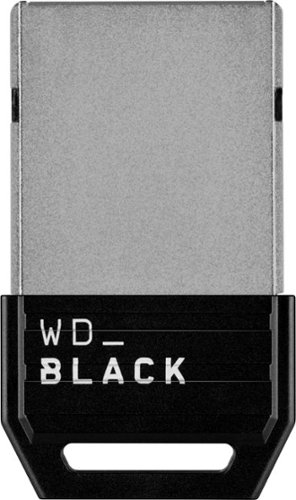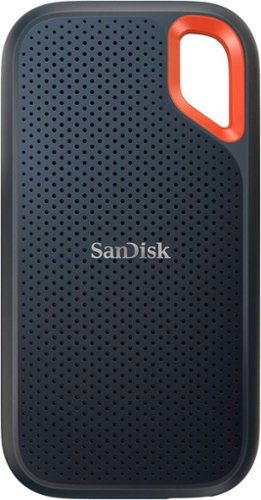Wraith's stats
- Review count231
- Helpfulness votes2,109
- First reviewAugust 18, 2014
- Last reviewJanuary 31, 2026
- Featured reviews0
- Average rating4.6
- Review comment count1
- Helpfulness votes0
- First review commentSeptember 25, 2016
- Last review commentSeptember 25, 2016
- Featured review comments0
Questions
- Question count0
- Helpfulness votes0
- First questionNone
- Last questionNone
- Featured questions0
- Answer count27
- Helpfulness votes28
- First answerAugust 18, 2014
- Last answerDecember 13, 2021
- Featured answers0
- Best answers3
As game files get larger and larger, the WD_BLACK C50 Expansion Card for Xbox is the fast and easy way to give your Xbox Series X or Xbox Series S a big capacity boost so you can keep more titles installed. Just plug this officially licensed card directly into the dedicated slot on the back of your Xbox Series X|S console and it~s good to go, no extra software or installation steps needed. The card delivers similar performance as the Xbox internal storage for a seamless experience when you~re installing, loading, playing, and saving your favorite games. Keep your library ready to play and get into the action fast with the WD_BLACK C50 Expansion Card for Xbox.
Posted by: Wraith
This is my second expansion card for my Xbox One Series X. I bought one of the original cards when it launched and now that that one is full, I needed another and being a fan of Western Digital products, this new Xbox expansion card was a no-brainer.
Despite having a Series X, I actually do not own any physical games. All of my games are downloaded either from the Microsoft Store or are a part of the Xbox Game Pass program. Being an old-school PC gamer, I tend to keep my primary drive installations to they system and my most played games, while I use secondary drives for everything else. In this case, I have Star Trek Online, Minecraft, MS Flight Simulator, and No Man's Sky on my main drive. All of the other games are on my original 1TB card and it is now full (it is at 943GB right now). I will be downloading Diablo IV soon and while that one will be on the main drive I will want to move Flight Sim to an external drive and later with some of the recent games that were announced (Starfield WOOT!), Diablo IV will join it on this new drive.
While it may stink that you have to buy cards like this to store your library, I like the fact that you don't take a performance hit by using them and fortunately they have come down in price. The WD-BLACK C50 works perfectly straight out of the box, and is a MUST HAVE for any Xbox, plus I got an additional month of Game Pass Ultimate added to my subscription!
I would recommend this to a friend!
The XPS 15 laptop is the perfect balance of power and portability with an unrivaled immersive visual and sound experience. Whether you are streaming, editing photos or creating your next masterpiece, the XPS 15 has the power to move your ideas into reality.
Customer Rating

4
At First Confused But The XPS 15 Is A Solid PC
on June 17, 2023
Posted by: Wraith
When I first received this Dell XPS 15 laptop to review, I was a bit confused as to whom this laptop was gear towards. It has the power and dedicated graphics to be a pretty darn good gaming rig, but then it has just an FHD+ screen, and quite frankly no gaming laptop should ship with anything less than 2K/QHD, especially at this price point. That being said, since it does only have the FHD+ screen and can not be a converted to a tablet nor does it have a touch screen, I didn't see the power as a particular benefit to a creative (photo, video, audio, or animation). All of this was exacerbated early on in my testing by some VERY poor performance and a swamped cooling set-up.
I have since changed my mind and consider this XPS 15 to be a solid 'all-arounder' of a laptop. It does nothing exceptionally (except perhaps Office apps), but everything it does, it does pretty darn well. On top of that, I'm impressed with how Dell has now gone all in on allowing consumers to upgrade/repair their own computers and makes access easy and they even put out a repair manual online. That is a nice consumer-friendly approach that a lot more manufacturers need to adopt.
The biggest thing that changed my mind was how much the laptop improved with just a few rounds of updates. I always try out a computer pre and post updating just because I want to know what is delivered raw vs. tweaked. The performance of the XPS 15 on games and video encoding was mid at best. Now I like to task computers with the game Star Trek Online, not because it is a AAA title, but because it is so poorly optimized and has such cruddy spaghetti code running behind the scenes, that modern computers and graphics cards actually have a harder time running it. Prior to updates I was getting 17-18 fps regularly throughout the game and it sounded like a jet engine was going in my office with the fans in this thing. After all the updates and some tweaking of settings, to include actually upping the resolution and graphics settings, I was regularly getting 40-45 fps. Still not spectacular but actually pretty good for STO!
So that told me that the guts of the XPS 15 are actually pretty darn good as a solid all-around laptop once things are tweaked and updated. The FHD+ screen is also much better than I initially gave it credit for, though I still think that a QHD screen is the bare minimum for this laptop.
Here are some other things I like and don't like about the Dell XPS 15:
Like:
Classic styling: I had a Dell XPS way back in the day when they first started this current design and carbon fiber deck. It was an instant classic then and it is still classic now. Some may actually call this a drawback since they have not really innovated in this area in quite some time, but classic is classic.
Keyboard: The Dell XPS keyboard is tied for my second favorite laptop keyboard with Macs. My number one is still the IBM/Lenovo keyboard but this keyboard is right up there with the best. Types well with minimal mistakes and a great feel.
Trackpad: Huge and responsive. Love this thing. Normally I would pair a mouse with a laptop just for ease of use but I don't need it with such a great trackpad.
SD Card Slot: I appreciate the inclusion of the SD Card slot, though this should be standard on any laptop larger than 13", it is still nice that they actually did it.
Don't Like:
Filthy Out of the Box: This is the second laptop I've received (the other one was not Dell), that was absolutely filthy with dust and debris INSIDE the plastic sleeve the laptop comes in. I had to use some canned air to clear out all the junk. Absolutely weird.
Needs a Dongle: While great that they put the SD Card slot in, I'd rather actually have either an HDMI or USB-A port. Granted, they provide you with a dongle for those two ports, but one or both should just be standard.
Final notes: I read another review on here where the reviewer said that the RTX 4050 in this laptop can not drive an external display. They are wrong. I was able to use my own hub to plug the XPS 15 into my 32" BenQ 4K HDMI 2.1 monitor and was able to crank STO up to the max AND it was utilizing the GPU. I was limited to a refresh rate of 60hz but that was because of my own dongle being limited to than and not the card.
All-in-all the Dell XPS 15 is a solid laptop and if I could give half stars, I would seriously consider giving it 4.5 stars instead of 4. It is not cheap by any standard but it is built well, performs well, and is easily upgradable. If you need a solid computer that handle pretty much anything you throw at it, you could do far worse than the XPS 15 but not much better without spending much more or giving up something else in the trade.
I would recommend this to a friend!




The powerful and compact Zenbook 14" OLED is just 0.66~ slim and 3.48lbs light, with a breathtaking new design that~s timelessly elegant yet totally modern. Perfect visual experience from the 14.5~ 16:10 2.8K OLED HDR NanoEdge, up to 550-nit screen which is PANTONE Validated with 100% DCI-P3 color gamut. The Intel EVO platform with 13th Gen Intel Core i7 Processor, Intel Iris Xe graphics, 16GB RAM and 512GB PCIe 4.0 SSD deliver superb performance, and there~s a long-lasting 90 Wh battery and latest Wifi-6E built-in. For extraordinary audio experience, there~s a Dolby Atmos sound system powered by a smart amplifier with Harman/Kardon certified.
Customer Rating

5
A Beautiful, Svelte, Laptop For A Young Designer
on June 12, 2023
Posted by: Wraith
Upon getting the opportunity to review the Zenbook 14, I wasn't quite sure where it would fit into the realm of laptops, given its specs, price, and form factor. After having used it for several days in a variety of tasks, it would seem that ASUS has built a VERY nice laptop aimed right for a young designer or art student. I came away quite impressed with several features of the Zenbook 14 and very few issues.
Likes:
Beautiful Screen: Easily one of the prettiest screens I've seen on a laptop of any kind. The 2.8K OLED is vibrant and bright where you want it to be and pitch black where you want that too.
Form Factor: The 16:10 ratio is nice for film viewing and editing, and the overall package is light and sleek. Very easy to cart around in a bag or even in your hand.
Software: I've had several ASUS gaming rigs and their Armoury Crate is by far my favorite control software for gaming. It would seem that ASUS has ported that idea over into an art-centric version called ProArt, and it is quite cool in and of itself. It gives you quick and easy access to change hardware settings, do color calibrations, and to manage files. This is probably one of the Zenbook's best features and it doesn't seem to get a lot of hype like it should.
Quiet: I crunch some video and did a bit of graphics editing using the Adobe Suite and the Zenbook stayed as quiet as a mouse and as cool as a cucumber. Ok, it was more like a cucumber that had been left out on the counter, but still.
Capable: The Intel i7 in this thing made short work of the tasks that I threw at it. I'm sure I could have bogged it down with a ton of windows open in Chrome and a video render going in the back while trying to run Crysis, but in real-world applications, the Zenbook purred along without a hitch.
Battery: I did a full charge prior to starting her up and after quite a few hours of use, the Zenbook is showing 73%. I'd say this thing is easily good for a full days work or school, without having to take around the bulky power brick.
Ports: For such a small and sleek laptop, ASUS didn't really skimp on the ports. 1 x USB-A, 2 x USB-C (one to be used for charging of course), HDMI, and a headphone jack. The only thing she is really missing, especially for an 'art' computer is an SD Card reader. I need to dig into the specs and see if the headphone jack can do high impedance headphones. If yes, that would be killer.
Speakers: Despite not having discreet speaker grilles on the keyboard deck, the Zenbook 14 puts out a nice soundscape that can get surprisingly loud without distortion. It did get a bit 'sibilant' at the highest volume, but otherwise the just released story preview for 'Starfield' sounded epic!
Neutral:
Keyboard: Nice and comfortable layout. I put it in the neutral category since I neither love it, nor dislike it. It is a pleasure to type on but the keys are a bit 'thick' to be perfect for me. Still, I haven't had a single 'fat-finger' issue where I couldn't touch type without my usual errors.
Touchpad: Again, nice and responsive. Also, I dig the integrated calculator that lights up (I left the sticker on it so you could see what it looks like even without being activated), but I found a few times that I accidentally activated it with a touch in the upper right corner and then I got funky tracking until I realized that I had done so. I'm probably going to see if there is a way to disable the function because although it is cool (and allows for a compact keyboard), I don't see myself using it all that often.
Lack of Tablet Feature: I thought of putting this in the 'Don't Like' category but I've found that if you aren't almost always using a laptop in its tablet mode, it often times is more of a detriment than a benefit. While having a touch screen, which in this case I don't agree with since that will just muck up your 'canvas', I think that this is geared more towards keyboard and mouse manipulation of your art not via stylus/pen.
Camera: I didn't try out the camera for anything other than just seeing how awful it made me look, but it actually didn't make me look any worse than I already do. That is a feat in and of itself. My home office looked bright and sharp, and I looked just as rumpled as ever. I'm only placing it here in neutral because I didn't really give it a chance to shine/fail with an actual video call.
Don't Like:
Power Brick: If you are going to make a sleek and beautiful laptop, it should have an equally sleek and while maybe not beautiful, but at least nice looking, power brick. ASUS gives you a two part brick with the main brick and USB-C power cord on one hand and then the AC cord on the other. I would much rather see a brick with integrated plug. That way if you are working a bit of a ways away from the outlet you don't have a nice power block ready for someone to kick.
The External Case: I know this is such a minor point but I feel obligated to share it because this is such a pretty laptop; it is a fingerprint magnet. This laptop is designed for designers and something like greasy finger and palm prints is going to be a turn off.
While maybe not the cheapest option out there for a young art/design student or professional, you DO get what you pay for with the Zenbook 14. You get and eminently portable, sleek, and beautiful laptop that delivers top notch performance through a gorgeous screen! The Zenbook 14 is a darn fine laptop.
I would recommend this to a friend!





Play your way with the ROG Ally gaming handheld. Access any game that runs on Windows across all game platforms, including Steam, GOG, Xbox Game Pass, cloud gaming services, Android apps and more. Play anywhere, anytime, using handheld mode or by connecting the Ally to a TV and linking multiple controllers to play with friends. The Ally even transforms into a gaming PC by connecting to ROG XG mobile eGPU and dock - supporting mouse, keyboard, monitor, and more of your favorite peripherals. Equipped with an AMD Ryzen Z1 extreme processor, a smooth 7-inch 1080p 120Hz touchscreen with AMD FreeSync technology, and ROG intelligent cooling, the ROG Ally takes handheld gaming on to a whole different level.
Customer Rating

5
LOVE, LOVE, LOVE the ASUS ROG Ally!
on June 10, 2023
Posted by: Wraith
I was watching the ASUS reveal of the ROG Ally about a month ago and immediately put in a pre-order through Best Buy. I have owned the 'Deck' and had actually sold it back at the turn of the year because it just wasn't living up to what I had hoped, mostly because of limitations with Steam and quite a few of my games that ran really wonky. Now, I'm an older gamer and quite a few of the games I like are of the older sort and were not high on the priority list, but with the ASUS ROG Ally being a handheld Windows PC, I knew things should run just fine. I was right and the Ally has been an absolute joy to play.
What I Like:
1. Screen: Gorgeous screen! Even though it is 'only' 1080p, it is sharp and bright with nary a hiccup or motion blur. It is a far superior screen to the 'Deck'.
2. Horsepower: The processor/GPU combo on this thing is impressive! While I might not be trying to run AAA titles at uber resolution, all of the games I have run have run seamlessly. I have a lot more games to add to my library but I have no doubt the Ally will be able to handle it.
3. Keeps its Cool: Despite playing for several hours with the Ally, it has never been hot to the touch, nor has it been ridiculously loud with its fans. The thermals on this thing are top notch.
4. Comfort: Despite being bigger and more angular than the 'Deck', I think I like holding the Ally more. I don't know if it just hits a naturally comfortable posture for me, but it feels like I have an Xbox controller with a nice screen in the middle. The perfect mobile gaming set up.
5. Sound: The Ally can put out some seriously good audio and at a high volume. Now I am mostly using headphones just so I don't disturb my wife, but in my early testing when I was just sitting in my easy chair, it was nice to not have my headphones on and still get good audio.
6. Armory Crate: Still my favorite 'Gaming Management System', and ASUS did a nice job tailoring it for the ROG Ally. I struggled a bit at first with Star Trek Online when I first launched it but that is because I didn't set the game up under the Armory Crate and put it in 'controller mode', which my profile is set up as in the game.
Neutral:
1. OS: It's Windows 11. I know lots of gaming purists have grumbles with 11 but having been old school and trying to get games to work on Windows since Windows 1.0, I can tell you that 11 is a relative breeze.
2. Lighting: I don't really care about having lights on my computers and that extends to the Ally. As soon as I got into the settings I turned the lights off. Saves a bit of juice.
3. Battery Life: It's good, but it IS relatively short. I knew that going in so it's a non-issue for me. The fact that it goes as long as it does, (I've gotten over three hours of play time with my relatively lightweight games) is impressive.
4. The 'Stand': In the box is what looks like a plastic bar with a notch that is for holding your Ally while using it hands-free. What it really is, is a compressed piece of cardboard that does its job but probably not for very long.
Don't Like:
1. Power Brick: This is meant to be a mobile gaming system and yet the brick that the Ally comes with has fixed prongs on the block. That's inviting some damage to the prongs or whatever is holding the brick. The ROG Gaming Charger Dock is a much better brick and worth the upgrade.
2. SD Card Slot: While I appreciate having the Micro SD slot on the Ally, it doesn't do the 'normal' card insertion/removal with the clicky spring to indicate proper insertion and to help eject the card. I wasn't even sure it was set correctly until I got into the system settings. Trying to take it out again required tweezers. No bueno.
3. Touchscreen Edges: There are a lot of user interface buttons that either naturally reside on the sides of a screen or you will put them there to maximize your playable area, and unfortunately the Ally's screen is pretty 'dead' in those few millimeters around the edge. I'm going to try to find a small fine-point stylus to see if that helps at all.
Extras: These don't come with the Ally, but I was able to get them prior to my Ally showing up and I thought I would include them in this review since they are must-haves in my opinion, and if you didn't want my opinion, why are you reading this?
1. ROG Ally Travel Case: The Ally isn't cheap, nor is it indestructible, so do yourself a favor and pick up the case for this beast. I hope another case comes out soon with room to hold the charger, but as it is, I'm just glad I have a case that properly fits the Ally.
2. ROG Gaming Charger Dock: Smaller, foldable prongs, removable cord, and an integrated HDMI/USB-A plugs. Worth it just for the first three benefits, the extra ports make it a must have. Great to be able to output the game to a TV/Monitor when you want. The USB-A port is for a keyboard or other peripheral though I was unable to get my corded controller to work using this port. I need more time to figure out why.
Conclusion: I love this thing and it was exactly what I was hoping it would be. I travel a lot and already have a work computer, so I don't want to lug a gaming laptop as well, but I would like something to help pass the time in the airport, plane, or hotel room. Heck, I like just kicking back in my easy chair and playing my games rather than sitting at my desk. The ROG Ally is a blast and is helping to expand gamers options for PC gaming on the go!
I would recommend this to a friend!






The Dyson Outsize delivers Dyson suction power in a larger format. It's engineered with the suction power, run time, size, and tools to deep clean larger spaces. It has a 25% wider cleaner head and a 150% larger bin compared to the Dyson V11. The Dyson Outsize covers more floor with each pass and allows for more cleaning between bin emptying. The de-tangling Digital Motorbar XL cleaner head deep cleans carpets and hard floors and adapts suction power to your floor type. Its versatile cordless format transforms into a handheld vacuum with one click so you can clean up high, down low, and everywhere in between with three cleaning modes for the right power where you need it. Comes with a 2-year warranty and lifetime Dyson support.
Customer Rating

5
Perfect High-Falutin Shop Vac!
on June 10, 2023
Posted by: Wraith
First off, this is a Dyson vacuum, so you know it is a VERY good vacuum. I have three of them of different sorts in my home and have owned quite a few more over the years. What I needed though was a powerful vacuum with a large bin, and a bigger cleaning head. In walks the Dyson - Outsized Cordless Vacuum and I have EXACTLY what I needed.
A friend of mine and I are opening a new business soon (we open in July), and it is a mix of a workspace (for making cheese and other dairy/farm products), and the sales area/cafe. It is also located in a dusty farm environment. My partner and I went round and round about a good vacuum to keep the public areas clean. She wanted to just use a cruddy old shop vac on wheels that she and her husband have had for years, while I argued that we were serving people who were looking for a nicer experience (wine and cheese tasters) and would appreciate seeing a Dyson hanging behind the counter. I won out when I just showed up with this and set it up.
This is really going to be mostly in the shop/cafe/event area which has a few rugs and short pile carpet. The 'kitchen' area is a sealed floor but the Dyson Outsized Cordless is great for all of the areas. I really won out when my partner used the Dyson after tidying up after the contractors had finished for the day, and the clincher came when the foreman came in and said "Look who's all highfalutin with the Dyson!" (hence the title of the review). We are serving an upscale clientele and our business deserves an upscale and powerful vacuum to match.
Beyond being a Dyson and thus, a great vacuum, the outsized vacuum head is a life-saver when trying to clean up even our limited space. We can spend less time cleaning and more time doing stuff that might actually, you know, earn money. While this version may not have the fancy laser or a ton of attachments, it has just exactly what we need for a decent price (for a Dyson that is). I'm a neat freak and if this vacuum had a laser, I would never stop vacuuming because I don't think the dust EVER stops accumulating in this environment! Also, the crevice tool is great for behind the coolers and displays, while the 'hair-screw tool' is perfect for the cushions on the chairs and in the pet parking area that we have just outside of the shop/kitchen.
While this is great for our new small-business I know it would be just as valuable for a house with a lot of carpet that you don't want to spend forever vacuuming. The XL vacuum head will make short work of living/family/bed rooms. The large capacity container will allow you to go longer without having to find a trashcan to dump all the dust and fur you are going to be sucking up with this beast!
If you made it this far, congrats on making it through all that, and now go out and get this Dyson Outsized Cordless Vacuum. It is a great price for a large and powerful vacuum that has the Dyson name and quality. You won't regret it.
I would recommend this to a friend!
The M80C Smart Monitor with embedded TV apps allows you to experience smarter entertainment. It~s the ultimate hub for gaming, entertainment, and productivity, all on one monitor. Connect to loved ones, colleagues, and even health professionals, via the SlimFit Camera. Plus, an ergonomic, slim design provides workspace utility and style.
Customer Rating

5
Outstanding Hub Monitor/TV!
on June 7, 2023
Posted by: Wraith
If you have a small home/apartment and are trying decide on a TV/Monitor that can handle work-from-home, TV, and regular computing (whether it is Mac or Windows), quit reading this review and just go get the Samsung M80C. The M80, does A LOT, and while it perhaps isn't the best at a few things (gaming), it does everything so well, you won't care.
This review is going to be a bit of a love-fest because after using it now for almost a week, there isn't anything that I really don't like. A few quibbles here and there, sure, but find me a piece of electronics that doesn't have those and I'll eat my shoe.
So what are the high points of the Samsung M80C?
1. Looks Phenomenal: Would fit in nicely with any decor. Both the monitor itself and the base are a nice cream color and have a subtle herringbone pattern. The whole thing just exudes class.
2. Versatile Mounting/Viewing: The included stand gives you a great range of motion, angles, landscape/portrait modes, but the monitor can also do a VESA mount if desk/counter space is at a premium.
3. Bright, Sharp, and Vivid Screen: If anything the M80 is a little TOO bright and you will want to make sure you take the time to tweak the settings (which is very easy to do), and set it to your preferences and environment. The 4K resolution gives you a ton of workspace in the monitor realm, and really sharp visuals in the TV/Gaming realm.
4. Great as both a TV and as a Monitor: Watching Star Trek: Strange New Worlds was just as enjoyable as writing this review (OK, watching Star Trek was better). The software makes it easy to switch between inputs and modes and the included remote helps you do all of that from the couch!
5. Slim-Fit Camera Module: This thing is really slick. This flat, magnetic module with the camera mounted to it connects to the monitor via magnets and it holds on very nicely. If you are using this as 'just' a TV, you can still use the camera for video calls but it really shines when connected to a computer via USB-C (which is the only way to connect this thing to a computer in my humble opinion). There is a metal magnetic cover that mounts to the back of the camera module when not in use, but completely covers everything if need be. One of my few quibbles is that the plug to connect to the interface on the back of the computer is easy to lose. Not exactly sure why Samsung didn't build that all in together unless it is so you can upgrade it later? Be sure to take care when unpacking the M80 so that you don't lose this critical piece!
All that being said, the camera is better than the one on my MacBook (at least to my eyes), and when plugged in via USB-C it is really easy to change from using the Mac or Monitor camera. My PC doesn't have USB-C out for video so I couldn't test the camera with that because I was plugged in via HDMI.
Ports: Another of my quibbles here. I would have liked an additional HDMI port on the back instead of the two USB-A ports. If I had the USB-C and two HDMI, this could be the hub to rule them all because then I could have the MacBook, Windows Tower, and my Xbox all plugged in. I do like that the USB-C in addition to sharing video data, also keeps my MacBook charged as well. Helps cut down on clutter.
Ok, so what don't I like about the Samsung M80? That list is short, like one entry short, and it is...
1. Sound: While it is great that the M80 has built in speakers, they are not going to blow anyone away. They will do in a pinch, and they have some settings that can help with dialogue on TV, but you probably will want a better set-up if you want to watch Jurassic Park or something like that.
Final Thoughts: While the Samsung M80 is pricey compared to a lot of TVs that are bigger, you get phenomenal flexibility and power in a great sized monitor. It is a Jack-Of-All-Trades, and a master at most. Like I said at the beginning of the review, if space is a big consideration or you just want to have everything all-in-one, you cannot go wrong with the Samsung M80C.
I would recommend this to a friend!






Find everyday balance with the CRE-E10, Sony~s self-fitting OTC rechargeable hearing device that blends comfort and technology to reconnect you to what matters most. With features that adapt to your surroundings, this modern hearing aid is personalized to you and the everyday moments that define your life.
Customer Rating

2
Horribly Disappointing. Not Ready For Primetime.
on December 26, 2022
Posted by: Wraith
Years of military life out on the flight line and in command centers with droning decades-old hardware did a job on my hearing. Now pushing almost 50, I was really feeling like I was missing out on conversations and other things. When the FDA announced that they would allow 'Over-the-Counter' hearing aides, I was stoked. While I don't feel like I have catastrophic hearing loss, I definitely could use some help. When Sony announced the CRE-E10s, I couldn't think of a better company to try because I assumed it would work kind of like a reverse noise-cancelling and Sony has held the crown of noise-cancelling tech for years now. Boy was I let down. Sony touts a few things about these OTC hearing aides and let me break them down:
1. Comfort: I have weird ears (what are known as tortuous ear canals), and I gave the life support guys the fits when I was being fitted for earplugs, but I thought these soft, contoured earpieces might just be the thing to work. I've had custom in-ear monitors made before, so I don't have a problem with how deep they go in the ear but something about the curvature of the earpiece just rubs my ears wrong (literally). While the main part of the earpiece sits nicely in the bowl of my ear, I can not do more than two hours before I need to pull these out and give my ears a break. I tried to do an all day (8 hour) listen and push through the pain but the longest I got was 6 hours. This was even using the extra small ear pieces. I have no idea who the heck will be using the large size.
2. Battery Life: This is one thing I can't fault these things on. After using these for the six hour test, the battery was still at 90% for both earpieces. They have some very good power management to have the battery longevity that they do. You'll get more than a day out of these, and probably get more like 2-3 days.
3. Ease of Use & Set-Up: The connection and set up of the CRE-E10s was super easy with the Sony Hearing Control app, but I was a bit dismayed at the 'fine-tuning' test that it does. It seems to be a bit basic. You count the tones in like 3 or 4 rounds of beeps for each ear and supposedly that does it? I don't see how that provides enough info to fine-tune the rather wide spectrum of human hearing. I'll go more into how this fine-tuning failed me in a the next section, but this is probably where Sony needs to focus to improve this or future generations of these things.
4. Sound Quality: This is the biggest let down. Despite running the set-up tuning multiple times, I could not get these to actually boost the sounds I want to hear and instead they boost everything that I DON'T want to hear. While out walking on my local trail, I could pinpoint the exact location of the nearby highway no matter where I was, NOT something I particularly want to hear on my nature walk. Also, some bird songs were muted and others came off as a screeching directly in my ear. On top of that, it actually made it harder for me to hear my wife talking right next to me. It DID help me hear the biker overtaking us from behind who did not give us a warning that he was passing, but that is a minor victory for these things. When I tested these out in our local mall to see if I could pick out the voices I wanted to hear over the scrum of the crowd, I found that these did even worse there. I could pick up bits of conversations and Christmas music from stores down the corridor but again, could not get a clear read on the conversation right around me. Absolute deal-breaker.
5. Audio-Streaming: Again, absolutely horrible. I called my parents on my iPhone and at first I thought that perhaps my phone was not streaming the audio to the E10s, oh but it was and despite turning the volume to max on my phone and in the app, they still sounded to me like we were using tin cans and string. My parents also said it sounded like I was in a box with an echo. Music is just as bad. There was not enough volume ever and I couldn't find a single genre of music that actually sounded even OK.
Finally, a last thing about these Hearing Aides. You are going to have to buy replacement earpieces about every month. They will soon be selling them in four packs (Best Buy doesn't have them yet but Sony does), and they say you should change the tips every week. I was sure that was wrong, but nope, these things are so fragile, that you will inevitably get a rip in them very quickly. Just switching from the small ear tips to the extra smalls caused me to rip one of the small earpieces. This is despite watching their video on how to properly do it. While the fragility is obviously designed so that they can maximize comfort and long term wear, since it didn't even do that for me I don't think the fragility is a selling point.
Right now, these are a DO NOT BUY. Perhaps version 2.0 or a serious software update might make them usable for some, but I doubt they will ever really be worth it for me. Sorry Sony, I had high hopes, but you let me down for the first time ever with some of your gear. Thanks for trying to help those of us who need help hearing.
No, I would not recommend this to a friend.




Upgrade your current gaming rig with this iBUYPOWER Desktop. It~s 16GB of RAM and Intel i7-12700 processor lets you run multiple programs at once, and its Intel Arc A750 graphics card renders fast-paced action smoothly without screen tearing. This iBUYPOWER desktop also has a 1TB HDD + 500GB solid state drive for a faster start up and data acesss.
Customer Rating

4
Very Good Budget Build w/Room to Grow!
on December 4, 2022
Posted by: Wraith
The iBUYPOWER SlateHako2120i is the first rig that I've ever purchased from a non 'mainline' brand and I wasn't exactly sure what to expect. What I got was a really nice tower PC with a great motherboard, processor, and heat management system. Oh the light system is nice too but I hate all the LED stuff. I would say that the graphics card is great, and while it is built like a beast, it still has some hangups being a very new tech from Intel. I expect this to be continually upgraded since already in the short time that I've had this, a software update already got rid of a nasty graphics bug on one of my games when using HDR.
The best part of the SlateHako2120i is that it has some room to grow. Beyond just being able to slap in some new or more RAM, an extra slot for an M.2 SSD, or several bays for other drives. It also has the capability to do a Crossfire setup and sling two GPU cards if you wanted. I've already thrown in another M.2 SSD that makes better use of the x4 speed of the primary M.2 slot but I will gripe that the team at iBUYPOWER could have done me a slight favor by keeping (or installing) a lockdown screw in the other slot. I had to buy a $5 kit to get a set of screws and bolts for an ASUS motherboard which worked perfectly.
One of the biggest and best surprises is the thermal management on this thing. I'm not running any of the monitoring software (which you have to add on your own, there is very little bloatware on this thing, but there is also very little in the way of 1st party management software either), but despite running some AAA games at max settings, the SlateHako was remarkably quiet with the liquid cooled system. I have a few misgivings about the lack of ventilation on the front of the case with the triple fan set-up but it would seem to be pulling a lot of the air from the sides and not the front. We'll see how it does in the long run, but right now it is handling thermals pretty well.
Overall, I'm pretty pleased with the SlateHako2120i. Without breaking the bank, I got an attractive, cool-running, powerful system, with room to grow. If I could give half points, I would and this would be a 4.5, but I felt that its probably closer to a 4 than a 5. If things had gone a bit smoother with the SSD upgrade and I didn't have some of the graphical issues with the ARC card, it would be an easy 5 star rating.
I would recommend this to a friend!






With powerful flight performance and a Hasselblad camera, Mavic 3 Classic delivers the absolute essence of flagship imaging. Take it on any adventure to create unforgettable work.
Customer Rating

5
Most fun I've had flying since the Air Force!
on November 6, 2022
Posted by: Wraith
Ok, the title isn't quite correct, I did a really cool helicopter flight on the big island of Hawaii. But with the exception of that flight, the Mavic 3 Classic is the most amount of fun I've had flying since I got out of the Air Force.
I got into drones pretty early on in their inception and went through to my last one a few years ago which was a DJI Mavic Air. I had worked my way (down, laterally, upgrade) to the Mavic Air because I wanted to fly without a big old drone. While it was a great drone, it was not well suited for my area, the winds, and the flight restrictions (I have two regional airports and a Naval Air Station all with overlapping flight restriction zones). I gave up for a while, but the itch was always there and boy did the Mavic 3 Classic scratch that itch!
While considerably bigger than the Air, the Mavic 3 Classic, is compact enough and has been refined by DJI to pack in some serious bang for the buck and for the oz. With a flying time of 40 minutes (not in the real world, but I still got a good 30 minutes on my first flight), a rock steady platform even in some stiff breezes, and a camera that produces GORGEOUS video and stills, the Classic will go down as the sweet spot for drone pilots. Even my wife, who normally couldn't care less about gadgets like drones, was enthralled with flying this thing and watching the video afterwards.
On top of being a great drone, the RC controller that comes with this kit is phenomenal! The screen is crystal clear and bright even in full sun. It is also incredibly light. I don't know how DJI packed all the gear to power and communicate with everything in such a light device. It is SOOOOOOOOO much better than the old style controller that needed a phone or tablet for the screen. Not only does the controller just feel great in the hand, but it is better balanced by not having a device clamped at the top of it. You also don't have to worry about connection issues between your external device and the controller (something that I always seemed to run into on previous drones). The controller has the DJI Fly app built into it and it makes it so easy.
Transferring video and images off of the drone to your phone is really easy with the Quick Transfer feature, though my iPhone 12 Pro can not seem to hit the 80MB/s that it should get but is limited to the 10MB/s of the single channel. I did some research and I really think this is an issue with the phone and not the drone.
I have only two slight quibbles with the Mavic 3 Classic. I wish it were a bit easier to get the microSD card out of the drone (still the easiest way to get footage off the drone and onto a computer). I also wish that DJI made hard cases for their drones. They have the one convertible bag but I would prefer one tailored to this model and with the protection of the hard case. Other than that, I can't think of a single thing I don't like about this thing.
I have not had a lot of time to play around with all the features of the Mavic 3 Classic, but I am absolutely geeked out to learn and master everything I can do with this drone. I'm out here grinning like an idiot and drilling holes through the air. This is gonna be fun.
I would recommend this to a friend!


We spend 90% of our time indoors where the air is often 2 to 5 times worse than the air outside. Continuous monitoring of indoor air quality is key for minimizing negative health effects, preventing illness and increasing productivity, energy and good health. Airthings, air quality specialists and experts in radon, created the Airthings Wave Plus as the first smart air quality monitor with radon detection. Wave Plus has since won multiple awards for consumer electronics and innovation and was among the 2019 TIME Magazine inventions of the year. It is the perfect solution for homeowners to gain full visibility into six indoor air factors; radon, carbon dioxide (CO2), airborne chemicals (TVOCs), humidity, temperature and air pressure. Airthings Wave Plus includes a free app to connect to your smartphone (iOS/Android) via Bluetooth and an online dashboard with advanced analytics. Battery operated allowing you to install anywhere, with 16 months battery life. Please allow for a 7-Day settling period for the sensors to adjust to their new environment. By monitoring daily and continuously, you can avoid radon side effects, get the best indoor humidity level, low voc levels and low carbon dioxide levels. Made to the best indoor air quality standards, Airthings Wave Plus is essential in every home.
Customer Rating

5
Outstanding Air Sensor w/Great App!
on November 4, 2022
Posted by: Wraith
What is there to say about the Airthings - Wave Plus Indoor Air Quality Monitor? It will not be the coolest gadget you may ever get, and you probably will not get high fives from your buddies for getting such a cool piece of tech. What it WILL do for you though is give you a great picture of the quality of the air in your home and warn you of dangerously high levels.
Right out of the box, the setup is super easy and you can get some basic information right away. For the important stuff like the Radon and Volatile Organic Compounds, the Wave Plus will need 7 days to calibrate itself to your environment. Airthings even sends out nice reminder emails on how to interpret your data and also when your Wave Plus has finished its calibration.
My Wave Plus showed up the day after I had all new furniture delivered for my living room and was calibrated by the time I had some new flooring put in a week later (that was supposed to happen the other way around but what are you going to do?). You can see from the screenshots that I've posted that there were big jumps in VOCs at both times.
From what I can tell, the data seems to be very solid and matches with less than a 1% variance from the sensors suite in my Dyson air filter. Now I have good data for both upstairs and down and can make adjustments depending on the quality of the air and where everyone is hanging out. Like I said, not a glamorous device but provides some nice piece of mind especially after years of lockdown in the house. I've taken a little more care in monitoring and improving the quality of the air in my home after having spent WAY too much time just hanging around here.
If you have concerns about radon and composition of the air you breathe in around your home, you can't ask for a better monitoring tool than the Airthings Wave Plus. It gets the job done, is unobtrusive, and is super easy to manage via the app.
I would recommend this to a friend!




Wraith's Review Comments
Make driving routines more enjoyable with this OverDryve car system. Its voice assistant capabilities let you read and send text messages by command and also play music in your car without taking your hands off the wheel. The built-in dash cam of this OverDryve car system lets you record trips and capture every moment on the road.
Overall 5 out of 5
5 out of 5
 5 out of 5
5 out of 5No-Brainer If You Want A Great All-In-One System
By Wraith
I wondered about creating a GPS system nowadays with so many people having their smartphones with their own GPS functionality or with most cars coming with some kind of infotainment system, but after using the OverDryve 7 for the last two weeks, I think it is a great system and is a no-brainer for anyone looking to add GPS functionality to their car.
First off, my favorite thing about this device is the mounting bracket. I kid you not. One of the things I always hated about car GPS systems was having to lock it in place and reconnect the power and such. In the process of doing that I would invariably mess with my carefully set up positioning and would have to do it all over again. The Overdryve has an awesome bracket that you keep set up in your car and plugged in to everything and the Overdryve unit itself links via magnets and the connections are made through little contacts on the back. Easy-peasy. On top of that, the basestation also has an additional GPS antenna to improve location accuracy. Now I have rarely had problems with previous GPS devices and but the additional antenna could probably help when you are in the 'canyons' of the city, though I haven't gone downtown to try it yet.
The GPS system is great. While my car has one built in, it acts a bit too much like my mother and won't let me input anything if I am not at a complete stop. My wife can't even do it from the passenger seat because if we are moving at all it completely locks out the GPS controls. I understand why, but it would be nice for some kind of override. With the Overdryve, we don't have to worry about that. She just plucks the device from the mount, types in the destination and clicks it back into place. The guidance voice is kind of grating but so is my wife yelling directions at me from her phone!
I played around with the handsfree and entertainment applications and they are fine, but my car handles that pretty seamlessly, so I don't think I will be using that function of the Overdryve. The voice commands are much more responsive than those for my car system so I will give it that. The other thing I don't have to worry about is the backup camera or tire pressure monitor, because my car already has that, but if your car doesn't, this is a really cool feature. While each of those systems is an add-on, they are both only about $150 each and I guarantee I paid more for that functionality from the auto maker.
As for the Overdryve also being an Android tablet, and can be used off the mount like any other tablet, it is true that it can do so, but it is a little bulky for that and it is an Android tablet with all that entails. Sorry, I have an iPad and I can't really see myself ever using this as just a regular tablet, but perhaps if you forgot yours and you have a fussy kid in the back and want to send it to the back seat to quiet them down, this could be a lifesaver.
Now for my few quibbles with the device. I had a little trouble syncing it to my phone for the first few tries but after I did a phone restart I didn't have a problem and it had maintained the sync no problem, so it could have been my phone and not the Overdryve. My only other problem is the name. Seriously, Overdryve?! I realize that Overdrive was probably taken but I kind of feel like some hipster should be on TV telling me how 'swaggy' this thing is. Every time I have had to type Overdryve into this review, I have had to roll my eyes and they are getting tired.
In summary, if you want a great functioning GPS system, and that is all, this is a phenomenal GPS and it costs about the same as other 7-inch GPS systems. If you need the functionality of an infotainment system, and want the ability to add safety features like a back-up camera and tire pressure monitoring, this is a no-brainer because you get all of that for the price of a basic 7" GPS. On top of all that, you get a fully functional Android tablet! I really can't see why anyone would buy any other standalone car GPS system now that this is out. Even if you don't need the other functions, they are nice to have and Rand McNally has created the best GPS device I have ever used, for the same price as other systems. Seriously, this is the unit to get.
Wraith
Rochester Hills, MI
Dash Cam!
September 25, 2016
I totally forgot about the dash cam function of this. Yet another feature that makes this a no-brainer. I have not had much experience with dash cams but this one works well. Now let's just hope I don't end up on one of those dash cam compilation videos on YouTube!
0points
0of 0voted this comment as helpful.
Wraith's Questions
Wraith has not submitted any questions.
Cleaning up after pets has never been easier than with CrossWave X7 Cordless Pet Pro, our BEST CrossWave multi-surface cleaner for homes with pets. It vacuums and washes at the same time, across sealed hard floors and area rugs, combining cleaning steps and saving you time. It~s perfect for grab and go cleaning of frequent pet messes with up to 30 minutes* of hassle-free, cordless run time and it weighs just over 10.5 lbs. Our pet parent engineers incorporated three different cleaning modes: Hard Floor Mode, Area Rug Mode and TURBO PET Mode to boost cleaning performance, especially for pet and everyday stuck-on messes. CrossWave X7 Cordless Pet Pro multi-surface cleaner also has LED headlights to illuminate pet hair, dirt and debris while cleaning along baseboards and in corners. And unlike when you use a mop and bucket, there~s no need to worry about putting dirty water on the floor while you clean, since our Two-Tank Technology keeps the clean and dirty water separate. When you~re done cleaning, CrossWave X7 Cordless Pet Pro cleans itself! It has a self-cleaning cycle that rinses the brush roll and inside of the CrossWave with clean water, so there~s less clean-up after cleaning. Plus, it comes with two trial-size bottles of our PET Clean + Natural formula and two PET Multi-Surface Brush Rolls. And this machine doesn~t just clean up after pets, it helps save them! BISSELL proudly supports BISSELL Pet Foundation and its mission to help save homeless pets. When you buy a BISSELL product, you help save pets, too. We~re proud to design products that help make pet messes, odors and pet homelessness disappear.
Does this machine clean up both hard and soft puppy poops? We are elderly and have three Chihuahuas & a Chiweenie. Two dogs are elderly and have been pad trained because we do not have a fenced yard & area predator threats. The pups likely too.
I would not use this for either. This is for dirt, mud, dust, hair, litter, and small food bits. If it were a liquid mess (vomit/diarrhea) it might do OK, but nothing bigger or more substantial than that.
4 years, 1 month ago
by
Wraith
Cleaning up after pets has never been easier than with CrossWave X7 Cordless Pet Pro, our BEST CrossWave multi-surface cleaner for homes with pets. It vacuums and washes at the same time, across sealed hard floors and area rugs, combining cleaning steps and saving you time. It~s perfect for grab and go cleaning of frequent pet messes with up to 30 minutes* of hassle-free, cordless run time and it weighs just over 10.5 lbs. Our pet parent engineers incorporated three different cleaning modes: Hard Floor Mode, Area Rug Mode and TURBO PET Mode to boost cleaning performance, especially for pet and everyday stuck-on messes. CrossWave X7 Cordless Pet Pro multi-surface cleaner also has LED headlights to illuminate pet hair, dirt and debris while cleaning along baseboards and in corners. And unlike when you use a mop and bucket, there~s no need to worry about putting dirty water on the floor while you clean, since our Two-Tank Technology keeps the clean and dirty water separate. When you~re done cleaning, CrossWave X7 Cordless Pet Pro cleans itself! It has a self-cleaning cycle that rinses the brush roll and inside of the CrossWave with clean water, so there~s less clean-up after cleaning. Plus, it comes with two trial-size bottles of our PET Clean + Natural formula and two PET Multi-Surface Brush Rolls. And this machine doesn~t just clean up after pets, it helps save them! BISSELL proudly supports BISSELL Pet Foundation and its mission to help save homeless pets. When you buy a BISSELL product, you help save pets, too. We~re proud to design products that help make pet messes, odors and pet homelessness disappear.
Does this come with any attachments?
No. There really isn't any need for them since there isn't a wand/hose to use elsewhere. It does have the charging/drying base as well as an extra mopping roller head.
4 years, 1 month ago
by
Wraith
The best bedroom Smart Clock just got even better. The Lenovo Smart Clock Gen 2 with Wireless Charging Dock keeps your nightstand clutter free. Charge up to two additional devices at once: your phone (using the wireless dock) and another accessory, like a smart watch (using the USB port). The 4“ color touchscreen showcases the time, weather and your family photos with a choice of customizable clock faces or check in on your smart cameras feeds before bed. Enhanced with a built-in nightlight when docked, the light is just bright enough to illuminate your way without waking your partner. With multiroom audio, you can add your Lenovo Smart Clock Gen 2 to a speaker group and play media across multiple devices and rooms.
Would the alarm function still work if the internet goes out?
Yes, because it can be set directly on the device as well as through the Google Home app. Doesn't need internet for anything but data it would have to pull from the internet like music/weather and such.
4 years, 4 months ago
by
Wraith
Does this specific purifier release ozone?
No, it helps filter it out of the air since it is considered to be a toxic gas.
4 years, 11 months ago
by
Wraith
Your life~s an adventure. To capture and keep its best moments, you need fast, high-capacity storage that accelerates every move. With up to 1050MB/s read and 1000MB/s write speeds, store your content and creations on a fast drive that fits seamlessly into your active lifestyle. Up to three-meter drop protection, with IP65 water and dust resistance, a carabiner loop for securing the drive, and a 5-year limited warranty give you the peace of mind to take it with you on travels near and far. From a brand trusted by professional photographers, the SanDisk Extreme Portable SSD provides fast solid state performance in a tough, reliable storage solution.
Will this work with the new Xbox Series X gaming console? Thanks
Sort of. From what I understand from Microsoft, the only games you can have on an External USB drive are for the Xbox/Xbox 360/Xbox One. I think you can also have whatever photo/video files on it as well. Series X games have to go on the internal drive or on the new Seagate expansion drive to support the speed required.
5 years, 2 months ago
by
Wraith
Bose Sleepbuds II deliver relaxing sounds that help you fall asleep, and use Bose noise-masking technology so you stay asleep. Tiny, wireless Sleepbuds II are designed for comfort with sleep technology clinically proven to help you fall asleep faster. Sleepbuds II play content only from the Bose Sleep app, which gives you full control of the Sound Library and helps you personalize features. Discover tranquil tones and soothing sounds from nature. Or, use Bose noise-masking sounds to cover unwanted nighttime noise. Download your favorite sounds directly to Sleepbuds II, control volume, and set a personal wake-up alarm. Sleepbuds II feature proprietary eartips made of soft silicone for a comfortable, secure fit. Sleep on your back or side, or rollover during the night, they~ll stay put. Get up to ten hours of battery life from a single charge, enough for a full night~s sleep ~ and three additional charges from the portable case.
Can they play the music on your phone
No they can not. They can only play sounds from a selection of 40 sounds that come with the Sleep App. You can have up to 10 of them loaded onto the Sleepbuds at a time.
5 years, 3 months ago
by
Wraith
The Turtle Beach Stealth 700 Gen 2 is the next level of premium wireless performance compatible with Xbox One and Xbox Series X|S, featuring Xbox Wireless and Windows Sonic surround sound. Take mobile calls or listen to your own music simultaneously while gaming through Bluetooth technology. An all-new metal-reinforced headband and strengthened hinge design deliver significant advancements in durability, and re-shaped Aerofit cooling gel-infused memory foam ear cushions provide premium comfort. The upgraded rechargeable battery provides up to 20-hours of wireless gaming. A larger, high-sensitivity mic improves chat clarity and conceals in the housing when muted, while 50mm Nanoclear speakers provide crisp, accurate sound for the ultimate gaming experience.
Are the rechargeable batteries replaceable by the end user? Batteries dont last forever, it would be a shame(and waste of money) to have to trash a 150$ headset because you cant swap a battery.
Not without busting them open. Yes, that it a big problem with a lot of devices nowadays. There might be a place where you can have someone open them up, but having the battery available is probably not going to happen. When these no longer hold a charge, they are going to need to be replaced. Wish it wasn't so.
5 years, 4 months ago
by
Wraith
The Turtle Beach Stealth 700 Gen 2 is the next level of premium wireless performance compatible with Xbox One and Xbox Series X|S, featuring Xbox Wireless and Windows Sonic surround sound. Take mobile calls or listen to your own music simultaneously while gaming through Bluetooth technology. An all-new metal-reinforced headband and strengthened hinge design deliver significant advancements in durability, and re-shaped Aerofit cooling gel-infused memory foam ear cushions provide premium comfort. The upgraded rechargeable battery provides up to 20-hours of wireless gaming. A larger, high-sensitivity mic improves chat clarity and conceals in the housing when muted, while 50mm Nanoclear speakers provide crisp, accurate sound for the ultimate gaming experience.
Is the headset able to be adjusted via the app while connected to the xbox or do you have to adjust it separately?
I can change the settings through the app on my phone while playing. The app connects through bluetooth so I don't think they interfere with each other.
5 years, 4 months ago
by
Wraith
The Turtle Beach Stealth 700 Gen 2 is the next level of premium wireless performance compatible with Xbox One and Xbox Series X|S, featuring Xbox Wireless and Windows Sonic surround sound. Take mobile calls or listen to your own music simultaneously while gaming through Bluetooth technology. An all-new metal-reinforced headband and strengthened hinge design deliver significant advancements in durability, and re-shaped Aerofit cooling gel-infused memory foam ear cushions provide premium comfort. The upgraded rechargeable battery provides up to 20-hours of wireless gaming. A larger, high-sensitivity mic improves chat clarity and conceals in the housing when muted, while 50mm Nanoclear speakers provide crisp, accurate sound for the ultimate gaming experience.
Does this fully support Dolby Atmos on Xbox one and Xbox Series x, through the Dolby Atmos App and and games that support Atmos?
I don't think so. When I set them up on my Xbox One X, the setting for these to work is Windows Sonic for Headphones. I have a Dolby Atmos license for another set but I can't select it with these because it says my license does not support these headphones. That being said, they sound great using Windows Sonic. Hope that helps.
5 years, 4 months ago
by
Wraith
Produce clear pictures and sound with this Miroir Full HD pico projector. The 7000 mAh lithium-polymer battery offers up to 2 hours of viewing time, while the pair of 2W speakers deliver high-quality sound for an all-around multimedia experience. This Miroir Full HD pico projector has HDMI and USB Type-C ports for secure connection to a variety of input devices.
What speakers go well with this??
Anything with a simple 3.5 mm (headphone style plug) would work, though the built in 2W speakers are pretty good for a small space. The projector can even power the speakers if they can be powered via USB.
6 years, 1 month ago
by
Wraith