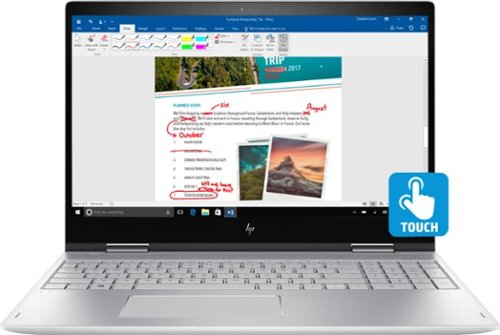Drj5j's stats
- Review count95
- Helpfulness votes326
- First reviewMay 6, 2014
- Last reviewApril 15, 2024
- Featured reviews0
- Average rating4.6
Reviews comments
- Review comment count0
- Helpfulness votes0
- First review commentNone
- Last review commentNone
- Featured review comments0
Questions
- Question count0
- Helpfulness votes0
- First questionNone
- Last questionNone
- Featured questions0
- Answer count7
- Helpfulness votes15
- First answerNovember 24, 2016
- Last answerSeptember 24, 2021
- Featured answers0
- Best answers2
The XV900 3-way sound system is made for parties with long-playing, groundbreaking, omnidirectional audio and ambient lighting, all in one portable, powerful package.
Customer Rating

5
The Sony XV900 far exceeded my expectations!
on November 10, 2022
Posted by: Drj5j
I have been wanting a speaker like this for a while and have been looking around at different models. The Sony XV900 BLUETOOTH Party Speaker from Best Buy seemed like a good choice so I got it.
The speaker far exceeded my expectations! Yes, the speaker has a great sound and very cool flashing lights for a great party atmosphere. (The lights can be turned off when you don't want them.) But I was amazed at the options and how well they work. Setup was extremely easy and straightforward. To get the most mileage out of the speaker you need to download the Sony Music Center app for your phone and connect it to the speaker via Bluetooth. Once the app is connected it will immediately show you a menu of sound/music services for your phone. Mine included Amazon Music, Pandora, SoundCloud, Spotify, TuneIn Radio, and YouTube Music. You can choose any of these services to stream to the speaker, or, alternatively, choose any app on your phone and stream the sound from it to the speaker.
But the Sony XV900 BLUETOOTH Party Speaker can do so much more than stream music from your phone. The back panel has 1/4" inputs for a microphone and guitar with volume controls next to the inputs. I tried them both. (Take care to plug a guitar into the jack marked for guitar.) My voice with a Shure microphone sounded rich and deep, and my electric acoustic guitar sounded great. Perfect for sing-alongs or karaoke. The back panel also contains a 1/8" input if your have a device you want to connect with this size cable. There is also an optical input if you want to boost sound from your TV or other device with optical out. An optical cable is provided.
The back panel has a USB input that can be used for charging your phone or playing songs from a USB drive. I tried a USB drive containing songs in several different formats. The Sony Music Center app is crucial here, as you use it to choose songs from the USB drive. The XV900 was able to read songs in mp3, wma, and wav formats but did not recognize music encoded as mp2 (yes, there is such a thing), flv, mp4, or flac. So make sure your files are in a readable format.
A possible downside is that the unit is not waterproof, so I would not set this up near a swimming pool or allow your guests to place their beverages on it. It is also pretty heavy (60 pounds), but it does have two wheels to help move it around. I really saw no significant problems with this speaker.
Finally, the motto for Sony's X-series speakers is Live Life Loud, and the XV900 certainly lives up to that motto. I am an old-time rock 'n' roll musician who loves loud music. I could turn up the volume on the XV900 only about 3/4 of the way before it felt too loud. It will be plenty powerful for you parties. I give it my highest recommendation.
I would recommend this to a friend!
Pro Structured Backpack with fully padded 17.3" laptop compartment. Internal iPad or tablet pocket. Internal organizer section. Side mesh pockets. Padded backpack straps. Carry handle. Back zipper pocket.
Customer Rating

5
Tight, Sturdy, Lightweight with Deep Pockets
on October 25, 2022
Posted by: Drj5j
This is the third laptop backpack I have used in the past year, and I have found that each of these backpacks has advantages and disadvantages. The chief advantage of the Solo Code Pro Structured Backpack is its slim, lightweight design. It does not pretend to be an airplane carry-on suitcase like one of my other backpacks. It is clearly a backpack for a laptop and some accessories. Unlike my other two backpacks, it slides easily under the airplane seat in front of me. I love the two mesh side pockets for holding water bottles. My water bottle is 9.5" in circumference and it fits super-snuggly in either mesh pocket. This is a great improvement over my backpack whose top-zippered side pocket could not accommodate a water bottle or my other backpack whose floppy mesh side pocket failed to keep the bottle from falling out.
The main laptop compartment will accommodate up to a 17" laptop and nothing more. There are no extra pockets or extra room in this section. It does not fold down for TSA checkpoints, as the zippers open only half-way down and there is no extra inner pocket to secure the laptop. Sort of a shame, as the sleek design would have made it a perfect candidate for the TSA-ready feature. Extra items in the large space of TSA-ready backpacks tend to spill all over the place when the backpack is fully opened, and that would not have been an issue if the Solo Code Pro were TSA-ready. But it is not, so, either get TSA-pre or be prepared to remove your laptop from the Code Pro backpack.
The other zippered compartment in the front of the backpack does contain a deep inner pocket that can hold up to a 15" tablet, Chromebook, etc. On the outside of this large inner pocket are two very deep (10"x5") pockets. Opposite these are a not-so-deep 4.5" x 4.5" pocket and four pockets to hold pencils or pens. The space within this compartment is large enough for a change of clothes if you want to make this an overnight suitcase, but for me it will hold my laptop cables, headphones, external hard drive, and other accessories. Notably lacking are any small, zippered compartments, which on my first backpack were useful for holding small items like thumb drives. For small items you will want to purchase a separate large wallet or carry-all that can be stashed in the second compartment.
On the outside front and back of the backpack are two zippered pockets. The outside pocket on the front is 6.5" x 9". For some reason it zippers down the long side instead of from the top. It is hard to see an advantage or disadvantage to this design. It might be handy for your quart-sized TSA liquids bag. The other outside pocket on the back is 5" x 6.5" and also zippers from the side—perfect for secure storage of your passport.
I am very happy with the Solo Code Pro Structured Backpack and will use it for all future trips that do not require packing clothes and toiletries in my backpack. This will be almost every trip since clothes and toiletries really belong in your checked bag or carry-on suitcase. The sleek, lightweight Solo Code Pro Structured Backpack is perfect for your airline personal item.
I would recommend this to a friend!
Increase your productivity with fast print speeds, automatic two-sided printing, easy mobile printing, and reliable Wi-Fi connections. Includes 1 full year subscription for Instant Ink delivery service with HP+ activation.
Customer Rating

5
These HP printers keep getting better and better
on October 18, 2022
Posted by: Drj5j
My first non-dot-matrix printer back in the 1990s was an HP Laser printer, and I have mostly stayed with HP printers over the years. Not only are these printers good, but also their hardware and software keep getting better. My most recent HP printer was the Pro 9015 All-in-One, and I have been so satisfied with it that I decided to get this HP OfficeJet Pro 8034e as a second printer in my home.
The HP 8034e continues to share the excellent features of my previous HP printer, such as excellent scanning at resolutions up to 1200 dpi, fast printing, and easy copying, all of which can be chosen from the little touchscreen menu on the printer as well as devices connected to it. The HP 8034 is an improvement over the 9015 in some respects. Setup was much, much easier and cleaner than it was for the 9015, which seemed to require an initial setup from my Android phone and a second setup on my Windows laptop. With the HP 8034e, setup with the HP Smart app on my laptop went very quickly, and the printer became visible from all devices in my house. I connected the printer to my home network via Ethernet, although I am sure that the printer would work fine with wireless.
Another huge improvement in the HP 8034e is its mechanical operation. My previous printer used to shake so hard while printing that it literally caused the two-file wooden cabinet it sat on to sway back and forth. The HP 8034e emits the usual mechanical sounds that all printers make, but its overall operation is much quieter and does not cause its table to shake.
One of the great advantages of these new HP printers is the Instant Ink program, in which HP monitors your ink supply and makes sure you never run out of ink, charging for the number of pages you print each month instead of the amount of ink you use. I saved a lot of money on ink with my previous HP printer, and the HP 8034e came with 12 free months in the instant ink program. It is a great deal.
In testing the various features and functionality of the HP 8034e, I ran into only a couple of glitches. Whereas an Epson printer I used to own could scan multi-page documents from the feeder directly from Adobe Acrobat, the HP 8034e could not seem to do that. It would scan the first page into a new Adobe PDF file correctly, but the remaining pages moved through the feeder without images being produced. However, when I scanned with the HP Smart app, it was able to create a multi-page PDF from the feeder without problems. The second oddity is that one time the printer started beeping and giving me a message that the paper tray was open when it was not. After acknowledging the message, it went away.
In general, the app and the controls on the printer are even better than they were before, and I am very comfortable giving the HP 8034e an excellent rating.
I would recommend this to a friend!
With a longstanding history of crafting quality coffee machines, the Braun MultiServe Coffee Maker represents the next evolution in drip coffee. From single-serve to multi-serve and everything in between, the Braun MultiServe easily adapts to your ever changing needs and coffee preferences. Our ExactBrew System delivers consistent, optimal brewing with every cup, automatically calculating the precise water flow, temperature and speed. With the touch of a button, BrewChoice Plus lets you customize your coffee to your liking, from light to bold - even iced. Certified as a Golden Cup by the Specialty Coffee Association, you’re guaranteed great tasting drip coffee, however you prefer it. A convenient MultiServe Dial System also makes it easy to brew as much or as little as you need, ranging from a pod-free single cup to full carafe, which is delivered in less than 8 minutes without sacrificing taste. Plus, always know your brewed coffee is fresh with a visible Freshness Indicator display. There's even a seperate water spout for hot water, so you can enjoy fresh brewed tea without the coffee taste. Sleek and streamlined with a stainless steel and black accent design, the Braun MultiServe Coffee Maker offers the convenience and versatility you crave, while never compromising the quality of your brew. It’s drip coffee, evolved.
Customer Rating

5
Superb for choosing a single cups or a carafe
on October 10, 2022
Posted by: Drj5j
For six years I have been happily using the Ninja Coffee Bar I got from Best Buy to make single cups of coffee. It has served my needs well because I am the only coffee drinker in my house and I drink only one cup of coffee a day. The only disadvantage of the Coffee Bar is that there is no option to make an entire carafe of coffee, which is very inconvenient when we have company and several people want coffee.
Enter the Braun MultiServe Coffee Maker. I can now continue to make my single cup of coffee but also now am able to make a carafe when I have several coffee drinkers in the house. Switching between single cup and carafe is simple. I just turn the selector knob to a particular size single cup or a half- or full-carafe. The heating plate turns on only when the carafe is chosen, and a fold-down cup holder places a mug at the right height for single cups. The heating plate turns off automatically after an hour.
Unlike the Ninja, there is no water preheating. Just press the on/off button and then select the size of the cup or carafe and the brewing mode (light, gold, bold). In a very short amount of time the coffee is ready.
It took me awhile to find the right amount of coffee to use with a particular brewing mode, and you will probably have to experiment to find the combination that works best for you. Unlike the Ninja, the Braun does not make a bolder cup of coffee by using less water. In honesty, I am not sure how the coffee maker creates the differences between light, gold, and bold, and I found the taste differences to be very subtle. I like my coffee stronger than most people, but I found that the recommended amount of coffee for a 12-ounce cup (3 small scoops) was too strong even for me. Also, because the coffee grounds retain some of the water, the amount of coffee did not reach the top of the cup. I found that selecting a 16-ounce cup size with 3 scoops filled the cup at a strength I like. The coffee was equally good with a paper filter or the provided gold-tone permanent filter. I also found that the Braun made an excellent cup of tea with the hot water mode selected at the highest temperature. The coffee maker has an altitude setting to make sure it works properly at higher altitudes. Pretty sophisticated.
There are just two things about my Ninja that I will miss when using the Braun. The provided measuring spoon for the Ninja snaps into the coffee maker for convenient storage. The Braun spoon has no storage place, so it sits on the counter. Second, the basket on the Ninja swings forward, enabling easy access even though the machine is under a cabinet with little clearance. To access the Braun basket, I have to pull the entire unit out from under the cabinet to open the basket area from the top. These are very small concerns, and I am very happy with my new Braun coffee maker.
I would recommend this to a friend!
Optimized with technology that simplifies your life, Inspiron 2-in-1 laptops offer a range of easy-to-use features all packaged in a minimalist and modern design. You won’t have to sacrifice screen size for a mobile design, and with multiple technologies that help your eyes work or play in comfort, the new Inspiron 14 2-in-1’s display is made to please. With a 16:10 FHD+ display and 360 lift hinge, the new Inspiron 14 2-in-1 lets you experience amazing visuals in any mode. Your world is closer with powerful 12th Generation Intel Core processors. It also has a 360 degree hinge that allows you to work in 4 different modes - laptop, tablet, tent and stand. And if that’s not all, your Inspiron features environmentally-conscious designs that complement not just your style but also your values.
Posted by: Drj5j
I have a long history with Dell computers, going back to the first desktops in the 1980s. When laptops became the computing device to have, my university entered into an agreement with Dell, so I used them for work for a couple of decades. I have always found them to be solid, reliable computers, and the model that I am reviewing, the Inspiron 14 7420 2-in-1 is no exception.
My preference for laptops is that they be thin and light, easy to carry along on trips. The Dell Inspiron 14 7420 is not bad in this category. The company lists it as 1735 grams, but my home scale says it weighs in at 1656 grams, and I'll use that figure to compare to other laptops I've recently owned. It is not as light as my favorite laptop of all time, a 14" HP Spectre at 1271 grams or its successor, a 13" HP Spectre at 1247 grams. But much lighter than the ASUS Zenbook Flip 15 at 1993 grams. These are all i7 processor, touchscreen, tablet-convertible laptops with slightly different screen sizes. The Dell Inspiron does hit a sweet spot with a reasonably large screen (although I would not use any of these laptops as tablets--they are just too bulky) at a relatively light weight. Like the HPs, it copies the silver appearance of a MacBook, much more attractive than the ASUS gray.
In my view, brand-new computers should boot up very quickly, as they have not yet been filled up yet with a bunch of apps that hog CPU space and memory. The Dell Inspiron 14-7420 was not particularly speedy in start-up. In fact, it felt sluggish from the moment I pressed the ON button (which I finally figured out is a blank key in the upper right of the keyboard, below a sticker with a fingerprint). (The fingerprint reader took a while to set up, but once set up, it worked well.) The screen was black for quite a few seconds, and I could not tell if it had been turned on. Later I noticed that a tiny dot of white light appears on the caps lock key when the laptop is powered on but before the screen lights up. Boot-up continued to be slow, but I think this was due to the usual Windows processes culprits. After using the laptop for a while and installing updates, the machine ran more quickly on subsequent boot-ups.
Like all computers, the Inspiron 14 contains some built-in Dell software such as CinemaColor, Customer Connect, Digital Delivery, Support Assistant, Dell Update, and MyDell. Although some of these processes beg you to use them until you do or say no, I don't think they are unreasonable bloatware. Each has a useful purpose. However, I immediately deleted the trial versions of McAfee and MS Office. The built-in Windows protection makes the expensive McAfee unnecessary, and my work provides MS Office tools. Of course there are free alternatives to MS Office as well.
I normally use an external mouse instead of a laptop's touchpad, but I could see using the excellent touchpad on the Dell Inspiron. It is large and responsive, and in some ways works better than my Bluetooth mouse.
One super-nice feature of this laptop that is not included in many modern laptops is a built-in HDMI port. Much more convenient and reliable than a dongle. A surprise port is an SD slot. I rarely use that media anymore, but it's nice to know it is there. There is also one USB 3.2 Type A Port on the right side of the laptop and two USB 3.2 Type C Ports on the left side of the laptop (one of which must be used for the AC power supply). I wish that laptop manufacturers would place one USB C port on each side of my laptops, as Murphy's Law guarantees that your AC outlet will always be on the opposite side of the side the two USB C ports are on.
I put the screen through some video and color tests and the speaker system through some audio tests, and everything looked and sounded fine. In fact, the sound was a little richer than the sound on other laptops I have owned.
All in all, as is typical for Dell computers, the Inspiron 14 is a very solid machine, a good choice for a medium-priced laptop.
I would recommend this to a friend!
The Litra Glow premium streaming light is one of the fastest way to achieve professional-quality lighting for videos and streaming. Logitech’s TrueSoft technology delivers balanced, full-spectrum LED light with cinematic color accuracy for natural skin tones and a radiant look on camera. Eliminate harsh shadows with wide, soft light that flatters the subject using Litra Glow’s innovative frameless diffuser. Litra Glow has cleared even the strictest UL testing guidelines for all-day streaming. Easily place Litra Glow where you want it using the patent-pending three-way monitor mount with adjustable height, tilt and rotation. Fine-tune your on-camera look using adjustable brightness and color temperature settings—from warm candlelight to cool blue.
Customer Rating

5
Outstanding light that every streamer should use
on January 27, 2022
Posted by: Drj5j
from State College, PA
I wish everyone I meet online would use the Logitech Litra Glow streaming light. So many people don't pay attention to lighting during Zoom meetings, and their faces are too dark from backlighting or washed out from a light that is too strong. I don't want to be one of those persons, which is why I acquired the Litra Glow. This light provides exactly the right amount of lighting, with the warmth and intensity easily adjusted with either easy-to-reach button controls on the back of the light or the freely downloadable Logitech G Hub software. The provided A to C USB cable is plenty long, and the excess can be tucked into the mount.
A couple of tips for maximizing your experience with this light. The hinged mount will fit over a monitor up to an inch-and-a-half thick when extended to 90 degrees. I have a laptop with an one-eight-inch thick screen, so my instinct was to open the mount slightly and slide it over my display. Although that can be done, it is better to extend the mount all the way to 90 degrees; it perches on the top of a laptop screen just fine that way and does not block the camera or any part of the display in that position. Also, make use of the Litra's height and tilt adjustment features. At first, I had the Litra and minimum height, and the light reflected badly off my glasses. But when I raised the height and tilted it forward, I avoided this reflection.
I have mixed feelings about the G Hub software. It is certainly nice to be able to adjust light intensity and warmth levels and to save settings to a default profile. But there are a couple of shortcomings to the software as well. The main shortcoming is that you cannot run it simultaneously with your streaming software, because only one app can access the camera at any one time. That means you must make adjustments before you start streaming and then close the G Hub before opening your streaming software. If you want to make a change while you are streaming, you are better off using the button controls on the back of the light. A second, minor complaint is that the labels for the preset levels did not produce effects I anticipated. For example, "Cozy Candlelight" was a lot brighter than I expected. "Bright Warm Candlelight" looked like the sun at high noon. It is better to make manual adjustments to your liking and save them as a preset.
In short, the Litra Glow is an ideal light source for making you look good while streaming video. Don't annoy your viewers with poor lighting; use the Litra Glow to create a good experience for everyone.
I would recommend this to a friend!
Built on the Victrola Eastwood, the Eastwood Signature Hybrid Turntable includes upgraded features and enhanced sound. The suspended 2-way internal stereo speaker system and Audio Technica AT-3600LA cartridge provide a dynamic Hi-Fi listening experience. Wireless connectivity allows you to stream music to the built-in, custom tuned speakers from a Bluetooth enabled device. You can also stream your favorite albums to an external Bluetooth speaker through our exclusive Vinyl Stream TM technology. The Eastwood Signature comes with a premium silicone slip mat to dampen vibration for clear sound, making it a perfect fit for any vinyl lover.
Customer Rating

4
Interesting features, some small concerns
on November 23, 2021
Posted by: Drj5j
from State College, PA
This isn't your great-grandfather's Victrola, that's for sure. This turntable is enhanced with the 21st Century technology of a 3.5mm earphone jack and Bluetooth. You therefore have four options for listening to output from your records: the built-in speaker, your external amplifier/speakers through an RCA line out, earphones or headphones from the 3.5mm jack, and a Bluetooth speaker, headphones, or earbuds. Furthermore, if you want to stream Bluetooth audio from another device like your phone into the Victrola to one of the other three outputs, that is easily accomplished as well, although I am not sure why you would want to do that.
I have a few small concerns about this turntable, although none of them are deal-breakers. The first is its small size. On the one hand, compact is good, but this turntable is so small that a 33 LP will hang out over the left edge and back. This means that the plastic cover has cutouts on the left, back, and front edges so that it does not come down on top of the LP if you want to put the cover down. If you compare this in the picture to my vintage Pioneer turntable, you'll see that the cover on the Pioneer comes down completely over the record and also protects the turntable from dust when not in use. I also discovered such a small margin of clearance for the back edge of the VTA-73 lid that the lid has to lean slightly forward, or it will hit the record (see other photo). The spring-loaded hinges for the lid maintain that perfect slant, but if you accidentally lift the lid to 90 degrees, the back edge of the lid will hit an LP on the turntable.
Another small concern is that, normally, RCA output from a turntable goes to the phono input of an amplifier, which provides the proper amplification. However, the VTA-73 apparently has a built-in preamp, so you do not want to plug the RCA output into your amplifier's phono input. Instead, run it into an auxiliary jack of your amplifier.
Here is another small oddity. Normally, when you ask for one form of output from a device, it shuts off the others. And this is the case when you plug in earphones or ask for Bluetooth output: this will turn off the built-in speaker. But if you use the RCA output into your amplifier, sound continues to come out of the built-in speaker (naturally, at less fidelity than your external system). I'm not sure why you can't turn off the built-in speaker when you are using external output.
Other than these small concerns, I am satisfied with the performance of this little turntable. The documentation is excellent. It can play 45s with an adapter as well as 33 and 78 records. All of the features work as advertised. It is lightweight and therefore very portable. The Bluetooth functionality is cool. The fidelity isn't quite as good as the turntables I purchased in the 80s and 90s but is acceptable. I can recommend this product.
Mobile Submission: False
I would recommend this to a friend!


Rewire the rules with the Razer Thunderbolt 4 Dock Chroma—a sleek, customizable hub that ushers in a new era of connectivity for your ideal setup. Packed with 10 ports, lightning-fast data transfer rates, and dual 4K or single 8K video output, you’ll always be primed to make the right connections.
Customer Rating

5
Outstanding port extender with cool lighting
on November 11, 2021
Posted by: Drj5j
from State College, PA
Review of Thunderbolt 4 Dock Chroma
I've been a Razer fan for years, having enjoyed one of their lighted keyboards immensely. I think that ambient lighting adds a lot to the computing experience, not just for gaming, but for any purpose. I was therefore very interested in Razer's new Thunderbolt 4 Dock Chroma.
I do not have machines with Thunderbolt 4 ports, but I do use two nearly-identical HP Spectre laptops with Thunderbolt 3 ports, and the Razer Dock is supposed to be backward compatible so I tested it with them. Oddly, only the newer Spectre, which is running Windows 11, detected the Dock immediately, and the Dock started to glow and suggested downloading the Razer software that is necessary for controlling the lighting on the Dock. The older Spectre, which is running Windows 10, said the Dock was connected, but it did not light up or suggest a download. I downloaded the software manually, but it did not detect the Dock. Eventually I discovered with the Windows Thunderbolt Control Center app that, while the Dock was registered as connected, I had to explicitly give permission to use the connection. After I did, the Dock worked perfectly, just as it did on the newer Spectre. So, if your Dock does not light up when you plug it into your machine, check your permissions on the Thunderbolt Control Center app.
I tested all of the possible connections on the dock, and they worked fine: the USB A and C connections, the Ethernet port, and the card reader. However, you should note that the Dock will power only the laptop connect to the main USB source port. The remaining USB C ports will provide power to devices like a phone, but not to a second laptop. Use caution with sensitive audio equipment such as a USB microphone. My JLAB USB mike+headphones worked through the Dock, but static was present. On the other hand, my Omen Mindframe gaming headset worked fine through the dock, as did my Razer Blackwidow Elite keyboard.
Out of curiosity, I also tested the Thunderbolt 4 Dock on my HP desktop computer, which has a USB C port that is not Thunderbolt. Interestingly, all devices I tried connecting through the Dock worked perfectly, including the JLAB USB mike+headphone. Obviously, you will not get Thunderbolt 4 speeds when connecting to a non-Thunderbolt USB C port, but the Dock will work as a port extender.
Mobile Submission: False
I would recommend this to a friend!
Discover the fun of creative editing and storytelling. Adobe Sensei AI technology* and automated options do the heavy lifting so you can instantly turn photos into art, warp photos to fit any shape, reframe your video subjects, and more. Add moving overlays or 3D camera motion to take your photos to a whole new level, and save them as MP4s for easy sharing on social. Grow your skills with 87 Guided Edits that step you through how to create perfect pet pics; extend, remove, or replace photo backgrounds; add fun animated overlays to your videos; bring out details in video shadows and highlights; and more. Edit and export videos in social-friendly vertical and square aspect ratios, and compress videos for easy sharing. Effortlessly organize your photos and videos, and craft personalized creations like dynamic photoand video slideshows with all-new styles, inspirational quote graphics, and animated social posts. Transform your favorite photos into gallery-quality wall art, beautiful prints, and unique keepsakes with the built-in prints and gifts service .†And enjoy an updated look that makes the software even easier to use and navigate. *Adobe Sensei is the technology that powers intelligent features across all Adobe products to dramatically improve the design and delivery of digital experiences, using artificial intelligence and machine learning in a common framework. †FUJIFILM Prints & Gifts service is available in the U.S. only.
Customer Rating

4
Ok for amateurs but lacks features & not very easy
on November 8, 2021
Posted by: Drj5j
from State College, PA
Perhaps the best feature of the Adobe Photoshop Elements and Premiere Elements combined package is the reasonable fixed price for software that can get the basics of photo and video editing done. Everyone knows that Photoshop is the industry standard, but the full version requires a subscription and therefore significant expense. Elements is a stripped-down adaptation of the full version of Photoshop, and certainly contains enough features for beginner and amateur users. It is advertised as being much easier to use than the full version, which may be true, but I still found that the learning curve is very steep. Unless you are already very familiar with Photoshop, you might find yourself spending hours reading and listening to tutorials in order to use this software, as I did this past weekend. And this is despite the fact that I have been using various kinds of image editing software, including very early version of Photoshop, since the 1990s.
I will say that the three-tier main menu choices (Quick, Guided, and Expert) should be very helpful to beginners. If you, for example, simply want to restore old photographs, the choices under Quick will indeed get the job done quickly for you without requiring much effort. Guided gives you more choices, including removing objects and resizing the photo. Expert gives you more control with more features.
Sadly, the one feature I hoped for the most is not well implemented in Photoshop Elements: restoring and colorizing an old photograph. At first I struggled to find commands to do this. I searched for help online and discovered that advice apparently only for the full version. The advice said to first change the mode to CMYK, but that option wasn't available in Elements. The next advice was to apply an AI Neural filter, but that filter was not available. And I could not find a way to download the filter, except from shady sites that wanted me to sign up for cryptocurrency. Eventually I found in my menu Enhance-Colorize, which did colorize my old family photo to some degree. But the result was far inferior to the enhance-colorize service available on my genealogical website (compare the posted photos). So, even though Photoshop Elements has some very nice restoring features (spot healing brush is especially useful), I am disappointed that it does not colorize very well.
Premier Elements, on the other hand, continues to be exactly what I need for video editing. I have tried other video editing software products over the years, some of them quite expensive, and none works as reliably as Premier Elements. Quite simply, it handles all of the basic tasks I need it to do—splicing together files, editing out segments I do not need, creating transitions and titles, incorporating photos, adding audio or music tracks, and creating DVDs—it is all there and easy to use. Past versions have been invaluable to me for converting old VHS tapes into digital videos, and the 2022 version will continue to be vital for this and other video editing tasks.
Mobile Submission: False
I would recommend this to a friend!


Twinkly Light Strings will add advanced technology and innovation to your home with premium decorative lighting. Getting started with Twinkly lights is easy, a quick and intuitive setup process configures your device in a matter of seconds. The Twinkly ecosystem uses a Bluetooth and Wi-Fi controller with a state-of-the-art smartphone application, bringing new levels of lighting design and creativity to customize your connected home. Like all Twinkly products, every single LED light can be controlled individually, allowing you to create and reproduce unique effects, gradients, and color animations. Twinkly Lights can be grouped together with other Twinkly devices to create larger, synchronized light installations and combined with Twinkly Music (sold separately), to offer a fully customizable light show to fit any occasion. Twinkly Line will add advanced technology to your home décor, whether hidden under a cabinet or installed in plain sight, Line will bring new levels of lighting design and creativity to your connected home. Twinkly Line is a smart LED strip light solution with an adhesive and magnetic back, 100 RGB LED lights, and a premium all-black look. Extend the length of the Twinkly Line by adding an additional 5 feet with the extension kit (sold separately).
Posted by: Drj5j
from State College, PA
I first saw a product similar to this last May in an Airbnb cabin we rented in the Smokies. The cabin's owner had assembled the light strips in every edge of the bedroom and along multiple surfaces on the cabin deck. The display created a breathtaking party atmosphere, and I knew I would eventually want to acquire LED strips myself. I was therefore very excited to see the Twinkly Smart Light-Strips available from Best Buy, especially because the price was much lower than the light strips I discovered in the cabin.
The Twinkly Smart Light-Strip was even better than I expected, based on my memory of the cabin display. The WiFi connection was super-easy to install, and I programmed my light strip into action in just a few minutes. The phone app for the Twinkly has an unbelievable number of color and pattern effects, and if they are not enough for you, you can even edit them and create your own.
Just a couple of observations to keep your expectations realistic. What I acquired is the starter kit, with the wireless connection device and one five-foot strip of 99 LED lights. Five feet is not long, so if you want to do extensive lighting you will have to purchase additional strips that plug easily into your first strip. Next, although there is a "pulsing" effect, it is not set to synchronize with music. For that you will have to purchase a separate Twinkly Music device, which is not expensive. Finally, you may have to figure out some things yourselves. The Twinkly project originated in Italy and is marketed internationally, so each instruction page in the manual contains a few sentences in 14 different languages. The instructions are a good place to start, but you may want to visit the Twinkly website for more detailed information. Also, in alignment with Twinkly's international effort, the power supply for the wireless device has a generic socket into which you must insert the supplied power plug for your country. It took me several tries twisting the plug in firmly until it clicked into place. Once I clicked the plug into place, the power supply was solid.
Twinkly interfaces with Amazon Alexa and other voice command services. I tried Alexa and it worked perfectly, although the commands are limited to turning the lights on and off and controlling the brightness. It would have been nice to be able to choose an effect by voice, although I am satisfied with the current functionality.
Mobile Submission: False
I would recommend this to a friend!

Drj5j's Review Comments
Drj5j has not submitted comments on any reviews.
Drj5j's Questions
Drj5j has not submitted any questions.
Drj5j's Answers
The minute you put on Bose QuietComfort 45 Wireless Noise Cancelling Headphones, you feel it — the iconic quiet that allows you to concentrate on your music or work on your passion projects. Plus, with these wireless headphones, you can experience the comfort and crystal-clear sound that can only come from Bose headphones. The soft, plush cushions of these Bose over ear wireless headphones seal you in. Then you flip the switch and whoosh — the world fades. The music starts. It’s love at first listen. The original Bluetooth headphones are back, now with signature active noise cancelling technology and premium comfort. Plus proprietary technology for deep, clear sound, and adjustable EQ so you can tune your music to your liking. Bose QuietComfort 45 over-ear headphones. An icon reborn.
Can you connect the QuietComfort 45 headphones with a USB type C to USB Type C cable? I have a Samsung Galaxy S20 Ultra, so no headphone port on the phone. I know that you can use Bluetooth but sometimes I forget to charge my headphones.
No. The USB C port on the headphones is just for charging. I confirmed this by connecting the headphones to my Galaxy S10 by USB C cable. Sound comes through the phone speaker, not the headphones.
2 years, 7 months ago
by
Drj5j
Harness your PC's potential with the 980. Whether you need a boost for gaming or a seamless workflow for heavy graphics, the 980 is a smart choice for outstanding SSD performance — and it's all backed by an NVMe* interface and PCIe 3.0 technology.
Is it laptop or desktop compatibility?
Definitely compatible in both, as long as you have a slot that takes the NVMe M.2 SSD. I replaced the 256 GB Samsung NVMe drive that came with my laptop with the Samsung 980 500 GB drive. It is an arduous process to install in a laptop with only one SSD slot, especially if you do not have a NVMe compatible USB adapter. It took me three days to figure out how to do this, and I described what I learned that worked in my review of the product.
2 years, 11 months ago
by
Drj5j
Dell Multi-Device Wireless Keyboard and Mouse Combo enhance daily performance and productivity with this keyboard mouse combo that fits into virtually any workspace. Easily switch between 2.4GHz wireless or Bluetooth connectivity.Multi-OS compatibility. Tested and certified to work seamlessly with Dell systems.Programmable shortcut keys/buttons with customizable keyboard tilt.
Is the keyboard backlit?
Dell Multi-Device Wireless Keyboard and Mouse Combo enhance daily performance and productivity with this keyboard mouse combo that fits into virtually any workspace. Easily switch between 2.4GHz wireless or Bluetooth connectivity.Multi-OS compatibility. Tested and certified to work seamlessly with Dell systems.Programmable shortcut keys/buttons with customizable keyboard tilt.
is this keyboard and mouse compatible with an HP laptop?
Yes, I am using them with an HP laptop. Seamless setup. Only problem so far has been some jitter/lag when using scroll wheel to scroll up and down on documents and web pages. My guess is that it is more a general Windows 10 + mouse issue than an issue with HP.
3 years, 4 months ago
by
Drj5j
Dell Multi-Device Wireless Keyboard and Mouse Combo enhance daily performance and productivity with this keyboard mouse combo that fits into virtually any workspace. Easily switch between 2.4GHz wireless or Bluetooth connectivity.Multi-OS compatibility. Tested and certified to work seamlessly with Dell systems.Programmable shortcut keys/buttons with customizable keyboard tilt.
Texture or feel of the keys? Are they hard plastic or do they have a somewhat spongy or soft rubbery feel to them? I type on my fingernail tips is why I ask.
Not super-spongy, buy definitely more toward rubbery than hard plastic.
3 years, 4 months ago
by
Drj5j
Simplify tasks with this 15.6-inch HP ENVY convertible laptop. Its Full HD touch screen lets you navigate the intuitive Windows 10 interface, and its Intel Core i7 processor and 16GB of RAM ensure demanding programs run smoothly. This HP ENVY convertible laptop has a 1TB hard drive for storing photos, videos and documents.Learn more.
How many bluetooth devices can be connected at 1 time to this laptop?
Although I haven't tried connecting multiple devices on the HP Envy x360, I have successfully connected a Bluetooth mouse, keyboard, and headphones simultaneously to the highly-similar HP Spectre x360. I would bet my laptop that the HP Envy x360 can connect at least three Bluetooth devices simultaneously, too.
6 years, 4 months ago
by
Drj5j
This DVD player features 1080p upconversion for watching standard-definition DVDs in high-definition and DTS and Dolby Digital decoders for a lush soundscape.
Can I use this with my chrome book?
I can't imagine how this could possibly work. My chromebook has two USB ports and an HDMI output. The Samsung DVD-C500 player has HDMI out, component out, and composite out. The HDMI out is not going to work with the chromebook HDMI out. You would need some kind of component or composite to USB converter to plug the DVD player into a USB port of the chromebook. I would say that the odds of that working are about nil.
7 years, 5 months ago
by
Drj5j


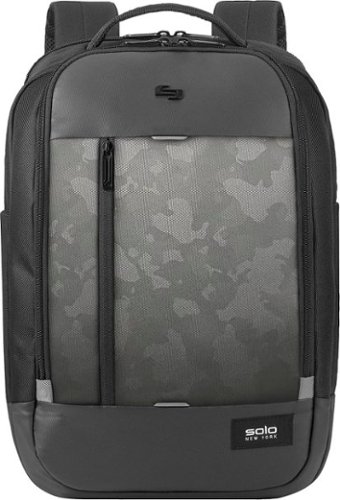
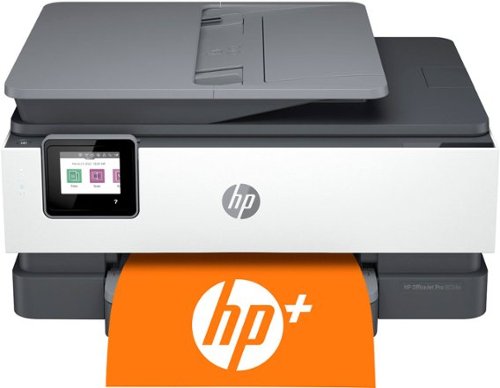





![Adobe - Photoshop Elements 2022 & Premiere Elements 2022 - Windows [Digital]](https://pisces.bbystatic.com/prescaled/500/500/image2/BestBuy_US/images/products/6475/6475053_sd.jpg)