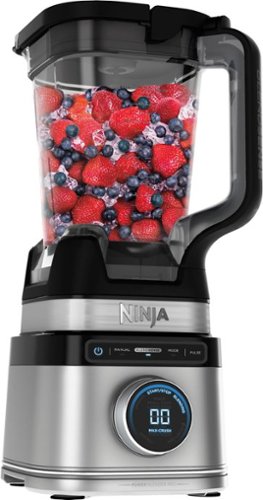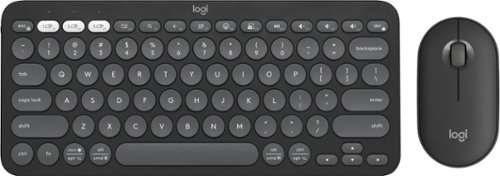nickcal's stats
- Review count339
- Helpfulness votes1,319
- First reviewFebruary 22, 2014
- Last reviewDecember 17, 2025
- Featured reviews0
- Average rating4.7
Reviews comments
- Review comment count0
- Helpfulness votes0
- First review commentNone
- Last review commentNone
- Featured review comments0
Questions
- Question count0
- Helpfulness votes0
- First questionNone
- Last questionNone
- Featured questions0
- Answer count4
- Helpfulness votes0
- First answerMay 23, 2016
- Last answerSeptember 7, 2020
- Featured answers0
- Best answers0
Razer - Huntsman V3 Pro TKL Wired Analog Optical Linear Switch Gaming Keyboard with Snap Tap - Black
Embrace a new standard of speed with the Razer Huntsman V3 Pro Tenkeyless. Supercharged by Razer Snap Tap and Rapid Trigger Mode, execute more responsive inputs at unfair speeds. Customize further with adjustable actuation to optimize your competitive advantage.
Customer Rating

5
Premium keyboard for gaming
on November 27, 2023
Posted by: nickcal
I've been using a mechanical keyboard nearly exclusively for several years. I do a fair amount of gaming with a keyboard/mouse, but I also use it for daily work tasks and typing. I enjoy the satisfying click and tactical feedback from mechanical keys over the soft bounce of a membrane-based keyboard. I've also found that mechanical keyboards tend to be built with more reliable materials and they last longer. One thing I'm always cognizant of is desk space and having a full-size keyboard isn't always practical. So, I decided to give this tenkeyless (TKL) keyboard a try.
Unboxing and Setup
I've been a fan of Razer products for quite some time and this package is no different. It's distinguishable by the bright green brand color, which is offset by black. The front of the box shows off the keyboard's design with a nice product image. When you open the box you'll find the keyboard wrapped in plastic, some Razer stickers, a user manual, a quick start card, a wrist rest, and a detachable USB-A to USB-C cable. Because this is a 'wired' keyboard, I was a little surprised to find the USB cable was detachable. I thought it would be built-in. As far as setup goes, basic keyboard controls were operational as soon as I plugged the keyboard in. The more advanced features required a bit of tweaking using the built-in keyboard commands. You do have the option of downloading Razer's Synapse application for more granular control, but the customization features that are built into the Huntsman are pretty great on their own.
Design and Build Quality
The Razer Huntsman V3 is a solid keyboard. Its top plate is made with aluminum which can withstand most daily abuse. The wrist rest is 'leatherette' and connects magnetically to the keyboard frame so it doesn't slide away easily when you are using it. The smaller form factor of the Huntsman V3 TKL is convenient for more compact workspaces as well as for gaming. The keyboard has a built-in kickstand which is very helpful for regular keyboard use. The switches are Razer's Analog Optical Switches Gen-2. These are Razer's most advanced switches and they are rated with a 100-million keystroke lifespan. Razer's analog switches can get more specific with their input controls than standard mechanical keyboards can. For example, a standard mechanical keyboard only reads a 0 or 1 value (not depressed or depressed) while the analog switches can read all the values in between 0 and 1, too. This is what makes the analog switches more valuable on a competitive gaming accessory like the Huntsman V3.
My general preference for mechanical switches is usually a brown switch that has a little bit of a softer click than say, a blue or red switch. The analog optical switches feel more like the 'clicky-er' switches to me, but they don't have that harsh bump that goes along with it.
Performance and Features
I tested out the performance of the keyboard in two ways - gaming and daily use. For the daily use portion, I found that my typing skills suffered just a bit. I usually have an average typing rate of 72-73 words per minute and with the Huntsman, it was only 69 WPM. My accuracy also fell a bit behind my standard average. Using a typing test, I found that my accuracy rating was 94% and I usually top that out around 98-100%.
When it came to gaming, I found that with FPS games like Call of Duty, the rapid trigger feature was helpful and the smaller size of the keyboard helped out immensely with mouse movements. I could feel the tactile nature of the keys while I played and I felt I was more successful than with other standard mechanical keyboards.
I used this keyboard with both a PC and a Mac computer and I can say that it works with both systems. The box does indicate that it is only Windows compatible, but that has more to do with the customization aspect of it. You can use it with a macOS-based machine, but you need to be prepared to lose some of the features that make this a great keyboard for gaming. The Synapse software from Razer does not have a macOS version for download.
Connectivity
While I appreciate what the wired nature of this device provides, it's still a little bit of a drawback to me. I don't like having a cable strewn across my desk, but I can see how being wired into your system is beneficial for response time within games.
Final Thoughts
This is an amazing product from Razer. I'm always impressed with the quality of their products and this keyboard is no exception. It is designed specifically for gaming though and it might fall short of your expectations if you intend on using it for another purpose.
I would recommend this to a friend!




The Cobra RAD 700i Radar Detector offers premium detection range for improved awareness and intelligent filtering software for a quieter ride. GPS-based AutoLearn Intelligence provides advanced intelligence that learns to reject false alert locations over time. Plus, built-in Bluetooth links you to the Drive Smarter community for shared alerts from other connected detectors.
Customer Rating

5
Easy to use device
on November 24, 2023
Posted by: nickcal
I work from home and therefore I don’t have a daily commute. I do, however, take road trips, and having a radar detector on those trips makes traveling much more efficient. I’ve used Cobra radar detectors in the past so I was excited to use this updated model. It was an easy setup in my car. The only issue I had was determining the best placement for it on my windshield since I also have a dashcam setup in the same location. The mounting equipment for the detector seems sturdy and the suction cup hasn’t peeled itself away from the windshield yet.
When it comes to operation, there aren’t any complicated settings to set, you simply let the radar detector do its work. You drive, it detects. The Drive Smarter app is a great companion piece as it helps keep the detector updated and it ties in with the navigation feature of the device. The nice thing is that the detector can run without the app just fine. I found that the GPS was decent and it gave me speed alerts when I was over the speed limit. The built-in GPS did work with my car’s CarPlay interface, which was a nice bonus.
As far as accuracy goes, I found the 700i to be on par. There is a little town between my home and where my dogs’ vet is. It is notorious for being a speed trap. In the span of about 2 miles, the speed limit goes from 55 to 45 to 35 back up to 55. It’s a tricky area and there are always police officers sitting in that area to catch offenders. I had to make this drive a few times since getting the 700i and it’s been accurate about detecting the cops sitting in that area.
One of the things that I was really impressed with was the fact that the detector did not pick up things that were not radars. I’ve had older detectors do that in the past and was really happy to not have the 700i throwing false positives every half a mile. The display is also easy to read. I captured an image of the display while my car was parked in my driveway as I thought that would be the safest option.
Overall, I’ve been very happy with this radar detector and think others looking for an easy-to-use device will be happy with it too.
I would recommend this to a friend!






Browse, explore and connect with confidence on the Lenovo IdeaPad 1 powered by a Celeron N4020 Processor. The IdeaPad 1 packs responsive performance in a thin and compact 17.9 mm chassis, making multitasking on-the-go a breeze. Get the most out of your device with a frameless display for more screen and Dolby Audio speakers, along with 11 hours of battery life and rapid charge. Great for video calls, the 720P camera comes with a privacy shutter to keep out spying eyes, as well as Smart Noise Cancelling to eliminate background noise.
Customer Rating

3
Not bad for the right user
on November 16, 2023
Posted by: nickcal
When you are selecting a laptop, it's really important to make sure you are getting the right machine for the job you are trying to complete. This is what I kept telling myself as I tried out this Lenovo Ideapad. I've used Lenovo computers in the past and been very impressed with their build quality and performance. This laptop, however, is built to be an entry-level machine and only used for basic tasks like email and light web surfing. This was completely evident to me as I started setting it up. To be fair, I am used to computers that are set up for tasks that require advanced performance. That means they usually have ample RAM allocated to the build and they can multitask. So for me, using this laptop was like picking a smartphone that is several generations old. It still works for basic tasks, but because my daily-driver phone is the current generation smartphone, the old one just feels sluggish.
That said, for what it is, this laptop works fine. Here are my main takeaways.
Pros
The laptop is very lightweight. It's easy to carry from place to place and can be packed in a bag with no problems.
The webcam comes with a sliding privacy cover preinstalled. This is useful for ensuring privacy when you aren't actively using the camera.
It's very quiet. If I wasn't actively using it, I wouldn't have thought it was running.
Battery life is wonderful.
The keyboard was comfortable to type on.
The trackpad seemed responsive.
The screen had a nice clear picture.
Cons
The webcam comes with a sliding privacy cover preinstalled. This is useful for ensuring privacy when you aren't actively using the camera.
It's very quiet. If I wasn't actively using it, I wouldn't have thought it was running.
Battery life is wonderful.
The keyboard was comfortable to type on.
The trackpad seemed responsive.
The screen had a nice clear picture.
Cons
Hardware requirements are the bare minimum for running Windows 11.
Processor: Requirement - 1GHz with two or more cores on a 64-bit processor // Lenovo Ideapad - Intel Celeron N Series, 1.1 GHz, 2 cores
Memory: Requirement - 4GB or greater // Lenovo Ideapad - 4GB
Storage: Requirement - 64GB or greater // Lenovo Ideapad - 128GB
Graphics Card: Requirement - Compatible with DirectX 12 or later, with a WDDM 2.0 driver. // Lenovo Ideapad - Intel UHD Graphics 600, supports DirectX 12
In addition to standard Windows startup prompts, Lenovo has its own set of questions and preferences to walk through, too.
The default desktop image was of a Red Bull ad, which seemed odd to me.
Everything ran slowly. It took an exceptionally long time to get everything updated (I'm talking hours) and ready to actually use the laptop. I wasn't able to run Edge without it stuttering. Nothing else was operational except for system apps and background tasks and the computer choked on the web browser.
Uses a proprietary charger and not something standard like USB-C.
Overall Impression
Processor: Requirement - 1GHz with two or more cores on a 64-bit processor // Lenovo Ideapad - Intel Celeron N Series, 1.1 GHz, 2 cores
Memory: Requirement - 4GB or greater // Lenovo Ideapad - 4GB
Storage: Requirement - 64GB or greater // Lenovo Ideapad - 128GB
Graphics Card: Requirement - Compatible with DirectX 12 or later, with a WDDM 2.0 driver. // Lenovo Ideapad - Intel UHD Graphics 600, supports DirectX 12
In addition to standard Windows startup prompts, Lenovo has its own set of questions and preferences to walk through, too.
The default desktop image was of a Red Bull ad, which seemed odd to me.
Everything ran slowly. It took an exceptionally long time to get everything updated (I'm talking hours) and ready to actually use the laptop. I wasn't able to run Edge without it stuttering. Nothing else was operational except for system apps and background tasks and the computer choked on the web browser.
Uses a proprietary charger and not something standard like USB-C.
Overall Impression
Using this laptop was a frustrating experience for me. While I am a patient person and understand that certain systems may take longer to do tasks than others, I was shocked that the native web browser couldn't even run smoothly. I attempted downloading Geekbench to complete a benchmark test but because the Windows OS was in S mode, I wasn't allowed to download anything that wasn't in the approved Windows App Store. So, I used Nero Score, which provided a score of 385 for this Ideapad. I looked up other benchmark scores for the same processor and they averaged right around a score of 1000. I am assuming that the lower performance is likely due to the 4GB of RAM since other benchmark scores were based on 8-16GB of RAM and they were much higher.
Something to think about when shopping for a computer is the age of the processor in relation to the current year. The Intel Celeron processor used in this Lenovo Ideapad was released 3 years ago and is actually discontinued by the manufacturer. You should also consider whether or not the operating system is the best option for your given processor/RAM combination. As I mentioned, this machine just barely meets the Windows 11 hardware requirements, but it might run better with Windows 10 or an alternate OS.
As always, bloatware could also be playing a part in this machine's sluggish nature. Because I had such a difficult time navigating through basic tasks, I wasn't able to do a thorough analysis of applications that may be weighing the system down, but that could indeed be a factor.
Final Thoughts
There is a place for every type of computer and this one does have some redeeming qualities. Out of the box, it may not be the best performing PC, but with some customization, it might do really well for the right user.
I would recommend this to a friend!




ASUS ExpertCenter D5 TEC features powerful, dependable and expandable performance, created especially for the unique needs of small business. Its ultracompact, flexible and sleek small form factor allows business users to enjoy flexible and neat workspace. Also, with help of our simplified small-business support services, you can enjoy reduced downtime and lower total cost of ownership.
Customer Rating

5
A good little PC
on November 13, 2023
Posted by: nickcal
This PC is designed to work well for those seeking a productivity workhorse or casual gaming. It's reasonable for its specs and it strikes a good balance between work and fun. The processor that this system is built on is the 13th Gen Core Intel i5-13400. It was designed to be power-efficient and fast for productivity. This CPU paired with the 8GB of RAM that comes pre-installed makes for a lag-free user experience.
The setup of the PC was easy. As is the case with other Windows setups, the user is taken through a series of steps to get the system up and running. One of the screens states that it can take up to 30 minutes for the initial system startup to finish, which is accurate. Unfortunately, once the initial setup is complete, there are still more updates to be done from the Windows Update Center. All in all, I think it took me approximately an hour from start to finish to get everything ready to roll on this PC.
One of the first things I noticed about this machine was how quiet it was. I never noticed a bunch of fan noise -- even when it was going through its updates. In addition to that, I never noticed an abundance of heat coming from the PC. The tower comes with a keyboard and mouse -- both are wired. They work well but are just a standard beginner-level keyboard and mouse. I plan on swapping keyboards at my earliest convenience.
I didn't have any issues connecting the PC to my WiFi network. After I selected the proper network and entered the password, the computer connected and stayed connected. The wireless antennae that is included has a unique design. I love that the base of it is magnetized so it can adhere to the case of the PC.
I also like that there were easy access ports on the front of the case. I like using the ports on the back of a desktop like this for items that should be permanently attached and leaving front-facing ports available for quick-connect items. I did think it was odd that the PC did not come with a cable for an A/V connection (i.e. HDMI or DisplayPort). Luckily, I had a spare HDMI cable available to use.
As far as its performance goes, I was pleased with how quickly the system seemed to move for me. I didn't see the system stutter at all when I requested an action and when I ran benchmark tests, the system didn't seem too strained. I used Geekbench 6 and got a single-core performance score of 2354 and a multi-core performance score of 9623. These scores place the system squarely in the mid-range PC category.
I really didn't have many issues running this PC. I do think it's best used for productivity tasks and not so much for gaming. It can handle some games, but it could choke under the weight of more advanced games that are available today.
I would recommend this to a friend!



Discover next-level home security with the eufy Video Doorbell E340. Enjoy door-to-floor full color views with dual 2K HD cameras and with the industry-first dual-light system, it activates upon detecting motion eliminating blind spots, day and night. It provides 8GB of local storage (about 60 days worth of recordings) with advanced encryption to keep your data secure. Say goodbye to monthly cloud storage fees and save an estimated $47.88 per year! Stay connected with the eufy App or an optional door chime that alerts you when visitors arrive and can expand storage up to 128GB with a microSD card (not included). Installation is a breeze as the hybrid-powered doorbell works with existing doorbell wiring or can run on battery power for up to 6 months on a single charge. Plus, it is IP65 weatherproof rating, so it keeps working come rain, snow or shine.
Customer Rating

5
Easy to use smart home device
on October 29, 2023
Posted by: nickcal
We’ve used video doorbells at our house for many years. Our front door and interior garage door were our main areas of concern, but we recently decided that adding one to our sliding glass door that leads to our back patio made good sense. Even though it’s not a heavy foot traffic area for guests, we have needed to watch our dogs and needed to communicate with each other when we don’t take our phone outside with us. Adding this eufy doorbell was a great option for those purposes.
First of all, we already had an existing eufy ecosystem in our home. We have two eufyCam 2 Pros, a Floodlight camera, a SmartDrop delivery box, and now this doorbell. All of our preexisting devices were easy to install so we thought this doorbell would be a no-brainer when it came to adding it to our system. We were right. Installation is a breeze. There is no complicated set up. You simply charge the battery for the camera and install it in the camera body. Then, you use the app to walkthrough the remaining setup, which includes connection to your WiFi.
This doorbell can be used as a wired or wireless device. If you are using it as a wired device, you have to have an existing doorbell wiring harness to tap into. We opted to use this doorbell wirelessly only and run it off its battery. So, once you have the device connected to the app, you can proceed with installing the mounting plate. The appropriate hardware is included.
I’ve had trouble connecting to other video doorbells in the past but not this one. I have found that it helps if you do the initial connection when you are close to your router. Once it’s connected, the device tends to stay connected to the network better — even if you move it to a new location.
In this particular case, I am very impressed with how well the doorbell connects to our router. The router is located on the opposite end of our home and the doorbell has maintained a 100% connection to the network, even when it’s outside. The images and video that I’ve gotten from the doorbell have been clear and easy to read. I am really impressed with the dual video view. This helps tremendously when monitoring our dogs when they come to the door.
The app is easy to navigate, too. The main screen of the app shows all your devices in your eufy ecosystem and when you select it you can view its settings or the live feed. You can also view how many events have been recorded by your doorbell and view them as needed.
The only thing I really wish I could adjust is the camera angle. The mounting plates that come with it provide a small angle plate, which I am using, but it would be great to be able to adjust where the camera is pointing without having to physically move the unit. Other than that, I don’t have any major complaints on this product. The battery seems to take a long time to charge and it only works on a 2.4GHz network, but overall it’s a great smart home device.
I would recommend this to a friend!






The Jabra Enhance Select 50R are custom-programmable hearing aids, nearly invisible when worn, and lightweight for all-day comfort. They integrate advanced microphones and can be remotely adjusted by a Jabra Enhance licensed hearing professional to your unique needs to help you hear your best. Shop with confidence and take advantage of our 3-year warranty and 3-year loss and damage coverage. Bluetooth streaming is available for both Apple/Android compatible devices so you can listen to calls and stream music directly to your hearing aids. For device compatibility, please see our ~Specifications Sheet~ by navigating to Features - Manuals & Guides - Specification Sheet. 3 years of professional virtual hearing care from Audiology Team includes: 1) Orientation and individual programming of your hearing aids, plus unlimited ongoing adjustments & fine-tuning, based on your hearing needs, 2) Demonstrating how to use and maintain your hearing aids (device parts, batteries, charging case, cleaning, etc.), 3) Walking you through setup step-by-step to ensure hearing aid wires and domes fit comfortably, 4) Reassessing and reprogramming hearing aids based on changes in your hearing or health conditions, and 5) Video chats with a licensed hearing specialist about your hearing and hearing aids, as often as needed.
Customer Rating

5
A great alternative to other OTC hearing aids
on October 21, 2023
Posted by: nickcal
Ever since I was in my 20s, I have suffered with hearing loss. At first, it took me a while to process what people were saying and it gradually progressed to where I am now. I have lost all my high-end hearing which means I am unable to hear higher pitches such as birds chirping or car door alarms. I have been fortunate enough to be able to use different hearing aids over the past few years from Jabra’s parent company, GN Sound. So, I was thrilled to have the opportunity to try these medical grade hearing aids from Jabra.
The Jabra Enhance Select 50R is a medical-grade, OTC hearing aid. It is programmable and even though there are a few shortcomings, the pros far outweigh the cons. In my experience, OTC hearing aids are simple amplifiers with preset modes. Jabra’s hearing aids are comparable to the prescription-only hearing aids I have. The Jabra Enhance hearing aids are designed for mild to moderate hearing loss. If you have profound hearing loss, a prescription hearing aid recommended instead of this OTC option. For reference, here are the mild and moderate hearing loss definitions from the CDC.
Mild Hearing Loss — a person with a mild hearing loss may hear some speech sounds but soft sounds are hard to hear.
Moderate Hearing Loss — a person with a moderate hearing loss may hear almost no speech when another person is talking at a normal level.
One of the biggest benefits of these OTC hearing aids is the inclusion of the virtual audiology support. Jabra offers this feature with their Premium Package support as an added cost, but it’s included with the Enhance 50R. Despite having some limitations as an entry-level hearing aid, this device performs well. Here are some highlights from my experience
Moderate Hearing Loss — a person with a moderate hearing loss may hear almost no speech when another person is talking at a normal level.
One of the biggest benefits of these OTC hearing aids is the inclusion of the virtual audiology support. Jabra offers this feature with their Premium Package support as an added cost, but it’s included with the Enhance 50R. Despite having some limitations as an entry-level hearing aid, this device performs well. Here are some highlights from my experience
Sound Quality: I would rate the sound quality as very good. Since my hearing loss is in the moderate to severe range, the Enhance 50Rs helped some, but not as good as my prescription-strength hearing aids. What I was able to hear was clear and not cluttered with a lot of static. I also thought the hearing aids did a good job of filtering out background noise.
Ease of Use: Overall, the hearing aids are easy to use. Getting started is more complicated than a set of earbuds as you need to properly fit your ears with the right domes. Even though you can use the hearing aids without the app, you get a lot more out of them if you do. When getting started, the app walks you through the process. I also found the app easy to use. It is well-organized and its easy to find the settings you need.
Fit & Feel: The hearing aids are very comfortable. There is a little adjustment period, but they are lightweight and you don’t even notice they are there after a little while.
Customer Service: I wasn’t able to take advantage of the virtual audiology appointment simply because there was a long waiting period. But I did call to get some basic assistance with finding a setting within the app. The rep I had was very knowledgeable and able to help me with my problem.
Overall, I found the Enhance 50R hearing aids to be a strong option for people who need assistance with speech clarity and filtering out background noise during conversations.
I would recommend this to a friend!



The Ninja Detect Power Blender Pro with BlendSense Technology allows you to toss in any ingredients, press the dial, and watch them transform into a perfectly smooth output. The Ninja Total Crushing & Chopping blades give you perfectly crushed ice for your frozen drinks and will chopped veggies for a chunky salsa . The blender that automatically adjusts speed & time for perfectly smooth results.
Customer Rating

5
Simplicity and power combined in one blender
on October 20, 2023
Posted by: nickcal
One of my first blenders was a simple one that only had levels 1-8 and a pulse option. It had a glass pitcher and was powerful enough to blend up ice. Since then, I’ve used many different types of blenders including Ninja brand blenders. One of the things I like about this model is that it combines Ninja’s power with old-fashioned simplicity thanks to the Blendsense technology.
I’ve used it to make several different types of smoothies including straight up milkshakes and have even made a puree for soup. I found that I had to do very little in terms of determining what speed to use since the blender did that for me. It’s a simple blender for getting things done. Here is a quick synopsis of how the main features worked for me.
Crushing Power
One of my favorite things to do with a blender is make crushed ice. In fact, growing up, this was the only way we got crushed ice at home because our ice maker only provided full sized cubes. The Ninja blender’s 1800 watt motor has no problem with providing this icy treat. I was able to toss in full size ice cubes and watch it make frosty crushed ice that I could use in other drinks or even create slushie-type sodas. This beast of a motor doesn't flinch and in seconds, your concoction is transformed into a silky, frosty delight. I was even able to make an at-home version of snow cones. It wasn’t the shaved ice type, but the ice was crushed up enough to enjoy as a frozen treat.
BlendSense Technology
The main ‘technology’ feature of this blender is the BlendSense innovation that is built into the device. It’s almost like having your own personal smoothie sous-chef. While I still monitor it pretty closely, I have to say that the blender does a great job of figuring out what type of ingredients I’ve put in and how much power it needs to blend it all together. It detects the mix of fresh and frozen ingredients, adjusts the power, and precisely calculates the blending time. My mixtures have come out just right — not too chunky or too runny. In addition to type of ingredients, the blender takes into account the quantity of ingredients you've thrown in – if it's a massive breakfast bowl or just a quick snack. There is a manual control if you want to fine-tune the speed for yourself.
Pitcher Size & Chop in the Pitcher
The pitcher is a 72-ounce beast. It has the capacity to handle any type of blending recipe you throw at it. I’ve always struggled with this because even with simple powder-based smoothie recipes, I always seem to overfill when I add ice. This extra large pitcher has been just what I needed. I love that the blades go up the center of the blender. It really makes blending a breeze. Given its size, it is a little harder to store but that’s a minor issue in my opinion.
Clean-up
Based on how the blender is constructed I thought it might be hard to clean. Fortunately Ninja thought this through and made the blades removeable for easy cleaning. I’m also thrilled that it’s all dishwasher safe. I will usually give everything a good rinse before I put it in the dishwasher, but that’s just to get the excess debris loosened up. I’ve not had any issues with the blender elements getting clean in the dishwasher.
Overall, the Ninja Blender Detect seamlessly combines power and simplicity. With its BlendSense technology, it's a breeze to make a variety of concoctions, from smoothies to milkshakes and soups. The 1800-watt motor effortlessly crushes ice, while the roomy 72-ounce pitcher handles large recipes with ease. Cleanup is a cinch, thanks to removable blades. While it may take up a bit more counter space, it's a testament to how far blender technology has evolved, harmoniously marrying the best of the past and present.
I would recommend this to a friend!






The DJI Mavic 3 Series features next-level imaging performance. Mavic 3 Pro's triple-camera system ushers in a new era of camera drones by housing three sensors and lenses with different focal lengths. Equipped with a Hasselblad camera and dual tele cameras, Mavic 3 Pro is a triple-camera drone that unlocks new shooting perspectives, allowing you to embrace creative freedom further, capture fascinating scenery, explore photographic storytelling, and make cinematic masterpieces.
Customer Rating

5
Exceptional Upgrade to Past Models
on October 17, 2023
Posted by: nickcal
As an avid gamer, I've always thought the option to fly a drone would feel like a real-life video game. When I flew my first pro-level drone (straight into a tree, I might add), I knew it was an activity I would enjoy for a very long time. Since that first flight, I've had the fortunate opportunity to fly several different types of drones from different manufacturers, but DJI has remained my favorite. They build a solid product that works and they keep improving it. The Mavic 3 Pro is an outstanding option for anyone who enjoys drone flight. While it has pro-level features, it isn't too complicated for a beginner to understand or feel intimidated by. Here is a rundown of some of my favorite features of this updated flying machine from DJI.
Unboxing
The drone kit comes with a very nice travel bag. All the pieces and parts are shipped inside the bag for added safety for the product. Several power cables are included for international compatibility. The power adapter and cables are packaged in a separate box along with the Mavic 3 Pro ND Filter Set. There are three battery packs for the drone (one is already installed). None of them are charged out of the box. There is quite a bit of unpackaing/unwrapping you have to do to get everything ready to go. Fortunately, though, there is no assembly required. I do recommend charging the batteries and making sure the firmware is up-to-date before taking the drone outside.
Camera - Main & Tele
I've always been impressed with the camera that DJI includes with their drones, but the Hasselblad main and the Medium tele cameras on the Mavic 3 Pro are exceptional. I love that I can capture pristine 4K video footage and pro-quality still images from the main camera. I am a photographer at heart and have spent a lot of time learning how to capture and edit photos so they look the best they possibly can. I don't have any problem with listing the Mavic 3 Pro as one of my pieces of professional video/photo equipment because I know clients will get high-quality images like they would get from my DSLR since the Hasselblad camera supports 12-bit RAW. It's a highly impressive camera system and it's almost too good to be true on a drone like this.
Obstacle Avoidance
This is probably my favorite feature. The drone is equipped with eight vision sensors that are designed to keep the unit safe while in flight. It works like a charm. The only issue you may have is with something like leaves where the sensors can still almost see through the object. This is an obstacle I've had issues with in the past and while the Mavic 3 Pro's omnidirectional obstacle sensors do a great job and are much improved from previous DJI drones, there is always the possibility of failure or mistake.
Flight Time/Battery Life
When a battery pack has a full charge, users can expect approximately 43 minutes of flight time. I was able to achieve pretty close to that. I think the only reason I didn't hit that exact mark is because I didn't have a windless environment. The battery warnings from the controller were spot-on and provided me with enough time to land the drone.
Transmission Distance/Remote
One of the most impressive features on this drone was the transmission distance. DJI claims that DJI O3+ has a transmission distance of up to 15km. That's approximately 9 miles. While I tend to want to keep the drone with in eyesight, I did test this feature out and found the estimate to be fairly accurate. I aimed for a target that I know was at least 8 miles from my takeoff location and was able to still receive high-quality images on the monitor. This makes it very easy to judge obstacles and capture planned video/photo subjects even when you can't see where the drone is.
In my opinion, the DJI Mavic 3 Pro Drone is a game-changer in the world of aerial photography and videography. With its advanced camera capabilities, intelligent flight modes, and impressive range, it offers professional-grade results for both enthusiasts and professionals alike. Whether you are a filmmaker looking to add breathtaking aerial footage to your projects or an adventure-seeker wanting to document your travels from new heights, the DJI Mavic 3 Pro Drone is undoubtedly a top choice. Even if you've had other DJI Mavic models, this is an exceptional upgrade to the past.
I would recommend this to a friend!






Jabra~s Elite 10 true wireless advanced earbuds for work and life. For the first time, revolutionary Jabra ComfortFit technology has been combined with Spatial Sound and Dolby Head Tracking, for a more immersive Dolby Atmos experience to create the clear-sounding earbuds that you can comfortably wear all day. Complete with 10mm speakers, you can immerse yourself in rich, life-like sound that puts you right inside your favorite tracks. We scanned over 62k ears to create our unique oval EarGels that sculpt to every ear shape, and a semi-open design that relieves any pressure. Unwanted background noise will be blocked by our Active Noise Cancellation even in challenging environments, and you can connect the earbuds to two devices at once for super simple switching between phone and PC. Time to comfortably sink into mind-blowing sound. Don~t get caught without charge again with up to 36 hours (ANC off) of battery life that lasts throughout the day. When your buds run out of juice, simply pop them into the wireless charging case for a fast charge of 1 hour worth of battery in 5 mins. Ready to support Low Energy Audio. Stream pristine audio to multiple pairs of earbuds for easy sharing or tune into public broadcasts.
Customer Rating

4
Fell short of my expectations
on September 28, 2023
Posted by: nickcal
While I wouldn’t really consider myself an ‘audiophile’ I do really enjoy high-quality headphones. In the past few years, technology has advanced so much that some headphones provide a better sound experience than state-of-the-art movie theaters do. I’m an avid user of Apple’s AirPod Pro Gen 2, but I’ve always had a great deal of respect for Jabra products. Jabra’s parent company GN Group also owns ReSound Hearing Aids and Beltone. So, they put a lot of effort into not only developing a great sounding product, but also one that performs perfectly.
When I unboxed the Elite 10 Earbuds, I had a similar expereince to past Jabra unboxings. The product comes in a professionally designed retail-style box. There are plenty of details on the outside (front and back) and when you open the box you will find a quick start/reference card that is very handy. The earbuds are shipped inside their charging case and replacement ear tips and a USB-C charging cable are provided.
Pairing the earbuds to your phone is easy. You remove the earbuds from their case and peel off the protective film from the battery contacts. Then you reseat the earbuds in the case and remove them again for them to enter pairing mode. I was pairing them to an iPhone 14 Pro and when I selected them from my Bluetooth menu, a prompt appeared directing me to download the Jabra app. This app give users the ability to customize their listening experience, but it doesn’t provide a hearing test or optimize for an individual’s hearing level.
Overall, the experience was very good with these earbuds. They are very comfortable to wear — I really like the slanted ear tips as I felt they provided a more solid fit inside the ear — and controls are easy to learn. The sound quality was above average, but not as good as I expected based on their price point and competitors. The spatial audio is good, but not great and voices sounded a little tinny to me — as if they had been recorded inside a tin can.
I thought maybe it was an effect added to the mix to simulate the surroundings of the subject speaking, but when I watched the same video using a different set of headphones, that ‘tinny’ sound was gone. The Jabra Elite 10 earbuds do a great job with subtle sound effects and background noises though.
These earbuds to provide a lot to the user, but I was expecting more from these earbuds. My experience with the Jabra Elite 10 Earbuds was marked by a mix of admiration and some disappointment. While the earbuds excelled in handling subtle sound effects and background noises, the overall listening experience fell short of my expectations. In the end, these earbuds may satisfy casual listeners looking for a solid pair of wireless earbuds, but for those seeking a truly exceptional audio experience, there might be other options in the market worth exploring.
I would recommend this to a friend!



Defy Boring with the Pebble 2 Combo made with recycled plastic. Its minimalist, slim design makes it as iconic as you and super portable. Pair up to 3 wireless devices across OS and switch between devices with a press of a button (Logi Bolt receiver also included). With Logi Options+ app, you can customize your Pebble Mouse 2 M350s~ middle button with shortcuts that shuffle your Spotify playlist, send emojis on WhatsApp, and more. Personalize the 10 keyboard Fn shortcut keys to work how you want and save time.
Customer Rating

4
Compact, Easy to use set
on September 18, 2023
Posted by: nickcal
I have been an avid fan of Logitech products for many years and I’ve always found their keyboards to be well-built and widely compatible across many different devices. This particular set is designed for portability. It’s very compact and because both the mouse and keyboard have power switches, you can easily transport them in a laptop bag.
There are two options for connection to your device - using the Logi Bolt (USB adapter) or using Bluetooth. I used both with my MacBook Air and have mixed feelings about it. I typically prefer to use a USB adapter because the connection is consistent even when I switch between computers. The issue I had this time around was that the mouse and keyboard didn’t want to connect to the Logi Bolt at the same time even though they should have been able to. I’m not sure if this is a macOS issue or a Logitech issue, but I was never able to connect the keyboard to the USB adapter — only through Bluetooth.
The connection was solid for the keyboard and it remained responsive while I was using it. The mouse, however, was a little jittery. I was never able to find a reason for that either. Both devices are powered via battery and they are not rechargeable. This is a big minus in my book. In addition to not being rechargeable, the mouse and keyboard use different sizes of batteries. The keyboard uses 2 AAA batteries and the mouse uses 1 AA battery. This ends up being a little inconvenient because you have to keep both sizes with you.
Aside from the battery issue, I am also not a big fan of the mouse shape. I’ve been using the Logitech MX Anywhere 2S mouse for several years now so the flat nature of the Pebble mouse is very different from what I am used to. If you were using an Apple Magic Mouse, it would feel very similar.
I feel like there is a place for this keyboard but it’s not for my everyday use. It works just fine, but I prefer something a bit larger for work.
I would recommend this to a friend!




nickcal's Review Comments
nickcal has not submitted comments on any reviews.
nickcal's Questions
nickcal has not submitted any questions.
nickcal's Answers
Life~s extraordinary moments deserve to be captured with smooth video. DJI OM 4 is a magnetic gimbal designed to complement your smartphone, allowing you to start recording right away. Ultra-compact, easy to use, and bursting with intelligent features, OM 4 is the ultimate solution for capturing and sharing your world.
Does the magnetic sticker phone attachment interfere with wireless phone charging?
Ensure meals are cooked evenly with this Breville the Combi Wave 3-in-1e microwave. The grill, convection oven and microwave functions provide a variety of cooking options, while the Element IQ technology precisely delivers the right cooking temperature for optimal results. This Breville the Combi Wave 3-in-1 microwave features a Power Smoothing inverter for automatic adjustment of power to enable even heat distribution.
Is this an air fryer, microwave and convection oven
Simplify your everyday life with the Google Home, a voice-activated speaker powered by the Google Assistant. Use voice commands to enjoy music, get answers from Google and manage everyday tasks. Google Home is compatible with Android and iOS operating systems, and can control compatible smart devices such as Chromecast or Nest."
Will Google Home work with ECOBEE Thermostat?
No. Unfortunately, Google has limited functionality to only the Nest thermostat. At this time, I don't see them opening up support for third parties as they are probably trying to push it with their own hardware, but that could always change.
9 years, 1 month ago
by
nickcal
Enjoy a compact tablet that fits neatly in your pocket with this Acer Iconia One 8-inch tablet. It includes a quad-core processor and 1GB of RAM that deliver powerful processing to play all your games and apps, and the 16GB of flash memory ensure this Acer Iconia One 8-inch tablet and store your files.
can i download skype
Depends on the Google Play store. If Microsoft has a version of Skype for Android then yes.
9 years, 7 months ago
by
nickcal