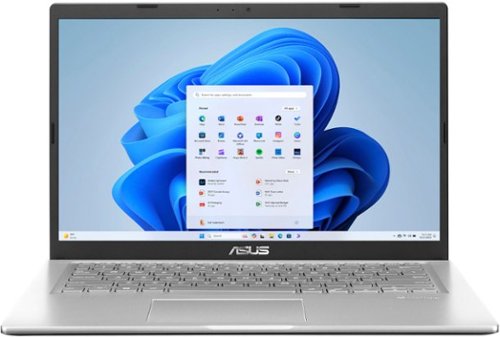nickcal's stats
- Review count339
- Helpfulness votes1,319
- First reviewFebruary 22, 2014
- Last reviewDecember 17, 2025
- Featured reviews0
- Average rating4.7
Reviews comments
- Review comment count0
- Helpfulness votes0
- First review commentNone
- Last review commentNone
- Featured review comments0
Questions
- Question count0
- Helpfulness votes0
- First questionNone
- Last questionNone
- Featured questions0
- Answer count4
- Helpfulness votes0
- First answerMay 23, 2016
- Last answerSeptember 7, 2020
- Featured answers0
- Best answers0
Spring into action with Bumble Bee! Meet the fan favorite - Fast, agile, and fun to be around ~ Bumble Bee, a new Performance Series robot experience by Robosen! With an improved walking algorithm, incredibly fluid actions & sequences ~ Bumble Bee jumps into action with its 17 servo motors and in a perfectly executed original G1 form! Whether interacting with Robosen~s Optimus Prime through the new Mini Theater, or showing off his programming and acrobatic skills ~ you~ll love seeing this Autobot best friend blast away the Decepticons.
Customer Rating

5
Remarkable Interactive Toy
on July 24, 2023
Posted by: nickcal
I grew up watching and loving Transformers so when I saw this was available, I jumped on it. It’s a remarkable ‘toy’ that is highly interactive with its user. It comes preprogrammed with some really fun commands like ‘attack,’ ‘dance,’ and ‘pose.’ Each action includes some fun voice sayings from Bumblebee, too.
Getting started is very easy. There is no assembly required other than unwrapping Bumblebee and his charging cable and power brick. I did have to charge the robot before starting to use him but out of the box, he is ready to interact with even though you can spend time programming your own commands with the app.
I had some trouble getting Bumblebee to turn on the first time, but that was more user-error than a problem with the robot. I found that if I held the button in for 3+ seconds, Bumblebee would come to life. He connected to the app seamlessly and I didn’t have any issue with connection or the app and robot communicating with one another.
I tried several of the commands and was impressed with how fluid the robot moved. He’s very smooth and fluid. He was actually so lifelike that our dog started barking at him. The big complaint I have about this particular robot model is that he doesn’t transform. Some of the other models do. I would also like it if there was an easy tutorial for custom programs. If there is, I didn’t find it easily.
Overall, this is a great device for any Transformer fan to own. I’ve already had tons of fun with it.
Pros:
You can use him with or without the app.
He understands voice commands easily as long as he isn’t in the middle of a response.
His movements are fluid.
Cons:
He understands voice commands easily as long as he isn’t in the middle of a response.
His movements are fluid.
Cons:
He doesn’t transform. Other Robosen Transformers do.
I had trouble getting him to turn on. There is a power button, but there weren’t any directions on how to use it for powering him on.
Custom programming is very time-consuming and there isn’t a walk-through tutorial on a simple command to program.
I had trouble getting him to turn on. There is a power button, but there weren’t any directions on how to use it for powering him on.
Custom programming is very time-consuming and there isn’t a walk-through tutorial on a simple command to program.
I would recommend this to a friend!




The U6 Series continues Hisense's mission to bring leading-edge technology to everyone. Adding Mini-LED and over 4X the local dimming zones in 2023, along with Quantum Dot Color and Dolby Vision / Dolby Atmos, the U6 series delivers must-have features for uncompromising performance and value. The U6 series incorporates Dolby Vision IQ to its already long list of supported HDR formats. Dolby Vision IQ leverages the full intelligence of your TV to deliver a perfect picture in your room at every moment. It dynamically adjusts to the light in the room and delivers the best experience possible for all content types and HDR formats. Add Game Mode Plus with a variable refresh rate at 60Hz for smoother gaming on next-generation game consoles. And, with Hands-Free Voice Control searching and playing all your favorite content is simple and seamless.
Customer Rating

5
Great TV Upgrade
on July 11, 2023
Posted by: nickcal
The Hisense TV comes in oversized packaging to protect the TV. The package weighs approximately 60 pounds and it’s recommended that you have two people carry it. If you have it shipped, you may have to worry about a scheduled delivery with a third-party service because it is an oversized box for standard delivery vendors. One of the things I do like about this unboxing process is that it’s designed for the TV to be stable in the base while you lift the surrounding box off of it. This makes it much easier and safer to get the TV out of the box in my opinion.
The TV comes with an easy to follow Quick Setup Guide, which contains information for Hisense support. In addition to the TV, the box contains the power cord, remote control, 2 base stand, batteries (for the remote), and a set of screws for the base stand. The TV can be installed on a 400x300 VESA wall mount using M6 screws.
We planned on installing this TV in our bedroom to replace a 55-inch HD television which was already wall mounted. The third-party wall mount was a universal mount for TVs up to 80 inches in size. So, we knew it should work with the Hisense TV. We didn’t have any issues affixing the bracket to the back of the TV and lifting it onto the wall mount. We did have to adjust the tilt mechanism on the mount to compensate for the additional weight/size of the new TV but other than that, it worked without any issues.
Because this is a ‘smart’ TV, you don’t technically need to connect any external devices. We did, however, choose to connect our Apple TV 4K via HDMI because that’s what we use for all our streaming services. If you are primarily a Google user, you can simply log in with your Google account and connect to all the main apps used for streaming. A few of them are pre-installed, but not all of them.
We use the TV in our bedroom for watching videos on YouTube and using streaming services like Netflix and Hulu. We subscribe to Hulu with Live TV for our TV-watching service rather than cable or satellite. We haven’t had any issues with using any services with the Hisense TV since we began using it. We’ve been very impressed with the brightness of the TV, which always seems to be an issue when we are watching content. The Dolby Atmos audio has also been quite impressive. We tested it out using Disney+ and thought that the results were just as good as our external sound bars that we have in other parts of our house. The 4K picture resolution is brilliant and the connectivity between the Apple TV and the Hisense television are flawless. One of the issues we’ve struggled with in the past is getting the Apple TV and television to both work with the Apple TV remote. Right from the first start up, both the Hisense remote and the Apple TV remove worked with both devices. While this might seem like a small issue it has caused us a great deal of frustration in the past.
The Hisense U6 Series Mini-LED Google TV is a great option for someone looking to upgrade their entertainment system. It’s easy to get installed and set-up and its picture quality is outstanding. There are many ports to utilize if you have several external devices to connect, but this is a great unit for someone who wants minimal external connections since it has built-in Google TV.
I would recommend this to a friend!




The Dyson V11 Extra cordless vacuum cleaner is engineered with the power, versatility and run time to deep clean homes with pets. Dyson~s de-tangling Motorbar cleaner head deep cleans carpets and hard floors with hair removal vanes that clear long hair and pet hair from the brush bar. The innovative Hair screw tool with a conical brush bar is perfect for cleaning upholstery and pet beds. The Dyson V11 has advanced, whole-machine filtration that expels cleaner air. Its versatile cordless format transforms into a handheld vacuum with one click so you can clean up high, down low and everywhere in-between with 3 cleaning modes for the right power where you need it. LED display shows remaining battery power, power modes and maintenance alerts. Comes with a 2-year warranty and lifetime Dyson support.
Customer Rating

5
Using this vacuum is like magic
on July 11, 2023
Posted by: nickcal
I’ve been using cordless vacuums like this for years as our primary house vacuum. Some of them are not powerful enough to clean the whole house and are only good for spot cleaning. This one from Dyson is ideal for any type of cleaning you can throw at it.
The vacuum comes in a large box that looks like it could be a fancy shipping box. There is a lot of cardboard packaging on the inside that encases all the accessories/attachments — and there are a lot. Included in the box are the main vacuum assembly (motor/dustbin, wand, Motorbar cleaner head, charger), combination tool, crevice tool, hair screw tool, mini soft dusting brush, stubborn dirt brush, mattress tool, up-top tool, extension hose, and wand clip. Not to mention the wall dock, which really comes in handy for charging purposes. The only downside to having so many attachments is keeping them altogether and organized. I did find a stand at one point (sold separately) for a cordless vacuum, which seemed to be the best option available for something like this. It’s unfortunate that a case or bag isn’t included to keep all these pieces together.
Assembly is very easy. In fact, it takes longer to unbox the vacuum then it does to get started vacuuming. The head snaps onto one end of the wand while the motor assembly attaches to the other. One of the things I really like about this device is how incredibly easy it is to connect and disconnect pieces. This is what makes the vacuum so versatile in my opinion. The attachments connect directly to the motor assembly and it doesn’t take any heavy-lifting to get that accomplished. Out of the box, the vacuum did have a minimal charge to it and after only 2-4 minutes, it was dead. So, I recommend charging it before using it.
My primary use of this vacuum is in our house, but I do use it in our cars, too. In our house, we have carpeted, ceramic tile, and linoleum flooring. I have used this vacuum on all those surfaces, as well as furniture upholstery, and small rugs. It works really well — even on the medium level suction, the vacuum picks up a ton of dirt and dust that you otherwise wouldn’t even see. As far as how it does with hair and fur, I’ve not had one issue with the vacuum getting jammed or the rotor getting stuck because of hair. the roller is designed in such a way that those materials just flow through to the dust bin. It’s almost magical.
I’ve used a lot of vacuums in my life, but this one has been the best by far. It has no cord to deal with, a full charge is enough to get through the entire house, and it’s very easy to clean out.
I would recommend this to a friend!




The Dyson Solarcycle Task Light is engineered for versatile illumination - transforming and adjusting light to support the way you live, work, and relax throughout the day. ~ Axis Glide motion puts powerful light precisely where you need it. A gentle touch of the arm precisely positions your light - vertically, horizontally, and through 360~. The Dyson Solarcycle Task Light has intelligently controlled LEDs that adjust brightness and color temperature. Connecting to the myDyson app~, it can adjust with your local daylight providing the right light for the time of day. It also adapts to your task, age, mood, and sleep times. Precisely engineered optics deliver powerful, high-quality light that's calibrated to help reduce eyestrain. And with Heat Pipe technology to cool the LEDs, it maintains its light quality for 60 years.~
Customer Rating

5
Produces bright light for desk areas
on July 11, 2023
Posted by: nickcal
For many years I’ve tried to make sure I have the correct lighting at my desk. It can be a difficult feat to achieve since there are a lot of variables to take into account and a lot of obstacles to overcome (i.e. fighting light from monitors, etc.). This rather impressive lamp from Dyson is a great way to provide lighting for your study/work area.
When I first saw this lamp, I thought it looked like an industrial piece of equipment. But, that was sort of the idea. The lamp is designed with an Axis Glide which allows users to put powerful light precisely where they want it. The lamp generates light through LEDs that are intelligently controlled through sensors or via the Dyson app. This is by far the most personalized lighting experience I’ve ever had.
As is the case with other Dyson products I’ve experienced, there is a lot of packaging to get through. The box is easy to open and all the pieces of the lamp are laid out in an intelligent way inside the box. Unboxing and unwrapping the lamp does take longer than the assembly process though. On the inside of the lid you will find an illustrated guide for assembly. I found this to be an easy way to get started with the lamp.
Some assembly is required of the user — but it’s minimal. There is a weighted base, a center post, and the extension arm with the LED. The LED arm connects to the center post with a magnetic connector and the unit gets power through a power cable that connects to the bottom of the center column through the base. The lamp is fairly heavy, but you want it to be so that it is secure on whatever surface you put it on.
Once the lamp is put together, you can move the LED arm in/out and up/down while the center post pivots on the base. It’s a unique design that makes it possible to position the light wherever you want it. There are touch controls on the lamp along with controls in the connected app.
I’ve been very happy with the light production of the Dyson light because it gives me the very bright light I’ve been wanting for a long time.
I would recommend this to a friend!





The XPS 15 laptop is the perfect balance of power and portability with an unrivaled immersive visual and sound experience. Whether you are streaming, editing photos or creating your next masterpiece, the XPS 15 has the power to move your ideas into reality.
Customer Rating

5
A high-class laptop for work
on June 22, 2023
Posted by: nickcal
I spend a lot of time on a macOS computer. That said, I do switch back and forth between operating systems — especially for work. So, it’s really advantageous for me to have a solid Windows laptop handy. This Dell laptop was incredibly surprising to me. It was easy to set up and a pleasure to use. It has plenty of power for standard tasks and the only thing that I feel it wouldn’t work well with is heavy photo or video editing.
Set-up
If you have been through one Windows laptop setup, you have been through them all. I got it out, tapped the power button and walked through the setup screens. I had to enter my Windows account information during this process and connect it to my WiFi. Once I got through the initial setup, I visited the Windows Update Center (located in System Settings) and walked through all of the updates that were needed. There were quite a few and it took about an hour to get through them all.
Display
I found the display to be adequate for my needs. It has a clear resolution — even if it’s not 4K. Text was clean and easy to read and videos looked great. Since it’s a 15-inch screen, it’s suitable for any type of productivity task and is even good for entertainment purposes.
Physical Appearance
This is one area where I felt that the Dell really shined. The laptop looks amazing. It’s got a very sleek outer case and when you open it up, there is a carbon fiber covering that really looks classy. There is a nice contrast between the light silver outside and the darked interior. If I were buying a laptop on looks alone, this one would be at the top of the list.
Keyboard
The keyboard feels like a standard laptop keyboard. The keys are easy to press and I really enjoyed typing on the soft rebounding keyboard. The keys are well spaced and I didn’t feel that my typing style was hindered in any way.
Speakers
The speakers are quite loud on the laptop. I tested them out with a number of audio tracks and found that they held their own. Some laptops really need a good external set of speakers, but the built-in ones on this laptop are pretty great.
Speed/Performance
I ran a couple of performance tests on the Dell — Geekbench and Novabench — to see how it would measure up. The overall Novabench score was 3360 which looks to be in line with other computers with a similar processor. The Geekbench score was 2551 Single Core / 12808 Multi-Core. This also seemed to be an average score among machines using the same/similar processor.
I never had any issues with the laptop’s performance. I thought it did a great job with most tasks and aside from the bloatware that was pre-installed on it, the laptop is a great option for most users.
Final Thoughts
While the price tag might spook some potential users away from this laptop, you really get a lot for the value. First of all, the laptop has 2 Thunderbolt 4 ports. Those aren’t cheap. Second, it does come with an external hub for connecting to HDMI or USB-A peripherals/devices. Finally, it has one of the newest processors available and it can tear through a large variety of tasks. It’s a great computer that can provide a lot of value to any type of user.
I would recommend this to a friend!



Introducing CZ Smart YouQ, the smarter smartwatch. Citizen CZ Smart Casual 41mm smartwatch is designed to help you be the best version of yourself throughout the day, every day. Inspired by the rich design of Citizen~s iconic sport technical timepieces, CZ Smart marries cutting-edge science and technology with the style and quality you expect from Citizen. CZ Smart YouQ leverages AI Models built with IBM Watson Studio and research pioneered by NASA Ames Research Center to power features within the proprietary YouQ application. CZ Smart YouQ helps you anticipate patterns of fatigue and alertness and offers highly personalized insights and suggested actions to help you improve alertness and promote the building of better habits, readying you to meet whatever the day may bring. Compatible with both iPhone and Android, CZ Smart YouQ features Wear OS by Google. The versatile, customizable menu of dials, designed exclusively for CZ Smart, gives you all the information you need at your fingertips. With a range of interchangeable 22mm bands available for all CZ Smart watches in bracelet, mesh, leather, and silicone, you can dress your CZ Smart watch for any occasion and make the most out of every moment. The Smarter Smartwatch: CZ Smart features the new proprietary wellness app YouQ built using research pioneered by NASA~s Ames Research Center and AI Models built with IBM Watson Studio. YouQ helps wearers maximize their daily potential by learning the wearer~s unique Chronotype and rhythms. YouQ computes HR, SP02, fitness activity, sleep data, and alert scores to offer the wearer a personalized 24-hour forecast of alertness. Aggregating data over time will enable CZ Smart YouQ to cater to wearers personally allowing them to understand their body~s natural rhythms. Meet your self-care advisor: CZ Smart YouQ provides the wearer a daily, brief, and gamified Alert Monitor, designed based on NASA~s PVT+ (Psychomotor Vigilance Task Test), a test used by astronauts to measure alertness. Only CZ Smart YouQ uses Alert Monitor scores and sleep data to identify the wearer~s distinct Chronotype (are you a morning go-getter, steady achiever, high-energy hustler?). CZ Smart YouQ helps you stay on track with an Hourly Power Score, an indicator of your cognitive and physical energy at a particular moment and offers Power Fixes to mitigate the effects of fatigue and improve alertness so the user can optimize themselves for what~s ahead. You may have a napuccino or liquid energy in your future. Preloaded and ready-to-go: Citizen Connected works with phones running on the latest version of Android (excluding Go Edition and phones without Google Play Store) or iOS. Applications available via the Play Store include CZ Smart YouQ App, Google Fit, Strava, Spotify, YouTube Music, and Amazon Alexa. CZ Smart features 24+ hour battery life (varies based on usage) and achieves a full charge in just 40-minutes. Connections include Bluetooth (connect your headphones), Wi-Fi, GPS (head out for a run or hike and leave your phone behind), and NFC (make contactless payments). Sensors include Gyroscope, altimeter, barometer, accelerometer, heart rate sensor, SP02, ambient light sensor, so that you can track activity goals, heart rate monitor, cardio fitness tracking, steps, sleep, and more. Personalization, notifications, and more: The uniquely designed CZ Smart dials give hundreds of options to fully customize your watch face and receive the information you find most important. Stay focused all day while getting notifications on your watch for incoming calls, texts, emails and calendar notifications. The built-in speaker enables you to conveniently answer a call from your smartwatch. With Amazon Alexa built-in, CZ Smart makes it easy to tackle your daily tasks and organization. CZ Smart next generation: Citizen Connected works with phones running on the latest version of Android (excluding Go Edition and phones without Google Play Store) or iOS, 24+ hour battery life, Qualcomm 4100+ chipset, offering the user a seamless connection and quick response and screen changes.
Customer Rating

3
Looks great, not quite smart enough
on June 12, 2023
Posted by: nickcal
The watch comes in a nicely branded box with an image of the product on the front and “CZ Smart” printed on the bottom. When you open the box, you find the watch, its charging cable, and the documentation for it directly under a protective piece of foam. The user manual is multilingual and it directs the user to charge the watch before using it and to download the appropriate app for setup. A power adapter is not included with the cable and watch.
This particular watch can be worn by men or women. It’s 41mm in size and looks a little large on smaller wrists, but its fits comfortable. The band is a standard flexible metal band that consumers would find on wrist watches with a similar style. The links can be removed if the band is too loose, but no tool is included with the watch for these adjustments. This was a little bit of a disappointment to me because other bands i’ve gotten like this usually come with a simple adjustment tool. I really do like the look of this watch. It has a classic style and can be worn with casual or formal attire. It’s not super flashy, but definitely makes someone take notice of it.
The setup is fairly straightforward - especially if you have setup a watch before. After you download the app specific to your phone brand (iOS or Google) you follow the on-screen instructions. The user has to scan a QR code that appears on the screen of the watch with your phone. This action pairs the two devices together. Then you will be asked to add a pin number. If it’s required, a software update will occur. I had to restart the watch a couple of times after it was completed before the watch was working smoothly.
In addition to these set up steps, you will also be asked to create a Citizen account, which is free but does ask for some personal information. The app could have a better experience and the on-watch interface is a little confusing to navigate through. There are lots of bugs in the app and one of the pieces of data that I want to track the most - sleep - takes a long time to update.
As far as general functionality goes, I ran into some common issues that others have reports. The watch would freeze and sometimes the settings were saved between the watch and my phone’s app. The battery life is not as good as I was hoping for and there is a lack of customization. I could overlook those two issues, but the connectivity between the watch and the app is really inconsistent. The watch also provides limited data in comparison to other smartwatches and it doesn’t seem to record data accurately. I compared walking and bike riding distances that were recorded by the watch and the phone and they didn’t match.
One other big con I have with this watch is that it is not water resistant. In this day and age, I expect any daily-wear watch to have some water resistance, but this one clearly states that it doesn’t have any within the specs.
Overall, the watch looks great but could function better. In a world where there are some amazing smartwatches that work flawlessly with their respective devices, this one falls a little flat in terms of being ‘smart.’
I would recommend this to a friend!






GE Profile provides modern design and the latest features in home appliances. The 11-in-1 GE Profile Smart Oven with No Preheat is a countertop toaster oven designed for today's smart home. Features like Air Fry, Zero Preheat Technology and Built-in WiFi allow you to do more, through remote monitoring and technology that takes the guess work out of cooking. This is Smarter Innovation you~ve been looking for. This is GE Profile.
Customer Rating

5
A nice kitchen appliance
on May 21, 2023
Posted by: nickcal
I absolutely love kitchen gadgets that combine multiple devices into one. This smart oven claims to be an 11-in-1 device, but in reality the ‘11’ is just preset functions. I love that no preheat is needed and that setup is minimal (you only have to plug it in and download the app). I have other GE Profile items and while the app is nice, it doesn’t really provide a whole lot of added functionality to the device itself. It does let you receive notifications when food is done and includes some recipes, which is nice.
The oven is quite large and you do need to have the counter space for it. Our kitchen unfortunately lacks space and the oven doesn’t completely replace any of our other devices completely so we are at a loss of where to store it. It does work well as a secondary oven and would be great for an apartment.
The oven is fast and it sort of reminds me of a cross between a toaster oven and an air fryer. The oven works great and even though it doesn’t actually contain 11 different devices in 1 body, the presets are very helpful.
I would recommend this to a friend!




ASUS Vivobook Laptop. Enjoy everyday activities with this ASUS notebook PC. The Intel Core i3 processor and 12GB of RAM let you run programs smoothly.
Customer Rating

4
Not a bad value for what you get
on May 21, 2023
Posted by: nickcal
Before I dig too far into this review, I want to state that I use macOS computers more than I use Windows OS computers. I have experience with both and I do find use for both operating systems but I do use macOS systems more frequently. One of the first things I noticed about the laptop is that until all of its updates were complete, it didn’t function properly. What I mean by that is that I attempted to click on the Windows menu icon and it didn’t open until I finished updates.
Set up of the computer was pretty standard. I got it out of the box, plugged it into power and hit the power button. At that point, I had a number of Windows 11 screens to walk through. You do have to have a Windows account and connection to the Internet in order to complete the startup process. If you don’t have one, you can complete the setup process for an account during the initial starting phase. Once you get through the initial setup, you will want to complete Windows Updates. There are quite a few to get through.
Display
The display has an HD resolution of 1366 x 768 which is a wide screen resolution for HD. I watched a few videos on YouTube on this laptop and feel that for an HD screen, it’s providing an average viewing experience. The images are clear, but not as clear as my iPad Pro which has a resolution of 2732 x 2048 or 2K. So, given the opportunity, I would choose to watch videos on my iPad instead of this laptop.
Physical Appearance
The laptop has a basic look to it. When I first took it out of its box, I thought it almost felt like a toy because the outside of it has a plastic feel to it. It’s lightweight and easy to carry around, but doesn’t feel like a pro-level laptop.
Keyboard
The keyboard has an average feel to it for a laptop. I didn’t really have any issues with the spacing of the keys or the responsiveness of them but my average typing speed and accuracy did seem to suffer when I took a typing test. I usually average around 73 WPM and using this laptop’s keyboard, it was 62 WPM.
Speakers
The speakers are pretty loud but they aren’t really anything to write home about. With the 4k videos I watched, the sound was hollow and way too bright in my opinion. I think they will work well functionally with daily tasks such as system sounds or video conferences but in general I would recommend using headphones or external speakers.
Speed/Performance
This laptop runs on an 11th generation Intel Core i3 processor (Intel I3-1115G4). The primary functions of this type of processor include basic computing tasks such as word processing, Internet browsing, emailing, and streaming videos. It’s not really designed to handle gaming, but it can handle less-intensive games. The processor has been around since 2010 with the 11th Gen being in production since 2020. It’s part of the Tiger Lake architecture and there have been two newer generations of the processor released since this one.
I ended up using two different benchmarking tests - Geekbench and Novabench. With Novabench, the Vivobook got an overall score of 909, which seems to be on the higher average score among overall scores from 2023 for that processor. With the Geekbench test, there were 12 other 11th Gen i3 Processors in the Benchmark chart. The Vivobook was number 11 on that list.
Final Thoughts
This is an average laptop for basic users in my opinion. It ran smoothly for me and completed the tasks I requested of it with little issues. As far as value for the device, I would say it’s a decent value. I did a search for similar laptops with close to the same specs and this laptop was the least expensive model from this retailer (excluding clearance prices). In general, I would probably not recommend this laptop because machines with better specs can be found for around the same price. That said, it’s not a bad laptop.
No, I would not recommend this to a friend.



JVC Marshmallow true wireless inner ear headphones with memory foam ear tips for a custom secure fit. Includes Low Latency mode for gaming and watching videos. Bluetooth version 5.3 ensures a stable wireless connection and enjoy up to 26 hours of total use with included rechargeable charging case that includes USB-C charging. Three sound modes and independent Left/Right single-ear use. Auto-pairing and auto on/off. Touch controls for music or phone calls. Sweat and splash-proof IPX4 rated, ideal for sports and fitness. Integrated microphone with voice assistant compatibility.
Customer Rating

5
Basic, simple earbuds
on May 1, 2023
Posted by: nickcal
The Marshmallow True Wireless headphones come packaged with several sets of ear caps (3 silicone, 2 memory foam), a USB-C charging cable and a charging case. To get started with them, you simply pull the tabs off of the earbuds, place them in the charging case to activate them, and remove them to pair them to your device. Because these are rated as ‘low latency’ they are supposed to be good for gaming. I tested them by listening to several tracks of music on my iPhone 14 Pro.
Comfort: The headphones are comfortable. They are very lightweight so you barely notice them. I did feel as though they stuck out from my ears quite a bit, but they never felt insecure to me. I ended up using the small silicone ear tips. I did try the small memory foam tips, but they seemed to just push the earbuds out of my ears. I’m not sure if I would be comfortable wearing these earbuds for long periods of time, but they weren’t uncomfortable for the hour or so that I wore them for testing.
Sound Quality: I found the sound quality to only be average. There is no active noise cancelling but the earbuds do a good job with basic sound isolation. I wasn’t able to hear much around me when music was playing at full volume. That said, if a music track was quiet, I could hear ambient noises creep through. I was able to hear music clearly, but the low-end was lacking. I have a playlist designed around different types of music and everything just fell flat to me.
Ease of Use: The headphones are very easy to use. They have basic touch controls embedded into the earbuds themselves with each individual earbud controlling different functions. As I mentioned there is no ANC or other special features that are built into the earbuds so you really just get play/pause, advance, volume up and down as the controls.
Value: Since True Wireless earbuds can cost three times more than these Marshmallow headphones do I would say these are a good value. They are simple, basic wireless earbuds with an average sound quality.
I would recommend this to a friend!




Give in to your free-spirited side and turn every moment into a sensory frenzy. Introducing Devialet Mania, the first portable smart speaker from the acoustic engineering company behind Devialet Phantom. A mobile evolution of Devialet~s groundbreaking innovations, Devialet Mania ushers in a liberated approach to sound: more spontaneous, more adaptable, more obsession-inducing than ever. Cutting-edge Devialet technologies elicit expansive 360~ stereo sound, augmenting every space and interaction and leaving an emotional imprint that lingers. Devialet Mania, metamorphic sound.
Customer Rating

5
High-quality, powerful speaker
on May 1, 2023
Posted by: nickcal
The Devialet Mania Portable Bluetooth Speaker is an incredible device that puts the power of a home entertainment setup into a sleek, compact package. This speaker combines cutting-edge technology with beautiful design to deliver an immersive listening experience on the go. From its unique shape to its supreme sound quality, this speaker is perfect for any music lover seeking a truly superior audio experience. With its long battery life and easy portability, you can enjoy your favorite tunes anywhere you go.
Ease of Use: The speaker is easy to use but there are some features that I feel are missing. The controls on the speaker are basic but an advance button is missing. It would be nice if that were included. Getting it connected to your WiFi network or Bluetooth device is completed within a few steps. I love that a companion app is included so that you can monitor the battery level and other features of the speaker. One of the features that I noticed, but it’s not actually called out is the wireless charging area on the bottom of the speaker. Devialet designed the speaker with an option to connect it to a charging station (charging puck) so that it can sit charging in its storage place and it’s ready to go when you want to move it.
Sound Quality: I have been very impressed with the sound quality the Mania speaker offers. It’s a great well-rounded, robust sound. The bass is deep and if the volume is turned up enough, my desk will shake. I love that the app provides the option for setting up EQ levels. I left it on the default setting while I tested the speaker. No matter what I listened to, I was pretty floored at the quality of the sound the speaker produced. I also connected to it to watch a movie and was able to hear all the little subtleties of the soundtrack.
Value: On the surface it might be hard to really see the value of this speaker, but it is built with tremendous technology at its base. There are 4 microphones as well as 4 full-range drivers, and 2 subwoofers. The speaker also offers a 30-20,000Hz range. When thinking in terms of price vs value, I would say the Mania speaker offers a lot of value. Is it worth the cost when other high-quality speakers — such as the Apple HomePod — offer a similar listening experience at about half the cost.
If you want a super high-quality speaker, this is a great option.
I would recommend this to a friend!




nickcal's Review Comments
nickcal has not submitted comments on any reviews.
nickcal's Questions
nickcal has not submitted any questions.
nickcal's Answers
Life~s extraordinary moments deserve to be captured with smooth video. DJI OM 4 is a magnetic gimbal designed to complement your smartphone, allowing you to start recording right away. Ultra-compact, easy to use, and bursting with intelligent features, OM 4 is the ultimate solution for capturing and sharing your world.
Does the magnetic sticker phone attachment interfere with wireless phone charging?
Ensure meals are cooked evenly with this Breville the Combi Wave 3-in-1e microwave. The grill, convection oven and microwave functions provide a variety of cooking options, while the Element IQ technology precisely delivers the right cooking temperature for optimal results. This Breville the Combi Wave 3-in-1 microwave features a Power Smoothing inverter for automatic adjustment of power to enable even heat distribution.
Is this an air fryer, microwave and convection oven
Simplify your everyday life with the Google Home, a voice-activated speaker powered by the Google Assistant. Use voice commands to enjoy music, get answers from Google and manage everyday tasks. Google Home is compatible with Android and iOS operating systems, and can control compatible smart devices such as Chromecast or Nest."
Will Google Home work with ECOBEE Thermostat?
No. Unfortunately, Google has limited functionality to only the Nest thermostat. At this time, I don't see them opening up support for third parties as they are probably trying to push it with their own hardware, but that could always change.
9 years, 1 month ago
by
nickcal
Enjoy a compact tablet that fits neatly in your pocket with this Acer Iconia One 8-inch tablet. It includes a quad-core processor and 1GB of RAM that deliver powerful processing to play all your games and apps, and the 16GB of flash memory ensure this Acer Iconia One 8-inch tablet and store your files.
can i download skype
Depends on the Google Play store. If Microsoft has a version of Skype for Android then yes.
9 years, 7 months ago
by
nickcal