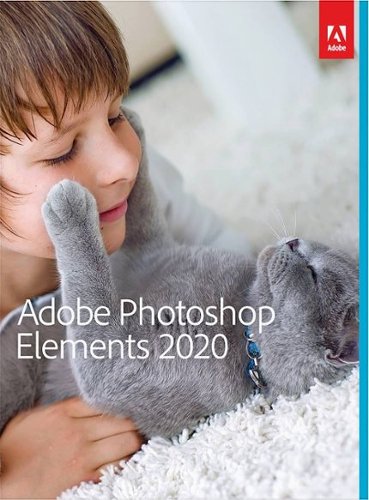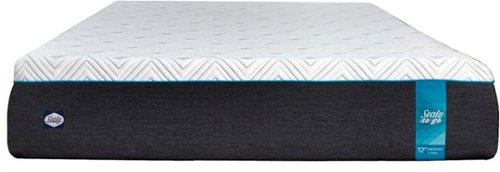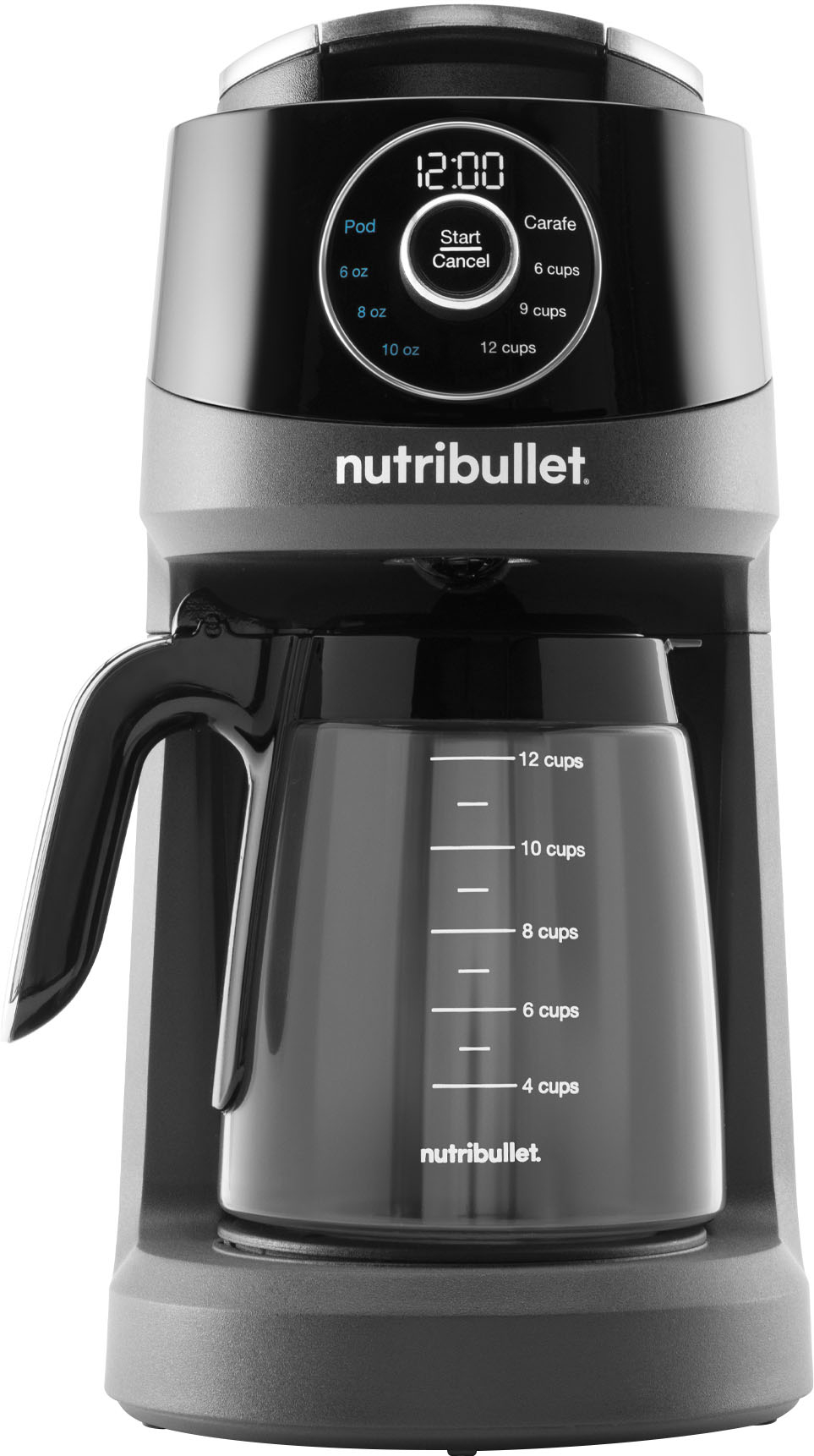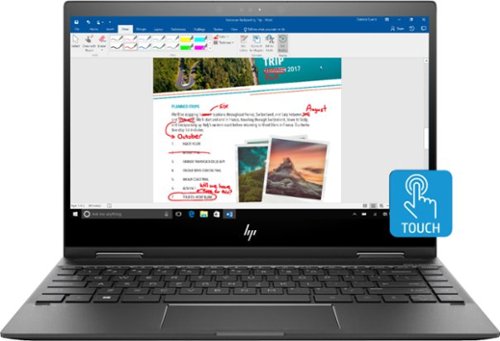cw77's stats
- Review count85
- Helpfulness votes155
- First reviewOctober 30, 2016
- Last reviewApril 21, 2024
- Featured reviews0
- Average rating4.2
Reviews comments
- Review comment count0
- Helpfulness votes0
- First review commentNone
- Last review commentNone
- Featured review comments0
Questions
- Question count0
- Helpfulness votes0
- First questionNone
- Last questionNone
- Featured questions0
- Answer count7
- Helpfulness votes18
- First answerJuly 27, 2017
- Last answerOctober 21, 2021
- Featured answers0
- Best answers2
With BPM Connect, taking your blood pressure at home has never been so convenient. The device provides medically accurate blood pressure and heart rate measurements with immediate color-coded feedback on the device. BPM Connect synchronizes seamlessly via Wi-Fi and Bluetooth to the free Health Mate app, where you can see all your data history and share it with your doctor.
Posted by: cw77
from Papillion, NE
Includes 2ft micro-USB cable, but no charging block. Wish more companies would make the switch to USB-C though. Unit is pretty compact, about the size of a can of soda.
Adding BPM to Withings app is pretty self-explanatory, click Devices, Install a device, select Blood pressure monitors, BPM Connect, Install, then follow the simple directions. Pretty easy overall. You can configure it to connect to your wifi, so you it can still sync readings back to your app, without requiring your phone to be nearby. Results are also stored on the Withings website, so you probably wouldn’t even need to keep the app installed on your phone if you didn’t want to.
Default setting takes a single reading, but it also has a mode that takes three consecutive readings, over a few minutes, and records the average. This is nice because I’ve always noticed that readings can vary over the course of just a few minutes, so this may provide a more accurate picture.
App shows the readings, and gives you information about the classification of your readings, i.e. Normal, Elevated, Hypertension Stage 1, Stage 2, or Crisis. It also shows the ranges for each of those categories. App keeps track of trends, along with overall average, and peak/low values for the month. Great for letting you report values back to your doctor as needed.
Easily supports multiple users. Just add the other users as additional profiles under your main account. After the next sync, the unit will have a list of the different users. After you take a measurement, you simply long-press the button on the unit to scroll through the users, and then single press once your name is displayed. Also nice that it lists the users by name, not by user 1, 2, etc…
Overall, if you’re just looking to check your own BP once in awhile, this unit is probably a bit pricey for your needs. However, if you need/want to regularly track your bp, or want to track bp for multiple users, then this is great choice.
Mobile Submission: False
I would recommend this to a friend!
Make your photos look amazing with Adobe Photoshop Elements 2020. The Adobe Sensei AI technology powers automated options to get a starting point for creative exploration, and the Guided Edits feature allows removing unwanted objects to achieve the result you want. Adobe Photoshop Elements 2020 lets you easily edit photos, make clips, and create memes to share on your favorite social websites.
Posted by: cw77
from Papillion, NE
Simple Import wizard that lets you select the folders that you want to import photos from.
It took a little over 5 minutes to import roughly 7000 images. If it discovers keyword tags on any of the images you’re importing, presents them in a list, and asks which you’d like to import to PSE. It also gives you the opportunity to change/rename any of the keyword tags that you select.
It took a little over 5 minutes to import roughly 7000 images. If it discovers keyword tags on any of the images you’re importing, presents them in a list, and asks which you’d like to import to PSE. It also gives you the opportunity to change/rename any of the keyword tags that you select.
After the import is complete, it shows all of your images in an interface that has folders on a left-side toolbar, and pics in the main section. By default, the folders are shown as a straight list, not a nested tree. If you use nested folders to store/organize your media, this might throw you off at first; i.e. why are my ‘reunion’ folders not under their respective year folders? Fortunately, you can easily change this to a tree view & then you’ll have your nested structure back.
Immediately after the import, it automatically begins analyzing photos for faces. It does this in the background, so you can still explore the software while this is taking place. It actually did a pretty good job of grouping faces together. Once you assign a name to a face, it sort of re-evaluates some photos, and if there are some that it ‘thinks’ might be a match, it asks you to confirm. Confirming is easy, and you can select and confirm/deny multiple suggested photos at once. You can even select which photo you want to use as the profile pic for a specific person. I’ve always manually tagged people before, so this is my first real foray in to facial recognition. I’m impressed & may now be a convert to just letting the software handle it.
Searching for photos based on the keyword tags is extremely easy, as you simply click the box next to the keyword tag you want to search for. The results are quickly displayed in the main work area. If you want to filter by additional keywords, you simply select more in the right pane. By default, it applies the filters as an ‘and’ search.
Adding photos to an existing Album could be simpler. I would have thought you could just select several photos from the Folders view, and right click or something, but it didn’t present any options to add them. I had to go in to the Albums section, select the Album & click Edit. Then you could go back to Folders, select several, and drag them over to the Album on the right side. Kind of odd the first time, but not a show stopper.
PSE also has a photo editing component, which is quite easy to use. It has ‘guided’ edits, which it walks you through, for many common scenarios like object removal, brightness/contrast, crop, rotate/straighten, etc… I haven’t tried them all yet, but the object removal edit is impressive. It guides you right through it, and does an excellent job. Very easy! And for those that want a bit more control, it also has some of the more advanced features, such as layers, similar to the full Photoshop application.
And, the BEST part - NO FORCED SUBSCRIPTION!!
Will definitely recommend to friends!
Will definitely recommend to friends!
Mobile Submission: False
I would recommend this to a friend!
Keep an eye on your home or business day and night with Arlo Pro 3. With no wires, you can install Pro 3 in minutes and view video directly from your phone. Spot unique details with color night vision, and see more in dark areas with the integrated spotlight. The advanced lens provides superior image quality, a wider field of view, and allows you to auto track and zoom on moving objects with clarity. Receive notifications when your camera spots people, vehicles, animals, or packages, and view live video or recorded clips directly from your phone, with 3 months of included Arlo Smart.* Hear and speak to visitors clearly with two-way audio.
Posted by: cw77
from Papillion, NE
Comes with everything you need, including mounting hardware.
Includes one magnetic base, and one outdoor security mount. If you’re upgrading from older cameras, the old magnetic base won’t work with the new camera, so you’ll have to mount the new base. The mag base mounting hardware does include a small spacer, which takes the guesswork out of how far to drive the screw into the wall.
App immediately found the base & automatically upgraded the firmware before doing anything else. Setup was quite effortless and efficient. Camera batteries came partially charged, so you can get them setup & running right away if you want.
The Pro 3 cameras have a much broader view than the Arlo Pro 2 that these replaced. The 2K picture is nice, but you can only see it from the app, which would more than likely be the small screen of your phone. Why they can’t/don’t enable viewing the 2K picture from a PC on your local network is a bit baffling. The Pro 3 cameras also come with a built in spotlight, which is required to see a color picture at night, but I’m not sure how often it’ll be used. If nothing else, perhaps the spotlight coming on may scare someone away. If the light doesn’t scare them away, the alarm built in to each camera should. I should also mention that you can pair older Arlo cameras with the Pro 3 base, so that’s a plus.
One thing I don’t like, is they switched the charging connector for the camera from a micro-USB to a proprietary connector. The proprietary connector is easy to use, but now you can’t easily charge two cameras at once by using a spare micro-USB cable & charger that you probably have lying around anyway.
Another thing I’m not fond of is that many of the ‘advanced’ features, such as activity zones, require you to purchase an ‘Arlo Smart’ plan at about $3/month/camera or $10/month for up to 10 cameras. $120 a year is a bit pricey, in my opinion. Ironically, given the much broader view of the new cameras, you’ll almost have to pay the extra $$ if you want to avoid the motion detection activating the cameras constantly.
Overall, the installation flexibility, picture quality, and battery life are strong selling points. Nice camera system for the average homeowner.
Mobile Submission: False
I would recommend this to a friend!
Canon PIXMA MegaTank G6020 Wireless All-In-One Printer: Save big on ink with this Canon PIXMA MegaTank inkjet printer. The MegaTank ink storage container can be easily refilled to offer over 30 times as much ink compared to standard cartridges. Tackle big print jobs with a page yield of up to 6,000 black or 7,700 color sheets from this Canon PIXMA MegaTank inkjet printer.Prints up to 13 ISO ipm* in black, up to 6.8 ISO ipm* in color
Customer Rating

4
Nice printer... once you get it set up...
on September 5, 2019
Posted by: cw77
from Papillion, NE
PC setup process…
-Be careful with the ink, as you’re likely to get on your hands. Could easily see having an issue spilling a few drops/splatters of ink, so be careful not to fill the tanks over a carpeted area, or with nice clothes on. It does come with three containers of black ink, so I’m expecting that I shouldn’t need to buy ink for a few months. And the black ink containers are much larger than your typical print cartridge, so I expect to go a few months between refills; we’ll see. Refill tanks are less than $20, which is very reasonable.
-Be careful with the ink, as you’re likely to get on your hands. Could easily see having an issue spilling a few drops/splatters of ink, so be careful not to fill the tanks over a carpeted area, or with nice clothes on. It does come with three containers of black ink, so I’m expecting that I shouldn’t need to buy ink for a few months. And the black ink containers are much larger than your typical print cartridge, so I expect to go a few months between refills; we’ll see. Refill tanks are less than $20, which is very reasonable.
-Immediately upon power-up, I had an error code 5100 displayed. Online manual basically says to check the printer head for obstructions, which I did several times, to no avail. Then, for kicks, I opened up the rear access panel (where you’d clear a paper jam) and closed it back up. Magically, the error code went away… Hopefully just a fluke, but only time will tell. Been a couple weeks now, and it hasn’t come back, so hopefully a good sign.
-Setting up the software was hands down, the worst printer setup experience ever. I ensured my PC was on the same wifi as where the printer would end up. Followed the directions in the setup wizard half a dozen times, and the wizard could never find the printer. I ended up manually entering the wifi information from the printer control panel. Once the printer indicated that it was online, I started the PC wizard again - still couldn’t find it. After fumbling my way through the control panel menus, I finally figured out how to print the network information that the printer was using. After that, I was able to manually enter the IP address into the setup wizard, and the PC finally found the printer. 30 minutes for something that should have taken 5.
Document printing...
- After sitting idle overnight, first print took a good 45 seconds to complete. You can hear the printer doing ‘something’ during that period. I assume it’s cleaning the heads, or something, but it’s a bit annoying. Follow-up print jobs took ~10 seconds.
- After sitting idle overnight, first print took a good 45 seconds to complete. You can hear the printer doing ‘something’ during that period. I assume it’s cleaning the heads, or something, but it’s a bit annoying. Follow-up print jobs took ~10 seconds.
- There is a brief pause (about 15 seconds) between sides when duplex printing. I’m assuming this is to allow the ink to dry on the first side. But the first couple times, you’re gonna wonder if it forgot what it was doing.
- Print quality when using the ‘Standard’ setting is impressive. Very nice balance between speed/quality. More than acceptable if you intend to turn the paper in for work/school.
- Even the quality when using the ‘Economy’ setting is more than acceptable for printing out documents for personal reference. Can easily see this being the default setting for me. Much better than the ‘Economy’ setting on my other printer.
Photo printing…
- Got mediocre results printing from PC. Pictures didn’t seem very vibrant. I suspect this could be improved a bit if you took the time to mess with color profiles & matching. But, for generic shoot & print, they’re just okay.
- Got mediocre results printing from PC. Pictures didn’t seem very vibrant. I suspect this could be improved a bit if you took the time to mess with color profiles & matching. But, for generic shoot & print, they’re just okay.
Copying…
-Performs very well as a home copier. Quick and accurate.
-Performs very well as a home copier. Quick and accurate.
Scanning…
-I was actually impressed with the scanning. Press scan, tell it the destination (it could see the two PC’s that I’d set it up on), and left the ‘Original Type’ set to auto mode. It could tell the difference between a color document, which it saved as a pdf to my PC, and a color photo, which it saved as a jpg. Makes scanning almost effortless. That said, it does not have an ADF, so it won’t be a good choice if you do a lot of multi-page scanning.
-I was actually impressed with the scanning. Press scan, tell it the destination (it could see the two PC’s that I’d set it up on), and left the ‘Original Type’ set to auto mode. It could tell the difference between a color document, which it saved as a pdf to my PC, and a color photo, which it saved as a jpg. Makes scanning almost effortless. That said, it does not have an ADF, so it won’t be a good choice if you do a lot of multi-page scanning.
Overall, once you get past the setup, a nice home all-in-one, particularly for handling documents. The initial cost is a bit higher than others, but if each ink refill lasts as long as they look like they should, you’ll probably make that extra initial cost up in ink savings.
Mobile Submission: False
I would recommend this to a friend!
The Shark Pet Cordless Stick Vacuum combines deep-cleaning suction with cordless convenience. Powerful suction delivers deep cleaning on both hard floors and carpets while the vacuum's lightweight design and removable handheld vac allow for cleaning from floor to ceiling. For added convenience, the XL dust cup features CleanTouch technology for hands-off debris disposal.
Posted by: cw77
from Papillion, NE
My teenage son has vacuumed his room 2 or 3 times in the last week or so that we’ve had it… need I say more? :)
What I liked...
-Easy assembly.
-Was easily able to vacuum several rooms, seamlessly transitioning between carpet & hardwood, on a single charge. I'd estimate that I used it for at least 20-30 continuous minutes.
-Has a setting for hardwood floors that drops the speed of the rotating brush, which means the vac will actually pick stuff up from a hardwood floor, rather than just flinging it elsewhere - nice touch. The setting is just a thumb switch near the handle, so it only takes a second to switch between carpet/hardwood.
-Changing from one attachment to another is easy, with a simple push-button mechanism.
-Nicely balanced, which was unexpected based on appearance.
-Low profile that will allow you to easily vacuum under furniture.
-Easy to empty the dirt cup.
-It actually does a very good job at picking up everyday dirt.
-Easy assembly.
-Was easily able to vacuum several rooms, seamlessly transitioning between carpet & hardwood, on a single charge. I'd estimate that I used it for at least 20-30 continuous minutes.
-Has a setting for hardwood floors that drops the speed of the rotating brush, which means the vac will actually pick stuff up from a hardwood floor, rather than just flinging it elsewhere - nice touch. The setting is just a thumb switch near the handle, so it only takes a second to switch between carpet/hardwood.
-Changing from one attachment to another is easy, with a simple push-button mechanism.
-Nicely balanced, which was unexpected based on appearance.
-Low profile that will allow you to easily vacuum under furniture.
-Easy to empty the dirt cup.
-It actually does a very good job at picking up everyday dirt.
Didn’t like…
-When connected to the floor sweeper, it will not stand upright on its own. You’ll have to lean it up against a wall. For this price, I’d think they could include a simple wall mount, including attachment storage, as long as it wasn’t something that you HAD to use. At least provide the option.
-Walls of the dirt cup seem to attract a layer of dirt/dust, which makes it a little difficult to easily tell how full it is.
-When connected to the floor sweeper, it will not stand upright on its own. You’ll have to lean it up against a wall. For this price, I’d think they could include a simple wall mount, including attachment storage, as long as it wasn’t something that you HAD to use. At least provide the option.
-Walls of the dirt cup seem to attract a layer of dirt/dust, which makes it a little difficult to easily tell how full it is.
Overall, it’s a nice vacuum, albeit a bit on the pricey side. As long as durability (particularly the battery life) doesn’t become an issue, and I can get a few years out of it, it'll be worth the price.
Mobile Submission: False
I would recommend this to a friend!
Record your experiences on the road with this Nextbase dash cam. A wide-angle lens captures every detail, ensuring you are covered at all times, and the 2.5-inch LCD screen allows for comfortable viewing when reviewing videos. This Nextbase dash cam connects with smart devices via Wi-Fi and and Bluetooth 4.2, letting you review video footage on your device.
Posted by: cw77
from Papillion, NE
Quick notes:
Comes with handy tool to tuck power cable behind car trim
Includes adhesive window mount, as well as a suction cup mount for those that don’t want a semi-permanent install.
Has quick release, so you can leave the mount installed, but can easily remove the camera itself. The power connects to the mount, so you don’t have to unplug the camera when you remove it, as power is delivered through the mount.
Neat Windows app that shows dashboard (speed, direction, G-force) as well as video and a corresponding map.
Records files as MP4, so you don’t need to view them in the app - can view on just about any device.
Defaults to recording both a high, and low res video. This can be changed in settings.
Comes with handy tool to tuck power cable behind car trim
Includes adhesive window mount, as well as a suction cup mount for those that don’t want a semi-permanent install.
Has quick release, so you can leave the mount installed, but can easily remove the camera itself. The power connects to the mount, so you don’t have to unplug the camera when you remove it, as power is delivered through the mount.
Neat Windows app that shows dashboard (speed, direction, G-force) as well as video and a corresponding map.
Records files as MP4, so you don’t need to view them in the app - can view on just about any device.
Defaults to recording both a high, and low res video. This can be changed in settings.
They do NOT include an SD card, so you’ll need to make sure you have one available, or purchase one, before you can really use the camera.
Overall, it’s very simple and unobtrusive. As long as you power it by a key-controlled (only has power when the car is on) outlet, it’s pretty much set-n-forget. It automatically starts recording as soon as you turn the car on, and turns itself off when it loses power. It overwrites files (oldest first) as your SD card fills up. I was able to keep about 3 hours of recordings (high and low res) on a 32GB micro SD card.
Mobile Submission: False
I would recommend this to a friend!


Realize immersive room-filling sound from your TV with this LG 3.1-channel high-resolution audio soundbar. DTS technology creates a thrilling surround sound experience, while high-resolution audio support ensures a stunning reproduction of sound and music. This LG 3.1-channel high-resolution audio soundbar features optical, USB, HDMI and Bluetooth for convenient connections to all compatible equipment and TVs.
Posted by: cw77
from Papillion, NE
This soundbar is a big improvement over the built-in speakers of our tv. Dialog is nice and clear, and I don’t have to blast the volume to hear what’s being said. If you’re still using built-in speakers when watching movies, switching to this soundbar will take your movie watching to a whole new level. The wireless sub (which can be anywhere in the room) definitely adds some punch. I may even have to spring for the wireless surround speakers, which are available separately.
You can also connect devices to it using bluetooth. The pairing process is very simple, and the speaker turns on automatically when you connect a paired device & start playing music. And the sound quality is very nice as well.
Be careful if you intend to install this in to any kind of entertainment center, as it’s about 3 and a half feet wide. May not fit in to smaller cabinets. As it is, it does hang over the sides of ours. That said, if your tv is wall-mounted, this speaker does come with brackets that can be used to mount it to the wall as well.
If your tv has ARC enabled HDMI connection, that’s definitely the way to go. My wife even likes it, as it “just works” without her having to mess with multiple remotes.
Overall, very pleased, and would gladly recommend to any friends.
Mobile Submission: False
I would recommend this to a friend!
Sleep well on this 12-inch Sealy To Go memory foam mattress. Distinct layers include 3 inches of 3-lb. memory foam for responsive comfort, a 4-inch transitional layer of advanced comfort foam and a 5-inch base for support. This Sealy To Go memory foam mattress is topped with a luxurious circular knit 350 GSM cover for softness.
Posted by: cw77
from Papillion, NE
Box is almost 4ft tall, and 1.5 ft width/depth. Weighs about 80 pounds, so not the easiest to move around, but way easier than trying to move a traditional mattress around tight corners. And you don’t have to worry about strapping a mattress to the roof of your car to get it home; should easily fit in a typical backseat.
Once you get it out of the box, the mattress is packaged in two layers of plastic; an inner layer to keep the mattress compressed, and an outer layer (like Saran Wrap) to keep it folded up to fit in the box. After placing the still wrapped mattress on your box spring/platform, the instructions say to cut the outer layer with scissors. Early in this cut I accidentally punctured the inner plastic, so I decided it was just easier (and safer…) to tear the outer plastic by hand. With the outer plastic removed, you can then unfold the mattress & position it as needed on your box spring/platform. Then you start to cut the inner layer of plastic, but you have to work fast once you start the cut, as the mattress immediately starts expanding.
The manual says the mattress may take up to 48 hours to expand to its original size. Mine had expanded the majority of the way within just a minute or two, so you could probably sleep on it within several minutes if you wanted to. However...
There is a DEFINITE odor. The manual makes note of this, and claims it is harmless, but sensitive sleepers may want to have a backup sleeping location ready, just in case. That said, I didn’t think the odor was too overpowering, but you’ll probably want to let it air out for a while before trying to sleep on it. Fortunately, I had unpacked the mattress early in the day, so by bedtime the odor wasn’t intolerable. I’d guess that it had had about 8 hours or so to air out before I crashed for the night. The manual says the odor should completely clear in less than 72 hours. By the 2nd night, it was barely noticeable.
As far as sleeping comfort goes, it’s quite comfortable. There is very little edge support, so if you tend to sleep right on the edge, you might want to consider a more traditional mattress. Aside from the edge, there’s actually more support than I expected, but I wouldn’t describe it as a ‘firm’ mattress. Still, it definitely provided a good night's sleep.
Mobile Submission: False
I would recommend this to a friend!
Get work done with this Dell Inspiron Chromebook laptop. The 14-inch Ultra HD touch screen supports EMR pens, and the Intel Core i3 processor powers system tasks smoothly with the 4GB of RAM. The 128GB of eMMC storage lets you store documents and media files on this Dell Inspiron Chromebook laptop.
Posted by: cw77
from Papillion, NE
I expected a cheap plastic feel, but it actually has a very nice, quality feel to it. Although, it is quite a bit heavier than I expected. I suspect most of that weight is battery, because the battery life on this is amazing! You can easily expect to get a full work/school day out of a charge.
The charging brick is unobtrusive, and has a tail going to the wall, so you it doesn’t eat up more than one plug. The cord going to the USB C connector leaves the brick at an angle that allows you to easily wrap the cord around the brick, which is convenient for storage/decluttering. The USB side is also lit, which is rather unique, so you can easily tell if you have power.
For those artists and hand-written note takers out there, a stylus is included, and there’s even a storage slot for it built in to the base of the Chromebook.
Display is widescreen, so it would work well for watching movies. But, you’ll want some headphones or external speakers if you want good sound. Built in sound is not impressive at all.
Speaking of watching movies, although the Best Buy description states that it has an HDMI output, it should be noted that this output is via the USB-C ports - NOT your ‘typical’ HDMI port.
This unit is on the mid-upper range of the price spectrum, so I don’t think it would be good for younger users. However, if you have a responsible high schooler, or a kid heading off to college, this might be a solid choice.
Mobile Submission: False
I would recommend this to a friend!


Get peace and quiet anywhere with these Plantronics BackBeat GO 410 wireless noise-cancelling earbuds. The compact, lightweight design provides a comfortable, discreet listening experience and filters out noise in any environment. These Plantronics BackBeat GO 410 wireless noise-cancelling headphones feature advanced 10mm drivers and powerful rechargeable batteries for up to 10 hours of high-fidelity audio per charge.
Posted by: cw77
from Papillion, NE
I thought music quality was pretty good. Decent bass, nice mid-range, and crisp highs.
The earbuds are very comfortable, and fit securely. These are probably some of the most comfortable earbuds I’ve ever owned. Can easily wear them for hours, with absolutely no discomfort. Most other earbuds I’ve tried are only good for an hour or two before they get uncomfortable. Definitely not a problem with these.
Over the course of 4 days, I got almost 9 hours out of a charge. I heard a low battery announcement 45 minutes before power off. Then heard recharge warnings 10 & 5 minutes before power out. Much better than another brand I have that gives you about a 10 minute low battery warning, before giving up.
Comes with a small carry pouch, that you pretty much just stuff the headset & charging cable in, which was a little weird since you have to crumple/fold up the headset band a bit to get it in the pouch.
The charging cable has micro USB on the headset end, and regular USB on the other side. The best part - the regular USB side is actually an adapter (that has a short lanyard so it doesn’t get lost) that’s covering a 3.5mm audio plug. The 3.5mm plug can be plugged in to your phone if the headset battery dies, and you can keep right on jammin. Obviously, ANC won’t still work, but at least you still have tunes!
ANC is about what you’d expect from earbuds; not stellar, but decent for office environment
The Plantronics Backbeat app is pretty minimal, and probably mainly useful for firmware updates to the headset. The app only has two EQ presets, emphasizing bass or treble - no sliders, which is pretty lame.
Call quality is acceptable, UNLESS, there’s any environmental noise. While on a conversation, I simply opened a plastic bag, and my wife said she could hear a ton of ‘static’ on the call. I happened to be in the garage when I was talking to her, and when the garage door opened, she said the noise level was almost painful. Our garage opener is belt drive, so it really isn’t that loud. Definitely can’t recommend if you’re going to be talking on it much.
Call/music controls can be difficult to differentiate. Hard to tell if you’re pressing one of the volume buttons, or the middle function button. I imagine this would get easier with time, but I didn’t have this issue with some other headsets I have.
Overall, great for music, but not so good for calls.
Mobile Submission: False
I would recommend this to a friend!
cw77's Review Comments
cw77 has not submitted comments on any reviews.
cw77's Questions
cw77 has not submitted any questions.
cw77's Answers
Coffeehouse Versatility meets Pod Convenience with the Ninja DualBrew Pro Specialty Coffee System. Included 12-cup, double-walled thermal carafe is perfect for both hot and over-ice beverages, with an ergonomic handle and spout allow for easy control of pouring. Tackle grounds and pods with 9 grounds brew sizes from small cup to full carafe, and 4 pod brew sizes from 6 to 12 ounces. Brews a coffee pod faster than a leading Keurig coffee maker upon startup. With Thermal Flavor Extraction DUO technology, perfect flavor for grounds and pods is delivered with even saturation and precise temperature control for ultra-flavorful coffee. Separate from the coffee system is a dedicated hot water line. Using a separate line eliminates flavor contamination and delivers clean water. 2 temperature settings, hot and boil, allow you to make tea, hot cocoa, instant soups, and oatmeal. Brew a super-rich coffee concentrate that you can use to create delicious lattes, macchiatos, cappuccinos, and other coffeehouse-style drinks. Use the built-in, fold-away frother to transform hot or cold milk/milk-alternatives into silky-smooth froth in seconds. Top your Specialty brew with frothed milk for a coffeehouse-style drink. The frother is also removable for easy cleaning. Choose from one of four different brew styles; classic or rich for a traditional hot cup of coffee, over ice for an iced coffee that's never diluted, or specialty to make a cappuccino or latte. Clean function, dishwasher-safe parts, removable Ninja pod adaptor and frother allow you to easily deep clean your unit.
Must I use the pods for single cup?
No, it also comes with a reuseable pod, which will allow you to use regular ground coffee.
2 years, 6 months ago
by
cw77
The choice is yours. Whether you prefer making single cups of coffee with *K-Cup pods or full-sized carafes from coffee grounds, the nutribullet Brew Choice Pod + Carafe has the goods to brew both. Just insert your *K-Cup pod or filter, and the machine’s Brew Sense Technology will automatically adjust its display to match, giving you options to brew a 6, 8, or 10oz cup of *K-Cup coffee, or a 6, 9, or 12-cup carafe.
If using an actual K cup instead of the reusable, will it fit a K Cup from Keurig? or is it a special size where you have to use an exact brand?
Standard k-cups (Keurig & non-Keurig brands) work just fine. However, it will NOT accept the carafe sized k-cups.
2 years, 6 months ago
by
cw77
The choice is yours. Whether you prefer making single cups of coffee with *K-Cup pods or full-sized carafes from coffee grounds, the nutribullet Brew Choice Pod + Carafe has the goods to brew both. Just insert your *K-Cup pod or filter, and the machine’s Brew Sense Technology will automatically adjust its display to match, giving you options to brew a 6, 8, or 10oz cup of *K-Cup coffee, or a 6, 9, or 12-cup carafe.
Is the coffee really hot when it comes out?
160-170 degrees.
2 years, 6 months ago
by
cw77
Better sound begins with better silence. That’s why Bose QuietComfort Earbuds are engineered with the world-class noise cancelling and high-fidelity audio. Microphones inside and outside the earphones sense noise and react instantaneously to cancel the signal. Get rid of disruptions so you can turn up the music on your wireless earbuds and amplify whatever you’re most passionate about — from hiking or circuit training to coding or baking. And when you need to be more aware of your surroundings, minimize noise cancelling with a quick double tap, so you can walk down a busy street or listen for your boarding announcement. StayHear Max tips provide extra comfort and stability for an even better experience. Rule the Quiet with Bose QuietComfort Earbuds and get an exhilarating experience that’s tough to find in any other Bluetooth earbuds. The Bose QuietComfort Noise Cancelling Earbuds are available in Triple Black, Soapstone and limited-edition Sandstone or Stone Blue.
Can you go go back on a track, or only skip forward, also can you controls volume headset?
I could not find a way to go back; could only go forward. Nor did I find a way to control the volume.
3 years, 7 months ago
by
cw77
Work and play on this 13-inch convertible HP Envy notebook. It has a 360-degree hinge that takes it from laptop to tablet in moments, and 8GB of memory and an AMD Ryzen 5 processor keep it functioning smoothly. Corning Gorilla Glass ensures the screen of this HP Envy notebook remains free from scratches and dings.Learn more.
Can this charge via the usb c port?
Yes, you can charge it via the usb c port if you have your own charger/cable. The included charger is a for the traditional dedicated charging port.
5 years, 9 months ago
by
cw77
Enjoy a variety of entertainment with this LG mini hi-fi system. Its Bluetooth function lets you stream audio from digital devices, and you can also play music from cassettes, FM radio and CDs. This LG mini hi-fi system has a USB port to read flash drive files and includes a remote control for convenience.
How long is the speaker wire? Thank you.
Clean your carpets efficiently with this iRobot Roomba vacuum. It lets you set a schedule for automated vacuuming, and the sensors help it navigate under furniture and around objects on the floor for a more thorough cleaning job. This iRobot Roomba vacuum has internal brushes, agitators and suction to handle debris and pet hair.
Does anyone who owns this model find that it is sort of loud?? The part that is the loudest is not the vacuum part but the part that makes it move I guess. Just wondering if anyone else found it loud or is there something wrong with mine?
I'd agree that it's fairly loud. Definitely louder than a competitors robot vac that I have.
6 years, 9 months ago
by
cw77