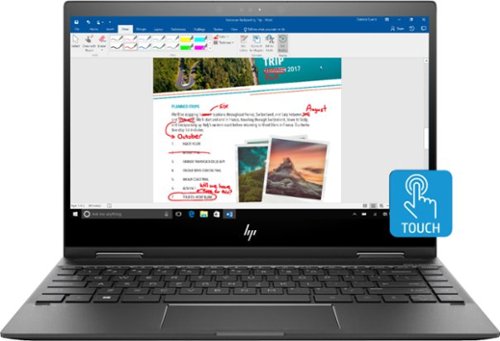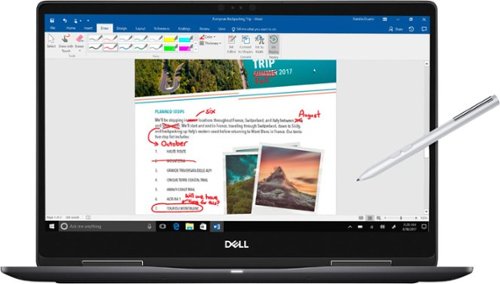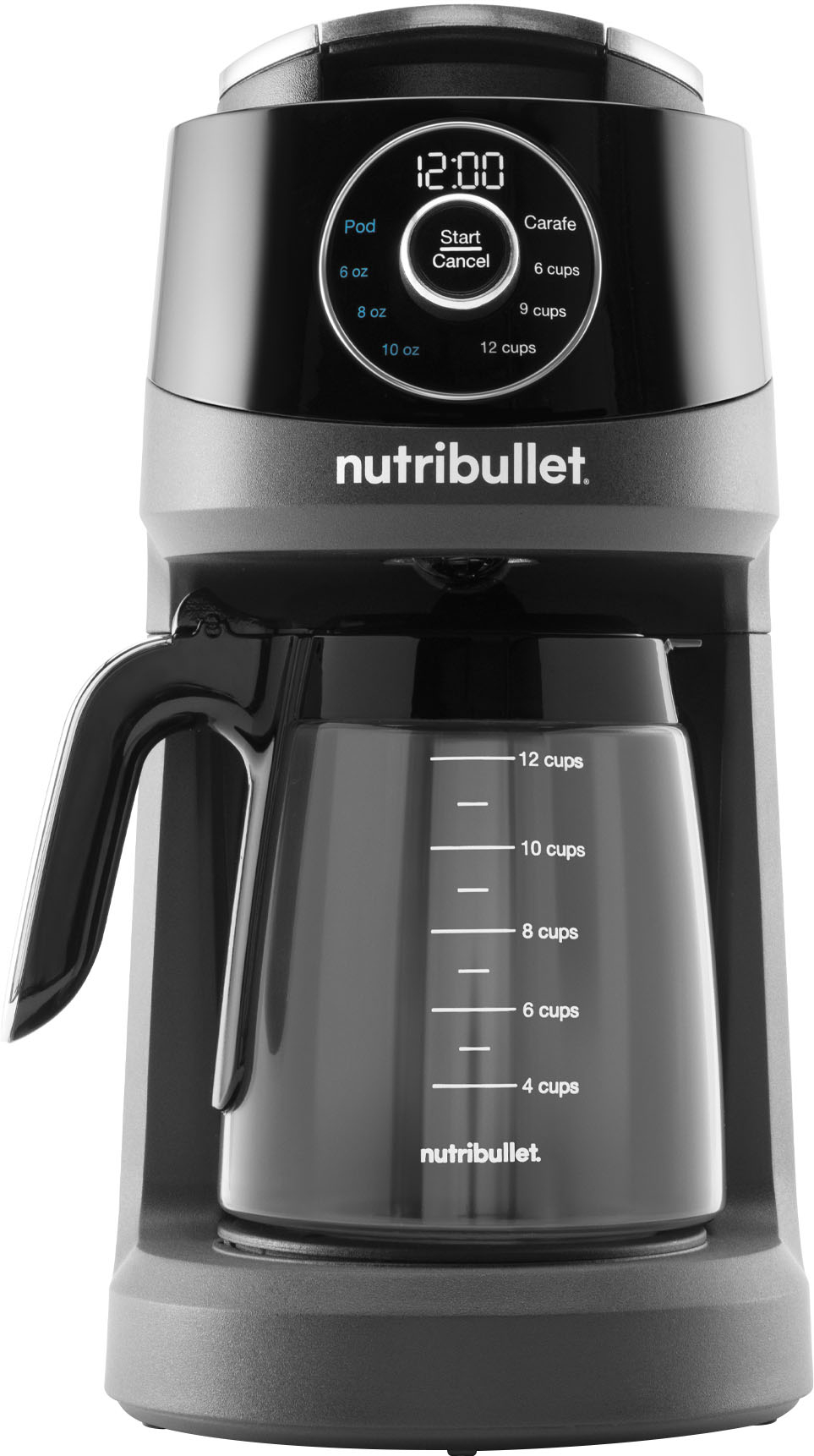cw77's stats
- Review count85
- Helpfulness votes155
- First reviewOctober 30, 2016
- Last reviewApril 21, 2024
- Featured reviews0
- Average rating4.2
Reviews comments
- Review comment count0
- Helpfulness votes0
- First review commentNone
- Last review commentNone
- Featured review comments0
Questions
- Question count0
- Helpfulness votes0
- First questionNone
- Last questionNone
- Featured questions0
- Answer count7
- Helpfulness votes18
- First answerJuly 27, 2017
- Last answerOctober 21, 2021
- Featured answers0
- Best answers2
Ninja Foodi's TenderCrisp pressure cooker allows you to achieve all the quick cooking and tenderizing wonders that you love about pressure cookers. The Foodi's Crisping Lid allows you to air fry, bake/roast, and broil. That means you can give your tender, juicy pressure-cooked meals a golden, crispy finish. The secret is TenderCrisp Technology, which produces the perfect combination of heat, fan velocity, and air circulation to give your food even crisping from top to bottom.
Posted by: cw77
from Papillion, NE
Not so good...
- Does make a bit of noise during air crisping. Not horrible, but more than you’d experience with a traditional fryer.
- Takes up more counter space than average fryer, and you have to find somewhere to keep the accessories, including the 2nd lid required for pressure cooking.
- It can be difficult to clean stuff out of the measurement markings etched in the side of the cooking pot.
- Does make a bit of noise during air crisping. Not horrible, but more than you’d experience with a traditional fryer.
- Takes up more counter space than average fryer, and you have to find somewhere to keep the accessories, including the 2nd lid required for pressure cooking.
- It can be difficult to clean stuff out of the measurement markings etched in the side of the cooking pot.
Good...
- Pressure cooker, air crisper, steamer, sear/saute, and slow cooker all in one unit.
- All components that routinely come in to contact with food are dishwasher safe. Just not the main base, and the two lids.
- Includes recipe book with numerous items (and some complete meals) that can be prepared. Also includes a few charts with cooking times/temps/methods for several common items like mozza sticks, chicken nuggets, vegetables, frozen meat/poultry, etc…
- Can adjust timer while cooking. Allows you to set higher timer, to allow 5 minutes for preheat, then adjust to final cooking time after putting food in.
- Has measurement markings in the pot for convenience.
- Capacity of air crisper is very good. Can easily cook up fries for the entire family.
- SOOO much cleaner than a traditional fryer!!
- Pressure cooker, air crisper, steamer, sear/saute, and slow cooker all in one unit.
- All components that routinely come in to contact with food are dishwasher safe. Just not the main base, and the two lids.
- Includes recipe book with numerous items (and some complete meals) that can be prepared. Also includes a few charts with cooking times/temps/methods for several common items like mozza sticks, chicken nuggets, vegetables, frozen meat/poultry, etc…
- Can adjust timer while cooking. Allows you to set higher timer, to allow 5 minutes for preheat, then adjust to final cooking time after putting food in.
- Has measurement markings in the pot for convenience.
- Capacity of air crisper is very good. Can easily cook up fries for the entire family.
- SOOO much cleaner than a traditional fryer!!
Food notes...
- Initial test with mozza sticks was better than I expected. The flavor, compared to fryer cooked sticks, was very slightly different since the sticks don’t get the oil flavor. Not that the flavor was bad by any means. Surprisingly, the sticks were still quite crispy! Timewise, it only required 5 minutes to preheat, then another 6-8 minutes to cook the sticks. Easily on par (or better) with using a traditional fryer.
- Using the slow cooker for chili worked as you’d expect it to. But it’s kinda hard to screw up a slow cooker.
- Pressure cooker did okay with some ground beef for stuffed peppers. Not as messy as browning in a fry pan, but the texture was different. Also tried pressure cooked chicken breasts, and they were just okay. Both meats required longer than what was in the guide, and it’s kind of a pain to just put them back in for a few more minutes.
- Initial test with mozza sticks was better than I expected. The flavor, compared to fryer cooked sticks, was very slightly different since the sticks don’t get the oil flavor. Not that the flavor was bad by any means. Surprisingly, the sticks were still quite crispy! Timewise, it only required 5 minutes to preheat, then another 6-8 minutes to cook the sticks. Easily on par (or better) with using a traditional fryer.
- Using the slow cooker for chili worked as you’d expect it to. But it’s kinda hard to screw up a slow cooker.
- Pressure cooker did okay with some ground beef for stuffed peppers. Not as messy as browning in a fry pan, but the texture was different. Also tried pressure cooked chicken breasts, and they were just okay. Both meats required longer than what was in the guide, and it’s kind of a pain to just put them back in for a few more minutes.
Misc notes…
- Pressure relief valve is very loose, and you may think it’s not installed correctly, but it most likely is. A quick check of the FAQ’s at the end of the manual will confirm this.
- Ninja must have done something right; my eighteen year old son has pretty much been using it daily as an air fryer.
- Much cleaner than a traditional fryer. I know I said that already, but it’s worth saying again.
- Pressure relief valve is very loose, and you may think it’s not installed correctly, but it most likely is. A quick check of the FAQ’s at the end of the manual will confirm this.
- Ninja must have done something right; my eighteen year old son has pretty much been using it daily as an air fryer.
- Much cleaner than a traditional fryer. I know I said that already, but it’s worth saying again.
All said, if you’re ONLY looking for an air fryer, there are cheaper options. If you can also take advantage of the slow cooker & pressure cooker, then it’s worth the premium.
Mobile Submission: False
I would recommend this to a friend!
Take in the scenery with this Parrot ANAFI drone. The robust, compact design lets you carry it wherever the trail takes you, and the drone unfolds easily when it's time for flight. The camera captures beautiful 4K images and video, and this Parrot ANAFI drone keeps your footage smooth with its three-axis image stabilization.Fly Responsibly:Before takeoff, update all software and firmware, and read the instructions thoroughly.See the FAA website for registration requirements and information about flying a drone safely: https://www.faa.gov/uas/getting_started/. Additional state or local requirements may apply. Check your local jurisdiction. The following websites may help you make informed decisions about flying your drone: www.knowbeforeyoufly.org and www.modelaircraft.org.
Customer Rating

4
Nice drone, but lacks obstacle avoidance
on September 10, 2018
Posted by: cw77
from Papillion, NE
This is the first drone I’ve owned, so I don’t have much to compare it to, other than the few times I flew my son’s AR 2.0, which was a few years ago. That said, I thought the Anafi was very easy to fly, despite the incredibly sparse user guide included. I’m not yet comfortable flying primarily by the video feed, so I couldn’t test the range completely, but it definitely has a greater range than the AR did. Picture quality was good, and you can even shoot in RAW format, but there is a bit of a fish-eye effect from the wide angle lense.
Pro’s:
-Folds to compact size, easily transportable in included rigid case.
-Easy to fly. Can set altitude and geofence limits to help prevent yourself from wandering where you don’t intend to.
-Camera gimbal does a good job of keeping camera oriented properly.
-USB-C charging, and includes 1 cable.
-Good flight time of 20-25 minutes.
-Wireless controller has a very nice feel to it. Feels solid, without being uncomfortably heavy.
-Can fly with just the wireless controller or just your phone (with a more limited range), in addition to the combination of the two.
-Includes spare propellers, and the tool needed to change them.
-Good manual video controls, such as shutter speed and iso.
-Folds to compact size, easily transportable in included rigid case.
-Easy to fly. Can set altitude and geofence limits to help prevent yourself from wandering where you don’t intend to.
-Camera gimbal does a good job of keeping camera oriented properly.
-USB-C charging, and includes 1 cable.
-Good flight time of 20-25 minutes.
-Wireless controller has a very nice feel to it. Feels solid, without being uncomfortably heavy.
-Can fly with just the wireless controller or just your phone (with a more limited range), in addition to the combination of the two.
-Includes spare propellers, and the tool needed to change them.
-Good manual video controls, such as shutter speed and iso.
Cons:
-No obstacle avoidance features. I know other drones in this range have such features, so I’m baffled as to why they would omit them. This would probably be the most significant negative, in my opinion.
-Slot for micro SD card is inconveniently in a tray under the battery, and not the easiest to properly align. It doesn’t slide in, rather sets in a very small depression & has metal clip that covers it. Would much prefer a slot, rather than a tray.
-No carrying case for wireless controller.
-There can be a lag in the live video feed after snapping a picture.
-There is some wide-angle (fish-eye) distortion in the corners of pictures.
-Does not include a charger.
-Spare batteries are $100
-Wireless controller may not fit larger phones, and may inadvertently press phone power/volume buttons. Barely fits my Note 8 with a thin case.
-Very limited user information included. Just a very brief quick-start guide, and a gazillion page “Flight Safety Guide”, in about 52 languages.
-Have to pay extra for two of the app features, Follow Me and Flight Plan. For the cost, these should just be part of the app.
-No obstacle avoidance features. I know other drones in this range have such features, so I’m baffled as to why they would omit them. This would probably be the most significant negative, in my opinion.
-Slot for micro SD card is inconveniently in a tray under the battery, and not the easiest to properly align. It doesn’t slide in, rather sets in a very small depression & has metal clip that covers it. Would much prefer a slot, rather than a tray.
-No carrying case for wireless controller.
-There can be a lag in the live video feed after snapping a picture.
-There is some wide-angle (fish-eye) distortion in the corners of pictures.
-Does not include a charger.
-Spare batteries are $100
-Wireless controller may not fit larger phones, and may inadvertently press phone power/volume buttons. Barely fits my Note 8 with a thin case.
-Very limited user information included. Just a very brief quick-start guide, and a gazillion page “Flight Safety Guide”, in about 52 languages.
-Have to pay extra for two of the app features, Follow Me and Flight Plan. For the cost, these should just be part of the app.
Overall, I’d consider this a fine drone, but as I mentioned before, I have very little to compare it to. Going to give it four stars, because I think it’s good, but could be five stars if they had obstacle avoidance features.
Mobile Submission: False
I would recommend this to a friend!


Work and play on this 13-inch convertible HP Envy notebook. It has a 360-degree hinge that takes it from laptop to tablet in moments, and 8GB of memory and an AMD Ryzen 5 processor keep it functioning smoothly. Corning Gorilla Glass ensures the screen of this HP Envy notebook remains free from scratches and dings.Learn more.
Customer Rating

5
Would make a great laptop for college student
on August 1, 2018
Posted by: cw77
from Papillion, NE
Overall, this is a very nice laptop. Between it’s small size, light weight, and good battery life, I can easily see this being a great laptop for a student. Even around the house, where portability isn’t as crucial, I find myself reaching for this laptop before my full size laptop.
Miscellaneous notes/observations:
-Despite what is listed in the features section, there is NO HDMI PORT.
-Size/weight is just about perfect for portability.
-Good, quality feel, without being too heavy. Yet not so light that it feels fragile.
-Battery life is pretty impressive. Got a solid 4+ hours while performing updates, installing software, and working in web browsers - still had 25% battery left. 6 hours should be attainable.
-Has two USB 3 ports, one on each side.
-Only one USB C port, which can also be used for charging if you have your own charger.
-Has micro SD card slot, not a full size.
-Has dedicated home/end/pgup/pgdn keys. According to my kids, nobody uses these anymore anyway, but I’m old, so I’m glad they’re there.
-Speaking of being old, I prefer to use my Function keys old-school; F1, F2, etc.. After much searching I finally found that you have to go in to bios to lock the Fn keys on, rather than defaulting to system functions like brightness, volume, play/pause, etc…
-Same deal if you want the battery icon to show estimated time remaining on battery, rather than remaining percentage; head to bios.
-Keyboard has average feel to it, and is backlit, but may be a bit too bright if working in a dark room.
-Palm rejection on trackpad works remarkably well. This is usually one of my biggest gripes about trackpads, but no issues here.
-Not a Windows Precision trackpad, so tracking is acceptable, and there are limited customization capabilities for multi-finger trackpad gestures.
-Speakers are probably slightly above average for a laptop this size.
-Volume and power buttons are on the side.
-Display isn’t super-bright; may not be too usable in sunlight.
-Charging is via a traditional dedicated port. The charger is a small brick, and does have a leader cord on it to plug in to the wall, so you don’t lose valuable plug space.
-Does not come with any kind of case/sleeve, or a pen. Although it is pen compatible, so you could buy one separately. I have one from a different brand laptop, and it seemed to work fine.
-Despite what is listed in the features section, there is NO HDMI PORT.
-Size/weight is just about perfect for portability.
-Good, quality feel, without being too heavy. Yet not so light that it feels fragile.
-Battery life is pretty impressive. Got a solid 4+ hours while performing updates, installing software, and working in web browsers - still had 25% battery left. 6 hours should be attainable.
-Has two USB 3 ports, one on each side.
-Only one USB C port, which can also be used for charging if you have your own charger.
-Has micro SD card slot, not a full size.
-Has dedicated home/end/pgup/pgdn keys. According to my kids, nobody uses these anymore anyway, but I’m old, so I’m glad they’re there.
-Speaking of being old, I prefer to use my Function keys old-school; F1, F2, etc.. After much searching I finally found that you have to go in to bios to lock the Fn keys on, rather than defaulting to system functions like brightness, volume, play/pause, etc…
-Same deal if you want the battery icon to show estimated time remaining on battery, rather than remaining percentage; head to bios.
-Keyboard has average feel to it, and is backlit, but may be a bit too bright if working in a dark room.
-Palm rejection on trackpad works remarkably well. This is usually one of my biggest gripes about trackpads, but no issues here.
-Not a Windows Precision trackpad, so tracking is acceptable, and there are limited customization capabilities for multi-finger trackpad gestures.
-Speakers are probably slightly above average for a laptop this size.
-Volume and power buttons are on the side.
-Display isn’t super-bright; may not be too usable in sunlight.
-Charging is via a traditional dedicated port. The charger is a small brick, and does have a leader cord on it to plug in to the wall, so you don’t lose valuable plug space.
-Does not come with any kind of case/sleeve, or a pen. Although it is pen compatible, so you could buy one separately. I have one from a different brand laptop, and it seemed to work fine.
Mobile Submission: False
I would recommend this to a friend!
Toshiba 4K UHD Fire TV Edition is a new generation of smart TVs featuring the Fire TV experience built-in and including a Voice Remote with Alexa. With true-to-life 4K Ultra HD picture quality and access to all the movies and TV shows you love, Toshiba Fire TV Edition delivers a superior TV experience that gets smarter every day. The Voice Remote with Alexa lets you do everything you'd expect from a remote—plus, easily launch apps, search for TV shows, play music, switch inputs, control smart home devices and more, using just your voice.
Posted by: cw77
from Papillion, NE
Pros
-Printed setup instructions are simple & easy to follow.
-Very nice picture, especially for the price, with nice color balance out of the box.
-Built-in speakers were surprisingly good! Most of the TV’s we’ve had lately were extremely lacking in the sound department, and were almost worthless without an external home theater/soundbar. For general TV viewing, you could easily get away with using the built-in speakers. For those that want more, it does have an ARC enabled HDMI port that can be connected to a compatible theater/soundbar for even better sound.
-All ports are easy to get to, and don’t result in cables hanging out the side of the TV.
-Startup (after initial setup) and navigation is very quick. I’ve had other smart TV’s that seem to take forever to start up, and have a laggy interface. Definitely not a problem with this one.
-Screen finish keeps glare/reflections to a minimum.
-Antenna input channel selection (we cut cable years ago…) displays what is currently airing on each channel, along with the network (ABC, CBS, Fox, NBC, etc…) affiliate. You can also switch to a guide that displays upcoming shows for each channel as well.
-Fire TV is nice & comparably replaced a Roku we had connected to the old TV. The voice controls even work as advertised; tell it to open Netflix, it opens Netflix; tell it to find comedies, and it will find comedies. That said, it seems to search online sources (Prime, Netflix, etc…) much better than live TV. Naturally, it seems to show the Prime results first, but still pretty cool. If you have Alexa & smart devices, you can even tell the TV to turn on/off lights & control other devices.
-Remote makes navigation easy, and has only the buttons you need. Very simple & easy to use.
-Printed setup instructions are simple & easy to follow.
-Very nice picture, especially for the price, with nice color balance out of the box.
-Built-in speakers were surprisingly good! Most of the TV’s we’ve had lately were extremely lacking in the sound department, and were almost worthless without an external home theater/soundbar. For general TV viewing, you could easily get away with using the built-in speakers. For those that want more, it does have an ARC enabled HDMI port that can be connected to a compatible theater/soundbar for even better sound.
-All ports are easy to get to, and don’t result in cables hanging out the side of the TV.
-Startup (after initial setup) and navigation is very quick. I’ve had other smart TV’s that seem to take forever to start up, and have a laggy interface. Definitely not a problem with this one.
-Screen finish keeps glare/reflections to a minimum.
-Antenna input channel selection (we cut cable years ago…) displays what is currently airing on each channel, along with the network (ABC, CBS, Fox, NBC, etc…) affiliate. You can also switch to a guide that displays upcoming shows for each channel as well.
-Fire TV is nice & comparably replaced a Roku we had connected to the old TV. The voice controls even work as advertised; tell it to open Netflix, it opens Netflix; tell it to find comedies, and it will find comedies. That said, it seems to search online sources (Prime, Netflix, etc…) much better than live TV. Naturally, it seems to show the Prime results first, but still pretty cool. If you have Alexa & smart devices, you can even tell the TV to turn on/off lights & control other devices.
-Remote makes navigation easy, and has only the buttons you need. Very simple & easy to use.
Cons
-Vesa mount isn’t a square pattern, it's 200x300. Might not be a big deal for some wall mounts, but something you may want to keep in mind.
-Although the 4K picture is beautiful, 4K content can be difficult to find. Netflix has content, but you have to subscribe to the Premium plan. YouTube has content, but it’s not the mass studio content you may be used to.
-Build quality is decent, but not great. It feels very fragile, and I was worried about breaking/cracking something while moving it around. That said, it does say you should have two people to move it, and it moved it around on my own, so...
-Guide/channel selector for antenna does now show the channel numbers. Maybe I’m just old, but if someone says ‘hey, you should check out this show on channel 7’, you can’t easily tune the TV to a specific channel number. Minor thing, but it’s a thing.
-Speaking of tuning directly to a channel, the remote doesn’t have numbers, so you can’t just enter the number; may be an issue for some.
-The stand, if you choose not to wall mount, doesn’t let you swivel the TV at all. Probably not a huge deal, since glare & viewing angle aren’t a problem, but something you may want to be aware of.
-Vesa mount isn’t a square pattern, it's 200x300. Might not be a big deal for some wall mounts, but something you may want to keep in mind.
-Although the 4K picture is beautiful, 4K content can be difficult to find. Netflix has content, but you have to subscribe to the Premium plan. YouTube has content, but it’s not the mass studio content you may be used to.
-Build quality is decent, but not great. It feels very fragile, and I was worried about breaking/cracking something while moving it around. That said, it does say you should have two people to move it, and it moved it around on my own, so...
-Guide/channel selector for antenna does now show the channel numbers. Maybe I’m just old, but if someone says ‘hey, you should check out this show on channel 7’, you can’t easily tune the TV to a specific channel number. Minor thing, but it’s a thing.
-Speaking of tuning directly to a channel, the remote doesn’t have numbers, so you can’t just enter the number; may be an issue for some.
-The stand, if you choose not to wall mount, doesn’t let you swivel the TV at all. Probably not a huge deal, since glare & viewing angle aren’t a problem, but something you may want to be aware of.
Conclusion
Overall, this is a very nice TV. It’s a good size, has several popular features, and is reasonably priced. At the end of the day, I would definitely recommend it to a friend.
Overall, this is a very nice TV. It’s a good size, has several popular features, and is reasonably priced. At the end of the day, I would definitely recommend it to a friend.
Mobile Submission: False
I would recommend this to a friend!
Dell Inspiron Convertible 2-in-1 Laptop: Experience games in a new way with this 15.6-inch Dell Inspiron notebook computer. Its Intel Core i7 processor and 16GB of RAM run programs efficiently, and its 4K display delivers high-quality images for realistic gaming. This Dell Inspiron notebook computer has an HDMI port to connect an HD monitor or television.
Customer Rating

4
Good, but on the edge of value for the price...
on May 19, 2018
Posted by: cw77
from Papillion, NE
Display is amazing! Very bright & clear, with excellent color. Initially had issues with the display not changing to portrait mode, but a quick internet search and driver reinstall fixed that.
Build quality is good, with a solid feel to it, which is to be expected at this price point.
256GB SSD is speedy, but may be a bit small for some. Although, in today’s world of ubiquitous cloud storage, it’s definitely not a deal breaker.
Temperature is managed well, and you can comfortably use the machine as a laptop while wearing shorts. Fan noise is barely noticeable, unless you’re really taxing the machine.
Includes an active stylus/pen, which is nice, but there’s no slot to store it, so good luck keeping track of it. I’ve already had to go on the hunt for it a few times.
Has 3 regular USB ports, 1 USB C, 1 HDMI, and an SD reader, which is convenient if you still have a digital camera that uses an SD card. One bonus about the USB-C port is that it can also be used for charging in a pinch.
Keyboard feel is nice but, aesthetically, it seems almost tiny compared to the surface area available; there’s almost enough space to add a numpad. My biggest complaint is that the front edge of the keyboard surface is sharp, and not rounded at all. If you rest your wrists on the surface (I can already hear my high school typing teacher scoffing) at all while typing, it gets pretty uncomfortable.
All said, with the addition of a USB C hub, this may actually replace my desktop.
My Best Buy number: 2274651919
Mobile Submission: False
I would recommend this to a friend!
Take gaming to the next level with this stunning CORSAIR keyboard. The RGB back-lighting allows for virtually unlimited customization, and the CHERRY MX key switches lets you play outdoors or indoors thanks to the IP32 water and dust resistance. This CORSAIR keyboard has program macro keys and multimedia controls to keep you in the game.
Customer Rating

4
Great keyboard for the price, but a few flaws..
on April 29, 2018
Posted by: cw77
from Papillion, NE
The Switches:
This keyboard has red Cherry MX switches, this means no tactile feedback, and no click. This introduces a significant learning curve when gaming or just typing. When gaming I frequently found myself wondering why I was walking to the left in game, because of the lack of feedback you don't always know when you pass the activation point of the switch.
These switches were a downside for me. Huge let down for "gaming" branded switches.
This keyboard has red Cherry MX switches, this means no tactile feedback, and no click. This introduces a significant learning curve when gaming or just typing. When gaming I frequently found myself wondering why I was walking to the left in game, because of the lack of feedback you don't always know when you pass the activation point of the switch.
These switches were a downside for me. Huge let down for "gaming" branded switches.
The Software:
This keyboard uses CUE (Corsair Utility Engine). The lighting features I find effective and simple, overall this software is good, but this is a gaming keyboard. The software supports macros and you can do a lot within these macros, only one problem, there is no dedicated macro keys and you can't use key combinations to trigger a macro. This pretty much makes macros useless unless you have two keyboards sitting on your desk...
This keyboard uses CUE (Corsair Utility Engine). The lighting features I find effective and simple, overall this software is good, but this is a gaming keyboard. The software supports macros and you can do a lot within these macros, only one problem, there is no dedicated macro keys and you can't use key combinations to trigger a macro. This pretty much makes macros useless unless you have two keyboards sitting on your desk...
The Rest:
Everything else about this keyboard such as the build quality and looks is excellent for the price. The build is primarily plastic, but the keyboard is far from having a "cheap" feel to it. The water resistance is also a welcomed addition.
Everything else about this keyboard such as the build quality and looks is excellent for the price. The build is primarily plastic, but the keyboard is far from having a "cheap" feel to it. The water resistance is also a welcomed addition.
My Best Buy number: 2274651919
Mobile Submission: False
I would recommend this to a friend!
Enjoy your favorite songs with this Bluetooth Sony speaker. Its multicolored line lights and flashing strobe turn any gathering into a party, and the 12 hours battery keeps the music playing all night long. This portable Sony speaker is resistant to water, dust and rust, so you can supply the tunes for any adventure.
Customer Rating

5
Another winner from Sony...
on April 10, 2018
Posted by: cw77
from Papillion, NE
Sony has another winner with the XB21. The sound is surprisingly full for a speaker of this size. Mids & highs are good, but the lows seem a bit muffled in my opinion. Personally, I think turning off the Extra Bass mode helps quite a bit with the lows.
Battery life has been pretty good so far, getting around 10 hours per charge. Sony claims 12, but I’m sure that’s under optimal conditions. With the app, you can set it so the speaker will announce approximate battery status (in percent remaining) every time you turn it on. No more surprise ‘recharge now’ when you’re just getting started.
Personally, I found the party lights annoying, but they’re easy to turn off, so no worries there. Maybe kids would appreciate the lights more than I do, but I don’t foresee myself turning them back on.
I only have one XB21, and my XB10 doesn’t have Wireless Party Chain, so I couldn’t try Add a speaker or WPC.
Party Booster let’s you introduce various sounds to the music by tapping/hitting the speaker in different spots. Different spots yield different sounds, and have two volume levels depending on how hard you hit the speaker. Kinda gimmicky, but my daughter had fun with it for about 15 minutes. Thankfully, that feature isn’t turned on by default…
One of my favorite features is that it’s waterproof! This means I can use it by the lake without fear of it getting wet. And, get this, it FLOATS!! No more worries about it rolling off the boat/dock never to be seen again. Score!
Biggest gripe would be that, unless you download the Sony app, trying to turn different features on/off requires a multitude of different key presses. And, to top that off, you have to go online to Sony website to find the manual in order to figure out what key presses are needed. I get trying to save the environment, but come on, at least include a cheat sheet of key presses.
Overall though, it’s a great unit, and I’m very happy with it.
My Best Buy number: 2274651919
Mobile Submission: False
I would recommend this to a friend!
Offer graphics to go with your next client pitch when you load them on this portable Epson business projector. The lightweight projector is easy to bring along and offers 3300 lumens of even color and brightness to bring ideas to life. Featuring HDMI compatibility, this Epson business projector combines stunning video and flawless sound in a one-cable setup.
Customer Rating

4
Good portable projector
on April 2, 2018
Posted by: cw77
from Papillion, NE
Nice projector for portable use. Projection is surprisingly bright, considering the size/cost of this unit. Won’t be able to clearly see it in a brightly lit room, but works just fine with the lights dimmed. Have seen a few other reviews that say it isn’t good for movies, but it’s not built (nor marketed) for such use. That said, I didn’t have any problems watching a movie using it, but you’ll definitely want external speakers.
Has plenty of connection options, is lightweight, and comes with a semi-decent carrying bag.
My Best Buy number: 2274651919
Mobile Submission: False
I would recommend this to a friend!
Everything you love about Google, for work and play. Google Pixelbook is the first laptop with the Google Assistant* built in. Its super thin, 4-in-1 design includes a long-lasting battery and 7th Gen Intel® Core™** processor. It also comes with all the apps you already know and love including Youtube, Infinite Painter, Google Play Movies, Evernote, Slack, Lightroom, Google Photos and many more***.*Google Assistant requires Internet connection.**Intel and Intel Core are trademarks of Intel Corporation in the U.S. and/or other countries.***Availability and performance of certain apps and services may vary by region. Subscriptions(s) may be required, and additional terms, conditions and/or charges may apply. Pixelbook and Pixelbook Pen are optimized for selected apps and services only.
Customer Rating

4
Great, but too $$$ for 1st time ChromeOS user
on December 28, 2017
Posted by: cw77
from Papillion, NE
Pros:
*Materials & Design - Impeccable, as you should expect for a Chromebook at this price point. Aluminum body has a very nice feel to it. Glass accent in the cover and the glass trackpad add a very elegant element to the design.
*Weight - Has enough weight to feel solidly built, but not so heavy that you don’t want to carry it around
*Speed - Almost instantly switch between apps. Boot time is almost non-existent
*Multi-user support
*Convertible design - Switch from laptop to tablet to cinema. There’s also a ‘tent’ mode, but I really don’t see much functional difference between that and cinema.
*Silicone pads on keyboard deck - Much more comfortable than aluminum to rest your wrists on when typing on the (very good) keyboard. Also makes the Pixelbook less prone to slide around when using it in ‘cinema’ mode.
*No fan - Extremely quiet, and yet it doesn’t burn the ___ out of your legs
*Touchscreen Bezel - I’m sure this will be on the ‘hate it’ list for some users, but I like it. Makes it easier to hold/use when in tablet mode. When reading a book, for example, you can actually move around a bit without unintentionally changing pages
*Keyboard - Nice feel with crisp feedback. Backlit when conditions warrant it.
*Android App support - This one’s another hit/miss. I like that you can install Android apps, but many of the app developers haven’t optimized their apps to take advantage of the increased screen size. Still nice that I have the option to use them if I want.
*Materials & Design - Impeccable, as you should expect for a Chromebook at this price point. Aluminum body has a very nice feel to it. Glass accent in the cover and the glass trackpad add a very elegant element to the design.
*Weight - Has enough weight to feel solidly built, but not so heavy that you don’t want to carry it around
*Speed - Almost instantly switch between apps. Boot time is almost non-existent
*Multi-user support
*Convertible design - Switch from laptop to tablet to cinema. There’s also a ‘tent’ mode, but I really don’t see much functional difference between that and cinema.
*Silicone pads on keyboard deck - Much more comfortable than aluminum to rest your wrists on when typing on the (very good) keyboard. Also makes the Pixelbook less prone to slide around when using it in ‘cinema’ mode.
*No fan - Extremely quiet, and yet it doesn’t burn the ___ out of your legs
*Touchscreen Bezel - I’m sure this will be on the ‘hate it’ list for some users, but I like it. Makes it easier to hold/use when in tablet mode. When reading a book, for example, you can actually move around a bit without unintentionally changing pages
*Keyboard - Nice feel with crisp feedback. Backlit when conditions warrant it.
*Android App support - This one’s another hit/miss. I like that you can install Android apps, but many of the app developers haven’t optimized their apps to take advantage of the increased screen size. Still nice that I have the option to use them if I want.
Cons:
*Price - There’s no getting around the fact that you can spend a bundle here. Easily on par with a decent Windows laptop.
*Speakers - Average at best. Although, what do you want for a device that’s a hair over 10mm thick?
*Touchscreen Bezel - Had to add this to the con list also, as some people will definitely not like it. It’s thick.
*No home/end/delete keys - There are key combinations you can use, but I much prefer dedicated keys.
*Can't sort apps automatically, they're just tacked to the end of the list as you install/add them. You can manually drag them to different spots, but can't automatically sort alphabetically.
*Price - There’s no getting around the fact that you can spend a bundle here. Easily on par with a decent Windows laptop.
*Speakers - Average at best. Although, what do you want for a device that’s a hair over 10mm thick?
*Touchscreen Bezel - Had to add this to the con list also, as some people will definitely not like it. It’s thick.
*No home/end/delete keys - There are key combinations you can use, but I much prefer dedicated keys.
*Can't sort apps automatically, they're just tacked to the end of the list as you install/add them. You can manually drag them to different spots, but can't automatically sort alphabetically.
Bottom line…
This is an expensive, high-end Chromebook. If you’ve used Chromebooks in the past, and know what you’re getting in to, this is a beautifully crafted device that you’ll come to love - worth the price. This Pixelbook has definitely taken over my PC as my go-to device.
This is an expensive, high-end Chromebook. If you’ve used Chromebooks in the past, and know what you’re getting in to, this is a beautifully crafted device that you’ll come to love - worth the price. This Pixelbook has definitely taken over my PC as my go-to device.
If this is your first foray into the Chromebook world, you should look elsewhere. Dip your toes in with a much less expensive device, just to make sure you fully understand what you can/can’t do with a Chromebook. Considering the cost of the Pixelbook, there’s no way I could recommend it to a 1st time Chromebook user.
Would I recommend to a friend? Depends on the friend... a friend that's familiar with ChromeOS - absolutely; a friend that's never used ChromeOS - I'd steer them elsewhere.
My Best Buy number: 2274651919
Mobile Submission: False
I would recommend this to a friend!
Arlo Pro 2 keeps an eye on your home while you're away, in brilliant 1080p HD quality. Put the 100% wire-free, weather-resistant camera anywhere, indoors or out. Then, power it with the included rechargeable battery or plugged it in (when indoors) to access activity zones and 24/7 Continuous Video Recording upgrades. Use 2-way audio or remotely sound a 100+ device siren while catching every moment with night vision and advanced motion detection. You'll even get motion and sound-activated alerts and 7 days of free cloud video recordings. Arlo Pro 2 works with Amazon Alexa to make your smart home security even more simple and effective.
Customer Rating

5
Great DIY home camera system
on November 21, 2017
Posted by: cw77
from Papillion, NE
One of the things that stood out the most is how incredibly easy it is to get this system installed & running. For starters, the rechargeable batteries come fully charged. Simply unbox, download the app & create an account, plug the base unit in to Ethernet & power, then insert batteries in the wireless cameras, press the sync button on the base unit, then on a camera. Repeat for the 2nd camera and you’re in business.
The mounting brackets attach to your home via a single screw, and the camera is attached to the mount with a strong magnet. The magnet is strong enough that I’m not worried about the camera falling off if someone slams a neary door.
Video clarity is excellent during the day, and very acceptable at night.
Motion sensitivity is much better than the original Arlo, which is a blessing and a curse. Something as simple as a flag, tree, or plant blowing in the wind can trigger the recording & alerts. Fortunately, you can adjust the sensitivity, but it takes some trial and error.
Once an alert is triggered, recording starts and you can be notified via app and/or email. Some others have mentioned that you can’t turn off email notification, but you can. You have to go into Modes, and edit the settings for Armed, then edit the Rules within. Unlike the original Arlo, which limits to 2 minutes of recording per event, you can set these to record until it stops detecting motion, which is an improvement.
The base Arlo cloud recording plan, which is free, will store your recordings for 7 days. This should be plenty of time for most people to log in and review/download recordings they need to keep.
You can set the system to arm manually, by schedule, or by geofence, which detects your presence (or lack of) via the app.
There are a couple of minor downsides though…
I frequently experience ‘buffering’ when reviewing recordings from the Library. I have good internet service at home, so I’m inclined to believe it could be something with the Netgear cloud. Could be wrong, but I rarely have issues streaming other services.
If you want to use Activity Zones, which only trigger alerts/recordings when motion is detected in specific portions of the camera view, you have to use an external power supply; Activity Zones are disabled if you’re using the camera’s rechargeable batteries.
I frequently experience ‘buffering’ when reviewing recordings from the Library. I have good internet service at home, so I’m inclined to believe it could be something with the Netgear cloud. Could be wrong, but I rarely have issues streaming other services.
If you want to use Activity Zones, which only trigger alerts/recordings when motion is detected in specific portions of the camera view, you have to use an external power supply; Activity Zones are disabled if you’re using the camera’s rechargeable batteries.
Overall though, it’s a great DIY system.
My Best Buy number: 2274651919
Mobile Submission: False
I would recommend this to a friend!
cw77's Review Comments
cw77 has not submitted comments on any reviews.
cw77's Questions
cw77 has not submitted any questions.
cw77's Answers
Coffeehouse Versatility meets Pod Convenience with the Ninja DualBrew Pro Specialty Coffee System. Included 12-cup, double-walled thermal carafe is perfect for both hot and over-ice beverages, with an ergonomic handle and spout allow for easy control of pouring. Tackle grounds and pods with 9 grounds brew sizes from small cup to full carafe, and 4 pod brew sizes from 6 to 12 ounces. Brews a coffee pod faster than a leading Keurig coffee maker upon startup. With Thermal Flavor Extraction DUO technology, perfect flavor for grounds and pods is delivered with even saturation and precise temperature control for ultra-flavorful coffee. Separate from the coffee system is a dedicated hot water line. Using a separate line eliminates flavor contamination and delivers clean water. 2 temperature settings, hot and boil, allow you to make tea, hot cocoa, instant soups, and oatmeal. Brew a super-rich coffee concentrate that you can use to create delicious lattes, macchiatos, cappuccinos, and other coffeehouse-style drinks. Use the built-in, fold-away frother to transform hot or cold milk/milk-alternatives into silky-smooth froth in seconds. Top your Specialty brew with frothed milk for a coffeehouse-style drink. The frother is also removable for easy cleaning. Choose from one of four different brew styles; classic or rich for a traditional hot cup of coffee, over ice for an iced coffee that's never diluted, or specialty to make a cappuccino or latte. Clean function, dishwasher-safe parts, removable Ninja pod adaptor and frother allow you to easily deep clean your unit.
Must I use the pods for single cup?
No, it also comes with a reuseable pod, which will allow you to use regular ground coffee.
2 years, 6 months ago
by
cw77
The choice is yours. Whether you prefer making single cups of coffee with *K-Cup pods or full-sized carafes from coffee grounds, the nutribullet Brew Choice Pod + Carafe has the goods to brew both. Just insert your *K-Cup pod or filter, and the machine’s Brew Sense Technology will automatically adjust its display to match, giving you options to brew a 6, 8, or 10oz cup of *K-Cup coffee, or a 6, 9, or 12-cup carafe.
If using an actual K cup instead of the reusable, will it fit a K Cup from Keurig? or is it a special size where you have to use an exact brand?
Standard k-cups (Keurig & non-Keurig brands) work just fine. However, it will NOT accept the carafe sized k-cups.
2 years, 6 months ago
by
cw77
The choice is yours. Whether you prefer making single cups of coffee with *K-Cup pods or full-sized carafes from coffee grounds, the nutribullet Brew Choice Pod + Carafe has the goods to brew both. Just insert your *K-Cup pod or filter, and the machine’s Brew Sense Technology will automatically adjust its display to match, giving you options to brew a 6, 8, or 10oz cup of *K-Cup coffee, or a 6, 9, or 12-cup carafe.
Is the coffee really hot when it comes out?
160-170 degrees.
2 years, 6 months ago
by
cw77
Better sound begins with better silence. That’s why Bose QuietComfort Earbuds are engineered with the world-class noise cancelling and high-fidelity audio. Microphones inside and outside the earphones sense noise and react instantaneously to cancel the signal. Get rid of disruptions so you can turn up the music on your wireless earbuds and amplify whatever you’re most passionate about — from hiking or circuit training to coding or baking. And when you need to be more aware of your surroundings, minimize noise cancelling with a quick double tap, so you can walk down a busy street or listen for your boarding announcement. StayHear Max tips provide extra comfort and stability for an even better experience. Rule the Quiet with Bose QuietComfort Earbuds and get an exhilarating experience that’s tough to find in any other Bluetooth earbuds. The Bose QuietComfort Noise Cancelling Earbuds are available in Triple Black, Soapstone and limited-edition Sandstone or Stone Blue.
Can you go go back on a track, or only skip forward, also can you controls volume headset?
I could not find a way to go back; could only go forward. Nor did I find a way to control the volume.
3 years, 7 months ago
by
cw77
Work and play on this 13-inch convertible HP Envy notebook. It has a 360-degree hinge that takes it from laptop to tablet in moments, and 8GB of memory and an AMD Ryzen 5 processor keep it functioning smoothly. Corning Gorilla Glass ensures the screen of this HP Envy notebook remains free from scratches and dings.Learn more.
Can this charge via the usb c port?
Yes, you can charge it via the usb c port if you have your own charger/cable. The included charger is a for the traditional dedicated charging port.
5 years, 9 months ago
by
cw77
Enjoy a variety of entertainment with this LG mini hi-fi system. Its Bluetooth function lets you stream audio from digital devices, and you can also play music from cassettes, FM radio and CDs. This LG mini hi-fi system has a USB port to read flash drive files and includes a remote control for convenience.
How long is the speaker wire? Thank you.
Clean your carpets efficiently with this iRobot Roomba vacuum. It lets you set a schedule for automated vacuuming, and the sensors help it navigate under furniture and around objects on the floor for a more thorough cleaning job. This iRobot Roomba vacuum has internal brushes, agitators and suction to handle debris and pet hair.
Does anyone who owns this model find that it is sort of loud?? The part that is the loudest is not the vacuum part but the part that makes it move I guess. Just wondering if anyone else found it loud or is there something wrong with mine?
I'd agree that it's fairly loud. Definitely louder than a competitors robot vac that I have.
6 years, 9 months ago
by
cw77