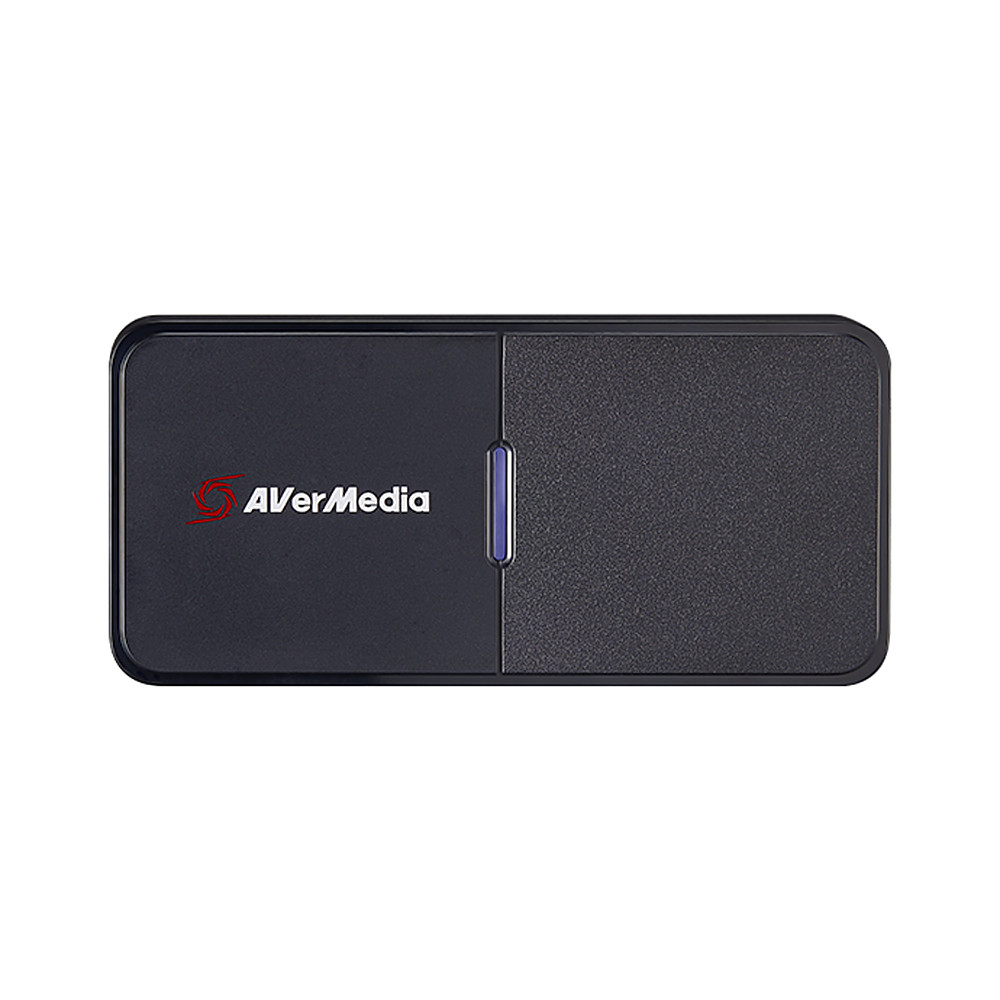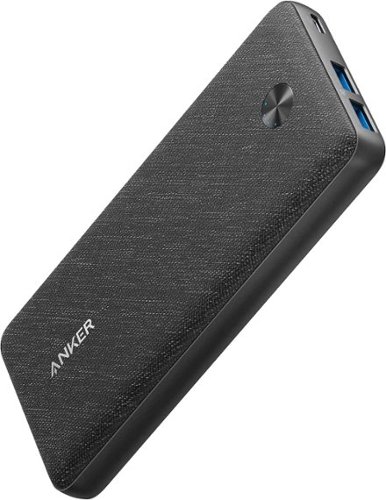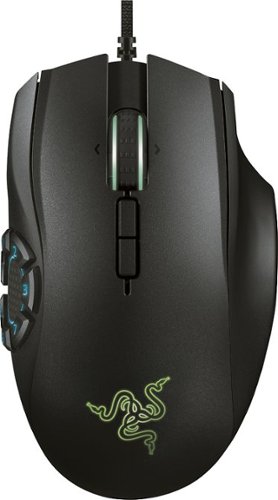Jaron's stats
- Review count149
- Helpfulness votes293
- First reviewSeptember 30, 2010
- Last reviewApril 30, 2024
- Featured reviews0
- Average rating3.6
- Review comment count2
- Helpfulness votes1
- First review commentOctober 13, 2015
- Last review commentNovember 1, 2016
- Featured review comments0
Questions
- Question count0
- Helpfulness votes0
- First questionNone
- Last questionNone
- Featured questions0
- Answer count11
- Helpfulness votes2
- First answerDecember 16, 2010
- Last answerSeptember 7, 2018
- Featured answers0
- Best answers0
The Saf-T-Ear Bluetooth Awareness Earbuds are the perfect companion to anyone who works around loud equipment or needs to protect their hearing while also being able to listen to music and take phone calls. With up to 25db of noise reduction, you can enjoy your music while your work without compromising your hearing. Protect your hearing in any environment, while still listening to your favorite music and taking calls. Quickly, easily, and safely control how loud your music is through using the controls integrated into the convenient 20" neck wrap cord. Works on Android, iPhones, iPods smart speakers...any device that uses Bluetooth connectivity. Tons of uses around the home, at work or at play. Shield your ears from howling lawnmower motors and screeching power tools. Increase your enjoyment at concerts! You can enjoy the loudest rave or rock act around in safety and in complete control. At work, shield your ears from construction and heavy machinery noise.
Customer Rating

2
Mediocre audio quality, poor ambient monitor
on February 7, 2022
Posted by: Jaron
from Utah
Working in a fabrication shop, I try to be conscientious of protecting my hearing. These Saf-T-Ear buds, with ambient monitor seemed like a great solution. I really like that the ambient amplifier can be turned on and off independent of the Bluetooth, since I don't care to listen to music while working ( some places also view it as distracting and unsafe, depending on policies ). However, every time you turn it on, there's a sharp "pop" in the earbuds which is quite unpleasant. Also, the quality of the ambient amplification leaves a lot to be desired. It's quite staticy, the minimum volume level is pretty loud, and there's not much directionality to it.
The Bluetooth features fare a little better. Pairing the buds with a phone, tablet, computer, or other device is no problem. Audio quality of music is fair at best. This may not matter much to you since you may not expect pristine audio fidelity when using these in a heavy work environment.
Perhaps worst of all is overall fit and finish. These buds have a shorter cord connecting them than most other earbuds of this style that I've tried. It's just long enough to reach around the back of my head. On one hand, it's nice that the cord doesn't bunch up on my neck and collar, like other earbuds sometimes do, which can lead to the buds working their way loose. However, it also prevents you from using the collar clip, since the cable can't reach to your ears when you turn your head.
And while the Saf-T-Ear comes with three different foam sizes, these aren't the squishy foam like you'd see in regular ear plugs. With normal hearing protection ear plugs, you squish the foam down, insert them in your ears, then they slowly expand to give you a great seal. The foam here expands far too fast to be able to do that, so you tend to just jam them in your ears. The noise reduction doesn't seem to be as good as it could be. It's enough for a basic metal shops, but I wouldn't use it for shooting or around loud pneumatic tools.
And though the box claims it comes with a carrying case to store the earbuds and the extra foam tips, all you get is a flimsy plastic baggy.
All in all, I was fairly disappointed in these. They'll make do as a backup pair in case my older hearing protection buds fail, but otherwise I don't plan on using them much.
No, I would not recommend this to a friend.
Preserve little ears, muffle big noise. Protect your child’s hearing with our industry-leading noise reduction headphones. HearMuffs Wireless connects to phones and tablets while limiting maximum volume to preserve hearing. Designed for young ears, Hearmuffs have an adjustable headband and foam cushions for a snug fit. Whether it’s naptime or party time, your kids can safely have a good time!
Customer Rating

2
Too small and ineffective volume limiter
on January 27, 2022
Posted by: Jaron
from Utah
GOOD
- Low price
- Smaller size for children
- Bluetooth connectivity
- Decent passive noise blocking
- Low price
- Smaller size for children
- Bluetooth connectivity
- Decent passive noise blocking
BAD
- Too small for stated age range
- Bluetooth volume limiter ineffective
- Too small for stated age range
- Bluetooth volume limiter ineffective
Having taken my young children to various sporting events in the past, I've used various passive muffs before and needed a larger pair as they grow. Having Bluetooth in these isn't a big draw for me as my children don't have their own devices and don't spend a lot of time watching shows or media on tablets and the like. But it can be a useful study aid when they're using school and reading apps so they can listen along and get some passive noise reduction at the same time to help keep them focused. The advertised volume limiter is nice for parents so kids don't accidentally or unknowingly damage their hearing. Sadly, these Hearmuffs don't deliver on most of these promises.
The headphones are indeed small sized for kids, but I would say these are most suitable for age 3-7 rather than 5-10. They barely fit my 5yo and are a smidge too small for my 6-1/2yo. My kids have slightly larger heads than average, but they still easily fit in children bicycle helmets. Saying these muffs fit an average 10yo child is questionable at best to me.
The passive noise reduction is fair. Nothing great, but a little better than just regular headphones. It's hard for me to say exactly how good since they don't fit me and getting reliable quantitative info like that from a 5yo is pretty much impossible. My kids say I sound "soft" and "weird" so take that for what's it's worth. For a sporting event or blocking engine noise on a flight, I'd say they're adequate. For shooting ranges and rock concerts, probably not.
The Bluetooth connectivity is perfectly normal. Easy to pair with phones, tablets, and computers. The voice prompts are even a child's voice, which is a nice touch. Audio quality is average, which is fine. It's not like I need or want audiophile grade headphones for little children.
However a big problem with these, apart from the size, is that the volume limiter is inadequate. It doesn't limit the maximum volume the headphones can generate, it only limits the maximum volume setting the headphones' volume up button can reach. Meaning when it's connected to a phone, tablet, computer, etc, pressing the volume up button on the headphones only increases the phone's volume to about 75% and then won't go higher. Except that 75% level might still be too loud on a given device. Many computer applications can have their own volume level set independently of the computer system's main volume level. Worse, even though the headphones can't increase volume past 75%, the controls on the phone or computer can. You can take it right up to 100% and headphones continue to get louder. I have other Bluetooth headphones, also designed for teenagers and children, that have volume limiting features. They do it correctly by limiting the amp on the headset itself.
No, I would not recommend this to a friend.
The T248 has been designed for all gamers looking for performance and immersion-including those keen to free themselves from their keyboard, mouse or gamepad, and users who want to take their racing to the next level after having started out with a wheel aimed at beginners. This brand-new racing wheel is officially licensed for PlayStation 5, PlayStation 4, and is compatible with PC.
Customer Rating

4
More expensive to fully utilize it that you think
on January 27, 2022
Posted by: Jaron
from Utah
GOOD
- Strong force-feedback drive
- Well constructed, comfortable wheel
- Very customizable on PC
- Strong force-feedback drive
- Well constructed, comfortable wheel
- Very customizable on PC
BAD
- Wheel clamp doesn't work on desks with lips and ront support beams
- Pedals don't stay still on floor
- Very limited PlayStation compatibility
- Short USB cable for living room use
- Loud shifting paddles
- Poor documentation
- Wheel clamp doesn't work on desks with lips and ront support beams
- Pedals don't stay still on floor
- Very limited PlayStation compatibility
- Short USB cable for living room use
- Loud shifting paddles
- Poor documentation
As a product in itself, the T248 is pretty good. The wheel is constructed well, has a comfortable grip, and the buttons are placed smartly for quick and easy actuation. The paddle shifters have a nice, crisp magnetic actuation, but are very clacky and loud. The wheel does have a display unit, which isn't common on the less expensive wheel controllers, and can be used to display various things like speed, RPMs, and other info. More on that display later. The pedal base and arms are plastic, but pretty sturdy, and the pedals themselves are a nice brushed aluminum. You can adjust the pedal face spacing on the arms and the brake pedal has an adjustable spring ( two different springs with a spacer for four stiffness levels . The throttle and clutch pedals can't be adjusted unless you do some rudimentary modding yourself. It's fairly straightforward to setup. The steering wheel has its own wall power brick and connects to your PlayStation or computer with a USB cable. The pedal unit connects to wheel using a proprietary cable, and the wheel unit has an additional DIN connector so you can add a shifter or e-brake module to the system. The wheel then clamps to a table or desk and the pedal unit sits on the floor. All the cable connectors on the wheel are un the underside, so you must wire everything up before mounting it, which is annoying.
However, to use the system well requires a lot more time and money than one might originally think. Logitech claims the drive system is 70% more powerful than their previous model, and that seems true as it can generate some very strong force feedback effects. However, that also means the wheel needs to be mounted very sturdily. A typical computer desk or kitchen table will suffice, but if you want to clamp this on folding table or TV tray so you can play on your couch, forget it. The clamp won't work well on desks or tables that have a roll lip or support boards on the edge.
The pedals are, frankly, unusable just left on the floor. Even when adjusted to the lightest resistance, the brake pedal is very stiff. The pedal unit will move around more than your Rock Band drum kit. The base has rubber feet, but isn't heavy enough to stay put on its own on hard floors. It doesn't have any sort of hooks or claws to grip carpet. Bracing it against a wall helps a little, but the unit will still rock back and lift up at the front when you press the pedals. Like the wheel, they need to be securely mounted to actually use.
The frames on both the wheel and pedals have standard M6 threaded holes for bolting them to other surfaces, and that's the real crux of the T248. Though it's supposedly marketed as an "entry-level" or "low-budget" FF wheel, it's designed to be used in sim racing frames and cockpits. Even if you don't go for a full simulation setup with surround displays and a 5-point harness seat, you're still looking at a couple hundred dollars to buy a basic frame for the wheel and pedals. If you've got carpentry or welding skills, you can make yourself one for less, but that's still costly in materials and especially time.
Gaming compatibility can be a mixed bag, depending on platform. On PC, you can use it pretty much however you want since you have full access to the device's control panel and configuration. Sadly, the documentation explaining things is practically non-existent. Case in point, the manual uses "encoders" in different ways, talking both about settings for FF encoder strength curves, and again in talking about four different encoders. The first one made sense to me, as I know an encoder is a circuit that interprets FF commands and converts it into instructions to the FF motors. The second I thought meant the wheel had four different encoder units that would change the feel ( not just the strength ) of the various FF effects. After much searching on YouTube and Reddit, they're just four different profiles for programmable buttons. Some PC games have native presets specifically for the T248, making configuration for the game easier. Other games will require you to manually map the various axes and buttons to the controls. Some people have reported problems with some game compatibility ( often Forza Horizon 4 ), but I haven't seen any in the few games I've tried, including FH4. I did immediately upgrade to firmware 2.0 after getting the wheel, so perhaps that solves some of the earlier issues. However, just because a game supports the wheel doesn't mean it supports the wheel's display ( the Thrustmaster site has a list ).
On PlayStation 4, compatibility is rather limited. The PS4 itself will recognize the T248 as a controller and you can use it normally in the main system menu to select and launch your games. As on PC, Thrustmaster lists games that support the controller, and a subset of those games that also support the wheel display. I tried it with DiRT 2.0 and had no problems. Sadly, the T248 doesn't work with any game not on Thrustmaster's list ( at least the ones I've tried ). I don't mean you don't get FF effects, other games don't recognize it AT ALL. I was hoping for some kind of generic control mapping, like the steering wheel mapped to the left thumbstick, throttle to R2, brake to L2, etc, with no FF effects, but at least normal wheel centering. But not even the steering wheel face buttons will work when in a non-supported game. I understand the wheel is mainly meant for in-depth simulation racers, but it'd be nice if it could also work with more casual games like Burnout Paradise, Wipeout, even Horizon Chase.
Gaming performance and FF fidelity largely depends on the game you're playing. On Forza Horizon 4 on PC, I had no problem. Some minor tweaks and most things felt right, if a bit squirrelly. Also keep in mind on PC it will be a combination of how you configured the device in its own control panel and the game's own settings. In DiRT 2.0 on PS4, it felt very rough and stiff. Even after lowering the FF settings in game, I still felt I was wrestling the wheel the entire time. It's good to know the wheel's drive is strong enough to do that, bad that games specifically meant to support it don't have better default configurations for it.
As to whether I'd recommend this to someone else is very situational. For someone looking for a fun peripheral for living room gaming, absolutely not. The cost of the T248 itself is almost as much as the gaming console you're playing on. The supplied USB cable is rather short, only 2m, so reaching from your TV to a chair or couch is iffy ( at this price I don't know why there isn't a wireless option ). Add in the cost for some kind of basic frame and mount and that's a lot of money. Such a frame also makes it a semi-permanent fixture in a room, not something you can easily pull out of the closet when you want to do some racing. And considering the limited compatibility for console racing games, I can't see that being worth it.
On PlayStation 4, compatibility is rather limited. The PS4 itself will recognize the T248 as a controller and you can use it normally in the main system menu to select and launch your games. As on PC, Thrustmaster lists games that support the controller, and a subset of those games that also support the wheel display. I tried it with DiRT 2.0 and had no problems. Sadly, the T248 doesn't work with any game not on Thrustmaster's list ( at least the ones I've tried ). I don't mean you don't get FF effects, other games don't recognize it AT ALL. I was hoping for some kind of generic control mapping, like the steering wheel mapped to the left thumbstick, throttle to R2, brake to L2, etc, with no FF effects, but at least normal wheel centering. But not even the steering wheel face buttons will work when in a non-supported game. I understand the wheel is mainly meant for in-depth simulation racers, but it'd be nice if it could also work with more casual games like Burnout Paradise, Wipeout, even Horizon Chase.
Gaming performance and FF fidelity largely depends on the game you're playing. On Forza Horizon 4 on PC, I had no problem. Some minor tweaks and most things felt right, if a bit squirrelly. Also keep in mind on PC it will be a combination of how you configured the device in its own control panel and the game's own settings. In DiRT 2.0 on PS4, it felt very rough and stiff. Even after lowering the FF settings in game, I still felt I was wrestling the wheel the entire time. It's good to know the wheel's drive is strong enough to do that, bad that games specifically meant to support it don't have better default configurations for it.
As to whether I'd recommend this to someone else is very situational. For someone looking for a fun peripheral for living room gaming, absolutely not. The cost of the T248 itself is almost as much as the gaming console you're playing on. The supplied USB cable is rather short, only 2m, so reaching from your TV to a chair or couch is iffy ( at this price I don't know why there isn't a wireless option ). Add in the cost for some kind of basic frame and mount and that's a lot of money. Such a frame also makes it a semi-permanent fixture in a room, not something you can easily pull out of the closet when you want to do some racing. And considering the limited compatibility for console racing games, I can't see that being worth it.
For someone looking to get into more dedicated sim racing on PC, it's a different matter. The wheel can mount well enough to most computer desks and it wouldn't be difficult to frame up a simple brace to secure the pedals to the floor or desk legs. Compatibility and flexibility on PC is much better than console, so you can use it on many more games. Its current price is fair, but if Thrustmaster dropped it by $50 ( or if you can find it on sale ) it's much more compelling.
If you're already deep into sim racing and you're considering a dedicated racing setup, I would say the T248 might not be enough. Even a basic cockpit setup, including the cockpit frame, wheel, shifter, pedals, and other accessories is going to run you $600ish or more. If you're already spending that much, rather than buying a T248 now and then spending more to upgrade shortly down the road, you might be better off paying a little more upfront for a more premium wheel, one that's larger and features a quick-disconnect.
No, I would not recommend this to a friend.
Design

5
Ease of Use

3
Quality

4
Remove plaque and experience a deep, effective clean with Sonicare technology, removing up to 7x more plaque vs. a manual toothbrush. Sonicare technology gently pulses water between your teeth, for a month's worth of manual brushing in just 2 minutes. The QuadPacer lets you know when you've spent the optimal amount of time on each section of your mouth while the SmarTimer signals when your 2 minutes is up. The pressure sensor flashes red to remind you to ease off, helping to prevent gum recession, while the 2 intensity settings ensure a comfortable clean that’s right for you. Going electric might feel like a big step, but with this brush you’re in safe hands. Its slim ergonomic design and familiar-shaped head gives you everything you need for an effective clean. The kit includes 1 Philips Sonicare 4100 electric toothbrush, 1 Optimal Plaque Control (C2) brush head and 1 USB charger (wall adaptor not included).
Customer Rating

4
An excellent lower-cost electric toothbrush
on January 19, 2022
Posted by: Jaron
from Utah
I've used many Sonicare toothbrushes over the last five years. One big problem is knowing the differences between the model lines since there's a lot of overlap. And often the "higher-end" brushes are overpriced due to features you probably don't want or care about. The 4100 series is less expensive, but still maintains all the features that matter most. It has two brushing intensity settings, a rechargeable battery that lasts weeks, a built-in two-minute timer, and is compatible with normal Sonicare brush heads.
Some may complain about the lack of Bluetooth, but I really don't care if my toothbrush can talk to my phone. And I really don't need a mobile application that tracks my toothbrushing regimen. It doesn't have the newest fangled AI auto sense IQ thingy, but its basic brushing sequence is more than adequate for scrubbing and cleaning my teeth. The 4100 doesn't come with a travel case, but that may not matter to a lot of people. I would like second brush head in the box. Instead you get a flyer with a free brush head offer.
If you've been considering an electric toothbrush, but were hesitant to drop $100 or more one one, the 4100 should definitely be high on your list. The 6100 series is still my go-to model. Those have a third intensity setting and can switch between tooth cleaning, whitening, and gum care brushing modes, which can be helpful for some people. But at $20-$30 less for the 4100, those are pretty nit-picky at this price point.
Mobile Submission: False
I would recommend this to a friend!
Upgrade to smarter scrolling, better comfort, and more productivity with the Signature M650 L Left. The versatile mouse features an adaptive scroll SmartWheel that delivers line-by-line precision, and auto-switches to super-fast free spin mode with the flick of a finger. A choice of sizes for smaller, larger and left hands means there's a perfect fit for anyone. Seamless wireless connectivity, customizable side buttons, and a comfort shape keep you comfortably and productive hour after hour. Logitech’s SilentTouch technology delivers silent clicks to keep you focused – while the up to 24-month battery life and universal operating system compatibility ensure hassle-free performance.
Customer Rating

4
Decent mouse option for lefties, could be better
on January 19, 2022
Posted by: Jaron
from Utah
GOOD
-USB and Bluetooth connectivity
-Smooth gliding over work surfaces
-Internal storage compartment for USB dongle
-Comes with AA battery
-Main buttons are very quiet
-Larger size is nice for bigger hands
-USB and Bluetooth connectivity
-Smooth gliding over work surfaces
-Internal storage compartment for USB dongle
-Comes with AA battery
-Main buttons are very quiet
-Larger size is nice for bigger hands
BAD
-Main buttons feel mushy
-No side or tilt scrolling
-Left-handed version not available in smaller size or different colors
-Main buttons feel mushy
-No side or tilt scrolling
-Left-handed version not available in smaller size or different colors
The good news is the M650 continues Logitech's typically good mice. It's relatively comfortable to use. It has a nice, smooth glide over desk and mouse pad surfaces. And it can store the USB dongle inside the battery compartment when you need to travel with the mouse. Also nice, Logitech includes a AA battery with the mouse.
Two new changes with the M650 are the new Bolt connector and quieter main buttons. The Bolt replaces the older Unifying USB dongles, and is supposed to offer better connections in busy wireless areas. Personally, I haven't experience wireless interference with mice or keyboards since the first-gen wireless mice 20 years ago. Perhaps the Bolt will make a difference to people with desks in a cubicle farm where everyone is using wireless keyboards and Bluetooth headsets.
The switches for the main mouse buttons are indeed quieter than any mouse I can remember using. However, this also makes them lack most tactile feedback. They almost feel mushy. I've rarely been in places where so many mice are in use that noise is a problem ( again, maybe someone in a cubicle farm will appreciate it ) but if you're used to tactile and audible feedback when using your mouse, this is a big adjustment. Perhaps one you don't want to make.
While this mouse certainly works better for left-handed users, I don't know I'd call it fully left-handed since it's not molded specifically for the left hand. It uses the same symmetrical shell as the normal M650 L, it just has the thumb buttons on the other side. Years ago Logitech ( and others ) offered ambidextrous mice that had thumb buttons on both sides of the mice. I'm surprised Logitech didn't just take that route again to simplify production. Doing it this way means using mostly separate production lines for the three different models ( RH small, RH large, and LH large ), which would appear limits options. Though the M650 is available in five different colors, not all models are available in all colors. The LH variant is only available in Large size and in black. So I guess LH people with smaller hands, or those that want a smaller travel mouse, are out of luck.
Mobile Submission: False
I would recommend this to a friend!
Make your shower your sanctuary. Spin for an exhilarating cleansing experience complete with a 4-piece skin-perfecting face and body brush system that has self-care down to a science.
Customer Rating

2
So-so, but be careful with batteries
on January 19, 2022
Posted by: Jaron
from Utah
Vanity Planet's scrubber has a good price going for it, and it's safe to use in the shower, which is a big plus. But I imagine it's very subjective whether you like how well it works or not. It only has basic on/off and no speed or intensity settings. My spouse said it worked fine for general body scrubbing and exfoliation, but it felt too harsh for her face and wasn't powerful enough for the calluses on her feet. It's okay for some extra scrubbing once per week, but nothing more than that. Your mileage may vary, of course.
The big downside to this thing is the batteries. It requires four AA batteries to run, which seems like a lot to me. The battery chute is also quite tight. You typically have to tap out regular alkaline batteries and so far I haven't found any rechargeable AA that can be safely extracted. I've tried several different rechargeable AA batteries, all from nationally recognized brands, and all are a little wider than regular alkaline ( after some online searching, it seems pretty much all normal rechargeable AA batteries are like this ).
I've never had another device where this size variance was an issue, but batteries are pinched quite tight in the Vanity Planet scrubber. The manual warns against using lithium rechargeable batteries, but says NiMH, NiCd, and most others should be okay. Battery life seems to be good ( which it should with 10,000 mAh ). So far with over an hour use it's still going strong. But repeatedly buying four new alkaline AA batteries to run this thing seems very costly in the long run. I'd much rather the scrubber was $10 more expensive and it had its own built-in rechargeable battery.
Mobile Submission: False
No, I would not recommend this to a friend.
With Live Streamer CAP 4K, simply hook up your video camera or camcorder to create the highest video quality contents for your 4Kp60(HDR) live stream and 4Kp30 video recording.
Customer Rating

5
A fantastic UVC 4K capture device
on December 22, 2021
Posted by: Jaron
from Utah
GOOD
- UVC Device = no drivers needed
- Windows, Linux, and Mac compatible
- Very little latency
- Outputs 4K 30fps and 1080p 60fps for capture
- Accepts many different input resolutions and framerates, even 1440 and retro gaming low resolutions
- UVC Device = no drivers needed
- Windows, Linux, and Mac compatible
- Very little latency
- Outputs 4K 30fps and 1080p 60fps for capture
- Accepts many different input resolutions and framerates, even 1440 and retro gaming low resolutions
BAD
- Capture only, no pass-through
- Only outputs 4K and 1080 resolutions for recording, no 1440 or other resolutions
- No 4K60 capture
- No HDR capture, inputs are tone-mapped to SDR
- The software options like ePTZ and post effects aren't really usable
- Capture only, no pass-through
- Only outputs 4K and 1080 resolutions for recording, no 1440 or other resolutions
- No 4K60 capture
- No HDR capture, inputs are tone-mapped to SDR
- The software options like ePTZ and post effects aren't really usable
TL/DR
The Live Streamer Cap 4K is one of the best camera capture devices available right now. Very low latency, YUYV and NV12 modes, it works with all sorts of input resolution and framerates, and it doesn't need special drivers as it's a UVC device.
The Live Streamer Cap 4K is one of the best camera capture devices available right now. Very low latency, YUYV and NV12 modes, it works with all sorts of input resolution and framerates, and it doesn't need special drivers as it's a UVC device.
The first "downside" to realize is the Live Streamer is a capture only device. It should be obvious from the box, but it has no pass-through and no HDMI out jack. This is primarily meant for cameras that otherwise don't have a way to output a live feed, so you can use your fancy DLSR as a USB webcam. It also has very low processing latency, so if you use it in combination with other audio and video sources, keeping everything in sync should be easier. If used for gaming, you can play from the preview window of your recording software, but depending on what game you're playing and your sensitivity to lag, it might not be practical. I tested it with Bloodborne for an hour, and though I was able to do it, the extra lag certainly made the game much harder. For simpler and slower-paced games, it's not too bad.
Tech specs, it can receive a lot of different video resolutions and framerates, including 1440 and even some uncommon ones from retro gaming emulators. However it only outputs 4K and 1080 resolution over the USB, so native 1440 recording is no-go. And though your gaming consoles recognize the Live Streamer as an HDR device ( my PS4 Pro allowed me to turn on HDR when connected to it ) the Live Streamer Cap will not actually output HDR over its USB connection. Everything is tone-mapped.
Still, you're getting up to 4K30 and 1080p60 signal using a YUYV or NV12 formats. Video output is very good, latency is low, price is reasonable, it's compatible with Windows, Linux, and Mac, and it doesn't need special drivers. For all that, there's not much to complain about.
Mobile Submission: False
I would recommend this to a friend!
It’s easy to transform your home into a safe haven with SimpliSafe’s award-winning security system. Everything is simple to set up, effortless to use, and designed to do one thing only: keep your home and family safe. Outdoor security cameras let you see everything happening in full HD. So you can spot trouble before it comes knocking and capture the evidence if it does. And if someone tries to break in, the burglary sensors will sound the alarm right away. But that’s not all. Whenever your alarm goes off, we’ll call you and send police, firefighters, or ambulances to your door in a snap — and stay on the line with you until they arrive. So no matter where you are or what you’re doing, your home is protected 24/7.
Customer Rating

4
Easy to install & use, but limited w/o paid plan
on December 3, 2021
Posted by: Jaron
from Utah
Like others, I've seen many ads for SimpliSafe on YouTube and other places. And from my experience, it seems to live up to most expectations.
From a setup perspective, it's very easy to use. The box is very well laid out and has a very clear step-by-step guide for installing the system. The base station, cameras, sensors, and keypad are all in their own smaller boxes with everything that particular item needs for installation and its own instructions, so there's no hunting for which screws go with which component. The keypad and door/window sensors can be mounted using screws, but they also use normal Command Adhesive strips as well. This makes it easy to reuse or relocate them in the future. The door sensors can be used not only on regular doors and windows, but also kitchen or bathroom cabinets, safes, drawers, and anything else that opens more than two inches. Note that everything connects over 2.4 GHz wireless, so the system can't use a 5 GHz WiFi home network. It also might limit how far away some components can be installed, such as whether your home WiFi reaches a shed or out building on your property. The base station is powered from the wall, but everything else is battery operated.
The cameras require screws for mounting, as they are heavier, but they use a clever magnetic gimbal mount. This makes it easy to adjust the angle of the camera, and you can simply pull if off if you need to. The field of view ( FOV ) is wide and a little wall-eyed, but it's also enough to cover my entire backyard when mounted to an out building. Though the camera battery life is rated for months, it depends on how they're configured. By default, they only turn on and record when they detect movement. Otherwise they're in stand-by. You can set which areas in their field of view will trigger them, so if one has a partial view of a street it won't waste its battery recording the cars passing by. However, if there's heavy movement in the camera's area, the battery will only last a few weeks at most. With the magnetic mount, it's easy to grab the camera and bring it inside to charge. you can also purchase spare camera batteries to just swap them out without needing to re-angle the camera.
You can disable motion detection if you want, turning the camera into a live-feed only mode. This may be helpful if you want something to monitor your kids playing in the back yard, but don't want the camera recording everything. The cameras also have a speaker and can provide two-way audio, allowing you to speak from your phone or tablet and have it output from the camera. Again, a useful feature for kids playing in the back yard. Camera recording are not stored locally, but instead on SimpliSafe's servers.
The alarm system itself has three main modes: Off, Home, and Away. Each mode can have different entry and exit delays and whether there's an instant alarm. The entry sensors can each be configured with different behaviors for each of the alarm modes too. You can also configure multiple PINs for the system, such as a master PIN, PINs for guests or children that disable the alarm but don't allow system configuration changes, and even a duress PIN that will immediately trigger a silent alarm if an intruder is forcing you to disable the alarm system. Sadly, the cameras can't be configured to have different behaviors for the different alarm modes. I would love to disable motion detection on the back yard camera when the alarm is off, but turn it on when the alarm is engaged. And though you can configure the mobile app to give you reminders to engage or disable the alarm, you can't set a normal schedule for it to auto arm itself.
SimpliSafe of course has various service plans to go with this, adding features like immediate police, fire, or emergency medical notification and dispatch, video verification ( their monitoring service will check the recordings and live feed from your cameras to ensure a triggered alarm is valid before notifying police ), and cellular data backup so the base station stays in contact with the monitoring service if the WiFi goes down. If you don't pay for a plan, you still have full control over the alarm and triggers ( though no automatic police notification ), but you lose any kind of video camera historical recording functionality. This is probably the biggest hit because the cameras are only good for live feed monitoring. The motion detection feature becomes useless because you can't configure the cameras to save the recordings locally.
All in all, this seems like a very affordable and reasonable option for a home security system. It's also very modular so you can add on components and sensors as you need. But not allowing cameras to change behavior with the alarm mode, and not allowing any kind of local video recording ( even if it was limited to only 10 min of video and 1 day of archives on the base station itself ) is a big downside to the DIY homeowners.
Mobile Submission: False
I would recommend this to a friend!
Anker PoweCore III Sense 20K Portable Charger is one of the slimmest Power Delivery portable power banks around. It offers high-speed charging for virtually any mobile device on the market. With its large 20,000mAh cell capacity, you can keep all your devices charged for days, wherever you are. The power bank comes with two PowerIQ USB-A outputs for dual-device charging and one Power Delivery USB-C input for extremely quick recharging. The Anker MultiProtect safety system includes high-voltage protection, current regulation, temperature control, and more to keep you and your devices safe. On top of its charging power, you can keep a stylish and professional look with the fabric exterior. This is all you need in a charging companion. Compatible with iPhone 13/13 Pro/12/12 Pro/12 Pro Max/8/X/XR, Samsung, iPad Pro, and More.
Customer Rating

4
Good, basic, high-capacity battery pack
on November 30, 2021
Posted by: Jaron
from Utah
There's not a lot to say about most battery packs. They're basically portable chargers for your phones, tablets, Raspberry Pi, and pretty much any other mobile device you can charge off a USB cable. Anker's weird naming scheme aside, this pack has a lot of things I like about it, and a few I don't.
On the plus side, the 20,000 mAH battery is quite sizable and should have enough juice to recharge most phones and tablets at least a few times. That capacity also comes with enough weight that you wouldn't want to carry it in your pocket for any length of time ( though slipping it in a bag or pack is no problem. While the USB-C port is PowerDelivery capable ( 20W max ) the regular USB-A ports can also output 12W, far more than the regular USB spec allows. So high draw phones, VR headsets, and even a Nintendo Switch shouldn't be a problem. total power output can't exceed 3A, though, so charging multiple devices at once can be slow. When charging both my phone and tablet, the tablet reached 100%, but the phone started trickle charging after 70%. The battery can also be set to a lower power output for slower charge rates. While this might be less convenient for some, faster charging also puts more wear and tear on overall battery life and expectancy.
The downside of the battery is it can only be charged through the USB-C port ( in and of itself no big deal ) but it only comes with a USB-C to USB-C cable. So if you don't already have a C cable charger, or a computer with a C port, you'll need to buy a wall charger or A-to-C cable to charge the battery pack.
The other drawback is the price. For this Sense model, you pay an extra $10, and so far as I can tell, that only gives you the fabric exterior. Otherwise it looks identical to the cheaper non-Sense version.
Also, despite what the Best Buy product description page says, this battery pack does NOT have a magnetic or wireless charging capabilities.
Mobile Submission: False
I would recommend this to a friend!
Keep the air in your home moisturized all day long with Pure Enrichment's MistAire XL Ultrasonic Cool Mist Humidifier for Large Rooms. This powerful and aesthetically pleasing humidifier is packed with smart features that make it the perfect solution for improving the air quality in the dry areas of your home or office.
Customer Rating

5
Fantastic "basic" humidifier
on November 11, 2021
Posted by: Jaron
from Utah
I gone through a lot of humidifiers in the last ten years and this is one of the better ones I've had. It's fairly plain in features, but it does the basics very well. The big water reservoir lasts a long time ( it will go for days on low output, and even above 50% on the dial lasts 24 hours ) and like most ultrasonic humidifiers, it's very quiet, even running it at night in the same room. It is a 1 gallon tank, so you won't be able to use your bathroom sink ( but would you expect to fill a gallon jug there either? ). Most kitchen sinks, bathtubs, or even shower heads will serve just fine. when the tank runs out, the humidifier will automatically turn off and the status light will turn red.
The MistAire's internal design seems different to me compared to other similar humidifiers, and that's a good thing. It seems to use a smarter layout under the main reservoir around the ultrasonic transducer to keep as little water there as necessary. This keeps the stored cleaning brush dry and clean and minimizes spills if it's accidentally knocked over.
Unlike other humidifiers I've used, it has a nightlight ( an LED that illuminates the reservoir either red, green, or blue ). The light isn't adjustable for brightness, but it's pretty unintrusive. The touchpad to activate the nightlight is also where the main status light is, so it's easy to find in the dark. The downside is the status light can't be turned off, so it's always giving off at least a little light at night.
The MistAire also doesn't have a humidistat or timer, but that's no something I would expect in this price range.
I have no problem recommending the MistAire XL, but depending on sales or clearance items, there's a lot of other good humidifiers at a similar price too.
Mobile Submission: False
I would recommend this to a friend!
Jaron's Review Comments
Microsoft Sculpt Ergonomic L6V-00001 Wireless Mouse: This ergonomic mouse is designed to fit the natural shape of your hand with a raised height and scooped thumb design. Blue Track technology allows you to use your mouse on various surface types with accuracy.
Overall 1 out of 5
1 out of 5
 1 out of 5
1 out of 5This is NOT a BlueTooth Mouse
By JustAnotherGeekHere
It is very frustrating that Microsoft's design and marketing team has played a clever little trick in the design of the blue logo on this unit that invites one to infer that this product uses Bluetooth wireless technology when, in fact, it does not. Sadly, the lack of this feature is a deal breaker for me. But I will say that the unit feels nice in the hand, and had it been Bluetooth I would most likely have kept it and given it a much higher rating.
Jaron
Utah
October 13, 2015
MS has used a light blue color in their logos since the company was founded. The term "Bluetooth" isn't mentioned anywhere in the product name or description. I've never inferred a product was Bluetooth enabled simply because of the colors on it Insinuating that MS intentionally tried to deceive people into thinking this is a Bluetooth mouse because of the blue Windows button is asinine.
+1point
1of 1voted this comment as helpful.
Razer Naga Hex V2Upgrade your gaming system with this Razer Naga Hex gaming mouse. With a tilt-click scroll wheel and a seven-button mechanical thumb wheel for a total of 14 programmable buttons, the design ensures you'll never misclick. Redesigned with comfort in mind, this Razer Naga Hex gaming mouse accommodates the most popular play styles.
Overall 3 out of 5
3 out of 5
 3 out of 5
3 out of 5Great mouse help back by sub-par software
By Tekonus
This mouse has a great construction. Feels solid, buttons don't feel soft and have a solid click to them. Enough buttons without being too many. Unfortunately Razer's Synapse 2.0 software is pretty disappointing. It has a ton of features, but it has 2 major sticking points for me that are inexcusable. #1 is that you have to create a Razer account and login just to use a mouse driver! This just defies all logic to me, no matter how they try to spin it. #2 even after you login to their driver, I could find no way through the driver to map any buttons to "forward and back" without clunky workaround that make no sense. Many people like to use mouse buttons to go back and forward through webpages and other things on their computer. Every logitech mouse I've ever bought has had no problem with this. Why is this an issue? You can make settings for scrolling up and down but not generic windows keys for back and forward? Cheap generic mice do this!
This is a great mouse held back by sub-par software.
This is a great mouse held back by sub-par software.
Jaron
Utah
Re: Synapse
November 1, 2016
Yes, you need to create a Razer account to use the Synapse software. However, after the initial login, you can simply enter offline mode which means it doesn't have to log in and you don't have to be online. The online portion lets you save your mouse and keyboard profiles so if you transfer to a new computer, they will all transfer with you.
Yes, you can map Back and Forward function to the mouse. Synapse calls them Mouse Button 4 and 5, respectively. I don't find anything "clunky" about it on my Naga. Click on Mouse, click on "Side View" from the picture, click the button I want to program, choose Mouse Function > Mouse Button 4. It wasn't too hard.
0points
0of 0voted this comment as helpful.
Jaron's Questions
Jaron has not submitted any questions.
Handle storage demands with this Western Digital SATA solid-state drive. Its 560MB/s read speed and 530MB/s write speed are suitable for intensive applications, and its 2.5-inch form factor fits most desktops and laptops. The solid-state drive has no moving parts, making the drive resistant to shock to protect your data. Includes the WD SSD Dashboard to keep track of the drive's status.
Can I use this for a Lenovo 720, or a Samsung pro 2 in 1
If the laptop uses a standard 2.5" drive bay, then yes you should be fine. Keep in mind swapping out a drive or opening a laptop case in any way usually voids your warranty.
5 years, 7 months ago
by
Jaron
Handle storage demands with this Western Digital SATA solid-state drive. Its 560MB/s read speed and 530MB/s write speed are suitable for intensive applications, and its 2.5-inch form factor fits most desktops and laptops. The solid-state drive has no moving parts, making the drive resistant to shock to protect your data. Includes the WD SSD Dashboard to keep track of the drive's status.
Why would you sell these ssd internals and no 6gb/s sata cables only 3gb/s sata cables
Best Buy doesn't often cater to the custom desktop building crowd, so while you may find individual components, it may be hard to find all the connectors and finishing parts to complete a build.
That said, this drive is a great upgrade for most laptops that don't need the cables.
That said, this drive is a great upgrade for most laptops that don't need the cables.
5 years, 7 months ago
by
Jaron
Listen to your playlist in peace with these Sony headphones. They have a 40mm dome driver to deliver the full depth of audio, and the noise cancelling feature minimizes outside disturbances for a better listening experience. These Sony headphones have a battery life of up to 30 hours for extended jam sessions.
Let’s say the battery dies and I connect with a wire. Will noise cancelling work? I know Bose QC35 will provide a sound but no noise cancelling on that case. What about Sony?
No because noise canceling requires power ( if you don't know, the noise canceling function uses the mic on the headset to listen to ambient noise then play an inverse canceling sound through the headphones. )
You will still get some passive noise canceling since the ear cups seal against your head and muffle outside noise ( but the QC35 do that as well ).
You will still get some passive noise canceling since the ear cups seal against your head and muffle outside noise ( but the QC35 do that as well ).
6 years, 6 months ago
by
Jaron
Listen to your playlist in peace with these Sony headphones. They have a 40mm dome driver to deliver the full depth of audio, and the noise cancelling feature minimizes outside disturbances for a better listening experience. These Sony headphones have a battery life of up to 30 hours for extended jam sessions.
Can these headphones be pair with ps4 pro?
No, they can't because the PS4 doesn't support audio over Bluetooth ( stupid, I know ). They can plug into the PS4 controller for game audio, but they can't be used as a wired headset with mic since it doesn't support a 4-pole connector.
6 years, 6 months ago
by
Jaron
Listen to your playlist in peace with these Sony headphones. They have a 40mm dome driver to deliver the full depth of audio, and the noise cancelling feature minimizes outside disturbances for a better listening experience. These Sony headphones have a battery life of up to 30 hours for extended jam sessions.
Does the cable come with a built in remote? This includes, volume, play pause and microphone.
No, it doesn't. It's a straight 3-pole 3.5mm cable. These can only be used as wired headphones, not a wired headset with mic since they don't support a 4-pole cable.
6 years, 6 months ago
by
Jaron
Listen to your playlist in peace with these Sony headphones. They have a 40mm dome driver to deliver the full depth of audio, and the noise cancelling feature minimizes outside disturbances for a better listening experience. These Sony headphones have a battery life of up to 30 hours for extended jam sessions.
Is it possible to use Bluetooth to connect to an Sony ultra HD Blu - ray / DVD Player model UBP - X800 able to pair with the headsets.

That will depend on the media player device. If the player supports the proper Bluetooth profile and codec, then there's no reason it won't work. Example, my PS4 can see the headphones as a Bluetooth device, but it won't connect to it since it doesn't support BT audio for some reason ( no idea why Sony wouldn't allow their own products to work toegether like this, but there you go ).
6 years, 6 months ago
by
Jaron
Listen to your playlist in peace with these Sony headphones. They have a 40mm dome driver to deliver the full depth of audio, and the noise cancelling feature minimizes outside disturbances for a better listening experience. These Sony headphones have a battery life of up to 30 hours for extended jam sessions.
Does the quick attention mode turn on when you rest your head against the the side of the airplane or headrest ? If so, can this feature be turned off ?
No, that won't trigger the mode. It's like a capacitive touchscreen, it requires a conductive surface ( your skin ) in order to work. This works both ways, meaning you can't adjust the volume or use the controls while wearing gloves.
6 years, 6 months ago
by
Jaron
Make your home an internet haven with this versatile Linksys Velop wireless Wi-Fi system. Three identical tri-band dual-stream AC2200 routers, each equipped with a quad-core ARM Cortex-A7 processor, deliver lightning-fast internet. Equipped with Bluetooth 4.0/LE, this Linksys Velop wireless Wi-Fi system is simple to set up and pairs easily with computers, tablets and smart devices.
I currently have the latest AT&T Pace modem / router. Can the AT&T modem be placed into a bridge mode enabling just the modem function? From research, this is a very complicated procedure. I would prefer to return the rental AT&T unit.
Sorry, I can't say about that particular modem. My experience with most modem/router units directly from the ISP is that they are restricted in what they can do. I usually recommend people not use rental ISP equipment at all and buy their own modem. Netgear makes a great basic modem for only $60 ( http://www.bestbuy.com/site/netgear-docsis-3-0-cable-modem-black/8860013.p?skuId=8860013 ). If you're paying $10/month to rent the AT&T modem, the Netgear will pay for itself in seven months ( but you probably already know this ).
I don't think you're using "bridge mode" correctly. That's most commonly used to run a virtual hardline to wired devices in another part of your house ( plug your Xbox/PlayStation and cable box into the bridge, then that connects wirelessly to your main router on a sort of dedicated link ). If you simply want to disable any wireless feature on it, I'm willing to bet you can. With Comcast modems that usually involves a call into customer service so they can do it remotely. But again, you're still paying the monthly rental fee. So getting your own modem is usually the better way to go.
I usually recommend you get a separate modem and wireless router rather than a combo unit. While this might be a bit more expensive up front, it can save costs in the future as you can replace one unit or the other if need arises ( if you want to upgrade your wireless performance, you can still use the modem; if you need a different modem for a new ISP, you can still use the router ).
If you need something in actual bridge mode, this is how you'd do it with the Velop. Get your own modem and at least a 2-node Velop pack. The first Velop node plugs right into the modem. Setup your other node next to the devices that need a wired connection ( most often this is a TV, cable box, Blu-ray player, or game console ). Connect the second Velop node to the wireless, then you can plug your other devices into its network ports. If you have more than two devices to plug in, you'll need a switch to get them all through the Velop ( something like this http://www.bestbuy.com/site/netgear-200-series-unmanaged-soho-5-port-10-100-1000-gigabit-switch-white/7902325.p?skuId=7902325 ).
I don't think you're using "bridge mode" correctly. That's most commonly used to run a virtual hardline to wired devices in another part of your house ( plug your Xbox/PlayStation and cable box into the bridge, then that connects wirelessly to your main router on a sort of dedicated link ). If you simply want to disable any wireless feature on it, I'm willing to bet you can. With Comcast modems that usually involves a call into customer service so they can do it remotely. But again, you're still paying the monthly rental fee. So getting your own modem is usually the better way to go.
I usually recommend you get a separate modem and wireless router rather than a combo unit. While this might be a bit more expensive up front, it can save costs in the future as you can replace one unit or the other if need arises ( if you want to upgrade your wireless performance, you can still use the modem; if you need a different modem for a new ISP, you can still use the router ).
If you need something in actual bridge mode, this is how you'd do it with the Velop. Get your own modem and at least a 2-node Velop pack. The first Velop node plugs right into the modem. Setup your other node next to the devices that need a wired connection ( most often this is a TV, cable box, Blu-ray player, or game console ). Connect the second Velop node to the wireless, then you can plug your other devices into its network ports. If you have more than two devices to plug in, you'll need a switch to get them all through the Velop ( something like this http://www.bestbuy.com/site/netgear-200-series-unmanaged-soho-5-port-10-100-1000-gigabit-switch-white/7902325.p?skuId=7902325 ).
7 years, 2 months ago
by
Jaron
Take your work and entertainment with you with this Acer Iconia One 10-inch tablet. The large screen is powered by 1GB of RAM and a quad-core 1.3 GHz processor for high efficiency, and 32GB of flash memory gives you plenty of file storage. The 5-megapixel rear camera lets you take photos using this Acer Iconia One 10-inch tablet anywhere.
Will MS powerpoint or Apple keynote be compatible for transferring my presentations on it?
You need an Android equivalent application to open those files, which may cost you money. MS made PowerPoint available on Android, can't say about the other.
7 years, 11 months ago
by
Jaron
Do you carry 1) VCR recorders? and 2) 30-foot cable to connect router to computer?
2) Yes, search for CAT-5, CAT-6, Ethernet, or network cables.
Products from my answer

Dynex™ - 50' Cat-5e Ethernet Cable - Gray
 (123)
(123)
Rocketfish™ - 50' Cat-6 Network Cable - Multi
 (84)
(84)13 years, 4 months ago
by
Jaron