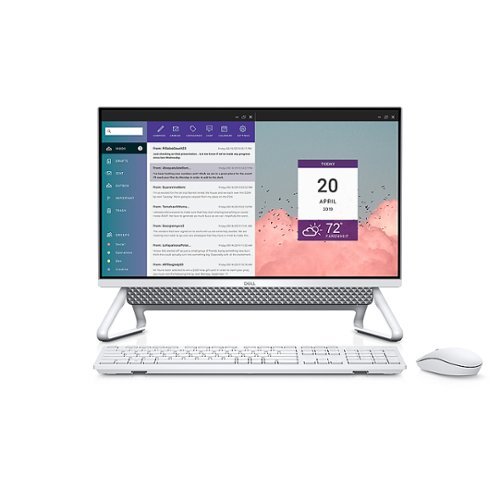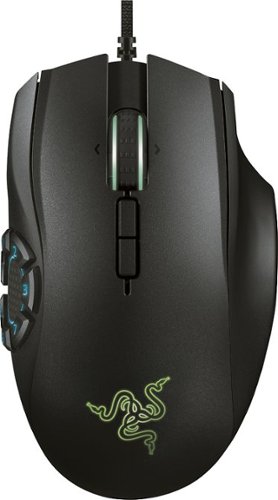Jaron's stats
- Review count149
- Helpfulness votes293
- First reviewSeptember 30, 2010
- Last reviewMay 15, 2024
- Featured reviews0
- Average rating3.6
- Review comment count2
- Helpfulness votes1
- First review commentOctober 13, 2015
- Last review commentNovember 1, 2016
- Featured review comments0
Questions
- Question count0
- Helpfulness votes0
- First questionNone
- Last questionNone
- Featured questions0
- Answer count11
- Helpfulness votes2
- First answerDecember 16, 2010
- Last answerSeptember 7, 2018
- Featured answers0
- Best answers0
ASUS ROG Gaming Laptop. Enjoy everyday gaming with this ASUS notebook PC. The AMD Ryzen 9 processor and 16GB of RAM let you run graphics-heavy games smoothly, while the potent NVIDIA RTX 3050 Ti V4G graphics produce high-quality visuals on the 13.4-inch WUXGA Touchscreen display. This ASUS notebook PC has 1TD SSD that shortens load times and offers ample storage.
Customer Rating

4
An light, dual-purpose laptop with limited GPU
on June 6, 2021
Posted by: Jaron
from Utah
GOOD
- Functional VRR over both HDMI and USB-C
- Nice chassis and finish
- Lightweight
- Excellent touchpad
-16:10 display ratio
- All USB 3.1 or better
- AX Wireless
- Functional VRR over both HDMI and USB-C
- Nice chassis and finish
- Lightweight
- Excellent touchpad
-16:10 display ratio
- All USB 3.1 or better
- AX Wireless
BAD
- No direct G-Sync
- Limited GPU performance
- Ghosting artifacts on display
- Can get VERY hot
- High pitch fan whine under load
- Only one USB-A port
- No wired network
- Power button easy to accidentally hit
- Not upgradeable
- No direct G-Sync
- Limited GPU performance
- Ghosting artifacts on display
- Can get VERY hot
- High pitch fan whine under load
- Only one USB-A port
- No wired network
- Power button easy to accidentally hit
- Not upgradeable
Asus' Flow X13 is a unique beast that flexes well in both business and pleasure. The small 13" ultrabook size and 16:10 display ratio are great for mobile productivity. The 8C/16T CPU, discrete GPU, and ROG tweaking software are purpose-built for gaming on the road. Unlike its large, heavy siblings with monstrous power bricks, the X13 and its peripherals won't monopolize all the space in your backpack. The shell and chassis is metal and premium plastics, the touchpad is fantastically smooth, all USB ports are at USB 3.1 or better, and it packs AX wireless ( WiFi 6 ). This is a competitive, premium machine no doubt.
However, it does have to make certain compromises due to its size. Shrinking the case limits airflow and cooling as well as battery size. To keep things quiet and cool, the CPU and GPUs are throttled down, limiting performance. You can switch the thermal profile, giving more power to the processors, but that does cause the fans to spin at their maximum speed, which is fairly shrill. Even at normal AC-powered performance mode, a faint high-pitched whine is always audible. And as the metal shell is an important part of the cooling solution, the underside will get uncomfortably hot. Asus actually includes a creased section of cardboard in the box that can be folded into a triangle rest to elevate the back of the laptop off your table or desk to facilitate better airflow and cooling.
Also as part of the smaller package, the X13 is not upgradeable in any way, apart from swapping out the hard drive. The system RAM is embedded on the mainboard, there is no 2.5" SATA bay available, and the hard drive is restricted to the M.2 2230 size ( the vast majority of M.2 SSDs available now are 2280 ). The system RAM is dual-channel, thankfully, but it's only DDR4 2133. And though the SSD is a sizeable 1TB capacity and PCIe interface, it's an enterprise model meant for longevity rather than raw performance. Both are certainly more than adequate, but they won't wow your socks off. You can use an external hard drive if you need more space, and thanks to all USB 3.1 or faster ports, transfer rates won't be a problem. However, there's only one USB-A port, the other two are USB-C. One of the C ports is under a rubber cover ( careful, it's easy to lose ) that also conceals the ROG XG connector, which allows you to connect an external graphics card module. There's also an HDMI port, but no wired network jack.
The big thing to talk about is gaming performance. Despite having a discrete GPU, and despite it being a GeForce 3000 series, the X13 is not a heavy gaming machine. The RTX 3050 Ti inside is only slightly higher than older 1660 and 1650 GPUs in raw processing potential. Yes, it is an RTX card, and that means tensor cores, ray-tracing, and DLSS support. But don't count on using them very much since Asus has set a 35W thermal envelope on the GPU, meaning the clock speeds are much lower than they otherwise could be ( again, small case, small cooling ). To make matters worse, it only has 4GB of VRAM. The limited clock speeds, VRAM bandwidth, and capacity means the GPU doesn't have the resources needed to really push modern games. It's certainly capable of crisp and smooth 1080 gaming on med-high detail, but higher resolutions and detail settings are mostly out of reach. My older laptop with a 6GB 1660 Ti regularly outperformed the X13 by 10 fps or more in all games I tried.
However the X13 can pull off one very cool gaming trick many Nvidia gaming laptops can't: variable refresh rate. Nvidia requires a DisplayPort connection for G-Sync to work ( excepting the very few TVs that support G-Sync over HDMI ). Many, if not most, gaming laptops with discrete GPUs route the dGPU's output through the integrated graphics on their CPUs. This pass-through behavior interferes with the G-Sync protocol, so even if you have a DisplayPort output, or use DisplayPort alt mode on a USB-C to DP cable, the Nvidia GPU won't detect G-Sync as available.
But the X13's AMD CPU with Radeon graphics supports FreeSync. My primary gaming monitor is 240 Hz and both FreeSync Premium and G-Sync compatible. Connecting the X13 to it over both HDMI and USB-C to DP enabled FreeSync. When using the Nvidia GPU to render games, the monitor dynamically changed its refresh rate to match. I even tried Nvidia's own Pendulum Demo, which wouldn't allow me to enable G-Sync, but I still couldn't induce a screen tear. Oddly enough, when using the Pendulum on the laptop native screen ( which is FreeSync capable according to Radeon software ) tearing happened as expected. The native display is also 120 Hz capable, but exhibits ghosting artifacts in high contrast scenarios ( like moving a white mouse cursor over a dark desktop background )
I'm not sure if it's because my monitor is FreeSync Premium instead of basic FreeSync, or because it's FreeSync and G-Sync compatible. But having variable refresh rate capability on an Nvidia card without actually using G-Sync makes the X13 quite attractive to those who don't want to spend extra money on proprietary G-Sync monitors.
Despite the just sufficient gaming performance, I think the X13 is a good, if niche, product. One could argue it's overpriced for its performance. That's understandable considering you can get RTX 3060 and 3070 laptops for a very similar price. However, those are all larger models, and smaller, lighter computing gear has long been more expensive. The current silicon shortage driving up demand and price also means buying a gaming laptop may be your best chance at getting update system components. The X13 also has a touchscreen and a 360 hinge. I'm not a fan of trying to use laptops as tablets, as they're far too heavy and awkward. But flipping the keyboard underneath to use for on-the-road sales demonstrations or a movie is not unheard of. Perhaps a model without the touchscreen and fancy hinge would be cheaper and more attractive. But as is, if you're worried more about portability over raw performance, the X13 may be worth your consideration. With its meaty CPU and Nvidia video encoding features, it could also make a lightweight streaming/recording system.
Mobile Submission: False
I would recommend this to a friend!
Circadian Optics is a maker of bright light therapy lamps that mimic daylight. Our designer lamps allow you to get the light you need, right at your desk. Symmetrical and minimalist, Lumine’s versatile design fits as well in a home as it does in an office. It’s perfectly square top-to-bottom light panel and integrated stand create a bold, modern aesthetic.
Customer Rating

4
Good lamp, VERY bright, could be better
on June 4, 2021
Posted by: Jaron
from Utah
GOOD
- Even, consistent lighting
- Very bright
- Three brightness settings
- Good size
- Even, consistent lighting
- Very bright
- Three brightness settings
- Good size
BAD
- VERY bright
- Only three brightness settings, dimmer levels would be nice
- Touch control easy to accidentally press
- Fixed, non-adjustable stand
- Fit and finish could be better
- VERY bright
- Only three brightness settings, dimmer levels would be nice
- Touch control easy to accidentally press
- Fixed, non-adjustable stand
- Fit and finish could be better
Whether or not light therapy works for you is beside the point of a product review. I can only comment on the Lumine lamp as it functions on its own. And as a lamp, it does a very good job. The light output is very even across the surface. It's very clean and white, and according to the manufacturer is meant to provide 10,000 lux of illumination to simulate a sunny day ( not 10,000 lumen as others incorrectly say ). It's a nice size, not too obtrusive, and has a long 2m power adapter. The power adapter is a typical wall wart, and could be better if it was sized or angled to fit in a standard plug spacing. The frame angles the light back, about 70 degrees from level by my protractor. Subjectively, I like the basic, simple design and color. The touch sensitive button at the bottom is the lone control that cycles the lamp between its three brightness settings and off.
The biggest downside is a side-effect of one of its strengths: the lamp is very, VERY bright at 700 lumen output. For comparison, a 60W equivalent bulb is 800 lumens. That lighting contrast between the lamp and ambient light can be uncomfortable. In a bright, artificially lit room with florescent, tungsten, or other off-white lighting, the Lumine would be a nice pure-white lamp. Using it a dim office is quite harsh, even on the lowest brightness setting. Ironically, those who work in darker areas without any outside, natural light, are likely the ones who would benefit most from a light therapy lamp. If it had additional dimmer settings, or just a bigger output difference between the three existing settings, the lamp would be useful in far more situations.
Other small complaints are that the touch-sensitive button is very easy to accidentally press and the base is a fixed angle. Even with the high light output, if the light was more adjustable in what direction it faced, that would be better. I also found the fit and finish a little lacking for a product costing this much. Attaching the stand base out of the box was rather difficult as the plastic tabs didn't line up as well as they could have.
Overall, it's a solid lamp that performs well, it just might not be exactly what you need for your home and work lighting situation. It also functions well as a low-cost key light for better video quality when recording, streaming, or teleconferencing ( proper mounting and light direction takes some ingenuity ).
Mobile Submission: False
I would recommend this to a friend!
Jam out to your tunes with these black JLab GO Air true wireless earbuds. Three sets of gel buds offer a comfortable and secure fit for all-day use, while the rechargeable 43 mAh lithium-polymer battery on each earbud offers up to 5 hours of use when fully charged. These JLab GO Air true wireless earbuds have a 30-foot Bluetooth connectivity range, letting you wander away from connected devices freely.
Customer Rating

4
Low-cost buds, but lacking in audio quality
on May 27, 2021
Posted by: Jaron
from Utah
THE GOOD
- Dirt cheap
- Includes charging case
- Retractable charging cable on case
- Dirt cheap
- Includes charging case
- Retractable charging cable on case
THE BAD
- Bad audio delay
- Mediocre audio quality
- Only three ear tips included
- Open charge case won't protect buds from dust and debris
- Bad audio delay
- Mediocre audio quality
- Only three ear tips included
- Open charge case won't protect buds from dust and debris
THE DETAILS
The sheer simplicity of the GO Wireless buds makes a lengthy analysis and review rather unnecessary. These are pretty much WYSIWYG. No fancy audio processing or studio music quality. No miraculously long battery life. Just a very basic set of fully wireless earbuds for a very low price. And that's not a bad thing. Like most fully wireless Bluetooth earbuds, there is a noticeable delay in the audio since the buds need to first receive the audio from the source device then communicate with each other to synchronize playback between the two. It doesn't matter much when only listening to music, but when watching movies or playing games, the audio will lag behind the video.
The sheer simplicity of the GO Wireless buds makes a lengthy analysis and review rather unnecessary. These are pretty much WYSIWYG. No fancy audio processing or studio music quality. No miraculously long battery life. Just a very basic set of fully wireless earbuds for a very low price. And that's not a bad thing. Like most fully wireless Bluetooth earbuds, there is a noticeable delay in the audio since the buds need to first receive the audio from the source device then communicate with each other to synchronize playback between the two. It doesn't matter much when only listening to music, but when watching movies or playing games, the audio will lag behind the video.
They only come with three sets of different size ear tips, whereas most other JLab products come with more, but that's part of the lower price. You do get a charging case to store them. Better, the charge case has a retractable and cleverly reversible USB-A connector, so you don't need to worry about losing it. The case is fully open and holds the buds in with magnets. The buds won't fall out if you shake the case, but will bounce out if you drop it. The open case also leaves the buds completely exposed to any dust, dirt, or water they may encounter.
All in all, they're not really my cup of tea, but considering they cost barely more than a set of wired ear buds, there's not a lot to complain about.
Mobile Submission: False
No, I would not recommend this to a friend.
The GO Work Wireless On-Ear Headset from JLab will be your new best friend at the office. Featuring 45+ hours of playtime to get you through a full work week and Bluetooth multipoint, you can connect to 2 devices at once so you can transition from mobile to laptop without tocuhing any settings. The GO Work Headset also features 2 microphones for clear calling, a retractable boom mic with LED quick mute indicator, multi-functional buttons for controls, and 2 EQ settings for Work or Music mode.
Customer Rating

3
Affordable, long battery, mediocre sound quality
on May 27, 2021
Posted by: Jaron
from Utah
THE GOOD
- Long battery life
- Passive wired auxiliary mode
- Multi-point Bluetooth connection
- On-the-ear design has benefits
- Long battery life
- Passive wired auxiliary mode
- Multi-point Bluetooth connection
- On-the-ear design has benefits
THE BAD
- Average audio quality over Bluetooth
- Active Bluetooth profile can get mixed up, resulting in garbled audio
- Short aux and charging cables
- Limited Bluetooth range
- Average audio quality over Bluetooth
- Active Bluetooth profile can get mixed up, resulting in garbled audio
- Short aux and charging cables
- Limited Bluetooth range
TL/DR
As a primary telephone/teleconference headset, the GO Work has great value in terms of raw performance for price. As an all-around headset for work, music, and movies, the limited audio quality and sometimes finicky profile mode with computers limits its appeal.
As a primary telephone/teleconference headset, the GO Work has great value in terms of raw performance for price. As an all-around headset for work, music, and movies, the limited audio quality and sometimes finicky profile mode with computers limits its appeal.
DETAILS
The first thing I really like about the GO Work is the on-the-ear design. Neither on-the-ear nor over-the-ear designs are inherently better than the other, but it is important to recognize the trade-offs they require. Full over-the-ear cups can house larger drivers which tend to recreate a fuller spectrum of audio. Combined with the natural passive noise canceling of encasing your entire ear in foam, over-the-ear headphones are the preferred design when audio fidelity is the primary concern. However, their very design also makes them heavy, hot, and sometimes the noise cancellation is a bad thing. Earbuds are much lighter and more portable, but the smaller size means a smaller battery and limited bass response ( not to mention the annoying amplified noise when you eat or chew gum when wearing them ).
The first thing I really like about the GO Work is the on-the-ear design. Neither on-the-ear nor over-the-ear designs are inherently better than the other, but it is important to recognize the trade-offs they require. Full over-the-ear cups can house larger drivers which tend to recreate a fuller spectrum of audio. Combined with the natural passive noise canceling of encasing your entire ear in foam, over-the-ear headphones are the preferred design when audio fidelity is the primary concern. However, their very design also makes them heavy, hot, and sometimes the noise cancellation is a bad thing. Earbuds are much lighter and more portable, but the smaller size means a smaller battery and limited bass response ( not to mention the annoying amplified noise when you eat or chew gum when wearing them ).
An on-the-ear design can still have good audio quality, but is much lighter, doesn't block out ambient sounds, and is often more comfortable to use when wearing glasses. All of these reasons make it a great option for work and office spaces. The GO also adds an impressive battery, a 4-pole wired auxiliary connector for passive operation, and multi-point Bluetooth ( it can be connected to two devices at once ) for about half the price of many other wireless headsets. So why only 3 stars?
First, the included cables are rather short. The GO's advertised feature of being able to still operate while charging is negated by a 24" charge cable ( unless for some reason you regularly keep your head within two feet of your desktop/laptop ). You can buy a longer USB-A to USB-C cable for charging, but that starts undermining the GO's low price advantage. The proprietary USB-C to 4-pole 3.5mm cable for wired connections is only 36" long. That's fine if you're plugging into your phone in your pocket. But for laptop/desktop use, that doesn't even let you standup or lean back from a desk. Going wireless offers a lot more range, but not as much as I'm used to with other Bluetooth devices. Even going into the next room 20 feet away sometimes dropped the connection.
The big downside of the GO Work is the Bluetooth audio quality. It's more than adequate for teleconferences, phone calls, and all manner of voice communication. If you want it to pull double duty to listen to music while you work, or watch videos after hours, you'll be disappointed if you have discerning ears. The GO Work sounds a little thin and tinny and only supports basic AAC and SBC ( no apt-X, LDAC, or any other high-definition codecs ). The less than stellar audio can be expected, even overlooked, for such a low-cost headset. However my sample had some weird problems defaulting to the hands-free/headset Bluetooth profile ( HFP/HSP ) rather than regular audio streaming ( A2DP ), especially on a Windows computer.
For those that don't know, Bluetooth has many different protocols and profiles that specify how a device can use the limited bandwidth available between the linked devices. The A2DP streaming profile uses all bandwidth to send audio data to the headset, so the music you hear is as high a bitrate as Bluetooth allows. HFP/HSP splits the bandwidth for each direction, so your mic can still send audio to your phone or computer while you're also listening to something else. Less bandwidth means audio details need to be dropped in order to be compressed enough to send over the Bluetooth link.
When I first used the GO Work, it seemed to switch back and forth, even when I wasn't using the mic, or any application that would want to use the mic. Audio would go from normal to poor quality, sometimes becoming nothing more than intermittent pops and tones. This happened on both my phone and computer, but seemed to happen more often while I was using the multi-point simultaneous connection. After a few hours of troubleshooting, I forced the GO to default to the A2DP profile on my computer, but that practically disabled the HSP and mic.
After fully uninstalling the headset from my computer ( not just unpairing the headset, but wiping the drivers from Windows ) I re-paired the headset and things seemed to work properly. If you're having problems with Bluetooth audio quality on a headset, make sure your computer sees two devices: regular stereo headphones, and a hands-free headset. Set the stereo headphones as the default device and the hands-free headset ( both audio output and mic input ) as default communication device. Windows should then be able to use the proper audio profile for whatever application you're currently using.
As for whether I'd recommend the GO Work, that depends on the application. For an office headset for calls and conferencing, I much prefer using the GO Work over Plantronic and Jabra models costing three and four times as much. As a "do everything" headset, it will do in a pinch, but I'd much rather spend a little more to get something more entertainment friendly with better audio quality and HD codecs.
Mobile Submission: False
I would recommend this to a friend!
A brush that learns and adapts to how you brush, for your most complete clean yet. Philips Sonicare 9900 Prestige with SenseIQ technology is our most advanced electric toothbrush. Sensing your every move and adapting to your needs in real time for exceptional care. As you brush, pressure, motion, coverage and more are monitored up to 100 times per second. The brush then adapts automatically in real time for advanced teeth and gum care. BrushSync™ mode-pairing & replacement reminders automatically sync your brush head to the optimal brushing mode and alert you when it's time to replace your brush head for the best results.
Customer Rating

2
Far too expensive for very little benefit
on May 13, 2021
Posted by: Jaron
from Utah
THE GOOD
- Typical good Sonicare cleaning
- Battery lasts two weeks ( but often more )
- Compatible with older Sonicare brush heads
- Typical good Sonicare cleaning
- Battery lasts two weeks ( but often more )
- Compatible with older Sonicare brush heads
THE BAD
- Very pricey
- No noticeable cleaning benefit over older Sonicare brushes
- Only comes with one brush head
- The "Advanced" brush heads are notably pricier than the normal C, G, and W heads
- "Advanced" heads not available in compact sizes
- Touch buttons easy to accidentally press
- Poorly designed charge base
- Very pricey
- No noticeable cleaning benefit over older Sonicare brushes
- Only comes with one brush head
- The "Advanced" brush heads are notably pricier than the normal C, G, and W heads
- "Advanced" heads not available in compact sizes
- Touch buttons easy to accidentally press
- Poorly designed charge base
I've been using Sonicare toothbrushes for years, namely a 6100 and 9700 series, and I rather like them. They clean my teeth well, replacement heads aren't much more expensive than a good manual toothbrush when purchased in bulk, and the batteries can go weeks between charges. I was hopeful Philips' claims about the 9900 being smarter and more advanced would be a noticeable improvement, but that's not been my experience.
The SenseIQ on the 9900 is supposed to be able to detect how you brush your teeth and automatically change the brushing function to get the best cleaning. If the sensors detect you not brushing certain areas of your mouth as it thinks you should, it will report such on the companion mobile application, extend the brushing timer, and instruct you to brush them again. The new A3 brush head is supposed to be an "advanced" or "all-in-one" brush head that Philips claims cleans just as well as their C heads, whitens as well as the W heads, and is better for gums than the G heads.
The big downsides here is the price. Philips is asking a very large chunk of cash for the 9900. Aside from the SenseIQ, the feature set is practically identical between the three Sonicare models I've used ( minus Bluettoth for the 6100 of course ). They all will detect the brush head type in use, they all have three intensity settings, all the batteries will last weeks between recharges, and all clean my teeth really well. If the SenseIQ cleaned my teeth a lot better than the other two, I might say the price difference is justified. But really, neither me or my spouse can tell the difference.
For a toothbrush costing three time as much as my 6100 and $100 more than the 9700 ( current prices ), I expect to see stellar results, and frankly I don't. The 9700 was also expensive when I got it, but at least it came with several brush heads and a tongue scrubbing paddle. The 9900 includes only one brush head in the box, and replacement A3 heads cost considerably more than the C2s I use now ( the 9900 can of course use the older brush heads, too ). As of now, there's also no compact model of the A brush head.
Apart from cleaning performance, I also don't like many of the design elements of the 9900. The handle has touch sensitive areas instead of physical buttons for power and intensity, which I found easy to accidentally press while I was brushing my teeth. The charging base is also quite light, which doesn't stay planted well on the bathroom counter ( the weight of the cord alone is enough to move or prop it up when the brush handle isn't resting in it ). I also don't understand why Philips opted to give it a USB plug and adapter since you already get a USB charging travel case in the box. A fixed AC adapter wart would have been simpler and smaller.
Perhaps a lab or a dentist could point out the cleaning improvement of thee 9900 over previous Sonicare models. I'm sure there are some people with uncommon but specific dental health needs that will see benefit to the 9900, or perhaps its feedback can help a lazy brushers scrub their teeth better. But I'm willing to guess most adults that already have a good tooth care regimen won't see a difference. For them, the 9900 is too much for too little.
Mobile Submission: False
No, I would not recommend this to a friend.
Harness your PC's potential with the 980. Whether you need a boost for gaming or a seamless workflow for heavy graphics, the 980 is a smart choice for outstanding SSD performance — and it's all backed by an NVMe* interface and PCIe 3.0 technology.
Customer Rating

4
Good performing drive, but a touch more expensive
on May 6, 2021
Posted by: Jaron
from Utah
THE GOOD
- Respectable all-around performance for a low-cost NVMe drive
- Large SLC cache boosts some write performance over other low-cost drives
- Five year warranty
THE BAD
- Simplistic drive copy software
- TLC flash and lack of DRAM make it unsuitable for professional use
- No SSD can improve game performance if the game isn't optimized for fast storage
THE TL/DR
Though some self-appointed "experts" claim the 980 performance is slow due to its design, it's perfectly suitable for everyday computing and very comparable to similar lower-cost offerings from WD, Crucial, and other competitors. Its bigger challenge is its price, which tends to be $10 - $20 higher than those other drives. If you can find it on sale or discount, it's a great choice.
THE DETAILS
The 980 is Samsung's attempt to get into the lower-cost NVMe market. To cut manufacturing costs, 980 doesn't have a DRAM cache. You may read some self-absorbed experts saying this DRAM-less design is a horrible choice and makes the drive unacceptably slow. But unless any of them can actually explain why that's the case and what the DRAM is for, I'd recommend you ignore them.
In short, some SSDs have a small DRAM cache ( similar memory as your system RAM ) to store information about where data is currently stored on the flash cells that make up the drive. DRAM is extremely fast access memory ( nanoseconds instead of milliseconds ) so the drive controller can read the drive data map faster and thus start reading or writing data with less delay. SSDs without DRAM usually must store that data map on the drive itself, which increases latency and response time.
The other complaint you may hear about the 980 is SLC cache overrun. What does this mean? Though the 980 uses TLC for the bulk of its storage space ( which writes slower than SLC ) it does have a dedicated section of flash that operates as SLC as a write cache. When data is sent to the drive, that data is first written to the SLC cache to clear the write buffer and then the data is slowly re-written to TLC for long-term storage in the background. If the drive needs to write more data than the SLC cache can hold, the rest needs to be written directly to TLC, which is MUCH slower.
In real-world use, both of these complaints are meaningless for 99% of users. Though the 980 has no DRAM of its own, it is capable of using a small chunk of main system ram ( 64 MB or less ) to store the drive data map. It's not as fast as having its own DRAM cache, but it's faster than the alternative. The SLC cache is also over 100 GB on the 500 GB model ( much larger than most competing drives ), meaning you'd have to write more than 100 GB of data all at once in order to overrun that cache. Unless you're buried in video production software or heavy 3D design all day, that's not something you're likely to encounter. The cache shrinks as the drive becomes more full, of course, but no SSD performs well when over 90% full. But even if you overrun the cache on this drive, it will still be faster than most SATA SSDs.
- Respectable all-around performance for a low-cost NVMe drive
- Large SLC cache boosts some write performance over other low-cost drives
- Five year warranty
THE BAD
- Simplistic drive copy software
- TLC flash and lack of DRAM make it unsuitable for professional use
- No SSD can improve game performance if the game isn't optimized for fast storage
THE TL/DR
Though some self-appointed "experts" claim the 980 performance is slow due to its design, it's perfectly suitable for everyday computing and very comparable to similar lower-cost offerings from WD, Crucial, and other competitors. Its bigger challenge is its price, which tends to be $10 - $20 higher than those other drives. If you can find it on sale or discount, it's a great choice.
THE DETAILS
The 980 is Samsung's attempt to get into the lower-cost NVMe market. To cut manufacturing costs, 980 doesn't have a DRAM cache. You may read some self-absorbed experts saying this DRAM-less design is a horrible choice and makes the drive unacceptably slow. But unless any of them can actually explain why that's the case and what the DRAM is for, I'd recommend you ignore them.
In short, some SSDs have a small DRAM cache ( similar memory as your system RAM ) to store information about where data is currently stored on the flash cells that make up the drive. DRAM is extremely fast access memory ( nanoseconds instead of milliseconds ) so the drive controller can read the drive data map faster and thus start reading or writing data with less delay. SSDs without DRAM usually must store that data map on the drive itself, which increases latency and response time.
The other complaint you may hear about the 980 is SLC cache overrun. What does this mean? Though the 980 uses TLC for the bulk of its storage space ( which writes slower than SLC ) it does have a dedicated section of flash that operates as SLC as a write cache. When data is sent to the drive, that data is first written to the SLC cache to clear the write buffer and then the data is slowly re-written to TLC for long-term storage in the background. If the drive needs to write more data than the SLC cache can hold, the rest needs to be written directly to TLC, which is MUCH slower.
In real-world use, both of these complaints are meaningless for 99% of users. Though the 980 has no DRAM of its own, it is capable of using a small chunk of main system ram ( 64 MB or less ) to store the drive data map. It's not as fast as having its own DRAM cache, but it's faster than the alternative. The SLC cache is also over 100 GB on the 500 GB model ( much larger than most competing drives ), meaning you'd have to write more than 100 GB of data all at once in order to overrun that cache. Unless you're buried in video production software or heavy 3D design all day, that's not something you're likely to encounter. The cache shrinks as the drive becomes more full, of course, but no SSD performs well when over 90% full. But even if you overrun the cache on this drive, it will still be faster than most SATA SSDs.
It's one thing to say the 980 is slow in benchmarks, it's another as to whether you'll actually notice that "slowness" in your computing use. A slow SATA SSD is still much, MUCH faster than a premium mechanical spindle drive, and a slow NVMe drive is still much faster than a premium SATA SSD. It's one thing to say the drive is 200 MB/s slower than the top drives in heavy use, but when that still means around 900 MB/s ( and even the fastest SATA SSDs don't go above 550 MB/s ), it's safe to say the average user will never even notice that limitation. And though Samsung may want to market this as a "gaming" drive, you won't see any improved gaming performance or load speed over normal SATA SSDs in games that aren't optimized for fast storage ( which is still most games ).
The real downsides to the 980 are its cost and its drive cloning software. Samsung still tends to charge a premium for its products, and the 980 is typically $10 - $20 more than similar performing drives from other companies. The drive cloning software to transfer your old drive doesn't recognize all drive partition types and doesn't give you the option to resize the resulting partitions when copying your old drive. This is a big problem if you're using a dual boot OS machine. Instead, I'd recommend using Macrium Reflect, as it has a free version that gives you all these features.
As a low-cost NVME, the 980 performs well enough, and its large SLC portion greatly improves performs in some lighter write-heavy workloads. If the price is right, it's a fine option and not one you'd regret. But if you're trying to stretch every penny amidst the rising memory and storage prices, something like the WD Blue or Crucial P5 will give you similar performance for a few bucks less.
Mobile Submission: False
I would recommend this to a friend!
With fast print speeds, precision two-sided printing plus scan and copy, the HP LaserJet MFP M234dwe is perfect for small businesses printing black & white forms, reports and business documents. It includes the HP+ Smart Printing System that keeps itself up to date, secure, and ready to print from virtually anywhere at any time. As part of the connected HP+ system, this printer only works with Original HP Toner and requires an HP account and internet connection.
Customer Rating

3
Both overcomplicated and oversimplified
on April 29, 2021
Posted by: Jaron
from Utah
THE GOOD
-Overall compact size
-Good print speed
-Nice network and remote print options
-Extended warranty and free ink is nice
-Overall compact size
-Good print speed
-Nice network and remote print options
-Extended warranty and free ink is nice
THE BAD
-Needlessly complicated setup process
-Requires internet connection and HP account to even function
-Can't function as standalone printer
-Bright standby light
-No on-device menu or controls
-Open-front paper tray isn't kid friendly
-Miserable online support
-Mobile Android application doesn't work well with non-16:9 display devices
-Needlessly complicated setup process
-Requires internet connection and HP account to even function
-Can't function as standalone printer
-Bright standby light
-No on-device menu or controls
-Open-front paper tray isn't kid friendly
-Miserable online support
-Mobile Android application doesn't work well with non-16:9 display devices
THE TL/DR
It's a fine B&W laser printer for the less technically inclined who want someone else to manage everything about the printer. For computer power users and those who like configuring and managing their computers and networks, the HP+ requirements are frustrating and clunky.
It's a fine B&W laser printer for the less technically inclined who want someone else to manage everything about the printer. For computer power users and those who like configuring and managing their computers and networks, the HP+ requirements are frustrating and clunky.
THE DETAILS
I've had numerous problems with ink jet printers clogging recently because I don't print nearly as many pages now as I did five years ago. Not only can the ink in the cartridges dry out, the ink in the print heads will dry and clog everything if you don't use it often enough. As I rarely need color printing, and toner basically can't dry out, an in expensive B&W laser printer seemed like a great alternative. Getting one with six months of free toner and an extra year on the warranty looked like a bonus. However a lot of frustrations started shortly after unboxing.
I've had numerous problems with ink jet printers clogging recently because I don't print nearly as many pages now as I did five years ago. Not only can the ink in the cartridges dry out, the ink in the print heads will dry and clog everything if you don't use it often enough. As I rarely need color printing, and toner basically can't dry out, an in expensive B&W laser printer seemed like a great alternative. Getting one with six months of free toner and an extra year on the warranty looked like a bonus. However a lot of frustrations started shortly after unboxing.
Despite HP having a driver-only download available on their site, ( which I prefer since I like manually configuring my peripherals and don't need extra "management" applications running in the background ) this printer will not function without the entire HP Smart suite. You can install the driver, and Windows will see the printer, but anything sent to the printer stalls in the queue and won't print. Instead you must install HP Smart and you must register an account with HP. I have no problem with HP requiring an account as part of the bonus toner promo, but needing an account internet access for the printer to even operate seems rather harsh.
Part of the reasons for the online connectivity is because of the remote printing capabilities. With the HP app on your phone or tablet, you can send documents to your printer anywhere you have internet access. For confidential documents, it also has a private pickup option that you can queue up a print job remotely from your phone, but it won't actually print until you're at the printer in person. To use private pickup, you must also take that same phone or tablet to the printer, and you must allow the mobile app to have access to your phone's location services and Bluetooth.
However, back to the install process, you have to pair the printer with each mobile device from which you want to print. To repeat, part of the setup process before you use the printer for the very first time ( from any device ) is to run the HP Smart application, create an HP account, and then link your specific printer to your account. When you run the HP Smart app on your phone, you have to log in using that same HP account. I initially set up my printer using a desktop. When I tried using my phone, sure enough my printer was listed as registered to my account, but it was not listed as a printer on my device. I had to go through the setup and discovery process again on my phone. Finally, I had to install another application onto my phone ( HP print plugin ) in order to even print. That last requirement isn't shown on the sparse documentation you get with the printer ( which only says go to 123.hp.com ). You have to dig through the FAQs and online help to find it.
If you want to forgo the network and online capabilities and requirements and just have a normal, local-only printer, you can't. Though it can be hooked to your computer over USB, it still must be connected to a network and access HP in order to work. Why a USB printer should ever NEED to be connected to a network is beyond me. The USB port is also covered by a sticker, and on quick glance it looks like it isn't even there. It's as if HP is actively discouraging the USB operation mode. Then why even put the USB port on it in the first place?
As I mentioned above, it's nice that the HP+ gets you some free extra ink and an extra year of warranty coverage. Buying the printer gets you six months HP+ service for free, after which you need to pay for it if you want to continue. The subscription cost is based on how many pages you print a month. The more pages you print, the more your pay per month, and the more often they send you replacement toner. At least, that's what it seems like to me, none of the info I read in the app or on HP's site made it perfectly clear. Part of this service is also additional online monitoring of your printer ( HP calls it a security watch ), and yes, it HP does track every page you print. So depending on how comfortable you are with HP knowing your printing habits, this might not bother you at all or seem very Big Brother. I'm not suggesting HP is tracking the exact contents of what you print, only the page count, but it does seem like an awful lot of telemetry gathered for just a printer. Also, if you ever use a non-HP toner cartridge in the printer, it will void the warranty and your HP+ service.
Other small niggles is the absence of any kind of reasonable control panel or menu system on the printer itself ( everything has to be configured and managed from the HP application ), the rather bright display status light ( it's rather annoying at night ), and a paper tray that is fully open at the front ( not terribly protective to keep the print paper clean from environmental spills or curious children ).
For a recommendation, it can go either way. For someone who wants the speed and convenience of a laser printer in a reasonably small package and pay someone else to manage everything about it, it's a decent choice. For anyone who likes to manage their own computers and peripherals and just wants a basic network-capable laser printer, a lot of the HP+ requirements seem rather invasive and restrictive. You can get a non-HP+ version of the printer ( it's the one without an "e" in the model number ), but you'll tend to pay more for that model because HP is heavily discounting these right now.
Mobile Submission: False
No, I would not recommend this to a friend.
Unleash your creativity with this all-in-one Dell Inspiron desktop computer. The 23.8-inch Full HD display delivers detailed visuals and offers smooth touch operation, while the 512GB SSD minimizes load times, letting you jump into work sessions quickly. This Dell Inspiron desktop computer has an 11th Gen Intel Core i7 processor and 16GB of RAM for running multiple programs simultaneously. Built in webcam, microphone, and speakers to win at conference calls.
Customer Rating

4
A decent family computer with gaming on the side.
on March 7, 2021
Posted by: Jaron
from Utah
GOOD
-Large capacity NVMe drive
-Dual channel RAM
-Small footprint
-Quiet operation
-Moderate gaming capabilities
-Large capacity NVMe drive
-Dual channel RAM
-Small footprint
-Quiet operation
-Moderate gaming capabilities
BAD
-Keyboard & mouse
-No height adjustment
-No high capacity storage drive
-No font/side ports or connectivity
-Mediocre webcam
-No cooling profile controls
-No monitor adjustment controls
-Keyboard & mouse
-No height adjustment
-No high capacity storage drive
-No font/side ports or connectivity
-Mediocre webcam
-No cooling profile controls
-No monitor adjustment controls
TL/DR
A nice step-up in performance over typical family computers, but still lacks some polish from being a truly fantastic system.
A nice step-up in performance over typical family computers, but still lacks some polish from being a truly fantastic system.
DETAILS
This latest Inspiron 5400 variant still suffers the typical AIO compromise of a smaller, neater desk space at the expense of raw computer performance. Due to AIO's small enclosures, cooling is limited and CPUs can't run as hard or hot ( they're essentially laptops with larger screens ). However this particular model still has plenty of oomph, far more than a typical family computer might need.
This latest Inspiron 5400 variant still suffers the typical AIO compromise of a smaller, neater desk space at the expense of raw computer performance. Due to AIO's small enclosures, cooling is limited and CPUs can't run as hard or hot ( they're essentially laptops with larger screens ). However this particular model still has plenty of oomph, far more than a typical family computer might need.
While many laptops and AIOs use a single RAM DIMM, this model has a dual-channel configuration for greater memory bandwidth. The four-core/eight-thread CPU has power o spare for any family or consumer software you might run, even some creative or professional software. And the large NVMe system drive makes everything quite responsive and snappy. Despite lacking a discrete GPU ( only has integrated Iris Xe graphics ), it still can run some moderate games. Don't expect to be maxxing out Battlefield or Cyberpunk, but Forza Horizon 4 on low detail and simpler games like Ori on medium detail are do-able.
On the topic of performance, though the CPU can briefly peak to 4.7 GHz on all cores, it quickly hits thermal throttling and drops down to 2.8 GHz when pushed for more than a few minutes. I can't find any controls or options to modify the cooling fan profiles to speed them up. The default fan curve keeps the system operating quietly, but it drastically limits top-end performance. This model doesn't have a high-capacity spindle drive; the 512GB NVMe is all you have. If you want to store a lot of music, videos, family files, or games, you'll run out of room quick.
For convenience of use, the stand can tilt back, but there's no height adjustment. And all the USB and connectivity ports are on the back. Having a USB or audio port on the sides or bottom would be more convenient for headphones and thumb drives. There's also no volume buttons or any controls for the display brightness, contrast, etc ( Dell has a utility that changes the display color for movies or games, but that's it ).
Finally, some of the components are downright poor quality. The included keyboard and mouse feel incredibly cheap. The mouse doesn't glide well across a desk and the buttons are tacky. The keyboard keys are squishy and its height is not adjustable. The webcam can pop in and out of the frame, a nice privacy feature, but the capture quality is quite grainy. It's sufficient for basic video conferences, but not much more.
On the whole, it's still a nice computer. The price isn't too bad and it performs well above typically family computing needs. The lack of creature comforts and high-end performance may not even matter to some people.
Mobile Submission: False
I would recommend this to a friend!
Specially designed for coarse and natural hair textures, this ultra-hot curling iron creates gorgeous curls with 400° ultra high heat and tourmaline ceramic to prevent damage and fight frizz. Shea Butter infused Ceramic. Optional Turbo Heat® boosts the temperature up to 36 degrees higher to maximize results. Featuring 30 heat settings for diverse hair types, including 15 high-heat settings for coarse hair, and uniform, even heat recovery to prevent hot spots. Perfect for touch-ups between salon visits! Includes an insulated thermal glove for comfortable styling.
Customer Rating

3
Short barrel and mediocre controls
on January 25, 2021
Posted by: Jaron
from Utah
GOOD
-Hard to accidentally change temperature dial
-Fast heat up
-Rest tab to keep hot barrel off counter
-Swivel power cord connector prevents twisting
-Clip is nicely strong
-Hard to accidentally change temperature dial
-Fast heat up
-Rest tab to keep hot barrel off counter
-Swivel power cord connector prevents twisting
-Clip is nicely strong
BAD
-Short barrel
-Temperature dial is confusing
-Plug terminals feel flimsy
-Short barrel
-Temperature dial is confusing
-Plug terminals feel flimsy
OVERALL
It's not a fancy or flashy curling iron. It heats up fast, holds temperature well, and gets hot enough to curl even the most reluctant hair. The clip has nice tension to hold hair while winding and the barrel coating is very smooth. The power cord attaches with a swivel so it doesn't get tangled as easily, and there's a small nub on the tip of the barrel that keeps it from directly resting on your counter top.
It's not a fancy or flashy curling iron. It heats up fast, holds temperature well, and gets hot enough to curl even the most reluctant hair. The clip has nice tension to hold hair while winding and the barrel coating is very smooth. The power cord attaches with a swivel so it doesn't get tangled as easily, and there's a small nub on the tip of the barrel that keeps it from directly resting on your counter top.
The biggest downside is the short barrel. People with long or thick hair won't be able to do as much in a single pass. Also the temperature dial seems over-complicated. It has 30 settings, which seems excessive. The instruction manual gives recommendations for which dial numbers to use for different types of hair, but it would be much simpler if it had a simple temperature readout instead. The blades on the electrical plug are also flimsy.
It's a decent enough curling iron for the money, but it doesn't stand out either. You can get just as good, if not better, irons for similar money that have a longer barrel and are more versatile.
Mobile Submission: False
No, I would not recommend this to a friend.
The InfinitiPRO by Conair Gold 1-inch Tourmaline Ceramic Flat Iron gives a polished, smoother finish to your hair with less damage. Ultra-high heat flat iron great for coarse, hard to style hair.The slim floating plates eliminate gaps for better hair contact and get close to the roots for super straight results.
Customer Rating

4
Good, no frills, "workhorse" flat iron
on January 25, 2021
Posted by: Jaron
from Utah
GOOD
-Heats up fast
-Digital temp display
-Recessed control buttons, no accidental presses
-Swivel power cable
-Molded finger stops on the frame
-Heats up fast
-Digital temp display
-Recessed control buttons, no accidental presses
-Swivel power cable
-Molded finger stops on the frame
BAD
-Longer heating pads would be nice
-Could use better insulation on the frame
-Longer heating pads would be nice
-Could use better insulation on the frame
OVERALL
It won't wow you, but this is a good flat iron for a reasonable price. It heats up fast and holds temperature well. It's a lot nicer to see a temperature display rather than an arbitrary heat setting number. The control buttons are recessed and stiff enough so there's no risk of accidentally pressing one, and the swivel power cable helps prevent cord tangles. The back of the frame has molded ridges on either end of the heating plates, acting as finger stops to keep your fingers from getting burned. Still, it would've been nice to have some extra insulation on the back of the heating pads to keep the frame from getting so hot. Also, it would be nicer if the heating pads were a little longer.
It won't wow you, but this is a good flat iron for a reasonable price. It heats up fast and holds temperature well. It's a lot nicer to see a temperature display rather than an arbitrary heat setting number. The control buttons are recessed and stiff enough so there's no risk of accidentally pressing one, and the swivel power cable helps prevent cord tangles. The back of the frame has molded ridges on either end of the heating plates, acting as finger stops to keep your fingers from getting burned. Still, it would've been nice to have some extra insulation on the back of the heating pads to keep the frame from getting so hot. Also, it would be nicer if the heating pads were a little longer.
Mobile Submission: False
I would recommend this to a friend!
Jaron's Review Comments
Microsoft Sculpt Ergonomic L6V-00001 Wireless Mouse: This ergonomic mouse is designed to fit the natural shape of your hand with a raised height and scooped thumb design. Blue Track technology allows you to use your mouse on various surface types with accuracy.
Overall 1 out of 5
1 out of 5
 1 out of 5
1 out of 5This is NOT a BlueTooth Mouse
By JustAnotherGeekHere
It is very frustrating that Microsoft's design and marketing team has played a clever little trick in the design of the blue logo on this unit that invites one to infer that this product uses Bluetooth wireless technology when, in fact, it does not. Sadly, the lack of this feature is a deal breaker for me. But I will say that the unit feels nice in the hand, and had it been Bluetooth I would most likely have kept it and given it a much higher rating.
Jaron
Utah
October 13, 2015
MS has used a light blue color in their logos since the company was founded. The term "Bluetooth" isn't mentioned anywhere in the product name or description. I've never inferred a product was Bluetooth enabled simply because of the colors on it Insinuating that MS intentionally tried to deceive people into thinking this is a Bluetooth mouse because of the blue Windows button is asinine.
+1point
1of 1voted this comment as helpful.
Razer Naga Hex V2Upgrade your gaming system with this Razer Naga Hex gaming mouse. With a tilt-click scroll wheel and a seven-button mechanical thumb wheel for a total of 14 programmable buttons, the design ensures you'll never misclick. Redesigned with comfort in mind, this Razer Naga Hex gaming mouse accommodates the most popular play styles.
Overall 3 out of 5
3 out of 5
 3 out of 5
3 out of 5Great mouse help back by sub-par software
By Tekonus
This mouse has a great construction. Feels solid, buttons don't feel soft and have a solid click to them. Enough buttons without being too many. Unfortunately Razer's Synapse 2.0 software is pretty disappointing. It has a ton of features, but it has 2 major sticking points for me that are inexcusable. #1 is that you have to create a Razer account and login just to use a mouse driver! This just defies all logic to me, no matter how they try to spin it. #2 even after you login to their driver, I could find no way through the driver to map any buttons to "forward and back" without clunky workaround that make no sense. Many people like to use mouse buttons to go back and forward through webpages and other things on their computer. Every logitech mouse I've ever bought has had no problem with this. Why is this an issue? You can make settings for scrolling up and down but not generic windows keys for back and forward? Cheap generic mice do this!
This is a great mouse held back by sub-par software.
This is a great mouse held back by sub-par software.
Jaron
Utah
Re: Synapse
November 1, 2016
Yes, you need to create a Razer account to use the Synapse software. However, after the initial login, you can simply enter offline mode which means it doesn't have to log in and you don't have to be online. The online portion lets you save your mouse and keyboard profiles so if you transfer to a new computer, they will all transfer with you.
Yes, you can map Back and Forward function to the mouse. Synapse calls them Mouse Button 4 and 5, respectively. I don't find anything "clunky" about it on my Naga. Click on Mouse, click on "Side View" from the picture, click the button I want to program, choose Mouse Function > Mouse Button 4. It wasn't too hard.
0points
0of 0voted this comment as helpful.
Jaron's Questions
Jaron has not submitted any questions.
Handle storage demands with this Western Digital SATA solid-state drive. Its 560MB/s read speed and 530MB/s write speed are suitable for intensive applications, and its 2.5-inch form factor fits most desktops and laptops. The solid-state drive has no moving parts, making the drive resistant to shock to protect your data. Includes the WD SSD Dashboard to keep track of the drive's status.
Can I use this for a Lenovo 720, or a Samsung pro 2 in 1
If the laptop uses a standard 2.5" drive bay, then yes you should be fine. Keep in mind swapping out a drive or opening a laptop case in any way usually voids your warranty.
5 years, 8 months ago
by
Jaron
Handle storage demands with this Western Digital SATA solid-state drive. Its 560MB/s read speed and 530MB/s write speed are suitable for intensive applications, and its 2.5-inch form factor fits most desktops and laptops. The solid-state drive has no moving parts, making the drive resistant to shock to protect your data. Includes the WD SSD Dashboard to keep track of the drive's status.
Why would you sell these ssd internals and no 6gb/s sata cables only 3gb/s sata cables
Best Buy doesn't often cater to the custom desktop building crowd, so while you may find individual components, it may be hard to find all the connectors and finishing parts to complete a build.
That said, this drive is a great upgrade for most laptops that don't need the cables.
That said, this drive is a great upgrade for most laptops that don't need the cables.
5 years, 8 months ago
by
Jaron
Listen to your playlist in peace with these Sony headphones. They have a 40mm dome driver to deliver the full depth of audio, and the noise cancelling feature minimizes outside disturbances for a better listening experience. These Sony headphones have a battery life of up to 30 hours for extended jam sessions.
Let’s say the battery dies and I connect with a wire. Will noise cancelling work? I know Bose QC35 will provide a sound but no noise cancelling on that case. What about Sony?
No because noise canceling requires power ( if you don't know, the noise canceling function uses the mic on the headset to listen to ambient noise then play an inverse canceling sound through the headphones. )
You will still get some passive noise canceling since the ear cups seal against your head and muffle outside noise ( but the QC35 do that as well ).
You will still get some passive noise canceling since the ear cups seal against your head and muffle outside noise ( but the QC35 do that as well ).
6 years, 6 months ago
by
Jaron
Listen to your playlist in peace with these Sony headphones. They have a 40mm dome driver to deliver the full depth of audio, and the noise cancelling feature minimizes outside disturbances for a better listening experience. These Sony headphones have a battery life of up to 30 hours for extended jam sessions.
Can these headphones be pair with ps4 pro?
No, they can't because the PS4 doesn't support audio over Bluetooth ( stupid, I know ). They can plug into the PS4 controller for game audio, but they can't be used as a wired headset with mic since it doesn't support a 4-pole connector.
6 years, 6 months ago
by
Jaron
Listen to your playlist in peace with these Sony headphones. They have a 40mm dome driver to deliver the full depth of audio, and the noise cancelling feature minimizes outside disturbances for a better listening experience. These Sony headphones have a battery life of up to 30 hours for extended jam sessions.
Does the cable come with a built in remote? This includes, volume, play pause and microphone.
No, it doesn't. It's a straight 3-pole 3.5mm cable. These can only be used as wired headphones, not a wired headset with mic since they don't support a 4-pole cable.
6 years, 6 months ago
by
Jaron
Listen to your playlist in peace with these Sony headphones. They have a 40mm dome driver to deliver the full depth of audio, and the noise cancelling feature minimizes outside disturbances for a better listening experience. These Sony headphones have a battery life of up to 30 hours for extended jam sessions.
Is it possible to use Bluetooth to connect to an Sony ultra HD Blu - ray / DVD Player model UBP - X800 able to pair with the headsets.

That will depend on the media player device. If the player supports the proper Bluetooth profile and codec, then there's no reason it won't work. Example, my PS4 can see the headphones as a Bluetooth device, but it won't connect to it since it doesn't support BT audio for some reason ( no idea why Sony wouldn't allow their own products to work toegether like this, but there you go ).
6 years, 6 months ago
by
Jaron
Listen to your playlist in peace with these Sony headphones. They have a 40mm dome driver to deliver the full depth of audio, and the noise cancelling feature minimizes outside disturbances for a better listening experience. These Sony headphones have a battery life of up to 30 hours for extended jam sessions.
Does the quick attention mode turn on when you rest your head against the the side of the airplane or headrest ? If so, can this feature be turned off ?
No, that won't trigger the mode. It's like a capacitive touchscreen, it requires a conductive surface ( your skin ) in order to work. This works both ways, meaning you can't adjust the volume or use the controls while wearing gloves.
6 years, 6 months ago
by
Jaron
Make your home an internet haven with this versatile Linksys Velop wireless Wi-Fi system. Three identical tri-band dual-stream AC2200 routers, each equipped with a quad-core ARM Cortex-A7 processor, deliver lightning-fast internet. Equipped with Bluetooth 4.0/LE, this Linksys Velop wireless Wi-Fi system is simple to set up and pairs easily with computers, tablets and smart devices.
I currently have the latest AT&T Pace modem / router. Can the AT&T modem be placed into a bridge mode enabling just the modem function? From research, this is a very complicated procedure. I would prefer to return the rental AT&T unit.
Sorry, I can't say about that particular modem. My experience with most modem/router units directly from the ISP is that they are restricted in what they can do. I usually recommend people not use rental ISP equipment at all and buy their own modem. Netgear makes a great basic modem for only $60 ( http://www.bestbuy.com/site/netgear-docsis-3-0-cable-modem-black/8860013.p?skuId=8860013 ). If you're paying $10/month to rent the AT&T modem, the Netgear will pay for itself in seven months ( but you probably already know this ).
I don't think you're using "bridge mode" correctly. That's most commonly used to run a virtual hardline to wired devices in another part of your house ( plug your Xbox/PlayStation and cable box into the bridge, then that connects wirelessly to your main router on a sort of dedicated link ). If you simply want to disable any wireless feature on it, I'm willing to bet you can. With Comcast modems that usually involves a call into customer service so they can do it remotely. But again, you're still paying the monthly rental fee. So getting your own modem is usually the better way to go.
I usually recommend you get a separate modem and wireless router rather than a combo unit. While this might be a bit more expensive up front, it can save costs in the future as you can replace one unit or the other if need arises ( if you want to upgrade your wireless performance, you can still use the modem; if you need a different modem for a new ISP, you can still use the router ).
If you need something in actual bridge mode, this is how you'd do it with the Velop. Get your own modem and at least a 2-node Velop pack. The first Velop node plugs right into the modem. Setup your other node next to the devices that need a wired connection ( most often this is a TV, cable box, Blu-ray player, or game console ). Connect the second Velop node to the wireless, then you can plug your other devices into its network ports. If you have more than two devices to plug in, you'll need a switch to get them all through the Velop ( something like this http://www.bestbuy.com/site/netgear-200-series-unmanaged-soho-5-port-10-100-1000-gigabit-switch-white/7902325.p?skuId=7902325 ).
I don't think you're using "bridge mode" correctly. That's most commonly used to run a virtual hardline to wired devices in another part of your house ( plug your Xbox/PlayStation and cable box into the bridge, then that connects wirelessly to your main router on a sort of dedicated link ). If you simply want to disable any wireless feature on it, I'm willing to bet you can. With Comcast modems that usually involves a call into customer service so they can do it remotely. But again, you're still paying the monthly rental fee. So getting your own modem is usually the better way to go.
I usually recommend you get a separate modem and wireless router rather than a combo unit. While this might be a bit more expensive up front, it can save costs in the future as you can replace one unit or the other if need arises ( if you want to upgrade your wireless performance, you can still use the modem; if you need a different modem for a new ISP, you can still use the router ).
If you need something in actual bridge mode, this is how you'd do it with the Velop. Get your own modem and at least a 2-node Velop pack. The first Velop node plugs right into the modem. Setup your other node next to the devices that need a wired connection ( most often this is a TV, cable box, Blu-ray player, or game console ). Connect the second Velop node to the wireless, then you can plug your other devices into its network ports. If you have more than two devices to plug in, you'll need a switch to get them all through the Velop ( something like this http://www.bestbuy.com/site/netgear-200-series-unmanaged-soho-5-port-10-100-1000-gigabit-switch-white/7902325.p?skuId=7902325 ).
7 years, 3 months ago
by
Jaron
Take your work and entertainment with you with this Acer Iconia One 10-inch tablet. The large screen is powered by 1GB of RAM and a quad-core 1.3 GHz processor for high efficiency, and 32GB of flash memory gives you plenty of file storage. The 5-megapixel rear camera lets you take photos using this Acer Iconia One 10-inch tablet anywhere.
Will MS powerpoint or Apple keynote be compatible for transferring my presentations on it?
You need an Android equivalent application to open those files, which may cost you money. MS made PowerPoint available on Android, can't say about the other.
7 years, 11 months ago
by
Jaron
Do you carry 1) VCR recorders? and 2) 30-foot cable to connect router to computer?
2) Yes, search for CAT-5, CAT-6, Ethernet, or network cables.
Products from my answer

Dynex™ - 50' Cat-5e Ethernet Cable - Gray
 (123)
(123)
Rocketfish™ - 50' Cat-6 Network Cable - Multi
 (84)
(84)13 years, 5 months ago
by
Jaron