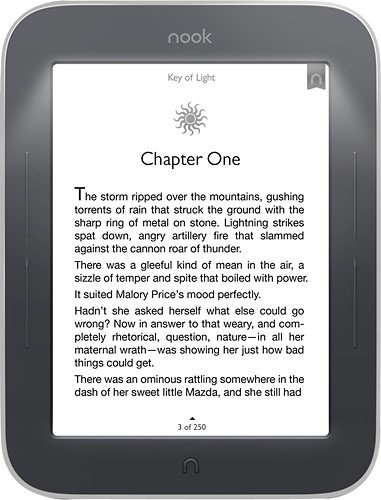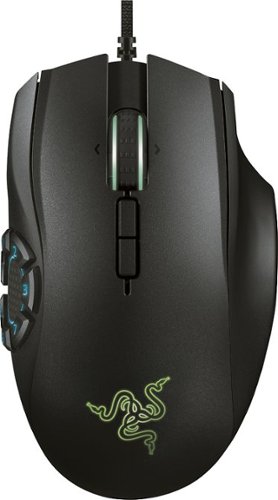Jaron's stats
- Review count149
- Helpfulness votes293
- First reviewSeptember 30, 2010
- Last reviewApril 30, 2024
- Featured reviews0
- Average rating3.6
- Review comment count2
- Helpfulness votes1
- First review commentOctober 13, 2015
- Last review commentNovember 1, 2016
- Featured review comments0
Questions
- Question count0
- Helpfulness votes0
- First questionNone
- Last questionNone
- Featured questions0
- Answer count11
- Helpfulness votes2
- First answerDecember 16, 2010
- Last answerSeptember 7, 2018
- Featured answers0
- Best answers0
Take your tunes anywhere with this LifeProof AQUAPHONICS speaker. This floating waterproof device is submersible in up to 1m of water for 30 minutes, and it deflects damage from snow, ice and dirt. Pair this LifeProof AQUAPHONICS speaker with up to eight Bluetooth devices, and use the included dry box for storing keys and cards.
Customer Rating

4
Good enough sound for a waterproof speaker
on May 16, 2017
Posted by: Jaron
from Utah
Pros
-Waterproof
-Floats
-Bluetooth and 3.5 aux-in
-Big, backlit, tactile buttons
-Dry storage compartment underneath
-USB charging for other devices
-Speakerphone
-Waterproof
-Floats
-Bluetooth and 3.5 aux-in
-Big, backlit, tactile buttons
-Dry storage compartment underneath
-USB charging for other devices
-Speakerphone
Cons
-Sound quality mediocre due to waterproofing
-Lacks bass
-Storage compartment is small
-Weak USB power output
-Charges via proprietary wall wart, not micro-USB
-Sound quality mediocre due to waterproofing
-Lacks bass
-Storage compartment is small
-Weak USB power output
-Charges via proprietary wall wart, not micro-USB
Overall
For what it is and what it's designed for, the AQ10 is a nifty little device. The case is toughened against falls, it's waterproof, and it floats. For taking tunes with you to the beach, up to the lake, or even in the hot tub, Lifeproof has a decent speaker here. The case has handles at the corners for clipping to the bag and the control buttons are backlit for operation in the dark ( they pulse on when you touch the casing ). The controls are easily usable by touch alone due to their big, defined, rubbery texture and you can engage a lock to keep them being depressed on bumpy rides or while the speaker dangles from a backpack.
For what it is and what it's designed for, the AQ10 is a nifty little device. The case is toughened against falls, it's waterproof, and it floats. For taking tunes with you to the beach, up to the lake, or even in the hot tub, Lifeproof has a decent speaker here. The case has handles at the corners for clipping to the bag and the control buttons are backlit for operation in the dark ( they pulse on when you touch the casing ). The controls are easily usable by touch alone due to their big, defined, rubbery texture and you can engage a lock to keep them being depressed on bumpy rides or while the speaker dangles from a backpack.
For extra features, the AQ10 can charge other USB devices off its battery ( port is under a flap on one end, along with the 3.5mm in jack and speaker's own charging port ). Underneath is a water-tight storage compartment with a second pair of USB charging and 3.5mm aux jack.
The downside is that audio quality is mediocre at best. Waterproofing the internals usually means using tougher materials or coatings that dampen the drivers and make them less responsive. Mids sound muffled and bass is pretty disappointing from an audiophile viewpoint. And while the AQ10 uses two drivers, they're too small and too close together to get any kind of meaningful stereo separation. The drivers also face one direction, meaning the back is a false grill.
The storage compartment is also rather small ( only 4.25" x 2.125" x 0.5" ). You can fit a few credit cards, some cash, and a single key or two ( no keychains though ), but very few phones will fit. A few small media players can just make it ( my Zune HD barely fits ) but getting them connected is almost impossible. The 3.5 jack is very close to the compartment floor, meaning you need slim connectors. The cable would also need to be very short and with angle connectors to work with any iPod you tuck inside. Using both 3.5mm and USB port is practically impossible.
Speaking of the USB port, it's only rated to output 5V @ 0.5A, or 2.5W. Many phones now want at least 5W to charge normally, and many tablets want 10W. Your phone might get a small trickle charge off it, but mostly it will just keep your phone battery level as it plays music. The speaker itself charges from a dedicated DC adapter wall wart, meaning you must keep track of the included adapter rather than using any of a number of micro-USB chargers you likely already have.
If you want a reference quality BT speaker ( if such a thing even exists ), the AQ10 is not it. You can also get better sounding BT speakers that are water resistant as well. But if you want a tough, fully waterPROOF speaker to throw in your camping pack without worrying about dinging it up, the AQ10 might be for you. Chances are you're not worrying about theater-like sound at a clam bake on the beach or while spending a day on the lake. The AQ10 is also a nice way to get tunes for your morning shower or evening bath. It's that just-good-enough sound quality mixed with ruggedness that makes this a worthwhile purchase. The water-tight compartment makes it that much more usable. Just be careful it's not lost or stolen with your credit cards and keys inside.
My Best Buy number: 0952623333
I would recommend this to a friend!
Deep. Loud. And immersive, too. SoundLink Revolve+, the best-performing portable Bluetooth speaker from Bose, delivers true 360° sound for consistent, uniform coverage. Place it in the center of the room to give everyone the same experience. Or set it near a wall so sound radiates and reflects. This wireless speaker is durable, water-resistant and easy to grab and go - with a rechargeable battery that plays up to 16 hours.
Customer Rating

4
Good sound, but overpriced
on April 14, 2017
Posted by: Jaron
from Utah
Pros
-Good, clean sound balance and quality
-Long battery life
-Speakerphone
-Water resistant
-Good configuration options
-Good, clean sound balance and quality
-Long battery life
-Speakerphone
-Water resistant
-Good configuration options
Cons
-Expensive
-Audible static hiss at low volumes
-No USB audio or SD card port
-No charge port for other devices
-Incapable of stereo on its own
-Single multi-function button isn't great
-Configuration largely needs the Android/iOS mobile app
-Expensive
-Audible static hiss at low volumes
-No USB audio or SD card port
-No charge port for other devices
-Incapable of stereo on its own
-Single multi-function button isn't great
-Configuration largely needs the Android/iOS mobile app
Bose' reputation for quality audio products isn't undeserved. But like Porsche or BMW, you're paying just as much for the logo itself as for what's underneath it. The Revolve+, like its other SoundLink products, has a nice, clean, balanced sound. Crisps highs, clears mids, and strong but not overpowering, bass. Paired with that is a large battery that can power high volume levels for a long time ( I used it a couple hours a day for three days at low-med volume and it only dropped to 70% ). On top of that, the speaker is water resistant so it won't get damaged from a little rain or splashes from the sink, tub, or pool ( just don't submerge it ). Throw in speakerphone capabilities ( which doubles for some voice commands to your phone ) and it makes a compelling package. But this thing costs $300. I have to talk about what you don't get for that money.
First, there's a slight audio hiss when the speaker is at low volume levels using Bluetooth. It didn't matter which device I tried ( Lumia 950, iPhone 6, LG Gpad X, MacBook Pro, custom-built Windows PC ), it was always there. Using a wired 3.5 mm connection, it's non-existent. It's a small thing, and one you may not run into with normal use during the day. If you like to have some soft music playing while you sleep, you'll notice it. My other BT speakers do a better job of minimalizing it.
Next, you don't get any additional audio connections outside the Bluetooth and 3.5 mm jack. While you can use Bluetooth LE, it doesn't support apt-X and doesn't mention AAC streaming either. You can't connect it as a USB speaker to a computer or console. There's no USB or memory card slot to play music off flash storage. And you can't use the Revolve's massive battery to charge your phone or other device. These may seem like small things, but they're features available on competing speakers like the SB Roar and Klipsch KMC which cost less.
My only other complaints are less serious. Its single vertical driver is designed to distribute sound evenly around ( hence the 360 degree name Revolve ), but it means all your music is monaural. The Roar and KMC, small as they are, have multiple drivers and offer some stereo separation if you're within 10 feet of the speaker. If you just want background music in a room, this probably isn't important to you. You can link two Revolve speakers together into party mode for stereo support, but that does double the cost.
And while the multi-function button is useful, it's not great. As it is, a variety of button clicks and holds will do various things like play/pause, next and previous tracks, answer phone calls, and send voice commands. I would have preferred a few dedicated buttons up top as there's more than enough room for a few extras.
The speaker can be connected on its own, but to fully configure it and update its software you'll need the Bose app ( only on Android and iOS ). It let's you see what devices are currently connected ( the Revolve can remember eight BT pairings ) and set the speaker's auto power off time and disable the voice prompts ( which I found extremely annoying ).
All in all, I think it's a very good speaker. The audio quality is better than other BT speakers I have. But it's not a big difference and those other speakers have more features and a lower price tag than the Revolve. At $300, the Revolve+ is just too expensive for me to recommend. The regular Revolve at $200 seems to be the smarter play. The only difference between the two is a fabric carry handle and battery size. The smaller battery in the normal Revolve "only" gets around 12 hours of play time instead of 16 and won't get quite as loud. You're unlikely to ever miss those things ( are notice them in the first place ).
My Best Buy number: 0952623333
No, I would not recommend this to a friend.
Keep your SoundLink Revolve or Revolve+ Bluetooth speaker charged and ready to go, with the SoundLink Revolve charging dock. It’s a convenient home base for your speaker, and you can play your music while it charges. Just plug the wall charger included with your speaker into the cradle. Available in Black.
Customer Rating

2
Expensive, Unnecessary Pancake
on April 14, 2017
Posted by: Jaron
from Utah
Far too expensive for what it does. It's a glorified micro USB extension cord. While that could be said about charging cradles for phones and other devices, you likely get far more use out of those. I use my phone's wireless charging pad every day. And it means I don't have to fish the charging cable out from behind the dresser or nightstand every day. How often do you charge a Revolve?
The Revolve already has very good battery life. So unless you're listening to it 8 hrs / day or more, you likely only need to charge it once a week. Perhaps only once or twice a month. Not only that, but my wireless phone charger can be used for any Qi compatible device. The Revolve dock converts the micro USB to its own proprietary 4-pin grid. It's useless for anything except a Revolve ( unless Bose decides to use it for future speakers as well ).
Is that worth $30 for its own dedicated charging space on your countertop? For me, no.
My Best Buy number: 0952623333
No, I would not recommend this to a friend.
Enhance your 4G LTE or 3G signal with this weBoost eqo 4G, which is ideal for one to two rooms. This compact antenna covers up to 1500 square feet and works for multiple cellular devices at once, regardless of carrier. Make your signal up to 32 times stronger and get more done with this weBoost eqo 4G antenna kit.
Customer Rating

2
Has Potential, But Could Be Much Better
on March 7, 2017
Posted by: Jaron
from Utah
Pros
-Works, boosted my average 2-3 bars reception in my home to 4-5 bars.
-Parts are clearly labeled for proper order of assembly.
-Works, boosted my average 2-3 bars reception in my home to 4-5 bars.
-Parts are clearly labeled for proper order of assembly.
Cons
-Pricey
-Signal boost area is small and doesn't help one floor to another.
-Bulky. The wife calls it an eyesore
-Potentially tricky to set up.
-Installation manual is vague.
-Pricey
-Signal boost area is small and doesn't help one floor to another.
-Bulky. The wife calls it an eyesore
-Potentially tricky to set up.
-Installation manual is vague.
Overall
Cell reception in my area for my carrier isn't horrible, but it does get spotty indoors. It's often at two bars and a dropped call here and there isn't uncommon. As I'm in a two-story condo, a 1500 sq-ft cell booster sounds plenty powerful to fix that.
Cell reception in my area for my carrier isn't horrible, but it does get spotty indoors. It's often at two bars and a dropped call here and there isn't uncommon. As I'm in a two-story condo, a 1500 sq-ft cell booster sounds plenty powerful to fix that.
While the parts in the box are clearly labeled and numbered for assembly, actual installation in the home can be rather tricky. weBoost claims it can be set up in 60 seconds and I'm wondering how they figure that. After carefully measuring signal improvement, it took me nearly an hour to get it installed in a way that actually improved my signal without getting in the way.
The system calls for an exterior reception antenna to be mounted in a window with the base amp/booster close by. The booster is then plugged to an interior broadcast antenna and together are supposed to amplify the cellular signals in your home. The two are supposed to be a minimum of 15 feet apart, which can be difficult given the package only comes with a 25 foot cable ( when trying to wrap it neatly along corners and walls, that extra 10 feet is eaten up fast ). They're also supposed to be in the same orientation, so compatible installation locations are few. The easiest installation I suppose is to put the booster in one window and then run the internal antenna 15-20 feet down the same wall ( the antenna is designed to hang on a wall as well as stand on a table ). I'm not sure how flush it would hang on the wall given the jack is barely recessed on the back to give the cable very little room to bend ( though the recess is tight enough to make it difficult to attach the cable without a small wrench ). It also means you've got something the size of a cable box hanging on your wall.
The instruction manual says the two internal pieces must be carefully aligned with each other for proper performance and this is the truth. Rotating the antenna even a fraction of an inch was the difference between five bars and no performance gain at all. This suggests they are both directional antennas, not omnidirectional like a wireless network router. Indeed the signal boost is easily blocked by interior structures, like half-walls and kitchen islands, and won't improve reception on other floors. The manual doesn't cover any of this. In fact it doesn't give you any suggested installation methods or tips at all.
The use cases for this thing are few and far between from what I can tell. As a powered antenna, it has to have at least a weak signal to even work, meaning if you struggle to get any cellular signal, the Eqo won't help at all. A single Eqo is only good for one floor, so you need multiple units if you want cell reception on your main floor living room, your upstairs bedroom, and/or the basement TV room. At $350 msrp, that's a hefty cost. A single floor office space or a rambler that needs a little signal boost to the basement are the best situations I can think of where the Eqo makes sense.
Ultimately, this is only to assist with voice and text communications on a cell phone. Nearly every other communication method is handled over regular data lines, so as long as you've got good WiFi in your home, you're mostly fine. But even some carriers are able to do voice and text over WiFi, so you'd need to be in a very specific circumstance to need a cell booster that only realistically can cover a very large open room.
My Best Buy number: 0952623333
No, I would not recommend this to a friend.
Make your home an internet haven with this versatile Linksys Velop wireless Wi-Fi system. Three identical tri-band dual-stream AC2200 routers, each equipped with a quad-core ARM Cortex-A7 processor, deliver lightning-fast internet. Equipped with Bluetooth 4.0/LE, this Linksys Velop wireless Wi-Fi system is simple to set up and pairs easily with computers, tablets and smart devices.
Customer Rating

4
Great for basic users, not for networking experts
on February 11, 2017
Posted by: Jaron
from Utah
Good
-Connectivity speeds
-Great coverage ( more than most need )
-Relatively easy to set up ( had more problems using Android app than iOS due to system permissions )
-Looks nice
-Connectivity speeds
-Great coverage ( more than most need )
-Relatively easy to set up ( had more problems using Android app than iOS due to system permissions )
-Looks nice
Bad
-EXPENSIVE
-Lack of connectivity ( no USB, only 2 network ports per module )
-Lack of expert features found on cheaper routers
-Requires iOS or Android device for installation and maintenance
-Requires external Linksys account
-Huge wall wart
-Small cable routing holes and recesses
-EXPENSIVE
-Lack of connectivity ( no USB, only 2 network ports per module )
-Lack of expert features found on cheaper routers
-Requires iOS or Android device for installation and maintenance
-Requires external Linksys account
-Huge wall wart
-Small cable routing holes and recesses
Overview
The Velop is aimed at networking novices who want a plug-n-play system to cover their whole house without requiring advanced networking know-how to pull it off. In that function alone, the Velop system is quite good. Setup is pretty easy using the Android or iOS app. While it's annoying that you have to use a mobile device rather than a direct web connection to the nodes, the point of a mesh wireless system like this is to provide coverage over a larger space for multiple devices. So it's extremely unlikely the target market won't have at least one device available to install a Velop system. That said, it's ridiculous there no Windows or Mac application that allows someone to do this with a laptop instead of a phone or tablet
The Velop is aimed at networking novices who want a plug-n-play system to cover their whole house without requiring advanced networking know-how to pull it off. In that function alone, the Velop system is quite good. Setup is pretty easy using the Android or iOS app. While it's annoying that you have to use a mobile device rather than a direct web connection to the nodes, the point of a mesh wireless system like this is to provide coverage over a larger space for multiple devices. So it's extremely unlikely the target market won't have at least one device available to install a Velop system. That said, it's ridiculous there no Windows or Mac application that allows someone to do this with a laptop instead of a phone or tablet
Actual network performance is great. The dedicated back-talk channel means you don't lose half your theoretical bandwidth for every jump from one repeater to the system manages a single SSID that automatically transfers your devices from one node to the other. Moving from one zone to another is practically unnoticeable.
However, for anyone wanting more advanced features, the Velop is lacking. First, no USB ports at all. That means no network attached USB storage and no USB printer sharing. Second, each node only has two network jacks. One jack on the base node is already used for your modem, leaving only one for another device ( a desktop computer for most people ). But are two jacks enough if you want to place a node at your entertainment center ( gaming consoles, Blu-ray players, and cable boxes )? Yes, you can get around this by moving some devices to the wireless bands. Again, for basic home use the Velop is fine. But for power users that might have multiple desktops, perhaps a home server, multiple gaming consoles, and a network printer, it's not enough.
The management software is also hit and miss. All management is handled by the mobile app ( again, no desktop or laptop support ). Depending on firmware version, you can find workarounds to get to the nodes via web pages for configuration, but Linksys doesn't support this method at all and recommends against it ( and you still need a mobile device for initial setup ). While you get most basic features, like parental controls and traffic prioritization for some devices, many advanced routing features will be limited, or completely missing. You can't separate 2.4 GHz and 5 GHz bands into separate SSIDs, and the system itself determines which device goes on which band.
The mobile app also requires you to create a Linksys user account, which allows you to monitor you home network from anywhere ( Velop stays in constant contact with Linksys by default for error checking and reporting ). However this also introduces an additional vulnerability, potentially allowing someone to compromise your home network by cracking your Linksys account or login ( compared to other routers that allow you to fully disable any outside access ).
The power adapters are quite large ( 2.5" x 2.5" x 1.25" ), even for power-strips that have extra spacing specifically for power adapters. the underside of the units is recessed about 2" for cables to pug in. While this gives a clean look with no jacks on the exterior, it also makes it difficult to unplug the cables or reach the power and reset button when both network jacks are used.
Final Word
In some ways, Velop ( and most mesh networking products ) are solutions in search of a problem. While repeaters and range extenders do technically diminish wireless throughput, the resulting bandwidth is still higher than most people's ISP service, meaning you don't experience actual slow-down. The only place most people would notice the bottlenecking are those transferring massive data within their own network ( typically a separate work station accessing or editing data on a high-performance home file server ) or those that have very high ISP requirements. And most people in these catagories would rather configure their own mesh network rather than buying something like a Velop or Orbi. For the $500 Linksys wants for the 3-node Velop pack, I could get just as much coverage and performance using other routers and some premium antennas, and I'd likely have better network control and other connectivity features. Smart usage of routers in bridge mode can put most devices like gaming consoles and TiVos on wired connections, meaning the only home devices left on wireless are laptops, tablets, and phones. However, I'm not Linksys' target audience for this.
In some ways, Velop ( and most mesh networking products ) are solutions in search of a problem. While repeaters and range extenders do technically diminish wireless throughput, the resulting bandwidth is still higher than most people's ISP service, meaning you don't experience actual slow-down. The only place most people would notice the bottlenecking are those transferring massive data within their own network ( typically a separate work station accessing or editing data on a high-performance home file server ) or those that have very high ISP requirements. And most people in these catagories would rather configure their own mesh network rather than buying something like a Velop or Orbi. For the $500 Linksys wants for the 3-node Velop pack, I could get just as much coverage and performance using other routers and some premium antennas, and I'd likely have better network control and other connectivity features. Smart usage of routers in bridge mode can put most devices like gaming consoles and TiVos on wired connections, meaning the only home devices left on wireless are laptops, tablets, and phones. However, I'm not Linksys' target audience for this.
I repeat myself, but the Velop is a great system for those who just want great wireless coverage with the least amount of effort. I would recommend it to family and friends that aren't tech savvy and complain about poor reception in their homes. However, the 3-node pack is overkill, even detrimental to performance for most users. The nodes need a minimum distance between each of them to work best without interfering with each other. Linksys is not overestimating the coverage on these. A single node can cover most homes under 1500 sq-ft and most two story homes will be serviced well by two nodes. Unless you have a very large home, tricky HVAC vents that block wireless signals, or need your network in a detached garage or guest house, save some money and get the 2-node package instead.
My Best Buy number: 0952623333
I would recommend this to a friend!
Keep unwanted hair to a minimum with this Philips grooming tool. The waterproof design lets you use it in the shower, and eight attachments make this trimmer perfect for grooming different sections of the face. This Philips grooming tool has a turbo setting to increase cutting speed, and it charges in just one hour to reduce wait time.
Customer Rating

4
Good basic trimmer, Guards could be better
on December 7, 2016
Posted by: Jaron
from Utah
Good
*Works wet and dry. Much easier to clean up hair trimmings in the shower than on the sink counter.
*Good blades. Nice and sharp, cuts hair well, whether coarse or fine.
*Multiple attachments and guards. You can usually find something that works best for trimming any part of your body.
*Adjustable guard length.
*Two speed. Turbo mode makes it easier to get through difficult hair patches ( can happen on both thick and thin hair ).
*Quiet. Used this to trim my 1 yr-old's hair and it didn't bother him near as much as noisier clippers.
*Storage case. Decent bag to hold the trimmer, cord, and attachments.
*Works wet and dry. Much easier to clean up hair trimmings in the shower than on the sink counter.
*Good blades. Nice and sharp, cuts hair well, whether coarse or fine.
*Multiple attachments and guards. You can usually find something that works best for trimming any part of your body.
*Adjustable guard length.
*Two speed. Turbo mode makes it easier to get through difficult hair patches ( can happen on both thick and thin hair ).
*Quiet. Used this to trim my 1 yr-old's hair and it didn't bother him near as much as noisier clippers.
*Storage case. Decent bag to hold the trimmer, cord, and attachments.
Bad
*Shaver attachment. If this is meant to be used for your daily shave, it doesn't shave very close and the cut stubble doesn't get captured ( meaning it will fall on the floor, counter, etc ).
*Body trimming guard. The guard labeled for body grooming is curved everywhere, even the leading edge, so it has a tendency to flatten hair down rather than lift it up into the blades. If you want this to trim your chest and underarms, the hair trimming guard works much better.
*Beard guard seems pointless. The guard combs sit behind the cutting edge, making consistent trim length more difficult.
*No cleaning brush included. Maybe with the wet/dry they expect you to always rinse it out, but you don't get a brush for thorough cleaning.
*No pockets in storage case. With a trimmer, three attachments, three guards, and charging cord, it'd be better if the storage case had dividers or pockets to keep things organized.
*Shaver attachment. If this is meant to be used for your daily shave, it doesn't shave very close and the cut stubble doesn't get captured ( meaning it will fall on the floor, counter, etc ).
*Body trimming guard. The guard labeled for body grooming is curved everywhere, even the leading edge, so it has a tendency to flatten hair down rather than lift it up into the blades. If you want this to trim your chest and underarms, the hair trimming guard works much better.
*Beard guard seems pointless. The guard combs sit behind the cutting edge, making consistent trim length more difficult.
*No cleaning brush included. Maybe with the wet/dry they expect you to always rinse it out, but you don't get a brush for thorough cleaning.
*No pockets in storage case. With a trimmer, three attachments, three guards, and charging cord, it'd be better if the storage case had dividers or pockets to keep things organized.
Overall
It's a nice all around trimmer. Battery operated means you don't have a cord dragging over the counter or into the tub. Wet/dry operation is a nice bonus for trimming in the shower. The hair guard works well enough to be used for most tasks, even if the other two aren't very helpful. And you get a bag to keep everything in. Would make a good travel groom kit and handy to have around the house. A little overpriced, in my opinion. $50 - $60 seems a fair price for this, but $70 is a bit steep.
It's a nice all around trimmer. Battery operated means you don't have a cord dragging over the counter or into the tub. Wet/dry operation is a nice bonus for trimming in the shower. The hair guard works well enough to be used for most tasks, even if the other two aren't very helpful. And you get a bag to keep everything in. Would make a good travel groom kit and handy to have around the house. A little overpriced, in my opinion. $50 - $60 seems a fair price for this, but $70 is a bit steep.
My Best Buy number: 0952623333
I would recommend this to a friend!
Take your work and entertainment with you with this Acer Iconia One 10-inch tablet. The large screen is powered by 1GB of RAM and a quad-core 1.3 GHz processor for high efficiency, and 32GB of flash memory gives you plenty of file storage. The 5-megapixel rear camera lets you take photos using this Acer Iconia One 10-inch tablet anywhere.
Customer Rating

3
Perfectly usable, but not exceptional
on June 1, 2016
Posted by: Jaron
Pros-
16:10 aspect ratio ( I find this better than 16:9 )
Decent screen quality
Affordable price
MicroSD slot
Stereo speakers
16:10 aspect ratio ( I find this better than 16:9 )
Decent screen quality
Affordable price
MicroSD slot
Stereo speakers
Cons-
Cheap feel and construction
Mediocre battery life
Only 1GB RAM
Awkward button placement
Cheap feel and construction
Mediocre battery life
Only 1GB RAM
Awkward button placement
If all you need is a cheap, basic tablet to read an ebook, check the news, browse your social media, and write some email, Tthe Iconia One is not a bad way to go. Just realize it has sever limitations that may bother some people. Android is not the most efficient mobile OS, and only 1GB RAM means I constantly get "low memory" warnings even with only a couple apps open. Thankfully the CPU is brisk enough to not feel sluggish most the time. The 1280x800 resolution is much appreciated ( compared to the more narrow 1280x720 16:9 screens ). Storage is fairly limited at only 32GB. Yes, a microSD card can fix that, but that means an additional expense in buying the tablet.
I wouldn't recommend this to someone else, not because it's a bad product per se, but because I want more from a tablet. You can get x86 tablets running full Windows ( meaning they can run full desktop applications ) for not much more money. Acer's own One 10 comes with a keyboard, SD slot, and full USB port for about $30 extra and delivers more than $30 more in features and capability.
However, if all you need is s a cheap, easy way to get something more convenient than a phone for basic computing tasks, the Iconia can serve well. But don't expect more than that. If you can find this under $100, I think it'd be a much better deal.
My Best Buy number: 0952623333
No, I would not recommend this to a friend.
Enjoy reading even in dimly-lit conditions with this Barnes & Noble NOOK Simple Touch BNRV350 e-reader that features GlowLight technology for instant light that is adjustable at a simple touch. The 2GB capacity allows you to store up to 1,000 e-books.
Customer Rating

5
Great Reader
on February 21, 2014
Posted by: Jaron
from Utah
Verified Purchase:Yes
If you just want a dedicated reader, you can't go wrong with a Nook. The physical buttons make it easy to turn pages when holding in a single hand. The integrated light is simple, but evenly lights the screen. You can adjust the brightness. My wife will sometimes read in bed with the lights out and it's not too bright that it keeps me awake. The built-in dictionary is very robust, even archaic English words from Regency and Victorian era books.
Admittedly the Nook store doesn't have as many titles as Amazon, but they have all the books that I'd want to read. Also this doesn't have cellular data for getting books on the go, but I can just tether it to my phone if I needed a quick book on the road. Your usage may vary of course.
My Best Buy number: 0952623333
My Best Buy number: 0952623333
What's great about it: Integrated light, touchscreen, physical page-turn buttons, built-in dictionary
What's not so great: No cellular data, no audio
I would recommend this to a friend!
Battery Life

5
Features

4
Ease of Use

4
Pack up for action and adventure with the Travel Case for PSP. This handy helper is capable of holding your PSP system plus a variety of accessories. Travel in style and comfort wherever you roam.This case features a carabiner for secure attachment to accessory bags or clothing. It is fully padded to ensure maximum protection. The loop carrying handle adds extra convenience.
Posted by: Jaron
If you're looking for a case that fits your PSP, all your games, and all your accessories, this is not the one you want. However, if you want a basic travel case to pack the essentials, you can't do better for the price.
This case has a firm shell, though it's not metal, that provides good protection against basic bumps and impacts. Inside is a molded pocket that snugs the PSP in place and doesn't let it shift around. Under a padded divider are six memory stick slots and a second divider with elastic mesh pockets for four UMDs. Though it's not advertised, you can squeeze small earbuds in the gaps between the UMDs.
Though the case itself doesn't have room for power adapters, how often have you gone out with your PSP for any extended period of time without a backpack or other bag? Just slip this case in your pack, throw the power cables in a separate pocket, and you're golden.
What's great about it: Snug fit, Padded divider between PSP and UMDs, slim profile is easy to pack, Case shell protects from impact
What's not so great: Won't hold accessories
I would recommend this to a friend!
Durability

4
Jaron's Review Comments
Microsoft Sculpt Ergonomic L6V-00001 Wireless Mouse: This ergonomic mouse is designed to fit the natural shape of your hand with a raised height and scooped thumb design. Blue Track technology allows you to use your mouse on various surface types with accuracy.
Overall 1 out of 5
1 out of 5
 1 out of 5
1 out of 5This is NOT a BlueTooth Mouse
By JustAnotherGeekHere
It is very frustrating that Microsoft's design and marketing team has played a clever little trick in the design of the blue logo on this unit that invites one to infer that this product uses Bluetooth wireless technology when, in fact, it does not. Sadly, the lack of this feature is a deal breaker for me. But I will say that the unit feels nice in the hand, and had it been Bluetooth I would most likely have kept it and given it a much higher rating.
Jaron
Utah
October 13, 2015
MS has used a light blue color in their logos since the company was founded. The term "Bluetooth" isn't mentioned anywhere in the product name or description. I've never inferred a product was Bluetooth enabled simply because of the colors on it Insinuating that MS intentionally tried to deceive people into thinking this is a Bluetooth mouse because of the blue Windows button is asinine.
+1point
1of 1voted this comment as helpful.
Razer Naga Hex V2Upgrade your gaming system with this Razer Naga Hex gaming mouse. With a tilt-click scroll wheel and a seven-button mechanical thumb wheel for a total of 14 programmable buttons, the design ensures you'll never misclick. Redesigned with comfort in mind, this Razer Naga Hex gaming mouse accommodates the most popular play styles.
Overall 3 out of 5
3 out of 5
 3 out of 5
3 out of 5Great mouse help back by sub-par software
By Tekonus
This mouse has a great construction. Feels solid, buttons don't feel soft and have a solid click to them. Enough buttons without being too many. Unfortunately Razer's Synapse 2.0 software is pretty disappointing. It has a ton of features, but it has 2 major sticking points for me that are inexcusable. #1 is that you have to create a Razer account and login just to use a mouse driver! This just defies all logic to me, no matter how they try to spin it. #2 even after you login to their driver, I could find no way through the driver to map any buttons to "forward and back" without clunky workaround that make no sense. Many people like to use mouse buttons to go back and forward through webpages and other things on their computer. Every logitech mouse I've ever bought has had no problem with this. Why is this an issue? You can make settings for scrolling up and down but not generic windows keys for back and forward? Cheap generic mice do this!
This is a great mouse held back by sub-par software.
This is a great mouse held back by sub-par software.
Jaron
Utah
Re: Synapse
November 1, 2016
Yes, you need to create a Razer account to use the Synapse software. However, after the initial login, you can simply enter offline mode which means it doesn't have to log in and you don't have to be online. The online portion lets you save your mouse and keyboard profiles so if you transfer to a new computer, they will all transfer with you.
Yes, you can map Back and Forward function to the mouse. Synapse calls them Mouse Button 4 and 5, respectively. I don't find anything "clunky" about it on my Naga. Click on Mouse, click on "Side View" from the picture, click the button I want to program, choose Mouse Function > Mouse Button 4. It wasn't too hard.
0points
0of 0voted this comment as helpful.
Jaron's Questions
Jaron has not submitted any questions.
Handle storage demands with this Western Digital SATA solid-state drive. Its 560MB/s read speed and 530MB/s write speed are suitable for intensive applications, and its 2.5-inch form factor fits most desktops and laptops. The solid-state drive has no moving parts, making the drive resistant to shock to protect your data. Includes the WD SSD Dashboard to keep track of the drive's status.
Can I use this for a Lenovo 720, or a Samsung pro 2 in 1
If the laptop uses a standard 2.5" drive bay, then yes you should be fine. Keep in mind swapping out a drive or opening a laptop case in any way usually voids your warranty.
5 years, 7 months ago
by
Jaron
Handle storage demands with this Western Digital SATA solid-state drive. Its 560MB/s read speed and 530MB/s write speed are suitable for intensive applications, and its 2.5-inch form factor fits most desktops and laptops. The solid-state drive has no moving parts, making the drive resistant to shock to protect your data. Includes the WD SSD Dashboard to keep track of the drive's status.
Why would you sell these ssd internals and no 6gb/s sata cables only 3gb/s sata cables
Best Buy doesn't often cater to the custom desktop building crowd, so while you may find individual components, it may be hard to find all the connectors and finishing parts to complete a build.
That said, this drive is a great upgrade for most laptops that don't need the cables.
That said, this drive is a great upgrade for most laptops that don't need the cables.
5 years, 7 months ago
by
Jaron
Listen to your playlist in peace with these Sony headphones. They have a 40mm dome driver to deliver the full depth of audio, and the noise cancelling feature minimizes outside disturbances for a better listening experience. These Sony headphones have a battery life of up to 30 hours for extended jam sessions.
Let’s say the battery dies and I connect with a wire. Will noise cancelling work? I know Bose QC35 will provide a sound but no noise cancelling on that case. What about Sony?
No because noise canceling requires power ( if you don't know, the noise canceling function uses the mic on the headset to listen to ambient noise then play an inverse canceling sound through the headphones. )
You will still get some passive noise canceling since the ear cups seal against your head and muffle outside noise ( but the QC35 do that as well ).
You will still get some passive noise canceling since the ear cups seal against your head and muffle outside noise ( but the QC35 do that as well ).
6 years, 6 months ago
by
Jaron
Listen to your playlist in peace with these Sony headphones. They have a 40mm dome driver to deliver the full depth of audio, and the noise cancelling feature minimizes outside disturbances for a better listening experience. These Sony headphones have a battery life of up to 30 hours for extended jam sessions.
Can these headphones be pair with ps4 pro?
No, they can't because the PS4 doesn't support audio over Bluetooth ( stupid, I know ). They can plug into the PS4 controller for game audio, but they can't be used as a wired headset with mic since it doesn't support a 4-pole connector.
6 years, 6 months ago
by
Jaron
Listen to your playlist in peace with these Sony headphones. They have a 40mm dome driver to deliver the full depth of audio, and the noise cancelling feature minimizes outside disturbances for a better listening experience. These Sony headphones have a battery life of up to 30 hours for extended jam sessions.
Does the cable come with a built in remote? This includes, volume, play pause and microphone.
No, it doesn't. It's a straight 3-pole 3.5mm cable. These can only be used as wired headphones, not a wired headset with mic since they don't support a 4-pole cable.
6 years, 6 months ago
by
Jaron
Listen to your playlist in peace with these Sony headphones. They have a 40mm dome driver to deliver the full depth of audio, and the noise cancelling feature minimizes outside disturbances for a better listening experience. These Sony headphones have a battery life of up to 30 hours for extended jam sessions.
Is it possible to use Bluetooth to connect to an Sony ultra HD Blu - ray / DVD Player model UBP - X800 able to pair with the headsets.

That will depend on the media player device. If the player supports the proper Bluetooth profile and codec, then there's no reason it won't work. Example, my PS4 can see the headphones as a Bluetooth device, but it won't connect to it since it doesn't support BT audio for some reason ( no idea why Sony wouldn't allow their own products to work toegether like this, but there you go ).
6 years, 6 months ago
by
Jaron
Listen to your playlist in peace with these Sony headphones. They have a 40mm dome driver to deliver the full depth of audio, and the noise cancelling feature minimizes outside disturbances for a better listening experience. These Sony headphones have a battery life of up to 30 hours for extended jam sessions.
Does the quick attention mode turn on when you rest your head against the the side of the airplane or headrest ? If so, can this feature be turned off ?
No, that won't trigger the mode. It's like a capacitive touchscreen, it requires a conductive surface ( your skin ) in order to work. This works both ways, meaning you can't adjust the volume or use the controls while wearing gloves.
6 years, 6 months ago
by
Jaron
Make your home an internet haven with this versatile Linksys Velop wireless Wi-Fi system. Three identical tri-band dual-stream AC2200 routers, each equipped with a quad-core ARM Cortex-A7 processor, deliver lightning-fast internet. Equipped with Bluetooth 4.0/LE, this Linksys Velop wireless Wi-Fi system is simple to set up and pairs easily with computers, tablets and smart devices.
I currently have the latest AT&T Pace modem / router. Can the AT&T modem be placed into a bridge mode enabling just the modem function? From research, this is a very complicated procedure. I would prefer to return the rental AT&T unit.
Sorry, I can't say about that particular modem. My experience with most modem/router units directly from the ISP is that they are restricted in what they can do. I usually recommend people not use rental ISP equipment at all and buy their own modem. Netgear makes a great basic modem for only $60 ( http://www.bestbuy.com/site/netgear-docsis-3-0-cable-modem-black/8860013.p?skuId=8860013 ). If you're paying $10/month to rent the AT&T modem, the Netgear will pay for itself in seven months ( but you probably already know this ).
I don't think you're using "bridge mode" correctly. That's most commonly used to run a virtual hardline to wired devices in another part of your house ( plug your Xbox/PlayStation and cable box into the bridge, then that connects wirelessly to your main router on a sort of dedicated link ). If you simply want to disable any wireless feature on it, I'm willing to bet you can. With Comcast modems that usually involves a call into customer service so they can do it remotely. But again, you're still paying the monthly rental fee. So getting your own modem is usually the better way to go.
I usually recommend you get a separate modem and wireless router rather than a combo unit. While this might be a bit more expensive up front, it can save costs in the future as you can replace one unit or the other if need arises ( if you want to upgrade your wireless performance, you can still use the modem; if you need a different modem for a new ISP, you can still use the router ).
If you need something in actual bridge mode, this is how you'd do it with the Velop. Get your own modem and at least a 2-node Velop pack. The first Velop node plugs right into the modem. Setup your other node next to the devices that need a wired connection ( most often this is a TV, cable box, Blu-ray player, or game console ). Connect the second Velop node to the wireless, then you can plug your other devices into its network ports. If you have more than two devices to plug in, you'll need a switch to get them all through the Velop ( something like this http://www.bestbuy.com/site/netgear-200-series-unmanaged-soho-5-port-10-100-1000-gigabit-switch-white/7902325.p?skuId=7902325 ).
I don't think you're using "bridge mode" correctly. That's most commonly used to run a virtual hardline to wired devices in another part of your house ( plug your Xbox/PlayStation and cable box into the bridge, then that connects wirelessly to your main router on a sort of dedicated link ). If you simply want to disable any wireless feature on it, I'm willing to bet you can. With Comcast modems that usually involves a call into customer service so they can do it remotely. But again, you're still paying the monthly rental fee. So getting your own modem is usually the better way to go.
I usually recommend you get a separate modem and wireless router rather than a combo unit. While this might be a bit more expensive up front, it can save costs in the future as you can replace one unit or the other if need arises ( if you want to upgrade your wireless performance, you can still use the modem; if you need a different modem for a new ISP, you can still use the router ).
If you need something in actual bridge mode, this is how you'd do it with the Velop. Get your own modem and at least a 2-node Velop pack. The first Velop node plugs right into the modem. Setup your other node next to the devices that need a wired connection ( most often this is a TV, cable box, Blu-ray player, or game console ). Connect the second Velop node to the wireless, then you can plug your other devices into its network ports. If you have more than two devices to plug in, you'll need a switch to get them all through the Velop ( something like this http://www.bestbuy.com/site/netgear-200-series-unmanaged-soho-5-port-10-100-1000-gigabit-switch-white/7902325.p?skuId=7902325 ).
7 years, 2 months ago
by
Jaron
Take your work and entertainment with you with this Acer Iconia One 10-inch tablet. The large screen is powered by 1GB of RAM and a quad-core 1.3 GHz processor for high efficiency, and 32GB of flash memory gives you plenty of file storage. The 5-megapixel rear camera lets you take photos using this Acer Iconia One 10-inch tablet anywhere.
Will MS powerpoint or Apple keynote be compatible for transferring my presentations on it?
You need an Android equivalent application to open those files, which may cost you money. MS made PowerPoint available on Android, can't say about the other.
7 years, 11 months ago
by
Jaron
Do you carry 1) VCR recorders? and 2) 30-foot cable to connect router to computer?
2) Yes, search for CAT-5, CAT-6, Ethernet, or network cables.
Products from my answer

Dynex™ - 50' Cat-5e Ethernet Cable - Gray
 (123)
(123)
Rocketfish™ - 50' Cat-6 Network Cable - Multi
 (84)
(84)13 years, 4 months ago
by
Jaron