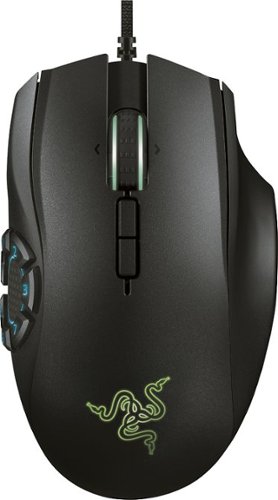Jaron's stats
- Review count149
- Helpfulness votes293
- First reviewSeptember 30, 2010
- Last reviewMay 15, 2024
- Featured reviews0
- Average rating3.6
- Review comment count2
- Helpfulness votes1
- First review commentOctober 13, 2015
- Last review commentNovember 1, 2016
- Featured review comments0
Questions
- Question count0
- Helpfulness votes0
- First questionNone
- Last questionNone
- Featured questions0
- Answer count11
- Helpfulness votes2
- First answerDecember 16, 2010
- Last answerSeptember 7, 2018
- Featured answers0
- Best answers0
Keep your home free from pet hair with this BISSELL CleanView vacuum. Triple Action technology and specialized tools provide powerful cleaning of carpets, floors and hard-to-reach areas, and the automatic rewind lets you store the cord with one touch. This BISSELL CleanView vacuum’s lightweight design and swivel steering deliver smooth maneuverability to effortlessly reach edges and corners.
Customer Rating

5
Excellent cleaning and tool set for the price
on November 20, 2018
Posted by: Jaron
from Utah
Pro
-Lightweight
-Inexpensive
-Includes good tool/attachment set
-Auto power cord retract
-Lightweight
-Inexpensive
-Includes good tool/attachment set
-Auto power cord retract
Con
-Doesn't include basic T-head attachment
-Onboard tool storage can't hold all attachments
-Doesn't clean hardwood as well as carpet
-No "headlight" on the unit
-Longer hairs still get caught on the roller
-Doesn't include basic T-head attachment
-Onboard tool storage can't hold all attachments
-Doesn't clean hardwood as well as carpet
-No "headlight" on the unit
-Longer hairs still get caught on the roller
Overall
There's not much to say about the CleanView other than it's a nice, inexpensive option for a vacuum cleaner. At only $130, it's very affordable. It's great for carpet and upholstery, though sometimes hardwoods gives it a little trouble when dealing with fine dirt. You get a nice assortment of attachment tools. It's bagless and the dirt canister is very quick and easy to remove and empty. And the power cord auto winding feature is pretty nice.
There's not much to say about the CleanView other than it's a nice, inexpensive option for a vacuum cleaner. At only $130, it's very affordable. It's great for carpet and upholstery, though sometimes hardwoods gives it a little trouble when dealing with fine dirt. You get a nice assortment of attachment tools. It's bagless and the dirt canister is very quick and easy to remove and empty. And the power cord auto winding feature is pretty nice.
The downsides are few and not terribly bad. While you get a nice power head wand attachment, you don't get a normal T head. And though the vacuum has enough clips on the body to hold everything, you'll have to leave either the extension wand, slimjim, or power head off since they can't all fit on it. And though the auto cord winder is handy, it's sometimes annoying when you accidentally hit the retract button. I also don't want to think about if the spring ratchet in it ever breaks ( though that might never happen either ). It doesn't have a headlight on the base, which I find ueful for seeing in the darker nooks and crannies around the room. And while it's touted as being clog free for pet hair, longer hair ( like 6+ inches ) will still bind around the roller bar.
But all in all, for this price range, it's a very maneuverable, powerful, and lightweight vacuum cleaner.
Mobile Submission: False
I would recommend this to a friend!
Get peace and quiet anywhere with these Plantronics BackBeat GO 410 wireless noise-cancelling earbuds. The compact, lightweight design provides a comfortable, discreet listening experience and filters out noise in any environment. These Plantronics BackBeat GO 410 wireless noise-cancelling headphones feature advanced 10mm drivers and powerful rechargeable batteries for up to 10 hours of high-fidelity audio per charge.
Customer Rating

3
Good alt 2.5mm jack, back lacks features
on November 20, 2018
Posted by: Jaron
from Utah
Pro
-Decent battery life
-A wired connection improves versatility
-Magnetic on/off toggle is useful
-Water resistant
-Comes with nice carry bag
-Decent battery life
-A wired connection improves versatility
-Magnetic on/off toggle is useful
-Water resistant
-Comes with nice carry bag
Con
-Buds aren't as comfortable or customizable as competitors
-Neck band will squeeze in and pinch thicker necks
-Toggling noise cancelation is futzy
-ANC quality not great and completely depends on how well they seal in your ears
-Default audio is tinny and requires the app to get decent audio balance
-The app EQ is nowhere near as robust as JLab and Jaybird
-No HD audio codecs ( apt-X, LDAC, etc )
-Controls use "hold button for multiple seconds" control scheme, which is slow
-Mic can't be used in wired mode, despite having 4-pole connector
-Wired connection doesn't work on all phones and mobile devices
-Phone calls sound mediocre and distant
-3.5mm cable is proprietary, so don't lose it
-Buds aren't as comfortable or customizable as competitors
-Neck band will squeeze in and pinch thicker necks
-Toggling noise cancelation is futzy
-ANC quality not great and completely depends on how well they seal in your ears
-Default audio is tinny and requires the app to get decent audio balance
-The app EQ is nowhere near as robust as JLab and Jaybird
-No HD audio codecs ( apt-X, LDAC, etc )
-Controls use "hold button for multiple seconds" control scheme, which is slow
-Mic can't be used in wired mode, despite having 4-pole connector
-Wired connection doesn't work on all phones and mobile devices
-Phone calls sound mediocre and distant
-3.5mm cable is proprietary, so don't lose it
Overall
I really wanted to like the BackBeat 410 Go earbuds. My workhorse headphones can connect over Bluetooth, 3.5mm, and even USB for computers. I love the versatility they give in being able to connect to practically everything in any situation. But they're also big and bulky, so rarely leave the desk. When I saw the 410 Go had a 3.5mm cable as well, I thought they'd make a more portable alternative to my usual headphones. In some ways they are, but in all I was left disappointed in them.
I really wanted to like the BackBeat 410 Go earbuds. My workhorse headphones can connect over Bluetooth, 3.5mm, and even USB for computers. I love the versatility they give in being able to connect to practically everything in any situation. But they're also big and bulky, so rarely leave the desk. When I saw the 410 Go had a 3.5mm cable as well, I thought they'd make a more portable alternative to my usual headphones. In some ways they are, but in all I was left disappointed in them.
First, the good. The BackBeat 410 Go has the basics covered. The battery life is decent, the earbuds are reasonably comfortable, they're water resistant for sweat and working out, and they come with a nice carry bag to hold the buds, the charging cable, and the two extra ear tips. The backs of the earbuds have magnets and a sensor so that the buds go into standby whenever they're clasped ( just take them out of your ears and let them fall together in front of you ).
The charging cable is a standard micro USB to USB A ( the micro end is a 90 degree fitting ). No AC charging plug is included because you probably don't need another one. The charging cable also doubles as the 3.5mm auxiliary jack ( the large USB A connector comes off ). The 3.5mm connector is 4-pole, suggesting it supports the mic as a full headset, however I wasn't able to get the mic to work on any phone, tablet, or computer. My phone ( Lumia 950 ) wouldn't even recognize it as headphone alone, though other phones had no problem with that.
Now the bad. First, is comfort. I've got a very thick neck and found the neckband on the 410 to slightly pinch in. It wasn't painful, but it was enough to be a nuisance throughout the day. Also, the 410 only comes with three sets of ear tips, compared to the often 6+ sizes and shapes available in JLabs and Jaybird competing products. I couldn't get as comfortable an ear fit with these as I have with other earbuds. As the active noise cancelling on earbuds is largely dependent on how well they fit and seal in your ear canals, this is a potential problem for many people.
Audio quality is okay, but not great. Default sound, without any software EQ improvements from the companion app, is very tinny and lacking in bass. The mobile app can switch to a heavier bass profile, but that's the only alternative; no option for customized EQ curves. The 410s also don't have any hi-def audio codecs, like apt-X. Finally, phone call quality sounds distant and mediocre at best.
The control pod on the right side has the typical volume up/down buttons and a center button for play/pause and other things. The buttons pull double duty through long presses, which I'm not fond of ( I much prefer faster double- and triple-clicks to do that ). Turning the ANC on and off involves pressing and holding two buttons simultaneously, which can be tricky depending on how wide your fingers are.
In all, I simply don't think the 410s do enough to warrant their price. JLab's Epic line tops out around $100, and though they don't have a 3.5mm jack, they come with more eartip and EQ options, better controls, and overall more comfortable fit ( the buds coming up and over my ears helps them stay put better ).
Mobile Submission: False
No, I would not recommend this to a friend.
Insignia 4K UHD Fire TV Edition is a new generation of smart TVs featuring the Fire TV experience built-in and including a Voice Remote with Alexa. With true-to-life 4K Ultra HD picture quality and access to all the movies and TV shows you love, Insignia Fire TV Edition delivers a superior TV experience that gets smarter every day. The Voice Remote with Alexa lets you do everything you'd expect from a remote—plus, easily launch apps, search for TV shows, play music, switch inputs, control smart home devices and more, using just your voice.
Customer Rating

4
Good display, ok remote, horrible live tv controls
on November 2, 2018
Posted by: Jaron
from Utah
Pro
-Inexpensive
-HDR
-Remote is non-LoS wireless
-Can pause live TV
-Inexpensive
-HDR
-Remote is non-LoS wireless
-Can pause live TV
Con
-Entire menu system is FireOS
-Live TV interface and control is an afterthought
-Remote has limited buttons
-Entire menu system is FireOS
-Live TV interface and control is an afterthought
-Remote has limited buttons
Overall
It's a basic 4K TV at it's heart ( yeah, duh ) with unsubstantial stats. It's only 60 Hz, so it still has to deal with dejudder. It's only LED lit, not OLED, so black levels are ok but not great. These aren't bad marks. For only $300, you can't be mad about a decent but not great display. It's not going to wow anyone, but it won't let you down, either. The bonus is it does have HDR support, so you get a little extra for the money.
It's a basic 4K TV at it's heart ( yeah, duh ) with unsubstantial stats. It's only 60 Hz, so it still has to deal with dejudder. It's only LED lit, not OLED, so black levels are ok but not great. These aren't bad marks. For only $300, you can't be mad about a decent but not great display. It's not going to wow anyone, but it won't let you down, either. The bonus is it does have HDR support, so you get a little extra for the money.
The integration of Amazon Fire is the big story here. But this isn't a TV that just has a built-in Fire system. The Fire OS is used for the TV's entire menu system. Inputs, display controls, channel memory, EVERYTHING in this TV is controlled through the FireOS interface. Anyone who's used an Amazon Fire TV dongle or stick will be right at home with this. I'd prefer the TV specific controls ( like picture quality and audio output ) to be in their own menu outside the FireOS because anytime you want to change anything, you have to stop what you're watching, go to the Fire home page, and then into the settings. When you're done, you then have to navigate back to what you were doing before. Maybe I'm olde school, but I prefer the small transparent pop-ups that let me make changes and then go immediately back to what I was doing. When on a given input, you can bring up a small side menu without going back to Amazon home, but not a complete system menu.
The remote, no surprise, is a modified Fire TV remote, complete with voice control. But whereas normal Fire remotes are Bluetooth only, this one also includes IR so it can also control you other AV devices. While it's great to have a non-line-of-sight remote, the remote itself is quite limited. It has no number buttons or channel up/down. No last channel recall button. No buttons for closed-captioning, audio switching, input switching, or any soft-programmable buttons.
All this hints at the TV's focus on online streaming services and ignoring live broadcast TV. Apart from no buttons on the remote for direct channel control, the menu to change channels is very limited. You can only change channel from a channel guide list. The list is sorted alphabetically by channel broadcast name and you can't change that ( some of us still remember channel numbers ). You can save channels to your favorites list, will be shown at the top of the list, or just hide them altogether, but no other filtering or sorting options are there. The redeeming feature for live TV is the ability to pause it by saving a temporary rolling recording to its internal storage. If you don't load down with a lot of Amazon/Android apps, you can get about 2.5 minutes. However, you can also plug in a USB flash drive to the TV to extend its storage capacity, and thus pause time ( a 32GB drive gives you more than 30 minutes ).
In the end, it's still hard to fault the TV given its price. For $300 you're getting a great work-horse 4K HDR TV with a slightly better than average display. The hardware inside is plenty strong to run 4K streaming services. If the majority of your viewing habits revolve around Prime Video, Netflix, and other subscription services, you'll be very pleased. If you watch a lot of live TV, you'll be a little frustrated with the remote.
Mobile Submission: False
I would recommend this to a friend!
MX Vertical is an advanced ergonomic mouse that combines science-driven design with the elevated performance of Logitech’s MX series. The natural handshake position of MX Vertical reduces wrist pressure and forearm strain. The unique 57° vertical angle has been optimized for an ergonomic posture without compromising a pixel of performance. MX Vertical features a 4000 DPI high-precision sensor, resulting in 4x less hand movement and reducing fatigue. And the cursor speed switch allows you to instantly adjust DPI speed and accuracy with the touch of a button. MX Vertical stays powered for up to four months on a full charge – and gets three hours of use from a one-minute quick charge.
Customer Rating

3
Lacks buttons and features for the price
on October 25, 2018
Posted by: Jaron
from Utah
Pro
-Nice ergonomic shape for most people
-Logitech flow feature to control multiple devices
-Bluetooth or USB dongle connectivity
-Decent battery life
-Can be used while charging
-Nice ergonomic shape for most people
-Logitech flow feature to control multiple devices
-Bluetooth or USB dongle connectivity
-Decent battery life
-Can be used while charging
Con
-Only six buttons limits programmability options
-Thumb buttons awkwardly placed
-Scroll wheel doesn't title or hyper scroll
-No place in the chassis to store the USB dongle
-Sensor doesn't work on glass
-Only six buttons limits programmability options
-Thumb buttons awkwardly placed
-Scroll wheel doesn't title or hyper scroll
-No place in the chassis to store the USB dongle
-Sensor doesn't work on glass
Overall
I've been using and loving Logitech mice for decades. Sadly, the search goes on for a proper replacement for my beloved MX Revolution. The TL/DR is that the mouse is simply too expensive for what it offers. Apart from the ergonomic vertical grip, this is a basic 6-button wireless mouse and little more for $100. I can't speak for everyone, but when I spend $100 on a mouse, I expect a premium product.
I've been using and loving Logitech mice for decades. Sadly, the search goes on for a proper replacement for my beloved MX Revolution. The TL/DR is that the mouse is simply too expensive for what it offers. Apart from the ergonomic vertical grip, this is a basic 6-button wireless mouse and little more for $100. I can't speak for everyone, but when I spend $100 on a mouse, I expect a premium product.
To start with the good, the MX Vertical has three connectivity options ( Bluetooth, wireless USB dongle, and wired USB ). It also has Logitech's Flow feature, which gives the mouse three connectivity profiles allowing it to be connected/paired to three separate devices, and to switch from one to another on the fly. For people that control multiple computers simultaneously at work and home, or who want to use the same mouse fro their laptop and desktop, this is a great feature. You can even use one profile for your phone or tablet. And of course you can use Logitech's software to pair multiple wireless devices to the USB dongle for simpler connections.
The big feature is of course the vertical ergonomic design. For the most, I found it pretty comfortable to hold. And yes, it will take some time to get used to using a mouse that way, so I'm not going to say that's a bad thing. One of the biggest adjustment I had to make was in how I clicked the primary buttons. Since you're now clicking in from the side, instead of straight down into your desk, it's a lot easier to move the mouse when clicking. A lot of times I ended up clicking and minutely dragging. Still, I can chalk that up to just getting used to holding the mouse a different way. I did find it particularly difficult to adapt as I'm used to moving my mouse more with my fingers alone than with my wrist and arm.
What I can't attribute to just needing extra acclimation are the thumb buttons. They're too high and too far forward to be be a natural reach for me, even with my very large hands. I don't understand why they're not farther down the side, preferably right in the curvature where your thumb naturally rests. And while the sensor can switch DPI resolution, it does not work on glass or transparent surfaces.
The rest of the buttons are perfectly normal, though there's a distinct lack of them compared to previous MX models. The scroll wheel still acts as a middle button, but it doesn't have the weight or hyper scroll feature, allowing you to shift between free spin and click-to-click mode. The only other button is right on top of the ridge, which isn't bad but isn't particularly convenient either. By default it controls on the fly DPI control, which makes a lot of sense on a gaming mouse, but not so much on a productivity model. All buttons can customized and programmed for application specific tasks, but many people are used to having 9+ buttons on past Logitech mice. There's also no place to store the USB dongle inside the case to keep it from getting lost.
Overall, the MX Vertical is simply too expensive for what it offers. $100 puts you in the same price range as premium gaming mice. Almost all of them are almost as ergonomic, have lots of programmable buttons, profiles that switch on the fly to match the active application, and sensors that will work on any surface. While the vertical shape and Logitech Flow control are nifty features, I don't consider them a fair exchange for the other features I'm missing, particularly at this price point.
Mobile Submission: False
No, I would not recommend this to a friend.
Watch over your infant with this Panasonic long-range baby monitor. It comes with a pan-and-tilt night vision camera with smart sensor alerts to keep your child’s environment in check, and two-way communication, lullaby and white noise functions let you soothe your baby. The DECT technology of this Panasonic long-range baby monitor provides strong wireless signal reception.
Customer Rating

4
Solid monitor, exaggerated marketing
on October 15, 2018
Posted by: Jaron
from Utah
Pro
-Lots of settings and customization
-Independent two-way radio, doesn't use your home wireless network
-No mobile app required
-Comes with wall mount
-User replaceable battery
-Movement, noise, and temperature sensors
-Expandable with extra cameras
-Lots of settings and customization
-Independent two-way radio, doesn't use your home wireless network
-No mobile app required
-Comes with wall mount
-User replaceable battery
-Movement, noise, and temperature sensors
-Expandable with extra cameras
Con
-No where near 1500 foot range
-No recording function
-Camera can't pan up far, must be mounted fairly high up
-Lullabies are cheesy MIDI
-Temperature sensor reads about ~5F too warm
-Sensor warnings can be limited and annoying
-No where near 1500 foot range
-No recording function
-Camera can't pan up far, must be mounted fairly high up
-Lullabies are cheesy MIDI
-Temperature sensor reads about ~5F too warm
-Sensor warnings can be limited and annoying
Overall
Panasonic's claim of 1500 feet for this monitor seems impressive at first glance. However, the 1500 feet is only a maximum range under perfect conditions ( meaning putting the camera on one hill and talking the monitor to an adjacent hill on a clear day ). In real-world use, I could only get about 130 feet away inside a typical office building ( up one floor and down a long hallway ) before signal was completely lost. But even if the monitor did have a reliable quarter-mile range, when would you actually use it that far away? I can't imagine even leaving my yard with my kid alone in their room, let alone going to a neighbor's house ( as depicted in Panasonic's product video ). This isn't a knock against the product, as the monitor range is more than adequate for anyone that doesn't have their child sleep in the guest house on the other side of the compound, but it does make you wonder about Panasonic's marketing team ( why yes, I'm perfectly fine with leaving my baby all alone in their crib while I attend a party at the other end of the block ).
Panasonic's claim of 1500 feet for this monitor seems impressive at first glance. However, the 1500 feet is only a maximum range under perfect conditions ( meaning putting the camera on one hill and talking the monitor to an adjacent hill on a clear day ). In real-world use, I could only get about 130 feet away inside a typical office building ( up one floor and down a long hallway ) before signal was completely lost. But even if the monitor did have a reliable quarter-mile range, when would you actually use it that far away? I can't imagine even leaving my yard with my kid alone in their room, let alone going to a neighbor's house ( as depicted in Panasonic's product video ). This isn't a knock against the product, as the monitor range is more than adequate for anyone that doesn't have their child sleep in the guest house on the other side of the compound, but it does make you wonder about Panasonic's marketing team ( why yes, I'm perfectly fine with leaving my baby all alone in their crib while I attend a party at the other end of the block ).
For the security minded, the monitor uses its own radio frequency in the 50 MHz range fro the camera and monitor to communicate. I count this as a plus since it doesn't require nor is it limited to your own home 2.4/5 GHz wireless network. Nor does it require a mobile app on your phone or tablet to use and setup. Not only does this make the monitor more accessible to those not as technically savvy or equipped, but its also means your home computer network can't be compromised by someone hacking your baby camera. The control unit also has a replaceable battery, allowing the monitor to be useful even if the battery wears out and the whole system can be expanded by buying additional cameras ( about $100 each ).
Function-wise, the monitor is fine. The control screen has full remote control over the camera, including zooming and panning. the camera comes equipped with a low-light "night vision" mode and will automatically switch when necessary. Picture quality from the camera is acceptable, but not great ( you can see faces clear enough, but reading large text is hit and miss ). Along with video sent back to the control screen, you also get two way audio, so you can hear what's happening at the camera end and can also use the control unit as a mic and the camera's speaker will play it ( volume adjustments on both ).
Speaking of adjustments, this monitor is pretty customizable. Apart from basic volume and camera/display brightness/contrast levels, you can also specify how sensitive the camera's various sensors are to movement, audio, and temperature ranges ( though my particular unit reported a temp about 5 % higher than actual ) and how the control unit will display alerts when the sensors are tripped. The alerts can be a small icon on the video feed or a full light up warning with beep and pop-up. The pop-up is pretty annoying when triggering when you're using the menu system as you have to press the OK button before doing anything else. Sadly you can't have the monitor just light up without the pop-up. The camera can also be configured to auto-play built-in lullaby tunes or other sounds when the motion or sound thresholds are tripped. The lullabies are very low-quality tunes, which is disappointing since higher quality digital music recordings should be easy to arrange.
Other downsides include no video recording or screenshot capture function. The camera has good range of movement from the control screen, but it can't pan up very far, necessitating a fairly high mounting location ( which makes some sense if this is designed to primarily look down into a crib ). But these are fairly minor complaints about an otherwise fully featured system.
Mobile Submission: False
I would recommend this to a friend!
Pair your smartphone with these Jaybird X4 wireless sport headphones and head to the gym or hiking trails in comfort. The thoughtful design works with music or your contact list, letting you take and make calls easily. Equipped with Comply Ultra soft tips and rated IPX7 to resist water and sweat, these Jaybird X4 wireless sport headphones create a comfortable experience with every jog or set.
Customer Rating

3
Great sound customization, sluggish controls
on October 4, 2018
Posted by: Jaron
from Utah
Pro
-Comes with many ear tips and fins to fit many ear sizes and shapes
-Can be worn reversible
-Decent battery life
-Excellent sound and EQ control with the companion app
-Practically sweat/water proof
-Comes with many ear tips and fins to fit many ear sizes and shapes
-Can be worn reversible
-Decent battery life
-Excellent sound and EQ control with the companion app
-Practically sweat/water proof
Con
-Storage case is small, not very protective, and doesn't stay closed well
-Sound EQ control and stereo reversal requires app on your device to be constantly running
-Customized EQ is limited to five control points
-Controls are a little sluggish
-No hi-res audio support
-Proprietary charging cable
-Storage case is small, not very protective, and doesn't stay closed well
-Sound EQ control and stereo reversal requires app on your device to be constantly running
-Customized EQ is limited to five control points
-Controls are a little sluggish
-No hi-res audio support
-Proprietary charging cable
Overall
Physics demands earbuds have a drawback: tiny driver size. Small drivers can't replicate a natural balance of audio on their own, particularly in the lower bands. To combat this, most earbud manufacturers use software EQs to enhance the areas their drivers are normally weak. The problem with this is the end user is at the mercy of the synthesized soundstage the manufacturer set.
Physics demands earbuds have a drawback: tiny driver size. Small drivers can't replicate a natural balance of audio on their own, particularly in the lower bands. To combat this, most earbud manufacturers use software EQs to enhance the areas their drivers are normally weak. The problem with this is the end user is at the mercy of the synthesized soundstage the manufacturer set.
Jaybird changes that up a little with the X4s and the latest version of their sound control app. Instead of a few EQ presets, you get almost complete control over the entire EQ to make your music sound the way you want. More, you can share your prefer presets and download those of others ( and sample the many strange ways others prefer listening to their tunes ). You are limited to using only five control inflection points along the entire EQ curve, but it's usually sufficient for your needs. Jaybird's app can also reverse the stereo since the earbuds are can flip around and be worn either hanging under your neck or over your ears and around the back of your head. I didn't find this alternate configuration very usable since it puts the control pod right against your head.
The controls themselves are okay, but could be better. It uses the typical three buttons for volume up, down, and power that also double for next/prev track and other things. I found them overall to be slow since instead of using quick double- and triple- clicks, you have to press and hold them for the alternate commands. The control pod also serves as the charging point, but instead of using a standard type-C or micro USB cable, it uses a proprietary magnetic connector. Hope you never lose the charging cable.
However the storage case in the box is a small bag with a spring loaded mouth that doesn't stay tightly shut. The bag is barely big enough to hold the cabled earbuds, charging cable, and the various ear tips and sizing fins, and doesn't offer much protection.
In the end, the X4 has great promise, but fails in a lot of little things. The EQ control is great, they're practically water proof, the battery life is decent, and you get a lot of ear tips and fins to fit your ears ( if you're the type that finds this style of buds comfortable ). But I find the controls slow, the storage bag severely lacking, the proprietary charging cable easily lost, and the lack of any hi-res audio support ( apt-X, LDAC, etc ) disappointing. I can probably excuse the charging cable, since water proofing electrical connections can be difficult. And I have to have one more app running on my phone to get the sound I want. It would be very nice if the earbuds had the ability to store one or two EQ curves onboard, so they would sound the same without needing the Jaybird app on every device.
Overall they're a good way to listen to music and I don't think many people would be disappointed with them. Personally, I think I prefer the JLab Epics a little more.
Mobile Submission: False
I would recommend this to a friend!
Listen to tunes in peace with these Sony headphones. Their noise-canceling processor blocks out background noise so you can fully enjoy your playlist, and the Smart Listening feature adjusts noise-canceling levels based on your activity. Quickly charge these Sony headphones in only 10 minutes to provide 30 hours of battery life. Industry Leading Noise Cancellation. *As of August 30, 2018. According to research by Sony Corporation measured using JEITA-compliant guidelines. In headband-style of wireless noise-canceling headphones market.
Customer Rating

4
Great for music on your phone, not much else
on September 22, 2018
Posted by: Jaron
from Utah
Pro
-Superb sound quality and music clarity
-Great battery life
-Storage case
-Good noise cancelling
-Mobile app allows custom EQ settings
-Included 3.5mm cable has deep collars to fit through phone cases
-Hi-res LDAC and aptX audio
-Superb sound quality and music clarity
-Great battery life
-Storage case
-Good noise cancelling
-Mobile app allows custom EQ settings
-Included 3.5mm cable has deep collars to fit through phone cases
-Hi-res LDAC and aptX audio
Con
-Included charge cable very short
-Can't listen to headphones over Bluetooth while charging
-3.5mm connection only good for headphones, not a full headset with mic
-Noise cancelling isn't as good as first gen 1000X model
-No USB audio capabilities
-Included charge cable very short
-Can't listen to headphones over Bluetooth while charging
-3.5mm connection only good for headphones, not a full headset with mic
-Noise cancelling isn't as good as first gen 1000X model
-No USB audio capabilities
Overall
The third generation of Sony's 1000X noise cancelling headphones have a few extra features over the earlier model, but are mostly the same. That means you still get excellent audio clarity for superb music listening and fidelity, the touch controls, and active noise cancelling. But they also have the limited connectivity of the predecessors, namely no USB audio, no Bluetooth while charging, and no 4-pole support to use them as a wireless headset ( stereo audio only, no mic over 3.5mm ).
The third generation of Sony's 1000X noise cancelling headphones have a few extra features over the earlier model, but are mostly the same. That means you still get excellent audio clarity for superb music listening and fidelity, the touch controls, and active noise cancelling. But they also have the limited connectivity of the predecessors, namely no USB audio, no Bluetooth while charging, and no 4-pole support to use them as a wireless headset ( stereo audio only, no mic over 3.5mm ).
The headphones do have a few small but welcome updates. The obvious is the USB connector, now using a type-C jack, for charging. Unfortunately the included charging cable ( cable only, no AC adapter ) is under 12" long, so the headphones need to be very close to the charging source. Also, while previous Sony models supported aptX for higher quality wireless audio, the 1000XM3 has LDAC support for what Sony claims can be true HiRes quality audio over Bluetooth ( few phones or devices support it at this time ). Finally, the headphones app for your mobile device supports completely customized EQ curves, not just presets, though I'm not sure if that's a new feature of the headphones, or just an update of the app itself.
In just about every other way, these are practically the same as the previous 1000X. The storage case is handy for keeping everything together. Battery life is great ( easily long enough for a six-hour flight, with noise cancelling ). The noise cancelling is good, but not up to the first gen 1000X where you literally could not hear a conversation five feet away.
The target consumer group for these is also the same. If you want great headphones to listen to your tunes in high fidelity and muffle the busy sidewalk around you ( but not entirely mute it ) these are toward the top of the list. If you want a headset that can pull double duty with your phone and computer or console, these won't do.
Mobile Submission: False
I would recommend this to a friend!
Jam as you work out with these JLab Audio Epic Air wireless earbuds. Their 8mm drivers produce high-quality sound, and the built-in microphone lets you take calls hands-free and access Google Assistant or Siri. These IP55-rated JLab Audio Epic Air wireless earbuds have a six-hour battery life, and their included charging case adds 32 hours of playback.
Customer Rating

3
Better wireless performance, frustrating controls
on September 13, 2018
Posted by: Jaron
from Utah
Pro
-Comfortable
-Comes with 8 different ear tips
-Battery charging case
-Good battery life
-Equalizer is controlled via earbuds, not an app
-Long wireless range
-Good battery life
-IP55
-aptX Support
-Comfortable
-Comes with 8 different ear tips
-Battery charging case
-Good battery life
-Equalizer is controlled via earbuds, not an app
-Long wireless range
-Good battery life
-IP55
-aptX Support
Con
-Touch controls are very finicky
-Music audio is good, but not great
-No place to store the extra ear tips in the carrying case
-Audio lags behind video
-Connectivity between the two buds hiccups occasionally
-Horrible ambient sound mode
-Touch controls are very finicky
-Music audio is good, but not great
-No place to store the extra ear tips in the carrying case
-Audio lags behind video
-Connectivity between the two buds hiccups occasionally
-Horrible ambient sound mode
Overall
The TL/DR here Is the Epic Air Elite True Wireless has a lot of great features going for it, like the great battery/carrying case, long battery life, and IP55 dust/water protection. But the touch controls make them extremely frustrating to use as the buds require a very specific speed of tapping and touching to do what you want. For more detail, keep reading.
The TL/DR here Is the Epic Air Elite True Wireless has a lot of great features going for it, like the great battery/carrying case, long battery life, and IP55 dust/water protection. But the touch controls make them extremely frustrating to use as the buds require a very specific speed of tapping and touching to do what you want. For more detail, keep reading.
In typical JLab fashion, the Epic Air set is quite comfortable, even for extended periods. That's largely due to the multiple ear bud tips included in various sizes, shapes, and material ( eight pair in total ). It's hard for me to think of someone who couldn't get a comfortable fit. The flexible ear hooks don't pinch down and are more for extra insurance against falling off, but this also means less pressure on your ears.
The other great feature is the carry case. Not only does it carry and protect your ear buds on the go, but it also houses a large rechargeable battery. The battery is charged via normal USB ( but doesn't come with a wall wart, not that you need one ) and the charging cable conveniently wraps around the case for storage. The case also has a full size USB port so it can charge other devices, like your phone. Sadly the case does not have a compartment to store the extra ear bud tips. But after adjusting the Epics to your ears, you may not care about taking the other ear tips with you. JLabs claims the case battery has enough capacity to charge the buds about five times before it's drained. The buds themselves are rated for six hours of operation, and they easily reach that.
Audio performance on the ear buds is good, but not great. Music sounds nice, but you don't get all the clarity you will from higher-end full headphones. But that's par for tiny little ear buds. They have three built-in EQ curves and you can select between on the buds themselves; no mobile app required. The Epic Airs do have aptX for better audio quality, if your phone supports it. They're also IP55 rated for dust and water protection. Wireless range is also quite good.
However, like most fully wireless headphones, the challenge is connectivity between the two buds. The right bud acts as the main hub and then sends audio to the left. This extra processing step means audio lags a bit. The Epic Air isn't quite as slow as the Sony pure wireless buds, but it's still enough to bother me when watching videos since the audio doesn't match up to the speaker. You also experience short skips every now and then when the buds get out of sync. This doesn't happen nearly as often as on the Sony pair, but it is somewhat annoying.
But the most frustrating aspect of the Epic Air Elite is the touch control. The buds have only one physical button, and that's a small power switch on the inside. Everything else is done solely through the touch sensitive pads on the outside. Play/pause, volume up/down, next/prev tracks, EQ cycling, and voice commands are all handled by a variety of taps and presses on the earbuds. However, when double- and triple-tapping, you have to do so at a very specific speed or it gets misinterpreted as another command. It makes sense on paper, but actually executing it is very hit and miss ( no joke, it's 50/50 whether I get something right on the first time ).
Even if it didn't have the wireless connectivity issues and a horrible ambient noise ( it lightly amplifies the very high pitch sounds around you, like keyboard clicking and finger snapping, but nothing else ) I still wouldn't like them because the finicky control scheme. If they sounded like reference studio headphones, I might be willing to suffer through the control taps. But for ear buds that sound only slightly better than average, I just don't think it's worth it.
JLabs' Epic 2 or Epic Sports are the better buy. You get the same comfort, similar battery life, same audio quality, but a physical control node and no audio skipping or lag. The only difference is a short cable behind your head and they're a lot cheaper. And as much as I like the battery case here, I can't say it's worth the $50 difference.
Mobile Submission: False
No, I would not recommend this to a friend.
Handle storage demands with this Western Digital SATA solid-state drive. Its 560MB/s read speed and 530MB/s write speed are suitable for intensive applications, and its 2.5-inch form factor fits most desktops and laptops. The solid-state drive has no moving parts, making the drive resistant to shock to protect your data. Includes the WD SSD Dashboard to keep track of the drive's status.
Customer Rating

5
Excellent Capacity and Performance for the Price
on September 7, 2018
Posted by: Jaron
from Utah
Pro
-Above-average SSD speed
-7mm Z-height for wide compatibility
-Lots of capacity ( by SSD standards )
-Good price for the size
-3-year warranty
-Above-average SSD speed
-7mm Z-height for wide compatibility
-Lots of capacity ( by SSD standards )
-Good price for the size
-3-year warranty
Con
-Not PCIe-based
-Less capacity than spindle drives
-Not PCIe-based
-Less capacity than spindle drives
Overall
While you may run into a lot of so-called computer experts who want to tout on processors and graphics cards, upgrading to a solid-state drive is the best upgrade the average computer user can do to make their computer respond quicker and feel overall faster. CPUs and GPUs have their place of course, but unless you're running very demanding programs like big title games or professional content creation, you won't see a big difference in normal computer performance.
While you may run into a lot of so-called computer experts who want to tout on processors and graphics cards, upgrading to a solid-state drive is the best upgrade the average computer user can do to make their computer respond quicker and feel overall faster. CPUs and GPUs have their place of course, but unless you're running very demanding programs like big title games or professional content creation, you won't see a big difference in normal computer performance.
A SSD can load data and feed instructions to your CPU faster, meaning it's more efficient with its time. A SSD will allow your computer to boot faster, load programs faster, apply updates faster, and shutdown faster. It just makes the machine feel quicker and more responsive. This WD drive uses reliable SanDisk flash in the drive and offers a large capacity for only $100. Even better, this is one of the faster SATA-based drives available. The drive is also 7mm thick, making it compatible with pretty much any 2.5" drive bay.
The downsides, if there are any, is that this is only a SATA drive, which are much slower than PCIe drives. Still, even a slow SATA SSD is much, MUCH faster than even high-performance spindle drives. Also, while SSDs are getting larger in capacity, they still have less capacity and are much more expensive than regular spindle drives. While 500GB is enough for most people, those that want to store a lot of media, photos, video, music, etc on their local drive may find themselves running short. This is more an issue for laptops that only have single drives. For desktops, the preferred method is to use a fast SSD for the OS and key applications and then use a larger spindle drive to store documents and files.
All in all, $100 for 500GB of flash storage is a great deal right now. It's even better when that drive is a stout performer. The WD Blue may not be quite as fast as premier products from Samsung, Crucial, or AData, but it's still plenty quick and you're unlikely to notice the difference in everyday use.
Mobile Submission: False
I would recommend this to a friend!
Control the battlefield with the exceptionally engineered RIG 500 PRO HX headset, designed for Xbox . With its lightweight exoskeleton, precisely-tuned acoustic chambers, powerful 50 mm drivers and the first-ever RIG game audio dial delivering intuitive volume control.
Customer Rating

4
Great Alternative to the "Usual Suspects"
on August 23, 2018
Posted by: Jaron
from Utah
Pro
-Lightweight
-Comfortable
-Compatible with PC, Xbox, PS4, phones, and mobile devices
-Atmos certification
-Detachable/retractable mic
-Good price
-Lightweight
-Comfortable
-Compatible with PC, Xbox, PS4, phones, and mobile devices
-Atmos certification
-Detachable/retractable mic
-Good price
Con
-Limited size adjustment
-Only ONE Atmos voucher
-Few Atmos enabled titles
-Upper treble range lacks clarity
-Awkward mic placement
-Easy to bump the inline volume adjustment
-Audio connector incompatible with some phone cases
-Limited size adjustment
-Only ONE Atmos voucher
-Few Atmos enabled titles
-Upper treble range lacks clarity
-Awkward mic placement
-Easy to bump the inline volume adjustment
-Audio connector incompatible with some phone cases
Overall
The TL/DR is the RIG 500 is a nice alternative to the usual Razer, Logitech, or Turtle Beach models you may have tried. It's lightweight and comfortable for long gaming sessions. Despite being branded for Xbox or PS4, each model works with both consoles as well as PCs and mobile devices. If you want more details, keep reading.
The TL/DR is the RIG 500 is a nice alternative to the usual Razer, Logitech, or Turtle Beach models you may have tried. It's lightweight and comfortable for long gaming sessions. Despite being branded for Xbox or PS4, each model works with both consoles as well as PCs and mobile devices. If you want more details, keep reading.
Even if you may not be as familiar with Plantronics as with Logitech, Razer, or Turtle Beach, they've has been making quality headsets for phones, computers, and other uses for a while. The RIG 500 checks the regular boxes. 50mm drivers. Padded ear cups and headband. Detachable and retractable boom mic. Standard 4-pole 3.5mm jack on a separate cable. The two big features on the RIG 500 are of course the lightweight frame and Atmos support.
The skeletonized frame reduces a lot of weight and aids in long-term comfort for those long gaming sessions. However the particular design also limits size adjustability somewhat. Instead of a sliding headband, the ear cups are clipped into one of three slots on each side. The padded inner headband strap then stretches to make up any difference. It works okay, but it doesn't feel as secure as my Razers. On my larger head, it feels like the cups aren't fully seated on the bottom.
The headset comes with a voucher to download Atmos software to enable Atmos sound on supporting gaming titles. However you only get one voucher and it can only be used on your Xbox or PC, not both. PS4 branded RIG 500 sets don't come with any voucher. Also, as cool as Atmos is, it's only as good as the source material. As of right now, very few games support Atmos. You also don't know how well any particular title will implement and take advantage of the new sound format either. So, this is potentially great for the future, but as of right now it's not a killer gaming feature.
As for the rest, it's a mix of good and bad. The overall sound quality is good, though the upper treble range is a little muddled for the music lovers. Then again this is primarily a gaming set, not for audiophiles, so it's probably not a big deal to most people. Also for gaming, as previously mentioned, even though this particular model is branded specifically for Xbox, it works just fine for PS4 as well. It even comes with a PS4 collar to use on the connector cable so it molds to the DualShock 4 controller contours ( the Xbox collar is installed out of the box ). The collars are pretty pointless though since you can pull them off and everything still connects normally. Just for looks, I suppose.
The audio connector itself has a rotary volume knob right at the end. I suppose it's convenient to have the volume knob right at the controller, but as the controller generally sits in my lap as I play, it's easy to bump the knob on accident. It has a kind of click lock to keep it at maximum volume, which is what I do then just adjust the volume through the game console. Alternately, you could just reverse the cable and have the volume adjustment behind your ear. Also, while the cable will work fine with phones and tablets, the connector jack comes right out of the fat and flat volume knob. It will only seat fully into phones with the thinnest of cases.
The flexible mic boom is completely removable and is automatically muted when you rotate it up ( a common feature ). However it attaches at the base of the ear cup and on the very outer edge. As a result it sits much farther from my cheek than I'm used to and down around my jawline. It works well enough, but I found it awkward to adjust and get into proper position.
Overall, this is a fine headset for the price. It sounds good but not great. It's adjustable in size enough, but not as much as I'd like. The inline volume control works, but it's not something I really use. However, it's very light and breathable which makes it more comfortable than many other headsets I've tried. It has Atmos support, and it's compatible with multiple consoles. It may not be the greatest option, but it's a solid buy at $80.
Mobile Submission: False
I would recommend this to a friend!
Jaron's Review Comments
Microsoft Sculpt Ergonomic L6V-00001 Wireless Mouse: This ergonomic mouse is designed to fit the natural shape of your hand with a raised height and scooped thumb design. Blue Track technology allows you to use your mouse on various surface types with accuracy.
Overall 1 out of 5
1 out of 5
 1 out of 5
1 out of 5This is NOT a BlueTooth Mouse
By JustAnotherGeekHere
It is very frustrating that Microsoft's design and marketing team has played a clever little trick in the design of the blue logo on this unit that invites one to infer that this product uses Bluetooth wireless technology when, in fact, it does not. Sadly, the lack of this feature is a deal breaker for me. But I will say that the unit feels nice in the hand, and had it been Bluetooth I would most likely have kept it and given it a much higher rating.
Jaron
Utah
October 13, 2015
MS has used a light blue color in their logos since the company was founded. The term "Bluetooth" isn't mentioned anywhere in the product name or description. I've never inferred a product was Bluetooth enabled simply because of the colors on it Insinuating that MS intentionally tried to deceive people into thinking this is a Bluetooth mouse because of the blue Windows button is asinine.
+1point
1of 1voted this comment as helpful.
Razer Naga Hex V2Upgrade your gaming system with this Razer Naga Hex gaming mouse. With a tilt-click scroll wheel and a seven-button mechanical thumb wheel for a total of 14 programmable buttons, the design ensures you'll never misclick. Redesigned with comfort in mind, this Razer Naga Hex gaming mouse accommodates the most popular play styles.
Overall 3 out of 5
3 out of 5
 3 out of 5
3 out of 5Great mouse help back by sub-par software
By Tekonus
This mouse has a great construction. Feels solid, buttons don't feel soft and have a solid click to them. Enough buttons without being too many. Unfortunately Razer's Synapse 2.0 software is pretty disappointing. It has a ton of features, but it has 2 major sticking points for me that are inexcusable. #1 is that you have to create a Razer account and login just to use a mouse driver! This just defies all logic to me, no matter how they try to spin it. #2 even after you login to their driver, I could find no way through the driver to map any buttons to "forward and back" without clunky workaround that make no sense. Many people like to use mouse buttons to go back and forward through webpages and other things on their computer. Every logitech mouse I've ever bought has had no problem with this. Why is this an issue? You can make settings for scrolling up and down but not generic windows keys for back and forward? Cheap generic mice do this!
This is a great mouse held back by sub-par software.
This is a great mouse held back by sub-par software.
Jaron
Utah
Re: Synapse
November 1, 2016
Yes, you need to create a Razer account to use the Synapse software. However, after the initial login, you can simply enter offline mode which means it doesn't have to log in and you don't have to be online. The online portion lets you save your mouse and keyboard profiles so if you transfer to a new computer, they will all transfer with you.
Yes, you can map Back and Forward function to the mouse. Synapse calls them Mouse Button 4 and 5, respectively. I don't find anything "clunky" about it on my Naga. Click on Mouse, click on "Side View" from the picture, click the button I want to program, choose Mouse Function > Mouse Button 4. It wasn't too hard.
0points
0of 0voted this comment as helpful.
Jaron's Questions
Jaron has not submitted any questions.
Handle storage demands with this Western Digital SATA solid-state drive. Its 560MB/s read speed and 530MB/s write speed are suitable for intensive applications, and its 2.5-inch form factor fits most desktops and laptops. The solid-state drive has no moving parts, making the drive resistant to shock to protect your data. Includes the WD SSD Dashboard to keep track of the drive's status.
Can I use this for a Lenovo 720, or a Samsung pro 2 in 1
If the laptop uses a standard 2.5" drive bay, then yes you should be fine. Keep in mind swapping out a drive or opening a laptop case in any way usually voids your warranty.
5 years, 8 months ago
by
Jaron
Handle storage demands with this Western Digital SATA solid-state drive. Its 560MB/s read speed and 530MB/s write speed are suitable for intensive applications, and its 2.5-inch form factor fits most desktops and laptops. The solid-state drive has no moving parts, making the drive resistant to shock to protect your data. Includes the WD SSD Dashboard to keep track of the drive's status.
Why would you sell these ssd internals and no 6gb/s sata cables only 3gb/s sata cables
Best Buy doesn't often cater to the custom desktop building crowd, so while you may find individual components, it may be hard to find all the connectors and finishing parts to complete a build.
That said, this drive is a great upgrade for most laptops that don't need the cables.
That said, this drive is a great upgrade for most laptops that don't need the cables.
5 years, 8 months ago
by
Jaron
Listen to your playlist in peace with these Sony headphones. They have a 40mm dome driver to deliver the full depth of audio, and the noise cancelling feature minimizes outside disturbances for a better listening experience. These Sony headphones have a battery life of up to 30 hours for extended jam sessions.
Let’s say the battery dies and I connect with a wire. Will noise cancelling work? I know Bose QC35 will provide a sound but no noise cancelling on that case. What about Sony?
No because noise canceling requires power ( if you don't know, the noise canceling function uses the mic on the headset to listen to ambient noise then play an inverse canceling sound through the headphones. )
You will still get some passive noise canceling since the ear cups seal against your head and muffle outside noise ( but the QC35 do that as well ).
You will still get some passive noise canceling since the ear cups seal against your head and muffle outside noise ( but the QC35 do that as well ).
6 years, 6 months ago
by
Jaron
Listen to your playlist in peace with these Sony headphones. They have a 40mm dome driver to deliver the full depth of audio, and the noise cancelling feature minimizes outside disturbances for a better listening experience. These Sony headphones have a battery life of up to 30 hours for extended jam sessions.
Can these headphones be pair with ps4 pro?
No, they can't because the PS4 doesn't support audio over Bluetooth ( stupid, I know ). They can plug into the PS4 controller for game audio, but they can't be used as a wired headset with mic since it doesn't support a 4-pole connector.
6 years, 6 months ago
by
Jaron
Listen to your playlist in peace with these Sony headphones. They have a 40mm dome driver to deliver the full depth of audio, and the noise cancelling feature minimizes outside disturbances for a better listening experience. These Sony headphones have a battery life of up to 30 hours for extended jam sessions.
Does the cable come with a built in remote? This includes, volume, play pause and microphone.
No, it doesn't. It's a straight 3-pole 3.5mm cable. These can only be used as wired headphones, not a wired headset with mic since they don't support a 4-pole cable.
6 years, 6 months ago
by
Jaron
Listen to your playlist in peace with these Sony headphones. They have a 40mm dome driver to deliver the full depth of audio, and the noise cancelling feature minimizes outside disturbances for a better listening experience. These Sony headphones have a battery life of up to 30 hours for extended jam sessions.
Is it possible to use Bluetooth to connect to an Sony ultra HD Blu - ray / DVD Player model UBP - X800 able to pair with the headsets.

That will depend on the media player device. If the player supports the proper Bluetooth profile and codec, then there's no reason it won't work. Example, my PS4 can see the headphones as a Bluetooth device, but it won't connect to it since it doesn't support BT audio for some reason ( no idea why Sony wouldn't allow their own products to work toegether like this, but there you go ).
6 years, 6 months ago
by
Jaron
Listen to your playlist in peace with these Sony headphones. They have a 40mm dome driver to deliver the full depth of audio, and the noise cancelling feature minimizes outside disturbances for a better listening experience. These Sony headphones have a battery life of up to 30 hours for extended jam sessions.
Does the quick attention mode turn on when you rest your head against the the side of the airplane or headrest ? If so, can this feature be turned off ?
No, that won't trigger the mode. It's like a capacitive touchscreen, it requires a conductive surface ( your skin ) in order to work. This works both ways, meaning you can't adjust the volume or use the controls while wearing gloves.
6 years, 6 months ago
by
Jaron
Make your home an internet haven with this versatile Linksys Velop wireless Wi-Fi system. Three identical tri-band dual-stream AC2200 routers, each equipped with a quad-core ARM Cortex-A7 processor, deliver lightning-fast internet. Equipped with Bluetooth 4.0/LE, this Linksys Velop wireless Wi-Fi system is simple to set up and pairs easily with computers, tablets and smart devices.
I currently have the latest AT&T Pace modem / router. Can the AT&T modem be placed into a bridge mode enabling just the modem function? From research, this is a very complicated procedure. I would prefer to return the rental AT&T unit.
Sorry, I can't say about that particular modem. My experience with most modem/router units directly from the ISP is that they are restricted in what they can do. I usually recommend people not use rental ISP equipment at all and buy their own modem. Netgear makes a great basic modem for only $60 ( http://www.bestbuy.com/site/netgear-docsis-3-0-cable-modem-black/8860013.p?skuId=8860013 ). If you're paying $10/month to rent the AT&T modem, the Netgear will pay for itself in seven months ( but you probably already know this ).
I don't think you're using "bridge mode" correctly. That's most commonly used to run a virtual hardline to wired devices in another part of your house ( plug your Xbox/PlayStation and cable box into the bridge, then that connects wirelessly to your main router on a sort of dedicated link ). If you simply want to disable any wireless feature on it, I'm willing to bet you can. With Comcast modems that usually involves a call into customer service so they can do it remotely. But again, you're still paying the monthly rental fee. So getting your own modem is usually the better way to go.
I usually recommend you get a separate modem and wireless router rather than a combo unit. While this might be a bit more expensive up front, it can save costs in the future as you can replace one unit or the other if need arises ( if you want to upgrade your wireless performance, you can still use the modem; if you need a different modem for a new ISP, you can still use the router ).
If you need something in actual bridge mode, this is how you'd do it with the Velop. Get your own modem and at least a 2-node Velop pack. The first Velop node plugs right into the modem. Setup your other node next to the devices that need a wired connection ( most often this is a TV, cable box, Blu-ray player, or game console ). Connect the second Velop node to the wireless, then you can plug your other devices into its network ports. If you have more than two devices to plug in, you'll need a switch to get them all through the Velop ( something like this http://www.bestbuy.com/site/netgear-200-series-unmanaged-soho-5-port-10-100-1000-gigabit-switch-white/7902325.p?skuId=7902325 ).
I don't think you're using "bridge mode" correctly. That's most commonly used to run a virtual hardline to wired devices in another part of your house ( plug your Xbox/PlayStation and cable box into the bridge, then that connects wirelessly to your main router on a sort of dedicated link ). If you simply want to disable any wireless feature on it, I'm willing to bet you can. With Comcast modems that usually involves a call into customer service so they can do it remotely. But again, you're still paying the monthly rental fee. So getting your own modem is usually the better way to go.
I usually recommend you get a separate modem and wireless router rather than a combo unit. While this might be a bit more expensive up front, it can save costs in the future as you can replace one unit or the other if need arises ( if you want to upgrade your wireless performance, you can still use the modem; if you need a different modem for a new ISP, you can still use the router ).
If you need something in actual bridge mode, this is how you'd do it with the Velop. Get your own modem and at least a 2-node Velop pack. The first Velop node plugs right into the modem. Setup your other node next to the devices that need a wired connection ( most often this is a TV, cable box, Blu-ray player, or game console ). Connect the second Velop node to the wireless, then you can plug your other devices into its network ports. If you have more than two devices to plug in, you'll need a switch to get them all through the Velop ( something like this http://www.bestbuy.com/site/netgear-200-series-unmanaged-soho-5-port-10-100-1000-gigabit-switch-white/7902325.p?skuId=7902325 ).
7 years, 3 months ago
by
Jaron
Take your work and entertainment with you with this Acer Iconia One 10-inch tablet. The large screen is powered by 1GB of RAM and a quad-core 1.3 GHz processor for high efficiency, and 32GB of flash memory gives you plenty of file storage. The 5-megapixel rear camera lets you take photos using this Acer Iconia One 10-inch tablet anywhere.
Will MS powerpoint or Apple keynote be compatible for transferring my presentations on it?
You need an Android equivalent application to open those files, which may cost you money. MS made PowerPoint available on Android, can't say about the other.
7 years, 11 months ago
by
Jaron
Do you carry 1) VCR recorders? and 2) 30-foot cable to connect router to computer?
2) Yes, search for CAT-5, CAT-6, Ethernet, or network cables.
Products from my answer

Dynex™ - 50' Cat-5e Ethernet Cable - Gray
 (123)
(123)
Rocketfish™ - 50' Cat-6 Network Cable - Multi
 (84)
(84)13 years, 5 months ago
by
Jaron