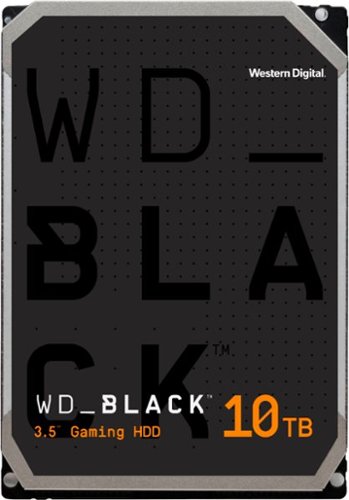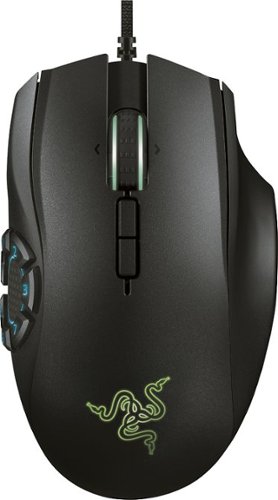Jaron's stats
- Review count149
- Helpfulness votes293
- First reviewSeptember 30, 2010
- Last reviewMay 15, 2024
- Featured reviews0
- Average rating3.6
- Review comment count2
- Helpfulness votes1
- First review commentOctober 13, 2015
- Last review commentNovember 1, 2016
- Featured review comments0
Questions
- Question count0
- Helpfulness votes0
- First questionNone
- Last questionNone
- Featured questions0
- Answer count11
- Helpfulness votes2
- First answerDecember 16, 2010
- Last answerSeptember 7, 2018
- Featured answers0
- Best answers0
This extra-large illuminated mirror with built in magnifier is the perfect solution for those looking for a powerful cosmetics mirror. The additional mirror has 5x the magnification along with brilliant LED lights making it excellent for use in your bathroom.
Customer Rating

4
Good, but needs a better stand
on October 27, 2021
Posted by: Jaron
from Utah
The local cosmetics expert in my domicile rather likes this mirror. The battery-powered ring light ( AA x 3 ) works well, and it's lightweight. This makes it semi-portable, which has several advantages. The glass is clear and adequate and the removable second mirror is handy with its magnet that can mounted on various other things.
The downside is that the base is very light and the friction ball joint is pretty stiff, so adjusting the mirror angle is not a simple one-handed affair. This also makes it very top-heavy, so I can see it being easy to accidentally tip over. The base is meant to be a storage tray, and the added weight of some brushes, sponges, and cosmetics would help, but it still could be better. And though the second mirror being removable can be handy, my spouse does wish it could flip around to a full-size back mirror.
Finally, she doesn't love the power switch. There's a physical on/off switch on the back, but there's a second touch-sensitive button on the front. I don't know if that's meant to prevent accidental power on in travel ( hard power off so the front sensor isn't bumped while in a bag? ) but it's an odd design choice.
Overall, it's not a professional beauty mirror, but it certainly isn't priced like one either. For a very usable and affordable magnifying mirror, with its own light, this is a very good option.
Mobile Submission: False
I would recommend this to a friend!
Meet the Ninja Foodi 14-in-1 8qt. XL Pressure Cooker Steam Fryer with SmartLid. The pressure cooker that steams and crisps. SmartLid slider unlocks pressure cooking, air frying, and Steamcrisping - all under one SmartLid. SteamCrisp Technology steams and crisps at the same time for faster, juicier, crispier results*. 14 one-touch programs unlock even more versatility. (*Vs. Ninja Foodi OL601 in dry mode only)
Customer Rating

5
Excellent capabilities and versatility
on October 20, 2021
Posted by: Jaron
from Utah
GOOD
- Big capacity
- Lots of cooking methods
- Includes rack to cook multiple foods at once in separate areas
- Easy interface
- Big capacity
- Lots of cooking methods
- Includes rack to cook multiple foods at once in separate areas
- Easy interface
BAD
- Very BIG, takes up lots of counterspace
- Convection fan can be noisy
- Doesn't cook as much food as you would think when doing multi-part meals
- Differentiating between cook modes can be confusing
- Many recipes in the included book call for a separate 8" pan, which isn't included
- Very BIG, takes up lots of counterspace
- Convection fan can be noisy
- Doesn't cook as much food as you would think when doing multi-part meals
- Differentiating between cook modes can be confusing
- Many recipes in the included book call for a separate 8" pan, which isn't included
TL/DR
Though not cheap, the 8qt Foodi has a lot of value due to its shear versatility. Not only is it a pressure cooker, air fryer, and slow cooker, but it can also act as a stovetop pot, small capacity oven, dehydrator, dough proving rack, and more.
Though not cheap, the 8qt Foodi has a lot of value due to its shear versatility. Not only is it a pressure cooker, air fryer, and slow cooker, but it can also act as a stovetop pot, small capacity oven, dehydrator, dough proving rack, and more.
I've come to rely a lot on countertop pressure cookers the last few years. Of course they're great for cooking roasts in less time than you could do in the oven. But I also use it for oatmeal in the morning, soups and chilis, and the most consistent and easiest to peel boiled eggs. This latest Ninja model takes the common pressure cooker / slow cooker combo unit and adds a top heating element and fan, so now it can also function as an air fryer, broiler, and small convection oven.
The tradeoff to this is the increase in size. The added space necessary for the heating element and fan make the lid quite thick, which in turn makes the unit quite tall. Added to the already large size to accommodate the 8 quart cooking capacity, and you have something that's not easy to tuck away in a kitchen cabinet. The smaller 6.5 quart version saves you an inch front to back, but is the same height and width.
The large capacity has benefits beyond being able to cook a large whole chicken or a massive batch of chili. The cooker includes a two-level rack so you can separate and cook multiple different foods all at once ( e.g. rice or potatoes in the pot bottom, vegetables on the middle rack, meats on top ). It's actually pretty easy to make a whole dinner using just the Foodi. When doing multi-level cooking like this, the total amount of food is less than you might think. It's enough for a family of four, but you won't have leftovers ( each rack is about a 9" plate ). Also, to get the best results with these all-in-one meals, you'll likely need to change between two or three cooking methods in the process. It's not hard to do as the interface is very easy to use and the included recipe guide and idea book has clear steps and instructions. But you can't program a sequence of multiple cooking modes and times, so it's not always a set-and-forget type of operation.
This leads to one of the downsides of the Foodi: learning the difference between all the cooking modes can be confusing. A sliding lever on top changes between the three main operation modes ( pressure cook, steam and cook, and air fry ), but each operation mode has other sub-modes you can select with the front dial. The STREAMCRISP mode has "Steam & Crisp" and "Steam & Bake" functions while the AIRFRY mode has "Steam" and "Bake/Roast" functions. Finding the right mode and function for what you want to cook, especially when trying to adapt conventional oven recipes, may take some trial and error. A manual mode that allowed individual on/off control for the fan and top and bottom elements, as well as desired cooking temperature, would be a welcome addition.
My other minor complaint is the lack of an internal cooking pan, not counting the main pot itself. Many, if not most, of the recipes in the recipe guide for cakes, brownies, cookies, sauces, breads, and other things call for a multi-purpose pan. One isn't included with the Foodi, and as of this writing I can't even find one on Ninja's website. Any normal 8" circular pan under 2" tall should work well enough. Considering the price of the Foodi cooker, I don't think adding a $5 pan to the box is asking too much, especially when it already comes with the reversible rack and air-fry basket.
Altogether, I very much enjoy this new take on a countertop pressure cooker. I've used it for roasts, oatmeal, cookies, soup, boiled eggs, rice, and combination dinner cooking with good results. I hope to get many years of service out of it.
Mobile Submission: False
I would recommend this to a friend!
Play doesn’t end when the game does. You play games, play music, and play with friends. It’s who you are. All the time. That’s why we designed the G435 Headset for every aspect of your life. The combo of gaming-grade LIGHTSPEED wireless and Bluetooth give you the freedom to wirelessly connect to your PC, phone and other devices. Its 40 mm drivers deliver incredible sound while the dual beamforming mics eliminate the mic arm and background noise. Play never ends with G435.
Customer Rating

3
Useful, but ultimately "meh"
on September 27, 2021
Posted by: Jaron
from Utah
GOOD
- Lightweight
- PlayStation compatible
- Long battery
- Lightweight
- PlayStation compatible
- Long battery
BAD
- Small head sizes only
- No storage for USB dongle
- Unintuitive controls
- No wired connectivity, 3.5mm or USB cable
- No aptX, LDAC, or other hi-def Bluetooth support
- No Atmos license
- No case or bag for headset
- Easy to accidentally power on
- Small head sizes only
- No storage for USB dongle
- Unintuitive controls
- No wired connectivity, 3.5mm or USB cable
- No aptX, LDAC, or other hi-def Bluetooth support
- No Atmos license
- No case or bag for headset
- Easy to accidentally power on
TL/DR
The G435 isn't a "bad" headset, it's just a very basic one sized almost exclusively for small children and teenagers.
The G435 isn't a "bad" headset, it's just a very basic one sized almost exclusively for small children and teenagers.
I'm not sure what Logitech means when they say the G435 "fits a wide range of people," unless that wide range is anyone age 4 through 15. These are seriously small headphones. I can use them, so long as the bottom of the earcup is resting on my ear lobes ( which isn't uncomfortable, really ). They'll fit 5- and 6-yr-old children around the middle of the adjustment range. Whether or not there's a need for them depends on whether you think your small children actually need a headset or not ( teenagers have long been able to use adult headsets at the low end of the adjustment range )
Sizing aside, it's a very basic wireless headset ( Bluetooth and wireless USB dongle for computers and PlayStation ). The audio quality is average ( 40mm drivers, neither good nor bad ), and supports regular Bluetooth audio and AAC streaming ( no aptX, LDAC, or the like ). The mic sits in a small nub on the left ear cup ( a bonus for anyone who finds mic booms get in the way ) and it does an ok job. Controls are on the back of the same ear cup for power, volume, and mic control and are easy to reach. The frame is very basic plastic ( L and R are marked in Braille, no less! ) and a sliding joint between the headband and cups ( no clicks or detents ) provides sizing adjustment . And that's about it.
I don't mind simple products that focus on and do a few things well, but the G435 seems to be unnecessarily pared back. It doesn't support any wired connection. No 3.5mm jack, and it won't act as a wired USB headset either. There is no storage compartment in the headset to hold the USB dongle, and there is no included case or even bag to hold and protect the headset on the go. In the few days I've had them, the headset has turned on while inside my backpack more than once ( the power button sits proud of the frame and is easy for books or other hard objects to press ). Luckily the battery life is quite long,
It's also lacking in quality of life features. The ear cups don't rotate or pivot in any way ( except for the natural flex of the plastic frame ) so some people may not have the best fit. The controls are not intuitive at all for any of the advanced features, like limiting maximum volume level ( though I suppose parents will like that option ). It's as if Logitech sacrificed everything possible to make them as light as possible. The lightness is nice as it contributes to them being quite comfortable. But I've got other, heavier headphones, that are equally comfortable, too. And though the headset is supposed to be Atmos compatible, it don't come with any Atmos license or key, so you'd have to purchase that separately.
Overall, the G435 doesn't have a noteworthy feature set that sets it apart from similarly priced headsets other than it can fit small children well. For teenagers, that's practically a non-issue. For a 10-yr-old or younger, I have to wonder if a wired model would be better, or whether regular headphones without a mic are sufficient. And those are often available for much less money.
Mobile Submission: False
No, I would not recommend this to a friend.
The Ninja Foodi Power Blender Ultimate System with XL Smoothie Bowl Maker and Nutrient Extractor* is Ninja’s most versatile and powerful kitchen system–slice, shred, and grate with no extra processor bowl required!
Customer Rating

5
An excellent all-in-one option
on September 16, 2021
Posted by: Jaron
from Utah
GOOD
- Quiet ( for a blender )
- Food processing attachments work well
- Easier to store than previous models/bundles
- Blades do a good job breaking down seeds
- Quiet ( for a blender )
- Food processing attachments work well
- Easier to store than previous models/bundles
- Blades do a good job breaking down seeds
BAD
- No suction cup on/off lock on base
- Light on base stays on and blinks
- IQ presets can complicate otherwise basic blending tasks
- Includes only one normal single-serve cup
- No suction cup on/off lock on base
- Light on base stays on and blinks
- IQ presets can complicate otherwise basic blending tasks
- Includes only one normal single-serve cup
TL/DR
This new revision to Ninja's Power Blender increases functionality while shrinking overall size and makes it easier to store in the kitchen. It's a great all-in-one bundle that can handle all your blending and most of your food processing needs.
This new revision to Ninja's Power Blender increases functionality while shrinking overall size and makes it easier to store in the kitchen. It's a great all-in-one bundle that can handle all your blending and most of your food processing needs.
I've used Ninja's Mega Kitchen Professional blender for many years now and have been mostly pleased with it. It's handled everything I've asked of it, but it can be pretty bulky. There's the large base, the regular pitcher and blade, the food processing/dough pitcher and its blade, and the dough hook blade. It takes a fair amount of shelf space to store it all. This newer Foodi design changes that by consolidating more functions into fewer pieces, or at least into easier to store pieces. It includes only one shorter, fatter pitcher ( but still 72 oz capacity ) for both blending and food processing. It being shorter makes it easier to fit in a cupboard if you don't have high shelf spacing. Instead of a food processing stacked blade, it comes with two special bladed discs and a drive spindle. The blender base itself is also much shorter. All in all, the whole thing takes up much less space in your pantry or cabinet.
It still has the normal Ninja stacked blade unit with very sharp blades, just like the old one, except the end points are now rounded so at least it doesn't poke you. And you also get a plastic dough hook blade. I'm not sure I'd want to use it for bread dough ( the manual has a recipe for pizza dough, though ), but it works OK-ish for small batches of cookie dough. I think it's best suited for mixing cake and muffin batter, meatloaf, turkey stuffing, stuff like that.
This new Foodi bundle also has more features than my older Mega Kitchen kit, despite taking up less space. Notably, the previously mentioned food processing discs. It has two discs that can shred, slice, and grate ( the shredder/slicer is a reversible disc ). The blades work best with firmer vegetables ( like carrots, potatoes, and zucchini ) and isn't too bad with slicing tomatoes. It's not to the level of a dedicated food processing unit, but it's quite satisfactory for most uses.
Also like many Ninja bundles, this comes with a single-serving cup ( called the Nutrient Extractor ) and blade base for things like smoothies, protein shakes, etc. This cup is larger than the ones I had on the last model ( 24 oz instead of 18ish oz ). The blade geometry is also different and seems to do a better job at blending and breaking down seeds ( if having whole strawberry seeds in your smoothie is something that bothers you ). This particular bundle also comes with a Smoothie Bowl, which is a single-serve cup with a ratcheting spatula/scraper on the inside. It allows you to blend up much thicker shakes, smoothies, and spreads that would normally stick to the normal cup and create an air bubble around the blades. Ninja claims it also works well for making hummus and nut butter, though I haven't tried that.
The downsides to the Foodi Ultimate are minor, but somewhat annoying. My biggest gripe is the suction cup mounts on the base. The Ninja Professional models have a locking lever that disengages the suction cups. This new model doesn't have anything like that so the suction cups are constantly sticking. It's great that the base is always secured to the counter, but it's a pain if you're moving the blender around ( like taking it in and out of a cabinet every morning ). The base is small enough you could just leave it on the counter all the time, except the power light constantly blinks if the unit is plugged in and not turned on. The light eventually shuts off after a while ( ten minutes perhaps ) but I'm not sure why Ninja thought it needed a blinking light when it's not in use. The base also has exhaust vents on the sides, which are pretty strong when turned on, and it can blow stuff around on your counter. And since this bundle comes with the paddle cup, it only includes one normal single-serve cup. So if you and your significant other both do breakfast protein shakes, or both want some iced lemonade in the evening, you'll want to buy an extra one.
The auto-IQ blending modes are helpful in some situations, but over complicated and useless in most day-to-day blending. The IQ presets aren't just motor/blade speed, they're programmed sequences with varying blades speeds and durations. The Chop mode pulses the blade on and off for a few seconds at a time and will cycle through that pattern multiple times. So you can put some salad toppings in the pitcher, hit the button, do something else for a minute, and come back to chopped carrots and onions and not an orange paste. But modes like Smoothie that pulse on and off, and speed the blade up and down while running for over a minute are overkill when all you want is a quick 15 second burst to smash up some ice, water, and berries. There's also a lot of overlap between the presets ( I couldn't tell you the difference between Bowl and Spread, which are meant for the paddle cup ). You can flip over to manual of course, but the base will lockout some blade speeds depending on what's attached to it. I think an overall simpler selection of presets would have been a more user-friendly
Overall, it's a very good package that covers just about everything for which you'd want a blender.
Mobile Submission: False
I would recommend this to a friend!
GeoBook 120 is a 12.5-inch Windows 10 laptop complete with a 1-year subscription to Microsoft 365 Personal. Powered by an Intel Celeron Dual Core Processor and 4GB RAM, this lightweight laptop makes easy work of essential tasks, browsing and more. 64GB eMMC storage is built in and can be expanded with the addition of a MicroSD card (up to 64GB). GeoBook 120 also features a 2MP webcam, dual microphones and integrated speakers, plus reliable AC Wi-FI.
Customer Rating

3
Could be better: feels cheap, performs cheap
on September 8, 2021
Posted by: Jaron
from Utah
GOOD
- Lightweight
- Can charge over USB-C
- Windows S offers extra security for children
- One year Office 365 subscription
- Lightweight
- Can charge over USB-C
- Windows S offers extra security for children
- One year Office 365 subscription
BAD
- Poor, stuttering performance
- Windows S limits software options
- Terrible display
- No touchscreen
- Cheap, chintzy keyboard with no backlight
- Poorly located Powed button
- Clunky touchpad
- Integrated camera limited to 25 fps
- Mini HDMI port
- Poor, stuttering performance
- Windows S limits software options
- Terrible display
- No touchscreen
- Cheap, chintzy keyboard with no backlight
- Poorly located Powed button
- Clunky touchpad
- Integrated camera limited to 25 fps
- Mini HDMI port
TL/DR
A laptop isn't bad just because it was built to be cheap, but the Geo 120 seems to be built as cheaply as possible and it shows. If you absolutely need a Windows system for as little as possible, whether for kids or as a dedicated school computer, the GeoBook may fit the bill. But chances are you'll still be regularly disappointed with it.
A laptop isn't bad just because it was built to be cheap, but the Geo 120 seems to be built as cheaply as possible and it shows. If you absolutely need a Windows system for as little as possible, whether for kids or as a dedicated school computer, the GeoBook may fit the bill. But chances are you'll still be regularly disappointed with it.
DETAILS
GeoBook may advertise this specifically for children, but a low-cost computer can serve many purposes. I've used my share of low-cost, lower performance laptops over the years, even using one as a daily driver back in 2017. A low-cost laptop isn't a bad thing as long as you know what to expect from it and as long as the manufacturer doesn't overly skimp where it matters. The latter is where the GeoBook 120 suffers. Whereas my old 10" Atom device with 2GB RAM felt snappy enough for basic productivity, web browsing, and even some retro gaming, the GeoBook 120 constantly stutters and reminds me I'm working on a low budget device.
GeoBook may advertise this specifically for children, but a low-cost computer can serve many purposes. I've used my share of low-cost, lower performance laptops over the years, even using one as a daily driver back in 2017. A low-cost laptop isn't a bad thing as long as you know what to expect from it and as long as the manufacturer doesn't overly skimp where it matters. The latter is where the GeoBook 120 suffers. Whereas my old 10" Atom device with 2GB RAM felt snappy enough for basic productivity, web browsing, and even some retro gaming, the GeoBook 120 constantly stutters and reminds me I'm working on a low budget device.
The main bottleneck is the dual-core CPU. With only two cores, the OS is greatly limited in juggling the various threads of applications and system tasks. A particularly demanding task ( like opening a busy webpage ), even if it only lasts a few seconds, monopolizes half of the CPU, meaning the OS only has one available core to juggle all the remaining tasks. There's really no multitasking capability worth mentioning. Geo could have gone for a low-power four-core model for a minimal cost increase that would have solved this problem.
The other big limiting factor is this comes configured with Windows in S mode, which limits the system to only install and run applications available in the MS Windows Store. For children and less tech-savvy users, this can be very helpful as it improves system stability and security ( no chance of them accidentally installing something from the web ) . However, being restricted solely to the Windows Store may be a dealbreaker to many users. Plenty of schools and libraries use software and applications for classes and curriculum that is not available. You essentially can't even change your web browser. As much as I prefer Edge over Chrome ( Firefox is my main browser ), I realize that not all websites work correctly in Edge either. You can change Windows out of S mode so it behaves like a normal Home or Pro version, but once you do you can't re-enable S mode without doing a full reset of the laptop.
Raw computing performance aside, the GeoBook feels cheap in its design, fit, and finish. The display quality is terrible. The 1366x768 resolution isn't bad on a 12" screen, but the viewing angle is very limited so contrast, black levels, and color accuracy are practically non-existent. My particular laptop has a very blue tint, so I enabled the night light correction full time just to get somewhere close to neutral colors. Oddly for a computer aimed at children, there is no touchscreen. The casing around the display is so flimsy you get LCD ripples just by adjusting the display angle ( though you can't open the hinge past 135° ). The webcam above the display is also limited to 25 fps instead of a more computing friendly 30 fps ( perhaps because Geo is based in UK? ).
The keyboard likewise has a very cheap feel, even by cheap laptop standards. It's almost as if the keycaps themselves flex a little. There is no backlight and the bright blue key color contrasts poorly with the white labels. Keys that can also double with the Fn modifier ( like volume up or Home/End on the cursor keys ) have an additional black silkscreen label, which is much more legible. I found the key layout odd in that the Delete key is placed below Backspace and above Enter. This moves the Backslash key to the right of the Spacebar and right Alt. The Backslash key is also erroneously labeled with a black "\" and white "|" as though it would default to the pipe character and require the Fn key to get a normal backslash. Perhaps the most frustrating change is the power key immediately above the Backspace. Nearly every laptop I've had placed the Delete key there. After accidentally putting my GeoBook to sleep the third time, I simply disabled the power key in Windows. The touchpad has a very unusual clicking design. You can physically click it down only on the left and right third of the pad, and on the bottom half. Imagine a large, fat "T" across the whole pad that can NOT be clicked.
Expansion port offerings are mostly good. You get two full-sizes USB-A ports running at 3.0 speeds, one USB-C that can also charge the laptop, a headphone jack, and microSD slot for storage expansion. Oddly, Geo opted for a mini HDMI out port instead of a full size HDMI or mini DisplayPort, both being much more common. The GeoBook also uses a separate DC power in jack instead of just using the USB-C port. I also couldn't get the headphone jack to recognize the mic on a headset ( I'm guessing it's a 3-pole jack only and not 4-pole ).
All these negative points aside, I could almost use the GeoBook for most daily uses. The locked-down S mode can be changed, so I don't mind that. The 4GB RAM and 64GB storage are on the low side, but are still perfectly adequate for basic computing and web browsing ( the 2GB RAM on my old system was a big restriction for web use ). And the included Office 365 subscription with 1TB storage helps cover the limited hard disk space. But the regular stutters and slowdowns due to the dual-core CPU are a constant annoyance. Likewise, I don't need a premium keyboard feel on a budget laptop, but I do want a sensible key layout that doesn't require me to retrain 15 years of typing muscle memory. And I don't need a fancy high-refresh display, but I would like one that doesn't invert whites and blacks just because I move my head five inches. All of these are problems my older and similarly priced 10" laptop didn't have. I don't know why Geo can't do the same now.
If you absolutely need a cheap Windows device, the GeoBook 120 might work for you, if only just. The included 365 subscription is the saving grace that adds just enough value to make the rest bearable. As a dedicated school laptop to write papers, check emails, and do class research ( but no more than one at a time ) it can work. Perhaps children and non-power users won't find these deficiencies as problematic, if they even notice them at all. Children will certainly notice if their favorite game or app isn't available on the Windows Store, and that there is no touchscreen. For an inexpensive travel laptop for work, you're much better going for something a little more expensive and higher performing ( perhaps Geo's 14" model ).
But aside from Windows and Office compatibility, a large format tablet with a dock can probably do just as well for a similar price.
Mobile Submission: False
No, I would not recommend this to a friend.
The Instructor Video Call Pro Kit features a professional lavalier omni-directional microphone, a 112 LED light that works up to 16 hours of continuous use with a built-in 1500mAh Li-Poly battery, an adjustable tripod (6.5" to 8.5").
Customer Rating

3
Useful kit, but could be better
on August 5, 2021
Posted by: Jaron
from Utah
GOOD
- Light is very bright and versatile
- Sturdy tripod with both threaded mount and phone clip
- Mic has very long cable
- Light is very bright and versatile
- Sturdy tripod with both threaded mount and phone clip
- Mic has very long cable
BAD
- Tripod has minimal height adjustment range and will have problems with some phones with side buttons
- Clamp mouth too small for 7" tablets
- Mic has no discrimination / noise cancelling. Easily picks up noise across the room
- Remote shutter has limited functionality
- Light battery life not as good as advertised.
- Tripod has minimal height adjustment range and will have problems with some phones with side buttons
- Clamp mouth too small for 7" tablets
- Mic has no discrimination / noise cancelling. Easily picks up noise across the room
- Remote shutter has limited functionality
- Light battery life not as good as advertised.
TL/DR
The Instructor is a good enough kit for people wanting to get just the basics for better than average video conferencing and recording in a single purchase. But anyone wanting good, dedicated video or streaming will be disappointed.
The Instructor is a good enough kit for people wanting to get just the basics for better than average video conferencing and recording in a single purchase. But anyone wanting good, dedicated video or streaming will be disappointed.
DETAILS
The star of the show here is the light. It's very bright for it's size, the battery is rechargeable, it has a slide on diffuser, it's threaded for standard camera mounts, and it can be adjusted for brightness and color temperature. However, it can only go between white and orange soft light, nothing in the blue space, so you can't use it as a corrective light if your room has a lot of incandescents. Also, the battery remaining indicator on the back is overly optimistic. At lower intensities, you can easily get more than a few hours. I got about six hours of use at 2% brightness, no where near the eight it estimated. But not bad overall.
The star of the show here is the light. It's very bright for it's size, the battery is rechargeable, it has a slide on diffuser, it's threaded for standard camera mounts, and it can be adjusted for brightness and color temperature. However, it can only go between white and orange soft light, nothing in the blue space, so you can't use it as a corrective light if your room has a lot of incandescents. Also, the battery remaining indicator on the back is overly optimistic. At lower intensities, you can easily get more than a few hours. I got about six hours of use at 2% brightness, no where near the eight it estimated. But not bad overall.
The rest of the kit has a somewhat cheap feel to it, as if it was designed to be halfway high-quality, but not really. The mic is handy and has a generous cable length, and comes with a 4-pole to 3-pole adapter. But it picks up a lot of background noise. You also get a Bluetooth shutter release control, so you can start and stop your videos without touching your phone. Except it's basically just a Bluetooth keyboard with only a Volume Up key. The fob has an Anrdoid and iPhone button, but they both work on both phone types and they both send the same keystroke, so I'm not sure why it needs two buttons. This also means for the remote to work, your phone has to be set to use the volume button as the shutter release. If they were going to make a multi button remote, why not use three buttons with three different keystrokes so you could control shutter and zoom?
The tripod is very sturdy, it folds up to be very sleek, and the legs extend to adjust the height. The legs are set wide, which improves stability, but also takes up lots of desk space. It also means an almost pointless height adjustment of 6.75" - 8" ( not the 6.5" - 8.5" the package claims ). The mount up top has a normal threaded connector for cameras, and it can flip open as a spring clamp for phones. When open in the clamp, the top portion has a camera shoe fitting so you can add your own light source, or use the included adapter to use the kit's LED. The spring-loaded jaws are quite strong ( it's easy to accidentally pull the top part off by accident ) and open up to just under 3.5" inches. They're more than big enough for any phone, but I couldn't fit any of my 7" tablets. Also the clamp mount isn't friendly with phones that have side buttons in the middle of the frame.
Overall I think this is worth the price of admission, but only just. The rechargeable light is incredibly useful, and most of the rest of the kit will likely be adequate for a beginner's needs, or someone on a tight budget, as long as they don't expect too much.
Mobile Submission: False
I would recommend this to a friend!
Upgrade your computing setup with this WD internal gaming hard drive. The 10TB capacity offers ample room for your gaming library, while the 7200 rpm allows for fast read and write speeds. Featuring a SATA III interface, this WD internal gaming hard drive supports data transfer speeds of up to 6 Gbps.
Customer Rating

5
Pricey, but tons of space and speed
on August 5, 2021
Posted by: Jaron
from Utah
Normally I try to give a good/bad feature list about things, but this is a hard drive and really doesn't need one because it's not that complex.
I'm not sure why manufacturers continue to market products at "gaming" when they really have no impact on actual game performance. This isn't a "gaming" hard drive, it's simply a high performance spindle drive. It won't improve your game's framerate or graphical quality. On the few games that can take advantage of faster storage, you will see slightly faster load times, but nothing like what a solid-state would give you. Of course a spindle drive gives you much more storage capacity for a much lower cost, so pick your tradeoff.
This being a 3.5" drive, it's not hampered by laptop low power consumption concerns. The larger platters spin much faster, and the result is a much higher data rate. WD claims a maximum transfer rate of 263 MB/s. On my system, copying files to and from a NVMe drive, I saw 240 - 255 MB/s, so WD is telling the truth there ( you'll never see theoretical maximum speeds in real life ). It didn't matter if I was transferring one massive 40 GB file, or 10 GB of thousands of smaller files. Even using a USB 3.0 external enclosure it stayed at that 250 MB/s mark. No big slow downs or stutters. So whether in your desktop or as an external NAS, you'll get fantastic speed out of this.
With this 10 TB model, you also get lots of storage space to go along with the speed. Back to the claimed "gaming" aspect of the drive, yes, many games are getting bigger and bigger, so being able to store them can be a concern if your internet service doesn't allow you to easily re-download them. Even assuming a whopping 200 GB per game, you can still fit roughly 50 on this drive. This capacity is also attractive to people running their own home media servers with their own movies. Raw digital movies can take 40 GB or more, and hi-res digital pictures can also eat up space.
Some might say the drive is too expensive. Yes, it's pricey, but in terms of capacity per dollar, it's quite a bit cheaper than its smaller capacity stablemates. It's certainly cheaper than buying multiple smaller drives to build a NAS array of similar capacity. And if you use this in an external enclosure, it can serve as a great one-stop backup drive that's easy to grab and go in the event of a fire or flood. WD's Black drives are also built to a higher quality than regular consumer drives, which is why its warranty is five years instead of the normal three.
WD also includes a copy of Acronis backup software with their drives, which is fantastic. You can schedule backup process and clone hard drives easily. Even better, the cloning process gives you fine control over the source and destination drives, so cloning a multi-OS system with many partitions isn't an issue.
Mobile Submission: False
I would recommend this to a friend!
Designed for Xbox, the RIG 500 PRO HX Gen 2 is everything gamers loved about the Gen 1 edition, with an upgrade. Featuring an all-new steel frame which is lightweight, highly durable and flexible. The dual-material ear cushions help block outside noise while also providing enduring comfort. Signature RIG exoskeleton earcups encompass low distortion 50mm drivers that are engineered for 3D game audio. Including a 2-year Dolby Atmos activation code, you can now react faster and more accurately as you can detect the distance and direction of your threats.
Customer Rating

3
Okay, but not as good as original
on July 12, 2021
Posted by: Jaron
from Utah
GOOD
- Lightweight
- Comfortable, breathable earcups
- Tighter headband gives a more secure fit
- Compatible with PC, XBox, PlayStation, mobile, anything with 4-pole 3.5mm connector
- Lightweight
- Comfortable, breathable earcups
- Tighter headband gives a more secure fit
- Compatible with PC, XBox, PlayStation, mobile, anything with 4-pole 3.5mm connector
BAD
- Slightly heavier than first-gen
- Cable is now permanently connected
- Cable is awkward length
- Straight connector less convenient for using with console controllers.
- Same size adjustment limitation as original ( you may love it or hate it )
- Metal head band squeezes in tighter, less comfortable with glasses
- Atmos software is only good for two years and only on one device
- Slightly heavier than first-gen
- Cable is now permanently connected
- Cable is awkward length
- Straight connector less convenient for using with console controllers.
- Same size adjustment limitation as original ( you may love it or hate it )
- Metal head band squeezes in tighter, less comfortable with glasses
- Atmos software is only good for two years and only on one device
TL/DR
The second-gen RIG 500 is heavier than the original, and a little more durable thanks to the metal headband instead of plastic. But the springier headband makes them less comfortable with glasses and the permanently attached cable makes them less versatile than before.
The second-gen RIG 500 is heavier than the original, and a little more durable thanks to the metal headband instead of plastic. But the springier headband makes them less comfortable with glasses and the permanently attached cable makes them less versatile than before.
The original RIG 500 has been my favorite gaming headset the last few years. It's lightweight, very comfortable for hours of continual use, the earcups don't get hot and sweaty, and it never needs recharging. Some complained the all-plastic construction ( which made for its lightness ) was prone to breaking, though I never had a problem with that. I did have problems with the earcups coming apart after a few toddlers got hold of them, but otherwise its held up like a champ.
The RIG line is now under Nacon instead of Plantronics, and this new version seeks to address the chief complaint of the first-gen model by using a spring metal headband instead of plastic. This does increase the weight a bit, but the headset is still very lightweight. The other change is a permanently attached audio cable instead of the 3.5mm jack that was on the older headset. Otherwise, the two models are practically identical. Same mic, same drivers, same audio quality, same Atmos compatibility.
This means it still uses the unconventional size adjustment system as last time. Instead of the headband extending to fit your head, the RIG earcups snap into one of three sets of mounting holes in the headband. The padded , spring-loaded headstrap under the band then extends as necessary. It's a bit goofy at first, and it may not work with some head shapes and sizes, but it's great for my large noggin. However the new metal headband and fixed cable change how you can use the headset.
On the old model, the size adjustment system could make it feel like it wasn't securely on your head. It bothered me at first, but I quickly realized it's a non-issue as you don't generally need to shake your head around while gaming. The lighter fit, along with the lighter weight, is what made them so comfortable to wear for long periods of time. This new metal headband is very springy and adds some squeezing. This makes for a much more secure fit, but I also found it to be much less comfortable while wearing glasses, something that wasn't an issue with the originals.
The bigger problem here is the attached cable. The original RIG 500 had a 3.5mm jack on the headset itself and included a normal 4-pole 3.5mm male-to-male audio cable. If you wanted a different length, you could swap it out with any basic audio cable you wanted. With a permanently affixed cable, that's no longer an option. The new cable is also six inches shorter than the original, which isn't great for desktop use. The old cable had angled connectors at both ends, which was great for connecting to PS4 and Xbox controllers since the cable didn't jut out the bottom. The new model has a straight connector, which isn't as comfortable when holding a controller on your lap ( especially if you're using an attached Xbox keyboard or chat volume module ). While the original model used a clever volume knob on one of the end connectors, this one has an inline volume slider ( and anyone that's used an inline control can tell you they get snagged on just about anything ). I'd rather they remove the volume control altogether. The new cable is also a flat instead of round ( which doesn't route as easily around keyboards and things ).
Finally, this headset is Atmos certified and compatible, just like the old model. And just like the old model it comes with one Atmos license code. That means you can only use Atmos on either your computer or Xbox, but not both. The code is also only good for two years, after which you need to pay for an Atmos subscription. I see this an neither here nor there. Atmos is only as good as the games that support it. There are a few big titles that support it now, but the list hasn't grown much in the past years. While Atmos can sound great, it's not something I would prioritize when buying a headset.
For what it is, a lightweight, inexpensive, reliable gaming headset, the RIG 500 is not likely to disappoint you. I think it's fine for most people, but I would recommend the first-gen over this newer model.
Mobile Submission: False
I would recommend this to a friend!
Premium quality brow tools for precision grooming at home or on the go. These mini tweezers are designed with a wider body for a firm and stable grip while the touch up tool removes unwanted hair between brows.
Customer Rating

4
Good kit, could be better
on June 22, 2021
Posted by: Jaron
from Utah
The tweezers themselves are well ground. Very clean edges and they grip nicely. Includes two tip covers to protect the business end of the tweezers from getting blunted, or from them poking through the included bag.
One might say the tweeze ends are ground a little too sharply. You're unlikely to cut yourself on them, but a few times the flat tweezers clipped through the hairs I tried to pluck. I would also have preferred if the wide tweezer had a slanted end, rather than a square edge. These tweezers are also smaller size, so you might find them shorter than you'd like.
The shaving blade can be removed from the handle, but I don't see any option to buy replacements from the manufacturer so I don't know how long that will remain usable. As it is I found it not quite sharp enough, sometimes tugging hairs out rather than shaving them. I kind of understand that though, as it's only meant to be a trimming safe blade, not a full razor.
All in all, a good kit, but not quite perfect.
Mobile Submission: False
I would recommend this to a friend!
The USB 4K Ultra HD Webcam delivers smooth Ultra HD and HD video, highlighting subtle details of movements and expressions. Perfect for everyday use, the JVU430 features dual microphones, and a security camera image sensor that automatically adjusts to suit different lighting conditions - everything you need to look and sound your best during video calls. The webcam has a 360 degree swivel design to make calls from any angle, and also has a built in privacy cover for when the camera is not in use. The USB 4K ULTRA HD Webcam is equipped with a USB-C cable and a USB Type-A connector to work with both your older and newer devices.
Customer Rating

2
Very "Meh" and not worth the price
on June 22, 2021
Posted by: Jaron
from Utah
GOOD
- Has threaded base for tripod mounting
- Good pivot / tilt / rotate range
- Plug-n-play recognition, no special drivers needed
- USB-A and -C connection
- Has threaded base for tripod mounting
- Good pivot / tilt / rotate range
- Plug-n-play recognition, no special drivers needed
- USB-A and -C connection
BAD
- Mediocre video quality
- Exposure adjustment controls lacking
- Very limited 60 fps recording
- Bandwidth and capture modes limited by USB 2.0 bandwidth
- Confusing number of resolution/framerate options
- Mediocre video quality
- Exposure adjustment controls lacking
- Very limited 60 fps recording
- Bandwidth and capture modes limited by USB 2.0 bandwidth
- Confusing number of resolution/framerate options
TL/DR
At its current price point, the JVU430 doesn't make sense. For basic users looking for a step up over an integrated webcam, it's far too expensive. For streamers or people doing serious content creation, similarly priced competitor's models have better video quality and feature sets.
At its current price point, the JVU430 doesn't make sense. For basic users looking for a step up over an integrated webcam, it's far too expensive. For streamers or people doing serious content creation, similarly priced competitor's models have better video quality and feature sets.
The best thing I can say about the j5 JVU430 is it's better than most integrated cameras found in laptops and AIO desktops. The video quality is better with less noise artifacts and the camera mount is quite nice ( has threaded mounting point and the pivot / rotate / tilt range is good ). Apart from that, there's not much to recommend it.
I'm sure many consumers will be lured by the JVU430's claims of 4Kp30 video at a much lower price than other 4K webcams. But video resolution only matters if you can actually use it, and the JVU430 has two big problems there. First, capture quality is average at best with plenty of noise artifacts, artificial sharpening, and color banding. This negates the biggest benefit of hi-res video capture, being able to zoom and crop for the final output without losing much fine detail. Second, if you're mainly using it for MS Teams, Google Meet, Zoom, etc, your video will be scaled to 720 or 1080 anyway, so you'd be better served using a good 1080 camera instead of a mediocre 4K camera.
For anyone looking to use the JVU430 for serious use, like content creation or streaming, I wouldn't recommend it. Apart from the "meh" video quality, it lacks a lot of features on the back end. It's limited to USB 2.0 bandwidth and is essentially MJPEG only. It does support YUV422, but only at very low resolutions / framerates ( max 800x600 @ 10 fps or 640x480 @ 30 fps ). J5 offers a companion desktop application to adjust camera exposure, but except for pan, tilt, and zoom, the controls aren't anything you don't already have in your basic desktop camera application. If you use something like OBS, you can control the exposure value, but not gain, meaning your lighting setup has to be very precise to get proper light/dark balance.
The JVU430 says it's 60 fps capable, but it does it in a very weird way. Nearly all 60 fps capture resolutions are two pixels lower in vertical resolution than you would expect. For example the camera lists 1920x1080 / 30 fps and 1920x1018 / 60 fps. This continues with 1280x718, 960x538, etc. Those two missing pixel rows won't make-or-break the video, but it is confusing for the end user. In addition to common framerates like 24 NTSC, 25 PAL, 30, and 60, the camera also supports 20, 15, and 10 fps. Those lower framerates are useful for keeping security video file sizes down, but very few people have need of a USB-only security camera.
The supported video modes also include a lot of less common resolutions, including quite a few low-res options like 320x240 and 640x360. Most of them are available at most of the framerate options listed above. While normally I'm a fan of lots of options, a drop-down list of 20+ resolution/framerate modes on a webcam isn't something I care about. Novice users are likely to find it intimidating or confusing to find the one mode they want. Experienced users will find it frustrating and cluttered when switching between the modes they use the most.
If you want a basic webcam to improve your video conference quality, over that of an integrated webcam, plenty of options are available that will give you the same end-result video quality as the JVU430 for much money. You can also get a number of high-quality 1080 cameras for the same price as the JVU430 that give you better overall results despite the lower native resolution.
Mobile Submission: False
No, I would not recommend this to a friend.
Jaron's Review Comments
Microsoft Sculpt Ergonomic L6V-00001 Wireless Mouse: This ergonomic mouse is designed to fit the natural shape of your hand with a raised height and scooped thumb design. Blue Track technology allows you to use your mouse on various surface types with accuracy.
Overall 1 out of 5
1 out of 5
 1 out of 5
1 out of 5This is NOT a BlueTooth Mouse
By JustAnotherGeekHere
It is very frustrating that Microsoft's design and marketing team has played a clever little trick in the design of the blue logo on this unit that invites one to infer that this product uses Bluetooth wireless technology when, in fact, it does not. Sadly, the lack of this feature is a deal breaker for me. But I will say that the unit feels nice in the hand, and had it been Bluetooth I would most likely have kept it and given it a much higher rating.
Jaron
Utah
October 13, 2015
MS has used a light blue color in their logos since the company was founded. The term "Bluetooth" isn't mentioned anywhere in the product name or description. I've never inferred a product was Bluetooth enabled simply because of the colors on it Insinuating that MS intentionally tried to deceive people into thinking this is a Bluetooth mouse because of the blue Windows button is asinine.
+1point
1of 1voted this comment as helpful.
Razer Naga Hex V2Upgrade your gaming system with this Razer Naga Hex gaming mouse. With a tilt-click scroll wheel and a seven-button mechanical thumb wheel for a total of 14 programmable buttons, the design ensures you'll never misclick. Redesigned with comfort in mind, this Razer Naga Hex gaming mouse accommodates the most popular play styles.
Overall 3 out of 5
3 out of 5
 3 out of 5
3 out of 5Great mouse help back by sub-par software
By Tekonus
This mouse has a great construction. Feels solid, buttons don't feel soft and have a solid click to them. Enough buttons without being too many. Unfortunately Razer's Synapse 2.0 software is pretty disappointing. It has a ton of features, but it has 2 major sticking points for me that are inexcusable. #1 is that you have to create a Razer account and login just to use a mouse driver! This just defies all logic to me, no matter how they try to spin it. #2 even after you login to their driver, I could find no way through the driver to map any buttons to "forward and back" without clunky workaround that make no sense. Many people like to use mouse buttons to go back and forward through webpages and other things on their computer. Every logitech mouse I've ever bought has had no problem with this. Why is this an issue? You can make settings for scrolling up and down but not generic windows keys for back and forward? Cheap generic mice do this!
This is a great mouse held back by sub-par software.
This is a great mouse held back by sub-par software.
Jaron
Utah
Re: Synapse
November 1, 2016
Yes, you need to create a Razer account to use the Synapse software. However, after the initial login, you can simply enter offline mode which means it doesn't have to log in and you don't have to be online. The online portion lets you save your mouse and keyboard profiles so if you transfer to a new computer, they will all transfer with you.
Yes, you can map Back and Forward function to the mouse. Synapse calls them Mouse Button 4 and 5, respectively. I don't find anything "clunky" about it on my Naga. Click on Mouse, click on "Side View" from the picture, click the button I want to program, choose Mouse Function > Mouse Button 4. It wasn't too hard.
0points
0of 0voted this comment as helpful.
Jaron's Questions
Jaron has not submitted any questions.
Handle storage demands with this Western Digital SATA solid-state drive. Its 560MB/s read speed and 530MB/s write speed are suitable for intensive applications, and its 2.5-inch form factor fits most desktops and laptops. The solid-state drive has no moving parts, making the drive resistant to shock to protect your data. Includes the WD SSD Dashboard to keep track of the drive's status.
Can I use this for a Lenovo 720, or a Samsung pro 2 in 1
If the laptop uses a standard 2.5" drive bay, then yes you should be fine. Keep in mind swapping out a drive or opening a laptop case in any way usually voids your warranty.
5 years, 8 months ago
by
Jaron
Handle storage demands with this Western Digital SATA solid-state drive. Its 560MB/s read speed and 530MB/s write speed are suitable for intensive applications, and its 2.5-inch form factor fits most desktops and laptops. The solid-state drive has no moving parts, making the drive resistant to shock to protect your data. Includes the WD SSD Dashboard to keep track of the drive's status.
Why would you sell these ssd internals and no 6gb/s sata cables only 3gb/s sata cables
Best Buy doesn't often cater to the custom desktop building crowd, so while you may find individual components, it may be hard to find all the connectors and finishing parts to complete a build.
That said, this drive is a great upgrade for most laptops that don't need the cables.
That said, this drive is a great upgrade for most laptops that don't need the cables.
5 years, 8 months ago
by
Jaron
Listen to your playlist in peace with these Sony headphones. They have a 40mm dome driver to deliver the full depth of audio, and the noise cancelling feature minimizes outside disturbances for a better listening experience. These Sony headphones have a battery life of up to 30 hours for extended jam sessions.
Let’s say the battery dies and I connect with a wire. Will noise cancelling work? I know Bose QC35 will provide a sound but no noise cancelling on that case. What about Sony?
No because noise canceling requires power ( if you don't know, the noise canceling function uses the mic on the headset to listen to ambient noise then play an inverse canceling sound through the headphones. )
You will still get some passive noise canceling since the ear cups seal against your head and muffle outside noise ( but the QC35 do that as well ).
You will still get some passive noise canceling since the ear cups seal against your head and muffle outside noise ( but the QC35 do that as well ).
6 years, 7 months ago
by
Jaron
Listen to your playlist in peace with these Sony headphones. They have a 40mm dome driver to deliver the full depth of audio, and the noise cancelling feature minimizes outside disturbances for a better listening experience. These Sony headphones have a battery life of up to 30 hours for extended jam sessions.
Can these headphones be pair with ps4 pro?
No, they can't because the PS4 doesn't support audio over Bluetooth ( stupid, I know ). They can plug into the PS4 controller for game audio, but they can't be used as a wired headset with mic since it doesn't support a 4-pole connector.
6 years, 7 months ago
by
Jaron
Listen to your playlist in peace with these Sony headphones. They have a 40mm dome driver to deliver the full depth of audio, and the noise cancelling feature minimizes outside disturbances for a better listening experience. These Sony headphones have a battery life of up to 30 hours for extended jam sessions.
Does the cable come with a built in remote? This includes, volume, play pause and microphone.
No, it doesn't. It's a straight 3-pole 3.5mm cable. These can only be used as wired headphones, not a wired headset with mic since they don't support a 4-pole cable.
6 years, 7 months ago
by
Jaron
Listen to your playlist in peace with these Sony headphones. They have a 40mm dome driver to deliver the full depth of audio, and the noise cancelling feature minimizes outside disturbances for a better listening experience. These Sony headphones have a battery life of up to 30 hours for extended jam sessions.
Is it possible to use Bluetooth to connect to an Sony ultra HD Blu - ray / DVD Player model UBP - X800 able to pair with the headsets.

That will depend on the media player device. If the player supports the proper Bluetooth profile and codec, then there's no reason it won't work. Example, my PS4 can see the headphones as a Bluetooth device, but it won't connect to it since it doesn't support BT audio for some reason ( no idea why Sony wouldn't allow their own products to work toegether like this, but there you go ).
6 years, 7 months ago
by
Jaron
Listen to your playlist in peace with these Sony headphones. They have a 40mm dome driver to deliver the full depth of audio, and the noise cancelling feature minimizes outside disturbances for a better listening experience. These Sony headphones have a battery life of up to 30 hours for extended jam sessions.
Does the quick attention mode turn on when you rest your head against the the side of the airplane or headrest ? If so, can this feature be turned off ?
No, that won't trigger the mode. It's like a capacitive touchscreen, it requires a conductive surface ( your skin ) in order to work. This works both ways, meaning you can't adjust the volume or use the controls while wearing gloves.
6 years, 7 months ago
by
Jaron
Make your home an internet haven with this versatile Linksys Velop wireless Wi-Fi system. Three identical tri-band dual-stream AC2200 routers, each equipped with a quad-core ARM Cortex-A7 processor, deliver lightning-fast internet. Equipped with Bluetooth 4.0/LE, this Linksys Velop wireless Wi-Fi system is simple to set up and pairs easily with computers, tablets and smart devices.
I currently have the latest AT&T Pace modem / router. Can the AT&T modem be placed into a bridge mode enabling just the modem function? From research, this is a very complicated procedure. I would prefer to return the rental AT&T unit.
Sorry, I can't say about that particular modem. My experience with most modem/router units directly from the ISP is that they are restricted in what they can do. I usually recommend people not use rental ISP equipment at all and buy their own modem. Netgear makes a great basic modem for only $60 ( http://www.bestbuy.com/site/netgear-docsis-3-0-cable-modem-black/8860013.p?skuId=8860013 ). If you're paying $10/month to rent the AT&T modem, the Netgear will pay for itself in seven months ( but you probably already know this ).
I don't think you're using "bridge mode" correctly. That's most commonly used to run a virtual hardline to wired devices in another part of your house ( plug your Xbox/PlayStation and cable box into the bridge, then that connects wirelessly to your main router on a sort of dedicated link ). If you simply want to disable any wireless feature on it, I'm willing to bet you can. With Comcast modems that usually involves a call into customer service so they can do it remotely. But again, you're still paying the monthly rental fee. So getting your own modem is usually the better way to go.
I usually recommend you get a separate modem and wireless router rather than a combo unit. While this might be a bit more expensive up front, it can save costs in the future as you can replace one unit or the other if need arises ( if you want to upgrade your wireless performance, you can still use the modem; if you need a different modem for a new ISP, you can still use the router ).
If you need something in actual bridge mode, this is how you'd do it with the Velop. Get your own modem and at least a 2-node Velop pack. The first Velop node plugs right into the modem. Setup your other node next to the devices that need a wired connection ( most often this is a TV, cable box, Blu-ray player, or game console ). Connect the second Velop node to the wireless, then you can plug your other devices into its network ports. If you have more than two devices to plug in, you'll need a switch to get them all through the Velop ( something like this http://www.bestbuy.com/site/netgear-200-series-unmanaged-soho-5-port-10-100-1000-gigabit-switch-white/7902325.p?skuId=7902325 ).
I don't think you're using "bridge mode" correctly. That's most commonly used to run a virtual hardline to wired devices in another part of your house ( plug your Xbox/PlayStation and cable box into the bridge, then that connects wirelessly to your main router on a sort of dedicated link ). If you simply want to disable any wireless feature on it, I'm willing to bet you can. With Comcast modems that usually involves a call into customer service so they can do it remotely. But again, you're still paying the monthly rental fee. So getting your own modem is usually the better way to go.
I usually recommend you get a separate modem and wireless router rather than a combo unit. While this might be a bit more expensive up front, it can save costs in the future as you can replace one unit or the other if need arises ( if you want to upgrade your wireless performance, you can still use the modem; if you need a different modem for a new ISP, you can still use the router ).
If you need something in actual bridge mode, this is how you'd do it with the Velop. Get your own modem and at least a 2-node Velop pack. The first Velop node plugs right into the modem. Setup your other node next to the devices that need a wired connection ( most often this is a TV, cable box, Blu-ray player, or game console ). Connect the second Velop node to the wireless, then you can plug your other devices into its network ports. If you have more than two devices to plug in, you'll need a switch to get them all through the Velop ( something like this http://www.bestbuy.com/site/netgear-200-series-unmanaged-soho-5-port-10-100-1000-gigabit-switch-white/7902325.p?skuId=7902325 ).
7 years, 3 months ago
by
Jaron
Take your work and entertainment with you with this Acer Iconia One 10-inch tablet. The large screen is powered by 1GB of RAM and a quad-core 1.3 GHz processor for high efficiency, and 32GB of flash memory gives you plenty of file storage. The 5-megapixel rear camera lets you take photos using this Acer Iconia One 10-inch tablet anywhere.
Will MS powerpoint or Apple keynote be compatible for transferring my presentations on it?
You need an Android equivalent application to open those files, which may cost you money. MS made PowerPoint available on Android, can't say about the other.
7 years, 11 months ago
by
Jaron
Do you carry 1) VCR recorders? and 2) 30-foot cable to connect router to computer?
2) Yes, search for CAT-5, CAT-6, Ethernet, or network cables.
Products from my answer

Dynex™ - 50' Cat-5e Ethernet Cable - Gray
 (123)
(123)
Rocketfish™ - 50' Cat-6 Network Cable - Multi
 (84)
(84)13 years, 5 months ago
by
Jaron