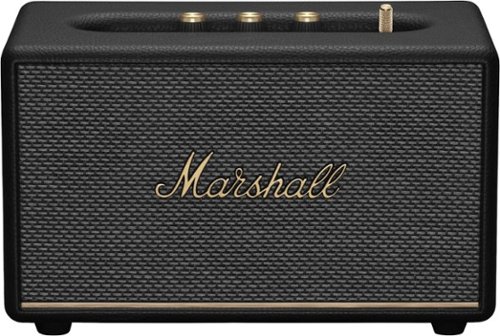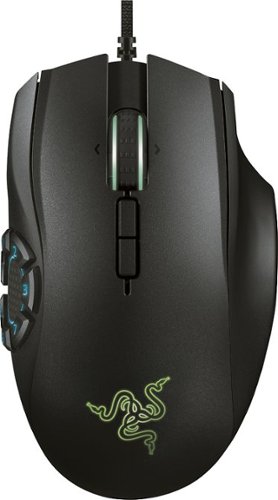Jaron's stats
- Review count149
- Helpfulness votes293
- First reviewSeptember 30, 2010
- Last reviewApril 30, 2024
- Featured reviews0
- Average rating3.6
- Review comment count2
- Helpfulness votes1
- First review commentOctober 13, 2015
- Last review commentNovember 1, 2016
- Featured review comments0
Questions
- Question count0
- Helpfulness votes0
- First questionNone
- Last questionNone
- Featured questions0
- Answer count11
- Helpfulness votes2
- First answerDecember 16, 2010
- Last answerSeptember 7, 2018
- Featured answers0
- Best answers0
Experience a balanced sound, with crisp, soaring teble and controlled, runbling bass. Built-in Dynamic Loudness adjusts the tonal balance of the sound, ensuring your music sounds brilliant at every volume, while Placement Compensation corrects for any nearby reflective surfaces that may affect the sound. Marshall has taken its signature rock 'n' rollhome speaker line-up and given it a stripped-back look that makes a loud statement. Its iconic design knocks all other speakers off the shelf. Generation III is ready for the future of Bluetooth technology and has been built to deliver next-generation Bluetooth features the moment they are available. Over 55 years of sound knowledge is combined with future-proof technology to completely immerse you in your music.
Customer Rating

4
A nice, perhaps over-simple, shelf speaker
on May 17, 2023
Posted by: Jaron
GOOD
- Excellent overall sound quality
- Amplifiers can deliver lots of volume without distortion
- Uses standard power cable
- Excellent overall sound quality
- Amplifiers can deliver lots of volume without distortion
- Uses standard power cable
BAD
- No advanced Bluetooth codec support
- No Wi-Fi or network connection
- Limited equalizer controls
- Could use a carry handle
- Aux input would be better in the back than on top
- No advanced Bluetooth codec support
- No Wi-Fi or network connection
- Limited equalizer controls
- Could use a carry handle
- Aux input would be better in the back than on top
TL/DR
For those looking for a semi-permanent media speaker for their home, instead of a small portable speaker for everywhere else, the Marshall Action III is a simple and decent option.
For those looking for a semi-permanent media speaker for their home, instead of a small portable speaker for everywhere else, the Marshall Action III is a simple and decent option.
DETAILS
The Marshall Action is a bit odd in the world of Bluetooth speakers as it's strictly AC powered from the wall instead of having a battery. While this makes it less than portable, it also means it's not limited in power draw. The large amps allow the speaker to get quite loud if you like while still having clear audio. It has a dedicated amp for the woofer while another amp feeds the two tweeters. At maximum volume it does distort somewhat, but it's rather unlikely you'll need it that loud. It's also nice the Action has an internal power supply and standard power cable instead of a special power brick adapter.
The Marshall Action is a bit odd in the world of Bluetooth speakers as it's strictly AC powered from the wall instead of having a battery. While this makes it less than portable, it also means it's not limited in power draw. The large amps allow the speaker to get quite loud if you like while still having clear audio. It has a dedicated amp for the woofer while another amp feeds the two tweeters. At maximum volume it does distort somewhat, but it's rather unlikely you'll need it that loud. It's also nice the Action has an internal power supply and standard power cable instead of a special power brick adapter.
Controls are simple. The power switch feels authoritative to flick on and off and the knobs up top feel solid. However this also limits the equalizer to simply treble and bass instead of having multiple frequency bands. The mobile application doesn't have any additional equalizer controls, only some settings for toggling where the speaker is placed ( makes slight audio processing changes if it's by a wall or near a ledge, but they're not very noticeable ). You can change volume from the app while using the auxiliary 3.5mm connector though, so that's nifty.
The big downside is the lack of advanced wireless connection. While it handles Bluetooth 5.2, it doesn't have any sort of Wi-Fi or networking capabilities. You can't have it play directly from your home media library or from any streaming service. For Bluetooth it's limited to basic SBC codec and doesn't support AAC, aptX, LDAC, or anything else. The mobile app does allow the speaker firmware to be updated, so perhaps those features will be added in future, but until then it's just SBC Bluetooth and wired 3.5mm cables.
Other nit-picks are the aux connection being on top of the speaker ( it really would be better on the back ) and the lack of any sort of a carry handle. While it doesn't have a battery, it's still small enough that you might move it around the house on occasion, and a handle would be helpful for that. Going along with that, the speaker has a a very nice size to it, being big enough to fit nice sound and power without being so large it needs its own dedicated shelf.
I would recommend this to a friend!
JVC Marshmallow true wireless inner ear headphones with memory foam ear tips for a custom secure fit. Includes Low Latency mode for gaming and watching videos. Bluetooth version 5.3 ensures a stable wireless connection and enjoy up to 26 hours of total use with included rechargeable charging case that includes USB-C charging. Three sound modes and independent Left/Right single-ear use. Auto-pairing and auto on/off. Touch controls for music or phone calls. Sweat and splash-proof IPX4 rated, ideal for sports and fitness. Integrated microphone with voice assistant compatibility.
Posted by: Jaron
GOOD
- Affordable price
- Low latency
- Charging case
- Affordable price
- Low latency
- Charging case
BAD
- Clumsy controls
- Poor audio quality
- No noise canceling
- Short connective range
- Clumsy controls
- Poor audio quality
- No noise canceling
- Short connective range
DETAILS
The A18T buds are a step down from the A30T earbuds. Going by the box, it would appear the only difference is the lack of active noise canceling on the A18Ts. Both have a low-latency mode that does a good job eliminating the audio lag full wireless earbuds are known for. Unfortunately this low-latency mode has to be specially activated, it's not on by default, and it's easy to miss that note in the printed instructions. Both also come with a carrying case that doubles as a mobile charge bank. And both suffer from a shorter than average range where they'll stay connected to the audio source ( while other Bluetooth headphones have no problem staying connected over 30 feet away, the A18T has trouble past 15 feet, or even just leaving the room ).
The A18T buds are a step down from the A30T earbuds. Going by the box, it would appear the only difference is the lack of active noise canceling on the A18Ts. Both have a low-latency mode that does a good job eliminating the audio lag full wireless earbuds are known for. Unfortunately this low-latency mode has to be specially activated, it's not on by default, and it's easy to miss that note in the printed instructions. Both also come with a carrying case that doubles as a mobile charge bank. And both suffer from a shorter than average range where they'll stay connected to the audio source ( while other Bluetooth headphones have no problem staying connected over 30 feet away, the A18T has trouble past 15 feet, or even just leaving the room ).
But the A18Ts also have much worse audio quality. At lower volume levels, the A18T has noticeable static and buzzing. Maybe something about the ANC on the A30T set helped keep the audio cleaner.
The controls on the A18T also leave a lot to be desired. To be fair, the touch interface on the A30T wasn't all that great either as it didn't have next/previous track control. The A18T does, but it uses a combination of single, double, triple, and quadruple taps that are quite sensitive in the timing. Multiple taps done too quickly won't register, and doing them too slow will register as a different command. With practice you can learn the timing better, but it's pretty frustrating for the most part.
For around $50, I'd say they're par for the course. Audio quality and controls aren't great, but you do get full wireless earbuds and a travel charging case, and the low-latency mode does work as advertised. I'd say 2.5/5 stars if that was allowed, so I'll round up to three. But the A30T buds are well worth the extra money over these.
No, I would not recommend this to a friend.
Own your space with the K585 Slim Multi-Device – an ultra-thin and design-forward keyboard perfect for simultaneously typing your ideas on your laptop and a text on your smartphone. Type across computers, tablets, and smartphones from one keyboard for one seamless workflow — with a built-in phone cradle for easier multitasking. The compact design integrates a number pad and media shortcuts, so you can work efficiently and comfortably in tight spaces. The quiet low-profile keys offer fluid, laptop-like typing, while an auto-sleep feature preserves battery life, so you can power through your work..
Customer Rating

4
Versatile & cheap option for multi-device keyboard
on April 6, 2023
Posted by: Jaron
GOOD
- Molded in riser
- Storage compartment for USB dongle
- USB wireless and Bluetooth operation
- Can switch between Windows and Mac modes
- Decent keystroke feel for a chiclet keyboard
- Good, solid frame
- Molded in riser
- Storage compartment for USB dongle
- USB wireless and Bluetooth operation
- Can switch between Windows and Mac modes
- Decent keystroke feel for a chiclet keyboard
- Good, solid frame
BAD
- Keys aren't backlit
- No integrated rechargeable battery
- Slot for holding mobile devices is too small for many tablets and phones
- Keys aren't backlit
- No integrated rechargeable battery
- Slot for holding mobile devices is too small for many tablets and phones
TL/DR
It's hard to go wrong with this keyboard for only $50. It can operate over two modes of wireless and will work with personal computers (Windows, Linux, and Mac), tablets, phones, and even gaming consoles. It can also switch between multiple devices on the fly. Construction feels solid, it doesn't bounce or flex under typing, and it has a compartment to store the USB dongle. The major letdown is the notch to hold your mobile device won't work with a lot of phone cases and is too small for many tablets.
It's hard to go wrong with this keyboard for only $50. It can operate over two modes of wireless and will work with personal computers (Windows, Linux, and Mac), tablets, phones, and even gaming consoles. It can also switch between multiple devices on the fly. Construction feels solid, it doesn't bounce or flex under typing, and it has a compartment to store the USB dongle. The major letdown is the notch to hold your mobile device won't work with a lot of phone cases and is too small for many tablets.
EXTRA DETAILS
About the ways the K585 can connect, it has a wireless USB dongle that will work with just about any device that has a USB type-A port. Desktop and laptop computers, some larger tablets, even game consoles. The keyboard can also switch between standard modes for Windows/Linux, MacOS, iOS, Android, and ChromeOS. The K585 also has two keys that quickly switch it between the two devices you use most.
About the ways the K585 can connect, it has a wireless USB dongle that will work with just about any device that has a USB type-A port. Desktop and laptop computers, some larger tablets, even game consoles. The keyboard can also switch between standard modes for Windows/Linux, MacOS, iOS, Android, and ChromeOS. The K585 also has two keys that quickly switch it between the two devices you use most.
The keys feel ... OK. They're not quite as light and crisp as a good laptop keyboard, certainly nowhere near as nice as a desktop mechanical keyboard. But they're lighter and not as squishy as older Logitech keyboards, or a lot of other cheap models. Under the top grey tray is housed the batteries and a compartment to hold the USB dongle when not in use. For better or worse, the batteries are normal AAA instead of an internal rechargeable battery. So while you can't just plug the keyboard in to charge it, the batteries should last for months. Logitech claims up to 24 months, but that seems a little dubious for any kind of regular use on the keyboard.
Logitech also makes a big fuss about the notch in the top of the keyboard meant to hold a phone or mobile device. The feature is exaggerated at best. The slot is about 6.5 inches long and 0.5 inches thick. On the inside lip are two molded bumps meant to help prevent a phone or tablet falling out backwards. These bumps, along with the backward tilt of the slot, make the effective width only 0.4 inches. Being less then 7 inches long means it's too short to fit most tablets, and those that can fit can only be held vertically. It will hold an iPad Mini, but no other current iPad model. Android tablets mostly use a 16:10 or 16:9 display ratios, so some 10" tablets might just squeeze in, but not all of them will.
Also, the slot being only 0.4" wide limits what kind of phone cases can fit in it. While the K585 can hold my previous two phones ( with cases ), my current Pixel in a Spiegen case is a tight squeeze. I have to carefully curve it around the retention lips to get it in. If you have a wallet-type phone case with card slots, forget about it. Also, many current phones have bulges on the back for cameras and multiple lenses. Depending on your particular model, and whether the camera bulge goes across the entire width of your phone, you may not be able to rest your phone horizontally in the slot, with or without a case.
As a basic mobile-friendly keyboard, the K585 is pretty good. The phone slot could've been bigger to accommodate more devices, and there's plenty of extra space that could have been used. The other minor gripe is the lack of backlighting on the keys. But other than that, it seems a solid option.
I would recommend this to a friend!
The Philips Norelco Multigroom 5000 is the all-in-one trimmer for maximum versatility. Craft your own personal look with this durable trimmer, which includes 18 quality tools for styling your face, hair, head and body, including below-the-belt grooming. The Multigroom 5000 also features the extra-wide hair trimmer for easy body grooming across large areas, as well as the adjustable 3-7mm comb for a personalized look. The stainless steel self-sharpening blades remain sharp as day one for long lasting performance, no blade oil required. The long lasting lithium ion battery provides up to 2.8 hours of runtime for long life and maximum power. Plus the no-slip rubber grip improves comfort and control. USB-A charging cable included (wall power adapter not included)
Customer Rating

4
Good trimming kit, could be better for the money
on January 31, 2023
Posted by: Jaron
GOOD
- Wet/Dry, can use in shower
- Plenty of trimming heads and guards
- Wet/Dry, can use in shower
- Plenty of trimming heads and guards
BAD
- Charges over USB instead of dedicated wall adapter
- Limited for trimming head hair
- Some attachments, guards seem redundant
- Storage bag doesn't keep things organized
- Charges over USB instead of dedicated wall adapter
- Limited for trimming head hair
- Some attachments, guards seem redundant
- Storage bag doesn't keep things organized
TL/DR
The Multigroom 5000 is a good face and body trimmer, and being able to use it wet or dry adds some convenience. But it's limited in how well it can trim head hair since the longest guard is 16mm ( about 5/8" ). So if you have a buzz cut, or only want to trim around your ears, it's a great kit. But if you mainly need something for face and body hair, the 5000 kit might be more expensive than you need.
The Multigroom 5000 is a good face and body trimmer, and being able to use it wet or dry adds some convenience. But it's limited in how well it can trim head hair since the longest guard is 16mm ( about 5/8" ). So if you have a buzz cut, or only want to trim around your ears, it's a great kit. But if you mainly need something for face and body hair, the 5000 kit might be more expensive than you need.
DETAILS
My previous Philips trimmer served well for a few years, but the guard and head don't stay on well anymore and finding replacement parts has become difficult. This new Multigroom is a good replacement in most ways and even does a few thing the previous model didn't. The guards snap on nicely and it's easy to remove and switch the trimming head. I kinda miss the vacuum feature of the last trimmer, as that made it much cleaner to use in not leaving bits of stubble and hair everywhere. This new Multigroom is wet/dry and can be used in the bath or shower, so that makes up for it. One of the side effects of being wet/dry is that it can't be used when plugged in ( the manual says this is a safety feature ). However, a quick five-minute charge is enough for 20 minutes run-time, so it's not a big deal.
My previous Philips trimmer served well for a few years, but the guard and head don't stay on well anymore and finding replacement parts has become difficult. This new Multigroom is a good replacement in most ways and even does a few thing the previous model didn't. The guards snap on nicely and it's easy to remove and switch the trimming head. I kinda miss the vacuum feature of the last trimmer, as that made it much cleaner to use in not leaving bits of stubble and hair everywhere. This new Multigroom is wet/dry and can be used in the bath or shower, so that makes up for it. One of the side effects of being wet/dry is that it can't be used when plugged in ( the manual says this is a safety feature ). However, a quick five-minute charge is enough for 20 minutes run-time, so it's not a big deal.
This kit also comes with a small detail trimming head, for those with more intricate facial hair, an ear/nose hair trimmer, a wide trimming head, and a bag to include the trimming heads and guards. While the bag can certainly help keep the bits from getting lost, it obviously doesn't keep them organized or easy to find the exact guard you're looking for. Also, the various trimming heads all have a dab of grease on the underside to lubricate the cutting heads. It would be nice if there was some kind of case, even a cheap plastic one, to hold the heads separate from the guards to keep them cleaner ( or to prevent the lube grease from getting on the trim guards ).
But speaking of charging, this new Multigroom series charges over a USB cable, which I find odd. You only get a cable in the box, no wall adapter, which I understand because most people already have a few of them from past phones and devices. But while I share USB AC adapters between phones, tablets, portable battery packs, and other devices, I typically charge those on my desk or nightstand; not in the bathroom. For something that lives 99% of the time in one room, I would prefer a dedicated charging adapter. For those that travel a lot, USB charging has advantages, like charging the trimmer in your car or from a portable battery bank, or saving a bit of space in your luggage and travel bag. However, you'll still need to bring the trimmer's special charging cable because it doesn't use a standard micro USB or type-C charging connection.
The other big limitation of the Multigroom is in trimming head hair. This particular model includes a wider trim head with taller/longer guards, but it only includes six of them. It has a 4, 9, 12, and 16mm guards ( roughly equivalent to a #1, #3, #4, and #5 standard guard ), and two taper guards for around your ears. So when it says it can clip your hair, in practical use it's limited to cleaning up your sideburns, neckline, and around your ears ( unless you have a buzz cut or really short hairdo ).
I find it somewhat confusing in the mixture of trim heads and guards chosen to include in this kit as there seems to be a unnecessary redundancy. The guards are not universal in that they only fit one given trim head. So this kit includes a 1mm, 2mm, and 3 - 7mm adjustable guards for the small trim head meant for facial hair. But it has additional 3mm and 5mm guards for the same trim head meant for body hair. And again, the wider trim head also has a 4mm guard. The wider trim head, able to cover more area in a single pass, can more quickly cover the much larger areas when trimming body hair as opposed to trimming just your beard, so those body-specific guards seem like they'll go unused most the time. If you're regularly cleaning the guards after use, there's no hygiene problems using the same guard on your body as on your face or head. I get that an 18-piece kit sounds better than a 15-piece kit, but it seems a little extra planning could reduce the number of pieces without sacrificing any actual usability, and require less swapping trim heads and guards. Reducing the number of items in the kit should also lower the cost, or allow a better storage case.
I find the Multigroom 5000 kit a perfectly adequate trimmer. It does its job well. But it has a few quirks that could probably be done better or cheaper. If you're mainly using it to trim face and body hair, not so much trimming around your ears, the 3000 kit is about half the price and probably covers everything you'd need.
I would recommend this to a friend!
Vankyo MatrixPad S7 kids tablet comes with the COPPA Certified Kid App Kidoz preloaded, a shock-resistant bumper with a built-in stand and Eye Health mode which filters blue light. It's 7 inch HD display, 1.3 GHz quad-core processor, Android 10 Go OS, Bluetooth and it weights less than 1 lb. Supporting 38 languages, every kid can play on it. 32GB on-board storage can be expandable up to 128GB via the microSD card slot.
Customer Rating

3
Clunky, slow, & requires Wi-Fi for most everything
on December 5, 2022
Posted by: Jaron
GOOD
- Protective case
- Decent parental controls
- Storage for stylus in case
- Built-in stand
- Protective case
- Decent parental controls
- Storage for stylus in case
- Built-in stand
BAD
- Slow performance
- Requires separate account registration
- Horrible battery life
- Configuring children's profile is time consuming
- Stylus doesn't work well
- Protective cover blocks SD slot and hampers button access
- Stand doesn't work in portrait orientation
- Slow performance
- Requires separate account registration
- Horrible battery life
- Configuring children's profile is time consuming
- Stylus doesn't work well
- Protective cover blocks SD slot and hampers button access
- Stand doesn't work in portrait orientation
TL/DR
The MatrixPad S7 is a great idea to get kid-friendly content for younger users. However, the tablet is slow and clunky at times, the content is online only, and the system isn't easy to configure for multiple children. Still, it's unreasonable to expect better at this price.
The MatrixPad S7 is a great idea to get kid-friendly content for younger users. However, the tablet is slow and clunky at times, the content is online only, and the system isn't easy to configure for multiple children. Still, it's unreasonable to expect better at this price.
The MatrixPad S7 faces an impossible dilemma. On the one hand, it's already hard enough to find a good performing tablet for under $100. Getting a good tablet WITH a kid-proof bumper case AND with curated kid-friendly content for under $100 isn't going to happen. And most people aren't willing to spend more for something that's still likely to be mishandled and broken by children.
So that tablet itself is of course rather cheap, which means older and slower internals. The foam case around it seems actually pretty good and tough. It has some nice bounce and will certainly protect the tablet from most drops and impacts. However with how thick the case is, the deeply recessed buttons can be a hassle to reach for thicker adult fingers. The case also covers and blocks the SD card slot of the tablet, which may or may not be an issue. If you want to load a bunch of movies onto a card, say for a road trip, you might have problems with that. The battery life is also rather poor, barely lasting more than a few hours.
The tablet includes a big stylus and tether string ( you have to tie it on to both the stylus and tablet frame ). The stylus thankfully stores in the kickstand hinge. However, the stylus itself is pretty bad. It doesn't track smoothly or consistently on the screen. Also, while the stand on the frame is great for landscape, it's pretty much pointless to use in portrait mode.
The S7 uses third-party Kidoz for the children content and parental controls. Kidoz is essentially a partner service curator. Game, app, and content creators can submit their stuff to Kidoz to be included in their catalog, which is inside the Kidoz app on the tablet. To use any of the customization or parent controls in the Kidoz app, you have to create an account ( yay, another one ) with Kidoz. You can use their web site to configure the allowed content in the app, but all the controls and settings are also accessible on the tablet itself. Indeed, some controls are ONLY available on the tablet. So there's no reason to force you to make an account, other than to have even more email addresses to market to.
Customizing the tablet for kids is not very convenient. By default, everything within Kidoz itself is enabled. You can toggle entire categories on or off ( Apps, Online Games, Video and TV streaming, and Websites ), but there is no way to search, group, or sort through everything within those categories. There's no categories for content approved by age group, nothing grouping games that are just for entertainment and those meant to be educational. No categories for video channels by content type. None of the content has any descriptions or synopses either. There's really no way for parents to know what something is unless they watch/play it first. With the sheer number of things available, it can be rather time consuming. So if you want to disable something specific, you have to go into that category and scroll through everything one by one until you find it ( again, no search or sort features ).
Kidoz allows multiple profiles so you can setup one for each child. That's great in theory, because you might want to allow different content for different aged kids. However, there's no way to make any kind of template from one profile to another. You can't copy one profile to make another. So for every profile you make, you have to go through the same setup process of selecting each content item, one by one, to turn off the things you don't want.
The programming and content itself is . . . mixed. As hinted that the games are categorized as "Online," the Kidoz app is essentially a web browser and the content itself is just a bookmarked web page. There are a few actual applications that you can download and install through the Google Play Store that will be accessible within Kidoz. But if you don't have internet, nearly everything within Kidoz is unavailable. When you launch a game or activity, it can take a while to load. A big reason the battery doesn't last long is because the tablet is constantly using Wi-Fi to load the web pages.
For someone with intermediate Android know-how, you'd likely get better results if you enabled the Android multi-user option and just made a limited user guest account. Then you can limit what applications can be used, what system settings can be changed, and you don't need to create any third-party accounts or losing most your content just because you don't have Wi-Fi during long car trips.
No, I would not recommend this to a friend.
Introducing Pixel 7 Pro, Google’s best-of-everything phone. Powered by Google Tensor G2, it’s fast and secure, with an immersive display and amazing battery life. The best Pixel camera yet includes a telephoto lens and pro-level features like Macro Focus. And with the certified Titan M2 security chip and a built-in VPN, Pixel helps protect your personal data.₁
Customer Rating

4
Reasonably priced, but full of Google's quirks
on November 4, 2022
Posted by: Jaron
GOOD
- Very reasonable price
- Good hardware performance
- Nice display
- Great cameras
- Has nearly all the new and current features you'd want
- Very reasonable price
- Good hardware performance
- Nice display
- Great cameras
- Has nearly all the new and current features you'd want
BAD
- Still no SD slot
- Android continues to be Android and frequently changes things around
- Still no SD slot
- Android continues to be Android and frequently changes things around
The Google Nexus phones were prized because they offered the pure Android experience. You didn't have to worry about bloatware from the phone manufacture, or quirky user interface overlays. They offered proper hardware for their times with solid performance that made the phones run smooth. They didn't hide capabilities of the phone or lock the users out of certain features. Plenty of people continued using a Nexus phone for years, despite it being "outdated" because as a fully unlocked phone it could run customized ROM that kept them functional for a long time.
As the successor to the Nexus phones, most of the above is still true about the Pixel line. I've used Android phones before, only Sony, which tend to also follow the idea of minimal bloatware and leaving the Android UI alone. First and foremost, at $600 for the 128 GB model ( at least as of this writing ) the Pixel 7 is very reasonably priced. Considering so many other premium phones start around $700 or more, you could consider it a bargain. The phone operates smoothly, it doesn't stutter, and it doesn't slow down. The screen looks great, it's very sharp, and has great blacks thanks to its OLED display. I'm not a big fan of the front camera making a "hole" in the top of the screen, but it's basically in the status bar section, so it's not too intrusive. Speaking of the cameras, they are very good. I don't like how the back bulges out to hold the rear camera lenses, though. I'm sure it allows more space to get a better camera system in there, but the raised edges makes it more likely to catch or scratch on things. If you get a protective case, it mitigates the damage potential, but it can still leave a lip that catches on your pocket when you put it in your pants.
Battery life seems very good. I can usually get about three days per charge with how I use my phone ( obviously your use and habits will change the phone drain rate ). It has wireless charging and wireless charge sharing, which are features I like. LDAC support is also there for higher quality music over Bluetooth, again something I use and appreciate. Sadly, the Pixel still doesn't have an SD slot for additional storage. I'm sure it's Google's way of encouraging everyone to use Google Drive rather than keeping their data and files themselves. And this hints at the biggest problems with the phone.
I'll try to keep personal biases to a minimum. Those who are coming from older Android 10 and 11 phones ( or even older ) will have to adapt to a few fairly significant changes in the OS, some not for the better. Certainly it's nice for an OS to grow and incorporate new features, but Google seems to have forgotten, or ignored, one of the core founding principles of Android was for total user customization. More and more, Google changes Android to have new "helpful" features on by default, or even required. Finding the toggle to turn them on or off is not always easy, and sometimes it can't be done.
It's rather annoying needing to go through and re-disable pop-ups and notifications you thought you already turned off, but Android's permissions system and categories change fairly often, so they get flipped back on by default after some system updates. Even if you don't use voice commands or Google Assistant, it's gotten so integrated throughout the system that you'll still have to deal with prompts. I only connect my phone to my car's Bluetooth for phone calls and message alerts, but the phone still automatically started playing music every time I got in the car. I don't connect over USB, and my car doesn't even support Android Auto, but the phone still tried to launch it. Finding out how to stop that took quite a few internet searches, because you can't simply uninstall or disable Android Auto on the phone.
The Monet color palette feature from Android 12 is another example. It's a nice idea, adding the option of accent colors to the UI and buttons instead of having one default system theme. Except it only gave the option to pick from a few pre-selected colors. You couldn't pick your own custom colors and you couldn't disable it. There was a fair amount of complaining about that, and you would think in Android 13, that would be fixed and control would be given back to the user. Except no, Google doubled down on it by simply offering more pre selected palettes based on your current home screen wallpaper. You still can't pick your own colors. You still can't disable it. If you use rotating daily wallpaper, you never know what you'll end up with.
I don't want to give the wrong idea. Overall, I like the phone. All in all, it's a nice upgrade over my Xperia. If you've already used Android for a while, you'll be familiar with the quirks mentioned above. Just be aware in getting a Pixel phone, you're putting your phone solely at the mercy of Google. The upside is you should get updates and bug fixes sooner than others. But that also means you'll often get new bugs sooner than others.
I would recommend this to a friend!
The EOS R10 is perfect for content creators looking to take their creativity to the next level. Featuring a high-speed shooting 15 FPS mechanical shutter^,~ a 24.2 Megapixel CMOS (APS-C) sensor, and lightning-fast auto-focus, all in a sleek, lightweight design.
Customer Rating

4
Almost perfect beginner ILC that will take you far
on November 3, 2022
Posted by: Jaron
GOOD
- Excellent photo and video capabilities
- Phenomenal auto focus and subject tracking system
- Good controls on body
- Nicely compact size
- Fast burst shooting
- Excellent photo and video capabilities
- Phenomenal auto focus and subject tracking system
- Good controls on body
- Nicely compact size
- Fast burst shooting
BAD
- 18-45 lens is thoroughly "meh"
- Non-backlit photo sensor
- No in-body image stabilization (IBIS)
- Body isn't weatherproof
- Battery life could be better
- No headphone jack ( for video recording )
- Sheer amount of options and settings can be intimidating
- 18-45 lens is thoroughly "meh"
- Non-backlit photo sensor
- No in-body image stabilization (IBIS)
- Body isn't weatherproof
- Battery life could be better
- No headphone jack ( for video recording )
- Sheer amount of options and settings can be intimidating
TL/DR
For a photography enthusiast looking to step up to a more serious camera without dropping thousands on a professional rig, the R10 is one of the best options currently out there. If you're a big vlogger or internet personality, the R10 is very capable at video recording, but the lack of IBIS could make it a bad choice if you do a lot of walk-and-talk videos.
For a photography enthusiast looking to step up to a more serious camera without dropping thousands on a professional rig, the R10 is one of the best options currently out there. If you're a big vlogger or internet personality, the R10 is very capable at video recording, but the lack of IBIS could make it a bad choice if you do a lot of walk-and-talk videos.
DETAILS
Cell phone cameras have gotten very good in the last few years, but their small size still greatly limits the sensor size, aperture control, and zoom. They're perfectly adequate if you only want to snap candids at birthday parties and family reunions. But if you want print quality originals for important events like weddings, high-quality zooms at kids' soccer games, or more manual control for specific creative composition, their limitations quickly become apparent.
Cell phone cameras have gotten very good in the last few years, but their small size still greatly limits the sensor size, aperture control, and zoom. They're perfectly adequate if you only want to snap candids at birthday parties and family reunions. But if you want print quality originals for important events like weddings, high-quality zooms at kids' soccer games, or more manual control for specific creative composition, their limitations quickly become apparent.
Canon's mirrorless cameras use a similar naming convention to their professional DSLR cameras in that lower numbers indicate higher-end cameras. However they don't use multiple product line names to divide cameras into different segments ( Rebel being entry-level or double-digit XXD models as prosumer products ). So with the EOS R10 being the highest number in the EOS R line, you'd expect it to be somewhat low-end, and that's misleading.
The R10 has plenty of features far better than you'd expect on a low-end camera like a Rebel. The R10's auto focus and eye detection system is the same as you find in the much pricier R models. It's incredibly fast and accurate, far better than you'll find on nearly any sub-$1000 camera. Controls too are on par with higher-end cameras, with two top finger dials and compatibility with RF lens control rings. It will capture both HDR and SDR video in 1080 and 4K resolution at 24, 30, and 60 fps. All video except 4K/60 is supersample recorded using the entire sensor ( 4K/60 is cropped to use just the central native 4K resolution ). The camera has an enormous number of options and settings in the menu. The basic manual barely mentions any of them. Instead you have to dig through the 900-page advanced manual to understand what they all do.
For the "as expected" features, the sensor is APS-C size instead of full-frame. It also only has a single SD slot, though it is UHS-II capable. The battery and SD cover is on the bottom of the grip, not the side, so some tripod mounts might block it. The viewfinder and swivel screen are perfectly adequate: nothing stellar, but not a let down. You have normal wireless connectivity, like WiFi and Bluetooth for transferring media and remote controls, including syncing to your phone. Physical connection ports include USB-C for normal file transfer, micro HDMI, 3.5mm microphone input, and standard remote shutter control.
So, with all this goodness, Canon had to cut something out to keep it from undercutting the pricier EOS R cameras, apart from the smaller APS-C sensor and lower 24MP resolution. The big thing lacking is in-body image-stabilization ( IBIS ). Not that every sub-$1000 camera has IBIS either, but the next up EOS R to have it is the R7 at about $500 more. The camera does have digital stabilization for video recording, and IS lenses help a bit too, but people who take a lot of videos while walking around will certainly miss the feature. To make it worse for video recording, there is no headphone jack for you to be able to monitor audio input. Also, it doesn't have color profile control for either SDR or HDR shooting. Other small nags is the lack of weather sealing and the sensor not being backside illuminated. The battery life is also not great.
The lens that comes in this particular kit is thoroughly mediocre. It is a stabilized lens, which counts for something, but the 18-45mm range ( 29mm-72mm equivalent ) is rather unimpressive, especially with a maximum 4.5/6.3 aperture. It's enough for beginners, but even middling photographers will quickly tire of it being so often not quite enough ( either not quite enough zoom, not quite wide enough, or just a little too dark ). It does have two good things going for it. The lens is quite light and retracts to make it very compact ( though the R10 does not auto deploy or retract it when powered on and off ). If you already have a selection of EF mount lenses, you can get EF to RF adapter rings, making it easier to migrate over. But if you don't already have lenses to use, the 18-150mm 3.5/6.3 lens found on the other R10 bundle is much more usable.
All in all, the R10 is a strange mix of premium and low-end amateur. It has a lot of things you'd expect from a prosumer camera, like twin control dials and great burst shooting capabilities with UHS-II support and a fast 15 fps mechanical shutter. It also lacks a few things you'd want at this price point, like a BSI sensor, an alloy frame and weatherproofing, IBIS, and a bigger battery. Those are disappointing but understandable. Then there are downright weird omissions, like giving it fantastic 4K/60 HDR video recording, but no headphone jack or color log profiles. Finally, it gets weird the other way as Canon put the same auto focus system in the R10 as in the much pricier EOS R3 and R5.
Balanced altogether, the good far outweighs the bad. The advanced auto-focus and eye-detection system in the R10 benefits every shooter of every level, whether stills or video, and any kind of subject. Most of the negatives are mostly annoyances, not deal-breakers. No IBIS can be a big problem when recording moving video or when using very long lenses. Vloggers and those making walk-and-talk videos every other day are the biggest impacted since this camera is in the price range for that activity. Those needing serious moving video will likely have a gimbal and dedicated video camera. And pairing a pricey telephoto lens with this body, and its compact sensor, is not something many people will do.
If you've decided you want to get more seriously involved in digital photography with a healthy dash of videography, the R10 is one of the best places start. If you're primarily interested in video, the R10 can still be a good choice, provided you know about its shortcomings. If you primarily record from a tripod and you don't worry too much about color mastering, you ought to consider the R10 as well.
I would recommend this to a friend!
Space Q45 noise canceling headphones balance refined design and ergonomic, comfort-enhancing details, with incredible immersive audio performance. Hi-resolution audio takes center stage - these are performance tested to block up to 98% of unwanted noise - but a huge 50 hour playtime makes the Space Q45 a perfect pair of headphones.
Customer Rating

4
A great alternative to higher-priced LDAC phones
on October 23, 2022
Posted by: Jaron
GOOD
- Nice sound
- LDAC support
- Auxiliary wired input
- Includes carry case
- Nice sound
- LDAC support
- Auxiliary wired input
- Includes carry case
BAD
- Noise canceling not very effective
- Folding up the headset to put in the case is clumsy
- Mids and highs sound lightly muffled
- Noise canceling not very effective
- Folding up the headset to put in the case is clumsy
- Mids and highs sound lightly muffled
TLDR
The Soundcore Q45 have LDAC support and quite nice audio quality, even if the noise canceling isn't great. They're better than most other headphones in their price range that I've tried.
The Soundcore Q45 have LDAC support and quite nice audio quality, even if the noise canceling isn't great. They're better than most other headphones in their price range that I've tried.
DETAILS
You can look at the Q45 phones two ways. Either it tried to be a high-end headphone and missed the mark, or it took some good cues from premium headphones to make a better than average headset while keeping the price much more affordable. The soft shell zip case is very similar to what you get with a Sony 1000XM and holds both the phones and the auxiliary 3.5mm audio cable. Unlike the Sony, the Q45 doesn't fit quite as well in its case. The headphones don't lay completely flat and you end up squeezing in the case in order to zip it. It's not great, but it's certainly enough to give the headset good protection to pack in a bag for the day.
You can look at the Q45 phones two ways. Either it tried to be a high-end headphone and missed the mark, or it took some good cues from premium headphones to make a better than average headset while keeping the price much more affordable. The soft shell zip case is very similar to what you get with a Sony 1000XM and holds both the phones and the auxiliary 3.5mm audio cable. Unlike the Sony, the Q45 doesn't fit quite as well in its case. The headphones don't lay completely flat and you end up squeezing in the case in order to zip it. It's not great, but it's certainly enough to give the headset good protection to pack in a bag for the day.
Anker really touts the double driver layers for sound quality. In practice, they do pretty well. Again, not quite as nicely as more premium headphones, but certainly better than most in the $150 and under range. The highs and mids sound just slightly fuzzy. But the really nice thing here is LDAC support allowing you to get far better than normal Bluetooth audio quality. Using the included mobile app you can customize your EQ and even limit the maximum volume if you want. The app has a decibel reading letting you know how loud they are and it's a nice addition for people who want to monitor their hearing health.
The big downside is the noise canceling. Perhaps it's tuned more for general persistent noise, like airplane engines and street construction. In my daily use, it didn't do much more than you already get in passive noise reduction from having over-ear cups. Not only that, but I could also hear a faint hissing sound in the background. That said, I've rarely been impressed with any ANC system that wasn't on a $300+ headset, so perhaps I'm too picky.
Overall, these are pretty good for the price. If your music player supports LDAC and you can't afford premium headphones, these are a great alternative.
I would recommend this to a friend!
With the Ninja CREAMi Deluxe, you can turn almost anything into ice cream and so much more. Make classic CREAMi treats like ice cream, sorbet, and gelato, and mix-in masterpieces. And now, make new CREAMi scoopable and drinkable treats like Italian Ice, Slushi, Creamiccino, frozen yogurt, and frozen drinks right at home. With two new 24 oz. CREAMi Deluxe Pints, you can utilize the half-pint processing feature to get two finished flavors out of the same Deluxe Pint. These new functions and features make the Ninja CREAMi Deluxe truly the next level in frozen treat and drink making.
Customer Rating

4
Expensive and niche machine, but does its job well
on October 23, 2022
Posted by: Jaron
GOOD
- Can make very nice and creamy deserts
- Wide range of frozen treat options
- Ability to split a jar half and half
- Can make very nice and creamy deserts
- Wide range of frozen treat options
- Ability to split a jar half and half
BAD
- Large and loud
- Have to plan 18-24 hours in advance
- Only makes up to one pint at a time
- Only includes two jars
- Learning the different modes for different deserts not in recipe book can be difficult
- Large and loud
- Have to plan 18-24 hours in advance
- Only makes up to one pint at a time
- Only includes two jars
- Learning the different modes for different deserts not in recipe book can be difficult
TLDR
The Ninja CREAMi Deluxe is an expensive, niche product that takes lots of pre-planning and preparation to use. It's probably not something most people need or want. But, if you need a specialty machine because you're really into frozen drinks, frozen deserts, or entertain a lot of people, the Ninja CREAMi Deluxe stands high on the list of choices, though it's probably a short list at that.
The Ninja CREAMi Deluxe is an expensive, niche product that takes lots of pre-planning and preparation to use. It's probably not something most people need or want. But, if you need a specialty machine because you're really into frozen drinks, frozen deserts, or entertain a lot of people, the Ninja CREAMi Deluxe stands high on the list of choices, though it's probably a short list at that.
DETAILS
If you want more than a basic milkshake, and your normal blender isn't up to the task for your iced drinks, the Ninja CREAMi is an option that may interest you. Despite the manual saying multiple times "this is not a blender," it is in fact a blender, just a specialty one that's designed for high torque and lower speed.
If you want more than a basic milkshake, and your normal blender isn't up to the task for your iced drinks, the Ninja CREAMi is an option that may interest you. Despite the manual saying multiple times "this is not a blender," it is in fact a blender, just a specialty one that's designed for high torque and lower speed.
This isn't as an ice cream machine that whips a mix in a chilled jar and makes ice cream. Instead you make a mix, pour it in one of the supplied jars, freeze it completely, and then the machine churns it up. The pre-freezing part means this isn't a spontaneous machine. You have to plan in advance, sometimes multiple days, in order to make something. You have to have the ingredients on hand to make a mix and it has to freeze completely, which usually takes 24 hours. The CREAMi will mix pre-made ice cream on the spot, if you want something right now and don't have a jar pre-frozen. So if you have plain chocolate or vanilla ice cream already, you can mix in fruits, nuts, or syrups to make some different varieties and flavors.
The CREAMi comes with a recipe book to give you ideas what it can make. Thick scoopable ice cream, frozen yogurt and gelato, milkshakes, frozen coffees and hot chocolate, etc. The CREAMi may be a one trick pony, but it's a pretty wide ranging trick. In terms of operation, it is pretty simple to use. Lock the frozen jar in the caddy, then lock the caddy in the main unit. Select the type of thing you're making and press go. The presets determine how fast the blade spins, how fast it plunges into the mix, and all that. The presets are named for what you're trying to make, so if you're sticking to basics or the recipe book, it's easy. But if you try to make your own variations, you might get some poor results until you learn what modes work best for which deserts.
The machine has "mix-in" and "re-spin" functions. The mix-in is for when you're adding something to the jar after it's been churned, like adding nuts or cookie pieces to ice cream. The re-spin is for a second churn, usually if you want a smoother consistency. With these, you can also select whether you want to mix half the jar or all of it. This is a nice feature that lets you split a frozen base to make different things. For example, if you have a frozen vanilla ice cream base, you can mix the top half as is, scoop it out, then add some chocolate and strawberries to the bottom to get two different flavors.
The big downsides, other than cost for a dedicated machine, are time. This isn't a instant machine and it takes some decent counter space. You have to have frozen mix first, which takes a day or more. Even then, whipping and churning it up can take up to ten minutes per jar if you churn it multiple times and use mix-ins. During that time, it is pretty loud and you only end up with one pint of desert. The instruction manual recommends you keep a few jars frozen in advance so you can be more spur-of-the-moment, but the CREAMi only comes with two jars. That's not much available in advance for even four people to split, let alone if you're expecting a small gathering. There really should be four jars included.
I would recommend this to a friend!
MGC Switchplate Wireless Controller for Switch and Windows PC. Featuring a compact design and 2 swappable magnetic faceplates in white and black, the Switchplate perfectly enhances the aesthetic and play of the Switch OLED, Switch and Switch Lite consoles. In addition to clean style, the Switchplate is packed with all the features you expect from a premium wireless controller:
Customer Rating

3
Ok controller, horrible button feel
on October 18, 2022
Posted by: Jaron
GOOD
- Much cheaper than most options
- Doesn't turn on with any press of a button; only when the Home button is pressed
- Two programmable rear buttons
- Turbo mode option
- Adjustable vibration
- Can use for computer gaming too
- Much cheaper than most options
- Doesn't turn on with any press of a button; only when the Home button is pressed
- Two programmable rear buttons
- Turbo mode option
- Adjustable vibration
- Can use for computer gaming too
BAD
- Mushy trigger and shoulder buttons
- Thumbstick adjustment is functionally pointless
- Loud, clicky D-pad
- Rumble feels lousy
- Mushy trigger and shoulder buttons
- Thumbstick adjustment is functionally pointless
- Loud, clicky D-pad
- Rumble feels lousy
TLDR
If you're just looking for an affordable alternative to the Switch Pro controller, the Switchplate might fit the bill. Gamers who are more discerning with how their controllers and buttons feel will be quite disappointed.
If you're just looking for an affordable alternative to the Switch Pro controller, the Switchplate might fit the bill. Gamers who are more discerning with how their controllers and buttons feel will be quite disappointed.
DETAILS
Having a Switch and seeing what Nintendo charges for its first-party controllers, I can certainly understand wanting a cheaper and "just as good" alternative. I've tried a few different brands and have found some I consider better than the official Pro controller. The MGC Switchplate doesn't make that cut for me.
Having a Switch and seeing what Nintendo charges for its first-party controllers, I can certainly understand wanting a cheaper and "just as good" alternative. I've tried a few different brands and have found some I consider better than the official Pro controller. The MGC Switchplate doesn't make that cut for me.
Overall build seems fine. The plastics don't feel squishy or flimsy. The USB-C port is slightly recessed, which puts less strain on connector itself. Also smart design, the recess isn't overly small or odd shaped, so most other cables can also be used, not just the supplied one. The controller can pull double duty by functioning on the Switch and regular PCs as well. The magnetic faceplate is very secure, to the point you may wonder if it's even removable. However, as no one makes other faceplate colors or designs, not even MCG, I have to wonder why it's even there. Perhaps some people like swapping between the two a lot, but for me I think it would be simpler to just offer it in separate white and black models.
The controller itself is fairly small, which makes sense as the manufacturer specializes in mobile and portable gaming accessories. But the controller shape makes it feel even smaller. The handle wings on the normal Switch Pro controller are close to perpendicular with the main body, similar to the shape of a DualShock 4 controller. The Switchplate angles the handles farther out, more like an Xbox controller. This rotates your hands inward so your thumbs naturally fall closer together. I have Switch controllers specifically for kids and small hands, and though the Switchplate is barely larger than them, it actually feels smaller.
Like a lot of 3rd-party controllers, it has programmable back buttons which are quite handy in some games. Unlike a lot of 3rd-party Switch controllers, the Switchplate has both motion controls and rumble. Going beyond the rear buttons, you can also adjust the rumble strength and thumbstick movement and can set turbo mode for individual buttons. However, this isn't as great as it sounds. Overall, I found the rumble quite disappointing. It doesn't have nuance and subtly of vibration effects found in other controllers, especially compared to a PS or Xbox controller. On regular full-strength, I found the rumble far too strong, so I'd call that the extra-high setting.
The thumbstick adjustment allows you to limit the maximum input range of the sticks to 100%, 85%, 75%, and 50% of the maximum range. The sensitivity curve as the thumbstick tilts stays completely linear, it only limits how far the controller reports the thumbstick moves. If you lower the setting from 100 to 50, it means tilting the sticks as far as they'll go will be the same as if you moved it halfway at full setting. In a typical platforming game, where your character runs when you fully tilt the thumbstick and walks when you lightly tilt the stick, changing the controller stick settings could mean you'd never be able to actually run in the game. You can adjust the sticks independently, so there may be some use in dropping only the thumbstick that controls camera movement. But many games already give you the option to adjust controller sensitivity, and that doesn't require you to limit the maximum stick tilt input. Had MCG changed this to a logarithmic adjustment, where moving the thumbstick in the middle was slowed down but you could still reach 100% at the edges, it would have been much more useful.
The big downside are the buttons, especially the D-pad and triggers. The D-pad itself is far better than the Pro controller in that it's more responsive and accurate. However, the switches in it are obnoxiously loud and clicky. If you don't use the D-pad a lot, it may not be a bother to you. I use it almost exclusively when playing the NES and SNES classic games, and it drives me crazy. The bottom triggers have a very short throw and are quite mushy. The shoulder buttons have practically no tactile feedback. You have to pay extra attention to notice when you actuate them.
The Switchplate does have one rather nice feature for a Switch controller: it only turns on when you press the Home button. Every other controller I have will automatically turn on whenever any button is pressed, which is quite annoying. PlayStation and Xbox have known this for ages, to only power on the controller when a specific button is pressed. So I give MGC props for making a controller that won't accidentally turn on my Switch or try to join a game because someone set a controller down and a trigger got pressed.
No, I would not recommend this to a friend.
Jaron's Review Comments
Microsoft Sculpt Ergonomic L6V-00001 Wireless Mouse: This ergonomic mouse is designed to fit the natural shape of your hand with a raised height and scooped thumb design. Blue Track technology allows you to use your mouse on various surface types with accuracy.
Overall 1 out of 5
1 out of 5
 1 out of 5
1 out of 5This is NOT a BlueTooth Mouse
By JustAnotherGeekHere
It is very frustrating that Microsoft's design and marketing team has played a clever little trick in the design of the blue logo on this unit that invites one to infer that this product uses Bluetooth wireless technology when, in fact, it does not. Sadly, the lack of this feature is a deal breaker for me. But I will say that the unit feels nice in the hand, and had it been Bluetooth I would most likely have kept it and given it a much higher rating.
Jaron
Utah
October 13, 2015
MS has used a light blue color in their logos since the company was founded. The term "Bluetooth" isn't mentioned anywhere in the product name or description. I've never inferred a product was Bluetooth enabled simply because of the colors on it Insinuating that MS intentionally tried to deceive people into thinking this is a Bluetooth mouse because of the blue Windows button is asinine.
+1point
1of 1voted this comment as helpful.
Razer Naga Hex V2Upgrade your gaming system with this Razer Naga Hex gaming mouse. With a tilt-click scroll wheel and a seven-button mechanical thumb wheel for a total of 14 programmable buttons, the design ensures you'll never misclick. Redesigned with comfort in mind, this Razer Naga Hex gaming mouse accommodates the most popular play styles.
Overall 3 out of 5
3 out of 5
 3 out of 5
3 out of 5Great mouse help back by sub-par software
By Tekonus
This mouse has a great construction. Feels solid, buttons don't feel soft and have a solid click to them. Enough buttons without being too many. Unfortunately Razer's Synapse 2.0 software is pretty disappointing. It has a ton of features, but it has 2 major sticking points for me that are inexcusable. #1 is that you have to create a Razer account and login just to use a mouse driver! This just defies all logic to me, no matter how they try to spin it. #2 even after you login to their driver, I could find no way through the driver to map any buttons to "forward and back" without clunky workaround that make no sense. Many people like to use mouse buttons to go back and forward through webpages and other things on their computer. Every logitech mouse I've ever bought has had no problem with this. Why is this an issue? You can make settings for scrolling up and down but not generic windows keys for back and forward? Cheap generic mice do this!
This is a great mouse held back by sub-par software.
This is a great mouse held back by sub-par software.
Jaron
Utah
Re: Synapse
November 1, 2016
Yes, you need to create a Razer account to use the Synapse software. However, after the initial login, you can simply enter offline mode which means it doesn't have to log in and you don't have to be online. The online portion lets you save your mouse and keyboard profiles so if you transfer to a new computer, they will all transfer with you.
Yes, you can map Back and Forward function to the mouse. Synapse calls them Mouse Button 4 and 5, respectively. I don't find anything "clunky" about it on my Naga. Click on Mouse, click on "Side View" from the picture, click the button I want to program, choose Mouse Function > Mouse Button 4. It wasn't too hard.
0points
0of 0voted this comment as helpful.
Jaron's Questions
Jaron has not submitted any questions.
Handle storage demands with this Western Digital SATA solid-state drive. Its 560MB/s read speed and 530MB/s write speed are suitable for intensive applications, and its 2.5-inch form factor fits most desktops and laptops. The solid-state drive has no moving parts, making the drive resistant to shock to protect your data. Includes the WD SSD Dashboard to keep track of the drive's status.
Can I use this for a Lenovo 720, or a Samsung pro 2 in 1
If the laptop uses a standard 2.5" drive bay, then yes you should be fine. Keep in mind swapping out a drive or opening a laptop case in any way usually voids your warranty.
5 years, 7 months ago
by
Jaron
Handle storage demands with this Western Digital SATA solid-state drive. Its 560MB/s read speed and 530MB/s write speed are suitable for intensive applications, and its 2.5-inch form factor fits most desktops and laptops. The solid-state drive has no moving parts, making the drive resistant to shock to protect your data. Includes the WD SSD Dashboard to keep track of the drive's status.
Why would you sell these ssd internals and no 6gb/s sata cables only 3gb/s sata cables
Best Buy doesn't often cater to the custom desktop building crowd, so while you may find individual components, it may be hard to find all the connectors and finishing parts to complete a build.
That said, this drive is a great upgrade for most laptops that don't need the cables.
That said, this drive is a great upgrade for most laptops that don't need the cables.
5 years, 7 months ago
by
Jaron
Listen to your playlist in peace with these Sony headphones. They have a 40mm dome driver to deliver the full depth of audio, and the noise cancelling feature minimizes outside disturbances for a better listening experience. These Sony headphones have a battery life of up to 30 hours for extended jam sessions.
Let’s say the battery dies and I connect with a wire. Will noise cancelling work? I know Bose QC35 will provide a sound but no noise cancelling on that case. What about Sony?
No because noise canceling requires power ( if you don't know, the noise canceling function uses the mic on the headset to listen to ambient noise then play an inverse canceling sound through the headphones. )
You will still get some passive noise canceling since the ear cups seal against your head and muffle outside noise ( but the QC35 do that as well ).
You will still get some passive noise canceling since the ear cups seal against your head and muffle outside noise ( but the QC35 do that as well ).
6 years, 6 months ago
by
Jaron
Listen to your playlist in peace with these Sony headphones. They have a 40mm dome driver to deliver the full depth of audio, and the noise cancelling feature minimizes outside disturbances for a better listening experience. These Sony headphones have a battery life of up to 30 hours for extended jam sessions.
Can these headphones be pair with ps4 pro?
No, they can't because the PS4 doesn't support audio over Bluetooth ( stupid, I know ). They can plug into the PS4 controller for game audio, but they can't be used as a wired headset with mic since it doesn't support a 4-pole connector.
6 years, 6 months ago
by
Jaron
Listen to your playlist in peace with these Sony headphones. They have a 40mm dome driver to deliver the full depth of audio, and the noise cancelling feature minimizes outside disturbances for a better listening experience. These Sony headphones have a battery life of up to 30 hours for extended jam sessions.
Does the cable come with a built in remote? This includes, volume, play pause and microphone.
No, it doesn't. It's a straight 3-pole 3.5mm cable. These can only be used as wired headphones, not a wired headset with mic since they don't support a 4-pole cable.
6 years, 6 months ago
by
Jaron
Listen to your playlist in peace with these Sony headphones. They have a 40mm dome driver to deliver the full depth of audio, and the noise cancelling feature minimizes outside disturbances for a better listening experience. These Sony headphones have a battery life of up to 30 hours for extended jam sessions.
Is it possible to use Bluetooth to connect to an Sony ultra HD Blu - ray / DVD Player model UBP - X800 able to pair with the headsets.

That will depend on the media player device. If the player supports the proper Bluetooth profile and codec, then there's no reason it won't work. Example, my PS4 can see the headphones as a Bluetooth device, but it won't connect to it since it doesn't support BT audio for some reason ( no idea why Sony wouldn't allow their own products to work toegether like this, but there you go ).
6 years, 6 months ago
by
Jaron
Listen to your playlist in peace with these Sony headphones. They have a 40mm dome driver to deliver the full depth of audio, and the noise cancelling feature minimizes outside disturbances for a better listening experience. These Sony headphones have a battery life of up to 30 hours for extended jam sessions.
Does the quick attention mode turn on when you rest your head against the the side of the airplane or headrest ? If so, can this feature be turned off ?
No, that won't trigger the mode. It's like a capacitive touchscreen, it requires a conductive surface ( your skin ) in order to work. This works both ways, meaning you can't adjust the volume or use the controls while wearing gloves.
6 years, 6 months ago
by
Jaron
Make your home an internet haven with this versatile Linksys Velop wireless Wi-Fi system. Three identical tri-band dual-stream AC2200 routers, each equipped with a quad-core ARM Cortex-A7 processor, deliver lightning-fast internet. Equipped with Bluetooth 4.0/LE, this Linksys Velop wireless Wi-Fi system is simple to set up and pairs easily with computers, tablets and smart devices.
I currently have the latest AT&T Pace modem / router. Can the AT&T modem be placed into a bridge mode enabling just the modem function? From research, this is a very complicated procedure. I would prefer to return the rental AT&T unit.
Sorry, I can't say about that particular modem. My experience with most modem/router units directly from the ISP is that they are restricted in what they can do. I usually recommend people not use rental ISP equipment at all and buy their own modem. Netgear makes a great basic modem for only $60 ( http://www.bestbuy.com/site/netgear-docsis-3-0-cable-modem-black/8860013.p?skuId=8860013 ). If you're paying $10/month to rent the AT&T modem, the Netgear will pay for itself in seven months ( but you probably already know this ).
I don't think you're using "bridge mode" correctly. That's most commonly used to run a virtual hardline to wired devices in another part of your house ( plug your Xbox/PlayStation and cable box into the bridge, then that connects wirelessly to your main router on a sort of dedicated link ). If you simply want to disable any wireless feature on it, I'm willing to bet you can. With Comcast modems that usually involves a call into customer service so they can do it remotely. But again, you're still paying the monthly rental fee. So getting your own modem is usually the better way to go.
I usually recommend you get a separate modem and wireless router rather than a combo unit. While this might be a bit more expensive up front, it can save costs in the future as you can replace one unit or the other if need arises ( if you want to upgrade your wireless performance, you can still use the modem; if you need a different modem for a new ISP, you can still use the router ).
If you need something in actual bridge mode, this is how you'd do it with the Velop. Get your own modem and at least a 2-node Velop pack. The first Velop node plugs right into the modem. Setup your other node next to the devices that need a wired connection ( most often this is a TV, cable box, Blu-ray player, or game console ). Connect the second Velop node to the wireless, then you can plug your other devices into its network ports. If you have more than two devices to plug in, you'll need a switch to get them all through the Velop ( something like this http://www.bestbuy.com/site/netgear-200-series-unmanaged-soho-5-port-10-100-1000-gigabit-switch-white/7902325.p?skuId=7902325 ).
I don't think you're using "bridge mode" correctly. That's most commonly used to run a virtual hardline to wired devices in another part of your house ( plug your Xbox/PlayStation and cable box into the bridge, then that connects wirelessly to your main router on a sort of dedicated link ). If you simply want to disable any wireless feature on it, I'm willing to bet you can. With Comcast modems that usually involves a call into customer service so they can do it remotely. But again, you're still paying the monthly rental fee. So getting your own modem is usually the better way to go.
I usually recommend you get a separate modem and wireless router rather than a combo unit. While this might be a bit more expensive up front, it can save costs in the future as you can replace one unit or the other if need arises ( if you want to upgrade your wireless performance, you can still use the modem; if you need a different modem for a new ISP, you can still use the router ).
If you need something in actual bridge mode, this is how you'd do it with the Velop. Get your own modem and at least a 2-node Velop pack. The first Velop node plugs right into the modem. Setup your other node next to the devices that need a wired connection ( most often this is a TV, cable box, Blu-ray player, or game console ). Connect the second Velop node to the wireless, then you can plug your other devices into its network ports. If you have more than two devices to plug in, you'll need a switch to get them all through the Velop ( something like this http://www.bestbuy.com/site/netgear-200-series-unmanaged-soho-5-port-10-100-1000-gigabit-switch-white/7902325.p?skuId=7902325 ).
7 years, 2 months ago
by
Jaron
Take your work and entertainment with you with this Acer Iconia One 10-inch tablet. The large screen is powered by 1GB of RAM and a quad-core 1.3 GHz processor for high efficiency, and 32GB of flash memory gives you plenty of file storage. The 5-megapixel rear camera lets you take photos using this Acer Iconia One 10-inch tablet anywhere.
Will MS powerpoint or Apple keynote be compatible for transferring my presentations on it?
You need an Android equivalent application to open those files, which may cost you money. MS made PowerPoint available on Android, can't say about the other.
7 years, 11 months ago
by
Jaron
Do you carry 1) VCR recorders? and 2) 30-foot cable to connect router to computer?
2) Yes, search for CAT-5, CAT-6, Ethernet, or network cables.
Products from my answer

Dynex™ - 50' Cat-5e Ethernet Cable - Gray
 (123)
(123)
Rocketfish™ - 50' Cat-6 Network Cable - Multi
 (84)
(84)13 years, 4 months ago
by
Jaron